Indesit FDEF31111, FDEF51110, FDUD43133, FDUD44110, FDUD51110 Service Information
...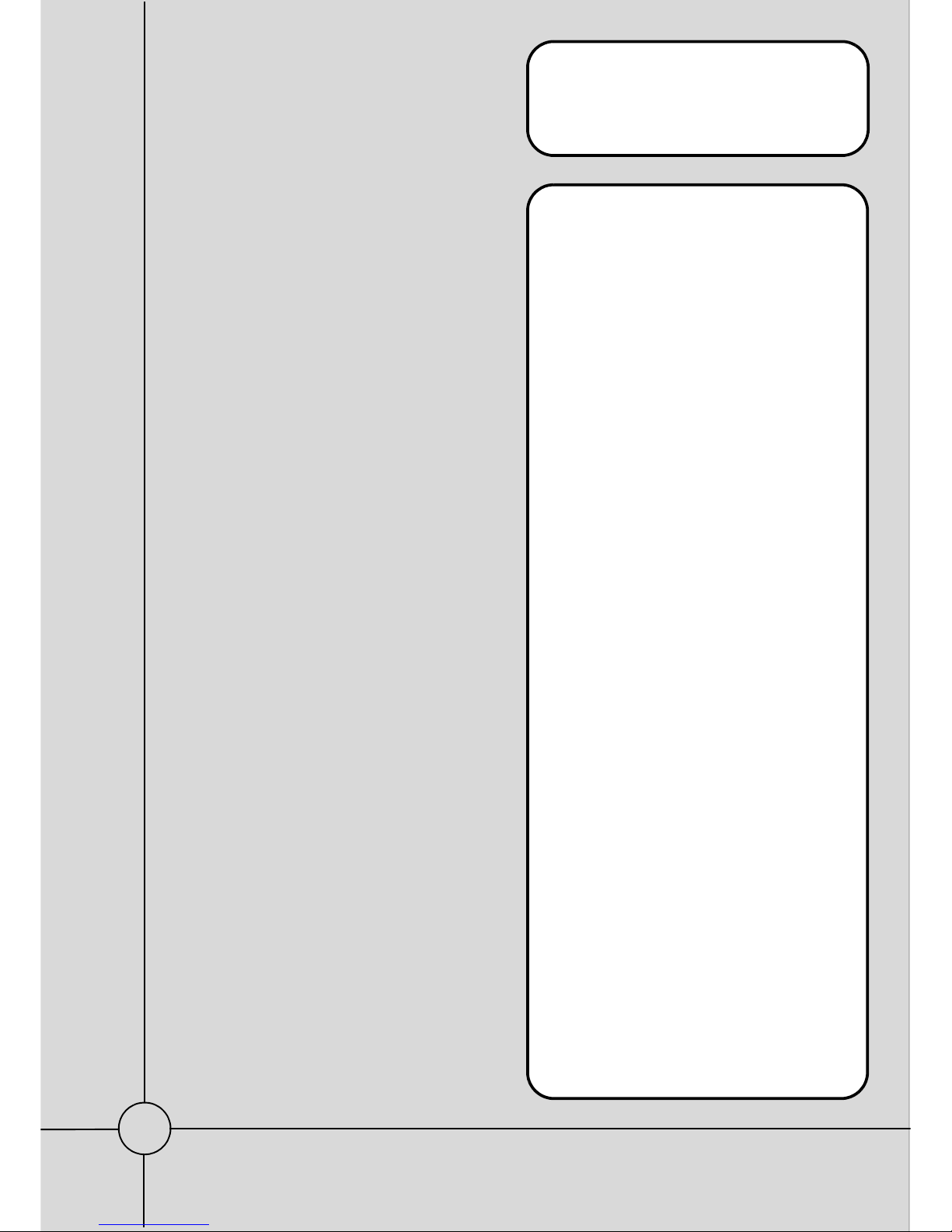
Indesit Company UK Ltd
© 2013 Reg. Office: Peterborough PE2 9JB Registered in London: 106725
Service
Information
Interim Manual
for
Hotpoint
Indesit
Hotpoint-Ariston
DISHWASHER
PLP2 Platform
Models Covered
FDEF31111
FDEF33121
FDEF51110
FDUD43133
FDUD44110
FDUD51110
LTB4M116
LTF11M1137
LTF11S1120
5407768 Issue 3 Oct. 2013
SM003785 ~ C00300571

2 of 20
Service Manual UK
Indesit Company
English
SAFETY NOTES & GENERAL SERVICING ADVICE
1. This manual is NOT intended as a comprehensive repair/maintenance guide to the appliance.
2. It should ONLY be used by suitably qualified persons having technical competence applicable product
knowledge and suitable tools and test equipment.
3. Servicing of electrical appliances must be undertaken with the appliance disconnected (unplugged)
from the electrical supply.
4. Servicing must be preceded by Earth Continuity, Earth Resistance and Insulation Resistance ch ecks.
5. Personal safety precautions must be taken to protect against accidents caused by sharp edges on
metal and plastic parts.
6. After Servicing the appliance must be rechecked for Electrical Safety. In the case of applian ces which
are connected to a water supply (i.e.: Washing Machines, Dishwashers & Food Centres etc.) checks
must be made for leaks from seals gaskets and pipe work and rectification carried out where
necessary.
7. It can be dangerous to attempt ‘DIY’ repairs / maintenance on complex equipment and the Compan y
recommends that any problem with the appliance is referred to its own Service Organisation.
8. Whilst the Company has endeavoured to ensure the accuracy of the data within this publication they
cannot hold themselves responsible for any inconvenience or loss occasioned by any error within.
INDEX
Safety Notes & General Servicing Advice . . . . . . . . . . . . . . . . . . . . . . . . . . . . . . . . . . . . . .2
General Information and Console Panel. . . . . . . . . . . . . . . . . . . . . . . . . . . . . . . . . . . . . 3 - 4
Virtual Sensors - Description and Operation . . . . . . . . . . . . . . . . . . . . . . . . . . . . . . . . . 5 - 6
Additional Component Descriptions. . . . . . . . . . . . . . . . . . . . . . . . . . . . . . . . . . . . . . . . . . .9
Auto Test Cycle. . . . . . . . . . . . . . . . . . . . . . . . . . . . . . . . . . . . . . . . . . . . . . . . . . . . . . . 10 - 11
Fault Codes & Diagnostics . . . . . . . . . . . . . . . . . . . . . . . . . . . . . . . . . . . . . . . . . . . . . 12 - 13
Thermistor Resistance Chart. . . . . . . . . . . . . . . . . . . . . . . . . . . . . . . . . . . . . . . . . . . . . . . .14
Wiring Diagram . . . . . . . . . . . . . . . . . . . . . . . . . . . . . . . . . . . . . . . . . . . . . . . . . . . . . . . . . .15
General Dishwashing Information. . . . . . . . . . . . . . . . . . . . . . . . . . . . . . . . . . . . . . . . 16 - 19

3 of 20
Indesit Company
Service Manual UK English
GENERAL INFORMATION
Programme Start Delay
AFTER ST ARTING A PROGRAMME THERE WILL BE A DELAY BEFORE THE CYCLE STARTS,
ALTHOUGH THE DISPLAY WILL BEGIN TO COUNT DOWN.
THIS DELAY CAN BE UPTO 5 MINUTES, THIS IS NOT A FAULT
WITH THE MACHINE and
CANNOT
BE CHANGED BY REPLACING P ARTS or REPROGRAMMING.
THERE MAY ALSO BE SHORT DELAYS DURING THE WASH PROGRAMMES.
Introduction
PLP2 Dishwashers are a New Innovation Version of the Current Dishwasher Range (EOS, 2007 to
current 2013).
These models have a DEA700 Module, with a BLAC Wash Pump and Drain Pump, Virtual Sensors
are used to monitor the quantity of water in the machine. The Pressure Switch has been eliminated.
Some Models also feature a Ozone Generator incorporated into the Dispenser.
A New Detergent/Rinse Aid Dispenser on some models incorporating an Ozone Generator.
The Ozone Generator prevents the formation of bacteria consequently minimizing unpleasant smells
inside the tub and generally improving hygiene conditions internally of the appliance.
Top End Models also have a Third Upper Cutlery Tray with a shower head in the roof of the
Dishwasher supplied by a continuation of the Upper Spray Arm Feed Pipe.
DEMO MODE
LCD Models Only
Activation:
1. Make certain the machine is Off at the Console with Mains power On.
2. Switch the machine On, then Off.
3. Press and hold the Start/Pause button, and at the same time (within 5 seconds), press and hold
On/Off for 10 seconds. A confirmatory "Beep" will be heard.
4. The message "DEMO ON" is displayed.
5. Demo Mode can be aborted by disconnecting the applia nce from the power su pply or follow the
Deactivation sequence below.
Deactivation:
1. With the machine Off at the Console, press and hold the Start/Pause button, and at the same
time - within 5 seconds - press and hold On/Off for 2 seconds.
2. A confirmatory "Beep" will be heard and the messa ge "DEMO OFF" is displayed.
3. Demo Mode can also be aborted by disconnecting the appliance from the power supply.

4 of 20
Service Manual UK
Indesit Company
English
CONSOLE PANELS (Dashboards) - PLP2 Platform
LED Type
LCD Display Type
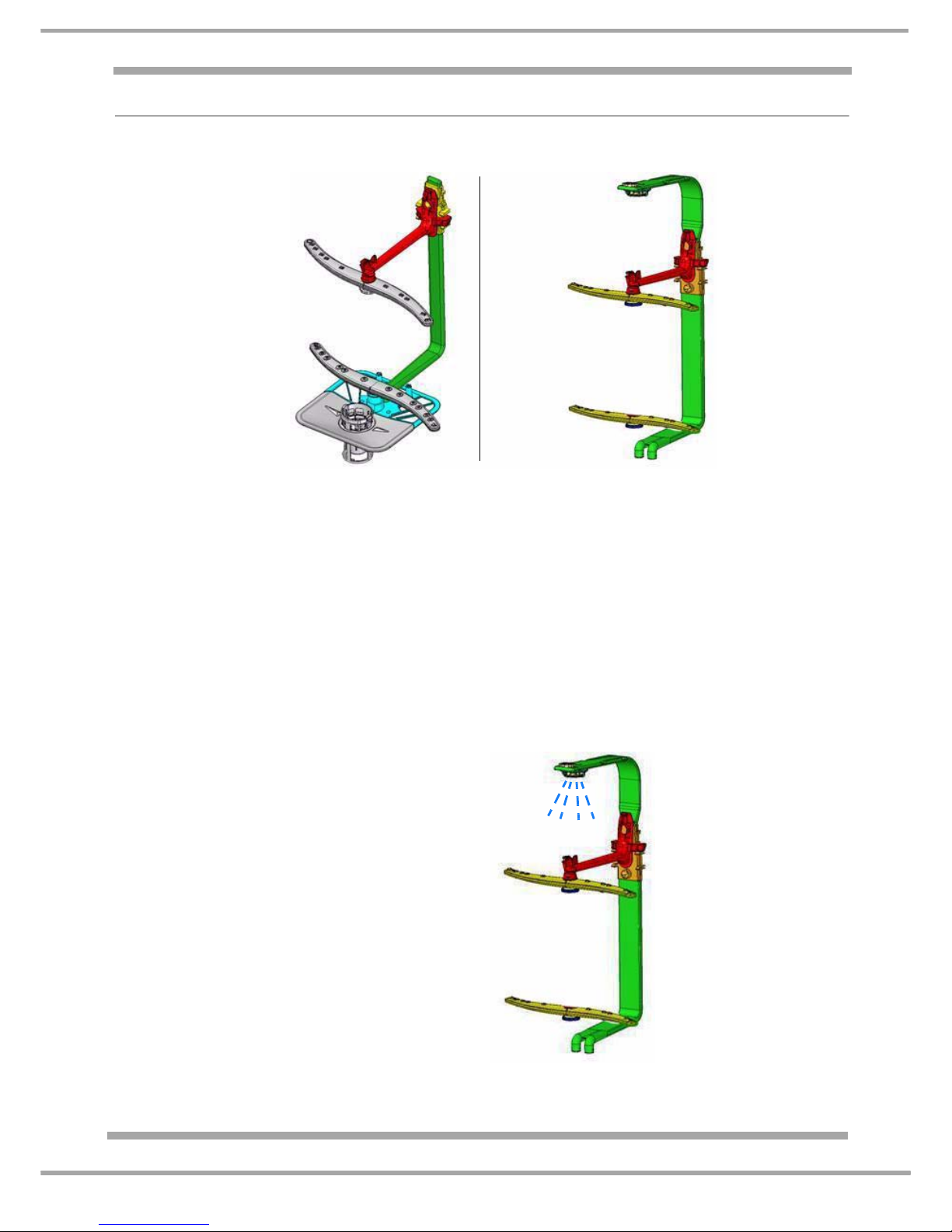
5 of 20
Indesit Company
Service Manual UK English
PLP2 Platform Hydraulics
Depending on the model, there are 2 type of PLP2 hydraulics.
"L" column type:
The "L" column system is similar to the classic two basket layout, similar to current Dishwasher
layouts, with the top basket lowered by a few centimetres and changes made to the "lift up" system
"C" column type:
Machines with this hydraulic system have three baskets: the two conventional baskets p lus a thi rd ,
at the top, used for washing cutlery.
A third spray outlet referred to as the Showerhead washes items in the third basket.
Machines with this arrangement also have an alternating wash motor with three delivery outlets and
a relative three-ported sump.
Third Basket - Cutlery Tray
Some PLP models have a third Upper Cutlery
Tray with a shower Head in the Roof. Fig. 3.
shows the Water Circuit.
Fig.1
"L" column type
Fig. 2
"C" column type
Fig. 3
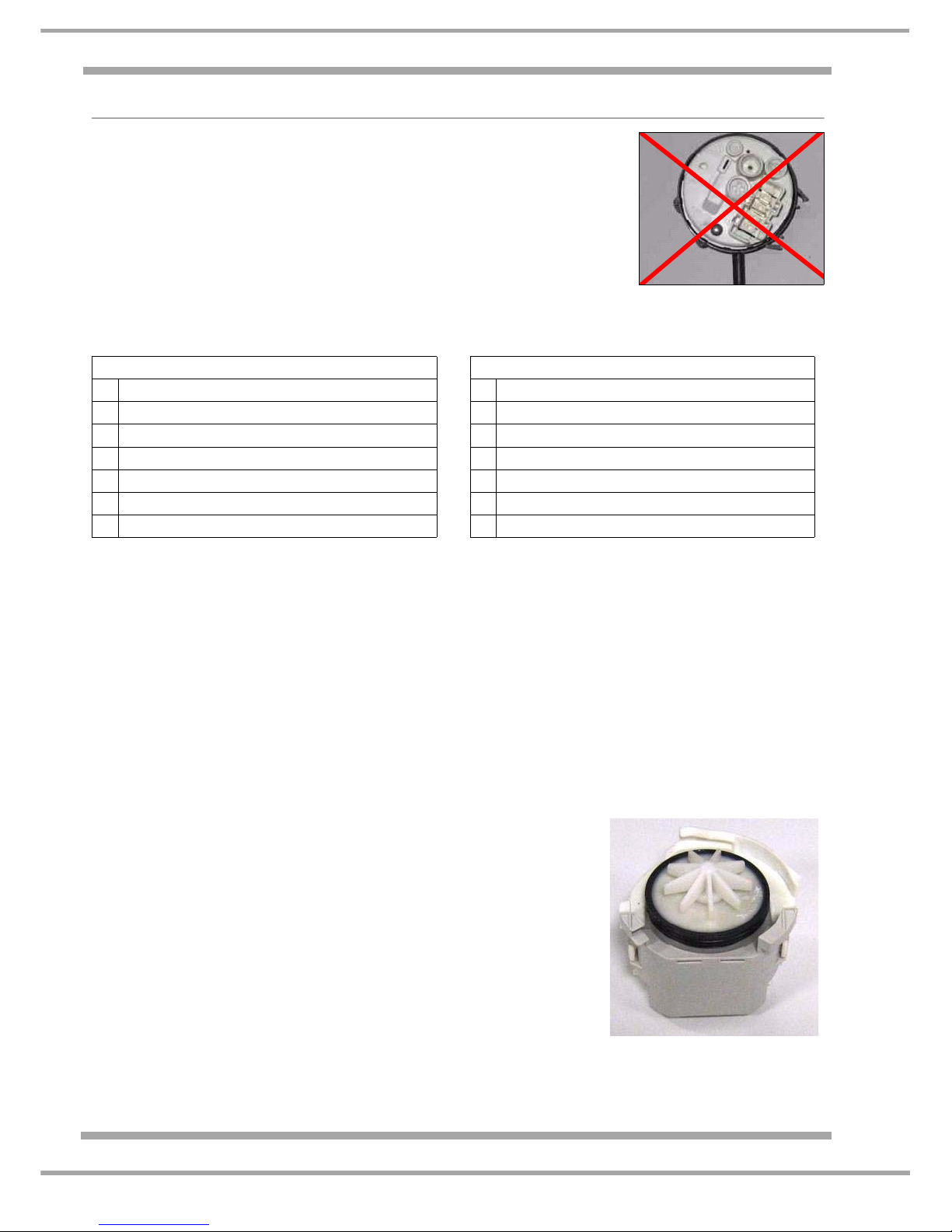
6 of 20
Service Manual UK
Indesit Company
English
VIRTUAL SENSORS Description and Operation
Basic Description:.
The traditional pressure switch has been replaced by a system of "Virtual
Sensors" that will detect the presence or absence of water in the tub.
In practice, these sensors are the BLAC Wash Pump and the BLAC Drain
Pump.
The Virtual Sensors are able to detect full or empty conditions by
monitoring the operation of the BLAC wash pump and the BLAC drain
pump: By measuring the effort (energy consumption) expended power by
these motors, the Main Module can identify the exact operating situation.
See Tables below.
Virtual Sensor (BLAC WASH PUMP) Sensing Blocked Filter
If, during the wash cycle, the Wash Pump (functioning as Virtual Sensor) senses a Clogged Filters/
Suds situation, the main board will reduce the motor rpm by 20%.
If the situation stabilizes, the problem will b e identified as “Suds” an d the pump continues ope rating
at the new speed.
If the pump continues to struggle (condition 3: build-up of suds or filters clogged),
the speed will be reduced by a further 20% and the problem identified as “Clogged Filters”. If the
situation stabilizes, the pump will continue operating at the new speed.
If the problem persists, the machine will begin to top up with water until there are
5.5 litres in the tub or until the problem is over come (whichever occurs first).
If the problem still persists (even after 5.5 litres of water have entered), the machine
will drain and the program skips to the next step of the cycle.
Drain Pump
The new Drain Pump has a BLAC motor.
The speed of this pump is controlled by the Power Module in
response to the different conditions prevailing at any given moment.
The BLAC Drain Pump's main function is to drain water from the
machine.
In addition, the BLAC drain pump (in combination with the BLAC
Wash Pump) operate as a virtual sensors.
Anti Flood Device
Consisting of a polystyrene float and microswitch. An excess of water
in the base operates the float switch sending a signal to the control
module operating the drain pump and displaying a fault code on the console.
WASH PUMP DRAIN PUMP
0 Empty Sensor 0 Empty Sensor
1 Full Sensor to Wash 1 2 Full Sensor to activate Heating Element 2 Full Sensor
3 Dirty Filters/Foam (unsuitable situation) 3 4 Washing Pump Stopped 4 Drain Pump Stopped
5 Speed Reduction 5 6 State Transition 6 State Transition
