Page 1
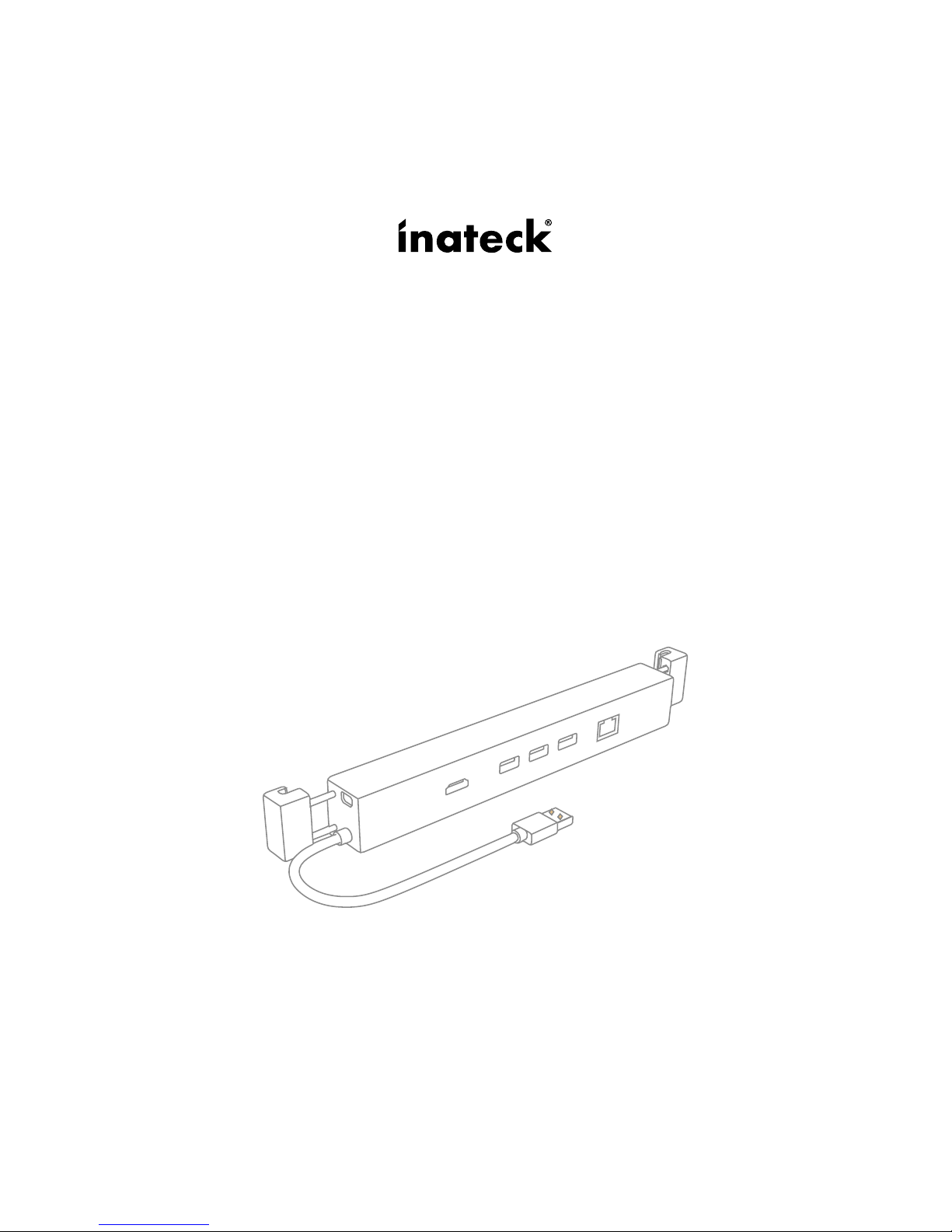
Instruction Manual
HB9002 Surface Docking Station (Back-clip Style)
English · Deutsch · 日本語 · Français · Italiano · Español
Page 2
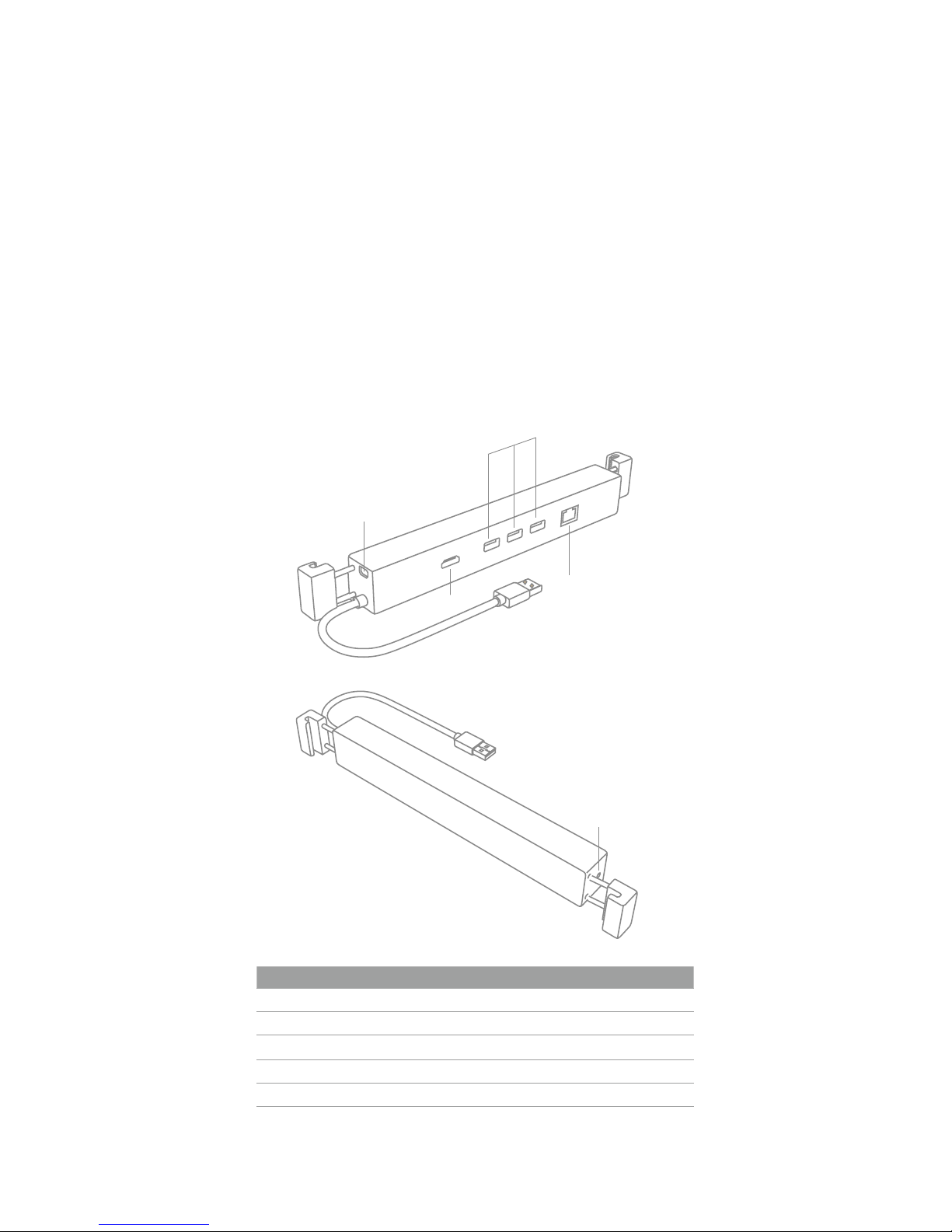
1
Product Introduction
Clip HB9002 onto the back of Surface stand, and then connect
USB and mini DP to corresponding ports on the right side of
Surface. HB9002 will add three USB3.0 ports, one HDMI port,
and one Ethernet port to Surface. You will enjoy your work and
entertainment more with the extended ports.
Product Scheme
English
No. Name
A Upward Mini DP interface
B Downward HDMI interface
C USB3.0 HUB
D Gigabit Ethernet
E 5V/2A DC Port
A
B
C
D
E
Page 3
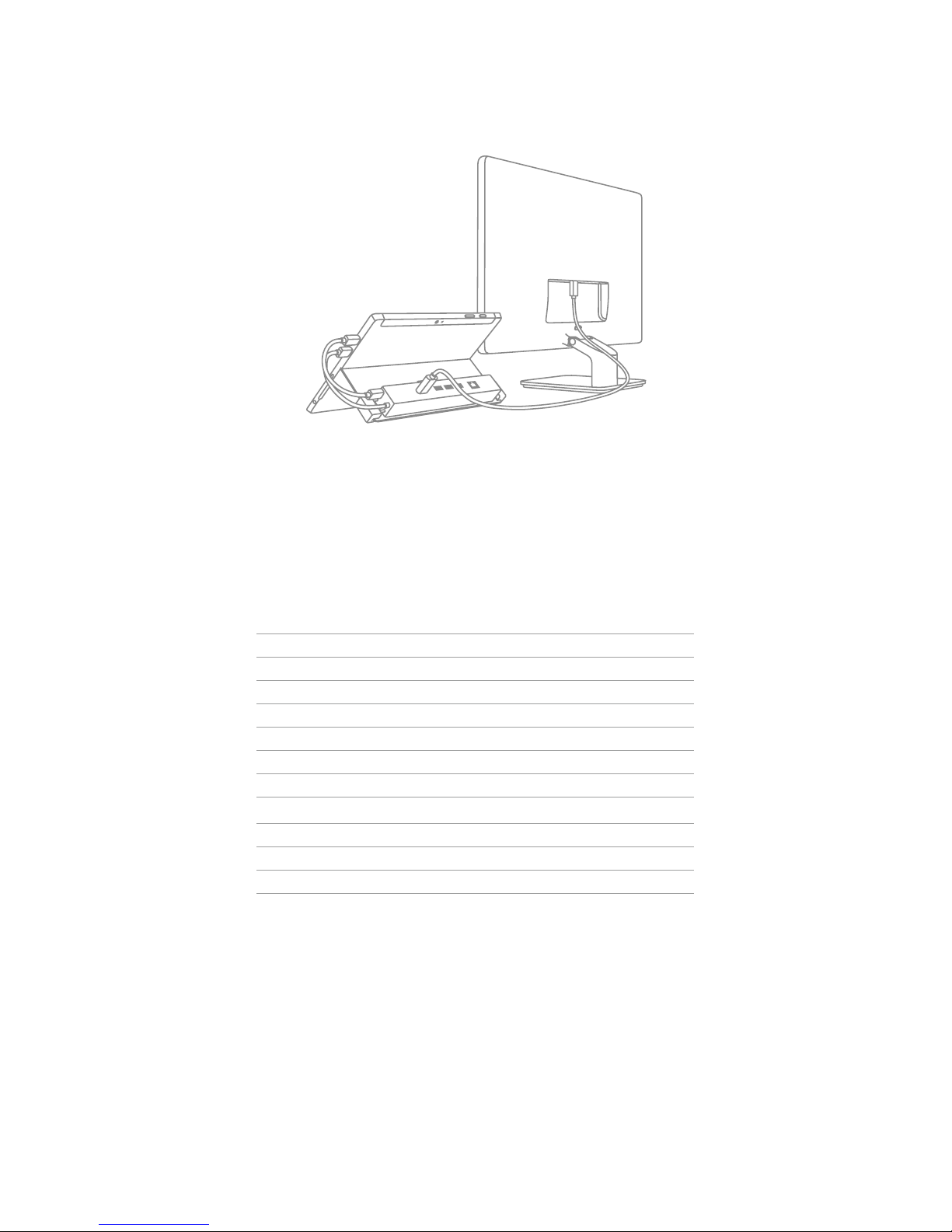
2
How to USE
1. Clip HB9002 onto the back of Surface stand
2. Plug USB and mini DP to Surface
3. Connect your mouse, keyboard, U disk and HDMI device with
HB9002.
Product specications
Product name Surface Docking Station (Back-clip Style)
Product type Inateck HB9002
material ABS
Weight 145g
Color Black
USB Port 3*USB 3.0
HDMI Port HDMI1.4b,1080p and 4K x 2K @30Hz
Ethernet Port Gigabit Ethernet up to 1000Mbps
Hot plug,plug & play supported
Licenses CE,FCC
Measurements 256.6mm*32.0mm*25.7mm
Package Contents
Inateck HB9002 × 1
Mini DP to Mini DP cable × 1
5V/2A DC Adapter × 1
Instruction manual × 1
Page 4

3
F&Q
1. I cannot connect to Internet with the Ethernet port.
Please check your router and see if it has DHCP function which
assigns IP automatically. If not, please set IP address manually to
connect the network. If you use the network in the community
or school, you have to contact the administrator to get the rights
of IP and connecting to the internet. Afterwards, you can have
network normally.
2. USB ports cannot power several hard disk simultaneously.
Power is supplied by the USB port of laptop when DC is not
connected. Please connect HB9002 to DC with the adapter if high
energy-consuming devices are used.
3. How can I check its MAC address?
You can see the MAC address from “Operation”-“cmd”-“ipcong/
all”under the Windows system.
Page 5
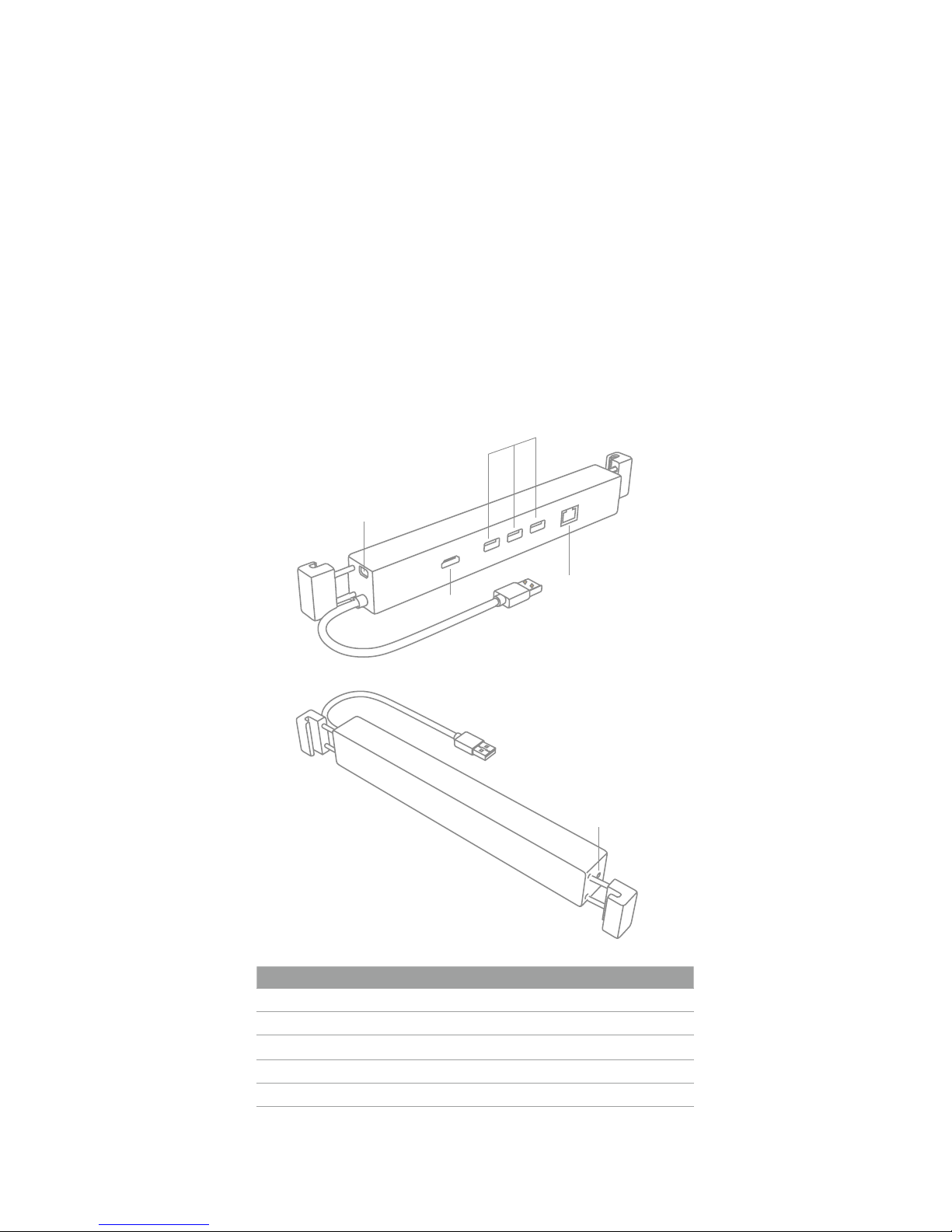
4
Einführung
Klipsen Sie den HB9002 an die Rückseite Ihres Surface-Stands und
verbinden USB- und Mini-DP-Kabel mit den jeweiligen Buchsen
an der rechten Seite Ihres Surface. Der HB9002 erweitert Ihren
Surface um drei USB 3.0, einen HDMI-Ausgang und eine EthernetSchnittstelle. So können Sie Arbeit und Unterhaltung mit einer
Vielzahl von Anschlussmöglichkeiten noch mehr genießen.
Produktübersicht
Deutsch
Nr. Name
A Mini-DP-Eingang
B HDMI-Ausgang
C USB-3.0-Schnittstellen
D Gigabit-Ethernet-Schnittstelle
E 5 V/ 2 A Gleichstrom Netzeingang
A
B
C
D
E
Page 6
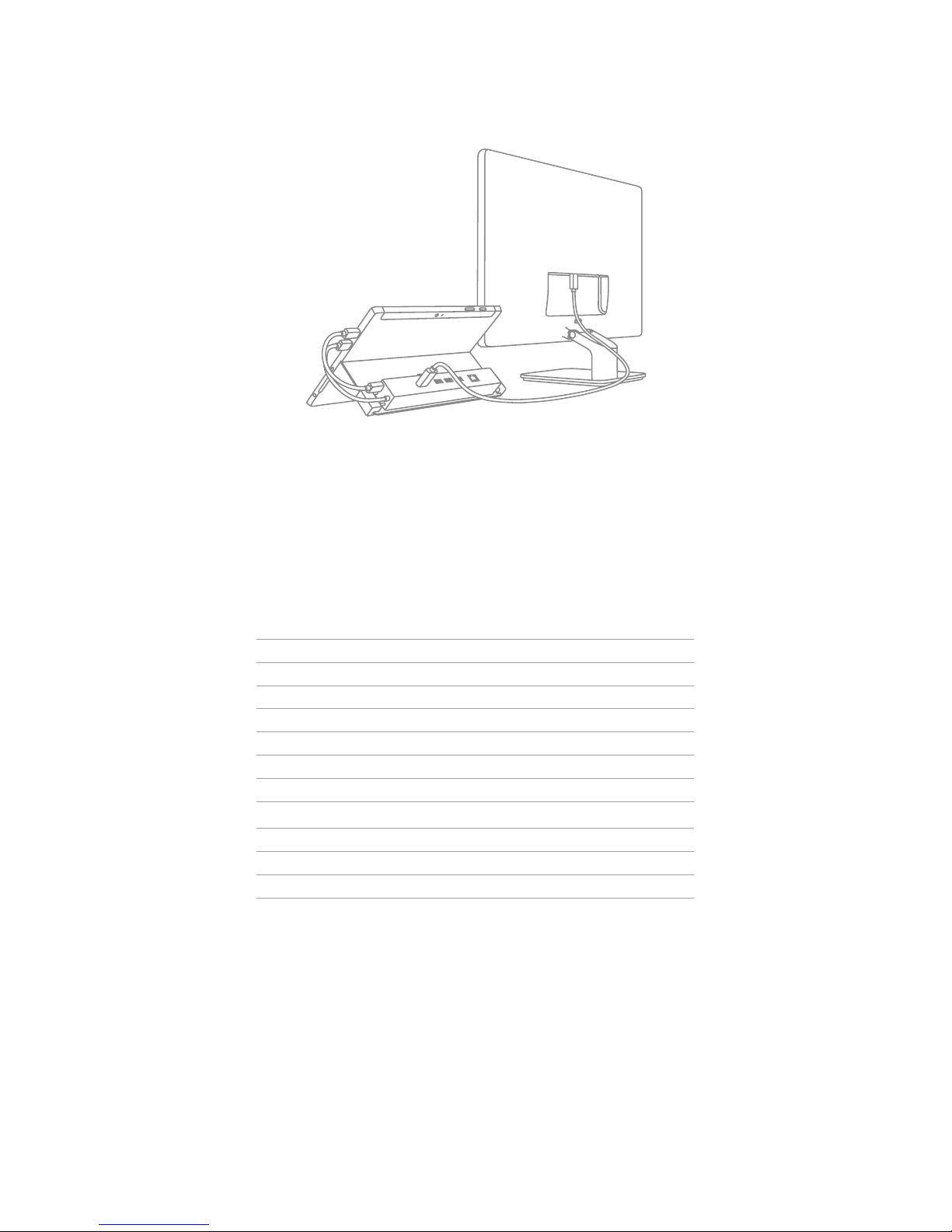
5
Anwendung
1. Klipsen Sie das HB9002 laut obiger Abbildung an die Rückseite
das Surface-Stands
2. Verbinden Sie USB und Mini DP mit dem Surface
3. Schließen Sie nun die gewünschte Peripherie wie Maus, Tastatur,
USB-Speicher oder HDMI-Bildschirm an den HB9002 an.
Technische Daten
Produktname Surface-Dockingstation (für die Rückseite)
Typenbezeichnung Inateck HB9002
Material ABS-Plast
Gewicht 145 g
Farbe Schwarz
USB-Schnittstellen 3x USB 3.0
HDMI-Ausgang HDMI 1.4b, 1080p und 4k x 2k @30 Hz
Ethernet-Schnittstelle Gigabit Ethernet, bis zu 1000 Mb/s
Hot Plug, Plug & Play unterstützt
Zertikanzen CE,FCC
Maße 256,6 mm x 32 mm x 25,7 mm
Lieferumfang
Inateck HB9002 × 1
Mini DP zu Mini DP Kabel × 1
5 V/ 2 A DC Netzteil × 1
Bedienungsanleitung × 1
Page 7

6
Häug gestellt Fragen
1. Ich kann über die Ethernet-Schnittstelle keine Verbindung
aufbauen.
Überprüfen Sie den Router und stellen Sie sicher, daß DHCP mit
automatischer IP-Adresszuweisung aktiviert ist. Falls das nicht
der Fall ist, weisen Sie dem Surface manuell eine IP-Adresse zu.
Wenn Sie das Netzwerk einer Behörde oder Schule verwenden,
wenden Sie sich bitte an den Netzwerk-Administrator, um IPAdresszuweisungen für Internetverbindungen zu erhalten.
Danach sollte die Netzwerkverbindung funktionieren.
2. Die USB-Schnittstellen können nicht mehrere Laufwerke simultan
versorgen?
Die Energieversorgung wird ohne Netzteil durch den
bereitgestellten Stromuss der Surface-Schnittstelle beschränkt,
was maximal für eine stromsparende HDD ausreicht. Bitte
schließen Sie das Netzteil an den HB9002 an, wenn Sie
energieintensive USB-Geräte betreiben möchten.
3. Wie kann ich die MAC-Adresse herausnden?
Sie können die MAC-Adresse über “Start” -> “Ausführen” -> “cmd”
-> “ipcong/all” unter Windows erfahren.
Page 8

7
製品紹介
HB9002 は Surface に 3 つの USB3.0 ポート、1 つの HDMI ポート、
1 つのイーサネットポートを追加します。Surface スタントの背面
に HB9002 をクリップして、USB と mini DP を Surface の右側の
対応するポートに接続します。拡張されたポートでより多くの仕事
とエンターテインメントを楽しむことができます。
製品図
日本語
番号 各部の名称
A 上向き miniDP インタフェース
B 下向き HDMI インターフェース
C USB3.0 ハブ
D ギガビットイーサネット
E 5V / 2A DC ポート
A
B
C
D
E
Page 9

8
使用方法
1. Surface スタントの背面に HB9002 をクリップします。
2. USB と miniDP を Surface に接続します。
3. マウス、キーボード、U ディスク、HDMI 機器を HB9002 で接続
します。
製品仕様
商品名称 Surface 用ドッキングステーション(バッククリップ式)
商品型番 Inateck HB9002
材料 ABS
重量 145g
商品色 ブラック
USB ポート 3*USB 3.0
HDMI ポート HDMI1.4b,1080p 、4K x 2K @30Hz
イーサネットポート 最大 1000Mbps(Gigabit Ethernet)に対応
ホットプラグ、プラグ&プレイ対応可能
ライセンス CE,FCC
外見寸法 256.6mm*32.0mm*25.7mm
パッケージ
Inateck HB9002 × 1
Mini DP to Mini DP ケーブル × 1
5V/2A DC アダプター × 1
取扱説明書 × 1
Page 10

9
F&Q
1. イーサネットポートでインターネットに接続できません。
ルータは IP アドレスなど、ネットワークの利用に必要な設定情
報を自動的に割り当てる DHCP 機能を持っているかどうか確認
してください。 DHCP 機能を持っていない場合は、IP アドレス
を手動で設定してネットワークに接続してください。 コミュニ
ティや学校でネットワークを使用する場合は、管理者に連絡して
IP の権利を取得し、インターネットに接続する必要があります。
2. USB ポートは複数のハードディスクに同時に電源を供給できませ
ん。
DC アダプタが接続されていないときは、Surface の USB ポート
から電源が供給されるため、 高電力デバイスを接続する場合は、
電力不足の問題が発生する恐れがあります。この場合は HB9002
を DC アダプタに接続してください。
3. MAC アドレスはどのように確認できますか?
Windows システムでスタートメニューの「プログラムとファイ
ルの検索」に「cmd」と入力し、コマンドプロンプトを起動しま
す。コマンドプロンプトが起動したら、「ipcong /all」と入力
し「Enter」キーを押してください。表示される内容の「Wireless
LAN adapter ワイヤレスネットワーク接続」にある「物理アドレ
ス」が MAC アドレスです。
Page 11

10
Présentation du produit
Prisez HB9002 à l'arrière du support de Surface, puis connectez
USB et mini-DP aux ports correspondants sur le côté droit de
Surface. HB9002 ajoutera trois ports USB3.0, un port HDMI et un
port Ethernet à la Surface. Vous apprécierez votre travail et votre
divertissement avec les ports étendus.
Schéma de produit
Français
No. Désignation
A Interface de Mini DP vers le haut
B Interface HDMI vers le bas
C USB3.0 HUB
D Gigabit Ethernet
E Port de DC 5V/2A
A
B
C
D
E
Page 12

11
Comment utiliser
1. Pris HB9002 à l'arrière du support de Surface
2. Prise USB et adaptateur mini DP vers la Surface
3. Connectez votre souris, clavier, USB et l'appareil HDMI avec
HB9002.
Spécications du produit
Nom du produit Station d'accueil pour Surface (Style de clip à l’arrière)
Modèle du produit Inateck HB9002
matériel ABS
Poids 145g
Couleur Noir
Port d'USB 3*USB 3.0
Port d'HDMI HDMI1.4b,1080p et 4K x 2K @30Hz
Port d’Ethernet Gigabit Ethernet jusqu'à 1000 Mbps
Hot plug,plug & play Support
Licences CE,FCC
Dimensions 256.6mm*32.0mm*25.7mm
Contenu d’emballage
Inateck HB9002 × 1
Mini DP vers le câble Mini DP × 1
Adaptateur DC 5V / 2A × 1
Manuel d'instructions × 1
Page 13

12
F&Q
1. Je ne peux pas me connecter à Internet avec le port Ethernet.
Veuillez vérifier votre routeur et voir s'il y a fonction DHCP qui
attribue l'adresse IP automatiquement. Sinon, congurez l'adresse
IP manuellement pour connecter le réseau. Si vous utilisez le
réseau dans la communauté ou à l'école, vous devez contacter
l'administrateur pour obtenir les droits de propriété intellectuelle
et de la connexion à internet. Ensuite, vous pouvez utiliser le
réseau normalement.
2. Les ports USB ne peuvent pas alimenter plusieurs disques durs
simultanément.
L'alimentation est fournie par le port USB de l'ordinateur
portable lorsque DC n'est pas connecté. Connectez-vous HB9002
à DC avec l'adaptateur si vous utilisez des appareils à forte
consommation d'énergie.
3. Comment puis-je vérier son adresse MAC ?
Vous pouvez voir l'adresse MAC à partir de "opération"-"cmd"-
"ipcong/all"sous le système Windows.
Page 14

13
Introduzione al prodotto
Montare la Docking Station HB9002 sulla parte posteriore del
sostegno del Surface e connettere le prese USB e mini DP alle
rispettive prese sulla parte destra del Surface. L’HB9002 aggiunge al
tuo dispositivo Surface 3 porte USB3.0, una presa HDMI e una presa
Ethernet.
Schema prodotto
Italiano
No. Nome
A Presa Mini DP (verso l’alto)
B Presa HDMI (verso il basso)
C HUB USB3.0
D Ethernet Gigabit
E Presa 5V/2A DC
A
B
C
D
E
Page 15

14
Come si usa
1. Montare l’HB9002 sulla parte posteriore del sostegno del Surface
2. Collegare USB e mini DP al Surface
3. Collegare il mouse, la tastiera, il disco U e il dispositivo HDMI
all’HB9002
Speciche prodotto
Nome prodotto Docking Station per Surface (da montare con clip)
Tipo prodotto Inateck HB9002
materiale ABS
Peso 145g
Colore nero
USB 3 x USB 3.0
Presa HDMI HDMI1.4b,1080p e 4K x 2K @30Hz
Presa Ethernet Gigabit Ethernet no a 1000Mbps
Hot plug,plug & play supportati
Certicazioni CE,FCC
Dimensioni 256.6mm x 32.0mm x 25.7mm
La confezione include
Inateck HB9002 × 1
Cavo Mini DP da Mini DP × 1
Adattatore 5V/2A DC × 1
Manuale di istruzioni × 1
Page 16

15
F&Q
1. La connessione internet attraverso la porta Ethernet non funziona
Controllare che il router abbia la funzione DHCP che assegna
automaticamente l’IP. Se no, impostare l’IP manualmente per
connettersi alla rete. Se si usa una rete condivisa, è necessario
contattare l’amministratore per ottenere l’IP e connettersi a
internet.
2. Le porte USB non riescono ad alimentare contemporaneamente
vari hard disk.
Quando non si è connessi alla rete elettrica, l’alimentazione
avviene attraverso la porta USB del laptop. Se si utilizzano
dispositivi ad alto consumo, connettere l’HB9002 alla corrente DC.
3. Come faccio a controllare indirizzo MAC?
In Windows è possibile visualizzare l’indirizzo MAC da “Operation”-
“cmd”-“ipcong/all”.
Page 17

16
Introducción al producto
Montar la Docking Station HB9002 en la parte posterior del caballete
del Surface e conectar los enchufes USB y mini DP a las puertas en el
lado derecho del Surface. La HB9002 añade a tu dispositivo Surface
3 puertas USB3.0, una puerta HDMI y una puerta Ethernet.
Diagrama producto
Español
No. Nombre
A Enchufe Mini DP (hacia arriba)
B Enchufe HDMI (hacia abajo)
C HUB USB3.0
D Ethernet Gigabit
E Enchufe5V/2A DC
A
B
C
D
E
Page 18

17
Como se usa
1. Montar el HB9002 en el lado posterior del sostén del Surface.
2. Conectar la USB y mini DP al Surface
3. Conectar el ratón, el teclado, el disco U y el dispositivo HDMI al
HB9002
Características
Nombre Docking Station para Surface (con clip para montaje)
Tipo producto Inateck HB9002
material ABS
Peso 145g
Color negro
USB 3 x USB 3.0
Enchufe HDMI HDMI1.4b,1080p y 4K x 2K @30Hz
Enchufe Ethernet Gigabit Ethernet hasta 1000Mbps
Hot plug,plug & play suportados
Certicaciones CE,FCC
Dimensiones 256.6mm x 32.0mm x 25.7mm
El paquete incluye
Inateck HB9002 × 1
Cable Mini DP de Mini DP × 1
Adaptador 5V/2A DC × 1
Manual de instrucciones × 1
Page 19

18
FAQ
1. La conexión internet a través de la puerta Ethernet no funciona
Controlar que el router tenga la función DHCP que entrega
automáticamente el IP. Si no es así, insertar el IP manualmente
para conectarse a la red. Si se usa una red compartida, contactar
el administrador para obtener el IP.
2. Las puertas USB no logran alimentar contemporaneamente varios
discos duros
Si no se está conectado a la red eléctrica, la alimentación se da a
través de la puerta USB del laptop. Si se utilizan dispositivos que
consuman mucho, conectar el HB9002 a un enchufe DC.
3. ¿Cómo verico la dirección MAC?
En Windows es posible visualizar la dirección MAC desde
“Operation”-“cmd”-“ipcong/all”.
Page 20

Contact Information
USA
Tel.: 001 (702) 445 7528
Phone hours: Weekdays 9 AM to 5 PM (EST)
Email: support@inateck.com
Web: www.inateck.com
Addr.: Inateck Technology Inc. 6045 Harrison Drive #.6
LAS VEGAS, NV 89120
Germany
Tel.: +49 342-07673081 Fax.: +49 342-07673082
Phone hours: Weekdays 9 AM-5 PM (CET)
Email: support@inateck.com
Web: http://www.inateck.com/de/
Addr.: F&M Technology GmbH, Montgolerstraße 6,
04509 Wiedemar
Japan
Email: support@inateck.com
Web: www.inateck.com/jp/
Addr.: F & M 株式会社 東京都昭島市拝島町三丁目 10 番 3 号
Made in China
