Page 1
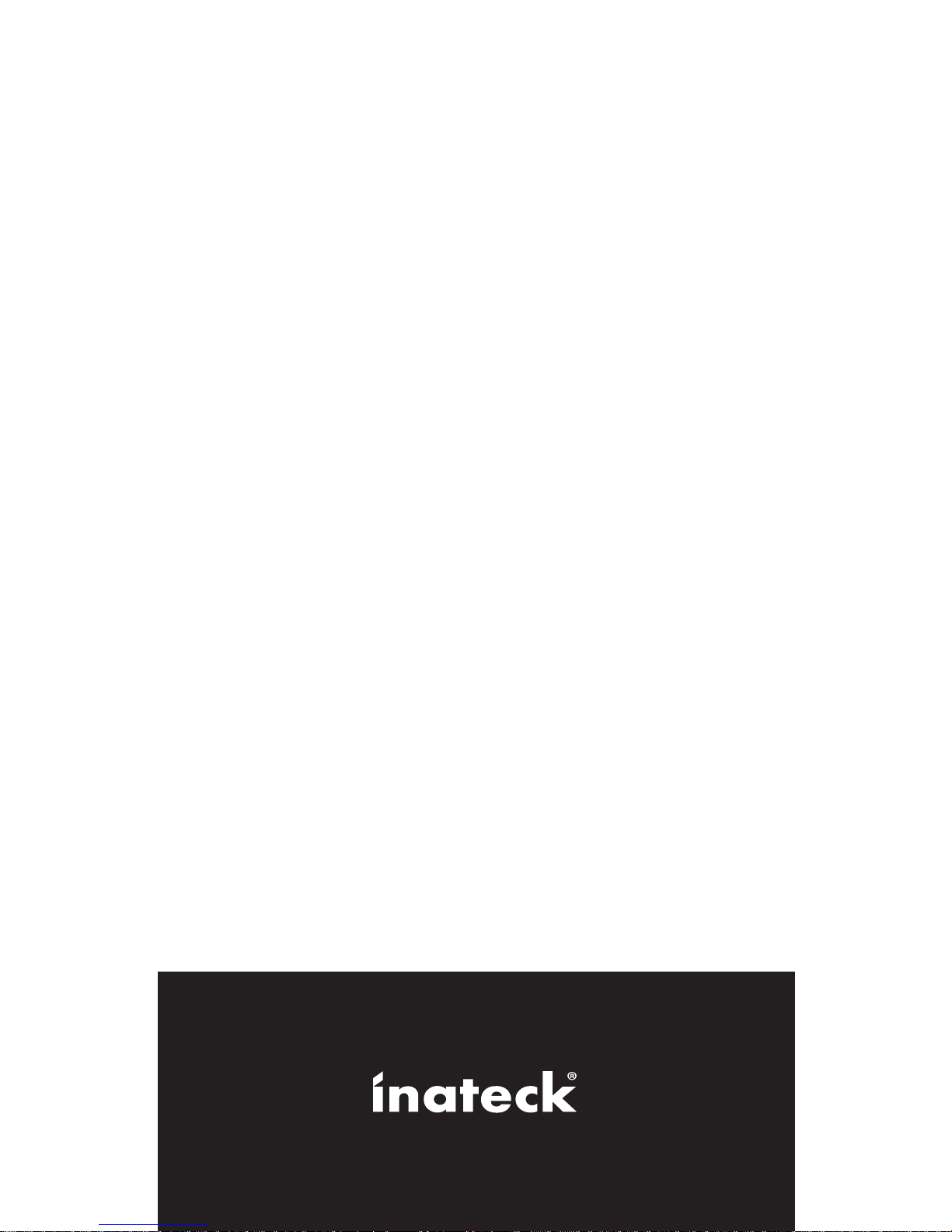
www.inateck.com
Instruction Manual
HB4103
Aluminum Unibody 3-Port USB3.0
HUB with Ethernet Adapter
Page 2
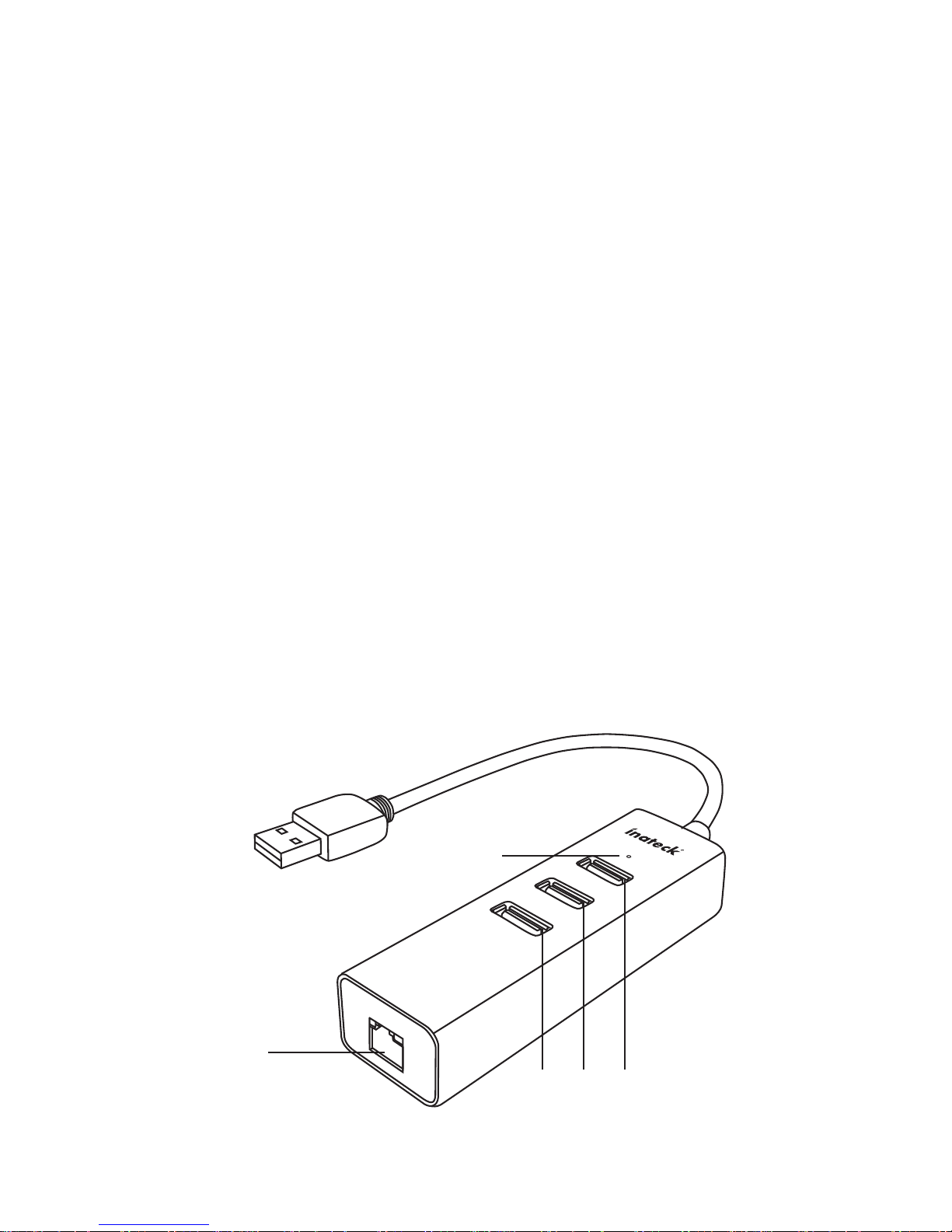
Inateck HB4103 Manual
Introduction:
Inateck HB4103 is an Aluminum Unibody
3-Port USB3.0 HUB with Ethernet Adapter. This
new Universal USB 3.0 SuperSpeed 3-Port Hub
and 10/100/000 Gigabit Ethernet LAN Network
Adapter not only adds three USB 3.0 ports to
your laptop or desktop, but also allows you to
connect your device directly to your network via
USB port. Use this Ethernet adapter to participate on multiple networks, replace damaged
Ethernet ports, add a physical network connection to wireless-only systems, and replace
network cards. This Ethernet adapter is not
intended for use in connecting USB devices like
a printer to a network.
Function Chart:
- 1 -
RJ45
USB3.0 x 3
LED
Page 3

Features:
● Super speed(5Gbps)/high-speed(480Mbps)/
full-speed(12Mbps)
● Good function of Gigabit network upon super
speed USB3.0 port
● Support IPv4/IPv6 network, full duplex,
automatic flip and flow control
● Support Power management, remote
wake-up function and Gigabit network power
automatic adjustment
● Compliant with USB2.0 and lower version
● Compliant with large capacity hard disk
System Requirements:
Windows XP/Vista/7/8/8.1 (32/64 bit), Mac OS
Package Contents:
● 1 x Aluminum Unibody 3-Port USB3.0 HUB
with Ethernet Adapter
● 1 x User Manual
Hardware Installation:
1. Connect HB4103 with your computer, a
“Found New Hardware” message will pop
up and finish installation automatically.
Meanwhile there will be a reminder of
"Gigabit Ethernet driver installation", run it;
- 2 -
Page 4

4. If you need to set a static IP address,
double click the newly added “local connection” icon and find “Local network connection properties”. Double-click “Internet
protocol (TCP /IP)” to set for it. The IP
information should be obtained from the
network administrator.
3. Insert the network cable to the RJ45 port.
If your network has opened DHCP, you can
obtain an IP address automatically, and
then the network could be connected.
2. Open “Control Panel” - “Network connection” to find a new “local connection” icon.
- 3 -
Page 5

Mac OS Installation:
This product is compatible with Mac OS10.6
and updated versions. No need driver installation. User can enter the “Network” menu to
make relevant settings.
- 4 -
Page 6

- 5 -
Manually set the IP address:
FAQ
Q1. I cannot have access to the internet
connection although I have successfully
finished the installation. What’s the problem?
Answer: First make sure your router has
opened the IP DHCP function. If not, you need
to set the IP address manually. If it is a
community or school network, you need to get
the authority from your administrator.
Q2. Can it support IPv4/IPv6 network?
Answer: Yes, you can set it in Ethernet network
properties.
Page 7

- 6 -
Q3. How to check the product MAC address?
Answer: Run “ipconfig /all” order under Windows
to check the Mac address.
Q4. Can it support Mac OS system?
Answer: Yes, no drivers are needed.
Q5. Why do I need to re-plug the network to
make it work when restarting the PC under Mac
OS system?
Answer: This is not product failure, it was
caused by the driver identify failure. You can
download the Mac OS driver from our product
website and install it manually. The problem can
be solved then.
Q6. How to check the MAC address under MAC
OS?
Answer: Check the MAC address by clicking
“Network Preference – USB10/100/100LAN –
Advanced Options - Hardware”.
Page 8

Website: Hp://www.inateck.com
Email: support@inateck.com
(Service me: Mon.-Fri. 9:00 - 17:00 CET)
Tel: 0341-5199 8407
