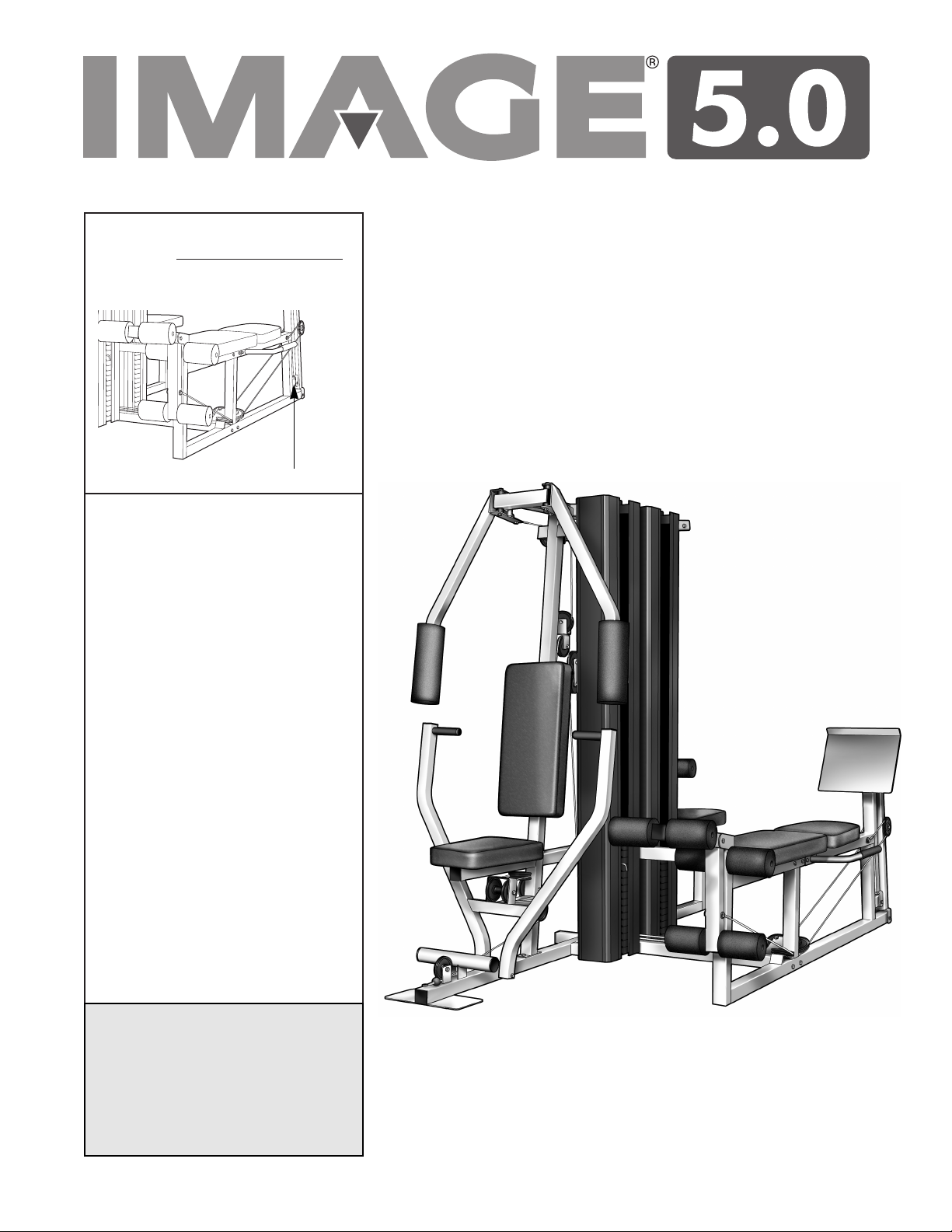
USER'S MANUAL
QUESTIONS?
As a manufacturer, we are committed to providing complete
customer satisfaction. If you
have questions, or if there are
missing or damaged parts, we
will guarantee complete satisfaction through direct assistance
from our factory.
TO AVOID UNNECESSARY
DELAYS, PLEASE CALL DIRECT
TO OUR TOLL-FREE CUSTOMER
HOT LINE. The trained technicians on our customer hot line
will provide immediate assistance, free of charge to you.
CUSTOMER HOT LINE:
1-800-999-3756
Mon.ÐFri., 6 a.m.Ð6 p.m. MST
Model No. IMSY50070
Serial No.
Write the serial number in the space
above for reference.
CAUTION
Read all precautions and instructions in this manual before using
this equipment. Save this manual
for future reference.
Serial Number Decal
Patent Pending

2
TABLE OF CONTENTS
IMPORTANT PRECAUTIONS . . . . . . . . . . . . . . . . . . . . . . . . . . . . . . . . . . . . . . . . . . . . . . . . . . . . . . . . . . . . .3
WARNING DECAL PLACEMENT . . . . . . . . . . . . . . . . . . . . . . . . . . . . . . . . . . . . . . . . . . . . . . . . . . . . . . . . . . .4
DANGER DECAL PLACEMENT . . . . . . . . . . . . . . . . . . . . . . . . . . . . . . . . . . . . . . . . . . . . . . . . . . . . . . . . . . . .4
BEFORE YOU BEGIN . . . . . . . . . . . . . . . . . . . . . . . . . . . . . . . . . . . . . . . . . . . . . . . . . . . . . . . . . . . . . . . . . . .5
ASSEMBLY . . . . . . . . . . . . . . . . . . . . . . . . . . . . . . . . . . . . . . . . . . . . . . . . . . . . . . . . . . . . . . . . . . . . . . . . . . .6
HOW TO ADJUST THE IMAGE 5.0 . . . . . . . . . . . . . . . . . . . . . . . . . . . . . . . . . . . . . . . . . . . . . . . . . . . . . . . .30
TROUBLE-SHOOTING AND MAINTENANCE . . . . . . . . . . . . . . . . . . . . . . . . . . . . . . . . . . . . . . . . . . . . . . . .34
CABLE DIAGRAMS . . . . . . . . . . . . . . . . . . . . . . . . . . . . . . . . . . . . . . . . . . . . . . . . . . . . . . . . . . . . . . . . . . . .36
ORDERING REPLACEMENT PARTS . . . . . . . . . . . . . . . . . . . . . . . . . . . . . . . . . . . . . . . . . . . . . . . .Back Cover
LIMITED WARRANTY . . . . . . . . . . . . . . . . . . . . . . . . . . . . . . . . . . . . . . . . . . . . . . . . . . . . . . . . . . .Back Cover
Note: A PART IDENTIFICATION CHART and a PART LIST/EXPLODED DRAWING are attached to the center of
this manual. Remove the PART IDENTIFICATION CHART and the PART LIST/EXPLODED DRAWING before
beginning assembly.
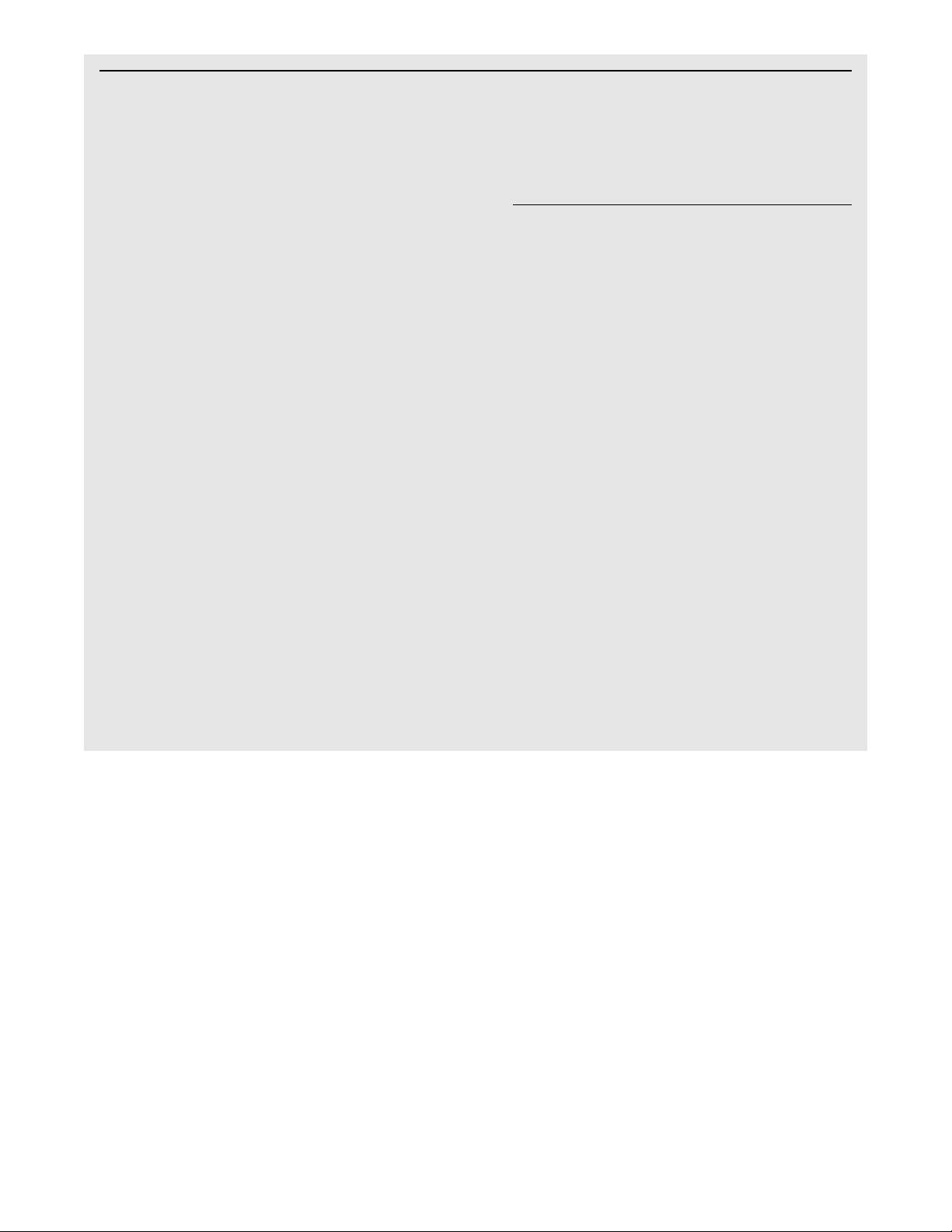
3
IMPORTANT PRECAUTIONS
WARNING: To reduce the risk of serious injury, read the following important precautions before
using the IMAGE 5.0.
1. Read all instructions in this manual and in
the accompanying literature before using the
IMAGE 5.0.
2. It is the responsibility of the owner to ensure
that all users of the IMAGE 5.0 are adequately informed of all warnings and precautions.
3. If you feel pain or dizziness at any time while
exercising, stop immediately and begin cooling down.
4. Use the IMAGE 5.0 only on a level surface.
Cover the floor underneath the IMAGE 5.0 to
protect it.
5. Inspect and tighten all parts often. Replace
any worn parts immediately.
6. Keep children under 12 years old and pets
away from the IMAGE 5.0 at all times.
7. Always wear athletic shoes for foot protection when using the IMAGE 5.0.
8. Keep hands and feet away from moving parts.
9. Never release the press arm, butterfly arms,
leg lever, leg press plate, lat bar, curl bar,
row bar, or ankle strap while weights are
raised. The weights will fall with great force.
10. Make sure that the cables remain on the pulleys at all times. If the cables bind as you are
exercising, stop immediately and make sure
that the cables are on all of the pulleys.
11. WARNING: The adjustment knob must
always be inserted through both the seat
frame and adjustment tube and fully tightened. Never insert the adjustment knob into
the seat frame and then set the adjustment
tube in the seat frame on top of the adjustment knob (see USING THE ADJUSTMENT
TUBE on page 31).
12. The IMAGE 5.0 is intended for home use
only. Do not use the IMAGE 5.0 in any commercial, rental, or institutional setting.
WARNING: Before beginning this or any exercise program, consult your physician. This is especially
important for persons over the age of 35 or persons with pre-existing health problems. Read all
instructions before using. ICON assumes no responsibility for personal injury or property damage
sustained by or through the use of this product.
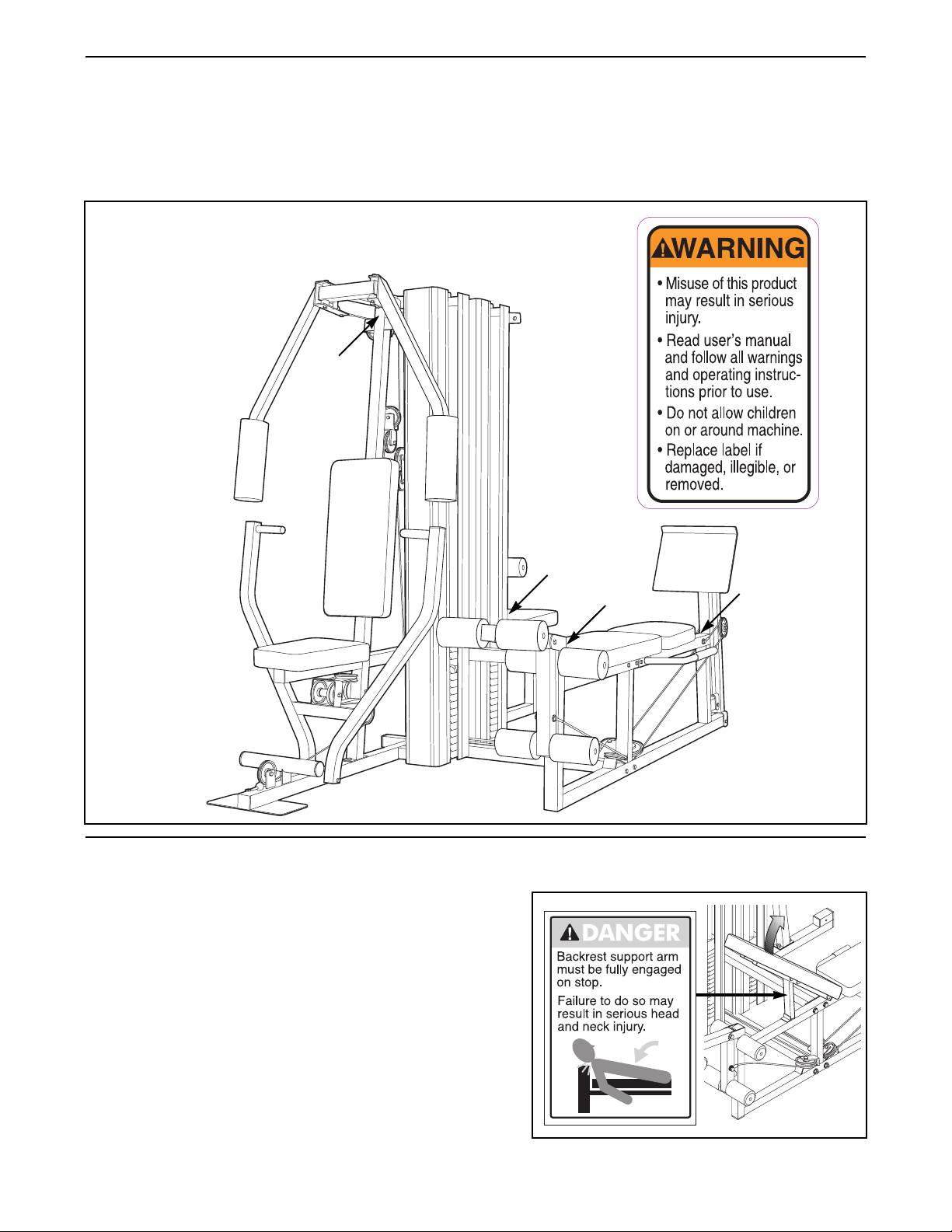
4
WARNING DECAL PLACEMENT
The decal shown below has been placed on the home gym system at the four locations shown below. If
any decal is missing, or if any decal is not legible, please call our Customer Service Department toll-free
at 1-800-999-3756, Monday through Friday, 6 a.m. until 6 p.m. Mountain Time (excluding holidays), to
order a free replacement decal. Apply the replacement decal to the location shown.
DANGER DECAL PLACEMENT
1
4
2
3
The decal shown to the right has been placed on the
home gym system. If this decal is missing, or if it is not
legible, please call our Customer Service Department tollfree at 1-800-999-3756, Monday through Friday, 6 a.m.
until 6 p.m. Mountain Time (excluding holidays), to order
a free replacement decal. Apply the replacement decal to
the location shown.
Note: The decal is shown at 75% actual size.
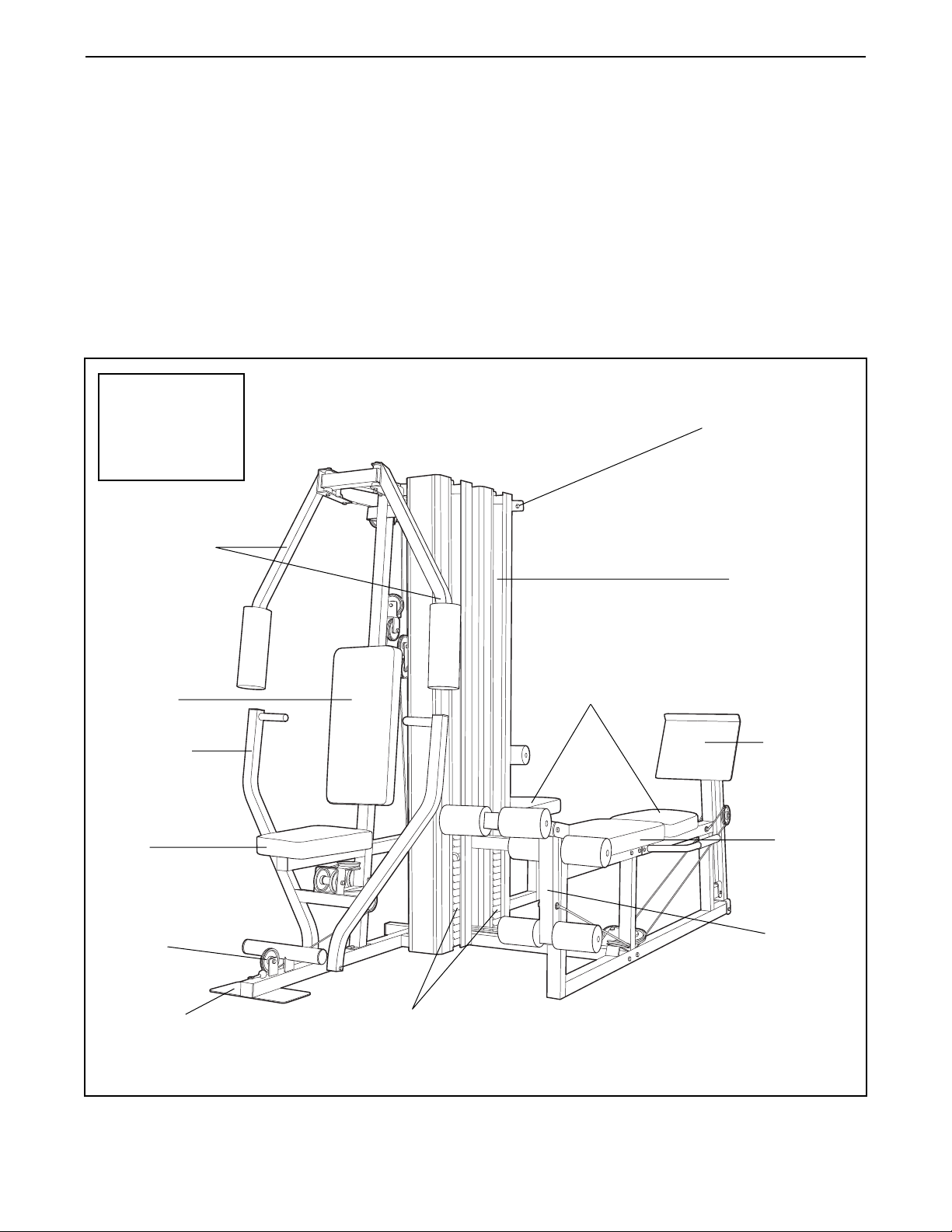
5
BEFORE YOU BEGIN
ASSEMBLED
DIMENSIONS:
Height: 79Ó
Base: 62Ó x 96Ó
Leg Press
Leg Lever
Foot Plate
Seat
Low Pulley
Station
Seats
Butterfly Arms
Backrest
Backrest
Thank you for selecting the versatile IMAGE¨5.0
Home Gym System. The IMAGE¨5.0 offers a selection of weight stations designed to develop every
major muscle group of the body. Whether your goal is
to tone your body, build dramatic muscle size and
strength, or improve your cardiovascular system, the
IMAGE¨5.0 will help you to achieve the specific
results you want.
For your benefit, read this manual carefully before
using the IMAGE¨5.0 Home Gym System. If you
have additional questions, please call our Customer
Service Department toll-free at 1-800-999-3756,
Monday through Friday, 6 a.m. until 6 p.m. Mountain
Time (excluding holidays). To help us assist you,
please note the product model number and serial
number before calling. The model number is
IMSY50070. The serial number can be found on a
decal attached to the IMAGE¨5.0 (see the front cover
of this manual).
Before reading further, please review the drawing
below and familiarize yourself with the parts that are
labeled.
High Pulley Station
Press Arm
Weight Shields
Weight Stacks
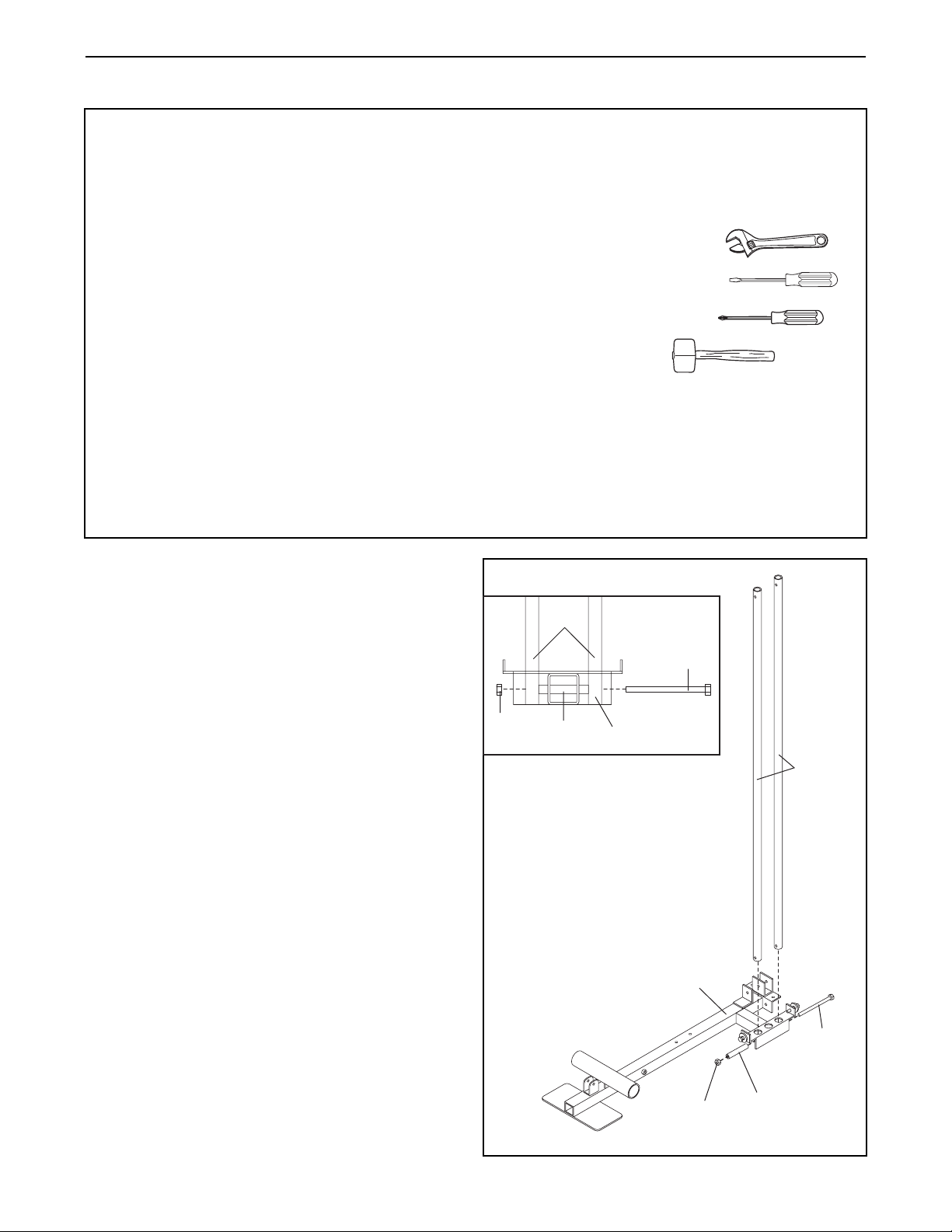
6
ASSEMBLY
Before beginning assembly, carefully read the
following information and instructions:
¥ Assembly requires two people.
¥ Due to the size of the IMAGE 5.0, it should be
assembled in the location where it will be used.
¥ Place all parts in a cleared area and remove the
packing materials; do not dispose of the packing
materials until assembly is completed.
¥ For help identifying the small parts used in
assembly, use the PART IDENTIFICATION
CHART located in the center of this manual.
Note: Some small parts may have been preattached for shipping. If a part is not in the parts
bag, check to see if it has been pre-attached.
¥ As you assemble the IMAGE 5.0, be sure that all
parts are oriented as shown in the drawings.
¥ Tighten all parts as you assemble them, unless
instructed to do otherwise.
THE FOLLOWING TOOLS (NOT INCLUDED) ARE
REQUIRED FOR ASSEMBLY:
¥ Two (2) adjustable wrenches
¥ One (1) standard screwdriver
¥ One (1) phillips screwdriver
¥ One (1) rubber mallet
¥ Lubricant, such as grease or petroleum jelly,
and soapy water will also be needed.
Assembly will be more convenient if you have the
following tools: A socket set, a set of open-end or
closed-end wrenches, or a set of ratchet wrenches.
1. Before beginning assembly, be sure that you
have read and understand the information in
the box above.
Locate and open the parts bags labeled
ÒIMAGE 5.0ÑFRAME ASSEMBLY METALÓ and
ÒIMAGE 5.0ÑFRAME ASSEMBLY PLASTIC.Ó
Insert a 1/2Ó x 4Ó Spacer (99) into the Press Base
(8). Insert two Weight Guides (33) into the Press
Base. Attach the Weight Guides to the Press
Base with a 3/8Ó x 7Ó Bolt (61) and a 3/8Ó Nylon
Locknut (52). Be sure the Spacer is between
the Weight Guides as shown in the inset
drawing. Do not overtighten the Nylon
Locknut; the Weight Guides could be damaged. Note: You may need to tip the Weight
Guides and Press Base to tighten the Nylon
Locknut.
1
52
8
99
61
33
61
52
99
8
33
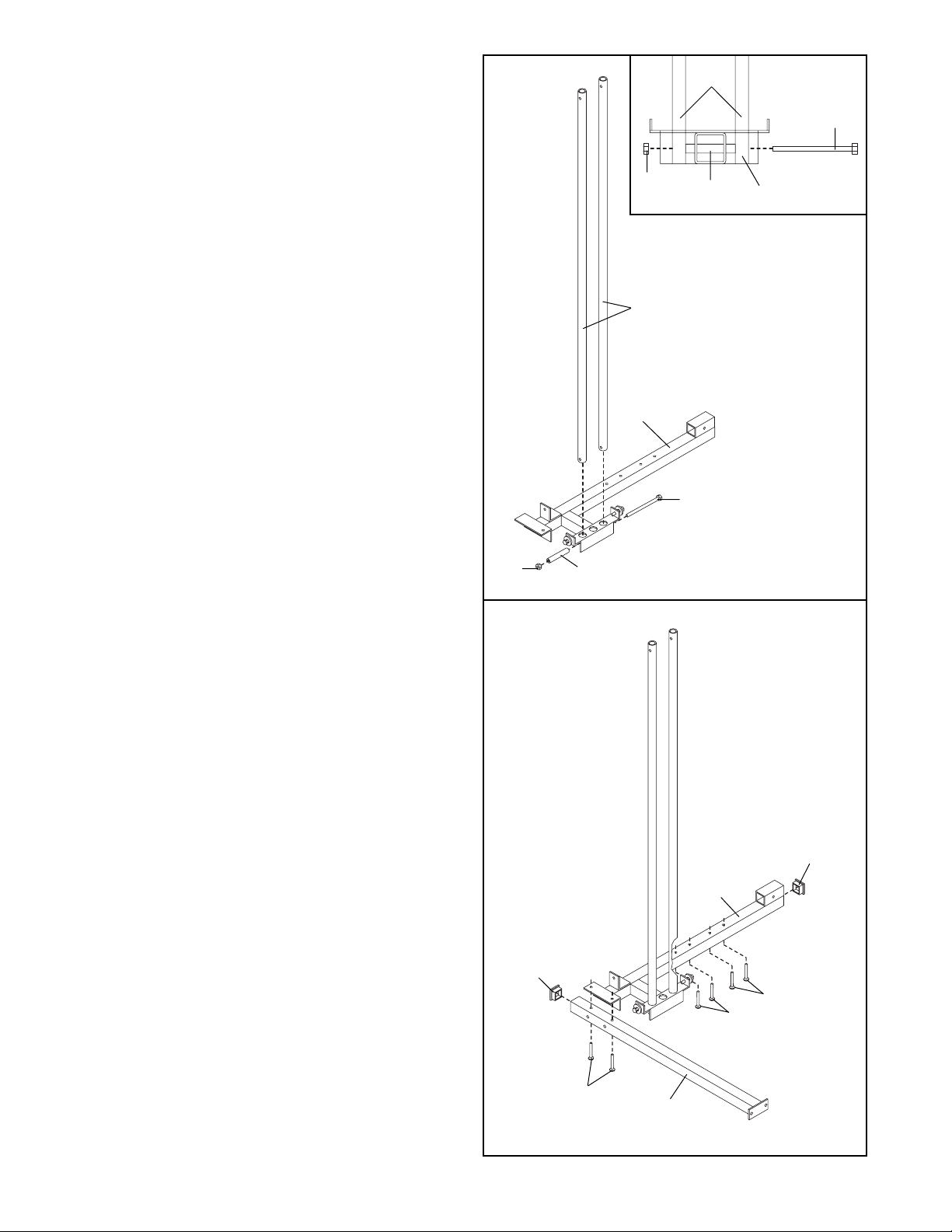
2. Insert a 1/2Ó x 4Ó Spacer (99) into the Ab Base
(9). Insert two Weight Guides (33) into the Ab
Base. Attach the Weight Guides to the Ab Base
with a 3/8Ó x 7Ó Bolt (61) and a 3/8Ó Nylon
Locknut (52). Be sure the Spacer is between
the Weight Guides as shown in the inset
drawing. Do not overtighten the Nylon
Locknut; the Weight Guides could be damaged. Note: You may need to tip the Weight
Guides and Ab Base to tighten the Nylon
Locknut.
3. Press a 2Ó Square Inner Cap (76) into the
Stabilizer (11). Press a 2Ó Square Inner Cap
into the Ab Base (9).
Insert four 3/8Ó x 2 1/2Ó Carriage Bolts (62) into
the Ab Base (9). Insert two 3/8Ó x 2 3/4Ó
Carriage Bolts (66) into the Stabilizer (11).
Slide the bracket on the Ab Base (9) onto the
two 3/8Ó x 2 3/4Ó Carriage Bolts (66) in the
Stabilizer (11).
2
3
7
9
99
61
76
62
62
66
76
9
11
33
61
52
99
8
33
52
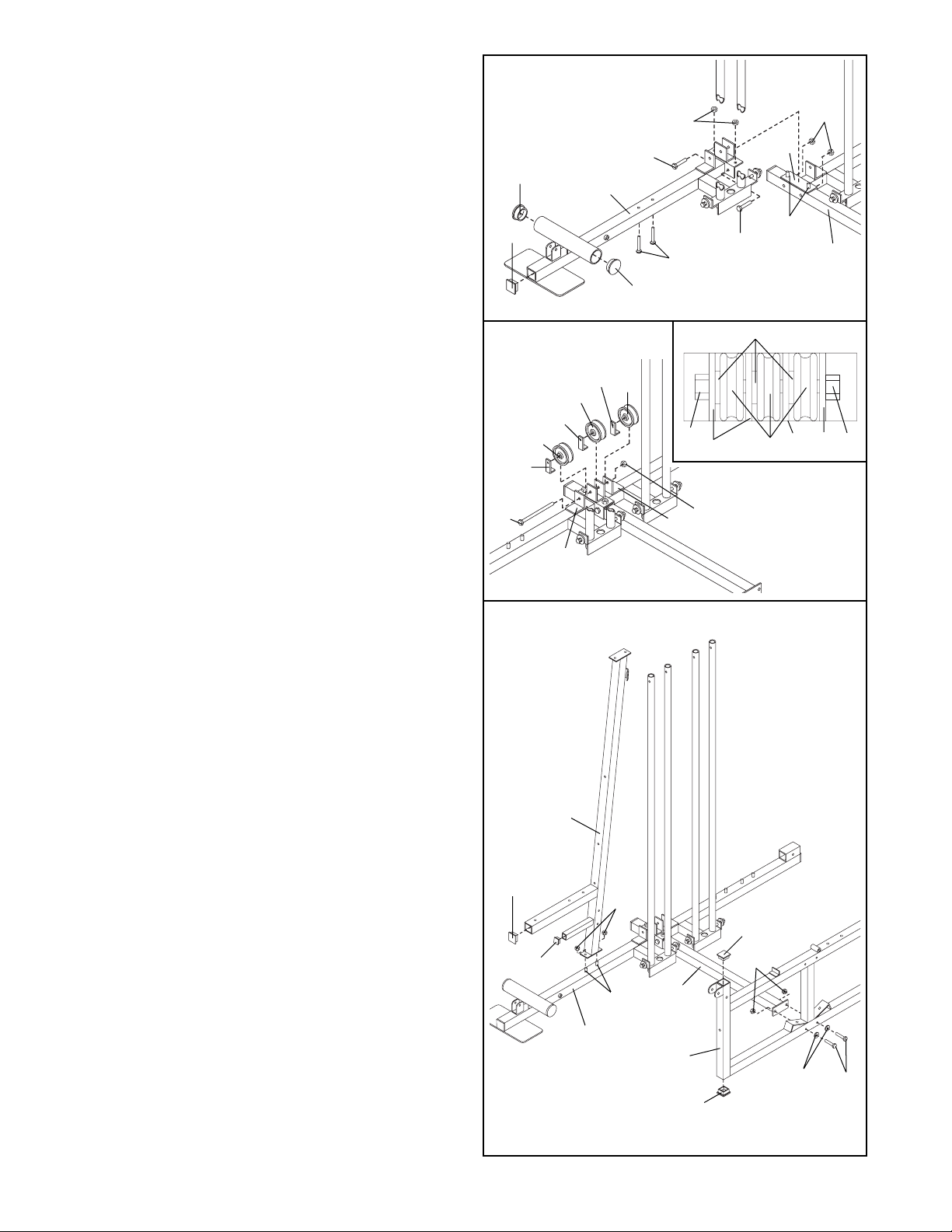
6
4
5
4. Press a 2Ó Square Inner Cap (76) into the
Press Base (8). Press a 2Ó Round Inner Cap
(88) into each side of the welded tube on the
Press Base.
Insert two 3/8Ó x 2 1/2Ó Carriage Bolts (62) into
the Press Base (8).
Slide the bracket on the Press Base (8) onto
the two 3/8Ó x 2 3/4Ó Carriage Bolts (66) in the
Stabilizer (11). Hand tighten a 3/8Ó Nylon
Locknut (52) onto each Carriage Bolt. Do not
tighten the Nylon Locknuts yet.
Insert two 3/8Ó x 2 3/4Ó Bolts (57) through the
Press Base (8), Stabilizer (11), and Ab Base
(9). Hand tighten a 3/8Ó Nylon Locknut (52) onto
each Bolt. Do not tighten the Nylon
Locknuts yet.
5. Attach three ÒVÓ Pulleys (85) and three Long
Cable Traps (84) between the brackets on the
Press Base (8) and Ab Base (9) with the 3/8Ó x
6Ó Bolt (67) and a 3/8Ó Nylon Locknut (52).Do
not tighten the Nylon Locknut yet. See the
inset drawing. This is how the Bolt, Pulleys,
and Cable Traps should be oriented.
Tighten the Nylon Locknuts used in step 4.
6. Press two 2Ó Square Inner Caps (76) into the
Press Frame (10).
Attach the Press Frame (10) to the Stabilizer
(11) with two 3/8Ó x 2 3/4Ó Bolts (57), two 3/8Ó
Washers (59), and two 3/8Ó Nylon Locknuts
(52).
Press a 2Ó Square Inner Cap (76) into the
Press Upright (5). Press a 1 1/2Ó Square Inner
Cap (78) into the Press Upright.
Slide the Press Upright (5) onto the two 3/8Ó x
2.1/2Ó Carriage Bolts (62) in the Press Base (8).
Partially tighten a 3/8Ó Nylon Locknut (52) onto
each Carriage Bolt but do not fully tighten the
Nylon Locknuts yet.
8
11
10
52
57
59
57
57
76
11
62
66
76
76
5
76
78
8
62
52
52
52
88
8
9
88
84
84
84
84
85
85
85
85
52
67
8
8
9
52
8
9
67
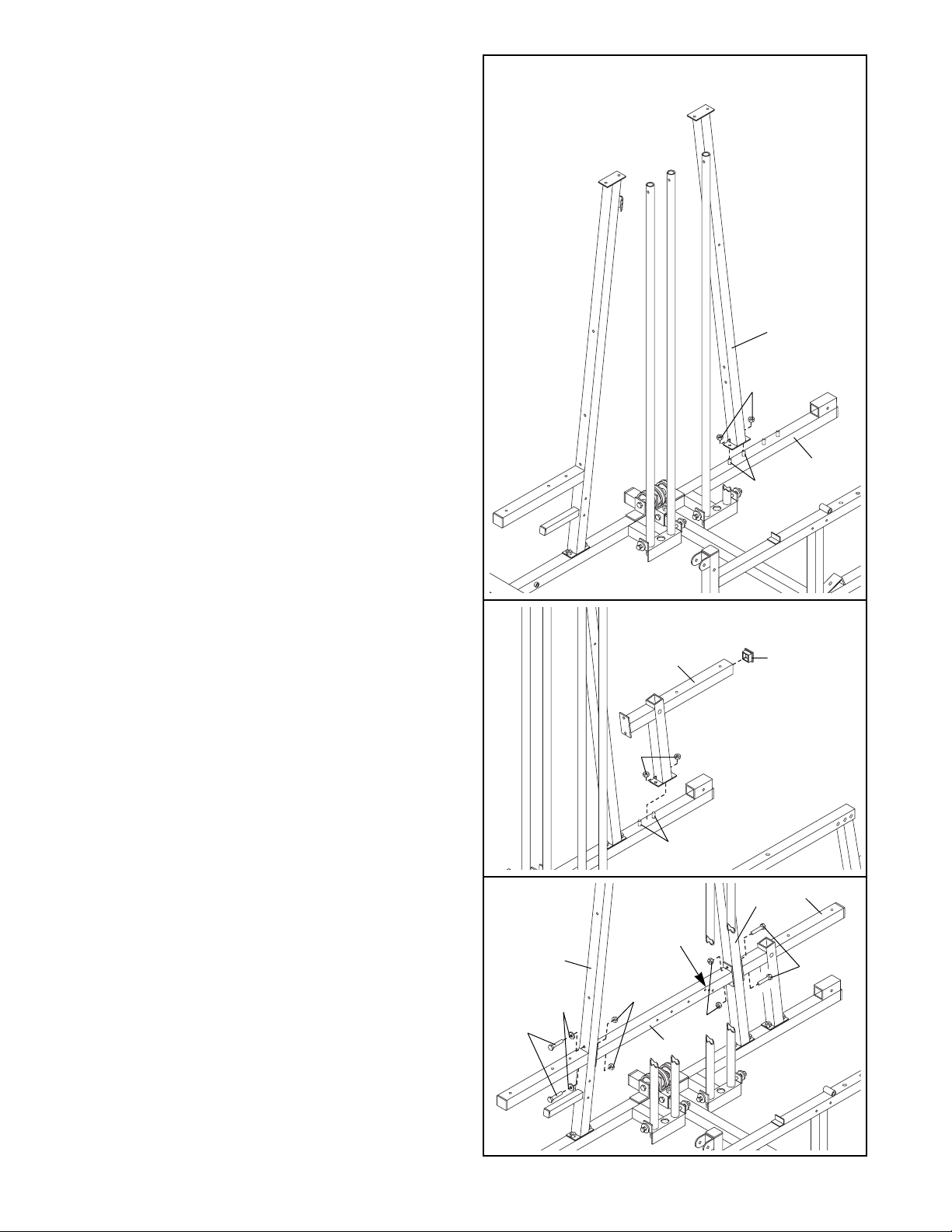
7. Slide the Ab Upright (6) onto the indicated 3/8Ó
x 2 1/2Ó Carriage Bolts (62) in the Ab Base (9).
Partially tighten a 3/8Ó Nylon Locknut (52) onto
each Carriage Bolt but do not fully tighten the
Nylon Locknuts yet.
8. Press a 2Ó Square Inner Cap (76) into the Seat
Frame (7).
Slide the Seat Frame (7) onto the indicated 3/8Ó
x 2 1/2Ó Carriage Bolts (62) in the Ab Base (9).
Partially tighten a 3/8Ó Nylon Locknut (52) onto
each Carriage Bolt but do not fully tighten the
Nylon Locknuts yet.
9. Attach the Seat Frame (7) and the Rear
Crossbar (98) to the Ab Upright (6) with two
3/8Ó x 2 3/4Ó Bolts (57) and two 3/8Ó Nylon
Locknuts (52). Do not tighten the Nylon
Locknuts yet. The Rear Crossbar (98) must
be oriented as shown.
Attach the other end of the Rear Crossbar (98)
to the Press Upright (5) with two 3/8Ó x 2 3/4Ó
Bolts (57), two 3/8Ó Washers (59), and two 3/8Ó
Nylon Locknuts (52). Do not tighten the Nylon
Locknuts yet.
9
7
8
9
62
9
52
6
62
52
76
7
52
52
5
59
57
57
98
7
6
The three
holes must
be on this
side
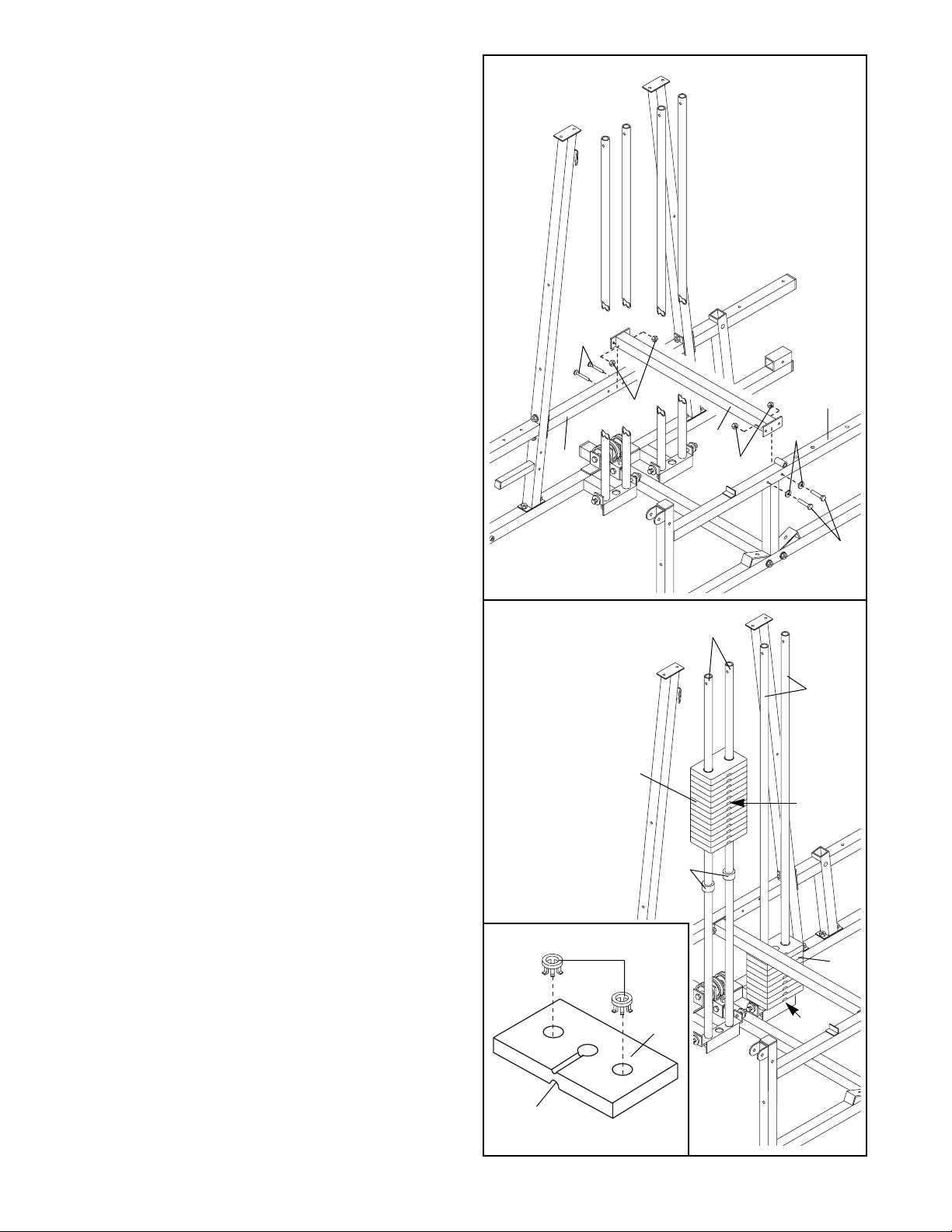
10. Attach the Main Crossbar (12) to the Rear
Crossbar (98) with two 3/8Ó x 2 3/4Ó Carriage
Bolts (66) and two 3/8Ó Nylon Locknuts (52).
Attach the other end of the Main Crossbar (12)
to the Press Frame (10) with two 3/8Ó x 2 3/4Ó
Bolts (57), two 3/8Ó Washers (59), and two 3/8Ó
Nylon Locknuts (52).
11. See the inset drawing. Press two Weight
Inserts (37) into the top of each of the twentythree Weights (24). Be sure that each Weight
is oriented so that the large pin groove is on
the bottom.
Slide a Weight Bumper (26) onto each of the
four Weight Guides (33).
Slide thirteen Weights (24) onto the indicated
set of Weight Guides (33). Be sure that the
Weights are oriented so that the large pin
grooves are on the bottom, and are on the
side shown.
Slide eight of the remaining Weights (24) onto
the other set of Weight Guides (33).
10
11
10
66
98
52
52
59
57
10
12
33
33
Pin
Grooves
26
26
24
37
24
24
Large Pin
Groove
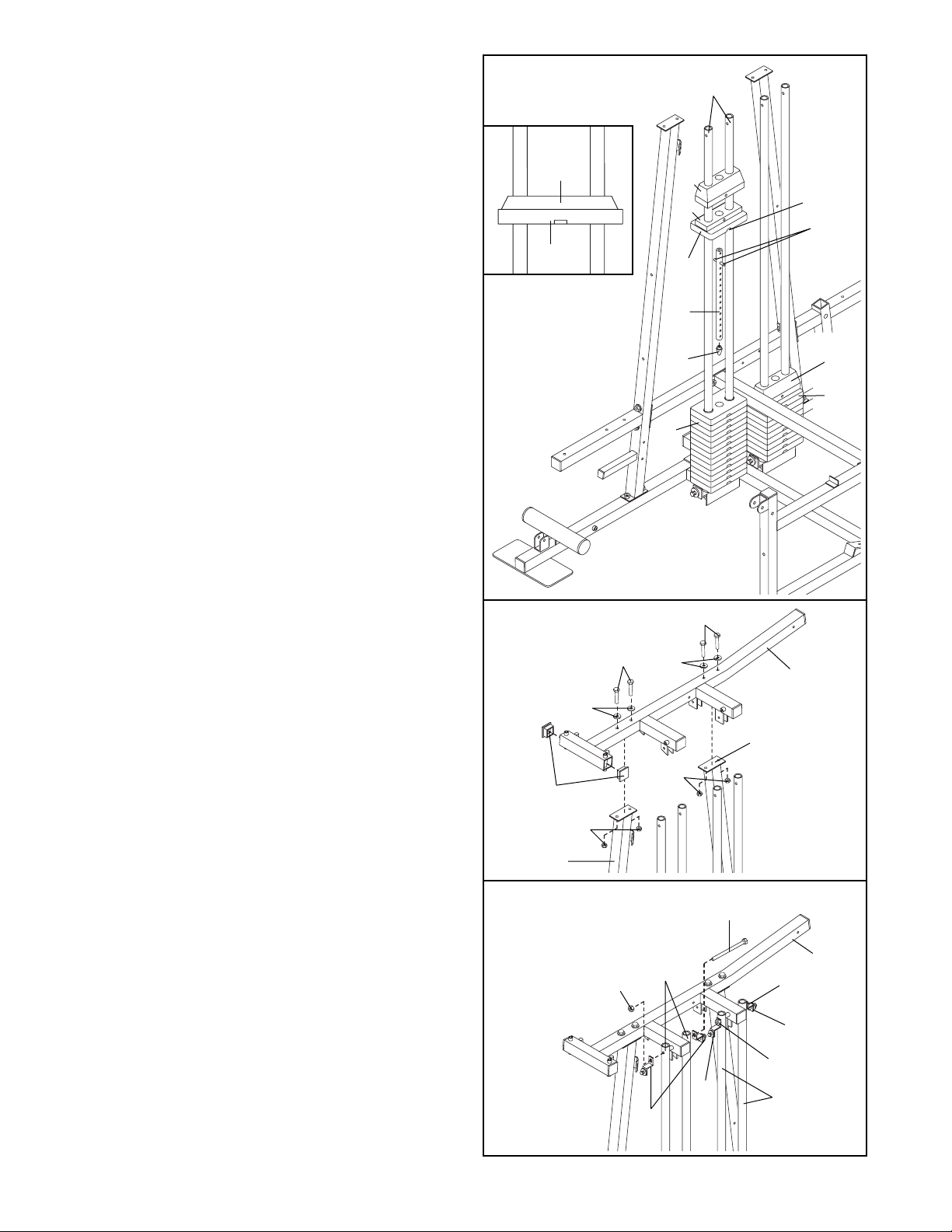
12. Press a Weight Tube Bumper (27) into the end
of the Long Weight Tube (29).
Slide the Long Weight Tube (29) into the indicated stack of Weights (24).
Slide another Weight (24) and a Top Weight
(30) onto the Weight Guides (33). See the inset
drawing. The Top Weight is tapered. It must be
oriented as shown. Be sure that the pins on
the Long Weight Tube (29) are aligned with
the pin grooves in the Weight. Slide a Top
Weight Cover (31) onto the Top Weight.
Assemble the Short Weight Tube (not shown),
the remaining Weight (24), the remaining Top
Weight (not shown), and the remaining Top
Weight Cover (31) on the other stack of
Weights in the same manner.
13. Press two 2Ó Square Inner Caps (76) into the
Top Frame (4).
Attach the Top Frame (4) to the Press Upright
(5) with two 3/8Ó x 2 3/4Ó Bolts (57), two 3/8Ó
Washers (59), and two 3/8Ó Nylon Locknuts
(52). Do not tighten the Nylon Locknuts yet.
Attach the Top Frame (4) to the Ab Upright (6)
with two 3/8Ó x 2 3/4Ó Bolts (57), two 3/8Ó
Washers (59), and two 3/8Ó Nylon Locknuts
(52). Do not tighten the Nylon Locknuts yet.
14. Attach the upper ends of one set of Weight
Guides (33) to the Top Frame (4) with a 3/8Ó x
7Ó Bolt (61), two Weight Shield Brackets (32),
and a 3/8Ó Nylon Locknut (52). Do not tighten
the Nylon Locknuts until step 73.
Attach the upper ends of the other set of
Weight Guides (23) to the Top Frame (4) in the
same manner.
Before continuing, firmly tighten all Nylon
Locknuts used in steps 6 through 13.
14
12
13
11
27
29
30
31
Pins
Pin
Groove
33
24
24
24
76
59
5
52
6
4
52
57
59
57
32
32
32
52
52
33
33
4
61
61
31
30
24
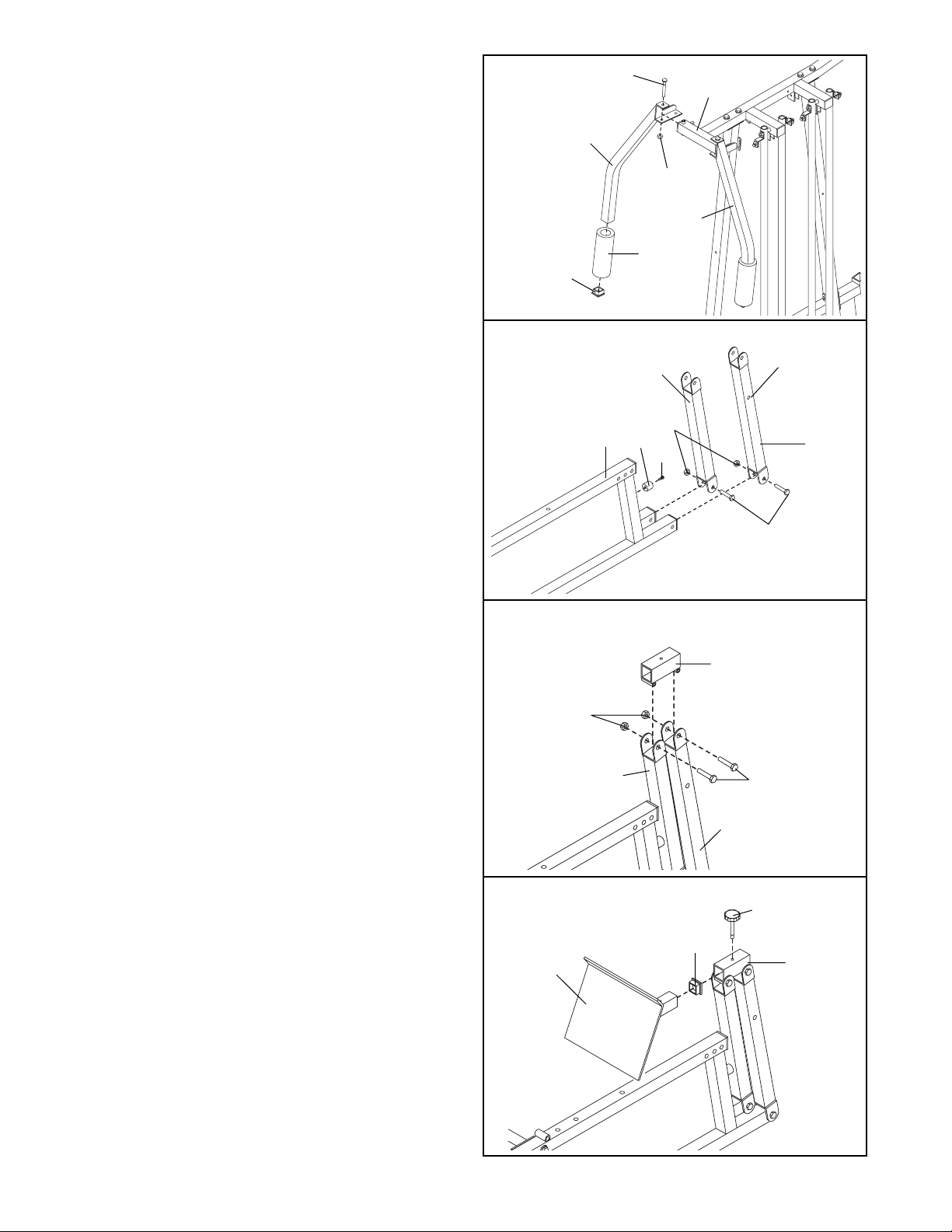
15. Locate and open the parts bag labeled
ÒIMAGE 5.0ÑARM ASSEMBLY.Ó
Lubricate a 1/2Ó x 4Ó Carriage Bolt (53). Attach
the Right Butterfly Arm (2) to the Top Frame (4)
with the Bolt and a 1/2Ó Nylon Jam Nut (54).
Press a 1 3/4Ó Square Inner Cap (77) into the
Right Butterfly Arm (2). Wet the inside of a
Long Foam Pad (19). Slide the Long Foam Pad
onto the Butterfly Arm.
Attach the Left Butterfly Arm (3) to the Top
Frame (4) in the same manner.
16. Attach the Leg Lever Bumper (38) to the Press
Frame (10) with a #10 x 1Ó Tap Screw (69).
Lubricate two 3/8Ó x 3 1/2Ó Bolts (58). Attach the
Short Leg Press Arm (15) to the Press Frame
(10) with one Bolt and a 3/8Ó Nylon Locknut
(52). Attach the Long Leg Press Arm (16) to the
Press Frame with the other Bolt and a 3/8Ó
Nylon Locknut. The Long Leg Press Arm (16)
must be oriented as shown. Do not tighten
the Nylon Locknuts yet.
17. Lubricate two 3/8Ó x 3 1/2Ó Bolts (58). Attach the
Press Plate Tube (18) to the Short Leg Press
Arm (15) and the Long Leg Press Arm (16) with
the two Bolts and two 3/8Ó Nylon Locknuts (52).
Do not overtighten the Nylon Locknuts.
Tighten the Nylon Locknuts used in step 16
but do not overtighten them.
18. Press a 1 3/4Ó Square Inner Cap (77) into the
Press Plate (17).
Slide the Press Plate (17) into the Press Plate
Tube (18). Align one of the holes in the Press
Plate with the hole in the Press Plate Tube.
Tighten a 3/8Ó Adjustment Knob (41) into the
Press Plate Tube.
18
15
16
17
12
38
69
10
52
16
15
58
Lubricate
Hole must be
on upper end
17
77
41
18
52
58ÑLubricate
15
16
18
2
LubricateÑ53
4
54
19
77
3
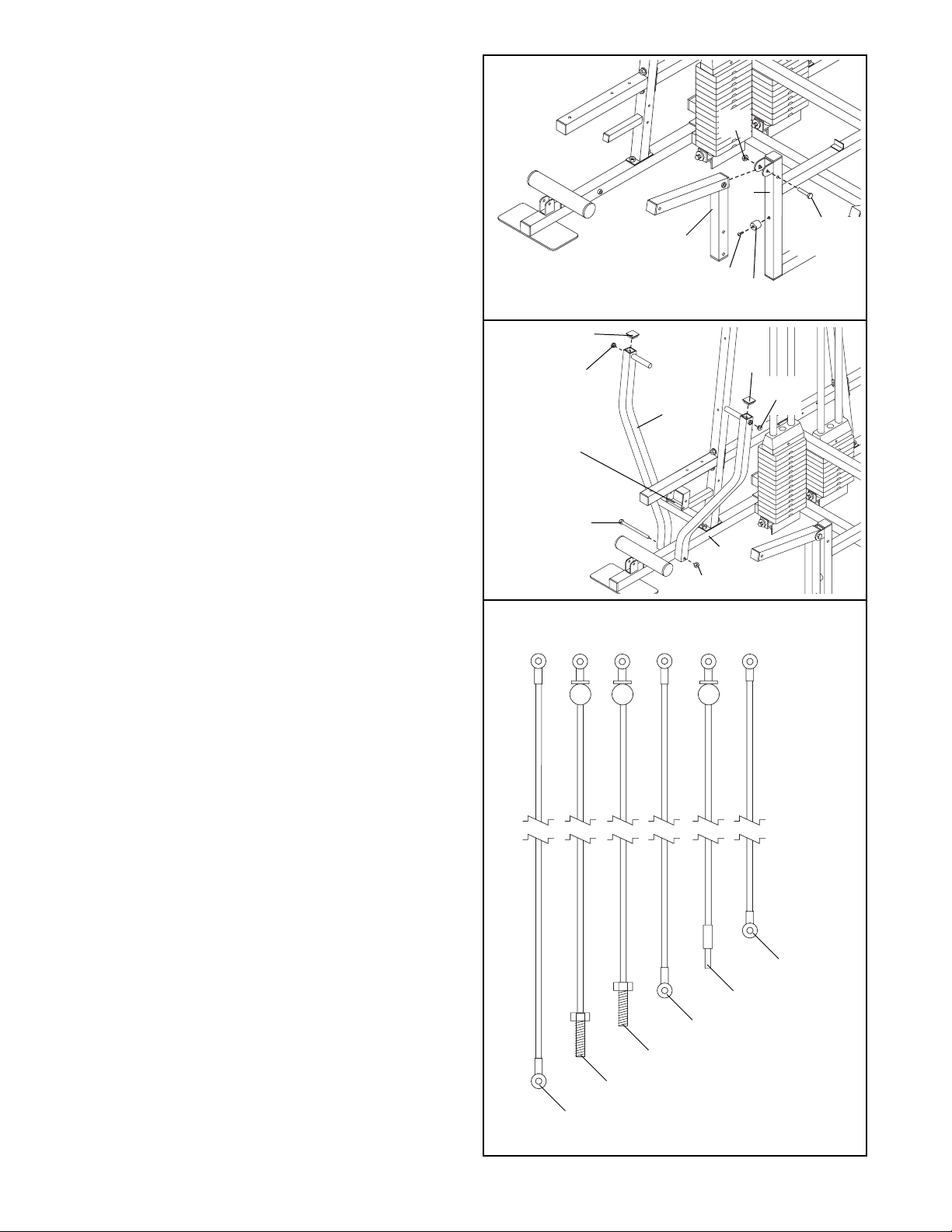
19. Attach the Leg Lever Bumper (38) to the Press
Frame (10) with a #10 x 1Ó Tap Screw (69).
Lubricate a 3/8Ó x 3 1/2Ó Bolt (58). Attach the
Leg Lever (13) to the Press Frame (10) with the
Bolt and a 3/8Ó Nylon Locknut (52).
20. Press two 1 3/4Ó Square Inner Caps (77) into
the Press Arm (1). Press two 1Ó Round Inner
Caps (108) into the Press Arm.
Lubricate a 3/8Ó x 7 1/2Ó Bolt (64). Attach the
Press Arm (1) to the Press Base (8) with the
Bolt and a 3/8Ó Nylon Locknut (52). The Press
Arm must be oriented as shown.
21. Locate and open the parts bags labeled
ÒCABLE ASSEMBLYÓ and ÒPULLEYS.Ó
During steps 22 through 60, refer to the CABLE
DIAGRAMS on pages 36 through 38 of this
manual to verify proper cable routing. Before
beginning this section, fully unwind the six
Cables and identify the Cables by comparing
the lengths and the ends. The approximate
length of each Cable, in inches, is listed after
the key number in the drawing.
IMPORTANT: While assembling the cables,
do not overtighten the bolts and nuts
attaching the pulleys. The pulleys must be
able to turn freely.
19
20
21
13
10
13
52
58
Lubricate
69
38
77
1
8
77
108
108
52
43Ñ60Ó
47Ñ98Ó
46Ñ143Ó
42Ñ174Ó
45Ñ204Ó
44Ñ232Ó
LubricateÑ64
Welded Rod
must be on
this side
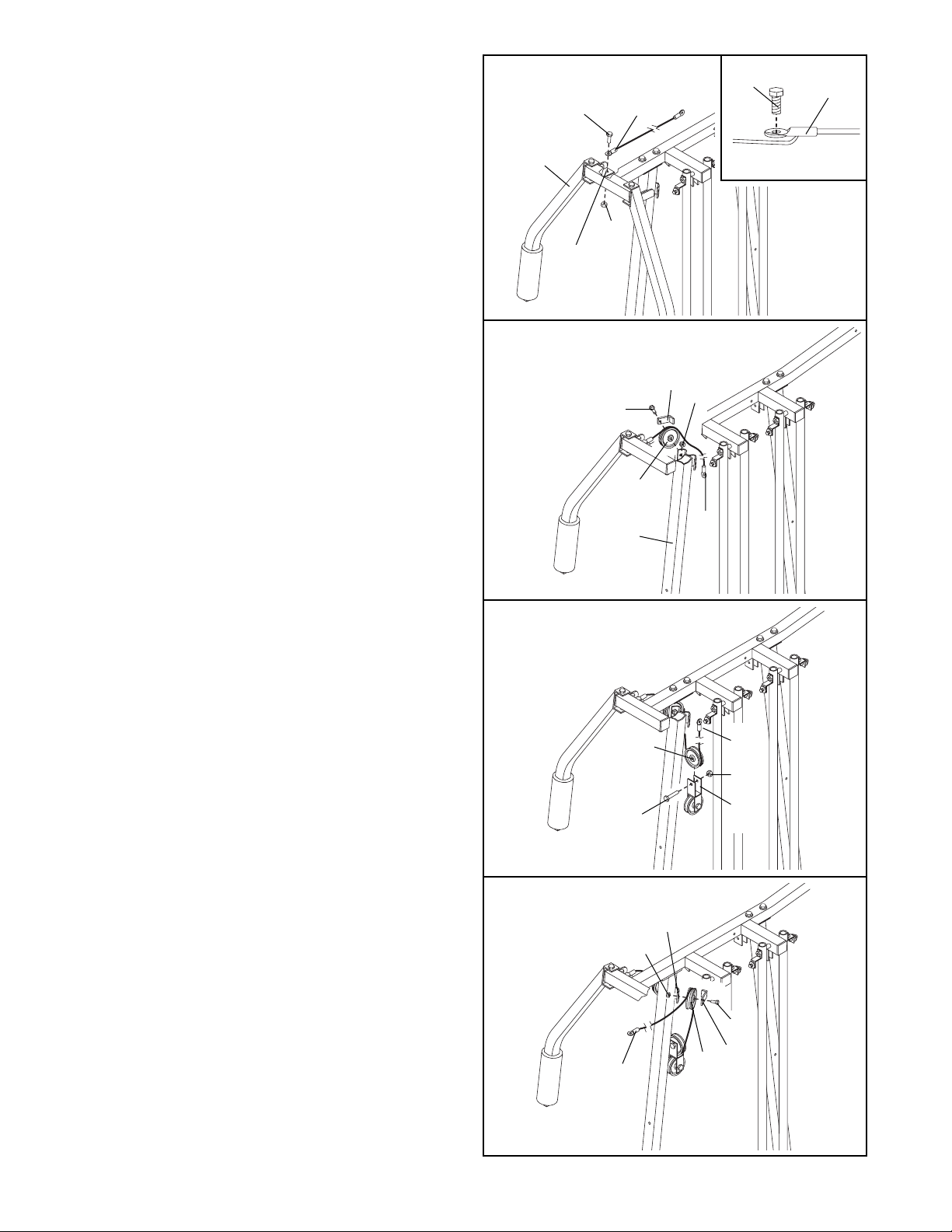
22. Find the Butterfly Cable (43)Ñthis is the
shortest Cable. Slide one end of the Butterfly
Cable onto a 3/8Ó x 1Ó Bolt (55). Insert the Bolt
through the bracket on the Right Butterfly Arm
(2). Thread a 3/8Ó Nylon Locknut (52) onto the
Bolt, but do not fully tighten it. Leave just
enough room for the Cable to pivot. The end
of the Cable must be oriented as shown in
the inset drawing.
23. Wrap the Butterfly Cable (43) around a ÒVÓ
Pulley (85) as shown. Attach the Pulley and a
Long Cable Trap (84) to the bracket on the
Press Upright (5) with a 3/8Ó x 2 1/4Ó Bolt (110)
and a 3/8Ó Nylon Jam Nut (60). The Cable Trap
must be oriented as shown and be positioned to hold the Cable in the groove of the
Pulley.
24. Locate the preassembled Double Bracket
(105) and 3 1/2Ó Pulleys (94).
Route the Butterfly Cable (43) under the indicated 3 1/2Ó Pulley (94), from the direction
shown. You may need to remove the Pulley
to route the Cable.
Tighten the 3/8Ó x 1 3/4Ó Bolt (107) and the 3/8Ó
Nylon Locknut (52).
25. Wrap the Butterfly Cable (43) around a ÒVÓ
Pulley (85) as shown. Attach the Pulley and a
Long Cable Trap (84) to the bracket on the
Press Upright (5) with a 3/8Ó x 2 1/4Ó Bolt (110)
and a 3/8Ó Nylon Jam Nut (60). The Cable Trap
must be oriented as shown and be positioned to hold the Cable in the groove of the
Pulley.
25
22
23
24
14
2
55
43
52
Bracket
110
5
84
60
43
85
94
107
43
52
105
60
43
5
110
84
85
55
43
