Page 1
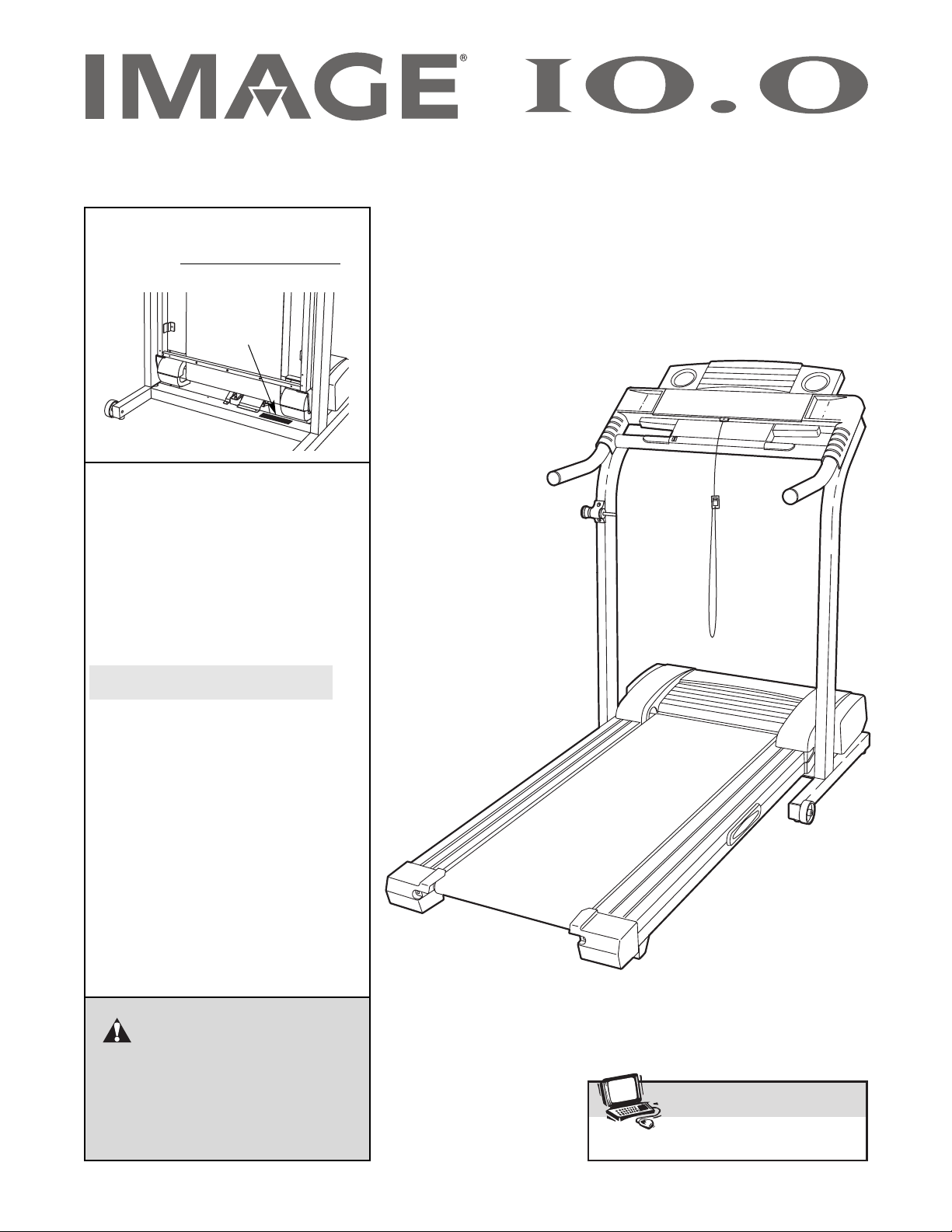
USER'S MANUAL
Serial
Number
Decal
Model No. ICTL39523
Serial No.
CAUTION
Read all precautions and instructions in this manual before using
this equipment. Save this manual
for future reference.
QUESTIONS?
As a manufacturer, we are committed to providing complete
customer satisfaction. If you
have questions, or if there are
missing parts, please call:
1-888-936-4266
Mon.–Fri. 8h00 until 18h30 EST
(excluding holidays).
Visit our website at
www.imagefitness.com
Page 2

TABLE OF CONTENTS
IMPORTANT PRECAUTIONS . . . . . . . . . . . . . . . . . . . . . . . . . . . . . . . . . . . . . . . . . . . . . . . . . . . . . . . . . . . . . . . . .3
BEFORE YOU BEGIN . . . . . . . . . . . . . . . . . . . . . . . . . . . . . . . . . . . . . . . . . . . . . . . . . . . . . . . . . . . . . . . . . . . . . . .5
ASSEMBLY . . . . . . . . . . . . . . . . . . . . . . . . . . . . . . . . . . . . . . . . . . . . . . . . . . . . . . . . . . . . . . . . . . . . . . . . . . . . . . .6
OPERATION AND ADJUSTMENT . . . . . . . . . . . . . . . . . . . . . . . . . . . . . . . . . . . . . . . . . . . . . . . . . . . . . . . . . . . . .9
HOW TO FOLD AND MOVE THE TREADMILL . . . . . . . . . . . . . . . . . . . . . . . . . . . . . . . . . . . . . . . . . . . . . . . . . .20
TROUBLESHOOTING . . . . . . . . . . . . . . . . . . . . . . . . . . . . . . . . . . . . . . . . . . . . . . . . . . . . . . . . . . . . . . . . . . . . . .22
CONDITIONING GUIDELINES . . . . . . . . . . . . . . . . . . . . . . . . . . . . . . . . . . . . . . . . . . . . . . . . . . . . . . . . . . . . . . .24
PART LIST . . . . . . . . . . . . . . . . . . . . . . . . . . . . . . . . . . . . . . . . . . . . . . . . . . . . . . . . . . . . . . . . . . . . . . . . . . . . . . .26
ORDERING REPLACEMENT PARTS . . . . . . . . . . . . . . . . . . . . . . . . . . . . . . . . . . . . . . . . . . . . . . . . . . . . . . . . . .27
LIMITED WARRANTY . . . . . . . . . . . . . . . . . . . . . . . . . . . . . . . . . . . . . . . . . . . . . . . . . . . . . . . . . . . . . . .Back Cover
Note: An EXPLODED DRAWING is attached in the center of this manual.
IMAGE is a registered trademark of ICON Health & Fitness, Inc.
2
Page 3
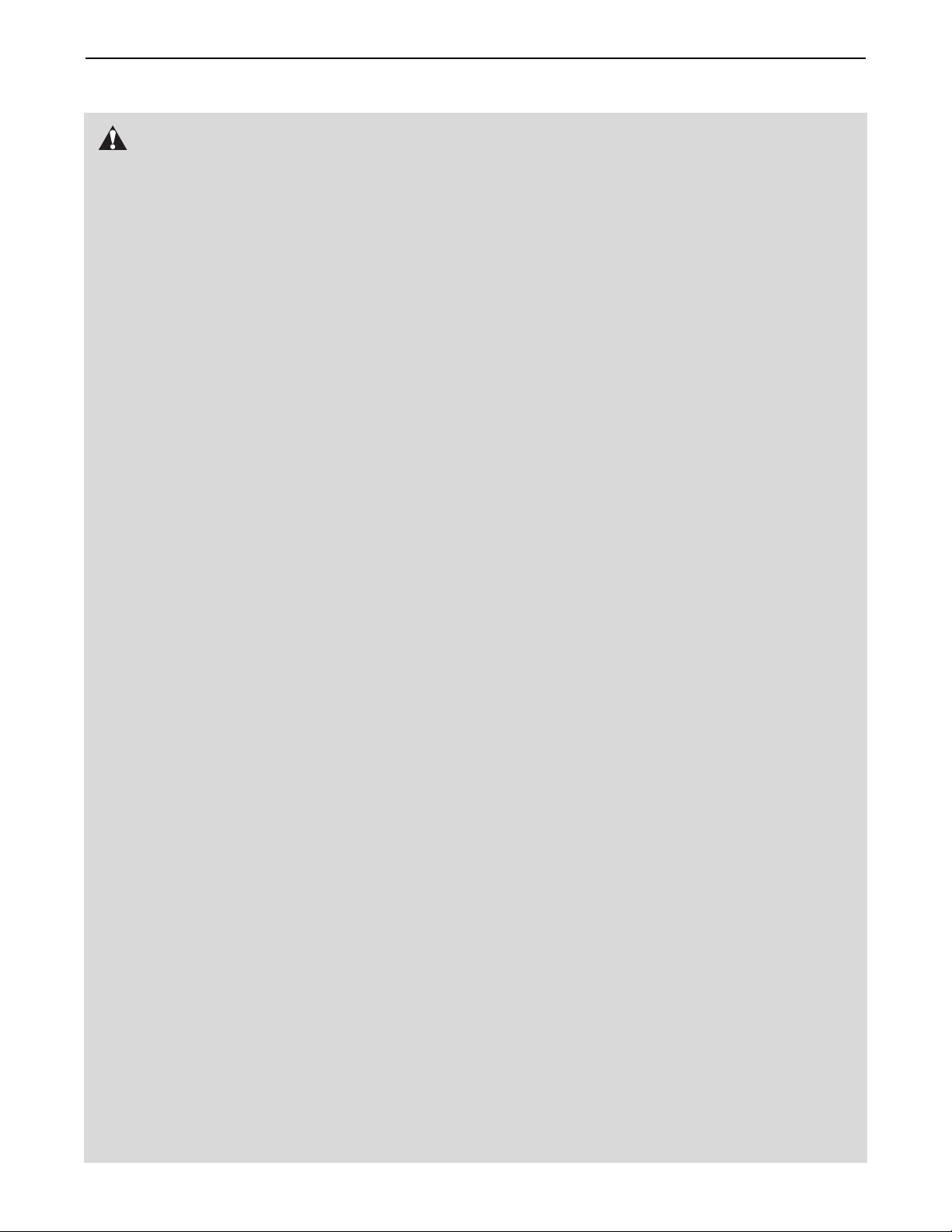
3
1. It is the responsibility of the owner to ensure
that all users of this treadmill are adequately
informed of all warnings and precautions.
2. Use the treadmill only as described.
3. Place the treadmill on a level surface, with
at least 2 m (8 ft.) of clearance behind it and
0.5 m (2 ft.) on each side. Do not place the
treadmill on any surface that blocks air openings. To protect the floor or carpet from damage, place a mat under the treadmill.
4. Keep the treadmill indoors, away from moisture and dust. Do not put the treadmill in a
garage or covered patio, or near water.
5. Do not operate the treadmill where aerosol
products are used or where oxygen is being
administered.
6. Keep children under the age of 12 and pets
away from the treadmill at all times.
7. The treadmill should not be used by persons
weighing more than 115 kg (250 lbs).
8. Never allow more than one person on the
treadmill at a time.
9. Wear appropriate exercise clothes when
using the treadmill. Do not wear loose clothes
that could become caught in the treadmill.
Athletic support clothes are recommended for
both men and women. Always wear athletic
shoes. Never use the treadmill with bare feet,
wearing only stockings, or in sandals.
10. When connecting the power cord (see page 9),
plug the power cord into a surge suppressor
(not included) and plug the surge suppressor
into a grounded circuit capable of carrying 15
or more amps. No other appliance should be on
the same circuit. Do not use an extension cord.
11. Use only a CUL-listed surge suppressor of
450 joules minimum surge dissipation with
voltage rating of 400 volts or less, rated at 15
amps, with a 1 mm
2
(14-gauge) cord of 1.5 m
(5 ft.) or less in length. Do not use an extension cord.
12. Failure to use a properly functioning surge
suppressor could result in damage to the control system of the treadmill. If the control system is damaged, the walking belt may change
speed or stop unexpectedly, which may result
in a fall and serious injury.
13. Keep the power cord and the surge suppressor away from heated surfaces.
14. Never move the walking belt while the power
is turned off. Do not operate the treadmill if
the power cord or plug is damaged, or if the
treadmill is not working properly. (See
BEFORE YOU BEGIN on page 5 if the treadmill is not working properly.)
15. Never start the treadmill while you are standing on the walking belt. Always hold the
handrails while using the treadmill.
16. The treadmill is capable of high speeds.
Adjust the speed in small increments to avoid
sudden jumps in speed.
17. The pulse sensor is not a medical device.
Various factors, including the user's movement, may affect the accuracy of heart rate
readings. The pulse sensor is intended only
as an exercise aid in determining heart rate
trends in general.
18. Never leave the treadmill unattended while it
is running. Always remove the key, and unplug the power cord when the treadmill is not
in use.
19. Do not attempt to raise, lower, or move the
treadmill until it is properly assembled. (See
ASSEMBLY on page 6, and HOW TO FOLD
AND MOVE THE TREADMILL on page 20.) You
must be able to safely lift 20 kg (45 lbs.) to
raise, lower, or move the treadmill.
20. Do not change the incline of the treadmill by
placing objects under the treadmill.
21. When folding or moving the treadmill, make
sure that the storage latch is fully closed.
WARNING:To reduce the risk of burns, fire, electric shock, or injury to persons, read the
following important precautions and information before operating the treadmill.
IMPORTANT PRECAUTIONS
Page 4
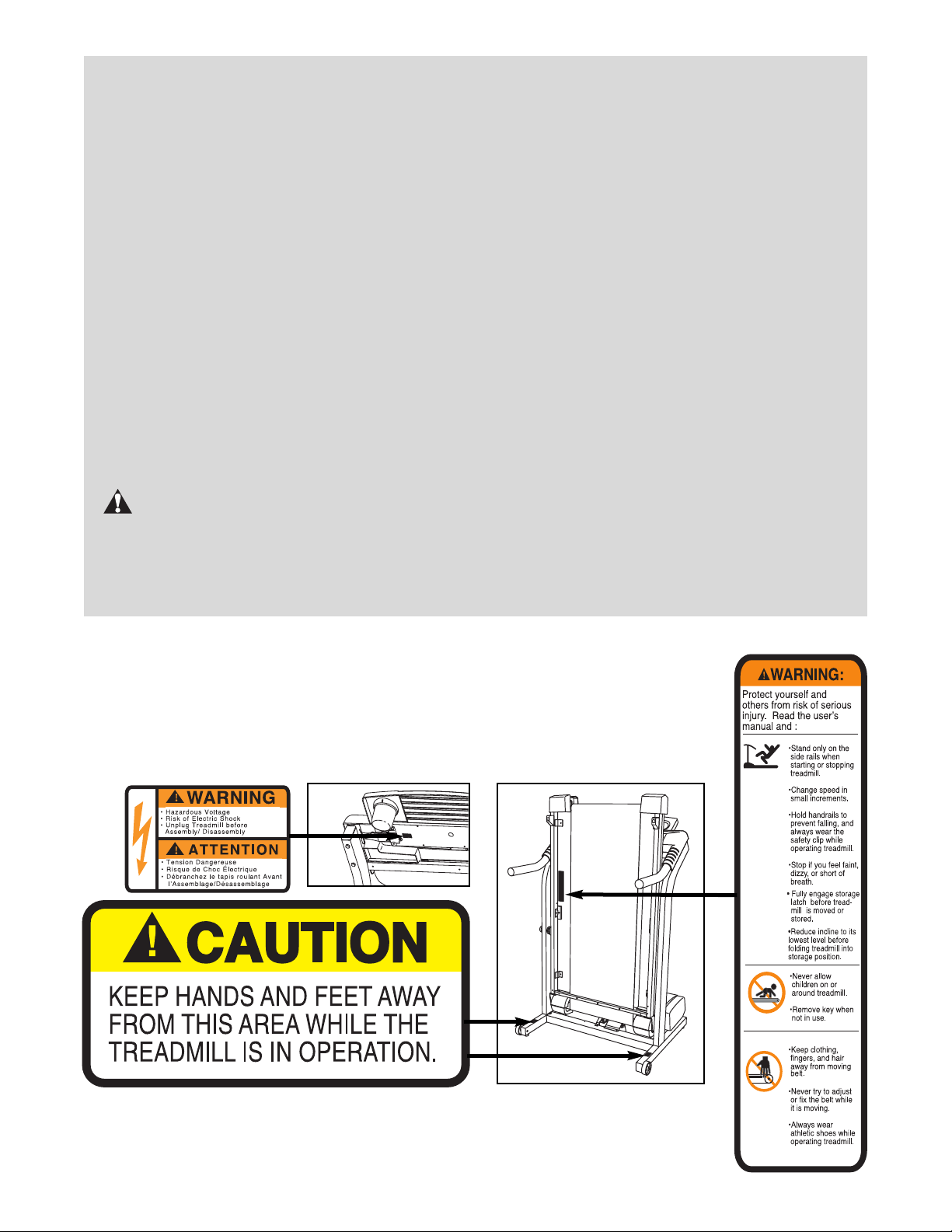
22. When using iFIT.com CDs and videos, an
electronic “chirping” sound will alert you
when the speed of the treadmill is about to
change. Always listen for the “chirp” and be
prepared for speed changes. In some instances, the speed may change before the
personal trainer describes the change.
23. When using iFIT.com CDs and videos, you
can manually override the speed setting at
any time by pressing the speed buttons.
However, when the next “chirp” is heard, the
speed will change to the next settings for the
CD or video program.
24. Always remove iFIT.com CDs and videos from
your CD player or VCR when you are not
using them.
25. Inspect and properly tighten all parts of the
treadmill regularly.
26. Never insert or drop any object into any
opening.
27.
DANGER:Always unplug the power
cord immediately after use, before cleaning
the treadmill, and before performing the maintenance and adjustment procedures described in this manual. Never remove the
motor hood unless instructed to do so by an
authorized service representative. Servicing
other than the procedures in this manual
should be performed by an authorized service
representative only.
28. This treadmill is intended for in-home use
only. Do not use this treadmill in any commercial, rental, or institutional setting.
WARNING:Before beginning this or any exercise program, consult your physician. This
is especially important for persons over the age of 35 or persons with pre-existing health problems.
Read all instructions before using. ICON assumes no responsibility for personal injury or property
damage sustained by or through the use of this product.
SAVE THESE INSTRUCTIONS
The decals shown have been placed on your treadmill. If a decal is missing, or if
it is not legible, please call our Customer Service Department, toll-free, to order
a free replacement decal (see the front cover of this manual). Apply the decal in
the location shown. Note: The decals are not all shown at actual size.
4
Page 5
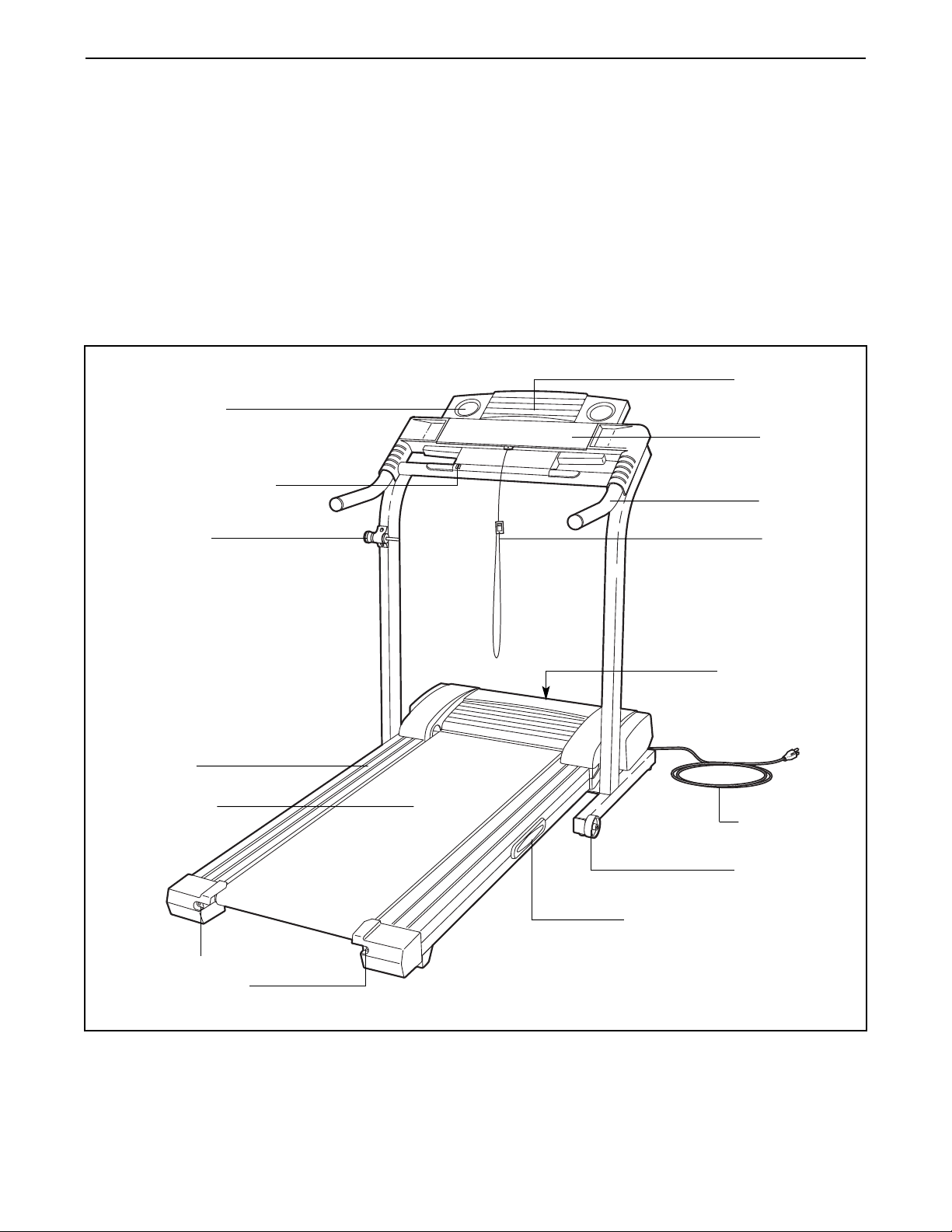
5
Thank you for selecting the new IMAGE®10.0 treadmill. The 10.0 treadmill combines advanced technology
with innovative design to help you get the most from
your exercise program in the convenience of your
home. And when you’re not exercising, the unique 10.0
can be folded up, requiring less than half the floor
space of other treadmills.
For your benefit, read this manual carefully before
using the treadmill. If you have questions after read-
ing this manual, please call our Customer Service
Department toll-free at 1-888-936-4266, Monday
through Friday, 8h00 until 18h30 Eastern Time (excluding holidays). To help us assist you, please note
the product model number and serial number before
calling. The model number of the treadmill is
ICTL39523. The serial number can be found on a
decal attached to the treadmill (see the front cover of
this manual for the location).
Before reading further, please review the drawing
below and familiarize yourself with the labeled parts.
BEFORE YOU BEGIN
Handrail
Console
Latch Knob
Thumb Pulse Sensor
Book Holder
Key/Clip
Circuit Breaker
Walking Belt
Cushioned Walking Platform
Front Wheel
Foot Rail
Power Cord
Rear Roller
Adjustment Bolts
Water Bottle
Holder (Bottle
not included)
RIGHT SIDE
LEFT SIDE
Page 6
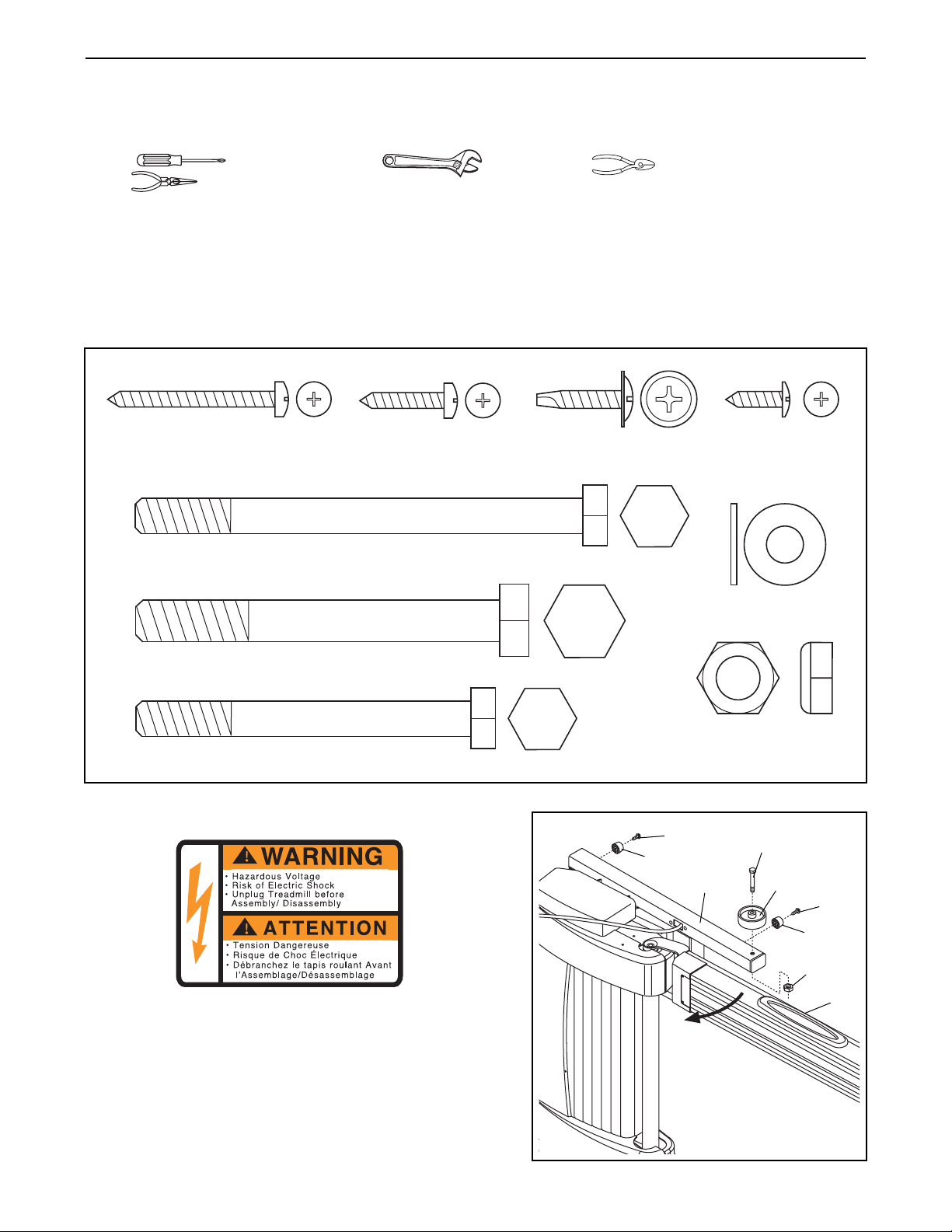
ASSEMBLY
Assembly requires two persons. Set the treadmill in a cleared area and remove all packing materials. Do not
dispose of the packing materials until assembly is completed. Assembly requires your own Phillips screwdriver , adjustable wrench , wire cutters , and needlenose
pliers .
Note: The underside of the treadmill walking belt is coated with high-performance lubricant. During shipping, a
small amount of lubricant may be transferred to the top of the walking belt or the shipping carton. This is a normal
condition and does not affect treadmill performance. If there is lubricant on top of the walking belt, simply wipe off
the lubricant with a soft cloth and a mild, non-abrasive cleaner.
To identify small parts during assembly, use the part identification drawings below.
1. Make sure that the power cord is not plugged in.
With the help of a second person, carefully tip the
treadmill onto its left side. Partially fold the Frame (12) so
that the treadmill will be more stable. Do not fully fold
the treadmill until it is completely assembled.
Attach two Base Pads (97) to the bottom of the Base (82)
with two 3/4” Tek Screws (101). Attach a Wheel (95) to
the outside of the Base with a Wheel Bolt (86) and a
Wheel Nut (15).
82
15
86
97
1
101
95
101
97
12
6
1 1/2” Screw (79)–4
Wheel Bolt (86)–2
3” Bolt (47)–4
3/4” Screw (68)–2
4” Bolt (89)–4
3/4” Tek Screw
(101)–5
Washer (29)–8
Wheel Nut (15)–2
Silver Screw
(107)–1
Page 7
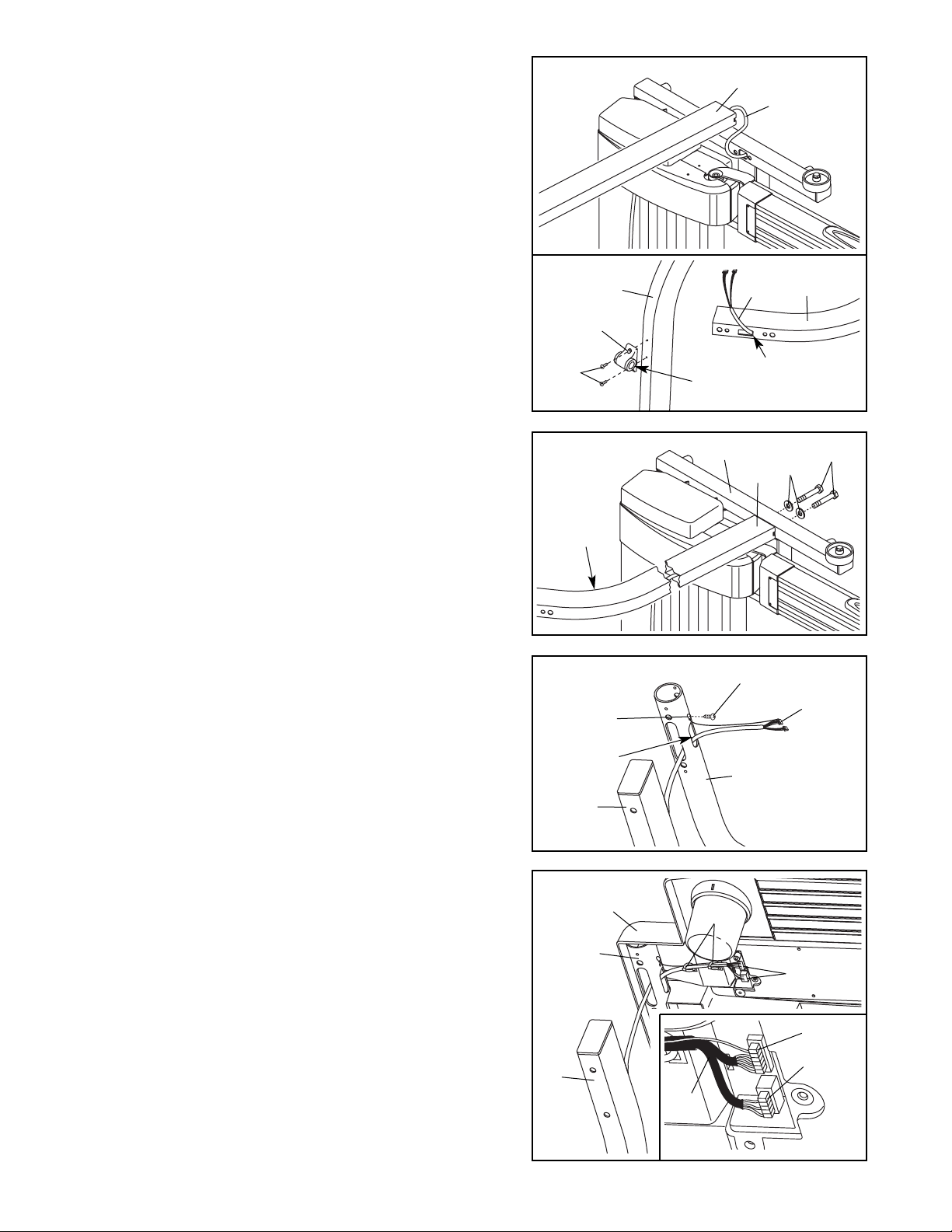
2. Identify the Right Upright (10), which has a large rectangular hole near the upper end (see drawing 2b). Have a
second person hold the Right Upright near the Wire
Harness (17). Insert the end of the Wire Harness into the
Right Upright and out of the rectangular hole near the
upper end as shown. If necessary, use needlenose pliers
to pull the Wire Harness out of the hole.
See drawing 2b. Locate the Left Upright (9). If the Latch
Housing (77) is not attached to the Left Upright, remove
the two Screws (76) from the Left Upright. Attach the
Latch Housing as shown with the two Screws. Firmly
tighten—but do not overtighten—the Screws.
2a
10
17
2b
17
77
76
9
10
Rectangular
Hole
Large
Hole
3. Make sure that the Right Upright (10) is turned so it
bends in the direction shown. Insert two 3” Bolts (47) with
Washers (29) through the Base (82) and
hand tighten
the Bolts into the lower end of the Right Upright.
With the help of a second person, tip the treadmill onto
its other side and repeat steps 1 through 3. Note: There
is not a wire harness in the Left Upright (not shown). An
extra Base Pad may be included.
47
29
82
Bend
10
3
4. With the help of a second person, set the treadmill flat on
the floor so that the Right Upright (10) and the Left
Upright (not shown) are vertical.
Hold one of the Handrails (85) near the Right Upright
(10). Insert the end of the Wire Harness (17) into the bottom of the Handrail and out of the indicated hole. Using the
Silver Screw (107), attach the end of the ground wire to
the small hole in the side of the Handrail.
10
85
17
107
4
Hole
Ground
Wire
5. Have a second person hold the Console Base (87) and
the Handrail (85) in the position shown. Touch the Right
Upright (10) to discharge any static. Insert the Wire
Harness (17) through the two Plastic Ties (108) on the
Console Base. Find the 3-wire connector on the end of
the Wire Harness. Insert the connector into the red
socket beneath the Console Base. The connector
should slide easily into the socket and snap into
place. If the connector does not slide easily and snap
into place, turn the connector and then insert it. If the
connectors are not inserted properly, the Console
may be damaged when the power is turned on.
Insert the 5-wire connector into the black socket beneath
the Console in the same way. Make sure that the connectors and wires appear as shown in the inset drawing. Insert
the excess Wire Harness (17) down through the Handrail.
Securely tighten the Plastic Ties (108) to prevent the
Wire Harness (17) from slipping. Then, cut off the ends
of the Plastic Ties.
17
87
85
10
5
108
7
5-wire
17
3-wire
Page 8
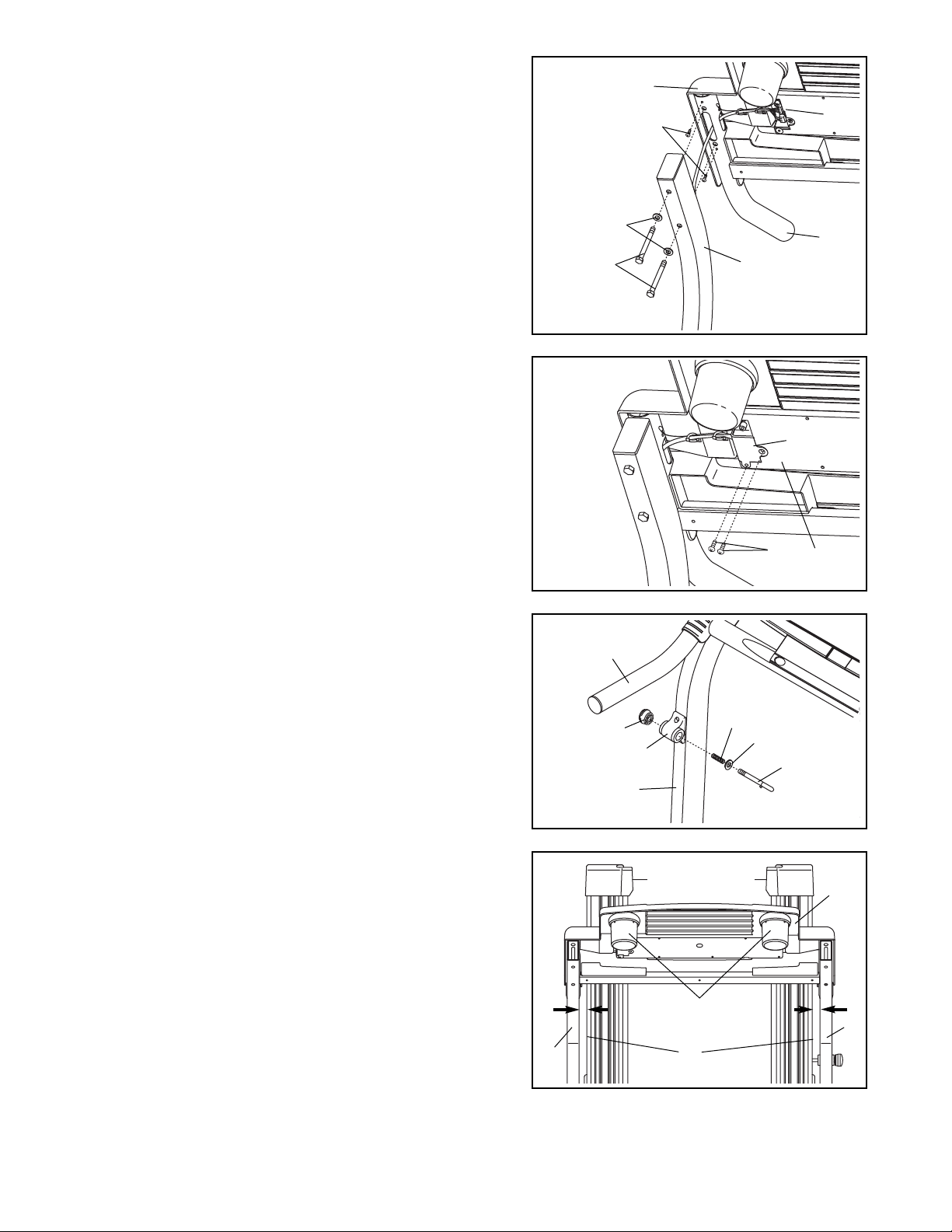
7. Hold the Connector Cover (110) on the Console Base
(87) in the position shown. Attach the Connector Cover
to the Console Base with two 3/4” Screws (68).
68
110
87
8. Remove the Lock Knob (105) from the Lock Pin (11).
Make sure that the Lock Pin Collar (14) and the Spring
(56) are on the Lock Pin as shown. Insert the Lock Pin
into the Storage Latch (77) and tighten the Lock Knob
onto the Lock Pin.
77
9
85
14
56
11
8
7
105
6. Attach the Handrail (85) to the Console Base (87) with
two 1 1/2” Screws (79) as shown. Attach the other
Handrail (not shown) to the other side of the Console
Base in the same way.
Insert the excess Wire Harness (17) down into the Right
Upright (10) as you set the right Handrail (85) on the Right
Upright.
Hand tighten two 4” Bolts (89) with Washers (29)
through the Right Upright into the right Handrail. Be careful
not to pinch the Wire Harness. Do not tighten the Bolts
yet.
Attach the left Handrail to the Left Upright (not shown) in
the same way. Note: There is not a wire harness in the
Left Upright.
89
29
10
87
79
85
17
6
10.Make sure that all parts are properly tightened before you use the treadmill. Note: Extra hardware may
be included. Keep the included allen wrench in a secure place; the allen wrench is used to adjust the walking
belt (see page 23). To protect the floor or carpet from damage, place a mat under the treadmill.
9. Lower the Uprights (9, 10) until the Handrails (not shown)
are touching the floor. Make sure that the treadmill
Frame (12) is centered between the Uprights. Refer to
step 3. Firmly tighten the four 3” Bolts (47). Refer to step
6. Firmly tighten the four 4” Bolts (89). Raise the Uprights
back to the vertical position.
Make sure the two Cup Holders (118) are pressed into
the round holes on top of the Console Base (87).
9
10
12
Top View
9
8
87
118
Page 9
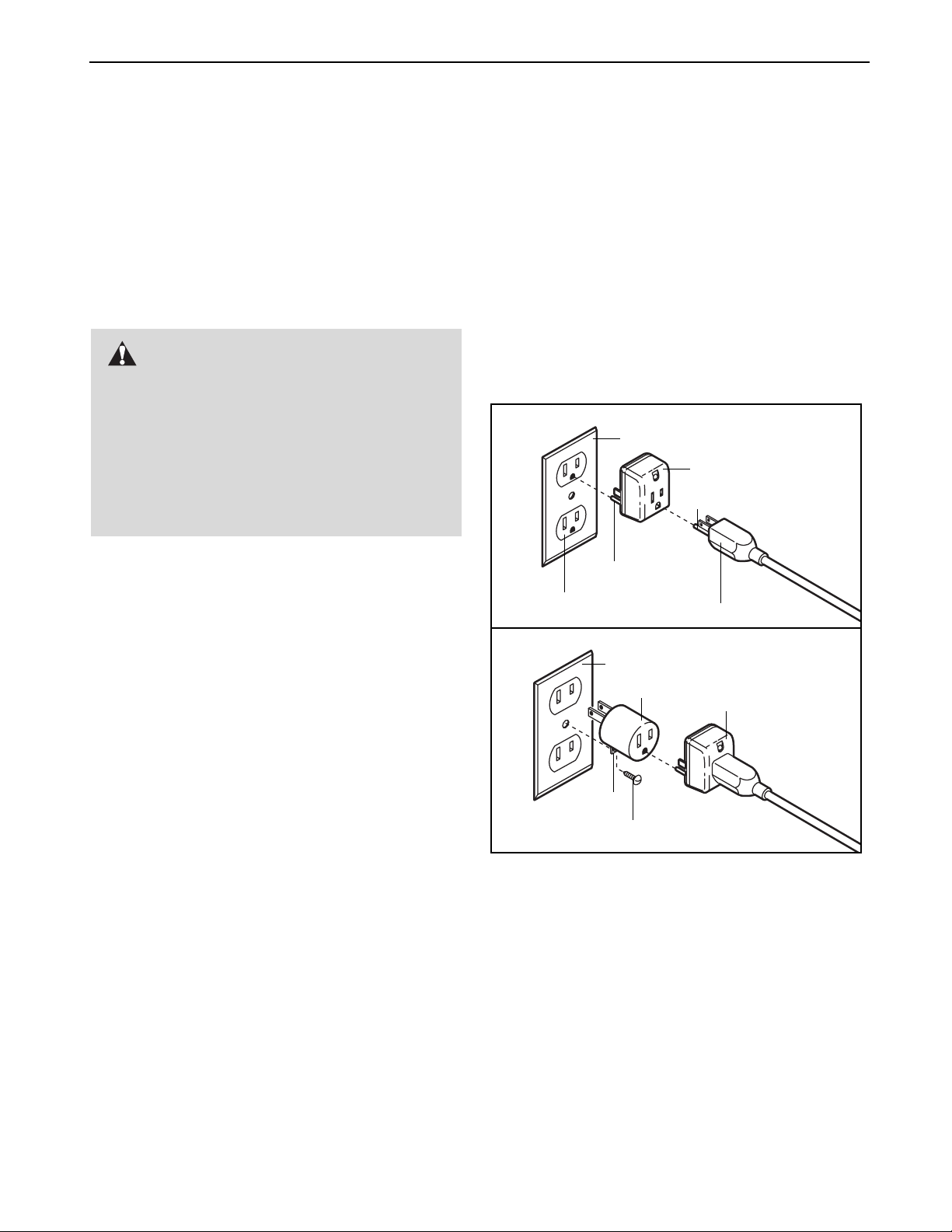
9
OPERATION AND ADJUSTMENT
THE PERFORMANT LUBETMWALKING BELT
Your treadmill features a walking belt coated with
PERFORMANT LUBETM, a high-performance lubricant.
IMPORTANT: Never apply silicone spray or other
substances to the walking belt or the walking platform. Such substances will deteriorate the walking
belt and cause excessive wear.
HOW TO PLUG IN THE POWER CORD
Your treadmill, like any other type of sophisticated
electronic equipment, can be seriously damaged by
sudden voltage changes in your home’s power.
Voltage surges, spikes, and noise interference can
result from weather conditions or from other appliances
being turned on or off. To decrease the possibility of
your treadmill being damaged, always use a surge
suppressor with your treadmill (see drawing 1 at
the right).
Use only a single-outlet surge suppressor that is
CUL-listed as a transient voltage surge suppressor
(TVSS). The surge suppressor must have a UL
suppressed voltage rating of 400 volts or less and
a minimum surge dissipation of 450 joules. The
surge suppressor must be electrically rated for 120
volts AC and 15 amps. There must be a monitoring
light on the surge suppressor to indicate whether
it is functioning properly. Failure to use a properly
functioning surge suppressor could result in damage to the control system of the treadmill. If the
control system is damaged, the walking belt may
change speed or stop unexpectedly, which may result in a fall and serious injury.
This product must be grounded. If it should malfunc-
tion or break down, grounding provides a path of least
resistance for electric current to reduce the risk of electric shock. This product is equipped with a cord having
an equipment-grounding conductor and a grounding
plug. Plug the power cord into a surge suppressor,
and plug the surge suppressor into an appropriate
outlet that is properly installed and grounded in
accordance with all local codes and ordinances.
Important: The treadmill is not compatible with
GFCI-equipped outlets.
This product is for use on a nominal 120-volt circuit,
and has a grounding plug that looks like the plug illustrated in drawing 1 below. A temporary adapter that
looks like the adapter illustrated in drawing 2 may be
used to connect the surge suppressor to a 2-pole
receptacle as shown in drawing 2 if a properly
grounded outlet is not available.
The temporary adapter should be used only until a
properly grounded outlet (drawing 1) can be installed
by a qualified electrician.
The green-colored rigid ear, lug, or the like extending
from the adapter must be connected to a permanent
ground such as a properly grounded outlet box cover.
Whenever the adapter is used it must be held in place
by a metal screw. Some 2-pole receptacle outlet box
covers are not grounded. Contact a qualified electrician to determine if the outlet box cover is
grounded before using an adapter.
DANGER:Improper connection
of the equipment-grounding conductor can
result in an increased risk of electric shock.
Check with a qualified electrician or serviceman if you are in doubt as to whether the
product is properly grounded. Do not modify
the plug provided with the product—if it will
not fit the outlet, have a proper outlet
installed by a qualified electrician.
1
2
Grounded Outlet Box
Grounded Outlet Box
Grounding Plug
Surge Suppressor
Surge Suppressor
Grounding Pin
Adapter
Lug
Metal Screw
Grounded Outlet
Grounding Pin
Page 10

10
FEATURES OF THE CONSOLE
The treadmill console offers an impressive array of
features to help you get the most from your exercise.
When the manual mode of the console is selected, the
speed and incline of the treadmill can be controlled
with the touch of a button. As you exercise, the LED
track and the four displays will provide continuous exercise feedback. You can even measure your heart
rate using the built-in pulse sensor.
Four certified personal trainer programs are also offered. Each program automatically controls the speed
and incline of the treadmill as it guides you through an
effective workout.
The console also features advanced iFIT.com interactive technology. Having iFIT.com technology is like
having a personal trainer in your home. Using the included audio cable, you can connect the treadmill to
your home stereo, portable stereo, computer, or VCR
and play special iFIT.com CD and video programs
(iFIT.com CDs and videocassettes are sold separately). iFIT.com CD and video programs automatically
control the treadmill as a personal trainer guides you
through every step of your workout. High-energy music
provides added motivation. To purchase iFIT.com
CDs or videocassettes, call toll-free 1-888-936-4266.
With the treadmill connected to your computer, you
can also go to our Web site at www.iFIT.com and access programs directly from the internet. Additional options are soon to be available. See www.iFIT.com for
more information.
To use the manual mode of the console, follow the
steps beginning on page 11. To use a personal trainer
program, see page 12. To use an iFIT.com CD or
video program, refer to page 17. To use iFIT.com
programs directly from our Web site, see page 18.
CAUTION:Before operating the
console, read the following precautions.
• Do not stand on the walking belt when turning on the power.
• Always wear the clip (see the drawing
above) while operating the treadmill.
• Adjust the speed in small increments to
avoid sudden jumps in speed.
• To reduce the possibility of electric shock,
keep the console dry. Avoid spilling liquids
on the console and place only a sealed
water bottle in the water bottle holder.
Clip
CONSOLE DIAGRAM
Key
Note: If there is a thin sheet of
plastic on the console, remove it.
Page 11

11
HOW TO TURN ON THE POWER
Plug in the power cord (see page 9).
Stand on the foot rails of the treadmill.
Find the clip attached to the key (see the drawing
on page 10), and slide the clip onto the waistband
of your clothes. Next, insert the key into the console. After a moment, the displays and various indicators will light. Test the clip by carefully tak-
ing a few steps backward until the key is
pulled from the console. If the key is not
pulled from the console, adjust the position of
the clip.
HOW TO USE THE MANUAL MODE
Insert the key fully into the console.
See HOW TO TURN ON THE POWER above.
Select the manual mode.
When the key is inserted, the manual
mode will be selected
and the Manual Control
indicator will light. If a
program has been
selected, press the Mode button repeatedly to reselect the manual mode.
Press the Start button or the Speed
button to
start the walking belt.
A moment after the button is pressed, the
walking belt will begin to
move. Hold the
handrails and begin
walking. As you exercise, change the speed of the walking belt as desired by pressing the Speed buttons.
Each time a button is pressed, the speed setting
will change by 0.1 mph; if a button is held down,
the speed setting will change in increments of 0.5
mph. Note: The console can display speed and
distance in either miles or kilometers (see
SPEED DISPLAY on page 12). For simplicity, all
instructions in this section refer to miles.
To stop the walking belt, press the Stop button.
The Time display will begin to flash. To restart the
walking belt, press the Start button or the Speed
button.
Note: The first time you use the treadmill, periodi-
cally inspect the alignment of the walking belt, and
align it if necessary (see page 23).
Change the incline of the treadmill as desired.
To change the incline of the treadmill, press either
of the Incline buttons until the desired incline level
is reached.
Follow your progress with the LED track and
the displays.
The LED Track—When
the manual mode or the
iFIT.com mode is selected, the LED display
will show a track representing 1/4 mile. As you
exercise, the indicators
around the track will light in sequence until you
have completed 1/4 mile. A new lap will then
begin.
Calories/Fat Calories/
Pulse display—This dis-
play shows the approximate numbers of calories
and fat calories you have
burned (see FAT BURNING on page 24). The display will change from
one number to the other every few seconds. The
FAT indicator will light when the number of fat
calories is shown. The display will also show your
heart rate when you use the pulse sensor (see
step 6 on page 12).
5
4
3
2
1
3
2
1
Page 12

12
Time display—When
the manual mode or the
iFIT.com mode is selected, this display will
show the elapsed time.
When a personal trainer
program is selected, the display will show the time
remaining in the program.
Distance display—This
display shows the distance that you have
walked or run.
Speed display—This
display shows the speed
of the walking belt.
Note: The console can
display speed and distance in either miles or
kilometers. To see which
unit of measurement is
selected, hold down the
Stop button, insert the key into the console, and
continue to hold the Stop button for a few seconds.
An “E” for English miles or an “M” for metric kilometers will appear in the display. Press the Speed
button to change the unit of measurement.
When the desired unit of measurement is selected,
remove the key and then reinsert it.
To reset the displays, press the Stop button, remove the key, and then reinsert the key.
Measure your heart rate, if desired.
To measure
your heart rate,
stand on the
foot rails and
place your
thumb on the
pulse sensor.
Do not press
too hard, or the
circulation in your thumb will be restricted and
your pulse will not be detected. After a few sec-
onds, the PULSE indicator beside the Calories/ Fat
Calories/Pulse display will light and then your heart
rate will be shown. Hold your thumb on the pulse
sensor for about 15 seconds for the most accurate
reading.
If the displayed heart rate appears to be too high
or too low, or if your heart rate is not displayed, lift
your thumb off the pulse sensor for a few seconds.
Then, place your thumb on the pulse sensor as described above. Remember to stand still while measuring your heart rate.
When you are finished exercising, remove the
key.
Step onto the foot rails and press the Stop button.
Adjust the incline of the treadmill to the lowest
setting. Next, remove the key from the console and
put it in a secure place.
HOW TO USE PERSONAL TRAINER PROGRAMS
Insert the key fully into the console.
See HOW TO TURN ON THE POWER on page
11.
Select a personal trainer program.
When the key is inserted, the manual
mode will be selected.
To select a personal
trainer program, press
the Mode button repeatedly until one of the four
personal trainer program indicators lights. When a
personal trainer program is selected, the Time display will show how long the program will last and
the Speed display will flash the maximum speed
setting for the program for a few seconds.
The profiles in the center of the console show
how the speed of the
treadmill will change
during the programs.
The first four speed settings for the selected
program will be shown in the LED display.
2
1
7
6
Pulse Sensor
Page 13

13
Press the Start button or the Speed
button to
start the program.
A moment after the button is pressed, the treadmill will automatically adjust to the first speed setting for the program. Hold the handrails and begin
walking.
Each program is divided into several time periods
of different lengths. One speed setting is programmed for each period. (The same speed setting may be programmed for consecutive periods.)
The speed setting for
the first period will be
shown in the flashing
Current Period column
of the LED display. The
speed settings for the
next four periods will be
shown in the four
columns to the right.
When only three seconds remain in the first period
of the program, the Speed display will flash, the
Current Period column and the column to the right
will flash, and a series of tones will sound. When
the first period is completed, all speed settings will
move one column to the left. The speed setting for
the second period will then be shown in the flashing Current Period column and the treadmill will
automatically adjust to the speed setting for the
second period. (When the same speed setting is
programmed for consecutive periods, the Speed
display will not flash and the column to the right of
the Current Period column will not flash during the
last three seconds of the current period.)
Note: If all of the indicators in the Current Period
column are lit after the speed settings have moved
to the left, the speed settings will move downward
so that only the highest indicators in the columns
appear in the LED display. If some indicators in the
Current Period column are not lit after the speed
settings have moved to the left again, the speed
settings will move back up.
To change the incline of the treadmill during the
program, press the Incline buttons until the desired incline level is reached.
The program will continue until the speed setting
for the last period is shown in the Current Period
column and no time remains in the Time display.
The walking belt will then slow to a stop.
Note: If the speed setting for the current period is
too high or too low, you can manually override the
setting by pressing the Speed buttons. Every few
times a button is pressed, an additional indicator
will light or darken in the Current Period column. (If
any of the columns to the right of the Current
Period column have the same number of lit indicators as the Current Period column, an additional
indicator may light or darken in those columns as
well.) Important: When the current period of the
program ends, the treadmill will automatically
adjust to the speed setting for the next period.
To stop the program temporarily, press the Stop
button. The Time display will begin to flash. To
restart the program, press the Start button or the
Speed
button. To end the program, press the
Stop button, remove the key, and then reinsert the
key.
Follow your progress with the displays.
See step 5 on page 11.
Measure your heart rate, if desired.
See step 6 on page 12.
When the program is completed, remove the
key from the console.
When the program has ended, adjust the incline
of the treadmill to the lowest setting. Next, re-
move the key from the console and put it in a safe
place.
6
5
4
3
Current Period
Page 14

HOW TO CONNECT THE TREADMILL TO YOUR
CD PLAYER, VCR, OR COMPUTER
To use iFIT.com CD’s, the treadmill must be con-
nected to your portable CD player, portable stereo,
home stereo, or computer with CD player. See pages
14 and 15 for connecting instructions. To use iFIT.com
videocassettes, the treadmill must be connected to
your VCR. See page 16 for connecting instructions. To
use iFIT.com programs directly from our internet
site, the treadmill must be connected to your home
computer. See page 15 for connecting instructions.
HOW TO CONNECT YOUR PORTABLE CD PLAYER
Note: If your CD player has separate LINE OUT and
PHONES jacks, see instruction A below. If your CD
player has only one jack, see instruction B.
A. Plug one end of the audio cable into the jack be-
neath the console. Plug the other end of the cable
into the LINE OUT jack on your CD player. Plug
your headphones into the PHONES jack.
B. Plug one end of the audio cable into the jack be-
neath the console. Plug the other end of the cable
into a 3.5mm Y-adapter (available at electronics
stores). Plug the Y-adapter into the PHONES jack
on your CD player. Plug your headphones into the
other side of the Y-adapter.
HOW TO CONNECT YOUR PORTABLE STEREO
Note: If your stereo has an RCA-type AUDIO OUT
jack, see instruction A below. If your stereo has a
3.5mm LINE OUT jack, see instruction B. If your
stereo has only a PHONES jack, see instruction C.
A. Plug one end of the audio cable into the jack beneath
the console. Plug the other end of the cable into the
included adapter. Plug the adapter into an AUDIO
OUT jack on your stereo.
B. Plug one end of the audio cable into the jack be-
neath the console. Plug the other end of the cable
into the LINE OUT jack on your stereo.
C. Plug one end of the audio cable into the jack be-
neath the console. Plug the other end of the cable
into a 3.5mm Y-adapter (available at electronics
stores). Plug the Y-adapter into the PHONES jack
on your stereo. Plug your headphones into the other
side of the Y-adapter.
Audio
Cable
Head-
phones
A
Audio
Cable
Adapter
A
Audio
Cable
B
Audio
Cable
3.5mm
Y-adapter
Headphones
B
14
Audio
Cable
C
3.5mm
Y-adapter
Headphones
LINE OUT
PHONES
LINE OUT
PHONES
PHONES
PHONES
AUDIO OUT
RIGHT
LEFT
LINE OUT
PHONES
Page 15

15
HOW TO CONNECT YOUR HOME STEREO
Note: If your stereo has an unused LINE OUT jack,
see instruction A below. If the LINE OUT jack is
being used, see instruction B.
A. Plug one end of the audio cable into the jack be-
neath the console. Plug the other end of the cable
into the included adapter. Plug the adapter into the
LINE OUT jack on your stereo.
B. Plug one end of the audio cable into the jack be-
neath the console. Plug the other end of the cable
into the included adapter. Plug the adapter into an
RCA Y-adapter (available at electronics stores).
Next, remove the wire that is currently plugged into
the LINE OUT jack on your stereo and plug the wire
into the unused side of the Y-adapter. Plug the Yadapter into the LINE OUT jack on your stereo.
HOW TO CONNECT YOUR COMPUTER
Note: If your computer has a 3.5mm LINE OUT jack,
see instruction A. If your computer has only a
PHONES jack, see instruction B.
A. Plug one end of the audio cable into the jack be-
neath the console. Plug the other end of the cable
into the LINE OUT jack on your computer.
B. Plug one end of the audio cable into the jack be-
neath the console. Plug the other end of the cable
into a 3.5mm Y-adapter (available at electronics
stores). Plug the Y-adapter into the PHONES jack
on your computer. Plug your headphones or speakers into the other side of the Y-adapter.
Audio
Cable
Adapter
A
Audio
Cable
A
Audio
Cable
RCA
Y-adapter
Wire removed from
LINE OUT jack
B
Adapter
Audio
Cable
B
3.5mm
Y-adapter
Headphones/Speakers
CD
VCR
Amp
LINE OUT
LINE OUT
LINE OUT
PHONES
CD
VCR
Amp
LINE OUT
Page 16

16
HOW TO CONNECT YOUR VCR
Note: If your VCR has an unused AUDIO OUT jack,
see instruction A below. If the AUDIO OUT jack is
being used, see instruction B. If you have a TV
with a built-in VCR, see instruction B. If your VCR
is connected to your home stereo, see HOW TO
CONNECT YOUR HOME STEREO on page 15.
A. Plug one end of the audio cable into the jack be-
neath the console. Plug the other end of the cable
into the included adapter. Plug the adapter into the
AUDIO OUT jack on your VCR.
B. Plug one end of the audio cable into the jack be-
neath the console. Plug the other end of the cable
into the included adapter. Plug the adapter into an
RCA Y-adapter (available at electronics stores).
Next, remove the wire that is currently plugged into
the AUDIO OUT jack on your VCR and plug the
wire into the unused side of the Y-adapter. Plug the
Y-adapter into the AUDIO OUT jack on your VCR.
Audio
Cable
Adapter
A
Audio
Cable
Adapter
B
Wire removed from
AUDIO OUT jack
RCA Y-adapter
VIDEO AUDIO
IN
CH
34
OUT
AUDIO OUT
RIGHT
LEFT
ANT. IN
RF OUT
VIDEO AUDIO
ANT. IN
IN
RF OUT
CH
34
OUT
Page 17

17
HOW TO USE IFIT.COM CD AND VIDEO
PROGRAMS
To use iFIT.com CD’s or videocassettes, the treadmill
must be connected to your portable CD player, portable
stereo, home stereo, computer with CD player, or
VCR. See HOW TO CONNECT THE TREADMILL TO
YOUR CD PLAYER, VCR, OR COMPUTER on page
14. Note: IFIT.com CD and video programs will con-
trol only the speed of your treadmill.
To purchase iFIT.com CDs or videocassettes, call
toll-free 1-888-936-4266.
Follow the steps below to use an iFIT.com CD or video
program.
Insert the key into the console.
See HOW TO TURN ON THE POWER on page 11.
Select the iFIT.com mode.
When the key is inserted, the manual
mode will be selected.
To use iFIT.com CD’s
or videocassettes,
press the Mode button
repeatedly until the iFIT.com indicator lights.
Insert the iFIT.com CD or videocassette.
If you are using an iFIT.com CD, insert the CD
into your CD player. If you are using an iFIT.com
videocassette, insert the videocassette into your
VCR.
Press the PLAY button on your CD player or
VCR.
A moment after the button is pressed, your personal trainer will begin guiding you through your
workout. Simply follow your personal trainer’s
instructions. Note: If the Time display is flashing,
press the Start button or the Speed
button on
the console. The treadmill will not respond to a
CD or video program when the Time display is
flashing.
During the CD or video program, an electronic
“chirping” sound will alert you when the speed of
the treadmill is about to change. CAUTION:
Always listen for the “chirp” and be prepared
for speed changes. In some instances, the
speed may change before the personal trainer
describes the change.
If the speed setting is too high or too low, you can
manually override the setting at any time by
pressing the Speed buttons on the console.
However, when the next “chirp” is heard, the
speed will change to the next setting of the CD
or video program.
To stop the walking belt at any time, press the
Stop button on the console. The Time display will
begin to flash. To restart the program, press the
Start button or the Speed
button. After a mo-
ment, the walking belt will begin to move. When
the next “chirp” is heard, the speed will
change to the next setting of the CD or video
program.
When the CD or video program is completed, the
walking belt will stop and the Time display will
begin to flash. Note: To use another CD or video
program, press the Stop button or remove the key
and go to step 1.
Note: If the speed of the treadmill does not
change when a “chirp” is heard:
• Make sure that the iFIT.com indicator is lit and
that the Time display is not flashing. If the
Time display is flashing, press the Start button or the Speed
button on the console.
• Adjust the volume of your CD player or VCR.
If the volume is too high or too low, the console may not detect the program signals.
• Make sure that the audio cable is properly
connected, that it is fully plugged in, and that
it is not wrapped around a power cord.
Follow your progress with the LED track and
the displays.
See step 5 on page 11.
Measure your heart rate, if desired.
See step 6 on page 12.
When the program is completed, remove the
key.
See step 6 on page 13.
CAUTION: Always remove iFIT.com CD’s and
videocassettes from your CD player or VCR
when you are finished using them.
7
6
5
4
3
2
1
Page 18

18
HOW TO USE PROGRAMS DIRECTLY FROM
OUR WEB SITE
Our Web site at www.iFIT.com allows you to access
programs directly from the internet. See www.iFIT.com
for details. Note: Programs will control only the
speed of your treadmill.
To use programs from our Web site, the treadmill must
be connected to your home computer. See HOW TO
CONNECT YOUR COMPUTER on page 15. In
addition, you must have an internet connection and
an internet service provider. A list of specific system requirements will be found on our Web site.
Follow the steps below to use a program from our
Web site.
Insert the key into the console.
See HOW TO TURN ON THE POWER on page 11.
Select the iFIT.com mode.
When the key is inserted, the manual
mode will be selected.
To use a program from
our Web site, press the
Mode button repeatedly
until the iFIT.com indicator lights.
Go to your computer and start an internet
connection.
Start your web browser, if necessary, and go to
our Web site at www.iFIT.com.
Follow the desired links on our Web site to select a program.
Read and follow the on-line instructions for using a
program.
Follow the on-line instructions to start the
program.
When you start the program, an on-screen countdown will begin.
Return to the treadmill and stand on the foot
rails. Find the clip attached to the key and slide
the clip onto the waistband of your clothes.
When the on-screen countdown ends, the program
will begin and the walking belt will begin to move.
Hold the handrails, step onto the walking belt, and
begin walking. During the program, an electronic
“chirping” sound will alert you when the speed of
the treadmill is about to change. CAUTION:
Always listen for the “chirp” and be prepared
for speed changes.
If the speed setting is too high or too low, you can
manually override the setting at any time by pressing the Speed buttons on the console. However,
when the next “chirp” is heard, the speed will
change to the next setting for the program.
To stop the walking belt at any time, press the
Stop button on the console. The Time display will
begin to flash. To restart the program, press the
Start button or the Speed
button. After a mo-
ment, the walking belt will begin to move. When
the next “chirp” is heard, the speed will change
to the next setting for the program.
When the program is completed, the walking belt
will stop and the Time display will begin to flash.
Note: To use another program, press the Stop
button and go to step 5.
Note: If the speed of the treadmill does not
change when a “chirp” is heard, make sure that
the iFIT.com indicator is lit and that the Time
display is not flashing. In addition, make sure
that the audio cable is properly connected, that
it is fully plugged in, and that it is not wrapped
around a power cord.
Follow your progress with the LED track and
the displays.
See step 5 on page 11.
Measure your heart rate, if desired.
See step 6 on page 12.
When the program is completed, remove the
key.
See step 6 on page 13.
9
8
7
6
5
4
3
2
1
10
Page 19

19
THE INFORMATION MODE
The console features an information mode that keeps
track of the total number of hours that the treadmill has
been operated and the total number of miles that the
walking belt has moved. The information mode also allows you to switch the console from miles per hour to
kilometers per hour.
To select the information mode, hold down the Stop
button, insert the key into the console, and continue to
hold the Stop button for a few seconds. When the information mode is selected, the following information will
be shown:
The Time display will show the
total number of hours the
treadmill has been used.
The Distance/Laps display will
show the total number of miles
(or kilometers) that the walking
belt has moved.
An “E” for english miles or an
“M” for metric kilometers will
appear in the Speed display.
Press the Speed
button to
change the unit of measurement.
To exit the information mode, remove the key from the
console.
Page 20

HOW TO FOLD AND MOVE THE TREADMILL
HOW TO FOLD THE TREADMILL FOR STORAGE
Before folding the treadmill, adjust the incline to the
lowest position. If this is not done, the treadmill may be
permanently damaged. Next, unplug the power cord.
CAUTION: You must be able to safely lift 20 kg (45 lbs.)
in order to raise, lower, or move the treadmill.
1. Hold the treadmill with your hands in the locations shown
at the right. CAUTION: To decrease the possibility of
injury, bend your legs and keep your back straight. As
you raise the treadmill, make sure to lift with your legs
rather than your back. Raise the treadmill about halfway
to the vertical position.
2. Move your right hand to the position shown and hold the
treadmill firmly. Using your left hand, pull the latch knob
to the left and hold it. Raise the treadmill until the catch is
past the pin on the latch knob. Slowly release the latch
knob. Make sure that the catch is securely held by the
pin.
To protect the floor or carpet from damage, place a
mat under the treadmill. Keep the treadmill out of
direct sunlight. Do not leave the treadmill in the storage position in temperatures above 30° C (85° F).
HOW TO MOVE THE TREADMILL
Before moving the treadmill, convert the treadmill to the storage position as described above. Make sure that the catch
is securely held by the pin on the latch knob.
1. Hold the handrails as shown and place one foot against a
wheel.
2. Tilt the treadmill back until it rolls freely on the wheels.
Carefully move the treadmill to the desired location.
Never move the treadmill without tipping it back. To
reduce the risk of injury, use extreme caution while
moving the treadmill. Do not attempt to move the
treadmill over an uneven surface.
3. Place one foot on a wheel, and carefully lower the treadmill until it is resting in the storage position.
Latch
Knob
Pin
Catch
Closed
2
Open
20
Base
Wheels
1
Page 21

21
HOW TO LOWER THE TREADMILL FOR USE
1. Hold the upper end of the treadmill with your right hand
as shown. Using your left hand, pull the latch knob to the
left and hold it. Pivot the treadmill down until the frame is
past the pin. Slowly release the latch knob.
2. Hold the treadmill firmly with both hands, and lower the
treadmill to the floor. Do not drop the treadmill frame
to the floor. CAUTION: To decrease the possibility of
injury, bend your legs and keep your back straight.
2
Latch
Knob
Pin
Catch
Open
1
Page 22

22
TROUBLESHOOTING
Most treadmill problems can be solved by following the steps below. Find the symptom that applies, and
follow the steps listed. If further assistance is needed, please call our Customer Service Department tollfree at 1-888-936-4266, Monday through Friday, 8h00 until 18h30 Eastern Time (excluding holidays).
PROBLEM: The power does not turn on
SOLUTION: a. Make sure that the power cord is plugged into a surge suppressor, and that the surge suppressor
is plugged into a properly grounded outlet (see page 9). Use only a single-outlet surge suppressor
that meets all of the specifications described on page 9. Important: The treadmill is not compatible
with GFCI-equipped outlets.
b. After the power cord has been plugged in, make sure that the key is fully inserted into the console.
c. Check the circuit breaker located on the treadmill
near the power cord. If the switch protrudes as
shown, the circuit breaker has tripped. To reset the
circuit breaker, wait for five minutes and then press
the switch back in.
PROBLEM: The power turns off during use
SOLUTION: a. Check the circuit breaker located on the treadmill frame near the power cord (see c. above). If the
circuit breaker has tripped, wait for five minutes and then press the switch back in.
b. Make sure that the power cord is plugged in. If the power cord is plugged in, unplug it, wait for
five minutes, and then plug it back in.
c. Remove the key from the console. Reinsert the key fully into the console.
d. If the treadmill still will not run, please call our toll-free Customer Service Department.
PROBLEM: The speed display on the console does not function properly
SOLUTION: a. Remove the key and UNPLUG THE POWER CORD.
Remove the hood from the treadmill. Locate the Reed
Switch (21) and the Magnet (43) on the left side of the
Pulley (42). Turn the Pulley until the Magnet is aligned
with the Reed Switch. Make sure that the gap be-
tween the Magnet and the Reed Switch is about
1/8”. If necessary, loosen the 3/4” Screw (76) and
move the Reed Switch slightly. Retighten the Screw.
Re-attach the hood, and run the treadmill for a few
minutes to check for a correct speed reading.
Tripped
c
Reset
43
21
76
1/8”
42
Top
View
Page 23

PROBLEM: The walking belt slows when walked on
SOLUTION: a. Use only a single-outlet surge suppressor that meets all of the specifications described on page 9.
b. If the walking belt is overtightened, treadmill perfor-
mance may decrease and the walking belt may be-
come damaged. Remove the key and UNPLUG THE
POWER CORD. Using the allen wrench, turn both
rear roller adjustment bolts counterclockwise, 1/4 of a
turn. When the walking belt is properly tightened, you
should be able to lift each side of the walking belt 3 to
4 inches off the walking platform. Be careful to keep
the walking belt centered. Plug in the power cord, in-
sert the key and run the treadmill for a few minutes.
Repeat until the walking belt is properly tightened.
c. If the walking belt still slows when walked on, please
call our toll-free Customer Service Department.
PROBLEM: The walking belt is off-center or slips when walked on
SOLUTION: a. If the walking belt is off-center, first remove the key
and UNPLUG THE POWER CORD. If the walking
belt has shifted to the left, use the allen wrench to
turn the left rear roller bolt clockwise 1/2 of a turn; if
the walking belt has shifted to the right, turn the
bolt counterclockwise 1/2 of a turn. Be careful not to
overtighten the walking belt. Plug in the power cord,
insert the key and run the treadmill for a few minutes.
Repeat until the walking belt is centered.
b. If the walking belt slips when walked on, first remove
the key and UNPLUG THE POWER CORD. Using
the allen wrench, turn both rear roller bolts clockwise,
1/4 of a turn. When the walking belt is correctly tight-
ened, you should be able to lift each side of the walk-
ing belt 3 to 4 inches off the walking platform. Be
careful to keep the walking belt centered. Plug in the
power cord, insert the key and carefully walk on the
treadmill for a few minutes. Repeat until the walking
belt is properly tightened.
a
23
Rear Roller Adjustment Bolts
3”–4”
b
b
Page 24

24
CONDITIONING GUIDELINES
The following guidelines will help you to plan your exercise program. For more detailed exercise information, obtain a reputable book or consult your physician.
EXERCISE INTENSITY
Whether your goal is to burn fat or to strengthen your
cardiovascular system, the key to achieving the
desired results is to exercise with the proper intensity.
The proper intensity level can be found by using your
heart rate as a guide. The chart below shows recommended heart rates for fat burning and aerobic exercise.
To find the proper heart rate for you, first find your age
near the bottom of the chart (ages are rounded off to
the nearest ten years). Next, find the three numbers
above your age. The three numbers define your “training zone.” The lower two numbers are recommended
heart rates for fat burning; the higher number is the
recommended heart rate for aerobic exercise.
To measure your heart rate during exercise, use the
pulse sensor. If your heart rate is too high or too low,
adjust the speed and incline of the treadmill.
Fat Burning
To burn fat effectively, you must exercise at a relatively
low intensity level for a sustained period of time.
During the first few minutes of exercise, your body
uses easily accessible carbohydrate calories for en-
ergy. Only after the first few minutes does your body
begin to use stored fat calories for energy. If your goal
is to burn fat, adjust the speed and incline of the treadmill until your heart rate is near the lowest number in
your training zone.
For maximum fat burning, adjust the speed and incline
of the treadmill until your heart rate is near the middle
number in your training zone.
Aerobic Exercise
If your goal is to strengthen your cardiovascular system, your exercise must be “aerobic.” Aerobic exercise
is activity that requires large amounts of oxygen for
prolonged periods of time. This increases the demand
on the heart to pump blood to the muscles, and on the
lungs to oxygenate the blood. For aerobic exercise,
adjust the speed and incline of the treadmill until your
heart rate is near the highest number in your training
zone.
WORKOUT GUIDELINES
Each workout should include the following three parts:
A Warm-up—Start each workout with 5 to 10 minutes
of stretching and light exercise. A proper warm-up increases your body temperature, heart rate and circulation in preparation for exercise.
Training Zone Exercise—After warming up, increase
the intensity of your exercise until your pulse is in your
training zone for 20 to 60 minutes. (During the first few
weeks of your exercise program, do not keep your
pulse in your training zone for longer than 20 minutes.)
Breathe regularly and deeply as you exercise—never
hold your breath.
A Cool-down—Finish each workout with 5 to 10 min-
utes of stretching to cool down. This will increase the
flexibility of your muscles and will help prevent postexercise problems.
EXERCISE FREQUENCY
To maintain or improve your condition, complete three
workouts each week, with at least one day of rest between workouts. After a few months, you may complete up to five workouts each week if desired.
The key to success is to make exercise a regular and
enjoyable part of your everyday life.
WARNING:Before beginning this
or any exercise program, consult your physician. This is especially important for individuals over the age of 35 or individuals with preexisting health problems.
The pulse sensor is not a medical device.
Various factors, including your movement,
may affect the accuracy of heart rate readings.
The sensor is intended only as an exercise aid
in determining heart rate trends in general.
Page 25

25
SUGGESTED STRETCHES
The correct form for several basic stretches is shown at the right. Move slowly as you stretch—never bounce.
1. Toe Touch Stretch
Stand with your knees bent slightly and slowly bend forward from
your hips. Allow your back and shoulders to relax as you reach
down toward your toes as far as possible. Hold for 15 counts,
then relax. Repeat 3 times. Stretches: Hamstrings, back of knees
and back.
2. Hamstring Stretch
Sit with one leg extended. Bring the sole of the opposite foot toward you and rest it against the inner thigh of your extended leg.
Reach toward your toes as far as possible. Hold for 15 counts,
then relax. Repeat 3 times for each leg. Stretches: Hamstrings,
lower back and groin.
3. Calf/Achilles Stretch
With one leg in front of the other, reach forward and place your
hands against a wall. Keep your back leg straight and your back
foot flat on the floor. Bend your front leg, lean forward and move
your hips toward the wall. Hold for 15 counts, then relax. Repeat
3 times for each leg. To cause further stretching of the achilles
tendons, bend your back leg as well. Stretches: Calves, achilles
tendons and ankles.
4. Quadriceps Stretch
With one hand against a wall for balance, reach back and grasp
one foot with your other hand. Bring your heel as close to your
buttocks as possible. Hold for 15 counts, then relax. Repeat 3
times for each leg. Stretches: Quadriceps and hip muscles.
5. Inner Thigh Stretch
Sit with the soles of your feet together and your knees outward.
Pull your feet toward your groin area as far as possible. Hold for
15 counts, then relax. Repeat 3 times. Stretches: Quadriceps
and hip muscles.
1
2
3
4
5
Page 26

26
PART LIST—Model No. ICTL39523 R1103A
1 1 Motor Belt
2 1 Pulley/Flywheel/Fan
3 4 Motor Nut
4* 1 Motor/Pulley/
Flywheel/ Fan
5 1 Incline Motor Bolt
6 2 Incline Motor Spacer
7 1 Incline Motor
8 1 Stop Bracket
9 1 Left Upright
10 1 Right Upright
11 1 Lock Pin
12 1 Frame
13 1 Pin Clip
14 1 Lock Pin Collar
15 6 Wheel Nut/
Incline Motor Nut
16 4 Belt Guide Screw
17 1 Wire Harness
18 2 Hood Bracket
19 1 Front Hood Bracket
20 2 Warning Decal
21 1 Reed Switch
22 1 Reed Switch Clip
23 1 Left Handrail
24 1 Controller
25 1 Electronics Bracket
26 1 Circuit Breaker
27 1 Power Cord
28 1 Power Cord Grommet
29 10 Washer
30* 1 Latch Assembly
31 1 Incline Frame
32 2 Frame Pivot Bolt
33 2 Frame Pivot Spacer
34 1 Tension Bushing
35 1 Front Roller Adj. Bolt
36 1 Foot Rail Cap (Right)
37 1 Motor Tension Nut
38 4 Motor Bolt
39 4 Cap Screw
40 1 Foot Rail Cap (Left)
41 1 Left Foot Rail
42 1 Front Roller/Pulley
43 1 Magnet
44 4 Platform Screw
45 2 Isolator
46 4 Isolator Fastener
47 4 3” Bolts
48 1 Shield
49 2 Belt Guide
50 1 Battery Cover
51 1 Front Belly Pan
52 8 U-Nut
53 3 Cable Tie Clamp
54 4 Cable Tie
55 1 Walking Belt
56 1 Spring
57 1 Rear Roller
58 4 Hood Screw
59 2 Rear Foot
60 1 iFIT Jack
61 1 Ground Wire
62 20 Screw
63 1 Left Rear Endcap
64 1 Right Rear Endcap
65 2 Rear Roller Adj. Bolt
66 1 Motor
67 1 Latch Decal
68 6 Console Screw
69 2 Latch Catch Screw
70 1 Latch Catch
71 1 Walking Platform
72 5 8” Cable Tie
73 1 Incline Bolt
74 1 Motor Tension Bolt
75 2 Right Foot Rail
76 6 3/4” Screw
77 1 Storage Latch Bracket
78 1 Console
79 4 1 1/2” Screw
80 2 Incline Pivot Nut
81 4 Motor Star Washer
82 1 Base
83 2 Incline Frame Bolt
84 2 Motor Tension
Washer
85 1 Right Handrail
86 2 Wheel Bolt
87 1 Console Base
88 1 Console Crossbar
89 4 4” Bolt
90 1 Key/Clip
91 1 Incline Motor Belly Pan
92 2 Roller Adj. Washer
93 1 Book Holder
94 1 Motor Hood
95 2 Front Wheel
96 1 Incline Motor Shield
97 4 Base Pad
98 1 iFIT Wire
99 1 Upright Grommet
100 1 Allen Wrench
101 5 3/4” Tek Screw
102 2 Handrail Endcap
103 1 Power Board Plate
104 4 Base Cap
105 1 Lock Knob
106 1 Choke
107 1 Silver Screw
108 2 Plastic Tie
109 1 Large Washer
110 1 Connector Cover
111 1 Hood Spacer
112 2 Bumper
113 1 Edge Guard
114 2 Upright Endcap
115 2 Metal Plate
116 2 Belly Pan Interface
117 2 Rear Foot Spacer
118 2 Cup Holder
119 1 Power Board
120 1 Controller Wire
#18” Blue Wire, 2F
#14” Blue Wire, 2F
#18” White Wire, 2F
#18” White Wire, Pigtail
#14” White Wire, M/F
#18” Green Wire, 2 Ring
# 1 User's Manual
* Includes all parts shown in the
box
# These parts are not illustrated
Key
No. Qty. Description
Key
No. Qty. Description
Key
No. Qty. Description
To identify the parts listed below, see the EXPLODED DRAWING in the center of this manual.
Page 27

27
ORDERING REPLACEMENT PARTS
To order replacement parts, call our Customer Service Department toll-free at 1-888-936-4266, Monday through
Friday, 8h00 until 8h30 Eastern Time (excluding holidays). When ordering parts, please be prepared to give the
following information:
• The MODEL NUMBER OF THE PRODUCT (ICTL39523)
• The NAME OF THE PRODUCT (IMAGE
®
10.0 treadmill)
• The SERIAL NUMBER OF THE PRODUCT (see the front cover of this manual)
• The KEY NUMBER AND DESCRIPTION OF THE PART(S) (see the PART LIST on page 26 and the
EXPLODED DRAWING in the center of this manual)
ICON of Canada, Inc.
900 de l’Industrie
St-Jérôme, Québec
Canada, J7Y 4B8
PLACE
STAMP
HERE
Page 28

Part No. 208156 R1103A Printed in Canada © 2003 ICON Health & Fitness, Inc.
IMPORTANT: MAIL WITHIN 14 DAYS OF PURCHASE
NAME:
ADDRESS:
COUNTY:
MODEL NO.
RETAILER NAME:
PHONE:
POSTCODE:
SERIAL NO. PURCHASE
RETAILER ADDRESS:
1) Primary user(s) of product:
❏ Male ❏ Female ❏ Family
2) Age of primary user:
❏ 0–24 ❏ 35–44 ❏ 55–64
❏ 25–34 ❏ 45–54 ❏ 65 and over
3) Annual household income:
❏ 0–9,999 ❏ 15,000–19,999
❏ 10,000–14,999 ❏ 20,000+
4) How many times a week do you exercise?
❏ Less than 3 times ❏ 3 times or more
5) Have you ever purchased an ICON product before?
❏ Yes ❏ No
6) Where did you first see or hear about ICON products?
❏ Magazine ❏ Friend/relative
❏ Newspaper Ad ❏ Store
❏ Other
7) What was the primary reason for purchasing this ICON product?
❏ Store Employee ❏ Television Ads ❏ Colour
❏ Electronic Features ❏ Magazine Ads ❏ Price
❏ Product Design ❏ Product Innovation
❏ Other Features
8) Did you consider purchasing fitness equipment from another
manufacturer?
❏ No ❏ Yes
What other Manufacturer?
9) Based on your impression of what you have purchased,
would you buy another ICON product?
❏ Yes ❏ No ❏ No Opinion
If not, what other brand name equipment would you purchase?
10)What other type of exercise equipment do you own?
❏ Bicycle ❏ Exercise Cycle ❏ Treadmill
❏ Home Gym ❏ Weight Bench ❏ Stepper
❏ Cardio Glide ❏ Other
11)Which type of magazines do you read regularly?
❏ Sports ❏ Fitness ❏ Motoring
❏ Business ❏ Computer ❏ General
12) Do you wish to be sent further bulletins about ICON products?
❏ Yes ❏ No
THANK YOU FOR YOUR TIME
PRODUCT WARRANTY REGISTRATION
© 2003 ICON of Canada, Inc.
LIMITED WARRANTY
ICON of Canada, Inc., (ICON), warrants this product to be free from defects in workmanship and material, under
normal use and service conditions, for a period of one (1) year from the date of purchase. This warranty extends
only to the original purchaser. ICON's obligation under this warranty is limited to replacing or repairing, at ICON's
option, the product through one of its authorized service centers. All repairs for which warranty claims are made
must be pre-authorized by ICON. This warranty does not extend to any product or damage to a product caused
by or attributable to freight damage, abuse, misuse, improper or abnormal usage or repairs not provided by an
ICON authorized service center, to products used for commercial or rental purposes, or to products used as store
display models. No other warranty beyond that specifically set forth above is authorized by ICON.
ICON is not responsible or liable for indirect, special or consequential damages arising out of or in connection
with the use or performance of the product or damages with respect to any economic loss, loss of property, loss
of revenues or profits, loss of enjoyment or use, costs of removal, installation or other consequential damages of
whatsoever nature. Some provinces do not allow the exclusion or limitation of incidental or consequential damages. Accordingly, the above limitation may not apply to you. The warranty extended hereunder is in lieu of any
and all other warranties and any implied warranties of merchantability or fitness for a particular purpose is limited
in its scope and duration to the terms set forth herein. Some provinces do not allow limitations on how long an implied warranty lasts. Accordingly, the above limitation may not apply to you.
This warranty gives you specific legal rights. You may also have other rights which vary from province to province
or so specified by the retailer of your equipment.
ICON of Canada, Inc., 900 de l’Industrie, St. Jerôme, QC J7Y 4B8
™
of/du Canada Inc.
®
Page 29

27
EXPLODED DRAWING—Model No. ICTL39523 R1103A
To identify parts shown on this EXPLODED DRAWING, refer
to the PART LIST on page 26 of the user’s manual.
28
101
119
76
76
26
62
24
62
8
7
5
3
37
15
6
66
116
25
15
62
74
84
34
103
19
16
111
62
18
22
76
21
62
15
35
73
38
81
81
38
80
39
32
31
18
33
80
106
62
36
75
76
116
76
116
51
76
49
16
44
46
45
62
53
4*
2
3
1
40
39
33
41
42
43
32
44
71
44
46
49
16
45
69
70
44
67
55
57
117
59
12
63
101
54
117
59
101
61
62
64
92
65
100
92
65
Page 30

101
EXPLODED DRAWING—Model No. ICTL39523 R1103A
90
91
104
101
114
89
29
83
97
17
79
52
107
114
29
79
52
108
68
79
85
102
110
50
118
109
79
85
89
9
77
13
76
105
30*
68
10
99
82
104
101
97
102
11
98
83
112
101
20
52
14
56
86
97
120
60
58
101
101
17
29
15
104
95
101
47
112
101
52
47
29
20
15
96
72
58
104
97
101
86
95
58
68
115
118
78
87
93
115
88
68
68
113
68
94
58
