Page 1

Model : iMM190
Instruction Manual
App StationTM
English
THANK YOU FOR YOUR PURCHASE
Visit our website at www.i-Luv.com
© 2010 www.i-Luv.com
iLuv is a registered trademark owned by iLuv Creative Technology. iPod is a trademark of Apple Inc. registered in the US and other countries. iPhone is
a trademark of Apple Inc. All logos and brands are the property of their respective owners. iPod is not included in this package. The specications and
product images or graphics may slightly dier from the actual product. Features and specications are subject to change without prior notication.
© 2010 iLuv Creative Technology All rights reserved. No portion of this printed material or product enclosed herewith including design, shape
or graphics, may be reproduced or transmitted in any form without the expressed written consent of iLuv Creative Technology by any means,
electronic or mechanical, including photocopying, recording or use of an information storage and retrieval system. Any unauthorized distribution or
reproduction of this printed material or product, or any portion thereof, will be prosecuted to the fullest possible extent of the law.
Designed in New York, USA / Printed in China
Page 2
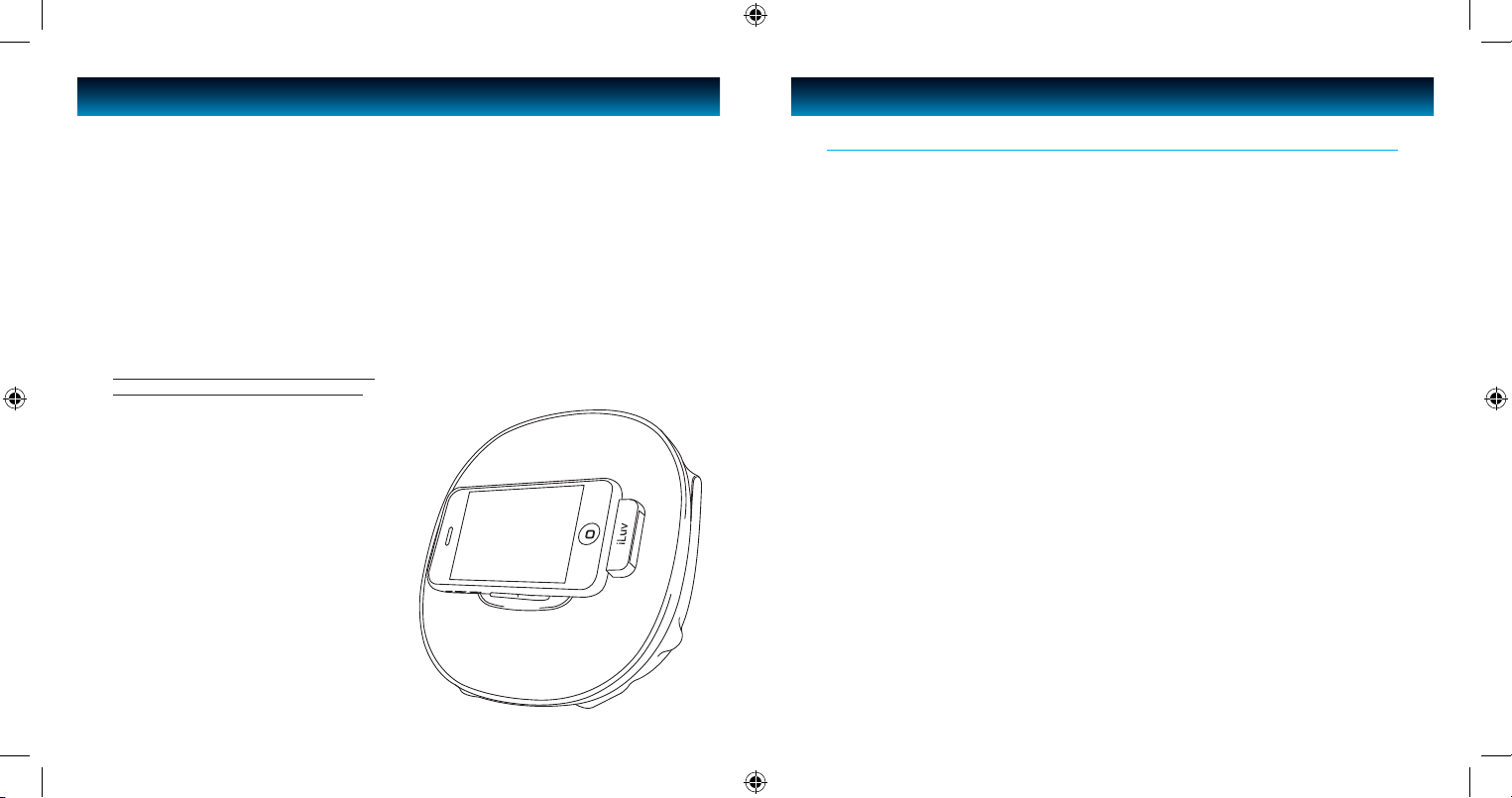
INTRODUCTION
Congratulations on your purchase of the new iLuv iMM190 for your iPod touch and/or iPhone. Designed
specically to work with iPod and/or iPhone, this product is uniquely designed to operate using an iLuv
application download available from iTunes app store (search for iLuv App Station). Please keep this
manual for future reference.
· Portable / desktop (6 x AA batteries or AC operated) speaker for your iPhone or iPod
· Stands horizontally or vertically to match your iPhone or iPod touch screen aspect
· Establishes full functions of the iLuv alarm clock application (available from iTunes app store)
· Plays and charges your iPhone or iPod
· Power On/O button with LED indicator
· Built with dynamic acoustic speaker chambers to enhance sound clarity
· Powerful ampliers provide better eciency and performance
· Auxiliary line input for any audio devices with 3.5mm jack
iLuv App Alarm Clock for iPhone / iPod touch
(available free from Apple iTunes app store)
· The iLuv App becomes a big display digital alarm clock
with responsive visual equalizer display for the iMM190
· Multiple alarms to wake to your own favorite iPhone
or iPod music
· Play songs using iLuv App
iLuv | 2iMM190 | V10M10_IM_EN_012120101 | iLuv
INTRODUCTION
Compatible with iPhone / iPod*
iPhone 3GS, iPhone 3G, iPhone, iPod touch 2nd generation, iPod touch 1st generation, iPod
classic 120GB, 160GB, iPod classic 80GB, iPod nano 5th generation, iPod nano 4th generation, iPod
nano 3rd generation, iPod nano 2nd generation, iPod nano 1st generation, iPod mini, iPod 4th
generation , iPod 5th generation (with video)
* The App only works with iPod touch and iPhone models. With all other compatible iPod models, the iMM190 only
functions as a simple speaker system, and playback is controlled using the functions of your iPod itself.
Page 3
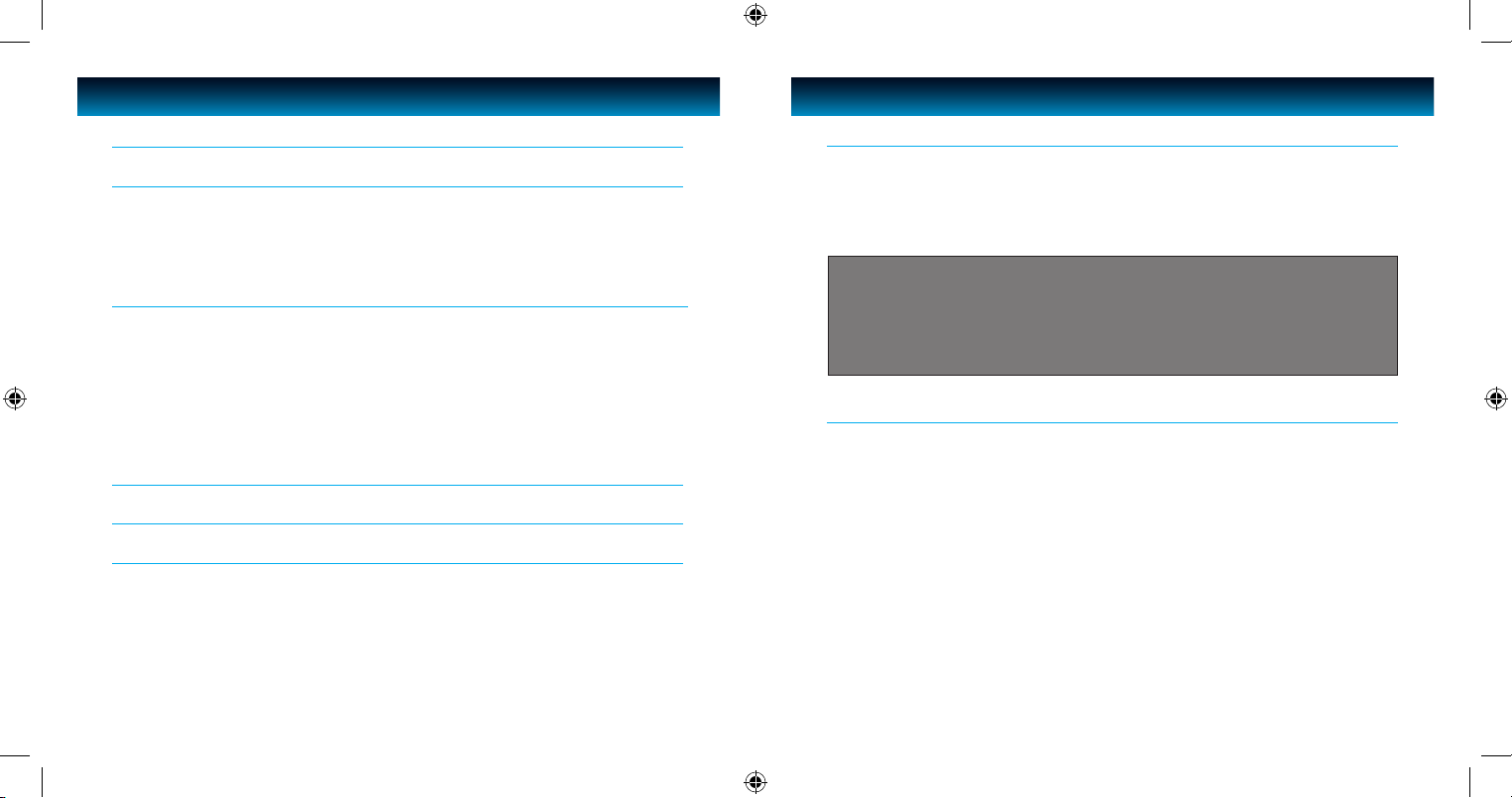
iLuv | 4iMM190 | V10M10_IM_EN_01212010
· This system is designed to operate on AC100V~240V 60/50Hz house current or 6 X AA batteries
(not included) only.
· Connecting this system to any other power source may cause damage to the system and such
damage is not covered by your warranty.
· Main plug is used as the disconnect device, the disconnect device shall remain readily operable.
Power Source
GETTING STARTED
This model is equipped with a non-skid rubber base to prevent the product from moving when you
operate the controls. This base is made from non-migrating rubber material specially formulated
to avoid leaving any marks or stains on your furniture. However certain types of oil based furniture
polishes, wood preservatives, or cleaning sprays may cause the rubber base to soften, and leave
marks or a rubber residue on the furniture. To prevent any damage to your furniture we strongly
recommend that you purchase small self-adhesive felt pads, available at hardware stores and home
improvement centers everywhere, and apply these pads to the bottom of the rubber ‘feet’ before
you place the product on ne wooden furniture.
Protect your Furniture
Note:
The system has an AC plug and will only t into matching AC outlets. This is a safety
feature to reduce the possibility of electric shock. If the plug will not t in your AC
outlets, you should have the outlet changed by a qualied, licensed electrician. Do not
use an adapter to make the plug t into your outlet. This defeats the safety feature and
could expose you to electric shock.
3 | iLuv
INTRODUCTION
GETTING STARTED
Power Source
Protect your Furniture
Installing the Batteries
Location of Controls on the Main Unit
OPERATIONAL INSTRUCTIONS
Turning the System ON
Turning the System OFF
General Playback
Adjusting the Volume
Controlling the Snooze Function
Answering your iPhone
Using the iPod/iPhone App
TROUBLESHOOTING GUIDE
USER SAFETY GUIDE
SPECIFICATIONS
TABLE OF CONTENTS
1
4
4
5
6
7
7
7
7
7
7
8
9
10
16
Page 4

1. Speakers
2. iPhone / iPod support release switch
3. iPhone / iPod support (for horizontal display)
4. iPhone / iPod support pad
5. iPhone / iPod dock (30pin connector)
6. button
7. VOL + / VOL -
8. SNOOZE button
9. Battery compartment
10. AUX IN jack
11. Power adapter jack
AUX IN
DC IN 9V
iMM190
iLuv CreativeTechnology Made in China
DESIGNED IN NEWYORK USA
PowerSource: DC 9V, 1.5A,
6 x“AA”SizeBatteries
PowerConsumption: 15W
StereoSpeaker for iPhone/iPod
PUSH OPEN
VOL
SNOOZE
AUX IN
DC IN 9V
iMM190
iLuv CreativeTechnology Made in China
DESIGNED IN NEWYORK USA
PowerSource: DC 9V, 1.5A,
6 x“AA”SizeBatteries
PowerConsumption: 15W
StereoSpeaker for iPhone/iPod
PUSH OPEN
VOL
SNOOZE
AUX IN
DC IN 9V
iMM190
iLuv CreativeTechnology Made in China
DESIGNED IN NEWYORK USA
PowerSource: DC 9V, 1.5A,
6 x“AA”SizeBatteries
PowerConsumption: 15W
StereoSpeaker for iPhone/iPod
PUSH OPEN
Location of Controls on the Main Unit
GETTING STARTED
1
2
iLuv | 6iMM190 | V10M10_IM_EN_012120105 | iLuv
3
5
4
6
7
8
9
10
11
In addition to AC power, this unit can operate on 6 X “AA” batteries (not included).
1. Open the Battery Compartment.
2. Insert 6 “AA” size batteries into the
Battery Compartment, making sure that the
batteries are installed with the proper polarity (+/-)
are maintained.
GETTING STARTED
Installing the Batteries
Notes on battery use
· To save battery power, please always use AC adaptor for speaker power supply.
·
Load new batteries with their polarities (+/-) aligned correctly.
·
Do not apply heat to batteries, or internal short circuit may occur.
·
If this unit is not to be used for a long period of time, remove all batteries and
store them in a cool and dry place.
·
Remove spent batteries immediately and dispose of them.
·
Do not use old and new batteries together. Also never use an alkaline battery
with a magnesium battery.
AA
1
2
AA
AA
AA
AA
AA
Page 5

iLuv | 8iMM190 | V10M10_IM_EN_01212010
OPERATIONAL INSTRUCTIONS
With the App loaded onto your iPod touch or iPhone, the following functions are available and are
controlled directly through the Application platform.
·
Time Display
- Can be formatted in a 12-hour or 24-hour format
- Can be displayed vertically or horizontally
- Choose dierent background themes
- Dimmer can be controlled on the touch screen by sliding nger up or down
·
Alarm Clock Function
- Set recurring settings (Every day, Weekdays, Weekends)
- Wake to a choice of from unique alarm sounds and music choices from your iPod touch
or iPhone
·
Select snooze time
- Nine (9) minutes (default setting)
- Selectable times: 7 / 9 / 12 / 15 / 30 minutes
·
Music playback
- Control PLAY/PAUSE, NEXT, PREV, FW, RW
- Display song name
Using the iPod/iPhone App
7 | iLuv
OPERATIONAL INSTRUCTIONS
Press on the unit. Blue LED will turn on. Place your iPhone or iPod in the dock.
Turning the System ON
In any working mode, press on the unit. Blue LED will turn o.
Turning the System OFF
PLAY/PAUSE, NEXT, PREV, FAST FORWARD and REWIND are controlled directly through the iPhone
or iPod App. When using other iPod models, use the controls on your iPod itself.
Operational instructions for the application are contained in the app itself. Download from iTunes
App Store.
Note: When viewing your iPhone or iPod horizontally, be sure the support is adjusted for proper t.
General Playback
Press VOL + or VOL- to adjust the sound level during playback.
Adjusting the Volume
When the alarm sounds, press SNOOZE on the unit to delay the alarm for 7/9/12/15/30 minutes.
*Clock and alarm functions are set using the App. The Snooze function is the only clock feature controlled by the
iMM190.
Controlling the Snooze Function*
If you receive an incoming call on your iPhone while it is in the dock, you may answer the call in
one of the following ways:
·
Remove your iPhone from the 30pin connector in the iMM190 and use your iPhone manually.
·
Leave your iPhone in the dock and use the speaker phone feature.
Note: The speakers on the iMM190 are not in use when operating the speaker phone function. Sound will only be
heard through your iPhone.
Answering your iPhone
Page 6

iLuv | 10iMM190 | V10M10_IM_EN_01212010
USER SAFETY GUIDE
· TO PREVENT FIRE OR SHOCK HAZARD. DO NOT EXPOSE THIS APPLIANCE TO RAIN OR MOISTURE.
· THIS APPLIANCE SHALL NOT BE EXPOSED TO DRIPPING OR SPLASHING WATER AND THAT NO
OBJECT FILLED WITH LIQUIDS SUCH AS VASES SHALL BE PLACED ON APPARATUS.
WARNING
The lightning ash with an arrowhead symbol within an equilateral
triangle is intended to alert the user of the presence of un-insulated
“dangerous voltage” within the product’s enclosure that may be of sucient
magnitude to constitute a risk of electric shock to people.
CAUTION
RISK OF ELECTRIC
SHOCK DO NOT OPEN
WARNING: To reduce the risk of electric shock, do not remove cover (or back).
No user-servic-able parts inside. Refer servicing to qualied service personnel.
The exclamation point within an equilateral triangle is intended to
alert the user of the presence of important operating and maintenance
(servicing) instruction in the literature accompanying the appliance.
IMPORTANT SAFETY INSTRUCTIONS
1. Read these instructions
2. Keep these instructions
3. Heed all warnings
4. Follow all instrtuctions
5. Do not use this apparatus near water
6. Clean only with dry cloth
7. Do not block any ventilation openings. Install in accordance with the manufacturer’s instructions
8. Do not install near any heat sources such as radiators, heat registers, stoves, or other apparatus
(including ampliers) that produce heat.
9 | iLuv
TROUBLESHOOTING GUIDE
Make sure the power is turned on (Blue LED is on)
Make sure your iPod or iPhone is securely docked
Adjust the sound level using the VOL- or VOL+ buttons
No sound or unclear sound
Adjust the sound level using the VOL- or VOL+ buttons
Low or distorted sound
Make sure the power is turned on (Blue LED is on)
Make sure your iPod or iPhone is securely docked
Music does not transfer from iPod or iPhone to the iMM190 speakers
Make sure the iMM190 is turned on. (Blue LED is on)
LED is o
Press PLAY on the LCD screen of your iPhone to resume playback
Music does not play after hanging up a phone call
Page 7

iLuv | 12iMM190 | V10M10_IM_EN_01212010
USER SAFETY GUIDE
IMPORTANT SAFETY INSTRUCTIONS - continued
CLEANING
Always disconnect unit from power supply before attempting to clean it.
Use soft clothmoistened with soapy water, and wipe gently. Do not use
solvents or abrasive materials.
YOU CAN HELP TO PROTECT THE ENVIRONMENT!
Please remember to respect the local regulations: Hand in the non-working
electrical equipment to an appropriate waste disposal center.
FOR USED BATTERIES
Disposed of the used batteries properly. Please follow the local regulations
for the battery disposal.
11 | iLuv
16. Ventilation – Slots and openings in the cabinet are provided for ventilation and to ensure
reliable operation of the product and to protect it from overheating, and these openings must
not be blocked or covered. The openings should never be blocked by placing the product on
a bed, sofa, rug, or other similar surface. This product should not be placed in a built-in
installation such as a bookcase or rack unless proper ventilation is provided or the
manufacturer’s instructions have been adhered to.
17. The MAINS plug or an appliance coupler is used as the disconnect device, the disconnect
device shall remain readily operable.
USER SAFETY GUIDE
9. Do not defeat the safety purpose of the polarized or grounding-type plug. A polarized plug
has two blades with one wider than the other. A grounding type plug has two blades and a
third grounding prong. The wide blade or the third prong are provided for your safety. If the
provided plug does not t into your outlet, consult an electrician for replacement of the
obsolete outlet.
10. Protect the power cord from being walked on or pinched particularly at plugs, convenience
receptacles, and the point where they exit from the apparatus.
11. Only use attachments/accessories specied by the manufacturer.
12. Use only with the cart, stand, tripod, bracket, or table specied by the
manufacturer, or sold with the apparatus. When a cart is used, use
caution when moving the cart/apparatus combination to avoid injury
from tip-over.
13. Unplug this apparatus during lightning storms or when unused for long
periods of time.
14. Refer all servicing to qualied service personnel. Servicing is required when the apparatus has
been damaged in any way, such as power-supply cord or plug is damaged, liquid has been
spilled or objects have fallen into the apparatus, the apparatus has been exposed to rain or
moisture, does not operate normally, or has been dropped.
15. Grounding or Polarization – This product may be equipped with a polarized alternating-current
line plug (a plug having one blade wider than the other). This plug will t into the power outlet
only one way. This is a safety feature. If you are unable to insert the plug fully into the outlet, try
reversing the plug. If the plug should still fail to t, contact your electrician to replace your
obsolete outlet. Do not defeat the safety purpose of the polarized plug.
Alternate Warnings – This product is equipped with a three-wire grounding-type plug, a plug
having a third (grounding) pin. This plug will only t into a grounding-type power outlet. This
is a safety feature. If you are unable to insert the plug into the outlet, contact your electrician to
replace your obsolete outlet. Do not defeat the safety purpose of the grounding-type plug.
IMPORTANT SAFETY INSTRUCTIONS - continued
Page 8

iLuv | 14iMM190 | V10M10_IM_EN_01212010
USER SAFETY GUIDE
FCC NOTICE TO A USER IN USA - continued
IMPORTANT NOTES ON HEARING
Your hearing is very important to you and to us, so please take care when operating
this equipment. We strongly recommend you to follow the guideline below in order to
prevent possible damage or loss of hearing.
If you continuously listen to the loud sounds, your hearing will adapt to continuous
loud sounds and will give you the impression that the volume has been reduced.
What seems normal to you may in fact be harmful. To guard against this BEFORE YOUR
HEARING ADAPTS, set the volume at a low level and slowly increase the volume level
until you can hear comfortably and clearly without distortion. Damage to your hearing
is accumulative and is irreversible. Any ringing or discomfort in the ears indicates that
the volume is too loud. Once you have established a comfortable listening level, DO
NOT INCREASE THE VOLUME LEVEL FURTHER.
In the use of headphones, please take more attention. Hearing experts say that
listening to a loud music can damage your hearing, especially when listening to music
with headphones.
13 | iLuv
Since digital circuitry may cause interference to other radio or television tuners nearby, switch this
unit o when not in use or move it away from the aected radio/television tuner.
NOTE: This digital apparatus does not exceed the Class B limits for radio noise emissions from
digital apparatus as set out in the Radio Interference Regulations of Industry Canada. These
limits are designed to provide reasonable protection against harmful interference in a residential
installation. This equipment generates, uses and can radiate radio frequency energy and, if not
installed and used in accordance with the instructions, may cause harmful interference to radio
communications. However, there is no guarantee that interference will not occur in a particular
installation.
IC NOTICE TO A USER IN CANADA
USER SAFETY GUIDE
This equipment has been tested and found to comply with the limits for a Class B digital device,
pursuant to Part 15 of the FCC Rules. These limits are designed to provide reasonable protection
against harmful interference in a residential installation. This equipment generates, uses, and can
radiate radio frequency energy and, if not installed and used in accordance with the instructions,
may cause harmful interference to radio communications. However, there is no guarantee that
interference will not occur in a particular installation. If this equipment does cause harmful
interference to radio or television reception, which can be determined by turning the equipment
o and on, the user is encouraged to try to correct the interference by one or more of the
following measures:
1. Reorient or relocate the receiving antenna.
2. Increase the separation between the equipment and receiver.
3. Connect the equipment into an outlet on a circuit dierent from that to which the receiver
is connected.
4. Consult the dealer or an experienced radio/TV technician for help.
FCC NOTICE TO A USER IN USA
FCC RULES
This device complies with Part 15 of the FCC Rules. Operation is subject to the
condition that this device does not cause harmful interference.
Note: Do not make changes or modify the device in any way. Changes or modications
not expressly approved by the party responsible for compliance could void the
user’s authority to operate the equipment.
Page 9

iLuv | 16iMM190 | V10M10_IM_EN_0121201015 | iLuv
SPECIFICATIONS
· Total 8W output (4W / Channel)
· Full-range (50mm) driver + Tune Port
· S/N ratio: 60dB@1W
· Frequency Response: 200Hz – 15k Hz
· Power Adaptor: 9V, 1.5A
· Dimensions: 6.7” x 6.7” x 4” (170mm x 170mm x 102mm)
USER SAFETY GUIDE
If this equipment does cause harmful interference to radio or television operation (which can be
determined by turning the equipment o), the user is encouraged to try to correct the interference
by one or more of the following measures:
· Reorient or relocate the receiving antenna.
· Increase the separation between the equipment and receiver.
· Connect the equipment into an outlet on a circuit dierent from that to which the receiver
is connected.
· Consult the dealer or an experienced radio / TV technician for help.
IC NOTICE TO A USER IN CANADA - continued
WARNING!
• The apparatus shall not be exposed to dripping or splashing and that no objects
lled with liquids, such as vases, shall be placed on apparatus.
• Mains plug is used as the disconnect device. It shall remain readily operable and
should not be obstructed during intended use. To be completely disconnected, the
apparatus from supply mains, the mains plug of the apparatus shall be disconnected
from the mains socket outlet completely.
Page 10

MEMO
iLuv | 18iMM190 | V10M10_IM_EN_0121201017 | iLuv
MEMO
