Page 1
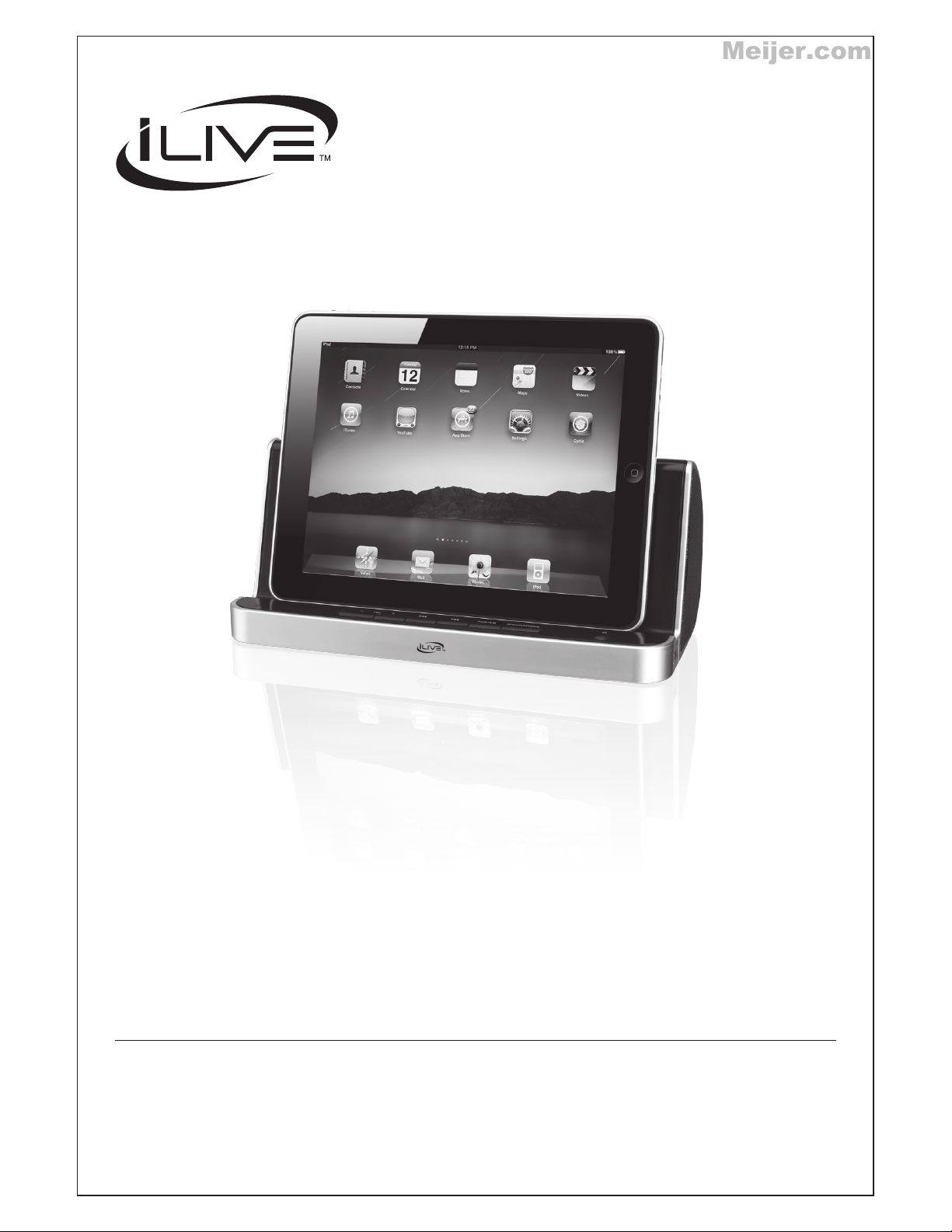
USER’S GUIDE
V:1532-0830-11-450
For the most up-to-date version of this User’s Guide, go to www.ilive.net
ISB311B
Bluetooth Speaker and Charging Station
Meijer.com
Page 2
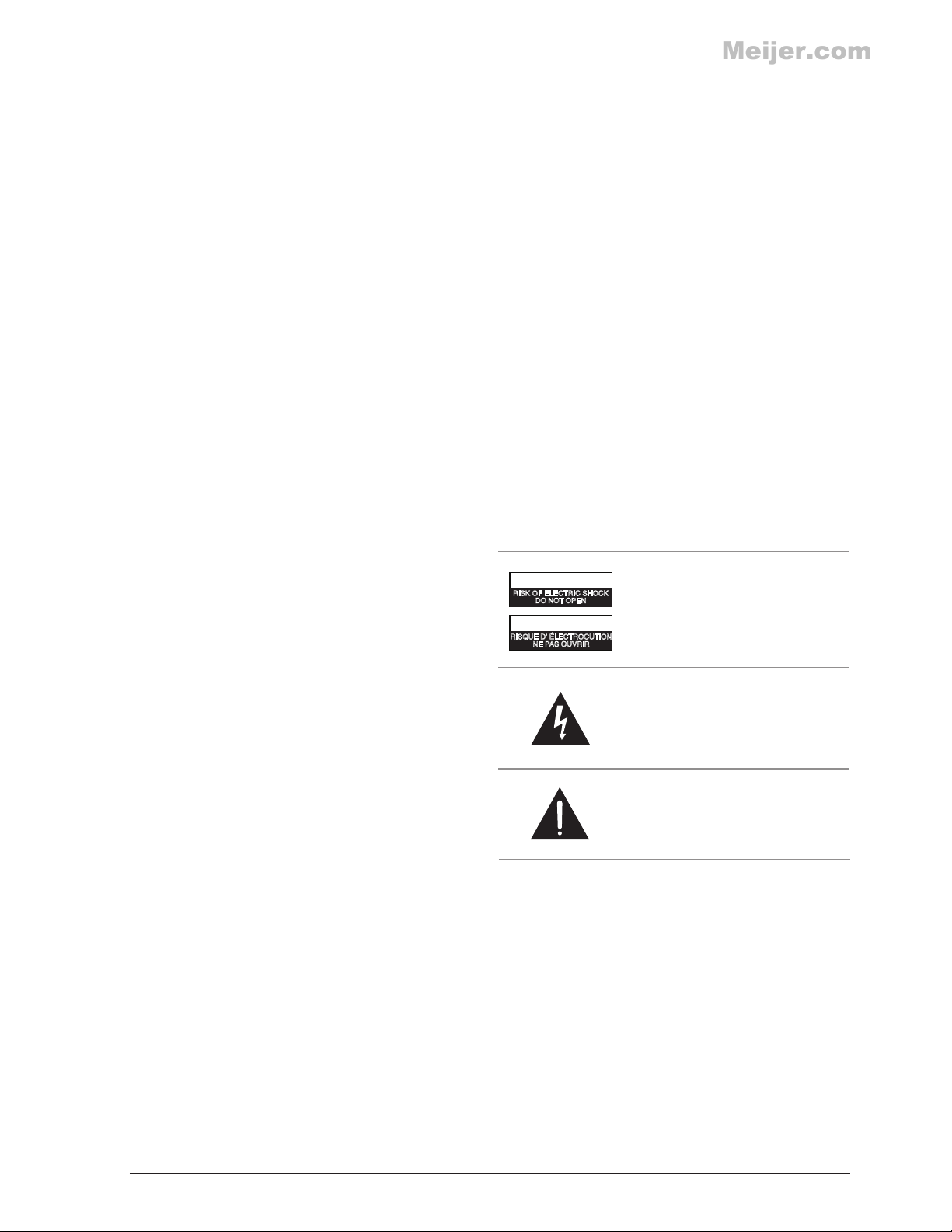
2
WARNING: Changes or modications to this unit not
expressly approved by the party responsible for compliance
could void the user’s authority to operate the equipment.
NOTE: This equipment has been tested and found to comply with
the limits for a Class B digital device, pursuant to Part 15 of the FCC
Rules. These limits are designed to provide reasonable protection
against harmful interference in a residential installation. This
equipment generates, uses, and can radiate radio frequency energy
and, if not installed and used in accordance with the instructions,
may cause harmful interference to radio communications. However,
there is no guarantee that interference will not occur in a particular
installation. If this equipment does cause harmful interference to
radio or television reception, which can be determined by turning
the equipment off and on, the user is encouraged to try to correct
the interference by one or more of the following measures:
• Reorient or relocate the receiving antenna.
• Increase the separation between the equipment and receiver.
• Connect the equipment into an outlet on a circuit different
from that to which the receiver is connected.
• Consult the dealer or an experienced radio/TV technician for help.
FCC Warnings
• CAUTION: TO PREVENT ELECTRIC SHOCK,
MATCH WIDE BLADE OF PLUG TO WIDE SLOT,
FULLY INSERT.
•
WARNING:Apparatus shall not be exposed to dripping
or splashing and no objects lled with liquids, such as
vases, shall be placed on the apparatus.
• AVERTISSEMENT: L’appareil ne doit pas être exposé
à des gouttes ou éclaboussures et aucun objet rempli
de liquides, tels que des vases, ne doit être placé sur
l’appareil.
• CAUTION: Use of any controls or adjustments or
performance of procedures other than those herein
specied may result in hazardous radiation exposure.
• WARNING: Changes or modications to this unit
not expressly approved by the party responsible for
compliance could void the user’s authority to operate the
equipment.
• WARNING: Do not place the unit on top of any soft,
porous, or sensitive surfaces to avoid damaging the
surface. Use a protective barrier between the unit and
surface to protect the surface.
• WARNING: Use of this unit near uorescent lighting
may cause interference regarding use of the remote. If
the unit is displaying erratic behavior move away from
any uorescent lighting, as it may be the cause.
• WARNING: Shock hazard - Do Not Open.
• AVIS: RISQUE DE CHOC ÉLECTRIQUE - NE PAS
OUVRIR
AC/DC adapter is a disconnect device. The AC/DC adapter
should not be obstructed OR should be easily accessed during
intended use.
L’adaptateur secteur est un dispositif déconnecté. Il ne doit
pas être obstrué OU doit être facilement accessible lors de
l’utilisation prévue.
Warnings and Precautions
The lightning ash with arrowhead symbol,
within an equilateral triangle, is intended to
alert the user to the presence of uninsulated
"dangerous voltage" within the product's
enclosure that may be of sufcient magnitude to
constitute a risk of electric shock to persons.
WARNING: TO REDUCE THE RISK
OF ELECTRIC SHOCK, DO NOT
REMOVE COVER (OR BACK).
NO USER-SERVICEABLE PARTS
INSIDE. REFER SERVICING TO
QUALIFIED SERVICE PERSONNEL.
ATTENTION
RISQUE D' ÉLECTROCUTION
NE PAS OUVRIR
CAUTION
RISK OF ELECTRIC SHOCK
DO NOT OPEN
The exclamation point within an equilateral
triangle is intended to alert the user to
the presence of important operating and
maintenance (servicing) instructions in the
literature accompanying the appliance.
Meijer.com
Page 3
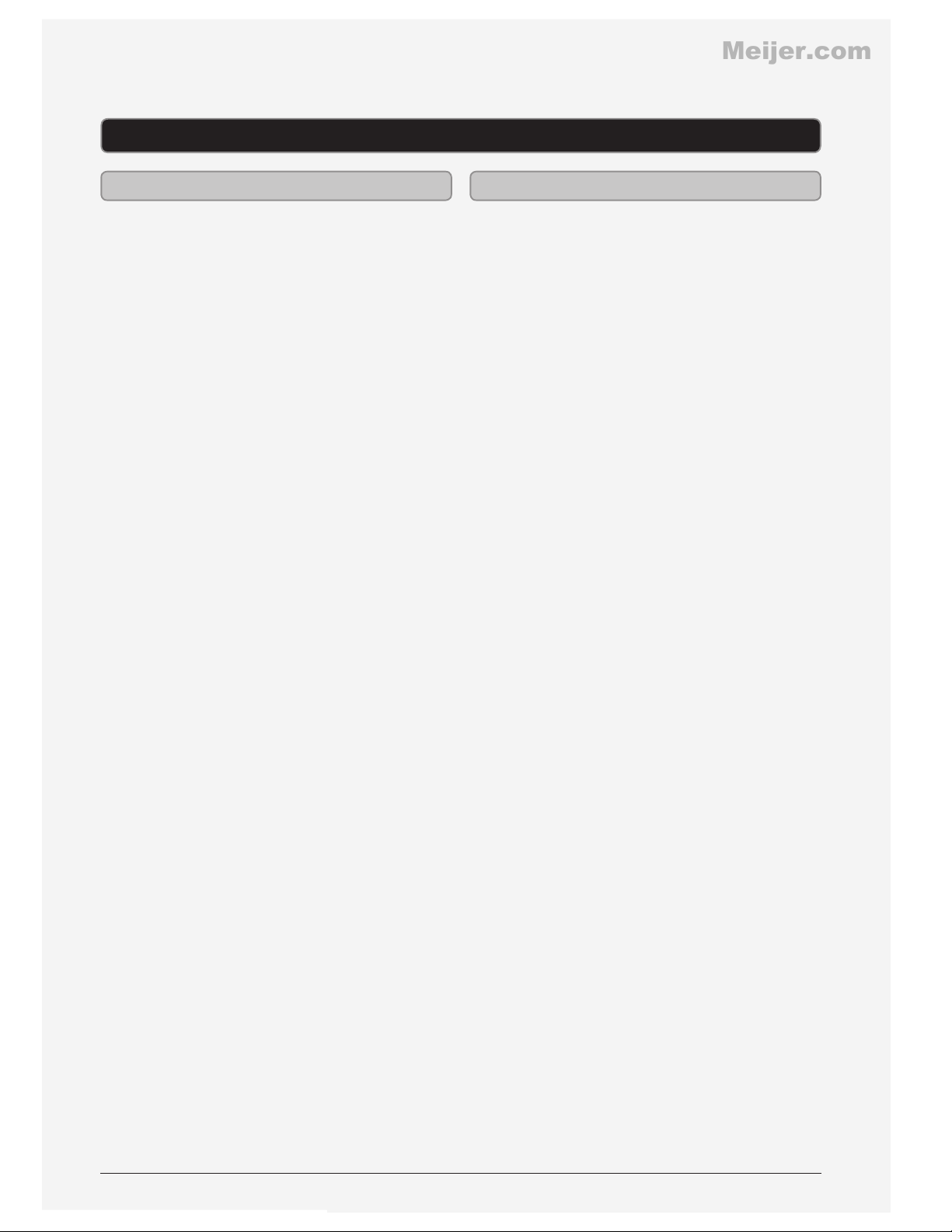
Customer Support: 1-888-999-4215 3
• Handsfree speakerphone
• Echo cancellation
• Supports Bluetooth v2.1
• Supports Enhanced Data Rate (EDR)
• 2 USB ports (5V500mA, 5V/2.1A)
• 3.5mm audio input
• Wireless range: 33 feet
• LED indicators on speakers
for power and pairing
• Digital volume control
• DC power input: requires an AC/
DC power adapter (included)
• Micro-USB to USB cable
• Mini-USB to USB cable
• AC/DC power adapter
• Warranty
• User’s guide
Bluetooth Speaker and Charging Station
Features Included
Meijer.com
Page 4
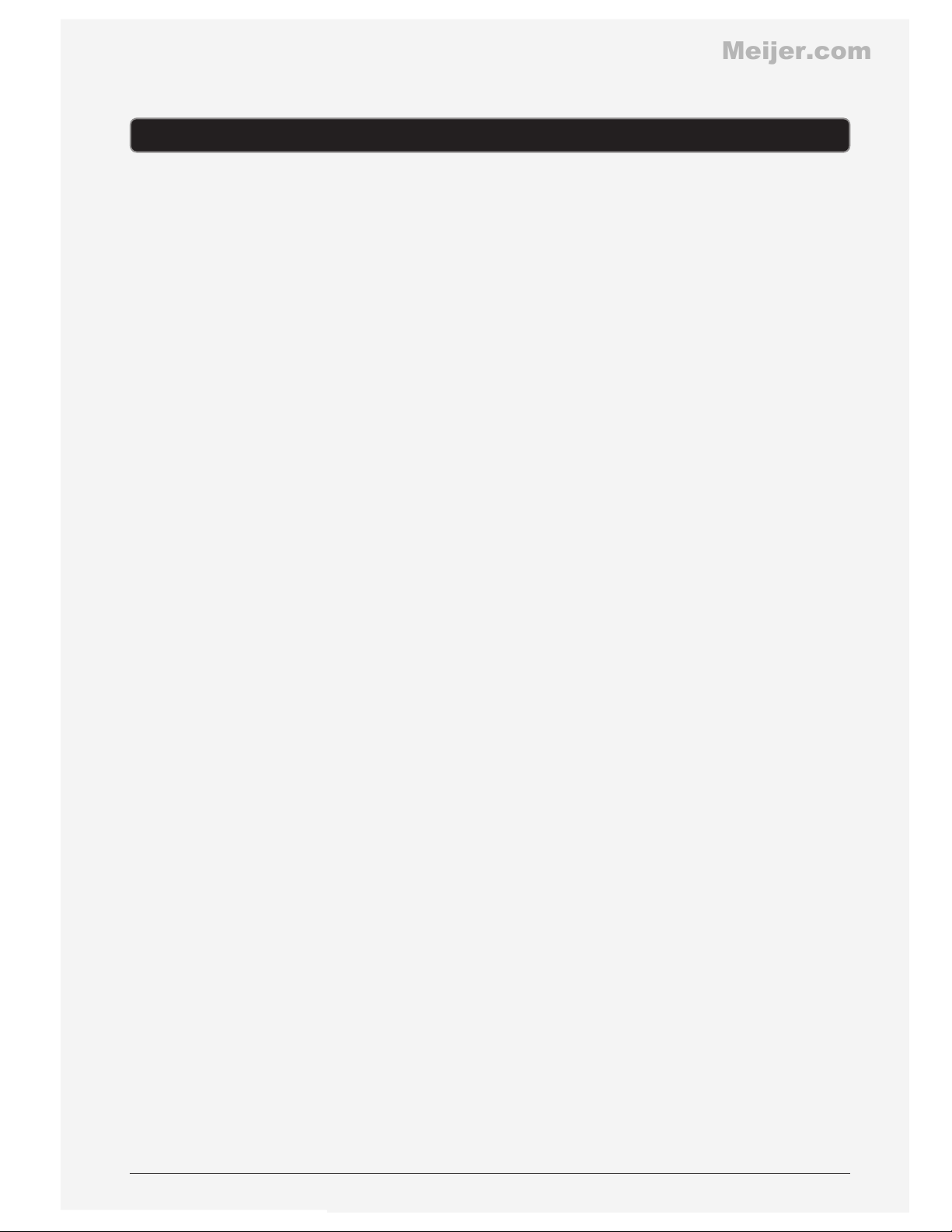
4
Table of Contents
Bluetooth Speaker and Charging Station . . . . . . . . . . . . . . . . . . . . . . . . . . . . . . . . . . . . . . . . . . . 3
Features
Included
Table of Contents
. . . . . . . . . . . . . . . . . . . . . . . . . . . . . . . . . . . . . . . . . . . . . . . . . . . . . . . . . . . . . . . . . . 4
Introduction
. . . . . . . . . . . . . . . . . . . . . . . . . . . . . . . . . . . . . . . . . . . . . . . . . . . . . . . . . . . . . . . . . . . . . . 5
Setup
. . . . . . . . . . . . . . . . . . . . . . . . . . . . . . . . . . . . . . . . . . . . . . . . . . . . . . . . . . . . . . . . . . . . . . . . . . . . . 7
Power
Power and Pairing Indicator Lights
Bluetooth Setup
. . . . . . . . . . . . . . . . . . . . . . . . . . . . . . . . . . . . . . . . . . . . . . . . . . . . . . . . . . . . . . . . . . . 8
Pairing a Bluetooth Device for the First Time
Re-Pairing or Pairing New Devices
Using Bluetooth
. . . . . . . . . . . . . . . . . . . . . . . . . . . . . . . . . . . . . . . . . . . . . . . . . . . . . . . . . . . . . . . . . . . 9
Playing Audio Wirelessly
Using the Speakerphone
Charging
. . . . . . . . . . . . . . . . . . . . . . . . . . . . . . . . . . . . . . . . . . . . . . . . . . . . . . . . . . . . . . . . . . . . . . . . . 10
Charging a Device
3.5 mm Audio Input . . . . . . . . . . . . . . . . . . . . . . . . . . . . . . . . . . . . . . . . . . . . . . . . . . . . . . . . . . . . . . 11
Using the 3.5mm Audio Input
Company Information
. . . . . . . . . . . . . . . . . . . . . . . . . . . . . . . . . . . . . . . . . . . . . . . . . . . . . . . . . . . . 12
International Support
Contact Information
Green Initiative
4
Meijer.com
Page 5

Customer Support: 1-888-999-4215 5
Introduction
Volume
Press to increase or
decrease the volume.
Skip
Press to skip
between tracks.
Pair/Play/Pause
Press and hold to
begin connecting a
Bluetooth device.
Press to play
or pause.
Speakerphone
Press to activate
the speakerphone
function.
Power
Press to power the
unit on or o.
Mic
Meijer.com
Page 6

6
USB Port (2.1 A)USB Port (5V500mA)
3.5 mm Audio Input
Requires a 3.5mm
audio cable (not
included).
AC/DC Input
Power Indicator
Pairing Indicator
Meijer.com
Page 7

Customer Support: 1-888-999-4215 7
AC/DC power input: requires an AC/
DC power adapter (included).
Power
LINE INDC IN 5V
Setup
Power and Pairing Indicator Lights
Power Indicator
Pairing Indicator
Status Power Indicator Pairing Indicator
Power O Solid red light No light
Power On Solid green light Slowly ashing blue light
Ready to Pair Solid green light Quickly ashing blue light
Bluetooth Connected Solid green light Solid blue light
Line In Mode Solid green light No light
Meijer.com
Page 8

8
Bluetooth Setup
Pairing a Bluetooth Device
for the First Time
1. Power on the unit by pressing
the Power button.
2. Press and hold the Pair button until
the Pairing Indicator ashes blue.
When pairing, remain within
3 feet of the unit.
3. Using the native controls on your
Bluetooth device, select the “ISB311B”
in your Bluetooth settings to pair.
If your device requests a password,
enter the default password “ 0 0 0 0 ”.
Refer to the user’s manual for your
specic device for instructions on pairing
and connecting Bluetooth devices.
4. When successfully paired and
connected, the Pairing Indicator
will display a solid blue light and
a beep will sound from the unit.
After initial pairing, the unit
will stay paired unless unpaired
manually by the user or erased
due to a reset of the device.
Re-Pairing or Pairing New Devices
1. Power on the unit by pressing
the Power button.
2. The Pairing Indicator will
ash blue quickly.
When pairing, remain within
3 feet of the unit.
3. Using the native controls on your
Bluetooth device, select the “ISB311B”
in your Bluetooth settings to pair.
If your device requests a password,
enter the default password “ 0 0 0 0 ”.
Refer to the user’s manual for your
specic device for instructions on pairing
and connecting Bluetooth devices.
4. When successfully paired and
connected, the Pairing Indicator
will display a solid blue light and
a beep will sound from the unit.
After initial pairing, the unit
will stay paired unless unpaired
manually by the user or erased
due to a reset of the device.
If your device should become
unpaired, follow the directions in
Re-Pairing or Pairing New Devices.
Meijer.com
Page 9

Customer Support: 1-888-999-4215 9
Using the Speakerphone
1. Follow the instructions in
Pairing a Bluetooth Device.
2. When a call is received, a ringtone
will sound through the speakers.
3. Press the Speakerphone button
to accept the call or accept the
call with the native controls
on the connected device.
4. To reject the call, press and hold the
Speakerphone button over 3 seconds
or reject the call using the native
controls on the connected device.
5. The incoming call received
through the device will now be
heard through the speakers.
6. To end the call, press the
Speakerphone button or end
the call using the native controls
on the connected device.
Using Bluetooth
Playing Audio Wirelessly
1. Follow the instructions for
Pairing a Bluetooth Device.
2. Use the native controls on
the connected Bluetooth
Device to select a track.
3. To play, pause or skip the selected
track, use the native controls on the
connected Bluetooth Device or press
the Pair/Play/Pause or Skip buttons.
4. Audio played through the connected
Bluetooth device will now be
heard through the speakers.
Meijer.com
Page 10

10
Charging a Device
1. Make sure the unit is
plugged into the wall.
2. Using the appropriate USB charging
cable (Micro-USB to USB and Mini-USB
to USB cables included), connect one
end to the device and the other to one
of the two USB Ports on the unit.
Refer to the user’s manual for your
specic device for manufacturers
required charging amperage as well
as determining the appropriate cable
for your device before charging.
3. The device will now charge.
Up to two devices can be
charged at once.
Note: When using an iPod, iPhone
or iPad, use the USB cable that
was included with your device.
Charging
Meijer.com
Page 11

Customer Support: 1-888-999-4215 11
Using the 3.5mm Audio Input
1. Plug one end of a 3.5 mm audio
input cable (not included) into the
3.5 mm Audio Input on the unit.
2. Plug the other end of the cable into the
audio output/headphone output on
an MP3 Player or other audio source.
3. Press the Power button to
power the unit on.
4. Audio played through the
connected device will now be
heard through the speakers.
Note: Any audio being played
through a connected Bluetooth
Device will cease once the 3.5mm
Audio source is connected.
3.5 mm Audio Input
Meijer.com
Page 12

Copyright © 2011 Digital Products International (DPI, Inc.) | All other trademarks appearing herein are
the property of their respective owners. Specications are subject to change without notice
Environmental Commitment to ‘Protect
for Today and Sustain for Tomorrow’
2009 marked the ocial launch of
DPI, Inc.’s corporate campaign for
a greener and cleaner world. DPI is
building upon environmental initiatives
introduced at all of their facilities to
help formulate and sustain signicant
and important conservation eorts
within its manufacturing and marketing
communities. In addition to targeting and
selecting energy ecient product features,
and structuring ‘green oce’ procedures,
other initial program eorts include:
• Reduction of all packaging sizes
• Recyclable plastics for clamshell
packages, with a plan to eventually
replace plastic with recyclable paper
• Recycled ber board in place of
the polyfoam in packing boxes
• Recycled plastics in place of the virgin
material in product construction
To download this User’s Guide in English,
Spanish, and French, or to get answers
to frequently asked questions, visit the
support section at www.ilive.net.
Para transferir esta guía de usuario
en inglés, español, o francés, visite la
sección de la ayuda en www.ilive.net.
Pour télécharger ce guide de l’utilisateur
en anglais, espagnol, ou français, visitez
la section de soutien chez www.ilive.net.
Phone: 1-888-999-4215
Email: customerservice@ilive.net
Parts Email: partsinfo@dpi-global.com
Website: www.ilive.net
Green InitiativeInternational Support
Contact Information
Company Information
Meijer.com
