Page 1

Ultra-compact MIDI keyboard controller
USER MANUAL
Page 2
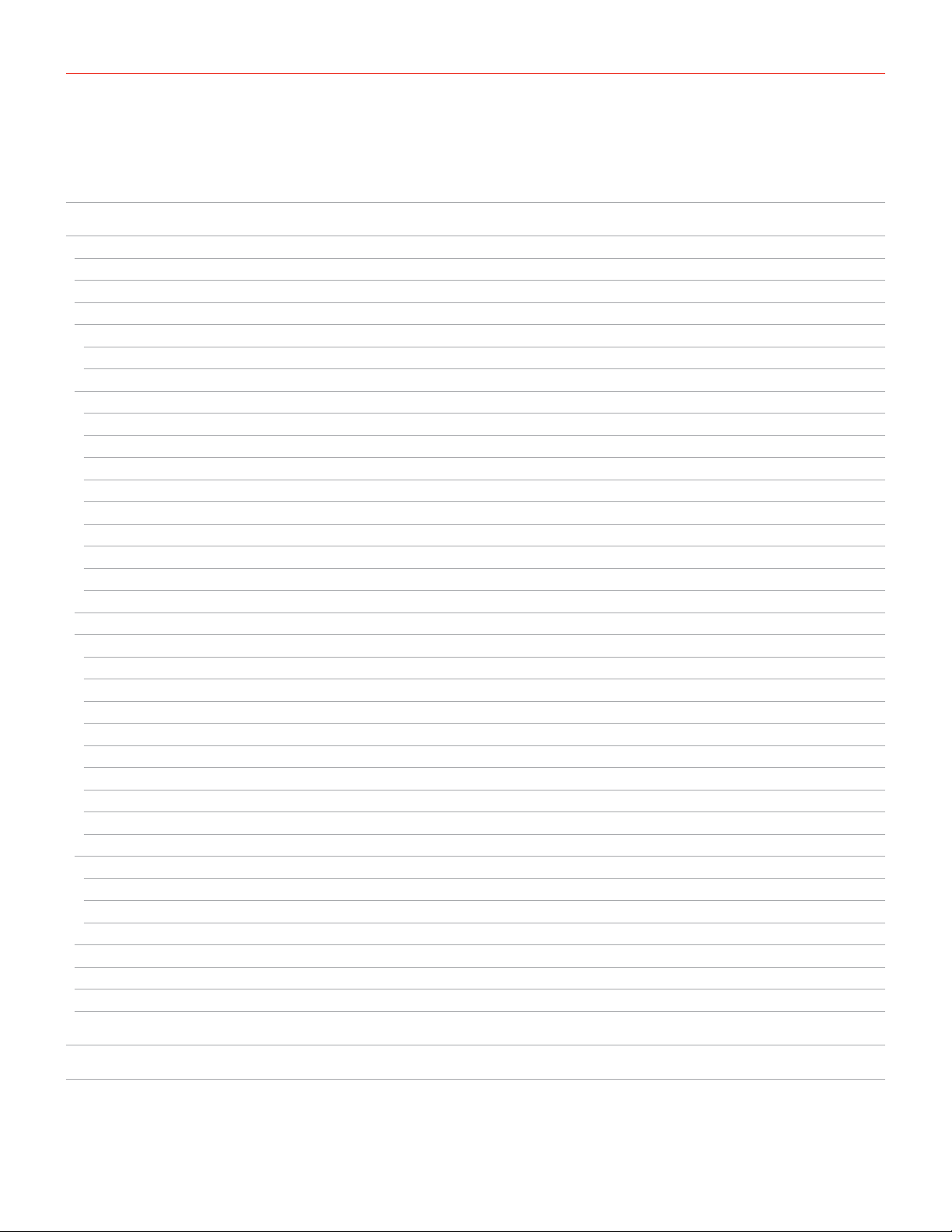
Contents
Table of Contents
Contents 2
English 3
iRig Keys 2 3
Features 4
Register your iRig Keys 2 4
1 Installation and setup 5
1.1 iOS devices 5
1.2 Mac or Windows based computers 8
2 Playing with iRig Keys 2 9
2.1 Octave shift buttons 9
2.2 Volume 9
2.3 5-8 button 10
2.4 Knobs 10
2.5 Pitch bend 10
2.6 Modulation wheel 10
2.7 Pedal 11
2.8 Prog buttons 11
2.9 MIDI IN/OUT ports 11
3 Factory default settings 12
4 EDIT mode 12
4.1 Set the MIDI transmit channel 13
4.2 Set different velocity (touch) response 13
4.3 Assign a specific MIDI control change number to the knobs 1 to 8 14
4.4 Assign a specific MIDI control change number to the DATA knob 14
4.5 Assign a specific MIDI control change number to the DATA push 15
4.6 Send specific MIDI program changes numbers and set current program number 15
4.7 Send “All Notes Off” MIDI message 16
4.8 Transpose the keyboard in semitones 16
4.9 Reset iRig Keys 2 17
5 SETs 17
5.1 How to load a SET 17
5.2 How to program a SET 18
5.3 How to save a SET 18
6 Standalone mode 18
Troubleshooting 19
Warranty 19
Support and more info 19
Regulatory 20
2
Page 3
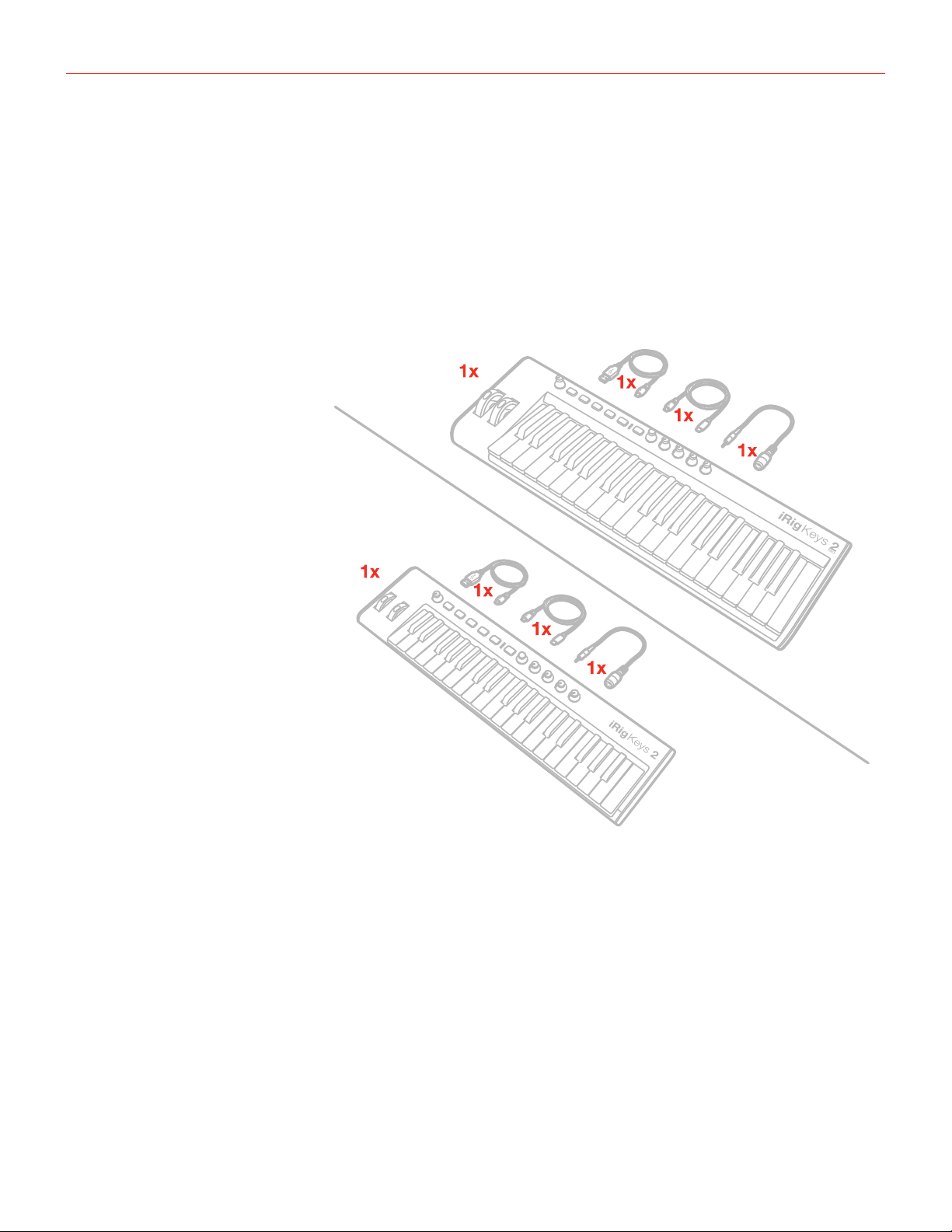
English
iRig Keys 2
Thank you for purchasing iRig Keys 2 or iRig Keys 2 Pro.
iRig Keys 2 series is a line of versatile mobile keyboard MIDI controllers, with audio output, designed to be
directly compatible with iPhone/iPod touch/iPad. It is also compatible with Mac and Windows-based computers.
Your package contains:
• iRig Keys 2 or iRig Keys 2 Pro.
• Lightning Cable.
• USB Cable.
• MIDI cable adapter.
• Quick Start Guide.
• Registration Card.
iRig Keys 2 Pro
iRig Keys 2
3
Page 4

English
Features
• 37-note velocity-sensitive keyboard (mini-size for iRig Keys 2, full-size for iRig Keys 2 Pro).
• 1/8” TRS headphones output.
• MIDI IN/OUT ports.
• Works as a stand-alone controller.
• Compatible with iPhone, iPod touch, iPad.
• Compatible with Mac and Windows-based computers.
• Pitch Bend Wheel.
• Modulation Wheel.
• Illuminated Octave Up/Down buttons.
• Illuminated Program Change Up/Down buttons.
• 4 User SETs for quick setup recall.
• 4+4 Assignable Control Knobs.
• Assignable push-encoder.
• Edit mode.
• Sustain / Expression Pedal jack.
• USB or iOS device powered.
Register your iRig Keys 2
By registering, you can access technical support, activate your warranty and receive free JamPoints™ which will
be added to your account. JamPoints™ allow you to obtain discounts on future IK purchases! Registering also
keeps you informed of all the latest software updates and IK products.
Register at: www.ikmultimedia.com/registration
4
Page 5
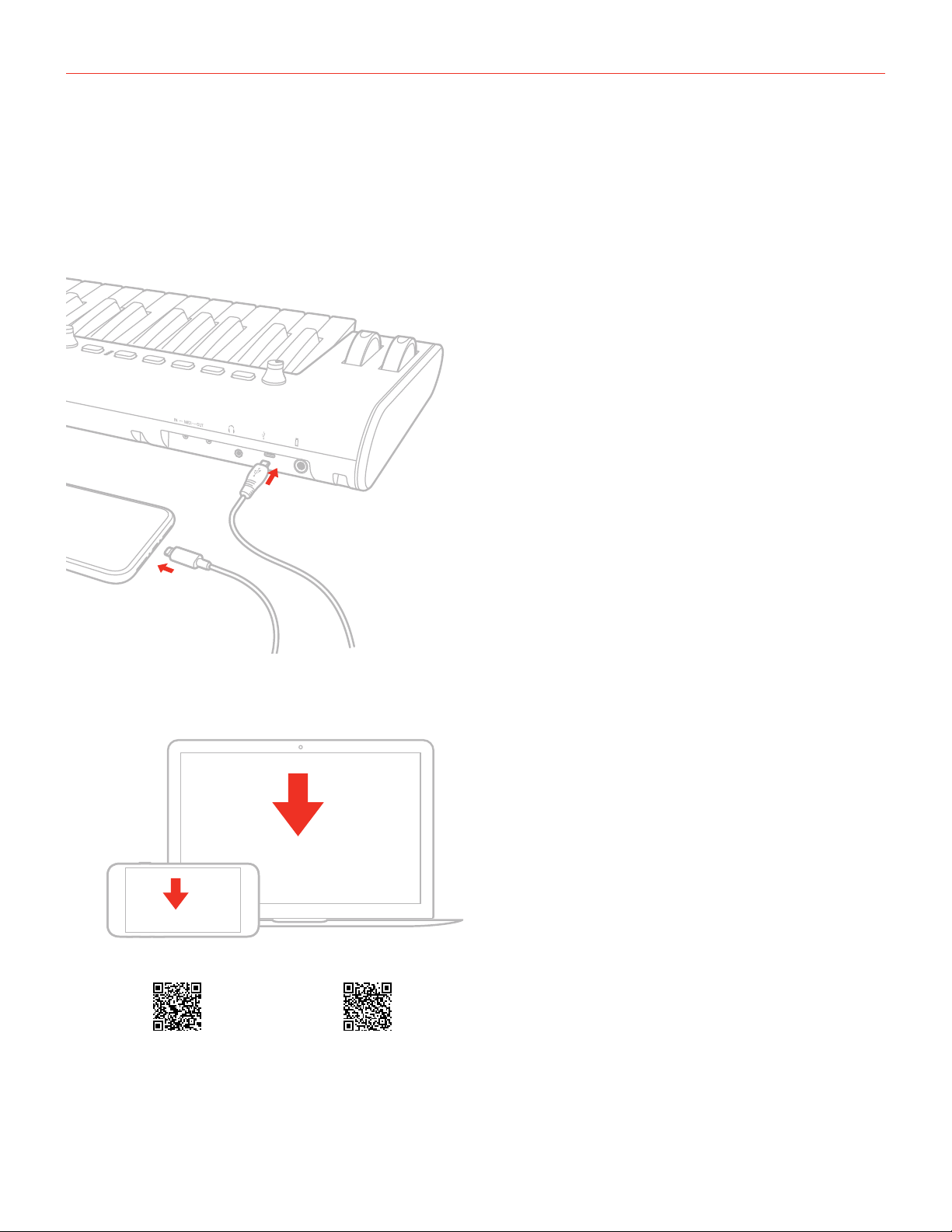
English
1 Installation and setup
1.1 iOS devices
1. Connect the included Lightning cable to the micro-USB port on iRig Keys 2.
2. Connect the Lightning connector to the iPhone/iPod touch/iPad.
1
2
3. If you have not done so already, download the included app from the App Store and launch it.
SampleTank 4 SE
SampleTank Free
DOWNLOAD
ikdownloads.com/irigkeys2 ikdownloads.com/irigkeys2pro
5
Page 6
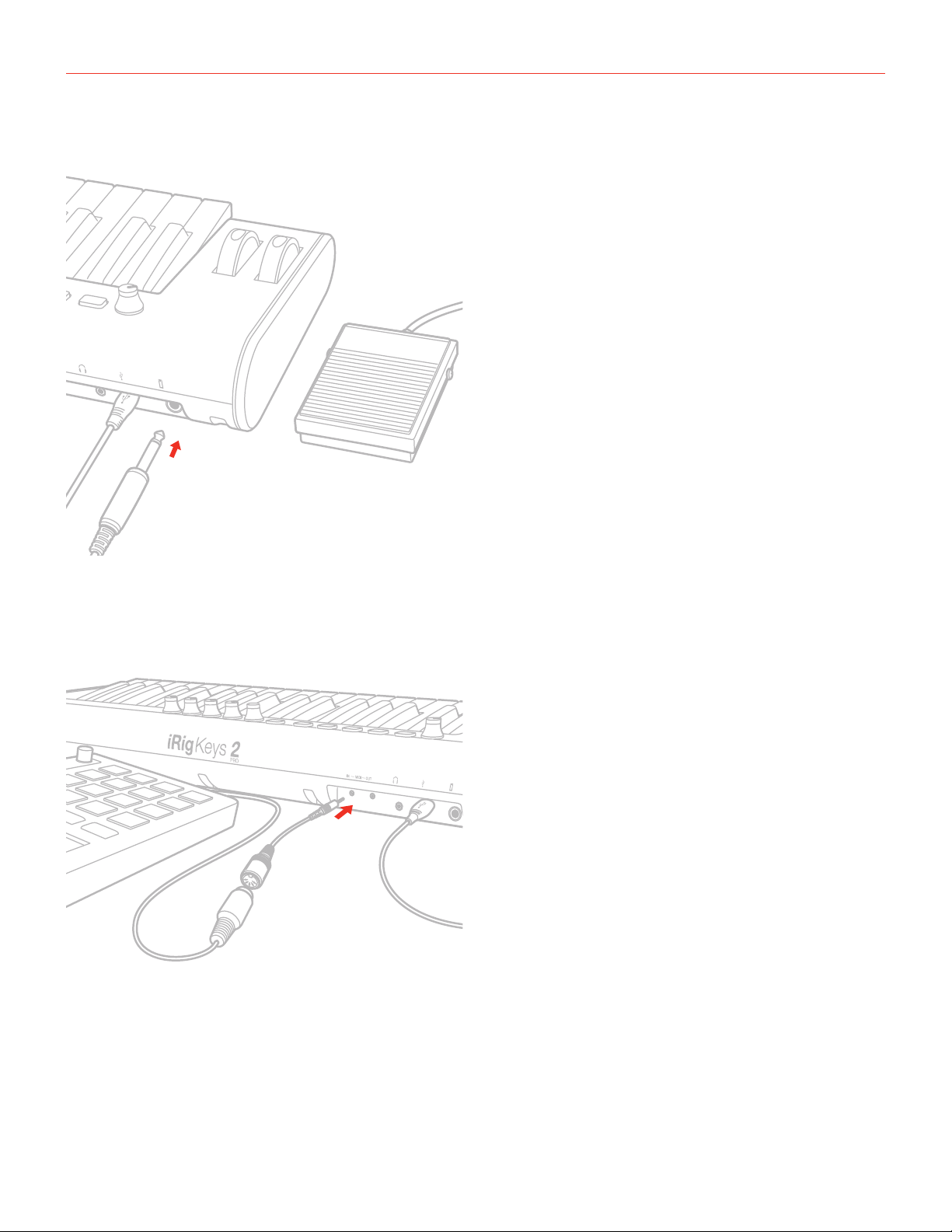
English
4. If needed, connect a footswitch/expression pedal to the TRS connector on iRig Keys 2.
5. To play MIDI compatible apps from an external controller, use the included MIDI cable adapter and a
standard MIDI cable (not included) to connect your controller’s MIDI OUT port to iRig Keys 2’s MIDI IN port.
MIDI IN
6
Page 7

English
6. To control an external MIDI device, use the included MIDI cable adapter and a standard MIDI cable (not
included) to connect the MIDI OUT port of the iRig Keys 2 to the MIDI IN port of the external device.
MIDI OUT
7. Connect your headphones or powered speakers to the Headphone Output jack on iRig Keys 2 and set its
level via the dedicated volume control.
7
Page 8

English
1.2 Mac or Windows based computers
1. Connect the included USB cable to the micro-USB port on iRig Keys 2.
2. Connect the USB plug to a free USB socket on your computer.
1
2
3. If needed, connect a footswitch/expression pedal to the TRS connector on iRig Keys 2.
4. To play MIDI compatible apps from an external controller, use the included MIDI cable adapter and a
standard MIDI cable (not included) to connect your controller’s MIDI OUT port to iRig Keys 2’s MIDI IN port.
5. To control an external MIDI device, use the included MIDI cable adapter and a standard MIDI cable (not
included) to connect the MIDI OUT port of the iRig Keys 2 to the MIDI IN port of the external device.
6. Depending on the software you use, you might need to select “iRig Keys 2” from the available MIDI IN
devices.
7. Connect your headphones or powered speakers to the Headphone Output jack on iRig Keys 2 and set its
level via the dedicated volume control.
8
Page 9

English
2 Playing with iRig Keys 2
You can start playing as soon as you connect iRig Keys 2 to your iOS device or computer and launch a virtual
instrument app or plug-in. Pressing the keys on the iRig Keys 2 keyboard sends MIDI note messages. iRig Keys
2 has a 37-note keyboard that is approximately centered in the middle of a full 88-note piano keyboard.
2.1 Octave shift buttons
By default, iRig Keys 2 plays notes between C2 and C5. If you need to play notes lower or higher than this
range, you can shift the whole keyboard in octaves using the OCT up and down buttons.
When the LEDs for both OCT buttons are off, no octave shift is applied. You can shift a maximum of 3 octaves
up or 4 octaves down. OCT up or down buttons will illuminate when an octave shift is active.
The OCT up or down buttons will flash each time you press them.
The number of times they flash corresponds to the number of octaves up or down the keyboard is shifted.
2.2 Volume
This knob adjust the audio level of the headphones output.
9
Page 10

English
2.3 5-8 button
The 5-8 button activates the knobs from 5 to 8.
2.4 Knobs
The DATA knob act as browsing control when used in specific software or can be used to send a generic
CC number programmable by the user. Refer to the dedicated section on this manual for complete editing
instructions.
This knob can have different behavior (Relative or Absolute):
When working in Absolute (ABS) mode the knob will send values from 0 to 127 on the selected CC (+1
increments per clockwise encoder steps and -1 decrements per counter-clockwise encoder steps).
Once values 0 or 127 are reached they will be continued to be sent if the knob is rotated in the same direction.
The starting value from which to send +1 or -1 values will always be the last one sent by the knob the last time it
was moved.
When working in Relative (REL) mode the knob will send custom values to the selected CC. This will allow the
host application to browse long lists of elements easily.
The Knobs 1 to 8 can be assigned to any Control change number. When the 5-8 function is active the knobs
from 5 to 8 are activated. Refer to the dedicated section on this manual for complete editing instructions.
2.5 Pitch bend
Move this wheel up or down to send Pitch Bend messages. The wheel has a central rest position.
Moving the wheel up will increase the pitch; moving it down will decrease the pitch.
Note that the amount of pitch change depends on how the receiving virtual instrument is set.
2.6 Modulation wheel
Move this wheel to send Modulation Wheel messages (MIDI CC#01). The lowest position sends a value of 0; the
highest position sends a value of 127.
Most instruments use this message to control the amount of vibrato or tremolo in the sound, but note that this
depends solely on how the receiving instrument itself is programmed and not on the iRig Keys 2 settings.
10
Page 11

English
2.7 Pedal
iRig Keys 2 supports both Sustain Pedals and Expression Pedals. Connect a NORMALLY OPEN sustain pedal
to the jack BEFORE connecting iRig Keys 2 to the iOS device or to the computer. When the pedal is depressed,
you will sustain all keyed notes until the pedal is released. iRig Keys 2 sends MIDI CC#64 with a value of 127
when the pedal is depressed and a value of 0 when released.
Connect a continuous expression pedal to the jack BEFORE connecting iRig Keys 2 to the iOS device or to
the computer to control EXPRESSION on the sounds you’re playing. iRig Keys 2 sends MIDI CC#11 when the
expression pedal is moved. These messages will be routed both to the physical MIDI OUT port and to the USB
port.
2.8 Prog buttons
Sound modules like virtual instrument apps or plug-ins can switch sounds when they receive the Program
Change MIDI message. iRig Keys 2 sends Program Changes by pressing the PROG up or down buttons.
Starting with the currently selected program, iRig Keys 2 will send the next higher program numbers when you
press PROG UP and lower program numbers when you press PROG DOWN. To set the current program see
the chapter, “EDIT mode”.
2.9 MIDI IN/OUT ports
The physical MIDI OUT port send all the MIDI messages (CC, PC and Notes) sent by the keyboard and by the
connected host.
The MIDI messages entering the MIDI IN port will be routed to the USB port only.
11
Page 12

English
3 Factory default settings
By default each SET has the following factory settings:
Program Change: 0
Keyboard MIDI CH: 1
Keyboard Velocity: 4 (Normal)
Keyboard Transpose: C
Octave shift: from C2 to C5
5-8: OFF
DATA knob: CC#22 Relative mode
DATA push: CC#23
Knob 1: CC#12
Knob 2: CC#13
Knob 3: CC#14
Knob 4: CC#15
Knob 5: CC#16 (with 5-8 button ON)
Knob 6: CC#17 (with 5-8 button ON)
Knob 7: CC#18 (with 5-8 button ON)
Knob 8: CC#19 (with 5-8 button ON)
Expression Pedal: Expression CC#11 (val=0:127)
Sustain Pedal: Sustain CC#64 Momentary action (val=127 depressed; val=0 released)
4 EDIT mode
iRig Keys 2 allows you to customize most of its parameters to match any kind of need.
In EDIT mode you can:
• Set the MIDI Transmit Channel.
• Set different touch (velocity) sensitivities.
• Assign a specific MIDI Control Change number to the knobs.
• Send specific MIDI Program Change numbers and set the current program number.
• Send “All Notes Off” MIDI message.
• Transpose the keyboard in semitones.
• Reset a specific SET to factory state.
12
Page 13

English
To enter in EDIT mode, press both OCT buttons.
Both OCT buttons will light up to indicate EDIT mode.
You can exit EDIT mode at any time by pressing the key marked “CANCEL/NO”.
4.1 Set the MIDI transmit channel
MIDI instruments can respond to 16 different MIDI channels. For iRig Keys 2 to play an instrument, you need the
iRig Keys 2 MIDI Transmit Channel to match the receiving channel of your instrument.
To set the MIDI Transmit Channel:
• Enter EDIT mode (see beginning of Chapter 4).
• Press the key (MIDI CH). Both OCT buttons will flash.
• Enter the MIDI Channel number you need using the keys marked from 0 to 9. Valid numbers are from 1 to
16, so when needed, you can enter two digits consecutively.
• Press the key (ENTER/YES) to confirm your input. Both PROG buttons will flash to show the setting has
been accepted, and iRig Keys 2 will automatically exit EDIT mode.
4.2 Set different velocity (touch) response
The keyboard on iRig Keys 2 is velocity sensitive. Usually this means that the harder you hit the keys, the
louder the sound that is produced. However this ultimately depends on how the instrument you’re controlling is
programmed and your playing style.
In order to match the style of individual users, iRig Keys 2 offers six different velocity response settings:
0. FIXED, 64. This setting will always send a fixed MIDI velocity value of 64 without any touch response.
1. FIXED, 100. This setting will always send a fixed MIDI velocity value of 100 without any touch response.
2. FIXED, 127. This setting will always send a fixed MIDI velocity value of 127 without any touch response.
3. VEL SENS, LIGHT. Use this setting if you prefer a light touch on the keys. This is especially useful when you
need to play fast passages or program drum patterns.
4. VEL SENS, NORMAL. This setting is the default setting and works well in most cases.
5. VEL SENS, HEAVY. Use this setting if you prefer a heavy touch on the keys.
13
Page 14

English
To set the velocity response:
• Enter EDIT mode (see beginning of Chapter 4).
• Press the key (VEL), both OCT buttons will flash.
• Enter your velocity response selection by using the keys marked from 0 to 5.
• Press the key (ENTER/YES) to confirm your input. Both PROG buttons will flash to show the setting has
been accepted, and iRig Keys 2 will automatically exit EDIT mode.
4.3 Assign a specific MIDI control change number to the knobs 1 to 8
You can customize the MIDI Control change number that is associated with each knob.
To assign a Controller number to the knobs:
• Enter EDIT mode (see beginning of Chapter 4).
• Press the key (KNOB), both OCT buttons will flash.
• Enter the knob’s number you want to edit using the keys marked from 1 to 8. For example: if you enter the
number 7, it means that you want to edit the knob 7, and so on. Invalid input will be shown by an alternating
flashing of both OCT and PROG buttons. Press the key (ENTER/YES) to confirm your input.
• Enter the MIDI CC number you need using the keys marked from 0 to 9. Valid numbers are from 0 to 119,
so you can enter up to three digits consecutively when needed. Invalid input will be shown by an alternating
flashing of both OCT and PROG buttons.
• Press the key (ENTER/YES) to confirm your input. Both PROG buttons will flash to show the setting has
been accepted, and iRig Keys 2 will automatically exit EDIT mode.
4.4 Assign a specific MIDI control change number to the DATA knob
You can customize the MIDI Control change number that is associated with the DATA knob.
To assign a Controller number to the DATA knob:
• Enter EDIT mode (see beginning of Chapter 4).
• Press the key (DATA), both OCT buttons will flash.
• Press the key (ABS) or (REL) to assign an Absolute or Relative behavior to the DATA knob.
14
Page 15

English
• Enter the MIDI CC number you need using the keys marked from 0 to 9. Valid numbers are from 0 to 119,
so you can enter up to three digits consecutively when needed. Invalid input will be shown by an alternating
flashing of both OCT and PROG buttons.
• Press the key (ENTER/YES) to confirm your input. Both PROG buttons will flash to show the setting has
been accepted and iRig Keys 2 will automatically exit EDIT mode.
4.5 Assign a specific MIDI control change number to the DATA push
You can customize the MIDI Control change number that is associated with the DATA push.
To assign a Controller number to the DATA push:
• Enter EDIT mode (see beginning of Chapter 4).
• Press the key (DATA), both OCT buttons will flash.
• Push the DATA knob.
• Enter the MIDI CC number you need using the keys marked from 0 to 9. Valid numbers are from 0 to 127,
so you can enter up to three digits consecutively when needed. Invalid input will be shown by an alternating
flashing of both OCT and PROG buttons.
• Press the key (ENTER/YES) to confirm your input. Both PROG buttons will flash to show the setting has
been accepted and iRig Keys 2 will automatically exit EDIT mode.
4.6 Send specific MIDI program changes numbers and set current program number
iRig Keys 2 can send MIDI Program Changes in two ways:
1. Program Changes are sent sequentially by using the PROG up and PROG down buttons.
2. Program Changes are sent directly by sending a specific Program Change number from within EDIT mode.
After sending a specific Program Change number, the PROG up and down buttons will work sequentially
from that point.
15
Page 16

English
To send a specific Program Change number:
• Enter EDIT mode (see beginning of Chapter 4).
• Press the key (PROG), both OCT buttons will start flashing.
• Enter the Program Change number using the keys marked from 0 to 9. Valid numbers are from 1 to 128, so
you can enter up to three digits consecutively when needed.
• Press the key (ENTER/YES) to confirm your input. Both PROG buttons will flash to show the setting has
been accepted, and iRig Keys 2 will automatically exit EDIT mode.
4.7 Send “All Notes Off” MIDI message
Sometimes it may be necessary to stop all notes playing on the current MIDI channel when they are stuck or
when controllers are not resetting properly.
iRig Keys 2 can send MIDI CC# 121 + 123 to reset all controllers and stop all notes.
To reset all controllers and set all notes off:
• Enter EDIT mode (see beginning of Chapter 4).
• Press the key (ALL NOTES OFF).
Both PROG buttons will flash to show the reset has been sent, and iRig Keys 2 will automatically exit EDIT
mode.
4.8 Transpose the keyboard in semitones
The iRig Keys 2 keyboard can be transposed in semitones. This can be useful when, for example, you need to
play a song that is in a difficult key, but you still want to physically play it in an easier or more familiar key.
To transpose iRig Keys 2:
• Enter EDIT mode (see beginning of Chapter 4).
• Press the key (TRANSP), both OCT buttons will start flashing.
• Press any note on the keyboard: from this moment on, when you press a C key, iRig Keys 2 will actually
send the MIDI note you pressed at this step.
• Both PROG buttons will flash to show the semitone transpose has been set, and iRig Keys 2 will
automatically exit EDIT mode.
16
Page 17

English
Example
If you need to play a song that has been recorded in key of D#, but you would like to play it on the keyboard as
if it was in C, do the following:
• Enter in EDIT mode.
• Press the key (TRANSP).
• Press any D# key on the keyboard.
From this moment on when you press a C key on the keyboard, iRig Keys 2 will actually send a D# MIDI note.
All other notes are transposed by the same amount.
4.9 Reset iRig Keys 2
iRig Keys 2 can be reset to its original factory state. This can be done independently for each one of the SETs.
To reset iRig Keys 2’s SET:
• Load the SET you would like to reset.
• Enter EDIT mode (see beginning of Chapter 4).
• Press the key (RESET).
• Both PROG buttons will flash to show the SET has been reset, and iRig Keys 2 will automatically exit EDIT
mode.
5 SETs
iRig Keys 2 offers many options to satisfy the most demanding user. However, when the keyboard is used live or
to control many different instruments, it could be time consuming and tricky to manually set all the parameters
you need each time.
For this reason, iRig Keys 2 has 4 user configurable presets that can be recalled on the fly by pressing just one
button, these are called SETs.
5.1 How to load a SET
To load any of the four SETs just press the SET button. Each time the SET button is pressed, iRig Keys 2 loads
the NEXT SET, cycling this way:
-> SET 1 -> SET 2 -> SET 3 -> SET 4 -> SET 1 …
17
Page 18

English
5.2 How to program a SET
To program a specific SET, always select it before, then set up iRig Keys 2 as you prefer (see the Chapters
“Playing with iRig Keys 2” and “Edit mode”). Until the SET is not saved, the corresponding SET’s LED will flash
periodically.
5.3 How to save a SET
To store a SET so that it will permanently save all settings that you have made, HOLD the SET button for two
seconds. The current SET LED will flash to confirm that the SET has been saved. Remember to always save a
SET if you have made modifications to it that you would like to keep.
6 Standalone mode
STANDALONE MIDI OUT
*
5V DC
* Power adapter not included
The iRig Keys 2 can work as a stand-alone controller when no host is connected. You can use the iRig Keys
2 to control an external MIDI module (using the physical MIDI OUT port), by connecting the iRig Keys 2’s USB
to a power outlet using an optional USB power adapter. All the messages generated by the keyboard will be
routed to the MIDI OUT port. All the editing capabilities remain active, so it is still possible to edit the keyboard
and save sets. It is also possible to connect an external MIDI device to the MIDI IN port of iRig Keys 2: in this
situation the MIDI IN messages will be routed to the physical MIDI OUT port.
18
Page 19

English
Troubleshooting
I have connected iRig Keys 2 to my iOS device, but the keyboard doesn’t turn on.
In this case, make sure an app that uses Core MIDI (like iGrand Piano or SampleTank from IK Multimedia) is
open and running on your iOS device. In order to save the iOS device battery, iRig Keys 2 only turns on when
there is an app running that can use it.
iRig Keys 2 doesn’t play my instrument even if though it is turned ON.
Make sure the MIDI Transmit Channel matches the receiving MIDI channel of your instrument. See the
paragraph “Set MIDI Transmit Channel”.
iRig Keys 2 suddenly appears to have different settings from those I used.
You have probably loaded a different SET.
Warranty
Please visit:
www.ikmultimedia.com/warranty
for the complete warranty policy.
Support and more info
www.ikmultimedia.com/support
www.irigkeys2.com
Apple is not responsible for the operation of this device or its compliance with safety and regulatory standards.
19
Page 20

Regulatory
IK Multimedia
IK Multimedia Production Srl
Via dell’Industria 46, 41122 Modena, Italy
Phone: +39-059-285496 - Fax: +39-059-2861671
IK Multimedia US LLC
590 Sawgrass Corporate Pkwy, Sunrise, FL 33325
Phone: (954) 846-9101 - Fax: (954) 846-9077
IK Multimedia Asia
TB Tamachi Bldg. 1F, MBE #709,
4-11-1 Shiba, Minato-ku, Tokyo 108-0014
www.ikmultimedia.com/contact-us
“Made for iPod,” “Made for iPhone,” and “Made for iPad” mean that an electronic accessory has been designed to connect specically to iPod, iPhone, or iPad, respectively, and has been certied by
the developer to meet Apple performance standards. Apple is not responsible for the operation of this device or its compliance with safety and regulatory standards. Please note that the use of this
accessory with iPod, iPhone, or iPad may affect wireless performance.
iRig® Keys 2, iGrand Piano™ and SampleTank® are trademarks property of IK Multimedia Production Srl. All other product names and images, trademarks and artists names are the property of their
respective owners, which are in no way associated or afliated with IK Multimedia. iPad, iPhone, iPod touch Mac and Mac logo are trademarks of Apple Computer, Inc., registered in the U.S. and other
countries. Lightning is a trademark of Apple Inc. App Store is a service mark of Apple Inc.
2019/05/27
20
