Ikelite Digital Housing User Manual
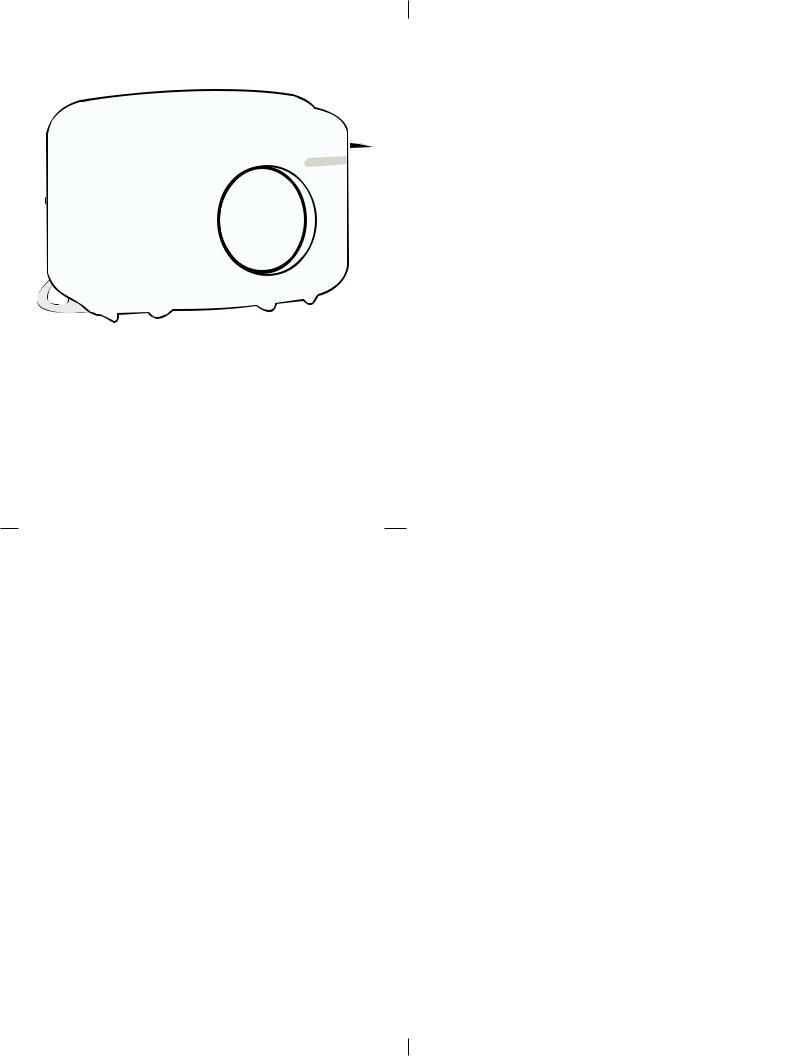
Ikelite Digital Housing
inst |
ructi |
on |
ma nual |
for ULTRACompact Digital DC-100 Housing
Congratulations on your purchase of an Ikelite Digital Camera Housing. Ikelite has over 45 years of experience in the underwater photographic and lighting market. Our products are designed and built in the USA by Ikelite for both the professional and amateur photographer.
The clear housing permits instant visual inspection of the camera and all sealing surfaces as well as complete monitoring of controls and camera LCD screens.
Ikelite Digital Housings are slightly negative in salt water for stability. This housing has been water pressure tested at the factory to 200' (60m).
Opening the Housing
1. Depress opposing latch buttons simultaneously to open the housing. Once the latch is unlocked, rotate the latch handle away from the housing until it stops. This motion will also break the housing o-ring seal and open the housing back slightly. NOTE: Latch must be rotated to the fully open position to assure easy opening of the back. Rotate the hinged back to it’s open position. La tchi n open
pos it ion
La tchB uton
La tch Buton
Installing the Camera
1. Place the camera face down into the front housing ribs as shown.
Please Read
We suggest that you read this instruction booklet thoroughly before use. If you are new to underwater photography be sure to read the General and Photo Tips.
We also suggest that you read the camera manual thoroughly to have a full understanding of where each camera control is located and what function each control provides.
Please Read If Using an EV-Controller
The EV-Controller used with Ikelite DS Substrobes has two user settings. One setting is for strobe selection, the other is for preflash or non pre-flash. If your camera model uses pre-flash, the EV-Controller should be set to the pre-flash position.
(for most point and shoot digitals) 1. Set ISO to lowest setting available.
2. Set camera to least automated mode.
3. Enable macro setting if pictures are over-exposed. Also, zoom in and back away from the subject.
4. Set aperture to smallest available setting (highest numerical setting).
5. Make sure flash is forced “on”.
6. See “supplemental instructions” for any additional camera settings specific to your camera.
2
Closing the Housing
1. Place housing face down in your lap or on a flat surface.
2. Check to see that there is an o-ring on the housing back and that it is clean, lightly lubed, and in its proper location.
Ho usi ng Bac k - TopV iew
O-r ing
3.Rotate the hinged back onto the housing front. Close the latch and make sure it locks. Latch will “click” into it’s locked position. Latch buttons will NOT be depressed when latch is properly locked.
Latch in “locked” position
Latch Bu t on
Lat ch Bu tto n |
IKE LITE |
|
UL TR Acompa ct |
|
Made inU SA |
3 |
ont |
4 |
Camer a in Ho usi ngFr |
|
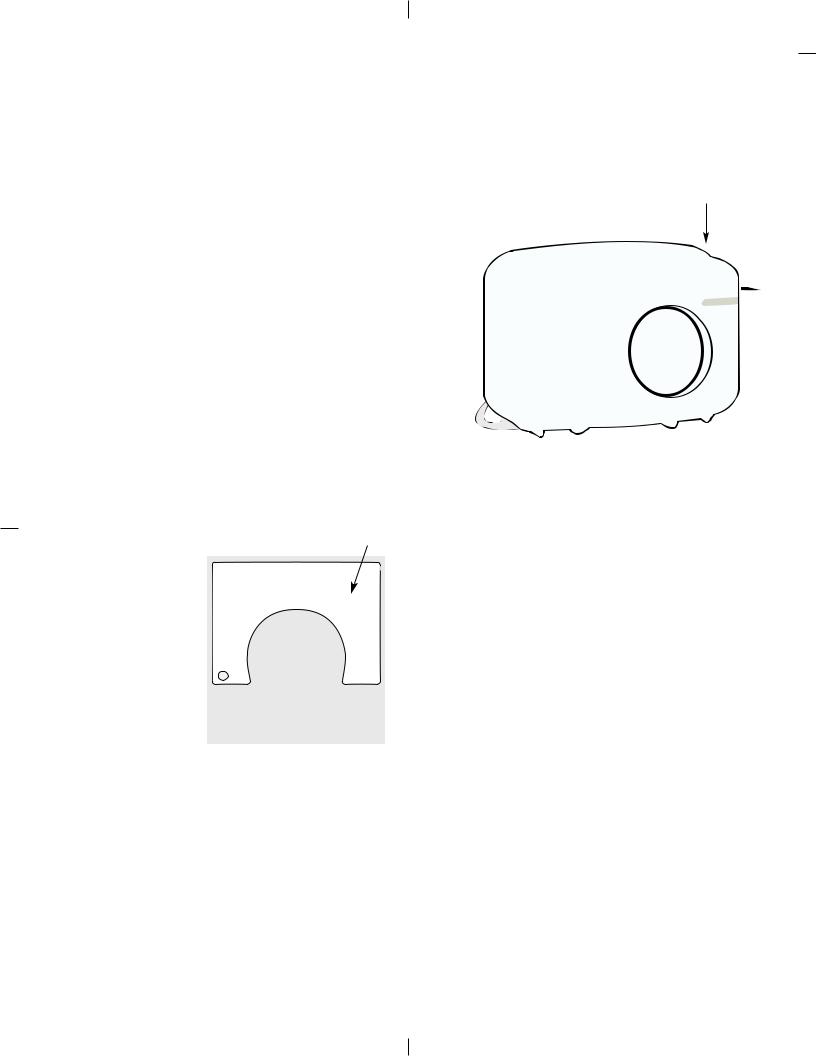
Check Main O-ring Seal and Controls
Once the housing has been closed, look at the main housing o-ring seal from the “top view” as seen on page 4. Rotate the housing 360 degrees and note the o-ring seal by looking through the clear housing. A good seal should appear as a solid black line.
Make sure the housing controls line up with the camera controls.
Turn Camera On
Turn the camera on and operate each of the housing controls to get a feel for using the camera in the housing. Take a few pictures above water with the camera in the housing.
Lubricants
1. Ikelite provides silicone lubricant with the housing. We recommend you use only Ikelite lubricant on Ikelite products. Other brands may cause the o-ring to swell and not seal properly.
2. Use only enough lubricant to lightly cover the main housing o- ring. Wipe off any excess lubricant with a clean cloth. Lubricant is not a sealant, it is used to reduce friction. Excessive lubricant can collect sand and dirt which may interfere with proper sealing.
CAUTION
Never use spray lubricants as the propellant ingredient can cause the plastic housing to crack.
5
Diffuser and Deflector cont.
A diffuser and deflector are included with the housing. The diffuser is white transparent plastic. The deflector is also white but is not transparent.
To install the diffuser or deflector, simply push the scalloped section into the port groove until it stops. The white plastic should be placed in front of the camera flash. Note the small hole. To avoid losing the diffuser/deflector, you can
attach a fishing line or string to this hole.
Diffuser
The diffuser should be installed when using the camera’s built in flash. When shooting with the camera’s built-in flash at approximately 2 feet (0.6 m) or less, the lens port on the housing may block a portion of the light from the camera’s built-in flash, creating a shadow in the lower left area of the photo. If this occurs, zoom the lens slightly to eliminate the shadow. (You can test this above water)
Deflector
The deflector should be installed when using an external strobe such as the AF35; or the DS51,DS125,or DS160 Substrobe with an EV Controller. The deflector will redirect the camera’s flash to the EV Controller which controls the external strobe’s output.
Using Flash
Using the Camera’s Built-in Flash.
If you do not have an external flash, the camera’s built-in flash can be used. See Diffuser/Deflector installation below.
NOTE: The camera’s built-in flash cannot be used with optional Wide-Angle or Accessory lenses.
Diffuser and Deflector Installation
Diffuser
|
|
Housing shown with |
|
|
|
6 |
Diffuser installed. |
|
|
||
Lens Port
Treat the glass in the lens port as a camera lens. After use, rinse and gently dry the outside lens port to avoid water spotting. To clean, use a mild soap solution or lens cleaner. Do not rinse the inside port glass. Do not use alcohol or window cleaner on the Lens Port.
Accessory Lens Information
Please refer to the “supplemental instructions” manual for Accessory Lens information.
Optional Accessories
Main Housing O-ring #0132.45
O-rings last for several years if properly maintained (See maintenance). Always carry a spare in case your housing o-ring becomes damaged or lost.
Ikelite Lube #5020 (4 - 1cc tubes)
For light lubrication of the main housing o-ring.
UR/Pro Filter (Blue Water) #6441.32
The UR/Pro underwater color correcting filter is designed to restore some of the warm colors filtered out by the water. For available light use only; not recommended for use with flas h.
Green Water Filter #6441.72
Enhances contrast and alters the color of green water to give your subject a rich, natural tone. For available light use only. Not recommended for use with flash.
7 |
8 |
