Ikegami ICD-879P, ICD-879 User Manual
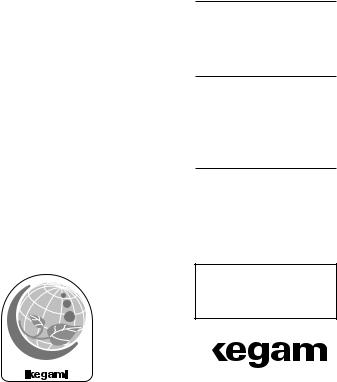
INSTRUCTION MANUAL
(NTSC version)
1/2"CCD High Sensitive Day/Night Camera
MODEL
ICD-879
Rev. A
OUTDOOR USE WARNING
WARNING – TO PREVENT FIRE OR
ELECTRIC SHOCK, DO NOT
EXPOSE THIS APPLIANCE TO
RAIN OR MOISTURE.
e co
p
r
o
|
s |
|
|
|
|
|
|
|
|
|
|
|
|
|
t |
|
|
|
|
|
|
c |
|
|
|
|
|
u |
|
|
|
|
|
|
d |
|
|
|
|
|
|
Ikegami Tsushinki Co., Ltd.
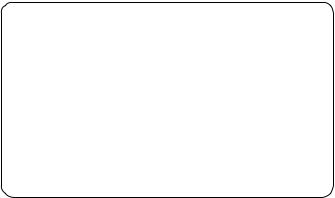
Thank you much for choosing this Ikegami high quality TV Camera.
Please read this Instruction Manual carefully to keep your Ikegami camera at peak performance for longer service duration. All Ikegami cameras are designed and manufactured with utmost care and craftsmanship to provide long life and high quality performance, if it is properly used and maintained as outlined in this manual. This high performance TV camera is equipped with a 1/2" highly sensitive CCD sensor, which has an extremely wide range of spectral response extended into the near infra-red spectrum and it has a lot of useful facilities and functions to allow for a wide range of uses in many different applications and conditions.
This Ikegami product is made of ECO friendly components based upon the companies policy and corporate social responsibility to contribute towards the Global Environmental Solution for energy conservation and environmental sustainability, all the components used in this product are Non-hazardous, Non-Toxic , LeadFree and conform with Japan's Green Product regulations(*), the EU's RoHS directive and other regulations and laws relating to Environmental and Hazardous Chemical Substances.
|
|
|
Contents of ICD-879 Instruction Manual |
|
|
|
|
|
Page |
|
|
|
|
|
1. |
Handling precautions .................................................................... |
E-1 |
||
2. |
General ......................................................................................... |
E-1 |
||
3. |
Features ....................................................................................... |
E-2 |
||
4. |
Names of parts and their functions ............................................... |
E-5 |
||
5. |
Operation ...................................................................................... |
E-9 |
||
|
5-1. User setup ............................................................................. |
E-9 |
||
|
5-2. |
SETUP switches and functions ............................................. |
E-9 |
|
|
5-3. |
Entering the setup mode and its basics ................................ |
E-10 |
|
|
5-4. |
Setup procedures .................................................................. |
E-11 |
|
6. |
Warranty and after-sale service .................................................... |
E-24 |
||
7. |
Specifications ............................................................................... |
E-25 |
||
8.External Appearance
9.Setup Menu Flow Chart
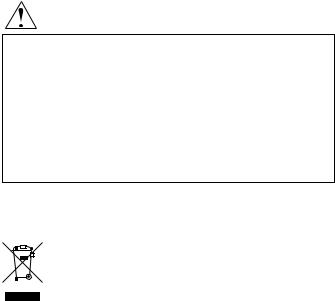
The exclamation point within an equilateral triangle is intended to alert the user to the presence of important operating and maintenance (servicing) instructions in the literature accompanying the appliance.
NOTE:
This equipment has been tested and found to comply with the limits for a Class B digital device, pursuant to Part 15 of the FCC Rules. These limits are designed to provide reasonable protection against harmful interference in a residential installation. This equipment generates, uses and can radiate radio frequency energy and, if not installed and used in accordance with the instructions, may cause harmful interference to radio communications. However, there is no guarantee that interference will not occur in a particular installation. If this equipment does cause harmful interference to radio or television reception, which can be determined by turning the equipment off and on, the user is encouraged to try to correct the interference by one or more of the following measures.
CAUTION;
ANY CHANGES OR MODIFICATIONS NOT EXPRESSLY APPROVED BY THE PART RESPONSIBLE FOR COMPLIANCE COULD VOID THE USERS AUTHORITY TO OPERATE THE EQUIPMENT.
Instructions for Disposal of Electrical and Electronic Equipment in Private Households
Disposal of used Electric and Electronic Equipment
(Applicable in the European Union and other European countries with waste recycling, disposal and collection regulations)
This symbol on the product, or in the related documents in the package, indicates that this product shall not be treated as normal household waste. Instead, it should be taken to a proper applicable collection point or depot for the recycling of electrical and electronic equipment.
By ensuring this product is disposed of correctly, you will help prevent possible negative consequences for the environment and human health which could otherwise caused by inappropriate handling of this product. The correct recycling of materials will help to conserve natural resources.
For more detailed information about recycling of this product, please contact your local city authority, your household waste disposal service or the place where you purchased the product.

1. Handling precautions
•Do not install the camera in a water-splashed or highly humid environment.
•Do not use the camera where the ambient temperature drops below -10°C or rises above +50°C. The images and component parts may be adversely affected or the camera may not function correctly.
•Never open the camera case because there are precision electrical and electronic components inside and an accident may result.
•Do not put anything metallic or any other foreign substances through the vent, as a fire or electric shock may result.
•Be sure to turn off the power before installing or making connections.
•Do not install the camera in places exposed to heat, vibrations and shocks.
•Be careful not to drop or give a strong shock to the camera while transporting it.
•Do not touch the image sensor.
•Do not orientate the camera directly towards the sun.
•Some types of lenses may hunt in adverse light conditions. In such cases please re-adjust the lens in line with the instructions in the manual.
*Because of the characteristics of the digital image device, images may look unnatural at high temperatures, this does not mean the camera is faulty.
2. General
This color camera is provided with a High performance 1/2-inch 380,000 pixel interline transfer CCD sensor with on-chip-micro lens technology. The camera features a highly sensitive and wide spectral response with high resolution, and is equipped with true Day/Night function, intelligent back-light compensation by which you can achieve proper Back Light Compensation, Automatic iris control, Phase adjustable AC line lock or Crystal controlled internal sync lock system, Various modes of convenient Automatic white balancing, Optimum monitor output selection to have best suited display quality for either CRT or LCD monitors, camera setup and control is also possible locally on the camera rear panel, or remotely via I- LAN(*) remote software control over RS-485 link and this setup data is stored in the built-in non-volatile memory. The camera is best suited for general surveillance purposes, from single camera operation to large scale integrated systems for visual information management.
* I-LAN: Ikegami security surveillance system control software for RS-485. Refer to the Section 5-4-10 for Remote control and RS-485.
E-1

3. Features
(1)Very High Sensitive TV Reproduction
This high sensitivity camera with high performance 1/2" CCD is employs an Electrnonic Sensitivity Increase Facility with an optimum Automatic Sensitivity Control function that allows to reproduce color picture under very low lighting condition of 0.005 lux.
The built-in electronic sensitivity increase function raises up to 32 times a sensitivity. On top of that, a True Day/Night Function is also provided and it is very useful to shoot moving objects under dim lit condition without un-necessary lag.
(2)Day/Night change-over function
High-quality color images can be captured by day, or when ample light is reflected from objects. When the light falls, or only minimal light is reflected from objects, the built-in moving IR filter system activates to provide monochrome pictures due to higher sensitivity. This reliable true Day/Night change over function results in a high resolution monochrome picture of 570TVL even under very low light conditions down to 0.015 lux minimum scene illumination.
The change over thresh-hold can be either set manually or preset for auto operation from the cameras rear panel control or, remotely controlled by I-LAN software over RS-485 link. This Day/Night change-over system provides for high quality images without lag or streaking to be generated around the clock. The camera can also be linked with external sensors resulting in effective alarm system operation.
(3)High-quality picture and high resolution
The camera is designed for smear-free imaging and low noise. The DSP (Digital Signal Processor) effectively enhances details, which achieves crisp and sharp images with a high signal-to-noise ratio. The high performance results in a horizontal resolution of 540 TVL in color and of 570 TVL in monochrome.
E-2
(4)High performance, High Sensitivity and Low Vertical Smear
The latest interline transfer CCD with on-chip-micro lens technology provides a wider spectral response from the visible to invisible near infra-red, for high quality, effective picture reproduction from brightly to dimly lit areas. And the improved DSP, Digital Signal Processor, permits good signal-to-noise ratio of 52dB with good performance of -126 dB vertical pixel overload protection known as vertical smear that occurs with intense strong light sources.
(5)Intelligent Back Light Compensation
Well-designed BLC, back light compensation, facility is provided which can assign a compensation area for back light compensation to have an optimum balanced clear picture reproduction, by the rear control panel switches, or remotely via Link.
(6)Two-way automatic iris control
This function is available to switch between Video type iris lens and DC type iris lens. In other words, almost all types of automatic iris CCTV lenses can be used.
(7)Automatic white balance
Thanks to the automatic tracking white balance control (ATW), the white balance adjusts itself no matter how great the subject's color temperature fluctuates. The ICD-879 provides various useful white balancing functions to meet the most testing of users requirements resulting in full time automatic color balance, extended spectrum range balancing (ATW-1 and ATW-2), normal one-touch white balance and manual balancing by individual R and B gain controls.
(8)AES, Automatic Electronic Shutter
A smooth control to compensate sensitivity variation with an electronically controlled Auto-shutter, that gives a control range of 1600 to 1 range is employed to assure a constant optimum picture reproduction.
This AES function gives an acceptable reproduction capability, equivalent to F1.4 to F50 Iris Control range, even with fixed Iris lenses.
E-3
(9)Privacy Masking Function
The ICD-879 comes equipped with privacy masking, which covers sensitive areas in the screen that need to remain unseen. You can assign a maximum of 8 zones with minimum 8 pixel square sized area to hide with this masking function for a pin-point accuracy by the rear panel control switches, or remotely over RS-485 link. The RCU-801 remote setup and control unit can perform the same function.
(10)Lens flange back focus adjustment
An easy adjustment can be done by a rotating disk mechanism and convenient side access port-side Lock screw. This may be useful when changing lens from single focal lens, vari-focal lens, long focal lens, or zoom lenses, or vice versa.
(11)Optimum Monitor Output Select function
The optimum picture quality can be obtained with this unique function for CR or LCD monitors. Sometimes, LCD, Liquid Crystal display type, Flat Screen Monitor with digital process function shows different display reproduction characteristics and you may choose this output selection to have the best pictures on the monitor screen.
(12)Remote or Local camera setup and parameter memory function
ICD-879 series camera comes equipped with micro-chip controlled camera setup and memory function as a standard provision. Camera setup can be easily done locally with control switches on the camera rear panel using OSD, On Screen Display, or remotely by I-LAN, Ikegami's camera control software over RS-485 link. In addition, an optional remote setup and control unit, such as the RCU-801 can be used for this purpose via coaxial video cable connection.
(13)Focus EZ function
The auto iris lens aperture will be kept open. Even in broad daylight, the focus is readily adjustable no matter how much the depth of field is.
E-4
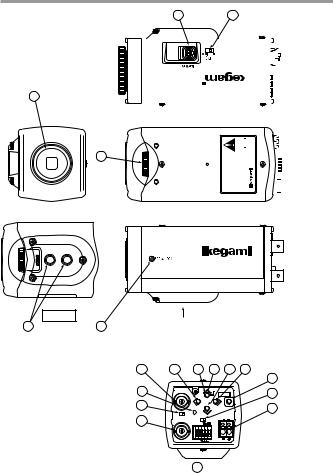
4. Names of parts and their functions
1
2
6 |
5 |
|
|
|
|
|
|
|
|
|
|
|
|
|
|
|
|
|
|
|
|
|
|
|
|
|
|
|
|
|
|
|
|
|
|
|
|
|
|
|
|
|
|
|
|
|
|
|
|
|
|
|
|
|
|
|
|
|
|
|
|
|
|
|
|
|
|
|
|
|
|
|
|
|
|
|
|
D . PA N |
|
|
|
||||
|
|
|
4.2W |
|
|
O . , LT I N J A |
|
|
|
|
|||
|
|
|
COLOR CAMERA MODEL I C D - 8 7 9 TYPE REV. AC24V 60Hz 4.3W/DC12V |
SER.NO. I K E G A M I T S U S H I N K I C M A D E |
|
|
|
|
|||||
|
|
|
|
|
|
||||||||
|
|
|
|||||||||||
(LEFT VIEW)
(TOP VIEW)
(RIGHT VIEW)
|
A VIEW |
A |
|
4 |
3 |
||
|
(REAR VIEW)
13 |
7 |
8 |
12 |
9 |
10 |
11
15
16
14
GENLOCK IN |
|
FOCUS EZ |
||
|
|
|
|
SET UP |
|
|
|
U |
|
|
|
L |
R |
|
|
|
D |
|
|
|
|
POWER |
|
E |
HIGH |
75Ω |
TERM |
|
CLASS2 |
|
|
ON |
AC24V60Hz4.3W |
|
VIDEO OUT |
OFF |
|
||
D/N |
|
|
||
|
|
REMOTE/ |
|
|
|
|
1 2 |
GND |
DC12V 4.2W |
17
19
18
E-5
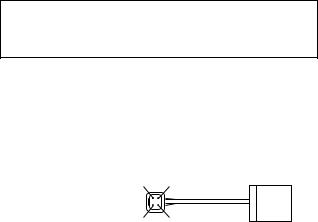
Lens mount (CS mount)
This is used to mount the lens on the camera. Many types of CS mount lens can be used.
Lens flange back focus adjuster
To be used to adjust the lens flange back focal distance (distance between lens mounting edge and image focal point), if the camera fails to come into focus with the lens' focus ring, this can be used for re-adjustment of lens back focus when replacing lens.
Back focus lock screw
To be used to fix the lens flange back after it has been adjusted.
Camera mounting screw holes
These holes are used to install and fix the camera on the camera mounting or bracket. Those can be also applicable to normal use tripods which have a quarter inch thread. This mount, with two mounting holes, can be re-positioned on either the bottom or the top of the camera as required.
Note:
To use these holes to attach the camera on a tripod or other mount, make sure you use suitable size mounting bolts as follows (1/4" -20UNC), they should not be longer than 5.5 mm to avoid an un-stable installation.
Lens iris control selector switch
The switch has two positions, for a video controlled auto-iris lens or a DC autoiris lens.
Auto iris lens connector
Specifically used to connect the auto iris lens.
• For the video controlled type auto iris lens
Set the lens selector switch to VIDEO position. |
|
|||
– Connector cable leads – |
2 |
4 |
Auto iris lens |
|
1. |
Red (power) |
|
||
|
|
|
||
2. |
Not used |
|
|
|
3. |
White (video) |
1 |
3 |
|
4. |
Black (shielded) |
|
||
|
|
|
||
* Make proper isolation on the tip of the green wire to prevent a short-circuit.
E-6
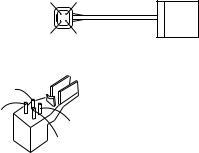
• For the DC controlled type auto iris lens |
|
|
|||
Set the lens selector switch to DC position. |
|
|
|||
– Connector cable wires – |
|
|
Auto iris lens |
||
1. |
Damping coil (-) |
2 |
4 |
||
|
|||||
2. |
Damping coil (+) |
|
|
|
|
3. |
Driving coil (+) |
|
|
|
|
4. |
Driving coil (-) |
1 |
3 |
|
|
* Connect the wires as shown above.
Please refer also to the instructions of the lens to be used.
3
1
4
2
Connector pin assignment
- Camera setup function switches
Please refer to the Operation chapter.
Focus EZ function switch
With an auto iris lens being connected, this switch is used to support the focus adjustment. Hold down the U button longer than 2 seconds, and the lens aperture is kept open for about 1 minute. (Press it again, and the aperture opening time will be prolonged for about 30 seconds.)
To end the Focus EZ function, just press the D button. This function helps adjust the focus easily even in broad daylight no matter how much the depth of
field is. After using this button, the unit resets itself to its original focus mode.
External input connector (GENLOCK IN)
For Gen-lock input signal.
Video Output connector (VIDEO OUT)
For video signal output from camera. Connect this output to monitor or switcher, etc. This to be terminated with 75 ohms impedance at the last equipment in a loop when cascade/bridge loop connection is made.
E-7
Power indicator (POWER)
The LED indicator stays on in green while the camera power is on. This camera does not have own power on/off switch. Utmost care should be paid when doing repair or service work.
The maintenance indicator is built-in which makes blinking Amber and Green lights around 40,000 hours operation. It is strongly recommended to have a
proper maintenance service if this maintenance indication LED blinks.
Terminal switch for GEN-LOCK
This is to terminate GEN-LOCK signal with 75 ohms impedance when the loop
connection is made in Gen-lock signal feed. To terminate, make this switch ON.
Terminal switch for RS-485
In RS-485 communication link , turn this switch to ON side for one-to-one control, or turn it to OFF side for daisy-chain(loop connection).
(For use in daisy-chain connection, turn ON the terminal switch of the last device in the link.)
RS-485 input/output vs. Day/Night change-over terminal block
This block is used for RS-485 connection or for remote control of day/nigh switching.
DC12V/AC24V power input terminal
For power, apply the input power of DC10.5 - 28.0 V or AC24V ±10%.
*This installation should be made by a qualified service person and should conform to all local codes.
E-8
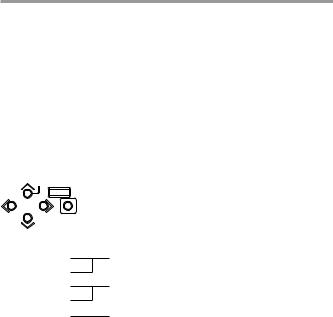
5. Operation
5-1. User setup
The ICD-879 series camera has provision of camera setup and memory function for camera ID setting, sync system selection, various picture quality setups for optimum reproduction. Back light compensation spot area setting, Privacy Mask settings, Day/Night change-over thresh-hold settings.
The SETUP MENU is shown in the system flow tree, and the settings can be easily executed using the On-Screen-Menu system. Alteration of these functions may be needed for some installations and we recommend that you should spend some time to become acquainted with these functions so that the best results can be obtained from this high performance TV camera.
5-2. SETUP switches and functions
FOCUS EZ
SET UP
U
L R
D
E
Up Switch (U)
Down Switch (D)
Right Switch (R)
Left Switch (L)
The pushbuttons and the markings at left are provided on the rear panel of the camera.
To be used for a selection of SETUP parameters (up and down).
To be used to change the settings.
Enter Switch (E) To be used to enter or quit the setup mode and to save the setup data.
* To enter the setup mode, hold down the E button longer than 2 seconds.
E-9

5-3. Entering the setup mode and its basics
5-3-1. SETUP MENU (Main menu)
Hold down the E button longer than 2 seconds, and the menu at left appears onscreen.
 A highlighted item is now selected.
A highlighted item is now selected.
(1) |
CAMERA ID |
Up to 24 alpha-numeric characters can be displayed on |
|
|
screen. |
(2) |
SENS UP |
The electronic sensitivity up modes are selected. |
|
|
The day (color) or night (Mono) mode is selected. |
|
|
On or Off Selection of Flicker Free mode. |
(3) |
SHUTTER |
To select high speed shutter, the electronic sensitivity |
|
|
multiplying factor is also selected. |
(4) |
LIGHT CONTROL |
The backlight compensation and sensing spot area |
|
|
modes can be selected. The wide dynamic level and DC |
|
|
type iris lens are adjusted. |
(5) |
GAIN |
The gain control mode is selected. |
(6) |
WHITE BALANCE |
The white balance mode is selected. |
|
|
The manual white balance settings are made. |
(7) |
SYNC |
The Sync systems, AC line Lock, internal Lock or Gen- |
|
|
lock mode are selected. |
(8) |
MENU LOCK |
The saved settings can be locked. |
(9) |
EXIT, CANCEL, RESET |
The EXIT, CANCEL or RESET action is selected and |
|
|
executed. |
|
EXIT: |
Used to save the settings and to quit the menu. |
|
CANCEL: |
Used to return the settings to the previously saved ones. |
|
RESET: |
Used to return the settings to the factory ones. |
* New settings can be saved, if EXIT is selected to quit the menu.
E-10
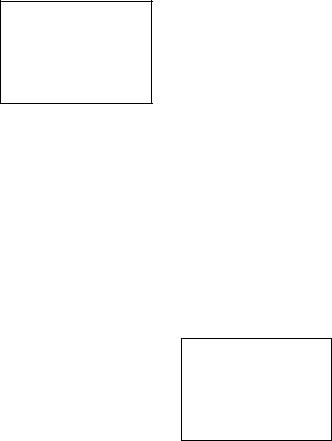
5-3-2. SPECIAL MENU
Highlight EXIT on the SETUP MENU screen. Hold down the L and R buttons together, and the screen at left appears on screen.
(1) |
PAGE |
PAGE (1/2, 2/2) can be selected with the "L" and "R" buttons. |
(2) |
CHROMA |
To be used to adjust the Chroma level. |
(3) |
DETAIL |
To be used to adjust the details. |
(4) |
PEDESTAL |
Pedestal level control. |
(5) |
VIDEO LEV. |
To be used to adjust the video level. |
(6) |
GAMMA |
To be used to select the gamma correction. |
(7) |
MATRIX |
Selection of MATRIX Mode. |
(8) |
MONITOR |
Selection of Monitor types, CRT or LCD types. |
(9) |
P.MASK |
Privacy Mask control. |
(10)MIRROR |
To be used to select mirror-reversed images. |
|
(11)RS-485ID |
To be used to preset an ID number (1 to 207) for RS-485 link. |
|
(12)LANGUAGE |
To select language of menu screen (either English or French). |
|
(13)RET/EXIT |
RET for returning to the main menu screen. |
|
|
|
EXIT for saving parameters or to quit the procedure. |
5-4. Setup procedures
5-4-1. CAMERA ID
(1)CAMERA ID ON/OFF setting Highlight CAMERA ID. Using the E, L or R button, access the ON/OFF setting. Decide the ON or OFF setting with the L or R button.
E-11
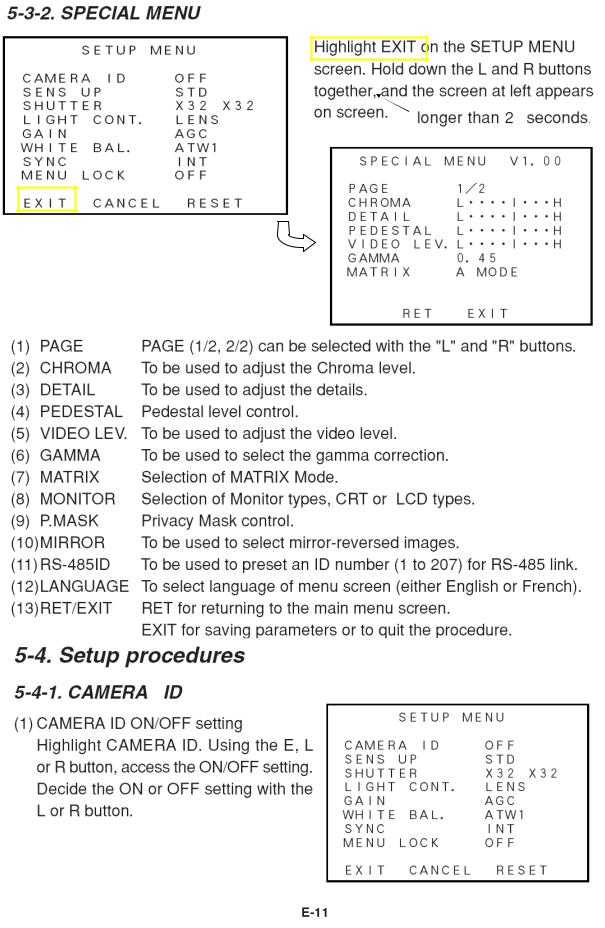

(2) ID characters setting |
|
|
|
|
Keep CAMERA ID highlighted and press |
|
|||
|
||||
the E button. The screen appears as |
|
|||
shown on the right figure. |
||||
↑↑→↑ ↓↑← |
||||
ID Setting for Line and Starting point: |
|
|
↑ |
|
|
||||
For positioning the cursor, choose |
|
|
|
|
arrow mark, ← or → , and push R or |
|
|
|
|
|
||||
L button. |
← → |
|||
|
||||
Choose desired characters, or numbers, Use buttons of U, D, L, or
R to do it.
To use E button, to display the selected characters or numbers for ID.To have a space, Select SPACE and push E button. the cursor moves.
To delete all ID characters and numbers, select CLEAR and push E button.
(3)Positioning of ID Display
ID display appears when push E button after choose POS. Move ID display to the desired place and push E button. The ID position is set and the screen goes back to normal screen.
(4)After this, decide to go back to the main menu (RET), or to save data and finish this procedure (EXIT).
5-4-2. SENS UP
(1)This is to select the Electronic Sensitivity Increase function with L or R button. The Gain mode will be AGC, while choosing Off, S/N or MOVE mode. It is
possible to change to HYP-AGC.
OFF
Electronic Sensitivity Up function invalid.
S/N
Signal to Noise priority Mode. It is recommended to shoot less or slow moving object under lighting condition is varying.
STD (Factory Setting)
This is the Standard mode and this mode is recommendable under varying lighting condition, but to have moderate TV reproduction in object blurr and
sreen noises as surface noises.
MOVE
This is the mode to have fast moving objects. The priority is on speed. This may be used for the object such as cars on a street or in aparking lot where objects are fast moving under varying light condition.
E-12
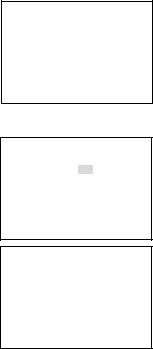
MANUAL
With this, Rate of Sensitivity Up is fixed with the shutter.
This may be favourably used under the stable lighting condition.
*Note: The same level of screen noise and blurr may be the same even in all three mode of S/N, STD or MOVE, if the Sensitivity Up was set at its maximum level.
(2) After selecting the preferable mode, push E button. Then, the scrren as right will appear and the setting for Day/Night selection and On/Off selection of Flicker Free mode.
*Flicker Free function does not work when Sens.Up is set at OFF.
If you want to use Flicker Free function, set 1/100 in SHUTTER setting mode.
(3)DAY/NIGHT
With the L and R buttons, make theAUTO,
COLOR or B/W (Monochrome) setting.AUTO
Automatic switching is made: highquality color images during the day,
and high-sensitivity monochrome pictures at night. Press the E button, and the screen at right shows up.
• B/W BURST
The burst signal in Monochrome (B/W) pictures can be selected ON or OFF.
• SW LEVEL
The brightness level for switching to the day or night mode can be preset. With L and R button, the levels can be selected in the order of BRIGHT, MID and DARK.
The following screen appears, when selected MANUAL.
The thresh-hold can be set to change from color to monochrome picture, or visa versa.
E-13

REMOTE |
|
|
The color or monochrome(B/W) mode |
|
|
can be remotely selected by getting |
||
|
||
the remote terminal at the back of the |
|
|
camera open or short-circuited. In this |
|
|
state, press the E button, and the sub- |
|
|
|
||
menu screen shows up. The terminal |
|
|
polarity can now be preset. |
|
•MAKE
The monochrome(B/W) mode can be selected by getting the remote terminal short-circuited.
(The color mode can be selected with the terminal open.)
•BREAK
The monochrome(B/W) mode can be selected by getting the remote terminal open.
(The color mode can be selected with the terminal short-circuited.)
COLOR
The color mode can be selected.
B/W
The Monochrome (B/W) mode can be selected. Press the E button in this mode, and the menu opens up and the "B/W BURST" setting can be made like as above .
(4) FLICKER LESSON
To Make Flicker Free active while Sensitivity Up is set.
The shutter speed is 1/100 a sec., when Sensitivity Up is OFF.
OFF
The shutter speed is 1/60 a second, when Sensitivity Up function is not active.
5-4-3. SHUTTER
(1)This mode is effective, when the light control is LENS mode.
(2)When Sensitivity Up function is OFF (SENS UP = OFF)
By L or R button, high speed shutter can be valid for OFF, FL (1/100), 1/125, 1/250, 1/500, 1/1000, 1/2000, 1/4000, 1/10,000, or Variable.
E-14
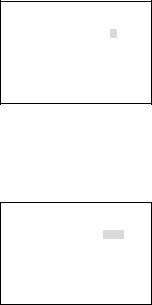
VARIABLE
Speed of shutter can be changed
variably by L or R button, and the shutter speed can be displayed on a
monitor screen. (When the setting was so made)
(3) When Sensitivity Up is ON (SENS UP = ON) The electronic sensitivity multiplying factor can be adjusted with the L and R
buttons. x1, x2, x4, x6, x8, x12, x16, x24, x32
5-4-4 LIGHT CONTROL
(1)Select LIGHT CONTROL on the main menu using L or R button for AES or LENS set. The Iris level can be displayed only when a lens change over switch was on DC mode.
(2)BACKLIGHT CMP.
With this mode, the back light compensation modes can be controlled by L or R button. (for ON, SPOT, or OFF).OFF
The backlight compensation is not active. This is the factory setting.
SPOT
In this mode, the Spot measurement can be made by setting the desired point.
ON
This mode is an ordinary back light compensation.
(3)BLC LEVEL
Move the marker by L or R button. Factory setting is at the middle.
The good result can be seen by moving marker to the right side, when the difference of light amount was larger. It is recommended to control this by watching the monitor screen.
(4)WIDE BLC
If the picture turned to white and make it difficult to observe, try this to have better picture. This WIDE BLC makes compensation range larger to have moderate brightness level make a picture comfortable to eyes.
(5)IRIS LEVEL
This is displayed when using DC Iris lens. Lens Iris moves to open by sliding the marker to right. (Open means to make it brighter )
For this adjustment, it is recommended to do by watching a monitor screen.
E-15

(6)RET/EXIT/SPOT SET
RET
Returning to the main menu.
EXIT
To save setup parameters and to quit.
SPOT SET |
|
Displaying the screen of Spot area |
|
|
|
setting, shown on the right. |
|
1) ↑ : For the upper area control, |
|
use this arrow and push E |
↑ |
button. |
← → |
By using U or D button, |
↓ |
decide the area and return to |
|
the light control mode by E |
|
button. |
|
|
2)↓ : To move the lower area setting mode by choosing this arrow and push E button. By U or D button, decide the area and return to the light control mode by E button.
3)← : To select this for left side area setting mode. Using L or R button, decide the area, then return to the light control mode by E button.
4)→ : This arrow is for the control of the right side area. By L or R button, decide the area, then return to the light control mode by E button.
5-4-5. GAIN
(1)By L or R button, the gain control modes can be selected.
LOW
This fixed-gain mode keeps the sensitivity low for brighter spots.
This can be used for relatively comfortable picture reproduction with less
video noise. Normally it is used with ample light condition.
MID
This fixed-gain mode keeps the sensitivity middle between HIGH and LOW.
HIGH
The fixed-gain mode keeps the sensitivity high for darker scene.
AGC
This mode is initially set to automatically optimize the sensitivity and noise levels.
E-16
