Ikea ID3CHEXWS01, ID3CHEXWS00, ID3CHEXWQ00 Owner’s Manual
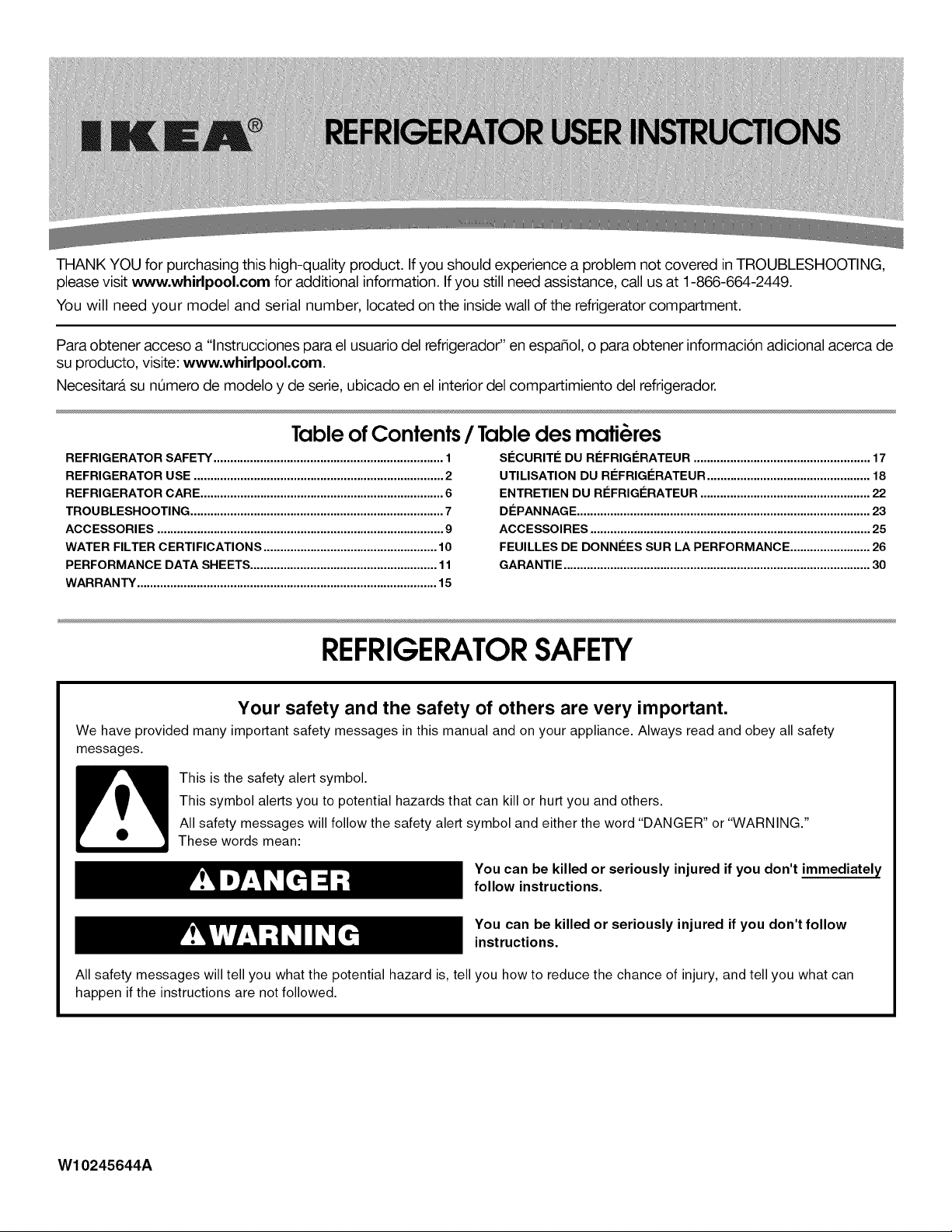
THANK YOU for purchasing this high-quality product. If you should experience a problem not covered in TROUBLESHOOTING,
please visit www.whirlpool.com for additional information. If you still need assistance, call us at 1-866-664-2449.
You will need your model and serial number, located on the inside wall of the refrigerator compartment.
Para obtener acceso a "lnstrucciones para el usuario del refrigerador" en espa_ol, o para obtener informaci6n adicional acerca de
su producto, visite: www.whirlpool.coa.
Necesitara su nQmero de modelo y de serie, ubicado en el interior del compartimiento del refrigerador.
TableofContents/Tabledes mati_res
REFRIGERATOR SAFETY ..................................................................... 1
REFRIGERATOR USE ........................................................................... 2
REFRIGERATOR CARE ......................................................................... 6
TROUBLESHOOTING ............................................................................ 7
ACCESSORIES ...................................................................................... 9
WATER FILTER CERTIFICATIONS .................................................... 10
PERFORMANCE DATA SHEETS ........................................................ 11
WAR RAN TY .......................................................................................... 15
SI_CURITI_ DU RI_FRIGI_RATEUR ..................................................... 17
UTILISATION DU RI_FRIGI_RATEUR ................................................. 18
ENTRETIEN DU RI_FRIGI_RATEUR ................................................... 22
DI_PANNAGE ........................................................................................ 23
ACCESSOIRES .................................................................................... 25
FEUlLLES DE DONNI_ES SUR LA PERFORMANCE ........................ 26
GARANTIE ............................................................................................ 30
REFRIGERATORSAFETY
Your safety and the safety of others are very important.
We have provided many important safety messages in this manual and on your appliance. Always read and obey all safety
messages.
This is the safety alert symbol.
This symbol alerts you to potential hazards that can kill or hurt you and others.
All safety messages will follow the safety alert symbol and either the word "DANGER" or "WARNING."
These words mean:
You can be killed or seriously injured if you don't immediately
follow instructions.
You can be killed or seriously injured if you don't follow
instructions.
All safety messages will tell you what the potential hazard is, tell you how to reduce the chance of injury, and tell you what can
happen if the instructions are not followed.
W10245644A
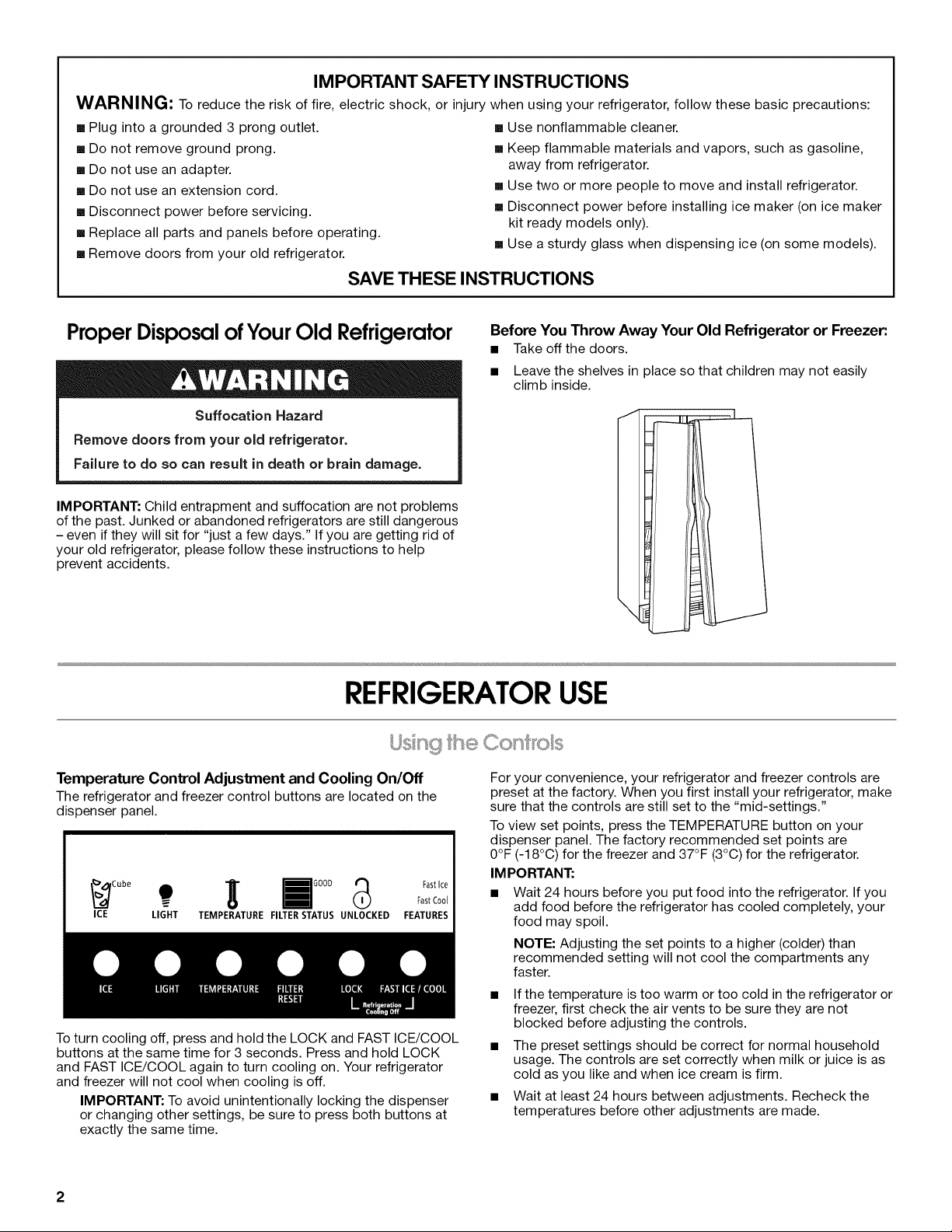
IMPORTANT SAFETY INSTRUCTIONS
WARNING: To reduce the risk of fire, electric shock, or injury when using your refrigerator, follow these basic precautions:
• Plug into a grounded 3 prong outlet.
• Do not remove ground prong.
• Do not use an adapter.
• Do not use an extension cord.
• Disconnect power before servicing.
• Replace all parts and panels before operating.
• Remove doors from your old refrigerator.
SAVE THESE INSTRUCTIONS
• Use nonflammable cleaner.
• Keep flammable materials and vapors, such as gasoline,
away from refrigerator.
• Use two or more people to move and install refrigerator.
• Disconnect power before installing ice maker (on ice maker
kit ready models only).
• Use a sturdy glass when dispensing ice (on some models).
Proper Disposal of Your Old Refrigerator
Suffocation Hazard
Remove doors from your old refrigerator.
Failure to do so can result in death or brain damage.
IMPORTANT: Child entrapment and suffocation are not problems
of the past. Junked or abandoned refrigerators are still dangerous
- even if they will sit for "just a few days." If you are getting rid of
your old refrigerator, please follow these instructions to help
prevent accidents.
REFRIGERATORUSE
Temperature Control Adjustment and Cooling On/Off
The refrigerator and freezer control buttons are located on the
dispenser panel.
__._Cube _" GOOD $ Fast IceFastCool
ICE LIGHT TEMPERATURE FILTER STATUS UNLOCKED FEATURES
Toturn cooling off, press and hold the LOCK and FAST ICE/COOL
buttons at the same time for 3 seconds. Press and hold LOCK
and FAST ICE/COOL again to turn cooling on. Your refrigerator
and freezer will not cool when cooling is off.
IMPORTANT: To avoid unintentionally locking the dispenser
or changing other settings, be sure to press both buttons at
exactly the same time.
Before You Throw Away Your Old Refrigerator or Freezer:
• Takeoff the doors.
• Leave the shelves in place so that children may not easily
climb inside.
For your convenience, your refrigerator and freezer controls are
preset at the factory. When you first install your refrigerator, make
sure that the controls are still set to the "mid-settings."
To view set points, press the TEMPERATURE button on your
dispenser panel. The factory recommended set points are
0°F (-18°C) for the freezer and 37°F (3°C) for the refrigerator.
IM PORTANT:
• Wait 24 hours before you put food into the refrigerator. If you
add food before the refrigerator has cooled completely, your
food may spoil.
NOTE: Adjusting the set points to a higher (colder) than
recommended setting will not cool the compartments any
faster.
If the temperature is too warm or too cold in the refrigerator or
freezer, first check the air vents to be sure they are not
blocked before adjusting the controls.
The preset settings should be correct for normal household
usage. The controls are set correctly when milk or juice is as
cold as you like and when ice cream is firm.
Wait at least 24 hours between adjustments. Recheck the
temperatures before other adjustments are made.
2
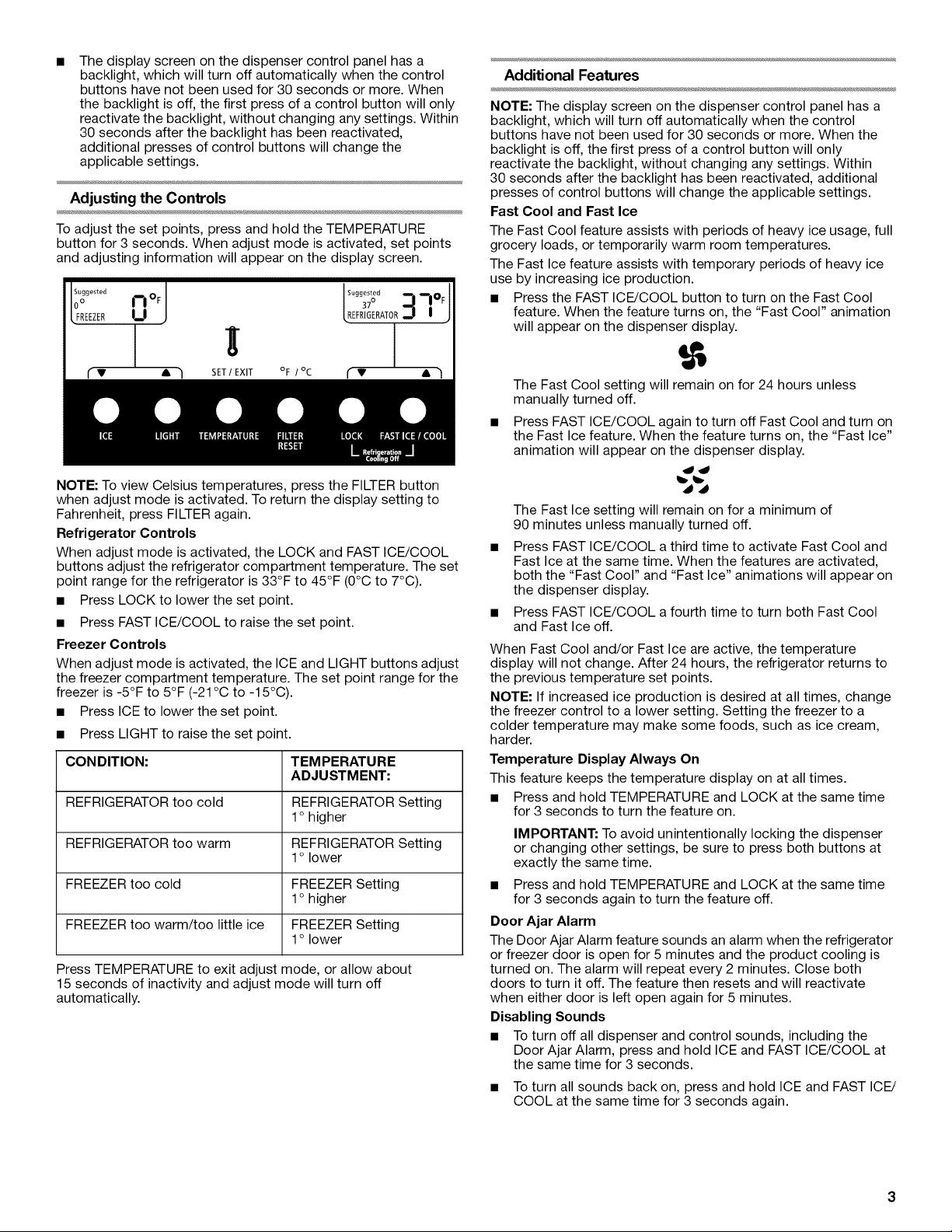
The display screen on the dispenser control panel has a
backlight, which will turn off automatically when the control
buttons have not been used for 30 seconds or more. When
the backlight is off, the first press of a control button will only
reactivate the backlight, without changing any settings. Within
30 seconds after the backlight has been reactivated,
additional presses of control buttons will change the
applicable settings.
Adjusting the Controls
To adjust the set points, press and hold the TEMPERATURE
button for 3 seconds. When adjust mode is activated, set points
and adjusting information will appear on the display screen.
0 °
Suggested
FREEZER
NOTE: To view Celsius temperatures, press the FILTER button
when adjust mode is activated. To return the display setting to
Fahrenheit, press FILTER again.
Refrigerator Controls
When adjust mode is activated, the LOCK and FAST ICE/COOL
buttons adjust the refrigerator compartment temperature. The set
point range for the refrigerator is 33°F to 45°F (0°C to 7°C).
• Press LOCK to lower the set point.
• Press FAST ICE/COOL to raise the set point.
Freezer Controls
When adjust mode is activated, the ICE and LIGHT buttons adjust
the freezer compartment temperature. The set point range for the
freezer is -5°F to 5°F (-21 °C to -15°C).
• Press ICE to lower the set point.
• Press LIGHT to raise the set point.
CONDITION: TEMPERATURE
REFRIGERATOR too cold REFRIGERATOR Setting
REFRIGERATOR too warm REFRIGERATOR Setting
FREEZER too cold FREEZER Setting
FREEZER too warm/too little ice FREEZER Setting
Press TEMPERATURE to exit adjust mode, or allow about
15 seconds of inactivity and adjust mode will turn off
automatically.
N oF
U
I x
(" • • _ SETIEXIT °F l°C
ADJUSTMENT:
1° higher
1° lower
1° higher
1° lower
_REFRGERATOR
I
rv A?
Additional Features
NOTE: The display screen on the dispenser control panel has a
backlight, which will turn off automatically when the control
buttons have not been used for 30 seconds or more. When the
backlight is off, the first press of a control button will only
reactivate the backlight, without changing any settings. Within
30 seconds after the backlight has been reactivated, additional
presses of control buttons will change the applicable settings.
Fast Cool and Fast Ice
The Fast Cool feature assists with periods of heavy ice usage, full
grocery loads, or temporarily warm room temperatures.
The Fast Ice feature assists with temporary periods of heavy ice
use by increasing ice production.
• Press the FAST ICE/COOL button to turn on the Fast Cool
feature. When the feature turns on, the "Fast Cool" animation
will appear on the dispenser display.
IS
The Fast Cool setting will remain on for 24 hours unless
manually turned off.
Press FAST ICE/COOL again to turn off Fast Cool and turn on
the Fast Ice feature. When the feature turns on, the "Fast Ice"
animation will appear on the dispenser display.
dd
The Fast Ice setting will remain on for a minimum of
90 minutes unless manually turned off.
Press FAST ICE/COOL a third time to activate Fast Cool and
Fast Ice at the same time. When the features are activated,
both the "Fast Cool" and "Fast Ice" animations will appear on
the dispenser display.
Press FAST ICE/COOL a fourth time to turn both Fast Cool
and Fast Ice off.
When Fast Cool and/or Fast Ice are active, the temperature
display will not change. After 24 hours, the refrigerator returns to
the previous temperature set points.
NOTE: If increased ice production is desired at all times, change
the freezer control to a lower setting. Setting the freezer to a
colder temperature may make some foods, such as ice cream,
harder.
Temperature Display Always On
This feature keeps the temperature display on at all times.
• Press and hold TEMPERATURE and LOCK at the same time
for 3 seconds to turn the feature on.
IMPORTANT: To avoid unintentionally locking the dispenser
or changing other settings, be sure to press both buttons at
exactly the same time.
• Press and hold TEMPERATURE and LOCK at the same time
for 3 seconds again to turn the feature off.
Door Ajar Alarm
The Door Ajar Alarm feature sounds an alarm when the refrigerator
or freezer door is open for 5 minutes and the product cooling is
turned on. The alarm will repeat every 2 minutes. Close both
doors to turn it off. The feature then resets and will reactivate
when either door is left open again for 5 minutes.
Disabling Sounds
• To turn off all dispenser and control sounds, including the
Door Ajar Alarm, press and hold ICE and FAST ICE/COOL at
the same time for 3 seconds.
• To turn all sounds back on, press and hold ICE and FAST ICE/
COOL at the same time for 3 seconds again.
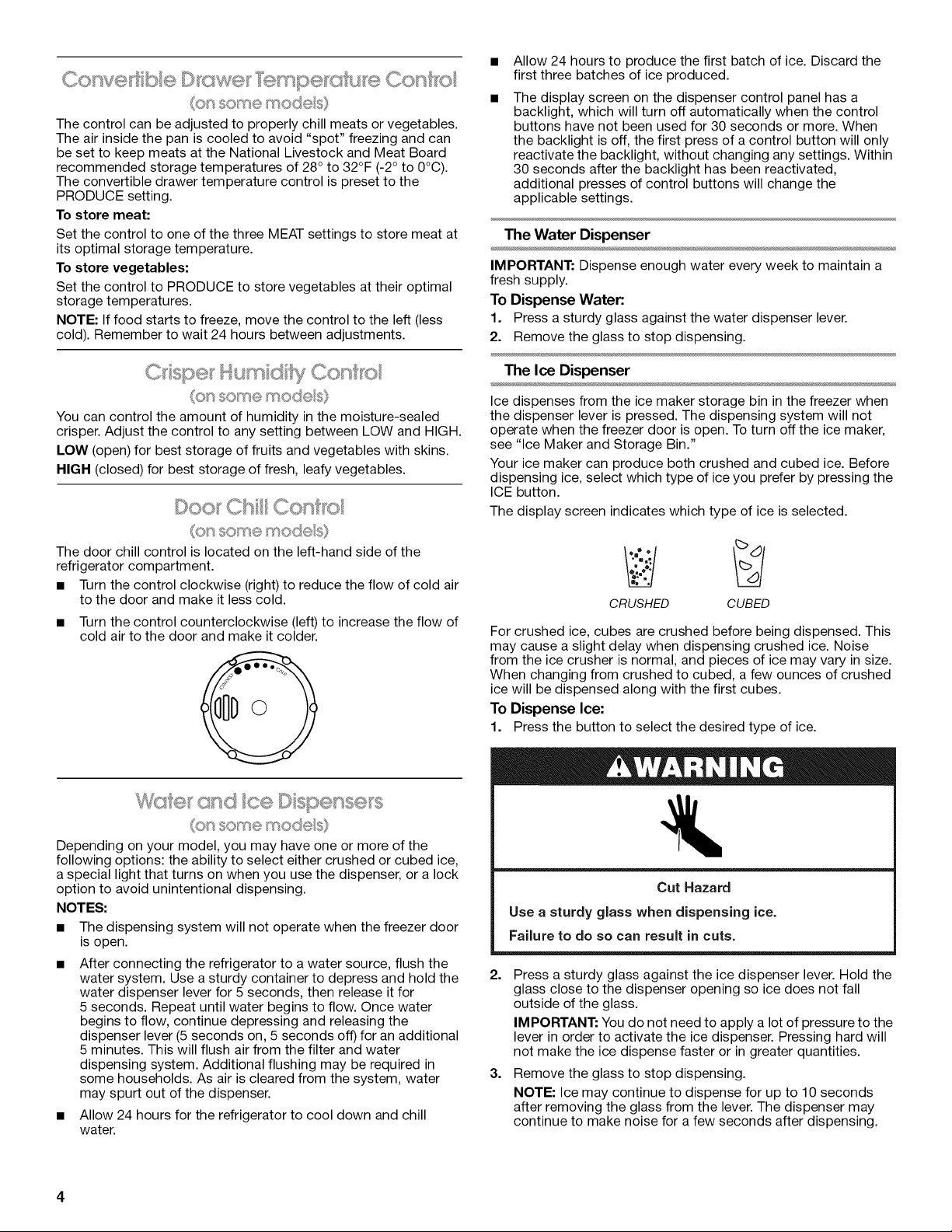
C,o 'vet; be ........" """
(on some modes}
The control can be adjusted to properly chill meats or vegetables.
The air inside the pan is cooled to avoid "spot" freezing and can
be set to keep meats at the National Livestock and Meat Board
recommended storage temperatures of 28° to 32°F (-2° to 0°C).
The convertible drawer temperature control is preset to the
PRODUCE setting.
To store meat:
Set the control to one of the three MEAT settings to store meat at
its optimal storage temperature.
To store vegetables:
Set the control to PRODUCE to store vegetables at their optimal
storage temperatures.
NOTE: If food starts to freeze, move the control to the left (less
cold). Remember to wait 24 hours between adjustments.
(on some modes}
You can control the amount of humidity in the moisture-sealed
crisper. Adjust the control to any setting between LOW and HIGH.
LOW (open) for best storage of fruits and vegetables with skins.
HIGH (closed) for best storage of fresh, leafy vegetables.
Doo Ch Con ;' c>
{on some modes}
The door chill control is located on the left-hand side of the
refrigerator compartment.
• Turn the control clockwise (right) to reduce the flow of cold air
to the door and make it less cold.
• Turn the control counterclockwise (left) to increase the flow of
cold air to the door and make it colder.
@
Allow 24 hours to produce the first batch of ice. Discard the
first three batches of ice produced.
The display screen on the dispenser control panel has a
backlight, which will turn off automatically when the control
buttons have not been used for 30 seconds or more. When
the backlight is off, the first press of a control button will only
reactivate the backlight, without changing any settings. Within
30 seconds after the backlight has been reactivated,
additional presses of control buttons will change the
applicable settings.
The Water Dispenser
IMPORTANT: Dispense enough water every week to maintain a
fresh supply.
To Dispense Water:
1. Press a sturdy glass against the water dispenser lever.
2. Remove the glass to stop dispensing.
The Ice Dispenser
Ice dispenses from the ice maker storage bin in the freezer when
the dispenser lever is pressed. The dispensing system will not
operate when the freezer door is open. To turn off the ice maker,
see "Ice Maker and Storage Bin."
Your ice maker can produce both crushed and cubed ice. Before
dispensing ice, select which type of ice you prefer by pressing the
ICE button.
The display screen indicates which type of ice is selected.
CRUSHED CUBED
For crushed ice, cubes are crushed before being dispensed. This
may cause a slight delay when dispensing crushed ice. Noise
from the ice crusher is normal, and pieces of ice may vary in size.
When changing from crushed to cubed, a few ounces of crushed
ice will be dispensed along with the first cubes.
To Dispense Ice:
1. Press the button to select the desired type of ice.
Depending on your model, you may have one or more of the
following options: the ability to select either crushed or cubed ice,
a special light that turns on when you use the dispenser, or a lock
option to avoid unintentional dispensing.
NOTES:
• The dispensing system will not operate when the freezer door
is open.
After connecting the refrigerator to a water source, flush the
water system. Use a sturdy container to depress and hold the
water dispenser lever for 5 seconds, then release it for
5 seconds. Repeat until water begins to flow. Once water
begins to flow, continue depressing and releasing the
dispenser lever (5 seconds on, 5 seconds off) for an additional
5 minutes. This will flush air from the filter and water
dispensing system. Additional flushing may be required in
some households. As air is cleared from the system, water
may spurt out of the dispenser.
• Allow 24 hours for the refrigerator to cool down and chill
water.
Cut Hazard
Use a sturdy glass when dispensing ice.
Failure to do so can result in cuts.
2.
Press a sturdy glass against the ice dispenser lever. Hold the
glass close to the dispenser opening so ice does not fall
outside of the glass.
IMPORTANT: You do not need to apply a lot of pressure to the
lever in order to activate the ice dispenser. Pressing hard will
not make the ice dispense faster or in greater quantities.
3.
Remove the glass to stop dispensing.
NOTE: Ice may continue to dispense for up to 10 seconds
after removing the glass from the lever. The dispenser may
continue to make noise for a few seconds after dispensing.
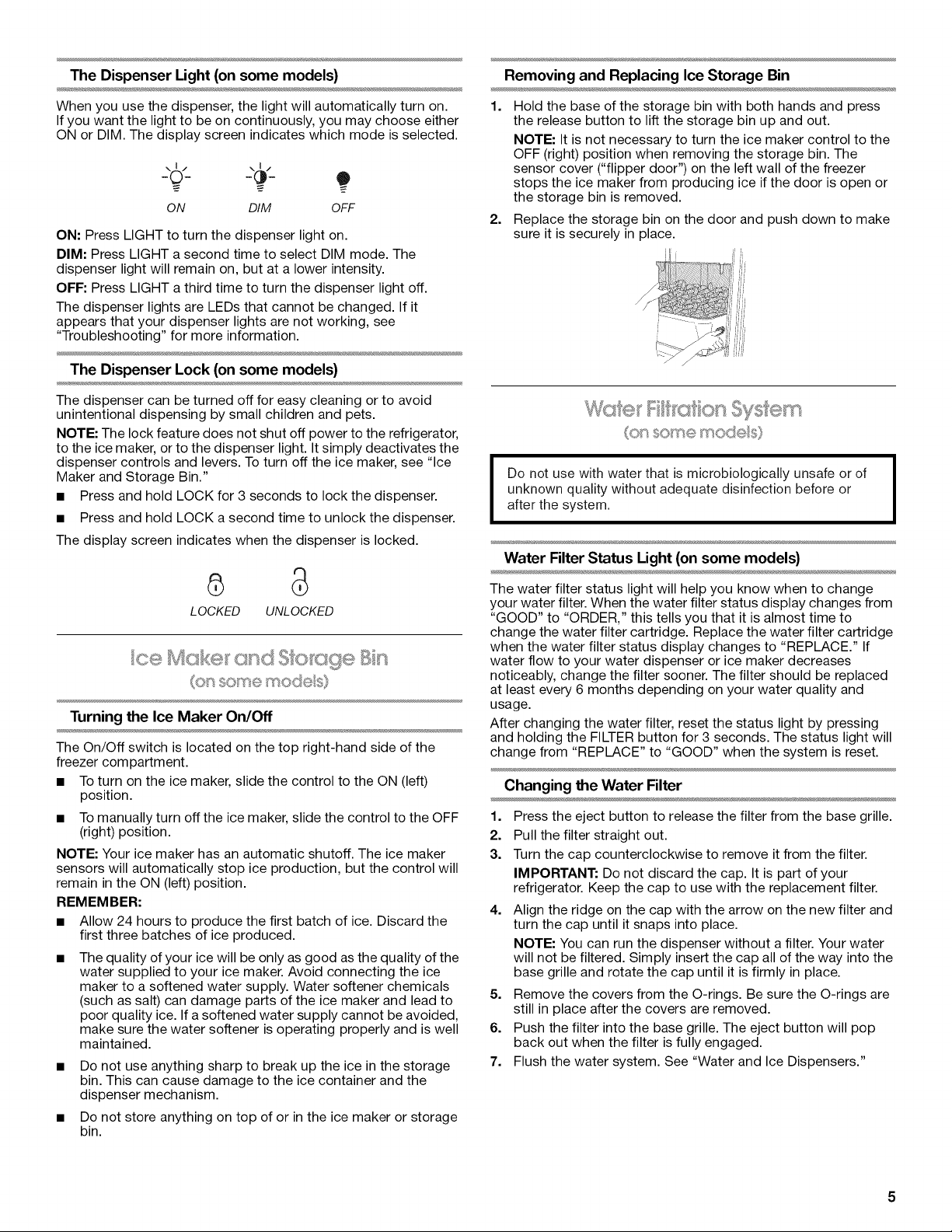
The Dispenser Light (on some models)
Removing and Replacing Ice Storage Bin
When you use the dispenser, the light will automatically turn on.
If you want the light to be on continuously, you may choose either
ON or DIM. The display screen indicates which mode is selected.
ON DIM OFF
ON: Press LIGHT to turn the dispenser light on.
DIM: Press LIGHT a second time to select DIM mode. The
dispenser light will remain on, but at a lower intensity.
OFF: Press LIGHT a third time to turn the dispenser light off.
The dispenser lights are LEDs that cannot be changed. If it
appears that your dispenser lights are not working, see
"Troubleshooting" for more information.
The Dispenser Lock (on some models)
The dispenser can be turned off for easy cleaning or to avoid
unintentional dispensing by small children and pets.
NOTE: The lock feature does not shut off power to the refrigerator,
to the ice maker, or to the dispenser light. It simply deactivates the
dispenser controls and levers. To turn off the ice maker, see "Ice
Maker and Storage Bin."
• Press and hold LOCK for 3 seconds to lock the dispenser.
• Press and hold LOCK a second time to unlock the dispenser.
The display screen indicates when the dispenser is locked.
8
LOCKED UNLOCKED
(OS _"}_.s,":,@..... asd.... @...:s P¢CGe ssd
Turning the Ice Maker On/Off
The On/Off switch is located on the top right-hand side of the
freezer compartment.
• To turn on the ice maker, slide the control to the ON (left)
position.
• To manually turn off the ice maker, slide the control to the OFF
(right) position.
NOTE: Your ice maker has an automatic shutoff. The ice maker
sensors will automatically stop ice production, but the control will
remain in the ON (left) position.
REMEMBER:
• Allow 24 hours to produce the first batch of ice. Discard the
first three batches of ice produced.
The quality of your ice will be only as good asthe quality of the
water supplied to your ice maker. Avoid connecting the ice
maker to a softened water supply. Water softener chemicals
(such as salt) can damage parts of the ice maker and lead to
poor quality ice. If asoftened water supply cannot be avoided,
make sure the water softener is operating properly and is well
maintained.
Do not use anything sharp to break up the ice in the storage
bin. This can cause damage to the ice container and the
dispenser mechanism.
Do not store anything on top of or in the ice maker or storage
bin.
1. Hold the base of the storage bin with both hands and press
the release button to lift the storage bin up and out.
NOTE: It is not necessary to turn the ice maker control to the
OFF (right) position when removing the storage bin. The
sensor cover ("flipper door") on the left wall of the freezer
stops the ice maker from producing ice if the door is open or
the storage bin is removed.
2. Replace the storage bin on the door and push down to make
sure it is securely in place.
/
(on soY_e _'_ode s}
Do not use with water that is microbiologically unsafe or of
unknown quality without adequate disinfection before or
after the system.
Water Filter Status Light (on some models)
The water filter status light will help you know when to change
your water filter. When the water filter status display changes from
"GOOD" to "ORDER," this tells you that it is almost time to
change the water filter cartridge. Replace the water filter cartridge
when the water filter status display changes to "REPLACE." If
water flow to your water dispenser or ice maker decreases
noticeably, change the filter sooner. The filter should be replaced
at least every 6 months depending on your water quality and
usage.
After changing the water filter, reset the status light by pressing
and holding the FILTER button for 3 seconds. The status light will
change from "REPLACE" to "GOOD" when the system is reset.
Changing the Water Filter
1. Press the eject button to release the filter from the base grille.
2. Pull the filter straight out.
3. Turn the cap counterclockwise to remove it from the filter.
IMPORTANT: Do not discard the cap. It is part of your
refrigerator. Keep the cap to use with the replacement filter.
4.
Align the ridge on the cap with the arrow on the new filter and
turn the cap until it snaps into place.
NOTE: You can run the dispenser without a filter. Your water
will not be filtered. Simply insert the cap all of the way into the
base grille and rotate the cap until it is firmly in place.
5. Remove the covers from the O-rings. Be sure the O-rings are
still in place after the covers are removed.
6. Push the filter into the base grille. The eject button will pop
back out when the filter is fully engaged.
7. Flush the water system. See "Water and Ice Dispensers."
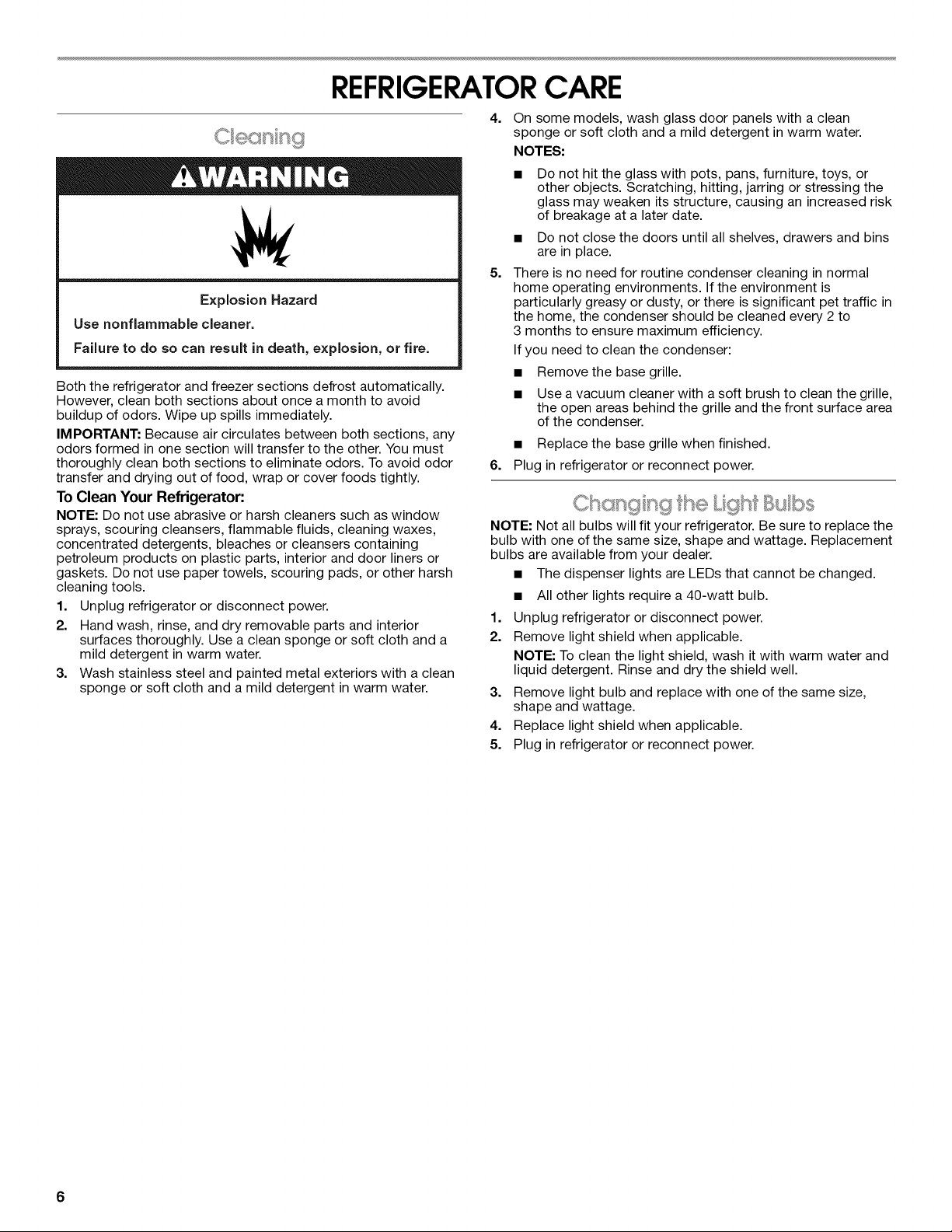
REFRIGERATORCARE
Explosion Hazard
Use nonflammable cleaner.
Failure to do so can result in death, explosion, or fire.
Both the refrigerator and freezer sections defrost automatically.
However, clean both sections about once a month to avoid
buildup of odors. Wipe up spills immediately.
IMPORTANT: Because air circulates between both sections, any
odors formed in one section will transfer to the other. You must
thoroughly clean both sections to eliminate odors. To avoid odor
transfer and drying out of food, wrap or cover foods tightly.
To Clean Your Refrigerator:
NOTE: Do not use abrasive or harsh cleaners such as window
sprays, scouring cleansers, flammable fluids, cleaning waxes,
concentrated detergents, bleaches or cleansers containing
petroleum products on plastic parts, interior and door liners or
gaskets. Do not use paper towels, scouring pads, or other harsh
cleaning tools.
1. Unplug refrigerator or disconnect power.
2. Hand wash, rinse, and dry removable parts and interior
surfaces thoroughly. Use a clean sponge or soft cloth and a
mild detergent in warm water.
3. Wash stainless steel and painted metal exteriors with a clean
sponge or soft cloth and a mild detergent in warm water.
4=
On some models, wash glass door panels with a clean
sponge or soft cloth and a mild detergent in warm water.
NOTES:
Do not hit the glass with pots, pans, furniture, toys, or
other objects. Scratching, hitting, jarring or stressing the
glass may weaken its structure, causing an increased risk
of breakage at a later date.
• Do not close the doors until all shelves, drawers and bins
are in place.
5=
There is no need for routine condenser cleaning in normal
home operating environments. If the environment is
particularly greasy or dusty, or there is significant pet traffic in
the home, the condenser should be cleaned every 2 to
3 months to ensure maximum efficiency.
If you need to clean the condenser:
• Remove the base grille.
• Use a vacuum cleaner with a soft brush to clean the grille,
the open areas behind the grille and the front surface area
of the condenser.
• Replace the base grille when finished.
6=
Plug in refrigerator or reconnect power.
NOTE: Not all bulbs will fit your refrigerator. Be sure to replace the
bulb with one of the same size, shape and wattage. Replacement
bulbs are available from your dealer.
• The dispenser lights are LEDs that cannot be changed.
• All other lights require a 40-watt bulb.
1. Unplug refrigerator or disconnect power.
2. Remove light shield when applicable.
NOTE: To clean the light shield, wash it with warm water and
liquid detergent. Rinse and dry the shield well.
3. Remove light bulb and replace with one of the same size,
shape and wattage.
4. Replace light shield when applicable.
5. Plug in refrigerator or reconnect power.
6
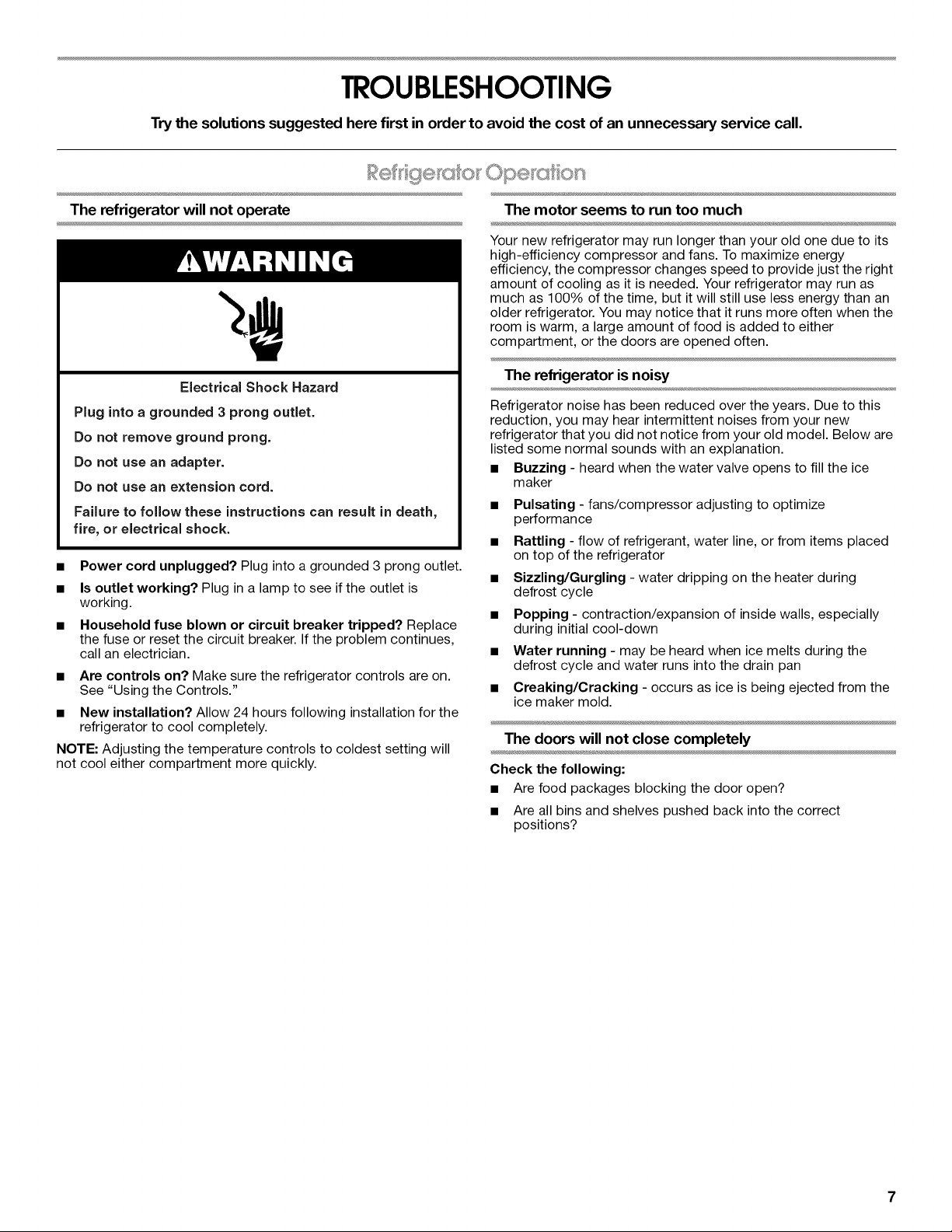
TROUBLESHOOTING
Try the solutions suggested here first in order to avoid the cost of an unnecessary service call.
The refrigerator will not operate
Electrical Shock Hazard
Plug into a grounded 3 prong outlet.
Do not remove ground prong.
Do not use an adapter.
Do not use an extension cord.
Failure to follow these instructions can result in death,
fire, or electrical shock.
Power cord unplugged? Plug into a grounded 3 prong outlet.
Is outlet working? Plug in a lamp to see ifthe outlet is
working.
Household fuse blown or circuit breaker tripped? Replace
the fuse or reset the circuit breaker. If the problem continues,
call an electrician.
• Are controls on? Make sure the refrigerator controls are on.
See "Using the Controls."
• New installation? Allow 24 hours following installation for the
refrigerator to cool completely.
NOTE: Adjusting the temperature controls to coldest setting will
not cool either compartment more quickly.
The motor seems to run too much
Your new refrigerator may run longer than your old one due to its
high-efficiency compressor and fans. To maximize energy
efficiency, the compressor changes speed to provide just the right
amount of cooling as it is needed. Your refrigerator may run as
much as 100% of the time, but it will still use less energy than an
older refrigerator. You may notice that it runs more often when the
room is warm, a large amount of food is added to either
compartment, or the doors are opened often.
The refrigerator is noisy
Refrigerator noise has been reduced over the years. Due to this
reduction, you may hear intermittent noises from your new
refrigerator that you did not notice from your old model. Below are
listed some normal sounds with an explanation.
• Buzzing - heard when the water valve opens to fill the ice
maker
Pulsating - fans/compressor adjusting to optimize
performance
Rattling - flow of refrigerant, water line, or from items placed
on top of the refrigerator
Sizzling/Gurgling - water dripping on the heater during
defrost cycle
Popping - contraction/expansion of inside walls, especially
during initial cool-down
Water running - may be heard when ice melts during the
defrost cycle and water runs into the drain pan
Creaking/Cracking - occurs as ice is being ejected from the
ice maker mold.
The doors will not close completely
Check the following:
• Are food packages blocking the door open?
• Are all bins and shelves pushed back into the correct
positions?
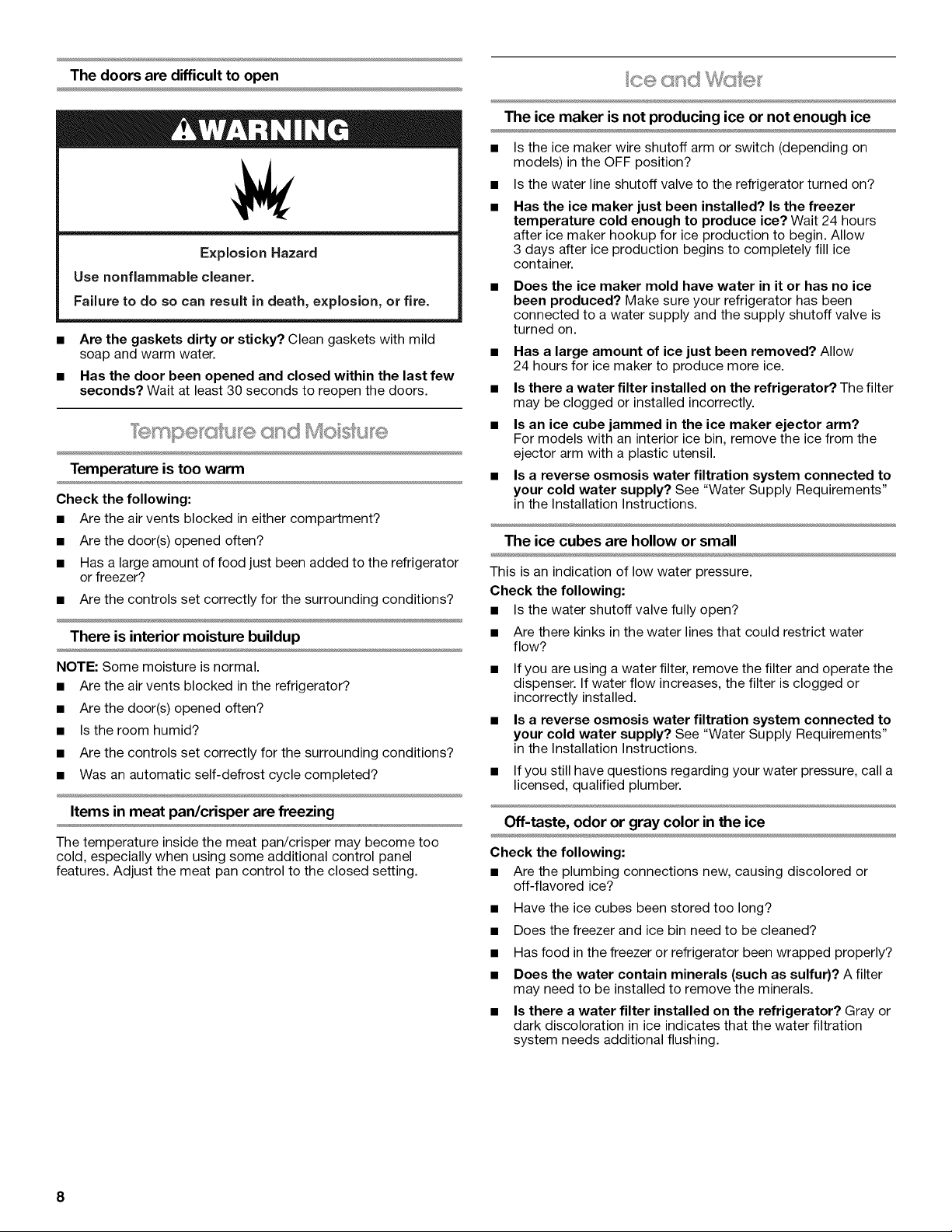
The doors are difficult to open
Explosion Hazard
Use nonflammable cleaner.
Failure to do so can result in death, explosion, or fire.
Are the gaskets dirty or sticky? Clean gaskets with mild
soap and warm water.
Has the door been opened and closed within the last few
seconds? Wait at least 30 seconds to reopen the doors.
Temperature is too warm
Check the following:
• Are the air vents blocked in either compartment?
• Are the door(s) opened often?
• Has a large amount of food just been added to the refrigerator
or freezer?
• Are the controls set correctly for the surrounding conditions?
There is interior moisture buildup
NOTE: Some moisture is normal.
• Are the air vents blocked in the refrigerator?
• Are the door(s) opened often?
• Is the room humid?
• Are the controls set correctly for the surrounding conditions?
• Was an automatic self-defrost cycle completed?
Items in meat pan/crisper are freezing
The temperature inside the meat pan/crisper may become too
cold, especially when using some additional control panel
features. Adjust the meat pan control to the closed setting.
ce
The ice maker is not producing ice or not enough ice
• Is the ice maker wire shutoff arm or switch (depending on
models) in the OFF position?
Is the water line shutoff valve to the refrigerator turned on?
Has the ice maker just been installed? Is the freezer
temperature cold enough to produce ice? Wait 24 hours
after ice maker hookup for ice production to begin. Allow
3 days after ice production begins to completely fill ice
container.
Does the ice maker mold have water in it or has no ice
been produced? Make sure your refrigerator has been
connected to a water supply and the supply shutoff valve is
turned on.
Has a large amount of ice just been removed? Allow
24 hours for ice maker to produce more ice.
Is there a water filter installed on the refrigerator? The filter
may be clogged or installed incorrectly.
Is an ice cube jammed in the ice maker ejector arm?
For models with an interior ice bin, remove the ice from the
ejector arm with a plastic utensil.
Is a reverse osmosis water filtration system connected to
your cold water supply? See "Water Supply Requirements"
in the Installation Instructions.
The ice cubes are hollow or small
This is an indication of low water pressure.
Check the following:
• Is the water shutoff valve fully open?
• Are there kinks in the water lines that could restrict water
flow?
If you are using a water filter, remove the filter and operate the
dispenser. If water flow increases, the filter is clogged or
incorrectly installed.
Is a reverse osmosis water filtration system connected to
your cold water supply? See "Water Supply Requirements"
in the Installation Instructions.
• If you still have questions regarding your water pressure, call a
licensed, qualified plumber.
Off-taste, odor or gray color in the ice
Check the following:
• Are the plumbing connections new, causing discolored or
off-flavored ice?
• Have the ice cubes been stored too long?
• Does the freezer and ice bin need to be cleaned?
• Has food in the freezer or refrigerator been wrapped properly?
• Does the water contain minerals (such as sulfur)? A filter
may need to be installed to remove the minerals.
• Is there a water filter installed on the refrigerator? Gray or
dark discoloration in ice indicates that the water filtration
system needs additional flushing.
8
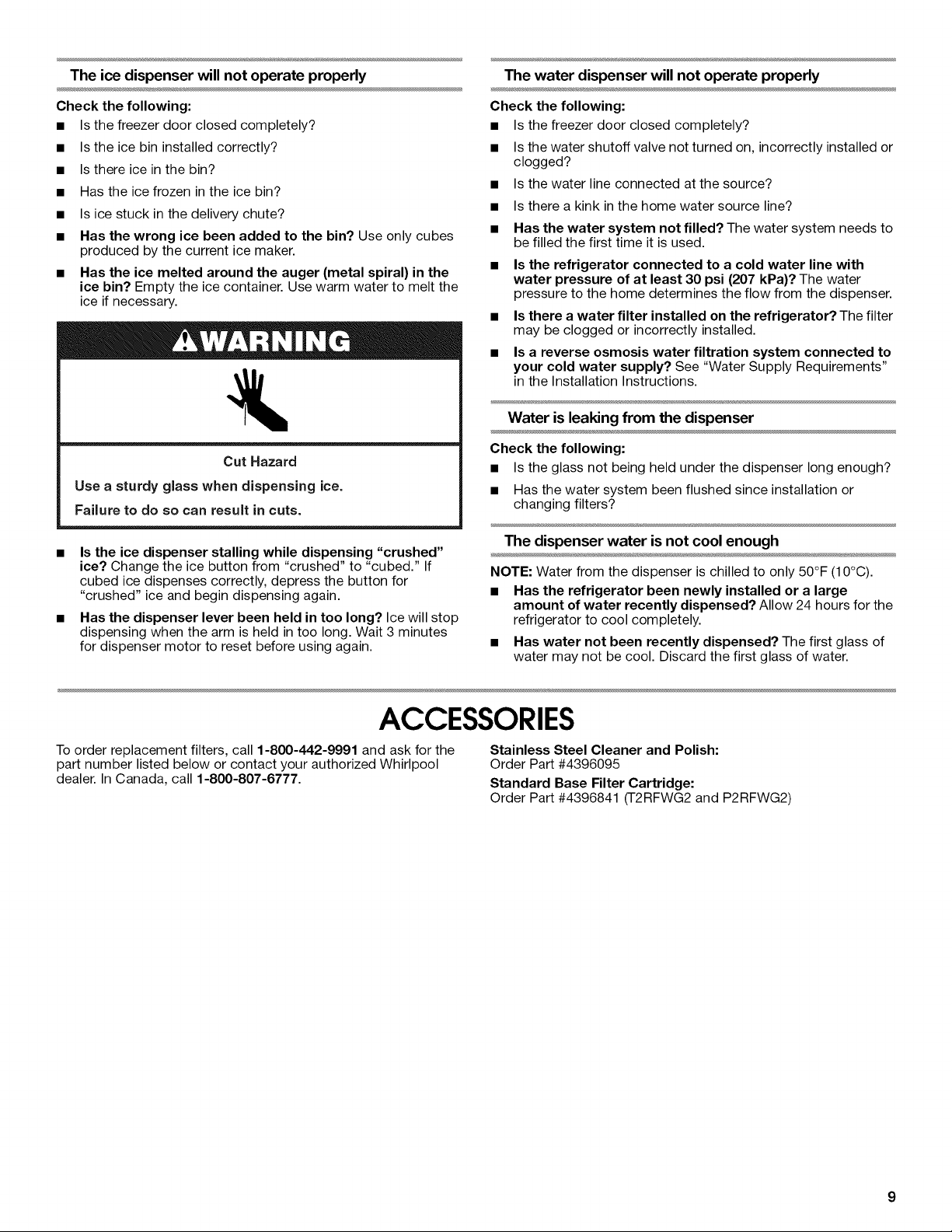
The ice dispenser will not operate properly
The water dispenser will not operate properly
Check the following:
• Is the freezer door closed completely?
• Is the ice bin installed correctly?
• Is there ice in the bin?
• Has the ice frozen in the ice bin?
• Is ice stuck in the delivery chute?
• Has the wrong ice been added to the bin? Use only cubes
produced by the current ice maker.
• Has the ice melted around the auger (metal spiral} in the
ice bin? Empty the ice container. Use warm water to melt the
ice if necessary.
Cut Hazard
Use a sturdy glass when dispensing ice.
Failure to do so can result in cuts.
Is the ice dispenser stalling while dispensing "crushed"
ice? Change the ice button from "crushed" to "cubed." If
cubed ice dispenses correctly, depress the button for
"crushed" ice and begin dispensing again.
Has the dispenser lever been held in too long? Ice will stop
dispensing when the arm is held in too long. Wait 3 minutes
for dispenser motor to reset before using again.
Check the following:
• Is the freezer door closed completely?
• Is the water shutoff valve not turned on, incorrectly installed or
clogged?
• Is the water line connected at the source?
• Is there a kink in the home water source line?
• Has the water system not filled? The water system needs to
be filled the first time it is used.
Is the refrigerator connected to a cold water line with
water pressure of at least 30 psi (207 kPa)? The water
pressure to the home determines the flow from the dispenser.
Is there a water filter installed on the refrigerator? The filter
may be clogged or incorrectly installed.
Is a reverse osmosis water filtration system connected to
your cold water supply? See "Water Supply Requirements"
in the Installation Instructions.
Water is leaking from the dispenser
Check the following:
• Is the glass not being held under the dispenser long enough?
• Has the water system been flushed since installation or
changing filters?
The dispenser water is not cool enough
NOTE: Water from the dispenser is chilled to only 50°F (10°C).
• Has the refrigerator been newly installed or a large
amount of water recently dispensed? Allow 24 hours for the
refrigerator to cool completely.
• Has water not been recently dispensed? The first glass of
water may not be cool. Discard the first glass of water.
ACCESSORIES
To order replacement filters, call 1-800-442-9991 and ask for the
part number listed below or contact your authorized Whirlpool
dealer. In Canada, call 1-800-807-6777.
Stainless Steel Cleaner and Polish:
Order Part #4396095
Standard Base Filter Cartridge:
Order Part #4396841 (T2RFWG2 and P2RFWG2)
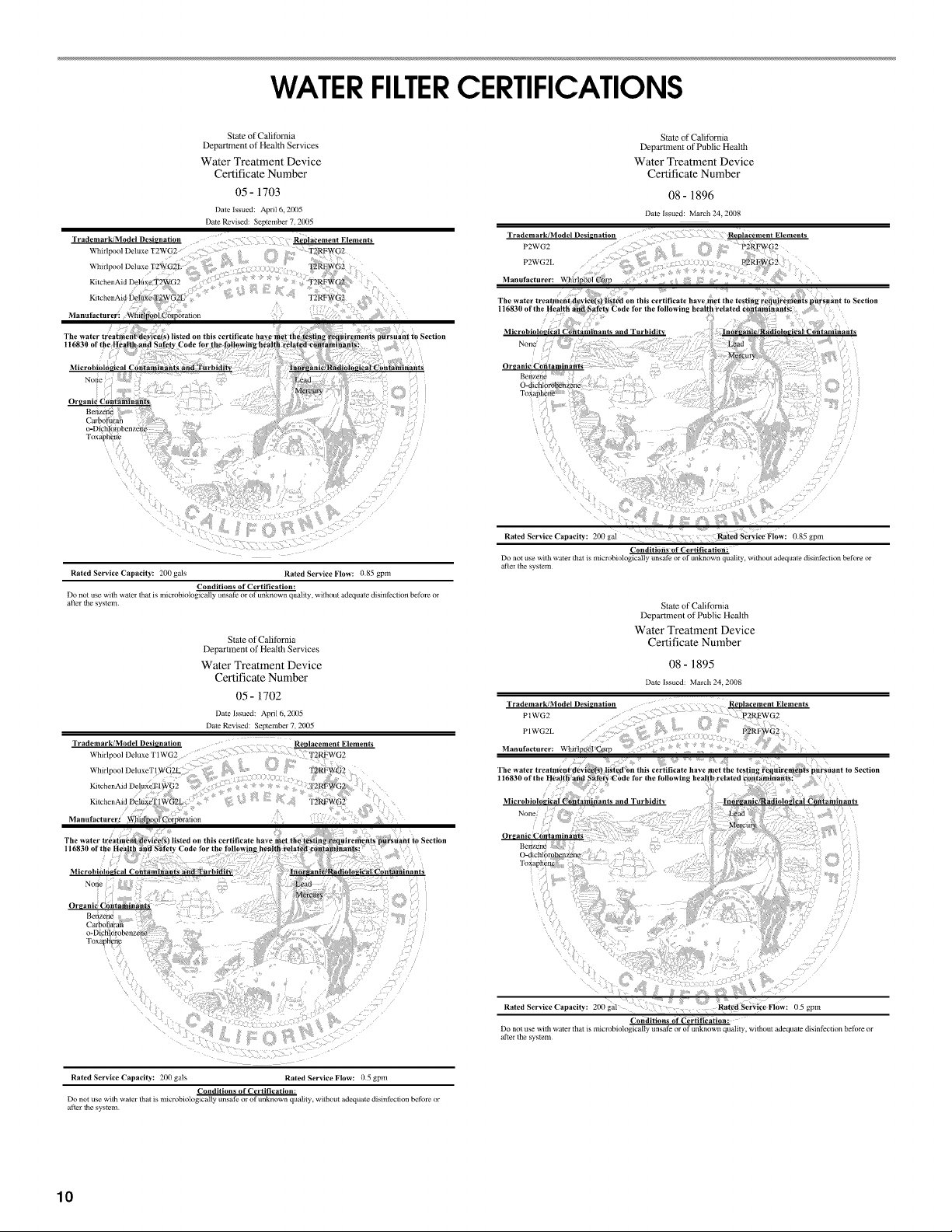
WATERFILTERCERTIFICATIONS
State of California
Department of Health Services
Water Treatment Device
Certificate Number
05- 1703
t)a{e lssued: April 6, 2005
Date Revised: September 7, 2005
Trademark/Model Designation Reolacement Elements
Whirlpool Deluxe T2WG2 ......
Whirlpool
Manutaetureri
to Section
Norse
Rated Service Capacity: 2(X} gals Rated Service Flow: 085 gpm
Do nol use with waler that is microbio]ogh:ally unsafe or of tmknowl_ qualily, without adequa_ disinlL'ction be[bre or
after tile system
Conditions of Certification:
Stale of Calilbrnia
Department of Health Services
Water Treatment Device
Certificate Number
05 - 1702
Date Issued: April 6, 201}5
Date Revised: September 7, 2005
1 rademarldModel Desienatioa
Whirlpool Deluxe T1WG2
Whirlpool DeluxeT
State of" Cali_-brnia
Department of Public Health
Water Treatment Device
Certificate Number
08- 1896
Date Issued: March 24, 2008
Trademark/Model Designation Replacement Elements
p2wG2 _
P2WG2L
Manufacturer: Wil{rlp_N _ _p : ....
I16830 of the
None
State of California
Department of Public tlealth
Water Treatment Device
Certificate Number
08 - 1895
Dale issued: March 24, 2008
Trademark/Modal Designation Replacement Elements
PIWG2 P2RFW(i2
P IWG2L P2RFWG2
Manuli_eturer: W/urlpooPCorp
Manufacturer:
116830oftl
RatedServiceCapacit_: 200gaIs Rated Service Flow: 05gpm
Do not use with water that is _:qicrobiologically unsa6: or ol unknown quali_y, without adeqtlate disfidi:ction beRire or
after the system
Conditions of Certification:
10
None
Organic (2ontaminants
Benl, cl_e ; ?
Rated Service Capacltv: 200 gaI - ' Rated Service Flow: 05 gpm
Do no* use with water that is mlcmblologlcalt 3 nnsaf? or of unknown quahty, without adequate disinfection before ol
after |he sysmm
Conditions of Certification:
