ikan VK7 User Manual

VK7
VK7 HDMI LCD Monitor QUICKSTART GUIDE
Checked by
What’s included
1 x VK7 Monitor
1 x AC Adapter
1 x Camera Shoe Mount
1 x DV Battery Plate (Check one)
CONDITIONS OF WARRANTY SERVICE
• Free service for one year from the day of purchase if the problem is caused by manufacturing errors.
• The components and maintenance service fee will be charged if the warranty period has expired.
Free Service will not be Provided in the Following Situations: (* Even if the product is still within the warranty period.)
• Damage caused by abuse or misuse, dismantling, or changes to the product not made by the company.
• Damage caused by natural disaster, abnormal voltage, and environmental factors etc.
www.ikancorp.com
BP5-S Sony "L" Series
BP5-SU Sony "BP-U" Series
BP5-C Canon "900" Series
BP5-E6 Canon 5D
BP5-P Panasonic "D54" Series
3903 Stoney Brook Dr. Houston TX 77063
1.713.272.8822
support@ikancorp.com
© 2010 ikan Corporation. All right reserved
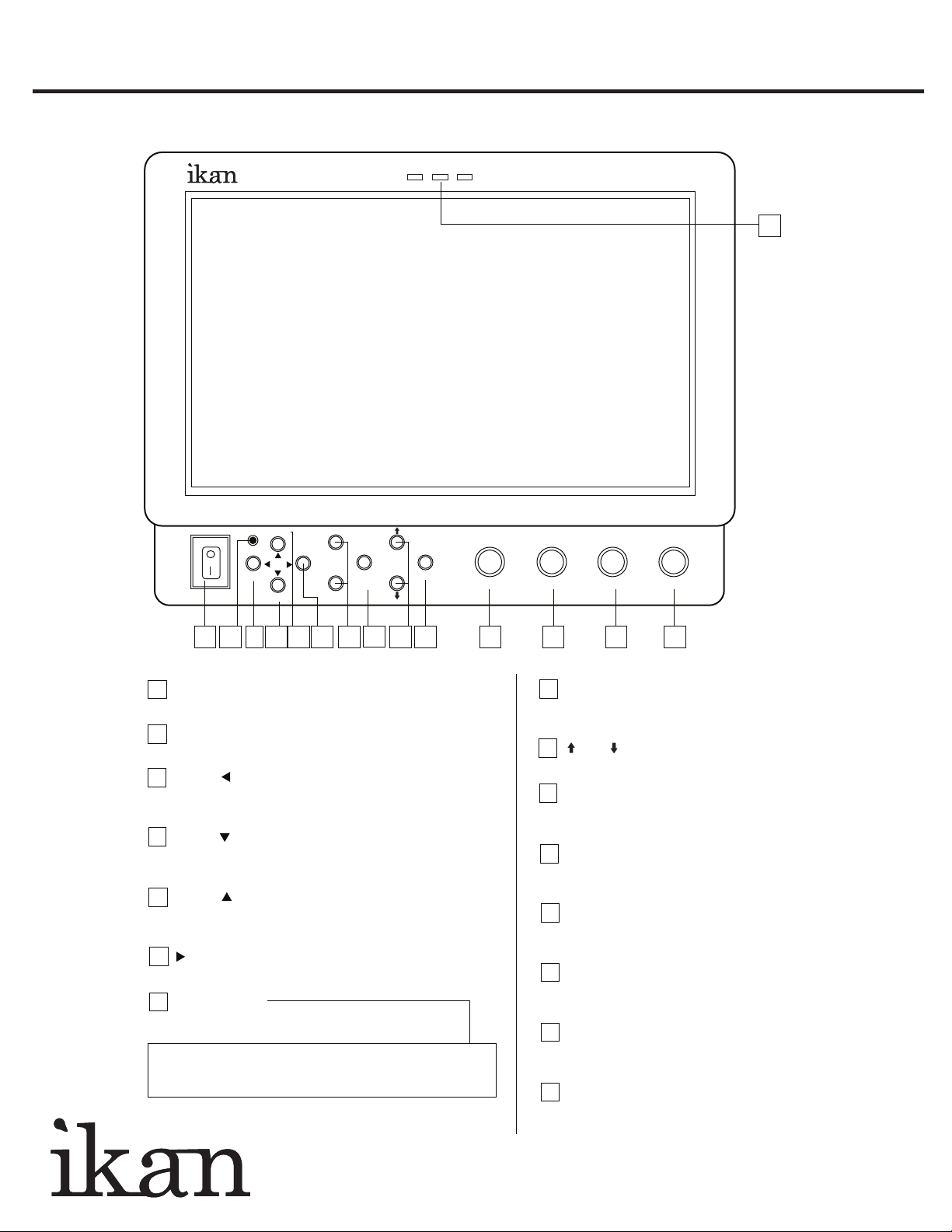
VK7
VK7 HDMI LCD Monitor QUICKSTART GUIDE
Front view
VK7
15
VIDEO
YPbPr
HDMI
1
2 3 4 5 6
Power Switch
1
Power ON / OFF
Power Indicator Light
2
When the power is ON, the LED green lights up
YPbPr / Button
3
Analog Component or RGB input
Toggle left in Pixel-to-Pixel setting mode
4
HDMI / Button
High-Denition Multimedia Interface input
Toggle down in Pixel-to-Pixel setting mode
VIDEO / Button
5
Video input
Toggle up in Pixel-to-Pixel setting mode
Button
6
Toggle right in Pixel-to-Pixel setting mode
F1 & F2 Buttons
7
Function key actions are selected in the menu
User programmable function buttons. For quick access, the user may
program the F1 and F2 buttons to enable frequently accessed monitor
features.
F1
ASPECT/
F2
EXIT
7
MENU
8
10
9
R
BRIGHT
G
CONTRAST
B
CHROMA
SHARPNESS
11 12 13 14
ASPECT/EXIT Button
8
Aspect: 16:9, 4:3, Full
In MENU, it is to exit the menu
and Buttons
9
Toggle up and down in MENU setting mode
MENU Button
10
Access to the main menu.
In MENU, push button to select menu setting
BRIGHT/R Knob
11
Adjust brightness 0 - 100 (50)
Adjust red channel
CONTRAST/G Knob
12
Adjust contrast 0 - 100 (50)
Adjust green channel
CHROMA/B Knob
13
Adjust chroma 0 - 100 (50)
Adjust blue channel
TINT/SHARPNESS Knob
14
Adjust tint 0 - 100 (50)
Adjust sharpness 0 - 100 (10)
TALLY Indicator Lights
15
TINT
www.ikancorp.com 713-272-8822
