ikan VH7e User Manual
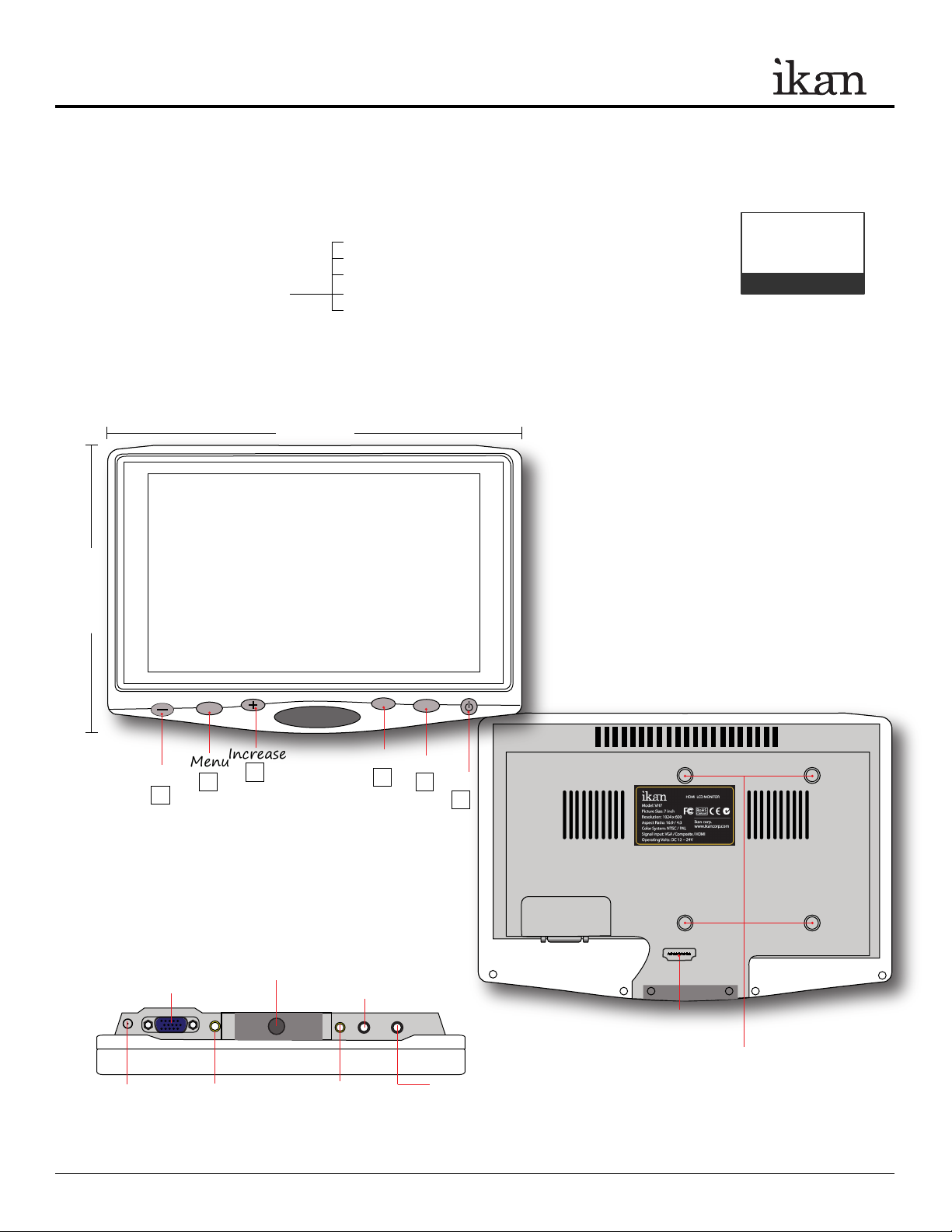
QUICK START GUIDE / VH7e HDMI LCD MONITOR
INTRODUCTION
Thank you for purchasing the ikan VH7e HDMI LCD Monitor. We know that you will be satisfied with our “V” series
monitors. Please visit www.ikancorp.com for more information on our current and future products including our award winning fluorescent studio lights and light accessories.
PACKAGE INCLUDES
VH7e Monitor
AC Power Adapter
Camera Shoe Mount
DV Battery Plate (Check One)
2 x Composite Female RCA Cable
MONITOR DIAGRAMS
Front view
7.5 inches
BP2T-S Sony "L" Series
BP2T-SU Sony "BP-U" Series
BP2T-C Canon "900" Series
BP2T-E6 Canon 5D
BP2T-P Panasonic "D54" Series
Checked by
5.25 inches
Decrease
1
Bottom view
VGA
Resolution: 1024 x 600
MENU
Increase
Menu
1
2
¼-20 Threaded Hole
INPUT
Input
3
PC Audio
F
Fuction
Power
4
Back view
5
5V-24V
+
VIDEO 1VGADC
HDMI
+++
VIDEO 2
+
PC
AUDIO
+
HDMI
Mounting Plate Holes
DC 5V-24V
3903 Stoney Brook Dr. Houston TX 77063. 1-713-272-8822. support@ikancorp.com © 2010 ikan Corporation. All right reserved. www.ikancorp.com
Composite
VIDEO 1
Composite
VIDEO 2
Audio input for headphones

QUICK START GUIDE / VH7e HDMI LCD MONITOR
CONFIGURATION OF SETTING MENUS
GUIDES
Guides Full
Off
Mode 1
Mode 2
Mode 3
Guides 4:3
Off
Mode 1
Mode 2
G. Background (Changes the opacity of the areas outside the guides)
Normal
Half
Black
Crosshair (Places a crosshair in the center of the image)
On
Off
Return
VIDEO CONFIG.
Contrast [0 - 100]
Brightness [0 - 100]
Tint [0 - 100]
Chroma [0 - 100]
Sharpness [0 - 100]
RGB Setup (Allows you to individually Adjust Color Values)
User R [0 - 255]
User G [0 - 255]
User B [0 - 255]
Offset R [0 - 255]
Offset G [0 - 255]
Offset B [0 - 255]
Return
SYSTEM CONFIG.
Menu Duration [5 -60]
Menu Setup (Saves 5 User Menu Presets)
User 1
User 2
User 3
User 4
User 5
Reset
Return
PC SETUP ( These options for when using VGA input)
H – Positon [0 - 100]
V – Position [0 - 100]
Clock [0 - 100]
Phase [0 - 100]
Auto Adjust
Return
3903 Stoney Brook Dr. Houston TX 77063. 1-713-272-8822. support@ikancorp.com © 2010 ikan Corporation. All right reserved. www.ikancorp.com
