Page 1

21.5" dual touchscreen, based on Optical touch technology
The ProLite T2253MTS-B1 is based on optical touch technology (2 touch points) with a pure-glass scratch resistive front,
offering superior image clarity and screen durability. The screen can be touched with a soft stylus, finger or gloved hand
making it suitable for several applications. A solid and steady base supports the touchscreen with an adjustable stand.
Multiple inputs (VGA, HDMI, DVI) are available for flexible connectivity along with USB for the touch interface.
PROLITE T2253MTS-B1
Touch technology - Optical
This technology uses cameras. A touch event is
registered with great accuracy when light is blocked by
a finger or stylus. It’s the only touch technology that
does not rely on an overlay or substrate to register a
touch, so it's impossible to physically "wear out" the
touchscreen. In fact you don’t really have to physically
touch the screen.
OverDrive ON / OFF
When very fast graphics are displayed your monitor can
sometimes get blurry. Turning on the OverDrive feature
will eliminate that.
23.08.2018 08:08:06
Page 2
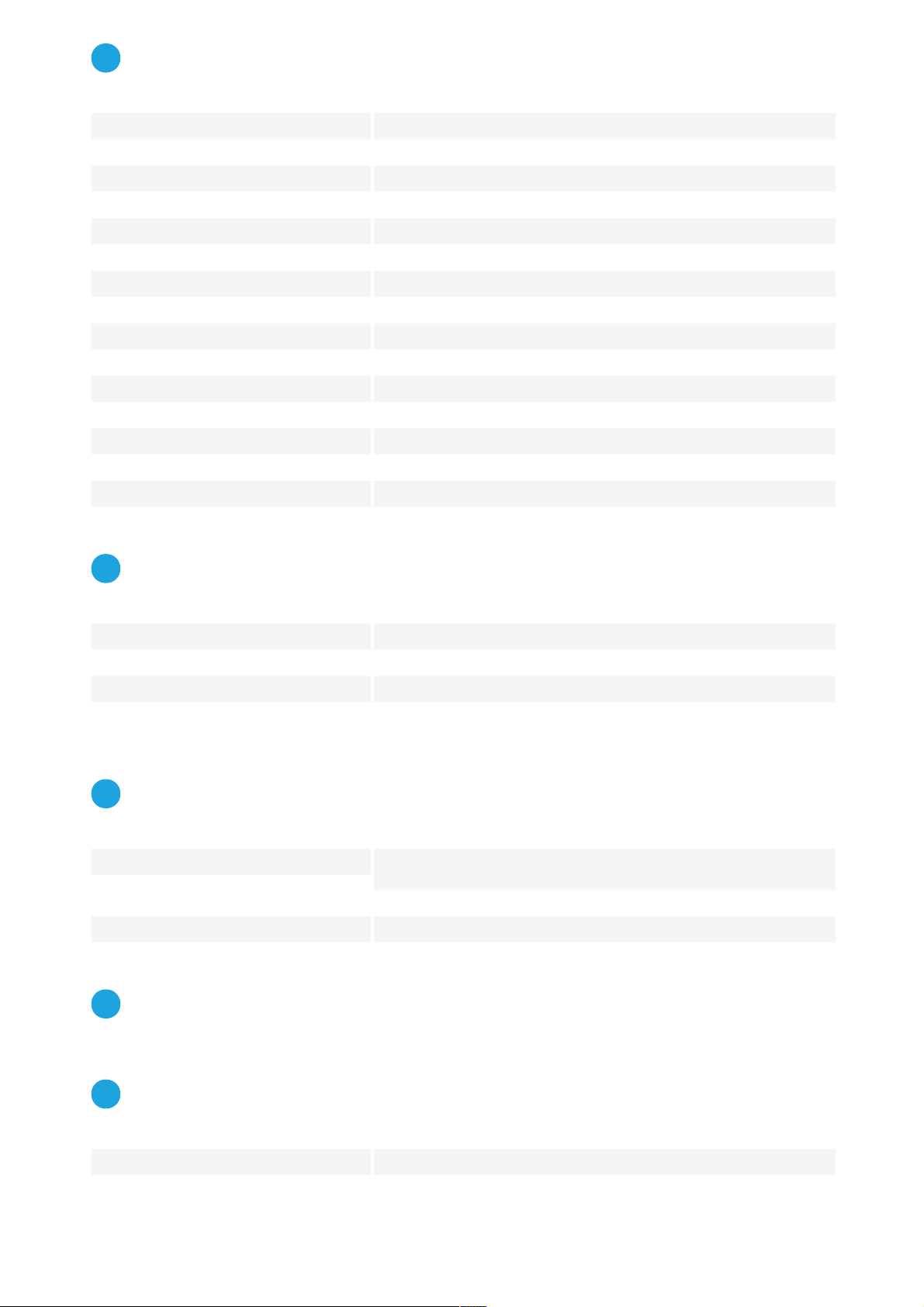
Diagonal 21.5", 54.7cm
Panel TN LED-backlit
Native resolution 1920 x 1080 (2.1 megapixel Full HD)
Aspect ratio 16:9
Brightness 250 cd/m² typical
Brightness 220 cd/m² with touch
Static contrast 1000:1 typical
Light transmittance 88%
Advanced contrast 12M:1
Response time 2ms
Viewing zone horizontal/vertical: 170°/160°, right/left: 85°/85°, up/down: 80°/80°
Colour support 16.7mln 8bit (6bit + Hi-FRC)
Horizontal Sync 30 - 80KHz
Vertical Sync 55 - 75Hz
Viewable area W x H 476.64 x 268.11mm, 18.8 x 10.6"
Pixel pitch 0.248mm
Bezel colour and finish black, matte
Touch technology optical
Touch points 2 (HID, only with supported OS)
Touch method stylus, finger, glove
Touch interface USB
Supported operating systems All iiyama monitors are Plug & Play and compatible with Windows and Linux. For
details regarding the supported OS for the touch models, please refer to the driver
instruction file available in the downloads section.
Analog signal input VGA x1
Digital signal input DVI x1
HDMI x1
Audio output Speakers 2 x 2W
HDCP yes
USB HUB x2 (2.0)
OSD key lock yes
OSD languages EN, DE, FR, ES, IT, RU, JP, CZ, NL, PL
Control buttons Power, Menu/ Enter, Scroll up/ Audio, Scroll down/ ECO, Input/ Exit
DISPLAY CHARACTERISTICS01
TOUCH02
INTERFACES / CONNECTORS / CONTROLS03
FEATURES04
GENERAL05
23.08.2018 08:08:06
Page 3

User controls auto adjust, picture adjust (brightness, contrast, ECO, Blue Light Reducer, ACR, OD,
gamma, X-res technology), geometry (H. position, V. position, pixel clock, phase),
colour settings (colour temperature, user preset, hue, saturation, i-Style colour),
OSD (OSD H. position, OSD V. position, OSD time, after AC cut), language, recall,
miscellaneous (sharp and soft, video mode adjust, opening logo, DDC/CI, display
information), input source, audio settings (volume, mute audio, audio input)
Convenience Kensington-lock™ prepared
Blue light reducer yes
Plug&Play DDC2B
Tilt angle 73° up; 3° down
VESA mounting 100 x 100mm
Cables power (1.8m), USB (1.8m), HDMI (1.8m)
Guides quick start guide, safety guide
Power supply unit internal
Power supply AC 100 - 240V, 50/60Hz
Power usage 15W typical, 0.5W stand by
Regulations CE, TÜV-Bauart, EAC, Energy Star , CU
Energy efficiency class A
Product dimensions W x H x D 511.5 x 539 x 220.5mm
Weight (without box) 5.6kg
MECHANICAL06
ACCESSORIES INCLUDED07
POWER MANAGEMENT08
SUSTAINABILITY09
DIMENSIONS / WEIGHT10
23.08.2018 08:08:06
Page 4

All trademarks and registered trademarks acknowledged. E & O E. Specification su bject to ch ange with out notice. All LCD's comply with ISO-9241307:2008 in connection with pixel defects.
© IIYAMA CORPORATION. ALL RIGHTS RESERVED
23.08.2018 08:08:06
