Page 1
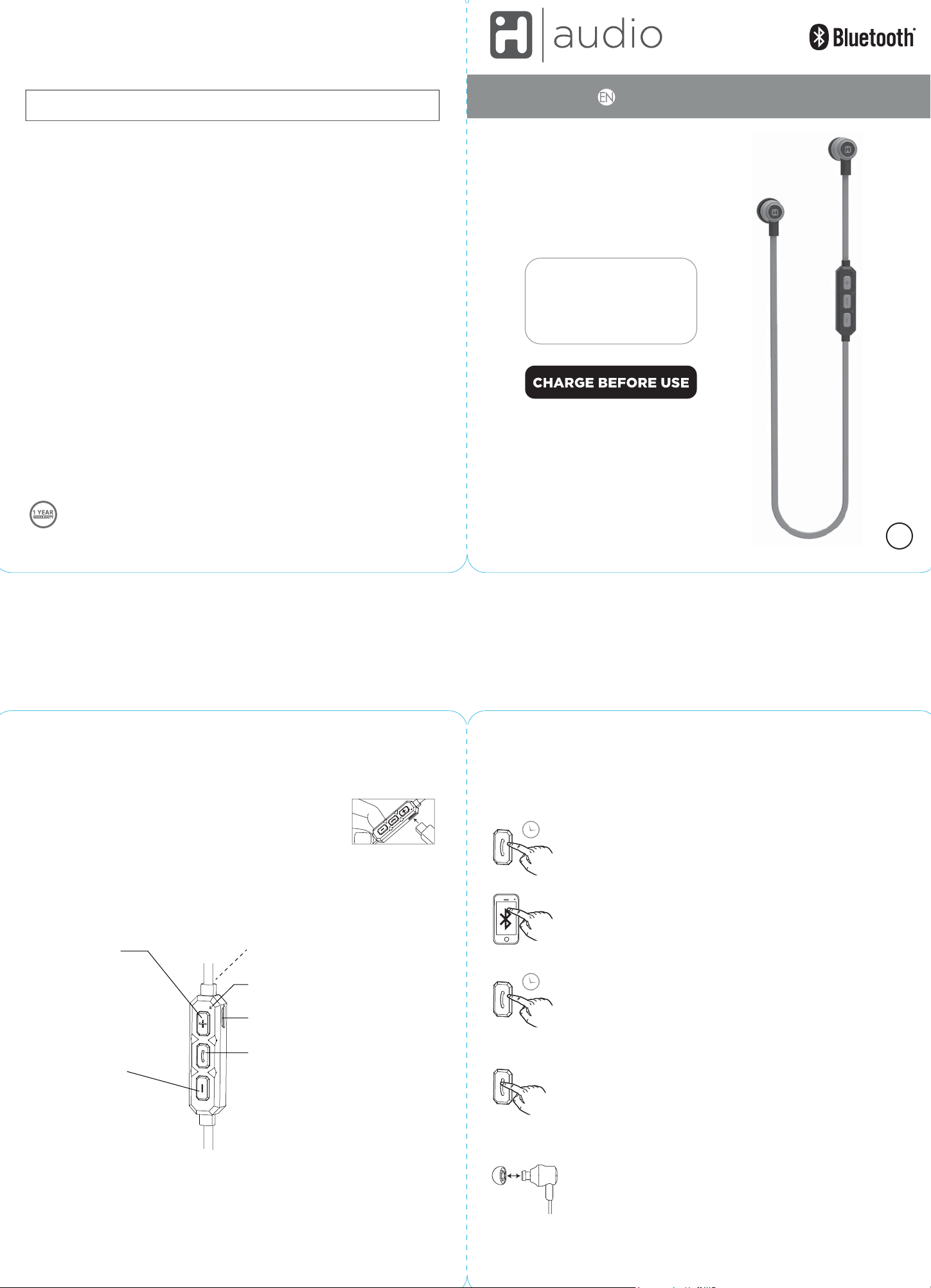
FCC ID: EMOiHV110
FCC Information
This device complies with Industry Canada’s licence-exempt RSSs.
Operation is subject to the following two conditions:
This device may not cause interference; and
(1)
(2) This device must accept any interference, including interference that may cause undesired operation of the device.
This device complies with Part 15 of the FCC Rules, operation is subject to the following two conditions: (1) This device may not cause
harmful interference, and (2) this device must accept any interference received, including interference that may cause undesired
operation.
• Warning: Changes or modifications to this unit not expressly approved by the party responsible for compliance could void the
user’s authority to operate the equipment.
• NOTE: This equipment has been tested and found to comply with the limits for a Class B digital device, pursuant to Part 15 of
the FCC Rules.
These limits are designed to provide reasonable protection against harmful interference in a residential installation. This equipment
generates, uses and can radiate radio frequency energy and, if not installed and used in accordance with the instructions, may
cause harmful interference to radio communications.
However, there is no guarantee that interference will not occur in a particular installation. If this equipment does cause harmful
interference to radio or television reception, which can be deter mined by turning the equipment off and on, the user is encouraged
to try to correct the interference by one or more of the following measures:
• Reorient or relocate the receiving antenna.
• Increase the separation between the equipment and receiver.
• Connect the equipment into an outlet on a circuit different from that to which the receiver is connected.
• Consult the dealer or an experienced radio/TV technician for help.
IMPORTANT SAFETY INSTRUCTIONS
When used in the directed manner, this unit has been designed and manufactured to ensure your personal safety. However,
improper use can result in potential electrical shock or fire hazards. Please read and follow all safety and operating instructions
carefully before installation and use, and keep these instructions handy for future reference. Take special note of all warnings
listed in these instructions and on the unit.
Water and Moisture – The unit should not be used near water. For example: near a bathtub, washbowl, kitchen sink,
laundry tub, swimming pool or in a wet basement.
Cleaning – The unit should be cleaned only with dry cloth. Do not use solvents, etc
Heat – The unit should be situated away from heat sources such as radiators, heat registers, stoves or other appliances
(including amplifiers) that produce heat.
Only use attachments/accessories specified by the manufacturer.
Damage Requiring Service – The unit should be serviced by qualified service personnel when:
A. the power supply cable or plug has been damaged.
B. objects have fallen into or liquid has been spilled into the enclosure.
C. the unit has been exposed to rain.
D. the unit has been dropped or the enclosure damaged.
E. the unit exhibits a marked change in performance or does not operate normally.
Attention should be drawn to the environmental aspects of battery disposal.
Quick Start Guide
Wireless Stereo
Earbuds
Model: iHv110
What’s Included:
• iHv110 with control dongle
• Silicon Ear Cushions
• USB Charging Cable
For warranty information:
visit https://www.ihome.com/support
GETTING STARTED BLUETOOTH
Charging your earbuds
Earbuds must be charged before use.
• Connect small plug of USB charging cable to USB port and
connect the other end to a powered USB port.
• Indicator will glow red while charging and turn off once charged.
• Earbuds should provide about 4 hours of audio when fully charged.
Basic Controls
Plus Button
• Short press
next track
• Press and hold
increase volume
Microphone (on back side of dongle)
Power/Pairing/
Charging LED Indicators
USB Charging Port
Questions? Visit www.ihome.com
Printed in ChinaiHv110-052918-A
or call 1-800-288-2792 Toll Free
BC
Pairing establishes a unique communication connection between your Bluetooth device and the
earbuds. Once paired, you will be able to stream audio wirelessly to your iHv110 earbuds.
2-3s
1
The FIRST TIME EARBUDS ARE POWERED ON they enter
auto-pairing mode. The LED indicator on the dongle will flash blue and red.
2
Turn on Bluetooth mode on your device (under Settings, Connections or
iHome iHv110
similar).
3 Select “iHv110” on your device’s menu of Bluetooth devices. When pairing is
successful, the LED will glow solid blue. If prompted for a password, enter
“0000” on your device. You can now begin to stream audio and calls from your
device.
4 For manual pairing or to pair other devices, press and hold the
7s
MultiFunction Button for 7 seconds. The earbuds will power on,
attempt to autolink to a previously paired device, then enter pairing mode.
Pair your device per step 3 above.
MultiFunction (MF) Button
Minus Button
• Short press
restart track
• Short press x2
previous track
• Press and hold
lower volume
• Press and hold
for 3 seconds
• Press and hold 2-3 seconds
power earbuds ON or OFF
• Press and hold 7 seconds
power ON and enter pairing
mode (blue and red LEDs flash)
• Short press
play/pause/resume audio
• Short press
answer/end calls
during pairing
mode to reset
Bluetooth
Note: Noise isolation ear buds like the iHv110 are designed to provide a good seal in your ears
and block outside sounds. You should not use noise isolation ear buds in situations that require
you to hear outside warning sounds.
SPEAKERPHONE
Press the MultiFunction Button to answer or end a call.
Press and hold for 2 seconds to decline/ignore an incoming call.
EAR CUSHIONS
The iHv110 comes with 3 sets of ear cushions to ensure a satisfying fit. If the
current ear cushions do not suit you, remove them and replace with smaller or
larger ear cushions.
