iHome IH-B947NP, IH-B935NW, IH-B936NR, IH-B939NN, IH-B945NR User Manual
...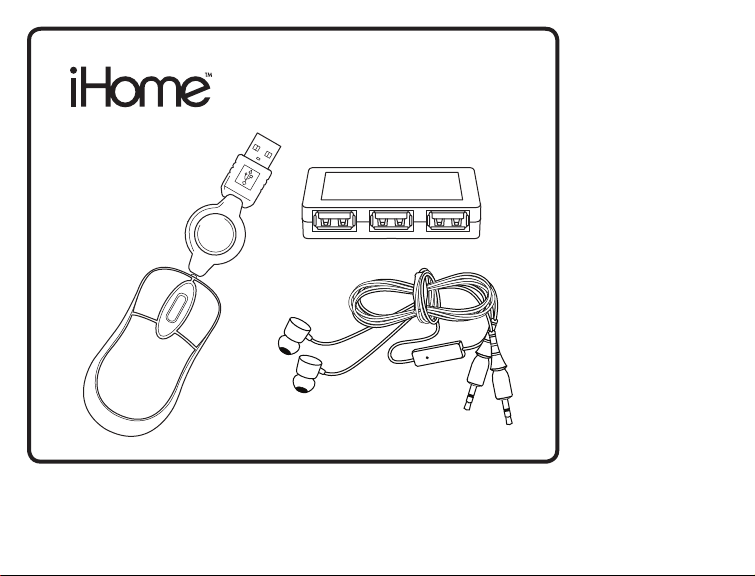
netbook accessory kit
quick start guide
for model #s
IH-B934NB
IH-B935NW
IH-B936NR
IH-B937NO
IH-B938NP
IH-B939NN
IH-B944NB
IH-B945NR
IH-B946NO
IH-B947NP
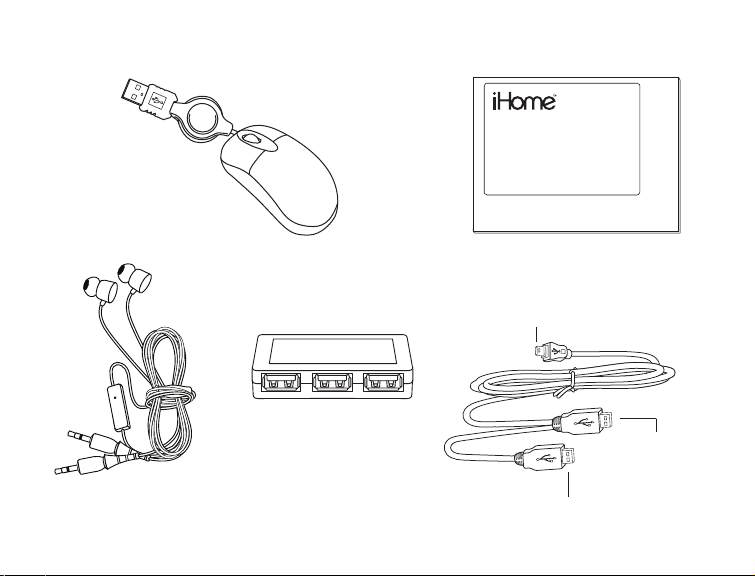
quick start guide
your package should contain
USB-to-hub
connector
main USB-to-netbook
connector
secondary
USB-to-netbook
connector
B
optical netbook mouse
with retractacble cord
4-port USB netbook
2.0 hub
quick start guide
(in your hands right now)
netbook ear buds with
built-in microphone
3 ft. Y-split USB cable
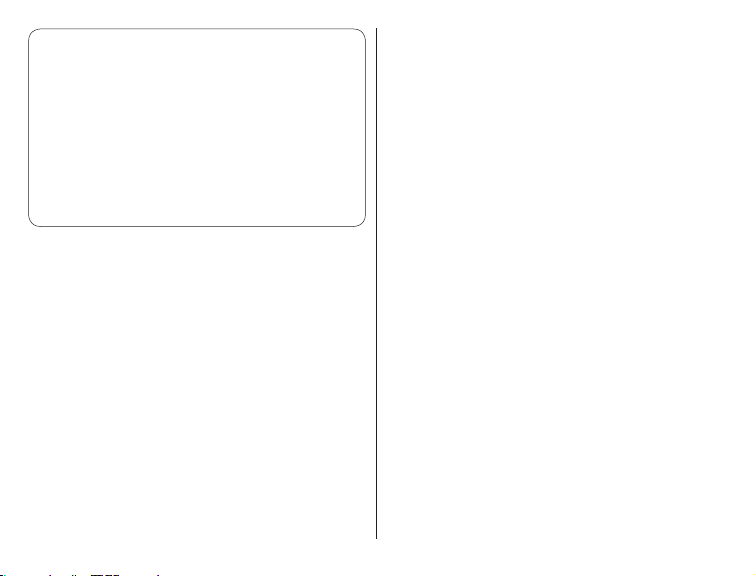
contents
features•3
setupUSBhub•4
connectmouse•6
connectearbuds•7
productoperatingtips•8
troubleshooting•9
system requirements
Windows•
Windows 7
USB port•
®
XP, Windows Vista
®
or
Congratulations on the purchase of your
netbook accessory kit. This product comes
with a limited lifetime warranty.
Before using your product, please thoroughly
read and follow the instructions inside this
manual.
If you still need help, see the back page for
other support options.
If you want to know more about our
products, visit us online at
www.iHomecomputer.com.
features
mouse
optical technology•
retractable USB cable•
earbuds
high quality audio•
built-in microphone•
USB hub
high-speed USB 2.0 technology•
add 4 USB 2.0 ports to your netbook•
3
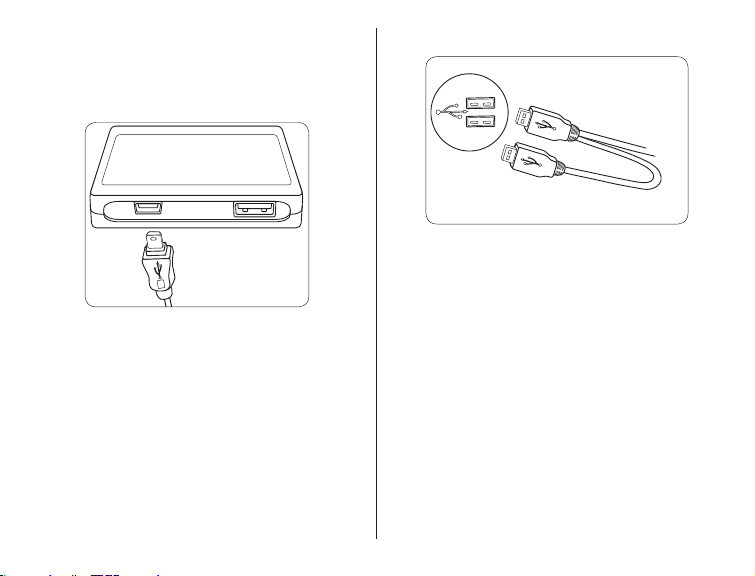
4
connect main USB connector to
a USB port on your netbook
if required,
also connect secondary
USB connector (see note below)
set up USB hub
B
connect USB cable to hub using the 1.
smaller B connector
connect USB cables to netbook2.
Your 4-port USB 2.0 hub can notef
be used with a single USB-to-netbook
connection to power any USB device
that consumes less than 100 mA
(milliamperes)—including digital cameras,
card readers, keyboards, mice, MP3
players, thumb drives and many other
handheld USB devices.
If you have multiple USB devices
connected to your hub at the same time,
your hub may need additional power.
To provide more power to the hub, also
