iHome IBTW41 Owner's Manual

TIMEBOOST
Bluetooth Speaker + Wireless Charger
Model iBTW41
QUESTIONS? visit www.ihome.com
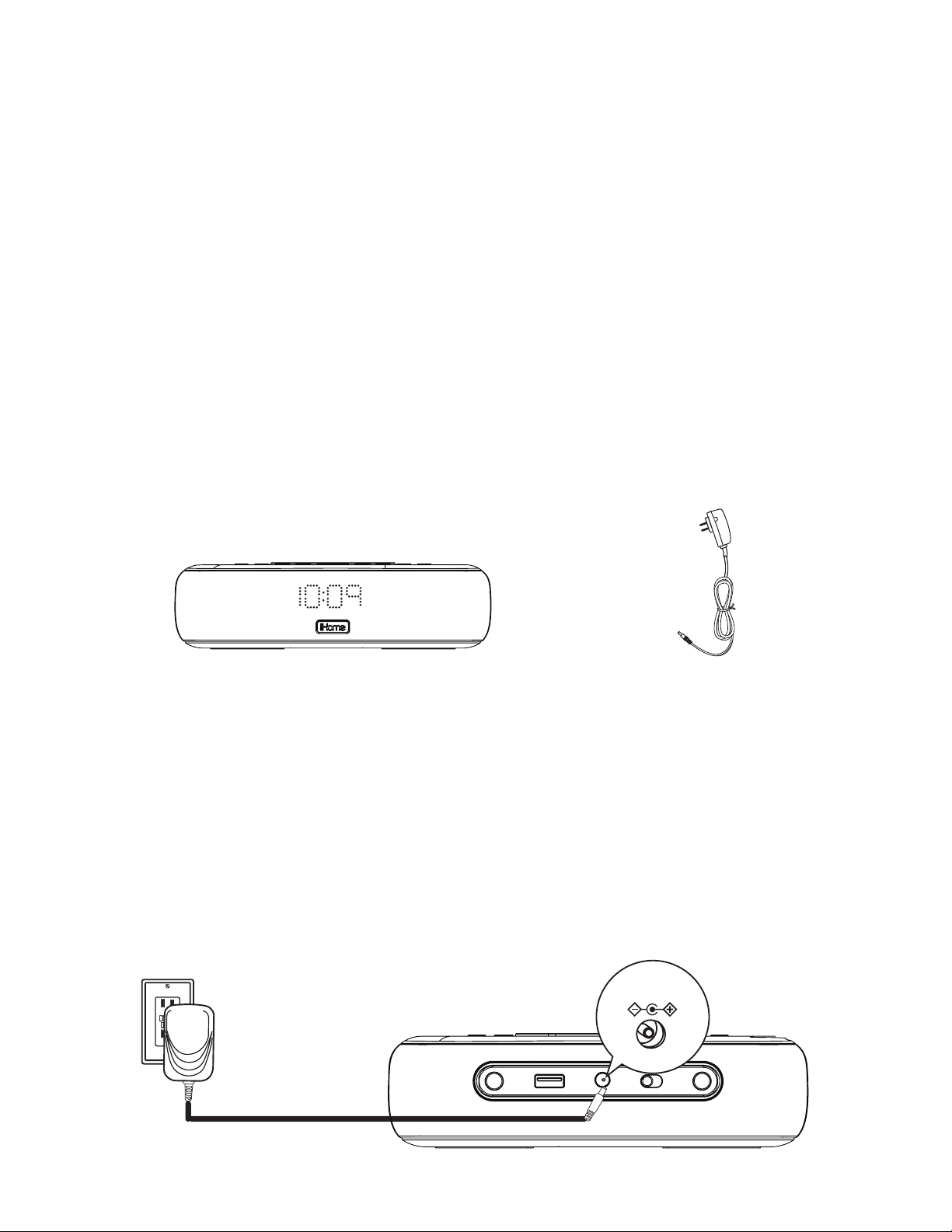
WELCOME
Thank you for choosing the iBTW41 from iHome. This user guide will get
you up and running quickly. For more information about this and other
iHome products, please visit www.ihome.com
GETTING STARTED
This unit ships with the following items. Please check to see that all
items are present.
1. iB
TW41
2. A
C power adapter
alarm clock
1. iBTW41
CONNECTING THE IBTW41
2. A
C adapter
Plug the included AC adapter into the DC jack on the back of the unit and
connect the plug to a working outlet not controlled by a light switch.
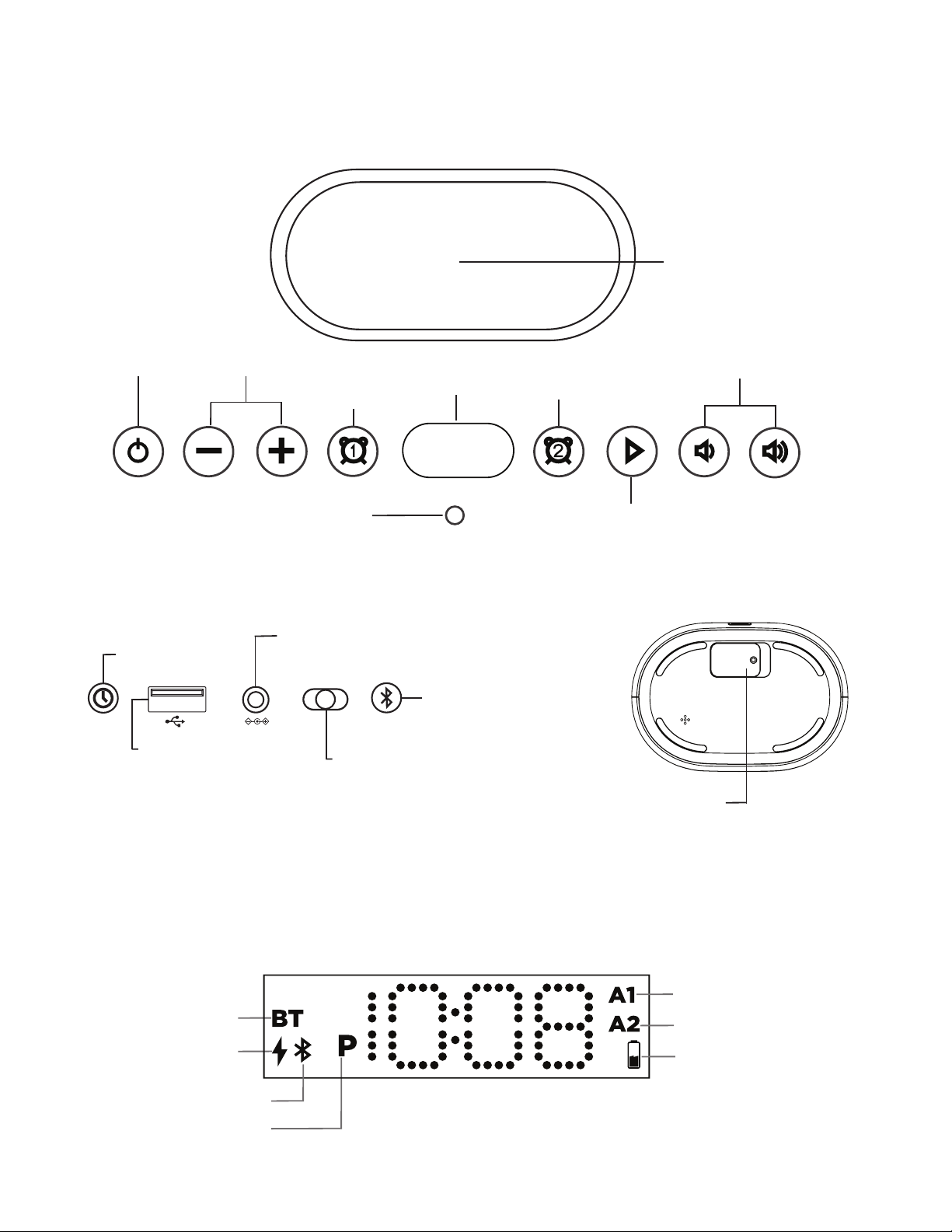
FEATURES & FUNCTIONS
Top
Power/
Alarm
Reset
Set
Alarm
1
Auto Dimmer Sensor
Snooze/
Display Dimmer
SNOOZE
DIMMER
Wireless Charging Pad
Alarm
Volume
2
Play/Pause/
Speakerphone/Siri/Google
Back
Time Set
5V/1A USB Port
(for charging devices)
Display
Bluetooth Mode
Wireless Charging
9V/3.0A DC Jack
DST -1 +1 AUTO
DST
Switch
Bluetooth
Pairing
Battery Back-Up
Compartment
*Remove batt
bef
Alarm 1
Alarm 2
Low Battery
Bottom*
BATTERY
unscrew to open door
ery pull tab
ore use
Bluetooth Pairing Icon
PM Indicator
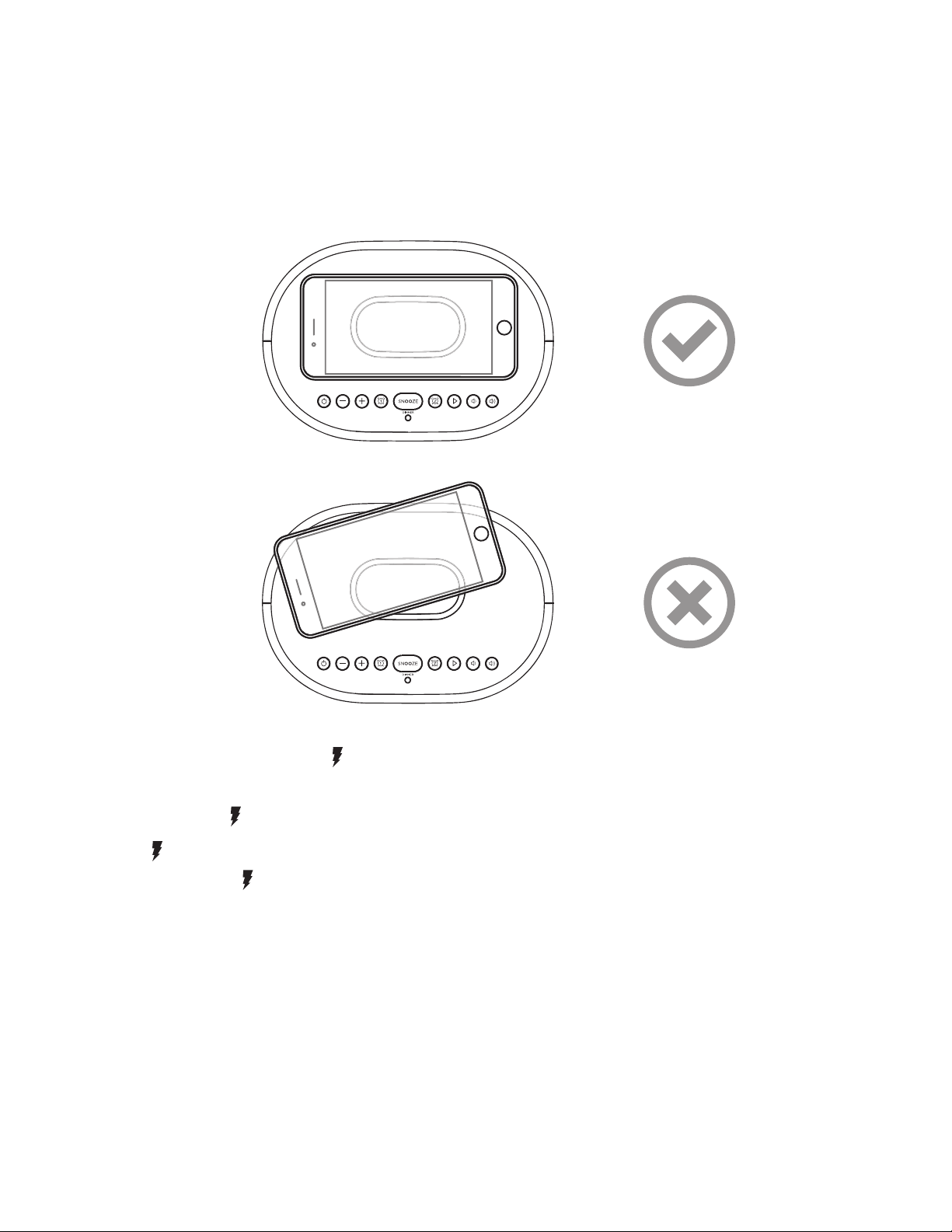
WIRELESS CHARGING
This unit will wirelessly charge Qi compatible wireless charging phones. Place
Qi compatible device face up on charging pad.
Check the lightning icon on the iBTW41 display for charging status:
Slow blinking iconDevice is charging properly.
Solid icon
Rapid blinking iconDevice is not charging properly. Reposition device.
Note: The lightning icon may continue to blink slowly when iOS devices
are fully charged.
UTION: Remove metal protective or magnetic case from phone before
CA
charging. When charging phone, do not place magnetic-striped or other
metal objects on the charger. Doing so could damage the object or this unit.
Qi compatible phones with metallic looking finishes will charge normally.
Device is charged.
