Page 1
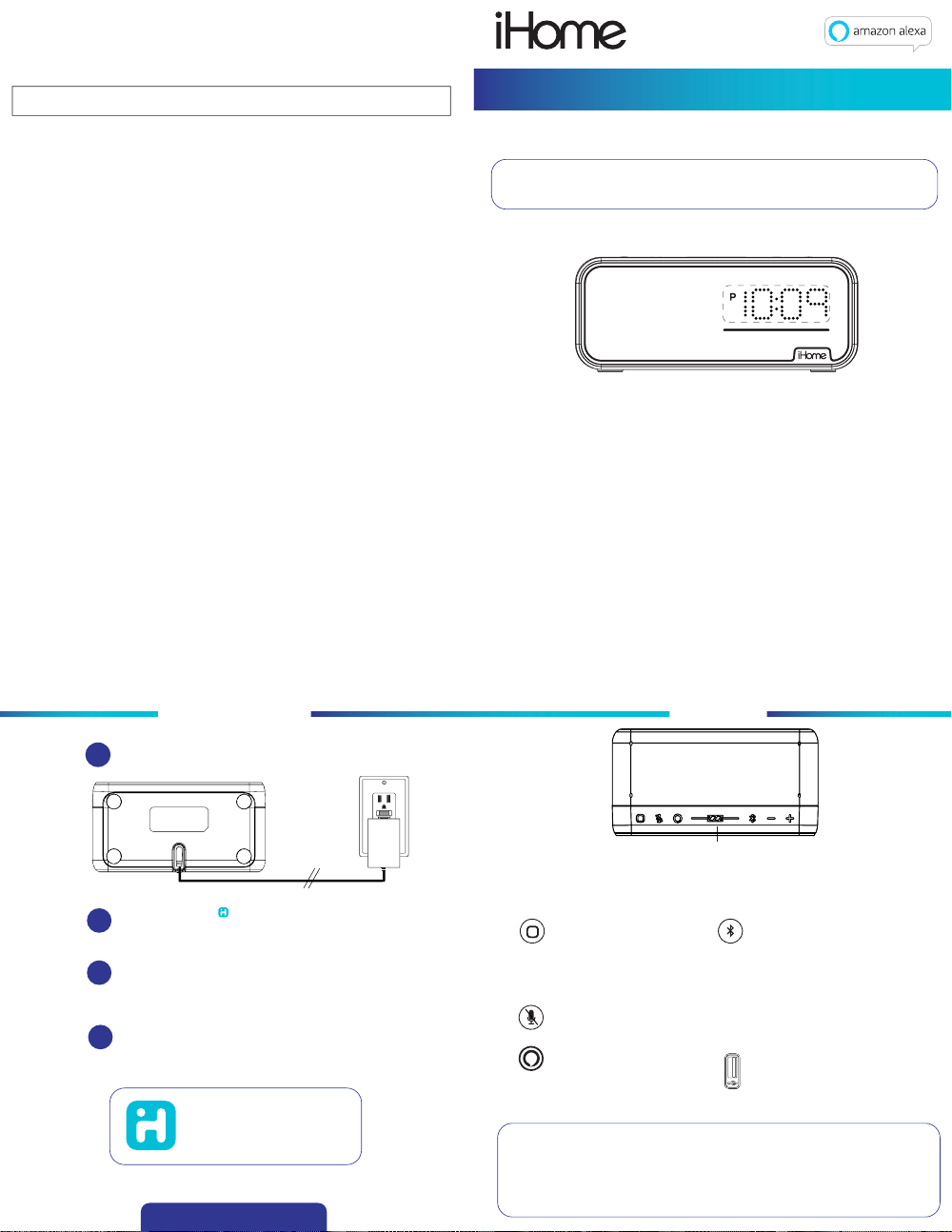
Model: iAV14
FCC Information
FCC Radiation Exposure Statement
The device has been evaluated to meet general RF exposure requirement.
The device can be used in portable exposure condition without restriction.
This device complies with Part 15 of the FCC Rules, operation is subject to the following two conditions: (1) This
device may not cause harmful interference, and (2) this device must accept any interference received, including
interference that may cause undesired operation.
• Warning: Changes or modifications to this unit not expressly approved by the party responsible for compliance could void
the user’s authority to operate the equipment.
• NOTE: This equipment has been tested and found to comply with the limits for a Class B digital device, pursuant to Part 15
of the FCC Rules.
These limits are designed to provide reasonable protection against harmful interference in a residential installation. This
equipment generates, uses and can radiate radio frequency energy and, if not installed and used in accordance with the
instructions, may cause harmful interference to radio communications.
However, there is no guarantee that interference will not occur in a particular installation. If this equipment does cause harmful
interference to radio or television reception, which can be determined by turning the equipment o and on, the user is
encouraged to try to correct the interference by one or more of the following measures:
• Reorient or relocate the receiving antenna.
• Increase the separation between the equipment and receiver.
• Connect the equipment into an outlet on a circuit dierent from that to which the receiver is connected.
• Consult the dealer or an experienced radio/TV technician for help.
CAN ICES-3 (B)/NMB-3(B)
Canada Statement
This device complies with Industry Canada’s licence-exempt RSSs. Operation is subject to the following two conditions:
(1) This device may not cause interference; and
vice must accept any interference, including interference that may cause undesired operation of the device.
his de
(2) T
Le présent appareil est conforme aux CNR d’Industrie Canada applicables aux appareils radio exempts de licence. L’exploitation
est autorisée aux deux conditions suivantes :
(1) l’appareil ne doit pas produire de brouillage;
(2) l’utilisateur de l’
compromettre le fonctionnement.
The device has been evaluated to meet general RF exposure requirement.
The device can be used in portable exposure condition without restriction.
le dispositif a été évalué à satisfaire l'exigence générale de l'exposition aux rf.
l'appareil peut être utilisé dans des conditions d'exposition portatif sans restriction.
appareil doit accepter tout brouillage radioélectrique subi, même si le brouillage est susceptible d’en
FCC ID:EMOIAV14
IC:986B-IAV14
Printed in ChinaiAVS16-062317-A
Quick Start Guide
Bluetooth Bedside/Home Oce Speaker System with Far Field Voice
What’s in the box:
• iAV14
• Power adapter
What you’ll need:
• Wi-Fi network transmitting at 2.4GHz
• Apple device running iOS 10 or later or Android device running
Lollipop 5.0 or later connected to your preferred Wi-Fi network
For full warranty visit: www.ihome.com/support
Model: iAV14
Contact Us: 1• 800•288 •2792
Setup Overview
Connect power adapter (included) into DC jack on
1
bottom of unit and plug into working wall outlet.
Download the iHome AVS app and the
2
Amazon Alexa app from the App Store or
Google Play.
Follow iHome AVS app instructions
3
for account setup and to establish your
speaker’s Wi-Fi connection.
Connect your Amazon account to the
4
iHome AVS app to enjoy the Alexa voice
capability of your iAV14.
Explore the app to:
Configure Smart Buttons
and more!
Questions?
www.ihome.com
1•800•288•2792
Controls
TEST
TEST
RESET
RESET
Snooze/Display Dimmer Button
Press to cycle through four display
dimmer settings: High, 3, 2, 1, and OFF.
*When alarm sounds, press Snooze to
activate the feature*
Smart Button
Press to play/pause audio
*Configure your smart
button preferences in
the iHome AVS app
Mute Button
Press to mute microphone
Alexa Button
The iAV14 features far field
voice recognition. Alexa can
also be triggered by tapping
the Alexa Button
USING SPOTIFY CONNECT
* Connect your Speaker to your Wi-Fi network
* Open up the Spotify app on your phone, tablet or laptop using the same Wi-Fi network
* Play a song and select Devices Available
* Select your speaker and start listening
The Spotify Software is subject to third party licenses found here:
www.spotify.com/connect/third-party-licenses
Bluetooth Button
Press to enter BT mode
Then press and hold 3 seconds to
pair devices
*Press to answer and hold to
end Bluetooth calls
Volume Buttons
- +
Press to adjust volume levels
up or down
USB Port (back of unit)
While unit is connected to AC power,
connect USB cable to charge devices
