Page 1

eXtreme
USER MANUAL
IF YOU HAVE ANY ISSUES WITH YOUR BIKE PLEASE
DO NOT RETURN TO PLACE OF PURCHASE
PLEASE CALL
iGO Customer Service / Technical Support Toll-Free Number
1 866 996 6686
Mon - Fri 9:00 am - 5:00 pm EST
www.iGOelectric.com/buildmyextreme
PLEASE READ THIS MANUAL BEFORE OPERATING
AND WATCH THE FULL ASSEMBLY
INSTRUCTIONAL VIDEO AT:
Page 2
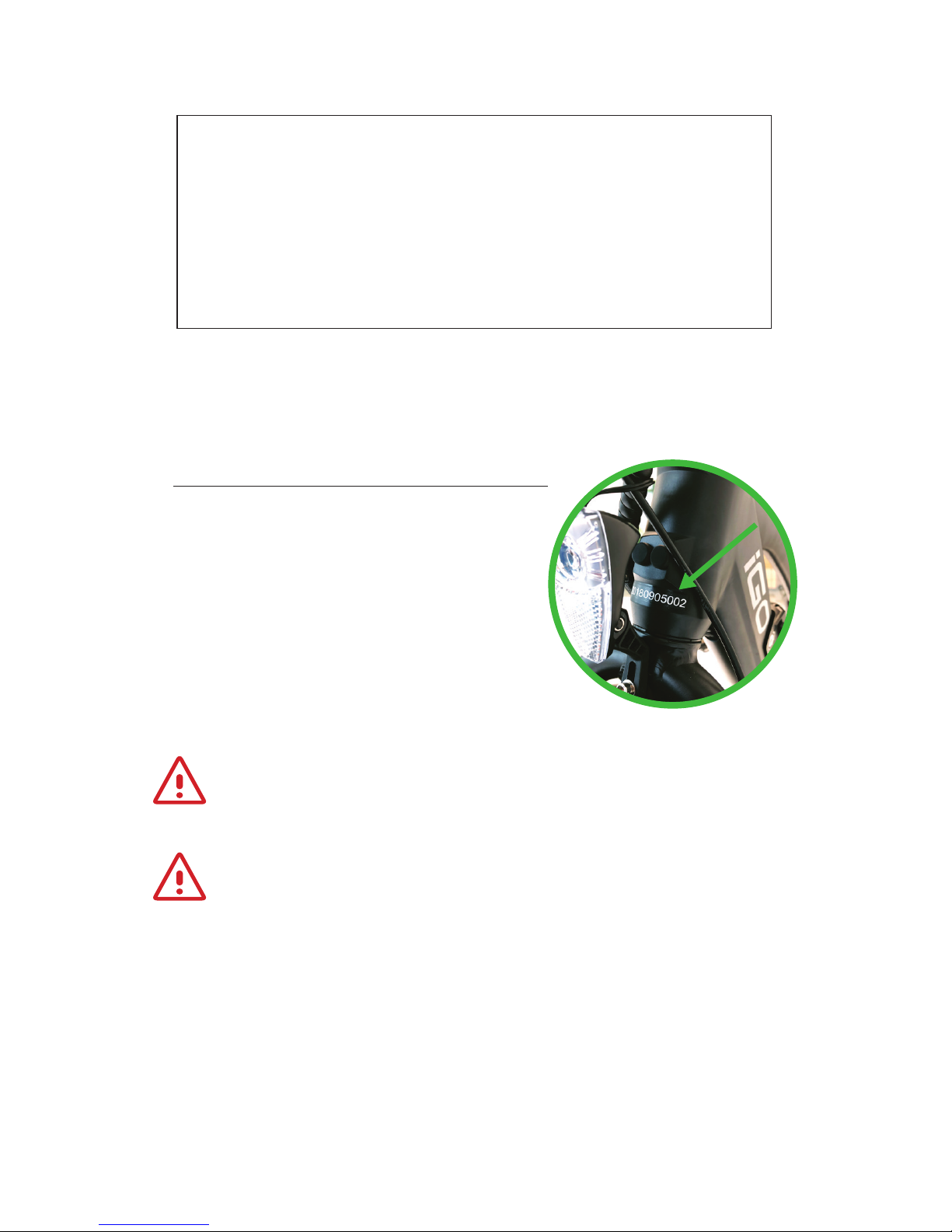
2 www.iGOelectric.com
ATTENTION! Your ebike may differ from
the illustrations in this manual.
Note:
iGO Electric reserves the right to make changes without
notice to design(s) and / prices listed in this manual.
This manual has be compiled with great care. iGO can not be
held responsible for any inaccuracies whatsoever.
iGO highly recommends having the ebike assembled
and adjusted by a professional bicycle technician.
FRAME NUMBER / VIN NUMBER
The frame number is located at the bottom
of the headtube (above the front wheel).
You will need the frame number of the ebike in order
to register your ebike for warranty purposes.
www.iGOelectric.com/buildmyextreme
PLEASE READ THIS MANUAL BEFORE OPERATING
AND WATCH
THE FULL ASSEMBLY
INSTRUCTIONAL VIDEO AT:
Page 3

3www.iGOelectric.com
CONGRATULATIONS !
You are the proud owner of an iGO electric ebike.
We have taken great steps to create an incredible product
and hope you enjoy riding it as much as we did creating it.
With the help of our electric bike your riding experiences
will be extremely pleasurable and memorable and
hope you will explore many new surroundings.
The ebike is equipped with electronic pedal assistance
which guarantees a Completely new way of cycling.
Whether you use the ebike for commuting, shopping or just a leisurely
ride, you will do so comfortably and condently on your new iGO.
Chances are that you have not previously owned an electric
bike with pedal assistance. For that reason iGO has compiled
a comprehensive user guide for you. iGO encourages you
to read through it carefully before riding your new ebike
to obtain a full understanding of your bikes features.
For more information, please visit our website at www.igoelectric.com.
We wish you many happy rides with your new ebike.
Sincerely,
T: 1 866 996 6686
@: support@iGOelectric.com
ADDRESS: 1340, 55th Ave.
LACHINE, QC
CANADA
H3T 3J8
Page 4
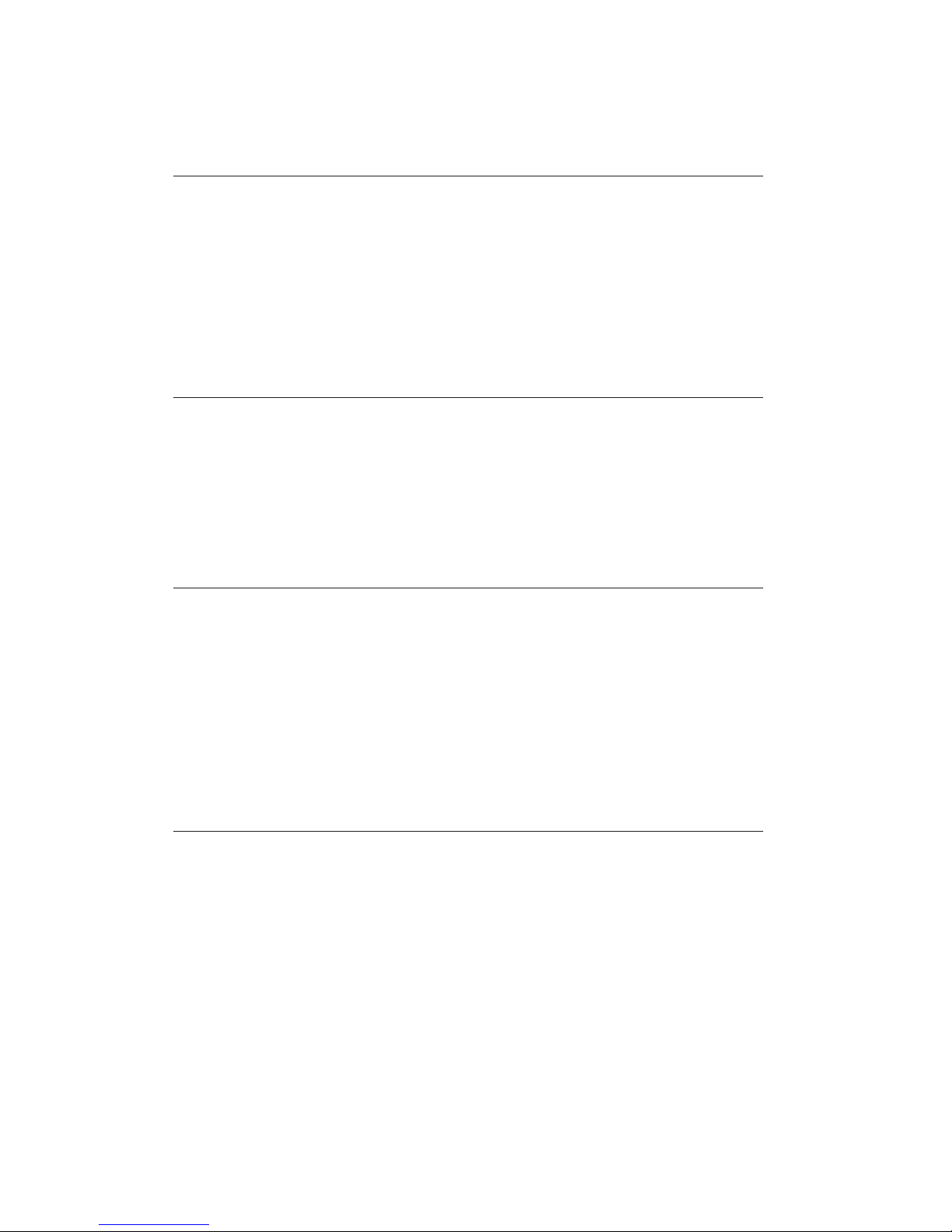
4 www.iGOelectric.com
TABLE OF CONTENTS
DISPLAY & FUNCTIONS
BUTTONS
INFORMATION ON THE SCREEN
CONTROLS
SETTINGS MENU
ERROR CODES
PEDAL ASSISTANCE
WHAT IS PEDAL ASSISTANCE?
TURNING PEDAL ASSISTANCE ON/OFF
DERAILLEUR FUNCTIONS
MORE INFORMATION ON PEDAL ASSISTANCE
BATTERY & CHARGING
BATTERY RANGE
DISCONNECTING AND REMOVING THE BATTERY
CHARGING THE BATTERY
USING THE BATTERY AS A POWER SOURCE
WHAT YOU SHOULD KNOW ABOUT YOUR BATTERY
HOW TO STORE YOUR BATTERY DURING NON USE
ADJUSTING YOUR ELECTRIC FAT BIKE
INSTALLING & ADJUSTING YOUR HANDLEBARS
ADJUSTING YOUR SADDLE POSITION
ADJUSTING YOUR SEAT HEIGHT
INSTALLING FRONT LIGHT & FENDER
ALIGNING THE BRAKES
ADJUSTING THE BRAKES
GEARS
TIRE PRESSURE
6
6
7
8
10
11
12
12
12
12
13
14
14
15
16
16
17
18
19
19
20
20
21
22
22
23
23
Page 5
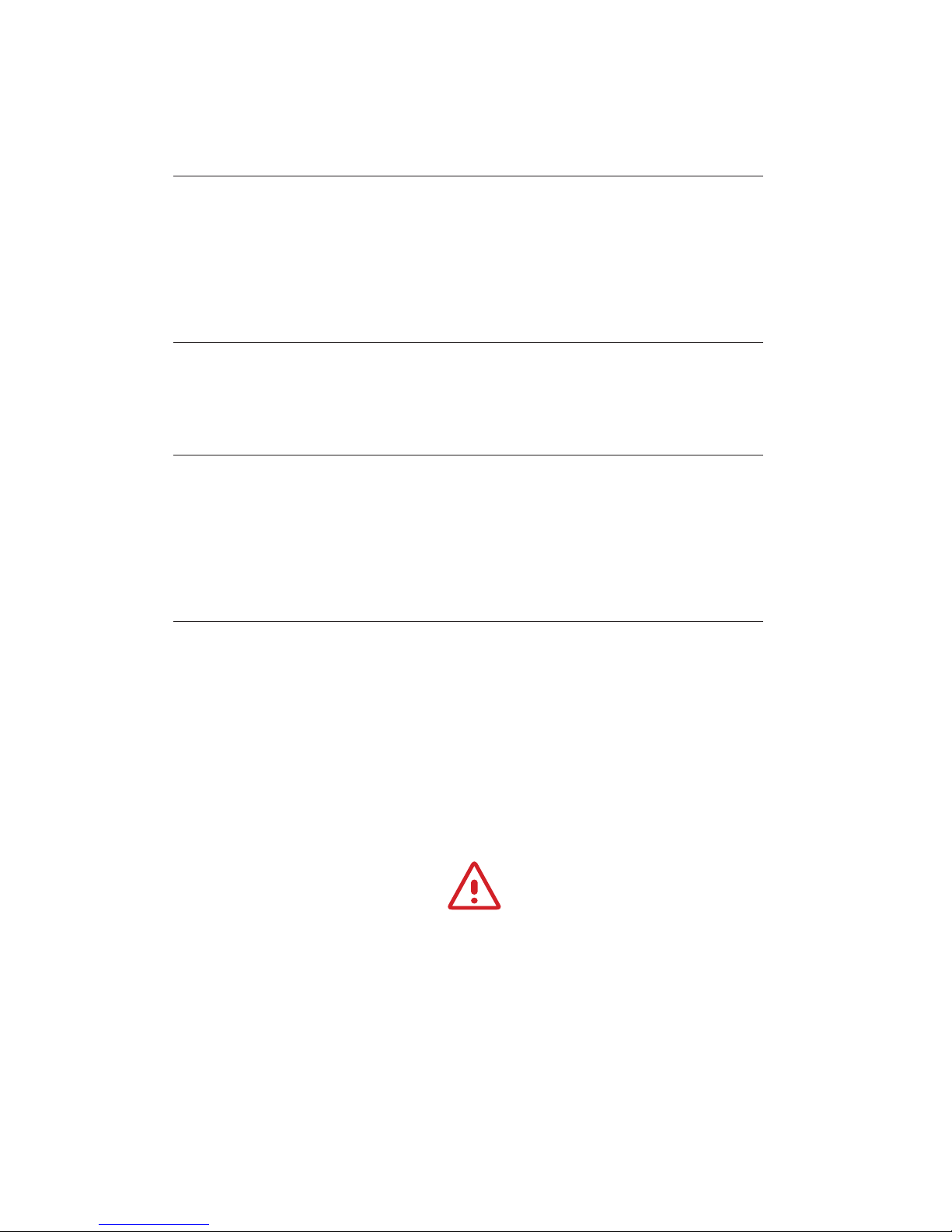
5www.iGOelectric.com
MAINTENANCE
SERVICING
GENERAL MAINTENANCE
CLEANING
PARTS
PARTS LIST
WARRANTY INFORMATION
WARRANTY
WARRANTY LIMITATIONS
WARRANTY TERMS
WARRANTY CARD
24
24
24
25
26
26
28
28
28
29
31
PLEASE READ IMPORTANT BATTERY STORAGE
INFORMATION ON PAGE 18
IMPROPER STORAGE OF YOUR BATTERY COULD RESULT
IN TOTAL BATTERY FAILURE
Page 6

+
M
6 www.iGOelectric.com
DISPLAY & FUNCTIONS
The battery must be in the ebike for the display to function.
Make sure that the battery is locked into the battery rack.
It is not necessary to keep the key in the lock while riding
Turn the power on by pressing the ‘MODE’ Button for 2 seconds.
BUTTONS
‘MODE’ : Powers ebike ON/OFF, Toggles through display modes
‘PLUS’ : Pedal assist level up, Turns on lights when held for 2 seconds
‘MINUS’ : Pedal assist level down, Walk assist when held
Electric system display and control unit
Page 7
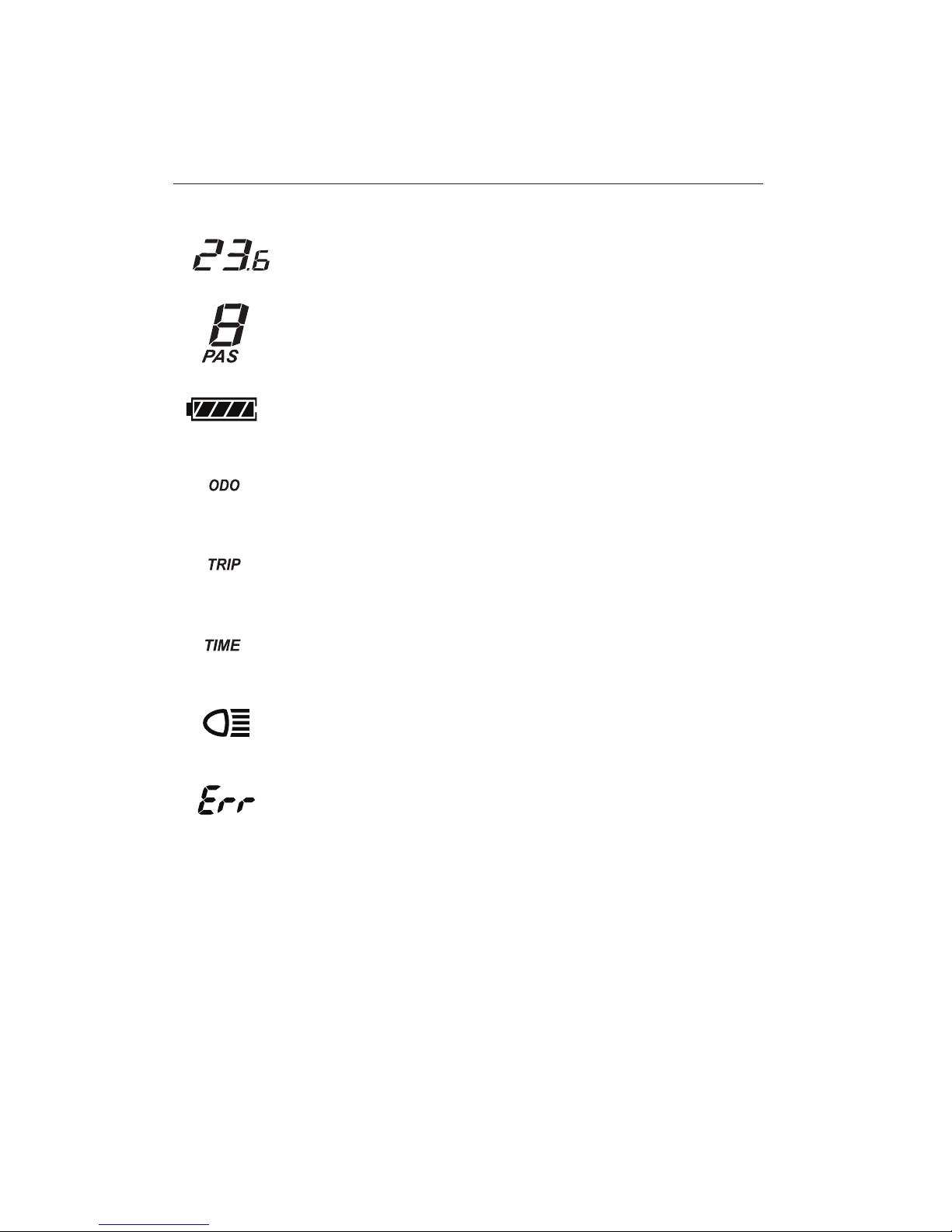
7www.iGOelectric.com
DISPLAY & FUNCTIONS
INFORMATION ON THE SCREEN
SPEED
(km/h or mph)
ASSISTANCE LEVEL
(0 - 5) Mode 0 = No assistance
BATTERY INDICATOR
5 Bars = Full Battery
ODOMETER
Total distance traveled
TRIP ODOMETER
Distance traveled since last reset
TIMER
Time since ebike was last turned on
LIGHT INDICATOR
Appears when lighting system is turned on
FAILURE
See page. 11 for error code descriptions
Page 8
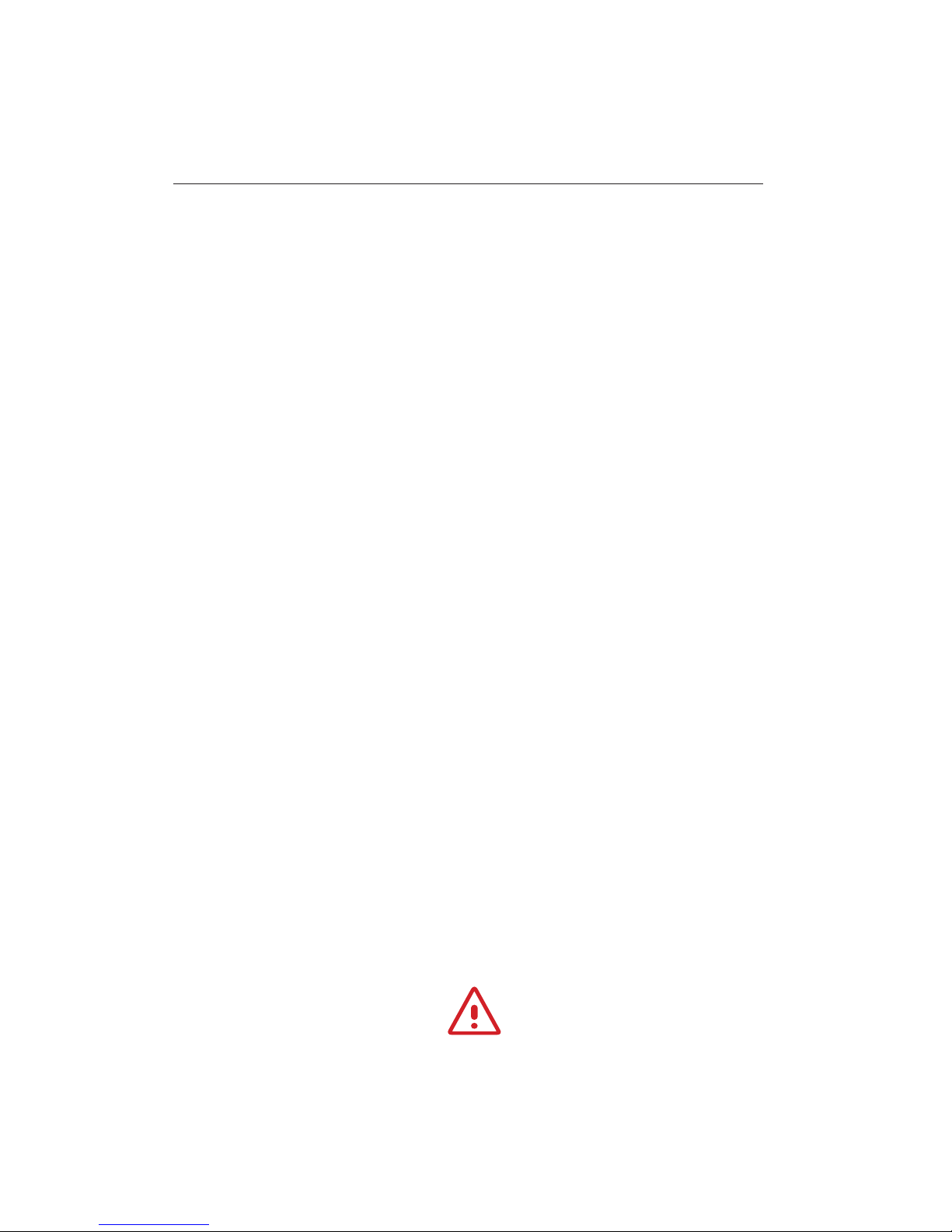
8 www.iGOelectric.com
DISPLAY & FUNCTIONS
CONTROLS
Turning the ebike ON/OFF
Press and hold the 'MODE' Button for 2 seconds to turn the electric system
on or off. The control panel can only be used when the battery is connected
to the ebike and key switched to the 'on' position. If the system is not used
for a duration of 10 minutes, it will shut itself off to conserve battery.
Selecting the display mode
Press the ‘MODE’ button to cycle through the different modes of the display.
Speed/Trip Distance/Trip Time/Max. Speed/Average Speed/Motor Power
Adjusting the pedal assistance levels
Use the ‘PLUS’ and ‘MINUS’ buttons to select the different levels
of pedal assistance. (0 - 5)
Power level 5 gives the strongest assistance from the motor.
In power level 0 the motor does not provide any pedal assistance or throttle
but you will still be able to use thelights and functions of the display.
NOTE: The battery will run out of power quicker when
using a higher level of pedal assistance.
Throttle
Your bike is equipped with an on demand throttle on the left grip.
The throttle can only be used within pedal assist levels 1 though 5.
Level 0 is for conventional non electric riding.
Regardless of the power assist level you select the throttle
is capable of taking you to top speed.
You can use the throttle along with the pedal assist or on its own.
YOU MUST ALWAYS WEAR AN APPROVED BICYCLE HELMET
WHEN RIDING AN ELECTRIC BIKE.
Page 9
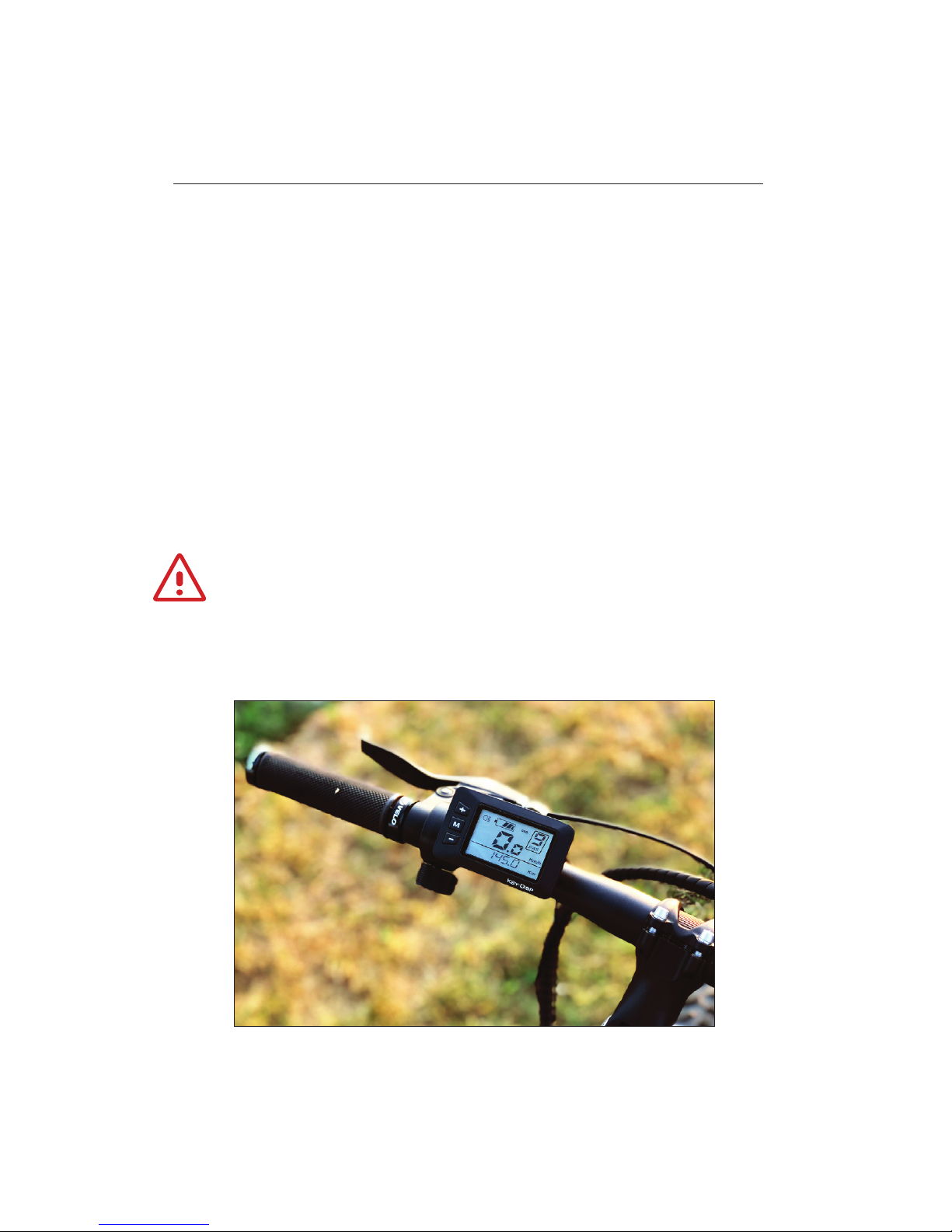
9www.iGOelectric.com
DISPLAY & FUNCTIONS
CONTROLS (Cont’d)
Lighting
With the ebike’s power on , hold the ‘PLUS’ button for 2 seconds to turn on the lighting
system. This will turn on the backlight for the display, as well as the front and rear
lights. Holding the ‘PLUS’ button for 2 seconds again will turn the lighting system off.
NOTE: The lighting system is powered through the ebikes lithium battery pack
Walk Assist
Hold down the ‘MINUS’ button to initiate walk assist mode. The bike will
move at a steady pace of 6km/h until the ‘MINUS’ button is released.
ATTENTION! DO NOT TEXT WHILE RIDING.
Control unit and throttle located on left handlebar
Page 10

10 www.iGOelectric.com
DISPLAY & FUNCTIONS
SETTINGS MENU
Hold down both the ‘PLUS’ & ‘MINUS‘ button for 2 seconds to enter the Settings Menu.
The Settings Menu will allow you to change certain features of your ebike.
Once in the Settings menu the word mode display will begin to ash, pressing the
‘Mode’ button will allow you to cycle through the different settings. The ‘PLUS’
and ‘MINUS’ buttons will allow you to change the values of those settings.
Holding the ‘MODE’ button again for 2 seconds will save the settings
and exit the Settings Menu.
Set 1: Reseting the Trip Odometer
The ashing ‘tC’ represents ‘trip distance clearance’. Use the ‘PLUS‘ & MINUS’ buttons to
toggle between ‘y’ to clear the current value and ‘n’ (the default option) to keep current
recorded distance. Press ‘MODE’ to save this setting and proceed to next setting option.
Set 2: Backlight Contrast Setting
The ashing ‘bL’ represents ‘backlight contrast settings’. Use the ‘PLUS‘ & MINUS’
buttons to toggle between values 1, 2, & 3 (1 dimmest light, 3 brightest light).
Press ‘MODE’ to save this setting and proceed to next setting option.
Set 3: Choosing km/h or mph
The ashing ‘U’ represents ‘units’. Depending on your location, you will want to
have the information on the screen displayed in the proper unit. the values are:
1 = mph
2 = km/h (default)
Pressing the ‘PLUS’ or ‘MINUS’ buttons while in this mode will allow you to switch
between values 1 and 2 to have the information displayed in kilometers or miles.
Press ‘MODE’ to save this setting and return to the rst option or
hold ‘MODE’ for 2 seconds to exit the settings menu.
Page 11

11www.iGOelectric.com
DISPLAY & FUNCTIONS
ERROR CODES
If an issue should occur with your iGO eXtreme ebike
an error code will apear on your display.
Please note the error code and call iGO Support at 1-866-996-6686.
Error 21: Controller
Error 22: Throttle
Error 23: Motor
Error 24: Hall Sensor
Error 25: Brake Sensor
If error persists contact iGO Technical Support
iGO TECHNICAL SUPPORT (phone lines open Mon-Fri 9:00 am - 5:00 pm EST)
tel: 1 866 996 6686 email: support@iGOelectric.com
Page 12

12 www.iGOelectric.com
PEDAL ASSISTANCE
WHAT IS PEDAL ASSISTANCE?
The bike is equipped with 5 levels of electronic pedal assistance.
As you pedal, the motor will assist you and enhance your pedaling effort. This will allow
you to pedal much further and faster but use much less energy and effort. It is also a
great feature when climbing a hill, as the motor will help to make any climb easy.
TURNING PEDAL ASSISTANCE ON AND OFF
When you turn on the power to the display, the pedal assistance will automatically default
to level 0. By using the ‘PLUS’ and ‘MINUS’ buttons, you can increase or decrease the
level of assistance. You can turn off the assistance completely by pressing the ‘MINUS’
button until the level of assistance is at level “0”. This will allow you to use the lights and
functions of the display, but ride the bicycle without any pedal assistance from the motor.
Pedal assist levels 1-2 are meant to be used more on at roads or paths, the higher
levels (3-5) are more powerful and meant for hills, slopes, or heavy circumstances.
If you prefer to ride slowly, it would be more comfortable for you to ride in a lower
power level. If you prefer to ride faster, then you should increase the power level.
DERAILLEUR FUNCTIONS
Your bike is equipped with a Shimano Acera 7 speed derailleur.
Please choose the proper gear to match the riding terrain.
The use of a proper gear along with pedal assisted or conventional
power will enhance your riding experience
We recommend checking your derailleurs functions at least once a month.
If you are not capable of adjusting the derailleur your local bike store can help.
Page 13

13www.iGOelectric.com
PEDAL ASSISTANCE
ATTENTION! Remember that acceleration will be much quicker
with pedal assistance.
ATTENTION! Make sure to turn off the power when walking
next to, mounting, or dismounting the bike.
ATTENTION! Hold both brakes when stationary.
SAFETY PRECAUTIONS WHILE USING THE
PEDAL ASSIST & ON DEMAND THROTTLE
• Since the motor is assisting you, you will easily reach higher speeds
than you might be used to. We recommend that you ride the bike in
a minimal trafc area at rst to become more comfortable with it.
• The operation of the pedal assistance depends on the speed
at which the pedals are rotated and your cycling speed.
• The electric motor speed is limited to a speed of 32 Km/h (20 mph).
This means that as you reach this speed electrical assistance
stops and returns when speed returns to 32km/h ( 20 mph )
• The level of pedal assistance will affect the battery range.
Battery range is dependent on many factors which are
measured under average conditions. It is dependent on, but
not limited to, rider weight, speed, elevation, tire pressure,
wind, start-stop frequency, and outside temperature.
YOU MUST ALWAYS WEAR AN APPROVED BICYCLE HELMET
WHEN RIDING AN ELECTRIC BIKE.
Page 14

1
2
3
4
5
6
7
8
9
14 www.iGOelectric.com
BATTERY & CHARGING
BATTERY RANGE
How far can I travel on my electric bike?
The total distance you can travel on your electric bike is not an easy amount to
specify. The range depends on many different factors including, but not limited to:
• Total Weight (weight of the bike + rider + cargo)
• Resistance (wind, tire pressure, speed, road conditions and altitude)
• Outside Temperature
• The level of pedal assistance and throttle usage
• The condition of the battery
(battery capacity decreases as the battery ages)
Battery Capacity
Batteries are often compared based on capacity - Amp hours (Ah).
However, a comparison based on capacity alone does not properly depict a battery since
the performance of a battery pack is also based on battery voltage (V). The best way to
compare battery performance is by looking at the amount of energy that can be used in
watt-hours (Wh). Wh take into account both the capacity of the battery, as well as the
average voltage during discharge. Simply put, the higher the V/Ah, the higher Wh range!
Wh calculation ex: 48 V x 13 Ah = 624 Wh
PEDAL ASSISTANCE LEVEL
RANGE
Page 15

15www.iGOelectric.com
BATTERY & CHARGING
ATTENTION! Remove the key after installing the battery to
prevent any form of loss or theft to the key or the battery.
DISCONNECTING & REMOVING THE BATTERY
On the top-left side of your battery is the battery lock.
This lets you lock/unlock the battery pack of the bike.
To Lock:
Insert the bottom of the battery into its receptacle on an angle as shown
while pushing the top of the battery into the lock. (Turn key to unlock
position to facilitate the entry of the battery into the receptacle)
To Unlock:
Insert the key into the lock and turn 1/4 turn clockwise. Use the side handle on
the left top side of the battery to help pull it out of the battery receptacle.
Page 16

16 www.iGOelectric.com
BATTERY & CHARGING
USING THE BATTERY AS A POWER SOURCE
The battery pack comes equipped with its own USB connection.
This allows it to be used as an external power source which
can be used to charge a smartphone, laptop, or other
device that can be charged through a USB connection.
Locate your USB port - gure 16.3
To use the USB connection, just lift the
rubber cap with the USB sign on it.
CHARGING THE BATTERY
The battery can be charged both on and off of the bike.
Please identify your charging port (gure 16.1).
First plug the chargers male plug into the battery,
then plug the chargers 110 volt plug into your wall
outlet. (Do not use an extension for 110 volt.)
The indicator on the charger will light green for a few seconds
and if a charge is necessary, the LED will turn red. The battery
is fully charged when the battery indicator LED becomes green.
Unplug the charger from the wall rst,
and then from the battery.
If the battery is not mounted to the bike you can always
check the battery level as seen in gure 16.2.
Fig. 16.1
Fig. 16.2
Fig. 16.3
ATTENTION! The battery will sustain permanent damage if not
used for a long period of time (ex: Winter storage). SEE PAGE 18
Make sure to charge the battery once a month during this time.
Page 17

17www.iGOelectric.com
BATTERY & CHARGING
ATTENTION! Unplug the charger when the battery
is fully charged, or when charger is not in use.
ATTENTION! Make sure to only charge the
battery in a dry, well ventilated area.
ATTENTION! When the battery is completely depleted you
must charge it immediately. If the cells are left depleted for a
long period of time, they may become irreparably damaged.
WHAT YOU SHOULD KNOW ABOUT YOUR BATTERY
• DO NOT open your battery as it will void warranty.
• The battery should be recycled properly at the end of its life.
• The performance of the battery will decrease at low temperatures.*
• Under ideal conditions, the battery pack can be recharged
approximately 750 times. The performance will slowly
decrease over time and eventually will need to be replaced.
• For long term storage see storage info page 18.
• Use ONLY the supplied charger.
* The action mentioned is optimal at temperatures of approx. +/- 25°C. The guideline
is that the capacity will decrease by 1% at every 1°C of temperature drop.
Page 18

18 www.iGOelectric.com
BATTERY & CHARGING
IMPORTANT BATTERY STORAGE INFORMATION
When not using your bike for periods exceeding
one month please charge as follows:
1. Before storage make sure that the battery is not charged
more than 50% so that it will except a periodic charge.
(You cannot periodically charge a fully charged battery)
2. Once every month you must attach the supplied battery
charger and charge for a period of no more than 15 minutes.
3. Continue this procedure once a month until more frequent riding.
This process will make sure that your battery does not stay
at a specic rate of charge for long periods of time.
ATTENTION! Please recycle your battery to an
authorized recycling company in your area.
Page 19

19www.iGOelectric.com
ADJUSTING YOUR ELECTRIC FAT BIKE
Fig. 19.2
Fig. 19.1
INSTALLING & ADJUSTING YOUR HANDLEBARS
Place handlebar in position on stem
and using 5mm allen key tighten
bolts as shown in gure 19.2 .
Make sure to attach all bolts one
at a time in order from 1 to 4 as
shown but don’t fully tighten
until all bolts are installed
Using the 5mm allen key take
off the 4 front bolts of the stem
as shown in gure 19.1
Fig. 19.3
The handlebar position can be
altered by adjusting the angle of the
stem. Using a 5mm allen key loosen
the bolt shown in gure 19.3
Move the stem to the desired
angle and then retighten the bolt
(tighten to 17Nm-18.5Nm)
Page 20

20 www.iGOelectric.com
ADJUSTING YOUR ELECTRIC FAT BIKE
ADJUSTING YOUR SADDLE POSITION
You can tilt the saddle to change the seating angle, as well as, slide it backward or forward
(gure 20.1). To adjust the saddle, loosen the nut located on the underside of the saddle
with a wrench (gure 20.2). You will be able to move the saddle around to suit your
preferred riding style. When you are done adjusting, make sure to retighten the nut.
Fig. 20.2Fig. 20.1
ATTENTION! Ensure that the safety marks for max. height written
on the seat post are not visible when retightening the hex bolt.
ADJUSTING YOUR SEAT HEIGHT
Your seat height should be adjusted properly to ensure you get the most
comfortable ride possible. The seat height is properly adjusted when your knee has
a slight bend when sitting on the saddle with your foot on the pedal at its lowest
position (gure 20.3). The seat height can be adjusted by loosening the lever on
the seat tube clamp gure 20.4. Make sure to retighten after adjustment.
Fig. 20.4Fig. 20.3
Page 21

21www.iGOelectric.com
ADJUSTING YOUR ELECTRIC FAT BIKE
INSTALLING FRONT LIGHT & FENDER
Front fender & light
ATTENTION! If you can put your feet at on the
ground while seated, your seat height is too low.
Full instructions for installing the light and front and rear fenders
are shown in the installation video at:
www.iGOelectric.com/buildmyextreme
Rear fender
Page 22

22 www.iGOelectric.com
ADJUSTING YOUR ELECTRIC FAT BIKE
ALIGNING THE BRAKES
Your electric bike is equipped with a disc
brake system. To properly adjust them you
must rst make sure that the brake disc is
properly aligned within the brake. To do this,
loosen the top and bottom hex bolts (gure
22.1) with an Allen key. Then maneuver the
brake with your hand so that the disc passes
through the brake pads with minimal contact.
Once the disc rotates through the brake freely,
retighten the hex bolts and make sure that
while tightening you maintain the alignment.
ADJUSTING THE BRAKES
If when squeezing the brake handle the bike does not stop properly, you will
have to adjust the brakes. You can do this by loosening the hex bolt
(gure 22.2) with an Allen key. Once the bolt is loosened, lift the braking
arm so that the brake is squeezing the brake disc (gure 22.3) and spin the
wheel. Lower the brake arm in small amounts until the wheel is spinning
smoothly. Pull the brake cable tight and retighten the hex bolt.
Fig. 22.1
Fig. 22.2 Fig. 22.3
Page 23

23www.iGOelectric.com
ADJUSTING YOUR ELECTRIC FAT BIKE
ATTENTION! Riding on deated / soft tires will
severely reduce the range of the battery.
GEARS
Your eBike comes equipped with a Shimano Acera 7 speed drivetrain. The trigger shifter
mounted to your right handle will allow you to change gears. It is important that you
only change gears while cycling as the chain must be in motion to properly shift gears.
To shift up a gear, pull the trigger closest to your index nger.
To shift down a gear, push the trigger closest to your thumb.
TIRE PRESSURE
The tire pressure will affect the range and comfort of your bike .
Your eBike comes equipped with the Kenda Krusade Sport Fat tire, 26” x 4” which are
capable of operating on 5 psi to 30 psi of air and can be adjusted to best suit any terrain.
The tire pressure is measured in P.S.I. (Pounds / Square Inch).
Make sure to use a tire pressure gauge when pumping
your tires to ll the proper amount of air.
www.iGOelectric.com/buildmyextreme
For detailed assembly and installation guides
watch the full instructional video at:
Page 24

24 www.iGOelectric.com
MAINTENANCE
SERVICING
Servicing your bike is very important. You can avoid unnecessary
damage by servicing your bike regularly.
In the paragraphs to follow, there are some simple tips you can follow
at home to keep the bike running at top performance.
GENERAL MAINTENANCE
• If used in the rain ensure bike and electrical components are
wiped dry, remove battery and allow to dry over night
• Check brake wear every month and adjust
• Check tire pressure regularly
• Lubricate the chain occasionally
• Have your bike adjusted every 3 months by
a professional bicycle technician
BEFORE EVERY RIDE
• Make sure battery is charged and locked into position
• Check tire pressure
• Check brakes for proper braking
• Always wear an approved bicycle helmet
Page 25

25www.iGOelectric.com
MAINTENANCE
CLEANING
Regular cleaning of your ebike will prolong its life and reduce
the appearance of rust and corrosion build up.
REMOVE THE BATTERY BEFORE CLEANING and use brushes and wet
sponges to remove dirt. Finish by drying with paper cloths / towel.
(Use of a mild soap solution, degreaser, chain lube and a chain
cleaning device are recommended for a thorough cleaning.)
Page 26

26 www.iGOelectric.com
PARTS
PARTS LIST
PART NO. PART DESCRIPTION PRICE - $(CAD)
P400 SEAT BLACK 39.95
P401 SEAT CLAMP BLACK 9.95
P402 REAR LIGHT 16.95
P403 REAR FENDER 29.95
P404 REAR FENDER BOLT 2.00
P405 REAR FENDER WASHER 2.00
P406 FRONT FENDER 29.95
P407 FRONT FENDER BOLT 2.00
P408 FRONT FENDER NUT 2.00
P409 FRONT FENDER WASHER 2.00
P410 TIRE 26X4.0 KENDA KRUSADE FRONT/BACK 79.95
P411 TUBE 26 X4.0 FRONT/BACK 32.95
P217 BRAKE ROTOR TEKTRO 180MM FRONT /REAR 34.95
P057 BRAKE ROTOR BOLTS 3.95
P054 BRAKE CALIPER TEKTRO AIRIES FRONT/REAR 39.95
P412 REAR BRAKE CABLE 16.95
P413 FRONT BRAKE CABLE 16.95
P414 RUBBER CAP FOR HUB MOTOR 12.95
P131 KICK STAND BLACK 26.95
P081 KICK STAND BOLTS 3.95
P415 WHEEL REFLECTOR FRONT/REAR 6.95
P416 DERAILLEUR HANGER 26.95
P417 DERAILLEUR HANGER BOLTS 3.50
P059 SHIMANO ALTUS DERAILLEUR 36.95
P418 SHIMANO CASSETTE CS-HG200 32.95
P419 DERAILLEUR PROTECTOR 16.95
P420 DERAILLEUR PROTECTER BOLT 2.00
P421 CHAIN 28.95
P422 REAR RIM 26"X4" 59.95
P423 FRONT SQUEWER 12.95
P424 RIGHT PEDAL ARM 36.95
P425 LEFT PEDAL ARM 12.95
P426 CHAIN GUARD 24.95
P427 RIGHT PEDAL 14.95
P428 LEFT PEDAL 14.95
P429 PEDAL ARM BOLT 6.95
P430 PEDAL ARM CAP BLACK 6.95
P431 BOTTOM BRACKET SET 36.95
P432 FRONT LIGHT 32.95
P433 FRONT FORK 89.95
P434 FRONT RIM 26" X 4" 59.95
Page 27

27www.iGOelectric.com
PARTS
PART NO. PART DESCRIPTION PRICE - $(CAD)
P435 HANDLE BAR 32.95
P436 HANDLEBAR GRIP BLACK 12.95
P437 ADJUSTABLE STEM 49.95
P058 SHIMANO RAPID FIRE 7 SHIFTER WITH CABLE 39.95
P214 TEKTRO BRAKE LEVER LEFT 26.95
P216 TEKTRO BRAKE LEVER RIGHT 26.95
P438 REAR CARGO RACK 129.95
PART NO. ELECTRICAL PRICE - $(CAD)
EXTDIS48 LCD DISPLAY 48V 89.95
EXTTHR48 TWIST THROTTLE 24.95
EXTCON48 CONTROLLER 48V 99.95
PFFBATT48 BATTERY 48V 13AH 799.00
P132 BATTERY LOCK AND KEY SET 32.95
P439 SPEED SENSOR 34.95
EXTMOT48 MOTOR BAFANG 500 WATT 469.95
EXTCHA48 BATTERY CHARGER 48V 89.95
ALL PRICES ARE SUBJECT TO CHANGE WITHOUT PRIOR NOTICE
PART NO. ACCESSORIES PRICE - $(CAD)
P440 FRONT CARGO RACK 79.95
Page 28

28 www.iGOelectric.com
WARRANTY INFORMATION
WARRANTY
iGO Electric warrants to the original retail purchaser (”You”), that the iGO product
for which this warranty has been issued is free from defects in material and
workmanship for the time detailed below, from the date of original retail purchase.
This warranty is not transferable to a subsequent purchaser. iGO’s sole obligation
under this warranty is to repair or replace the product, at iGO’s option.
You have a 12 month warranty on the frame of the bike and electrical
components. The battery has a 12 month warranty.
There is a 30 day warranty on any manufacturers defects. Not
including any wear and tear parts (See P.25, Article 2, Sec.2.5).
Certain warranty conditions may apply, contact your dealer if you have any questions.
WARRANTY LIMITATIONS
The duration of any implied warranty or condition, of merchantability, tness for
a particular purpose, or otherwise, on this product shall be limited to the duration
of the express warranty set forth above. In no event shall iGO be liable for any loss,
inconvenience or damage, whether direct, incidental, consequential or otherwise,
resulting from a breach of any express or implied warranty or condition, of
merchantability, tness for a particular purpose, or otherwise with respect to this
product, except as set forth herein. This warranty gives you specic legal rights,
and you may also have other rights, which may vary, from location to location.
This warranty will be interpreted pursuant to the laws of Canada. The original
English version/meaning of this warranty controls over all translations and iGO
is not responsible for any errors in translation of this warranty or any product
instructions. This warranty is not intended to confer any additional legal,
jurisdictional, or warranty rights to you other that those set forth herein or
required by law. If any portion of this warranty is held to be invalid or unenforceable
for any reason, such nding will not invalidate any other provision.
Page 29

29www.iGOelectric.com
WARRANTY TERMS
Article 1: Guarantee.
1.1 iGO Electric guarantees that the iGO product you have purchased
is free from material and/or workmanship faults.
1.2 If, during the warranty period the product proves to be defective due to faulty materials or
workmanship, iGO or an iGO Dealer may charge for labor or parts at its own discretion.
The defective products or parts will be replaced using new or refurbished products or parts.
1.3 This warranty applies within the warranty period, and upon presentation of the original
invoice or sales receipt (indicating date of purchase, model name, and dealer) together with the
defective product. iGO or iGO Dealers may refuse free warranty service if these documents are
submitted incomplete or illegible. This warranty is void if the model name or serial number has
been altered, deleted, removed, or made illegible. Battery warranty is void if case is opened.
1.4 The guarantee may be invoked by the rst owner of the iGO product only.
1.5 This warranty does not cover transportation costs or risks associated with
the transport of your product to and from iGO or your iGO Dealer.
1.6 The warranty is void in accordance with Articles 3.1 and 3.2.
Certain restrictions apply in regards to batteries and some electronic
parts. Such restrictions are reected in Article 6.1 and 6.2.
Article 2: Warranty
2.1 You can only make a warranty claim , if you have lled out the warranty card
and retained the original proof of purchase. The warranty card is located on the last
page of this manual. The warranty period begins on the date of purchase.
2.2 iGO bike frames are guaranteed by design and/or material defects for 12 months.
2.3 All electronic parts, such as electronic controller, control panel, motor, throttle, and
pedal assist sensor, are subject to a 12 month warranty if properly maintained.
2.4 The battery is subject to a 12 month warranty if properly maintained.
2.5 On parts that are subject to wear and tear, such as tires, chain, chainring,
freewheels, sprockets, cables, and brake pads, there is no warranty on these
items,unless there are construction and/or material defects.
Article 3: Warranty Exclusions
3.1 If the following cases occur, then the warranty is void.
a. Incorrect and/or improper use of the iGO product.
b. The iGO product is not maintained in accordance with the guidelines mentioned in this manual.
c. Technical repairs have not been performed properly.
d. Third party components do not match the technical specications
of the bike or were improperly installed.
e. If proof of ownership, proof that the bike has been checked and adjusted properly prior
to the customers receival of the product, is not present or signed by the seller.
3.2 iGO Electric is free of any liabilities in regards to (parts of) the bike being damaged as a result of:
a. Improper adjustment of the handlebar, stem, saddle, seatpost, gears,
brakes, quick release axles of the wheels, and spoke tension.
b. Not replacing worn out parts such as, brake/derailleur cables, brake pads, tires, chains and sprockets.
c. Incorrect or insufcient lubrication of moving parts.
d. Climatic inuences such as rust.
e. Any damages occurring during shipment of the product (such
claims must be presented directly to the shipper)
WARRANTY INFORMATION
Page 30

30 www.iGOelectric.com
WARRANTY TERMS (Cont’d)
Article 4: Warranty Parts
4.1 During the warranty period, all parts of which iGO has determined of
material and/or construction defect, shall be replaced free of charge to the
owner. Any costs of (dis)assembly are the responsibility of the owner.
4.2 The owner is responsible for any cost of transport for the iGO Product and/or
parts to and from iGO, unless the product or part is still eligible for warranty.
4.3 If a particular component is eligible for warranty and the original is no
longer available, iGO will provide an equivalent alternative.
Article 5: Transport of Warranty Products.
5.1 If it is determined by iGO that a bike/part is to be returned to iGO, it must be done in it’s
original packaging. If the original packaging is not available, an equivalent package must be used
to ensure the product is well protected from any damages it may incur during transport.
All original contents such as: keys, charger, battery must be included in the package.
5.2 iGO is not responsible for any damages or loss occurring during shipment of the
product, such claims must be presented directly to the shipper by the owner.
Article 6: Additional Warranty
6.1 Warranty on electronic parts:
Electric motor : 12 months, Charger : 12 months, Controller : 12 months, Control Panel : 12 months.
6.2 Additional provisions for the battery/battery pack:
a. iGO Li-ion battery/battery pack has a warranty period of 12 months.
b. Normal wear/decrease in battery capacity is not covered under warranty. The battery will
naturally lose capacity over time. Batteries that are left unused/discharged for extended
period of time and have become irreparably damaged, are not covered under warranty..
Article 7: Warranty Claims
7.1 Claims under this warranty will only be processed after the iGO Dealer from
whom the product was purchased, has inspected the defective bike/part. Proof
of purchase and ownership must be present at the time of inspection.
Article 8: Warranty Area
8.1 The warranty area is limited to the United States and Canada.
Article 9: Legal Requirements
9.1 In accordance with North American legislation, the vehicle is described
as a bicycle because it complies with the following rules:
• Electronic motor will only assist up to 32 km/h or 20 mph.
• The maximum power output of the motor is under 500W (750W for the U.S.)
• Pedals are permanently afxed to the bike.
• Front and Rear brake handle is equipped with an electronic cut-off switch
for the motor power when equipped with an on demand throttle
Article 10: Liabilities
10.1 Although iGO Electric accepts a warranty claim, it does not automatically
mean that iGO Electric accepts any liability of any damage suffered.
The Liability of iGO Electric never extends further than is described in this warranty.
Any liability of iGO Electric for consequential damage, is excluded.
WARRANTY INFORMATION
Page 31

31www.iGOelectric.com
WARRANTY INFORMATION
WARRANTY CARD
Please ll out this form and mail it to iGO so that we can register your serial
number in our system. Also, retain your receipt as proof of purchase.
iGO Electric
Attn: Warranty Card
1340, 55th Ave.
Lachine, QC
H8T 3J8
FULL NAME:
DATE OF BIRTH:
ADDRESS:
ADDRESS:
POSTAL/ZIP CODE:
CITY:
COUNTRY:
PHONE #:
E-MAIL ADDRESS:
BIKE MODEL:
VIN / FRAME NUMBER:
DATE OF PURCHASE:
DEALER NAME:
Page 32

1340, 55th Ave .
LACHINE, QC, H8T 3J8
CANADA
support@iGOelectric.com
www.iGOelectric.com
IGOM18011UM01EN
