Iflytek Easytrans 900 User Manual
easytrans 900 User Manual
FCC ID: 2AMI5-EASYTRANS-900
1
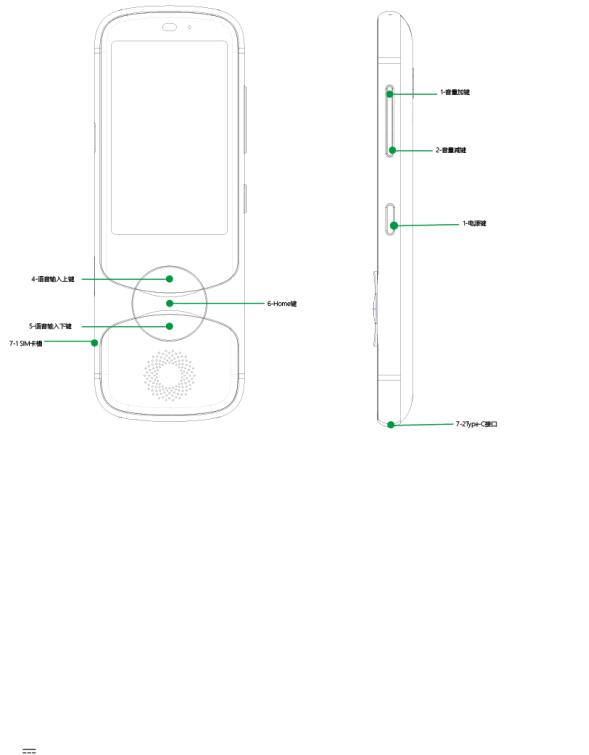
Please read this manual carefully before using the product and keep it carefully
I. DESIGN
II. BUTTONS
1.Power button: Long-press the button for 2s long to start or shut down, long-press the button for 10s to force the device to shut down.
2.Volume up/down button: Press the button to increase or decrease volume.
3.Red speech input button: Hold down the button to speak to the translation machine yourself, and then let go of your hand for translation broadcast.
4.Blue speech input button: Hold down the button for someone else to speak to the translation machine, and then let go of your hand for translation broadcast.
5.Return button: Press the button to return to the previous page; long-press the button to return to the desktop.
6.SIM card slot: Insert SIM card to use mobile data.
7.Type-C charging port: Insert Type-C cable to charge the device, power specification (5V 2A).
2
