Page 1
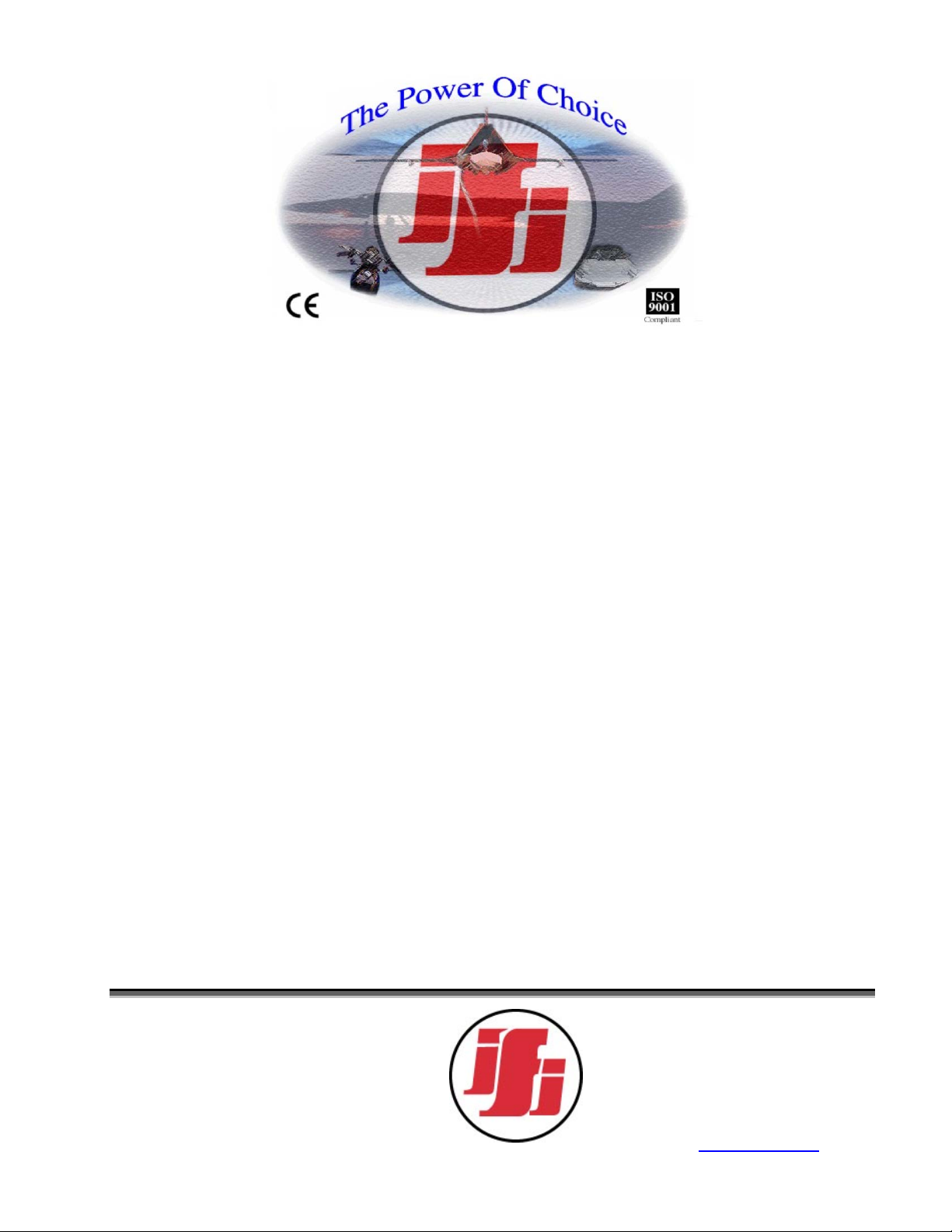
OPERATING AND MAINTENANCE
INSTRUCTIONS
WIDE BAND SOLID STATE AMPLIFIER
Prepared by:
MODEL S251-250
DOCUMENT NUMBER
S251-250MNL V1.0
Instruments for Industry
903 South Second Street
Ronkonkoma, NY 11779
Phone: 631 467-8400
Fax: 631 467-8558
Email: info@ifi.com
Page 2
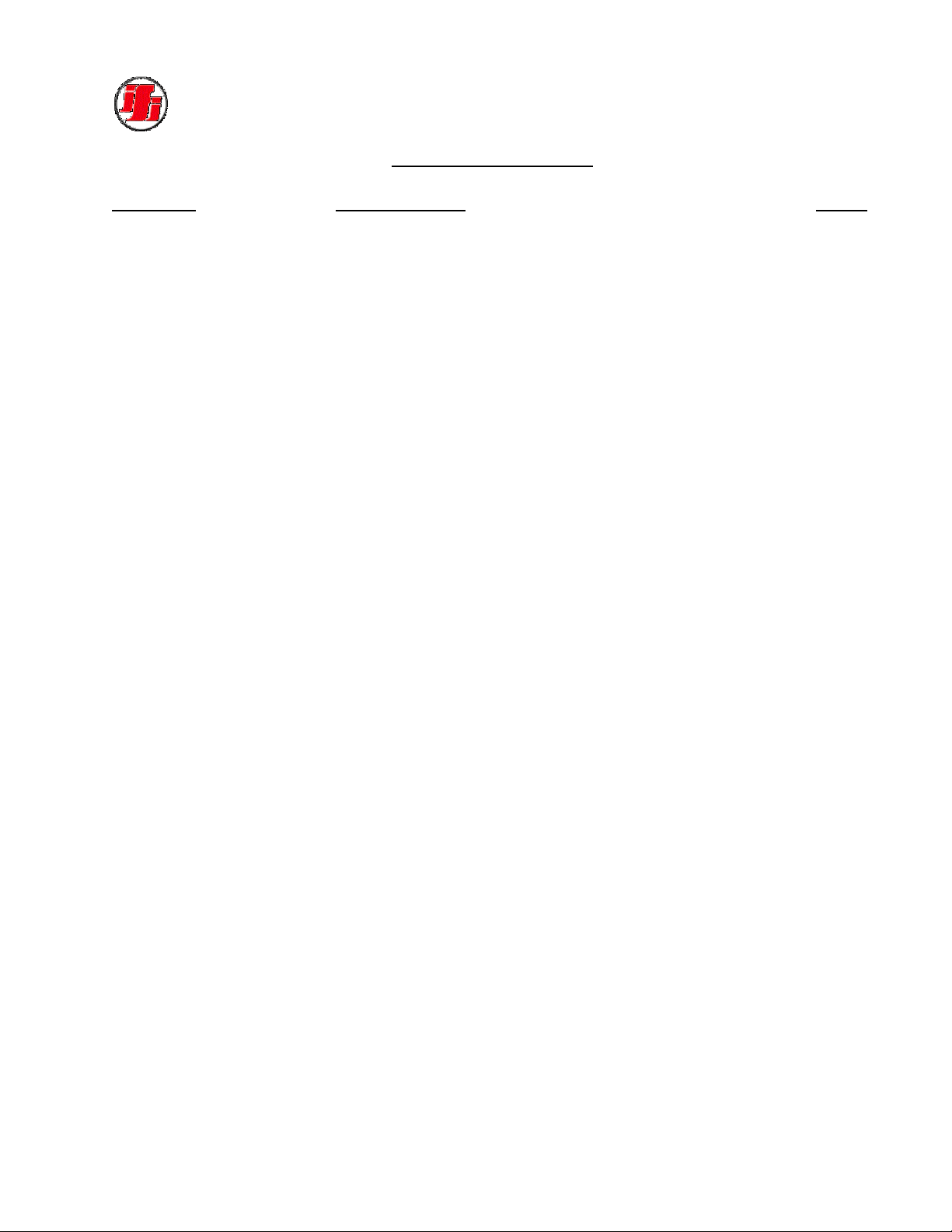
2
TABLE OF CONTENTS
SECTION DESCRIPTION PAGE
1.0 INTRODUCTION...........................................................................................4
2.0 GENERAL DESCRIPTION ...........................................................................5
2.1 AC Connection and Set-Up ................................................................5
3.0 WARRANTY INFORMATION .....................................................................6
4.0 GENERAL INFORMATION
4.1 Scope Of This Manual ........................................................................7
4.2 General Specifications ........................................................................7
4.3 Protection Circuits ..............................................................................8
4.4 Status Indicators, Controls and Connectors ......................................10
4.5 Operating Instructions .......................................................................13
4.6 Data Sheets ........................................................................................17
5.0 PRINCIPALS OF OPERATION
5.1 Proper Usage And Warnings .............................................................18
5.2 Features Of The Amplifier ...............................................................19
5.3 Level Control Board ..........................................................................20
5.4 Optional Features ..............................................................................20
6.0 AUTOMATIC LEVELING CONTROL (ALC )
6.1 ALC Features .................................................................................... 21
6.2 Leveling Using The "INT' Mode ....................................................... 22
` 6.3 Leveling Using The 'EXT' Mode ...................................................... 23
7.0 IEEE-488 INTERFACE OPTION
7.1 Introduction ....................................................................................... 26
7.2 Remote Initialization ......................................................................... 26
7.3 GPIB Address ................................................................................... 27
7.4 Status Commands ............................................................................. 28
7.5 RS-232 Instructions .......................................................................... 30
8.0 MAINTENANCE AND SERVICING
8.1 Periodic Maintenance ........................................................................ 31
8.2 Servicing The Amplifier ................................................................... 31
8.3 Equipment Return Procedure ............................................................ 32
Page
Page 3
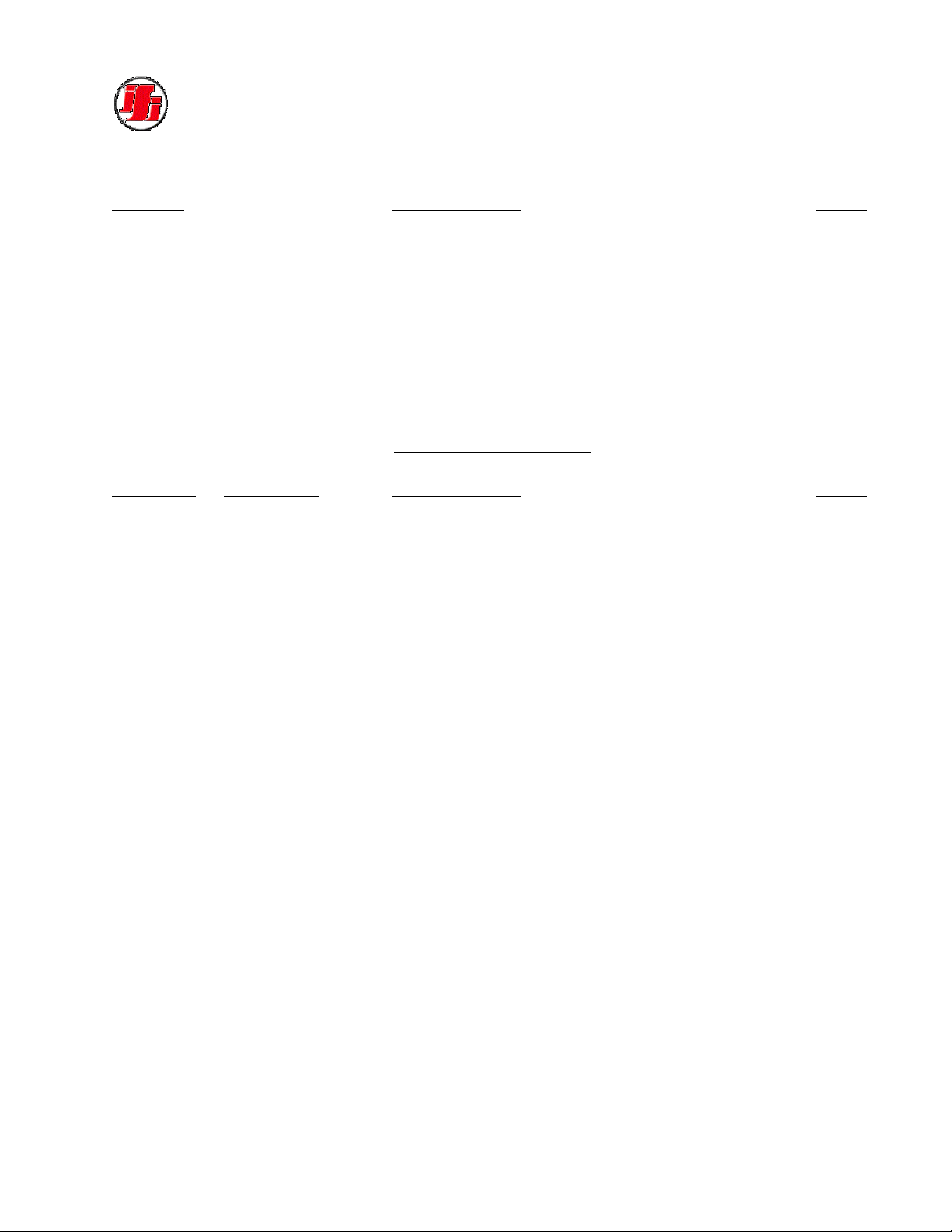
3
LIST OF FIGURES
FIGURE DESCRIPTION PAGE
1.0 S251-250 ILLUSTRATION ........................................................................... 4
2.0 S251-250 REAR PANEL ILLUSTRATION ................................................ 10
3.0 FRONT PANEL DISPLAY START-UP MENU ......................................... 13
4.0 GPIB ADDRESS MENU.............................................................................. 14
5.0 MAIN MENU STATUS DISPLAY ............................................................. 15
6.0 TURNING ON THE AMPLIFIER ............................................................... 16
7.0 S251-250 SCHEMATIC DIAGRAM ........................................................... 19
LIST OF APPENDICES
SECTION APPENDIX DESCRIPTION PAGE
9.0 A AMPLIFIER DATA SHEETS .......................................................... 33
10.0 B DRAWINGS PACKAGE ................................................................. 34
Page
Page 4
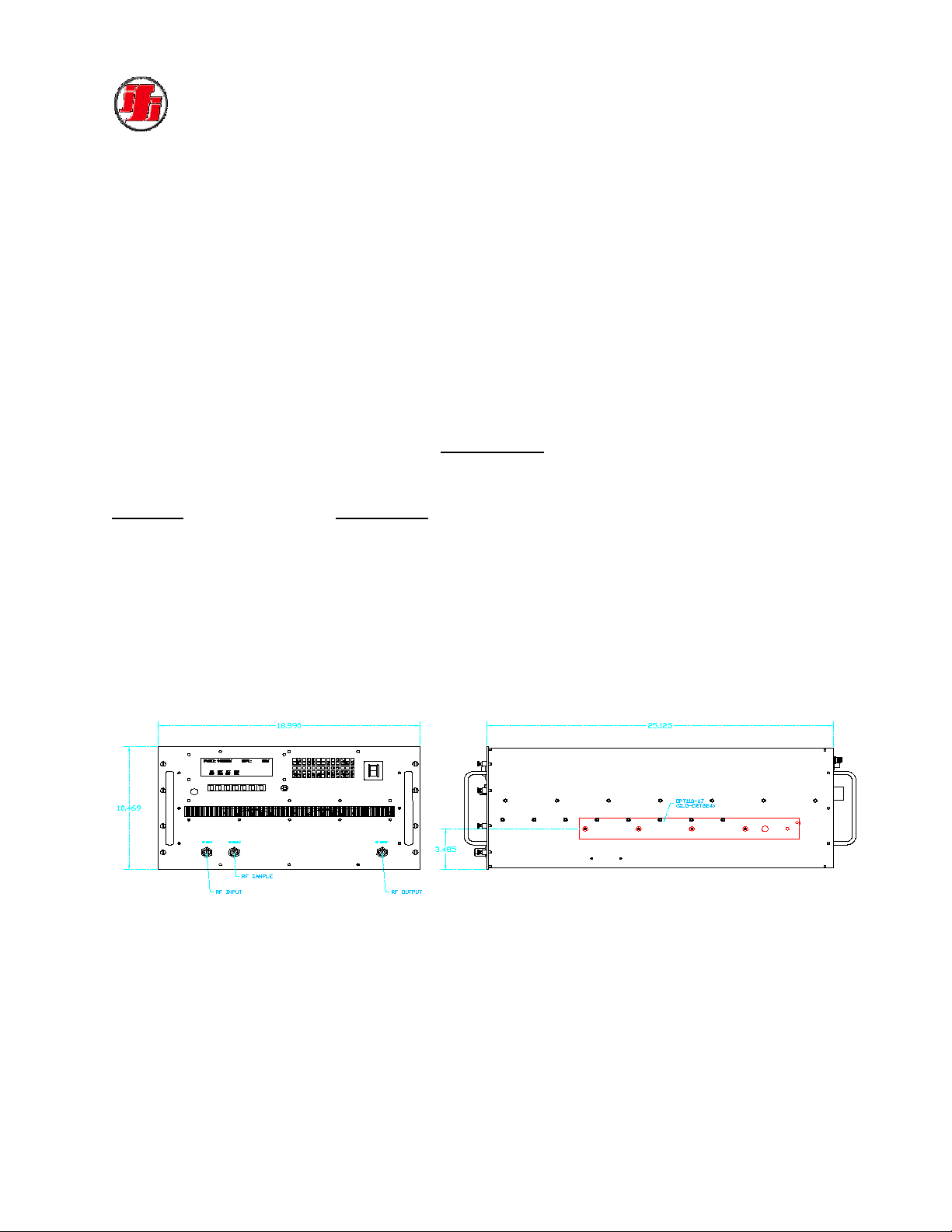
4
SECTION 1.0
INTRODUCTION
Congratulations on the purchase of your new Wide Band Amplifier from Instruments For Industry,
Inc. Your new Wide Band Amplifier incorporates the finest advancements in state of the art solidstate electronics technology available in a compact, portable and versatile package. Your Wide Band
Amplifier's quality, performance and trouble free operation depends on you thoroughly reading
through this manual and familiarizing yourself with its proper operation and usage.
Your Wide Band Amplifier comes with the following accessories, be sure to check your packaging
for the items listed below before disposing of the packaging.
CONTENTS
(For a typical Wide Band Amplifier )
Quantity Description
1 High Power Wide Band Amplifier, Model S251-250
1 AC power line cord
1 Operation and Instruction Manual, Doc. No. S251-250
1 Amplifier Data Sheets (Included with Unit)
FIGURE 1.0
S251-250 ILLUSTRATION
Page
Page 5

5
SECTION 2.0
GENERAL DESCRIPTION
The Instruments for Industry, Inc. (IFI) manufactured S251-250 Wide Band Amplifier is a Bench Top
or rack mount amplifier providing 250 Watts of RF power from 800 MHz to 2500 MHz
instantaneously.
The Amplifier features a Color Touchscreen that displays continuous forward and reflected power in
three-digit metering. The display also scrolls to provide the operator with operating status and selfdiagnostic fault indications.
The Amplifier is unconditionally stable and incorporates protection circuits that monitor and control
the VSWR input and outputs so the amplifier cannot be damaged by any mismatched load.
The Amplifier may be equipped with an IEEE-488 BUS & RS232 interfaces, which allows the
amplifier to be remotely controlled through the use of as computer.
To operate the Amplifier, connect the single phase power line cord to the IEC connector on the rear
panel.
Page
Page 6
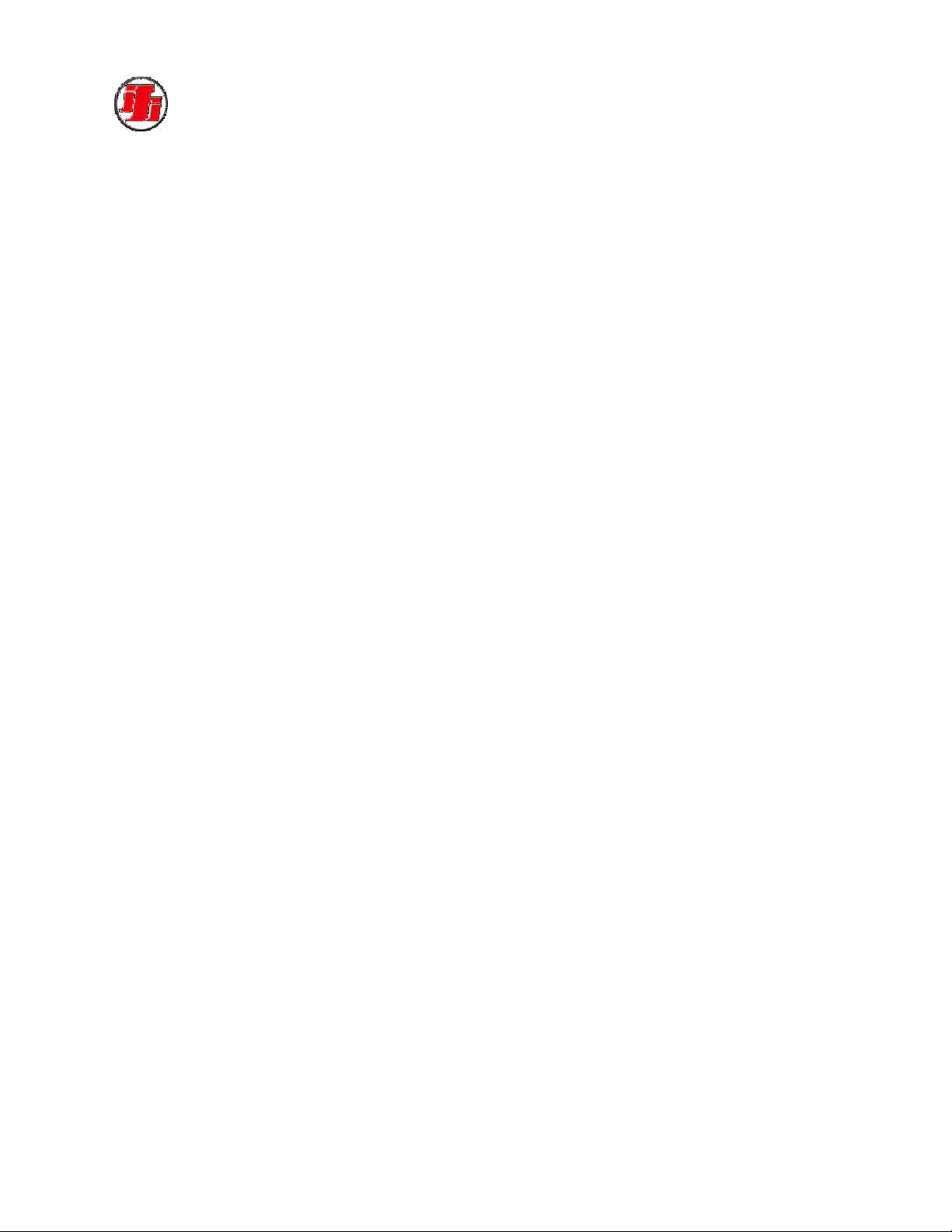
6
SECTION 3.0
WARRANTY INFORMATION
Instruments For Industry, Inc. (IFI) warrants each product of its manufacture to be free from any
defect in material and workmanship for a period of three years from shipment to the original
purchaser. All warranty returns, however, must first be authorized by our factory office
representative. Refer to the Service Section for information on how to return items for warranty
repair.
Warranty liability shall be limited to repair or replacement of, or part thereof, which proves to be
defective after inspection by IFI. This warranty shall not apply to any IFI product that has been
disassembled, modified, physically or electrically damaged or any product that has been subjected to
conditions exceeding the applicable specifications or ratings.
IFI shall not be liable for any direct or consequential injury, loss or damage incurred through the use,
or the inability to use, any IFI product.
IFI reserves the right to make design changes to any IFI product without incurring any obligation to
make the same changes to previously purchased units.
This warranty is the full extent of obligation and liability assumed by IFI with respect to any and all
IFI products. IFI neither makes, nor authorizes any person to make, any other guarantee or warranty
concerning IFI Products.
Page
Page 7
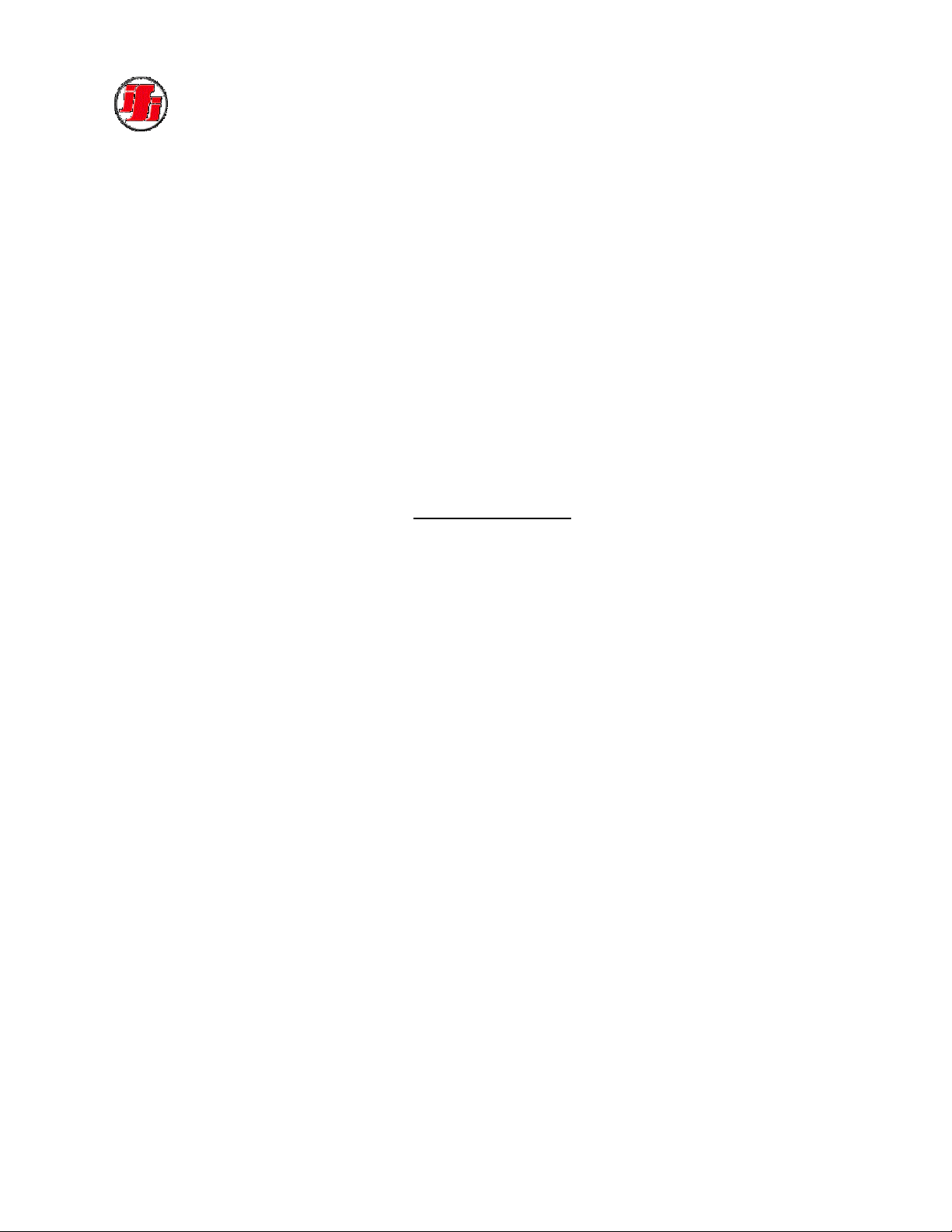
7
SECTION 4.0
GENERAL INFORMATION
4.1 SCOPE OF THIS MANUAL
This manual is intended to inform a qualified transmitter operator or technician of the normal
operating and maintenance procedures for the S251-250. It is not intended to be a course of
instruction for unqualified personnel.
4.2 GENERAL SPECIFICATIONS
The specifications listed below represent the minimum performance characteristics at the time of
delivery.
SPECIFICATIONS
Frequency Response: 800 - 2500 MHz
Power Output: Minimum 250 Watts
AC Source: 220VAC, 50/60, Single Phase
Power Gain: 54 dB
Input Impedance: Nominal 50 Ohms unbalanced
Output Impedance: Nominal 50 Ohms unbalanced
Input Signal Levels: < 0 dBm ( 1.0 mW ) See data sheet for specific input drive levels
Duty Cycle: CW
Spurious: -50dBc
Page
Page 8
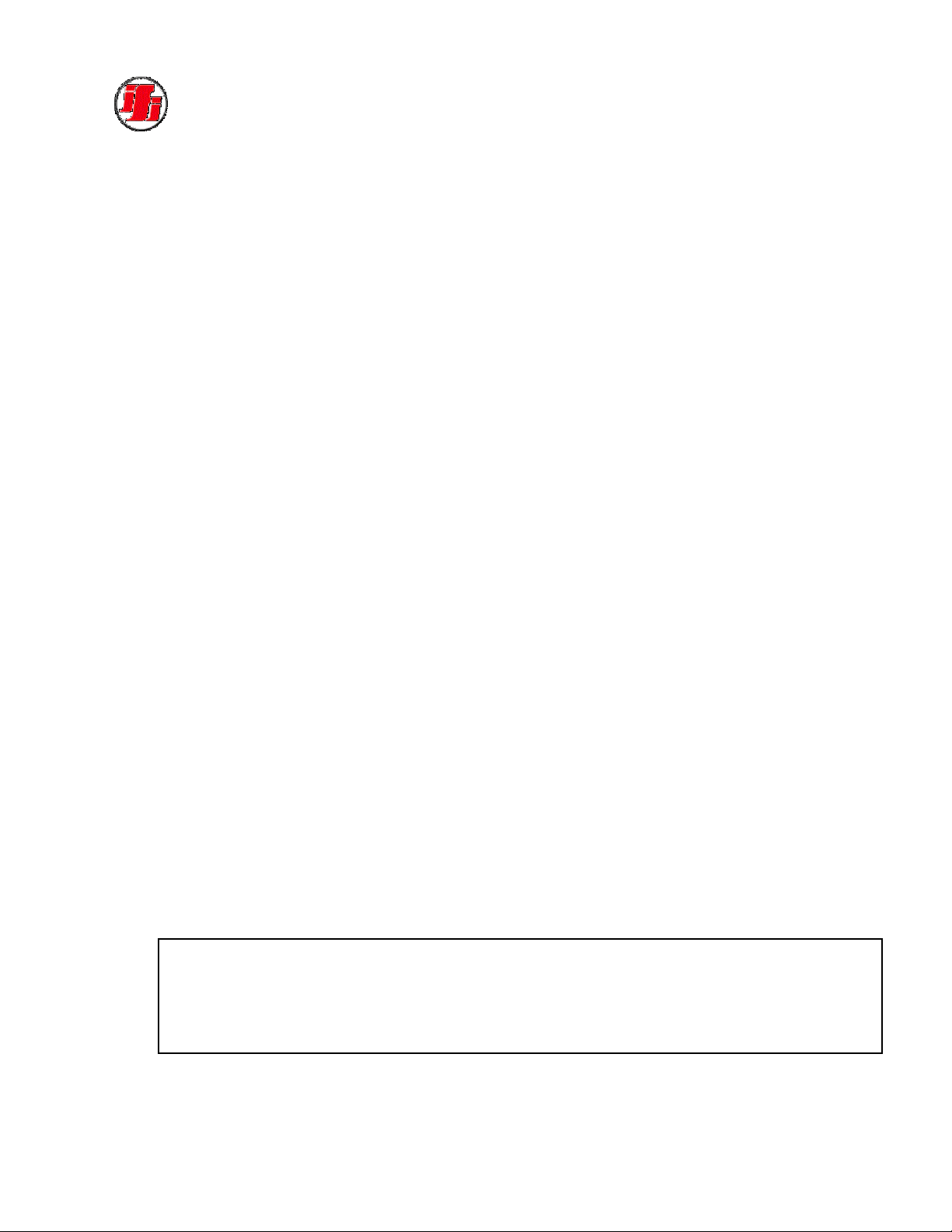
8
4.3 PROTECTION CIRCUITS
The S251-250 is designed with a variety of protection circuits to provide safeguards for the amplifier
should any adverse electrical conditions occur or if the amplifier accidentally experiences operator
deviation of the design application. Listed below are the safeguards built into the S251-250.
4.3.1 Over Heat Protection
The S251-250 critical components are mounted to heat sinks, which are, in turn, air cooled by four
fans. Should an over heating condition occur, either through component failure or by a restricted
airflow, the S251-250 contains heat sensors that will shut down the system. As a result, the air inlet
and outlet openings should be free of obstructions for proper cooling of the amplifier. Operation is
restored after Fault Reset when the amplifier cools to normal temperature levels.
4.3.2 Input Protection
The S251-250 is designed to operate with less than a 0 dBm (1.0 mW) input signal however, to
prevent overdriving the amplifier, the Input Protection circuit will activate if the input signal exceeds
3 dBm (2.0 mW) and will automatically compensate for the increased input signal by reducing the
gain of the preamplifier. Even though the amplifier has an Input Protection Circuit, overdriving the
amplifier is not recommended; refer to paragraph 5.1.2 for more details.
4.3.3 Output Protection
The S251-250 incorporates a microprocessor controlled Output Protection Circuit which monitors the
Forward Power Meter indication and limits the output power. This feature protects the amplifier
from being over driven and causing damage to the power transistors.
It is important to note that this feature only operates when the Forward and Reverse Sample Ports on
the amplifier have 50 Ohm Terminations installed.
IMPORTANT NOTE:
The S251-250 Sample RF Output connector must be terminated with the supplied 50 Ohm
load if the output is not being used. Should the S251-250 be operated without a termination
on the Sample RF Output connection will jeopardize the accuracy of the metering and output
protection; which are based on the Forward Power Readings, which may result in damaging
the amplifier and voiding the unit’s warranty.
Page
Page 9

9
4.3.4 Power Supply Faults
The Power Supply Fault circuit monitors the 50 VDC, ± 12 VDC and 5 VDC power supplies and
produces a fault indication should any voltage level deviate from normal operating parameters. Each
power supply voltage output is monitored and displayed to indicate the power supplies are operating
within design parameters. Some units may have Green Status LED Indicators in addition to the
Controller Display. Should any power supply voltage deviate from the design parameters, the
corresponding power supply fault will be displayed
4.3.5 Mismatch Protection
The S251-250 is designed to operate with a tuned 50 Ohm load and should any mismatching of the 50
Ohm load occur, the Reverse Power, also called Reflective Power, will increase producing a high
VSWR. The S251-250 microprocessor monitors the Reverse Power levels by utilizing a Dual
Directional Coupler and begins to turn down the gain of the preamplifier when the Reflected Power
exceeds 40%. The Reverse Power is also displayed on the LCD Display for operator monitoring for
any mismatched load.
4.3.6 Short Circuit Protection
The S251-250 utilizes three different power supply voltages, + 32 VDC, ± 12 VDC and the
+ 5 VDC, each of the power supplies are designed with a short circuit and overload protection
device.
Page
Page 10
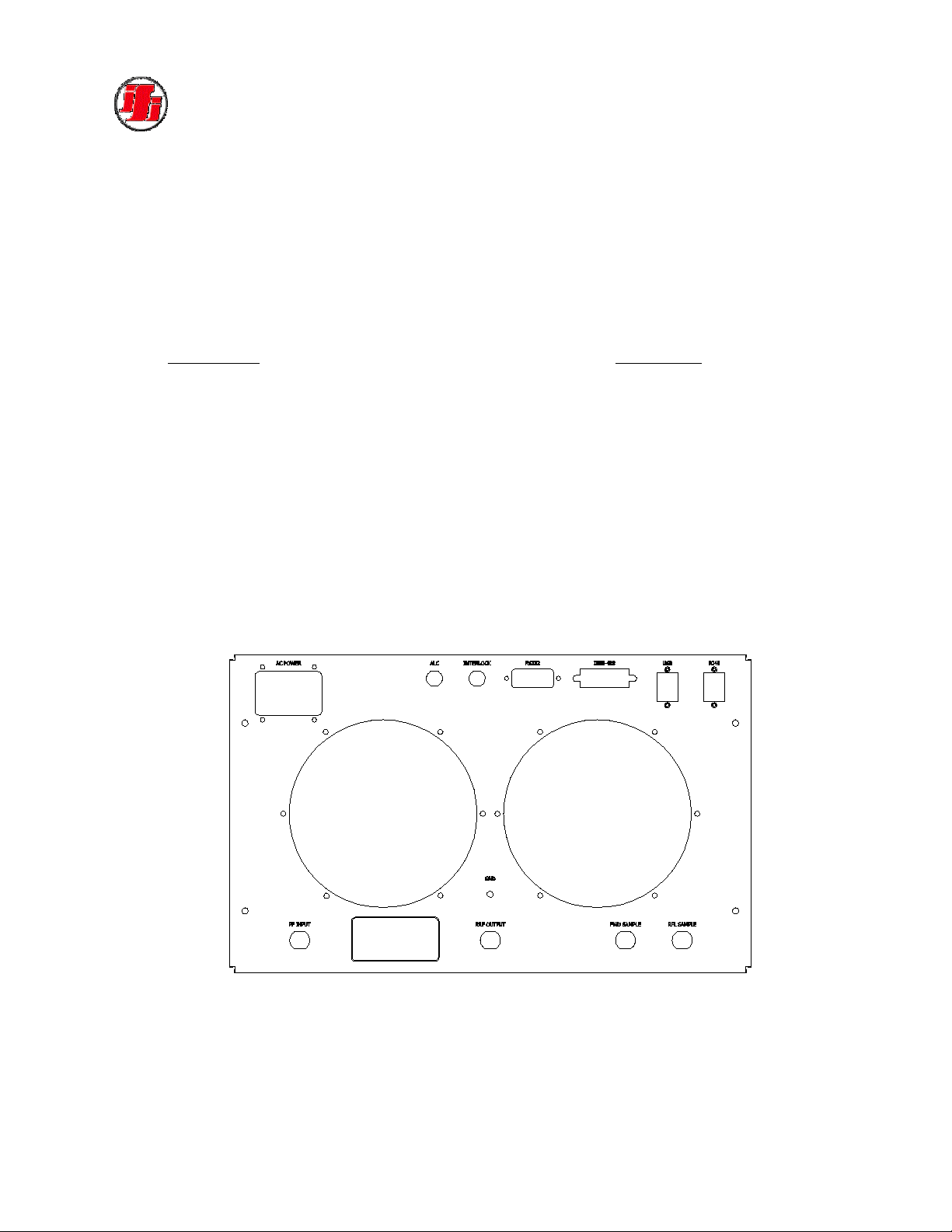
10
Local/Remote Switch
AC PWR, IEC Power Connector
Amp ON / OFF Switch
ALC INPUT, BNC Type (Optional)
Operate / Standby Switch
INTERLOCK, BNC Type (Optional)
Fault/Reset Switch
IEEE-488, Connector
Color Touchscreen Display
RS232 Connector
RF Input, N Type, Female
RF Input, N Type, Female
FWD Sample Port,’N’ Type Female
FWD Sample Port,’N’ Type Female
RF Output, N Type, Female
RF Output, N Type, Female
4.4 STATUS INDICATORS, CONTROLS AND CONNECTORS
The S251-250 has various controls and status indicators, which are identified below and can be
visually located on Figure 1.0, S251-250 Illustration and Figure 2.0, S251-250 Rear Panel Illustration.
A narrative description for the function and purpose of each control and status indicator is provided
within paragraphs 4.4.1 and 4.4.2.
S251-250 RF AMPLIFIER
Front Panel: Rear Panel:
FIGURE 2.0
S251-250 REAR PANEL ILLUSTRATION
Page
Page 11

11
4.4.1 S251-250 PANEL STATUS INDICATORS
INDICATOR FUNCTION
FAULT INDICATOR The Fault indicator displays a fault when either a Thermal, Power
Supply or Module Fault occurs on Front panel display. Some units may
have Green Status LED Indicators in addition to the Controller Display.
A Thermal Fault occurs when the amplifier is operating outside design
temperatures. Should an excessive temperature condition occur, the
+50 VDC Supply is shut down and a Power Supply fault is indicated.
Once the thermal condition returns to the operational limits, the
+50VDC Supply will activate.
A Power Supply Fault is displayed when the +50 VDC Power Supply
voltage shuts down.
Hi VSWR When the Hi VSWR fault is displayed; the amplifier is subjected to a
condition where the Reflected Power exceeds 40%. The
microprocessor turns down the gain of the preamplifier and displays the
Reverse Power on the LCD Display.
RMT /LCL When remote displays on the front panel the amplifier is in the remote
control mode of operation via the IEEE-488 GBIP Bus. The address
selection can be done through the front panel using the Control Knob.
Follow instructions on the LCD display.
TOTL/OPRT HOUR Elapsed time Indication on the LCD display, presents total hours of the
amplifier or operate hours that it has been energized.
Page
Page 12
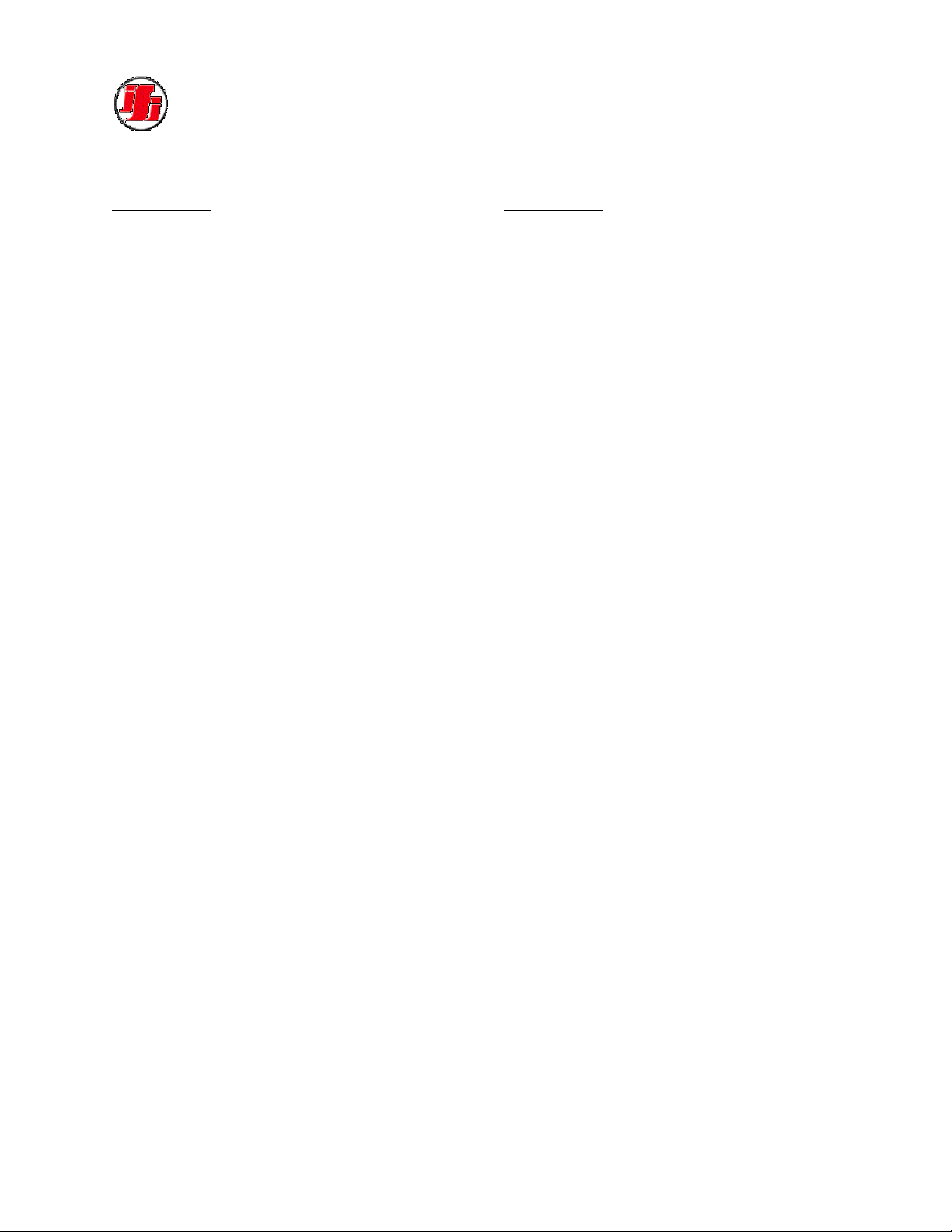
12
4.4.2 S251-250 CONTROLS
CONTROL FUNCTION
Local When depressed, the amplifier is restored to the local control from the
GPIB mode of control.
ALC Switch The optional Automatic Leveling Control (ALC) is a feature, which
selects the method for leveling, either internal, external or manual.
Power ON/OFF The Power On/Off switch is a circuit breaker that is used as an
On/Off switch as well as a circuit protection device. This switch
turns the driver either on or off.
Control Level Adjust Knob The optional Level Adjust control is a ten-turn pot, which allows a
minimum of a 30 dB range of gain. Turning the control Counter
Clockwise (CW) produces a minimum gain.
Important Note: If the amplifier is not equipped with this option, the
display will still indicate a GAIN percentage (refer to Figure 5.0). This
percentage indication is still controlled by Level Adjust Control but the
both the Level Adjust Control and the corresponding GAIN percentage
indication has no effect on the amplifier gain.
FLT/RST The Reset/Fault (FLT/RST) is a reset switch that resets the fault
indication. If a fault indication is present, the fault indication can
remove the by depressing this switch.
OPR/STB The Operate/Standby (OPR/STB) switch which when the switch is set
in the Standby mode, the Power Supply is turned off to the amplifier
circuitry. When set in the Operate mode, the Power Supply delivers
voltage to the amplifier circuitry.
Page
Page 13

13
4.5 OPERATING INSTRUCTIONS
4.5.1 Power On
FIGURE 3.0 – FRONT PANEL DISPLAY (START-UP MENU)
Apply power to the unit using the front panel ON/OFF switch. When the circuit breaker or AC
Power On switch is energized, An IFI Splash Screen will be displayed after the Microprocessor
(MPU) booting cycle this whole process will be about 45 seconds. The Screen in Figure 3.0 will
appear after the booting process
Page
Page 14

14
4.5.3 - Entering the GPIB Address
FIGURE 4.0 - GPIB ADDRESS
The GPIB Address can be changed by selecting the GPIB Button . Pressing the Button will scroll
through the numbers There are 31 numbers 1 through 31 .
Page
Page 15

15
4.5.4 Turning ON the Amplifier
FIGURE 5.0 – MAIN MENU AND STATUS DISPLAY (Typical)
The amplifiers status can be monitored using the Main Menu. The Gain (GAIN), Total Hours Operating Hours, Amplifier and Base Plate Temperature, STATUS and Faults, Forward (FWD) and Reflected (RFL) Status are continuously displayed.
FIGURE 6.0 – TURNING ON THE AMPLIFIER (Typical)
1. From the MAIN MENU in Figure 6.0, press the STBY /OPRT Soft Key and the color of the
button will change to Green
2. The display will show the Main DC power supply Voltage and current as per AMPLIFIER
operating data sheet (enclosed in the manual).
Page
Page 16

16
4.6 DATA SHEETS
Provided with each S251-250 are specific Amplifier Data Sheets measured from the amplifier using a
calibrated 50 Ohm Pad to assist the operator in maximizing the performance of the Wide Band
Amplifier.
The Amplifier Data Sheets are provided with each amplifier exhibiting the actual metering indication
required to produce rated power output as indicated on the data sheet. The actual metering values
were derived by measuring the power output of the amplifier using a calibrated Power Meter and a
calibrated 30 dB Attenuator Pad by inducing an appropriate input signal level to obtain rated power
output. Once the appropriate signal level has been determined to obtain the desired power level, the
actual Front Panel Metering Indication correlates to that power level.
The amplifier data sheets provide the operator with the over all frequency response of the amplifier in
perspective to the amplifier operating frequency ranges. The amplifier data sheets provide the
operator with the actual gain of the amplifier over the frequency band.
The Amplifier Data Sheets are located within Appendix A
Page
Page 17

17
SECTION 5.0
PRINCIPLES OF OPERATION
5.1 PROPER USAGE AND WARNINGS
5.1.1 Controlling Power Output
With a nominal 50 ohm resistive load and an input signal appropriate to produce a power output
within the limitations specified above, the amplifier may be placed in operation. To interrupt the
output, simply interrupt the input signal or increase the input attenuation setting to produce
commensurate output level reduction. The amplifier may be run indefinitely at rated output. Output
power is usually measured with a power meter and suitable power attenuators.
5.1.2 Input Signal Levels
The S251-250 is designed to operate with less than a 0 dBm ( 1.0 mW ) input signal however, to
prevent over driving the amplifier, the Input Protection circuit will activate if the input signal exceeds
3 dBm ( 2.0 mW ) and will automatically compensate for the increased input signal by reducing the
gain of the preamplifier.
It is not advisable to overdrive any amplifier and depend on protection circuits to maintain proper
gain control. IFI makes available with each shipped amplifier, specific amplifier data so the operator
will know the proper input signal levels to more efficiently operate the amplifier. Refer to the test
data sheets information located in Paragraph 4.6 herein.
5.1.3 Sample RF Output Cautions
The S251-250 Sample RF Output connector located on the rear panel must be terminated with the
supplied 50 Ohm load if the output is not being used. Should the S251-250 be operated without a
termination on the Sample RF Output connection, the lack of loading will jeopardize the accuracy of
the metering and output protection; which are based on the Forward Power Readings.
Important Note: If the amplifier is operated without the 50 Ohm termination, damage to the
amplifier may occur which would void the units warranty.
Page
Page 18

18
5.2 FEATURES OF THE S251-250 AMPLIFIER
The S251-250 amplifier is intended for applications requiring high gain and power output to 200
Watts, over a wide range of frequencies, without tuning adjustments. The S251-250 amplifies an
input signal source over the frequency range from 800 MHz to 2500M Hz and at a minimum gain of
53dB
FIGURE 7.0
S251-250 SCHEMATIC DIAGRAM
5.2.1 Preamplifier or Optional Preamplifier/Attenuator
The S251-250 amplifier has a preamplifier with approximately 10dB gain; which is powered from an
independent low voltage power supply.
If the amplifier is equipped with the Optional Preamplifier/Attenuator, it provides the amplifier with
remote level control and leveling capability over the entire operating frequency range. With the front
panel level control set at maximum output it has a nominal 4 dB gain and can be adjusted with the
front panel level control over a greater than 30 dB range.
Page
Page 19

19
5.2.2 Power Amplifier - continued
This amplifier consists of four amplification sections, the final stage having four cascaded highpower, push-pull devices operating in parallel and combined through a transmission type impedance
transformer.
5.3 MANUAL LEVEL CONTROL
Manual level control is accomplished by adjusting the front panel ten-turn potentiometer, located on
the power supply control unit, to a reference voltage setting between 0 to 5 volts.
5.3.1 Automatic Level Control
In this mode, the S251-250 serves as the voltage comparator and variable gain stage. It will enable
the maintenance of a constant RF voltage vs. frequency at the input to an imperfect load or a virtually
constant E-Field at a measurement point in space. For further information regarding the ALC
operation, refer to Section 6.0.
5.4 OPTIONAL FEATURES
5.4.1 Interlock Feature
The Interlock Feature is an option for the S251-250 that utilizes an Electro Magnetic Interference
(EMI) Testing Room door switch that is mounted to the door in such a manner that when opened, the
switch will automatically induce an ordered shut down of the amplifier and produce a STAND-BY
MODE indication on the LCD Metering Display. When the door is closed, the amplifier resumes
previous testing conditions.
The advantage to this feature is providing an additional safety feature for the growing concerns for
potential hazards due to exposure to EMI Fields. With the Interlock option, all Testing Personnel will
be protected from accidental exposure to EMI Fields. Should the operator desire this optional feature,
the amplifier can be returned to IFI for installation. Refer to Section 8.0 for Equipment Return
Procedure.
Page
Page 20

20
SECTION 6.0
AUTOMATIC LEVELING CONTROL
6.1 ALC FEATURES
The Automatic Leveling Control (ALC) switch located on the front panel has three positions, 'INT',
'OFF' and 'EXT'. Described below are the features of each position
Important Note: Figures 5.0 and 6.0 indicates the display for a typical amplifier and the ALC option
is indicated however if the amplifier is not equipped with this option, the ALC option will not be
displayed.
6.1.1 The 'INT' Position
The 'INT' or Internal position enables the amplifier to automatically level on an RF power level
selected by an operator displayed on the Forward Power reading located on the Front Panel LCD
display. Using the 'INT' feature, no external sources are required for leveling control and the operator
determined power level will be automatically maintained even though the frequency or input signal
levels might change. Refer to Paragraph 6.2 for the procedure to operate the amplifier in the 'INT'
mode.
6.1.2 The 'OFF' Position
The 'OFF' position enables the amplifier to operate in a passive mode with no automatic features
controlling input drive levels or output power levels. In this mode, the operator has full manual
control of the amplifier including the input signal gain, frequency and power output. As a result, the
operator must be fully knowledgeable of the effects of these variables in relationship to the operating
characteristics of the amplifier. With this in mind, the two most important factors are the dB flatness
of the amplifier over the operating frequency range and the rated output power of the amplifier.
Depending on the response curve provided on the S21 Parameter Plot for the amplifier flatness,
which is located within Appendix A, and the size of the frequency steps of the signal generator can
increase or decrease the power level by as much as 4 dB. This is the result of the design tolerance of
the amplifier to operate within a ± 2 dB over the rated frequency range. A ± 2 dB tolerance means
that the maximum deflection from minimum to maximum of the flatness curve can represent a delta
change up to 4 dB. With this factor in mind, it is advisable to identify the specific frequencies that
represent the greatest change from the nominal 0 dB level and adjust the input signal accordingly in
so that the amplifier is not over driven beyond the rated power specification. Taking these
precautions will prolong the reliability on the amplifier.
Page
Page 21

21
6.1.3 The 'EXT' or External Position
The S251-250 serves as the voltage comparator and variable gain stage. It will enable the
maintaining of a constant RF voltage vs. frequency at the input to an imperfect load or a virtually
constant E-Field at a measurement point in space.
The front panel, ALC control, switches direct level control from the front panel Level Control
potentiometer to the output of a linear comparator. The comparator output level is dependent on the
reference input from the front panel Level Control and the input from the aforementioned detected
voltage or E-Field. The total gain of the leveling loop serves to maintain the output of the comparator
virtually constant and thus maintain the desired test level at the remote detector or remote E-Field
sensor.
The 'EXT' position enables the amplifier to automatically control an operator determined power level
by means of an external 0.0 to 5.0 VDC reference source connected to the External Source connector.
An example of a 0.0 to 5.0 VDC external input would be the output of a LDI or an EFS. Refer to
Paragraph 6.3 for procedures on leveling with an external voltage level.
6.2 LEVELING USING THE 'INT' MODE
When in the INT position, no outside controls are required. The only equipment required is a
frequency generator and the intended load. The procedure to use Internal ( 'INT' ) Leveling is
described below:
1) Turn the RF Level Potentiometer fully counter clockwise to Full Attenuation.
2) Set the ALC Switch to the 'INT' position.
3) Set the Signal Generator to the proper input drive level to obtain the desired power level. Identify
the desired testing parameters and determine the required input drive levels from the Amplifier
Data Sheets provided within Appendix A It is important to determine that sufficient signal drive
signal is generated to obtain and maintain the desired programmed power level. An adequate
load capable to operate within the power requirements should also be selected.
4) Adjust the RF Level Potentiometer until the desired Forward Power Level is displayed on the
front panel LCD display.
5) The amplifier is now ready to sweep a frequency range and automatically maintain the desired
power level with no further adjustments required. The power level will be maintained at the
operator set level and remain independent of changes to the input frequency or input signal level.
6) When sweeping the frequency range, best results are obtained at a sweep rate that is slower than
500 ms.
Page
Page 22

22
6.3 LEVELING USING THE 'EXT' MODE
When operating the amplifier in the External (EXT) mode, it is important to understand that the
power output levels are determined by the external voltage reference source. The applicable
Amplifier Data Sheets should be reviewed to determine the appropriate drive signal level so that the
amplifier does not exceed the specified power output rating. As described in paragraph 6.1.2, due to
the flatness curve tolerances at certain frequencies, the rated power output power could be exceeded
by an additional 40% and that will jeopardize the longevity of the amplifier. The amplifier should
not be over driven and should a particular application require additional power beyond the rated
power of the S251-250, contact IFI's Customer Service for additional high powered amplifiers.
Detailed below are specific applications for using the External ( EXT ) Mode with a variety of
external inputs.
6.3.1 Constant RF Voltages Verses Frequency At A Remote Load
With remote detectors suitably rated for power and frequency, the S251-250 provides the means for
feeding a mismatched load with constant RF drive voltage over the entire frequency range. Full
leveling, at half the S251-250 rated output power, is realizable with most reasonable load variations.
Extremely mismatched loads, particularly those presenting near short circuit conditions to the
amplifier, will reduce the maximum voltage leveling capability of the system. Load impedance
variation from 50 Ohms to an open circuit will permit peak voltage leveling within the VSWR
capability of the amplifier. Variations in impedance from 50 Ohms down to a short circuit will
rapidly diminish the peak voltage leveling capability toward zero. Amplifier VSWR limitations will,
of course, further limit the maximum leveled voltage into mismatched low impedance loads.
To operate in this mode, after selecting the desired band, place the ALC switch in the EXT position.
Connect the ALC on the rear panel to the detected output port on the remote detector. Connect the
remote detector in series with the S251-250 output and at the input to the load. The system is now
ready for operation. Amplitude adjustments can be made with the level control as in manual
operation.
NOTE: When the S251-250 is used as a driver for higher power amplifiers, automatic level control
can be accomplished in the same manner but at the power and frequency limitations of the driven
amplifier.
Page
Page 23

23
SECTION 7.0
IEEE-488.2 INTERFACE
7.1 INTRODUCTION
The Instruments For Industry, Inc. (IFI) Amplifiers can be operated remotely from a personal computer having an IEEE488 interface. This interface allows the amplifier to be remotely controlled over the General Purpose Interface Bus
(GPIB) by sending commands to the amplifier. Additionally, amplifier status and forward and reverse power readings may
be read over the GPIB. All functions can be controlled by coded messages sent over the interface bus via the 24-pin
socket connector on the rear panel of the unit. IEEE-488.2 Standard is implemented, which defines the protocols and
syntax of commands. The GPIB command codes for the IFI Amplifier series are discussed on subsequent pages and, for
ease of identification; the command codes are identified within the text by bold capital characters. For full information on
the IEEE protocols and syntax the IEEE-488.2 Standard should be consulted.
7.2 REMOTE IN I TIA LIZATION
When the amplifier receives a command over the GPIB, it automatically switches to REMOTE operation, pressing the
LOCAL key on the front panel returns the unit to normal manual local operation. The initial state of the amplifier after
power-on is the full attenuation condition. The ZEROATT command must be sent in order for the amplifier to be able to
generate output power.
7.3 GPIB ADDRESS
The GPIB address o f the amplifier is set by via the Front panel using the Control knob at the start up menu..
NOTES ON USING NATIONAL INSTRUMENTS' GPIB CONTROLLERS:
In order for the amplifier to operate co rrectly with a National Instruments GPIB controller card, the following must be
done: (Items 1-5 are done in the IBCONF program.)
1. Set "Terminate reads on EOS" to yes.
2. Set "Set EOI with EOS on Writes" to yes.
3. Set the EOS byte to 0Ah (an ASCII line feed character).
4. Set "Send EOI at end of writes" to yes.
5. Set "Enable repeat addressing" to yes at the board level.
6. When sending co mmand st rings to the amplifier, a carriage return character (0Dh) followed by a line feed character
(0Ah), must always be appended to the command, otherwise the amplifier will wait indefinitely for the CR-LF
combination. If this happens the unit will have to be powered off and back on to reset this condition. (The interface
device will automatically assert the EOI line during the LF if items 2 - 4, above, are set to yes in the IBCONF
program.) As an example, when issuing the zer o attenuation command using the IBIC or WIBIC program, the
command string would look like this: "ZA\r\n". (The \r is National Instruments' notation for the carriage return, and
the \n is the line feed or 'new line' character.) Notice that the commands are upper case only.
Page
Page 24

24
Code
Amplifier F unction
STBY
Standby & Returns ‘SB’
OPRT
Operate & Returns ‘ON’
RESET
Fault Reset & Returns ‘STANDBY’
ATTUxx
Increase Attenuation (xx- # of steps) [Response with Gain value, ‘GAIN: XXXXX %’]
ATTDxx
Decrease Attenuation (xx- # of steps) [Response with Gain value, ‘GAIN: XXXXX %’]
Code
AMPLIFIER STATUS
STATUS
STANDBY
OPERATE
FAULT
FAULT
DETIALED MESSAGE
THERMAL FAULT
PWR SUPPLY 1 FAULT
PWR SUPPLY 2 FAULT, [ If Applicable ]
PWR SUPPLY 3 FAULT, [ If Applicable ]
PWR SUPPLY 4 FAULT, [ If Applicable ]
NO FAULTS
Commands for Solid State Amplifier
REQUEST STATUS
Page
Page 25

25
CODE
Amplifier FUNCTION
POWERFWD
Returns Forward Power Value in Watts, ‘POWER FWD: XXXXX W’
POWERRFL
Returns Reflected Power Value in Watts, ‘POWER RFL: XXXXX W’
PS1V
Returns Power Supply 1 Volts Value in Volts, ‘PWRSPLYV1: XXXXX V’
PS1I
Returns Power Supply 1 Current Val ue in Amps, ‘PWRSPLYI1: XXXXX A’
PS2V
Returns Power Supply 2 Volts Value , [ If Applicable ]
PS2I
Returns Power Supply 2 Current Value [ If Applicable ]
PS3V
Returns Power Supply 3 Volts Value , [ If Applicable ]
PS3I
Returns Power Supply 3 Current Value [ If Applicable ]
PS4V
Returns Power Supply 4 Volts Value , [ If Applicable ]
PS4I
Returns Power Supp ly 4 Current Value [ I f Applica ble ]
TOTALH
Returns Total hours unit is on, ‘ TOTAL HRS: XXXXX’
OPERATEH
Returns Operation Hours Val ue, ‘OPERATE HRS: XXXXX’
BAND1
Selects Band 1 of Operat ion [ In Dual Ba nd units only ]
BAND2
Selects Band 2 of Operation [ In Dual Band units only ]
NOLEV
Selects NO Leveling [ Optional ]
INTLEV
Selects INTERNAL Leveling [ Optional ]
EXTLEV
Selects EXTERNAL Leveling [ Optional ]
QUIETOFF
Selects QUIETING to OFF [ Optional ]
QUIETAUTO
Selects QUIETING to AUTO mode [ Optional ]
QUIETSTATUS
Returns Quieting mode of operation [ Optional ]
‘QUIETING AUTO’
ZEROATT
Sets the Amplifier for ZERO Attenuation & Returns, ‘GAIN: 00100 %’
FULLATT
Sets the Amplifier for FULL Attenuation & Returns, ‘GAIN: 00000 %’
GAIN
Returns Gain Value in percentage, ‘GAIN: XXXXX%’
MODEL
Returns Mode l number of the unit
SN
Returns Serial number of the unit
*IDN?
Returns ASCII response comprising of four data fields in the format
<Manufacturer>, <Model>, <Serial Number>, <Firmware Version>
*RST
Reset Command, Sets the Amplifier to the factory default power up state (reboots MPU)
REQUEST AMPLIFIER STATU S
(POWER AND METERING)
‘QUIETING OFF’
NOTES:
1. ALL GPIB COMMANDS AND REQUESTS MUST CONSIST ENTIRELY OF UPPER CASE ALPHANUMERIC
CHARACTERS.
2. WHEN SENDING COMMAND STRINGS TO THE AMPLIFIER, A CARRIAGE RETURN CHARACTER (0Dh)
FOLLOWED BY A LINE FEED CHARACTER (0Ah), MUST ALWAYS BE APPENDED TO THE COMMAND, and
OTHERWISE THE AMPLIFIER WILL WAIT INDEFINITELY FOR THE CR-LF COMBINATION.
Page
Page 26

26
RS-232 or USB
Operation of Serial Port on RF Amplifier
1 – Connect serial port of amplifier to computer using a null modem cable
or a standard serial cable with a null modem adapter.
2 – Use a program such as Hyperterm to communicate with the amplifier.
(To reach “Hyperterm” on windows ’98 go to Start Programs
Accessories Communications Hyper Terminal. In Hyper terminal
double click on
In Hyperterm do the following:
2.1 Enter a name and choose an icon.
2.2 In the connect using box select “Direct to Com1”.
2.3 Click OK.
2.4 Select 9600 baud.
2.5 In Data Bits select 8
2.6 In Parity Select “None”
2.7 In Stop bits select “1”.
2.8 In Flow control select “None”
2.9 Press enter.
3 – If you use Hyperterm steps 2.1 to 2.9 will set up Com1 to
communicate at 9600 baud, 8 bit s , and no parity with 1 st op bit.
4 – Turn amplifier line power ON.
To place the amplifier in remote operation type in a valid command such as
“STATUS”. The amplifier will then go into remote operation and the status
will be displayed on the computer. The same commands as above.
Page
Page 27

27
5 – When used with an RS-232 or RS-422 interface each character that is
sent to the amplifier is echoed back.
RS-422
Communication Interface
Communication Standard RS422
Communication Baud Rate 19200
Communication Update Rate 50 Hz
Average Data Latency 100 mSec
Data Latency Variation 100 mSec
Control Functions Status Request, Mode Selection, BIT activation
Report Data Amplifier Status, BIT results
Data rate is 9600 baud, 1 or 2 stop bits, no parity.
Example
The commands are the same as above.
Command: Place unit in operate mode
ASCII String sent to amplifier: ON(cr)(lf)
Hex equivalent of string: 0x4f, 0x4e,0x0d,0x0a
Response: None
Response String from amplifier: None
Example of response: N/A
Hex value of example: N/A
Command: Read forward power
ASCII String to amplifier: POWERFWD(cr)(lf)
Hex equivalent of string: 0x50,0x4f,0x57,0x45,0x52,0x46,0x57,0x44,0x0d,0x0a
Action: None
Response: Responds with forward power
Response String from amplifier: POWER FWD: xxxxx W(cr)(lf)
Where xxxxx is the value of the power
Example of response : POWER FWD: 09005 W(cr)(lf)
Hex value of example :
0x50,0x4f,0x57,0x45,0x52,0x20,0x46,0x57,0x44,0x3a,0x20,0x30,0x39,0x30,0x30,0x35,0x20,0x57,
0x0a,0x0d
Page
Page 28

28
PROBLEM
CAUSE
SOLUTION
COMMENTS
Touchscreen display blank
No service voltages
Check line power.
Connect AC line to
Refer to S/N tag on unit
Amp will not go to Operate
Door interlock open,
Check that door interlock BNC
Power Supply fault
Main Power supply faulty
Check either for 32VDC
Check on the LCD dis play
for the fault description.
Thermal fault
Over-heating
Make sure airflow is adequate
the limit.
Meter Inaccuracy
Un-terminated Forward
Ports
Use 50 Termination on Forward
SECTION 8.0
MAINTENANCE AND SERVICING
8.1 PERIODIC MAINTENANCE
The only periodic maintenance required on the S251-250 amplifier system is ensuring that the cooling
vents are not obstructed in such a manner that the airflow is restricted. Periodic cleaning of the vents
may be required depending on the degree of dust in the atmosphere.
8.2 SERVICING THE AMPLIFIER
Servicing of the amplifier by the operator is not recommended. Most of the internal circuitry requires
special and unique test instruments to trouble shoot, align and calibrate the circuits. Should servicing
be required, refer to Paragraph 8.3.
8.2.1 TROUBLESHOOTING
mode
Page
and/or Reverse Sample
Check service voltages,
+12VDC, -12Vdc, 5VDC
connector is terminated with
either 50 Ohms or short.
and ambient temperature within
and Reverse Sample Ports
specified Prime power
source.
Page 29

29
Page
Page 30

30
8.3 EQUIPMENT RETURN PROCEDURE
Should the S251-250 require repair or it is recommended that the reader follow the Equipment Return
Procedure so the equipment can be repaired or calibrated and returned in an efficient and timely
manner.
8.3.1 Request a RMA Number
Contact the IFI Service Department either in writing or by calling (631) 467-8400 and request a
Return Material Authorization ( RMA ) Number.
The RMA Number is the method IFI uses to prepare its services for returned material in transit and
acts as a tracking document for the returned material through the repair or process.
The RMA also documents the customer’s specific instructions or reason related to the return of the
material.
8.3.2 Return All Accessories
In the interest of saving time and expediting the repair or process, return all the associated
accessories described in Section 1.0 when returning the equipment for repair.
In many cases, a faulty accessory could give the illusion that the equipment itself has failed. For this
reason it is important to return all the accessories with the equipment. It is also IFI's policy to verify
performance of all associated accessories of Section 1.0 before returning the equipment to service.
8.3.3 Packaging The Equipment
When returning equipment to the manufacturer, always wrap each accessory separately, and provide
sufficient protective material around each item to prevent damage from handling and shipping
conditions. It is strongly recommended the equipment be returned in its original wooden crate (or
equivalent) for maximum protection. Cardboard boxes do not provide sufficient protection of the
equipment.
8.3.4 Reference The RMA Number
As detailed in Paragraph 8.3.1, always reference the IFI assigned RMA Number on your Packing List
and Purchase Order and when any inquiries are made.
Page
Page 31

31
APPENDIX A
AMPLIFIER DATA SHEETS
Page
Page 32

32
APPENDIX B
DRAWINGS
BOM S251-250 BILL OF MATERIALS (BOM)
901031 INTERCONNECT, S251-250
Page
Page 33

Bill of Materials
Fiished Good Product Description Rev LtrBuild Qty
S251-300 SSA, 0.8-2.5 GHz, 300W
Product Code Component Product Description Qty Req'd Revision Designation Manufactor Info / NotesLevel Seq#
S251-300 0I-901014 INTERCONNECT DIAGRAM - S2505-300, 200 0 A1
S251-300 0O-850052 OUTLINE DRAWING - SMX100 0 C1 85
S251-300 302352 SIDE - CHANNEL, 24 inch LONG 3 G1 21
S251-300 302355 PARTITION 2 A 1
S251-300 302372 PARTITION - LOW BAND 1 B1
S251-300 302456 COVER - 7in. CHASSIS 2 B 1 27
S251-300 302464 PAN - POWER SUPPLY 1 L1 39
S251-300 302470 BRACKET - MPU BD 1 I1 29
S251-300 302511 PANEL - FRONT - 7in. H 1 I1 20
S251-300 302511-G-S PANEL - FRONT - SCREENED AND PAINTED GREY 1 F1 32
S251-300 302512 PANEL - BACK - 7in. H 1 F1 31
S251-300 302512-S PANEL - BACK - SCREENED ONLY NO PAINT 1 E 1 97
S251-300 302601 BRACKET - COUPLER 1 E1 34
S251-300 303186 BRACKET, POWER SUPPLY RQ65 MOUNTING 1 B W/ pow-rq65d1 92
S251-300 400359 TOP HEATSINK LAYOUT - HIGH BAND 1 R1 11
S251-300 400365 BOTTOM HEATSINK LAYOUT - LOW BAND 1 G1 84
S251-300 500499-1 SWITCH/LED BOARD ASSY 1 A 1 3
S251-300 500523-48 SS - HALLEFFECT/PS SENSING BD, for 48V PS 1 A1
S251-300 500536 BOARD ASSY - MPU MICROCHIP 8680 PROCESSOR 1 B1 97
S251-300 500540 PS -ENABLE XSTR BD ASS`Y 1 B 1
S251-300 500699-5 VOLTAGE ATTENUATOR ASSY 500MHz to 3000MHz Low
Gain
S251-300 500710-1000 EQUALIZER, S21 1 B1
S251-300 700543-40 RIBBON CABLE - IEEE-488 - A1P10-GPIB 11 93
S251-300 700544-08 MPU-DISPLAY RIBBON CABLE 11
S251-300 700545-08 MPU-500499-1 RIBBON CABLE 11
S251-300 700589-32 MPU-RS232 RIBBON CABLE 11
S251-300 700589-40 MPU-RS232 RIBBON CABLE 1 A1-J41
S251-300 700823 ASSY, PREAMP MODULE, 100 - 3500 MHz 2W P1dB-38 dB
Gain 4W SAT 28V, 1.5A, no regulators
S251-300 700862 DO NOT USE AMPLIFIER MODULE, 800 to 3000 MHz 45W
CREE X4 100Watts 32VDC.
S251-300 700863 ASSY, 20W 800-3000 MHz 2 X Cree 45W +32VDC 1 A1
S251-300 700900 RF MODULE, 500-2500MHZ 300W 4-GAN +50V 2 B1
S251-300 800100-07 CABLE - RF - .141 FLEX - SMA/MALE - N/MALE 1 A1
6/22/2016 7:16:22 AM Page 1 of 4
Lot#
A
0
1B1
1B1
1G1
Page 34

Bill of Materials
Fiished Good Product Description Rev LtrBuild Qty
S251-300 SSA, 0.8-2.5 GHz, 300W
Product Code Component Product Description Qty Req'd Revision Designation Manufactor Info / NotesLevel Seq#
S251-300 800101-06 CABLE - RF - EZ FLEX .141 - SMA/M-SMA/M 31 89
S251-300 800101-07 CABLE - RF - EZ FLEX .141 SMA/M SMA/M 11
S251-300 800101-12 CABLE - RF - EZ FLEX .141 SMA/M SMA/M 31
S251-300 800101-8 CABLE - RF - EZ FLEX .141 SMA/M SMA/M 11 90
S251-300 800102-12 CABLE - RF - .141 FLEX - SMA/M-N/F PRECISION
BULKHEAD
S251-300 800102-30 CABLE - RF - .141 FLEX - SMA/M-N/F PRECISION
BULKHEAD
S251-300 800134-72 CABLE - RF ASSY - CABLE RG-174A - BNC/F BLKHD 21 97
S251-300 ATT-VAT6G-3 ATTEN - FIXED COAX SMA M/F - DC-6 GHZ - 2W - 3DB 21 84
S251-300 ATT-VAT6G-4 ATTEN - FIXED COAX SMA M/F - DC-6 GHZ - 2W - 4DB 2 1
S251-300 CBR-R112P12A BREAKER - CKT - SINGLE POLE - ROCKER - 12 AMPS -
GREY
S251-300 CON-08500114 CONN - PIN - CONTACT 0.100 SERIES 141 14
S251-300 CON-102387-2 CONN - IDC FEMALE WIRE APPLIED HOUSING - 14 PIN - . 1 A1-P51 15
S251-300 CON-102387-3 CONN - IDC FEMALE WIRE APPLIED HOUSING - 16 PIN - . 1 A1-P81 16
S251-300 CON-102387-8 CONN - IDC FEMALE WIRE APPLIED HOUSING - 34 PIN - 1 A1-P91 17
S251-300 CON-2201-12 CONN - 12 PIN - MOLEX 0.100in. 1 A4-P11 18
S251-300 CON-2201-2 CONN - 0.100in. HOUSING WITH LOCKING RAMP - 2
POSITIO
S251-300 CON-39-01-2020 CONN - 2 PIN MOLEX - FEMALE 21 70
S251-300 CON-39-01-2060 CONN - 6 PIN - FEMALE - MOLEX 1 A8P11 38
S251-300 CON-39-01-2100 CONN - SOCKET HOUSING 10 PIN - FEMALE - DUAL ROW 11 62
S251-300 CON-39-01-3023 CONN - 2 PIN - MALE - MOLEX 11 63
S251-300 CON-553636 CONN - GPIB - ACCESSORY - MTG HDW, IEEE-488 11 64
S251-300 CON-553636 CONN - GPIB - ACCESSORY - MTG HDW, IEEE-488 1 w/ W111
S251-300 CON-554349-1 CONN - 554349-1 GPIB AMP - TWT/SST # W/F 1 w/ W111
S251-300 CON-87523-6 CONN - CONTACT - SNAP IN - PINS 64 A1,P9,A1P8,A1P51 65
S251-300 CON-B52C4U02T CONN - PLUG - 5MM - R/A - 2 POS. 1 A1P21 66
S251-300 CON-COA-UG657/U CONN - BNC BULKHEAD RECEPTACLE COAX 1 Interlock rear panel1
S251-300 COR-17602 VOLEX AC LINE CORD 16AWG 6` 7in. 11 85
S251-300 COU-BDC6265N/SMA COUPLER BIDIRECTIONAL - 500-3000MHz - 50dB -
500W -N/F MAINLINE - SMA PORTS
S251-300 DIS-DMF5005 DISPLAY - MODULE - LCD - 240X64 DO 11 48
S251-300 DIV-2W500M2500M200 POWER DIVIDER/COMBINER - 2 WAY - COAXIAL - 500-
2500MHZ - 200W CW , N/out, SMA/ins, IL=0.4dB
6/22/2016 7:16:22 AM Page 2 of 4
Lot#
A
3
11 92
11 93
11 91
2 PS1,A9P21 41
1A1
1 1
Page 35

Bill of Materials
Fiished Good Product Description Rev LtrBuild Qty
S251-300 SSA, 0.8-2.5 GHz, 300W
Product Code Component Product Description Qty Req'd Revision Designation Manufactor Info / NotesLevel Seq#
S251-300 DIV-2W500M2500M500 POWER DIVIDER/COMBINER - 2 WAY - COAXIAL - 500-
2500MHZ - 500W CW , N FEMALE, IL=0.4dB
S251-300 DIV-ZFRSC-42+ DIVIDER, 0.75W, DC TO 4200 MHz 2 A1
S251-300 FAN-03245 FAN - GUARD - 6in. OR 08126 11 68
S251-300 FAN-4 FAN - 4 INCH GUARD 11 42
S251-300 FAN-JQ24B2 FAN - 6in. - 24VDC (12-28VDC) - 250CFM - 0.8 Static
Pressure, 54.3 dB(A)
S251-300 FER-T502525T FERRITE CORES - TOROID - CN20 MATERIAL - SIZE
0.5in. OD - 0.25in. ID
S251-300 FER-T7325 FERRITE CORES - TOROID - CN20 MATERIAL - SIZE
0.75in. OD - 0.375in.
S251-300 FER-ZW-43813TC FERRITE -TOROID 1.5in.OD 0.75ID 11 96
S251-300 FIL-5110.1533.1 FILTER - LINE - IEC EMI - 15A - 115/230 SINGLE PHASE 11 85
S251-300 FLT-HP800MSMA FILTER HIGH PASS - COAXIAL - Fco=710MHz - SMA M/F 1 1
S251-300 HAN-245-26 HANDLE - 6.0 in. x 1.5 in. OVAL, BLACK OXIDE - 10-32
THD, SS
S251-300 HDW-HOL-3092 HDW - PLUG - BLACK 1/2 HOLE H.H. SMI, 1/8 PANEL THK 21 87
S251-300 HDW-HOL-790-3158 HDW - PLUG - HOLE - 5/8 BLACK PLASTIC, 1/8 PANEL
THK
S251-300 HDW-PLA-FTH-1 HDW - RICHO WIRE TIE HOLDER 01 59
S251-300 HDW-SC-21005 HDW - MOUNTING - RS232 11 95
S251-300 KNO-RKP3SB KNOB - SKIRTED - BLACK TEXTURE 11 40
S251-300 POW-RQ65D PS, QUAD OUTPUTS, 5V @ 8A, 12V @ 3A, 24V @ 1.5A, -
12V @ 1A
S251-300 POW-RSP1500-48 PWR SPLY,1500W,48V 32A,PFC, MEANWELL, Size, 5inch
x 11inch x 3.3inch
S251-300 POW-RSP-150-24 PS - 150 WATT - 24VOLT RSP-150-24 NOT SP-150-24 1 1
S251-300 POW-SP300W27V PS - 27VDC OUT -300W - 85-264VAC INPUT LINE - SIZE
9in.X4
S251-300 RES-MO2-10K RESISTOR - 10K - 2 W - METAL OXIDE - METAL OX 11 96
S251-300 SWI-67F065 SWITCH - THERMAL 65 C - NO - CLOSE ON RISE - TO220 21 54
S251-300 TER-333 SOLDER LUG ZERICK 2 w/ TS1,TS21
S251-300 TER-35559 16-14 WIRE -#6 NYLON INS.BLOC 01 55
S251-300 TER-572-4863-01-0516 CAMBION TERMINAL EG & G OBS 3 w/ D3,D41
S251-300 TER-S05305FN MIDLAN ROSS BLUE QUICK DISCONNECT - 16/14 -
FULLY INSULATED
Lot#
A
1
1 1
1A 1 43
2 HB PA 500516 x 21 44
5 1
21 46
21 47
1 NR W/ 3031861 93
1NR1
1 1
51 56
6/22/2016 7:16:22 AM Page 3 of 4
Page 36

Bill of Materials
Fiished Good Product Description Rev LtrBuild Qty
S251-300 SSA, 0.8-2.5 GHz, 300W
Product Code Component Product Description Qty Req'd Revision Designation Manufactor Info / NotesLevel Seq#
S251-300 TER-STR-8-141 TERMINAL STRIP-BLOCK DOUBLE - 0.438 SPACING -
20A - #14 AWG - 8 POS. -6-32
S251-300 TER-STR-MS-8-141 MARKER - TERMINAL STRIP 11 58
S251-300 TRM-BNC50ITLK TERMINATION 5OHMS - 1W - BNC MALE WITH GROUND
CABLE
S251-300 TRM-CXDC18GN2WC TERMINATION RF - 50 OHMS - COAXIAL - 2W - DC-18
GHZ - N MALE CONN WITH
S251-300 TYR-08461 SMALL TYWRAP PADS 01 61
S251-300 Y-CLIP-L CLIP - CABLE - RIBBON - LARGE 11 92
Lot#
A
1
11 57
1 w/ con-coa-ug6571
1 w/ W41
6/22/2016 7:16:22 AM Page 4 of 4
Page 37

5
D D
RF INPUT
RF INPUT
TYPE N
TYPE N
C C
+32V PS3
-12V PS5
B B
U1
U1
A A
SIT SIT
ATT1
ATT1
. .
ATT-VAT6G-3
ATT-VAT6G-3
[2x#16]
CON-AMP-1-480699-0
CON-AMP-1-480699-0
[2x#14]
CON-AMP-1-480699-0
CON-AMP-1-480699-0
[1x#20][1x#20]
CON-AMP-1-480699-0
CON-AMP-1-480699-0
+48V
1
3
2
2
3
1
LM35DT
LM35DT
750061
750061
W1
W1
EQ1
EQ1
IN OUT
500710-1000
500710-1000
P1-1
P1-2
P1-3
P1-4
P1-5
P1-6
S1-1
1
S1-2
2
S1-3
3
S2-1
S2-2
S2-3
S3-1
S3-2
S3-3
S4-1
S4-2
S4-3
5
J123
J123
1
2
J124
J124
1
2
J125
J125
1
2
A9
A9
500878-1
500878-1
ATT2
ATT2
. .
ATT-VAT6G-3
ATT-VAT6G-3
-12V PS2
+12V PS2
Vc
J126
J126
1
2
CON-AMP-1-480698-0
CON-AMP-1-480698-0
J127
J127
1
2
CON-AMP-1-480698-0
CON-AMP-1-480698-0
J128
J128
1
2
CON-AMP-1-480698-0
CON-AMP-1-480698-0
POWER 1
POWER 1
+48VDC IN1
GND1
48VDC IN2
GND2
+48VDC IN3
GND3
SENSOR 1
SENSOR 1
+5V OUT1
GND4
TEMP IN1
SENSOR 2
SENSOR 2
+5V OUT2
GND5
TEMP IN2
SENSOR 3
SENSOR 3
+5V OUT3
GND6
TEMP IN
SENSOR 4
SENSOR 4
+5V OUT4
GND7
TEMP IN3
VVA1
VVA1
RF IN RF OUT
FL4
-12V
FL3
+12V
FL2
Vc
FL1
GND
500699-5
500699-5
+32V PRE1
+32V DRV1
+50V PA1+50V PS1
+50V PA2
-12V PA1
J1 FAN 1
J1 FAN 1
+48VDC1
GND8
FG SIG1
PWM1
J2 FAN 2
J2 FAN 2
+48VDC2
GND9
FG SIG2
PWM2
J3 FAN 3
J3 FAN 3
+48VDC3
GND10
FG SIG3
PWM3
J1-1
J1-2
J1-3
J1-4
CON-39-01-2040
CON-39-01-2040
J2-1
J2-2
J2-3
J2-4
J3-1
J3-2
J3-3
J3-4
J105
J105
4
SIT
ATT3
ATT3
. .
ATT-VAT6G-3
ATT-VAT6G-3
+32V PRE1
J103
J103
1
2
3
4
1
2
3
4
CON-39-01-3043
CON-39-01-3043
+50V PS1 RTN
+32V PS3 RTN
-12V PS5 RETURN
4
1
2
3
4
5
6
7
8
9
RED
BLACK
BLUE
YELLOW
PREAMP1
PREAMP1
. .
AMP1039
AMP1039
FWD
VVA
CURRENT
TEMP
SHUTDOWN
29VDC
29VDC
GND
GND
DSUB
DSUB
FAN1
FAN1
1
+48VDC
2
GND
3
FG SIGNAL
4
PWM
FAN-THB1548AG
FAN-THB1548AG
3A @ MAX RPM
[2x#14]
[2x#16]
[1x#20]
+32V DRV1
DRV1
DRV1
NQ_H
. .
32V
700862
700862
#14
#14
#16
#16
#20
3
DIV1
DIV1
0 DEG
SUM
0 DEG
DIV-2W500M2500M200W
DIV-2W500M2500M200W
+5V PS2
1
3
5
7
9
GND LUG
ATTACHED
TO HTSK
3
TS1
TS1
SWI-67F065
SWI-67F065
-12V PA1
+50V PA1
-12V PA1
+50V PA1
TS2
TS2
SWI-67F065
SWI-67F065
A11
A11
+5V1
TEMP VOUT1
+5V2
TEMP VOUT2
GND1
GND2
GND3
500871
500871
APPROVALS
APPROVALS
APPROVALS
DRAWN BY:
DRAWN BY:
DRAWN BY:
CHECKED BY:
CHECKED BY:
CHECKED BY:
APPROVED BY:
APPROVED BY:
APPROVED BY:
REVISED BY:
REVISED BY:
REVISED BY:
THERM FAULT
PA1
PA1
NQ_H
. .
-12V
+50V
700900
700900
PA2
PA2
NQ_H
. .
-12V
+50V
700900
700900
THERM FAULT
2
4
6
NC1
8
NC2
10
NC3
J CAMPANELLA
J CAMPANELLA
J CAMPANELLA
TBD
TBD
TBD
TBD
TBD
TBD
2
0 DEG
0 DEG
DIV-2W500M2500M500W
DIV-2W500M2500M500W
BASEPLATE TEMP
A10
A10
500734
500734
DATE
DATE
DATE
6/5/2017
6/5/2017
6/5/2017
TBD
TBD
TBD
TBD
TBD
TBD
2
DIV2
DIV2
COU1
COU1
COU-BDC6265N/SMA
COU-BDC6265N/SMA
SUM
ATTENUATOR CTRL
FLT PIN DIODE CTRL
1 2
-50 dB -50 dB
GND FROM uP
RFL PWR MON
VSWR FLT OUT
+5V FROM uP
FWD PWR MON
Size
Size
Size
B
B
B
Scale
Scale
Scale
3
DIV3
DIV3
DIV-ZFRSC-42+
DIV-ZFRSC-42+
FWD IN
RFL IN
J3
J3
GND
GND
GND
+5V OUT
-12V
N.C.
+12V
CAGE Code DWG NO
CAGE Code DWG NO
CAGE Code DWG NO
1
REVISION HISTORY
REVISION HISTORY
REVISION HISTORY
DATE REV DESCRIPTION
DATE REV DESCRIPTION
DATE REV DESCRIPTION
6/5/2017 1 INITIAL RELEASE
RF OUTPUT
RF OUTPUT
4
DET1
DET1
RF-IN
.
DET-DZM185AA
DET-DZM185AA
ATT6
ATT6
-6dB
SUM
-6dB
1
2
3
RFL PWR MON
4
VSWR INDICATOR
5
6
7
8
9
10
11
-12V PS2
12
13
FWD PWR MON
14
+12V PS2
903 S. 2ND STREET, RONKONKOMA, NY. 11779
903 S. 2ND STREET, RONKONKOMA, NY. 11779
903 S. 2ND STREET, RONKONKOMA, NY. 11779
TITLE
TITLE
TITLE
01105
01105
01105
Tuesday, June 06, 2017
Tuesday, June 06, 2017
Tuesday, June 06, 2017
. .
ATT-VAT6G-2
ATT-VAT6G-2
INSTRUMENTS FOR INDUSTRY
INSTRUMENTS FOR INDUSTRY
INSTRUMENTS FOR INDUSTRY
S251-250 PA, RF BLOCK
S251-250 PA, RF BLOCK
S251-250 PA, RF BLOCK
ATT7
ATT7
..
ATT-VAT36-2
ATT-VAT36-2
RF-IN
901097
901097
901097
Sheet
Sheet
Sheet
1
FWD SAMPLE
FWD SAMPLE
DET2
DET2
.
DET-DZM185AA
DET-DZM185AA
12
12
12
TYPE N
TYPE N
DC OUT
.
DC OUT
.
of
of
of
TYPE N
TYPE N
Rev
Rev
Rev
1
1
1
Page 38

5
110-220VAC UNIVERSAL 1PH, 3 WIRES
CB1
FL1
FL1
LINE
NEUT
GND
D D
+50V PS1
C C
+50V PS1 RTN
B B
A A
Line
Neut
Gnd
FIL-5110.1533.1
FIL-5110.1533.1
LINE
NEUT
GND
Load
Neut
Gnd
[2x#14]
[2x#14]
[2x#14]
PS1
PS1
1
DA
2
DA
3
DB
4
DB
5
GND
6
GND
LINE
NEUT
GND
POW-RSP-2000-48
POW-RSP-2000-48
NOTE: SET TO 50V
CN502
CN502
5
CB1
.1.
CBR-R112P15A
CBR-R112P15A
A2
A2
Vout1 PS1, V-IN
Vin1
500523-48
500523-48
RTN
+12V-AUX
TB1
TB1
2
1
2
3
4
TER-STR-4-142
TER-STR-4-142
+48V
CN501
CN501
+SENSE
-SENSE
PV
GND
DC-OK
T-ALARM
ON/OFF
GND-AUX
GND-AUX
GND-AUX
+5V-AUX
1
.
.
2
.
.
3
.
.
4
.
.
J1
J1
PS1, V-MON
PS1, FLT
PS1, I-MON
GND
+12v
-12V
GND
+32V PS3
+32V PS3 RTN
1
2
3
4
5
6
7
8
9
10
11
12
LINE
NEUT
PS ON
1
+50V PS1
2
PS1 VMON
3
PS1 FAULT
4
PS1 IMON
5
6
+12V PS2
7
-12V PS2
8
[2x#16]
[2x#16]
A4
A4
1
GND1
2
GND2
3
FROM MPU
4
RC 0 OHM
5
RC 270 OHM
500540-1
500540-1
NOTE: CHANGE R2 TO 270 OHM
4
PS2
PS2
LINE
NEUT
PS3
PS3
V+
V+
VV-
POW-RSP-500-27
POW-RSP-500-27
NOTE: SET TO 32V
LINE
NEUT
GND
POW-RQ65D
POW-RQ65D
34
34
12
12
+48V
DRIVING 1 FAN
@ 3A MAXIMUM
4
CN100
CN100
+5V, 4A
-12V, 0.5A
+12V, 1.5A
+24V, 1A
FAN2
FAN2
FAN-4715KL-05W-B40-E (0.5A)
FAN-4715KL-05W-B40-E (0.5A)
1
-S
2
+S
3
RC-
4
RC+
L
N
G
PS4
PS4
V+
V+
VV-
POW-RSP-200-48
POW-RSP-200-48
-12V PS5 RETURN
RET
PS ON
+5V PS2
LINE
NEUT
-12V PS5
+5V PS2
-12V PS2
+12V PS2
+24V PS2
GND
+24V
BNCBNC
INTERLOCK
A3
A3
1
GND1
2
GND2
3
FROM MPU
4
RC 0 OHM
5
RC 270 OHM
500540-1
500540-1
NOTE: CHANGE R2 TO 270 OHM
LINE
L
NEUT
N
G
PS5
PS5
J2
J2
1
+12V
2
+12V
3
RET
4
RET
POW-ECS45US12
POW-ECS45US12
3
PS1 FAULT
VSWR INDICATOR
THERM FAULT
Vc
J1
J1
1
L
2
N
3
G
3
PS ON
RG188
+12V PS2
LINE
NEUT
A1
A1
J9
J9
J9-1
PS1 FAULT
J9-2
PS2 FAULT
J9-3
FUTURE USE25
J9-4
PRF FAULT
J9-5
DUTY FAULT
J9-6
PW FAULT
J9-7
VSWR INDICATOR
J9-8
VSWR FAULT
J9-9
THERMAL FAULT
J9-10
INTERLOCK
J9-11
FUTURE USE1
J9-12
FUTURE USE2
J9-13
FUTURE USE3
J9-14
FUTURE USE4
J9-15
FUTURE USE5
J9-16
FUTURE USE6
J9-17
FUTURE USE7
J9-18
FUTURE USE8
J9-19
FUTURE USE9
J9-20
FUTURE USE10
J9-21
PULSE IN
J9-22
PULSE OUT
J9-23
BAND 1 HIGH I DRVR
J9-24
PULSE/CW OUTPUT
J9-25
ENABLE PS1
J9-26
ENABLE PS2
J9-27
BAND 2 HIGH I DRVR
J9-28
OPERATE
J9-29
GND1
J9-30
GND2
J9-31
GND3
J9-32
GND4
J9-33
GND5
J9-34
GND6
J8
J8
J8-1
BAND 1 SWITCH
J8-2
BAND 2 SWITCH
J8-3
ON
J8-4
FUTURE USE15
J8-5
FUTURE USE16
J8-6
FUTURE USE17
J8-7
FUTURE USE18
J8-8
FUTURE USE19
J8-9
GND7
J8-10
GND8
J8-11
GND9
J8-12
GND10
J8-13
Vc
J8-14
Vc INVERTED
J8-15
GND11
J8-16
GND12
J2
J2
J2-1
+12V
J2-2
GND13
500865
500865
APPROVALS
APPROVALS
APPROVALS
DRAWN BY:
DRAWN BY:
DRAWN BY:
CHECKED BY:
CHECKED BY:
CHECKED BY:
APPROVED BY:
APPROVED BY:
APPROVED BY:
REVISED BY:
REVISED BY:
REVISED BY:
J CAMPANELLA
J CAMPANELLA
J CAMPANELLA
TBD
TBD
TBD
TBD
TBD
TBD
2
P1
P1
RS422
U3
U3
ETHERNET
J4
J4
RS232
J10
J10
IEEE
J17
J17
USB1
J18
J18
USB2
J11
J11
CAN1
J12
J12
CAN2
J5
J5
FWD PWR
RFL-PWR
PS1 CURRENT
PS2 CURRENT
FUTURE USE20
FUTURE USE21
FUTURE USE22
PA 1 CURRENT
PA 2 CURRENT
PA 3 CURRENT
PA 4 CURRENT
PA 5 CURRENT
PA 6 CURRENT
PA 7 CURRENT
PA 8 CURRENT
IPA 1 CURRENT
IPA 2 CURRENT
BASEPLATE TEMP
FUTURE USE23
PS1 V
PS2 V
RF DRIVE IN
ALC EXT IN
AUTO LIMIT IN
GND14
GND15
GND16
GND17
DATE
DATE
DATE
6/1/2017
6/1/2017
6/1/2017
TBD
TBD
TBD
TBD
TBD
TBD
2
J6
J6
J5-1
J5-2
J5-3
J5-4
J5-5
J5-6
J5-7
J5-8
J5-9
J5-10
J5-11
J5-12
J5-13
J5-14
J6-1
J6-2
J6-3
J6-4
J6-5
J6-6
J6-7
J6-8
J6-9
J6-10
J6-11
J6-12
J6-13
J6-14
Size
Size
Size
B
B
B
Scale
Scale
Scale
DATE REV DESCRIPTION
DATE REV DESCRIPTION
DATE REV DESCRIPTION
6/1/2017 1 INITIAL RELEASE
REAR PANELREAR PANEL
RJ45
REAR PANEL2REAR PANEL2
RS232
REAR PANEL1REAR PANEL1
GPIB
REAR PANEL3REAR PANEL3
USB
A5A5
750055
FWD PWR MON
RFL POW MON
PS1 VMON
PS1 IMON
ALC (BNC)ALC (BNC)
BASEPLATE TEMP
CAN USB
INSTRUMENTS FOR INDUSTRY
INSTRUMENTS FOR INDUSTRY
INSTRUMENTS FOR INDUSTRY
903 S. 2ND STREET, RONKONKOMA, NY. 11779
903 S. 2ND STREET, RONKONKOMA, NY. 11779
903 S. 2ND STREET, RONKONKOMA, NY. 11779
TITLE
TITLE
TITLE
S251-250 PS INTERCONNECT
CAGE Code DWG NO
CAGE Code DWG NO
CAGE Code DWG NO
01105
01105
01105
Tuesday, June 06, 2017
Tuesday, June 06, 2017
Tuesday, June 06, 2017
Sheet
Sheet
Sheet
1
700967-1
A7A7
USB
HDMI
+5V PS2
1
REVISION HISTORY
REVISION HISTORY
REVISION HISTORY
A6A6
USB USB
HDMIUSB
+5V
.
GND
750062750062
901097
901097
901097
Rev
Rev
Rev
1
1
1
of
of
22
22
22
of
