Ifi Micro IUSB3.0 User Manual
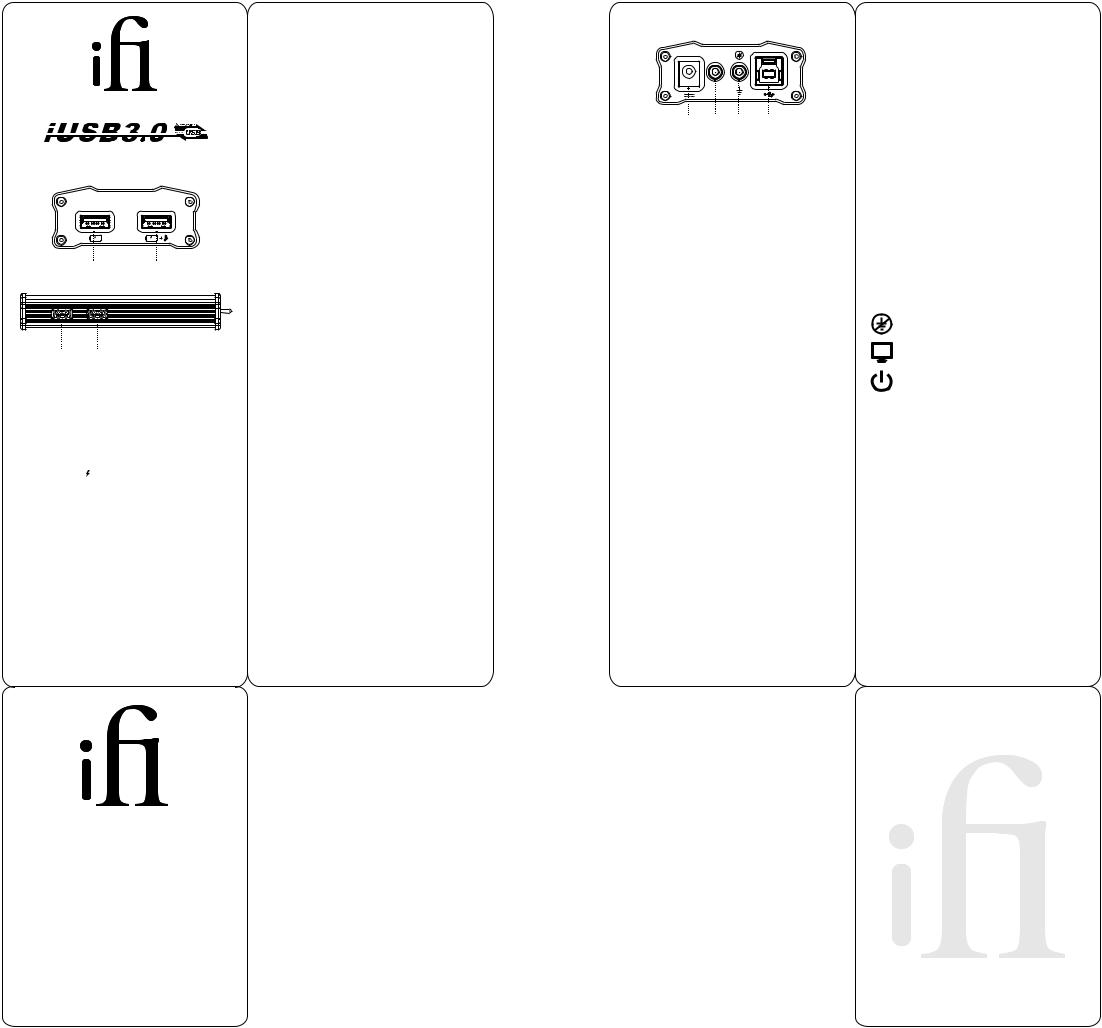
micro
1 2
4 3
1 & 3. USB Output (Power 
 )
)
For optional iFi Gemini dualheaded USB cable or similar. Connect the USB connector labelled ' '.
'.
Tip: Use the optional Gemini dualheaded USB cable for best sonics as this works on the same principles as physically separating the audio + power lines. Just like interconnects and power cables are completely separate in a hi-fi which system.
2 & 4. USB Output
(Audio & Power 


 )
)
For all standard USB cables where the 


 lines are inside the same, one cable. Connect the USB cable to this port at the 'A' connector. For the 'B' connector, attach to USB audio device (DAC, USB/SPDIF converter, USB interface etc).
lines are inside the same, one cable. Connect the USB cable to this port at the 'A' connector. For the 'B' connector, attach to USB audio device (DAC, USB/SPDIF converter, USB interface etc).
Tip: For the first time, the micro iUSB3.0 has 2 sets of 
 and
and 


 ports so that it can be used as an active hub which cuts off noisy power sources and injects a new power supply for not one, but two USB devices such as USB DAC and USB HDD to run concurrently in the same, one setup.
ports so that it can be used as an active hub which cuts off noisy power sources and injects a new power supply for not one, but two USB devices such as USB DAC and USB HDD to run concurrently in the same, one setup.
Tip: For certain devices such as the iPad, where there is only a single USB output port, we recommend the
Mercury cable as the audio + power lines are completely separate but are still within one cable construction.
Tip: The micro iUSB3.0 is Bus Charge 1.2 compliant which means it supplies a high-current to recharge even the most power-hungry devices (such as the micro iDSD) in the shortest time possible.
ifi-audio.com Ver1.1
warranty
In order to activate the warranty for this iFi product, you must register with the iFi website.
Component :
Serial no:
Auto
On
5 6 7 8
5. DC power input
Power the micro iUSB3.0 with only the iFi iPower, as without this unique audio power supply, the astonishingly low noise floor of 0.1uV(0.0000001V) of the micro iUSB3.0 would not be attainable.
6. USB Power Auto/On switch
For some users, they may wish to set this switch to ON, in which case, the iUSB3.0 will permanently supply 5V to the power line. This means that the computer will always 'see' a connection with the DAC and will never ‘drop’ the connection (which sometimes happens if the correct power off/on sequence is not adhered to for example).
This switch facilitates a more stable USB audio connection between the PC and the DAC.
During idle, the power consumption of the micro iUSB3.0 is very low so it is perfectly fine to be left on 24/7.
Otherwise, set to 'Auto' and it will function as per standard.
7. IsoGround®
This eliminates ground loops/noises caused by the PC.
Tip: For PCs without the earth pin, IsoGround® may not have an impact as the ground is not connected.
Tip: For the best performance, engage IsoGround® where possible. Disable if your USB device has trouble communicating with your computer.
8. USB 3.0 Input
Connect this to the computer.
LEDs
IsoGround® engaged
Computer connected
Power on
Specifications
Output Voltage: 5V±0.5%
Output Current: 2.5A (total)
Output Noise: 0.1uV(0.0000001V)
USB 3.0: Ultra-speed 5.0Gbps
Input Voltage: AC 100 – 240V,
50/60Hz (iFi iPower included)
Power Consumption: < 15W
(includes powered USB device)
Dimensions:
158(l)x68(w)x28(h)mm
Weight: 285g (0.63 lbs)
Warranty period: 12 months
Specifications are subject to change
without notice.
Terms & Conditions
iFi guarantees that this iFi product shall be free from defects in materials and workmanship for a period of 1 year for parts and labour.
The warranty period begins at the date of retail sale by an authorized iFi distributor/dealer and is subject to the following requirements and understandings:
•It is the responsibility of the buyer within 30 days from the original sale, to register and activate the product warranty with the iFi website.
•The original invoice must be produced for authentication prior to any warranty claim.
•The iFi product must not have been modified in any manner whatsoever, or the warranty will immediately become void.
•The iFi warranty is only valid in the country of original sale.
•The product must not have been stored in a humid environment; nor subjected to weather, water, or saltwater spray.
•iFi shall not, under any circumstances, be liable for any
incidental or consequential damages arising from the loss of property or other damage or losses due to the failure of an iFi product. iFi is not liable for loss of use or inconvenience caused by the failure of an iFi product. iFi is not liable for damage caused to other audio components because of the failure of an iFi product.
• During the warranty period, iFi will repair the product to
working order, or, at iFi's option, replace the defective module with a similar available product.
•All repairs performed after expiry of the warranty period will be charged to the owner and will carry a 180-day warranty on parts and labour. The customer is responsible for shipping the unit to the iFi distributor in the original packaging. This includes the payment of any shipping charges and related taxes.
•Should any warranty issues arise, the decision of iFi is full and
final.
ifi-audio.com
