Page 1
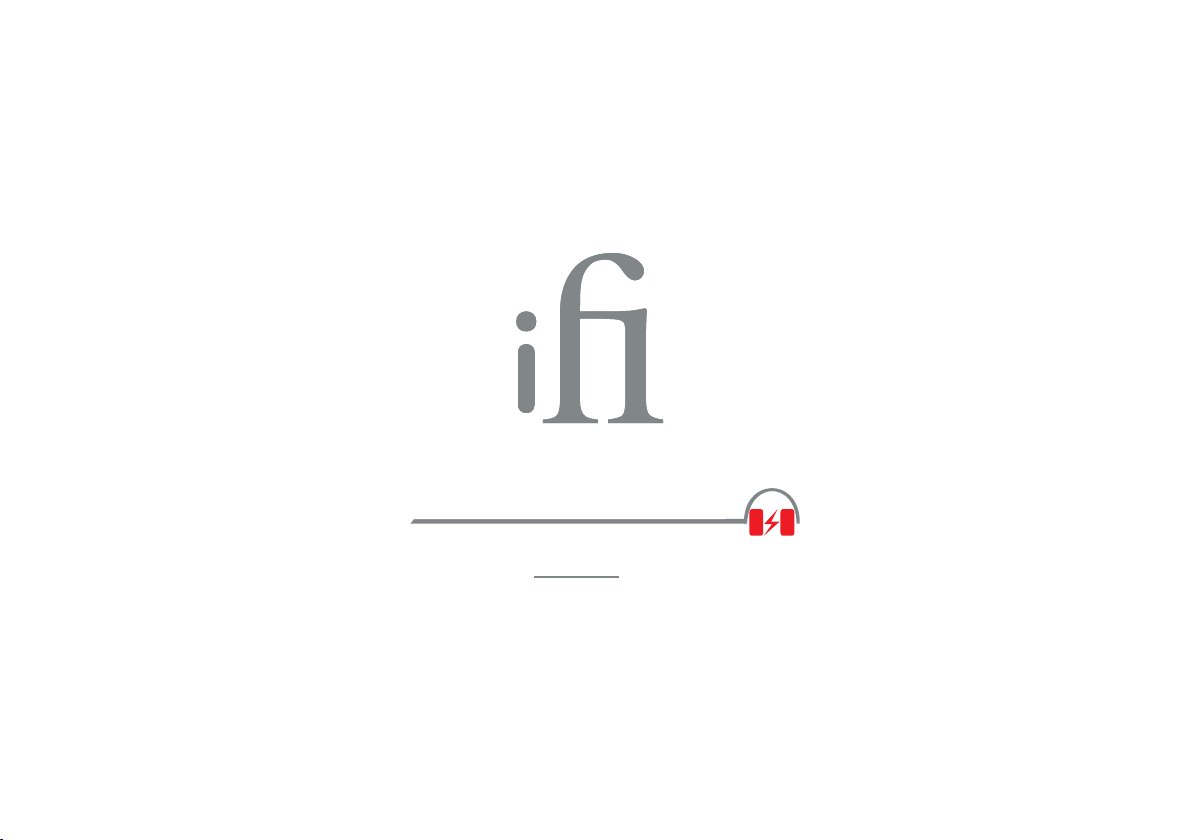
Pro iESL
User Manual
Page 2

Thank you for purchasing this Pro series iESL. The is an audiophile-grade 'energiser' for Pro iESL
electrostatic headphones. It can also be used to match dynamic headphones to powerful loudspeaker
ampliers.
While designed to match the iFi Pro iCAN, the can be used equally well with sufficiently Pro iESL
powerful headphone ampliers and also loudspeaker ampliers via dedicated separate inputs.
Note: The is not a headphone amplifier. It is a matching device that allows electrostatic headphones to Pro iESL
be used with normal headphone/loudspeaker amplifiers. It requires an external power amplifier to drive the
headphones.
Key features:
1. Upgrades iCAN Pro to drive electrostatic headphones using the ESL-Link
2. Upgrades all standard headphone ampliers to drive electrostatic headphones
#
3. Upgrades all loudspeaker ampliers to drive electrostatic/dynamic/planner headphones
4. Capacitive Battery Power Supply eliminates all AC and switching noise
5. Adjustable AC termination: Pro/Normal/Off
6. Custom Bias adjustment: 500 - 640V
7. Loading impedance adjustment: 16Ω - 96Ω
#
Sufficient power / voltage output from the HP Amplier is required (>10V/16R)
1
Page 3
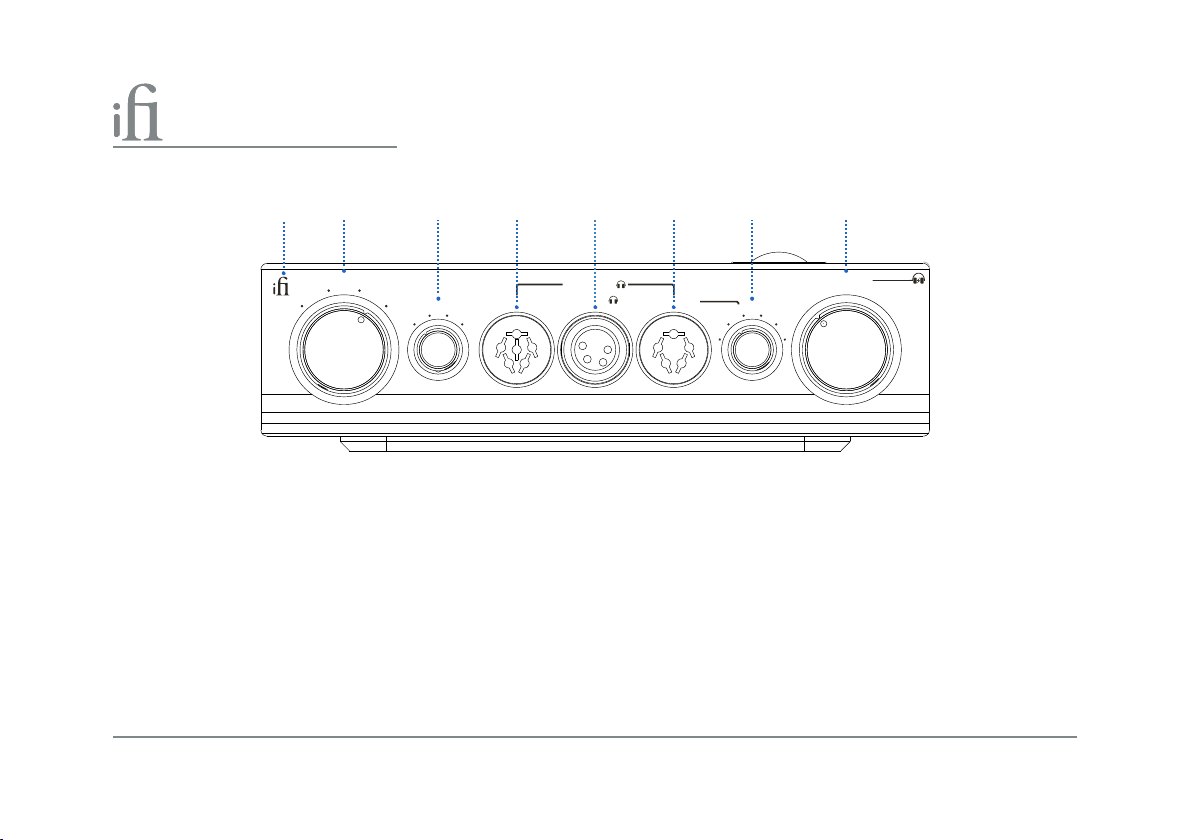
1 2
3
4
5 6
7
8
Inpu t
Balan ced
iCAN
Pro
OFF
Speake r
LED
2.
Input Selector
3.
AC Termination Adjustment
4.
Normal Bias Electrostatic Headphone Socket
5.
Dynamic Headphone Socket
2
Elec trost atic
P.4
P.4
P.4
P.5
Dyna mic
6.1.Pro and Custom Bias Electrostatic
Headphone Socket
Custom Bias Adjustment (500V – 640V)
7.
Impedance Adjustment (16Ω - 96Ω)
8.
Norma l Custo m/Pro
Pro
Normal
Pro
OFF
+
Normal
AC Terminat ion Bias
P.5
580V 600V
Impe dance
64Ω
96Ω 16Ω
620V540V
640V500V
iE SL
24Ω
P.5
P.5-6
P.6
Page 4
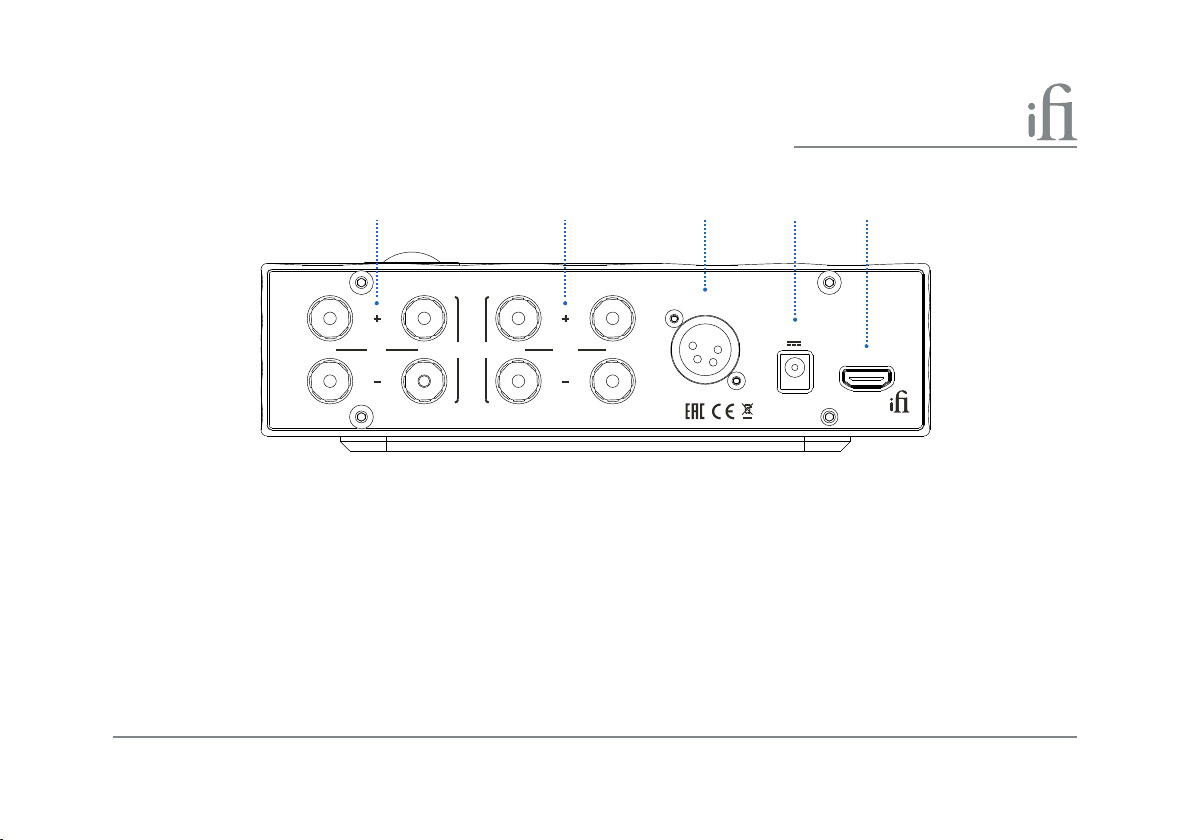
9 1310 11 12
Balan ced Inp ut
L
Louds peake rs
OutRL
Technolog y licen sed from A MR-Au dio, UK A ssemb led in Ch ina
In
R
DC 5-9V /0.5A
ESL-l ink
Pro
ifi-au dio.c om
9.
Loudspeaker Inputs
10.
Loudspeaker Outputs
11.
Balanced Signal Input
P.6
P.7
P.7
DC Power Supply Connection
12.
13.
ESL-Link
P.7
P.7
3
Page 5

1. LED
Green: power on (either via DC power supply or ESL-Link)
There are 2-ways to power the iESL, see ESL-Link and DC power supply sections.Tip:
2. Input Selector
Off
Pro iCAN
Balanced
Loudspeaker
iESL is off.
Pro iCAN via ESL Link.
On this setting, the iESL will turn on/off with the iCAN Pro.
Headphone Amplier via rear XLR input loudspeaker
Amplier via rear loudspeaker inputs
On this setting, the Loudspeaker Output will turn off.
3. AC Termination Adjustment
Off
NormalAC
Pro
Normal/Pro
AC Termination is off
Termination Normal Bias Socket only
AC Termination Pro Bias Socket only
AC Termination Normal & Pro Socket
Tip: AC termination affects the operation of the headphone, by either making the bias node that is shared
between both channels high impedance, and low impedance for audio signals. This affects a complex set of
parameters, but audibly mainly affects the presentation of the 3D soundscape.
4
Page 6

4. Normal Bias Electrostatic headphone socket
6-pin socket for older Stax Headphones, 230V Bias Voltage
5. Balanced Dynamic headphone socket
4-pin XLR socket for dynamic headphones, including AKG K-1000 and any compatible wired
headphone, including Audeze.
6. Pro/Custom Bias Electrostatic headphone socket
5-pin socket for modern Stax headphones, 500V to 640V adjustable Bias Voltage
7. Bias Voltage setting
Note: Before turning on the iESL, set the bias voltage according to the above table, or according
to the recommendation given by the electrostatic headphone manufacturer.
Bias voltage usage:
Older Stax ESHP230V (Normal)
Sennheiser Orpheus HE-90 500V (Custom)
Sennheiser HE-60, King Sound KS-H2/3/4540V (Custom)
Stax Pro Bias ESHP580V (Pro)
Koss ESP/950, Jade600V (Custom)
Future option620V (Custom)
5
Page 7

Future option640V (Custom)
8. Impedance Adjustment
The impedance response can be adjusted from 16Ω to 96Ω. This impedance describes the load
impedance for the driving amp with a "standard" electrostatic headphone connected.
Lower impedance settings create a greater step-up and will produce a louder sound level at the same
headphone amplier volume setting.
Lower impedance settings are a much more difficult load for the driving amplier.
Please adjust to suit listening preferences, however, in most cases the higher impedance setting is
recommended.
9. Loudspeaker Inputs
Connect loudspeaker cables from your loudspeaker amplier.
The amplier rating should not exceed 100W/8Ω rating for safe operation, or care must be taken when
setting the volume. Ratings below around 10 Watt/8Ω may not deliver satisfactory playback levels.
6
Page 8

10. Loudspeaker Outputs
Connect loudspeaker cables to your loudspeakers.
Switching the input selector to loudspeaker turns off the loudspeakers and connects the iESL
circuitry to the loudspeaker amplier.
Tip: While the iESL Input selector is OFF, or any input except loudspeaker is selected, the loudspeaker input is
linked to the loudspeaker output and disconnected from the iESL circuitry.
11. Balanced Headphone Amplier Input
Connect this to any 4-Pin XLR equipped headphone amplier you wish to use. It is recommended
that amplier should be able to deliver at least 10V into 64Ω, as much as 28V/64Ω are permissible.
12. Power Supply Connection
5V - 9V/1A DC Power input. Use the supplied iFi iPower for standalone operation without the Pro
iCAN.
No extra power supply is needed if the Pro iESL is connected to the Pro iCAN via the ESL-Link cable
directly.
13. Connector for iFi Pro iCAN Link Module
Connect the Pro iCAN ESL-Link socket to the Pro iESL ESL-Link socket using the cable supplied.
7
Page 9

DO NOT CONNECT ANY OTHER EQUIPMENT! This is only reserved for the iFi Pro iCAN headphone
amplier using the supplied cable!
Specications:
Ÿ Maximum Output voltage:
Ÿ
Ÿ Frequency Response:
Ÿ Input Voltage (Pro iESL):
Ÿ Input Voltage (iPower):
Ÿ Power Consumption:
Ÿ Dimensions:
Ÿ Weight:
Ÿ Warranty period:
640V RMS (16Ω/20V in)
320V RMS (64Ω/20V in)
5Hz – 50kHz (-3dB)
5V – 9V/1A max
AC 85 – 265V, 50/60Hz
< 1W
213(l) x 206(w) x 63.3(h) mm
2.5kg (5.5 lbs)
12 months
Specications are subject to change without notice.
8
Page 10

Notes on Electrostatic Headphones
Electrostatic headphones require very high voltages for operation. For example, Stax are around 101dB @ 100V,
compared to around 105dB @ 1V for a common inefficient full size headphone. On top of that, they need a 'bias
voltage,' usually 580V for modern Stax.
The Pro iESL offers both the original (normal) 230V Bias for 6-pin plug connected Stax headphones and
adjustable bias from 500V to 640V (including a dedicated 580V setting for Stax Pro bias) for 5-Pin connected Stax
electrostatic headphones. It can also accommodate many other manufacturers electrostatic headphones if adapters
to Stax 5-Pin pro connection are used.
Different bias settings may be tried. Note that it will take a considerable time for the voltage to fall from a
previous higher setting. Therefore, if testing different bias settings, it is best to start with the lowest setting and
slowly work up towards the nominal voltage.
More bias produces a louder mid-range, while the bass remains at the original level. So lower bias may give a
more warm sound, higher more bright.
Exceeding the rated bias for a given headphone may damage it, so it is not recommended and exceeding the
rated bias is done at your own risk.
Warning: AMR/iFi is not responsible for any damage arising from using the Pro iESL and or Pro iCAN with incorrect
settings.
Notes on Use with Pro iCAN
Most electrostatic headphones are very inefficient. Due to the limited voltage handling and the low sensitivity,
electrostatic headphones generally do not play very loudly, especially compared to traditional dynamic
headphones.
9
Page 11

Depending on the impedance control setting the Pro iCAN and Pro iESL combo can deliver between 320V RMS
(910V PP) to 640V RMS (1820V PP).
These are very high voltage levels and may exceed the rated limit of the electrostatic headphones. Please conrm
with your electrostatic headphone manufacturer what levels are allowed and, if in any doubt, only use the high
impedance settings.
When using the iESL with Pro iCAN, remember to keep the Gain, XBass and 3D Sound settings moderate. Gain is
recommended at 9dB, 3D only at the lower settings and the same for XBass, as otherwise the stress on both amplier
and headphone may be excessive.
Under the above conditions the volume on the Pro iCAN should be able to be advanced to maximum (using an
iFi DAC) without risk of protection circuitry engaging or damaging ANY electrostatic headphones as long as the Pro
iESL impedance setting is 64Ω or 96Ω.
Notes on the iESL Design
In principle, an energiser for electrostatic headphones is a trivial challenge. All we need are a pair of transformers
to create the very high signal voltages for the electrostatic headphones and some form of bias supply. Of course,
what seems simple usually hides unexpected complexity.
For example, to make transformers that can turn 20V audio signals into a 640V signal, with low distortion, a at
frequency response and without obnoxious resonances is a serious challenge. Get it wrong and the sound will be
coloured, something especially objectionable with the crystal-clear sound of electrostatic headphones.
In addition, while making a high voltage bias supply seems easy, we must remember that this bias voltage
provides one part of the motive force that moves the diaphragm. Any noise on the bias supply will modulate the
drive strength of the moving diaphragm and thus the sound. Obviously, this must be avoided.
10
Page 12

Given the high voltages involved even trivial jobs like circuit board design become challenging as we must avoid
any chance of these high voltages to get out of control. Therefore great amounts of spacing between voltage
carrying traces and pins are needed, making a simple circuit board layout suddenly very challenging.
Then we need to make sure we can select multiple sources, with minimal impact on sound quality from the
switches and good long term reliability, something that simple mechanical switches fail to deliver.
The Transformers
In order to produce the high voltages requires by electrostatic headphones, the Pro iESL employs custom-made
transformers of the highest quality.
The extremely critical core of the transformers is a hybrid that combines ultra-thin GOSS with “pinstripe”
permalloy lamination. A 100% GOSS core suffers from hysteresis at low levels causing distortion in quiet passages.
Meanwhile a 100% permalloy core cannot handle high levels without gross distortion. Combining the two materials
makes sure each operates at its best. This reduces distortion dramatically, when compared to traditional cores, be
they GOSS, amorphous iron or similar materials.
In order to combine a high step-up ratio with good behaviour without excessive resonances or bandwidth
limitations, our custom transformers use a complicated multi-section winding with both vertical and horizontal
sectioning. Extremely thin wire must be wound precisely and tightly to create the performance we required.
Combining this complex winding with an exceptional core produces a transformer that handles all levels without
obvious distortion as well as offering a completely at frequency response without colorations well past the audio
band.
Only with such an exceptional transformer can we approach and even exceed the best transformer-less amplier
in terms of performance.
11
Page 13

The Bias System - Capacitive Battery Power Supply
Commonly the bias voltage is created using the 50/60Hz mains power and a so-called Villard or Greinacher
cascade rectier (which is also sometimes called a Cockcroft-Walton voltage multiplier) is employed. This circuit can
deliver very high voltages using rather generic and inexpensive components, but its operation is noisy.
Given the low frequencies of the AC used, large value capacitors tend to be needed, usually requiring rather nonlinear electrolytic capacitors, which have high leakage currents and so the cascade rectier must operate constantly
to keep the Bias Voltage from dropping.
At iFi we decided to completely toss out all existing solutions.
First, we decided to use a battery of multiple parallel lm capacitors to provide the bias voltage. Film Capacitors
hold their charge almost indenitely. Given that isolation resistance of the electrostatic headphone is also very, very
high, no current ows to discharge the capacitor bank. Therefore, if we charge the capacitor bank up to the nominal
bias one time, we can simply leave the charged capacitor bank to “oat” at the Bias Voltage.
In order to provide this one time charge we employ a very high frequency switching system (appx. 750kHz). This
system uses a tiny, fully shielded transformer and exotic ultra-fast high voltage rectiers. More crucially, this system
shuts down completely as soon as the correct bias voltage has been established in the capacitor bank.
As some minor discharge happens even through air, we do need to top up the capacitor bank every 30 seconds
or so. This process usually takes a few millionth of a second (microseconds) as usually one or two switching cycles
suffices to replenish the lost charge. Then the switching system is again off completely.
Any noise that this system creates is conned to medium frequency radio bands for the infrequent short
durations during which it is active. For over 99.999% of the time the charging circuit is completely off.
The result is in effect a perfect high voltage battery to provide the bias for the electrostatic headphones. Two
12
Page 14

completely separate and independent bias circuits are employed, one for the 230V “normal” bias and another
adjustable, to cover a wide range of modern electrostatic headphones.
The Signal Routing
The entire signal switching for the input selection utilises gold-plated silver contact miniature relays lled with an
inert gas. This makes sure the contacts will remain like new for a long time to come.
The loudspeaker connections are switched using sealed silver alloy contact relays for minimum impact on the
sound quality of the loudspeaker path.
13
Page 15

Page 16

139-14 1 Cambridge Road, Churchtown, Southport, PR9 7LN, U nited Ki ngd om
www.i-audio. com
Ver1 .2
