Page 1
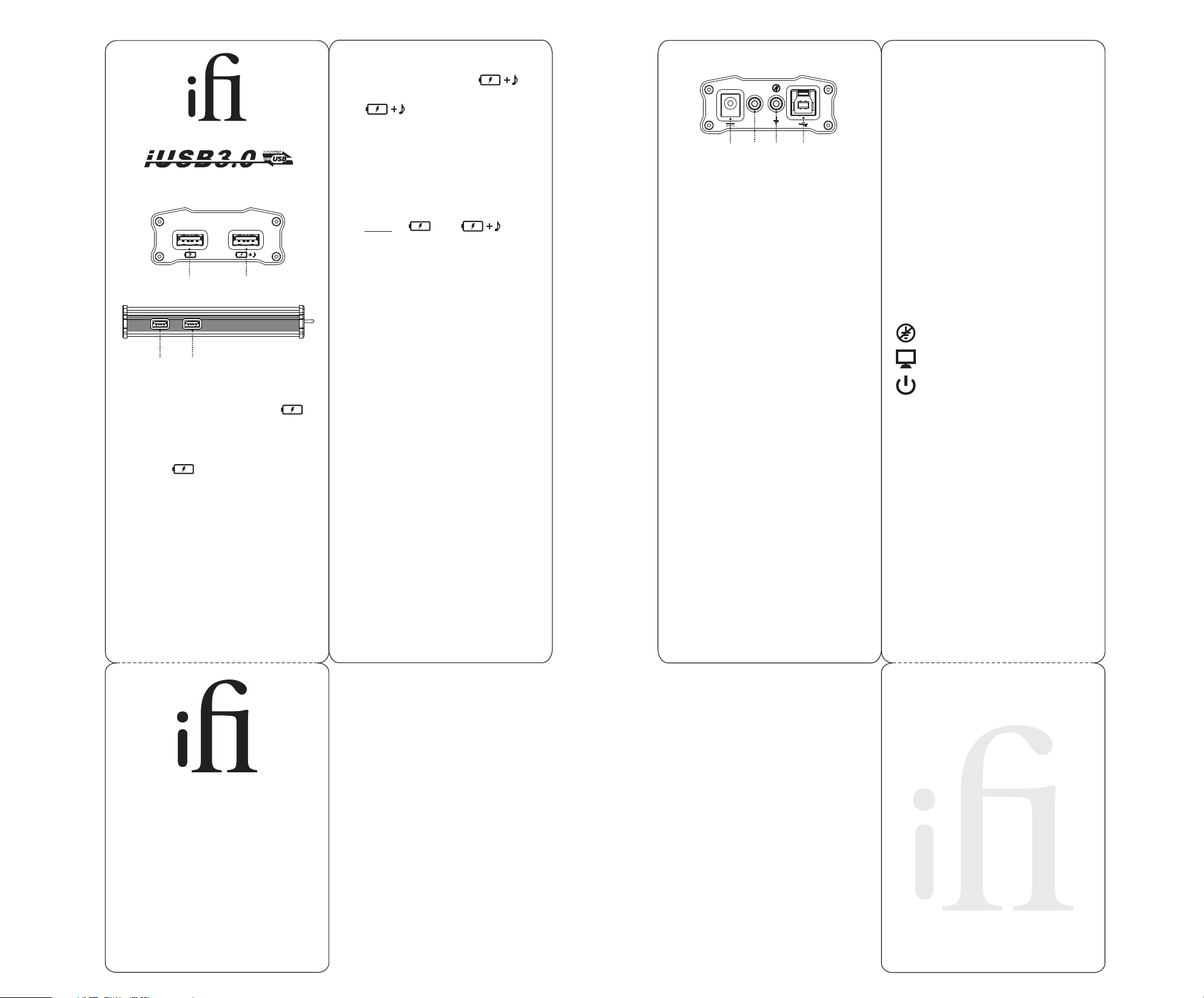
micro
1
4
3
1 & 3. USB Output (Power )
For optional iFi Gemini dualheaded USB cable or similar.
Connect the USB connector
labelled ' '.
Tip: Use the optional Gemini dualheaded USB cable for best sonics as
this works on the same principles as
physically separating the audio +
power lines. Just like interconnects
and power cables are completely
separate in a hi-fi which system.
2
2 & 4. USB Output
(Audio & Power )
For all standard USB cables where
the lines are inside the same,
one cable. Connec t the USB cable to
this port at the 'A' connector. For the
'B' connector, attach to USB audio
device (DAC, USB/SPDIF converter,
USB interface etc).
Tip: For the first time, the micro iUSB3.0
has 2 sets of and ports
so that it can be used as an active hub
which cuts off noisy power sources and
injects a new power supply for not one,
but two USB devices such as USB DAC
and USB HDD to run concurrently in
the same, one setup.
Tip: For certain devices such as the
iPad, where there is only a single USB
output port, we recommend the
Mercury cable as the audio + power
lines are completely separate but are
still within one cable construction.
Tip: The micro iUSB3.0 is Bus Charge
1.2 compliant which means it supplies
a high-current to recharge even the
most power-hungry devices (such as
the micro iDSD) in the shortest time
possible.
ifi-audio.com
Ver1 .1
Auto
On
6
7
5
8
5. DC power input
Power the micro iUSB3.0 with only
the iFi iPower, as without this
unique audio power supply, the
astonishingly low noise floor of
0.1uV(0.0000001V) of the micro
iUSB3.0 would not be attainable.
6. USB Power Auto/On switch
For some users, they may wish to set
this switch to ON, in which case, the
iUSB3.0 will permanently supply 5V
to the power line. This means that
the computer will always 'see' a
connec tion with the DAC and will
never ‘drop’ the connection (which
sometimes happens if the correct
power off/on sequence is not
adhered to for example).
This switch facilitates a more stable
USB audio connection between the
PC and the DAC.
During idle, the power consumption
of the micro iUSB3.0 is very low so it
is per fectly fine to be left on 24/7.
Otherwise, set to 'Auto' and it will
function as per standard.
7. IsoGround®
This eliminates ground loops/noises
caused by the PC.
Tip: For PCs without the earth pin,
IsoGround® may not have an impact
as the ground is not connected.
Tip: For the best performance, engage
IsoGround® where possible. Disable if
your USB device has trouble
communicating with your computer.
8. USB 3.0 Input
Connect this to the computer.
LEDs
IsoGround® engaged
Computer connec ted
Power on
Specifications
Output Voltage: 5V±0.5%
Output Current: 2.5A (total)
Output Noise: 0.1uV(0.0000001V)
USB 3.0: Ultra-speed 5.0Gbps
Input Voltage: AC 100 – 240V,
50/60Hz (iFi iPower included)
Power Consumption: < 15W
(includes powered USB device)
Dimensions:
158(l)x68(w)x28(h)mm
Weight: 285g (0.63 lbs)
Warranty period: 12 months
Specifications are subject to change
without notice.
warranty
In orde r to a ct ivate the war ranty for t his iFi
pro du ct , yo u mu st register w it h the iFi
web si te .
Component :
Seri al no :
Terms & Conditions
iFi g uarant ees that t his iFi p roduc t shall b e free fro m defec ts in
mate rials a nd work mansh ip for a per iod of 1 ye ar for pa rts and l abour.
The wa rrant y perio d begin s at the dat e of retai l sale by a n autho rized
iFi d istrib utor/ deale r and is su bject t o the foll owing r equir ements a nd
und erstan dings :
• It is t he respo nsibi lity of t he buye r withi n 30 days fr om the or igina l
sal e, to regi ster and a ctiva te the pro duct wa rranty w ith the i Fi
webs ite.
• The o rigin al invoi ce must b e produc ed for au thent icatio n prior t o
any wa rranty c laim.
• The i Fi produ ct must n ot have be en modi fied in a ny mann er
what soeve r, or the war ranty wi ll imme diate ly becom e void.
• The i Fi warra nty is on ly valid i n the cou ntry of o rigin al sale .
• The p roduct m ust not h ave been s tored i n a humid e nviron ment;
nor s ubjec ted to wea ther, wate r, or saltw ater spr ay.
• iFi s hall no t, under a ny circ umstan ces, be l iable f or any
inc identa l or cons equen tial da mages ar ising f rom the l oss of pr opert y
or ot her dam age or los ses due t o the fai lure of an i Fi prod uct. iF i is not
lia ble for lo ss of use o r inconv enien ce caus ed by the fa ilure o f an iFi
prod uct. iF i is not li able fo r damage c aused t o other a udio
comp onent s becau se of the f ailure o f an iFi pr oduct .
• Dur ing the wa rrant y perio d, iFi wi ll repai r the pro duct to
work ing ord er, or, at iFi' s optio n, repl ace the de fecti ve modul e with a
sim ilar ava ilabl e produc t.
• All re pairs p erform ed afte r expir y of the war ranty p eriod w ill be
cha rged to th e owner a nd will c arry a 18 0-day wa rranty o n parts a nd
lab our. The cus tomer i s respo nsibl e for ship ping th e unit to t he iFi
dist ribut or in the o rigin al pack aging . This in clude s the paym ent of an y
shi pping c harges a nd rela ted taxes .
• Sho uld any wa rranty i ssues a rise, t he deci sion of i Fi is ful l and
fin al.
ifi-audio.com
