Page 1
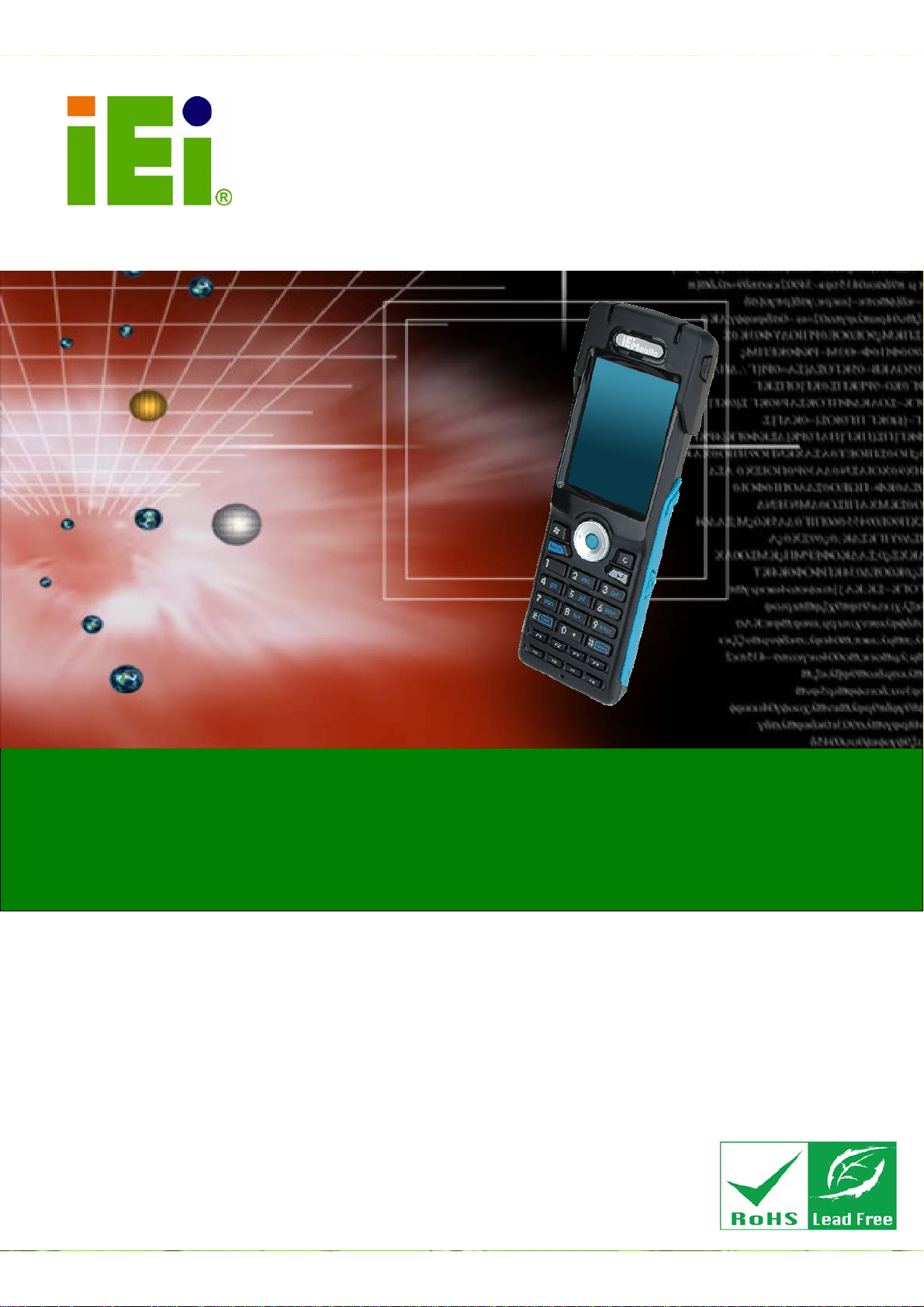
MODAT-328
IEI Technology Corp.
MODEL:
MODAT-328
Multi-functional Stocktaking PDA featuring Marvell PXA310
and Microsoft® Windows® Mobile 6.5 OS
User Manual
Rev. 1.03 – February 2012
Page I
Page 2
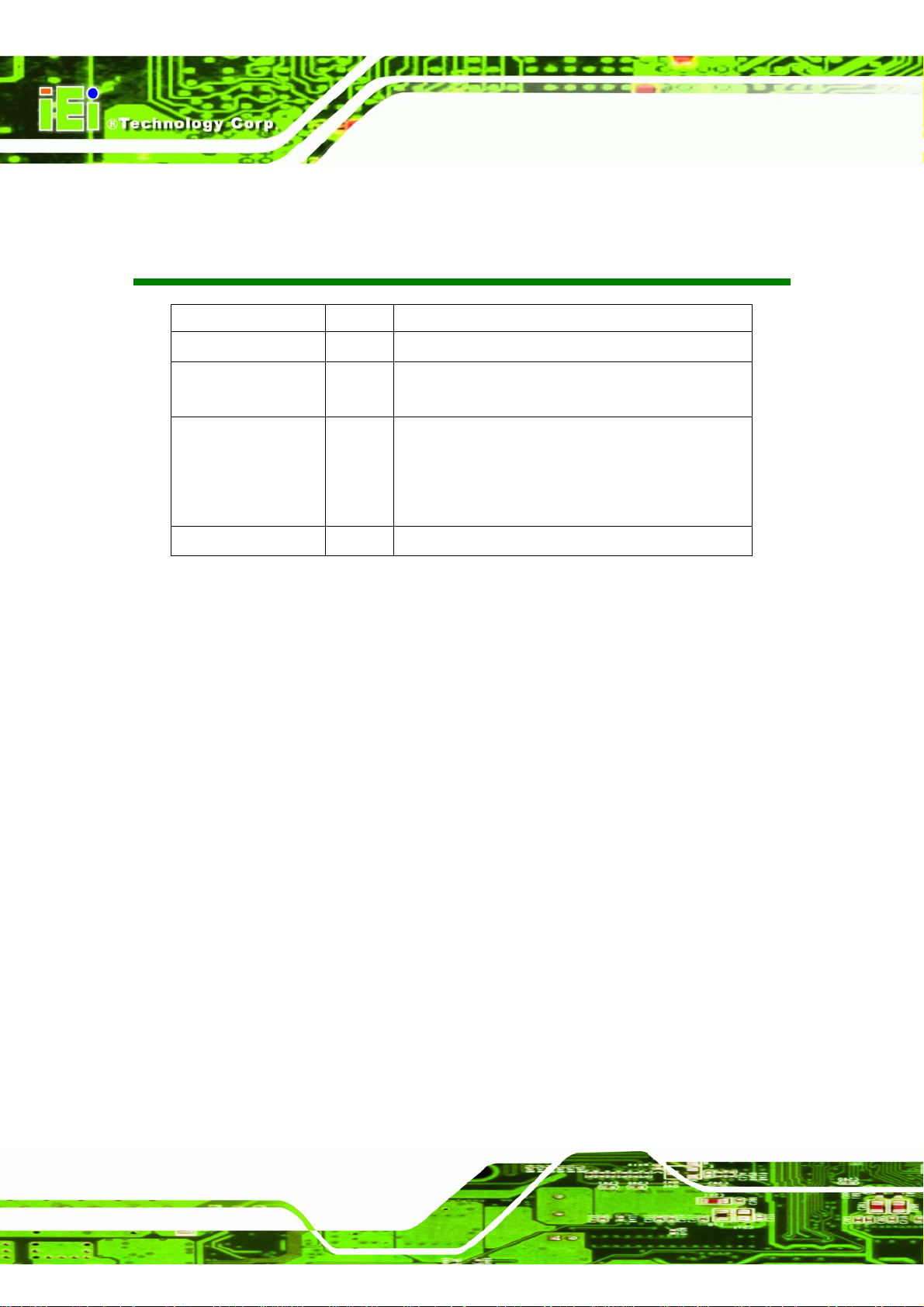
Revision
Date Version Changes
February 2012 1.03 Updated Power Adapter
December 2011 1.02 Added note to Section 2.3 Charging the System and
Section 2.4 Powering-On/Off
August 2011 1.01 Updated Section 2.3: Charging the System
Added Section 2.6: Synchronized with Windows 7
System
Added text size adjustment information
May 2011 1.00 Initial release
MODAT-328
Page II
Page 3
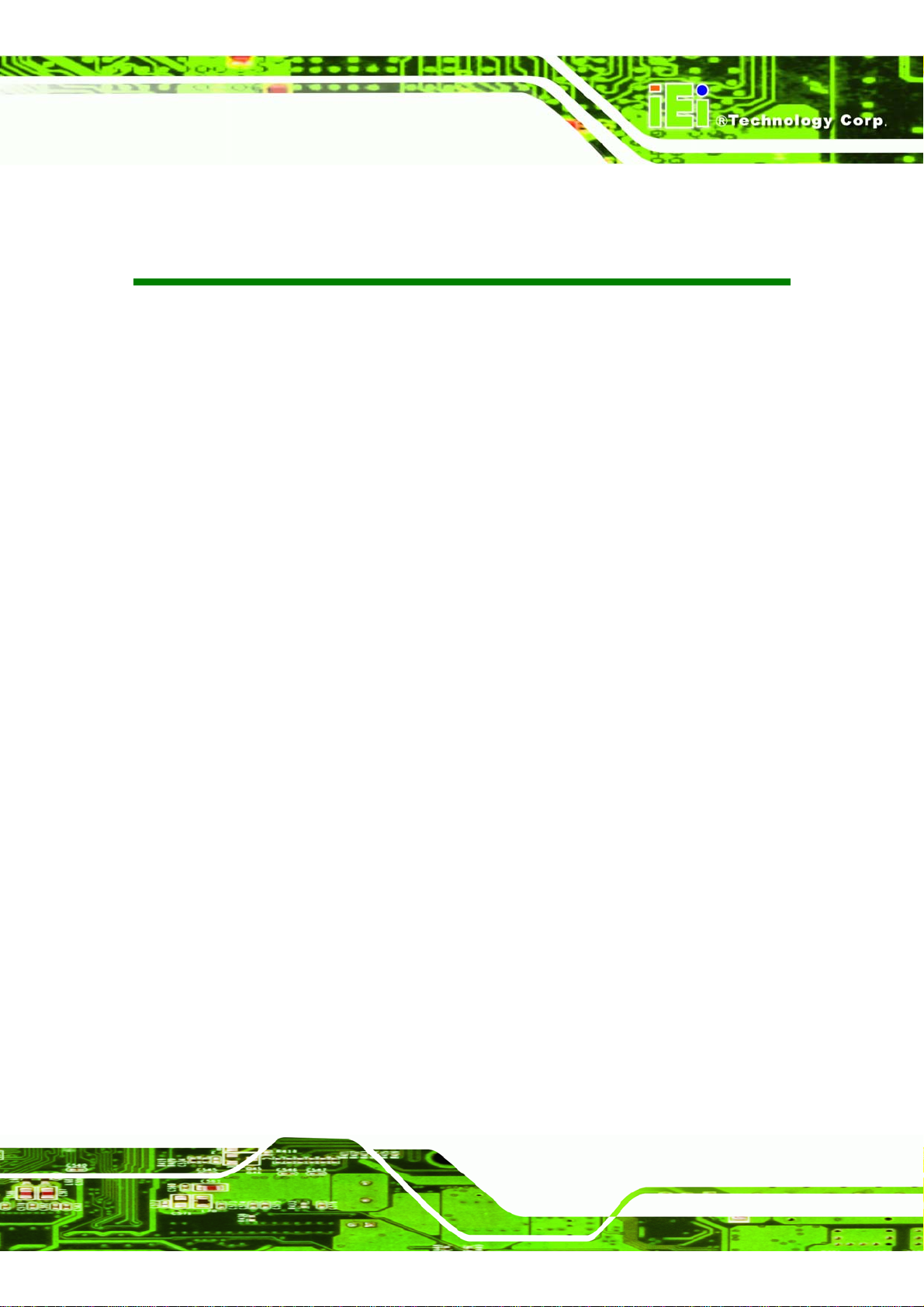
MODAT-328
COPYRIGHT NOTICE
The information in this document is subject to change without prior notice in order to
improve reliability, design and function and does not represent a commitment on the part
of the manufacturer.
In no event will the manufacturer be liable for direct, indirect, special, incidental, or
consequential damages arising out of the use or inability to use the product or
documentation, even if advised of the possibility of such damages.
This document contains proprietary information protected by copyright. All rights are
Copyright
reserved. No part of this manual may be re produced by any mechanical, electronic, or
other means in any form without prior written permission of the manufacturer.
TRADEMARKS
All registered trademarks and product names mentioned herein are used for identification
purposes only and may be trademarks and/or registered trademarks of their respective
owners.
Page III
Page 4

MODAT-328
WARNING
This device complies with P art 15 of the FCC Rules. Operation is subject to the following
two conditions:
(1) this device may not cause harmful interference, and (2) this device must accept any
interference received, including interference that may cause undesired operation.
NOTE: This equipment has been tested and found to c omply with the limits for a C lass
B digital device, pursuant to part 15 of the FCC Rules. These limits are designed to
provide reasonable protection against harmful interference in a residential installation.
This equipment generates, uses, and radiates radio frequency energy and, if not
installed and used in accordance with the inst ructions, may caus e harmful interference
to radio communications.
However, there is no guarantee that interference will not occur in a particular
installation. If this equipment does cause harmful interference to radio or television
reception, which can be determined by turning the equipment off and on, the user is
encouraged to try to correc t the interference by one or more of the follo wing measures:
—
Reorient or relocate the receiving antenna.
—
Increase the separation between the equipment and receiver.
—
Connect the equipment into an outlet on a circuit different from that to which the
receiver is connected.
—
Consult the dealer or an experienced radio/ TV technician for help.
Any changes or modifications not expressly approved by the party responsible for
compliance could void the user's authority to operate this equipment.
This device and its antenna(s) must not be co-l ocated or oper ating in conjunction with
any other antenna or transmitter.
Page IV
Page 5
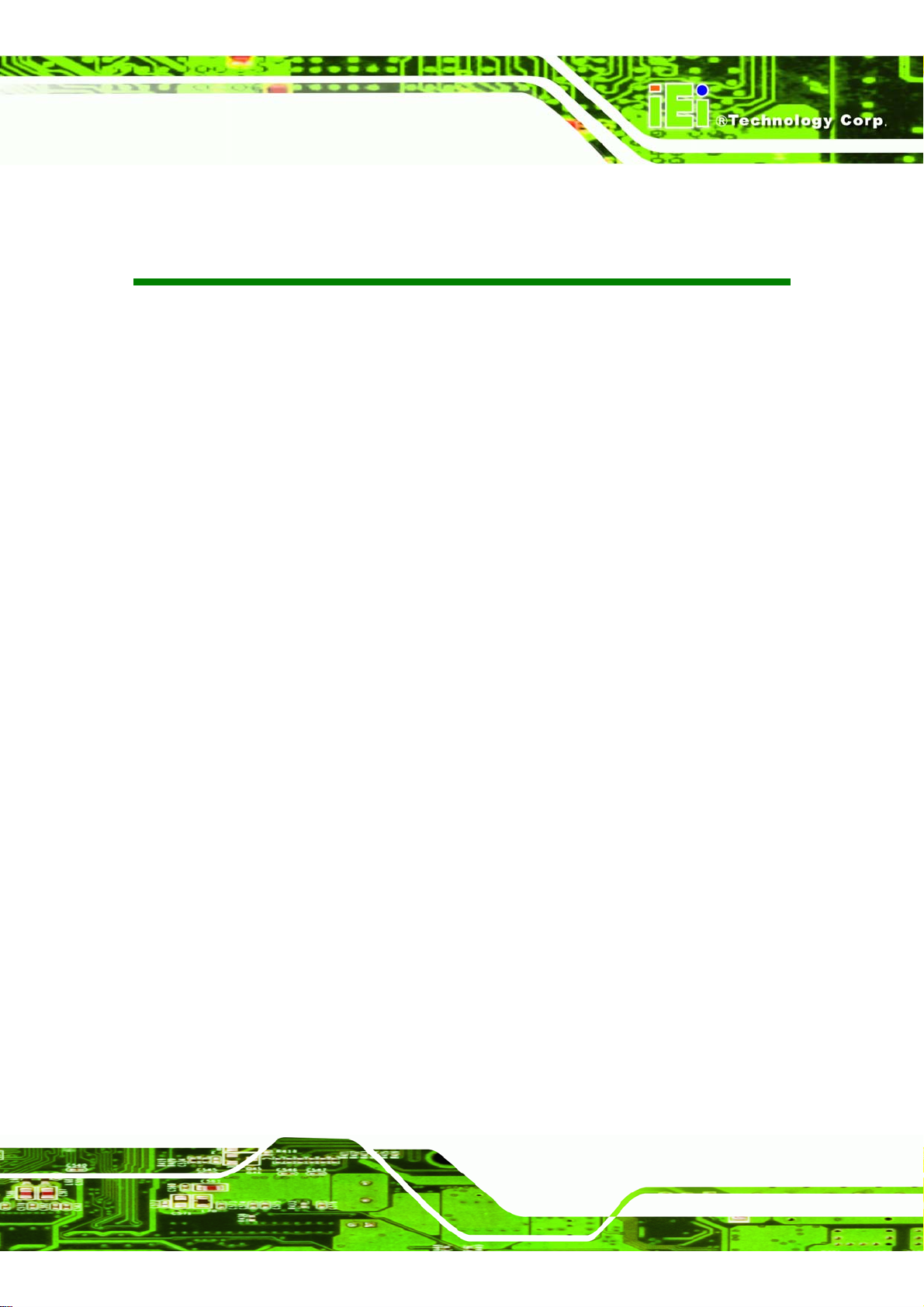
MODAT-328
Table of Contents
1 INTRODUCTION .......................................................................................................... 1
1.1
OVERVIEW .................................................................................................................. 2
1.2
FEATURE ................ ................ ................... ................... .................. ................... ......... 2
APPLICATIONS .............................................................. ............................................. . 3
1.3
EXTERNAL OVERVIEW ................................................................................................ 3
1.4
1.4.1 Front P anel .................................................................................. ...................... 4
1.4.1.1 Keypad ....................................... ................................................................. 6
1.4.2 Left Panel .................................................. ........................................ ................. 7
1.4.3 Right Panel ................................... ........................................ .............................. 8
1.4.4 Bottom Panel .................................................................................. ... ................. 9
1.4.5 Back Panel ........................................................... .............................................. 9
1.5
SPECIFICATIONS ................... ..... ... ..... ..... ... ..... ... ..... ...... .. ...... ..... ... ..... ..... ... ..... ...... .. .. 10
DIMENSIONS ............................................................................................................. 12
1.6
2 INSTALLATION ......................................................................................................... 13
2.1 GETTING STARTED ............................................... ................ .................. .................. 14
UNPACKING THE DEVICE .......................................................................................... 14
2.2
2.2.1 Packing List ......... .. .............................................................................. ............ 14
2.2.2 Optional Items ................................................ ... ..... ... ..... ...... .. ...... .. ...... ..... ... .... 16
2.3
CHARGING THE SYSTEM ........................................................................................... 16
2.3.1 Using the Optional Cradle ............................................................................... 18
2.4
POWERING-ON/OFF .................................................................................................. 19
RESETTING THE SYSTEM ........................................... ........................ ....................... 20
2.5
SYNCHRONIZED WITH WINDOWS 7 SYSTEM ............................................................. 21
2.6
A SAFETY PRECAUTIONS ......................................................................................... 23
A.1 SAFETY PRECAUTIONS ..... ..... ...... .. ...... ..... ... ..... ..... ... ..... ... ..... ...... .. ...... ..... ... ..... ..... .. 24
A.1.1 General Safety Precautions ............................................................................. 24
A.1.2 Anti-static Precautions ............................. ........ ........... .......... ........... ........ ....... 25
A.1.3 Product Disposal ............................................................................................. 25
Page V
Page 6

A.2
MAINTENANCE AND CLEANING PRECAUTIONS ........................................................ 26
MODAT-328
A.2.1 Maintenance and Cleaning ............................... ........................................ ... .... 26
A.2.2 Cleaning Tools ....................................................... .............. .......... .............. .... 27
B INTERNATIONAL STANDARDS COMPLIANCE ............................................... 28
B.1
EN 60601-1, EN 60601-2 ................................ ............. ................ ................ .......... 29
FCC ......................................................................................................................... 29
B.2
C HAZARDOUS MATERIALS DISCLOSURE .. ........................................ ............... 30
C.1 HAZARDOUS MATERIALS DISCLOSURE TABLE FOR IPB PRODUCTS CERTI FIED AS
ROHS COMPLIANT UNDER 2002/95/EC WITHOUT MERCURY ................................ ....... 31
Page VI
Page 7
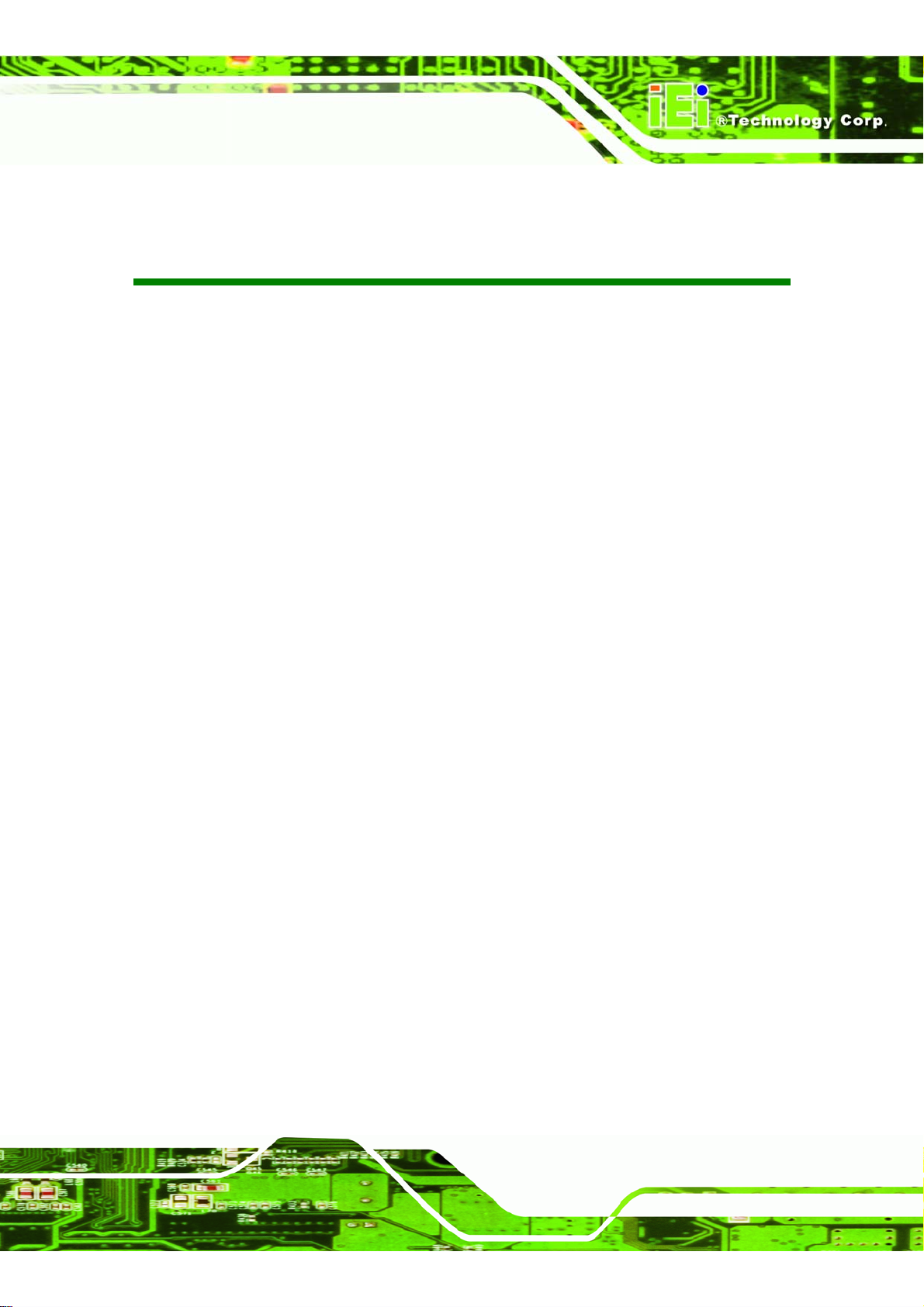
MODAT-328
List of Figures
Figure 1-1: MODAT-328 .......................................................... ........................................................ 2
Figure 1-2: MODAT-328 Front Panel ... .... ....... .... .... ... .... .... .... .... ... .... ........ .... ... .... .... .... ... .... .... .... ... 4
Figure 1-3: MODAT-328 Keypad ............................................................... .... ... .... .... .... ....... .... .... ... 6
Figure 1-4: MODAT-328 Left Panel ................................................................................................ 7
Figure 1-5: MODAT-328 Right Panel ... .... ....... .... .... ... .... .... .... .... ... .... .... ........ ... .... .... .... ... .... .... .... ... 8
Figure 1-6: MODAT-328 Bottom Panel .......................................................................................... 9
Figure 1-7: MODAT-328 Rear Panel ...................................... .... ... ........ .... ... .... .... .... ... .... .... .... .... ... 9
Figure 1-8: MODAT-328 Dimensions (units in mm) ................................................................... 12
Figure 2-1: MODAT-328 Mini USB Port ....................................................... .... .... .... ....... .... .... .... . 17
Figure 2-2: Power Adapter USB Connector .......... ..................................................................... 17
Figure 2-3: Battery Charging LED ............................................................................................... 18
Figure2-4: Connecting the mini USB cable to the cradle ......................................................... 18
Figure 2-5: Inserting the MODAT-328 to the charging cradle .................................................. 19
Figure 2-6: Power Button ............................................................................................................. 20
Figure 2-7: Reset Button .............................................................................................................. 21
Figure 2-8: USB to PC Window ................................................................................................... 22
Page VII
Page 8
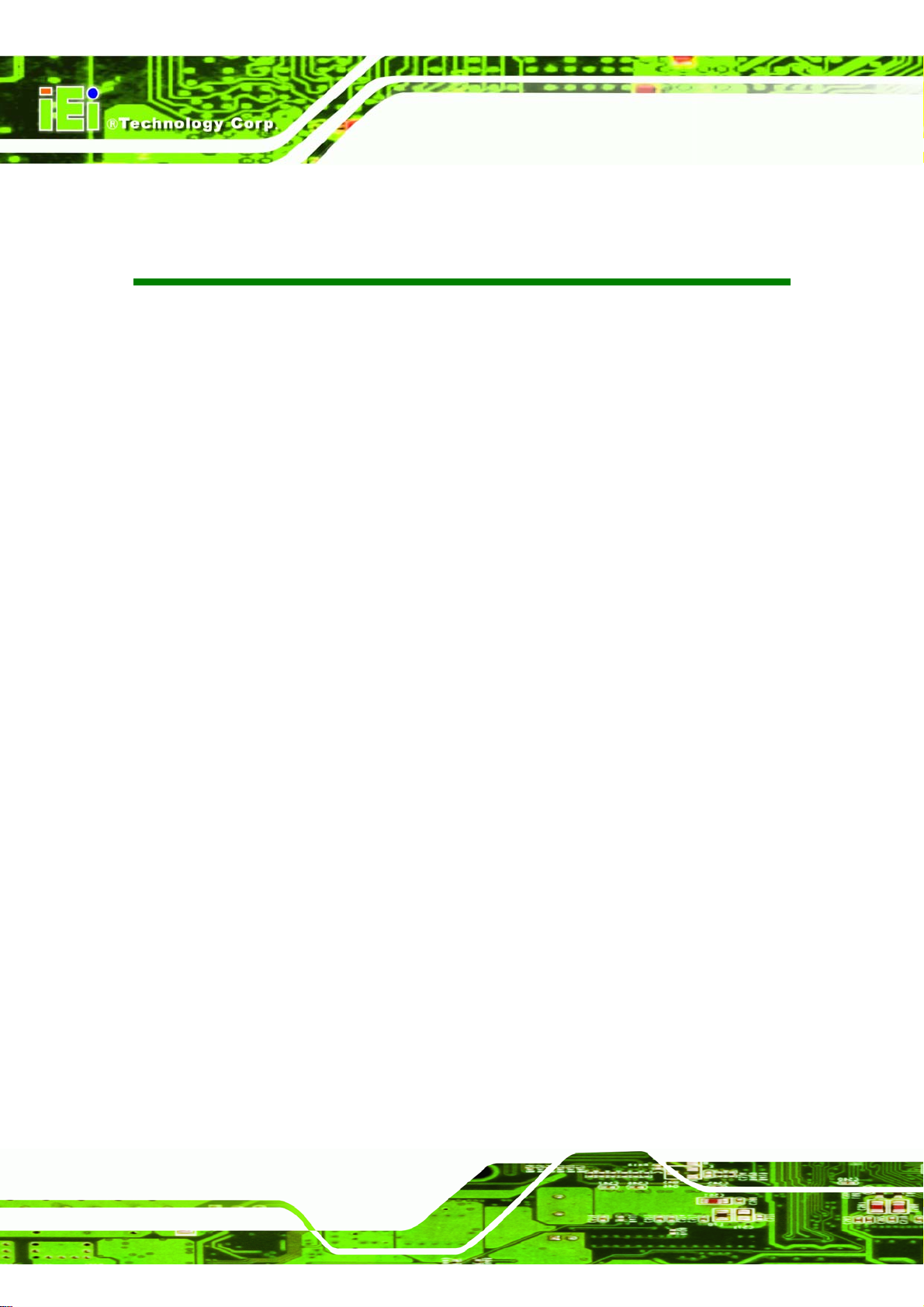
MODAT-328
List of Tables
Table 1-1: MODAT-328 System Specifications .......................................................................... 11
Table 2-1: Packing List ................................ ................................................................................. 16
Table 2-2: Optional Items List ......................................................................... ............................ 16
Page VIII
Page 9
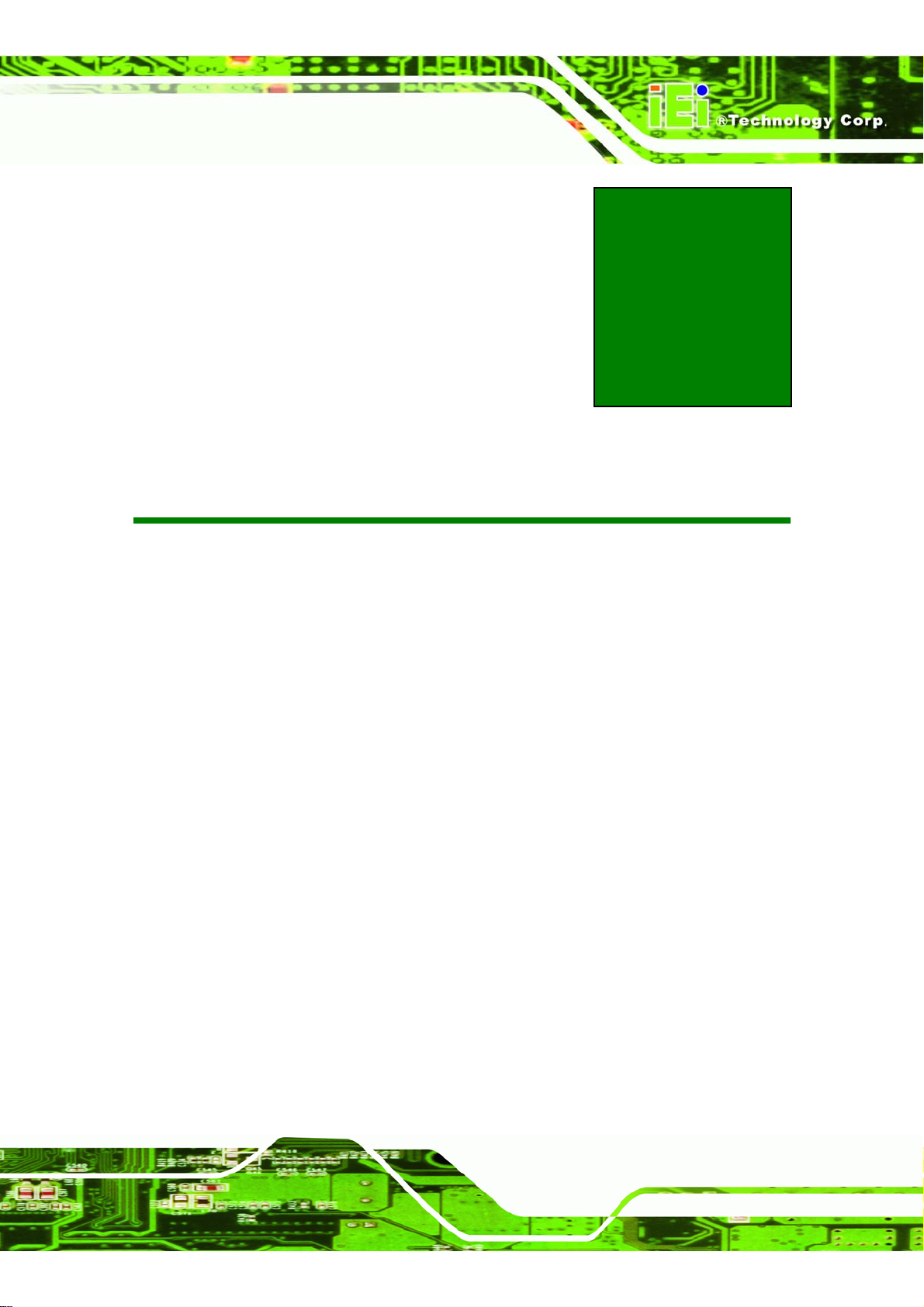
MODAT-328
Chapter
1
1 Introduction
Page 1
Page 10

1.1 Overview
MODAT-328
Figure 1-1: MODAT-328
The MODAT-328, with built-in Microsoft® Windows® Mobile 6.5, is a stocktaking PDA
which provides an all-in-one warehouse management solution.
The MODAT-328 packs advanced data acquisition technologies such as RFID, 1D/2D bar
code reading, and a 3 Megapixel CMOS camera into a compact, ergonomic design. Your
staff is connected to real-time, online data thro ugh Wi-Fi connectivity while the Bluetooth
function allows devices such as headsets and thermal printers to be paired with the
MODAT-328, increasing productivity on the go.
1.2 Feature
The MODAT-328 features the following:
624 MHz Marvell® PXA 310 CPU
2.8” high brightness transflective TFT touchscreen with stylus input
Page 2
microSD Slot
Page 11
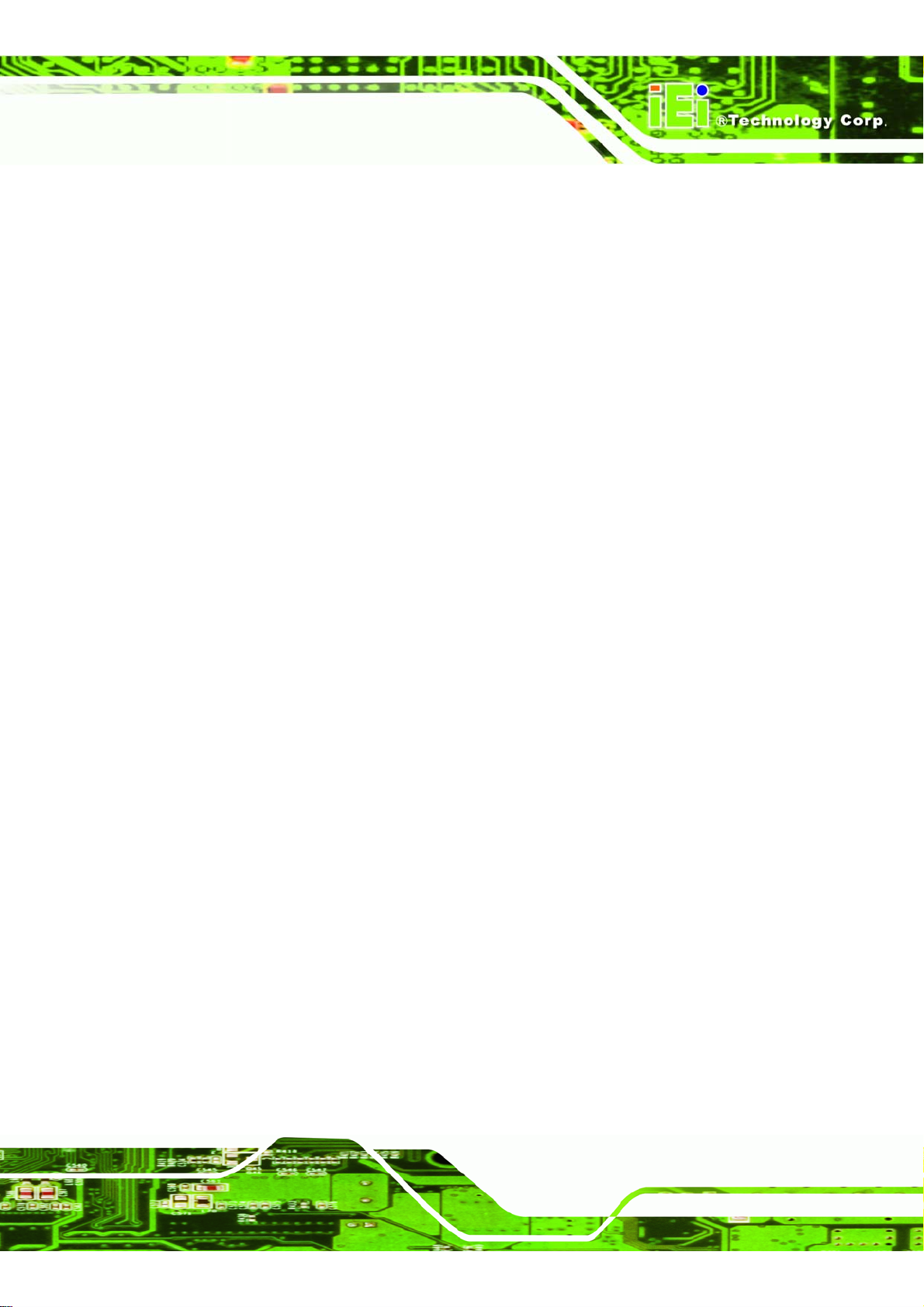
MODAT-328
Mini USB client (for ActiveSync and battery charging)
Wi-Fi 802.11b/g
Bluetooth 2.1 + EDR
Windows Mobile 6.5 preinstalled
Supports Visual Studio .NET and .NET Compact Framework development
tools
Mobile application downloads: Windows Marketplace for Mobile
(http://www.windowsmarketplace.com)
1.3 Applications
The MODAT-328 can be applied in the following areas:
MES
Retail
Logistics
Warehouse
1.4 External Overview
The MODAT-328 combines its features in a stylish and ergonomic enclosure. The
MODAT-328 consists of a screen, rear panel, top panel, bottom panel and two side panels
(left and right). The panels are described in detail in the following sections.
Page 3
Page 12
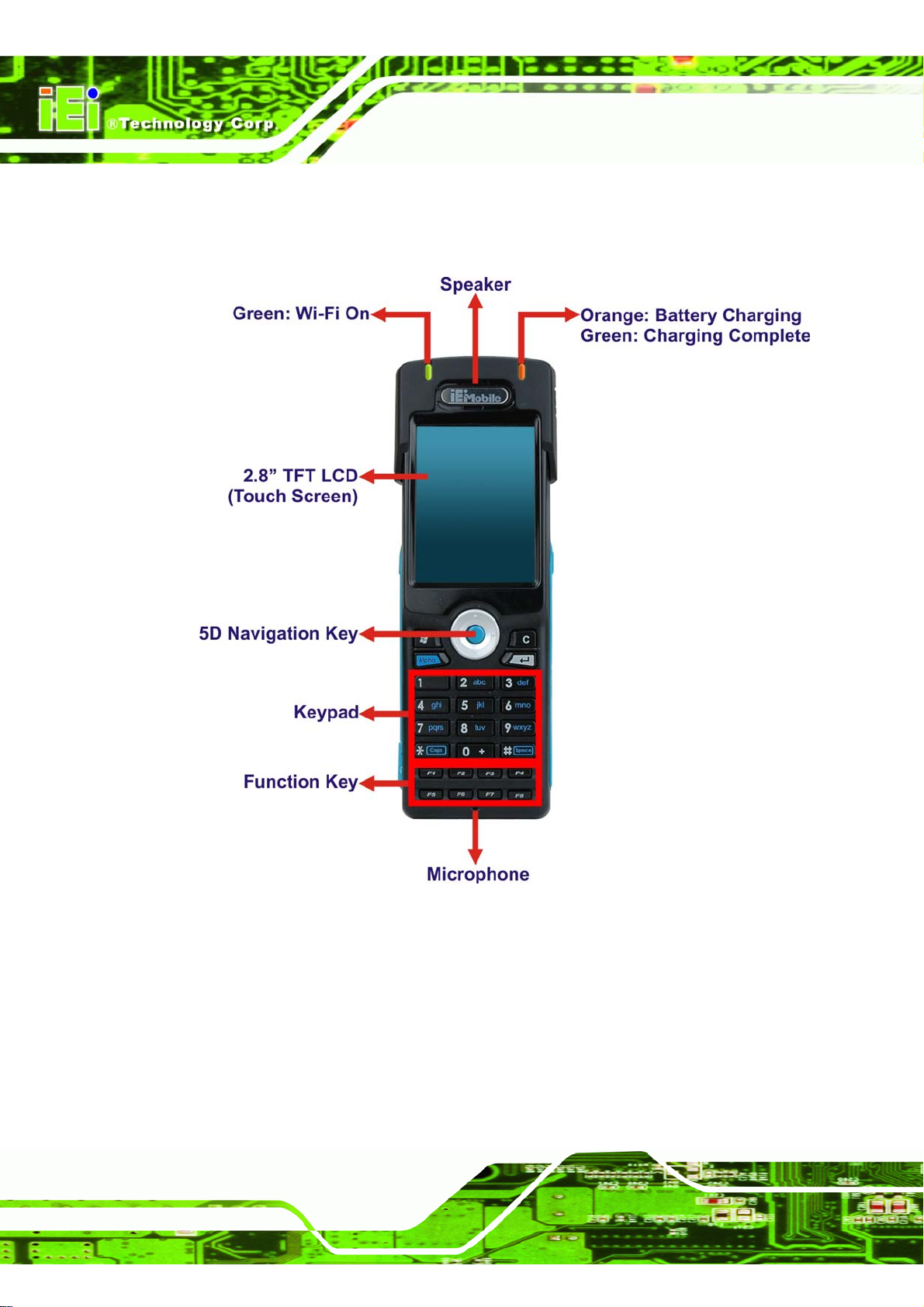
1.4.1 Front Panel
The front panel of the MODAT-328 is shown below.
MODAT-328
Page 4
Figure 1-2: MODAT-328 Front Panel
1 x Speaker 1 x Keypad
1 x 2.8” TFT LCD (Touch Screen) 1 x Function Key
1 x 5D Navigation Key 1 x Microphone
The two LEDs on the front panel indicate battery and WiFi status as described in the
following table.
Page 13
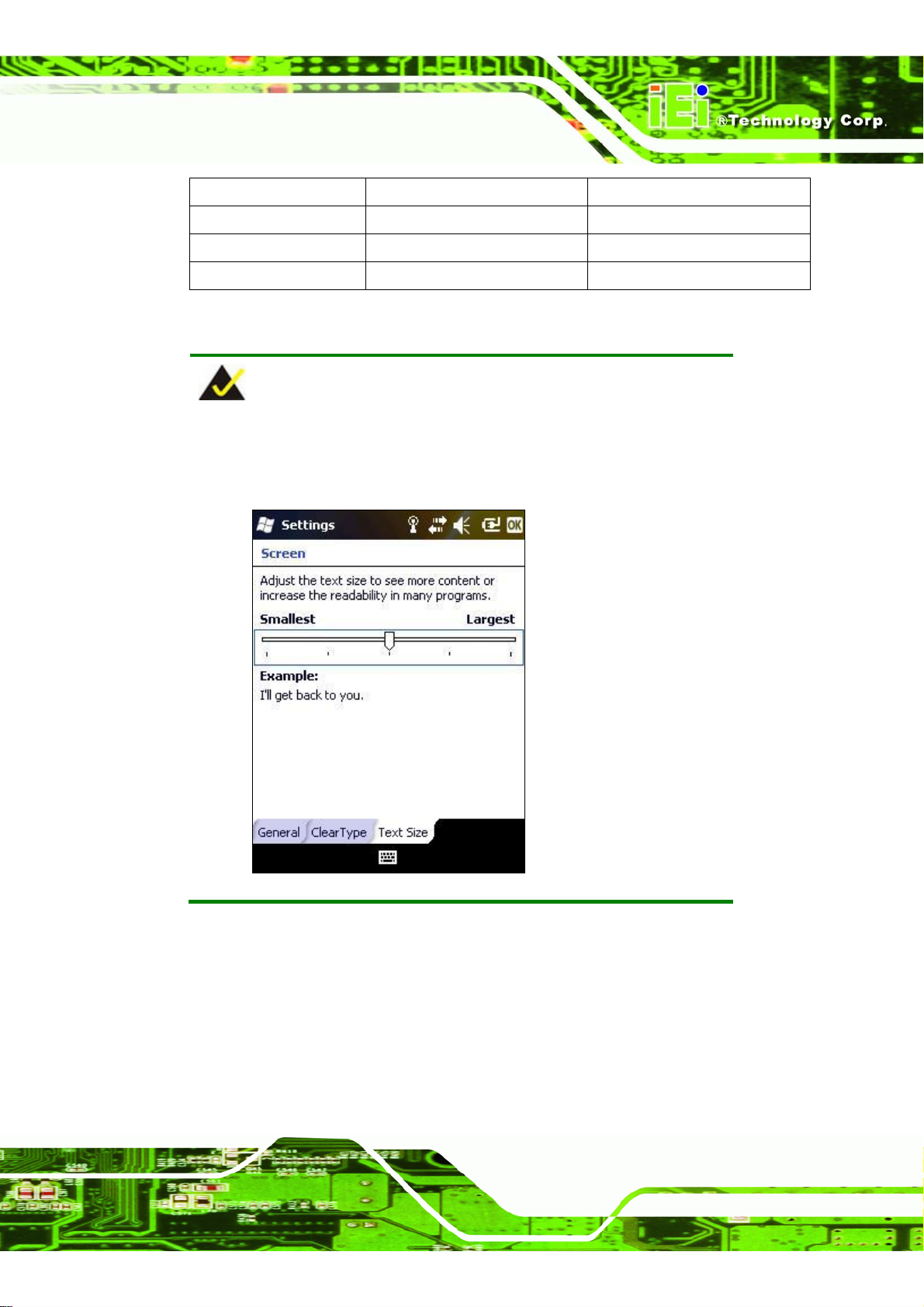
MODAT-328
Battery LED (Right) WiFi LED (Left)
Charging Orange --
Fully Charged Green --
WiFi Connection -- Green
NOTE:
The user can adjust the text size showed on the screen by going to
“Start” “Settings” “System” “Screen”.
Page 5
Page 14

1.4.1.1 Keypad
The keypad and its functions are shown below.
MODAT-328
Page 6
Figure 1-3: MODAT-32 8 K ey p ad
Press the “Alpha” key to switch between using the blue characters and the
numeric keys.
Page 15

MODAT-328
1.4.2 Left Panel
The left panel of the MODAT-328 is shown below.
Figure 1-4: MODAT-328 Left Panel
1 x Barcode Scanner Trigger
1 x microSD card slot
1 x Mini USB
Page 7
Page 16

1.4.3 Right Panel
The right panel of the MODAT-328 is shown in Figure 1-5.
MODAT-328
Page 8
Figure 1-5: MODAT-328 Right Panel
1 x Power Button
1 x Barcode Scanner Trigger
1 x Camera Key
1 x Reset Button
Page 17

MODAT-328
1.4.4 Bottom Panel
The bottom panel of the MODAT-328 is shown below.
Figure 1-6: MODAT-328 Bottom Panel
1 x 16-pin cradle charging connector
1.4.5 Back Panel
The rear panel of the MO DAT-328 is shown below.
Figure 1-7: MODAT-328 Rear Panel
1 x LED FlashLight
Page 9
Page 18

1 x 3 Megapixel Camera
1 x RFID
1 x 1880mAh Battery
1 x Lock Key
1.5 Specifications
The technical specifications for the MODAT-328 systems are listed in Table 1-1.
Specification MODAT-328
MODAT-328
Microprocessor
OS
Memory
Display LCD Size
Brightness (cd/m^2)
Max Resolution
Viewing Angle
Touch Screen
Data
Collection
Communication
RFID
Barcode
Camera
Marvell® PXA 310 624MHz
Windows Mobile 6.5
256 MB Flash
128 MB SDRAM
2.8” TFT LCD
240 cd/m^2
240 (H) x 320 (V) QVGA
70/50/70/70 Deg.
4-Wire Resistive Type Touch
13.56 MHz RFID support ISO 15693 and 14443A/B
compliant
1D Laser/2D Imager Scan Engine
3 Megapixel CMOS camera with LED Flas h Light
Wi-Fi 802.11 b/g
Page 10
Storage
Audio
Buttons/Keys
Bluetooth 2.1 EDR
One microSD slot
1 x Speake r
1 x Microphone
1 x Audio jack for headset
2 x Barcode hotkeys
1 x Camera key
Page 19

MODAT-328
Specification MODAT-328
Indicators
I/O
Power
Power Adapter
Temperature
Humidity
Impact Resistance
Dimensions (LxWxD)
Net Weight
1 x Charging Status / Full LED (Orange/Gree n)
1 x Wi-Fi Enabled / Disabled LED (Green)
1 x Mini USB (OTG)
1 x 16-pin connector (RS-232, battery charging,
OTG-Host, OTG-Client)
3.7V 1880 mAh battery
Input: 100 V AC to 240 V AC ~ 50 - 60Hz 0.2A
Output: 5 V 2.1A
Operating: -10C ~ +50C
Storage: -20C ~ +60C
5%~95%, non-condensing
1.5 m drop survival
172 mm x 55 mm x 31 mm
245 g
Certifications
Table 1-1: MODAT-328 System Specifications
CE, FCC
Page 11
Page 20

1.6 Dimensions
MODAT-328
Page 12
Figure 1-8: MODAT-328 Dimensions (units in mm)
Page 21

MODAT-328
Chapter
2
2 Installation
Page 13
Page 22

2.1 Getting Started
The installation steps below should be followed in order.
Step 1: Unpack the device.
Step 2: Check that all parts ar e inc l ud ed.
Step 3: Charge the MODAT-328.
Step 4: Power up the system. Step 0:
2.2 Unpacking the Device
WARNING!
Only remove the protective plastic cover stuck to the fron t screen after
MODAT-328
installation. The plastic layer protects the screen surface during the
installation process.
To unpack the MODAT-328, follow these steps:
Step 1: Cut the sealing tape. Only cut deep enough to cut the tape.
Step 2: Open the box.
Step 3: Lift out the device.
Step 4: Remove all the peripheral parts from the box. Step 0:
2.2.1 Packing List
NOTE:
If any items from the packing list are missing, please contact your
Page 14
distributor immediately.
Page 23

MODAT-328
The MODAT-328 is shipped with the following components:
Quantity Item Image
1 MODAT-328
1 Battery Pack (3.7V 1880 mAh)
1 Belt Clip Case
P/N: 31603-000015-RS
P/N: 7Z000-MODAT-328POUCH-RS
1 USB Cable
P/N: 32001-000301-100-RS
1 Power Adapter
P/N: 63040-330010-000-RS
1 Stylus
P/N: 7Z000-6051D0320101-RS
1 Headset
P/N: 7Z000-EMI164001S-RS
1 Hand Strap
P/N: 7Z000-MODAT300STRAP-RS
Page 15
Page 24

Quantity Item Image
1 User’s Manual CD ROM
P/N: 7B000-000550-RS
Table 2-1: Packing List
2.2.2 Optional Items
The following items are optional accessories for the MODAT-328:
Quantity Item Image
1 MODAT-328 charging cradle
P/N: MODAT-300-CR01-R10
MODAT-328
1 Battery Pack (3.7V 3000 mAh)
P/N: 31603-000017-RS
1 16-pin cable
P/N: 32024-001500-100-RS
Table 2-2: Optional Items List
2.3 Charging the System
NOTE:
Before using the MODAT-328 for the first time, the battery must be
charged for at least 4 hours. After that, the battery may be charged as
needed.
Page 16
Page 25

MODAT-328
To start using the MODAT-328, the user must charge the MODAT-328 by the power
adapter. To charge the MODAT-328, please follow the steps below.
Step 1: Fold back the protective rubber flap to expose the mini-USB port.
Step 2: Connect the mini-USB plug of the USB cable to the mini-USB connector on the
left side panel of the MODAT-328 (Figure 2-1).
Figure 2-1: MODAT-328 Mini USB Port
Step 3: Connect the USB cable to the USB connector of the power adapter (Figure 2-2).
Then plug the power adapter to a power source.
OR connect the USB cable directly to a computer installed with the Windows XP
operating system (the MODAT-328 is only supported by the USB driver from the
Windows XP system).
Figure 2-2: Power Adapter USB Connector
Page 17
Page 26

Step 4: The battery LED lights up orange to indicate that the battery is charging (Figure
2-3). When the battery is fully charged, the battery LED turns green. Step 4:
Figure 2-3: Battery Charging LED
MODAT-328
2.3.1 Using the Optional Cradle
To charge the MODAT-328 using the optional charging cradle, follow the steps below.
Step 5: Connect the mini USB cable to the rear side of the charging cradle (Figure
Figure
2-4: Connecting the mini USB cable to the cradle
2-4).
Page 18
Step 6: Plug the other end of the cable to a computer USB port.
Page 27

MODAT-328
Step 7: Insert the MODAT-328 into the cradle to start charging the battery (Figure 2-5).
Figure 2-5: Inserting the MODAT-328 to the charging cradle
Step 7:
2.4 Powering-On/Off
NOTE:
Before using the MODAT-328 for the first time, the battery must be
charged for at least 4 hours. After that, the battery may be charged as
needed.
To power-on/off the MODAT-328, pleas e fo llow th e st eps below:
Power-On: Push the power button once. The start up screen should display.
Power-Off: Hold the power button down for a few seconds until the screen shuts off.
Page 19
Page 28

MODAT-328
Figure 2-6: Power Button
esetting the System
CAUTION:
Resetting the MODAT-328 may result in losing unsaved data. Before
resetting the MODAT-328, remember to backup unsaved data using
ActiveSync or by saving data directly onto a microSD card.
To reset the MODAT-328 please follow the steps below:
Reset: Insert the tip of your stylus or a ballpoint pen into the reset button (Figure 2-7). The
MODAT-328 will shut down and restart after a few seconds.
2.5 R
Page 20
Page 29

MODAT-328
Figure 2-7: Reset Button
2.6 Synchronized with Windows 7 System
The MODAT-328 can be synchronized with a PC through USB connection. To
synchronize with the Windows 7 system, please make sure to switch the USB mode to
RNDIS mode (USB to PC) in the MODAT-328. To switch the USB mode, follow the steps
below:
Step 8: Power on the MODAT-328.
Step 9: Go to “Start” “Settings ” “Connections” “USB to PC”.
Step 10: Check the “Enable advanced network functionality” option.
Page 21
Page 30
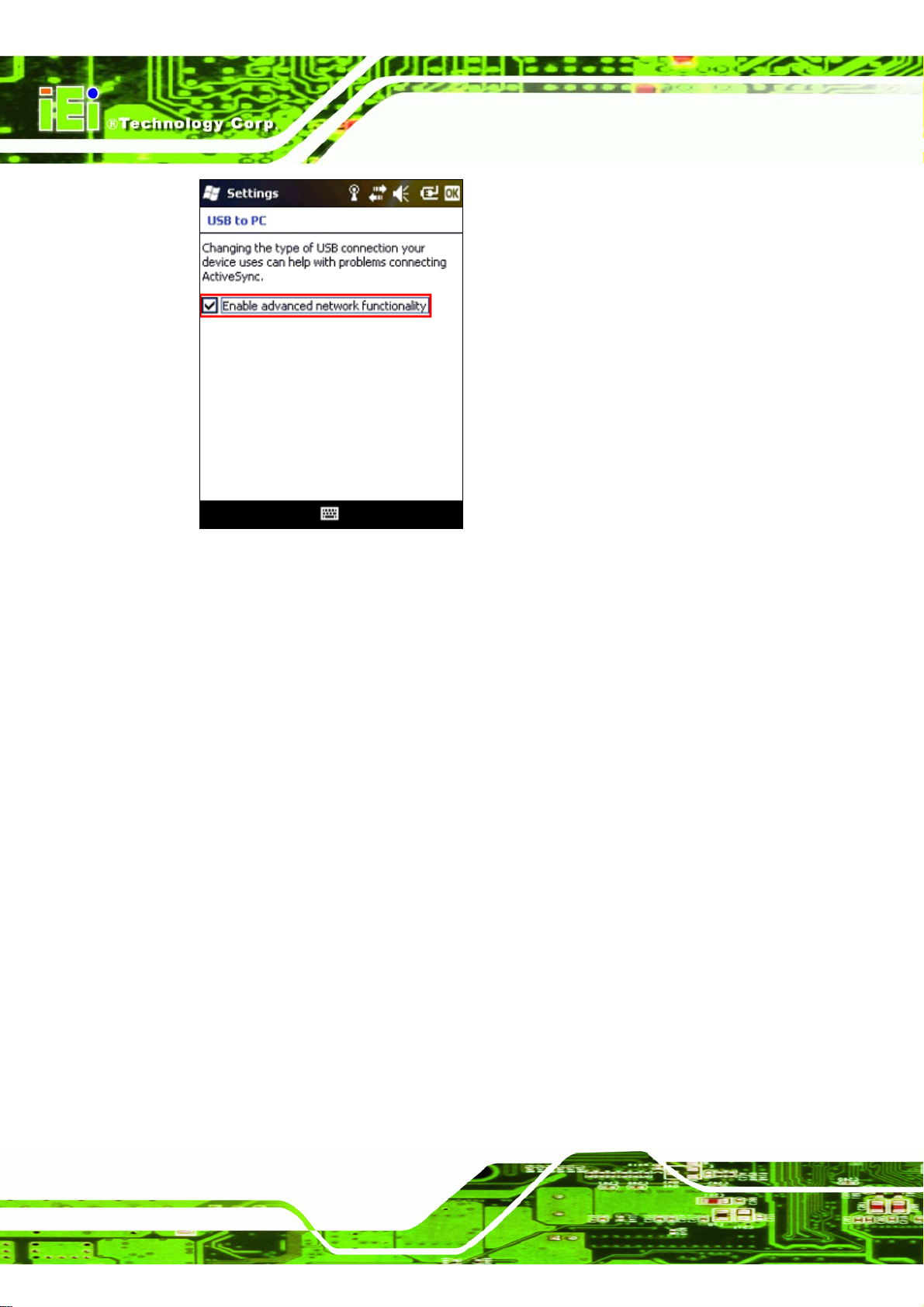
Figure 2-8: USB to PC Window
MODAT-328
Page 22
Page 31

MODAT-328
Appendix
A
A Safety Precautions
Page 23
Page 32

WARNING:
The precautions outlined in this chapter should be strictly followed.
Failure to follow these precautions may result in permanent damage to
the MODAT-328.
A.1 Safety Precautions
Please follow the safety precautions outlined in the sections that follow:
A.1.1 General Safety Precautions
Please ensure the following safety precautions are adhered to at all times.
MODAT-328
Follow the electrostatic precautions outlined below whenever the
MODAT-328 is opened.
Make sure the power is turned off and the power cord is disconnected
whenever the MODAT-328 is being installed, moved or modified.
Do not apply voltage levels that exceed the specified voltage range.
Doing so may cause fire and/or an electrical shock.
Electric shocks can occur if the MODAT-328 chassis is opened when the
MODAT-328 is running.
Do not drop or insert any objects into the ventilation openings of the
MODAT-328.
If considerable amounts of dust, water, or fluids enter the MODAT-328,
turn off the power supply immediately, unplug the power cord, and contact the
MODA T-328 vendor .
DO NOT:
o Drop the MODAT-328 against a hard surfa c e.
o Strike or exert excessive force onto the LCD panel.
o Touch the LCD panel with a sharp object
Page 24
o Use in a site where the ambient temperature exceeds the rated
temperature
Page 33
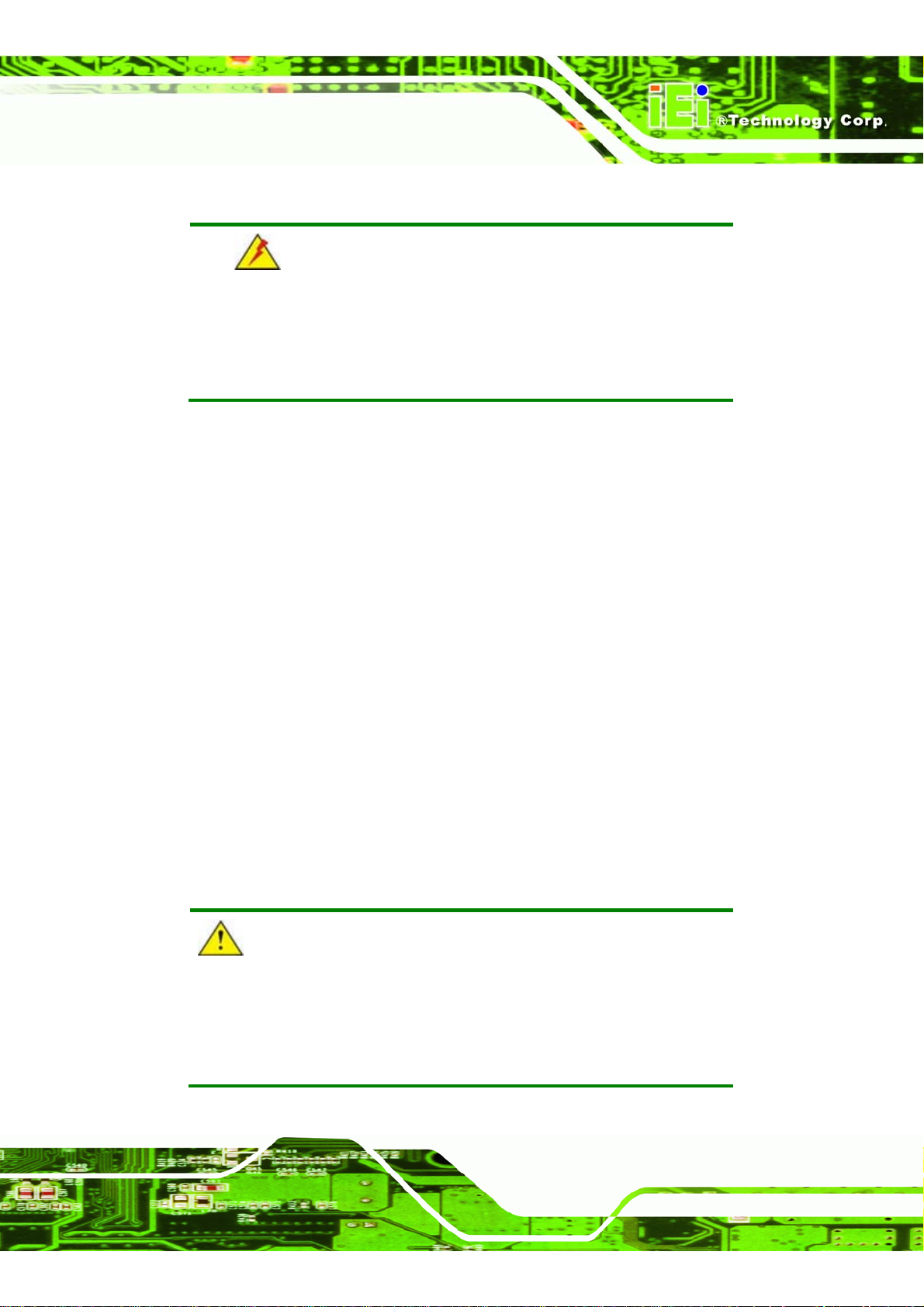
MODAT-328
A.1.2 Anti-static Precautions
WARNING:
Failure to take ESD precautions during the installation of the
MODAT-328 may result in permanent damage to the MODAT-328 and
severe injury to the user.
Electrostatic discharge (ESD) can cause serious damage to electronic components,
including the MODAT-328. Dry climates are e specially susceptible to ESD. It i s therefore
critical that whenever the MODAT-328 is opened and any of the electrical components are
handled, the following anti-static precautions are strictly adhered to.
Wear an anti-static wristband: Wearing a simple anti-static wristband can
help to prevent ESD from damaging any electrical component.
Self-grounding: Before handling any electrical component, touch any
grounded conducting material. During the time the electrical component is
handled, frequently touch any conducting materials that are connected to the
ground.
Use an anti-static pad: When configuring or working with an electrical
component, place it on an antic-st atic pad. This re duces t he poss ibility of E SD
damage.
Only handle the edges of the electrical component: When handling the
electrical component, hold the electrical component by its edges.
A.1.3 Product Disposal
CAUTION:
Risk of explosion if battery is replaced by and incorrect type.
Dispose of used batteries according to instructions and local
regulations.
Page 25
Page 34
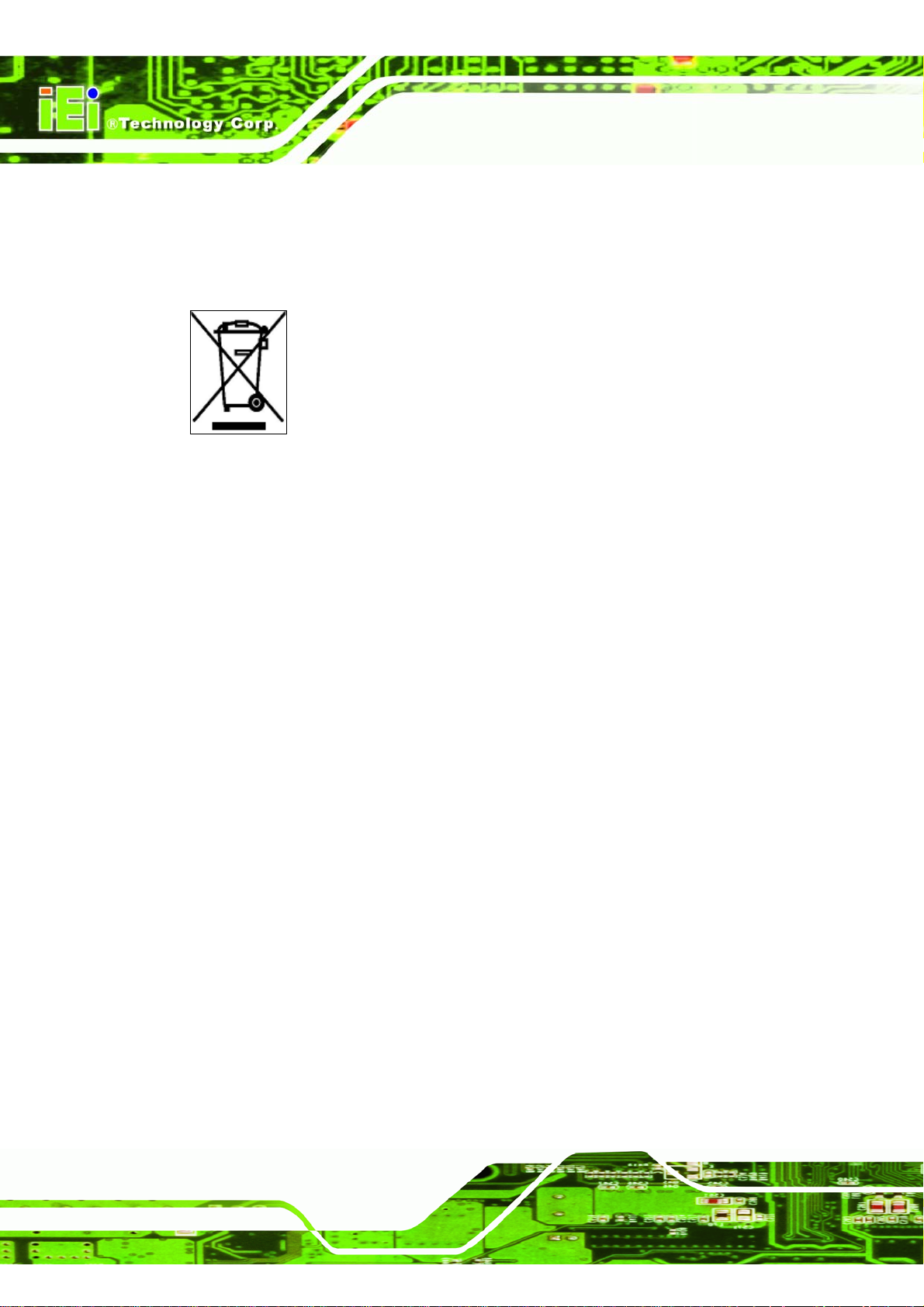
Outside the European Union - If you wish to dispose of used electrical and
electronic products outside the European Union, please contact your local
authority so as to comply with the correct disposal method.
Within the European Union:
EU-wide legislation, as implemented in each Member State, requires that
waste electrical and electronic products carr ying the mark (left) must be
disposed of separately from normal household waste. This includes
monitors and electrical accessories, such as signal cables or power cords.
When you need to dispose of your display products, please follow the
guidance of your local authority, or ask the shop where you purchased the product. The
mark on electrical and electronic products only applies to the current European Union
Member States.
Please follow the national guidelines for electrical and electronic product dis posal.
MODAT-328
A.2 Maintenance and Cleaning Precautions
When maintaining or cleaning the MODAT-328, please follow the guidelines below.
A.2.1 Maintenance and Cleaning
Prior to cleaning any part or component of the MODAT-328, please read the details below.
Except for the LCD panel, never spray or squirt liquids directly onto any other
components. To clean the LCD panel, gently wipe it with a piece of soft dry
cloth or a slightly moistened cloth.
The interior of the MODAT-328 does not require cleaning. Keep fluids away
from the MODAT-328 interior.
Be cautious of all small removable components when vacuuming the
MODAT-328.
Turn the MODAT-328 off before cleaning.
Never drop any objects or liquids through the openings of the MODAT-328.
Be cautious of any possible allergic reactions to solvents or chemicals used
Page 26
when cleaning the MODAT-328.
Avoid eating, drinking and smoking within vicinity of the MODAT-328.
Page 35

MODAT-328
A.2.2 Cleaning Tools
Some components in the MODAT-328 may only be cleaned using a product specifically
designed for the purpose. In such case, the product will be explicitly mentioned in the
cleaning tips. Below is a list of items to use when cleaning the MODAT-328.
Cloth – Although paper towels or tissues can be used, a soft, clean piece of
cloth is recommended when cleaning the MODAT-328.
Water or rubbing alcohol – A cloth moistened with water or rubbing alcohol
can be used to clean the MODAT -328.
Using solvents – The use of solvents is not recommended when cleaning the
MODAT-32 8 as they may damage the plastic parts .
Vacuum cleaner – Using a vacuum specific all y desi gned for computers is
one of the best methods of cleaning the MODAT-328. Dust and dirt can
restrict the airflow in the MODAT-328 and cause its circuitry to corrode.
Cotton swabs - Cotton swaps moistened with rubbing alcohol or water are
excellent tools for wiping hard to reach areas.
Foam swabs - Whenever possible, it is best to use lint free swabs such as
foam swabs for cleaning.
Page 27
Page 36

MODAT-328
Appendix
B
B International
Standards Compliance
Page 28
Page 37

MODAT-328
B.1 EN 60601-1, EN 60601-2
The LCD monitor complies with the EN 60601-1 and EN 60601-2 of related European
standards.
B.2 FCC
We hereby declare that the equipment specified above conforms to the technical
standards as specified in the FCC Rules.
Page 29
Page 38

MODAT-328
Appendix
C
C Hazardous Materials
Disclosure
Page 30
Page 39

MODAT-328
C.1 Hazardous Materials Disclosure Table for IPB Products
Certified as RoHS Compliant Under 2002/95/EC Without
Mercury
The details provided in this appendix are to ensure that the product is compliant with the
Peoples Republic of China (China) RoHS standards. The table belo w acknowledges the
presences of small quantities of certain materia ls in the pro duct, and is applicable t o China
RoHS only.
A label will be placed on each product to indicate the estimated “Environmentally Friendly
Use Period” (EFUP). This is an estimate of the number of years that these substan ces
would “not leak out or undergo abrupt change.” This product may contain replaceable
sub-assemblies/components which have a shorter EFUP such as batteries and lamps.
These components will be separately marked.
Please refer to the table on the next page .
Page 31
Page 40

Part Name Toxic or Hazardous Substances and Elements
MODAT-328
Housing
Display
Printed Circui t
Board
Metal
Fasteners
Cable
Assembly
Fan Assembly
Power Supply
Assemblies
Lead
(Pb)
X O O O O X
X O O O O X
X O O O O X
X O O O O O
X O O O O X
X O O O O X
X O O O O X
Mercury
(Hg)
Cadmium
(Cd)
Hexavalen
t
Chromium
(CR(VI))
Polybrominated
Biphenyls
(PBB)
Polybrominated
Diphenyl
Ethers
(PBDE)
Battery
O: This toxic or hazardous substance is contained in all of the homogeneous materials for the part is
below the limit requirement in SJ/T11363-2006
X: This toxic or hazardous substance is contained in at least one of the homogeneous materials for
this part is above the limit requirement in SJ/T11363-2006
O O O O O O
Page 32
Page 41

MODAT-328
此附件旨在确保本产品符合中国 RoHS 标准。以下表格标示此产品中某有毒物质的含量符
合中国 RoHS 标准规定的限量要求。
本产品上会附有”环境友好使用期限”的标签,此期限是估算这些物质”不会有泄漏或突变”的
年限。本产品可能包含有较短的环境友好使用期限的可替换元件,像是电池或灯管,这些元
件将会单独标示出来。
部件名称 有毒有害物质或元素
铅
(Pb)
壳体
显示
印刷电路板
金属螺帽
电缆组装
风扇组装
电力供应组装
电池
O: 表示该有毒有害物质在该部件所有物质材料中的含量均在 SJ/T11363-2006 标准规定的限量要求以下。
X: 表示该有毒有害物质至少在该部件的某一均质材料中的含量超出 SJ/T11363-2006 标准规定的限量要求。
X O O O O X
X O O O O X
X O O O O X
X O O O O O
X O O O O X
X O O O O X
X O O O O X
O O O O O O
汞
(Hg)
镉
(Cd)
六价铬
(CR(VI))
多溴联苯
(PBB)
多溴二苯
醚
(PBDE)
Page 33
