Page 1

KINO-AH611
KINO-AH611 CPU Card
IEI Technology Corp.
MODEL:
KINO-AH611
Mini-ITX SBC Supports LGA1155 for Intel® Core™ i7/i5/i3/Pentium®/
Celeron® CPU, DDR3, Dual HDMI/Dual VGA, Dual PCIe GbE, Eight
USB 2.0, Three SATA 3Gb/s, HD Audio and RoHS
User Manual
Rev. 1.00 - 11 January, 2012
Page I
Page 2

Date Version Changes
11 January, 2012 1.00 Initial release
KINO-AH611
Revision
Page II
Page 3

KINO-AH611
COPYRIGHT NOTICE
The information in this document is subject to change without prior notice in order to
improve reliability, design and function and does not represent a commitment on the part
of the manufacturer.
In no event will the manufacturer be liable for direct, indirect, special, incidental, or
consequential damages arising out of the use or inability to use the product or
documentation, even if advised of the possibility of such damages.
This document contains proprietary information protected by copyright. All rights are
Copyright
reserved. No part of this manual may be reproduced by any mechanical, electronic, or
other means in any form without prior written permission of the manufacturer.
TRADEMARKS
All registered trademarks and product names mentioned herein are used for identification
purposes only and may be trademarks and/or registered trademarks of their respective
owners.
Page III
Page 4

KINO-AH611
Table of Contents
1 INTRODUCTION.......................................................................................................... 1
1.1 INTRODUCTION........................................................................................................... 2
1.2 CONNECTORS ............................................................................................................. 3
1.3 DIMENSIONS............................................................................................................... 5
1.4 DATA FLOW................................................................................................................ 6
1.5 TECHNICAL SPECIFICATIONS ...................................................................................... 7
2 UNPACKING................................................................................................................. 9
2.1 ANTI-STATIC PRECAUTIONS...................................................................................... 10
2.2 UNPACKING PRECAUTIONS....................................................................................... 10
2.3 PACKING LIST............................................................................................................11
2.4 OPTIONAL ITEMS...................................................................................................... 12
3 CONNECTORS ........................................................................................................... 14
3.1 PERIPHERAL INTERFACE CONNECTORS..................................................................... 15
3.1.1 KINO-AH611 Layout........................................................................................ 15
3.1.2 Peripheral Interface Connectors ..................................................................... 16
3.1.3 External Interface Panel Connectors............................................................... 18
3.2 INTERNAL PERIPHERAL CONNECTORS ...................................................................... 18
3.2.1 ATX Power Supply Connector ......................................................................... 18
3.2.2 Audio Connector .............................................................................................. 19
3.2.3 Battery Connector............................................................................................ 20
3.2.4 BIOS Update Connector.................................................................................. 21
3.2.5 DDR3 SO-DIMM Slots .................................................................................... 22
3.2.6 Debug Port Connector..................................................................................... 22
3.2.7 Digital I/O Connector...................................................................................... 23
3.2.8 EC Update Connector...................................................................................... 24
3.2.9 Fan Connector (CPU)...................................................................................... 25
3.2.10 Fan Connector (System) ................................................................................ 26
3.2.11 Front Panel Connector................................................................................... 27
3.2.12 I2C Connector................................................................................................ 28
Page IV
Page 5

KINO-AH611
3.2.13 Keyboard/Mouse Connector.......................................................................... 28
3.2.14 Half-size PCIe Mini Card Slot....................................................................... 29
3.2.15 PCIe x16 Slot ................................................................................................. 30
3.2.16 Power Connector........................................................................................... 30
3.2.17 SATA Drive Connectors................................................................................. 31
3.2.18 Serial Port Connector (RS-232)..................................................................... 32
3.2.19 SMBus Connector .......................................................................................... 33
3.2.20 TPM Connector.............................................................................................. 34
3.2.21 USB Connector .............................................................................................. 35
3.3 EXTERNAL PERIPHERAL INTERFACE CONNECTOR PANEL ......................................... 36
3.3.1 Audio Connector .............................................................................................. 36
3.3.2 Ethernet and USB Connector........................................................................... 37
3.3.3 USB Connector ................................................................................................ 38
3.3.4 Dual HDMI Connector.................................................................................... 38
3.3.5 Dual VGA Connector....................................................................................... 39
4 INSTALLATION ......................................................................................................... 41
4.1
ANTI-STATIC PRECAUTIONS...................................................................................... 42
4.2 INSTALLATION CONSIDERATIONS.............................................................................. 43
4.3 BASIC INSTALLATION ............................................................................................... 44
4.3.1 Socket LGA1155 CPU Installation .................................................................. 44
4.3.2 Cooling Kit Installation ................................................................................... 47
4.3.3 DIMM Installation........................................................................................... 49
JUMPER SETTINGS .................................................................................................... 50
4.4
4.4.1 AT/ATX Mode Select Jumper ........................................................................... 50
4.4.2 Clear CMOS Jumper........................................................................................ 51
4.5 INTERNAL PERIPHERAL DEVICE CONNECTIONS........................................................ 52
4.5.1 SATA Drive Connection................................................................................... 52
4.6 EXTERNAL PERIPHERAL INTERFACE CONNECTION................................................... 54
4.6.1 Audio Connection............................................................................................. 55
4.6.2 HDMI Display Device Connection.................................................................. 55
4.6.3 LAN Connection............................................................................................... 56
4.6.4 USB Connection............................................................................................... 57
4.6.5 VGA Monitor Connection ................................................................................ 58
5 BIOS SCREENS........................................................................................................... 60
Page V
Page 6

KINO-AH611
5.1 INTRODUCTION......................................................................................................... 61
5.1.1 Starting Setup................................................................................................... 61
5.1.2 Using Setup...................................................................................................... 61
5.1.3 Getting Help..................................................................................................... 62
5.1.4 Unable to Reboot after Configuration Changes.............................................. 62
5.1.5 BIOS Menu Bar................................................................................................ 62
5.2 MAIN........................................................................................................................ 63
5.3 ADVANCED ............................................................................................................... 64
5.3.1 ACPI Configuration......................................................................................... 65
5.3.2 T rusted Computing........................................................................................... 66
5.3.3 CPU Configuration.......................................................................................... 67
5.3.4 SATA Configuration......................................................................................... 69
5.3.5 Intel TXT(LT) Configuration............................................................................ 70
5.3.6 USB Configuration........................................................................................... 71
5.3.7 Super IO Configuration
................................................................................... 72
5.3.8 H/W Monitor.................................................................................................... 75
5.3.9 Serial Port Console Redirection...................................................................... 80
5.3.10 IEI Feature..................................................................................................... 80
5.4 CHIPSET ................................................................................................................... 82
5.4.1 Northbridge Configuration.............................................................................. 83
5.4.2 Southbridge Configuration .............................................................................. 85
5.4.3 Integrated Graphics......................................................................................... 88
5.5 BOOT........................................................................................................................ 89
SECURITY................................................................................................................. 91
5.6
5.7 SAVE & EXIT............................................................................................................ 92
6 SOFTWARE DRIVERS.............................................................................................. 94
6.1 AVAILABLE SOFTWARE DRIVERS .............................................................................. 95
6.2 SOFTWARE INSTALLATION ........................................................................................ 95
Page VI
Page 7

KINO-AH611
List of Figures
Figure 1-1: KINO-AH611.................................................................................................................2
Figure 1-2: Connectors (Front Side).............................................................................................3
Figure 1-3: Connectors (Solder Side)...........................................................................................4
Figure 1-4: KINO-AH611 Dimensions (mm) .................................................................................5
Figure 1-5: Data Flow Diagram......................................................................................................6
Figure 3-1: Connector and Jumper Locations (Front Side) .....................................................15
Figure 3-2: Connector and Jumper Locations (Solder Side) ...................................................16
Figure 3-3: ATX Power Supply Connector Location.................................................................19
Figure 3-4: Audio Connector Location.......................................................................................20
Figure 3-5: Battery Connector Location.....................................................................................21
Figure 3-6: BIOS Update Connector Location...........................................................................21
Figure 3-7: DDR3 SO-DIMM Slot Locations ...............................................................................22
Figure 3-8: Debug Port Connector Location..............................................................................23
Figure 3-9: Digital I/O Connector Location ................................................................................24
Figure 3-10: EC Update Connector Location.............................................................................25
Figure 3-11: CPU Fan Connector Location................................................................................26
Figure 3-12: System Fan Connector Location...........................................................................26
Figure 3-13: Front Panel Connector Location ...........................................................................27
Figure 3-14: I2C Connector Pinout Location.............................................................................28
Figure 3-15: Keyboard/Mouse Connector Location..................................................................29
Figure 3-16: PCIe Mini Card Slot Location.................................................................................30
Figure 3-17: PCIe x16 Slot Location ...........................................................................................30
Figure 3-18: Power Connector Location ....................................................................................31
Figure 3-19: SATA Drive Connector Locations.........................................................................32
Figure 3-20: RS-232 Serial Port Connector Locations..............................................................33
Figure 3-21: SMBus Connector Location...................................................................................34
Figure 3-22: TPM Connector Location........................................................................................34
Figure 3-23: USB Connector Locations......................................................................................35
Figure 3-24: KINO-AH611 External Peripheral Interface Connector........................................36
Figure 3-25: Audio Connector.....................................................................................................37
Figure 3-26: LAN Connector........................................................................................................37
Page VII
Page 8

Figure 3-27: VGA Connector .......................................................................................................39
Figure 4-1: Disengage the CPU Socket Load Lever..................................................................45
Figure 4-2: Remove Protective Cover.........................................................................................45
Figure 4-3: Insert the Socket LGA1155 CPU..............................................................................46
Figure 4-4: Close the Socket LGA1155 ......................................................................................47
Figure 4-5: Cooling Kits (CF-1156A-RS, CF-1156B-RS, CF-1156C-RS, CF-1156D-RS)..........47
Figure 4-6: Cooling Kit Support Bracket....................................................................................48
Figure 4-7: DIMM Installation.......................................................................................................49
Figure 4-8: Jumper Locations.....................................................................................................50
Figure 4-9: AT/ATX Mode Select Jumper Location...................................................................51
Figure 4-10: Clear CMOS Jumper Location ...............................................................................52
Figure 4-11: SATA Drive Cable Connection...............................................................................53
Figure 4-12: SATA Power Drive Connection..............................................................................54
Figure 4-13: Audio Connector.....................................................................................................55
KINO-AH611
Figure 4-14: LAN Connection......................................................................................................57
Figure 4-15: USB Connector........................................................................................................58
Figure 4-16: VGA Connector .......................................................................................................59
Figure 6-1: Introduction Screen..................................................................................................96
Figure 6-2: Available Drivers.......................................................................................................96
Figure B-1: IEI One Key Recovery Tool Menu........................................................................ 101
Figure B-2: Launching the Recovery Tool.............................................................................. 106
Figure B-3: Recovery Tool Setup Menu .................................................................................. 106
Figure B-4: Command Prompt ................................................................................................. 107
Figure B-5: Partition Creation Commands.............................................................................. 108
Figure B-6: Launching the Recovery Tool.............................................................................. 110
Figure B-7: Manual Recovery Environment for Windows..................................................... 110
Figure B-8: Building the Recovery Partition........................................................................... 111
Figure B-9: Press Any Key to Continue.................................................................................. 111
Figure B-10: Press F3 to Boot into Recovery Mode............................................................... 112
Figure B-11: Recovery Tool Menu ........................................................................................... 112
Figure B-12: About Symantec Ghost Window........................................................................ 113
Figure B-13: Symantec Ghost Path ......................................................................................... 113
Figure B-14: Select a Local Source Drive ............................................................................... 114
Figure B-15: Select a Source Partition from Basic Drive ...................................................... 114
Figure B-16: File Name to Copy Image to ............................................................................... 115
Page VIII
Page 9

KINO-AH611
Figure B-17: Compress Image.................................................................................................. 115
Figure B-18: Image Creation Confirmation............................................................................. 116
Figure B-19: Image Creation Complete................................................................................... 116
Figure B-20: Image Creation Complete................................................................................... 116
Figure B-21: Press Any Key to Continue................................................................................ 117
Figure B-22: Auto Recovery Utility.......................................................................................... 118
Figure B-23: Disable Automatically Restart............................................................................ 118
Figure B-24: Launching the Recovery Tool............................................................................ 119
Figure B-25: Auto Recovery Environment for Windows ....................................................... 119
Figure B-26: Building the Auto Recovery Partition................................................................ 120
Figure B-27: Factory Default Image Confirmation ................................................................. 120
Figure B-28: Image Creation Complete................................................................................... 121
Figure B-29: Press any key to continue.................................................................................. 121
Figure B-30: Partitions for Linux.............................................................................................. 123
Figure B-31: Manual Recovery Environment for Linux ......................................................... 124
Figure B-32: Access menu.lst in Linux (Text Mode).............................................................. 124
Figure B-33: Recovery Tool Menu ........................................................................................... 125
Figure B-34: Recovery Tool Main Menu.................................................................................. 126
Figure B-35: Restore Factory Default...................................................................................... 127
Figure B-36: Recovery Complete Window.............................................................................. 127
Figure B-37: Backup System.................................................................................................... 128
Figure B-38: System Backup Complete Window ................................................................... 128
Figure B-39: Restore Backup................................................................................................... 129
Figure B-40: Restore System Backup Complete Window..................................................... 129
Figure B-41: Symantec Ghost Window ................................................................................... 130
Figure B-42: Disable Automatically Restart............................................................................ 137
Page IX
Page 10
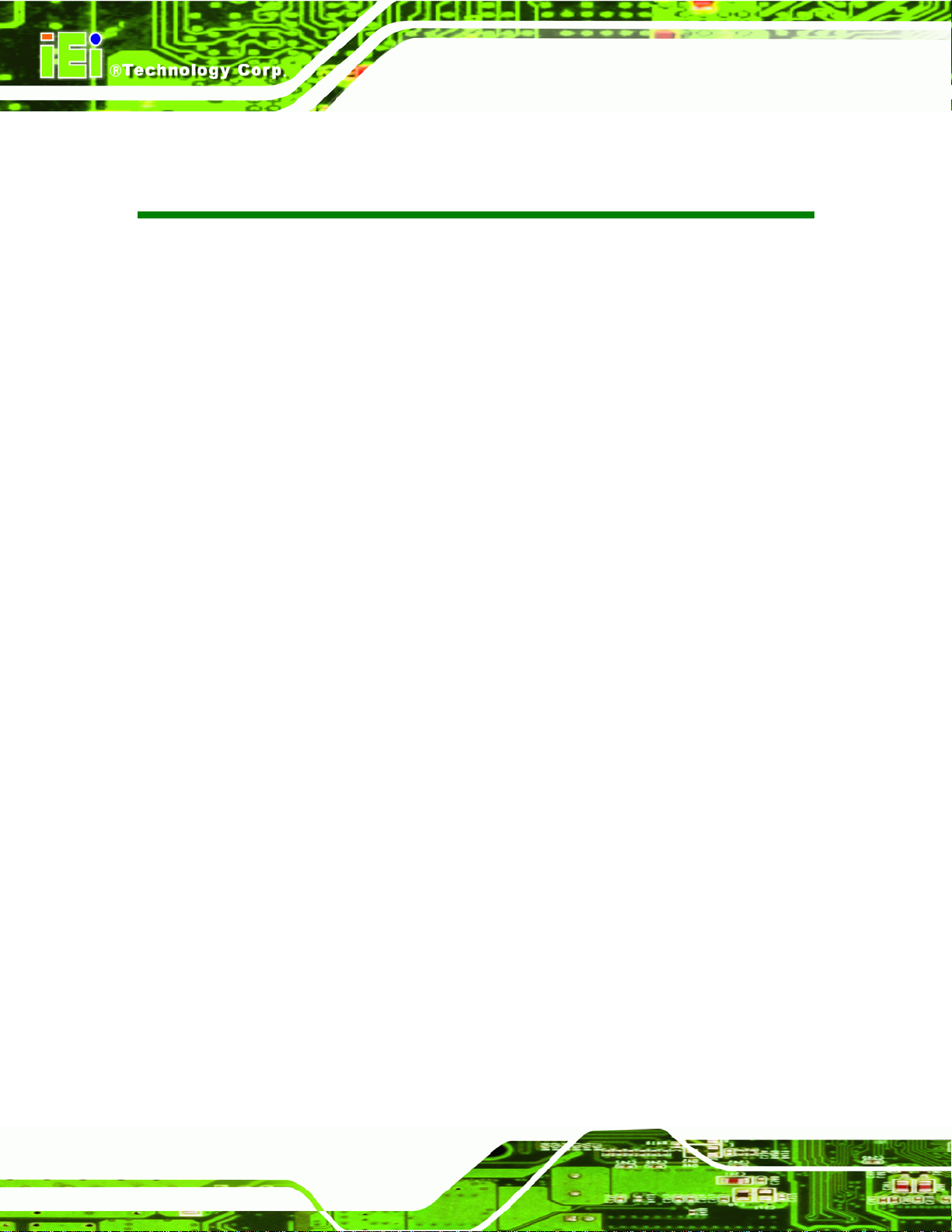
KINO-AH611
List of Tables
Table 1-1: Technical Specifications..............................................................................................8
Table 3-1: Peripheral Interface Connectors...............................................................................17
Table 3-2: Rear Panel Connectors..............................................................................................18
Table 3-3: ATX Power Supply Connector Pinouts ....................................................................19
Table 3-4: Audio Connector Pinouts ..........................................................................................20
Table 3-5: Battery Connector Pinouts........................................................................................21
Table 3-6: BIOS Update Connector Pinouts ..............................................................................22
Table 3-7: Debug Port Connector Pinouts.................................................................................23
Table 3-8: Digital I/O Connector Pinouts....................................................................................24
Table 3-9: EC Update Connector Pinouts ..................................................................................25
Table 3-10: CPU Fan Connector Pinouts ...................................................................................26
Table 3-11: System Fan Connector Pinouts..............................................................................27
Table 3-12: Front Panel Connector Pinouts...............................................................................27
Table 3-13: I2C Connector Pinouts.............................................................................................28
Table 3-14: Keyboard/Mouse Connector Pinouts .....................................................................29
Table 3-15: Power Connector Pinouts........................................................................................31
Table 3-16: SATA Drive Connector Pinouts...............................................................................32
Table 3-17: RS-232 Serial Port Connector Pinouts...................................................................33
Table 3-18: SMBus Connector Pinouts ......................................................................................34
Table 3-19: TPM Connector Pinouts...........................................................................................35
Table 3-20: USB Connector Pinouts...........................................................................................36
Table 3-21: LAN and USB Connector Pinouts...........................................................................38
Table 3-22: USB Port Pinouts......................................................................................................38
Table 3-23: HDMI Connector Pinouts .........................................................................................39
Table 3-24: VGA Connector Pinouts...........................................................................................40
Table 4-1: Jumpers.......................................................................................................................50
Table 4-2: AT/ATX Mode Select Jumper Settings .....................................................................51
Table 4-3: Clear CMOS Jumper Settings....................................................................................52
Table 5-1: BIOS Navigation Keys................................................................................................62
Page X
Page 11

KINO-AH611
List of BIOS Menus
BIOS Menu 1: Main.......................................................................................................................63
BIOS Menu 2: Advanced..............................................................................................................65
BIOS Menu 3: ACPI Configuration..............................................................................................65
BIOS Menu 4: TPM Configuration...............................................................................................66
BIOS Menu 5: CPU Configuration...............................................................................................67
BIOS Menu 6: CPU Configuration...............................................................................................68
BIOS Menu 7: IDE Configuration.................................................................................................69
BIOS Menu 8: Intel TXT(LT) Configuration ................................................................................71
BIOS Menu 9: USB Configuration...............................................................................................71
BIOS Menu 10: Super IO Configuration......................................................................................72
BIOS Menu 11: Serial Port n Configuration Menu.....................................................................73
BIOS Menu 12: Hardware Health Configuration........................................................................75
BIOS Menu 13: FAN 1 Configuration..........................................................................................76
BIOS Menu 14: FAN 2 Configuration..........................................................................................78
BIOS Menu 15: Serial Port Console Redirection Menu.............................................................80
BIOS Menu 16: IEI Feature...........................................................................................................81
BIOS Menu 17: Chipset................................................................................................................82
BIOS Menu 18: Northbridge Chipset Configuration..................................................................83
BIOS Menu 19: Southbridge Chipset Configuration.................................................................86
BIOS Menu 20: Integrated Graphics...........................................................................................88
BIOS Menu 21: Boot.....................................................................................................................89
BIOS Menu 22: Security...............................................................................................................91
BIOS Menu 23:Exit........................................................................................................................92
BIOS Menu 24: IEI Feature........................................................................................................ 122
Page XI
Page 12

Page 13
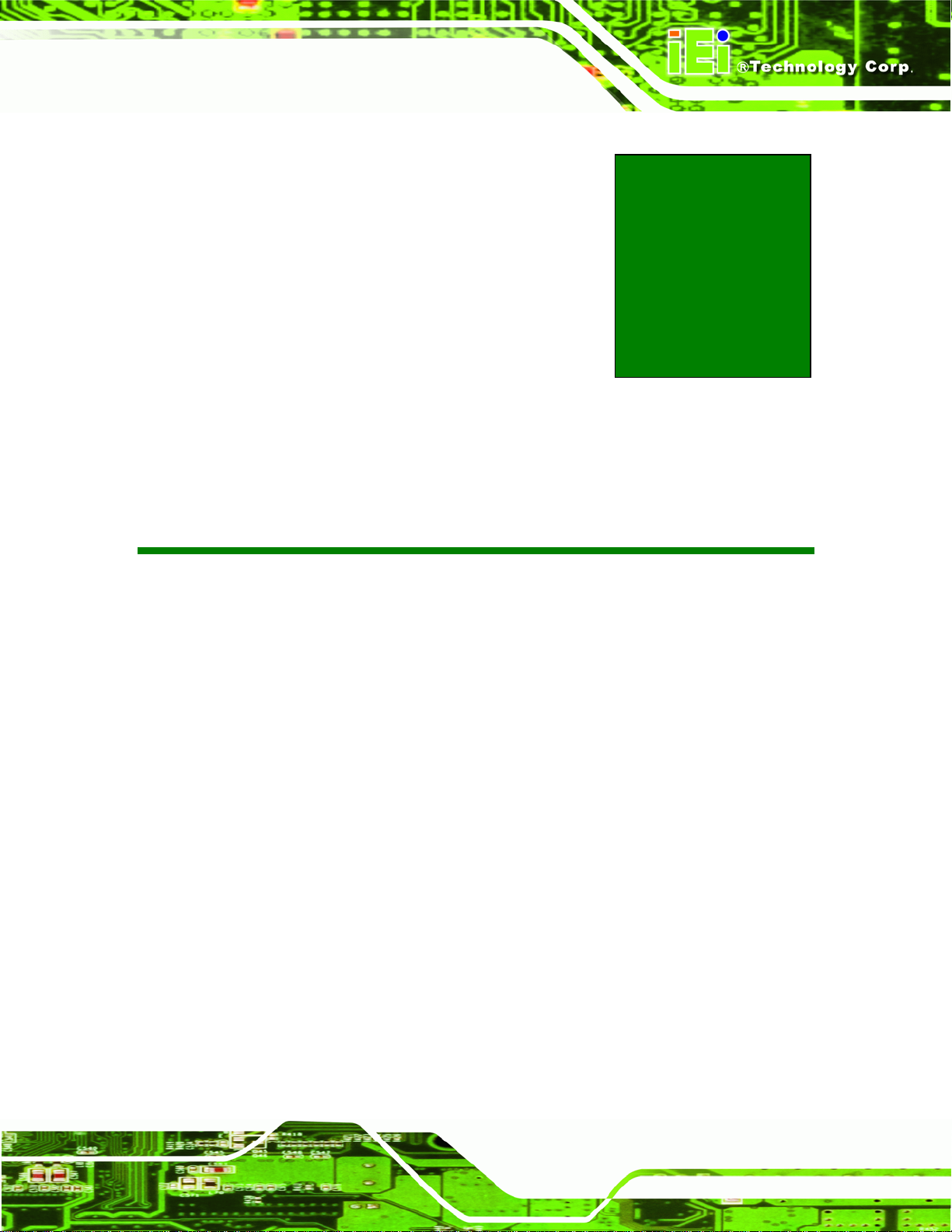
KINO-AH611
Chapter
1
1 Introduction
Page 1
Page 14

1.1 Introduction
KINO-AH611
Figure 1-1: KINO-AH611
The KINO-AH611 is a Mini-ITX motherboard. It accepts an LGA1155 Intel® Core™
i7/i5/i3/Pentium®/Celeron® processor and supports two 204-pin 1066/1333 MHz
dual-channel DDR3 SO-DIMM modules up to 16 GB.
The integrated Intel® H61 System Chipset supports two GbE LAN ports through dual
Realtek RTL8111E PCIe GbE controllers (with ASF 2.0 support). The KINO-AH611 also
supports three SATA 3Gb/s drives.
The KINO-AH611 includes a dual VGA and dual HDMI port. Expansion and I/O include
one PCI x16 slot, one half-size PCIe Mini card slot, six USB 2.0 ports on the rear panel
and two USB 2.0 ports by pin header. Serial device connectivity is provided by two
external RS-232 connectors.
Page 2
Page 15

KINO-AH611
1.2 Connectors
The connectors on the KINO-AH611 are shown in the figure below.
Figure 1-2: Connectors (Front Side)
Page 3
Page 16

KINO-AH611
Figure 1-3: Connectors (Solder Side)
Page 4
Page 17

KINO-AH611
1.3 Dimensions
The dimensions of the board are listed below:
Length: 170 mm
Width: 170 mm
Figure 1-4: KINO-AH611 Dimensions (mm)
Page 5
Page 18

1.4 Data Flow
Figure 1-5 shows the data flow between the system chipset, the CPU and other
components installed on the motherboard.
KINO-AH611
Page 6
Figure 1-5: Data Flow Diagram
Page 19
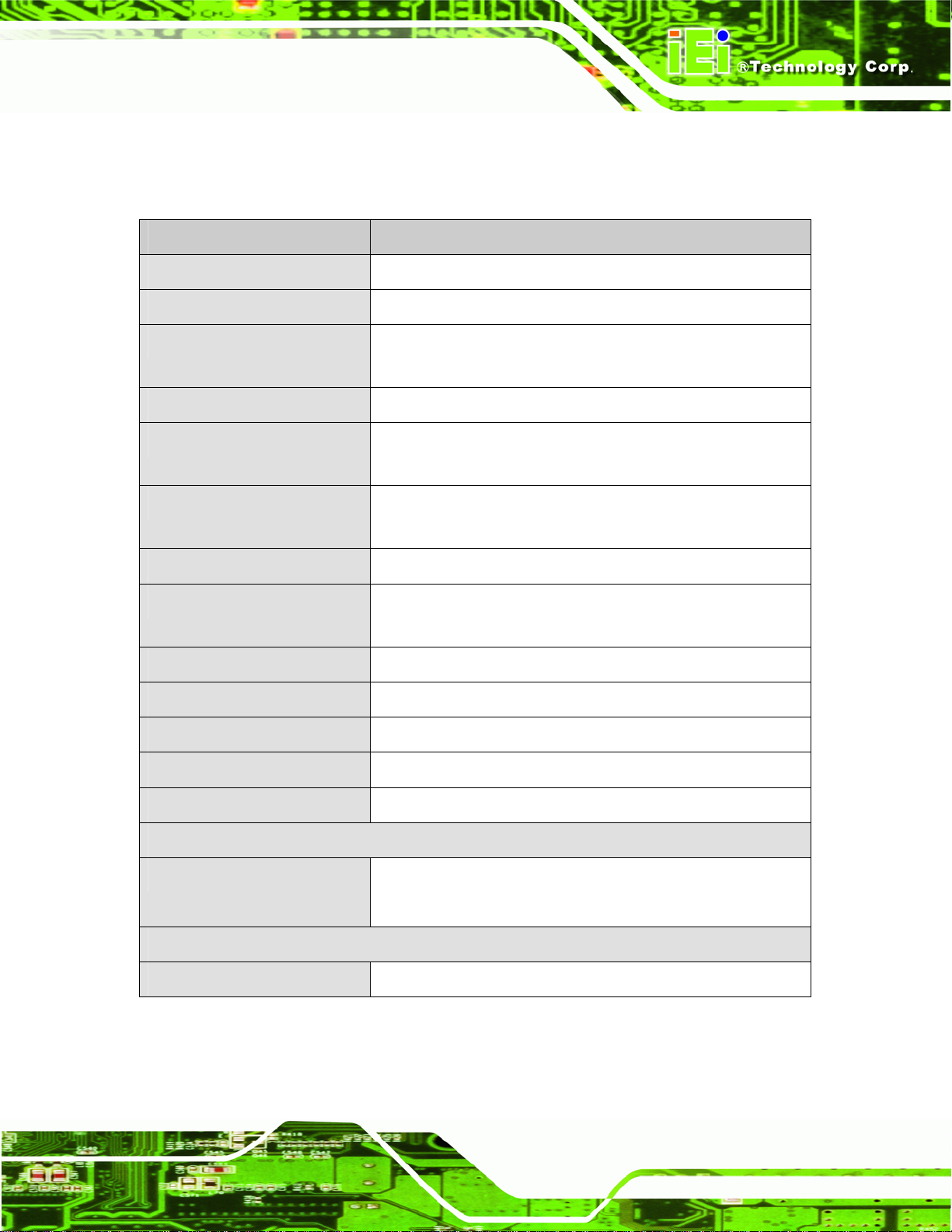
KINO-AH611
1.5 Technical Specifications
KINO-AH611 technical specifications are listed in table below.
Specification KINO-AH611
Form Factor
Socket
CPU Supported
System Chipset
Memory
Graphics Engine
Audio
LAN
Embedded Controller
Super I/O
Mini-ITX
LGA1155
Socket 1155 Intel® Core™ i7/i5/i3/Pentium®/Celeron® dual
core processor
Intel® H61
Two 204-pin 1066/1 333 MHz dual-channel DDR3 SO-DIMM
supported (system max. 16 GB)
Support for DX10.1 and OpenGL3.0, full MPEG2. VC1. AVC
decode
Realtek ALC662 HD Audi o codec
Two Realtek RTL8111E PCIe GbE controllers with ASF 2.0
support
iWDD
Fintek F81866
Digital I/O
BIOS
Watchdog Timer
Expansions
PCIe
I/O Interface Connectors
Audio Connector
8-bit digital I/O, 4-bit input/4-bit output
UEFI BIOS
Software programmable supports 1~2 55 sec. system reset
One PCIe x16 slot
One half-size PCIe Mini card slot
Two external audio ja cks (Line-out, Mic)
Page 7
Page 20

Specification KINO-AH611
KINO-AH611
Display Ports
Ethernet
Keyboard/Mouse
TPM
Fan
Serial Ports
USB Ports
Storage
Serial ATA
One VGA integrated in Intel ® H61
One VGA via DP to VGA Convert IC
One dual HDMI integrated in Intel® H61
Two RJ-45 GbE port s
One internal keyboard and mouse connector via 6-pin wafer
One 20-pin header
One 4-pin CPU fan connector
One 3-pin system fan connector
Two internal RS-232 via internal 10-pin header
Six external USB 2.0 ports by rear IO
Two internal USB 2.0 ports via one 8-pin header
Three SATA 3Gb/s connectors
Environmental and Power Specifications
Power Supply
Power Consumption
Operating Temperature
Storage Temperature
Humidity
Physical Specifications
Dimensions
Weight GW/NW
Table 1-1: Technical Specifications
ATX power supply
5V@3.47A, 12V@0.11A, Vcore_12V@6.73A, 3.3V@1.01A,
5VSB@0.15A
(3.4GHz Intel® Core™ i7-2600K with two 1333 MHz 2 GB
DDR3 SO-DIMMs)
-10ºC ~ 60ºC
-20ºC ~ 70ºC
5% ~ 95% (non-condensing)
170 mm x 170 mm
1100 g / 700 g
Page 8
Page 21

KINO-AH611
Chapter
2
2 Unpacking
Page 9
Page 22

2.1 Anti-static Precautions
WARNING!
Static electricity can destroy certain electronics. Make sure to follow the
ESD precautions to prevent damage to the product, and injury to the
user.
Make sure to adhere to the following guidelines:
Wear an anti-static wristband: Wearing an anti-static wristband can prevent
electrostatic discharge.
Self-grounding: Touch a grounded conductor every few minutes to discharge
any excess static buildup.
KINO-AH611
Use an anti-static pad: When configuring any circuit board, place it on an
anti-static mat.
Only handle the edges of the PCB: Don't touch the surface of the
motherboard. Hold the motherboard by the edges when handling.
2.2 Unpacking Precautions
When the KINO-AH611 is unpacked, please do the following:
Follow the antistatic guidelines above.
Make sure the packing box is facing upwards when opening.
Make sure all the packing list items are present.
Page 10
Page 23
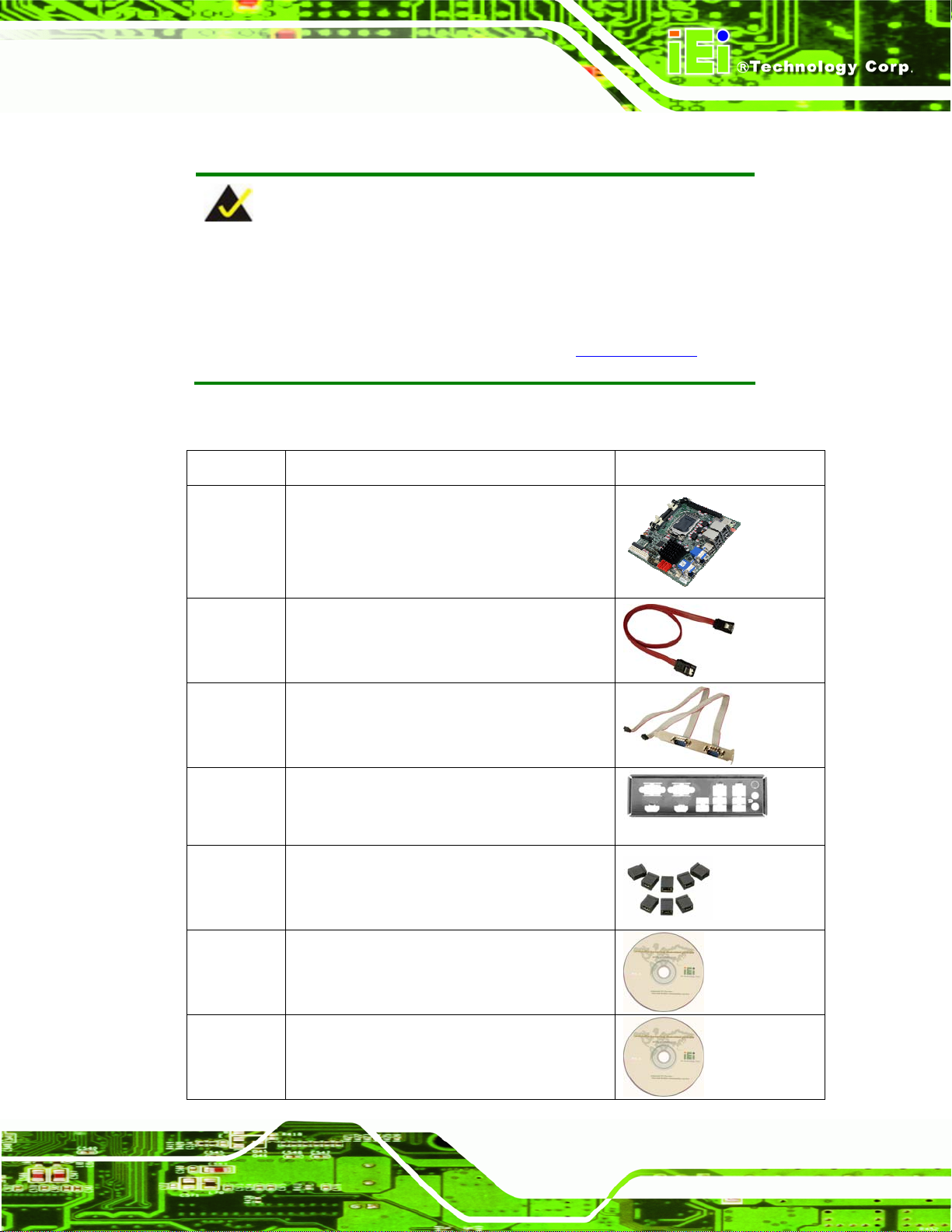
KINO-AH611
2.3 Packing List
NOTE:
If any of the components listed in the checklist below are missing, do
not proceed with the installation. Contact the IEI reseller or vendor the
KINO-AH611 was purchased from or contact an IEI sales
representative directly by sending an email to sales@iei.com.tw
The KINO-AH611 is shipped with the following components:
Quantity Item and Part Number Image
1 KINO-AH611 motherboard
3 SATA cable
(P/N: 32000-062800-RS)
1 Dual RS-232 Cable
(P/N: 19800-000112-RS)
1 I/O shielding
.
(P/N: 45014-0035C0-00-RS)
1 Mini jumper pack (2.0mm)
1 Utility CD
1 One Key Recovery CD
Page 11
