IDK HDC-TH100WP User Manual
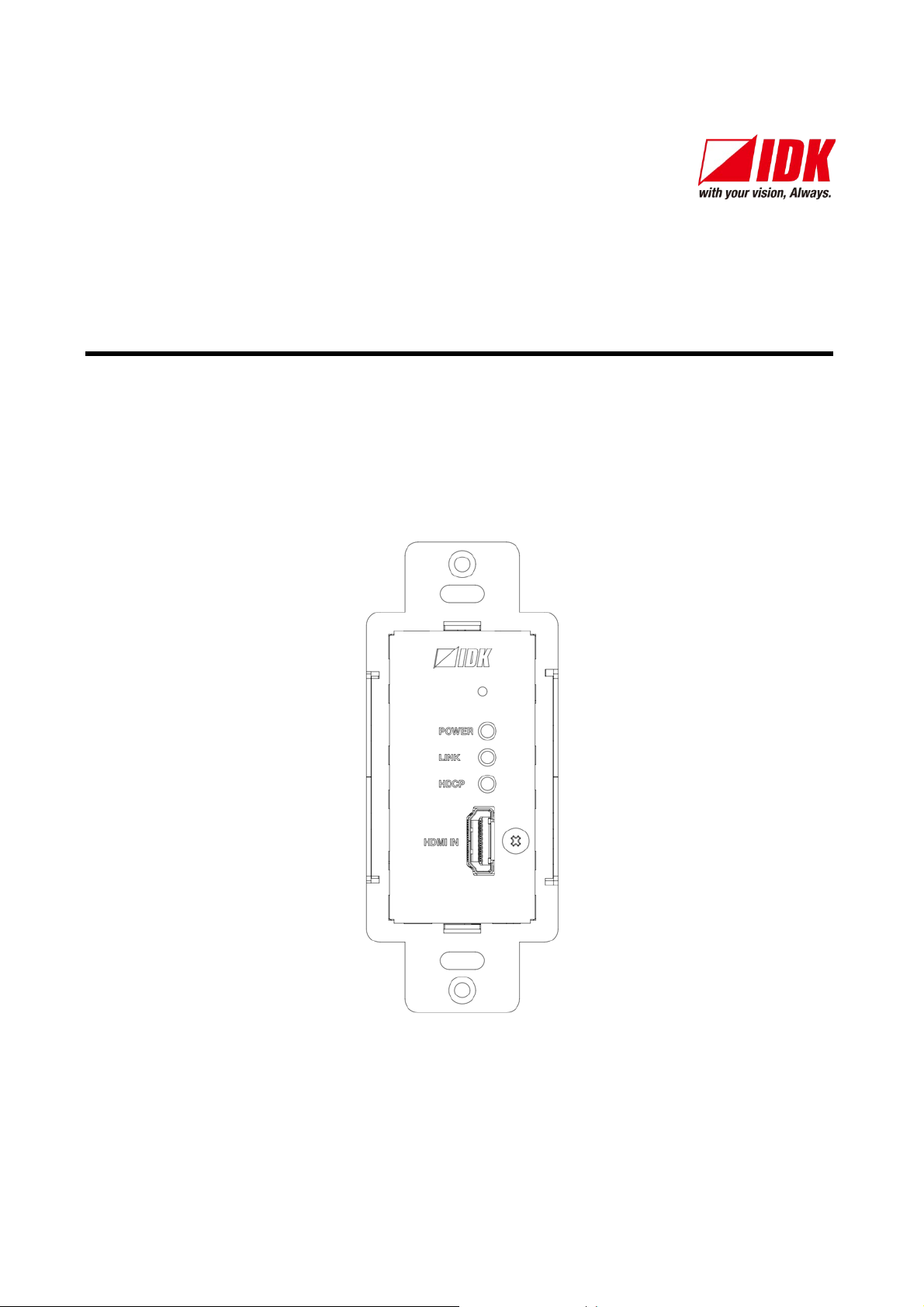
4K@60 and HDCP2.2 supported HDBaseT HDMI Wall-Plate transmitter
HDC-TH100WP
<User’s Guide>
Ver.1.0.0
Thank you for choosing our product.
To ensure the best performanc e of this product, please read this User’s Guide fully and caref ully
before using it and keep t his manual together with the product for reference as needed.
IDK Corporation

HDC-TH100WP User’s Guide
Trademarks
Blu-ray Disc and Blu-ray are trademark s of Bl u-r ay Di sc Association.
ETHERNET is a registered t r adem ar k of Fuji Xerox Co., Ltd.
HDBaseT™ and the HDBaseT Alliance Logo are trademarks of the HDBaseT Alli anc e.
The terms HDMI and HDMI High-Defi nition Multimedia Interf ac e, and t he HDMI Logo ar e trademarks or
registered tradem ar k s of HDM I Licensi ng A dm inistrator, Inc. in the United S t ates and other c ountries.
All other company and product names mentioned in this manual are either r egistered trademarks or
trademark s of their r espect ive owners. In this manual, the “®” or “™” marks may not be specified.
2
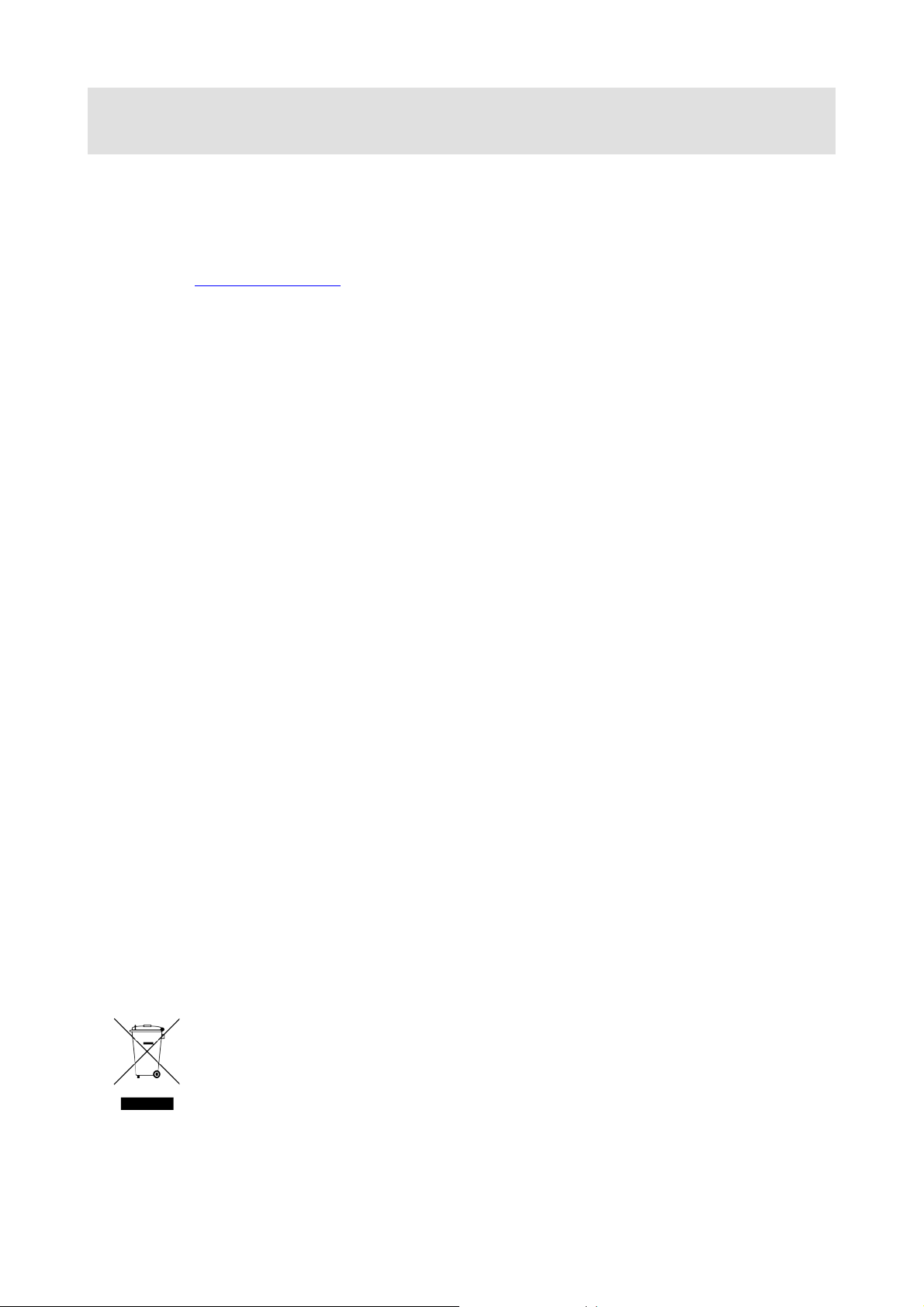
HDC-TH100WP User’s Guide
Before reading this manual
All rights reserv ed.
Some of the contents i n this User’s G uide such as appearance diagrams, menu operations,
communication commands, and so on may differ depending on the ver si on of t he pr oduc t.
This User’s Guide is subject to change wit hout notice. You can download the latest v er si on from IDK’s
website at: http://www.idkav.com
Third-party produc ts mentioned in this manual are for referenc e only and ar e not int ended to force use.
FCC STAT EMENT
This equipment has been tested and found to comply with the limits for a Class A digital device, pursuant to
part 15 of the FCC Rules. These limit s are designed to provide reasonable pr otection against harmful
interfer enc e when the equipment is operated in a commercial envir onm ent. This equipment generates, uses,
and can radiate radio frequenc y ener gy and, if not installed and used in accor danc e with the instruction
manual, may cause harmful interference to radio communications. Operation of this equipment in a residential
area is likely to cause harmful interference, i n which case the user will be required to correct the int erference
at his own expense.
CE MARKING
This equipment complies with the essential requir em ents of t he r elev ant European health, safety and
environmental protection legislation.
WEEE MARKING
Waste Electrical and Elect r onic Equi pm ent (WEEE), Dir ective 2002/96/EC
(This directive is only valid in the EU.)
This equipment complies with the W EEE Dir ectiv e (2002/96/EC) marking requirement .
The left marking indicates that y ou m ust not discard this electrical/electronic equipment in
domestic household waste.
3
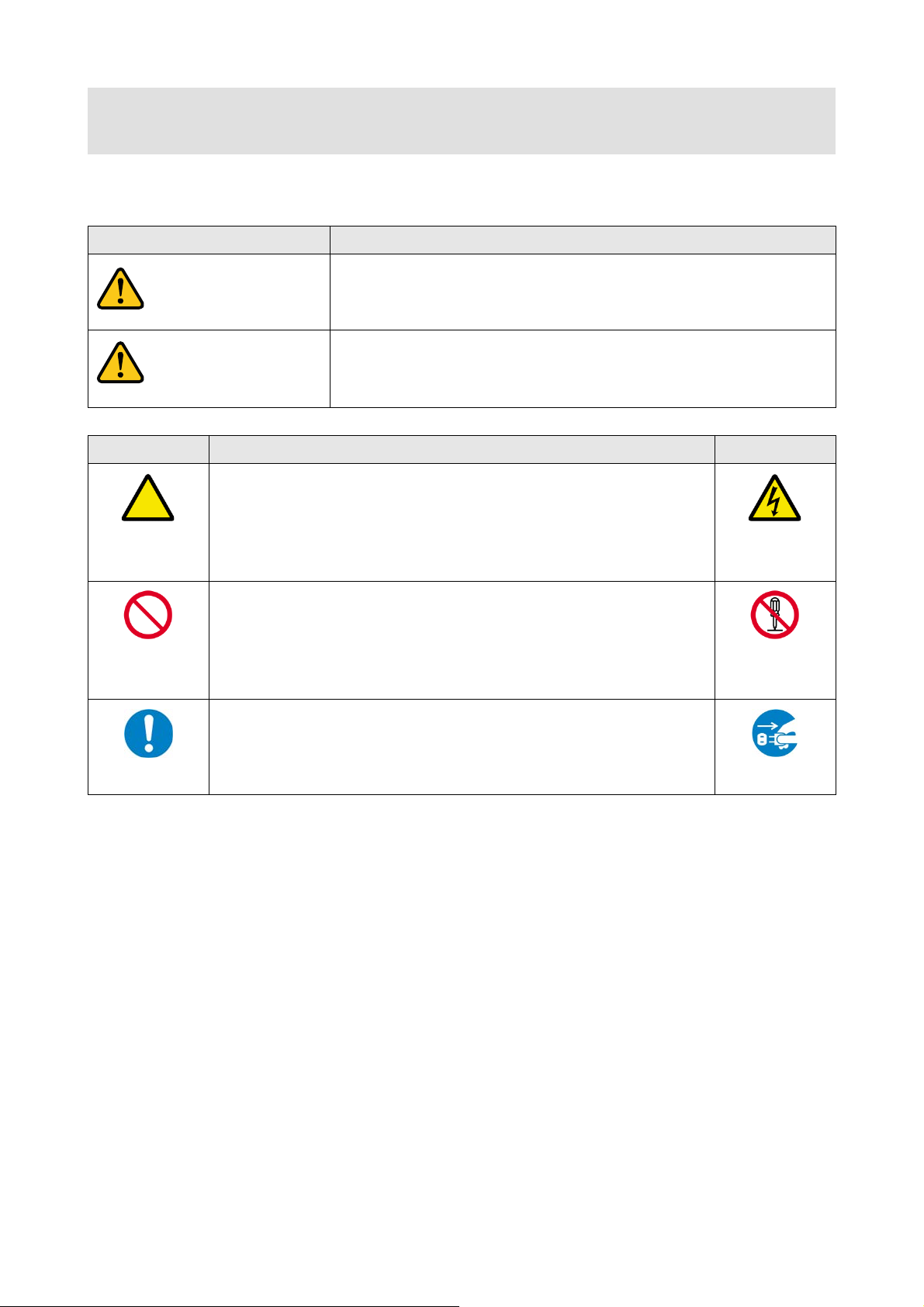
HDC-TH100WP User’s Guide
Enforcement Symbol
Description
Indicates the pr esence of a haz ar d that m ay result in death or serious
Indicates the pr esence of a haz ar d that m ay cause mi nor personal
Symbol
Description
Example
disassemble
Warning
Caution
Safety Instructions
Read and understand all safety and operating instruc tions before using this product. Follow all instructions
and cautions as detailed in this document.
Caution
Prohibited
Instruction
personal injur y if the warning is ignored or the product is handled
incorrectly.
This symbol is intended to alert the user. (W ar ning and caution)
This symbol is intended to pr ohibit the user from specified actions.
This symbol is intended to instr uc t the user.
injury or property damage if the caution is ignored or the product is
handled incorr ec tly.
Electrical
Hazard
Do not
Unplug
4
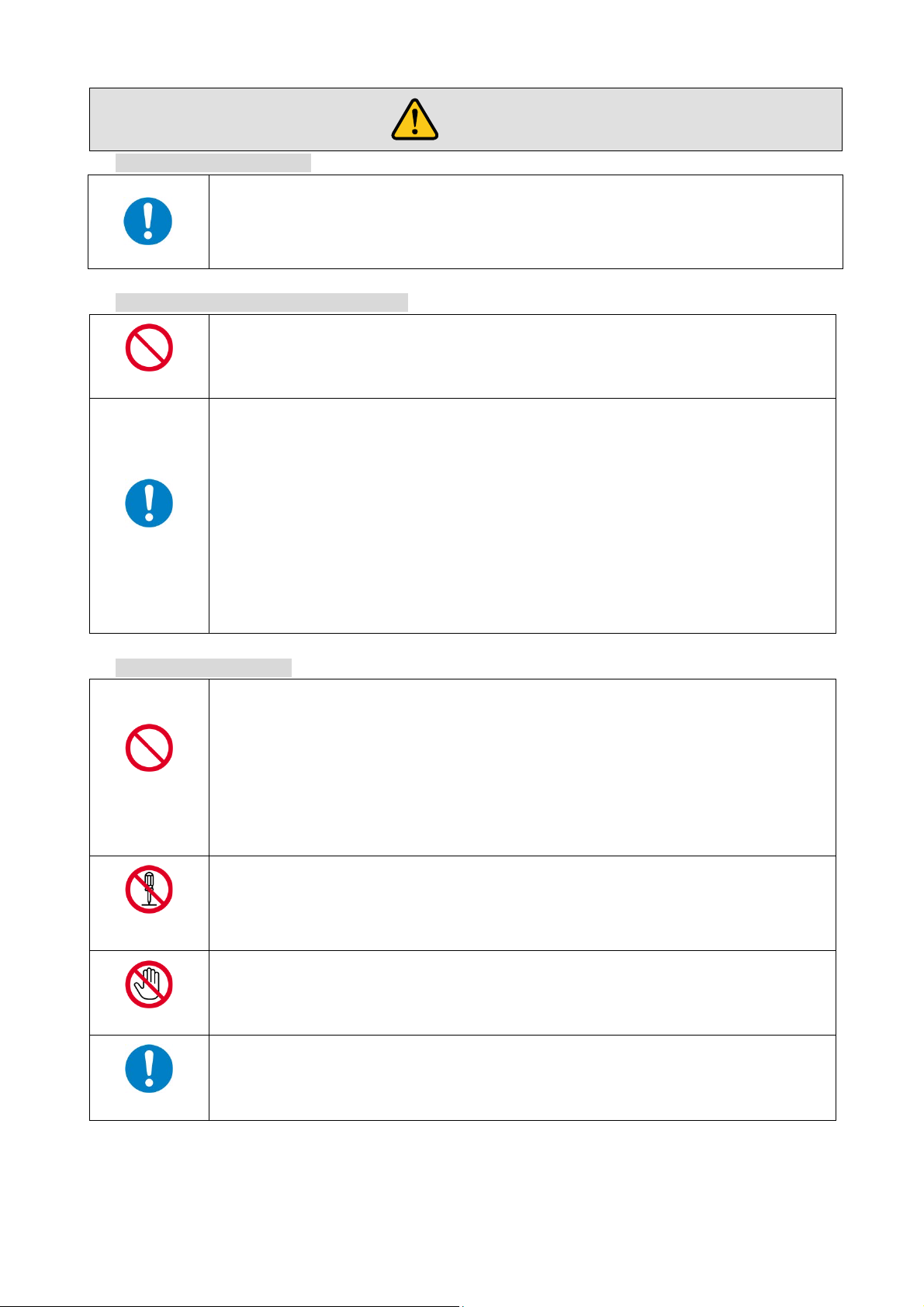
■ For lifting heavy products:
●
●Do not place the product in any unstable place.
●
Otherw ise, it may move/fall an d l ead t o injury.
●Installation work must be done by the professionals.
●
●
●
problems.
●Keep out any foreign objects.
●
・
・
・
contact your IDK representative.
disassemble
●Do not repair, modify or disassemble.
that uses potentially lethal, high voltage levels, disassembly by unauthorized
●Do not touch the product and connected cables while thunder lasts.
●Clean the power plug regularly.
Warning
Lifting m us t be do ne by t wo or m or e pers onnel.
If you lift the product with your knees straight fully,
When lifting the produc t, b end you r kn ees and g et close to it with two or more pers ons; oth erwis e, your bac k m ay
Instruction
be damaged.
■ For installi ng and con ne c ting produc ts :
Install the product in a horiz ontal and stable place. O th erwise, it may fall/t urn over and lead t o inj ury.
Prohibited
Secure the product if installing it at paces wh ere there is much vibration.
HDC-TH100WP User’s Guide
Instruction
The product is intended to be installed by skilled technicians. For installation, please contact a system integrator
or IDK. Im proper ins t allation may l ead to the risk of f ire, electric sh ock, injury, or prop er t y dam ag e.
Set the power plug in a convenient place to unplug easily.
Unobstr uc t ed ac cess to the pl ug en ables unpl ugging the product in case of any extr aordinar y f ailure, abnormal
situation or for e as y dis connect i on dur i n g ext en d ed periods of n on-use.
Insert the power plu g into an appropriat e o ut le t completely.
If the plug is partially inserted, arching may cause the connection to overheat, increasing the risk of electrical
shock or fire. Do not use a damaged plug or connect to a damaged outlet.
Unplug the AC adapter when installing pr od uc t s .
When con n ecti ng devic es, un plug all devices from ou t l ets . Ground po tential g ap m ay c ause fire or oth er
■ For operati n g pr oducts:
In order to avoid fire or electric shock, do not allow foreign objects, such as metal and paper, to enter the product
from the vent holes.
For power cable/ plug:
Prohibited
Do not scratch, heat, or modify , inclu din g lengthening them.
Do not pull, place heavy objects on them, or pinch them.
Do not bend, twist, or tie them together forcefully.
Misuse of the power cable and pl ug may cause fire or electric shock. If power cables/plugs become damaged,
Since the product incl udes circuitry
personnel may lead to the risk of fire or electric shock. For internal inspection or repair, contact your IDK
Do not
Do not touch
Instruction
representative.
Contact may cause electric shock
If the plug is covered in dust, it may increase t he risk of firer.
5
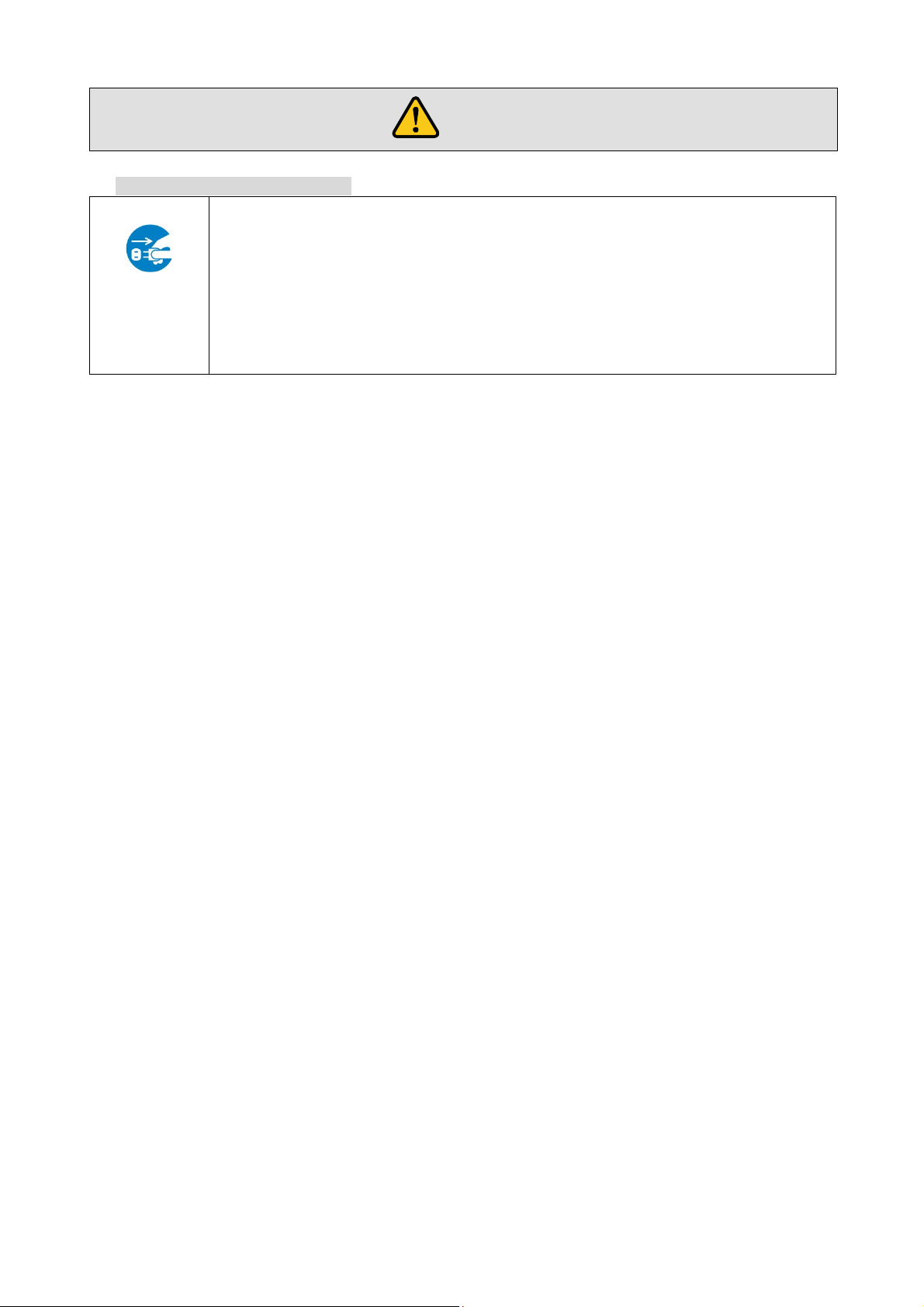
HDC-TH100WP User’s Guide
●Unplug immediately if the product smokes, makes unusual noise, or produces a
●
●
maintenance and repair, contact your IDK representative.
Warning
■ If the following problem occurs:
burning odor.
If you continue to use the product under these conditions, it may cause electric sho ck or fire.
Unplug
Unplug immediately if the product is damaged due to falling .
If you continue to use the product under these conditions, it may increase the risk of electrical shock or fire. For
maintenance and repair, contact your IDK representative.
Unplug immedia t ely if water or ot he r ob je c t s are directed inside.
If you continue to use the product under these conditions, it may increase the risk of electrical shock or fire. For
6
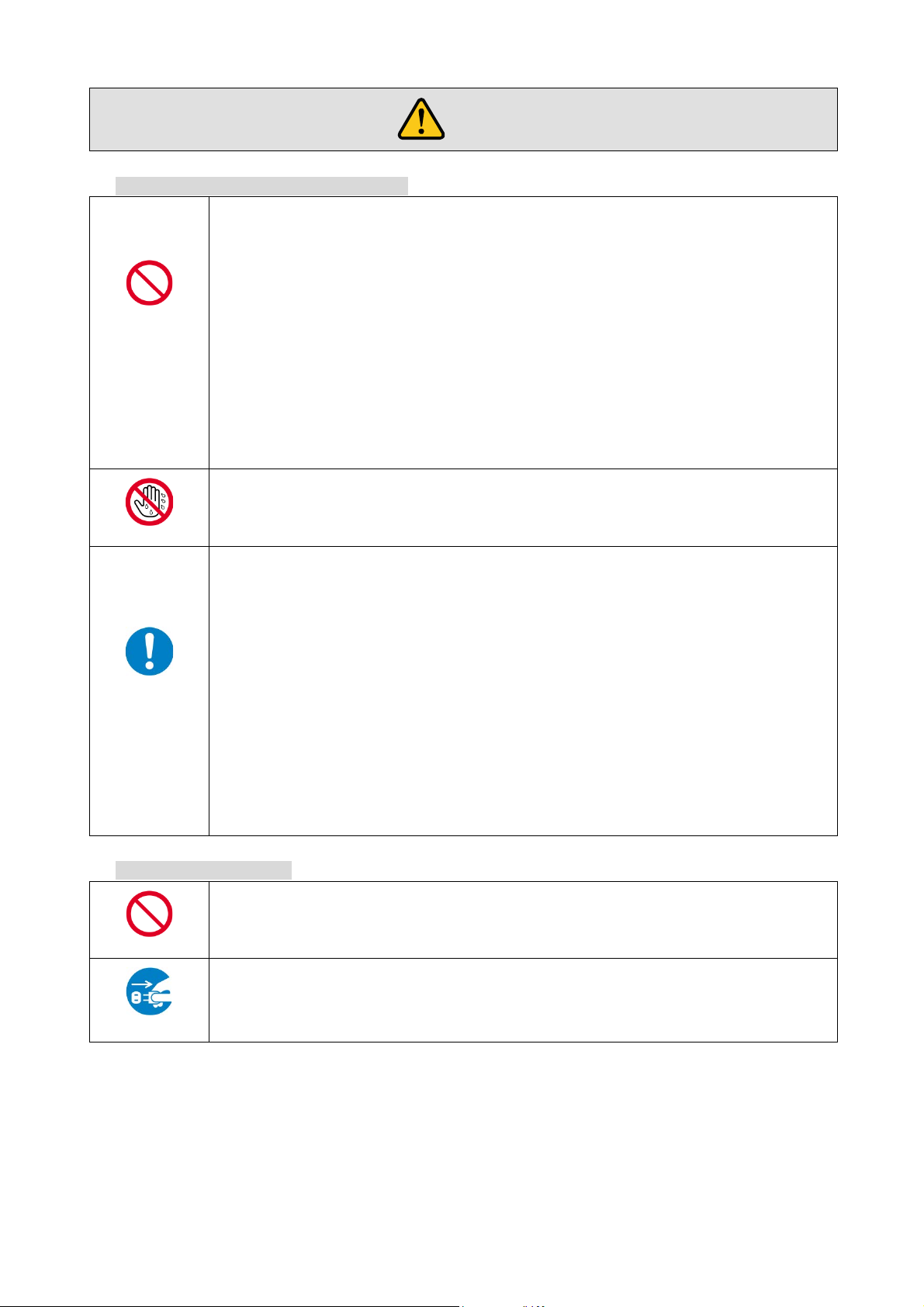
●Do not place the product in any place where it will be subjected to high
●
●
●
●
Exceed in g the rating of an outlet may increase th e ris k of fire and elec t ric sh ock .
No wet hands
●Do not plu g or unplug with wet hands.
●Use and store the product within th e speci f ied temperature/humidi t y rang e.
●
●
●
on the b ott om
Reinstall the origi nally su pplied rubber feet using only the originally supplied screws.
Prohibited
●Use only the supplied power cable and AC adapter.
●
●If the pro duc t won’t be used for an extended period of time, unplug it.
●
To prevent electric shock.
Caution
■ For installing and connecting products:
HDC-TH100WP User’s Guide
temperatures.
If the product is subjected to direct sunlight or high temperatures while under operation, it may affect the
product’s performance and r eliability and may inc r eas e t h e risk of fir e.
Do not place the product in dusty, oil smoke filled, or humid place.
Prohibited
If the product is placed near humidifiers or in a dus ty area, it m ay increase the risk of f i re or elec tric s hock.
Do not block the vent holes.
If ventilation slots are blocked, it may cause th e pr od uc t t o ov er h eat , affecting perform ance and reli ability and
may incr ease the risk of fire.
Do not place or stack heavy items on the product.
Failure to observe this precaution may result in damage to the product and other property and may lead to the
risk of pers on al in jury.
Do not exceed ratings of outlet and wiring devices.
Failure to observe this precaution may inc rease the r is k of electrical shock.
If the prod uc t is used outside the specified range for temperature and humidity conti nu ous l y, it may increase the
risk of fire or electric shock.
Do not place the product at elevations of 2,000 meters (1.24 mi.) or higher above
sea level.
Failure to do so may shorten the life of the internal parts and result in malfunctions.
Instruction
When mounting the product into the rack, provide sufficient cooling space.
Mount th e pr oduc t in a the r ac k m eeti ng EIA stand ar ds , an d m aintain sp ac es ab ove and below for air circ ulation.
For your safety, att ac h an L-s h aped bracket in addition to the panel mount bracket kit to improve mechanical
stability.
Never insert screws without the rubber feet into the threaded holes
of the prod uc t.
Never insert screws without the rubber feet into the threaded holes on the bottom of the product. Doing so may
lead to damage when the screws contact electrical circuitry or components inside the product.
■ For operati n g pr oducts:
Do not use the supplied power cable and AC adapter with other products.
If non-compliant adapter or power cables are used, it may increase the risk of f ire or electrical shoc k.
Failure t o observe this pr ec aution may inc rease the r is k of fire.
Unplug
Unplug the product before cleaning.
7
