Page 1
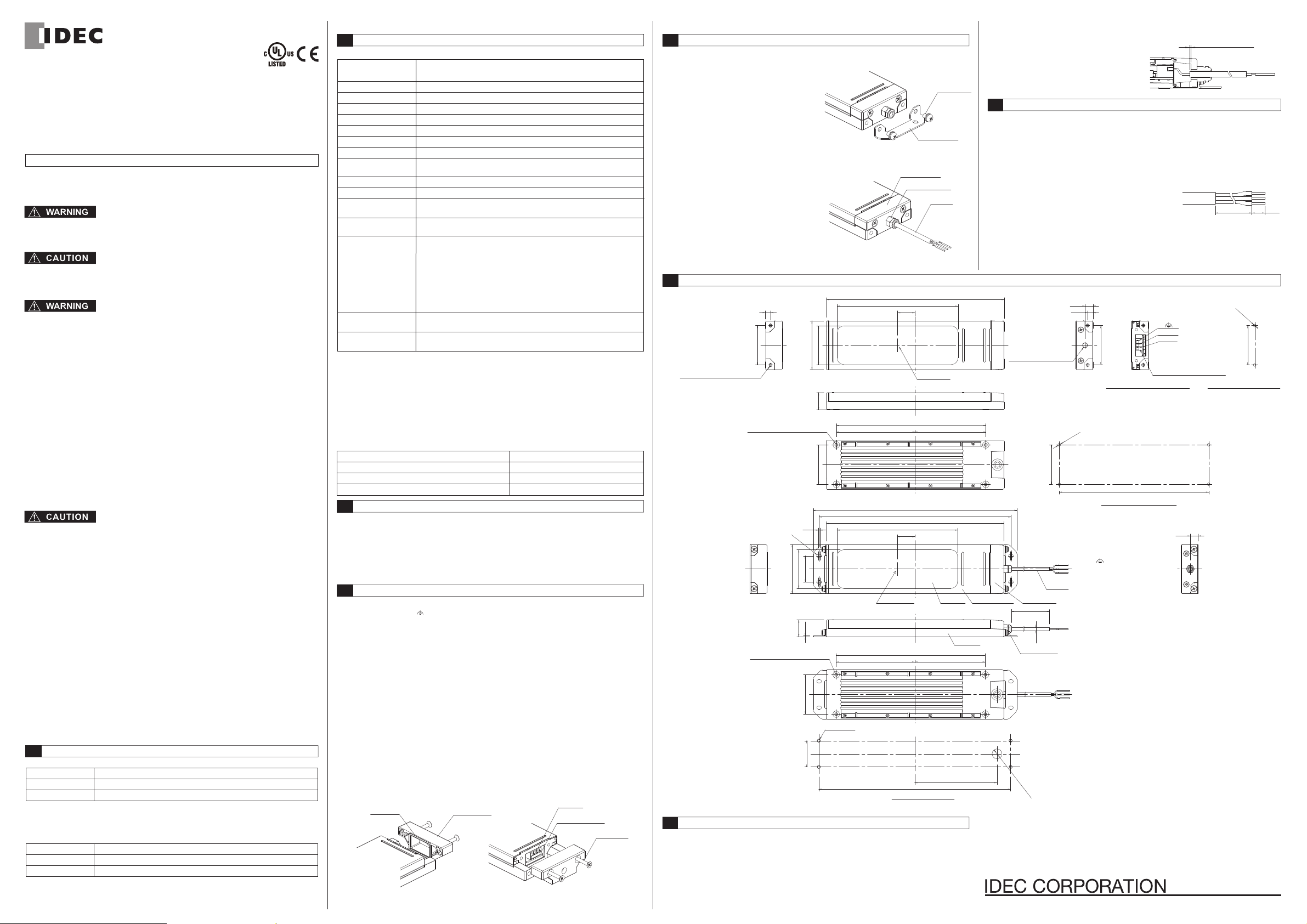
B-1365(0)-1
INSTRUCTION SHEET
LF1D-F LED Illumination Unit
LF1D-F Series
Confirm that the delivered product is what you have ordered. Read this instruction sheet to
make sure of correct operation. Make sure that the instruction sheet is kept by the end user.
Safety Precautions
In this operation instruction sheet, safety precautions are categorized in order of importance to
Warning and Caution :
Warning notices are used to emphasize that improper operation may cause severe personal
injury or death.
Caution notices are used where inattention might cause personal injury or damage to
equipment.
· Before designing the final equipment and powering up the LF1D-F illumination unit,
confirm the specifications secribed on this sheet. If there is any uncertainty in the
description, contact IDEC before powering up the LF1D-F illumination unit.
· Do not disassemble, repair, or modify the LF1D-F illumination unit, otherwise severe
accidents may result, such as electric shocks, damage, fire, or malfunction.
· Turn off the power to the LF1D-F illumination unit before wiring. Make sure of correct
wiring, otherwise electric shocks or damage may result.
· Do not gaze into the LF1D-F illumination unit while it is lit, and do not project the light to
other people, otherwise eyes may be injured.
· Make sure that the LF1D-F illumination unit does not fall during transportation,
installation, and operation, otherwise damage may result.
· Do not pull out or push in the cable of the LF1D-F illumination unit, otherwise damage
may result. Give a slack to the cable while wiring.
· The LF1D-F illumination unit is a general-purpose and industrial electronic device. Do not
use the LF1D-F illumination unit for electronic equipment which may damage a human body
or threaten a life in case a malfunction or failure occurs.
· Make sure that the cable does not touch the LF1D-F housing.
· LED modules and illumination units may vary in illumination colors and illuminance.
· Apply a voltage within the rated value, otherwise the LED elements may be damaged.
· The LF1D-F illumination unit is vulnerable to static electricity. Take a sufficient measure for
protection against static electricity and surge voltages.
· Do not apply an excessive force to the LF1D-F illumination unit. Do not leave a damaged
LF1D-F illumination unit unattended or use a damaged LF1D-F.
· Make sure of the correct operating temperature, which is the temperature around the
LF1D-F illumination unit. Otherwise internal temperature rise may result in damage.
· Do not use or store the LF1D-F illumination unit in a place subjected to vibrations and
shocks.
· Do not use the LF1D-F illumination unit in the following places:
Exposed to direct sunlight, near heaters, and at high temperatures
Subjected to chemicals, and corrosire gases
(Plastic lens types: Iron powder and oil)
Basements, greenhouses, and other humid places
Cold storage warehouses and cooler exhaust outlets
(make sure that no freezing occurs)
· Do not loosen screws, otherwise the protection characteristics will be impaired.
Types
1
Lens Material
Reinforced Glass
Plastic
□ : Lens surface code ◇ : Accessory code
Accessories
Cable Gland
Mounting Bracket
Cable (5m)
Type No.
LF1D-F□F-2W-◇
LF1D-F□G-2W-◇
LF9Z-A11
LF9Z-B12
LF9Z-C05
Specifications
2
General Specifications
Applicable Standard
UL2108 , UL8750, CSA C22.2 No.250.0 *1
JIS C 8105-1 ,EN61000-6-2
Rated Voltage
Input Current (approx.)
Rated Power (approx.)
Operating Temperature
Storage Temperature
Operating Humidity
Storage Humidity
Life *2
Insulation Resistance
Dielectric Strength
Vibration Resistance
(damage limits)
Shock Resistance
(damage limits)
Material
24V DC (Operating voltage range: 21.6V to 26.4V DC)
520 mA typ. (625 mA maximum)
12.5W typ. (15W maximum)
-30 to +55ºC (no freezing)
-35 to +70ºC (no freezing)
45 to 85% RH (no condensation)
20 to 90% RH (no condensation)
50,000 hours minimum
(until the illuminance reduces to 70% the initial value in 25ºC environment)
1 MΩ minimum (500V DC megger)
1000V AC, 1minute
(between input terminal and ground terminal or housing)
5 to 55Hz, amplitude 0.5 mm
2
1000 m/s
Front Cover: SUS304
Housing: Diecast aluminium
Lens *3 : Reinforced Glass
Polycarbonate
Cable Gland: Brass
Mounting Bracket: SUS304
Cable: PVC
Weight (approx.)
Degree of Protection
800g (no accessories)
1000g (with cable gland, mounting bracket, cable)
LF1D-F□F-2W-◇: IP67, IP67F, IP69K *4
LF1D-F□G-2W-◇: IP67, IP69K
*1: Use Class 2 power supply when using the LF1D as UL / c-UL Listed Low voltage Luminaire.
*2: Life of the LED is greatly attected by the operating conditions.
*3: The reinforced glass and polycarbonate lenses have the same appearance, but have
the different degrees of protection (IP67F or IP67).
*4: IP67 is tested to IEC 60529 , IP67F is tested to JIS C 0920 , IP69K is tested to DIN 40050-9.
Do not assure protection against all actual operating conditions. For illumination units
without accessories, use a cable gland and cable that satisfy IP67f or IP67 degrees
of protection.
LED Optical Specifications
Illumination Color
Color Temperature (typ.)
Total Luminous Flux (typ.)
Reference Illuminance (typ.) at 1.0m (perpendicular)
Installation
3
White
5700K
840 lm
1100 lx
Wall and ceiling Surface Mount
Mounting Centers (see Demensions)
· Direct Mount, Bracket Mount
Mount the LF1D-F illumination unit using four M5 screws. Tighten the screws to the torque
shown below.
Recommended tightening torque: 2.6 to 3.7 N·m
Wiring
4
Wiring
· Connect the ground ( ) terminal of the LF1D-F LED illumination unit to a proper ground for
protection against static electricity and surge voltages.
· The LF1D-F illumination unit is equipped with a cabtyre cable, RO-FLEX 725T AWG 24 x 3 c.
When wiring, use an appropriate connector, terminal, or wire to meet the specification values.
When soldering the wires of the cable, use a 20W soldering iron, with a tip temperature of
350ºC, and complete soldering within 3 seconds. Use Sn-Ag-Cu lead-free solder.
· Make sure that the cable does not touch the LF1D-F housing.
Cable Connection
· When connecting a cable to the terminal block, remove the side cover. Before removing the
side cover, wipe off water and oil from the housing, otherwise water or oil may enter the inside
of the housing.
· When reinstalling the side cover, clean the gasket. Any foreign object on the gasket may
impair the water-proof characteristics. Make sure that the cable is not caught between the
housing and the side cover.
· To install the side cover, tighten the two M4 screws to the torque shown below.
Recommended tightening torque: 1.4 to 2.0 N·m
· To remove the cable from the terminal block, push in the clamp and pull out the wire.
Gasket
Side Cover
Clamp
Terminal Block
M4 Screw
Accessories
5
When installing the optional mounting bracket, cable gland,
and cable, follow the steps shown below.
· Install the two mounting brackets using the
attached four M5 screws. Tighten the screws to
the torque shown below.
Recommended tightening torque: 2.6 to 3.7 N·m
· Tighten the cable gland to the torque shown below.
Installation into the side cover:
Recommended tightening torque: 1.5 N·m minimum
Tightening the cable:
Recommended tightening torque: 1.5 N·m minimum
· For cable connection, see [4] "Wiring."
Demensions
7
<No Accessories>
LF1D-F □* -2W
P0.8
4-M5
Effective Thread Length:
8
60
10mm
P0.8
4-M5
Effective Thread Length:
75
10mm
58.6
25.9
60
<with Cable Gland, Mounting Bracket, Cable>
LF1D-F □* -2W-A
Precautions for Disposal
8
P0.8
4-M5
Effective Thread Length:
R2.6
74.7
58.6
25.9
2
40
1.5
10mm
60
±0.2
40.0
· Dispose of the LF1D-F LED Illumination Unit as an industrial waste.
4-M5 Screw
Side Cover
Cable Gland
270
183.6
27
227
310
292
270
183.6
27
Optical Axis
227
±2.0
292.0
Mounting Hole Layout
M5 Screw
Mounting
Bracket
Cable
Optical Axis
(107)(120)
Lens
(107)(120)
Housing
124.8
· When installing a cable using the cable gland,
make sure that the cable sheath protrudes the
1.0mm minimum
gland as shown at right, otherwise the water-
proof characteristics may be impaired.
Recommended Parts
6
When using commercially available ferrules, cables, and cable glands, choose the
recommended parts shown below.
· Ferrule: AI 0.25-12BU, AI 0.34-12TQ
AI 0.5-12 WH, AI 0.75-12GY (Phoenix Contact)
Applicable ferrule thickness: 0.25 to 0.75mm
2
· Cable: RO-FLEX 725T AWG24 x 3c (NICHIGOH)
Use UL Listed cable Type CL2,CL3 or CM. (For UL / c-UL compliant product)
Strip the cable sheath and wire insulation as shown at right.
· Cable Gland: SKINDICHT MINI M8X1(LAPP)
When using a cable gland shown above, choose a cable of
φ
3.5 to 5.5 mm in order to
assure IP67.
Choose a cable gland in consideration of the thread size and effective thread length.
12
8
( )
N (-)
L (+)
Spring Cage Terminal Block
±0.2
227
All dimensions in mm.
Side Mounting Hole Layout
12
±1.0
M8
Effective Thread Length: 5mm
Front Cover
φ15.0
P1.0
4- φ5.2
±0.2
60
Cable
Side Cover
5m
φ5
Cable Gland
Note: When installing a rear wiring type, drill a hole in the panel.
Provide a proper sealing to the rear wiring hole in the panel.
+0.2
0
*
60
Terminal Block Wiring Diagram
Rear Mounting Hole Layout
Pink: ( )
Blue: (-)
Brown: (+)
2- φ5.2
±0.2
12.040.0
60
http://www.idec.com
2013.2.1 Ref.
