Page 1

ø22 HW Series Switches & Pilot Lights
Complete with finger-safe contact blocks
Ensure safety and save wiring time
• Finger-safe terminal blocks
• Self-cleaning rolling action contacts.
• Degree of protection: IP65 (except dual pushbutton: IP40)
• Dual pushbutton switches available with two pushbuttons and a pilot
light integrated into one space-saving unit.
• A wide range of operating voltages for worldwide application.
• UL, CSA rated, and EN compliant.
Standards and Approvals
Applicable Standards Mark File No. or Organization
UL508
UL Listing
File No. E68961
CSA C22.2
No.14
EN60947-5-1
GB14048.5 Contact IDEC for details.
• DC-DC converter types are not approved by standards.
• See website for details on approvals and standards.
CSA
File No. LR21451
TÜV Rheinland
EU Low Voltage Directive and
RoHS 2 Directive (except for DC-DC
coverter unit)
Specications and Ratings
Contact Ratings
Pushbuttons
Illuminated Pushbuttons
Dual Pushbuttons
Selector Switches
Illuminated Selector Switches
Selector Pushbuttons
Rated insulation voltage 600V
Rated continuous current 10A
Contact ratings by utilization category
IEC60947-5-1
Contact Ratings by Utilization Category
HW-U10 (NO contact), HW-U01 (NC contact)
Operating Voltage
AC-12 Control of resistive loads and solid state loads
AC-15 Control of electromagnetic loads (> 72 VA)
DC-12 Control of resistive loads and solid state loads
DC-13 Control of electromagnets
Operating
Current
AC
50/60 Hz
DC
Application for dual pushbuttons:
Ideal for use as power switches and start/stop switches (available
with I/ON and O/OFF markings on the buttons and a pilot light in
the center).
Interlock type prevents two pushbuttons from being pressed at the
same time, providing the best solution for up/down switches.
AC-15 (A600)
DC-13
24V 48V 50V 110V 220V 440V
10A − 10A 10A 6A 2A
10A − 7A 5A 3A 1A
10A 5A − 2.2A 1.1A −
5A 2A − 1.1A 0.6A −
HW-U10R (EM contact/NO contact), HW-U01R (LB contact/NC contact)
Operating Voltage
AC
Operating
Current
• The operating current represents the classication by making and breaking currents (IEC 60947-5-1).
• Contact materials: Silver contacts
• Minimum applicable load: 3V AC/DC, 5 mA (applicable range may vary with operating conditions and load types)
50/60 Hz
DC
AC-12 Control of resistive loads and solid state loads
AC-15 Control of electromagnetic loads (> 72 VA)
DC-12 Control of resistive loads and solid state loads
DC-13 Control of electromagnets
24V 48V 50V 110V 220V 440V
5A − 5A 5A 3A 1A
5A − 3.5A 2.5A 1.5A 0.5A
5A 2.5A − 1.1A 0.55A −
2.5A 1A
−
0.55A 0.3A
−
1
Page 2
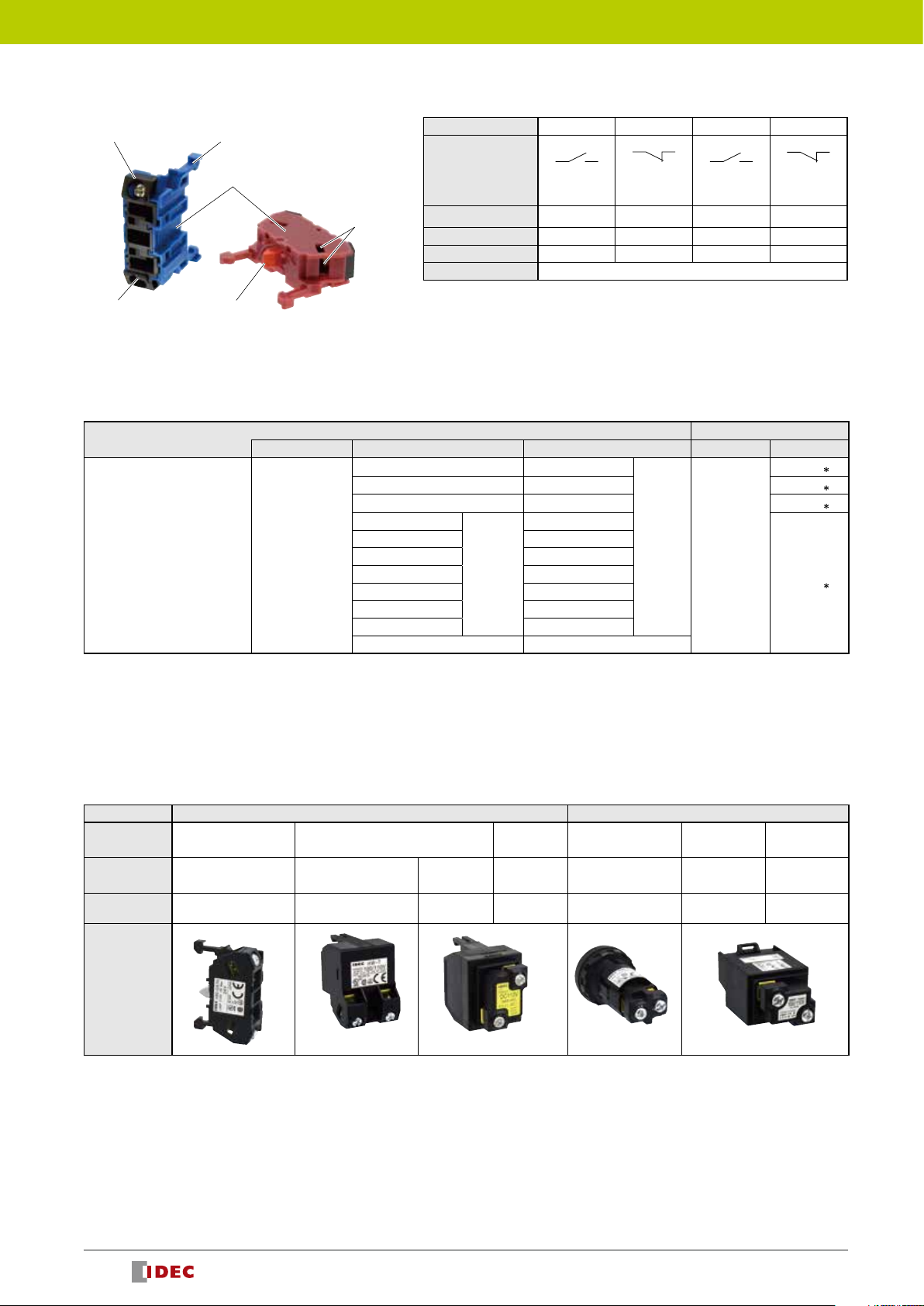
ø22 HW Series Switches & Pilot Lights
HW-U Contact Block
IP20 construction
No terminal cover necessary
Terminal
No. 4
Terminal
No. 3
Terminal screw
(M3.5)
HW-U10
(NO contact)
Snap-t latch
(To install/remove
the contact block)
Housing
Push rod
Terminal
No. 2
Two-way
wiring
Terminal
No. 1
HW-U01
(NC contact)
LED Specifications
Unit
Illuminated pushbutton
Illuminated selector switch
Pilot light
Dual pushbutton
(with pilot light)
• See page 3. for details on LED lamp ratings.
• For the LED lamp used in jumbo dome pilot lights, see page 3.
• Yellow (Y) cannot be used with dual pushbuttons.
• Color codes for units without LED lamps:
R (red), G (green), A (amber), Y (yellow), W (white), S (blue)
When using a commercially available lamp, choose a lamp with rated voltage 5 to 30V AC/DC and 1W maximum, and with the same base and shape. Make sure of
correct operation before installation. The operation of HW series cannot be guaranteed when a commercially available lamp is used.
Color Rated Voltage Operating Voltage Lamp Base Part No.
6V AC/DC 6V AC/DC
12V AC/DC 12V AC/DC
R (red)
G (green)
Y (yellow)
A (amber)
W (white)
S (blue)
PW (pure white)
24V AC/DC 24V AC/DC
100/110V AC
115/120V AC 115/120V AC (*1)
200/220V AC 200/220V AC
230/240V AC 230/240V AC (*1)
380V AC 380V AC
400/440V AC 400/440V AC
480V AC 480V AC
110V DC 90 to 140V DC
Part No. HW-U10 HW-U01 HW-U10R HW-U01R
Contact
1NO 1NC
EM (NO)
(early make)
(late break)
Contact No. 3-4 1-2 3-4 1-2
Housing Blue Purple red Blue Purple red
Push Rod Green Red Black White
Weight Approx. 11g
• Up to 2 layers (4 blocks) can be attached.
• Gold contacts available (gold-plated silver)
LED lamp
100/110V AC
±10%
BA9S/13
50/60 Hz
LB (NC)
LSTD-6
LSTD-1
LSTD-2
LSTD-6
Power Unit Terminal
Illuminated Unit Pilot Light
Power Unit Full voltage adapter Transformer
DC-DC
converter
Full voltage adapter Transformer
Rated Voltage 6, 12, 24V AC/DC 100 to 240V AC 380V AC min. 110V DC 6, 12, 24V AC/DC 100 to 480V AC 110V DC
Polarity None None None
X1
Shape/Terminal
X2
X2
X1
X1 (+)
X2 (–)
X2
None None
X1
X2
X1
DC-DC
converter
X1 (+)
X2 (–)
X1 X2
2
Page 3
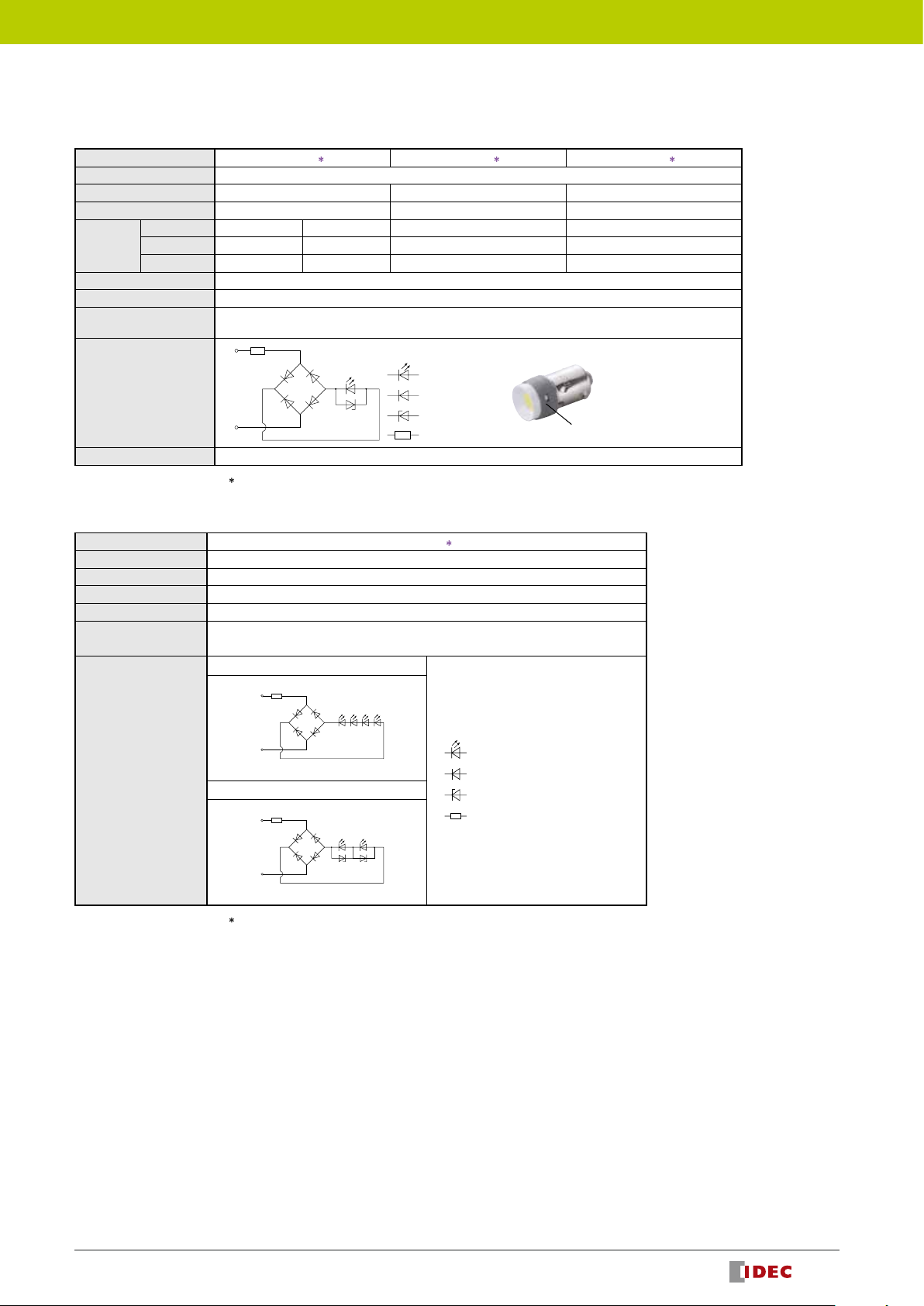
ø22 HW Series Switches & Pilot Lights
X
X
Resistor
LED Lamp Ratings
LSTD (Except Jumbo Dome Pilot Lights)
Part No.
Lamp Base BA9S/13
Rated Voltage 6V AC/DC 12V AC/DC 24V AC/DC
Voltage Range 6V AC/DC ±10% 12V AC/DC ±10% 24V AC/DC ±10%
Current
Draw
Color R, A, W G, S, PW R, G, A, W, S, PW R, G, A, W, S, PW
DC 7mA 5.5mA 10mA 10mA
AC 8mA 8mA 11mA 11mA
Lamp Base Color Same as illumination color (PW: gray)
Voltage Marking Die stamped on the base
Life (reference value)
Approx. 50,000 hours
(The luminance is reduced to 50% the initial intensity when used on complete DC at 25°C.)
1
Internal Circuit
2
Weight Approx. 2g
• Specify a color code in place of
. R (red), G (green), A (amber), W (white), S (blue), PW (pure white)
• Use a pure white (PW) LED for yellow (Y) illumination.
LSTD-6 LSTD-1 LSTD-2
Symbols
LED chip
Rectier diode
Zener diode
Example: LSTD-2PW
Base Color
LSTDB (For Jumbo Dome Pilot Lights HW1P-5Q4 Only)
Part No.
Lamp Base BA9S/13
Voltage Range 24V AC/DC±10%
Current Draw 15mA
Rated Voltage 24V AC/DC
Life (reference value)
Approx. 20,000 hours
(The luminance is reduced to 50% the initial intensity when used on complete DC at 25°C.)
R, A, W
X1
X2
Internal Circuit
X1
X2
G, S, PW
• Specify a color code in place of . R (red), G (green), A (amber), W (white), S (blue), PW (pure white)
• Use a pure white (PW) LED for yellow (Y) illumination.
LSTDB-2
LED chip
Rectier diode
Zener diode
Resistor
3
Page 4

ø22 HW Series Switches and Pilot Lights
R0.8 max.
Specifications
Operating
Temperature
Operating Humidity 45 to 85% RH (no condensation)
Storage Temperature –40 to +80°C (no freezing)
Contact Resistance 50 mΩ maximum (initial value)
Insulation Resistance 100 MΩ minimum (500V DC megger)
Dielectric Strength
Vibration Resistance
Shock Resistance
Mechanical Life
(minimum
operations)
Electrical Life (*5)
Weight (Apporox.)
*1) Dielectric strength for dual pushbuttons are as follows:
Full voltage type: 1,000V AC, 1 minute (between live and dead metal parts)
Transformer and DC-DC converter types: 2,000V AC, 1 minute (between live
and dead metal parts)
*2) Switching frequency 1,800 operations/h, duty ratio 40%
*3) Switching frequency 1,200 operations/h, duty ratio 40%
*4) Switching frequency 900 operations/h, duty ratio 40%
*5) Load condition 220V AC, 3A (AC-15)
Non-illuminated: –25 to +60°C (no freezing)
Illuminated: –25 to +50°C (no freezing)
Jumbo dome pilot lights: –25 to +55°C (no freezing)
Between live and dead metal parts: 2,500V AC, 1 minute
(Full voltage and illuminated units: 2,000V AC, 1 minute)
(*1)
Damage limits: 30 Hz, amplitude 1.5 mm
Operating extremes: 5 to 55 Hz, amplitude 0.5 mm
Damage limits: 1,000m/s
Operating extremes: 100m/s
2
2
Pushbutton, Illuminated pushbutton
Momentary
Maintained 500,000
Dual pushbutton 500,000
Selector switch 500,000
Key selector switch (Disc tumbler) 500,000
Key selector switch (Pin tumbler) 100,000
Illuminated selector switch 500,000
Pushbutton selector 250,000
Mono-lever switches 250,000
Pushbutton, Illuminated pushbutton
Momentary
500,000 (*2)
Maintained 500,000 (*4)
Dual pushbutton 500,000 (*2)
Selector switch 500,000 (*3)
Key selector switch (Disc tumbler) 500,000 (*3)
Key selector switch (Pin tumbler) 100,000 (*3)
Illuminated selector switch 500,000 (*3)
Pushbutton selector 250,000 (*3)
Mono-lever switches 250,000 (*4)
66g (HW1B-M122)
20g (HW1P-1Q4)
84g (HW1L-M122Q4)
66g (HW1S-2T22)
94g (HW1K-2A22)
72g (HW1K-2JPC11)
84g (HW1F-222Q4)
71g (HW1R-2A22)
82g (HW1M-2222-22N9)
72g (HW7D-B111111)
90g (HW7D-L111111Q4)
5000,000
Mounting Hole Layout
All dimensions in mm.
Panel Cut (IEC60947-5-1)
+0.2
3.2
30
(*7)
+0.4
0
0
24.1
ø22.3
(*6)
+0.4
0
• The minimum mounting centers are applicable to switches with one layer of
contact blocks (one to two contact blocks). When two layers of contact blocks
are mounted, determine the minimum mounting centers in consideration of
convenience for wiring.
• When high temperature is expected, take necessary measures such as securing sufcient mounting centers or using a cooling fan.
Minimum Mounting Centers (Dimensions in mm)
Unit A (*6) B (*7)
ø40mm mushroom button 50 40
Pushbutton selector 50 50
Mono-lever switch 72 72
Pilot light 30 30
Jumbo dome pilot light 85 85
Dual pushbutton switch 55 30
Illuminated selector switch 50 50
• When using the safety lever lock, determine the vertical spacing (*6) in consideration of convenience for installing and removing the safety lever lock.
(Recommended vertical spacing: 100 mm)
The minimum length of vertical spacing (*6) is 45 mm when safety lever lock
is not used.
• The 3.2 mm recess is for preventing rotation and is not necessary when the
nameplate or anti-rotation ring is not used.
Degree of Protection
Unit IEC 60529
All units except dual pushbutton switches IP65 (*8)
Dual pushbutton switches IP40 (*9)
*8) When using a nameplate with the HW series, IP65 protection degree is
achieved only when nameplates shown on page 37 are used.
(IP40 when other ø22 namplates such as NWA are used)
*9) IP65 protection degree when HW9Z-D7D button cover is used.
Ordering Information
Standard models
• Specify Ordering No. when ordering.
• Specify a button or lens color code in place of ∗.
• Pilot lights, illuminated pushbuttons, and illuminated selector switches have an LED lamp installed.
• Nameplates and accessories for mono-lever switch are ordered separately. See page 37 to 39.
• Color codes for units without LED lamps:
R (red), G (green), A (amber), Y (yellow), W (white), S (blue)
When using a commercially available lamp, choose a lamp with rated voltage 5 to 30V AC/DC and 1W maximum, and with the same base and shape.
Make sure of correct operation before installation. The operation of HW series cannot be guaranteed when a commercially available lamp is used.
4
Page 5

ø22 HW Series Ordering / Part No. Development
Ordering Information
Pushbuttons (Page 8 to 10)
When specifying gold-plated silver contact and contact conguration:
HW1B-M1 11 R -MAU
Optional contact
Contact conguration
Pilot Lights (Page 11)
When specifying LED operating voltage:
HW1P-1 H2 R
Operating voltage QO: Without LED lamp
Q2: 6V AC/DC
Q3: 12V AC/DC
Q4: 24V AC/DC
H2: 100/110V AC
H22: 115/120V AC
M2: 200/220V AC
M42: 230/240V AC
S2: 380V AC
T2: 400/440V AC
T82: 480V AC
D2: 110V DC
MAU: Gold contact
10: 1NO
01: 1NC
11: 1NO1NC
20: 2NO
02: 2NC
22: 2NO2NC
40: 4NO
04: 4NC
13: 1NO3NC
31: 3NO1NC
30: 3NO
03: 3NC
12: 1NO2NC
21: 2NO1NC
Note: Color codes for units without LED lamps: R (red), G (green), A (amber), Y (yellow), W (white), S (blue)
When using a commercially available lamp, choose a lamp with rated voltage 5 to 30V AC/DC and 1W maximum, and with the same base and shape.
Make sure of correct operation before installation. The operation of HW series cannot be guaranteed when a commercially available lamp is used.
Illuminated Pushbuttons (Page 13 to 17)
When specifying gold-plated silver contact, contact conguration, and LED operating voltage:
HW1L-M1 11 H2 R - MAU
Optional contact
Operating Voltage
Contact conguration
Note:
• Color codes for units without LED lamps: R (red), G (green), A (amber), Y (yellow), W (white), S (blue)
When using a commercially available lamp, choose a lamp with rated voltage 5 to 30V AC/DC and 1W maximum, and with the same base and shape. Make sure of
correct operation before installation. The operation of HW series cannot be guaranteed when a commercially available lamp is used.
• Odd number of contact blocks, such as 1NO, 1NC, 3NO, 2NO-1NC, 1NO-2NC, and 3NC, is not available for transformer type or DC-DC converter type.
MAU Gold contact
QO: Without LED lamp
Q2: 6V AC/DC
Q3: 12V AC/DC
Q4: 24V AC/DC
H2: 100/110V AC
H22: 115/120V AC
M2: 200/220V AC
M42: 230/240V AC
S2: 380V AC
T2: 400/440V AC
T82: 480V AC
D2: 110V DC
10: 1NO
01: 1NC
11: 1NO1NC
20: 2NO
02: 2NC
22: 2NO2NC
40: 4NO
04: 4NC
13: 1NO3NC
31: 3NO1NC
30: 3NO
03: 3NC
12: 1NO2NC
21: 2NO1NC
5
Page 6
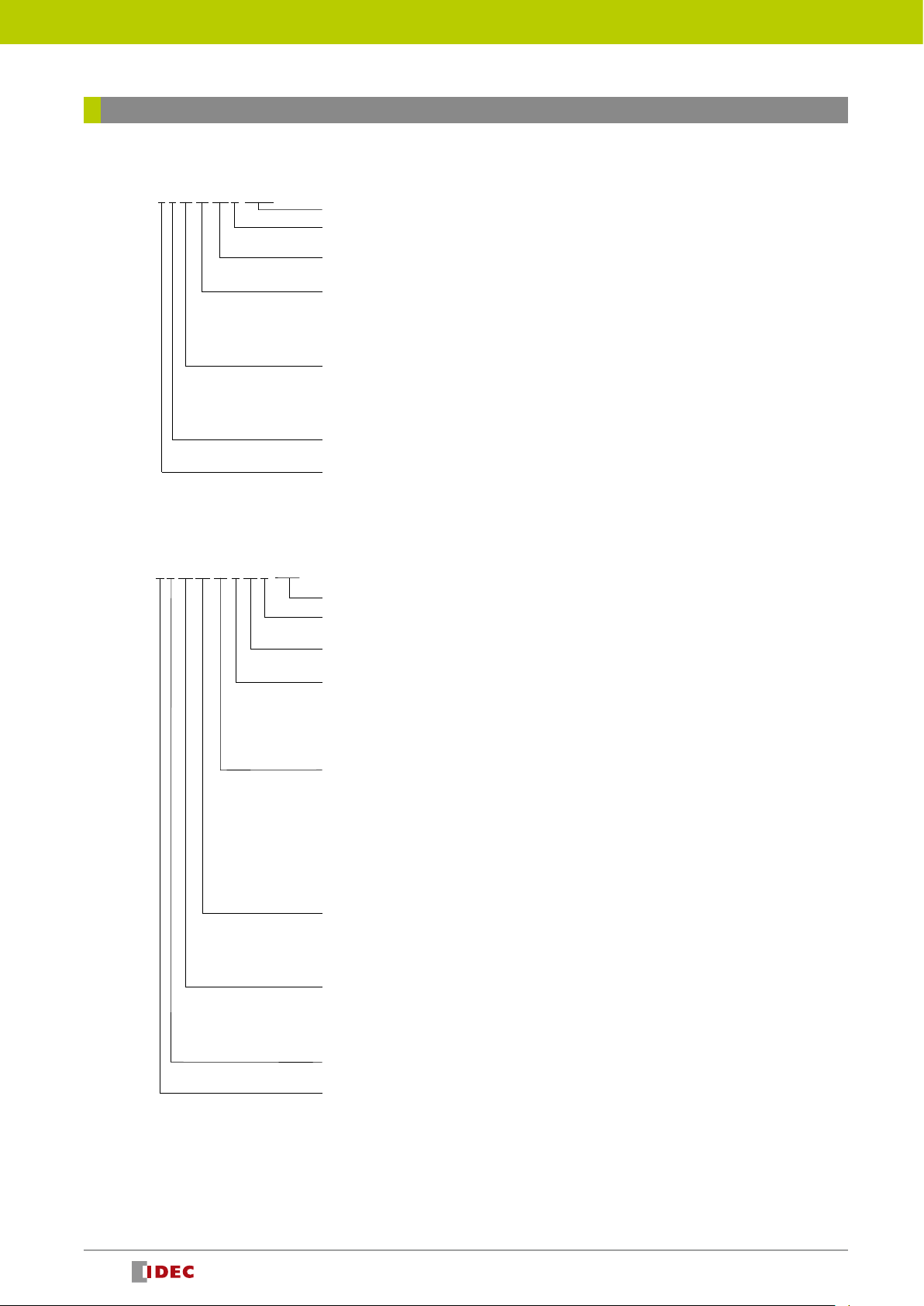
ø22 HW Series Ordering / Part No. Development
Ordering Information
Dual Pushbutton Switches [without pilot light] (Page 20)
When specifying gold-plated silver contact and contact conguration:
HW7D-B 1 1 10 02 GR 1−MAU
Optional contact
Button legends
Button color code
Contact Arrangement
(bottom button)
Lamp code
(top button)
Button style
Operation
MAU: Gold-plated silver
Blank: Without legend
1: I/ON + O/OFF
GR: Green (top) Red (bottom)
WB: White (top) Black (bottom)
10: 1NO
01: 1NC
11: 1NO1NC
20: 2NO
02: 2NC
10: 1NO
01: 1NC
11: 1NO1NC
20: 2NO
02: 2NC
1: Flush + Flush
2: Flush + Extended
1: Momentary
2: Interlock
Dual Pushbutton Switches [with pilot light] (Page 21)
When specifying gold-plated silver contact, contact conguration, and LED operating voltage:
HW7D-L 1 1 1 1 20 H2 R GR 1−MAU
Optional contact
Button legends
Button color code
Lamp color code
Lamp code
Contact arrangement code
(bottom button)
Contact arrangement code
(top button)
Button style
Operation
MAU: Gold-plated silver
Blank: Without legend
1: I/ON + O/OFF
GR: Green (top), Red (bottom)
WB: White (top), Black (bottom)
R: Red
G: Green
A: Amber
W: White
S: Blue
PW: Pure White
Q2: 6V AC/DC
Q3: 12V AC/DC
Q4: 24V AC/DC
H2: 100/110V AC
H22: 115/120V AC
M2: 200/220V AC
M42: 230/240V AC
S2: 380V AC
T2: 400/440V AC
T82: 480V AC
10: 1NO
01: 1NC
11: 1NO1NC
20: 2NO
02: 2NC
10: 1NO
01: 1NC
11: 1NO1NC
20: 2NO
02: 2NC
1: Flush + Flush
2: Flush + Extended
1: Momentary
2: Interlock
Note: Transformer type cannot have a contact arrangement of 3 contact blocks for the total of top and bottom.
6
Page 7
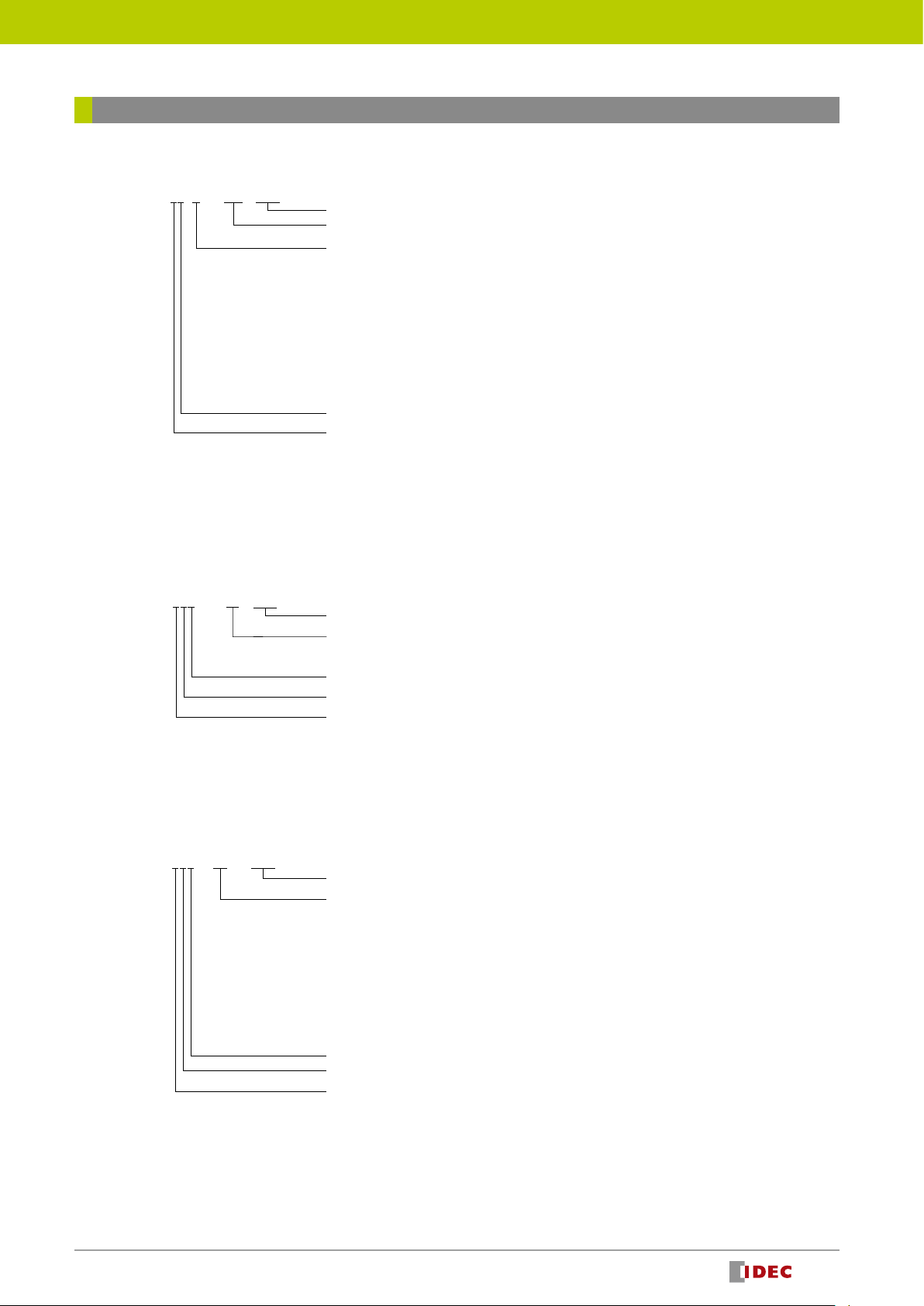
ø22 HW Series Ordering / Part No. Development
Ordering Information
Key Selector Switches (Pin Tumbler Key) (Pages 25 to 26)
When specifying gold-plated silver contact, key removal position, and key number:
HW1K- 2 JPA 01 -501 - MAU
Note:
• The key cannot be removed in a spring return position.
• The key number is engraved on the key cylinder.
(default key is not engraved with a number)
Optional contact
Different key number
Key removal position
Cam code
Operator position code
MAU: Gold-plated silver
-501 - 515
2-position A: Removable in all positions
B: Removable in the left only
C: Removable in the right only
3-position A: Removable in all positions
B: Removable in the left and center
C: Removable in the right and center
D: Removable in center only
E: Removable in right and left
G: Removable in left only
H: Removable in right only
Blank, J, or S
2: 2-position, maintained
21: 2-position, spring return from right
3: 3-position, maintained
31: 3-position, spring return from right
32: 3-position, spring return from left
33: 3-position, spring return two way
Key Selector Switches (Disc Tumbler Key) (Pages 27 to 28)
When specifying gold-plated silver contact, key removal position, and key number:
HW1K
3JA22 - 1H - MAU
-
Optional contact
Different key number
MAU: Gold-plated silver
-1H, -2H, -3H
Key removal position
Cam code
Operator position code
Note:
• The key cannot be removed in a spring return position.
• The key number is engraved on the key cylinder.
(default key is not engraved with a number)
(same as pin tumbler key shown above)
(same as pin tumbler key shown above)
(same as pin tumbler key shown above)
Illuminated Selector Switches (Pages 29 to 30)
When specifying gold-plated silver contact and LED operating voltage:
HW1F
Note: Color codes for units without LED lamps: R (red), G (green), A (amber), Y (yellow), W (white), S (blue)
When using a commercially available lamp, choose a lamp with rated voltage 5 to 30V AC/DC and 1W maximum, and with the same base and shape.
Make sure of correct operation before installation. The operation of HW series cannot be guaranteed when a commercially available lamp is used.
2JL11 H2 R - MAU
-
Optional contact
Operating voltage
Operator shape
Cam code
Operator position code
MAU: Gold-plated silver
QO: Without LED lamp
Q2: 6V AC/DC
Q3: 12V AC/DC
Q4: 24V AC/DC
H2: 100/110V AC
H22: 115/120V AC
M2: 200/220V AC
M42: 230/240V AC
S2: 380V AC
T2: 400/440V AC
T82: 480V AC
Blank (Knob), L (Lever)
Blank, J, or S
2: 2-position, maintained
21: 2-position, spring return from right
3: 3-position, maintained
31: 3-position, spring return from right
32: 3-position, spring return from left
33: 3-position, spring return two way
7
Page 8

ø22 HW Series Pushbuttons
41.4
41.4
Locking Ring
41.4
41.4
Panel Thickness 0.8 to 6
Flush / Extended / Mushroom Pushbuttons
Shape Operation Contact Part No. Color Code Dimensions (mm)
Package Quantity: 1
Flush
HW1B-M1
HW1B-A1
Extended
HW1B-M2
HW1B-A2
ø29mm Mushroom
HW1B-M3
HW1B-A3
ø40mm Mushroom
HW1B-M4
HW1B-A4
ø60mm Mushroom
HW1B-M5
Momentary
Maintained
Momentary
Maintained
Momentary
Maintained
Momentary
Maintained
Momentary
1NO
1NC
1NO-1NC
2NO
2NC
2NO-2NC
1NO
1NC
1NO-1NC
2NO
2NC
2NO-2NC
1NO
1NC
1NO-1NC
2NO
2NC
2NO-2NC
1NO
1NC
1NO-1NC
2NO
2NC
2NO-2NC
1NO
1NC
1NO-1NC
2NO
2NC
2NO-2NC
1NO
1NC
1NO-1NC
2NO
2NC
2NO-2NC
1NO
1NC
1NO-1NC
2NO
2NC
2NO-2NC
1NO
1NC
1NO-1NC
2NO
2NC
2NO-2NC
1NO
1NC
1NO-1NC
2NO
2NC
2NO-2NC
HW1B-M110∗
HW1B-M101∗
HW1B-M111∗
HW1B-M120∗
HW1B-M102∗
HW1B-M122∗
HW1B-A110∗
HW1B-A101∗
HW1B-A111∗
HW1B-A120∗
HW1B-A102∗
HW1B-A122∗
HW1B-M210∗
HW1B-M201∗
HW1B-M211∗
HW1B-M220∗
HW1B-M202∗
HW1B-M222∗
HW1B-A210∗
HW1B-A201∗
HW1B-A211∗
HW1B-A220∗
HW1B-A202∗
HW1B-A222∗
HW1B-M310∗
HW1B-M301∗
HW1B-M311∗
HW1B-M320∗
HW1B-M302∗
HW1B-M322∗
HW1B-A310∗
HW1B-A301∗
HW1B-A311∗
HW1B-A320∗
HW1B-A302∗
HW1B-A322∗
HW1B-M410∗
HW1B-M401∗
HW1B-M411∗
HW1B-M420∗
HW1B-M402∗
HW1B-M422∗
HW1B-A410∗
HW1B-A401∗
HW1B-A411∗
HW1B-A420∗
HW1B-A402∗
HW1B-A422∗
HW1B-M510∗
HW1B-M501∗
HW1B-M511∗
HW1B-M520∗
HW1B-M502∗
HW1B-M522∗
Locking Ring
Safety Lever Lock
Panel Thickness 0.8 to 6
LOCK
B
G
R
Y
41.4
ø29
25
26.5
S
W
B
G
R
Y
S
W
49.4 (1 or 2 blocks)
69.4 (3 or 4 blocks)
Locking Ring
Safety Lever Lock
49.4 (1 or 2 blocks)
69.4 (3 or 4 blocks)
Safety Lever Lock
13
Panel Thickness 0.8 to 6
ø29
13
19
Panel Thickness 0.8 to 6
ø23.6
29.4
LOCK
25
26.5
ø23.6
29.4
LOCK
B
G
R
Y
25
26.5
ø29
S
W
49.4 (1 or 2 blocks)
69.4 (3 or 4 blocks)
Locking Ring
Safety Lever Lock
13
23.2
Panel Thickness 0.8 to 6
B
G
R
Y
ø40
S
W
49.4 (1 or 2 blocks)
69.4 (3 or 4 blocks)
Locking Ring
Safety Lever Lock
B
G
13
23.2
26.5
ø60
29.4
LOCK
25
26.5
29.4
LOCK
25
R
49.4 (1 or 2 blocks)
69.4 (3 or 4 blocks)
15
30.1
29.4
• Specify a color code in place of ∗ in Part No. B (black), G (green), R (red), Y (yellow), S (blue), W (white)
• Pushbuttons with 1 or 3 contact blocks have a dummy block.
• See page 5 for other contact congurations and gold-plated silver contacts.
• Pushbuttons: M3.5 Terminal screws integrated terminal cover
8
Page 9

ø22 HW Series Pushbuttons
Square Flush / Square Flush Pushbuttons
Shape Operation Contact Part No. Color Code Dimensions (mm)
Package Quantity: 1
Square Flush
HW2B-M1
HW2B-A1
Square Extended
HW2B-M2
HW2B-A2
Momentary
Maintained
Momentary
Maintained
1NO
1NC
1NO-1NC
2NO
2NC
2NO-2NC
1NO
1NC
1NO-1NC
2NO
2NC
2NO-2NC
1NO
1NC
1NO-1NC
2NO
2NC
2NO-2NC
1NO
1NC
1NO-1NC
2NO
2NC
2NO-2NC
HW2B-M110*
HW2B-M101*
HW2B-M111*
HW2B-M120*
HW2B-M102*
HW2B-M122*
HW2B-A110*
HW2B-A101*
HW2B-A111*
HW2B-A120*
HW2B-A102*
HW2B-A122*
HW2B-M210*
HW2B-M201*
HW2B-M211*
HW2B-M220*
HW2B-M202*
HW2B-M222*
HW2B-A210*
HW2B-A201*
HW2B-A211*
HW2B-A220*
HW2B-A202*
HW2B-A222*
B
G
R
Y
S
W
B
G
R
Y
S
W
• Specify a color code in place of * in Part No. B (black), G (green), R (red), Y (yellow), S (blue), W (white)
• Pushbuttons with 1 or 3 contact blocks have a dummy block.
• See page 5 for other contact congurations and gold-plated silver contacts.
• Pushbuttons: M3.5 Terminal screws
Locking Ring
Safety Lever Lock
41.4
49.4 (1 or 2 blocks)
69.4 (3 or 4 blocks)
Locking Ring
Safety Lever Lock
41.4
49.4 (1 or 2 blocks)
69.4 (3 or 4 blocks)
Panel Thickness 0.8 to 6
13
Panel Thickness 0.8 to 6
13
19
LOCK
25
26.5
29.6
24.8
29.4
LOCK
25
26.5
29.6
24.8
29.4
Bottom View
Dummy block Dummy block
1NO contact block 3 contact blocks 2/4 contact blocks
• For 1NC contact, the contact block will mount on the opposite side.
• See page 48 for wiring.
• Integrated terminal cover
9
Page 10
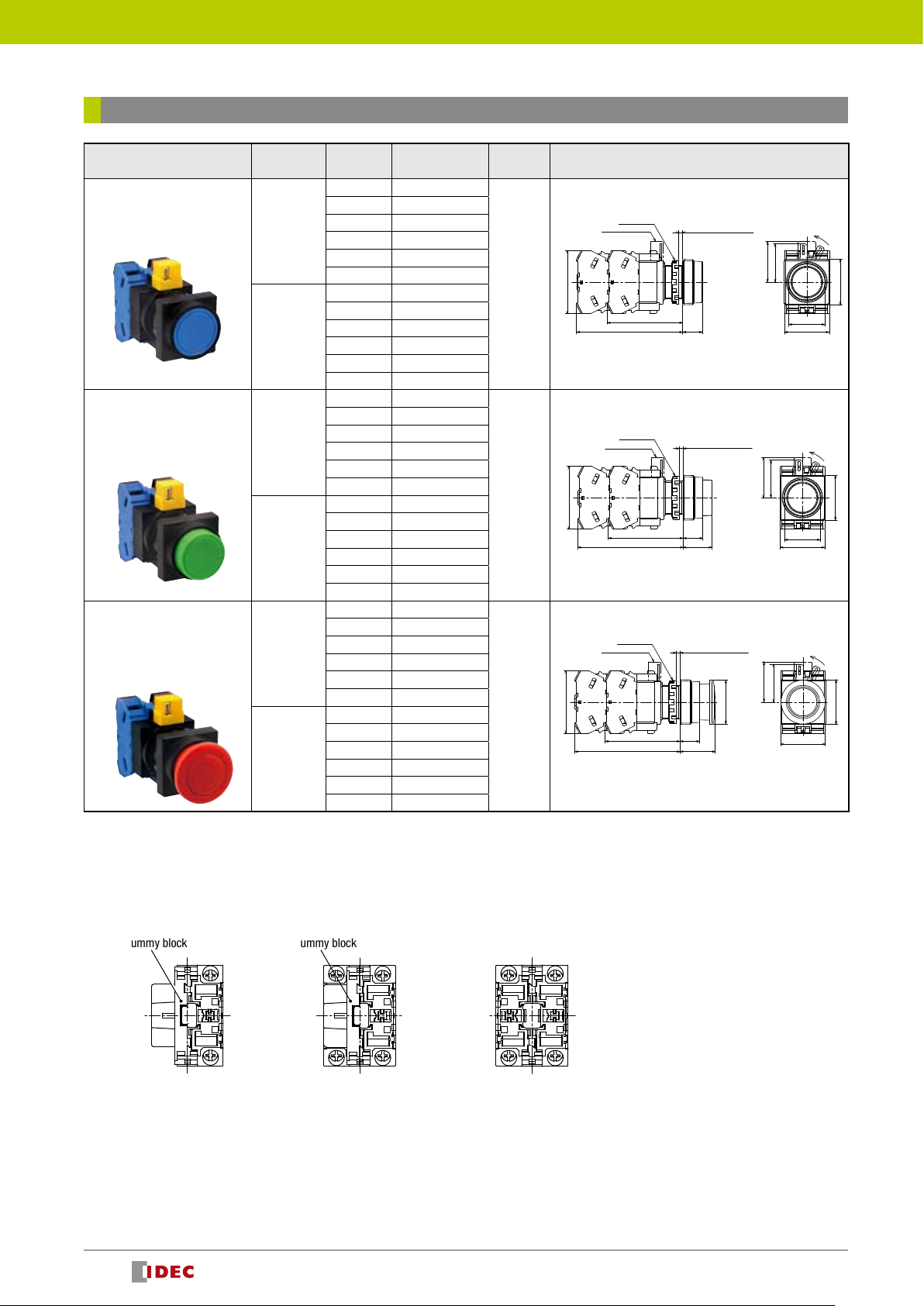
ø22 HW Series Pushbuttons
Locking Ring
41.4
41.4
Round Flush / Round Extended /Mushroom with Square Bezel
Shape Operation Contact Part No. Color Code Dimensions (mm)
Package Quantity: 1
Round Flush with Square Bezel
HW3B-M1
HW3B-A1
Round Extended
with Square Bezel
HW3B-M2
HW3B-A2
ø29mm Mushroom
with Square Bezel
HW3B-M3
HW3B-A3
Momentary
Maintained
Momentary
Maintained
Momentary
Maintained
1NO
1NC
1NO-1NC
2NO
2NC
2NO-2NC
1NO
1NC
1NO-1NC
2NO
2NC
2NO-2NC
1NO
1NC
1NO-1NC
2NO
2NC
2NO-2NC
1NO
1NC
1NO-1NC
2NO
2NC
2NO-2NC
1NO
1NC
1NO-1NC
2NO
2NC
2NO-2NC
1NO
1NC
1NO-1NC
2NO
2NC
2NO-2NC
HW3B-M110*
HW3B-M101*
HW3B-M111*
HW3B-M120*
HW3B-M102*
HW3B-M122*
HW3B-A110*
HW3B-A101*
HW3B-A111*
HW3B-A120*
HW3B-A102*
HW3B-A122*
HW3B-M210*
HW3B-M201*
HW3B-M211*
HW3B-M220*
HW3B-M202*
HW3B-M222*
HW3B-A210*
HW3B-A201*
HW3B-A211*
HW3B-A220*
HW3B-A202*
HW3B-A222*
HW3B-M310*
HW3B-M301*
HW3B-M311*
HW3B-M320*
HW3B-M302*
HW3B-M322*
HW3B-A310*
HW3B-A301*
HW3B-A311*
HW3B-A320*
HW3B-A302*
HW3B-A322*
B
G
R
Y
S
W
B
G
R
Y
S
W
B
G
R
Y
S
W
• Specify a color code in place of * in Part No. B (black), G (green), R (red), Y (yellow), S (blue), W (white)
• Pushbuttons with 1 or 3 contact blocks have a dummy block.
• See page 5 for other contact congurations and gold-plated silver contacts.
• Pushbuttons: M3.5 Terminal screws
Safety Lever Lock
41.4
49.4 (1 or 2 blocks)
69.4 (3 or 4 blocks)
Locking Ring
Safety Lever Lock
49.4 (1 or 2 blocks)
69.4 (3 or 4 blocks)
Locking Ring
Safety Lever Lock
49.4 (1 or 2 blocks)
69.4 (3 or 4 blocks)
Panel Thickness 0.8 to 6
13
Panel Thickness 0.8 to 6
13
19
Panel Thickness 0.8 to 6
ø29
13
23.2
LOCK
25
26.5
29.6
ø23.6
29.4
LOCK
25
26.5
29.6
ø23.6
29.4
LOCK
25
26.5
29.6
29.4
Bottom View
Dummy block Dummy block
1NO contact block 3 contact blocks 2/4 contact blocks
• For 1NC contact, the contact block will mount on the opposite side.
• See page 48 for wiring.
• Integrated terminal cover
10
Page 11

Round Flush / Dome / Square Flush / Jumbo Dome Pilot Lights
Shape Lamp Operating Voltage Part No. Color Code
Round Flush (marking type)
HW1P-1
24V AC/DC
LED
24V AC/DC
100/110V AC
ø22 HW Series Pilot Lights
Package Quantity: 1
HW1P-1Q4∗
R
G
Y
HW1P-1H2∗
A
W
S
PW
With transformer (100/110V AC)
Dome
HW1P-2
(24V AC/DC)
With transformer (100/110V AC)
Square Flush (marking type)
HW2P-1
(24V AC/DC)
LED
LED
200/220V AC
24V AC/DC
100/110V AC
200/220V AC
24V AC/DC
100/110V AC
HW1P-1M2∗
HW1P-2Q4∗
HW1P-2H2∗
HW1P-2M2∗
HW2P-1Q4∗
HW2P-1H2∗
R
G
Y
A
W
S
PW
R
G
Y
A
W
S
PW
200/220V AC
With transformer (100/110V AC)
Jumbo Dome Pilot Light (*1)
HW1P-5
LED 24V AC/DC
• Specify a color code in place of * in Part No. R (red), G (green), Y (yellow), A (amber) W (white), S (blue), PW (pure white)
• Pilot lights have an LED lamp installed.
• See page 5 for other operating voltages.
• See page 12 for bottom view.
• See page 12 for how to specify units without LED lamps.
• When using a commercially available lamp, choose a lamp with rated voltage 5 to 30V AC/DC and 1W maximum, and with the same base and shape.
Make sure of correct operation before installation. The operation of illuminated pushbutton switches cannot be guaranteed when a commercially available lamp is
used.
*1) Jumbo dome pilot lights contain an exclusive LED. See page 3 and 42.
HW2P-1M2∗
HW1P-5Q4∗
R
G
Y
A
W
S
PW
11
Page 12

ø22 HW Series Pilot Lights
+0.2
30 min.
+0.4
Panel Thickness 0.8 to 6
Panel Thickness 0.8 to 6
Panel Thickness 1 to 5
Dimensions
Pilot Lights
Round Flush Terminal screws: M3.5, integrated terminal cover
6, 12, 24V AC/DC, Without LED lamp
Gasket
Locking Ring
Panel Thickness 0.8 to 6
ø29
100/110V AC, 200/220V AC (240V AC maximum) 110V DC, 380V AC minumum
Gasket
Locking Ring
Panel Thickness 0.8 to 6
ø
23.5
All dimensions in mm.
Gasket
29
ø
Locking Ring
ø23.5
ø29
ø
23.5
43.3
11.5
7
60.8 7
Extended Terminal screws: M3.5, integrated terminal cover
6, 12, 24V AC/DC, Without LED lamp
Gasket
Locking Ring
43.3 17.5
Panel Thickness 0.8 to 6
ø23.6
11.5
ø29
100/110V AC, 200/220V AC (240V AC maximum) 110V DC, 380V AC minimum
Gasket
Locking Ring
60.8
Square Flush Terminal screws: M3.5, integrated terminal cover
6, 12, 24V AC/DC, Without LED lamp
Gasket
Locking Ring
Panel Thickness 0.8 to 6
11.5
743.3
29.6
100/110V AC, 200/220V AC (240V AC maximum) 110V DC, 380V AC minimum
Gasket
Locking Ring
24.6
60.8 7
Jumbo Dome Pilot Light Terminal screws: M3.5, integrated terminal cover
ø23.6
17.5
Panel Thickness 0.8 to 6
29.6
29.6
29.6
24
76.2 7
Gasket
ø29
24
24.6
Locking Ring
76.2 17.5
Gasket
Locking Ring
76.2 7
Panel Thickness 0.8 to 6
ø23.6
Panel Thickness 0.8 to 6
24
29.6
ø29
24
29.6
24.6
29.6
Locking
Ring
Gasket
34.4
0.5
50.5
66
ø
Panel Cut-Out Pilot Light Bottom View
Mounting Centers
(Except jumbo dome)
Close mounting on 30 mm centers
0
ø22.3
30 min.
When mounting 100/110V AC, 200/220V
AC, 110V DC units on 30mm centers
vertically and horizontally, keep the
ambient temperature below 40°C.
Mounting Centers
(Jumbo dome)
R0.8 max.
+0.4
0
ø22.3
85 min.
Determine the minimum mounting centers
in consideration of convenience for wiring.
0
3.2
+0.4
85 min.
0
24.1
6, 12, 24V AC/DC
Without LED lamp
M3.5 Terminal Screw
X2
X2
X1
• For DC-DC Converter types, terminal X1 is ⊕, X2 is.
• See page 49 for wiring.
100/110V AC, 200/220V, 110V DC
X1
M3.5 Terminal Screw
X2
X2
X1
X1
12
Page 13
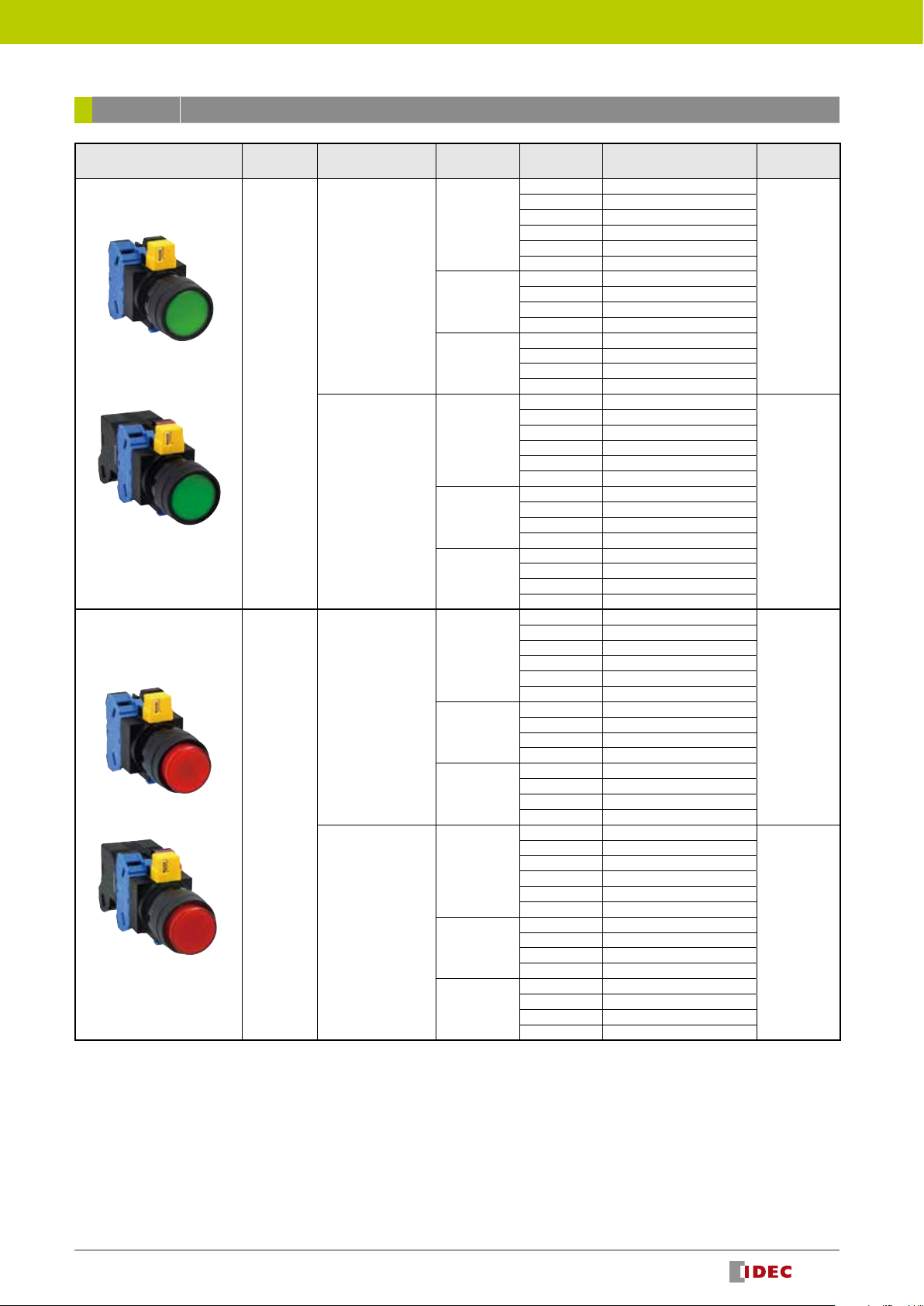
ø22 HW Series Illluminated Pushbuttons
LED Round Flush / Round Extended (Marking Type)
Package Quantity: 1
Shape Illumination Operation Rated Voltage
Round Flush (Marking type)
HW1L-M1
HW1L-A1
Momentary
(24V AC/DC)
LED
Maintained
With transformer
(100/110V AC)
Round Extended (Marking type)
HW1L-M2
HW1L-A2
Momentary
(24V AC/DC)
With transformer
(100/110V AC)
• Specify a color code in place of ∗ in Part No. R (red), G (green), Y (yellow), A (amber) W (white), S (blue), PW (pure white)
• Illuminated pushbuttons have an LED lamp installed.
• See page 5 for other operating voltage such as 6V AC/DC, 12V AC/DC, and 110V DC.
• See page 5 for other contact congurations and gold-plated silver contacts.
• Illuminated pushbutttons of 24V AC/DC or below with 2 or 4 contact blocks have a dummy block.
• See page 19 for bottom view.
• See page 12 for how to specify units without LED lamps.
• When using a commercially available lamp, choose a lamp with rated voltage 5 to 30V AC/DC and 1W maximum, and with the same base and shape.
Make sure of correct operation before installation. The operation of illuminated pushbutton switches cannot be guaranteed when a commercially available lamp is
used.
LED
Maintained
24V AC/DC
100/110V AC
200/220V AC
24V AC/DC
100/110V AC
200/220V AC
24V AC/DC
100/110V AC
200/220V AC
24V AC/DC
100/110V AC
200/220VAC
Contact
Conguration
1NO
1NC
1NO-1NC
2NO
2NC
2NO-2NC
1NO-1NC
2NO
2NC
2NO-2NC
1NO-1NC
2NO
2NC
2NO-2NC
1NO
1NC
1NO-1NC
2NO
2NC
2NO-2NC
1NO-1NC
2NO
2NC
2NO-2NC
1NO-1NC
2NO
2NC
2NO-2NC
1NO
1NC
1NO-1NC
2NO
2NC
2NO-2NC
1NO-1NC
2NO
2NC
2NO-2NC
1NO-1NC
2NO
2NC
2NO-2NC
1NO
1NC
1NO-1NC
2NO
2NC
2NO-2NC
1NO-1NC
2NO
2NC
2NO-2NC
1NO-1NC
2NO
2NC
2NO-2NC
Part No. Color Code
HW1L-M110Q4∗
HW1L-M101Q4∗
HW1L-M111Q4∗
HW1L-M120Q4∗
HW1L-M102Q4∗
HW1L-M122Q4∗
HW1L-M111H2∗
HW1L-M120H2∗
HW1L-M102H2∗
HW1L-M122H2∗
HW1L-M111M2∗
HW1L-M120M2∗
HW1L-M102M2∗
HW1L-M122M2∗
HW1L-A110Q4∗
HW1L-A101Q4∗
HW1L-A111Q4∗
HW1L-A120Q4∗
HW1L-A102Q4∗
HW1L-A122Q4∗
HW1L-A111H2∗
HW1L-A120H2∗
HW1L-A102H2∗
HW1L-A122H2∗
HW1L-A111M2∗
HW1L-A120M2∗
HW1L-A102M2∗
HW1L-A122M2∗
HW1L-M210Q4∗
HW1L-M201Q4∗
HW1L-M211Q4∗
HW1L-M220Q4∗
HW1L-M202Q4∗
HW1L-M222Q4∗
HW1L-M211H2∗
HW1L-M220H2∗
HW1L-M202H2∗
HW1L-M222H2∗
HW1L-M211M2∗
HW1L-M220M2∗
HW1L-M202M2∗
HW1L-M222M2∗
HW1L-A210Q4∗
HW1L-A201Q4∗
HW1L-A211Q4∗
HW1L-A220Q4∗
HW1L-A202Q4∗
HW1L-A222Q4∗
HW1L-A211H2∗
HW1L-A220H2∗
HW1L-A202H2∗
HW1L-A222H2∗
HW1L-A211M2∗
HW1L-A220M2∗
HW1L-A202M2∗
HW1L-A222M2∗
R
G
Y
A
W
S
PW
R
G
Y
A
W
S
PW
R
G
Y
A
W
S
PW
R
G
Y
A
W
S
PW
13
Page 14
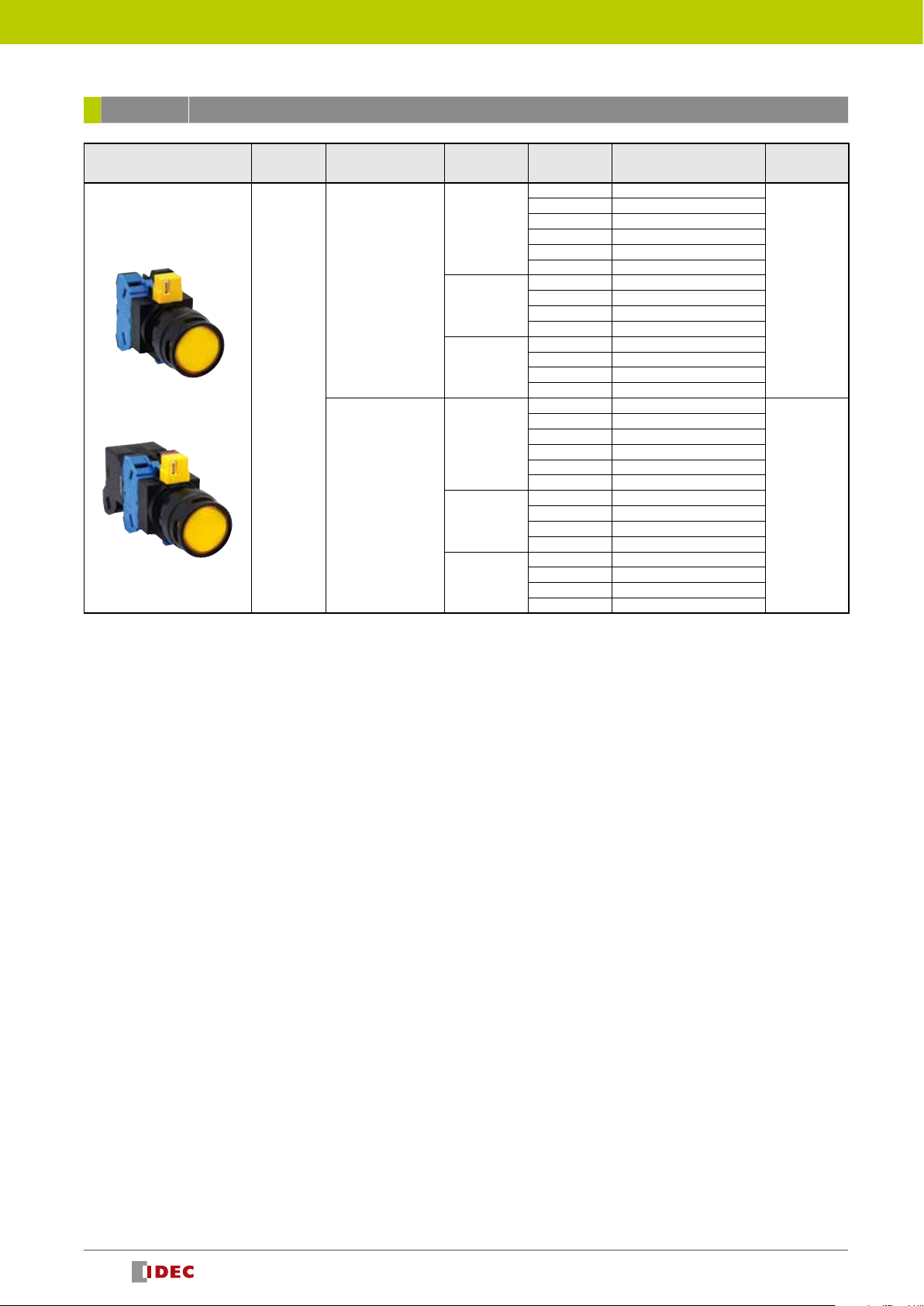
ø22 HW Series Illluminated Pushbuttons
LED Round Extended with Full Shroud (Marking Type)
Shape Illumination Operation Rated Voltage Contact Part No. Color Code
Package Quantity: 1
Round Extended with Full Shroud
(Marking type)
HW1L-MF2
HW1L-AF2
Momentary
(24V AC/DC )
With transformer
(100/110V AC)
• Specify a color code in place of ∗ in Part No. R (red), G (green), Y (yellow), A (amber) W (white), S (blue), PW (pure white)
• Illuminated pushbuttons have an LED lamp installed.
• See page 5 for other operating voltage such as 6V AC/DC, 12V AC/DC, and 110V DC.
• See page 5 for other contact congurations and gold-plated silver contacts.
• Illuminated pushbutttons of 24V AC/DC or below with 2 or 4 contact blocks have a dummy block.
• See page 19 for bottom view.
• See page 12 for how to specify units without LED lamps.
• When using a commercially available lamp, choose a lamp with rated voltage 5 to 30V AC/DC and 1W maximum, and with the same base and shape.
Make sure of correct operation before installation. The operation of illuminated pushbutton switches cannot be guaranteed when a commercially available lamp is
used.
LED
Maintained
24V AC/DC
100/110V AC
200/220V AC
24V AC/DC
100/110V AC
200/220V AC
1NO
1NC
1NO-1NC
2NO
2NC
2NO-2NC
1NO-1NC
2NO
2NC
2NO-2NC
1NO-1NC
2NO
2NC
2NO-2NC
1NO
1NC
1NO-1NC
2NO
2NC
2NO-2NC
1NO-1NC
2NO
2NC
2NO-2NC
1NO-1NC
2NO
2NC
2NO-2NC
HW1L-MF210Q4∗
HW1L-MF201Q4∗
HW1L-MF211Q4∗
HW1L-MF220Q4∗
HW1L-MF202Q4∗
HW1L-MF222Q4∗
HW1L-MF211H2∗
HW1L-MF220H2∗
HW1L-MF202H2∗
HW1L-MF222H2∗
HW1L-MF211M2∗
HW1L-MF220M2∗
HW1L-MF202M2∗
HW1L-MF222M2∗
HW1L-AF210Q4∗
HW1L-AF201Q4∗
HW1L-AF211Q4∗
HW1L-AF220Q4∗
HW1L-AF202Q4∗
HW1L-AF222Q4∗
HW1L-AF211H2∗
HW1L-AF220H2∗
HW1L-AF202H2∗
HW1L-AF222H2∗
HW1L-AF211M2∗
HW1L-AF220M2∗
HW1L-AF202M2∗
HW1L-AF222M2∗
R
G
Y
A
W
S
PW
R
G
Y
A
W
S
PW
14
Page 15

ø22 HW Series Illluminated Pushbuttons
LED Square Flush / Round Flush with Square Bezel (Marking Type)
Shape Illumination Operation Illumination Contact Part No. Color Code
Package Quantity: 1
Square Flush (Marking type)
HW2L-M1
HW2L-A1
Momentary
(24V AC/DC)
With transformer
(100/110V AC)
Round Flush with Square Bezel
(Marking type)
HW3L-M1
HW3L-A1
(24V AC/DC)
With transformer
(100/110V AC)
• Specify a color code in place of ∗ in Part No. R (red), G (green), Y (yellow), A (amber) W (white), S (blue), PW (pure white)
• Illuminated pushbuttons have an LED lamp installed.
• See page 5 for other operating voltage such as 6V AC/DC, 12V AC/DC, and 110V DC.
• See page 5 for other contact congurations and gold-plated silver contacts.
• Illuminated pushbutttons of 24V AC/DC or below with 2 or 4 contact blocks have a dummy block.
• See page 19 for bottom view.
• See page 12 for how to specify units without LED lamps.
• When using a commercially available lamp, choose a lamp with rated voltage 5 to 30V AC/DC and 1W maximum, and with the same base and shape.
Make sure of correct operation before installation. The operation of illuminated pushbutton switches cannot be guaranteed when a commercially available lamp is
used.
LED
Maintained
Momentary
LED
Maintained
24V AC/DC
100/110V AC
200/220V AC
24V AC/DC
100/110V AC
200/220V AC
24V AC/DC
100/110V AC
200/220V AC
24V AC/DC
100/110V AC
200/220V AC
1NO
1NC
1NO-1NC
2NO
2NC
2NO-2NC
1NO-1NC
2NO
2NC
2NO-2NC
1NO-1NC
2NO
2NC
2NO-2NC
1NO
1NC
1NO-1NC
2NO
2NC
2NO-2NC
1NO-1NC
2NO
2NC
2NO-2NC
1NO-1NC
2NO
2NC
2NO-2NC
1NO
1NC
1NO-1NC
2NO
2NC
2NO-2NC
1NO-1NC
2NO
2NC
2NO-2NC
1NO-1NC
2NO
2NC
2NO-2NC
1NO
1NC
1NO-1NC
2NO
2NC
2NO-2NC
1NO-1NC
2NO
2NC
2NO-2NC
1NO-1NC
2NO
2NC
2NO-2NC
HW2L-M110Q4∗
HW2L-M101Q4∗
HW2L-M111Q4∗
HW2L-M120Q4∗
HW2L-M102Q4∗
HW2L-M122Q4∗
HW2L-M111H2∗
HW2L-M120H2∗
HW2L-M102H2∗
HW2L-M122H2∗
HW2L-M111M2∗
HW2L-M120M2∗
HW2L-M102M2∗
HW2L-M122M2∗
HW2L-A110Q4∗
HW2L-A101Q4∗
HW2L-A111Q4∗
HW2L-A120Q4∗
HW2L-A102Q4∗
HW2L-A122Q4∗
HW2L-A111H2∗
HW2L-A120H2∗
HW2L-A102H2∗
HW2L-A122H2∗
HW2L-A111M2∗
HW2L-A120M2∗
HW2L-A102M2∗
HW2L-A122M2∗
HW3L-M110Q4∗
HW3L-M101Q4∗
HW3L-M111Q4∗
HW3L-M120Q4∗
HW3L-M102Q4∗
HW3L-M122Q4∗
HW3L-M111H2∗
HW3L-M120H2∗
HW3L-M102H2∗
HW3L-M122H2∗
HW3L-M111M2∗
HW3L-M120M2∗
HW3L-M102M2∗
HW3L-M122M2∗
HW3L-A110Q4∗
HW3L-A101Q4∗
HW3L-A111Q4∗
HW3L-A120Q4∗
HW3L-A102Q4∗
HW3L-A122Q4∗
HW3L-A111H2∗
HW3L-A120H2∗
HW3L-A102H2∗
HW3L-A122H2∗
HW3L-A111M2∗
HW3L-A120M2∗
HW3L-A102M2∗
HW3L-A122M2∗
R
G
Y
A
W
S
PW
R
G
Y
A
W
S
PW
R
G
Y
A
W
S
PW
R
G
Y
A
W
S
PW
15
Page 16

ø22 HW Series Illluminated Pushbuttons
LED Mushroom (ø29mm) / Mushroom (ø29mm) with Square Bezel (Marking Type)
Package Quantity: 1
Shape Illumination Operation Illumination Contact Part No. Color Code
ø29mm Mushroom
(Marking type)
HW1L-M3
HW1L-A3
Momentary
(24V AC/DC)
With transformer
(100/110V AC)
ø29mm Mushroom with Square
Bezel (Marking type)
HW3L-M3
HW3L-A3
(24V AC/DC)
With transformer
(100/110V AC)
• Specify a color code in place of ∗ in Part No. R (red), G (green), Y (yellow), A (amber) W (white), S (blue), PW (pure white)
• Illuminated pushbuttons have an LED lamp installed.
• See page 5 for other operating voltage such as 6V AC/DC, 12V AC/DC, and 110V DC.
• See page 5 for other contact congurations and gold-plated silver contacts.
• Illuminated pushbutttons of 24V AC/DC or below with 2 or 4 contact blocks have a dummy block.
• See page 19 for bottom view.
• See page 12 for how to specify units without LED lamps.
• When using a commercially available lamp, choose a lamp with rated voltage 5 to 30V AC/DC and 1W maximum, and with the same base and shape.
Make sure of correct operation before installation. The operation of illuminated pushbutton switches cannot be guaranteed when a commercially available lamp is
used.
LED
Maintained
Momentary
LED
Maintained
24V AC/DC
100/110V AC
200/220V AC
24V AC/DC
100/110V AC
200/220V AC
24V AC/DC
100/110V AC
200/220V AC
24V AC/DC
100/110V AC
200/220V AC
1NO
1NC
1NO-1NC
2NO
2NC
2NO-2NC
1NO-1NC
2NO
2NC
2NO-2NC
1NO-1NC
2NO
2NC
2NO-2NC
1NO
1NC
1NO-1NC
2NO
2NC
2NO-2NC
1NO-1NC
2NO
2NC
2NO-2NC
1NO-1NC
2NO
2NC
2NO-2NC
1NO
1NC
1NO-1NC
2NO
2NC
2NO-2NC
1NO-1NC
2NO
2NC
2NO-2NC
1NO-1NC
2NO
2NC
2NO-2NC
1NO
1NC
1NO-1NC
2NO
2NC
2NO-2NC
1NO-1NC
2NO
2NC
2NO-2NC
1NO-1NC
2NO
2NC
2NO-2NC
HW1L-M310Q4∗
HW1L-M301Q4∗
HW1L-M311Q4∗
HW1L-M320Q4∗
HW1L-M302Q4∗
HW1L-M322Q4∗
HW1L-M311H2∗
HW1L-M320H2∗
HW1L-M302H2∗
HW1L-M322H2∗
HW1L-M311M2∗
HW1L-M320M2∗
HW1L-M302M2∗
HW1L-M322M2∗
HW1L-A310Q4∗
HW1L-A301Q4∗
HW1L-A311Q4∗
HW1L-A320Q4∗
HW1L-A302Q4∗
HW1L-A322Q4∗
HW1L-A311H2∗
HW1L-A320H2∗
HW1L-A302H2∗
HW1L-A322H2∗
HW1L-A311M2∗
HW1L-A320M2∗
HW1L-A302M2∗
HW1L-A322M2∗
HW3L-M310Q4∗
HW3L-M301Q4∗
HW3L-M311Q4∗
HW3L-M320Q4∗
HW3L-M302Q4∗
HW3L-M322Q4∗
HW3L-M311H2∗
HW3L-M320H2∗
HW3L-M302H2∗
HW3L-M322H2∗
HW3L-M311M2∗
HW3L-M320M2∗
HW3L-M302M2∗
HW3L-M322M2∗
HW3L-A310Q4∗
HW3L-A301Q4∗
HW3L-A311Q4∗
HW3L-A320Q4∗
HW3L-A302Q4∗
HW3L-A322Q4∗
HW3L-A311H2∗
HW3L-A320H2∗
HW3L-A302H2∗
HW3L-A322H2∗
HW3L-A311M2∗
HW3L-A320M2∗
HW3L-A302M2∗
HW3L-A322M2∗
R
G
Y
A
W
S
PW
R
G
Y
A
W
S
PW
R
G
Y
A
W
S
PW
R
G
Y
A
W
S
PW
16
Page 17

ø22 HW Series Illluminated Pushbuttons
LED Mushroom (ø40mm) (Marking Type)
Package Quantity: 1
Shape Illumination Operation Illumination Contact Part No. Color Code
ø40mm Mushroom
(Marking type)
HW1L-M4
HW1L-A4
Momentary
(24V AC/DC)
With transformer
(100/110V AC)
• Specify a color code in place of ∗ in Part No. R (red), G (green), Y (yellow), A (Amber), W (white), S (blue), PW (pure white)
• Illuminated pushbuttons have an LED lamp installed.
• See page 5 for other operating voltage such as 6V AC/DC, 12V AC/DC, and 110V DC.
• See page 5 for other contact congurations and gold-plated silver contacts.
• Illuminated pushbutttons of 24V AC/DC or below with 2 or 4 contact blocks have a dummy block.
• See page 19 for bottom view.
• See page 12 for how to specify units without LED lamps.
• When using a commercially available lamp, choose a lamp with rated voltage 5 to 30V AC/DC and 1W maximum, and with the same base and shape.
Make sure of correct operation before installation. The operation of illuminated pushbutton switches cannot be guaranteed when a commercially available lamp is
used.
LED
Maintained
24V AC/DC
100/110V AC
200/220V AC
24V AC/DC
100/110V AC
200/220V AC
1NO
1NC
1NO-1NC
2NO
2NC
2NO-2NC
1NO-1NC
2NO
2NC
2NO-2NC
1NO-1NC
2NO
2NC
2NO-2NC
1NO
1NC
1NO-1NC
2NO
2NC
2NO-2NC
1NO-1NC
2NO
2NC
2NO-2NC
1NO-1NC
2NO
2NC
2NO-2NC
HW1L-M410Q4∗
HW1L-M401Q4∗
HW1L-M411Q4∗
HW1L-M420Q4∗
HW1L-M402Q4∗
HW1L-M422Q4∗
HW1L-M411H2∗
HW1L-M420H2∗
HW1L-M402H2∗
HW1L-M422H2∗
HW1L-M411M2∗
HW1L-M420M2∗
HW1L-M402M2∗
HW1L-M422M2∗
HW1L-A410Q4∗
HW1L-A401Q4∗
HW1L-A411Q4∗
HW1L-A420Q4∗
HW1L-A402Q4∗
HW1L-A422Q4∗
HW1L-A411H2∗
HW1L-A420H2∗
HW1L-A402H2∗
HW1L-A422H2∗
HW1L-A411M2∗
HW1L-A420M2∗
HW1L-A402M2∗
HW1L-A422M2∗
R
G
Y
A
W
S
PW
R
G
Y
A
W
S
PW
17
Page 18

ø22 HW Series Illluminated Pushbuttons
LOCK
26.5
25
29.6
29.6
24.6
LOCK
26.5
25
29.8
29.6
24.6
LOCK
26.5
25
29.4
ø23.5
29.6
LOCK
26.5
25
29.6
ø23.5
29.6
LOCK
26.5
25
29.8
ø23.5
29.6
LOCK
26.5
25
29.4
ø23.5
Locking Ring
LOCK
26.5
25
29.6
ø23.5
Panel Thickness
LOCK
26.5
25
29.8
ø23.5
26.5
26.5
25
29.4
ø23.5
LOCK
LOCK
26.5
25
29.6
ø23.5
LOCK
26.5
25
29.8
ø23.5
26.5
LOCK
26.5
25
29.4
ø23.5
LOCK
26.5
25
29.6
ø23.5
ø29.6
LOCK
26.5
25
29.8
ø23.5
ø29.6
26.5
LOCK
26.5
25
29.4
29.6
24.6
Dimensions
Illuminated Pushbuttons (Momentary / Maintained)
Round Flush Terminal screws: M3.5, integrated terminal cover
6, 12, 24V AC/DC, Without LED lamp 100/110V AC, 200/220V AC (240V maximum) 110V DC, 380V AC minimum
Safety Lever Lock
41.4
Panel Thickness
0.8 to 6
ø29
41.4
Locking Ring
Safety Lever Lock
0.8 to 6
Safety Lever Lock
ø29
41.4
Locking Ring
Panel Thickness
0.8 to 6
ø29
All dimensions in mm.
LOCK
25
49.4 (1 block)
69.4 (2 or 3 blocks)
89.4 (4 blocks)
13
79.5(2 blocks), 99.5 (4 blocks)
0.5
13
89.5 (2 blocks), 109.5 (4 blocks)
Round Extended Terminal screws: M3.5, integrated terminal cover
6, 12, 24V AC/DC, Without LED lamp 100/110V AC, 200/220V AC (240V maximum) 110V DC, 380V AC minimum
Locking Ring
Safety Lever Lock
41.4
49.4 (1 block)
69.4 (2 or 3 blocks)
89.4 (4 blocks)
Panel Thickness
0.8 to 6
13
18.5
ø29
41.4
79.5(2 blocks), 99.5 (4 blocks)
Locking Ring
Safety Lever Lock
Panel Thickness
0.8 to 6
13
18.5
Locking Ring
Safety Lever Lock
41.4
ø29
89.5 (2 blocks), 109.5 (4 blocks)
Round Extended with Full Shroud Terminal screws: M3.5, integrated terminal cover
6, 12, 24V AC/DC, Without LED lamp 100/110V AC, 200/220V AC (240V maximum) 110V DC, 380V AC minimum
Locking Ring
Safety Lever Lock
41.4
49.4 (1 block)
69.4 (2 or 3 blocks)
89.4 (4 blocks)
Panel Thickness
0.8 to 6
18.5
41.4
79.5 (2 blocks), 99.5 (4 blocks)
Locking Ring
Safety Lever Lock
Panel Thickness
0.8 to 6
18.5
41.4
89.5 (2 blocks), 109.5 (4 blocks)
Locking Ring
Safety Lever Lock
0.5
13
Panel Thickness
0.8 to 6
13
18.5
Panel Thickness
0.8 to 6
18.5
ø23.5
29.8
LOCK
25
ø29
ø23.5
29.8
LOCK
25
ø29.6
ø23.5
29.8
Square Flush Terminal screws: M3.5, integrated terminal cover
6, 12, 24V AC/DC, Without LED lamp 100/110V AC, 200/220V AC (240V maximum) 110V DC, 380V AC minimum
Locking Ring
Safety Lever Lock
41.4
49.4 (1 block)
69.4 (2, 3 blocks)
89.4 (4 blocks)
Panel Thickness
0.8 to 6
13
41.4
79.5 (2 blocks), 99.5 (4 blocks)
Locking Ring
Safety Lever Lock
Panel Thickness
0.8 to 6
13
41.4
89.5 (2 blocks), 109.5 (4 blocks)
Locking Ring
Safety Lever Lock
Panel Thickness
0.8 to 6
13
LOCK
25
26.5
29.6
24.6
29.8
Flush with Square Bezel Terminal screws: M3.5, integrated terminal cover
6, 12, 24V AC/DC, Without LED lamp 100/110V AC, 200/220V AC (240V maximum) 110V DC, 380V AC minimum
Locking Ring
Safety Lever Lock
41.4
49.4 (1 block)
69.4 (2 or 3 blocks)
89.4 (4 blocks)
18
Panel Thickness
0.8 to 6
13
41.4
Locking Ring
Safety Lever Lock
79.5 (2 blocks), 99.5 (4 blocks)
Panel Thickness
0.8 to 6
13
41.4
89.5 (2 blocks), 109.5 (4 blocks)
Locking Ring
Safety Lever Lock
Panel Thickness
0.8 to 6
13
LOCK
25
26.5
29.6
ø23.5
29.8
Page 19

ø22 HW Series Illluminated Pushbuttons
26.5
25
41.4
29.4
LOCK
LOCK
26.5
25
29.6
Locking Ring
LOCK
26.5
25
29.8
26.5
LOCK
26.5
25
29.4
29.6
Locking Ring
LOCK
26.5
25
29.6
29.6
Locking Ring
LOCK
26.5
25
29.8
29.6
26.5
LOCK
29.4
25
26.5
Locking Ring
LOCK
29.6
25
26.5
Locking Ring
LOCK
29.8
25
26.5
26.5
Dimensions
Illuminated Pushbuttons (Momentary / Maintained)
ø29mm Mushroom Terminal screws: M3.5, integrated terminal cover
6, 12, 24V AC/DC, Without LED lamp 100/110V AC, 200/220V AC (240V maximum) 110V DC, 380V AC minimum
Locking Ring
Safety Lever Lock
Panel Thickness
0.8 to 6
Safety Lever Lock
ø29
41.4
Panel Thickness
0.8 to 6
Safety Lever Lock
41.4
ø29
Locking Ring
Panel Thickness
0.8 to 6
All dimensions in mm.
LOCK
25
ø29
49.4 (1 block)
69.4 (2 or 3 blocks)
89.4 (4 blocks)
13
23.2
79.5 (2 blocks), 99.5 (4 blocks)
13
23.2
89.5 (2 blocks), 109.5 (4 contacts)
ø29mm Mushroom with Square Bezel Terminal screws: M3.5, integrated terminal cover
6, 12, 24V AC/DC, Without LED lamp 100/110V AC, 200/220V AC (240V maximum) 110V DC, 380V AC minimum
Panel Thickness
Safety Lever Lock
41.4
49.4 (1 block)
69.4 (2 or 3 blocks)
89.4 (4 blocks)
0.8 to 6
13
23.2
41.4
ø29
Safety Lever Lock
79.5 (2 blocks), 99.5 (4 contacts)
Panel Thickness
0.8 to 6
13
23.2
ø29
41.4
89.5 (2 blocks), 109.5 (4 contacts)
Locking Ring
Safety Lever Lock
ø40mm Mushroom with Square Bezel Terminal screws: M3.5, integrated terminal cover
6, 12, 24V AC/DC, Without LED lamp 100/110V AC, 200/220V AC (240V maximum) 110V DC, 380V AC minimum
Panel Thickness
13
0.8 to 6
23.2
ø40
41.4
Safety Lever Lock
41.4
49.4 (1 block)
69.4 (2 or 3 blocks)
89.4 (4 blocks)
Safety Lever Lock
79.5 (2 blocks), 99.5 (4 blocks)
Panel Thickness
0.8 to 6
13
23.2
ø40
41.4
89.5 (2 blocks), 109.5 (4 blocks)
Locking Ring
Safety Lever Lock
13
23.2
Panel Thickness
0.8 to 6
13
23.2
Panel Thickness
0.8 to 6
13
23.2
29.8
LOCK
25
ø29
25
ø40
29.6
29.8
LOCK
29.8
Bottom View
6, 12, 24V AC/DC, Without LED lamp
Dummy block
X1
100/110V AC, 200/220V AC
(240V AC maximum)
Full voltage
adapter
X2X1
X2
1 contact block 3 contact blocks 2/4 contact blocks
• For DC-DC Converter types, terminal X1 is ⊕, X2 is
• See page 49 for wiring.
110V DC, 380V AC minimum
.
19
Page 20

ø22 HW Series Dual Pushbuttons
Dual Pushbuttons (without Pilot Light)
Specify a button color code in place of
HW7D
Shape
and legend code in place of
2
in the Part No. Package Quantity: 1
3
Operation Button Style
Flush (top)
Flush (bottom)
Momentary
Flush (top)
Extended (bottom)
Flush (top)
Flush (bottom)
Interlock (*1)
Flush (top)
Extended (bottom)
Contact
Top Button Bottom Button
1NO 1NC
1NO 1NO
1NO-1NC 1NO-1NC
2NO 2NC
2NO 2NO
1NO 1NC
1NO 1NO
1NO-1NC 1NO-1NC
2NO 2NC
2NO 2NO
1NO 1NC
1NO 1NO
1NO-1NC 1NO-1NC
2NO 2NC
2NO 2NO
1NO 1NC
1NO 1NO
1NO-1NC 1NO-1NC
2NO 2NC
2NO 2NO
Part No.
HW7D-B111001
HW7D-B111010
HW7D-B111111
HW7D-B112002
HW7D-B112020
HW7D-B121001
HW7D-B121010
HW7D-B121111
HW7D-B122002
HW7D-B122020
HW7D-B211001
HW7D-B211010
HW7D-B211111
HW7D-B212002
HW7D-B212020
HW7D-B221001
HW7D-B221010
HW7D-B221111
HW7D-B222002
HW7D-B222020
32
32
32
32
32
32
32
32
GR: Green (top)
32
Red (bottom)
32
WB: White (top)
32
Black (bottom)
32
32
32
32
32
32
32
32
32
2
Button Color Code
• For other contact arrangements, see Ordering Information on page 8 and Contact Arrangement Chart on page 23.
• Dual pushbuttons with 3 contact blocks have a dummy block.
• See page 23 for top and bottom button contact mounting positions.
*1) Interlock: Momentary operation. When one of the buttons is pressed, the other button cannot be operated.
Do not operate top and bottom buttons at the same time. Operating the buttons at the same time may lead to malfunctions.
3
Legend Code
Black: Without legend
1:
I / ON (top)
O / OFF (bottom)
20
Page 21

LED Dual Pushbuttons (with Pilot Light)
Specify a LED color code in place of
HW7D
LED: LSTD-2* (24V AC/DC)
Shape
1
button color code in place of
,
2 ,
and legend code in place of
ø22 HW Series Dual Pushbuttons
in the Part No. Package Quantity: 1
3
Contact
Operation Button Style Illumination
Flush (top)
Flush (bottom)
Momentary
Flush (top)
Extended (bottom)
Flush (top)
Flush (bottom)
Interlock (*1)
Flush (top)
Extended (bottom)
24V AC/DC
24V AC/DC
24V AC/DC
24V AC/DC
Top
Button
Bottom
Button
1NO 1NC
1NO 1NO
1NO-1NC 1NO-1NC
2NO 2NC
2NO 2NO
1NO 1NC
1NO 1NO
1NO-1NC 1NO-1NC
2NO 2NC
2NO 2NO
1NO 1NC
1NO 1NO
1NO-1NC 1NO-1NC
2NO 2NC
2NO 2NO
1NO 1NC
1NO 1NO
1NO-1NC 1NO-1NC
2NO 2NC
2NO 2NO
Part No.
HW7D-L111001Q4
HW7D-L111010Q4
HW7D-L111111Q4
HW7D-L112002Q4
HW7D-L112020Q4
HW7D-L121001Q4
HW7D-L121010Q4
HW7D-L121111Q4
HW7D-L122002Q4
HW7D-L122020Q4
HW7D-L211001Q4
HW7D-L211010Q4
HW7D-L211111Q4
HW7D-L212002Q4
HW7D-L212020Q4
HW7D-L221001Q4
HW7D-L221010Q4
HW7D-L221111Q4
HW7D-L222002Q4
HW7D-L222020Q4
LED
321
321
321
321
321
321
321
321
R
321
G
321
A
321
W
S
321
PW
321
321
321
321
321
321
321
321
• LED lamp code: R (red), G (green), A (amber), W (white), S (blue), PW (pure white)
• Only W (white) lens is available.
• See page 6 for other operating voltage such as 100/110V AC and 200/220V AC.
• See page 23 for other contact congurations
• See page 6 for gold-plated silver contacts.
• Illuminated pushbutttons of 24V AC/DC or below with 2 or 4 contact blocks have a dummy block.
• See page 23 for top and bottom button contact mounting positions.
*1) Interlock: Momentary operation. When one of the buttons is pressed, the other button cannot be operated.
Do not operate top and bottom buttons at the same time. Operating the buttons at the same time may lead to malfunctions.
2
Button Color
Code
GR: Green (top)
Red (bottom)
WB: White (top)
Black (bottom)
3
Legend Code
Black: Without
legend
1: I / ON (top)
O / OFF (bottom)
21
Page 22

ø22 HW Series Dual Pushbuttons
41.4
41.4
41.4
41.4
29.8
54.8
18.7
24.6
18.7
Dimensions
Dual Pushbuttons
All dimensions in mm.
Without Pilot Light Terminal screws: M3.5, integrated terminal cover
Flush (top), Flush (bottom)
Locking Ring
Safety Lever Lock
49.4 (1 or 2 blocks)
69.4 (3 or 4 blocks)
Flush (top), Extended (bottom)
Locking Ring
Safety Lever Lock
49.4 (1 or 2 blocks)
69.4 (3 or 4 blocks)
Flush (top), Extended (bottom) (with legend)
Locking Ring
Safety Lever Lock
Panel Thickness
0.8 to 6
14.5
Panel Thickness
0.8 to 6
14.5
20
Panel Thickness
0.8 to 6
54.8
18.7 18.7
24.6
29.8
18.7
54.8
18.7
24.6
29.8
With Pilot Light Terminal screws: M3.5, integrated terminal cover
Flush (top), Flush (bottom) (24V AC/DC)
Locking Ring
Safety Lever Lock
49.4 (1 block)
69.4 (2 or 3 blocks)
89.4 (4 blocks)
Flush (top), Flush (bottom) (240V AC maximum)
Locking Ring
Safety Lever Lock
79.5 (2 blocks), 99.5 (4 blocks)
Flush (top), Flush (bottom) (380V AC minimum)
Locking Ring
Safety Lever Lock
Panel Thickness
0.8 to 6
14.5
Panel Thickness
0.8 to 6
14.5
Panel Thickness
0.8 to 6
18.7 18.7
24.6
29.8
18.7 18.7
24.6
29.8
54.8
54.8
41.4
49.4 (1 or 2 blocks)
69.4 (3 or 4 blocks)
Bottom View
Without Pilot Light
Dummy Block
3 contact bocks
With Pilot Light
6, 12, 24V AC/DC
18.7
54.8
18.7
14.5
20
24.6
29.8
41.4
89.5 (2 blocks), 109.5 (4 blocks)
14.5
54.8
18.7 18.7
24.6
29.8
2/4 contact blocks
Dummy Block
100/110V AC, 200/220V AC
(240V maximum)
380V AC minimum
X1
X2X1
3 contact bocks
• See page 48 to 49 for wiring.
• Mounting position of the dummy block may change according to the contact conguration of the top and bottom buttons.
22
2/4 contact blocks
X2
Page 23

ø22 HW Series Dual Pushbuttons
Contact Arrangement Chart
Contact Contact Block Top Button Bottom Button
Top
Button
1NO 1NO 1010
1NO 1NC 1001
1NC 1NO 0110
1NO 1NO-1NC 1011
2NO 2NO 2020
2NO 1NO-1NC 2011
2NO 2NC 2002
1NO-1NC 1NO-1NC 1111
1NO-1NC 2NC 1102
• Transformer types cannot mount 3 contact blocks.
• Contact blocks and are actuated by the top button. Contact blocks and are actuated
by the bottom button.
Bottom
Button
Contact
Code
Mounting
Position
➀ NC
Contact Normal Push Normal Push
NO
NO
NO
NC
NO
NO
NO
− Dummy Block
NC
NO
NO
NO
NO
NO
NO
NO
NC
NO
NC
NO
NC
NO
NO
NC
NC
NO
NC
NC
NC
●
●
●
●
●
●
●
●
●
●
●
●
●
●
●
●
●
●
●
●
●
●
●
●
●
●
●
●
●
Contact Block Mounting Position
Full Voltage Adapter
With Pilot Light
(Full Voltage Type)
With Pilot Light
(Transformer Type)
Part No. Example
HW7D-B121111GR
Contact Code
Contact Block Top Button Bottom Button
Mounting
Position
Contact Normal Push Normal Push
NO ●
NO ●
NC ●
NC ●
Button Position
Pushbutton Operation
23
Page 24

ø22 HW Series Selector Switches
12
12
1
0
1
0
1
0
102
Selector Switches (Knob Operator)
Knob Operator
HW1S
Shape
Package Quantity: 1
Contact Block Operator Position
Maintained (90°)
Contact
90°
2-position/
60°
2-position
Mounting
Position
1NO
(10)
1NO-1NC
(11)
2NO
(20)
2NO-2NC
(22)
Contact 1 2
NO
- Dummy Block
NO
NC
NO
NO
NO
NC
NO
NC
HW1S-2T10 HW1S-21T10
HW1S-2T11 HW1S-21T11
HW1S-2T20 HW1S-21T20
HW1S-2T22 HW1S-21T22
Maintained
Contact Block Operator Position
Contact
Mounting
Position
2NO
(20)
2NC
(02)
2NO-2NC
(22N1)
45°
3-position
4NO
(40)
4NC
(04)
2NO-1NC
(21N1)
Contact 1 0 2
NO
NO
NC
NC
NO
NO
NC
NC
NO
NO
NO
NO
NC
NC
NC
NC
●
NO
NO
NC
- Dummy Block
HW1S-3T20 HW1S-31T20 HW1S-32T20 HW1S-33T20
HW1S-3T02 HW1S-31T02 HW1S-32T02 HW1S-33T02
HW1S-3T22N1 HW1S-31T22N1 HW1S-32T22N1 HW1S-33T22N1
HW1S-3T40 HW1S-31T40 HW1S-32T40 HW1S-33T40
HW1S-3T04 HW1S-31T04 HW1S-32T04 HW1S-33T04
HW1S-3JT21N1 − − −
• Knob operator: white indicator on black body
• On the contact arrangement marked with
in the table above, the rated current (load switching current) is reduced to a half of the related current of the contact
block. The rated insulation voltage and the rated thermal current remain unchanged.
• For models with , contacts may overlap when the operator position is changed.
• Other contact arrangements are also available. See page 32 to 34.
• Selector switches with one or three contact blocks contain a dummy block.
• See page 6 for gold-plated silver contacts.
• Turn the operator to each position accurately.
Spring Return from
Right (60°)
Spring Return
from Right
2
2
− −
Spring Return
from Left
2
Spring Return
Two-way
Contact Block Mounting Position
24
Page 25

12
21
12
Key Selector Switches (Pin Tumbler Key)
12
Shape
Pin Tumbler Key
HW1K
• Each selector key switch is supplied with two keys.
• 15 types of key numbers are available in addition to standard (500) key. See below for details.
• Spring-return type is also available. See below for details.
• Key retained position can be selected. See below for details.
No. of
Positions
90°
2-position
Contact
1NC
(01)
1NO-1NC
(11)
2NC
(02)
2NO-1NC
(21)
3NC
(03)
2NO-2NC
(22)
Contact Block Operator Position
Mounting
Position
Contact 1 2
NC
− Dummy Block
NO
NC
NC
NC
NO
NO
NC
− Dummy Block
NC
NC
NC
− Dummy Block
NO
NC
NO
NC
ø22 HW Series Key Selector Switches
Package Quantity: 1
Cam Code
− HW1K-2PA01
− HW1K-2PA11
− HW1K-2PA02
− HW1K-2PA21
− HW1K-2PA03
− HW1K-2PA22
Maintained
Ordering Information
Example:
• For more contact arrangement, see page 32 to 34.
• Key selector switches with one or three contact blocks contain a dummy block.
• See page 7 for gold-plated silver contacts.
• Turn the operator to each position accurately.
HW1K-2JPA01-501
Not specied: 500 (default key)
501-515: The key number is engraved on the key cylinder.
(default key is not engraved with a number)
Cam code: Blank or J
Operator position code:
2: 2-position, maintained
21: 2-position, spring return from right
Maintained (90° 2-position)
Cam code: blank Cam code: J Cam code: blank
Contact Block Mounting Position
Spring Return
(60° 2-position)
Spring return
from right
Key removable/retained positions
A: Removable/retained in all positions
B: Removable in left theft only
C: Removable in right only
Key Retained Position
A (removable in
all positions)
A (removable in
all positions)
: Key removal position
B (removable in
left only)
Cam code: blank
Key Retained Position
B (removable in
left only)
Cam code: J
C (removable in
right only)
C (removable in
right only)
: Key retained position
Note: The key cannot be removed in a spring return
position.
25
Page 26

ø22 HW Series Key Selector Switches
0
12
0
12
0
12
0
12
0
12
Key Selector Switches (Pin Tumbler Key)
Shape
No. of
Positions
Contact Code
Pin Tumbler Key
HW1K
45°
3-position
• On the contact arrangement marked with
in the table above, the rated current (load switching current) is reduced to a half of the related current of the contact
block. The rated insulation voltage and the rated thermal current remain unchanged.
• For models with , contacts may overlap when the operator is changed.
• For contact block mounting position, see the gure on the right.
• Each key selector switch is supplied with two keys.
• 15 types of key numbers are available in addition to standard (500) key. See below for details.
• Spring-return type is also available. See below for details.
• Key retained position can be selected. See table below details..
Contact Conguration Operator Position
Mounting
Position
2NC
(02)
2NO-2NC
(22N1)
4NC
(04)
2NO-1NC
(21N1)
4NC
(04)
Contact 1 0 2
NC
NC
NO
NO
NC
NC
NC
NC
NC
NC
NO
NO
NC
− Dummy Block
NC
NC
NC
NC
Contact Block Mounting Position
Package Quantity: 1
Maintained
Cam
Code
− HW1K-3PA02
− HW1K-3PA22N1
− HW1K-3PA04
J HW1K-3JPA21N1
S HW1K-3SPA04
Ordering Information
Example: HW1K-3 SPA04-501
Not specied: 500 (default key)
501-515:
Operator position code:
3: 3-position, maintained
31: 3-position, spring return from right
32: 3-position, spring return from left
33: 3-position, spring return two way
Maintained
(45° 3-position)
Maintained Spring Return from
Cam code:
blank, J, or S
Spring Return (45° 3-position)
Spring Return from
Right
Cam code: blank
• For more contact arrangement, see page 32 to 34.
• Key selector switches with one or three contact blocks contain a dummy
block.
• See page 7 for gold-plated silver contacts.
• Turn the operator to each position accurately.
The key number is engraved on the key cylinder.
(default key is not engraved with a number)
Cam code: Blank, J, or S
Left
Spring Return
Two-way
Key removal/retained positions
A: Removable in all positions
B: Removable in left and center
C: Removable in right and center
D: Removable in center only
E: Removable in right and left
G: Removable in left only
H: Removable in right only
Note: The key cannot be removed in a spring return position.
Key Retained Position (45° 3-position)
A (removable in
all positions)
E (removable in
right and left only)
B (removable in
left and center)
G (removable in
left only)
C (removable in
right and center)
H (removable in
right only)
: Key removal position
: Key retained position
Note: The key cannot be removed in a spring return position.
D (removable in
center only)
26
Page 27

12
21
12
Key Selector Switches (Disc Tumbler Key)
21
12
Disc Tumbler Key
HW1K
No. of
Positions
ø22 HW Series Key Selector Switches
Package Quantity: 1
Contact Conguration
Contact Code
1NO
(10)
1NC
(01)
1NO-1NC
(11)
2NO
(20)
2NC
90°
2-position/
60°
2-position
• Each key selector switch is supplied with two keys.
• 3 types of key numbers are available in addition to standard key.
• Key retained position can be selected. See table below for key retained positions.
(02)
2NO-1NC
(21)
3NC
(03)
2NO-2NC
(22)
Mounting
Position
Contact
NO
− Dummy Block
NC
− Dummy Block
NO
NC
NO
NO
NC
NC
NO
NO
NC
− Dummy Block
NC
NC
NC
− Dummy Block
NO
NC
NO
NC
Operator Position
1 2
Ordering Information
Example: HW1K-2JA01-1H
Maintained (90° 2-position)
Cam code: blank Cam code: J Cam code: blank
• For more contact arrangement, see page 32 to 34.
• Key selector switches with one or three contact blocks contain a dummy block.
• See page 7 for gold-plated silver contacts.
• Turn the operator to each position accurately.
Not specied: 231 (default key)
1H
2H
3H
Cam code: Blank or J
Operator position code:
2: 2-position, maintained
21: 2-position, spring return from right
Spring Return
(60° 2-position)
Spring Return from Right
The key number is engraved on the key cylinder.
(default key is not engraved with a number)
Maintained (90°)
Cam Code
− HW1K-2A10 HW1K-21B10
− HW1K-2A01 HW1K-21B01
− HW1K-2A11 HW1K-21B11
− HW1K-2A20 HW1K-21B20
− HW1K-2A02 HW1K-21B02
− HW1K-2A21 HW1K-21B21
− HW1K-2A03 HW1K-21B03
− HW1K-2A22 HW1K-21B22
Spring Return from Right (60°)
Contact Block Mounting Position
Key removal/retained positions
A: Removable in all positions
B: Removable in left only
C: Removable in right only
Key Retained Position
A (removable in
all positions)
A (removable in
all positions)
: Key removal position
: Key retained position
Note: The key cannot be removed in a spring return position.
B (removable in
left only)
Cam code: blank
Key Removal Position
B (removable in
left only)
Cam code: J
C (removable in
right only)
C (removable in
right only)
27
Page 28

ø22 HW Series Key Selector Switches
0
12
0
12
0
12
0
12
0
12
0
12
0
12
0
12
Key Selector Switches (Disc Tumbler Key)
Disc Tumbler Key
HW1K
No. of
Positions
Contact Conguration
Contact Code
2NO
(20)
2NC
(02)
Mounting
Position
Contact
2NO-2NC
(22N1)
4NO
(40)
45°
3-position
4NC
(04)
4NC
(04)
2NO-1NC
(21N1)
• On the contact arrangement marked with
Operator
NO
NO
NC
NC
NO
NO
NC
Position
1 0 2
Cam
Code
− HW1K-3A20 HW1K-31B20 HW1K-32C20 HW1K-33D20
− HW1K-3A02 HW1K-31B02 HW1K-32C02 HW1K-33D02
− HW1K-3A22N1 HW1K-31B22N1 HW1K-32C22N1 HW1K-33D22N1
NC
NO
NO
NO
NO
− HW1K-3A40 HW1K-31B40 HW1K-32C40 HW1K-33D40
NC
NC
NC
− HW1K-3A04 HW1K-31B04 HW1K-32C04 HW1K-33D04
NC
NC
NC
NC
NC
NO
NO
NC
S HW1K-3SA04 − − −
J HW1K-3JA21N1 − − −
− Dummy Block
in the table above, the rated current (load switching current) is reduced to a half of the related current of the contact
Maintained
block. The rated insulation voltage and the rated thermal current remain unchanged.
• For models with , contacts may overlap when the operator is changed. Each key selector switch is supplied with two keys.
• 3 types of key numbers are available in addition to standard key.
• Key retained position can be selected. See table below for key retained positions
.
Spring Return
from Right
Package Quantity: 1
Spring Return
from Left
Spring Return
Two-way
Contact Block Mounting Position
Ordering Information
Example: HW1K-3SA04-1H
Operator position code:
3: 3-position, maintained
31: 3-position, spring return from right
32: 3-position, spring return from left
33: 3-position, spring return two way
Maintained
(45° 3-position)
Maintained Spring Return
from Right
Cam code:
blank, J, or S
• For more contact arrangement, see page 32 to 34.
• Key selector switches with one or three contact blocks contain a dummy block.
• See page 7 for gold-plated silver contacts.
• Turn the operator to each position accurately.
Not specied: 231 (default key) The key number is engraved on the key cylinder.
1H
(default key is not engraved with a number)
2H
3H
Cam code: Blank or J
Spring Return (45° 3-position)
Spring Return
from Left
Spring Return
Two-way
Cam code: blank
Key removal/retained positions
A: Removable in all positions
B: Removable in left and center
C: Removable in right and center
D: Removable in center only
E: Removable in right and left
G: Removable in left only
H: Removable in right only
Note: The key cannot be removed in a spring return position.
Key Retained Position
A (removable in
all positions)
E (removable in right
and left only)
: Key removal position
: Key retained position
Note: The key cannot be removed in a spring return position.
B (removable in
left and center)
G (removable in
left only)
C (removable in
right and center)
H (removable in
right only)
D (removable in
center only)
28
Page 29

ø22 HW Series Illuminated Selector Switches
12
12
102
102
102
102
LED
Knob Operator
HW1F
No. of
Positions
Contact Conguration
Contact
Code
90°
2-position/
60°
2-position
45°
3-position
• Specify a color code in place of
• See page 7 for other operating voltage such as 6V AC/DC and 12V AC/DC.
• Illuminated selector switches of 24V AC/DC or below with 2 or 4 contact blocks have a dummy block.
• See page 32 to 34 for other contact arrangements.
• See page 7 for gold-plated silver contacts.
• Turn the operator to each position accurately.
• See page 12 for how to specify units without LED lamps.
• When using a commercially available lamp, choose a lamp with rated voltage 5 to 30V AC/DC and 1W maximum, and with the same base and shape.
Make sure of correct operation before installation. The operation of illuminated pushbutton switches cannot be guaranteed when a commercially available lamp is used.
1NO-1NC
(11)
2NO
(20)
2NO-2NC
(22)
Contact Conguration
Contact
Code
2NO
(20)
2NC
(02)
2NO-2NC
(22N1)
4NO
(40)
4NC
(04)
Selector Switches (Knob Operator)
Operator
Mounting
Position
Mounting
Position
Position
Contact
Contact
in the Part No. R (red), G (green), Y (yellow), A (amber), W (white), S (blue), PW (pure white)
1 2
NO
NC
NO
NO
NO
NC
NO
NC
NO
NO
NC 24V AC/DC
NC 100/110V AC
NO
NO
NC 200/220V AC
NC
NO
NO
NO
NO
NC 24V AC/DC
NC 100/110V AC
NC 200/220V AC
NC
Operator
Position
1 0 2
24V AC/DC
100/110V AC
200/220V AC
24V AC/DC
100/110V AC
200/220V AC
24V AC/DC
100/110V AC
200/220V AC
24V AC/DC
100/110V AC
200/220V AC
200/220V AC
24V AC/DC
100/110V AC
24V AC/DC
100/110V AC
200/220V AC
Operating
Voltage
Operating
Voltage
Package Quantity: 1
Maintained (90°)
HW1F-211Q4
HW1F-211H2
HW1F-211M2
HW1F-220Q4
HW1F-220H2
HW1F-220M2
HW1F-222Q4
HW1F-222H2
HW1F-222M2
Maintained Spring return
HW1F-320Q4
HW1F-320H2 HW1F-3120H2 HW1F-3220H2 HW1F-3320H2
HW1F-320M2
HW1F-302Q4
HW1F-302H2 HW1F-3102H2 HW1F-3202H2 HW1F-3302H2
HW1F-302M2
HW1F-322N1Q4
HW1F-322N1H2 HW1F-3122N1H2 HW1F-3222N1H2 HW1F-3322N1H2
HW1F-322N1M2 HW1F-3122N1M2 HW1F-3222N1M2 HW1F-3322N1M2
HW1F-340Q4
HW1F-340H2 HW1F-3140H2 HW1F-3240H2 HW1F-3340H2
HW1F-340M2 HW1F-3140M2 HW1F-3240M2 HW1F-3340M2
HW1F-304Q4
HW1F-304H2 HW1F-3104H2 HW1F-3204H2 HW1F-3304H2
HW1F-304M2 HW1F-3104M2 HW1F-3204M2 HW1F-3304M2
Spring return
from right (60°)
HW1F-2111Q4
HW1F-2111H2
HW1F-2111M2
HW1F-2120Q4
HW1F-2120H2
HW1F-2120M2
HW1F-2122Q4
HW1F-2122H2
HW1F-2122M2
from right
HW1F-3120Q4 HW1F-3220Q4 HW1F-3320Q4
HW1F-3120M2 HW1F-3220M2 HW1F-3320M2
HW1F-3102Q4 HW1F-3202Q4 HW1F-3302Q4
HW1F-3102M2 HW1F-3202M2 HW1F-3302M2
HW1F-3122N1Q4 HW1F-3222N1Q4 HW1F-3322N1Q4
HW1F-3140Q4 HW1F-3240Q4 HW1F-3340Q4
HW1F-3104Q4 HW1F-3204Q4 HW1F-3304Q4
− −
Spring return
from left
Spring Return
Two-way
Color
Code
R
G
Y
A
W
S
PW
Color
Code
R
G
Y
A
W
S
PW
Contact Block Mounting Position
Full Voltage
Adapter
Illuminated (full voltage)
Illuminated (transformer)
29
Page 30

ø22 HW Series Illuminated Selector Switches
12
12
102
102
102
102
LED
Lever Operator
HW1FL
No. of
Positions
Contact
Code
90°
2-position/
60°
2-position
45°
3-position
• Specify a color code in place of in the Part No. R (red), G (green), Y (yellow), A (amber), W (white), S (blue), PW (pure white)
• See page 7 for other operating voltage such as 6V AC/DC, 12V AC/DC, and 110V DC.
• Illuminated selector switches of 24V AC/DC or below with 2 or 4 contact blocks have a dummy block.
• See page 32 to 34 for other contact arrangements.
• See page 7 for gold-plated silver contacts.
• Turn the operator to each position accurately.
• See page 12 for how to specify units without LED lamps.
• When using a commercially available lamp, choose a lamp with rated voltage 5 to 30V AC/DC and 1W maximum, and with the same base and shape.
Make sure of correct operation before installation. The operation of illuminated pushbutton switches cannot be guaranteed when a commercially available lamp is used.
1NO-1NC
(11)
2NO
(20)
2NO-2NC
(22)
Contact
Code
2NO
(20)
2NC
(02)
2NO-2NC
(22N1)
4NO
(40)
4NC
(04)
Selector Switches (Lever Operator)
Contact Block
Mounting
Position
Contact
Block
Mounting
Position
Contact 1 2
Contact 1 0 2
Operator
Position
NO
NC
NO
NO
NO
NC
NO
NC
NO
NO
NC 24V AC/DC
NC
NO
NO
NC 200/220V AC
NC
NO
NO
NO
NO
NC 24V AC/DC
NC
NC 200/220V AC
NC
Operator
Position
24V AC/DC
100/110V AC
200/220V AC
24V AC/DC
100/110V AC
200/220V AC
24V AC/DC
100/110V AC
200/220V AC
24V AC/DC
100/110V AC
200/220V AC
100/110V AC
200/220V AC
24V AC/DC
100/110V AC
24V AC/DC
100/110V AC
200/220V AC
100/110V AC
Operating
Voltage
Operating
Voltage
Maintained (90°)
HW1F-2L11Q4
HW1F-2L11H2 HW1F-21L11H2
HW1F-2L11M2
HW1F-2L20Q4
HW1F-2L20H2 HW1F-21L20H2
HW1F-2L20M2
HW1F-2L22Q4
HW1F-2L22H2
HW1F-2L22M2
HW1F-3L20Q4
HW1F-3L20H2 HW1F-31L20H2 HW1F-32L20H2 HW1F-33L20H2
HW1F-3L20M2
HW1F-3L02Q4
HW1F-3L02H2
HW1F-3L02M2
HW1F-3L22N1Q4
HW1F-3L22N1H2 HW1F-31L22N1H2 HW1F-32L22N1H2 HW1F-33L22N1H2
HW1F-3L22N1M2
HW1F-3L40Q4
HW1F-3L40H2 HW1F-31L40H2 HW1F-32L40H2 HW1F-33L40H2
HW1F-3L40M2
HW1F-3L04Q4
HW1F-3L04H2
HW1F-3L04M2
Maintained
Package Quantity: 1
Spring Return from
Right (60°)
HW1F-21L11Q4
HW1F-21L11M2
HW1F-21L20Q4
HW1F-21L20M2
HW1F-21L22Q4
HW1F-21L22H2
HW1F-21L22M2
Spring Return
from Right
HW1F-31L20Q4 HW1F-32L20Q4 HW1F-33L20Q4
HW1F-31L20M2 HW1F-32L20M2 HW1F-33L20M2
HW1F-31L02Q4 HW1F-32L02Q4 HW1F-33L02Q4
HW1F-31L02H2 HW1F-32L02H2 HW1F-33L02H2
HW1F-31L02M2 HW1F-32L02M2 HW1F-33L02M2
HW1F-31L22N1Q4 HW1F-32L22N1Q4 HW1F-33L22N1Q4
HW1F-31L22N1M2 HW1F-32L22N1M2 HW1F-33L22N1M2
HW1F-31L40Q4 HW1F-32L40Q4 HW1F-33L40Q4
HW1F-31L40M2 HW1F-32L40M2 HW1F-33L40M2
HW1F-31L04Q4 HW1F-32L04Q4 HW1F-33L04Q4
HW1F-31L04H2 HW1F-32L04H2 HW1F-33L04H2
HW1F-31L04M2 HW1F-32L04M2 HW1F-33L04M2
− −
Spring Return
from Left
Spring Return
Two-way
Contact Block Mounting Position
Full Voltage
Adapter
Color
Code
R
G
Y
A
W
S
PW
Color
Code
R
G
Y
A
W
S
PW
30
Illuminated (full voltage)
Illuminated (transformer)
Page 31

Dimensions
41.4
41.4
41.4
Selector Switch (Knob Operator)
41.4
Locking Ring
Safety Lever Lock
49.4 (1-2 blocks)
69.4 (3-4 blocks)
Panel Thickness
0.8 to 6
7
21
ø29
ø22 HW Series Key/Illuminated Selector Switches
Terminal Screws M3.5 Integrated Terminal Cover
(2-position
90°
maintained)
(3-position)
45°
45°
LOCK
25
26.5
29.4
All dimensions in mm.
Key Selector Switch (Knob Operator)
Disc Tumbler Type
90°
(3-position)
45°
25
26.5
ø29.4
29.4
41.4
Locking Ring
Safety Lever Lock
49.4 (1-2 blocks)
69.4 (3-4 blocks)
Panel Thickness
0.8 to 6
13
30.5
Illuminated Selector Switch (Knob Operator)
6, 12, 24V AC/DC, Without LED lamp
90°
Locking Ring
Safety Lever Lock
49.4 (1 block)
69.4 (2-3 blocks)
89.4 (4 blocks)
Panel Thickness
0.8 to 6
7
21
(3-position)
45°
25
26.5
ø29
29.4
Illuminated Selector Switch (Lever Operator)
6, 12, 24V AC/DC, Without LED lamp
90°
Locking Ring
Safety Lever Lock
69.4 (2-3 blocks)
89.4 (4 blocks)
49.4 (1 block)
Panel Thickness
0.8 to 6
7
21
(3-position)
45°
25
26.5
ø29
25
29.4
Terminal Screws M3.5 Integrated Terminal Cover
Pin Tumbler Type
(2-position
maintained)
45°
LOCK
41.4
Locking Ring
Safety Lever Lock
49.4 (1-2 blocks)
69.4 (3-4 blocks)
Panel Thickness
0.8 to 6
14.4
37.4
45°
25
26.5
ø29.4
Terminal Screws M3.5 Integrated Terminal Cover
100/110V AC, 200/220V AC (240V AC maximum)
(2-position
maintained)
45°
LOCK
41.4
Locking Ring
Safety Lever Lock
79.5 (2 blocks), 99.5 (4 blocks)
Panel Thickness
0.8 to 6
7
21
45°
25
26.5
ø29
Terminal Screws M3.5 Integrated Terminal Cover
100/110V AC, 200/220V AC (240V AC maximum)
(2-position
maintained)
45°
LOCK
Locking Ring
Safety Lever Lock
79.5 (2 blocks), 99.5 (4 blocks)
Panel Thickness
0.8 to 6
7
21
45°
25
26.5
ø29
25
90°
(3-position)
29.4
90°
(3-position)
29.6
90°
(3-position)
29.6
(2-position
maintained)
45°
LOCK
110V DC, 380V AC minimum
(2-position
maintained)
45°
LOCK
41.4
89.5 (2 blocks), 109.5 (4 blocks)
110V DC, 380V AC minimum
(2-position
maintained)
45°
LOCK
41.4
89.5 (2 blocks), 109.5 (4 blocks)
Locking Ring
Safety Lever Lock
Locking Ring
Safety Lever Lock
Panel Thickness
0.8 to 6
7
21
Panel Thickness
0.8 to 6
7
21
(2-position
90°
maintained)
(3-position)
45°
45°
LOCK
25
26.5
ø29
29.8
(2-position
90°
maintained)
(3-position)
45°
45°
LOCK
25
26.5
ø29
25
29.8
Bottom View
Non-illuminated
Dummy Block
1 contact block 3 contact blocks 2/4 contact blocks
Illuminated
6, 12, 24V AC/DC, Without LED lamp
X1
Direct
Adapter
X2
1 contact block
Dummy Block
3 contact blocks
Dummy Block
2/4 contact blocks
100/110V AC,
200/220V AC (240V AC maximum)
110V DC,
380V AC
minimum
X2X1
X2
• For DC-DC Converter types, terminal X1 is ⊕, X2 is
X1
.
31
Page 32

ø22 HW Series Selector Switch Contact Arrangement Chart
Selector Switch Contact Arrangement
90° 2-position (Spring Return 60° 2-position) <Maintained/Spring Return from Right>
Operator Operation and Circuit Availability
Maintained
21
Contact Block
Spring Return from Right
2
1
Operator Availability
Contact
Code
1NO
(10)
1NC
(01)
1NO-1NC
(11)
2NO
(20)
2NC
(02)
2NO-2NC
(22)
3NO-1NC
(31N1)
4NO
(40)
1NO-1NC
(7S)
3NC
(03)
2NO-1NC
(21)
Mounting
Position
Knob/
Key Illuminated
Lever
Operator
Contact
NO
— Dummy Block Dummy Block
NC
— Dummy Block Dummy Block
NO
NC
NO
NO
NC
NC
NO
NC
NO
NC
NC
NO
NO
NO
NO
NO
NO
NO
EM
LB
NC
NC
NC
— Dummy Block Dummy Block
NO
NC
NO
— Dummy Block Dummy Block
Position
1 2 1 2
90° 2-position Cam Reversed (Maintained)
Operator Operation and Circuit Availability
Contact Block
Contact
Code
Mounting
Position
Contact
2
Knob/
Key Illuminated
Lever
Operator
Position
Maintained
2 1
Knob/Key/Illuminated
Operator Position
1
Cam
Code
Knob/
Lever
− × × × × —
− × × × × —
− × × × × ×
− × × × × ×
− × × × × ×
− × × × × ×
− × × × × ×
− × × × × ×
− × × × × ×
− × × × × −
− × × × × −
Cam
Code
Knob/
Lever
Pin
Tumbler
Pin
Tumbler
Disc
Tumbler
Tumbler
6, 12, 24V AC/DC
Operator Availability
Disc
6, 12, 24V AC/DC
Illuminated
100, 200V AC
Illuminated
100, 200V AC
2NC
(02)
3NC
(03)
• On the contact arrangement marked with
block. The rated insulation voltage and the rated thermal current remain unchanged.
NC
NC
NC
NC
NC
− Dummy Block
in the table above, the rated current (load switching current) is reduced to a half of the related current of the contact
32
J × × × × ×
J × × × × −
Page 33

45° 3-position
<Maintained>
Contact
Code
1NO-1NC
(11N1)
4NC
(04)
2NO-1NC
(21N1)
Contact
Mounting
Position
Block
Contact
NC
NO
NC
NC
NC
NC
NO
NO
NC
− Dummy Block
1
ø22 HW Series Selector Switch Contact Arrangement Chart
Operator
Position
0 2
Circuit Availability
Cam
Knob/
Key Illuminated
Lever
× × × J × × × × ×
× × × S × × × × ×
× × × J × × × × −
Code
Knob/
Lever
Pin
Tumbler
Operator Availability
Disc
Tumbler
6, 12, 24V AC/DC
Illuminated
100, 200V AC
45° 3-position
<Maintained/Spring Return from Right/Spring Return from Left/Spring Return Two-way>
Contact
Block
Contact
Code
1NO-1NC
(11)
1NO-1NC
(11N1)
2NO
(20)
2NC
(02)
2NO-2NC
(22N1)
2NO-2NC
(22N2)
4NO
(40)
4NC
(04)
• On the contact arrangement marked with
block. The rated insulation voltage and the rated thermal current remain unchanged.
• For models with , contacts may overlap when the operator is changed.
Mounting
Position
Contact
NO
NC
NC
NO
NO
NO
NC
NC
NO
NO
NC
NC
NC
NO
NC
NO
NO
NO
NO
NO
NC
NC
NC
NC
Operator
Position
0 2
1
in the table above, the rated current (load switching current) is reduced to a half of the related current of the contact
Circuit Availability
Cam
Knob/
Key Illuminated
Lever
× × × − × × × × ×
× × × − × × × × ×
× × × − × × × × ×
× × × − × × × × ×
× × × − × × × × ×
× × × − × × × × ×
× × × − × × × × ×
× × × − × × × × ×
Code
Knob/
Lever
Pin
Tumbler
Operator Availability
Disc
Tumbler
6, 12, 24V AC/DC
Illuminated
100, 200V AC
33
Page 34

ø22 HW Series Selector Switch Contact Arrangement Chart
2
4
1
24
3
51
45° 3-position
Operator Position Maintained
Contact
Code
1NO-2NC
(12)
1NO-3NC
(13N6)
2NO-2NC
(22N3)
Contact Block
Mounting
Position
1
Contact Knob Operator
NO
NC
NC
− Dummy Block
LB
NC
NC
NO
NO
NC
NC
NO
2 3 4
30° 5-position
Operator Position Maintained
Contact
Code
2NO-2NC
(22N3)
• On the contact arrangement marked with
block. The rated insulation voltage and the rated thermal current remain unchanged.
• For models with , contacts may overlap when the operator is changed.
Contact Block
Mounting
Position
1
Contact Knob Operator
NO
NC
NC
NO
in the table above, the rated current (load switching current) is reduced to a half of the related current of the contact
2 3 4 5
3
Cam
Code
× −
× −
× −
Cam
Code
× −
Part No. Development
Example 1: Knob Operator 2-position
HW1S - 2 T 11
Example 3: Illuminated Selector 3-position
HW1F - 33 L 22N2 H2 R
Contact Block Mounting Position
Contact code
"T" for knob operator
No. of position/Operator Position
2: 2-position/maintained
21: 2-position/spring return from right
22: 2-position/spring return from left
Color code (see page 29 to 30)
Operating voltage (see page 7)
Contact code (2NO2NC)
Operator shape: L (lever operator)
No. of position/Operator Position
3: 2-position/maintained
31: 2-position/spring return from right
32: 2-position/spring return from left
33: 3-position/spring return two-way
Full Voltage Adapter
Example 2: Key Selector 3-position
HW1K - 3 J P A 22N1
Contact code
Key removal option code
Key Type
Blank: disc tumbler
P: pin tumbler
Cam Code
No. of position/Operator Position
3: 2-position/maintained
31: 2-position/spring return from right
32: 2-position/spring return from left
33: 3-position/spring return two-way
Illuminated Selector
(Full Voltage)
Illuminated Selector
(Transformer)
Non-illuminated Selector
34
Page 35

41.4
Pushbutton Selectors
ø22 HW Series Pushbutton Selectors
Package Quantity: 1
Shape
Circuit
Category
HW1R
A
D
E
F
N
T
• Specify a button color code in place of
Contact
Code
1NO-1NC
(11)
2NO
(20)
2NO-2NC
(22)
2NO
(20)
2NO-2NC
(22N1)
2NO-2NC
(22N1)
2NO-2NC
(22N1)
2NO-2NC
(22N2)
2NO-2NC
(22N1)
Contact Block
Mounting
Position
Contact Normal Depressed Normal Depressed Part No.
NO
NC
NO
NO
NO
NC
NO
NC
NO
NO
NO
NO
NC
NC
NO
NO
NC
NC
NO
NO
NC
NC
NC
NO
NC
NO
NO
NO
NC
NC
in the Part No. B (black), G (green), R (red), Y (yellow), S (blue), W (white)
Blocked
RIng Operator
HW1R-2A11
HW1R-2A20
HW1R-2A22
HW1R-2D20
HW1R-2D22N1
HW1R-2E22N1
HW1R-2F22N1
HW1R-2N22N2
HW1R-2T22N1
Button
Color Code
B
G
R
Y
S
W
• When operating the pushbutton selector, do not turn the operator ring or the lock lever while the button is depressed. Otherwise the pushbutton selector may be
damaged.
• On the contact arrangement marked page with in the table above, the rated current (load switching current) is reduced to a half of the related current of the
contact block. The rated insulation voltage and the rated thermal current remain unchanged.
• For models with , contacts may overlap when the operator is changed/pressed.
Dimensions
Locking Ring
Safety Lever Lock
49.4 (2 blocks)
69.4 (4 blocks)
Panel Thickness
0.8 to 6
23.5
All dimensions in mm.
25
26.5
ø29.6
17
ø23.6
90°
29.4
(2-position
maintained)
LOCK
Terminal Screws M3.5 Integrated Terminal Cover
• See page 31 for the bottom view.
Contact Block Mounting Position
Left Right
Mounting
Position
Contact Normal Push Normal Push
NO
NO
NC
NC
Ring Position
Button
35
Page 36

ø22 HW Series Mono-Lever Switches
Mono-Lever Switches
Shape Positions
HW1M
Standard Lever
2-position
4-position
HW1M-L
Interlocking Lever
2-position
4-position
• On all mono-lever switches, the rated current (load switching current) is reduced to a half of the rated current of the contact block.
The rated insulation voltage and the rated thermal current remain unchanged.
Package Quantity: 1
Part No.
(Ordering No.)
HW1M-1010-20
HW1M-2020-20
HW1M-0101-20
HW1M-0202-20
HW1M-0101-40
HW1M-0202-40
HW1M-1111-22N9
HW1M-2222-22N9
HW1M-L1010-20
HW1M-L2020-20
HW1M-L0101-20
HW1M-L0202-20
HW1M-L0101-40
HW1M-L0202-40
HW1M-L1111-22N9
HW1M-L2222-22N9
Contact Arrangement Chart
2-position (Right/Left)
Contact
Mounting
Position
Block
Contact Left Center Right
NO
NO
NO
NO
NO
NO
Contact
Code
20
40
Lever Operator
Position
●
●
●
2-position (Up/Down)
Contact
Code
●
●
●
20
40
Contact
Block
Mounting
Contact Left Center Right
Position
NO
NO
NO
NO
NO
NO
Lever Operator
Position
Part No. Development
Up Right Down Left
HW1M-L
Model
HW1M: Standard
Interlocking
HW1M-L:
• The lever operator of the interlocking type HW1M-L is locked only in the center position.
Pull on the interlocking lever before operating the lever up/down/right/left.
− −
1 1 1
Lever Operation Mode
Order of Entry
Right Down Left
Up
1: Maintained
2: Spring returned
0: Blocked
22N91
Contact Code
Select a required contact
operation at each lever
operator position from the
contact arrangement charts
above and specify the
Contact Code.
4-position
Contact
Contact
Code
22N9
Block
Mounting
Contact Down Left Center Up Right
Position
NC
NC
NO
NO
Contact Block Mounting Position and
Lever Operation Position
Up
Left
Down
Lever Operator Position
Right
Lever Operator
Position
Dimensions
Standard Lever Interlocking Lever
Locking Ring
Safety Lever Lock
49.4 (1-2 blocks)
69.4 (3-4 blocks)
Terminal Screws M3.5 Integrated Terminal Cover
• See page 31 for the bottom view.
36
Locking Ring
Safety Lever Lock
41.4
49.4 (1-2 blocks)
69.4 (3-4 blocks)
Panel Thickness
0.8 to 6
24°
36 max.36 max.
26.5
24°
72
LOCK
25
41.4
29.4
ø30
Panel Thickness
0.8 to 6
All dimensions in mm.
24
°
36 max.36 max.
26.5
°
24
72
LOCK
25
29.4
ø34.2
Page 37

ø22 HW Series Accessories
30
(Marking Plate)
30
(Marking Plate)
45
27
12
Nameplates
Description Legend Material Part No. Ordering No. Package Quantity Dimensions (mm)
HWNP- marking plate (sold separately) is necessary.
R14.9
12.1
12.1
ø22
29
27
14.9
14.5
ø22
29
27
14.514.9
HWAM
HWAQ
Order marking plate
(round) separately.
Order marking plate
(square) separately.
Plastic (black) HWAM
Plastic (black) HWAQ
HWAM
HWAMPN10
HWAQ
HWAQPN10
1
R14.9
10
HWNP- marking plate (sold separately) is necessary.
1
10
Package Quantity: 1
2.7
11.5
2.7
11.9
HWAS-0
1
HWAS Blank Plastic (black) HWAS-0
HWAS-0PN10
10
• Nameplates cannot be used on HW series control stations (HW1X).
Marking Plates for HWAM/HWAQ
Description Material Part No. Ordering No. Package Quantity Dimensions (mm)
White legend on black background.
HWNP
Aluminum (black)
Thickness = 1.0mm
HWNP- 1
HWNP-
Engraving area: W25×H7
HWNP-PN10 10
• Specify a legend code in place of in the Ordering No.
Legends
Code Legend
0 (blank)
1 ON
2 OFF
3 START
4 STOP
31 OFF-ON
35 HAND-AUTO
53 HAND-OFF-AUTO
• See page 47 for how to install nameplates/marking plates,
and how to remove marking plates.
0.91.6
ø22
37
Page 38

ø22 HW Series Accessories
8
110
23
130
TOP
1.5
ø29
3.5
Locking Ring
ø25.8
M22
15.0 2.0
M22
ø29.0
Accessories
Shape Material Part No. Ordering No.
Locking Ring Wrench
Lamp Holder Tool
Tool
Contact Block Removal Tool
Anti-rotation Ring
Package
Quantity
Metal (brass)
(weight: approx. 150g)
MW9Z-T1 MW9Z-T1 1
Nitrile rubber (black) OR-55 OR-55 1
Zinc-plated metal
Nitril rubber
Ring: polyamide
Gasket: nitril rubber
TW-KC1 TW-KC1 1
HW9Z-RL HW9Z-RLPN10 10
Dimensions (mm)
• Used to tighten the locking ring when installing the
HW switch onto a panel.
ø2
• Used to install and remove the LED lamps. See page
44 to 55 for how to install.
: BA9S
A
9.2
11.6
OR-55
59
11.4
B
14
• Used to remove the contact block and transformer,
and also to install/remove the pilot light and illuminated pushbutton lens. See page 45.
23
ø19
39
• Used to prevent the operator from turning. Generally
used when using no nameplates on selector switches
and pushbutton selectors.
ø29
ø22
Rubber Mounting Hole Plug
Rubber Mounting Hole Plug
Metallic Mounting Hole Plug
Barrier
38
• Used to plug the unused ø22.2 mm mounting holes.
Degree of protection:
IP65 (round hole) IP40 (with anti-rotation function)
Nitril rubber (black) OB-31 OB-31PN05 5
ø25
3.5
• Used to plug the unused ø22.2 mm mounting holes.
Degree of protection:
IP66 (round hole) IP40 (with anti-rotation function)
Plug: chrome-plated
zinc diecast
Locking ring: polyamide
Gasket: nitril rubber
LW9Z-BM LW9Z-BM 1
Tightening torque: 1.2 N·m
Gasket
P: 1
12 3
Panel Thickness
0.8 to 6
• Used to plug the unused ø22.2 mm mounting holes.
Degree of protection: IP65
Tightening torque: 2.0 N·m
Panel Thickness
Polyamide LW9Z-BP1 LW9Z-BP1 1
0.5
0.8 to 6
Rubber Gasket
Locking Ring
P: 1
• Used to prevent contact
between adjacent lead
wires when units are
Polyamide HW-VU1 HW-VU1PN10 10
mounted closely (see page
48 for details). Barriers
should always be used in
close mounting.
45
20
1.5
Page 39

Accessories
22 (OC-32)
ø32.6
70
Panel Thickness
68 min.
31 min.
49.4
33
22.5
ø22 HW Series Accessories
Switch Guard
Button Clear Boot
Padlock Cover
Rubber Boot for
Dual Pushbutton
Switches
Shape Material Part No. Ordering No.
Spring
Return
Guard:
HW9Z-K1 HW9Z-K1 1
polyacetal
Cover:
polyarylate
Gasket: nitril
Maintained HW9Z-K11 HW9Z-K11 1
For ush
pushbuttons
rubber
OC-31 OC-31 1
Rubber
For
extended
(EPDM)
OC-32 OC-32 1
pushbuttons
Polyarylate
(gasket:
HW9Z-KL1 HW9Z-KL1 1
nitryl rubber)
Clear Silicon
Rubber
HW9Z-D7D HW9Z-D7D 1
Package
Quantity
Dimensions (mm)
• Used to prevent inadvertent operation for ush pushbuttons and illuminated pushbuttons.
• IP65
• Maintained type stops at 90° and 180°.
Spring Return
Panel Thickness
0.8 to 5
R33.7
0.4
17.4
48.3
• Used to cover and protect pushbuttons where units are subject to
watersplash. Not suitable for outdoor
use or where the units are subject to
oil splash.
Cannot be used with nameplates
•
HWAM, HWAQ, HWAS, or HWAV.
18 (OC-31)
• Used to protect pushbuttons, illuminated pushbuttons,
selector switches, and key selector switches.
30
ø50
(ID: ø44.4)
82.5
R66.5
ø22.2
Key hole ø8
29.5
30
0.8 to 3.2
93
24.8
Waterproof
Rubber Gasket
0.5t
• IP65
58
51.2
Ring Adapter
Ring Adapter
Ring Adapter
Nitryl rubber
Gasket:
polyamide
Washer:
metal
(brass)
Gasket: rubber
Washer:
metal
HW9Z-A25 HW9Z-A25PN05 5
HW9Z-A30 HW9Z-A30PN02 2
HW9Z-A30E HW9Z-A30EPN02 2
• Used to install the HW series units into ø25 mm mounting
holes.
• IP65
• Cannot be used with anti-rotation, nameplate, and rubber
boot for dual pushbutton switches.
• Mounting panel thickness: 1.2 to 6.0 mm
• See page 46 for details.
• Used to install the HW series units (round type) into ø30 mm
mounting holes (except for HW1E, HW1B-M5/V5, and HW7D).
• IP65
• Cannot be used with anti-rotation ring, nameplate, fullshroud illuminated pushbuttons, pushbutton selectors, and
mono-lever switches.
• Mounting panel thickness: 1.6 to 4.0 mm
• Used to install jumbo dome pilot light HW1P-5Q units into
ø30 mm mounting holes.
• IP65
39
Page 40

ø22 HW Series Maintenance Parts
Maintenance Parts
Shape Material Part No. Ordering No.
Contact Block
HW-U
Weight: 11g (approx.)
Dummy Block
Weight: 3.5g (approx.)
Full Voltage Adapter
for Illuminated (*1)
Weight: 12g (approx.)
Transformer Unit (*1)
Weight: 12g (approx.)
*1) Maintenance parts are used for maintenance parts only. Do not use these parts for expansion or remodeling purpose.
NO contact
NC contact
EM (early make)
contact
LB (late break)
contact
Polyamide HW-DB HW-DBPN10 10
Polyamide HW-GA1N HW-GA1NPN02 2
100/110V AC HW-T16 HW-T16 1
200/220V AC HW-T26 HW-T26 1
HW-U10 HW-U10
HW-U10-MAU HW-U10-MAU
HW-U01 HW-U01
HW-U01-MAU HW-U01-MAU
HW-U10R HW-U10R
HW-U10R-MAU HW-U10R-MAU
HW-U01R HW-U01R
HW-U01R-MAU HW-U01R-MAU
Package
Quantity
1
1
1
1
• Housing color: blue/Push rod color: green
• MAU has gold contacts
• Housing color: reddish purple/Push rod color: red
• MAU has gold contacts
• Housing color: blue/Push rod color: black
• MAU has gold contacts
• Housing color: reddish purple/Push rod color:
white
• MAU has gold contacts
• For HW-U contact blocks
• Used when the number of contact blocks and full
voltage adapters is odd number.
• Applicable model:
Illuminated pushbuttons
Illuminated selector switches
• Applicable load (LED lamp)
LSTD-6 (6V AC/DC)/LSTD-1 (12V AC/DC)
LSTD-2 (24V AC/DC)
• Applicable model:
Illuminated pushbuttons
Illuminated selector switches
• Applicable load (LED lamp)
LSTD-6 (6V AC/DC)
Remarks
Shape Material/Dimensions Part No. Ordering No.
Lens
Round ush
Square ush
Round extended
Polyarylate
ø23.5 H4.2
Polyarylate
ø24.6 H4
Polyarylate
ø23.3 H10
ø29 mushroom
ø40 mushroom
Jumbo dome
Button
Dome for pilot light
Round ush with
round or square bezel
Round extended with
round or square bezel
Square ush
Square extended
ø29 mushroom
ø40 mushroom
*2) Use C (clear) lens for W (white) or PW (pure white) illumination.
AS, marking type
ø29 H12.7
AS, marking type
ø40 H12.7
Polycarbonate
ø66 H50
AS
ø23.5 H15.1
Polyacetal
ø23.6 H3
Polyacetal
ø23.6 H9.2
Polyacetal
24.8 H3
Polyacetal
24.5 H9.2
Polyacetal
ø29 H12.7(M18P1.0)
Polyacetal
ø40 H12.7(M18P1.0)
HW9Z-L11
HW9Z-L21
HW9Z-L12
ALW31L-
ALW31LD- ALW31LD- PN02
ALW41L-
ALW41LD- ALW41LD-
HW1A-P5
HW1A-P2
HW1A-B1
HW1A-B2
HW2A-B1
HW2A-B2
HW1A-B3
HW1A-B4
HW9Z-L11 PN05
HW9Z-L21 PN05
HW9Z-L12 PN05
ALW31L- PN02
ALW41L-
HW1A-P5
HW1A-P2 PN05
HW1A-B1 PN05
HW1A-B2 PN05
HW2A-B1 PN05
HW2A-B2 PN05
HW1A-B3 PN02
HW1A-B4 PN02
Package
Quantity
5
R (red), G (green), Y (yellow),
5
A (amber), C (clear), S (blue) (*2)
5
2 R (red), G (green), S (blue), C (clear) (*2)
2 Y (yellow), A (amber)
1 R (red), G (green), S (blue), C (clear) (*2)
1 Y (yellow), A (amber)
R (red), G (green), Y (yellow),
1
A (amber), W (white), S (blue)
R (red), G (green), Y (yellow),
5
A (amber), W (white), S (blue)
5
5
5
Use
B (black), G (green), R (red), Y (yellow),
S (blue), W (white)
5
2
2
Color Code
for pushbutton selectors.
40
Page 41

Maintenance Parts
±0.15
±0.15
Thickness = 0.
ø22 HW Series Maintenance Parts
Shape Material/Dimensions
Round ush
Round extended
Square ush
Marking Plate
ø29/40 mm mushroom
Operator Knob for
Illuminated Selector Switch
Operator Lever for
Illuminated Selector Switch
Spare Key (Disc Tumber Key)
Spare Key (Pin Tumber Key)
Acrylic
ø21.5 Thickness = 1
Acrylic
ø21.3 Thickness = 6.5
Acrylic
22.7 Thickness = 1
Acrylic
ø15.7 H3.4
AS resin
Metal
(nickel-plated brass)
Part No. Ordering No.
HW9Z-P11 HW9Z-P11PN05 5
HW9Z-P12 HW9Z-P12PN05 5
HW9Z-P21 HW9Z-P21PN05 5
ALW3B ALW3BPN05 5
HW9Z-FDY
HW9Z-FDL
HW9Z-SK-231 HW9Z-SK-231PN02 2
LW9Z-SK-500 LW9Z-SK-500PN02
HW9Z-FDY
HW9Z-FDL
Package
Quantity
Remarks
• White
• See page 46 for dimensions and
engraving area.
1
• Specify a color code in place of
R (red), G (green), Y (yellow), A (amber),
W (white), S (blue)
• Use W (white) knob/lever for pure white
illumination.
1
• Standard key number
.
Lockig Ring
Cap for Mono-lever Switch
Boot for Mono-lever Switch
Diffusing Lens
Safety Lever Lock
Gasket
Standard
Standard
Metal
(nickel-plated brass)
Polyamide (black)
ø28.4
Nitryl rubber
ø10
Nitryl rubber
ø29.2
Polycarbonate
ø22.2
Polyacetal (yellow) HW9Z-LS HW9Z-LSPN10 10
Nitryl rubber (black) HW9Z-WM HW9Z-WMPN10 10
H5
L20
M22P1
L34.4
H21
LW9Z-SK-
LW9Z-SK-
HW9Z-LN HW9Z-LNPN05 5
HW9Z-CPM HW9Z-CPM 1
HW9Z-BLM HW9Z-BLM 1
HW9Z-PP5C HW9Z-PP5C 1
LW9Z-SK- PN02
LW9Z-SK- PN02
• Key number
2
: 501 to 503
• Key number
: 504 to 515
• Used for LED type jumbo dome pilot
lights only. Do not use for incandescent
lamp illumination.
• A safety lever lock is supplied with a
standard HW series switch/pilot light.
5
ø21.6
ø28.0
Contact Block Plug
Polyamide HW9Z-CBPL HW9Z-CBPLPN10 10
• Used to plug the hole in the center of
contact block.
41
Page 42

ø22 HW Series Maintenance Parts
(20.8)
2.4
Eyelet (X1)
Base BA9S/13
Maintenance Parts
HW Series LED Lamps (except for HW Jumbo Dome Pilot Lights)
Shape/Dimensions
18.4
Voltage
Base (X2)
BA9S/13
• Specify a color code in place of
• Use a PW (pure white) LED lamp for Y (yellow) illumination.
Operating
Voltage
6V AC/DC
12V AC/DC
24V AC/DC
. R (red), G (green), A (amber), W (white), S (blue), PW (pure white)
Current Draw
DC AC
7mA (R, A, W)
5.5mA (G, S, PW)
10mA 11mA
10mA 11mA
8mA
Part No. Ordering No.
LSTD-6
LSTD-6
LSTD-6
LSTD-1
LSTD-1
LSTD-1
LSTD-2
LSTD-2
LSTD-2
HW Series LED Lamps (used for HW Jumbo Dome Pilot Lights)
Shape/Operating Voltage
24V AC/DC
• Specify a color code in place of . R (red), G (green), A (amber), W (white), S (blue), PW (pure white)
• Use a PW (pure white) LED lamp for Y (yellow) illumination.
Current Draw
DC AC
15mA 15mA
Ordering No. Illumination Color Code Dimensions
LSTDB-2
R, G , A, W, S, PW
PN10
PN10
PN10
Illumination
Color Code
R, G , A, W, S, PW
Light blue:
LSTDB
20.4
Package
Quantity
1
10
1
10
1
10
Illumination color
ø10.6
Base
BA9S/13
LED Lamps (LED Lamps for replacing incandescent lamps)
• Use the following replacement LED lamps to replace incandescent lamps.
• See HW series LED lamps shown above for ordering.
• LED lamps may have different brightness/color hue compared with incandescent lamps.
Incandescent Lamp Replacement LED Lamp
Model (dimensions in mm) Part No.
LS
Glass bulb: ø11
Length: 23
LSB
(For Jumbo Dome Pilot Lights)
Glass bulb: ø10
Length: 27
• Specify a color code in place of
• Use a PW (pure white) LED lamp for Y (yellow) illumination.
LS-6 6V AC/DC 1W(6V)
LS-8 12V AC/DC 1W(18V)
LS-2 AC/DC18V 1W(24V)
LS-3 24V AC/DC 1W(30V)
LSB-2 24V AC/DC
. R (red), G (green), A (amber), W (white), S (blue), PW (pure white)
Rated Voltage
Lamp Ratings Base Ordering No.
BA9S/13
28V/0.17A
BA9S/13
LSTD-6
LSTD-1
LSTD-2
LSTD-2
LSTDB-2
Illumination
Color Code
R, G , A, W, S, PW
R, G , A, W, S, PW 24V AC/DC BA9S/13
Rated Voltage
6V AC/DC
12V AC/DC
24V AC/DC
24V AC/DC
Base
BA9S/13
42
Page 43

Transformer
1.7
12.5 12.5
5.5
5.5
3
M4 Screws
10
BAA1000
M3.5 Terminal Screws
Shape Operating Voltage Operating Voltage Range Ordering No. Applicable Load
6V
24V
• Terminal cover (TWR-VL3) is installed on transformers as standard.
• Transformer is installed to one HW series unit.
100/110V AC 100/110V AC ±10% TWR516
200/220V AC 200/220V AC ±10% TWR526
400/440V AC 400/440V AC ±10% TWR546
100/110V AC 100/110V AC ±10% TWR512
200/220V AC 200/220V AC ±10% TWR522
400/440V AC 400/440V AC ±10% TWR542
ø22 HW Series Maintenance Parts
Package Quantity: 1
(6V AC/DC, LED lamp)
LSTD-6
Specify a color code in place of
R (red), G (green), A (amber), W (white), S (blue),
PW (pure white)
(24V AC/DC, LED lamp) or
LSTD-2
LSTDB-2 (24V AC/DC, LED lamp)
Specify a color code in place of
R (red), G (green), A (amber), W (white), S (blue),
PW (pure white)
in Part No.
in Part No.
Specifications
Part No.
Operating Voltage
Current Draw 2.4VA
Rated Insulation Voltage 600V
Insulation Resistance 100MΩ minimum (500V DC megger)
Operating Temperature –30 to +60°C (no freezing)
Operating Humidity 35 to 85% RH (no condensation)
Storage Temperature –40 to +80°C (no freezing)
Vibration Resistance
Shock Resistance
Dielectric Strength 2500V AC, 1 minute
Terminal Screw M3.5
Applicable Wire 2mm
Weight (approx.) 87g
TWR5□6 TWR5□2
100/110V AC, 200/220V AC
400/440V AC (50/60Hz)
Damage limits: 30Hz, amplitude 1.5 mm
Operating extremes: 5 to 55Hz, amplitude 0.5 mm
Damage limits: 1,000 m/s
Operating extremes: 100 m/s
2
maximum, 2 wires maximum
2
2
Accessories
Shape Material Part No. Ordering No.
DIN 35 mm Rail
Dimensions
Secondary Side
2-ø3.3
Mounting Holes
Terminal Cover
Package
Quantity
Primary Side
22
30
40
48
52
41
40
45.5
5
All dimensions in mm.
Dimensions (mm)
DIN 35 mm Rail
End Clip
Weight: 200g approx.
Weight: 320g approx.
Weight: 15g approx.
Aluminum
Length: 1000 mm
Steel
Length: 1000 mm
Metal
(zinc-plated steel)
Applicable rail:
AA1000
BAP1000
BAA1000 BAA1000PN10 10
BAP1000 BAP1000PN10 10
BNL6 BNL6PN10 10
25
35
8
35
8
1.6
18.5
45
31
7.5
1.012.5 12.5
25
27
7.
9
43
Page 44

ø22 HW Series Instructions
Locking Ring
Panel Thickness
(Thickness = 0.5)
Operator
Panel
Mounting Adapter
Lock Lever
Safety Precautions
• Turn off the power to the HW series switches & pilot lights before starting
installation, removal, wiring, maintenance, and starting installation, removing,
wiring, maintenance, and inspection of the products. Failure to turn power off
may cause electrical shocks or re hazard.
• To avoid a burn on your hand, use the lamp holder tool when replacing lamps.
Operating Instructions
Panel Mounting
• Remove the contact block from the operator (for transformer type pilot lights,
remove the transformer from the illumination unit). Remove the locking ring
from the operator (for pilot lights, remove the locking ring from the illuminated
unit). Insert the operator into the panel cut-out from the front. Tighten the locking ring from the back to install the contact block to the operator.
0.8 to 6mm
Nameplate
HW Series Operator
(example)
Mounting panel thickness is reduced by 1.5 mm when using a nameplate.
Removing the Contact Block
• Remove the safety lever lock (yellow) from the lock lever by inserting a at
screwdriver into the safety lever lock and push upwards.
Safety Lever Lock
Install
LOCK
26.5
• Remove the operator from the contact block by turning the locking lever in the
direction of the arrow shown below. Then the operator can be pulled out.
Rubber Gasket
HW9Z-WM
Screwdriver
Contact Block
Panel
Safety Lever Lock
Remove
• For wiring, use wires of a proper size to meet the voltage and current requirements. Tighten the terminal screws to the recommended tightening torque
(see page 51). Failure to tighten terminal screws may cause overheat and re.
• When using a commercially available lamp, choose a lamp with rated voltage
5 to 30V AC/DC and 1W maximum, and with the same base and shape.
Make sure of correct operation before installation. The operation of illuminated
pushbutton switches cannot be guaranteed when a commercially available
lamp is used.
Safety Lever Lock
IDEC strongly recommends using the safety lever lock (HW9Z-LS, yellow) to
ensure that lock lever is locked, or to prevent maintenance personnel from
unlocking contacts during wiring.
Safety Lever Lock
How to install
• Mount the HW series onto the panel, lock the lever, and push in the safety
lever lock.
Spacing in Vertical Direction
• HW series can be installed with a minimum of 50 mm spacing in vertical
direction (mono-lever switch: 70 mm minimum). Be sure to take the space
required for installing/removing the safety lever lock into consideration. When
the spacing is narrower than the recommended value, install the HW series
units in the order of low to high. When removing, do so in the opposite direction.
Notes for Panel Mounting
Locking ring wrench recommended torque
Tighten the bezel to a tightening torque of 2.0 N·m.
Locking ring wrench
Locking ring wrench (MW9Z-T1) can be used to tighten the bezel. Do not use
pliers. Excessive tightening will damage the locking ring.
• To reinstall, place the TOP marking on the operator and the lock lever in
the same direction, and insert the operator into the contact block mounting
adapter. Then turn the locking lever in the opposite direction.
• Install the safety lever lock (yellow) on the lock lever. The safety lever lock
cannot be installed when the lock lever is not upright.
44
Locking ring wrench (MW9Z-T1)
Panel Thickness
HW series can be mounted on a panel with thickness of 0.8 to 6.0 mm. Take the
thickness of nameplate and/or switch guard into consideration.
Replacement of LED Lamps
LED lamps can be replaced by using the lamp holder tool (OR-55) from the front
of the panel, or by removing the contact block from the operator unit. (See page
38 for lamp holder tool.)
How to Remove
To remove, slip the lamp holder tool onto the lamp head lightly. Then push
slightly, and turn the lamp holder tool counterclockwise.
Lamp Holder Tool
(OR-55)
Photo: Extended pilot light
Page 45

Grooves in the
HW2L
HW7D-L
Operating Instructions
ø22 HW Series Instructions
How to Install
Insert the lamp head into the lamp holder tool.
LED Lamp
Place the pins on the lamp base to the grooves in the lamp socket. Insert the
lamp and turn it clockwise.
Lamp Holder Tool
(OR-55)
operator unit
Installing/Removing the Buttons and Lenses
<To install> <To remove>
Pushbutton Button
• Flush/Extended
Push in the button
to install.
• Mushroom/Jumbo Mushroom
Button has threads.
Turn clockwise to
install the button.
Insert a at
screwdriver
between the button
and the bezel to
remove the button.
Turn the button
counterclockwise to
remove.
Note: Jumbo
mushroom button
cannot be removed.
• Round Flush/Square Flush
Push in the lens
holder into the
operator unit.
Insert a at
screwdriver
between the lens
and the bezel to
remove.
Removing the Contact Blocks/Full Voltage Adapters
Insert a at screwdriver (4 to 6 mm) into the snap-t latches of the contact
block or full voltage adapter and lift to remove.
Latches
• Make sure to lift both latches.
Contact blocks cannot be removed
by lifting one latch only.
• Do not apply excessive force to the
latches, otherwise damage maybe
caused.
Transformer Units and DC-DC Converters
Insert the end of the contact block removal tool (TW-KC1) into the snap-t latch
of the transformer units or DC-DC converter and pull the tool forward.
The contact block removable tool cannot be used to remove the HW-U contact
blocks (HW-U), full voltage adapters (HW-GA1N), or dummy blocks (HW-DB).
Contact Block Removable Tool
(TW-KC1)
Latch
Latch
Illuminated Pushbutton Lens
• Flush/Extended
Push in the lens
holder into the
operator unit.
• Mushroom/Jumbo Mushroom
Lens has threads.
Turn clockwise to
install the lens.
Pilot Light Lens
• Extended/Mushroom
Lens has threads.
Turn clockwise to
install the lens.
Insert a at
screwdriver
between the button
and the bezel to
remove the lens
holder.
Lens has
threads. Turn
counterclockwise
to remove the lens.
Turn the lens
counterclockwise to
remove.
Transformer Units and DC-DC Converters for Pilot Lights
Insert a at screwdriver into the snap-t latch on the contact block and lift to
remove.
When replacing parts (contact block, dummy block, full voltage adapter,
transformer) for maintenance, make sure to install the parts to the original
position. Otherwise proper operation cannot be guaranteed.
Latch
45
Page 46

ø22 HW Series Instructions
1
1
□
22.7
Lens
Plate
Holder
Lens Marking Plate Lens Holder
Lens Marking Plate Lens Holder
0
+0.5
ø25.5
Panel
.
Note:
Washer Adapter
ø22.5
4
Washer
Panel
Adapter
Operator (example)
ø30.5
Operating Instructions
Using a Ring Adapter
HW9Z-A25
Install the ring adapter between the HW series unit and panel. Make sure that
the side with ridges face the panel.
Dimensions
21.8ø
25.1ø
Nitryl Rubber
Installation Panel Cut-out
The bezel protrudes
0.5 mm to the front if
Locking Ring Ring Adapter
the gasket is not removed.
Remove the rubber gasket
HW9Z-A30
The ring adapter HW9Z-A30 consists of a washer and adapter. Install adapter
between the HW series unit and panel. Install washer between the locking ring
and panel.
28ø
Dimensions
ø3
1.1 0.5
ø25.5
0
ø22
+0.5
ø35
Removing the Lens
Remove the lens by pushing the lens from the rear to disengage the latches
between the lens and the lens holder, using a at screwdriver as shown below.
Marking plate can be removed after the lens is removed from the lens holder.
Note: The translucent lter in the lens holder cannot be removed because this
lter is sealed to make the unit waterproof and oiltight.
Installing
[For Round Lens]
Lens Marking Plate Lens Holder
1. Place the marking plate on the lens holder with
the anti-rotation projection engaged and press
the lens onto the lens holder to engage the
latches.
2. Place the marking plate in the correct
orientation.
[For Square Lens]
Lens Marking Plate Lens Holder
1. Place the marking plate on the lens holder and
press the lens onto the lens holder to engage
the latches.
2. Place the marking plate in the correct orientation
(note the directionality of marking plate).
Washer:
metal (brass)
Adapter:
polyamide
0.6
ø30
Installation Panel Cut-out
+0.5
0
Locking Ring
Replacement of Lens and Marking Plate
Removing the Lens Unit
Remove the lens unit (color lens, marking plate, and lens holder) by inserting
a small at screwdriver into the recess of the lens through the bezel. Knob on
illuminated selector switches can be removed by tilting sideways. No tool is
required.
Marking
8.6
For HW series illuminated pushbuttons and pilot lights, legends and symbols
1.4
can be engraved on the built-in marking plates, or printed lm can be inserted
under the lens for labeling purposes. Films are not supplied with illuminated
pushbuttons, and may be provided by the user.
Lens
Style
Built-in
Marking
Plate
Applicable
Marking
Film
Insertion Order of Marking Plate and Film
[Round Lens]
Round Lens
(Round Flush/Round Flush with
Square Bezel)
Engraving
Area
ø19.6
Outside diameter ø21.5
Square Lens
(Square Flush)
Outside diameter □22.7
• Engraving must be made on the engraving area within 0.5 mm deep.
• The marking plate is made of white acrylic resin.
ø21.5
19.4
• Two 0.1 mm-thick lms or one 0.2 mm-thick lm can be
installed in the lens (marking lm is not supplied and must be
provided by the user).
• Recommended marking lm: polyester
Engraving
Area
19.9
46
Film Marking
Note: Films are not supplied.
Lens
Housing
Page 47

Lens
Plate
Holder
Nameplate
Marking Plate
Nameplate
Marking Plate
HW9Z-RL
Locking Ring
Panel Thickness
+0.4
R0.8 max.
Button
HW9Z-WM
HW9Z-D7D
Remove the gasket. Install the rubber boot on the pushbuttons
Operating Instructions
ø22 HW Series Instructions
[Square Lens]
Film Marking
Note: Films are not supplied. When inserting a lm, make sure that the marking
plate is installed with its uneven side facing the lens holder.
Lens
Housing
Nameplate
Mounting panel thickness is reduced by 1.5 mm when using a nameplate.
Installing a Marking Plate
Insert a marking plate tin the direction of the arrow , and press
in as shown .
Removing a Marking Plate
Insert a at screwdriver into the upper middle part of
the marking plate and remove. When anti-rotation is
not required, remove the projection from the nameplate
using pliers.
Screwdriver
Projection
Replacing the Lens of Dual Pushbuttons
Removing
Remove the lens by inserting a small at screwdriver into the recess of the lens
through the bezel.
Anti-rotation Ring and Panel Cut-out
Align the TOP marking on the operator, TOP marking on the anti-rotation ring
with the recess in the mounting panel.
Panel Cut-out
(IEC 60947-5-1
compliant)
+0.2
3.2
0
0
24.1
ø22.3
+0.4
0
HW Series Operator
Gasket
HW9Z-WM
(0.5t)
Projection
Anti-
rotation
Ring
0.8 to 6mm
Panel
Dual Pushbutton Switches
The pushbuttons cannot be removed or replaced. Do not attempt to remove
using a at screwdriver or pincers, otherwise the pushbuttons may be damaged.
Installing the Rubber Boot for Dual Pushbuttons
When using the HW7D pushbuttons in places where the pushbuttons are subject
to water splash or an excessive amount of dust, make sure to use the HW9ZD7D rubber boot (IP65) which is ordered separately.
Recombs the rubber gasket pre-installed on the operator, and install the rubber
boot from the front of buttons.
Notes for Installing the Rubber Boot
Remove the gasket from the operator, and install the rubber boot on the
operator. Pull out the seals of the rubber boot and place them around the
operator sleeve as shown. Make sure that the seals are not twisted or tucked
inside and that the gasket does not remain, otherwise the normal waterproof
and dustproof characteristics are not ensured.
Installing
Install the lens in the recess between the buttons by pressing against the bezel.
Selector Switches
Turn the operator such as knob, lever, and key to each position accurately.
Releasing halfway may cause the operator to return to the former position, or to
get stuck between. On spring return two-way types, the center of operators may
be misaligned slightly.
Key Selector Switches
Insert the key completely before turning. Failure to do so may cause failures.
Gasket
Seals
Install
Remove
Seals
Rubber Boot
Rubber Boot Installed
47
Page 48

ø22 HW Series Instructions
ø4.3 min.
8 max.
ø3.6 min.
6 min.
ø3.6 to 4.3
7 max.
ø3.6 min.
6.6 max.
6 min.
ø2.0 max.
30 30
Inside Inside
Operating Instructions
Close Mounting
When mounting the units closely in a horizontal row on 30 mm centers, use
optional barriers to prevent interconnection between adjoining terminals, and to
increase the creepage distance. The barriers can be attached simply by pressing
them onto the sides of contact blocks.
Use a barrier (HW-VU1) between the contact blocks.
Barrier
Note: Sufcient insulation distance cannot be obtained if barriers are not
installed, or when other barriers such as HW-VG1 is used.
When using transformer type illuminated HW series of 240V AC maximum
closely in a horizontal row on 30 mm centers, insert straight the solid wires or
stranded wires into inside of the terminal screw on the transformer (see gure
below) to prevent short circuit between adjoining terminals.
Enlarged View of Terminal Part
Screws
Barrier
Applicable Wiring
(1) Contact Block 0.3 to 3.5 mm2 (solid wire ø0.5 to 2.0 mm)
Pushbutton/illuminated pushbutton/dual pushbuttons (without pilot light),
selector switch, illuminated selector switch, pushbutton selector, mono-lever
switch
A
B
and
show the wiring direction to the terminals.
<Contact Block>
Terminal screws M3.5
(spring-up)
Applicable Crimping Terminal
Be sure to use an insulation tube or cover on the crimping part of the crimping
terminal to prevent electrical shocks.
Crimping terminal for
4 max. 6 min.
IP20 crimping terminal
A
A
A
B B
B B
A
A
7 max.
4 max.
When using transformer type pilot lights closely mounted in horizontal and
vertical rows on 30 mm centers, keep the ambient temperature below 40°C.
4 max. 6 min.
Crimping terminal for B (IP20)
4 max.
Solid wire
• Strip the wire insulation 8 to 9 mm from
the end.
• Insert the wire until the insulation comes
8 to 9mm
into contact with the terminal metal part.
(1)-1 IP20 Degree of Protection
The terminal of HW-U contact block has IP20 degree of protection. When IP20 is
required for wiring, observe the followings.
Make sure to insert the crimping terminal or wire to the terminal straight and
fully.
When using a crimping terminal
Use IP20 crimping terminals.
When using a solid wire
Strip the wire insulation 8 to 9 mm from the end and insert the wire to the
terminal fully.
When using a stranded wire
Strip the wire insulation 8 to 9 mm from the end and insert the wire to the
terminal fully. Make sure that the wires are not loosened.
48
Page 49

ø4.3 min.
8 max.
ø3.6 min.
ø1.6 max.
Operating Instructions
ø4.3 min.
8 max.
ø3.6 min.
7 max.
4 max. 6 min.
ø2.0 max.
ø22 HW Series Instructions
(2) Power Unit 0.3 to 2 mm2 (solid wire ø0.5 to 1.6 mm)
Illuminated pushbutton/illuminated selector switch
A
B
and
show the wiring direction to the terminals.
<Full Voltage Adapter>
Terminal screws M3.5
(spring-up)
<Transformer Unit>
A
B
B
A
AAA
100/110V AC, 200/220V AC
Terminal screws M3.5
(spring-up)
B
<DC-DC Convertor Unit/Transformer Unit>
110V DC, 380V AC minimum
Terminal screws M3.5
(spring-up)
A
X2
X2X1
B
A
A
X1
A
A
Applicable Crimping Terminal
Be sure to use an insulation tube or cover on the crimping part of the crimping
terminal to prevent electrical shocks.
Crimping terminal for
A
Crimping terminal for
B
Applicable Crimping Terminal
Be sure to use an insulation tube or cover on the crimping part of the crimping
terminal to prevent electrical shocks.
4 max. 6 min.
Solid Wire
• Strip the wire insulation 8 to 9 mm from
the end.
• Inset the wire until the insulation comes into
contact with the terminal metal part.
8 to 9mm
• Terminal cover is integrated but not IP20.
• When selecting mounting centers and crimping terminals, take sufcient
insulation distance into consideration.
Cautions for Wiring
About DC-DC Converter Unit
1. Note the polarity for wiring when connecting to the DC-DC converter.
Terminal No. Polarity
X1 Positive
X2 Negative
2. Incandescent lamps cannot be used in DC-DC converter unit.
3. DC-DC converters are equipped with an electric circuit and noise may be
heard inside the unit, which does not affect the performance of DC-DC
converters.
Recommended Tightening Torque
Number of Wires
7 max.
4 max. 6 min.
4 max. 6 min.
Solid wire
• Strip the wire insulation 7 to 8 mm from
the end.
7 to 8mm
• Insert the wire until the insulation comes into
contact with the terminal metal part.
Terminal cover is integrated in the full voltage adapter and transformer unit.
Note that the connection terminal is not IP20.
(2) Pilot Light 0.3 to 2 mm2 (solid wire ø0.5 to 1.6 mm)
(Arrows show the wiring direction)
<Full Voltage Adapter>
6, 12, 24V AC/DC
Terminal screws M3.5 (spring-up)
<Transformer, DC-DC Converter>
100/110V AC, 200/220V AC
110V DC, 380V AC minimum
Terminal screws M3.5 (spring-up)
X2
X1
Unit Wire
Number
of Wires
Recommended
Tightening Torque
Terminal
Screw
Crimping Terminal 2 1.0 to 1.3
HW-U
Contact
Block
Solid
Wire
Stranded
Wire
ø0.5 to 1.6 mm
(AWG14 to 22)
ø1.7 to 2.0 mm
(AWG12)
0.3 to 2.0 mm
(AWG14 to 22)
2.1 to 3.5 mm
(AWG12)
2 1.0 to 1.3
1 1.2 to 1.3
2
2 1.0 to 1.3
2
1 1.2 to 1.3
M3.5
Crimping Terminal
Illuminated
Unit
(*1)
Solid
Wire
Stranded
Wire
ø0.5 to 1.6 mm
(AWG14 to 22)
0.3 to 2.0 mm
(AWG14 to 22)
2 1.0 to 1.3 M3.5
2
Crimping Terminal
Pilot Light
Wire
Stranded
Wire
ø0.5 to 1.6 mm
(AWG14 to 22)
0.3 to 2.0 mm
(AWG14 to 22)
2 1.0 to 1.3 (M3.5) M3.5
2
Solid
*1) Lamp terminal of illuminated pushbuttons, illuminated selector switches,
dual pushbuttons with pilot lights
X2
X1
49
Page 50

ø22 Switches & Pilot Lights
See our website for other ø22 switches & pilot lights.
ø22 Switches & Pilot Lights
ø22 HW Series Pilot Lights (short body)
• 100V, 200V AC/DC: 30.5 mm depth behind
panel
6, 12, 24V AC/DC: 21.5 mm depth behind
panel
• Integrated terminal cover to ensure safety
• IP65 degree of protection to prevent water
from entering inside the panel (IEC 60529)
• Marking is possible with square ush model
using a marking plate or lm
ø22 AP22 Series Ultra-bright LED Pilot Lights
• Outstanding visibility for alerting purposes
• Integrated terminal cover for IP20 safety
• Colored and clear lenses are offered
• IP66, Type 4X (UL) degree of protection
(panel front)
ø22 HW1Z Illuminated Buzzer
• Alerts workers of danger with sound and
light
• IP65 degree of protection (IEC 60529)
• Easy wiring with push-in terminal
• Short, 19.7 mm depth behind panel
ø22 CW Series Flush Silhouette Switches
• Flush bezel projects only 2.5 mm from
front of panel
• IP20 nger-safe screw terminals
• ø22.3 mm mounting hole compliant with
IEC 60947-5-1
• Black plastic and metallic bezels available
ø22 LBW Series Flush Silhouette Switches
• Flush bezel projects only 2 mm from front
of panel.
• Pushbuttons, selector switches, and key
selector switches with up to 3PDT contacts
• ø22.3 mm panel cut-out
• Black or metallic ush bezels available
XW ø22 Emergency Stop Switches
(Push-to-lock, Pull or Turn-to-reset operator)
• 1 to 4NC main contacts and 1NO or 2NO
monitor contact
• IDEC's unique Safe Break Action and
Reverse Energy Structure
• Direct opening action mechanism and
safety lock mechanism
• Screw terminal type is nger-safe (IP20)
• Mechanical indicator model available
HW ø22 Emergency Stop Switches
(Push-to-lock, Turn-to-reset operator)
• Operator button shape provides higher safety
• Direct opening action mechanism and safety
lock mechanism
• Removable contact block model: nger-safe,
spring-up terminal reduces wiring time
50
