Page 1

Product Manual
Qty
Description
1
SCDMET277 Smart Connector
SCDMET277 –Luminaire Controller 0-10V
PRODUCT DESCRIPTION
The AC Smart Connector is a wireless device
which provides electrical connectivity
between the light fixture (load) and
120V/277V AC line power and provides
on/off power control and dimming to the
load. The information that tells the
connector to power on/off/dim the fixture is
acquired via wireless signals that originate
from a building automation system or from
room controls, based on environmental
conditions and/or predetermined programs.
KEY FEATURES
FCC and IC approved
External fixture mounting
Small form factor
Integrated Wire Antenna
RoHS compliant
PRODUCT CONTENTS
The following items are included inside the
package:
Audacy®, Smart Connector® and Smart Switch® are registered trademarks of IDEAL INDUSTRIES.
All other trademarks are the property of their respective owners.
ND xxxx-1 01/2016 Users Manual – SCDMET277 Luminaire Controller Page 1
www.idealindustries.com
Page 2
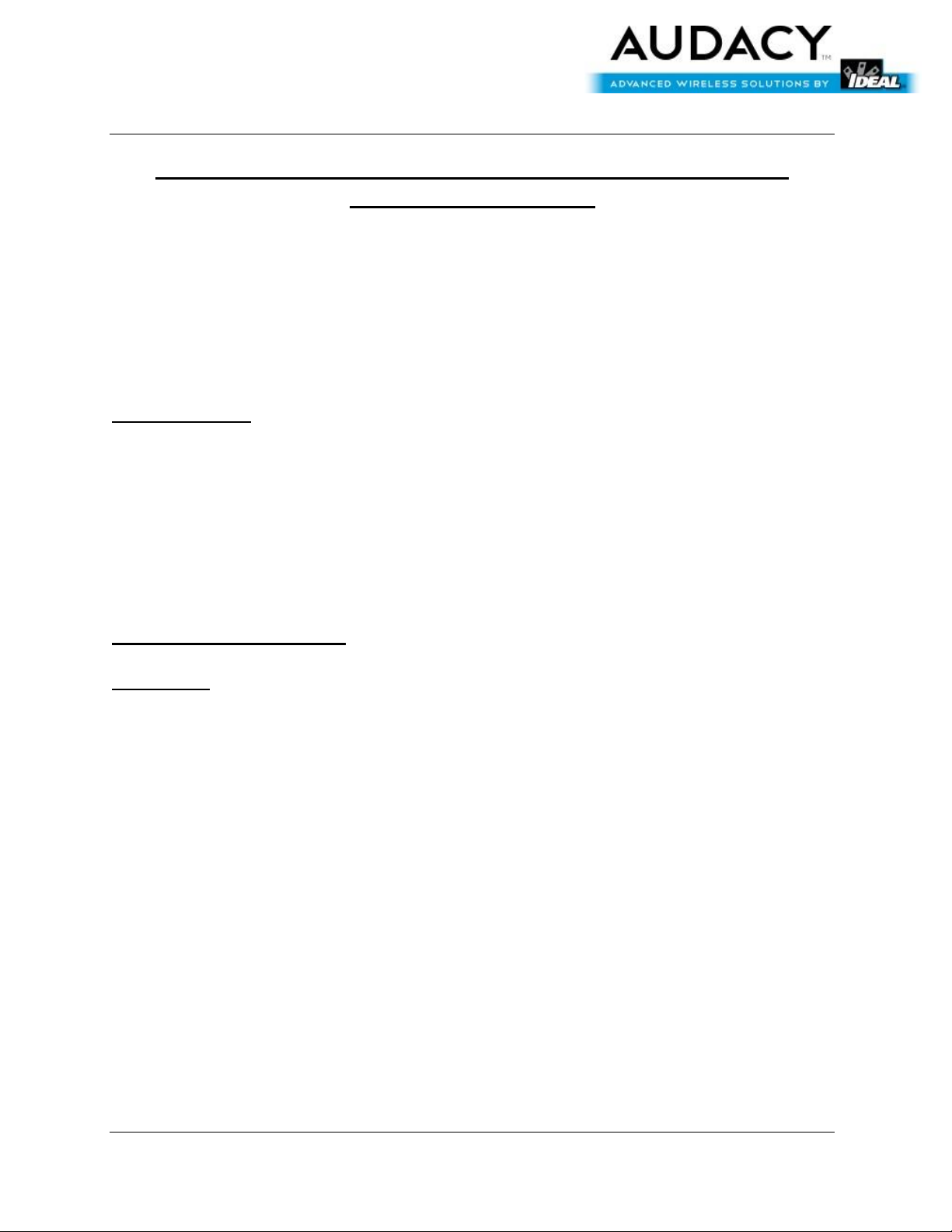
Product Manual
SCDMET277 –Luminaire Controller 0-10V
IDEAL Model SCLINE1000 Line Dimming Luminare Controller
Installation Instructions
WARNING: This is a current rated device. Use in applications involving
Amperage beyond its rating can be dangerous and cause electrical fires.
Wiring must comply with all applicable electrical codes.
Turn off power before removing or installing connector.
TERMINOLOGY
LINE(Black): Smart Connector power feed to be connected to premise wiring
LOAD(Red): Power output from Smart Connector to ballast AC power input
Neutral(White): Incoming Neutral from premise wiring and outgoing ballast
neutral.
DIM (Purple/Grey): 0-10 VDC dimming control output from Smart Connector to
ballast dimming input
CONNECTING THE WIRES
Input Power
The smart connector LINE(Black) and NEUTRAL(White) wires are 18 AWG solid copper
conductors.
1. Strip wires to 1/2”.
2. Connect Smart Connector Line Input to premise line power feed with appropriate sized
wirenut or push-in connector.
3. Connect Smart Connector Neutral Input to premise neutral feed with appropriately sized
wirenut or push-in connector..
4. For feed-through (i.e., “daisy-chain”) installations, connect the LINE hot feed-through
conductor into the wirenut in step 2. Also, connect the NEUTRAL feet-through conductor
connected without re-installing the wires. into the wirenut in step 3.
ND xxxx-1 01/2016 Users Manual – SCDMET277 Luminaire Controller Page 2
www.idealindustries.com
Page 3
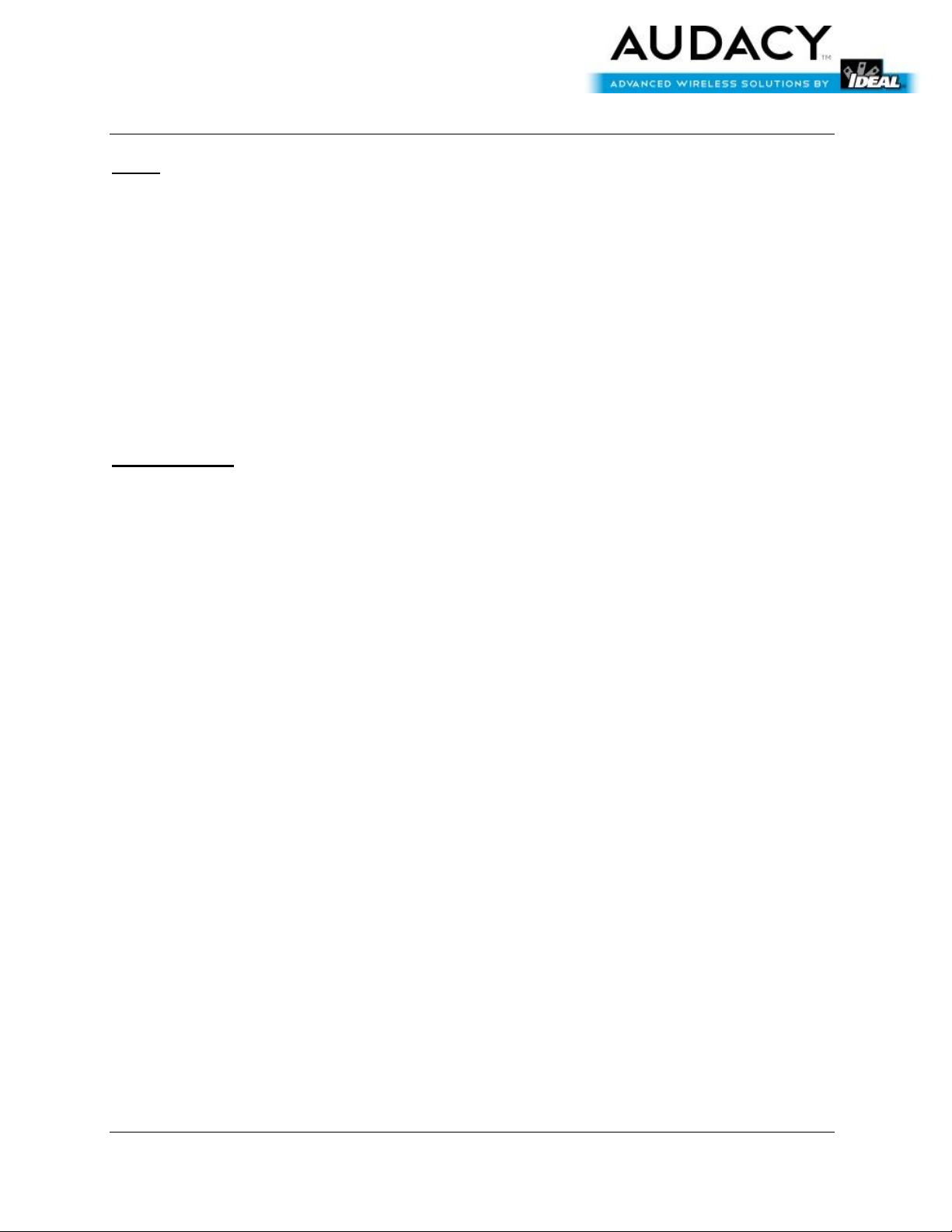
Product Manual
SCDMET277 –Luminaire Controller 0-10V
LOAD
The LOAD(red) and Neutral(White) wire are 18 AWG solid copper conductors.
1. Strip wires to 1/2”.
2. Connect Smart Connector LOAD wire to the ballast hot line with appropriate sized wirenut or
push-in connector if necessary.
3. Connect Smart Connector NEUTRAL Output to the ballast neutral with appropriately sized
wirenut or push-in connector if necessary.
4. For feed-through (i.e., “daisy-chain”) installations, connect the LOAD hot feed-through
conductor into the wirenut in step 2. Also, connect the NEUTRAL Output feed-through
conductor into the wirenut in step 3.
DIM Connector
The DIM wires are18 AWG solid copper conductors.
1. Strip wires to 1/2”.
2. Connect positive/(+)/purple DIM wire from Smart Connector to positive/(+)/purple wire from
dimming ballast with appropriate sized wirenut or push-in connector if necessary.
3. Connect negative/(-)/grey DIM wire from Smart Connector to negative/(-)/grey wire from
dimming ballast with appropriate sized wirenut or push-in connector if necessary.
PROGRAMMING
Refer to the Audacy™ system configuration manual to associate smart connectors to other
devices and to set up operating parameters for the Audacy™ lighting control system
ND xxxx-1 01/2016 Users Manual – SCDMET277 Luminaire Controller Page 3
www.idealindustries.com
Page 4

Product Manual
Item
Description
Radio
915 MHz External Antenna
Regulatory Approvals
FCC Part 15 and Industry Canada
Contains FCC ID: 2AAMXSCDMET1000
Contains IC: 11250A-SCDMET1000
UL916
Transmit Range
300 ft. indoors line of sight to an Audacy Gateway or Smart Connector
Load Dimming
0-10V
Load Amperage
5A
Switching Cycles
50,000
Power
120VAC/277VAC
Operating
Temperature
0°C to 70°C
Storage Temperature
-20°C to 90°C
Installation
Environment
Indoor use only
Dimensions
4.67”x1.75”x0.99”
Warranty
1 yr
SCDMET277 –Luminaire Controller 0-10V
SPECIFICATIONS
ND xxxx-1 01/2016 Users Manual – SCDMET277 Luminaire Controller Page 4
www.idealindustries.com
Page 5

Product Manual
SCDMET277 –Luminaire Controller 0-10V
MECHANICAL DIMENSIONS
*Dimensions in inches
ND xxxx-1 01/2016 Users Manual – SCDMET277 Luminaire Controller Page 5
www.idealindustries.com
Page 6

Product Manual
SCDMET277 –Luminaire Controller 0-10V
SUPPORT
Technical support for IDEAL INDUSTRIES products can be initiated through the following
methods:
Website: http://www.idealindustries.com/support/
Telephone: +1 800-435-0705
Email: contactus@idealindustries.com
ND xxxx-1 01/2016 Users Manual – SCDMET277 Luminaire Controller Page 6
www.idealindustries.com
Page 7

Product Manual
SCDMET277 –Luminaire Controller 0-10V
COMPLIANCE STATEMENTS
This device complies with part 15 of the FCC Rules. Operation is subject to the following two
conditions: (1) This device may not cause harmful interference, and (2) this device must accept
any interference received, including interference that may cause undesired operation.
This device is intended for commercial and industrial applications.
Changes or modifications not expressly approved by IDEAL could void the user’s authority to
operate the equipment. Use and maintain device only as specified in this manual.
This equipment has been tested and found to comply with the limits for a Class B digital
device, pursuant to Part 15 of the FCC Rules. These limits are designed to provide reasonable
protection against harmful interference in a residential installation. This equipment generates,
uses, and can radiate radio frequency energy and, if not installed and used in accordance with
the instructions, may cause harmful interference to radio communications. However, there is
no guarantee that interference will not occur in a particular installation. If this equipment
does cause harmful interference to radio or television reception, which can be determined by
turning the equipment off and on, the user is encouraged to try to correct the interference by
one of the following measures:
-- Reorient or relocate the receiving antenna.
-- Increase the separation between the equipment and receiver.
-- Connect the equipment into an outlet on a circuit different from that to which the receiver is
connected.
-- Consult the dealer or an experienced radio/TV technician for help.
WARNING!
FCC and IC Radiation Exposure Statement:
This equipment complies with FCC’s and IC’s RF radiation exposure limits set forth for an
uncontrolled environment under the following conditions:
1. This equipment should be installed and operated such that a minimum separation distance
of 20cm is maintained between the radiator (antenna) & user’s/nearby person’s body at all
times.
2. This transmitter must not be co-located or operating in conjunction with any other antenna
or transmitter.
This device complied with Industry Canada licence-exempt RSS standard(s) and part 15 of the FCC Rules.
Operation is subject to the following two conditions: (1) this device may not cause interference, and (2) this device
must accept any interference, including interference that may cause undesired operation of the device.
Ce dispositif conformé à Industrie Canada exempts de licence standard RSS (s) et la partie 15 des règles de la FCC.
ND xxxx-1 01/2016 Users Manual – SCDMET277 Luminaire Controller Page 7
www.idealindustries.com
Page 8

Product Manual
SCDMET277 –Luminaire Controller 0-10V
Son fonctionnement est soumis aux deux conditions suivantes: (1) cet appareil ne peut pas provoquer
d'interférences, et (2) ce dispositif doit accepter toute interférence, y compris les interférences qui peuvent
entraîner un mauvais fonctionnement de l'appareil.
ND xxxx-1 01/2016 Users Manual – SCDMET277 Luminaire Controller Page 8
www.idealindustries.com
Page 9

Product Manual
SCDMET277 –Luminaire Controller 0-10V
IMPORTANT NOTICE
Information furnished by IDEAL INDUSTRIES, INC. is believed to be accurate and reliable. No
license, express or implied, to any intellectual property rights is granted by this document. No
responsibility is assumed by IDEAL INDUSTRIES, INC. for its use, nor for any infringements of
patents or other rights of third parties that may result from its use. IDEAL INDUSTRIES, INC.
assumes no liability for misuse of this product. Specifications are subject to change without
notice.
No license is granted by implication or otherwise under any patent or patent rights of IDEAL
INDUSTRIES, INC. Trademarks and registered trademarks are the property of their respective
owners.
IDEAL INDUSTRIES, INC. PRODUCTS (INCLUDING HARDWARE AND/OR SOFTWARE) ARE NOT
DESIGNED OR INTENDED TO BE FAIL-SAFE, FAULT TOLERANT OR FOR USE IN ANY APPLICATION
THAT COULD LEAD TO DEATH, PERSONAL INJURY OR SEVERE PROPERTY OR ENVIRONMENTAL
DAMAGE (INDIVIDUALLY AND COLLECTIVELY, “CRITICAL APPLICATIONS”), SUCH AS LIFESUPPORT OR SAFETY DEVICES OR SYSTEMS, CLASS III MEDICAL DEVICES, NUCLEAR FACILITIES,
APPLICATIONS THAT AFFECT CONTROL OF A VEHICLE OR AIRCRAFT, APPLICATIONS RELATED
TO THE DEPLOYMENT OF AIRBAGS, OR ANY OTHER CRITICAL APPLICATIONS. CUSTOMER
AGREES, PRIOR TO USING OR DISTRIBUTING ANY SYSTEMS THAT INCORPORATE IDEAL
INDUSTRIES, INC. PRODUCTS, TO THOROUGHLY TEST THE SAME FOR SAFETY PURPOSES.
CUSTOMER ASSUMES THE SOLE RISK AND LIABILITY OF ANY USE OF IDEAL INDUSTRIES, INC.
PRODUCTS IN CRITICAL APPLICATIONS, SUBJECT ONLY TO APPLICABLE LAWS AND
REGULATIONS GOVERNING LIMITATIONS ON PRODUCT LIABILITY.
ND xxxx-1 01/2016 Users Manual – SCDMET277 Luminaire Controller Page 9
www.idealindustries.com
Page 10

Product Manual
SCDMET277 –Luminaire Controller 0-10V
WARRANTY
THIS LIMITED WARRANTY applies solely to standard transmitters manufactured by or on behalf
of IDEAL. Subject to the limitations herein, IDEAL warrants that transmitters, when delivered
by IDEAL or its authorized distributor, for one (1) year following the delivery date, will be free
from defects in material and workmanship and will substantially conform to IDEAL publicly
available specifications for such products in effect at the time of delivery. This limited warranty
excludes: (i) engineering samples (which are provided “AS-IS” without warranty); (ii) bare
circuit boards (iii) development products (such as boards and cables); (iv) design defects or
errors known as “errata”; (v) transmitters procured through unauthorized third parties; and
(vi) transmitters that have been subject to misuse, mishandling, accident, alteration, neglect,
unauthorized repair or installation. Furthermore, this limited warranty shall not apply to the
use of covered products in an application or environment that is not within IDEAL
specifications or in the event of any act, error, neglect or default of Customer. If such IDEAL
products fail to conform to the warranty above, the exclusive remedy of Customer and the
sole liability of IDEAL shall be, at the option of IDEAL, to replace or repair the affected
products, or to refund to Customer the price of the affected products. The availability of
replacement products is subject to product discontinuance policies at IDEAL. Customer may
not return products without first obtaining a customer return material authorization (RMA)
number from IDEAL. THE WARRANTIES SET FORTH HEREIN ARE EXCLUSIVE AND IN LIEU OF ALL
OTHER WARRANTIES, REMEDIES AND CONDITIONS, WHETHER ORAL OR WRITTEN, EXPRESS OR
IMPLIED. IDEAL DISCLAIMS ALL OTHER WARRANTIES, WHETHER EXPRESS, IMPLIED OR
STATUTORY, INCLUDING, WITHOUT LIMITATION, ANY WARRANTY OF MERCHANTABILITY,
FITNESS FOR A PARTICULAR PURPOSE, OR NON-INFRINGEMENT, AND ANY WARRANTY THAT
MAY ARISE FROM COURSE OF DEALING, COURSE OF PERFORMANCE, OR USAGE OF TRADE. IF
IDEAL CANNOT LAWFULLY DISCLAIM IMPLIED WARRANTIES UNDER THIS LIMITED PRODUCT
WARRANTY, ALL SUCH IMPLIED WARRANTIES, INCLUDING WARRANTIES OF MERCHANTABILITY
AND FITNESS FOR A PARTICULAR PURPOSE, ARE LIMITED IN DURATION TO THE WARRANTY
PERIOD (AS DEFINED ABOVE). YOUR SOLE REMEDY WITH RESPECT TO ANY BREACH OF THE
LIMITED PRODUCT WARRANTY SHALL BE THE REPAIR OR REPLACEMENT OF THE DEVICE AS
SPECIFIED IN THE LIMITED PRODUCT WARRANTY. IDEAL IS NOT RESPONSIBLE FOR DIRECT,
SPECIAL, INCIDENTAL, OR CONSEQUENTIAL DAMAGES RESULTING FROM ANY BREACH OF
WARRANTY OR UNDER ANY OTHER LEGAL THEORY INCLUDING, BUT NOT LIMITED TO, LOST
PROFITS, DOWNTIME, GOODWILL, DAMAGE TO OR REPLACEMENT OF EQUIPMENT AND
PROPERTY, AND ANY COSTS OF RECOVERING, REPROGRAMMING, OR REPRODUCING ANY
PROGRAM OR DATA STORED IN OR USED WITH A SYSTEM CONTAINING IDEAL TRANSMITTERS.
Some states do not allow the exclusion or limitation of incidental or consequential damages or
exclusions or limitations on the duration of implied warranties or conditions, so the above
limitations or exclusions may not apply to you. This limited product warranty gives you specific
legal rights, and you may also have other legal rights which vary from state to state.
ND xxxx-1 01/2016 Users Manual – SCDMET277 Luminaire Controller Page 10
www.idealindustries.com
