Page 1

POS-566/566L Ver2.x
AMD-K6®-2/ K6®-III / Pentium® Processor
Multimedia POS Control Board
V:a
©Copyright 1999 by ICP Electronics Inc. All Rights Reserved. Manual
second edition on May.20,2000.
The information in this document is subject to change without prior notice
in order to improve reliability, design and function and does not represent
a commitment on the part of the manufacturer.
In no event will the manufacturer be liable for direct, indirect, special,
incidental, or consequential damages arising out of the use or inability to
use the product or documentation, even if advised of the possibility of
such damages.
This document contains proprietary information protected by copyright. All
rights are reserved. No part of this manual may be reproduced by any
mechanical, electronic, or other means in any form without prior written
permission of the manufacturer.
Trademarks
POS-566/566L is a registered trademark of ICP Electronics Inc. IBM PC
is a registered trademark of International Business Machines Corporation.
Intel is a registered trademark of Intel Corporation. AMI is a registered
trademark of American Megatrends, Inc. Other product names mentioned
herein are used for identification purposes only and may be trademarks
and/or registered trademarks of their respective companies.
.
Page 2

Page 3

1
Contents
1. Introduction.......................................................................3
1.1 Specifications..............................................................................4
1.2 What You Have...........................................................................6
2. Installation.........................................................................7
2.1 POS-566/566L's Layout...............................................................8
2.2 Unpacking Precautions................................................................9
2.3 Setting the CPU of POS-566/566L.............................................10
2.4 Voltage Setting for Flash ROM...................................................11
2.5 LCD Voltage Setting ..................................................................11
2.6 DiskOnChip™ Flash Disk ..........................................................12
2.7 Watch-Dog Timer .....................................................................12
2.8 Clear CMOS Setup ...................................................................13
2.9 RS232/RS422/RS485 Selector...................................................13
2.10 RI and COM Port Voltage Selector.............................................14
3. Connection......................................................................16
3.1 Floppy Disk Drive Connector......................................................16
3.2 PCI E-IDE Disk Drive Connector................................................17
3.3 Parallel Port...............................................................................19
3.4 Serial Ports................................................................................20
3.5 PS/2 Mouse / Keyboard ............................................................21
3.6 USB Port Connector ..................................................................22
3.7 External Switches and Indicators ...............................................22
3.8 IrDA Infrared Interface Port .......................................................23
3.9 Fan Connector ..........................................................................23
3.10 VGA Connector. ........................................................................24
Page 4

2
3.11 LCD Connector. .........................................................................25
3.12 LAN RJ45 Connector..................................................................26
3.13 Audio Connector.. ......................................................................26
3.14 Isolated Digital I/O Connector.....................................................27
3.15 AT and ATX Power Connector...................................................29
4. AMI BIOS Setup..............................................................31
4.1 Getting Start ..............................................................................31
4.2 Standard CMOS Setup...............................................................32
4.3 Advanced CMOS Setup..............................................................33
4.4 Advanced Chipset Setup............................................................35
4.5 Power Management Setup ........................................................36
4.6 PCI/PLUG AND PLAY Setup......................................................37
4.7 Peripheral Setup ........................................................................39
4.8 Auto-Detect Hard Disk ...............................................................41
4.9 Change Supervisor/User Password ............................................42
4.10 Auto Configuration with Optimal Settings…................................43
4.11 Auto Configuration with Fail Save Settings.................................43
4.12 Save Settings and Exit ...............................................................44
4.13 Exit Without Saving....................................................................44
5. E2Key Function ..............................................................45
Appendix A. DMA, IRQ and 1st MB Memory........................47
Appendix B. I/O Address Map.............................................48
Appendix C. Watch-Dog Timer… .......................................49
Appendix D. Flat Panel Connection Module.......................50
Appendix E. AMD-K6 Processor Voltage Requirements ....52
Page 5
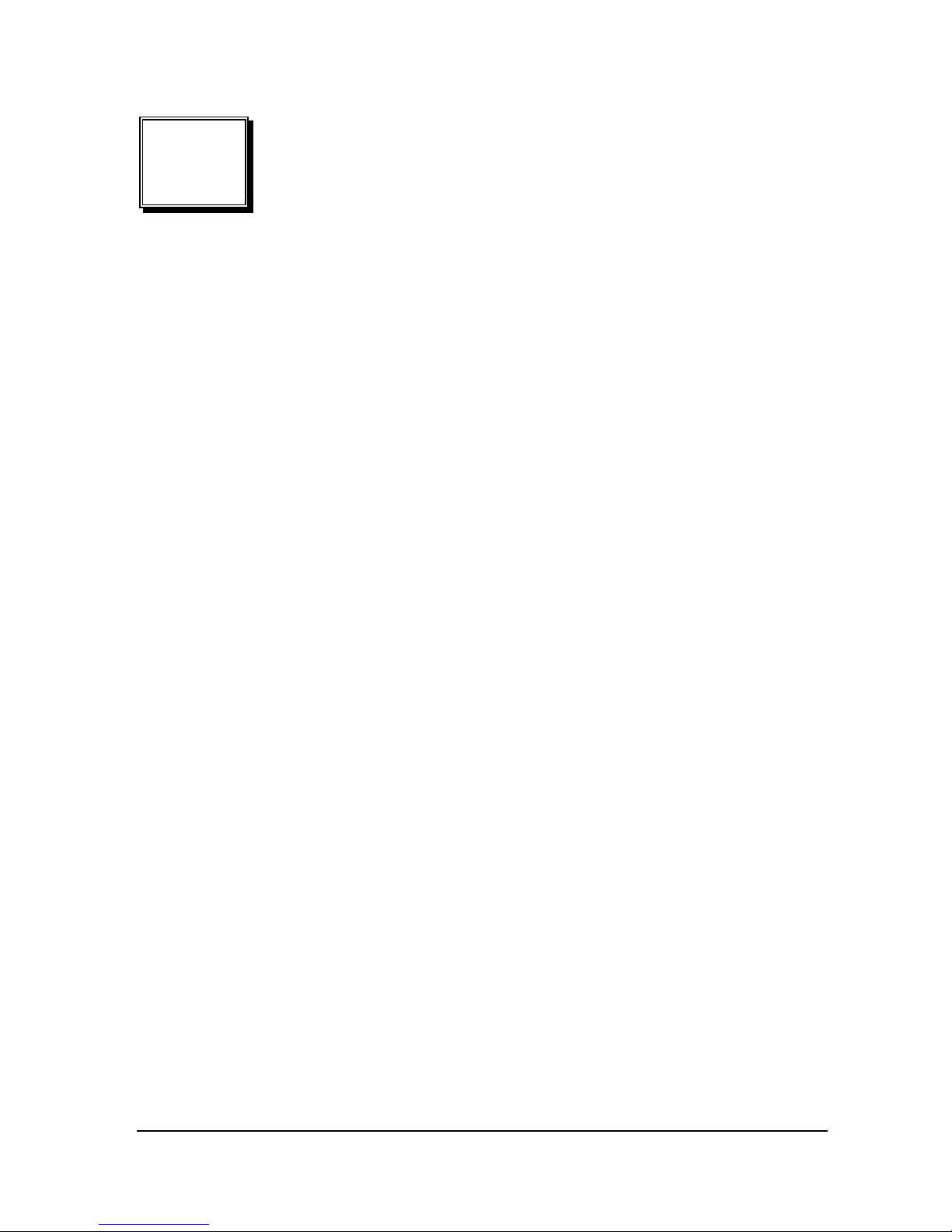
3
1
Introduction
Welcome to the POS-566/566L 550MHz K6®-3 / Pentium
Processor Multimedia POS Control Board Computer. The POS566/566L board is a LPX Spec. board, which equipped with high
performance Pentium® CPU, LCD/CRT and 10/100Mbps Ethernet,
designed for the system manufacturers, integrators, or VARs that
want to provide all the performance, reliability, and quality at a
reasonable price.
This board has a built-in DiskOnChip™(DOC) Flash Disk Socket
for embedded application. The DOC Flash Disk is 100% software
compatible to hard disk. User can use any DOS command without
any extra software utility. The DOC currently is available from
2MB to 144MB.
The POS-566/566L provides three 168-pin DIMM sockets for its
on-board DRAM with max. 768MB. DIMM module is 3.3V SDRAM.
The board’s Realtek RTL8139 IEEE 802.u network chipset
provides 10MBps or 100MBps Ethernet with auto-sensing function.
In addition, the
POS-566
is also Creative Sound Blaster 16 and
Roland MPU401 UART Mode compatible. This feature is not
available in
POS-566L
.
With its Isolated Digital I/O control for field site application, this
POS-566/566L is the most advanced POS solution that supports
up to 550MHz processor.
Page 6

4
1.1 Specifications :
The POS-566/566L 550MHz K6-3 / Pentium Processor Multimedia
POS Control SBC provides the following specification :
•
CPU : Pentium
®
MMX up to 233Mhz, AMD® K6®/K6®-2/K6®-3 up to
550MHz, IDT C6, Cyrix 6x86MX, etc. Processor
•
RAM : up to 768MB SDRAM 3pcs DIMMs
•
Cache memory : 512KB Pipelined Burst SRAM on board
•
Bus : PCISA bus expansion to support ISA and PCI bus signal
•
Chipset : Aladdin 5, support 100MHz CPU clock
•
LCD/CRT Controller : CHIPS 65555 64-bit flat panel controller Built-
in HiQColor Technology for super clean STN flat panel. CRT
Resolution up to
1280 x 1024, 256 color
1024 x 768, 64K color
800 x 600 , 16M color
Display Memory : 2MB EDORAM
•
Support 3.3V or 5V flat panel.
•
Support Mono, Color STN, TFT, EL,….wide range flat panel.
•
Optional One Channel or Two Channels LVDS module.
•
10/100Mbps Ethernet Controller : Realtek RTL8139 IEEE 802.u
100 BASE-TX standard
Dual Auto-sensing interface to 10MBps or 100MBps networks
RJ45 connector for 10BASE-T and 100BASE-TX
Full duplex capability, full software driver support.
For more information :
www.realtek.com.tw
•
Creative Sound Blaster 16 compatible and Roland MPU401 UART
Mode compatible
•
Floppy disk drive interface : two 2.88 MB, 1.44MB, 1.2MB, 720KB,
or 360KB floppy disk drives.
•
Four high speed Serial ports : three RS-232C, one RS-232C or RS-
422/485 Port
•
Parallel Ports : Two SPP/EPP/ECP Parallel Ports
Page 7

5
•
Enhanced IDE Interface :
One 44-pin Header for 2.5” HDD
One 40-pin Header for 3.5” HDD
•
PCISATM Bus Expansion to support ISA and PCI bus signal
•
Isolated Digital I/O : 4 Digital Input and 4 Digital Output channels
•
IrDA port : Support Serial Infrared (SIR) and Amplitude Shift
Keyed IR (ASKIR) interface.
•
Two USB ports : Support USB port for future expansion.
•
Watchdog timer : can be set by 1, 2, 10, 20, 110 or 220 seconds
period. Reset or NMI is generated when CPU does not periodically
trigger the timer.
•
E2KeyTM Function : A special designed 1Kbit EEPROM (non volatile
memory) provided to accept read/ write data by customer’s program. It
is useful to store system ID, Password, Critical Data on the board.
•
Flash Disk – DiskOnChip™ : The Flash Disk provides 100%
compatibility with hard disk.
•
Keyboard connector
•
Mouse : PS/2 Mouse Port on-board.
•
Power Consumption : +5V/5.5A (AMD K6-2 350MHz,384MB SDRAM)
+12V : 170mA , -12V : 60mA
•
Support ATX and AT power supply
•
Operating Temperature : 0° ~ 60°C ( CPU needs Cooler)
•
Operating Humidity : 5-95% non-condensing
Page 8

6
1.2 What You Have
In addition to this User's Manual, the POS-566/566L package
includes the following items:
•
POS-566/566L 550MHz K6-3 / Pentium Processor
Multimedia POS Control Board
•
RS-232 / Printer Cable
•
FDD / HDD Cable
•
Audio Cable
•
FP24-01 Flat Panel Connection Module (see Appendix D for
detail pin assignment).
•
6-pin Mini-Din to Keyboard and Mouse Adapter Cable
If any of these items is missing or damaged, contact the dealer from
whom you purchased the product. Save the shipping materials and
carton in case you want to ship or store the product in the future.
Page 9

7
2
Installation
This chapter describes how to install the POS-566/566L. The
layout of POS-566 is shown on the next page and the Unpacking
Precautions that you should be careful with are described on the
following page. Also included is the jumpers and switches setting
for this board’s configuration, such as: CPU type selection, system
clock setting and Watchdog timer.
2.1 POS-566's Layout
< please, refer to the next page >
Page 10
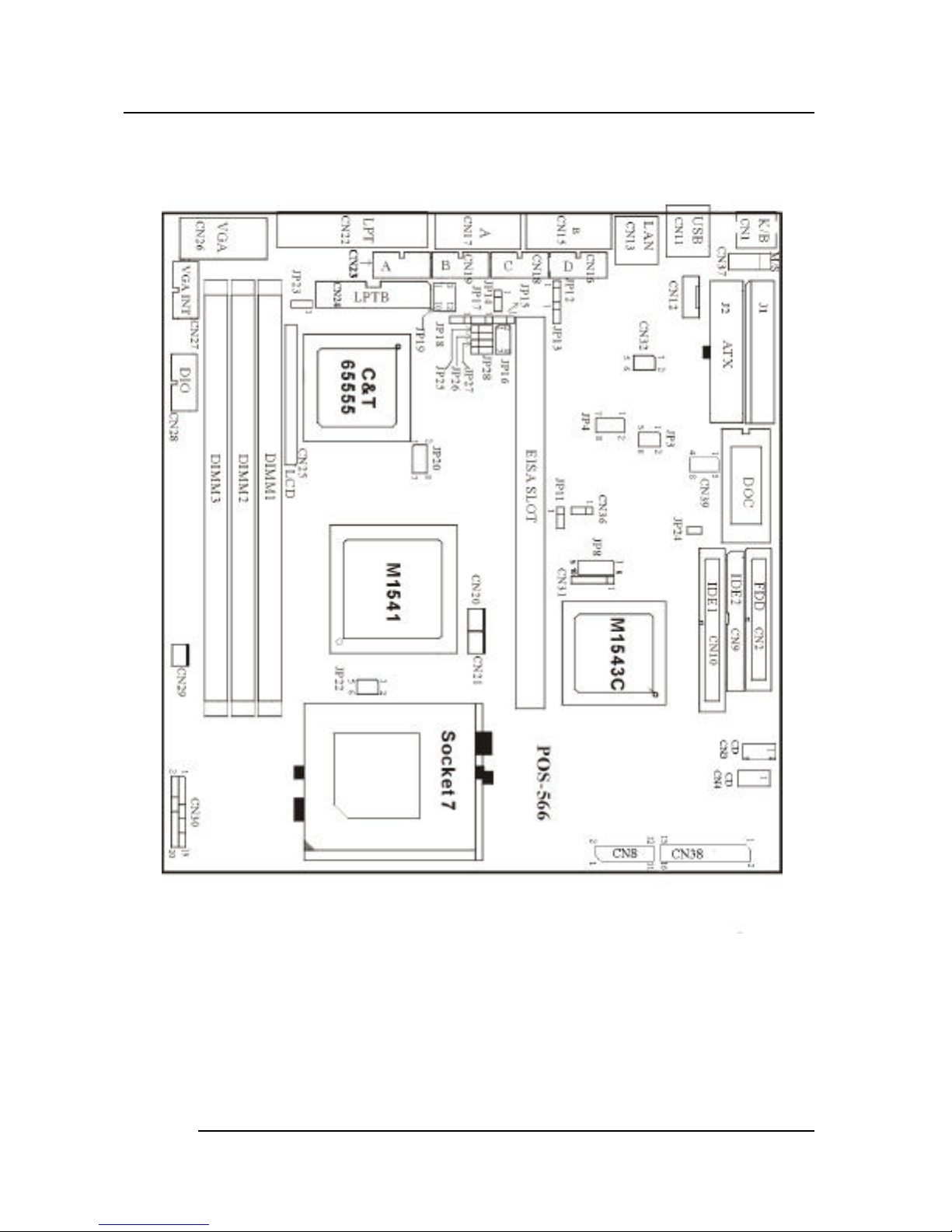
8
2.1 POS-566's Layout
Page 11

9
2.2 Unpacking Precautions
Some components on POS-566/566L are very sensitive to static
electric charges and can be damaged by a sudden rush of power. To
protect it from unintended damage, please, follow these precautions:
ü Ground yourself to remove any static charge before touching your
POS-566/566L. You can do it by using a grounded wrist strap at all
times or by frequently touching any conducting materials that is
connected to the ground.
ü Handle your POS-566/566L by its edges. Don’t touch IC chips, leads
or circuitry if not necessary.
ü Do not plug any connector or jumper while the power is on.
ü Do not put your POS-566/566L unprotected on a flat surface because
it has components on both sides.
Page 12
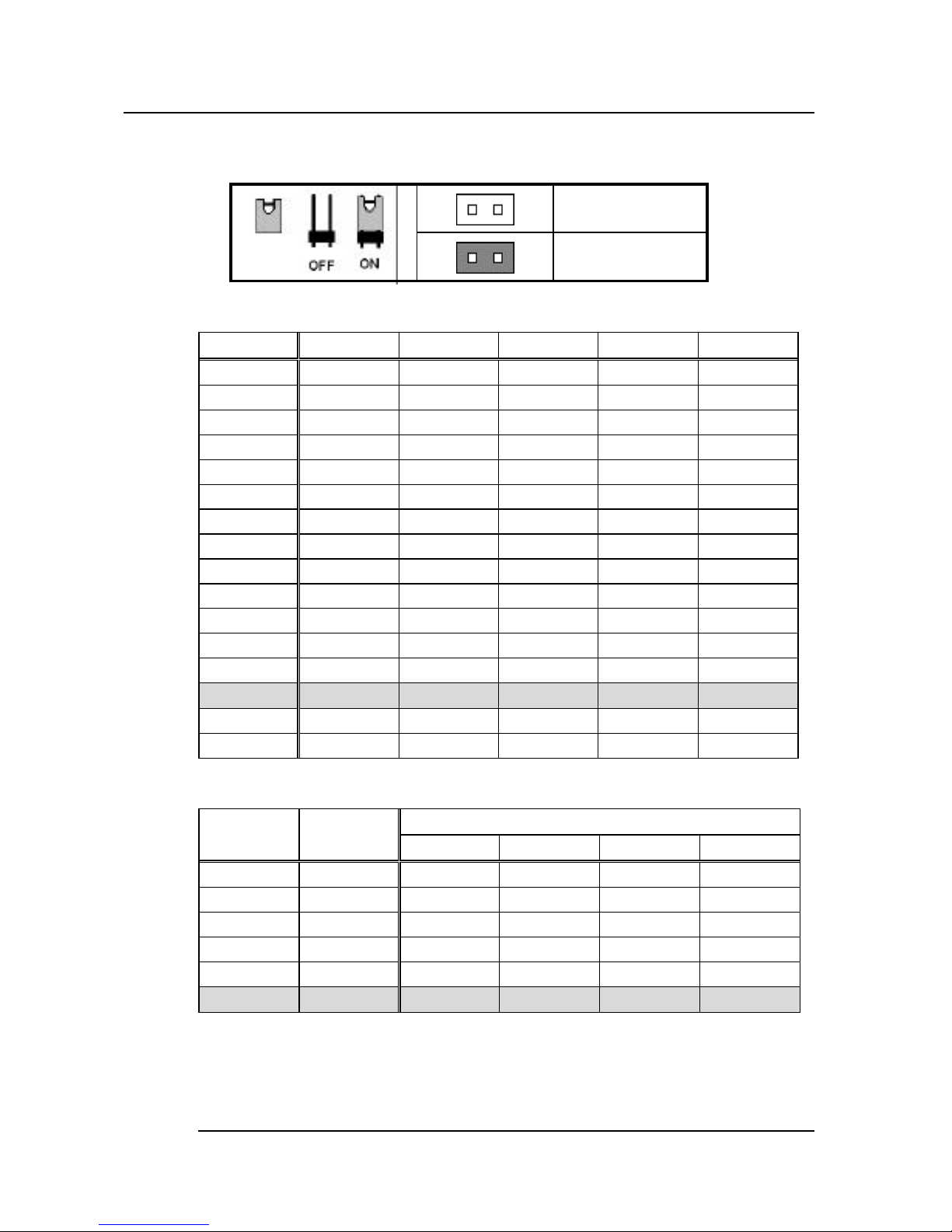
10
2.3 Setting the CPU of POS-566/566L
OFF
ON
•
JP8 : CPU (V core) Voltage Selector
Voltage
1-6 2-7 3-8 4-9 5-10
3.5 ON ON ON ON OFF
3.4 OFF ON ON ON OFF
3.3 ON OFF ON ON OFF
3.2 OFF OFF ON ON OFF
3.1 ON ON OFF ON OFF
3.0 OFF ON OFF ON OFF
2.9 ON OFF OFF ON OFF
2.8 OFF OFF OFF ON OFF
2.7 ON ON ON OFF OFF
2.6 OFF ON ON OFF OFF
2.5 ON OFF ON OFF OFF
2.4 OFF OFF ON OFF OFF
2.3 ON ON OFF OFF OFF
2.2 OFF ON OFF OFF OFF
2.1 ON OFF OFF OFF OFF
2.0 OFF OFF OFF OFF OFF
•
JP20 : CPU / PCI Clock Setting :
JP20
CPU CLK PCI CLK
1-2 3-4 5-6 7-8
60MHz
30MHz
ON ON ON ON
66MHz
33MHz
OFF ON ON ON
75MHz
37MHz
OFF OFF ON ON
83MHz
33MHz
OFF ON OFF ON
95MHz
33MHz
ON OFF OFF ON
100MHz 33MHz
OFF OFF OFF ON
Page 13
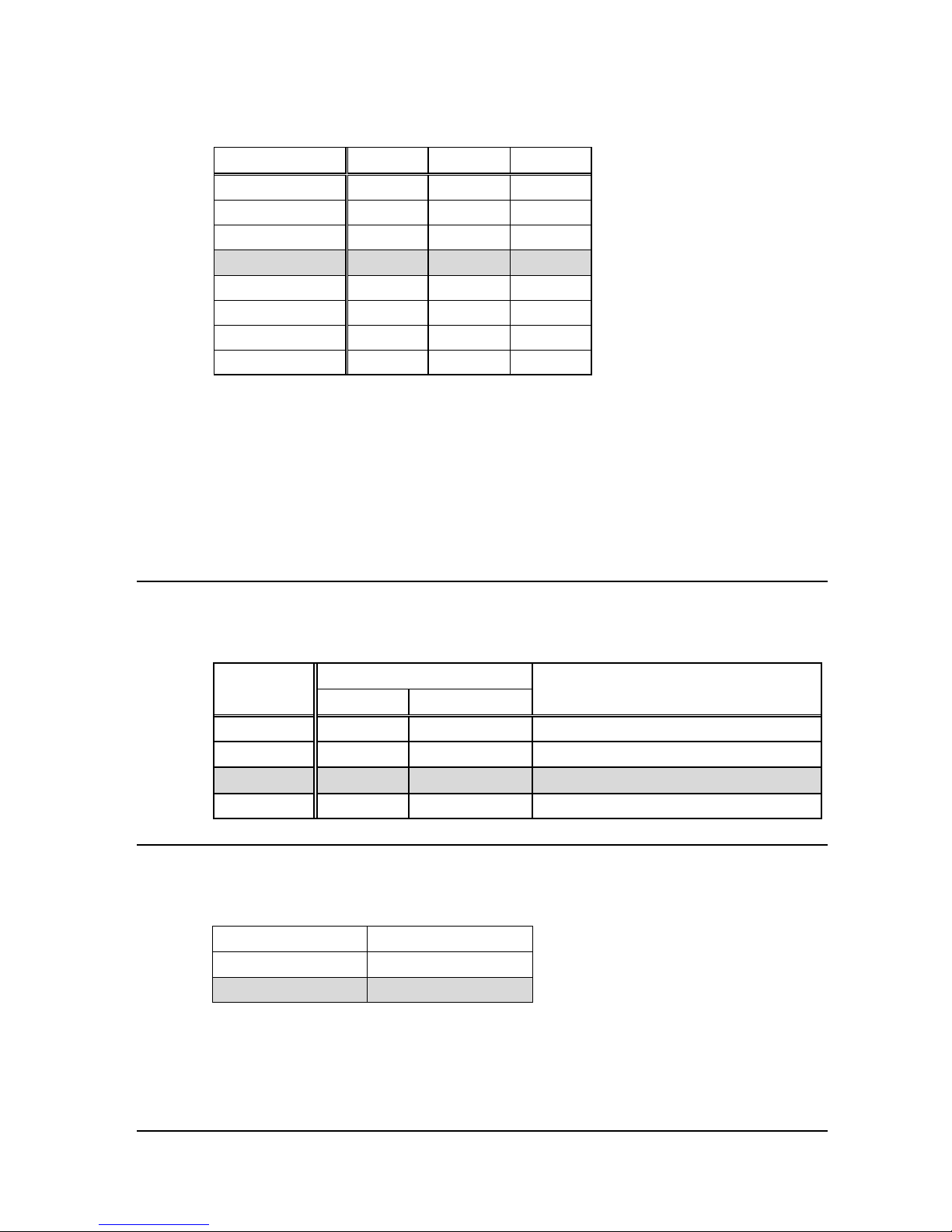
11
•
JP22 : CPU MULTIPLIER SETTING :
Multiplier 1-2 3-4 5-6
2x/6x ON OFF OFF
2.5x ON ON OFF
3.0 x OFF ON OFF
3.5 x OFF OFF OFF
4.0 x ON
OFF
ON
4.5 x ON ON ON
5.0 x OFF ON ON
5.5x OFF OFF ON
Note:
Win95 will not run stable with all 350MHz and above K6-2 system.
If you use AMD K6-2/350MHz to run Win95, oftenly the message
‘Windows protection error. You need to restart your
computer’ will appear. This is AMD CPU’s problem. To debug
this problem, you must download and run the program:
amdk6upd.zip from AMD website.
2.4 Voltage Setting for FLASH ROM
•
JP3 : Flash ROM Voltage Setting
DESCRIPTION
VOLT.
SIZE
1-3 , 2-4 +12V 1MB INTEL 28F001-BX-T150
1-3 , 4-6
+12V 2MB INTEL
3-5 , 4-6
+5V 1MB/2MB
SST/WINBOND/ATMEL
1-3 , 4-6 +12V 1MB MX28F 1000
2.5 LCD Voltage Setting
• JP23 : LCD Voltage Setting
PIN NO. DESCRIPTION
1-2 3.3V
2-3 +5V
PIN NO.
MANUFACTURER
Page 14
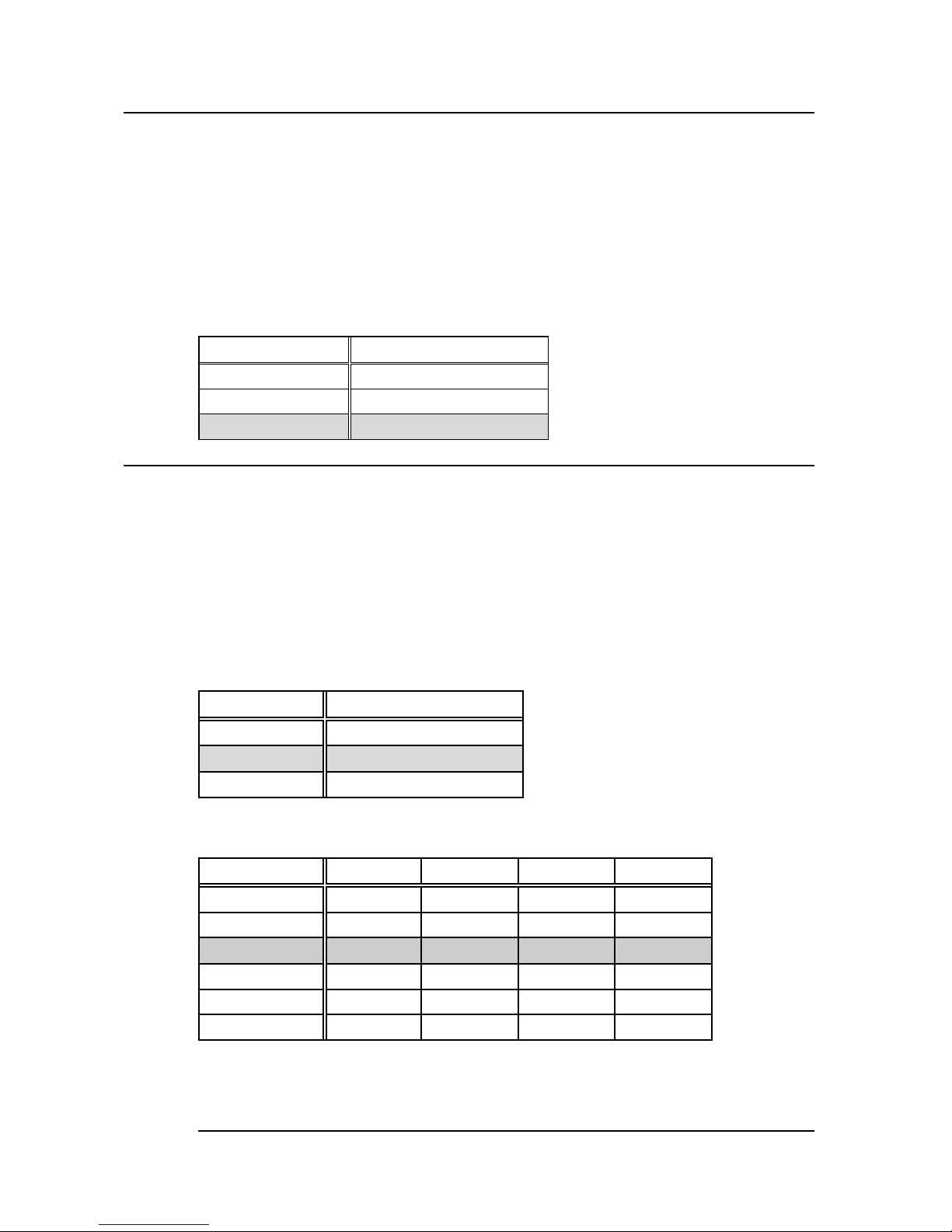
12
2.6 DiskOnChip™ Flash Disk
The DiskOnChip™ (DOC) Flash Disk Chip is produced by MSystems. Customers don‘t need any extra software utility because
the DOC is 100% compatible to hard disk. It is just “plug and play”,
easy and reliable. Right now, the DOC is available from 2MB to
144MB.
•
JP4 : DiskOnChip™ Memory Address Setting
PIN NO. ADDRESS
1-2 CE00H
3-4 D600H
5-6 DE00H
2.7 Watch-Dog Timer
The Watch-Dog Timer is enabled by reading port 443H. It should
be triggered before the time-out period ends, otherwise it will
assume the program operation is abnormal and will issue a reset
signal to reboot or activate NMI to CPU. The Watch-Dog Timer is
disable by reading port 843H.
•
JP11 : Watch-Dog Timer Type Setting
PIN NO. DESCRIPTION
1-2 NMI
2-3 RESET
OPEN Disable WDT
•
JP16 : WDT Time-out Period
PERIOD 1-2 3-4 5-6 7-8
1 sec. OFF OFF ON OFF
2 sec. OFF OFF ON ON
10 sec. OFF ON OFF OFF
20 sec. OFF ON OFF ON
110 sec. ON OFF OFF OFF
220 sec. ON OFF OFF ON
Page 15
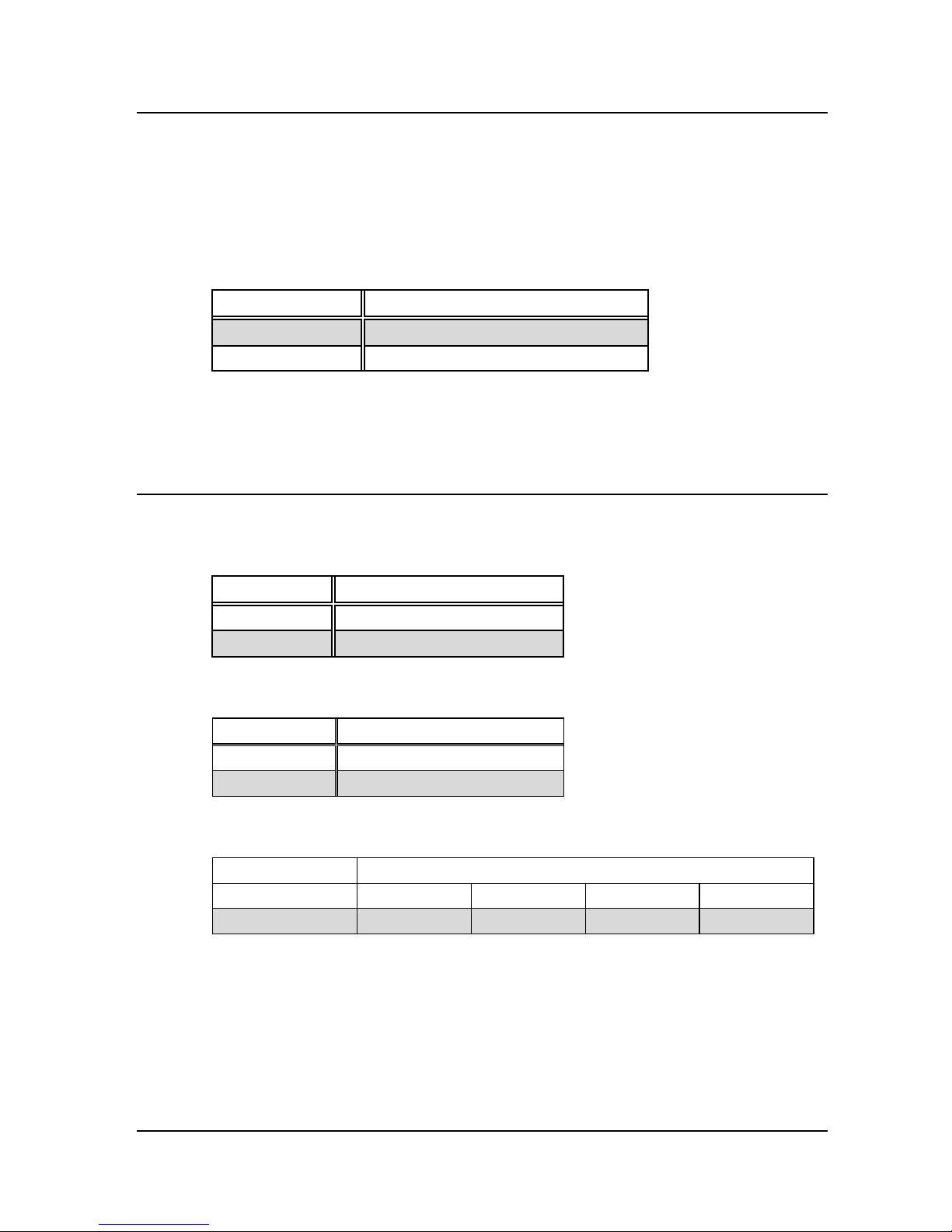
13
2.8 Clear CMOS Setup
If you forget the CMOS password, you can clear or reset it by
closing the
JP24
for about 3 seconds then open again. Now, the
password has been cleared from your CMOS.
•
JP24 : Clear CMOS Setup
JP24 DESCRIPTION
OFF Normal Operation
ON Clear CMOS Setup
Note : If you are using an ATX power supply, the ATX-power
connector should be disconnected from the motherboard in order
to be able to clear CMOS.
2.9 RS232 / RS422 / RS485 Selector (COMB)
•
JP17 : RS422 / RS485 Selector
JP17 DESCRIPTION
1-2 RS485
2-3 RS422
• JP18 : RS422 / RS485 , RS232
JP18 DESCRIPTION
1-2 RS422/RS485
2-3 RS232
• JP19 : RS422 / RS485 , RS232 Selector
JP19 PIN NO.
RS422/RS485
2-3 5-6 8-9 11-12
RS232 1-2 4-5 7-8 10-11
Page 16
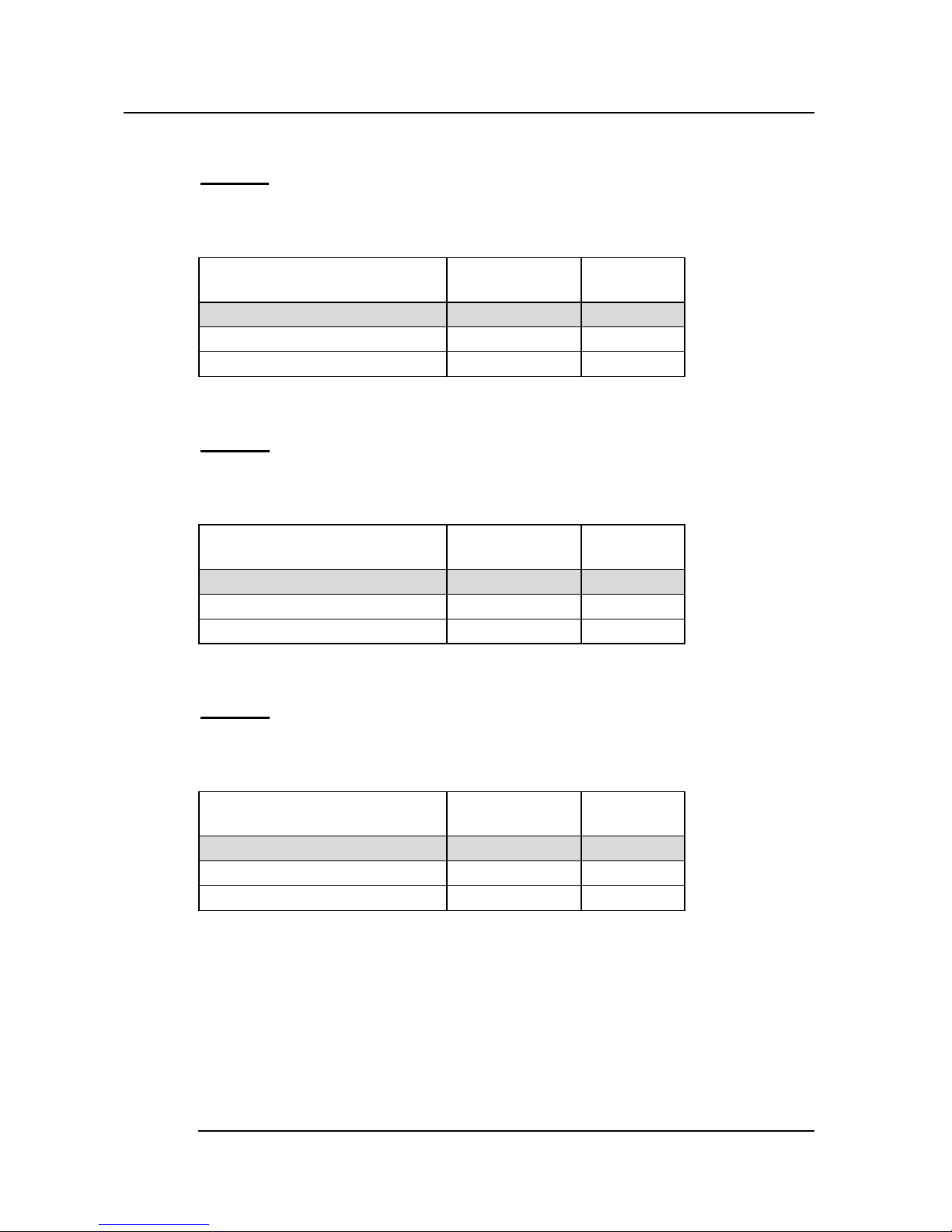
14
2.10 RI and COM Port Voltage Selector
COMA
The RI pin of COMA (CN23) can be set as RI, +5V or +12V mode
by setting the JP26 and JP25
COMA PIN#9 FUNCTION
DESCRIPTION
JP25 JP26
RI Don’t care 2-3
+5V 1-2 1-2
+12V 2-3 1-2
* +5V or +12V output is fuse protected.
COMB
The RI pin of COMB (CN19) can be set as RI, +5V or +12V mode
by setting the JP28 and JP27
COMB PIN#9 FUNCTION
DESCRIPTION
JP27 JP28
RI Don’t care 2-3
+5V 1-2 1-2
+12V 2-3 1-2
* +5V or +12V output is fuse protected.
COMC
The RI pin of COMC (CN18) can be set as RI, +5V or +12V mode
by setting the JP14 and JP15
COMC PIN#9 FUNCTION
DESCRIPTION
JP15 JP14
RI Don’t care 2-3
+5V 1-2 1-2
+12V 2-3 1-2
* +5V or +12V output is fuse protected.
Page 17
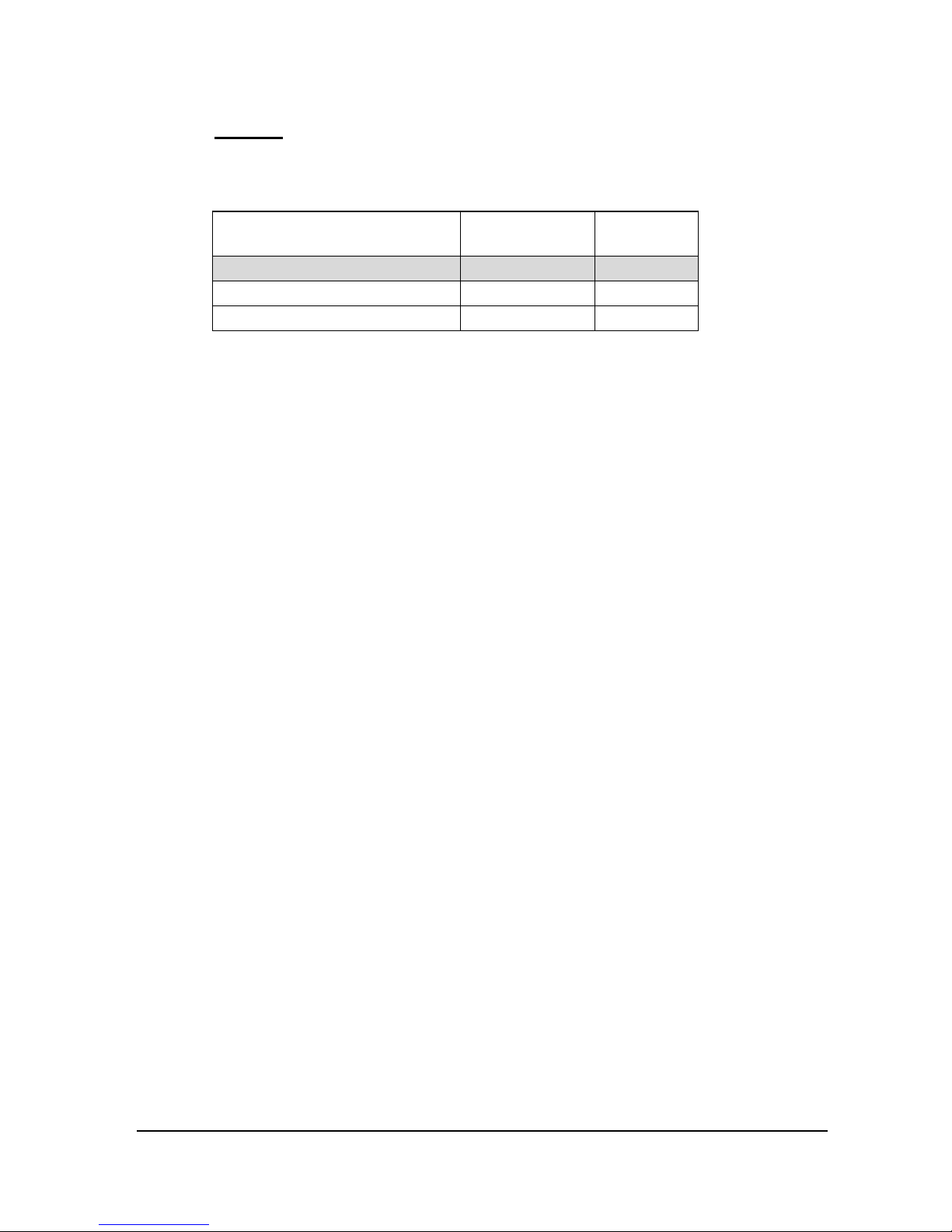
15
COMD
The RI pin of COMD (CN16) can be set as RI, +5V or +12V mode
by setting the JP12 and JP13
COMC PIN#9 FUNCTION
DESCRIPTION
JP13 JP12
RI Don’t care 2-3
+5V 1-2 1-2
+12V 2-3 1-2
* +5V or +12V output is fuse protected.
Note : when the output is set as 12V, the board should have +12V
input too from power supply.
Page 18

16
3
Connection
This chapter describes how to connect peripherals, switches and
indicators to the POS-566/566L board.
3.1 Floppy Disk Drive Connector
POS-566/566L is equipped with a 34-pin daisy-chain driver
connector cable.
•
CN2 : FDD CONNECTOR
PIN NO. DESCRIPTION PIN NO.
DESCRIPTION
1 GND 2 REDUCE WRITE
3 GND 4 N/C
5 GND 6 N/C
7 GND 8 INDEX#
9 GND 10 MOTOR ENABLE A#
11 GND 12 DRIVE SELECT B#
13 GND 14 DRIVE SELECT A#
15 GND 16 MOTOR ENABLE B#
17 GND 18 DIRECTION#
19 GND 20 STEP#
21 GND 22 WRITE DATA#
23 GND 24 WRITE GATE#
25 GND 26 TRACK 0#
27 GND 28 WRITE PROTECT#
29 GND 30 READ DATA#
31 GND 32 SIDE 1 SELECT#
33 GND 34 DISK CHANGE#
Page 19

17
3.2 PCI E-IDE Disk Drive Connector
You can attach four IDE (Integrated Device Electronics) hard disk
drives to the POS-566/566L IDE controller.
CN10 (IDE 1) : Primary IDE Connector
CN9 (IDE 2) : Secondary IDE Connector
•
CN10 : IDE 1 Interface Connector
PIN NO. DESCRIPTION PIN NO. DESCRIPTION
1 RESET# 2 GND
3 DATA 7 4 DATA 8
5 DATA 6 6 DATA 9
7 DATA 5 8 DATA 10
9 DATA 4 10 DATA 11
11 DATA 3 12 DATA 12
13 DATA 2 14 DATA 13
15 DATA 1 16 DATA 14
17 DATA 0 18 DATA 15
19 GND 20 N/C
21 IDE DRQ 22 GND
23 IOW# 24 GND
25 IOR# 26 GND
27 IDE CHRDY 28 GND
29 IDE DACK 30 GND - DEFAULT
31 INTERRUPT 32 N/C
33 SA 1 34 N/C
35 SA 0 36 SA 2
37 HDC CS0# 38 HDC CS1#
39 HDD ACTIVE#
40 GND
Page 20

18
•
CN9 : IDE 2 Interface Connector
(2.5” IDE Connector 2.00mm pitch 44 pin)
PIN NO. DESCRIPTION PIN NO.
DESCRIPTION
1 IDERST# 2 GND
3 D7 4 DATA 8
5 D6 6 DATA 9
7 D5 8 DATA 10
9 D4 10 DATA 11
11 D3 12 DATA 12
13 D2 14 DATA 13
15 D1 16 DATA 14
17 D0 18 DATA 15
19 GND 20 N/C
21 IDE_DRQ 22 GND
23 IDE_IOW# 24 GND
25 IDE_IOR# 26 GND
27 IDE_RDY 28 PULL LOW
29 IDE_DACK# 30 GND
31 IRQ 32 N/C
33 A1 34 N/C
35 A0 36 A2
37 CS0# 38 CS1#
39 ACTIVE# 40 GND
41 VCC 42 VCC
43 GND 44 PULL HIGH
Page 21

19
3.3 Parallel Port
POS-566/566L provides two SPP/EPP/ECP Parallel Ports. These
ports are usually connected to printer, accessed through a D-type
25-pin female connector CN22 and a 26-pin flat-cable connector
CN24.
•
CN22 : Printer Port Connector (LPTA)
PIN NO. DESCRIPTION PIN NO. DESCRIPTION
1 STROBE# 2 DATA 0
3 DATA 1 4 DATA 2
5 DATA 3 6 DATA 4
7 DATA 5 8 DATA 6
9 DATA 7 10 ACKNOWLEDGE
11 BUSY 12 PAPER EMPTY
13 PRINTER SELECT 14 AUTO FORM FEED #
15 ERROR# 16 INITIALIZE
17 PRINTER SELECT LN# 18 GND
19 GND 20 GND
21 GND 22 GND
23 GND 24 GND
25 GND
•
CN24 : Printer Port Connector (LPTB)
PIN NO. DESCRIPTION PIN NO. DESCRIPTION
1 STROBE# 2 DATA 0
3 DATA 1 4 DATA 2
5 DATA 3 6 DATA 4
7 DATA 5 8 DATA 6
9 DATA 7 10 ACKNOWLEDGE
11 BUSY 12 PAPER EMPTY
13 PRINTER SELECT 14 AUTO FORM FEED #
15 ERROR# 16 INITIALIZE
17 PRINTER SELECT LN# 18 GND
19 GND 20 GND
21 GND 22 GND
23 GND 24 GND
25 GND 26 N/C
Page 22

20
3.4 Serial Ports
POS-566/566L offers four high speed NS16C550 compatible
UARTs with Read/Receive 16 byte FIFO serial ports. These ports
can be connected to pointing devices or other serial devices
(COMA/COMB/COMC/COMD).
•
CN23/CN19/CN18/CN16: Serial Port 10-pin Header
Connector (COMA/COMB/COMC/COMD)
PIN NO. DESCRIPTION
1 DATA CARRIER DETECT (DCD) /TX–
2 RECEIVE DATA (RXD) /TX+
3 TRANSMIT DATA (TXD)
4 DATA TERMINAL READY (DTR)
5 GROUND (GND)
6 DATA SET READY (DSR) /RX+
7 REQUEST TO SEND (RTS) /RX–
8 CLEAR TO SEND (CTS)
9 RING INDICATOR (RI)
10 N/C
•
CN17/CN15 : Serial Port DB-9 Male Connector (COMA/COMB)
PIN NO. DESCRIPTION
1 DATA CARRIER DETECT (DCD) /TX2 RECEIVE DATA (RXD)
/TX+
3 TRANSMIT DATA (TXD)
4 DATA TERMINAL READY (DTR)
5 GROUND (GND)
6 DATA SET READY (DSR)
/RX+
7 REQUEST TO SEND (RTS) /RX8 CLEAR TO SEND (CTS)
9 RING INDICATOR (RI)
Page 23

21
3.5 PS/2 Mouse / Keyboard
POS-566/566L provides two PS/2 Mouse connectors.
•
CN37 : 5-pin Header PS/2 Mouse Connector
PIN NO. DESCRIPTION
1 MS DATA
2 N/C
3 GND
4 +5V
5 MS CLK
•
CN1 : 6-pin Mini-DIN PS/2 Mouse/Keyboard Connector
PIN NO. DESCRIPTION
1 KB DATA
2 MS DATA
3 GND
4 +5V
5 KB CLOCK
6 MS CLOCK
•
CN12 : 5-pin Header Extended Keyboard Connector
PIN NO. DESCRIPTION
1 KB CLOCK
2 KB DATA
3 N/C
4 GND
5 +5V
Page 24

22
3.6 USB Port Connector
POS-566/566L has two built-in internal (CN39) and two external
(CN11) USB ports for the future new I/O bus expansion.
• CN39: 2 Internal USB Connectors
Pin 1-4 for USB 0
Pin 5-8 for USB 1
PIN NO. DESCRIPTION PIN NO. DESCRIPTION
1 +5V 5 GND
2 USBP00 6 USBP11
3 USBP01 7 USBP10
4 GND 8 +5V
• CN11: 2 External USB Connectors
PIN NO. DESCRIPTION
1 5 +5V
2 6 USBP00 (-)
3 7 USBP01 (+)
4 8 GND
3.7 External Switches and Indicators
There are several external switches and indicators for monitoring
and controlling your CPU board. All the functions are in the CN30
connector.
•
CN30 : Multi Panel
PIN NO. DESCRIPTION PIN NO. DESCRIPTION
1. SPEAKER 2 VCC
3. N/C 4 N/C
5. N/C 6 GND
7. +5V 8 KEYLOCK
9. RESET SW 10 GND
11. GND 12 GND
13. IDE LED 14 N/C
15. +5V 16 POWER ON
17. ATX POWER BUTTON
18 ATX 5VSB
19. GND 20 ATX 5VSB
Page 25

23
3.8 IrDA Infrared Interface Port
POS-566/566L built-in IrDA port supports Serial Infrared (SIR) or
Amplitude Shift Keyed IR (ASKIR) interface. If you want to use the
IrDA port, you have to configure the SIR or ASKIR model in the
BIOS’s Peripheral Setup’s COM4. Then the normal RS-232 COM4
will be disabled.
•
CN31 : IrDA Connector
PIN NO. DESCRIPTION
1 VCC
2 N/C
3 IR-RX
4 GND
5 IR-TX
6 N/C
3.9 Fan Connector
POS-566/566L provides one CPU cooling fan connector and two
system fan connectors. These connectors can supply 12V/500mA
to the cooling fan. The connector has a “rotation” pin which supply
the fan’s rotation signal to the system, so the system BIOS knows
the fan speed. Please note that only specified fan offers the
rotation signal .
•
CN21 : CPU Fan Connector
•
CN20/CN29 : System Fan Connector
PIN NO. DESCRIPTION
1 N/C
2 +12V
3 GND
Note:
The pin configuration is like this (looked from above):
If it is connected in reverse direction, it will cause the fan’s rpm smaller and
your CPU will be in overheated condition. Normal CPU Fan rpm is > 5000
rpm.
Page 26

24
3.10 VGA Connector
The built-in 15-pin VGA connector can be connected directly to
your monochrome CRT monitor as well as high resolution color
CRT monitor. In addition, there is an internal VGA connector
(CN27).
• CN26 : 15-pin Female VGA Connector
1 RED 2 GREEN
3 BLUE 4 N/C
5 GND 6 GND
7 GND 8 GND
9 VCC 10 GND
11 N/C 12 DDC DAT
13 HSYNC 14 VSYNC
15 DDC CLK
• CN27 : 10-pin header internal VGA Connector
1 RED 2 GREEN
3 BLUE 4 HSYNC
5 VSYNC 6 DDDA*
7 DDCK* 8 GND
9 GND 10 GND
Page 27

25
3.11 LCD Connector
•
CN25: LCD Interface Connector
PIN NO. DESCRIPTION PIN NO. DESCRIPTION
1 VPCLK 2 P33
3 P34 4 P31
5 P35 6 P32
7 P30 8 P28
9 P29 10 P27
11 P25 12 P26
13 P24 14 P21
15 P23 16 P22
17 P16 18 P20
19 P17 20 P18
21 P19 22 P14
23 P13 24 P12
25 P15 26 P11
27 P7 28 P10
29 PLCD 30 PLCD
31 P9 32 P8
33 P4 34 P6
35 P3 36 P5
37 P2 38 P1
39 M 40 P0
41 SHFCLK 42 ENABKL
43 FPVDD 44 FLM
45 FPVEE 46 LP
47 GND 48 GND
49 +12V 50 +12V
Page 28

26
3.12 LAN RJ45 Connector
POS-566/566L is equipped with a built-in 10/100Mbps Ethernet
Controller. You can connect it to your LAN through RJ45 LAN
connector. The pin assignments are as following:
• CN13 : LAN RJ45 Connector
1 TX+ 5. N/C
2 TX- 6. RX-
3. RX+ 7. N/C
4. N/C 8. N/C
• CN32 : LED Connector (6-pin header) for LAN
PIN NO. DESCRIPTION
1 LED1(x10)Mbps
2 GND
3 LED2 (x100)Mbps
4 GND
5 LED3 (RX/TX)
6 GND
3.13 Audio Connector
POS-566 is compatible to Creative Sound Blaster 16 and Roland
MPU401 UART Mode. You can choose either CN3 or CN4 as the
input port (e.g.: connected to the output of CD player), depending
on the type of connector that you have. The default address of the
sound card I/O address is 220h. The sound card cannot be disabled
from BIOS or hardware setting.
• CN3 : CD_AUDIO INPUT Connector (type 1)
PIN NO.
DESCRIPTION
1 GND
2 JCD_L
3 GND
4 JCD_R
Page 29

27
• CN4 : CD_AUDIO INPUT Connector (type 2)
PIN NO.
DESCRIPTION
1 JCD_L
2 GND
3 GND
4 JCD_R
• CN38 : Audio Connector
This is the output port of your Sound System. Pin 1-2-3 and 5-6-7
can be connected to loudspeaker. Pin 9-10-11 can be used as input
port if it is connected to the earphone jack of your CD. Pin 15-16 is
for microphone.
PIN NO. DESCRIPTION PIN NO. DESCRIPTION
1 LINE OUT R 2 GND
3 LINE OUT L 4 GND
5 LINE OUT R 6 LINE OUT L
7 GND 8 GND
9 LINE IN R 10 LINE IN L
11 GND 12 GND
13 N/C 14 N/C
15 MIC IN 16 GND
Note: these connectors (CN3, CN4, CN38)are not available on POS-566L
3.14 Isolated Digital I/O Connector
POS-566/566L has 4-bit IN and 4-bit OUT built-in digital I/O
connector. The connector type is DINKLE ED350V-10P. An
external power supply to the connector’s pin-9 and pin-10 is needed
to activate the digital I/O circuit. The external power supply’s DC
output should be connected with POS-566/566L’s power supply at
either 5V, 12V or GND to isolate POS-566/566L main system and
the external I/O device.
In case that you cannot find any external power supply to activate
the digital I/O, the 5V or 12V of the system’s power supply can be
used. Under this condition, your digital I/O is not isolated.
Page 30

28
• CN28 : Digital I/O Connector
PIN NO. DESCRIPTION FUNCTION
1 IN00 DATA IN
2 IN02 DATA IN
3 OUT00 DATA OUT
4 OUT02 DATA OUT
5 AAG DEVICE GND
6 IN01 DATA IN
7 IN03 DATA IN
8 OUT01 DATA OUT
9 OUT03 DATA OUT
10 INCOM DEVICE POWER
The addressed of digital I/O : 240H, 260H and 280H.
It can be disabled from CMOS peripheral setup.
Bit 0 Bit 1 Bit 2 Bit 3 Bit 4 Bit 5 Bit 6 Bit 7
IN00 IN01 IN02 IN03 OUT00 OUT01 OUT02 OUT03
Digital Input Level
Logic Level 0 : +1V max
Logic Level 1 : +3.5V ~ 30V
Input Impedance : 3K£[, 0.5 W
Digital Output specifications:
Open Collector to 30V
Output Current : 600mA per channel, total 3A max
Page 31

29
P8
P9
3.15 AT and ATX Power Connector
• J1: AT Power Supply Connector
If you use AT power supply, plug both of the power supply
connectors into J1. Make sure that you plug them in the right
direction, the black wires (GND) of each power cable must be
CLOSE to each other (in the center of the J1 connector).
Pin # J1 Connector Cable Color
1
Θ
Power Good
2
λ
+5V Red
3
λ
+12V
4
λ
-12V
5
λ
Ground Black
6
λ
Ground Black
7
Θ
Ground Black
8
λ
Ground Black
9
λ
-5V
10
λ
+5V Red
11
λ
+5V Red
12
λ
+5V Red
Page 32

30
•
J2: ATX Power Supply Connector
J2 is a 20-pin ATX Power Supply Connector. Please refer to the
following table for the pin assignments.
PIN NO.
DESCRIPTION PIN NO.
DESCRIPTION
11 3.3V 1 3.3V
12 -12V 2 3.3V
13 GND 3 GND
14 PS-ON 4 +5V
15 GND 5 GND
16 GND 6 +5V
17 GND 7 GND
18 -5V 8 Power good
19 +5V 9 5VSB
20 +5V 10 +12V
Page 33

31
4
AMI BIOS Setup
The POS-566/566L uses the AMI PCI/ISA BIOS for system
configuration. The AMI BIOS setup program is designed to
provide maximum flexibility in configuring the system by offering
various options which may be selected for end-user requirements.
This chapter is written to assist you in the proper usage of these
features.
4.1 Getting Start
When you turn on the power button, the BIOS will enter the
Power-On-Self-Test routines. These routines will be executed for
system test and initialization and system configuration verification.
" Hit DEL if you want to run SETUP"
To access AMI PCI/ISA BIOS Setup program, press <Del> key.
The following screen will be displayed at this time.
Page 34

32
4.2 Standard CMOS Setup
The standard CMOS Setup is used for basic hardware system
configuration. The main function is for Date/Time setting and
Floppy/Hard Disk setting. Please refer to the following screen for
this setup
To set the Date
, for example, press either the arrow or <Enter>
button on your keyboard to select one of the fields (Months, Date
or Year) then press either <PgUp> or <PgDn> to set it to the
current Months, Date and Year. Do the same steps for Time
setting.
For IDE hard disk drive setup
, please check the following
possible setup procedure:
1. Use the Auto setting for detection during boot-up.
2. Use the Auto-Detect Hard Disk option in the main menu; the
computer will automatically detect the HDD specifications.
3. Manually enter the specifications by yourself from
the ”User“ option.
Page 35

33
4.3 Advanced CMOS Setup
This Advanced CMOS Setup is designed for tuning the best
performance of the POS-566/566L board. As for normal operation
customers don‘t have to change any default setting. The default
setting is pre-set for most reliable operation.
The following screen will be displayed if you select Advanced
CMOS Setup:
You can change the value of each options by using <PgUp> and
<PgDn> key. The available values are shown on the right screen.
1st, 2nd, 3rd Boot Device
> to define the sequence of boot drives
after the routines check up completes. If the 1st Boot Device fails,
the BIOS will attempt to boot from the 2nd or the 3rd device. The
Optimal and Fail-Safe default settings are C:,A:,CDROM.
Try Other Boot Devices
> the BIOS will try to boot from any
other available device in the system if the 1st, 2nd and 3rd device
fails to boot.
S.M.A.R.T. for Hard Disks
> to allow BIOS to use the System
Ma
nagement and Reporting Technologies protocol for reporting
server system information on a network.
Quick Boot > Enabled
: this will enable the BIOS to boot quickly
when you turn on your computer. The BIOS will only check the
first 1MB of the system memory.
Page 36

34
Quick Boot > Disabled:
the BIOS will test all system memory
when it boots up. It will spend about 40 seconds untill it receives a
Ready signal from the HDD. It will also wait for you to press the
<Del> key or not.
BootUp Num-Lock
> to turn on/off the Num-Lock option on a
enhanced keyboard when you boot. If you turn it off, the arrow
keys on the numeric keypad can be used just as the other set of
arrow keys on the keyboard and vice versa.
Floppy Drive Swap >
this function enables you to swap the
floppy disk drives via software or without moving the hardware.
Floppy Drive Seek >
when this option is turned Enabled, BIOS
will perform a Seek command on floppy drive A: before boot-up.
Floppy Access Control
> to define the read/write access which
is set when booting from a floppy drive.
HDD Access Control
> to define the read/write access which is
set when booting from a HDD.
PS/2 Mouse Support
> to testify whether or not a PS/2 mouse is
supported.
System Keyboard
> to configure the keyboard. If you set it
Absent, BIOS will not report keyboard errors.
Primary Display
> to define the type of display monitor of the
system. The Absent option is for network file servers.
Password Check
> to define if a password is necessary or not for
access to the BIOS setup.
Boot to OS/2
> if you run the OS/2 operating system, this option
must be set to yes. It means you permit BIOS to run properly if
OS/2 or any other OS that does not support Plug and Play is
found in your computer.
External Cache >
to enable or disable the secondary cache
memory.
System BIOS Cacheable
> to define whether or not the ROM
area F0000-FFFFF be copied to RAM. Setting it Enabled will give
faster execution in your system.
XXXX, 16k Shadow
> ROM Shadow is a technique in which
BIOS code is copied from slower ROM to faster RAM. If you
enable it then the BIOS will be executed from the RAM. Each
option allows 16KB segment to be shadowed to the RAM.
Page 37

35
4.4 Advanced Chipset Setup
This setup functions are working mostly for Chipset (Ali M1541).
These options are used to change the Chipset‘s registers. Please
carefully change any default setting ,otherwise the system will run
unstably.
USB Function >
to enable or disable the USB (Universal Serial
Bus) functions.
USB Legacy Support >
to enable the support for order non-USB
keyboard and mouse.
Ext. Tag SRAM Width >
to select L2 Tag SRAM width.
SDRAM CAS# Latency >
to specify the CAS latency timing form
SDRAM DRAM.
DRAM Timing > to
select DRAM timing mode (Normal, Slow,
Fast)
Pipe function >
to enable or disable the pipe function. Set it
Enable if L2 is pipelined SRAM or not installed.
Gated Clock >
to enable or disable the gated time and wake-up
time of the DRAM sequencer and controller.
Graphics Aperture Size >
to define the size of Graphics Aperture.
Primary Frame Buffer >
to enable or disable the primary frame
buffer.
VGA Frame Buffer >
to specify the VGA Frame Buffer Size.
Enabled
will give you better system performance.
Page 38

36
Data Merge >
to enable or disable the data merge, available only
if VGA Frame Buffer is enabled. If enabled, the consecutive linear
address will be merged.
Passive Release > Enabled
will let the Passive Release
mechanism encoded when CPU to PCI bus accesses.
ISA Line Buffer >
to enable or disable the buffer for ISA Line.
Delay Transaction >
to enable or disable the embedded 32-bit
posted write buffer which supports delay transaction for PCI.
AT Bus Clock >
to set the AT Bus Clock.
Memory Hole :
to specify the location of a memory hole in the
CMOS RAM. This setting reserve 15MB to 16MB memory
address space for ISA expansion cards that specifically require
this setting. Memory from 15MB and up will be unavailable to the
system because expansion cards can only access memory up to
16MB.
4.5 Power Management Setup
Power Management/APM >
to enable or disable the Advanced
Power Management feature.
Green Monitor Power State >
to specify the power state of the
monitor after the specified period of display-idle has ended.
Video Power Down Mode >
to specify the power state of the
VESA VGA video subsystem after the specified period of displayidle has ended.
Page 39

37
Hard Disk Power Down Mode >
to specify the power state of the
hard disk after the specified period of hard drive-idle has ended.
Standby Time Out >
to specify the length of the system-idle
period while the system is in full power on state. After this period
of time has ended, the system will go into Standby state.
Suspend Time Out >
to specify the length of the system-idle
period while the system is in Standby state. After this period of
time has ended, the system will go into Suspend state.
Monitor Parallel/Serial Port, Floppy,…Sec_HDD >
to specify
whether or not BIOS has to monitor the specified devices for
power saving purpose.
Power Button Function >
to specify the use of the power button
that is mounted externally on the computer.
MODEM Use IRQ >
to assign an IRQ for modem.
RTC Alarm Resume >
If enabled, the system will wake up from
suspend mode according to the set time.
RTM Alarm Date, Hour, Minute, Second >
set the date, hour,
minute and second for
RTC Alarm Resume
.
4.6 PCI / PLUG AND PLAY Setup
The setup help user handles the POS-566/566L board‘s PCI
function. All PCI bus slots on the system use INTA#, thus all
installed PCI slots must be set.
Page 40

38
Plug and Play Aware O/S > Yes or No
When PNP OS is installed, interrupts will be reassigned by the OS
when the setting is Yes. When a non-PNP OS is installed or to
prevent reassigning of interrupt settings, select setting to No.
Clear NVRAM on Every Boot >
if
yes
, BIOS will auto-clear
NVRAM on every boot.
PCI Latency Timer (PCI Clocks) >
to define the latency timing
(PCI clock) for all PCI devices on the PCI bus.
PCI VGA Palette Snoop >
this option is useful only for system
with more than one VGA devices connected to it through different
bus (one PCI and one ISA). To enable those various VGA devices
to handle signal from the CPU on each set of palette registers of
every video devices, it must be set
Enabled
.
Offboard PCI IDE Card >
to specify if an offboard PCI IDE card
is installed in your computer or not. You must specify the slot
number on the board which will be used for the card.
Offboard PCI IDE Primary (/Secondary) IRQ >
to specify the
PCI interrupt that is assigned to the Primary (/Secondary) IDE
channel on the offboard PCI IDE controller.
Assign IRQ to PCI VGA >
to assign IRQ to PCI VGA
PCI Slot (1,2,3,4) IRQ Priority >
to specify the IRQ priority to be
used by the PCI devices on slot 1 to 4.
DMA Channel (0,1,3,5,6,7) >
to indicate whether or not the DMA
channel is assigned for a PnP or ISA card.
IRQ (3,4,5,7,9,10,11,14,15) >
to assign the displayed IRQ to be
used by a legacy ISA adapter card. The settings are ISA/EISA or
PCI/PnP.
Page 41

39
4.7 Peripheral Setup
This setup is working mostly on Multi-I/O Chip. The options are
used to change the Chipset‘s registers. Please carefully change
any default setting to meet your application need perfectly. The
only special concern is Onboard Serial Port 2. If you want to use
the IrDA port, you have to configure the SIR or ASKIR model in
the BIOS’s Peripheral Setup’s COM2; the RS-232 COM2 will be
disabled.
Onboard FDC >
to enable the Floppy Drive Controller on your
board. If you set it Auto, the BIOS will decide if the FDC should be
enabled, automatically).
Onboard Serial Port 1 (/2) >
to specify the I/O port address of
the serial port 1(/2). If you set it Auto, the BIOS will decide the
correct I/O port address, automatically.
Serial Port 2 Mode >
to specify the mode of serial port 2.
IR Half-Duplex Time-Out >
to specify the time out of IR device
that is connected to the IR port.
Onboard Parallel Port >
to specify the I/O port address of the
parallel port.
Page 42

40
Parallel Port Mode >
to specify the mode of parallel port. The
options are:
Normal
(normal parallel port mode),
Bi-Dir
(supports bidirectional transfer),
EPP
(supports devices that comply with the Enhanced Parallel
Port specification),
ECP
(supports devices that comply with the Extended Capabilities
Port).
Parallel Port IRQ >
to assign certain IRQ to the parallel port.
Parallel Port DMA Channel >
available only if the parallel port
mode is ECP.
Onboard Serial PortC >
to specify the I/O port address of the
serial portC. If you set it Auto, the BIOS will decide the correct
I/O port address, automatically.
Serial PortC IRQ >
to assign IRQ to be used by Serial Portc.
Onboard Serial PortD >
to specify the I/O port address of the
serial portC. If you set it Auto, the BIOS will decide the correct
I/O port address, automatically.
Serial PortD Mode >
to specify the mode of serial port 2.
IrDA Protocol >
to specify the function mode if an IrDA mode is
selected.
Serial PortD IRQ >
to assign IRQ to be used by Serial PortD IRQ.
Onboard Parallel Port2 >
to specify the I/O port address of the
parallel port2.
Parallel Port2 Mode >
to specify the mode of parallel port2. The
options are:
Normal
(normal parallel port mode),
Bi-Dir
(supports bidirectional transfer),
EPP
(supports devices that comply with the Enhanced Parallel
Port specification),
ECP
(supports devices that comply with the Extended Capabilities
Port).
Parallel Port2 IRQ >
to assign certain IRQ to the parallel port.
Parallel Port2 DMA Channel >
available only if the parallel port
mode is ECP.
DIO address >
to assign memory address to Digital I/O.
LCD/CRT Selection >
to specify the display device. Options:
LCD, CRT, Both or Auto.
Page 43

41
LCD Type >
to set LCD type. There are 15 types available. The
followings are the available list of LCD panels:
#1 1024 x 768 STN
#2 1280 x 1024 TFT
#3 640 x 480 STN
#4 800 x 600 STN
#5 640 x 480 TFT
#6 640 x 480 18bit <
(choose this one for ICP’s LCD)
#7 1024 x 768 TFT
#8 800 x 600 TFT
#9 800 x 600 TFT
#10 800 x 600 TFT
#11 800 x 600 STN
#12 800 x 600 STN
#13 1024 x 768 TFT
#14 1280 x 1024 STN
#15 1024 x 600 STN
Onboard IDE >
to define which on-board IDE controller channel(s)
to be used. Available options are: Primary, Secondary, Both and
Disabled.
4.8 Auto-Detect Hard Disk
This option detects the parameters of an IDE hard disk drive (HDD
sector, cylinder, head, etc) automatically and will put the
parameters into the Standard CMOS Setup screen. Up to 4 IDE
drives can be detected and the parameters will be listed in the box.
Press <Y> if you accept these parameters. Press <N> to skip the
next IDE drives.
Note: If your IDE HDD was formatted in previous older system, incorrect
parameters may be detected. In this case, you need to enter the correct
parameters manually or low-level format the disk.
Page 44

42
4.9 Change Supervisor / User Password
This option sets a password that is used to protect your system
and Setup Utility. Supervisor Password has higher priority than
User Password. Once you setup the password, the system will
always ask you to key-in password every time you enter the BIOS
SETUP. If you enter the BIOS SETUP with Supervisor Password,
you can access every setup option on the main menu but with
User Password you can only choose three setup options (USER
PASSWORD, SAVE SETTING AND EXIT and EXIT WITHOUT
SAVING). To disable these passwords, enter the BIOS SETUP
menu with Supervisor Password and then just press the <Enter>
key instead of entering a new password when the 'Enter
Password' prompt pop-up.
Page 45

43
4.10 Auto Configuration with Optimal Settings
This option lets you load the Optimal default settings. These
settings are best-case values which will provide the best
performance. Whenever your CMOS RAM is damaged, this
Optimal settings will be loaded automatically.
4.11 Auto Configuration with Fail Save Settings
This option lets you load the Fail Safe default settings when
something happens to your computer so that it cannot boot
normally. These settings are not the most optimal settings but are
the most stable settings.
Page 46

44
4.12 Save Settings and Exit
Select this option when you finish setting all the parameters and
want to save them into the CMOS. Just simply press <Enter> key
and all the configuration changes will be saved.
4.13 Exit Without Saving
Select this option if you want to exit the Setup without saving the
changes that you made. Just simply press <Enter> key and you
will exit the BIOS SETUP without saving the changes.
Page 47

45
5
E2 Key™ Function
The POS-566/566L provides an outstanding E2KEY™ function for
system integrator. Based on the E2KEY™, you can free to store
the ID Code, Password or Critical Data in the 1Kbit EEPROM.
Because the EEPROM is nonvolatile memory, you don’t have to
worry for losing very important data.
Basically the E2KEY™ is based on a 1Kbit EEPROM which is
configured to 64 words(from 0 to 63). You could access (read or
write) each word at any time.
When you start to use the E2KEY™ you should have the utility in
the package. The software utility will include four files as follows,
README.DOC
E2KEY.OBJ
EKEYDEMO.C
EKEYDEMO.EXE.
The E2KEY.OBJ provides two library functions for user to
integrate their application with E2KEY™ function. These library
(read_e2key and write_e2key)
are written and compiled in C
language. Please check the following statement, then you will
know how to implement it easily.
unsigned int read_e2key(unsigned int address)
/* This function will return the E2KEY™’s data at address. The
address range is from 0 to 63. Return data is one word,16 bits
Page 48

46
*/
void write_e2key(unsigned int address,unsigned data)
/* This function will write the given data to E2KEY™ at certain
address. The address range is from 0 to 63. The data value is
from 0 to 0xffff. */
To easily start to use the function, please refer to the included
EKEYDEMO.C code at first.
Please note that the E2KEY™ function is based on the working of
parallel port. So you should enable the POS-566/566L’s parallel
port, otherwise it will not work.
Page 49

47
Appendix A. DMA, IRQ and 1
st
MB Memory
DMA Channel Assignments:
DMA Channel # Description
0 Available
1 Available
2 Floppy Disk (8-bit transfer)
3 Available
4 Cascade for DMA controller 1
5 Sound
6 Available
7 Available
IRQ Mapping Chart
IRQ0 System Timer IRQ8 RTC Clock
IRQ1 Keyboard IRQ9 LAN & USB
IRQ2 Cascade to IRQ Controller IRQ10 COM4
IRQ3 COM2 IRQ11 COM3
IRQ4 COM1 IRQ12 PS/2 Mouse
IRQ5 SOUND CARD IRQ13 FPU
IRQ6 FDC IRQ14 Primary IDE
IRQ7 LPT1 IRQ15 Secondary IDE
Note: all IRQs have been assigned to the listed devices, so if you want to
add any additional device interface, you must free the unused IRQ first. For
example, if you don’t use USB K/B or Mouse, then IRQ10 may be set free.
1st MB Memory Address Map
Memory Address Description
00000-9FFFF System Memory
A0000-BFFFF VGA Buffer
C0000-CBFFF VGA BIOS
*D0000-D7FFF DOC 2000
E0000-FFFFF System BIOS
1000000- Extend BIOS
Page 50

48
Appendix B. I/O Address Map
I/O Address
Range
Description
000-01F DMA Controller #1
020-021 Interrupt Controller #1, Master
040-05F 8254 Timer
060-06F 8042 (Keyboard Controller)
070-07F Real Time Clock, NMI Mask
080-09F DMA Page Register
0A0-0BF Interrupt Controller #2
0C0-0DF DMA Controller #2
0F0 Clear Math Coprocessor Busy
0F1 Reset Math Coprocessor
0F8-0FF Math Coprocessor
1F0-1F8 Fixed Disk
200-207 Game I/O
278-27F Parallel Printer Port 2 (LPT2)
2E8-2EF Serial Port 4 (COM4)
2F8-2FF Serial Port 2 (COM2)
300-31F Prototype Card
360-36F Reserved
378-37F Parallel Printer Port 1 (LPT1)
380-38F SDLC, Bisynchronous 2
3A0-3AF Bisynchronous 1
3B0-3BF Monochrome Display
3C0-3CF Reserved
3D0-3DF Color/Graphics Monitor Adapter
3E8-3EF Serial Port 3 (COM3)
3F0-3F7 Diskette Controller
3F8-3FF Serial Port 1 (COM1)
443 Watch-dog time Enable
843 Watch-dog time Disable
Page 51

49
Appendix C. Watch-Dog Timer
The WatchDog Timer is provided to ensure that standalone systems
can always recover from catastrophic conditions that cause the CPU
to crash. This condition may have occurred by external EMI or a
software bug. When the CPU stops working correctly, hardware on
the board will either perform a hardware reset (cold boot) or a NonMaskable Interrupt (NMI) to bring the system back to a known state.
Two I/O ports control the WatchDog Timer :.
443
(hex)
Read Enable to refresh the WatchDog
Timer.
843
(hex)
Read Disable the WatchDog Timer.
To enable the WatchDog Timer, a read from I/O port 443H must be
performed. This will enable and activate the countdown timer which
will eventually time-out and either reset the CPU or cause a NMI,
depending on the setting of JP11. To ensure that this reset condition
does not occur, the WatchDog Timer must be periodically refreshed
by reading the same I/O port 433H. This must be done within the
time-out period that is selected by jumper group JP16.
A tolerance of at least 30% must be maintained to avoid
unknown routines within the operating system (DOS), such as
disk I/O that can be very time-consuming. Therefore, if the time
out period has been set to 10 seconds, the I/O port 443H must
be read within 7 seconds.
Note: when exiting a program it is necessary to disable the
WatchDog Timer, otherwise the system will reset.
Page 52

50
Appendix D. Flat Panel Connection Module
The FP24-01 connection module is installed on the POS-566/566L
as a standard product. The FP24-01 converts POS-566/566L’s on
board 50pin LCD interface signal to the 44-pin and 41pin (Hirose
DF9-41P-1V) LCD connectors. The 44-pin or 41-pin connector will
only support 24-bit flat panel.
• J3 : 44-pin LCD Interface Connector
PIN NO. DESCRIPTION PIN NO. DESCRIPTION
1 +12V 2 +12V
3 GND 4 GND
5 5V/3.3V 6 5V/3.3V
7 FPVEE 8 GND
9 P0 10 P1
11 P2 12 P3
13 P4 14 P5
15 P6 16 P7
17 P8 18 P9
19 P10 20 P11
21 P12 22 P13
23 P14 24 P15
25 P16 26 P17
27 P18 28 P19
29 P20 30 P21
31 P22 32 P23
33 GND 34 GND
35 SHFCLK 36 FLM
37 M 38 LP
39 GND 40 ENABKL
41 NC 42 NC
43 FPVDD 44 5V/3.3V
Page 53

51
• J1 : 41-pin LCD Interface Connector
PIN NO. DESCRIPTION PIN NO. DESCRIPTION
1 P20 2 GND
3 P16 4 5V or 3.3V
5 P21 6 P0
7 P17 8 P8
9 P22 10 P1
11 P18 12 P9
13 P23 14 P2
15 P19 16 P10
17 5V or 3.3V 18 P3
19 FLM 20 P11
21 M 22 P4
23 LP 24 P12
25 SHFCLK 26 P5
27 5V or 3.3V 28 P13
29 5V or 3.3V 30 P6
31 ENABKL 32 P14
33 FPVDD 34 P7
35 FPVEE 36 P15
37 GND 38 +12V
39 GND 40 +12V
41 N/C
• J2 : LCD Backlight Power Connector
PIN NO. DESCRIPTION
1 N/C
2 GND
3 +12V
4 GND
5 FPVEE Inverter Enable
Page 54

52
Appendix E. AMD-K6® Processor Voltage
CPU Type Model V-core Typical Power
CPU Clock
AMD-K6/233 7 2.2V 8.10W 66 MHz
AMD-K6/266 7 2.2V 8.75W 66 MHz
AMD-K6/300 7 2.2V 9.25W 66 MHz
AMD-K6-2/266 8 2.2V 8.85W 66 MHz
AMD-K6-2/300-66
8 2.2V 10.35W 66 MHz
AMD-K6-2/300 8 2.2V 10.35W 100 MHz
AMD-K6-2/333-66
8 2.2V 11.40W 66 MHz
AMD-K6-2/333 8 2.2V 11.40W 95 MHz
AMD-K6-2/350 8 2.2V 11.98W 100 MHz
AMD-K6-2/366 8 2.2V 12.48W 66 MHz
AMD-K6-2/380 8 2.2V 12.95W 95 MHz
AMD-K6-2/400 8 2.2V 13.65W 100 MHz
AMD-K6-2/450 8 2.4V 17.05W* 100 MHz
AMD-K6-III/400 9 2.4V 16.1W* 100 MHz
AMD-K6-III/450 9 2.4V 17.7W* 100 MHz
* these numbers are only estimates and are subject to change
Note : this data is downloaded from AMD’s website
