Page 1

iconBI T XDS 4403D
User Manual
Page 2

iconBIT XDS4403D User Manual
2
Contents
1. Introduction ............................................................................................... 3
1.1. General Information ............................................................................ 3
1.2. Key Features ...................................................................................... 3
1.3. Packing List ........................................................................................ 3
1.4. Safety Instructions .............................................................................. 4
2. About the Player ......................................................................................... 6
2.1. Remote Control .................................................................................. 6
2.2. Connection ......................................................................................... 8
2.2.1. TV Connection ............................................................................ 8
2.2.2. Digital Audio Device Connection .................................................... 8
2.2.3 Connecting to a LAN .................................................................... 9
2.2.4. eSATA Connection ...................................................................... 9
2.2.5. USB Host Connection .................................................................. 9
2.3. Initial Setup ....................................................................................... 10
2.3.1 Power On / Off ............................................................................ 10
2.3.2 Menu language ............................................................................ 10
2.3.3. Time and Date Setting ................................................................ 10
2.3.4. Wired LAN Setup ........................................................................ 10
3. Main Functions ............................................................................................ 14
3.1. Setup Menu ....................................................................................... 14
3.1.1. Changing System Settings ........................................................... 14
3.1.2. Changing Audio Settings .............................................................. 15
3.1.3. Changing Video Settings .............................................................. 16
3.1.4 Changing Network Settings ........................................................... 17
3.1.5. Miscellaneous ............................................................................. 18
3.2. Browsing Files and File Operations ........................................................ 19
3.2.1. Browse via File Manager .............................................................. 19
3.2.2. File Copy / Delete / Move / Rename .............................................. 20
3.3. Music Library ...................................................................................... 21
3.3.1. Music Library Options .................................................................. 21
3.3.2. Music Playback Control ................................................................ 22
3.3.3. Music Playback Options ............................................................... 22
3.4. Photo Library ...................................................................................... 23
3.4.1. Photo Library Options .................................................................. 23
3.4.2. Photo Playback Control ................................................................ 24
3.4.3. Photo Playback Options ............................................................... 24
3.5. Movie Library ..................................................................................... 25
3.5.1. Movie Library Options .................................................................. 25
3.5.2. Movie Playback Control ................................................................ 26
3.5.3. Movie Playback Options ............................................................... 27
3.6. Favorites ........................................................................................... 28
3.7. 3D Movie Playback Instruction .............................................................. 28
3.7.1. Installation Guide ....................................................................... 28
3.7.2. 3D BD Movie Playback ................................................................. 29
3.7.3. 2D converted to 3D ..................................................................... 30
3.8. Android application installation instructions ............................................ 31
3.9. Internet ............................................................................................. 31
4. Upgrading the Firmware ............................................................................... 34
5. Frequently Asked Questions .......................................................................... 35
6. Appendices ................................................................................................. 36
6.1. Warranty Information .......................................................................... 36
6.2. GNU General Public License (“GPL”) ....................................................... 36
6.3. Copyrights and Trademarks .................................................................. 40
Page 3
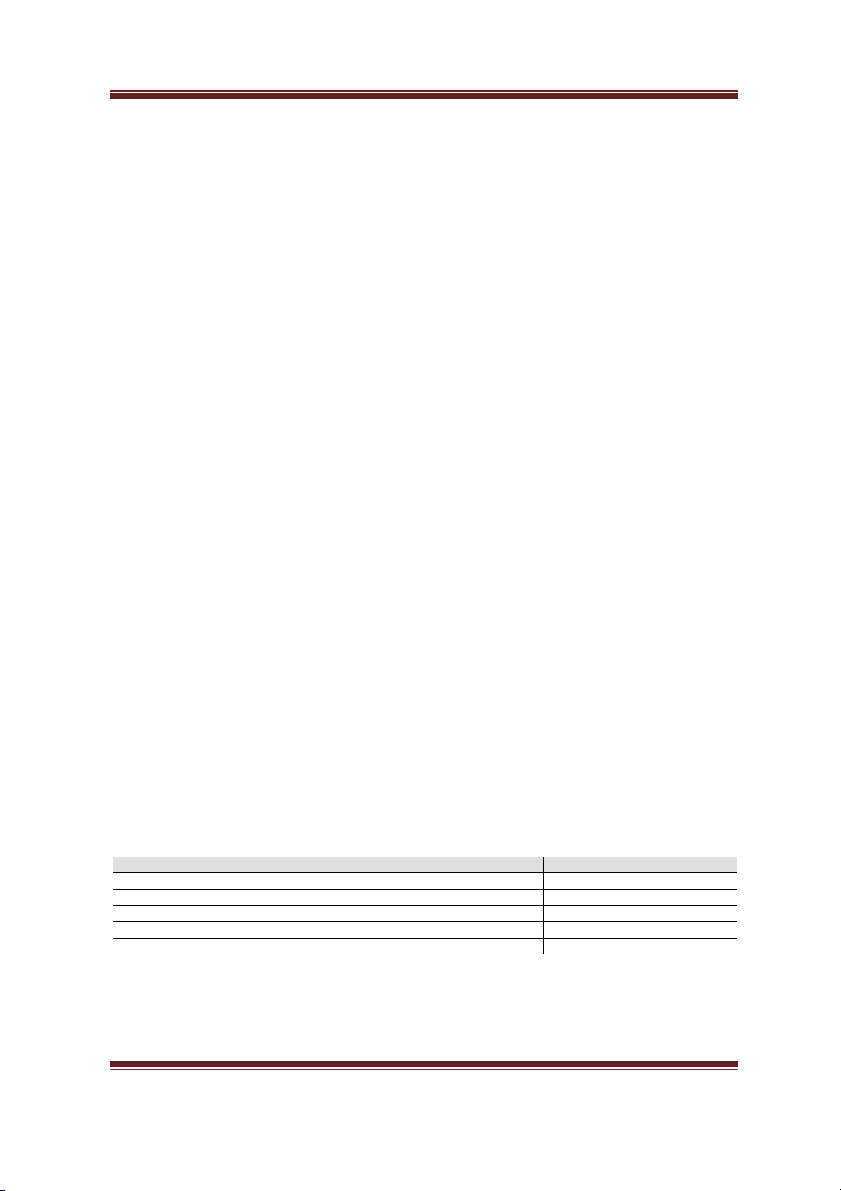
iconBIT XDS4403D User Manual
3
1. Introduction
1.1. General Information
Dear Customer!
Thank you for choosing the iconBIT device. We hope that you will be satisfied by using
our device for home entertainment. The iconBIT multimedia HD-player allows playing
high-quality digital video, audio and photo from different sources on an analogue TV,
HDTV (TV supporting high-definition video), home theater and other devices.
1.2. Key Features
This iconBIT Multimedia HD-player has the following functions:
Audio/Video outputs
• HDMI V1.4 for high-definition video and digital audio
• Composite video and stereo audio for analog audio-visual connection
• S/PDIF optical interface for high-fidelity digital audio
• Adjustable video output resolution (NTSC, PAL, 480p, 576p, 720p, 1080i, 1080p)
Multimedia Playback
• Supports major audio, video and image file formats (1080p HD video decoding)
• Movie format: AVI/MKV/TS/MPG/MP4/MOV/VOB/ISO/IFO/DAT/WMV/RM/RMVB/BD
ISO/BD MV
• Music format: MP3/OGG/WMA/WAV/FLAC/APE
• Photo format: HD JPEG/BMP/PNG
• Photo slide show with background music
Interfaces Support
• 2 xUSB 2.0 HOST port (for external USB storage devices)
• ESATA port
Network Feature
• A/V streaming/transmission via Ethernet (10M/100M/1000M)
File operation
• File system supported: FAT/FAT32/NTFS/HFS+/EXT3
• Supports copying & moving files among USB, HDD, and Network.
Note: All the information contained in this manual was correct at the time of
publication. However, as our engineers are always updating and improving the product,
your device’s software may have a slightly different appearance or modified
functionality than presented in this manual.
1.3. Packing List
Part
Quantity
Multimedia player
1
Remote Control
1
A/V cable
1
AC/DC adaptor
1
User manual (printed)
1
Note: The actual contents in the package might be different from the packing list in
this manual.
Page 4
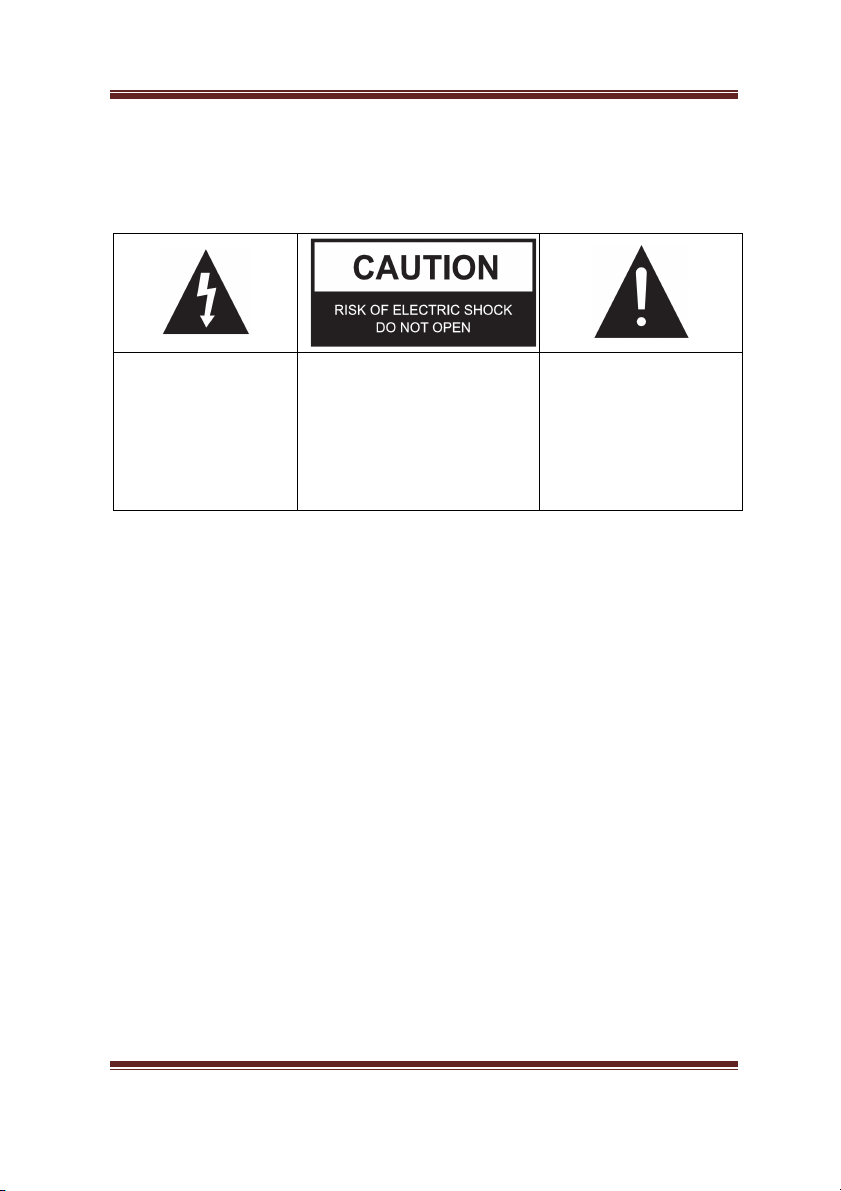
iconBIT XDS4403D User Manual
4
1.4. Safety Instructions
Please read the safety instructions carefully prior to using the device. Keep
the instructions in an easily accessible location for further use.
Warning signs
The lightning flash with
arrowhead symbol, within
an equilateral triangle, is
intended to alert the user
to the presence of
uninsulated dangerous
voltage within the
product’s enclosure the
may be of sufficient
magnitude to constitute a
risk of electric shock to
persons.
ALERT: To reduce the risk of
electric shock, do not remove the
back cover. No user serviceable
parts inside. Refer servicing to
qualified service personnel.
The exclamation point within
an equilateral triangle, is
intended to alert the user to
the presence of important
and maintenance (servicing)
instructions in the literature
accompanying the appliance.
Precautions concerning power supply:
- Do not plug many devices into one electric socket. This may lead to an overcharge,
combustion or electrical trauma.
- Do not touch the plug with wet hands. This may lead to electrical trauma, short
circuiting and combustion.
- When connecting an electric cable, make sure that the cable is protected from
damaging and is not being subject to any tension.
- It is essential to use the recommended power unit type with characteristics that
comply with the specification.
- If you are not planning to use the media player for a long time, you should disconnect
it from the power system in terms of safety and energy saving. Keep in mind, that
even being in standby mode the device consumes electric energy.
- You should not connect the device to the power system immediately after bringing it
from a cold surrounding to a warm one. Unpack the device and leave it in the warm
environment for 2 to 3 hours to let the condensate evaporate from the inner parts of
the device.
Effect of radio interference and magnetic field:
- In case of absence of adequate screening virtually any electronic device becomes
subject to radio interference. In some conditions the radio interferences may affect the
operation of the media player.
- The iconBIT media player is designed in compliance with the FCC/CE standard, as well
as the following statements:
a. This player does not produce any harmful interference or emission;
b. When placed close to a source of strong radio interference the player may not be
able to function properly.
- Do not locate the device close to sources of strong magnetic fields. Such field may
damage data on your hard disk. In such case we will not be responsible for integrity of
data on your hard disk.
Installation precautions:
- The device is designed for indoor usage. Do not expose it to direct sunlight; do not
locate it next to any heat sources, heaters, radiators or refrigerating equipment. The
operational temperature should be within the range of +5°С to +35°С.
Page 5
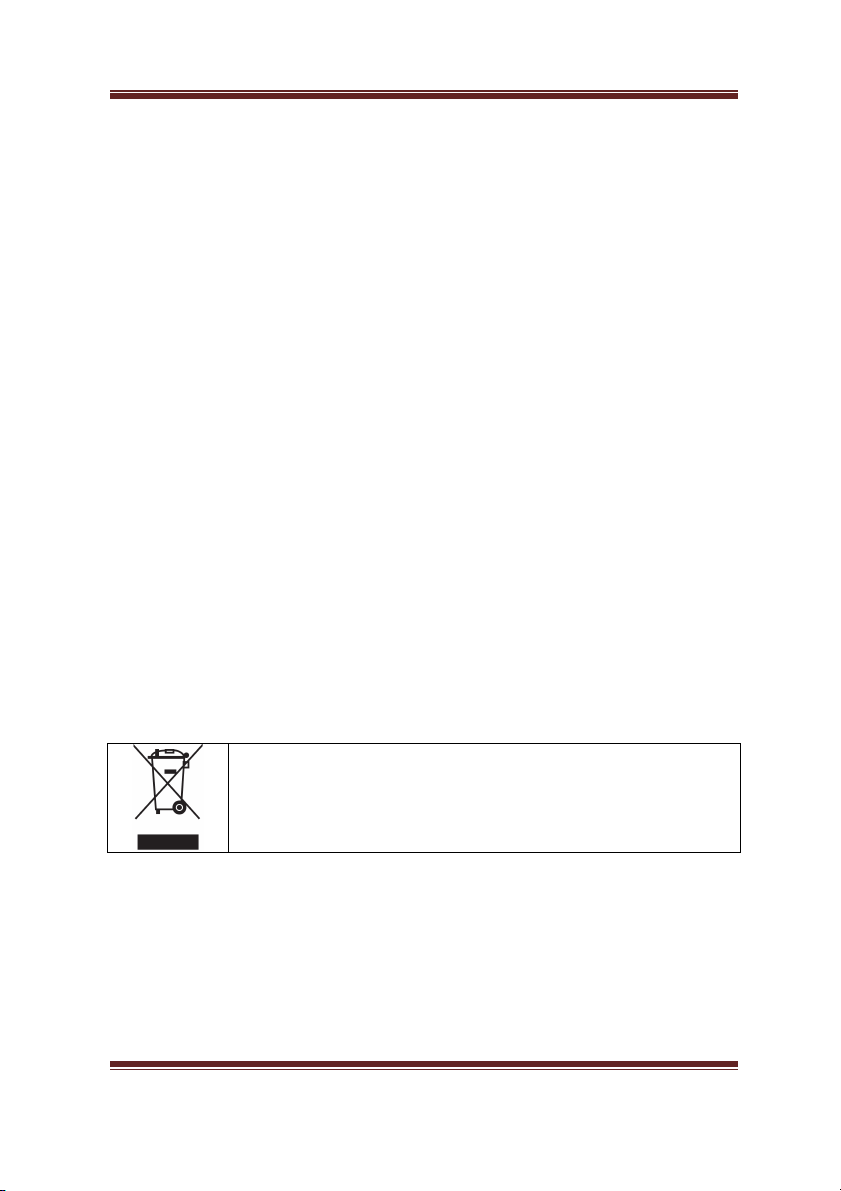
iconBIT XDS4403D User Manual
5
- Protect the device from getting wet as this may lead to combustion or electrical
trauma.
- Do not place any containers with liquid on top or next to the player.
- Do not use the device in high humidity, e.g. in a bathroom or a swimming pool.
- When installing the device in an enclosed space, make sure there is enough space for
the device to cool via heat emission. Do not cover vent holes of the device, so that
sufficient amounts of air could enter the device body.
- Do not place the device on an uneven or unsteady surface. Do not drop the device
and protect it from other objects getting dropped onto it.
Comments on the use of the remote control (RC):
-Point the RC directly at the infrared receiver of the device. Otherwise the RC may not
function properly.
-Handle the RC with care. In case of loss of RC, contact the service centre to order a
new one. A large portion of functions of the device is accessible only via the RC.
Operation precautions:
- Other devices and associated equipment should be connected via audio and video
cables only when the devices are switched off.
- Do not use the device during thunder to prevent breakdown.
- Do not use the player together with any devices, which it does not support – this may
lead to player breakdown.
- Do not push the player buttons to hard.
- When disconnecting the device from PC USB hub, always use the “Safely Remove
Hardware” functionality to prevent data loss.
Maintenance:
- When cleaning the device, always unplug the power cable. Use a soft cotton tissue or
similar, that does not produce electrostatic charge.
- Never use gasoline or any other dissolvent for cleaning the player, as they might
damage the device.
- In case of severe dirtying wet wipes for computers may be used.
Comments on equipment repairs:
- It is forbidden for users to modify the design of the device. Do not disassemble the
player. In case of device breakdown due to self-performed repairs or modification, no
warranty service will be provided.
- Should any malfunction appear, the device must be taken to an authorized service
centre, where personnel will perform diagnostics and repair.
Do not dispose the device. The product is recyclable. Utilization
requirements should be met. In some countries utilization of electronic
devices is in the scope of specialized guidelines; please refer to
relevant local organizations for additional information.
Page 6
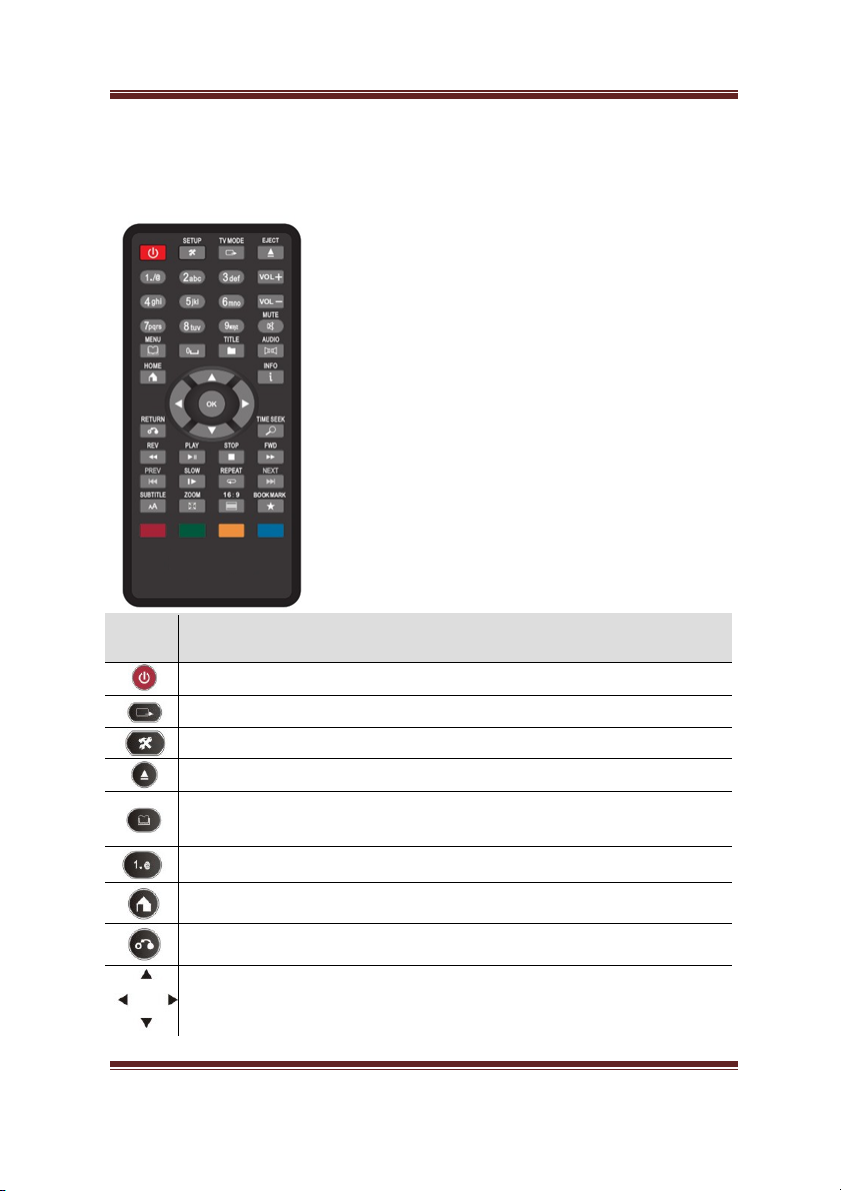
iconBIT XDS4403D User Manual
6
2. About the Player
2.1. Remote Control
Button
Function
Press to enter standby mode or wake up.
Press to change video output mode.
Press to enter setting menu.
Eject: use to open or close the tray of DVD player.
Menu button: when playing DVD, push this key to return back DVD disk
menu; when playing BD DVD disk, push this key to select audio, subtitle
and chapter.
Alphanumeric buttons.
Press to enter the home screen.
Press to return to the previous screen while navigating menus.
Press the arrow buttons to select menu options.
Page 7
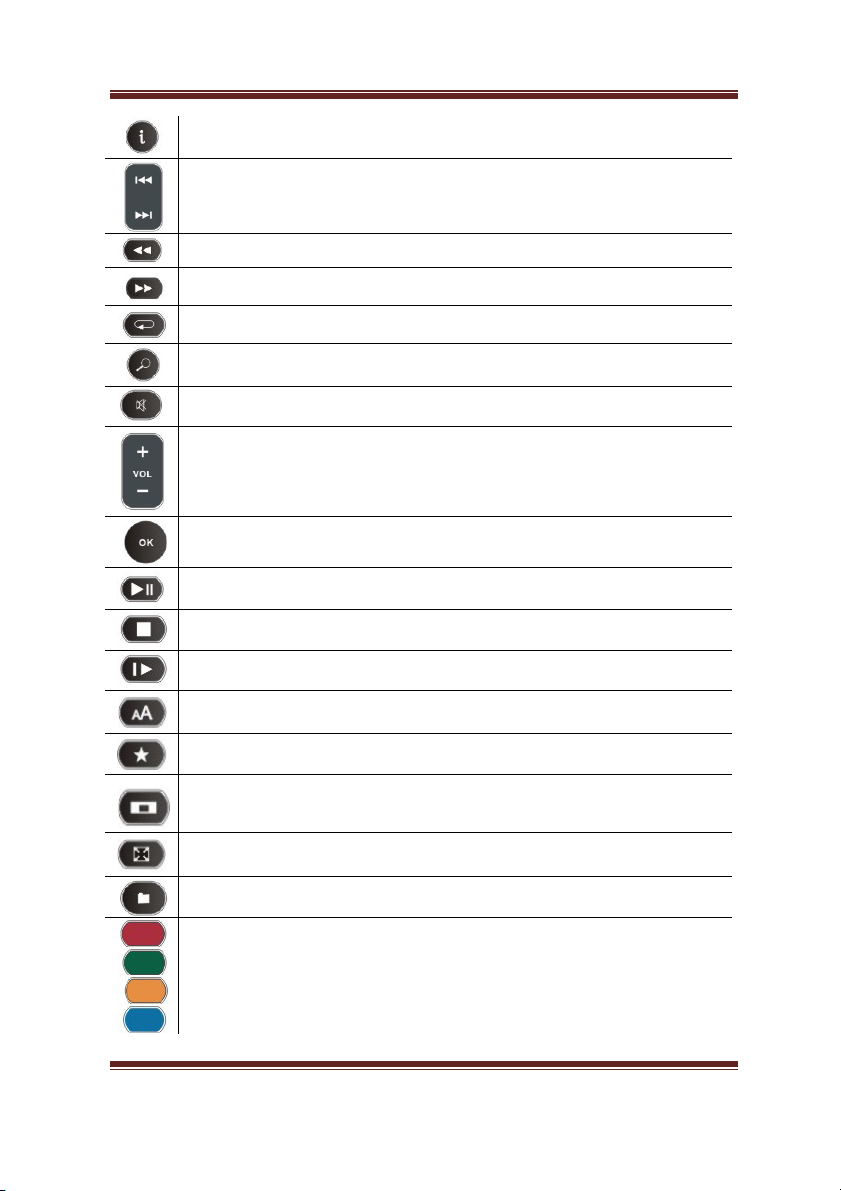
iconBIT XDS4403D User Manual
7
Press to display current status.
Press to view the previous file / page up.
Press to view the next file / page down.
Press to fast rewind the current playback. Press repeatedly to select speeds.
Press to fast forward the current playback. Press repeatedly to select
speeds.
Press to set repeat option.
Press to jump to a specific point on a title. Specify the point using Title,
Chapter and Time.
Press to mute audio output, and press again to resume.
Press to increase/decrease the volume.
Press OK button to confirm.
Press to begin/pause playback.
Press to stop playback.
Press to play back in slow motion. Press the Play button to resume regular
playback.
Press to set subtitle options. You can change the color/size/offset/ text
encoding of subtitle.
Bookmark button.
Press to switch aspect ratio 16:9/ 4:3.
Press to zoom the image (photo or video).
TITLE Button:use in DVD mode.
4 color keys: different function in different interface.
Page 8
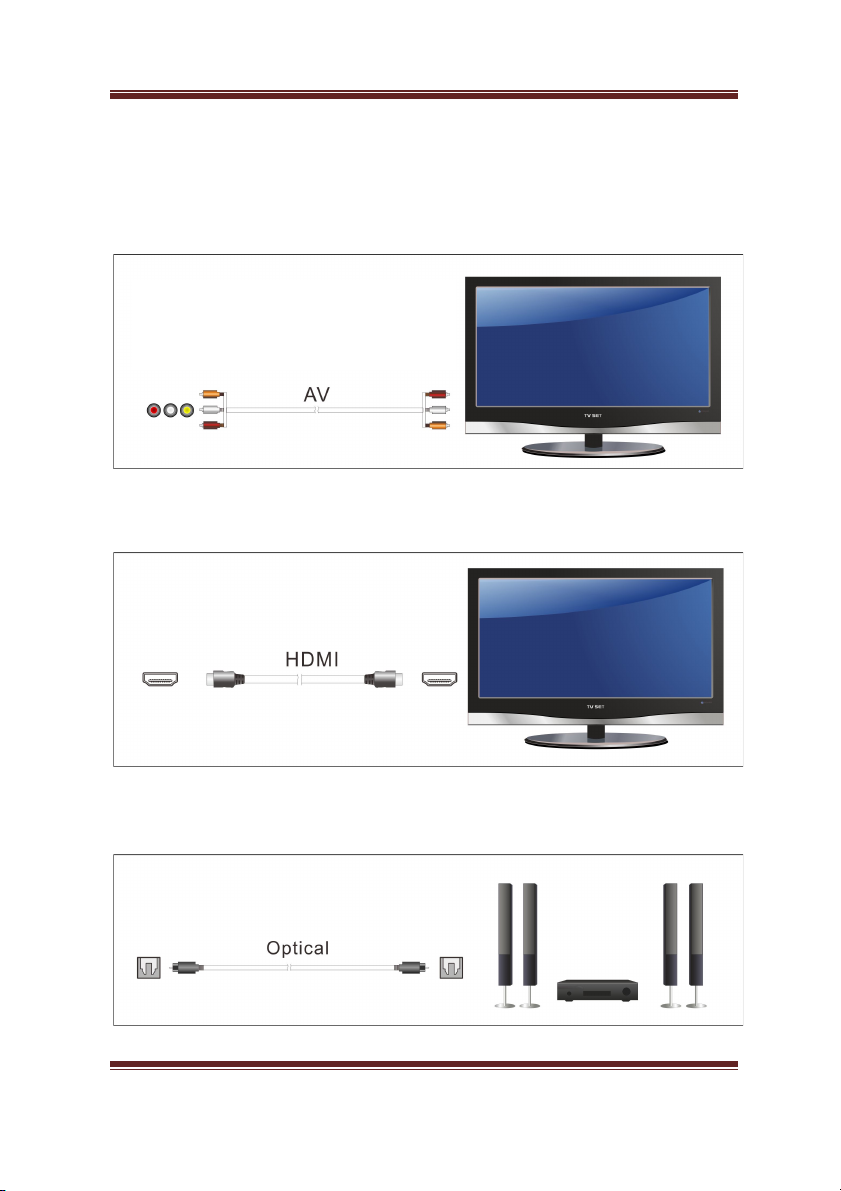
iconBIT XDS4403D User Manual
8
2.2. Connection
2.2.1. TV Connection
Depending on the jacks on your TV, select the connection mode. We suggest you to
use HDMI output (High Definition, up to 1080p). Picture quality will be improved
compared to using the composite video output (Standard Definition, use A/V OUT jack).
Turn on your TV and select the input
Make sure the input setting you’re selected on your TV matches the input you
connected the cables to your TV.
2.2.2. Digital Audio Device Connection
Except for HDMI jack, this player can output digital audio to amplifier though SPDIF
optical jack. Please refer to ‘3.1.2 Changing Audio settings’ for more details.
Page 9
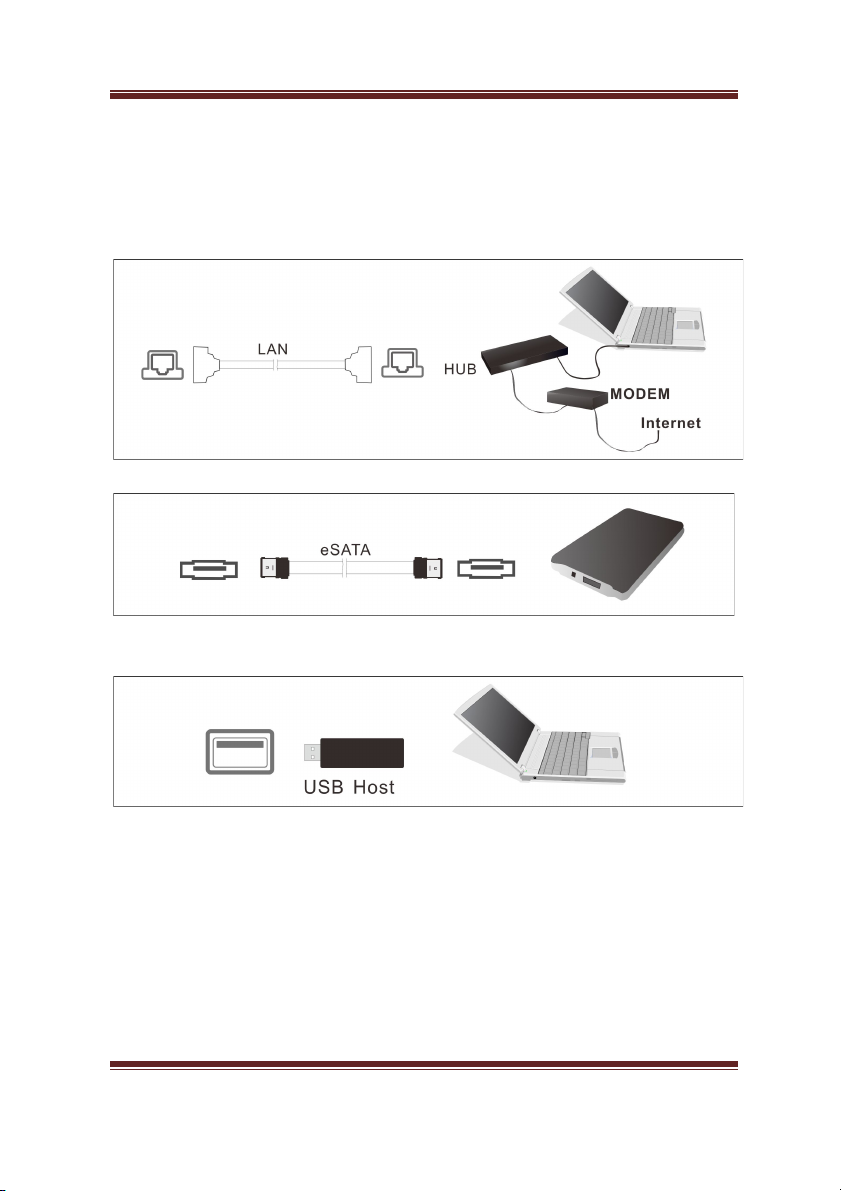
iconBIT XDS4403D User Manual
9
2.2.3 Connecting to a LAN
To connect to a LAN (Local Area Network) you require a cat5, cat5e or cat6 network
cable (not supplied).
(1) Connect one of the crystal plugs on the cable to the player’s RJ45 LAN socket;
(2) Connect the other crystal plug on the cable to a RJ45 LAN port on your router,
switch, or hub devices.
2.2.4. eSATA Connection
2.2.5. USB Host Connection
Page 10

iconBIT XDS4403D User Manual
10
2.3. Initial Setup
2.3.1 Power On / Off
Power On
After connecting the DC IN jack and press the power button on the remote control, the
player will soon enter the home screen, and the power indicator will turn blue.
Power Off
Press the power button on the remote control, the player will soon enter standby mode,
and the power indicator will turn red. Then unplug the power cord to cut off the power
supply.
2.3.2 Menu language
The system language of this player can be set to English or other languages. Change
the language you wish in the setup menu, the selected language will take effect
immediately.
2.3.3. Time and Date Setting
This item is to set the date and time.
Initial Setup ! System ! Time
Press OK button to enter time adjustment screen, use the arrow key Left and Right
buttons to select items, and the arrow key ‘Up’ and ‘Down’ buttons to adjust the value
of year, month, day, hour, minute, second.
Press OK button to enter the confirmation screen, select 'Yes' or ‘No’ press OK button
to confirm.
2.3.4. Wired LAN Setup
Initial Setup ! Network ! Wired LAN Setup
The third configuration is the Wired LAN Setup, shown in below Figure:
Page 11
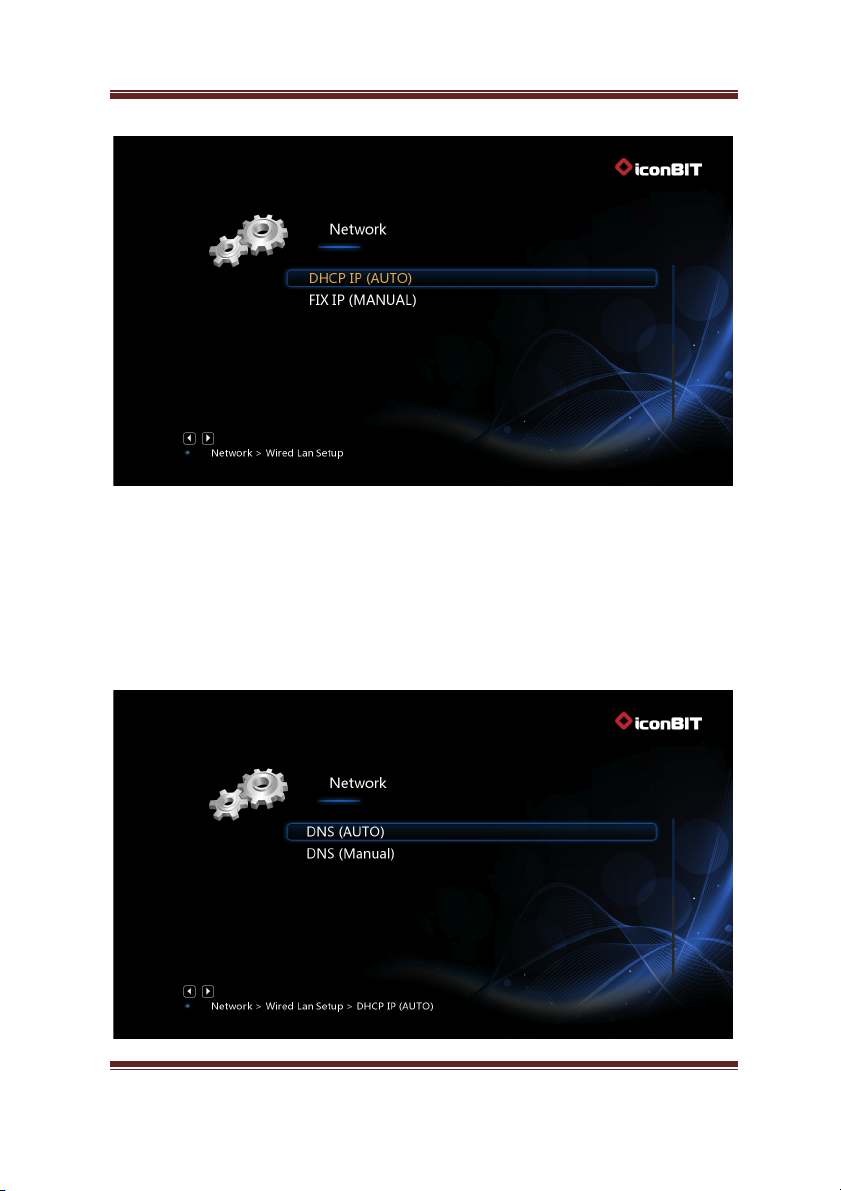
iconBIT XDS4403D User Manual
11
In the above screen, press the OK button will enter the Wired LAN Setup menu.
There are two modes to set the network IP:
DHCP IP (Auto) - dynamical assign IP addresses to devices on the network.
FIX IP (Manual) - manual configuration IP address.
DHCP IP (Auto)
Initial Setup ! Network ! Wired LAN Setup ! DHCP IP
If you select DHCP IP (Auto), there are also two options,
DNS (Auto)
DNS (Manual)
Page 12
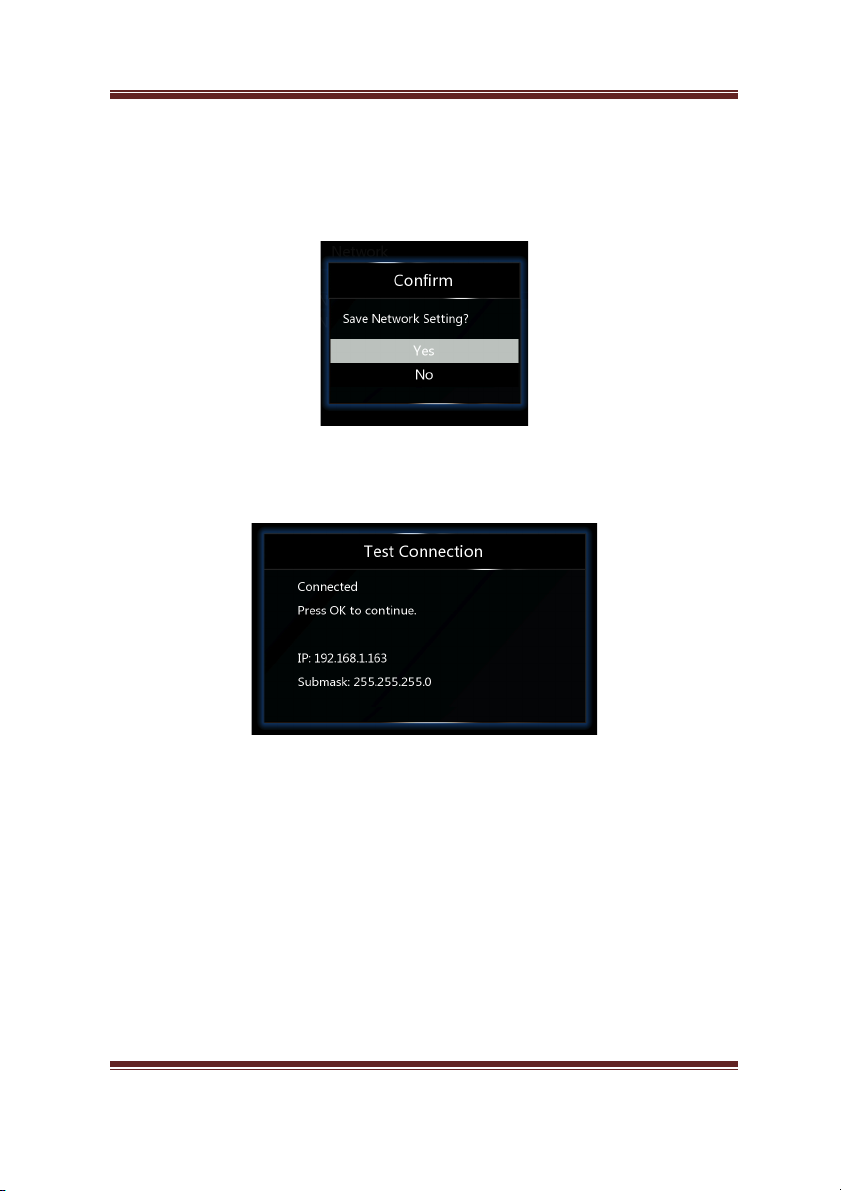
iconBIT XDS4403D User Manual
12
DNS (Auto)
Initial Setup ! Wired LAN Setup ! DHCP IP ! DNS (Auto)
To configure DNS Automatically, select ‘Yes’ and press OK button to confirm.
If selected 'Yes', the system will check the current environment and automatically
configure network, please wait until the end of the detection. Press Return or OK
button to return to the previous screen.
DNS (Manual)
Initial Setup ! Wired LAN Setup ! DHCP IP ! DNS (Manual)
To configure DNS manually, press OK button to enter the setup screen, use the arrow
Left and Right buttons to select items and use the arrow Up and Down buttons to
adjust the value.
Press OK button to enter the confirmation screen, select 'Yes' and press OK button to
confirm.
If selected 'Yes', the system will also check the current environment and automatically
configure network, please wait until the end of the detection. Press Return or OK
button to return to the previous screen.
Page 13
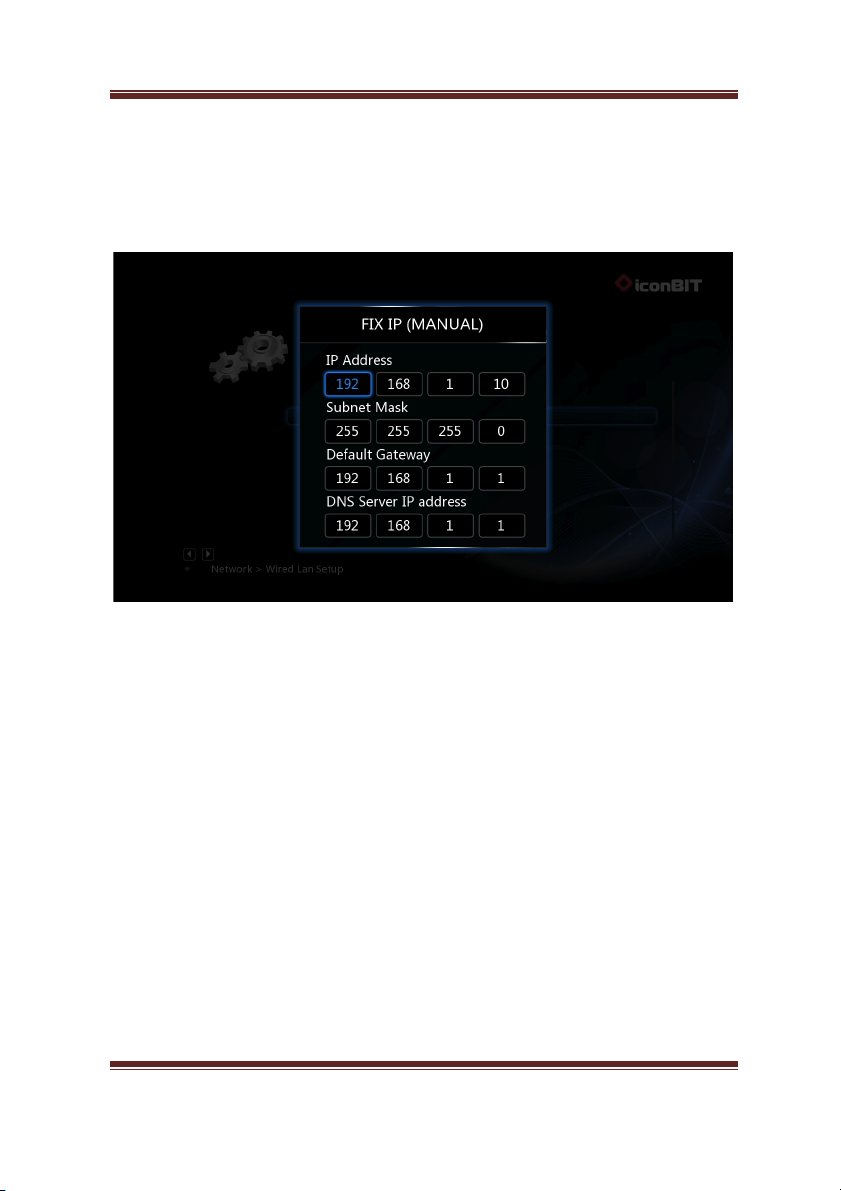
iconBIT XDS4403D User Manual
13
FIX IP (Manual)
To configure IP manually, select FIX IP (manual), and press OK button to enter the
setup menu.
In Fix IP (Manual) menu, use the arrow Left and Right buttons to select items and use
the arrow Up and Down buttons to adjust the value.
Page 14
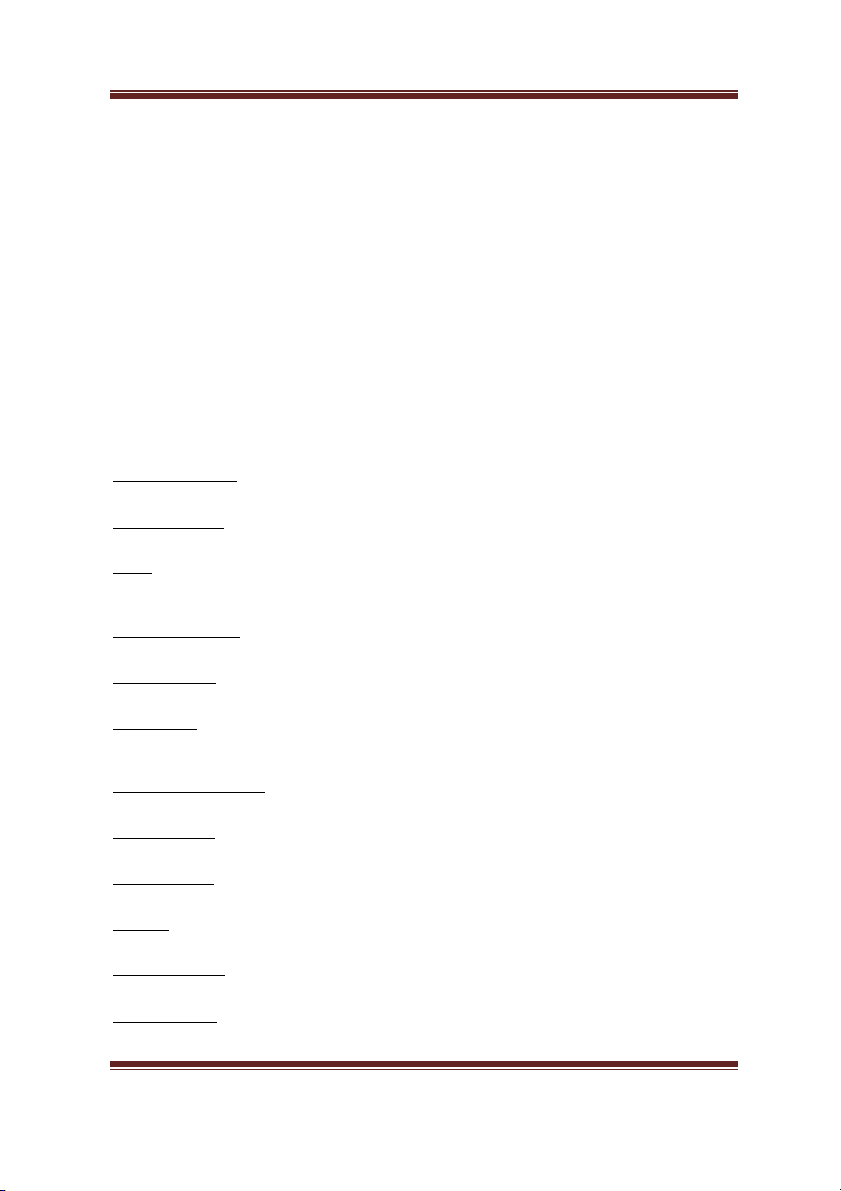
iconBIT XDS4403D User Manual
14
3. Main Functions
3.1. Setup Menu
The Setup menu allows you to personalize and configure the preferences for your player.
To select a Setup option:
- Select the Setup icon on the home screen, or press Setup button on the remote
control.
- Use the Left/Right navigational buttons to select an option, and then press OK.
There are five setup options, including System, Audio, Video, Network and MISC.
Use the Left/Right navigational buttons to select a menu. Press OK to confirm. Press
Back to cancel and display the previous menu screen.
3.1.1. Changing System Settings
Use this menu to configure system settings.
Menu Language
- Select to choose the OSD (On-Screen Display) language.
Text Encoding
- Select to set the text encoding option (subtitle display)
Time
- Select to set system time, you must choose the right time zone before time
setting.
R/RW Auto Play
- Select to turn on/off DVD auto-play.
Screen Saver
- Select to change screen saver and timing.
DLNA DMR
- Digital Media Renderer, can play content received from a digital media
controller (DMC), which will find content from a digital media server (DMS)
Mini KBD Language
- Select to change the language of the mini keyboard.
Scan storage
- Select to set the scan mode of media library.
Resume Play
- Select to turn on / off resume playback (auto-bookmarking) feature for movies.
Format
- This function support format storage device by HD Player.
BD Navigation
- This item include Simple navigation and Navigation (HDMV).
Auto standby
- This item support Automatic standby.
Page 15
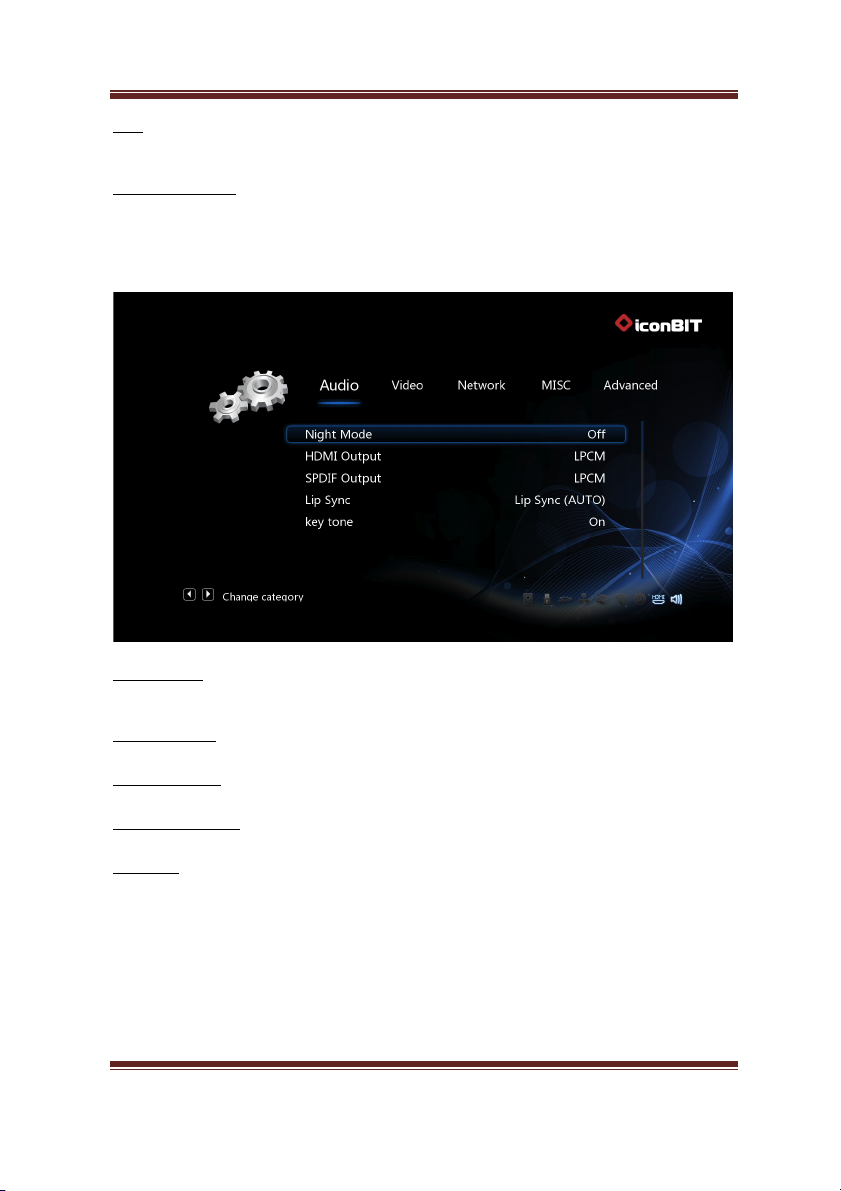
iconBIT XDS4403D User Manual
15
CEC
- This item is to setup CEC function. Including: CEC, One Touch Play, One Touch
Standby, Auto Power On From TV.
Restore Default
- Select to restore factory defaults.
3.1.2. Changing Audio Settings
Use this menu to configure audio settings
Night Mode
- Choose among Off / On / Comfort. If the option is turned on, the audio output
volume will be decreased to make you more comfortable.
HDMI Output
- Choose among LPCM and RAW.
SPDIF Output
- Choose among LPCM and RAW.
Surround Sound
- This item is to set audio mode, including: Don’t Care, 5.1 CH, HD Audio
Lip Sync
- This item is to set Lip Sync function, including: Lip Sync (AUTO), Lip Sync
(Manual), Off
Note: In raw mode, Dolby TrueHD, Dolby Digital Plus, Dolby Digital, DTS sound can be
by passed to the HDMI TV or Digital amplifier.
Due to the bandwidth requirement, Dolby TrueHD and Dolby Digital Plus sound only
can be by passed though HDMI cable, also the TV system must up to 720p or above.
Page 16
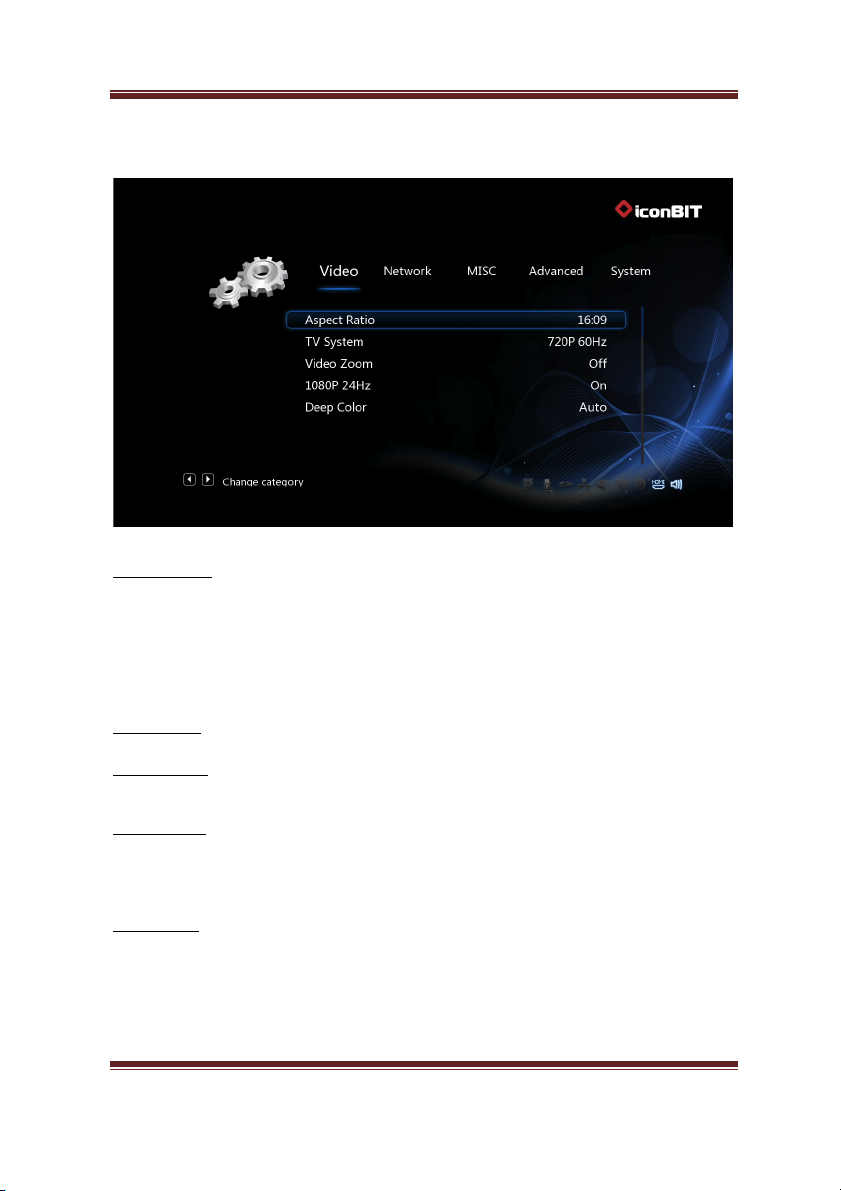
iconBIT XDS4403D User Manual
16
3.1.3. Changing Video Settings
Use this menu to configure video settings.
Aspect Ratio
- Pan Scan 4:3: Display a wide picture on the entire screen and cuts off the
redundant portions. Select when a standard 4:3 TV is connected.
- Letter Box 4:3: Display a wide picture with two black borders on the top and
bottom of 4:3 screen. Select when a standard 4:3 TV is connected.
- 16:9: Compress the image to convert the whole image. Select when a 16:9 TV is
connected.
- 16:10: Select when a 16:10 TV is connected.
TV SYSTEM
- Select to adjust video output resolution.
1080p 24Hz
- Choose this option to enable or disable 1080P 24HZ support. A TV set with 1080P
24HZ (24P) mode is needed.
Video Zoom
- Adjust the video output size according to the size of TV screen. Press Left/Right
button to adjust the width of the screen, and Up/Down button to adjust the
height of the screen.
- And press Zoom button to fit the screen size you have set during video playback.
Deep Color
- Help to perform more detailed level of color depth, make continuous color change
smoother. You can get more vivid color effects.
A TV set with deep color support is needed.
Page 17
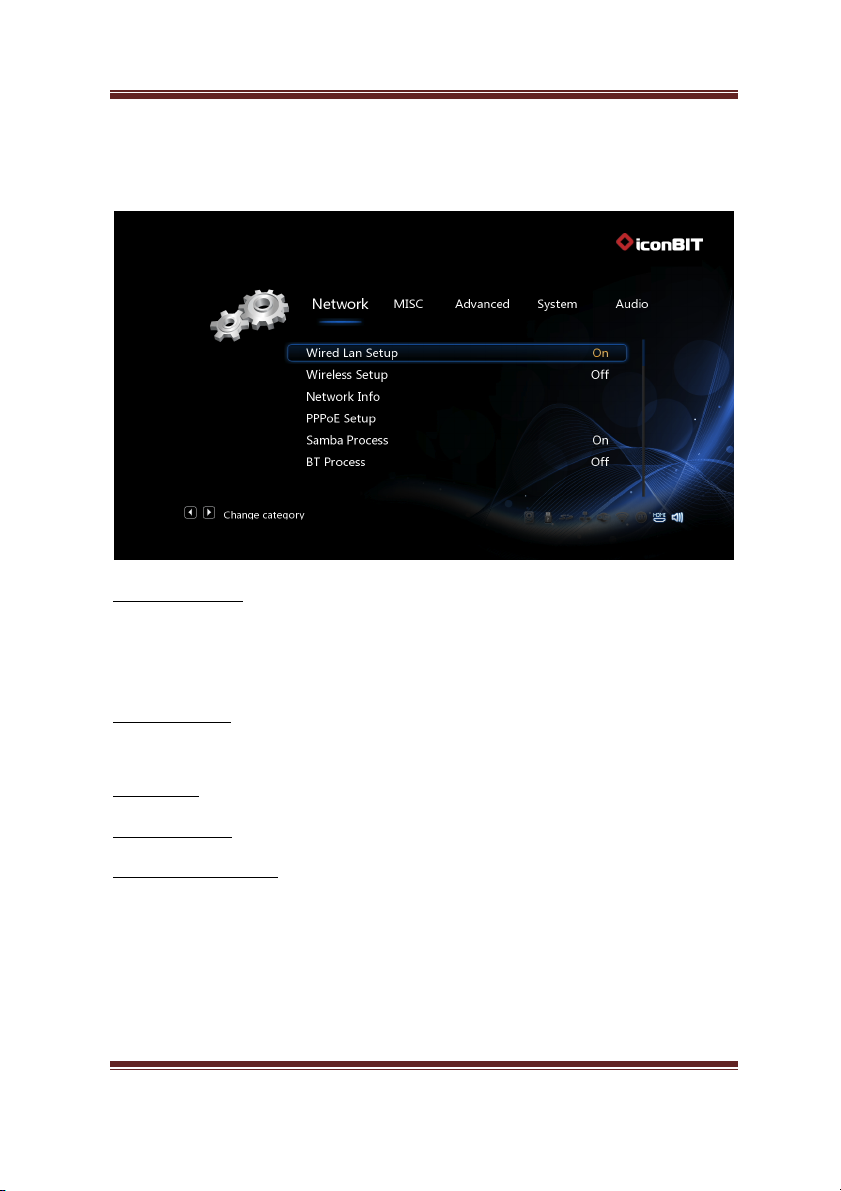
iconBIT XDS4403D User Manual
17
3.1.4 Changing Network Settings
Use this menu to configure your Wireless Local Area Network.
Wired Lan Setup
- DHCP IP (AUTO)
Select to obtain IP address automatically.
- FIX IP (MANUAL)
Select to manually input the IP Address, Subnet Mask, Default Gateway, and DNS
Server IP Address.
Wireless Setup
- There are 3 mode for you to select, Infrastructure (AP) and Peer to Peer (Ad Hoc)
and WPS (AP) mode. Follow the prompting message on the screen and press Red
button to choose Peer to Peer (Ad Hoc) or WPS (AP) mode.
BT Process
- This option for enable or disable BT Program.
Samba process
Select to turn on / off Samba.
BT & Samba Security
- This option for enable or disable BT & Samba Security.
Page 18
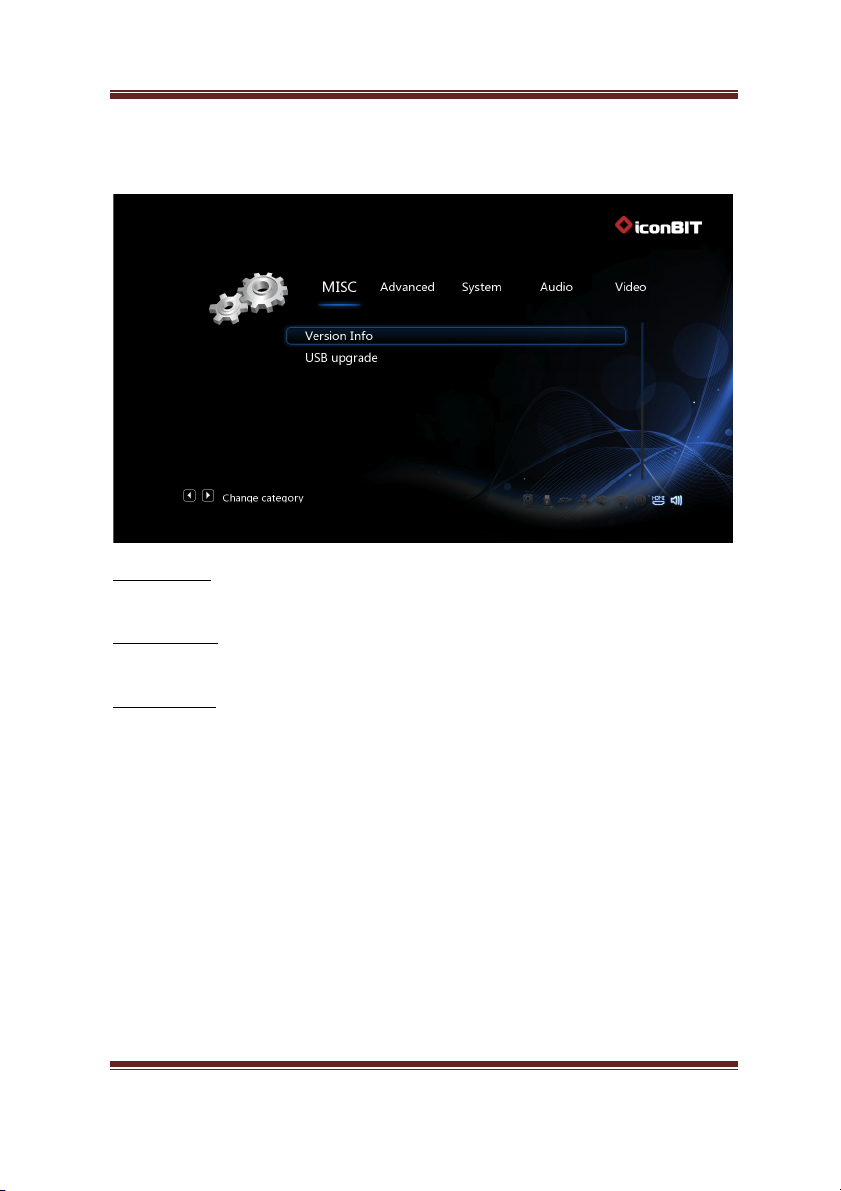
iconBIT XDS4403D User Manual
18
3.1.5. Miscellaneous
Use this menu to adjust miscellaneous settings.
Version Info
- This tab shows you information about the software installed and about the
material components of your player.
Network Info
- This tab shows you information about your network, MAC Address, IP address
Gateway, Subnet.
USB Upgrade
- Please refer to ’4. Firmware Upgrade’ for more details.
Page 19
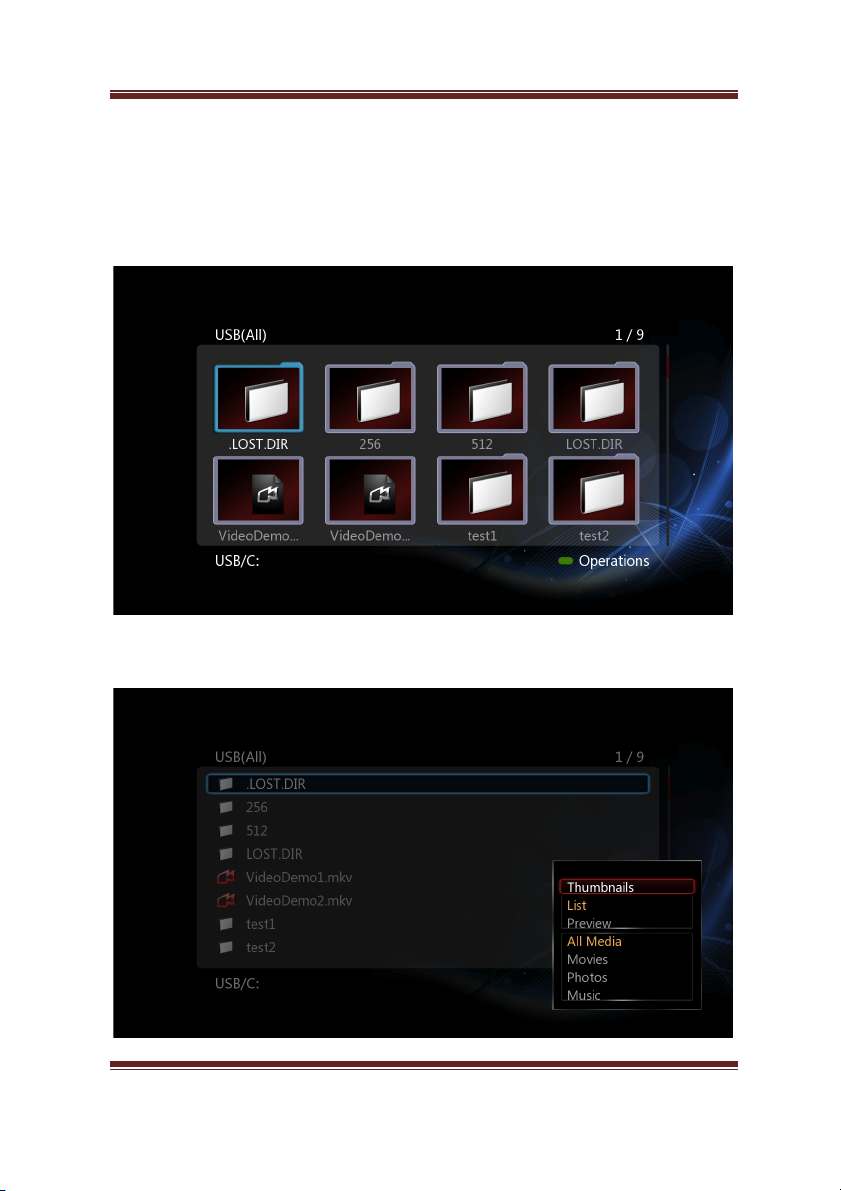
iconBIT XDS4403D User Manual
19
3.2. Browsing Files and File Operations
3.2.1. Browse via File Manager
The File Manager allows you to browse and play music, photo and movie files stored
on an external USB device and network.
In File Manager, press Menu button, you can choose different review mode,
Thumbnails, List or Preview.
Enter into Movie/Photo/Music interface; only supported files will be displayed.
Page 20

iconBIT XDS4403D User Manual
20
3.2.2. File Copy / Delete / Move / Rename
Step 1, Enter into File Manager.
Step 2, Locate the file or folder which you want to copy/delete/move/rename.
Step 3, Press Edit button to enter file editing menu, or press Copy button to enter file
selecting menu, then follow the on-screen information to finish file
copy/delete/move/rename.
Page 21
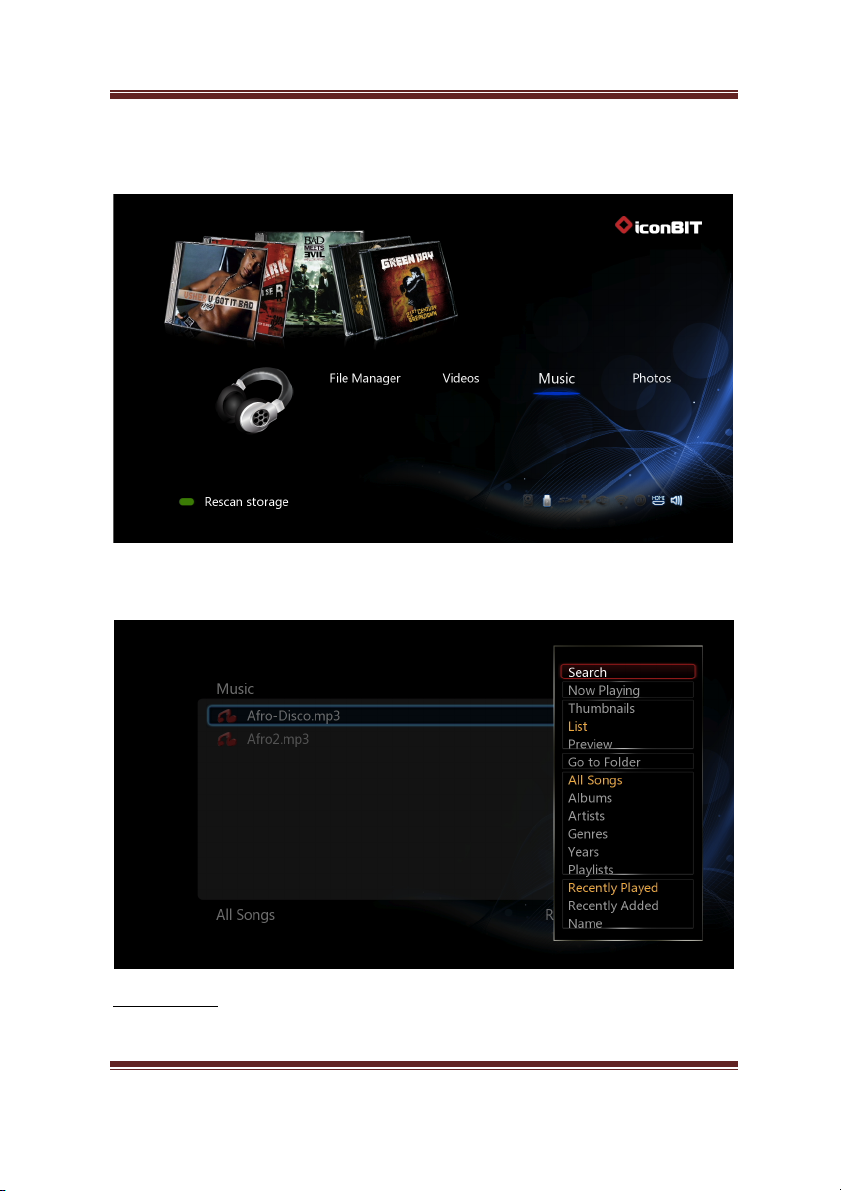
iconBIT XDS4403D User Manual
21
3.3. Music Library
Enter music interface, only supported audio files will be displayed. This player supports
MP3, WMA, and OGG audio files
3.3.1. Music Library Options
In music library, press Menu button to display the option menu, you can get the
following functions though the option menu.
Quick-Search
- Choose the Search option in the option menu, you can search for a music by
filter music library to locate the specific music.
Page 22
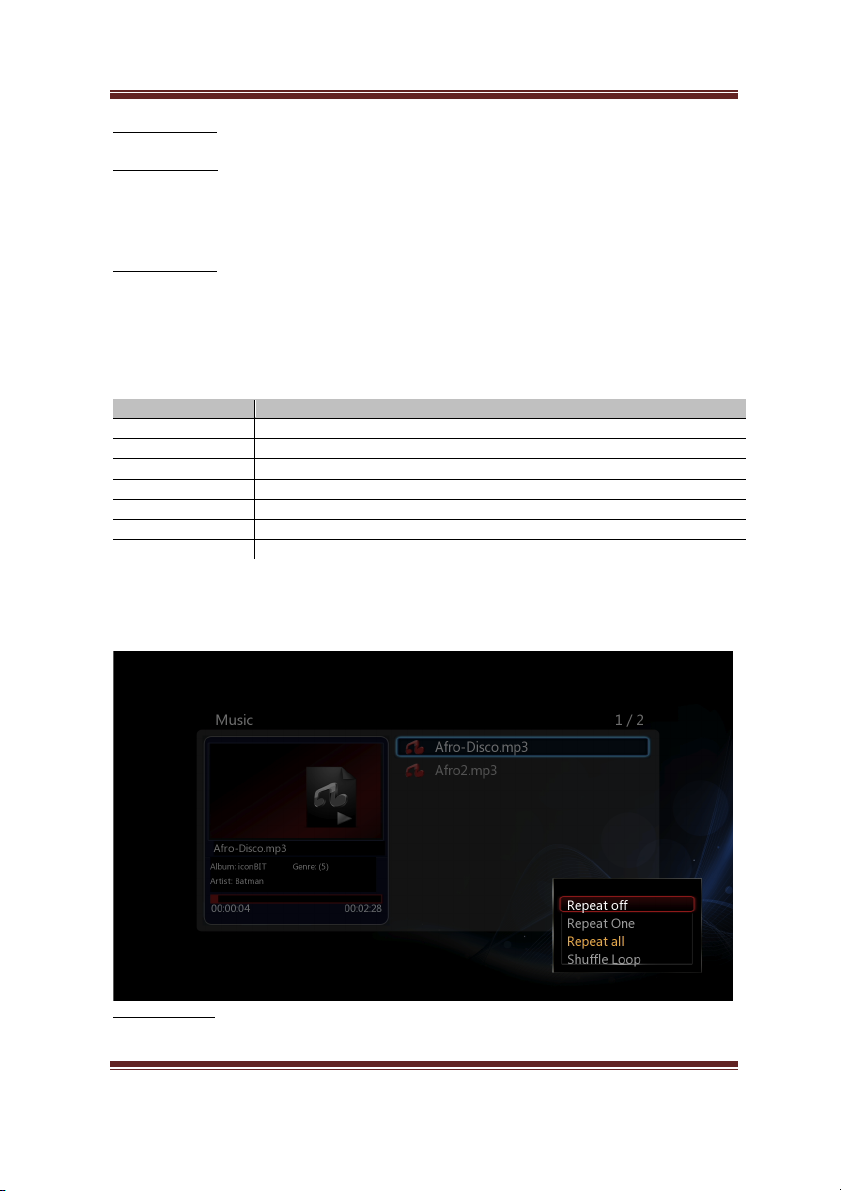
iconBIT XDS4403D User Manual
22
Review Mode
- Choose a review mode among Thumbnails, List, Preview from option menu.
Filter options
- Choose Albums to search for music files by album.
- Choose Artists to search for music files by artist.
- Choose Genres to search for music files by genre.
- Choose Years to search for music files by modified year.
Sorting Mode
- Choose to sorting by Name, Recently Added or Recently Played from option
menu.
Press the red button to access file operations in the music library.
3.3.2. Music Playback Control
You can access the following functions during music playback.
Button
Function
Play/Pause
Begin/Pause playback.
FR / FF
Fast rewind or fast forward. Press repeatedly to select the speed.
Prev / Next
Go to the previous or next track.
Menu
Display or hide the option menu during playback.
VOL+/-
Increase/Decrease the volume.
Repeat
Set the repeat option.
Return
Return to file browser, but still continued playing.
3.3.3. Music Playback Options
During music playback, press Menu button to display or hide the option menu at the
bottom of the screen. You can get following functions though the Option menu during
music playback.
Repeat Mode
- Choose a repeat mode among Repeat off, Repeat one, Repeat all and Shuffle
Loop from option menu.
Page 23
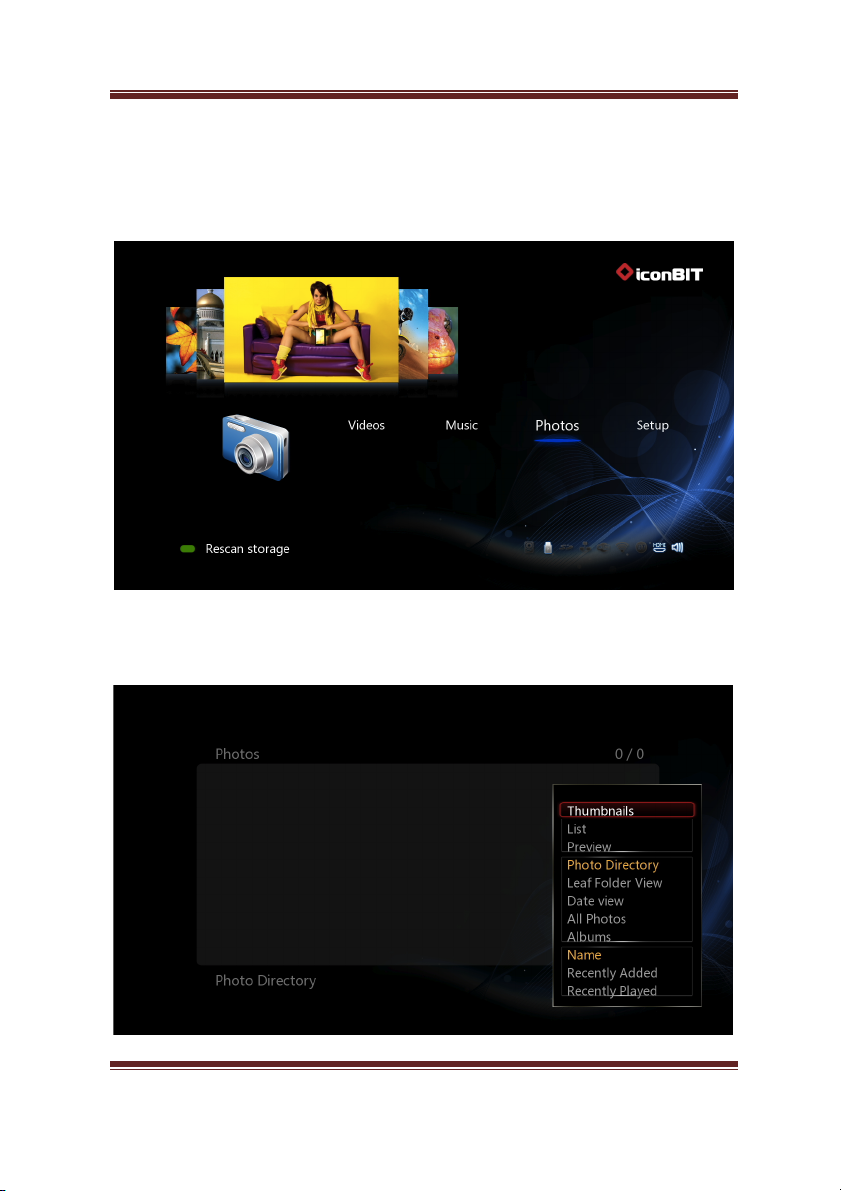
iconBIT XDS4403D User Manual
23
3.4. Photo Library
Enter into photo interface, only supported image files will be displayed. This player
supports JPG/JPEG/BMP/files.
3.4.1. Photo Library Options
In photo library, press Menu button to display the option menu, you can get following
functions though the option menu.
Page 24
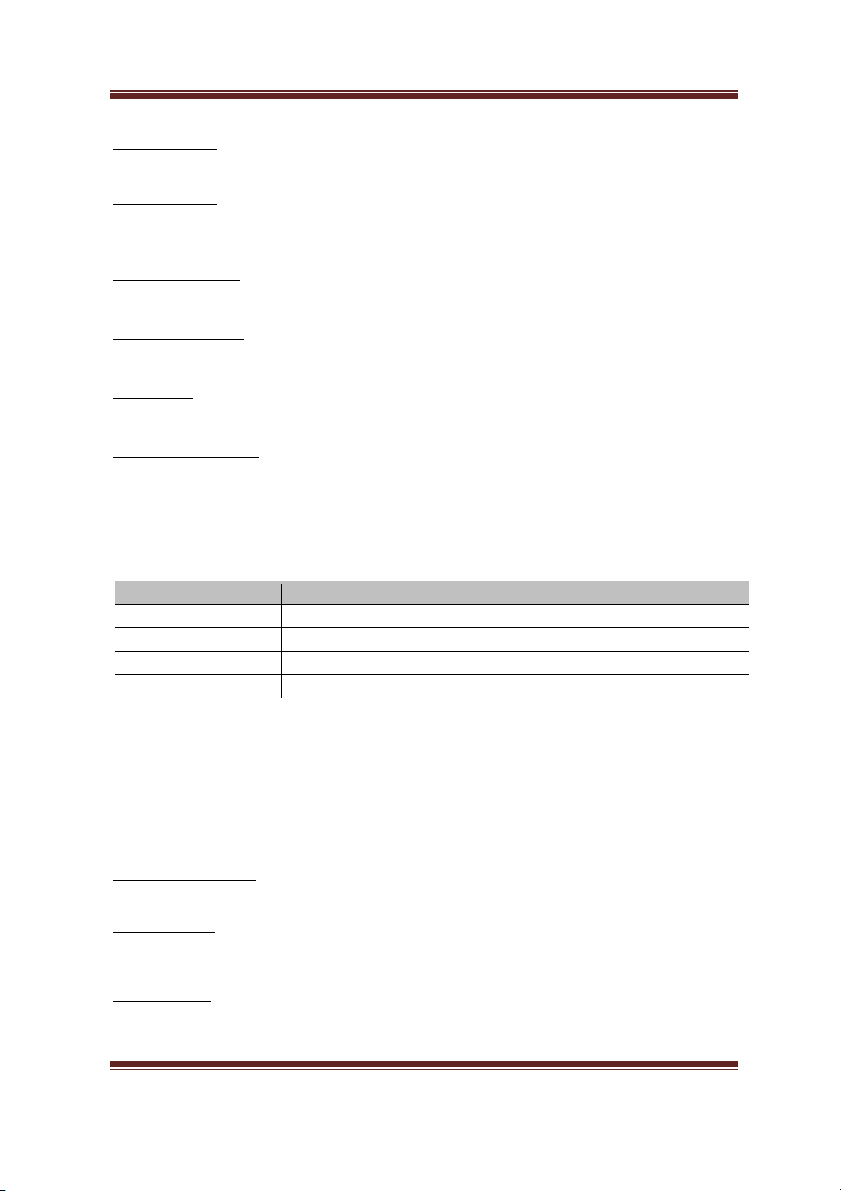
iconBIT XDS4403D User Manual
24
Review Mode
- Choose a review mode among Thumbnails, List, Preview from option menu.
Sorting Mode
- Choose to sorting by Name, Recently Added or Recently Played from option
menu.
Folder Directory
- Choose to show all folders.
Leaf Folder View
- Choose to show all folders that included photo.
Date View
- Choose to view photo by date.
Share to Facebook
- This option support upload photo to Facebook.
Press the red button to access file operations in the photo library.
3.4.2. Photo Playback Control
You can access the following functions during photo playback.
3.4.3. Photo Playback Options
During photo playback, press Menu button to display or hide the option menu at the
bottom of the screen. You can get following functions though the Option menu during
photo playback.
Slideshow Control
- Select to choose the Interval and Transition effect of the slideshow.
Repeat Mode
- Choose a repeat mode among Repeat off, Repeat all and Shuffle Loop from
option menu.
Select Music
- Select to turn on/off background music during slideshow playback.
- Select a special music as the background music during photo playback.
Button
Function
Prev / Next
View the previous or next photo.
Menu
Display or hide the option menu during playback.
Stop
Stop playback.
Zoom
Zoom in the image.
Page 25
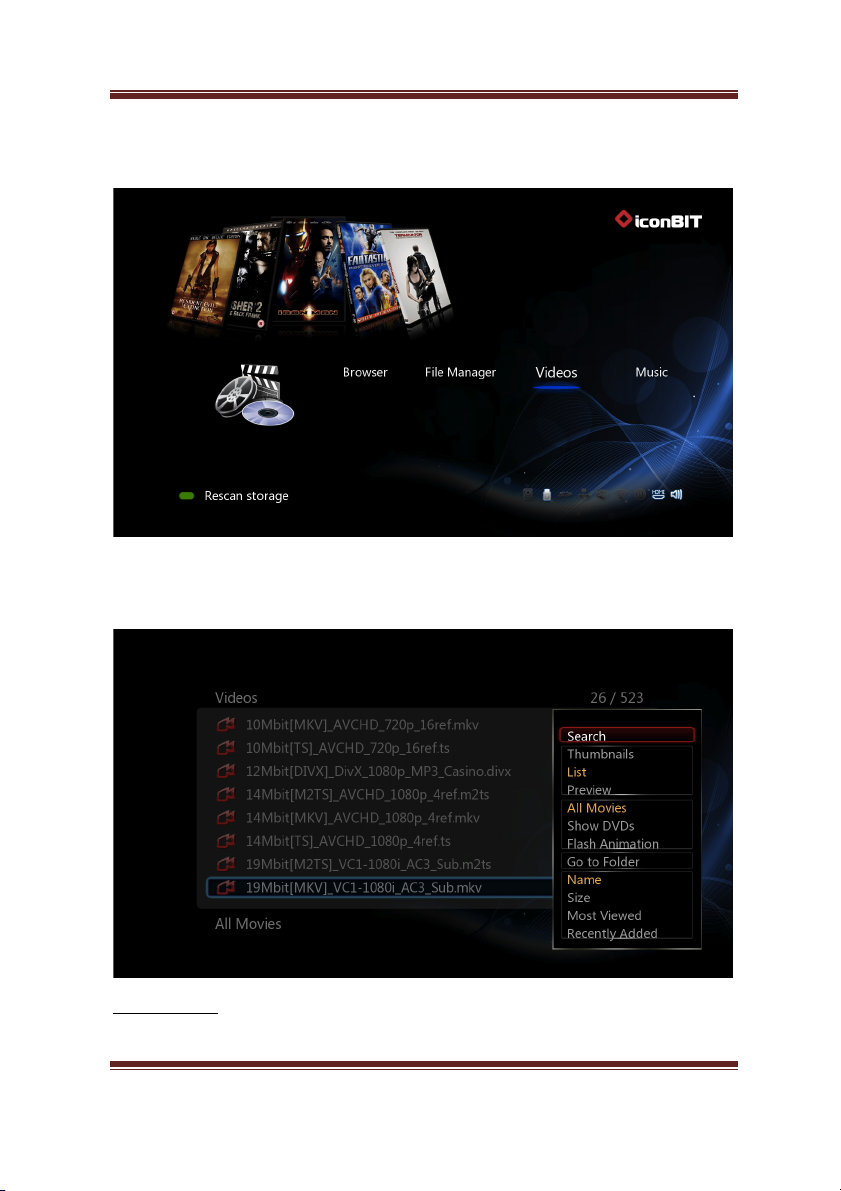
iconBIT XDS4403D User Manual
25
3.5. Movie Library
Enter into movie interface; only supported files will be displayed.
3.5.1. Movie Library Options
In movie library, press Menu button to display the option menu, you can get following
functions though the option menu.
Quick-Search
- Choose the Search option in the option menu, you can search for a media file by
filter media library to locate the specific media file.
Page 26

iconBIT XDS4403D User Manual
26
Review Mode
- Choose a review mode among Thumbnails, List, Preview from option menu.
Sorting Mode
- Choose to sorting by Name, Size, Most Viewed or Recently Added from option
menu.
BD/ DVD
- Choose to display DVD IFO, BD MV and ISO files directly in media library.
Flash Animation
- Choose to display .swf files in media library.
Go to Folder
- Choose to locate the file in file manager.
Press the red button to access file operations in the movie library.
3.5.2. Movie Playback Control
You can access the following functions during playback.
Button
Function
Play/Pause
Pause or resume the current playback.
Prev/Next
View the previous or next file/chapter.
Left/Right
Skip to the position +/- 10 sec
FR/FF
Fast rewind or fast forward. Press repeatedly to select the speed.
Slow
Play back in slow motion.
Goto
Jump to a specific point on a title. Specify the point using Title,
Chapter and Time.
Menu
Display or hide the option menu during playback.
Stop
Stop playback.
VOL+/-
Increase/decrease the volume.
Audio
Select an audio track.
Subtitle
Select a subtitle and change the color/size/offset/text encoding of
subtitle.
Repeat
Set the repeat option.
Zoom
Zoom in the image.
Info
View the media information.
Page 27

iconBIT XDS4403D User Manual
27
3.5.3. Movie Playback Options
During movie playback, press Menu button to display or hide the option menu at the
bottom of the screen.
Except select audio track, subtitle, repeat mode, you also can get following functions
though the Option menu during video playback.
DVD Menu
- Select to return to the navigation menu during DVD IFO or ISO playback.
- Title menu, return to the main menu of entire disc during DVD playback.
- Root menu, return to the root main of each title during DVD playback.
GOTO
- Select to jump to a specific point on a title. Specify the point using Title, Chapter
and Time.
Video Setting
- Select to adjust the value of Brightness, Contrast, Saturation and Hue.
Upload to YouTube
- This option support Upload video files to YouTube.
Share to Facebook
- This option support Share the Video files to Facebook.
Page 28

iconBIT XDS4403D User Manual
28
3.6. Favorites
All the files in Favorites are added from Movies, Music and Photos.
If you want to delete some files, just move the cursor to the file and press the ‘Red’
button.
3.7. 3D Movie Playback Instruction
Notice:
1. When play 3D movie, the player must be connected 3D TV or 3D projectors,
otherwise Player will have no 3D video signal output or convert into 3D signal output.
2. Player connect with TV also can play 3D movie, but will be 2D video signal output
3.7.1. Installation Guide
3D Blu-ray player is the latest play equipment at present, can show unparalleled 3D
visual effects, but corollary Equipment also need meet the some new requirements.
Player connected to a TV through HDMI 1.4 decoding amplifier (recommend).
If your amplifier supports HDMI 1.4 cannot support HDMI 1.4, you should directly
connect the player to TV.
Page 29

iconBIT XDS4403D User Manual
29
Other ways for connection
- Through the HDMI cable directly connect to TV or projectors and other display
devices.
- Use Optical cable to connect amplifier, then playing sound.
- The player's audio output setting according to the actual "HDMI Output" or "SPDIF
output".
Note: 3D function is not available in composite video and component connections.
3.7.2. 3D BD Movie Playback
Play original 3D Blu-ray disc movie, first enter the system settings then shut down the
Blu-ray catalog, firmware above version 1.0.9.2 , directly switch on 3D format
Intelligent identification.
Page 30

iconBIT XDS4403D User Manual
30
When playing 3D movie, press menu key to switch 3D and 2D mode.
3.7.3. 2D converted to 3D
If you play the movie in 2D format, the player can also be converted to 3D signal
output. Setting method:
1. 2D
This option is for the "2D" format, if you select this, the video output format is 2D.
2. 3D Simulation
This option is "simulated 3D" format, playing 2D movie select this to output analog 3D
video.
Page 31

iconBIT XDS4403D User Manual
31
3. 3D Side by Side
This option is "L/R 3D" format, play 3DSBS L/R format movies select this .
4. 3D Top Bottom
This option is "up and down 3D" format, playing 3D SBS up and down format movies
select this.
3.8. Android application installation instructions
APK file installation instructions
Copy APK files into USB device and connect it to the player
In Android options interface, OI File Manager ! mnt ! usbmounts ! then find the file
you want to install. For example: angry birds ! Install ! Finish.
Other files Installation in same method, and after installed will have a shortcut on the
main interface.
Note: Use the mouse operate Andriod system, the mouse button functions are: left to
enter, right to exit.
3.9. Internet
This feature is additional function. All contents and services under this feature are
provided by third-party service providers, our company does not offer any contents and
services of this feature and it not responsible for any contents and services provided
under this feature. Our company is not responsible for any operational stability of the
contents and services, for example, if you cannot access certain web site for video
streaming or news broadcast, or the content of a web site has been changed etc, are
all responsible and control by the third-party service providers. If you find that these
features cannot operate properly, please contact our customer service or visit our
company website to obtain the relevant information.
Page 32

iconBIT XDS4403D User Manual
32
In RealPilot main interface, users can access this page websites.
At the same time, RealPilot also provide user input URL, visit the Web site. After
entering into the main interface, press the remote's "Menu" key to enter edit Web
interface:
Page 33

iconBIT XDS4403D User Manual
33
Move the cursor to the space, click OK to enter the URL input interface:
To access the website into the input field, click confirm, the system will have the
URL ,then move the cursor to Go, click OK, the system will access the web page.
Under web browser mode, press the red button for switch wired and wireless
connecting method.
wired: for USB mouse;
wireless: for Remote control or wireless mouse.
Page 34

iconBIT XDS4403D User Manual
34
4. Upgrading the Firmware
The firmware is the operating system (OS) installed on the device. Firmware upgrades
can bring new features, improvements and bug fixes.
Method 1
Step 1: Copy ‘install.img’ to the root directory of a USB stick, and connect it to the
USB HOST port of the player.
Step 2: Press and hold the Power button, and do not loosen.
Step 3: Plug the power cable into the DC IN jack, wait for about 5 seconds or more,
and then loosen your finger on the Power button;
Firmware installation will start.
Method 2:
Step 1, Copy ‘install.img’ to the root directory of a USB stick, and connect it to the
USB HOST port of the player.
Step 2, Enter Setup !Misc menu, select USB Upgrade, firmware installation will
start.
Page 35

iconBIT XDS4403D User Manual
35
5. Frequently Asked Questions
Question 1. I find new file names and folder names that I never created before
or they have strange gibberish names.
Answer:
Most likely, the player’s file allocation table (FAT) has been corrupted. This might be
due to the player shutting down (due to low battery power) while reading or writing to
your computer by the USB connection. Windows and Macintosh often write extra files to
the hard disk such as finder.def or System volume info. These are normal and will not
do any harm to the player.
Question 2. My files have disappeared from the player.
Answer:
Make sure that you browse your files via the correct browser mode which means
correct filtered views such as Photos, Music, or Movies.
Question 3. During power on, why does the TV will have a short flashing, blue
screen or screensaver?
Answer:
This is normal, when the system initializes, it will setup the corresponding parameters
so it can output the correct video signal to the TV, during the initializing time, the TV
will receive incorrect signals or the signals will not be stable and will cause the TV
screen to flash, some TV’s will treat this as no signal, and will display a blue screen or
screensaver.
Question 4. Why couldn’t the player find the hard disc?
Answer:
You need format the hard disk on the player before usage. If hard disc failure occurs in
file manager, please backup your data and format your HDD on the player.
Question 5. Why I can’t find my USB drive in file manager?
Answer:
Try to replace a short USB cable or plug in the power cable to your USB drive. You are
suggested to plug in one USB drive at the same time.
Page 36

iconBIT XDS4403D User Manual
36
6. Appendices
6.1. Warranty Information
Obtaining Service
iconBIT values your business and always attempts to provide you the very best of
service. If this Product requires maintenance, either contact the dealer from whom you
originally purchased the Product or visit our product support Web site at
www.iconbit.com. Your original box and packaging materials should be kept for storing
or shipping your iconBIT product. iconBIT shall have no liability for lost data regardless
of the cause, recovery of lost data, or data contained in any Product placed in its
possession.
Limited Warranty
iconBIT warrants that the Product, in the course of its normal use, will for the term
defined below, be free from defects in material and workmanship and will conform to
specification therefore. The term of your limited warranty is 1 (one) year. The
term of your limited warranty period shall commence on the purchase date appearing
on your purchase receipt. Subject to the limitations specified below, your sole and
exclusive warranty shall be, during the period of warranty specified above and at
iconBIT’s option, the repair or replacement of the Product.
Warranty does not cover:
- Acts of nature, such as fire, static discharge.
- Damage from unauthorized repair, alteration or accident.
- Damage from misuse or neglect.
- A unit that has been modified or incorporated into other products or is used for
institutional or other commercial purposes.
- Loss of customer’s software, firmware, information, or memory data.
- Improper handling or installation.
- The serial number of the product is defaced or missing.
The foregoing limited warranty is iconBIT’s sole warranty and is applicable only to
products sold as new. The remedies provided herein are in lieu of a) any and all other
remedies and warranties, whether expressed, implied or statutory, including but not
limited to, any implied warranty of merchantability or fitness for a particular purpose,
and b) any and all obligations and liabilities of iconBIT for damages including, but not
limited to accidental, consequential, or special damages, or any financial loss, lost
profits or expenses, or lost data arising out of or in connection with the purchase, use,
or performance of the Product, even if iconBIT has been advised of the possibility of
such damages.
6.2. GNU General Public License (“GPL”)
Firmware incorporated into this product may include third party copyrighted software
licensed under the GPL (“GPL Software”). The Free Software is copyrighted by Free
Software Foundation, Inc. and the program is licensed “As is” without warranty of any
kind.
You may re-use, re-distribute, and modify the GPL Software. Users are free to
download the base source code of the iconBIT players at the following Address:
www.iconbit.com. The source code can be sent to your address via mail for a charge of
actual expense executed. Please contact us at support@iconbit.com.
Page 37

iconBIT XDS4403D User Manual
37
GNU GENERAL PUBLIC LICENSE
Version 2, June 1991
Copyright (C) 1989, 1991 Free Software Foundation, Inc.
51 Franklin Street, Fifth Floor, Boston, MA 02110-1301, USA
Everyone is permitted to copy and distribute verbatim copies
of this license document, but changing it is not allowed.
Preamble
The licenses for most software are designed to take away your freedom to share and change it. By
contrast, the GNU General Public License is intended to guarantee your freedom to share and change
free software--to make sure the software is free for all its users. This General Public License applies to
most of the Free Software Foundation's software and to any other program whose authors commit to
using it. (Some other Free Software Foundation software is covered by the GNU Lesser General Public
License instead.) You can apply it to your programs, too.
When we speak of free software, we are referring to freedom, not price. Our General Public Licenses
are designed to make sure that you have the freedom to distribute copies of free software (and
charge for this service if you wish), that you receive source code or can get it if you want it, that you
can change the software or use pieces of it in new free programs; and that you know you can do
these things.
To protect your rights, we need to make restrictions that forbid anyone to deny you these rights or to
ask you to surrender the rights. These restrictions translate to certain responsibilities for you if you
distribute copies of the software, or if you modify it.
For example, if you distribute copies of such a program, whether gratis or for a fee, you must give the
recipients all the rights that you have. You must make sure that they, too, receive or can get the
source code. And you must show them these terms so they know their rights.
We protect your rights with two steps: (1) copyright the software, and (2) offer you this license which
gives you legal permission to copy, distribute and/or modify the software.
Also, for each author's protection and ours, we want to make certain that everyone understands that
there is no warranty for this free software. If the software is modified by someone else and passed
on, we want its recipients to know that what they have is not the original, so that any problems
introduced by others will not reflect on the original authors' reputations.
Finally, any free program is threatened constantly by software patents. We wish to avoid the danger
that redistributors of a free program will individually obtain patent licenses, in effect making the
program proprietary. To prevent this, we have made it clear that any patent must be licensed for
everyone's free use or not licensed at all.
The precise terms and conditions for copying, distribution and modification follow.
TERMS AND CONDITIONS FOR COPYING, DISTRIBUTION AND MODIFICATION
0. This License applies to any program or other work which contains a notice placed by the copyright
holder saying it may be distributed under the terms of this General Public License. The "Program",
below, refers to any such program or work, and a "work based on the Program" means either the
Program or any derivative work under copyright law: that is to say, a work containing the Program or
a portion of it, either verbatim or with modifications and/or translated into another language.
(Hereinafter, translation is included without limitation in the term "modification".) Each licensee is
addressed as "you".
Activities other than copying, distribution and modification are not covered by this License; they are
outside its scope. The act of running the Program is not restricted, and the output from the Program
is covered only if its contents constitute a work based on the Program (independent of having been
made by running the Program). Whether that is true depends on what the Program does.
1. You may copy and distribute verbatim copies of the Program's source code as you receive it, in any
medium, provided that you conspicuously and appropriately publish on each copy an appropriate
copyright notice and disclaimer of warranty; keep intact all the notices that refer to this License and
to the absence of any warranty; and give any other recipients of the Program a copy of this License
along with the Program.
You may charge a fee for the physical act of transferring a copy, and you may at your option offer
warranty protection in exchange for a fee.
2. You may modify your copy or copies of the Program or any portion of it, thus forming a work based
on the Program, and copy and distribute such modifications or work under the terms of Section 1
above, provided that you also meet all of these conditions:
Page 38

iconBIT XDS4403D User Manual
38
a) You must cause the modified files to carry prominent notices stating that you changed the files and
the date of any change.
b) You must cause any work that you distribute or publish, that in whole or in part contains or is
derived from the Program or any part thereof, to be licensed as a whole at no charge to all third
parties under the terms of this License.
c) If the modified program normally reads commands interactively when run, you must cause it, when
started running for such interactive use in the most ordinary way, to print or display an
announcement including an appropriate copyright notice and a notice that there is no warranty (or
else, saying that you provide a warranty) and that users may redistribute the program under these
conditions, and telling the user how to view a copy of this License. (Exception: if the Program itself is
interactive but does not normally print such an announcement, your work based on the Program is
not required to print an announcement.)
These requirements apply to the modified work as a whole. If identifiable sections of that work are not
derived from the Program, and can be reasonably considered independent and separate works in
themselves, then this License, and its terms, do not apply to those sections when you distribute them
as separate works. But when you distribute the same sections as part of a whole which is a work
based on the Program, the distribution of the whole must be on the terms of this License, whose
permissions for other licensees extend to the entire whole, and thus to each and every part regardless
of who wrote it.
Thus, it is not the intent of this section to claim rights or contest your rights to work written entirely
by you; rather, the intent is to exercise the right to control the distribution of derivative or collective
works based on the Program.
In addition, mere aggregation of another work not based on the Program with the Program (or with a
work based on the Program) on a volume of a storage or distribution medium does not bring the other
work under the scope of this License.
3. You may copy and distribute the Program (or a work based on it, under Section 2) in object code or
executable form under the terms of Sections 1 and 2 above provided that you also do one of the
following:
a) Accompany it with the complete corresponding machine-readable source code, which must be
distributed under the terms of Sections 1 and 2 above on a medium customarily used for software
interchange; or,
b) Accompany it with a written offer, valid for at least three years, to give any third party, for a
charge no more than your cost of physically performing source distribution, a complete machinereadable copy of the corresponding source code, to be distributed under the terms of Sections 1 and 2
above on a medium customarily used for software interchange; or,
c) Accompany it with the information you received as to the offer to distribute corresponding source
code. (This alternative is allowed only for noncommercial distribution and only if you received the
program in object code or executable form with such an offer, in accord with Subsection b above.)
The source code for a work means the preferred form of the work for making modifications to it. For
an executable work, complete source code means all the source code for all modules it contains, plus
any associated interface definition files, plus the scripts used to control compilation and installation of
the executable. However, as a special exception, the source code distributed need not include
anything that is normally distributed (in either source or binary form) with the major components
(compiler, kernel, and so on) of the operating system on which the executable runs, unless that
component itself accompanies the executable.
If distribution of executable or object code is made by offering access to copy from a designated
place, then offering equivalent access to copy the source code from the same place counts as
distribution of the source code, even though third parties are not compelled to copy the source along
with the object code.
4. You may not copy, modify, sublicense, or distribute the Program except as expressly provided
under this License. Any attempt otherwise to copy, modify, sublicense or distribute the Program is
void, and will automatically terminate your rights under this License. However, parties who have
received copies, or rights, from you under this License will not have their licenses terminated so long
as such parties remain in full compliance.
5. You are not required to accept this License, since you have not signed it. However, nothing else
grants you permission to modify or distribute the Program or its derivative works. These actions are
prohibited by law if you do not accept this License. Therefore, by modifying or distributing the
Program (or any work based on the Program), you indicate your acceptance of this License to do so,
and all its terms and conditions for copying, distributing or modifying the Program or works based on
it.
Page 39

iconBIT XDS4403D User Manual
39
6. Each time you redistribute the Program (or any work based on the Program), the recipient
automatically receives a license from the original licensor to copy, distribute or modify the Program
subject to these terms and conditions. You may not impose any further restrictions on the recipients'
exercise of the rights granted herein. You are not responsible for enforcing compliance by third parties
to this License.
7. If, as a consequence of a court judgment or allegation of patent infringement or for any other
reason (not limited to patent issues), conditions are imposed on you (whether by court order,
agreement or otherwise) that contradict the conditions of this License, they do not excuse you from
the conditions of this License. If you cannot distribute so as to satisfy simultaneously your obligations
under this License and any other pertinent obligations, then as a consequence you may not distribute
the Program at all. For example, if a patent license would not permit royalty-free redistribution of the
Program by all those who receive copies directly or indirectly through you, then the only way you
could satisfy both it and this License would be to refrain entirely from distribution of the Program.
If any portion of this section is held invalid or unenforceable under any particular circumstance, the
balance of the section is intended to apply and the section as a whole is intended to apply in other
circumstances.
It is not the purpose of this section to induce you to infringe any patents or other property right
claims or to contest validity of any such claims; this section has the sole purpose of protecting the
integrity of the free software distribution system, which is implemented by public license practices.
Many people have made generous contributions to the wide range of software distributed through that
system in reliance on consistent application of that system; it is up to the author/donor to decide if he
or she is willing to distribute software through any other system and a licensee cannot impose that
choice.
This section is intended to make thoroughly clear what is believed to be a consequence of the rest of
this License.
8. If the distribution and/or use of the Program is restricted in certain countries either by patents or
by copyrighted interfaces, the original copyright holder who places the Program under this License
may add an explicit geographical distribution limitation excluding those countries, so that distribution
is permitted only in or among countries not thus excluded. In such case, this License incorporates the
limitation as if written in the body of this License.
9. The Free Software Foundation may publish revised and/or new versions of the General Public
License from time to time. Such new versions will be similar in spirit to the present version, but may
differ in detail to address new problems or concerns.
Each version is given a distinguishing version number. If the Program specifies a version number of
this License which applies to it and "any later version", you have the option of following the terms and
conditions either of that version or of any later version published by the Free Software Foundation. If
the Program does not specify a version number of this License, you may choose any version ever
published by the Free Software Foundation.
10. If you wish to incorporate parts of the Program into other free programs whose distribution
conditions are different, write to the author to ask for permission. For software which is copyrighted
by the Free Software Foundation, write to the Free Software Foundation; we sometimes make
exceptions for this. Our decision will be guided by the two goals of preserving the free status of all
derivatives of our free software and of promoting the sharing and reuse of software generally.
NO WARRANTY
11. BECAUSE THE PROGRAM IS LICENSED FREE OF CHARGE, THERE IS NO WARRANTY FOR THE
PROGRAM, TO THE EXTENT PERMITTED BY APPLICABLE LAW. EXCEPT WHEN OTHERWISE STATED IN
WRITING THE COPYRIGHT HOLDERS AND/OR OTHER PARTIES PROVIDE THE PROGRAM "AS IS"
WITHOUT WARRANTY OF ANY KIND, EITHER EXPRESSED OR IMPLIED, INCLUDING, BUT NOT LIMITED
TO, THE IMPLIED WARRANTIES OF MERCHANTABILITY AND FITNESS FOR A PARTICULAR PURPOSE.
THE ENTIRE RISK AS TO THE QUALITY AND PERFORMANCE OF THE PROGRAM IS WITH YOU. SHOULD
THE PROGRAM PROVE DEFECTIVE, YOU ASSUME THE COST OF ALL NECESSARY SERVICING, REPAIR
OR CORRECTION.
12. IN NO EVENT UNLESS REQUIRED BY APPLICABLE LAW OR AGREED TO IN WRITING WILL ANY
COPYRIGHT HOLDER, OR ANY OTHER PARTY WHO MAY MODIFY AND/OR REDISTRIBUTE THE
PROGRAM AS PERMITTED ABOVE, BE LIABLE TO YOU FOR DAMAGES, INCLUDING ANY GENERAL,
SPECIAL, INCIDENTAL OR CONSEQUENTIAL DAMAGES ARISING OUT OF THE USE OR INABILITY TO
USE THE PROGRAM (INCLUDING BUT NOT LIMITED TO LOSS OF DATA OR DATA BEING RENDERED
INACCURATE OR LOSSES SUSTAINED BY YOU OR THIRD PARTIES OR A FAILURE OF THE PROGRAM
TO OPERATE WITH ANY OTHER PROGRAMS), EVEN IF SUCH HOLDER OR OTHER PARTY HAS BEEN
ADVISED OF THE POSSIBILITY OF SUCH DAMAGES.
END OF TERMS AND CONDITIONS
Page 40

iconBIT XDS4403D User Manual
40
6.3. Copyrights and Trademarks
Trademarks
Microsoft and Windows are registered trademarks of Microsoft Corporation.
All other trademarks are property of their respective holders.
Manufactured under license under U.S. Patent
#’s:5,451,942; 5,956,674; 5,974,380; 5,978,762;
6,487,535 & other U.S. and worldwide patents
issued & pending. DTS and DTS 2.0 + Digital Out
are registered trademarks and the DTS logos and
Symbol are trademarks of DTS, Inc. © 1996-2008
DTS, Inc. All Rights Reserved
Manufactured under license from Dolby Laboratories.
Dolby and the double-D symbol are trademarks of Dolby
Laboratories.
HDMI, the HDMI logo and High-Definition Multimedia
Interface are trademarks or registered trademarks
of HDMI Licensing LLC.
Copyrights
All rights reserved. No part of this manual may be reproduced, or transmitted in any
form or by any means, whether by electronically or mechanically, without the express
written permission from the copyright holder. Copyrighted materials, such as software,
music files, or movies, are protected by local law, and may not be illegally copied or
used without permission from the copyright owner.
Information furnished by iconBIT is believed to be accurate and reliable; however, no
responsibility is assumed by iconBIT for its use nor for any infringement of patents or
other rights of third parties which may result from its use. iconBIT reserves the right to
change specifications at any time without notice.
iconBIT – trademark of iconBIT Limited.
© 2011 iconBIT Limited. All rights reserved.
iconBIT Limited.
Suite 1604-5, Wilson House, 19-27 Wyndham Street, Central, Hong Kong.
Phone: (852) 2523 2167, Fax: (852) 2810 1957
www.iconbit.com
Page 41

iconBIT XDS4403D Руководство пользователя
41
Содержание
1. Введение ................................................................................................... 42
1.1. Информация об устройстве ................................................................. 42
1.2. Основные функции ............................................................................ 42
1.3. Комплект поставки ............................................................................ 42
1.4. Инструкция по безопасности .............................................................. 43
2. О плеере ................................................................................................... 45
2.1. Пульт дистанционного управления ...................................................... 45
2.2. Подключение .................................................................................... 47
2.2.1. Подключение к телевизору ........................................................ 47
2.2.2. Подключение к цифровому ресиверу .......................................... 47
2.2.3. Подключение к локальной сети .................................................. 48
2.2.4. Подключение eSATA жесткого диска ........................................... 48
2.2.4. Подключение USB накопителей .................................................. 48
2.3. Первоначальные настройки ................................................................ 49
2.3.1. Включение / выключение ........................................................... 49
2.3.2. Язык меню ................................................................................ 49
2.3.3. Настройка времени .................................................................... 49
2.3.4. Настройка локальной сети ......................................................... 49
3. Основные функции .................................................................................... 52
3.1. Меню настроек .................................................................................. 52
3.1.1. Настройка системных параметров ............................................... 52
3.1.2. Настройка звуковых параметров ................................................. 53
3.1.3. Настройка параметров изображения ........................................... 54
3.1.4. Настройка сетевых параметров .................................................. 55
3.1.5. Разное ...................................................................................... 56
3.2. Просмотр файлов и операции с файлами ............................................. 57
3.2.1. Просмотр через Проводник ........................................................ 57
3.2.2. Копирование/ удаление/ перемещение/ переименование файлов . 58
3.3. Прослушивание музыки ...................................................................... 59
3.3.1. Опции каталога музыки ............................................................. 59
3.3.2. Управление прослушиванием музыки .......................................... 60
3.3.3. Опции прослушивания музыки ................................................... 60
3.4. Просмотр фотографий ........................................................................ 62
3.4.1. Опции каталога фотографий ...................................................... 62
3.4.2. Управление просмотром фото ..................................................... 63
3.4.3. Опции просмотра фотографий .................................................... 63
3.5. Просмотр видео ................................................................................. 64
3.5.1. Опции каталога видео ............................................................... 64
3.5.2. Управление воспроизведением видео .......................................... 65
3.5.3. Опции просмотра видео ............................................................. 65
3.6. Избранное ......................................................................................... 67
3.7. Просмотр 3D фильмов ........................................................................ 67
3.7.1. Установка ................................................................................. 67
3.7.2. Просмотр 3D BD фильмов ........................................................... 68
3.7.3. Конвертация 2D в 3D ................................................................. 69
3.8. Установка приложений Android ........................................................... 70
3.9. Интернет ........................................................................................... 70
4. Обновление микропрограммы ..................................................................... 73
5. Часто задаваемые вопросы ......................................................................... 74
6. Приложения .............................................................................................. 75
6.1. Сведения о гарантии .......................................................................... 75
6.2. Стандартная общественная лицензия GNU («GPL») ............................... 76
6.3. Авторские права и торговые марки ..................................................... 81
Page 42

iconBIT XDS4403D Руководство пользователя
42
1. Введение
1.1. Информация об устройстве
Дорогой покупатель!
Мы благодарим вас за то, что вы выбрали устройство компании iconBIT. Надеемся,
что Вы будете довольны его использованием в качестве домашнего средства
развлечения. Мультимедийный HD-проигрыватель iconBIT позволяет
воспроизводить высококачественное цифровое видео, аудио и фото с различных
источников на аналоговый TV, HDTV (телевизор с поддержкой высокого
разрешения), домашний кинотеатр и другие устройства.
1.2. Основные функции
Данный мультимедийный HD-проигрыватель iconBIT имеет следующие функции:
Аудио/видео выходы
• HDMI V1.4 выход для передачи сигнала высокой четкости и цифрового звука
• Композитный видео выход и стереофонический аудио выход для аналогового
подключения
• Оптический S/PDIF интерфейс для передачи высококачественного цифрового
аудио сигнала
• Возможность выбора желаемого разрешения видео (NTSC, PAL, 480p, 576p,
720p, 1080i, 1080p)
Воспроизведение мультимедиа-файлов
• Поддержка основных форматов звуковых и видео файлов, а также изображений (поддерживается декодирование видео высокого разрешения 1080p)
• Поддержка форматов видео: AVI/MKV/TS/MPG/MP4/MOV/VOB/ISO/IFO/DAT/
WMV/RM/RMVB/BD ISO/BD MV
• Поддержка звуковых форматов: MP3/OGG/WMA/WAV/FLAC/APE
• Поддержка форматов изображений: HD JPEG/BMP/PNG
• Режим слайдшоу с фоновой музыкой
Поддержка интерфейсов
• 2 USB 2.0 HOST портa (для подключения внешних USB устройств хранения
данных)
• ESATA port
Сетевые возможности
• Потоковое воспроизведение/передача аудио-видео файлов через сеть
Ethernet (10M/100M)
Операции с файлами
• Поддерживаемые файловые системы: FAT/FAT32/NTFS/HFS+/EXT3
• Поддержка копирования и перемещения файлов между USB носителями,
жестким диском и сетевыми устройствами.
Примечание: Вся информация, приведенная в данном руководстве актуальна на
момент публикации. Однако, наши инженеры постоянно обновляют и
совершенствуют устройство, вследствие чего программное обеспечение Вашего
устройства может несколько отличаться по функциям и внешнему виду от
приведенного в данном руководстве.
1.3. Комплект поставки
Наименование
Количество
Мультимедийный плеер
1
Пульт дистанционного управления
1
Аудио/видео кабель
1
Сетевой адаптер AC/DC
1
Руководство пользователя (печатное)
1
Важно: Содержание комплекта поставки может отличаться от описания,
представленного в данном руководстве.
Page 43

iconBIT XDS4403D Руководство пользователя
43
1.4. Инструкция по безопасности
Пожалуйста, прочитайте внимательно инструкцию по безопасному
использованию, перед тем, как приступить к эксплуатации устройства.
Сохраните руководство в доступном месте для дальнейшего
использования.
Предупреждающие знаки
Символ молнии в треугольнике предупреждает пользователя о
наличии высокого
напряжения и опасности поражения электрическим током.
ВНИМАНИЕ: Во избежание риска
поражения электрическим током не
вскрывайте корпус устройства ( или
заднюю крышку). Внутри прибора нет
компонентов, обслуживаемых
пользователем. Для ремонта
устройства обращайтесь в
специализированный сервис-центр.
Символ восклицательного
знака в треугольнике
служит указанием, что
существуют особые
требования по
эксплуатации устройства.
Обратитесь к руководству
пользователя.
Предосторожности, связанные с электропитанием устройства:
- Не включайте много устройств в одну электрическую розетку. Это может
привести к перегрузке, пожару или поражению электрическим током.
- Не прикасайтесь к вилке питания мокрыми руками. Это может привести к удару
электрическим током, короткому замыканию и возгоранию.
- При подключении электрического кабеля убедитесь, что он защищен от
повреждений и не подвержен какому-либо давлению.
- Необходимо использовать только рекомендованный блок питания с
характеристиками, указанными в спецификации.
- Если вы не собираетесь использовать медиаплеер в течение длительного времени,
то в целях безопасности и экономии электроэнергии отсоедините его от сети
переменного тока. Помните, что даже в режиме ожидания устройство потребляет
электроэнергию.
- Запрещается подключение плеера к электросети сразу после перемещения из
холода в тепло. Распакуйте устройство и оставьте его на 2-3 часа в теплом
помещении, чтобы испарился конденсат, появившийся на внутренних компонентах
устройства.
Влияние радиопомех и магнитного поля:
- В случае отсутствия соответствующей экранировки практически все электронные
устройства будут подвержены влиянию радиопомех. В некоторых условиях
радиопомехи могут воздействовать на медиаплеер.
- Медиаплеер iconBIT разработан в соответствии со стандартом FCC/CE и
следующими положениями:
a. Этот плеер не является источником вредных помех и излучений;
b. Данный плеер может некорректно работать, находясь в непосредственной
близости к источникам сильных радиопомех.
- Не располагайте устройство рядом с источниками сильного магнитного поля. Оно
может повредить данные на вашем жестком диске. В данном случае мы не несем
ответственности за сохранность информации на вашем жестком диске.
Предосторожности при установке:
- Устройство предназначено для использования внутри жилых помещений. Не
подвергайте его прямому воздействию солнечных лучей, не устанавливайте
устройство рядом с источниками тепла, батареями отопления, радиаторами или
Page 44

iconBIT XDS4403D Руководство пользователя
44
холодильным оборудованием. Температура окружающей среды должна быть в
диапазоне от +5°С до +35°С.
- Не допускайте попадание жидкости на поверхность или внутрь корпуса плеера -
это может привести к пожару или поражению электрическим током.
- Не ставьте на плеер или рядом с ним емкости с жидкостью.
- Запрещается эксплуатация устройства в помещениях с повышенной влажностью,
например, ванная комната или бассейн.
- Если вы устанавливаете устройство в закрытом месте, необходимо обеспечить
достаточно места вокруг него для надлежащего охлаждения путем свободного
отвода тепла. Не заслоняйте вентиляционные отверстия плеера, для обеспечения
нормального доступа воздуха внутрь корпуса.
- Не ставьте устройство на неровную или неустойчивую поверхность. Не роняйте
устройство и не допускайте падения на него других предметов.
Замечания по работе с пультом дистанционного управления (ПДУ):
-Направляйте ПДУ строго на инфракрасный приемник устройства, иначе пульт
может работать некорректно.
-Бережно храните ПДУ. Если вы потеряли ПДУ, обратитесь в сервис центр для его
замены. Большая часть функций продукта доступна только при помощи ПДУ.
Предосторожности при эксплуатации:
- Коммутацию устройства и сопутствующей аппаратуры посредством аудио и видео
кабелей, необходимо осуществлять только в выключенном состоянии.
- Не эксплуатируйте устройство во время грозы во избежание его поломки.
- Не используйте с плеером любые неподдерживаемые устройства – это может
привести к поломке плеера.
- Не нажимайте на кнопки плеера слишком сильно.
- При отсоединении устройства от USB порта компьютера, необходимо
использовать функцию «Безопасное извлечение устройства» для предотвращения
потери данных.
Уход за продуктом.
- При очистке устройства необходимо отсоединить кабель питания и протереть
корпус мягкой салфеткой из хлопка или аналогичной ткани, не вызывающей
появления статических разрядов.
- Никогда не чистите плеер бензином или прочими растворителями, так как они
могут повредить устройство.
- В случае сильного загрязнения используйте влажные салфетки для ухода за
компьютерным оборудованием.
Замечания по ремонту оборудования:
- Пользователю запрещено изменять конструкцию данного устройства. Не
разбирайте плеер. Самостоятельный ремонт плеера или его модификация,
приводящие к повреждениям, лишают вас гарантийного и сервисного
обслуживания.
- В случае возникновения неисправности, устр ойство необходимо доставить в
авторизованный сервисный центр, для проведения квалифицированной
диагностики и ремонта.
Не выбрасывайте устройство вместе с бытовым мусором. Продукт
предназначен для повторной переработки. Необходимо соблюдать
правила утилизации таких продуктов. В некоторых странах
утилизация электронных устройств регламентирована; для
получения дополнительной информации обратитесь в
соответствующие местные организации.
Page 45

iconBIT XDS4403D Руководство пользователя
45
2. О плеере
2.1. Пульт дистанционного управления
Кнопка
Функция
Вход в ждущий режим / выход из ждущего режима.
Изменение параметров видеовыхода.
Нажмите для входа в меню настроек.
Нажмите для безопасного извлечения DVD устройства.
Кнопка меню: возврат в меню DVD при проигрывании DVD; выбор
аудиодорожки, субтитров и главы при просмотре BD DVD.
Используйте цифровые кнопки при вводе числовых и текстовых
параметров.
Нажмите для перехода к начальному экрану.
Нажмите для возврата назад или на уровень вверх в меню.
Используйте кнопки со стрелками для навигации по меню.
Page 46

iconBIT XDS4403D Руководство пользователя
46
Показывает / убирает инфо-панель при воспроизведении.
Просмотр предыдущего файла / переход к предыдущей странице.
Просмотр следующего файла/переход к следующей странице.
Нажмите для перемотки назад при воспроизведении. Повторными
нажатиями выберите скорость перемотки.
Нажмите для перемотки вперед при воспроизведении. Повторными
нажатиями выберите скорость перемотки.
Нажмите для выбора режима повтора.
Нажмите для перехода к определенной точке воспроизводимого файла.
Точка задается с помощью Title, Chapter и Time.
Нажмите для быстрого отключения/включения звука.
Нажмите для увеличения / уменьшения громкости.
Нажмите кнопку OK для подтверждения.
Нажмите для воспроизведения или постановки на паузу.
Нажмите для остановки воспроизведения.
Нажмите для замедленного воспроизведения. Нажмите PLAY для
возврата к нормальному воспроизведению.
Нажмите для выбора субтитров. Можно изменить
цвет/размер/расположение/кодировку субтитров.
Избранное.
Выбор соотношения сторон 16:9/ 4:3.
Нажмите для увеличения/уменьшения масштаба (видео и фото).
Титры (используется в режиме DVD).
Цветные кнопки: функции изменяются в зависимости от текущего меню.
Page 47

iconBIT XDS4403D Руководство пользователя
47
2.2. Подключение
2.2.1. Подключение к телевизору
Способ подключения зависит от имеющихся у вашего телевизора разъемов.
Рекомендуется использовать выход HDMI (High Definition, до 1080p). Качество
изображения будет выше, чем при использовании композитного (A/V OUT)
видеовыхода.
Включите телевизор и выберите вход
Убедитесь, что выбранный вами порт соответствует разъему на телевизоре, к
которому вы подключили медиа-плеер.
2.2.2. Подключение к цифровому ресиверу
Кроме разъема HDMI этот медиаплеер может выводить цифровой звук на усилитель
через оптический разъем SPDIF. Обратитесь к пункту ‘3.1.2 Настройка звуковых
параметров’ для более подробной информации.
Page 48

iconBIT XDS4403D Руководство пользователя
48
2.2.3. Подключение к локальной сети
Для подключения к локальной сети Вам необходим сетевой кабель категорий cat5,
cat5e или cat6 (в комплект поставки не входит).
(1) Подключите один прозрачный разъем сетевого кабеля к гнезду RJ45 LAN
плеера;
(2) Подключите другой прозрачный разъем сетевого кабеля к гнезду вашего
маршрутизатора, коммутатора или хаба.
2.2.4. Подключение eSATA жесткого диска
2.2.4. Подключение USB накопителей
Page 49

iconBIT XDS4403D Руководство пользователя
49
2.3. Первоначальные настройки
2.3.1. Включение / выключение
Включение
После присоединения питания и нажатия кнопки на передней панели, плеер через
некоторое время покажет начальный экран, индикатор питания загорится синим
цветом.
Выключение
Нажмите кнопку питания на передней панели, после чего плеер через некоторое
время войдет в режим ожидания, индикатор питания загорится красным цветом.
После этого можно отсоединить плеер от сети.
2.3.2. Язык меню
Языком системы может быть английский или другие языки. Выберите требуемый
язык в меню установок, язык системы изменится немедленно.
2.3.3. Настройка времени
Перед использованием плеера необходимо установить дату и время. Выберите
нужные параметры с помощью кнопок навигации. Нажмите OK для подтверждения.
2.3.4. Настройка локальной сети
Для корректного использования сетевых и интернет-сервисов необходимо
настроить локальную сеть. На рисунке ниже показано меню настройки сети,
выберите пункт «Настройка проводной сети». Нажмите OK.
Выберите тип получения сетевого адреса
- DHCP IP (Автоматически)
Выберите для получения сетевого адреса автоматически.
- FIX IP (Вручную)
Выберите для ручного ввода сетевых параметров (IP адрес, маска подсети,
шлюз по умолчанию и DNS сервер).
Page 50

iconBIT XDS4403D Руководство пользователя
50
DHCP IP (Автоматически)
Если Вы выбрали DHCP IP (Автоматически), нужно выбрать тип DNS.
Если выбран тип DNS Автоматически, вам будет предложено сохранить настройки.
Выберите «Да», нажмите OK для подтверждения.
Page 51

iconBIT XDS4403D Руководство пользователя
51
Система автоматически настроит параметры соединения.
Чтобы ввести адрес DNS вручную используйте кнопки Влево/Вправо для
перемещения, Вверх/Вниз для выбора значений. Нажмите OK для подтверждения.
FIX IP (Вручную)
Для настройки IP-адреса вручную используйте кнопки Влево/Вправо для
перемещения, Вверх/Вниз для выбора значений. Нажмите OK для подтверждения.
Page 52

iconBIT XDS4403D Руководство пользователя
52
3. Основные функции
3.1. Меню настроек
Меню настроек позволит Вам персонифицировать и сконфигурировать настройки
вашего плеера.
Для выбора меню настроек:
- Выберите иконку Настройки на начальном экране, или нажмите кнопку
Setup пульта дистанционного управления.
- Используйте навигационные кнопки Влево/Вправо для выбора разделов,
затем нажмите кнопку OK.
Имеются пять подразделов в меню настроек: Аудио, Видео, Сеть, Система и
Разное. Используйте навигационные кнопки Вверх/Вниз для выбора подраздела.
Для подтверждения нажмите кнопку OK. Нажмите кнопку Back для сброса и
возврата в предыдущее меню.
3.1.1. Настройка системных параметров
Используйте это меню для настройки системных параметров.
Язык меню
- Выбор языка экранного меню.
Кодировка текста
- Выбор кодировки текста (субтитров).
Время
- Установка системного времени. Сначала необходимо выбрать часовой пояс.
Автозапуск DVD
- Выберите для включения/отключения автозапуска DVD.
Заставка
- Выберите для изменения заставки и времени ее включения.
DLNA DMR
- DMR (Digital Media Renderer) может воспроизводить медиа содержимое,
полученное от цифрового медиа контроллера (DMC), который находит
медиа содержимое на цифровом медиа сервере (DMS).
Язык мини-клавиатуры
- Выбор языка экранной мини-клавиатуры.
Индексация
- Выберите для установки режима сканирования медиа-библиотеки.
Помнить позицию
- Выберите для включения / отключения функции закладки при просмотре
фильмов.
Формат
- Форматирование внешнего жесткого диска.
BD навигация
- Выберите тип навигации по Blu-ray
Page 53

iconBIT XDS4403D Руководство пользователя
53
Ждущий режим
- Автоматический переход в ждущий режим
CEC
- Настройка функции CEC (стандарт управления бытовой электроникой через
HDMI). Параметры: CEC, Воспроизведение, Режим ожидания, Автовключение
от телевизора.
Сбросить настройки
- Выберите для возврата к заводским установкам.
3.1.2. Настройка звуковых параметров
Используйте это меню для конфигурации параметров звука.
Ночной режим
- -Выберите между Выкл. / Вкл. / Комфорт. Если этот параметр включен,
громкость звука будет уменьшена для более комфортного значения.
Выход HDMI
- Выберите из LPCM и RAW.
Выход SPDIF
- Выберите из LPCM и RAW.
Surround Sound
- Выбор аудио режима: не важно, 5.1 CH, HD Audio
Lip Sync
- Функция Lip Sync: Lip Sync (авто), Lip Sync (ручной), выкл.
Внимание: В режиме RAW звук Dolby TrueHD, Dolby Digital Plus, Dolby Digital, DTS
может выводиться без преобразования для передачи на вход HDMI телевизора или
цифрового ресивера.
Учитывая полосу пропускания, звук Dolby TrueHD и Dolby Digital Plus может
выводиться только через кабель HDMI, ТВ-выход должен быть 720p или выше.
Page 54

iconBIT XDS4403D Руководство пользователя
54
3.1.3. Настройка параметров изображения
Используйте это меню для конфигурации параметров изображения.
Формат изображения (соотношение сторон)
- Pan Scan 4:3: Широкоформатное изображение выводится на весь экран с
обрезкой. Выберите этот режим при подключении к телевизору 4:3.
- Letter Box 4:3: Широкоформатное изображение выводится полностью с
черными полосами сверху и снизу. Выберите этот режим при подключении к
телевизору 4:3.
- 16:9: Преобразует изображение для показа на широкоформатном экране.
Выберите этот режим при подключении к телевизору 16:9.
- 16:10: Выберите, если подключен телевизор с соотношением сторон 16:10.
ТВ система
- Выберите для настройки типа ТВ выхода и разрешения. Этот параметр зависит
от региона. Включает в себя:
- NTSC – США, Канада, Япония, Мексика, Филиппины, Южная Корея, Тайвань.
- PAL – Европа, Гренландия, частично Африка и Южная Америка, Ближний
Восток, Индия, Китай, Австралия и Индонезия.
1080p 24Hz
- Выберите для включения/отключен ия поддержки 1080P 24HZ. Для этого
необходим телевизор с поддержкой режима 1080P 24HZ (24P).
Увеличение
- Настройка видеовыхода в соответствии с размерами экрана. Увеличение /
уменьшение изображения.
Глубина цвета
- Помогает достичь более детального уровня глубины цвета.
Page 55

iconBIT XDS4403D Руководство пользователя
55
3.1.4. Настройка сетевых параметров
Используйте это меню для настройки локальной и беспроводной сети.
Проводная сеть
- DHCP IP (AUTO)
Выберите для получения сетевого адреса автоматически.
- FIX IP (MANUAL)
Выберите для ручного ввода сетевых параметров (IP адрес, маска подсети,
шлюз по умолчанию и DNS сервер).
Wi-Fi сеть
- Выберите один из трех режимов Infrastructure (AP), Peer to Peer (Ad Hoc) или
WPS (AP). Следуйте указаниям на экране.
BT процесс
- Включение/отключение BitTorrent.
Samba процесс
- Включение/отключение Samba.
Безопасность BT и Samba
- Включение/отключение безопасности BitTorrent и Samba.
Page 56

iconBIT XDS4403D Руководство пользователя
56
3.1.5. Разное
С помощью этого меню можно выполнить дополнительные настройки.
О системе
- Информация о системе, версии ПО и компонентах плеера.
О сети
- Информация о сети: MAC-адрес, IP-адрес, шлюз по умолчанию, маска подсети.
USB обновление
- См. пункт ’4. Обновление микропрограммы’ для боле е подробной
информации.
Page 57

iconBIT XDS4403D Руководство пользователя
57
3.2. Просмотр файлов и операции с файлами
3.2.1. Просмотр через Проводник
Проводник позволяет просматривать и воспроизводить все видео-, аудиофайлы и
фотографии, хранящиеся на внешнем USB устройстве или в локальной сети.
В Проводнике, нажав кнопку Menu, вы можете выбрать удобный для вас режим
просмотра файлов: Эскизы, Список, Предварительный просмотр.
Также можно выбрать тип файлов: видео, музыка или фото. Будут отображаться
только поддерживаемые типы файлов.
Page 58

iconBIT XDS4403D Руководство пользователя
58
3.2.2. Копирование/ удаление/ перемещение/ переименование файлов
Шаг 1, Откройте Проводник.
Шаг 2, Найдите файл или папку, которую нужно
скопировать/удалить/переместить/ переименовать.
Шаг 3, Нажмите на зеленую кнопку для входа в меню редактирования файлов и, с
помощью подсказок на экране, завершите процесс копирования / удаления /
перемещения / переименования.
Page 59

iconBIT XDS4403D Руководство пользователя
59
3.3. Прослушивание музыки
В режиме прослушивания музыки отображаются только поддерживаемые
аудиофайлы. Данный медиаплеер поддерживает файлы MP3, WMA и OGG.
3.3.1. Опции каталога музыки
Во время просмотра каталога музыки нажмите на кнопку Menu чтобы показать или
скрыть меню опций.
Page 60

iconBIT XDS4403D Руководство пользователя
60
Быстрый поиск
- Возможность быстрого поиска медиафайлов.
Переход к папке
- Открытие в Проводнике папки, содержащей файл.
Режим просмотра
- Выберите удобный для вас режим просмотра файлов: Эскизы, Список,
Предварительный просмотр.
Опции фильтра
- Выберите Альбомы для поиска аудиофайлов по альбому.
- Выберите Исполнители для поиска аудиофайлов по исполнителю.
- Выберите Жанры для поиска аудиофайлов по жанру.
- Выберите Год для поиска аудиофайлов по году.
Режим сортировки
- Выберите для сортировки по Имени, Дате создания или Времени
последнего просмотра.
Для выполнения операций с файлами в каталоге музыки нажмите красную кнопку.
3.3.2. Управление прослушиванием музыки
Во время прослушивания музыки доступны следующие кнопки.
Кнопки
Функции
Play/Pause
Начать/приостановить воспроизведение.
FR / FF
Перемотка назад и вперед. Повторно нажмите для
выбора скорости.
Prev / Next
Переход к предыдущему/ следующему файлу.
Menu
Показывает / убирает меню опций во время
воспроизведения.
VOL+/-
Увеличить/уменьшить громкость.
Repeat
Задает параметры повтора.
Return
Возврат в менеджер файлов без остановки
воспроизведения.
3.3.3. Опции прослушивания музыки
Во время прослушивания музыки нажмите на кнопку Menu, чтобы показать или
скрыть меню опций.
Page 61

iconBIT XDS4403D Руководство пользователя
61
Режим повтора
- Выберите удобный для вас режим повтора Выключен, Повторить один,
Повторить все и В случайном порядке.
Page 62

iconBIT XDS4403D Руководство пользователя
62
3.4. Просмотр фотографий
В этом режиме отображаются все папки с изображениями и изображения из
текущей папки. Данный медиаплеер поддерживает файлы форматов JPG/JPEG/BMP.
3.4.1. Опции каталога фотографий
Во время просмотра каталога фото нажмите на кнопку Menu чтобы показать или
скрыть меню опций.
Page 63

iconBIT XDS4403D Руководство пользователя
63
Режим просмотра
- Выберите удобный для вас режим просмотра файлов: Эскизы, Список,
Предварительный просмотр.
Режим сортировки
- Выберите для сортировки по Имени, Дате создания или Времени
последнего просмотра.
Каталог фото
- Выберите, чтобы показать все папки.
Посмотреть папку
- Выберите для просмотра папки, содержащей фото.
Дата просмотра
- Сортировка фото по дате просмотра.
Поделиться на Facebook
- Загрузка фотографии на Facebook.
Для выполнения операций с файлами в каталоге фото нажмите красную кнопку.
3.4.2. Управление просмотром фото
Во время просмотра фотографий доступны следующие кнопки.
Кнопки
Функции
Prev / Next
Просмотр предыдущего или следующего изображения.
Menu
Показывает / убирает меню опций во время
воспроизведения.
Stop
Останавливает воспроизведение.
Zoom
Увеличивает / уменьшает изображение.
3.4.3. Опции просмотра фотографий
Во время просмотра фото нажмите на кнопку Menu, чтобы показать или скрыть
меню опций.
Управление слайдшоу
- Выбор Интервала и Эффекта смены слайдов в слайдшоу.
Режим повтора
- Выберите удобный для вас режим повтора Выключен, Повторить все и В
случайном порядке.
Выбор музыки
- Включить/выключить фоновую музыку во время слайдшоу.
- Выбрать фоновую музыку для слайдшоу.
Page 64

iconBIT XDS4403D Руководство пользователя
64
3.5. Просмотр видео
В режиме просмотра видео отображаются только поддерживаемые видеофайлы.
3.5.1. Опции каталога видео
В режиме просмотра каталога видео нажмите на кнопку Menu для показа меню
опций. В этом меню доступны следующие возможности.
Быстрый поиск
- Возможность быстрого поиска медиафайлов.
Page 65

iconBIT XDS4403D Руководство пользователя
65
Режим просмотра
- Выберите удобный для вас режим просмотра файлов: Эскизы, Список,
Предварительный просмотр.
Режим сортировки
- Выберите сортировку по Имени, Размеру, Частоте просмотров или
Времени последнего просмотра.
Показ BD/DVD
- Выберите для отображения файлов DVD IFO,BD MV и ISO.
Флэш-анимация
- Выберите для отображения файлов.swf в медиа-библиотеке.
Переход к папке
- Выберите для перехода к обзору файла в менеджере файлов.
Для выполнения операций с файлами в каталоге видео нажмите красную кнопку.
3.5.2. Управление воспроизведением видео
Во время просмотра видео доступны следующие кнопки.
Кнопки
Функции
Play/Pause
Начать/приостановить воспроизведение.
Prev/Next
Просмотр предыдущего / следующего файла.
Влево/вправо
Перемотка на 10 секунд назад/вперед
FR/FF
Перемотка назад / вперед. Нажмите снова для выбора
скорости.
Slow
Замедленное воспроизведение.
Goto
Показ меню поиска при воспроизведении.
Menu
Показывает / убирает меню опций во время
воспроизведения.
Stop
Остановить воспроизведение.
VOL+/-
Увеличить/уменьшить громкость.
Subtitle
Настройка субтитров. Можно изменить кодировку, цвет и
размер субтитров.
Repeat
Задает параметры повтора.
Zoom
Увеличение/ уменьшение изображения.
Info
Показывает / убирает инфо-панель при воспроизведении.
3.5.3. Опции просмотра видео
Во время просмотра видео нажмите на кнопку Menu чтобы показать или скрыть
Page 66

iconBIT XDS4403D Руководство пользователя
66
меню опций.
Помимо выбора аудио дорожки, субтитров и режима просмотра Вы можете
изменить настройки следующих параметров во время просмотра видео.
DVD меню
- Выберите для возврата в меню навигации во время воспроизведения файлов
DVD IFO или ISO.
- Меню заголовка, возврат в главное меню диска во время воспроизведения
DVD.
- Корневое меню, возврат в корневое меню заголовка во время
воспроизведения DVD.
Субтитры
- Расширенная настройка параметров субтитров.
Аудио
- Выбор аудио дорожки.
GOTO
- Переход к определенной точке воспроизведения. Укажите точку с помощью
заголовка, фрагмента и времени.
Режим повтора
- Выберите удобный для вас режим повтора Выключен, Повторить все и
Повторить один.
Настройки видео
- Выберите для настройки значения Яркости, Контраста, Насыщенности и
Оттенка.
Загрузить на YouTube
- Загрузка видеофайлов на YouTube.
Поделиться на Facebook
- Загрузка видеофайлов на Facebook.
Page 67

iconBIT XDS4403D Руководство пользователя
67
3.6. Избранное
Файлы в избранное можно добавить из разделов Видео, Музыка и Фото.
Чтобы удалить файл, выделите его курсором и нажмите на красную кнопку на
пульте управления.
3.7. Просмотр 3D фильмов
Внимание:
1. Для просмотра 3D фильма, плеер должен быть подключен к 3D телевизору или
3D проекторам, поддерживающим 3D видеосигнал.
2. При подключении к обычному телевизору можно посмотреть 3D фильм, но
изображение не будет объемным.
3.7.1. Установка
3D Blu-ray плеер это самое современное оборудование для просмотра 3D фильмов,
поетому к нему предъявляются более высокие требования.
Плеер должен быть подключен к телевизору через усилитель, поддерживающий
стандарт HDMI 1.4 (рекомендуется).
Если усилитель не поддерживает HDMI 1.4, тогда можно подключить плеер к
телевизору напрямую.
Page 68

iconBIT XDS4403D Руководство пользователя
68
Другие способы подключения
- Подключение плеера напрямую к телевизору или проекторам с помощью
кабеля HDMI.
- Подключение плеера к усилителю с помощью оптического кабеля для
воспроизведения звука.
- В настройках плеера укажите соответствующий аудиовыход "HDMI" или
"SPDIF".
Внимание: функция 3D недоступна при композитном подключении видео.
3.7.2. Просмотр 3D BD фильмов
Для просмотра оригинальных 3D Blu-ray образов дисков, в систкмных настройках
отключите функцию Blu-ray каталог. В прошивке версии 1.0.9.2 и выше
присутствует интеллектуальное распознавание 3D формата.
Page 69

iconBIT XDS4403D Руководство пользователя
69
При просмотре 3D фильмов, нажмите на кнопку “Меню” для переключения между
режимами 3D и 2D.
3.7.3. Конвертация 2D в 3D
При просмотре фильма в 2D, возможна его конвертация в 3D сигнал несколькими
способами:
1. 2D
Видеовыход в режиме 2D.
2. 3D эмуляция
Воспроизведение в “ложном 3D" формате, вывод 3D видеосиганала при просмотре
обычного видео.
Page 70

iconBIT XDS4403D Руководство пользователя
70
3. 3D слева направо
Опция "L/R 3D" для воспроизвеления видео в формате 3DSBS L/R.
4. 3D сверху вниз
Опция "up and down 3D" для воспроизвеления видео в формате 3DSBS up and down.
3.8. Установка приложений Android
Инструкции по установке файлов APK
Скопируйте файлы APK на карту памяти или USB-накопитель и подключите к
плееру.
В интерфейсе Android откройте OI File Manager ! mnt ! usbmounts ! затем
найдите файл, который хотите установить. Например: angry birds ! Install ! Finish.
Аналогичным способом установите другие файлы. После установки на главном
экране появятся значки установленных приложений.
Внимание: Для работы в Andriod используйте стандартную мышь. Функции кнопок
мыши: левая - вход, правая – выход.
3.9. Интернет
Эта функция является дополнительной. Все содержимое и службы, представленные
здесь, поставляются сторонними компаниями. Компания iconBIT не предлагает
никаких сервисов в данном разделе и не несет ответственности за их содержимое.
Также компания iconBIT не несет ответственности за стабильную работу данных
служб, например, недоступность видеохостингов или новостных служб, а также за
изменение содержимого на этих сайтах. Если у Вас возникли проблемы при
использовании этих функций, обратитесь в службу технической поддержки.
Page 71

iconBIT XDS4403D Руководство пользователя
71
С главной страницы приложения RealPilot можно перейти на следующие сайты.
Также с помощью RealPilot можно ввести URL сайта вручную, для этого нажмите на
кнопку "Меню":
Page 72

iconBIT XDS4403D Руководство пользователя
72
Переместите курсор на строку ввода и нажмите OK для открытия интерфейса ввода:
Введите адрес сайта и нажмите OK, затем в адресной строке переместите курсор на
кнопку GO и нажмите OK, откроется веб-страница.
В режиме веб-браузера нажмите на красную кнопку на пульте, чтобы
переключаться между режимами проводного и беспроводного подключения:
проводной: для USB мыши;
беспроводной: для пульта ДУ или беспроводной мыши.
Page 73

iconBIT XDS4403D Руководство пользователя
73
4. Обновление микропрограммы
Микропрограмма представляет собой операционную систему устройства.
Обновления микропрограммы могут добавлять функциональность, улучшения и
исправлять ошибки.
Способ 1
Шаг 1: Скопируйте файл ‘install.img’ или файлы дополнительных модулей в
корневую директорию USB-флеш-накопителя и вставьте его в USB HOST порт
плеера.
Шаг 2: Нажмите и удерживайте кнопку питания устройства.
Шаг 3: Подключите кабель питания к разъему питания, подождите не менее 5
секунд и отпустите кнопку питания;
Обновление микропрограммы начнется автоматически.
Способ 2
Шаг 1: Скопируйте файл ‘install.img’ или файлы дополнительных модулей в
корневую директорию USB-флеш-накопителя и вставьте его в USB HOST порт
плеера.
Шаг 2: В меню Настройки! Разное, выберите USB обновление, начнется
установка микропрограммы.
Page 74

iconBIT XDS4403D Руководство пользователя
74
5. Часто задаваемые вопросы
Вопрос 1. Я обнаружил новые файлы и папки, которые я никогда не
создавал и они имеют странные нечитаемые имена.
Ответ:
Наиболее вероятно, таблица размещения файлов (FAT) повреждена. Это могло
случиться при отключении плеера при чтении или записи данных с компьютера
при USB подключении. Windows и Macintosh часто записывают дополнительные
файлы, такие как finder.def или System volume info. Это нормальное явление и не
может повредить плеер.
Вопрос 2. Мои файлы исчезли с плеера.
Ответ:
Убедитесь, что вы просматриваете файлы в соответствующем режиме
обозревателя, т.е. выбран правильный режим фильтрации контента (Изображения,
Музыка, Фильмы).
Вопрос 3. Почему во время включения на телевизоре появляются короткие
вспышки, синий экран или скринсейвер?
Ответ:
Это нормально, в ходе инициализации системы настраиваются параметры вывода
сигнала на ТВ, в процессе настройки этих параметров н а экран может выводиться
некорректный или нестабильный сигнал, который и вызывает вспышки. Некоторые
телевизоры могут в этом случае определить отсутствие сигнала и вывести синий
экран или экранную заставку.
Вопрос 4. Почему плеер не может обнаружить жесткий диск?
Ответ:
Убедитесь, что на плеере установлена правильная прошивка, и системные разделы
на жестком диске не удалялись. Если жесткий диск вышел из строя, сделайте
резервное копирование данных и переустановите прошивку.
Вопрос 5. Почему мне не удается найти USB-диск в менеджере файлов?
Ответ:
Попробуйте заменить короткий USB-кабель или подключить кабель питания к
вашему USB-устройству. Подключайте не более одного USB-устройства
одновременно.
Page 75

iconBIT XDS4403D Руководство пользователя
75
6. Приложения
6.1. Сведения о гарантии
Порядок гарантийного обслуживания
Компания iconBIT высоко ценит своих клиентов и всегда стремится предоставить
им наиболее качественное обслуживание. В случае необходимости технического
обслуживания данного Изделия следует обратиться к продавцу, у которого оно
было изначально приобретено, или посетить сайт технической поддержки
продукции компании iconBIT по адресу www.iconbit.ru. Сохраняйте коробку и
другие упаковочные материалы вашего Изделия iconBIT для его хранения и
транспортировки. Компания iconBIT не несет ответственности за потерю данных,
независимо от её причины, за восстановление утерянных данных, а также за
данные, сохраненные на Изделии, переданном в сервис-центр.
Ограниченная гарантия
При условии нормальной эксплуатации Изделия компания iconBIT гарантирует его
соответствие заявленным техническим характеристикам и отсутствие дефектов в
материалах и качестве изготовления в течение нижеуказанного срока. Срок
ограниченной гарантии составляет 1 (один) год. Срок действия ограниченной
гарантии начинается с даты приобретения Изделия, указанной в товарном чеке.
Единственным гарантийным обязательством компании iconBIT на указанный выше
период действия гарантии будет ремонт или замена Изделия, на выбор компании
iconBIT, с учетом перечисленных ниже ограничений.
Гарантия не предоставляется в следующих случаях:
- Влияние природных явлений, таких как огонь, статические разряды.
- Повреждение при неавторизованном ремонте, модификации или
неосторожном обращении.
- Повреждение при неправильном использовании и пренебрежении требований
данного руководства.
- В случае модификации или при использовании в составе других продуктов, в
случае, когда использование связано с извлечением прибыли и или в других
коммерческих целях.
- Утеря пользовательского программного обеспечения, микропрограммы,
информации и сохраненных данных.
- Неправильное обращение и установка
- Серийный номер изделия поврежден, неразборчив или отсутствует.
Вышеизложенная ограниченная гаранти я является единственной гарантией
компании iconBIT и распространяется только на изделия, проданные в качестве
новых. Она заменяет а) все иные меры и гарантийные обязательства, будь то
явные, п одразумеваемы е или установленные законом, в том числе и
подразумеваемые гарантии коммерческой выгоды и пригодности для конкретных
целей, и б) все обязательства и виды ответствен ности компании iconBIT за ущерб,
в том числе случайный, косвенный и фактический, денежные потери, упущенную
выгоду и непредвиденные расходы, а также потери данных в результате
приобретения, использования или функционирования настоящего Изделия, даже
если компания iconBIT была предупреждена о возможности такого ущерба.
Page 76

iconBIT XDS4403D Руководство пользователя
76
6.2. Стандартная общественная лицензия GNU («GPL»)
В состав микропрограммы настоящего изделия входят программы сторонних
разработчиков, охраняемые авторским правом и выпущенные под лицензией GPL
(далее «Программы GPL»). Бесплатное программное обеспечение охраняется
авторским правом Free Software Foundation, Inc. и программа лицензи р о ван а «как
есть» - без каких-либо гарантий. Вы имеете право повторно использовать,
распространять и модифицировать Программы GPL. Пользователи вправе скачивать
исходные программы для плееров iconBIT на сайте www.iconbit.ru. Исходная
программа может быть отправлена вам по почте с оплатой соответствующих
расходов. Заявки принимаются на электронный ящик support@iconbit.ru.
Настоящий перевод Стандартной Общественной Лицензии GNU на русский язык не является
официальным. Он не публикуется Free Software Foundation и не устанавливает имеющих
юридическую силу условий для распространения программного обеспечения, которое
распространяется на условиях Стандартной Общественной Лицензии GNU. Условия, имеющие
юридическую силу, закреплены исключительно в аутентичном тексте Стандартной Общественной
Лицензии GNU на английском языке. Текст GNU GPL на английском языке вы можете прочитать
по адресу www.gnu.org. © Перевод Елена Тяпкина, 2001г.
Стандартная Общественная Лицензия GNU / GNU GENERAL PUBLIC LICENSE
Версия 2, июнь 1991г.
Copyright (C) 1989, 1991 Free Software Foundation, Inc.
59 Temple Place - Suite 330, Boston, MA 02111-1307, USA.
Каждый вправе копировать и распространять экземпляры
настоящей Лицензии без внесения изменений в ее текст.
Преамбула
Большинство лицензий на программное обеспечение лишаeт вас права распространять и вносить
изменения в это программное обеспечение. Стандартная Общественная Лицензия GNU,
напротив, разработана с целью гарантировать вам право совместно использовать и вносить
изменения в свободное программное обеспечение, т.е. обеспечить свободный доступ к
программному обеспечению для всех пользователей. Условия настоящей Стандартной
Общественной Лицензии применяются к большей части программного обеспечения Free Software
Foundation, а также к любому другому программному обеспечению по желанию его автора. (К
некоторому программному обеспечению Free Software Foundation применяются условия
Стандартной Общественной Лицензии GNU для Библиотек). Вы также можете применять
Стандартную Общественную Лицензию к разработанному вами программному обеспечению.
Говоря о свободном программном обеспечении, мы имеем в виду свободу, а не безвозмездность.
Настоящая Стандартная Общественная Лицензия разработана с целью гарантировать вам право
распространять экземпляры свободного программного обеспечения (и при желании получать за
это вознаграждение), право получать исходный текст программного обеспечения или иметь
возможность его получить, право вносить изменения в программное обеспечение или
использовать его части в новом свободном программном обеспечении, а также право знать, что
вы имеете все вышеперечисленные права.
Чтобы защитить ваши права, мы вводим ряд ограничений с тем, чтобы никто не имел
возможности лишить вас этих прав или обратиться к вам с предложением отказаться от этих
прав. Данные ограничения налагают на вас определенные обязанности в случае, если вы
распространяете экземпляры программного обеспечения или модифицируете программное
обеспечение.
Например, если вы распространяете экземпляры такого п рограммного обеспечения за плату или
бесплатно, вы обязаны передать новым обладателям все права в том же объеме, в каком они
принадлежат вам. Вы обязаны обеспечить получение новыми обладателями программы ее
исходного текста или возможность его получить. Вы также обязаны ознакомить их с условиями
настоящей Лицензии.
Для защиты ваших прав мы: (1) оставляем за собой авторские права на программное
обеспечение и (2) предлагаем вам использовать настоящую Лицензию, в соответствии с
условиями которой вы вправе воспроизводить, распространять и/или модифицировать
программное обеспечение.
Page 77

iconBIT XDS4403D Руководство пользователя
77
Кроме того, для защиты как нашей репутации, так и репутации других авторов программного
обеспечения, мы уведомляем всех пользователей, что на данное программное обеспечение
никаких гарантий не предоставляется. Те, кто приобрел программное обеспечение, с
внесенными в него третьими лицами изменениями, должны знать, что они получают не оригинал,
в силу чего автор оригинала не несет ответственности за ошибки в работе программного
обеспечения, допущенные третьими лицами при внесении изменений.
Наконец, программное обеспечение перестает быть свободным в случае, если лицо приобретает
на него исключительные права. Недопустимо, чтобы лица, распространяющие свободное
программное обеспечение, могли приобрести исключительные права на использование данного
программного обеспечения и зарегистрировать их в Патентном ведомстве. Чтобы избежать этого,
мы заявляем, что обладатель исключительных прав обязан предоставить любому лицу права на
использование программного обеспечения либо не приобретать исключительных прав вообще.
Ниже изложены условия воспроизведения, распространения и модификации программного
обеспечения.
Условия воспроизведения, распространения и модификации
0. Условия настоящей Лицензии применяются ко всем видам программного обеспечения или
любому иному произведению, которое содержит указание правообладателя на то, что данное
произведение может распространяться на условиях Стандартной Общественной Лицензии. Под
термином "Программа" далее понимается любое подобное программное обеспечение или иное
произведение. Под термином "произведение, производное от Программы" понимается Программа
или любое иное производное произведение в соответствии с законодательством об авторском
праве, т.е. произведение, включающее в себя Программу или ее часть, как с внесенными в ее
текст изменениями, так и без них и/или переведенную на другой язык. (Здесь и далее, понятие
"модификация" включает в себя понятие перевода в самом широком смысле). Каждый
приобретатель экземпляра Программы именуется в дальнейшем "Лицензиат".
Действие настоящей Лицензии не распространяется на осуществление иных прав, кроме
воспроизведения, распространения и модификации программного обеспечения. Не
устанавливается ограничений на запуск Программы. Условия Лицензии распространяются на
выходные данные из Программы только в том случае, если их содержание составляет
произведение, производное от Программы (независимо от того, было ли такое произведение
создано в результате запуска Программы). Это зависит от того, какие функции выполняет
Программа.
1. Лицензиат вправе изготовлять и распространять экземпляры исходного текста Программы в
том виде, в каком он его получил, без внесения в него изменений на любом носителе, при
соблюдении следующих условий: на каждом экземпляре помещен знак охраны авторского права
и уведомление об отсутствии гарантий; оставлены без изменений все уведомления, относящиеся
к настоящей Лицензии и отсутствию гарантий; вместе с экземпляром Программы приобретателю
передается копия настоящей Лицензии. Лицензиат вправе взимать плату за передачу экземпляра
Программы, а также вправе за плату оказывать услуги по гарантийной поддержке Программы.
2. Лицензиат вправе модифицировать свой экземпляр или экземпляры Программы полностью или
любую ее часть. Данные действия Лицензиата влекут за собой создание произведения,
производного от Программы. Лицензиат вправе изготовлять и распространять экземпляры такого
произведения, производного от Программы, или собственно экземпляры изменений в
соответствии с пунктом 1 настоящей Лицензии при соблюдении следующих условий:
а) файлы, измененные Лицензиатом, должны содержать хорошо заметную пометку, что они были
изменены, а также дату внесения изменений;
b) при распространении или публикации Лицензиатом любого произведения, которое содержит
Программу или ее часть или является производным от Программы или от ее части, Лицензиат
обязан передавать права на использование данного произведения третьим лицам на условиях
настоящей Лицензии, при этом Лицензиат не вправе требовать уплаты каких-либо лицензионных
платежей. Распространяемое произведение лицензируется как одно целое;
c) если модифицированная Программа при запуске обычно читает команды в интерактивном
режиме, Лицензиат обязан обеспечить вывод на экран дисплея или печатающее устройство
сообщения, которое должно включать в себя: знак охраны авторского права; уведомление об
отсутствии гарантий на Программу (или иное, если Лицензиат предоставляет гарантии);
указание на то, что пользователи вправе распространять экземпляры Программы в соответствии
с условиями настоящей Лицензии, а также на то, каким образом пользователь может
ознакомиться с текстом настоящей Лицензии. (Исключение: если оригинальная Программа
является интерактивной, но не выводит в своем обычном режиме работы сообщение такого рода,
то вывод подобного сообщения произведением, производным от Программы, в этом случае не
Page 78

iconBIT XDS4403D Руководство пользователя
78
обязателен). Вышеуказанные условия применяются к м одифицированному произведению,
производному от Программы, в целом. В случае если отдельные части данного произведения не
являются производными от Программы, являются результатом творческой деятельности и могут
быть использованы как самостоятельное произведение, Лицензиат вправе распространять
отдельно такое произведение на иных лицензионных условиях. В случае если Лицензиат
распространяет вышеуказанные части в составе произведения, производного от Программы, то
условия настоящей Лицензии применяются к произведению в целом, при этом права,
приобретаемые сублицензиатами на основании Лицензии, передаются им в отношении всего
произведения, включая все его части, независимо от того, кто является их авторами.
Целью настоящего пункта 2 не является заявление прав или оспаривание прав на произведение,
созданное исключительно Лицензиатом. Целью настоящего пункта является обеспечение права
контролировать распространение произведений, производных от Программы, и составных
произведений, производных от Программы. Размещение произведения, которое не является
производным от Программы, на одном устройстве для хранения информации или носителе вместе
с Программой или произведением, производным от Программы, не влечет за собой
распространения условий настоящей Лицензии на такое произведение.
3. Лицензиат вправе воспроизводить и распространять экземпляры Программы или
произведения, которое является производным от Программы, в соответствии с пунктом 2
настоящей Лицензии, в виде объектного кода или в исполняемой форме в соответствии с
условиями п.п.1 и 2 настоящей Лицензии при соблюдении одного из перечисленных ниже
условий:
а) к экземпляру должен прилагаться соответствующий полный исходный текст в
машиночитаемой форме, который должен распространяться в соответствии с условиями п.п. 1 и
2 настоящей Лицензии на носителе, обычно используемом для передачи программного
обеспечения, либо
b) к экземпляру должно прилагаться действительное в течение трех лет предложение в
письменной форме к любому третьему лицу передать за плату, не превышающую стоимость
осуществления собственно передачи, экземпляр соответствующего полного исходного текста в
машиночитаемой форме в соответствии с условиями п.п. 1 и 2 настоящей Лицензии на носителе,
обычно используемом для передачи программного обеспечения, либо
c) к экземпляру должна прилагаться полученная Лицензиатом информация о предложении, в
соответствии с которым можно получить соответствующий исходный текст. (Данное положение
применяется исключительно в том случае, если Лицензиат осуществляет некоммерческое
распространение программы, при этом программа была получена самим Лицензиатом в виде
объектного кода или в исполняемой форме и сопровождалась предложением, соответствующим
условиям пп.b п.3 настоящей Лицензии).
Под исходным текстом произведения понимается такая форма произведения, которая наиболее
удобна для внесения изменений. Под полным исходным текстом исполняемого произведения
понимается исходный текст всех составляющих произведение модулей, а также всех файлов,
связанных с описанием интерфейса, и сценариев, предназначенных для управления
компиляцией и установкой исполняемого произведения. Однако, в качестве особого исключения,
распространяемый исходный текст может не включать того, что обычно распространяется (в виде
исходного текста или в бинарной форме) с основными компонентами (компилятор, ядро и т.д.)
операционной системы, в которой работает исполняемое произведение, за исключением случаев,
когда исполняемое произведение сопровождается таким компонентом.
В случае если произведение в виде объектного кода или в исполняемой форме распространяется
путем предоставления доступа для копирования его из определенного места, обеспечение
равноценного доступа для копирования исходного текста из этого же места удовлетворяет
требованиям распространения исходного текста, даже если третьи лица при этом не обязаны
копировать исходный текст вместе с объектным кодом произведения.
4. Лицензиат вправе воспроизводить, модифицировать, распространять или передавать права на
использование Программы только на условиях настоящей Лицензии. Любое воспроизведение,
модификация, распространение или передача прав на иных условиях являются
недействительными и автоматически ведут к расторжению настоящей Лицензии и прекращению
всех прав Лицензиата, предоставленных ему настоящей Лицензией. При этом права третьих лиц,
которым Лицензиат в соответствии с настоящей Лицензией передал экземпляры Программы или
права на нее, сохраняются в силе при условии полного соблюдения ими настоящей Лицензии.
5. Лицензиат не обязан присоединяться к настоящей Лицензии, поскольку он ее не подписал.
Однако только настоящая Лицензия предоставляет право распространять или модифицировать
Программу или произведение, производное от Программы. Подобные действия нарушают
действующее законодательство, если они не осуществляются в соответствии с настоящей
Page 79

iconBIT XDS4403D Руководство пользователя
79
Лицензией. Если Лицензиат внес изменения или осуществил распространение экземпляров
Программы или произведения, производного от Программы, Лицензиат тем самым подтвердил
свое присоединение к настоящей Лицензии в целом, включая условия, определяющие порядок
воспроизведения, распространения или модификации Программы или произведения,
производного от Программы.
6. При распространении экземпляров Программы или произведения, производного от Программы,
первоначальный лицензиар автоматически передает приобретателю такого экземпляра право
воспроизводить, распространять и модифицировать Программу в соответствии с условиями
настоящей Лицензии. Лицензиат не вправе ограничивать каким-либо способом осуществление
приобретателями полученных ими прав. Лицензиат не несет ответственности за несоблюдение
условий настоящей Лицензии третьими лицами.
7. Лицензиат не освобождается от исполнения обязательств в соответствии с настоящей
Лицензией в случае, если в результате решения суда или заявления о нарушении
исключительных прав или в связи с наступлением иных обстоятельств, не связанных
непосредственно с нарушением исключительных прав, на Лицензиата на основании решения
суда, договора или ином основании возложены обязательства, которые противоречат условиям
настоящей Лицензии. В этом случае Лицензиат не вправе распространять экземпляры
Программы, если он не может одновременно исполнить условия настоящей Лицензии и
возложенные на него указанным выше способом обязательства. Например, если по условиям
лицензионного соглашения сублицензиатам не может быть предоставлено право бесплатного
распространения экземпляров Программы, которые они приобрели напрямую или через третьих
лиц у Лицензиата, то в этом случае Лицензиат обязан отказаться от распространения
экземпляров Программы.
Если любое положение настоящего пункта при наступлении конкретных обстоятельств будет
признано недействительным или неприменимым, настоящий пункт применяется за исключением
такого положения. Настоящий пункт применяется в целом при прекращении вышеуказанных
обстоятельств или их отсутствии. Целью данного пункта не является принуждение Лицензиата к
нарушению патента или заявления на иные права собственности или к оспариванию
действительности такого заявления. Единственной целью данного пункта является защита
неприкосновенности системы распространения свободного программного обеспечения, которая
обеспечивается за счет общественного лицензирования. Многие люди внесли свой щедрый вклад
в создание большого количества программного обеспечения, которое распространяется через
данную систему в надежде на ее длительное и последовательное применение. Лицензиат не
вправе вынуждать автора распространять программное обеспечение через данную систему.
Право выбора системы распространения программного обеспечения принадлежит исключительно
его автору. Настоящий пункт 7 имеет целью четко определить те цели, которые преследуют все
остальные положения настоящей Лицензии.
8. В том случае если распространение и/или использование Программы в отдельных
государствах ограничено соглашениями в области патентных или авторских прав,
первоначальный правообладатель, распространяющий Программу на условиях настоящей
Лицензии, вправе ограничить территорию распространения Программы, указав только те
государства, на территории которых допускается распространение Программы без ограничений,
обусловленных такими соглашениями. В этом случае такое указание в отношении территорий
определенных государств признается одним из условий настоящей Лицензии.
9. Free Software Foundation может публиковать исправленные и/или новые версии настоящей
Стандартной Общественной Лицензии. Такие версии могут быть дополнены различными
нормами, регулирующими правоотношения, которые возникли после опубликования предыдущих
версий, однако в них будут сохранены основные принципы, закрепленные в настоящей версии.
Каждой версии присваивается свой собственный номер. Если указано, что Программа
распространяется в соответствии с определенной версией, т.е. указан ее номер, или любой
более поздней версией настоящей Лицензии, Лицензиат вправе присоединиться к любой из этих
версий Лицензии, опубликованных Free Software Foundation. Если Программа не содержит такого
указания на номер версии Лицензии Лицензиат вправе присоединиться к любой из версий
Лицензии, опубликованных когда-либо Free Software Foundation.
10. В случае если Лицензиат намерен включить часть Программы в другое свободное
программное обеспечение, которое распространяется на иных условиях, чем в настоящей
Лицензии, ему следует испросить письменное разрешение на это у автора программного
обеспечения. Разрешение в отношении программного обеспечения, права на которое
принадлежат Free Software Foundation, следует испрашивать у Free Software Foundation. В
некоторых случаях Free Software Foundation делает исключения. При принятии решения Free
Software Foundation будет руководствоваться двумя целями: сохранение статуса свободного для
любого произведения, производного от свободного программного обеспечения Free Software
Page 80

iconBIT XDS4403D Руководство пользователя
80
Foundation и обеспечение наиболее широкого совместного использования программного
обеспечения.
ОТСУТСТВИЕ ГАРАНТИЙНЫХ ОБЯЗАТЕЛЬСТВ
11. ПОСКОЛЬКУ НАСТОЯЩАЯ ПРОГРАММА РАСПРОСТРАНЯЕТСЯ БЕСПЛАТНО, ГАРАНТИИ НА НЕЕ
НЕ ПРЕДОСТАВЛЯЮТСЯ В ТОЙ СТЕПЕНИ, В КАКОЙ ЭТО ДОПУСКАЕТСЯ ПРИМЕНИМЫМ ПРАВОМ.
НАСТОЯЩАЯ ПРОГРАММА ПОСТАВЛЯЕТСЯ НА УСЛОВИЯХ "КАК ЕСТЬ". ЕСЛИ ИНОЕ НЕ УКАЗАНО В
ПИСЬМЕННОЙ ФОРМЕ, АВТОР И/ИЛИ ИНОЙ ПРАВООБЛАДАТЕЛЬ НЕ ПРИНИМАЕТ НА СЕБЯ
НИКАКИХ ГАРАНТИЙНЫХ ОБЯЗАТЕЛЬСТВ, КАК ЯВНО ВЫРАЖЕННЫХ, ТАК И ПОДРАЗУМЕВАЕМЫХ,
В ОТНОШЕНИИ ПРОГРАММЫ, В ТОМ ЧИСЛЕ ПОДРАЗУМЕВАЕМУЮ ГАРАНТИЮ ТОВАРНОГО
СОСТОЯНИЯ ПРИ ПРОДАЖЕ И ПРИГОДНОСТИ ДЛЯ ИСПОЛЬЗОВАНИЯ В КОНКРЕТНЫХ ЦЕЛЯХ, А
ТАКЖЕ ЛЮБЫЕ ИНЫЕ ГАРАНТИИ. ВСЕ РИСКИ, СВЯЗАННЫЕ С КАЧЕСТВОМ И
ПРОИЗВОДИТЕЛЬНОСТЬЮ ПРОГРАММЫ, НЕСЕТ ЛИЦЕНЗИАТ. В СЛУЧАЕ ЕСЛИ В ПРОГРАММЕ БУДУТ
ОБНАРУЖЕНЫ НЕДОСТАТКИ, ВСЕ РАСХОДЫ, СВЯЗАННЫЕ С ТЕХНИЧЕСКИМ ОБСЛУЖИВАНИЕМ,
РЕМОНТОМ ИЛИ ИСПРАВЛЕНИЕМ ПРОГРАММЫ, НЕСЕТ ЛИЦЕНЗИАТ.
12. ЕСЛИ ИНОЕ НЕ ПРЕДУСМОТРЕНО ПРИМЕНЯЕМЫМ ПРАВОМ ИЛИ НЕ СОГЛАСОВАНО
СТОРОНАМИ В ДОГОВОРЕ В ПИСЬМЕННОЙ ФОРМЕ, АВТОР И/ИЛИ ИНОЙ ПРАВООБЛАДАТЕЛЬ,
КОТОРЫЙ МОДИФИЦИРУЕТ И/ИЛИ РАСПРОСТРАНЯЕТ ПРОГРАММУ НА УСЛОВИЯХ НАСТОЯЩЕЙ
ЛИЦЕНЗИИ, НЕ НЕСЕТ ОТВЕТСТВЕННОСТИ ПЕРЕД ЛИЦЕНЗИАТОМ ЗА УБЫТКИ, ВКЛЮЧАЯ ОБЩИЕ,
РЕАЛЬНЫЕ, ПРЕДВИДИМЫЕ И КОСВЕННЫЕ УБЫТКИ (В ТОМ ЧИСЛЕ УТРАТУ ИЛИ ИСКАЖЕНИЕ
ИНФОРМАЦИИ, УБЫТКИ, ПОНЕСЕННЫЕ ЛИЦЕНЗИАТОМ ИЛИ ТРЕТЬИМИ ЛИЦАМИ,
НЕВОЗМОЖНОСТЬ РАБОТЫ ПРОГРАММЫ С ЛЮБОЙ ДРУГОЙ ПРОГРАММОЙ И ИНЫЕ УБЫТКИ).
АВТОР И/ИЛИ ИНОЙ ПРАВООБЛАДАТЕЛЬ В СООТВЕТСТВИИ С НАСТОЯЩИМ ПУНКТОМ НЕ НЕСУТ
ОТВЕТСТВЕННОСТИ ДАЖЕ В ТОМ СЛУЧАЕ, ЕСЛИ ОНИ БЫЛИ ПРЕДУПРЕЖДЕНЫ О ВОЗМОЖНОСТИ
ВОЗНИКНОВЕНИЯ ТАКИХ УБЫТКОВ.
КОНЕЦ УСЛОВИЙ СОГЛАШЕНИЯ.
Page 81

iconBIT XDS4403D Руководство пользователя
81
6.3. Авторские права и торговые марки
Торговые марки
Microsoft и Windows являются зарегистрированными торговыми марками
Microsoft Corporation. Все другие торговы е марки являют ся собс тве нн о ст ью их
владельцев.
Произведено по лицензии в соответствии с патентами
США: 5,451,942; 5,956,674; 5,974,380; 5,978,762;
6,487,535 и др. патентам. DTS и логотип DTS 2.0 +
Digital Out являются товарными зн аками DTS, Inc. В
изделии использованы программные средства. © DTS,
Inc. Все права защищены.
Изготовлено по лицензии Dolby Laboratories. «Dolby»
и символ «двойное D» – товарные знаки Dolby
Laboratories.
HDMI, логотип HDMI и High-Definition Multimedia
Interface – товарные знаки или зарегистрированные
товарные знаки HDMI Licensing LLC.
Авторские права
Все права защищены. Ни одна часть этого руководства пользователя не может
быть воспроизведена или передана в любой форме и в любом случае, в
электронном виде или на физическом носителе без письменного согласия
владельца авторских прав. Защищенные авторским правом материалы, такие как
программное обеспечение, музыкальные файлы или фильмы, подпадающие под
действие местных законов, не могут быть незаконно скопированы или
использованы без разрешения владельца авторских прав.
Информация, предоставленная компанией iconBIT, считается точной и достоверной,
однако компания iconBIT не несет ответственности ни за её использование, ни за
возможные нарушения патентов или других прав третьих сторон, обусловленные
её использованием. Компания iconBIT оставляет за собой право вносить изменения
в технические характеристики в любое время и без уведомления.
iconBIT – товарный знак компании iconBIT Limited.
© 2011 iconBIT Limited. Все права защищены.
iconBIT Limited.
Suite 1604-5, Wilson House, 19-27 Wyndham Street, Central, Hong Kong.
Phone: (852) 2523 2167, Fax: (852) 2810 1957
www.iconbit.com
