Page 1
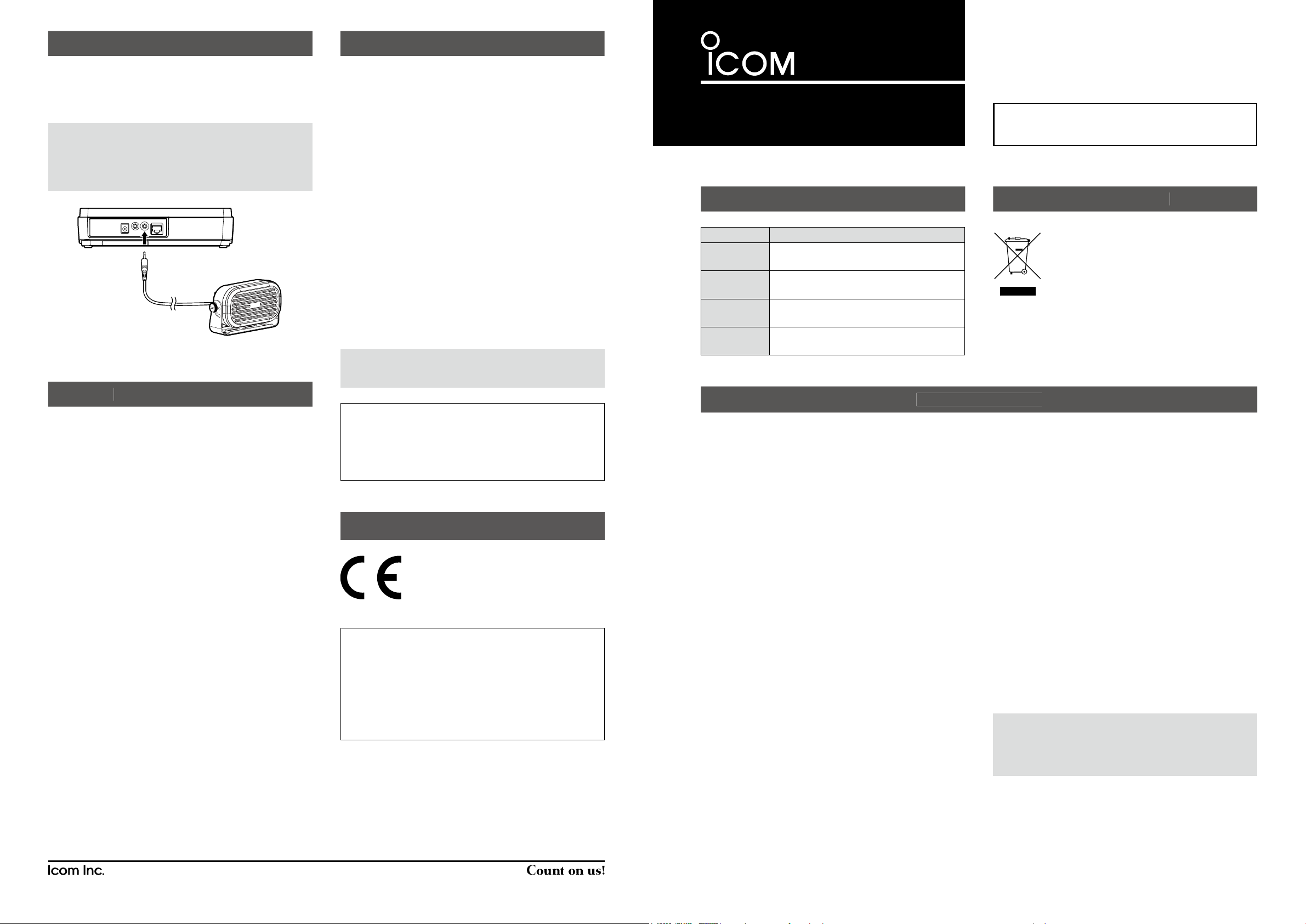
In situations where a higher volume level is required,
you can use the an optional external speaker (SP-30/
SP-35).
NOTE:
• Turn OFF the transceiver and speakerphone before
connecting the speaker.
• The internal speaker is muted while an external
speaker is connected.
To [SP]
External speaker
This equipment has been tested and found to comply with
the limits for a Class B digital device, pursuant to part 15
of the FCC Rules. These limits are designed to provide
reasonable protection against harmful interference in a
residential installation. This equipment generates, uses and
can radiate radio frequency energy and, if not installed and
used in accordance with the instructions, may cause harmful
interference to radio communications. However, there is
no guarantee that interference will not occur in a particular
installation.
If this equipment does cause harmful interference to radio
or television reception, which can be determined by turning
the equipment off and on, the user is encouraged to try
to correct the interference by one or more of the following
measures:
• Reorient or relocate the receiving antenna.
• Increase the separation between the equipment and
receiver.
• Connect the equipment into an outlet on a circuit different
from that to which the receiver is connected.
• Consult the dealer or an experienced radio/TV technician
for help.
CAUTION: Changes or modifi cations not expressly
approved by the party responsible for compliance could
void the user's authority to operate the equipment.
INSTRUCTIONS
SPEAKERPHONE UNIT
VE-SP1
WORD
RDANGER!
RWARNING!
CAUTION Equipment damage may occur.
NOTE
Personal death, serious injury or an
explosion may occur.
Personal injury, fi re hazard or electric
shock may occur.
Recommended for optimum use. No risk of
personal injury, fi re or electric shock.
DEFINITION
Thank you for choosing this Icom product.
READ ALL INSTRUCTIONS carefully and completely
before using this product.
The crossed-out wheeled-bin symbol on your
product, literature, or packaging reminds you
that in the European Union, all electrical and
electronic products, batteries, and
accumulators (rechargeable batteries) must be
taken to designated collection locations at the
end of their working life. Do not dispose of these products
as unsorted municipal waste. Dispose of them according to
the laws in your area.
Input voltage: 12 ~ 16 V DC or the specifi ed
Icom power adapter (BC-242)
Operating temperature range:
−10°C ~ +60°C, 14°F ~ 140°F
( When using the power adapter:
10°C ~ 40°C, 50°F ~ 104°F)
Current drain: Less than 1.0 A
Stand-by power: 600 μA
(When using alkaline batteries)
AF output power: More than 1.1 W at 10%
distortion with an 8 Ω load
Microphone output level:
5 mVrms ± 20%
(
Microphone input level: 10 mVrms
(Measurement condition: 1 kHz))
Charging current: 700 mA ± 10% (rapid charging)
Dimensions (approximate):
216.8 (W) × 52.8 (H) × 173.3 (D) mm,
8.5 (W) × 2.1 (H) × 6.8 (D) inch
(projections not included)
Weight (approximate):
595 g, 1 lb 5 oz
(without the supplied accessories)
1-1-32 Kamiminami, Hirano-ku, Osaka 547-0003, Japan
May 2019
This device complies with Part 15 of the FCC Rules.
Operation is subject to the following two conditions: (1)
this device may not cause harmful interference, and
(2) this device must accept any interference received,
including interference that may cause undesired
operation.
ABOUT CE
Versions of the VE-SP1 which have the
“CE” symbol on the product comply with the
essential requirements of the 2014/30/EU
directive for Electromagnetic Compatibility
and the 2001/95/EC directive for General Product Safety.
Icom is not responsible for the destruction, damage to, or
performance of any Icom or non-Icom equipment, if the
malfunction is because of:
• Force majeure, including, but not limited to, fi res,
earthquakes, storms, fl oods, lightning, other natural
disasters, disturbances, riots, war, or radioactive
contamination.
• The use of Icom transceivers with any equipment that is
not manufactured or approved by Icom.
Icom, Icom Inc. and the Icom logo are registered trademarks
of Icom Incorporated (Japan) in Japan, the United States, the
United Kingdom, Germany, France, Spain, Russia, Australia, New
Zealand, and/or other countries.
– 4 –
A7516W-1EX Printed in Japan
© 2019 Icom Inc.
R
DANGER! NEVER charge or use a third-party or
counterfeit battery pack or power adapter. Otherwise, a fi re
and/or explosion may occur. Charge only the BP-271 and
BP-272 battery packs. Only tested and approved for use with
the BP-271 and BP-272.
R DANGER! KEEP battery packs away from fi re. Fire or
heat may cause them to rupture or explode. Dispose of an
used battery pack in accordance with local regulations.
R WARNING! NEVER charge the battery packs during a
lightning storm. It may result in an electric shock, cause
a fi re or damage the battery pack or transceiver. Always
disconnect the power adapter before a storm.
R WARNING! NEVER modify the speakerphone and/ or
power adapter. This may cause a fi re hazard or electric
shock.
R WARNING! NEVER use deteriorated battery packs. They
could cause a fi re.
CAUTION: DO NOT charge the battery packs in areas with
extremely high temperatures, such as near fi res or stoves,
inside a sun heated vehicle, or in direct sunlight. In such
environments, the safety/protection circuit in the battery will
activate, causing the battery to stop charging.
CAUTION: DO NOT insert the battery packs (with/without
the transceiver) into the speakerphone if it is wet or soiled.
This could corrode the speakerphone terminals or damage
the speakerphone. The speakerphone is not waterproof.
CAUTION: DO NOT let metal, wire, and so on, touch any
internal parts of the speakerphone.
CAUTION: DO NOT charge the battery in conditions of
extreme cold (under 10°C, 50°F), or extreme heat (over
40°C, 104˚F).
The battery may heat up or rupture if charged out of
the specifi ed temperature range. Additionally, battery
performance or battery life may be reduced.
CAUTION: DO NOT use the speakerphone with the power
adapter when it is covered by objects that impede heat
dispersal.
CAUTION: Occasionally observe the battery pack
condition while charging. If any abnormal condition occurs,
discontinue using the battery pack.
USE INDOORS ONLY! NEVER expose the speakerphone
and the power adapter to rain, snow or any liquids.
Always place the speakerphone in a secure place to avoid
inadvertent use by unauthorized person.
USE only specifi ed accessories. Using third party or
counterfeit may result in a fi re hazard or electric shock.
KEEP the speakerphone away from TV sets or radios to
prevent interference.
MAKE SURE battery and speakerphone contacts are
always clean. Otherwise, battery packs may not be charged
properly.
Be careful of the battery pack’s temperature—when the
battery pack is extremely cold, the speakerphone cannot
charge the pack.
When the speakerphone is not in use, disconnect the power
adapter from an AC outlet. The power adapter consumes
power when connected to the AC outlet.
When the operating period becomes extremely short after
full charging, the battery pack has reached the end of its life
and a new battery pack must be purchased.
NOTE: If your battery packs seem to have no capacity
even after being fully charged, completely discharge them,
then fully charge them again. If they still do not retain
a charge (or very little), a new battery packs must be
purchased.
– 1 –
Page 2
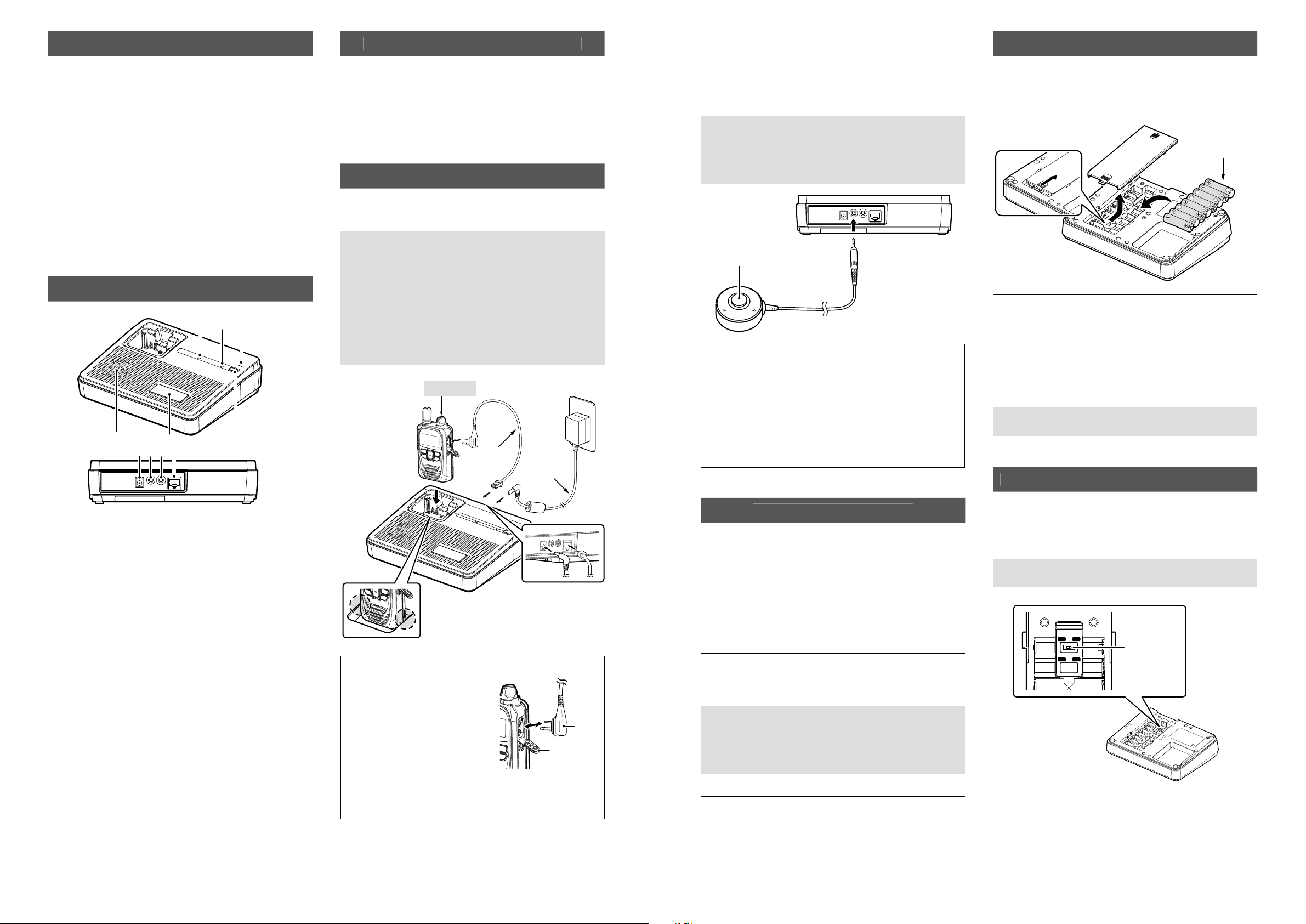
• Teleconference Call System with the Icom IP
Transceiver
The VE-SP1 is the option for the Icom IP transceiver.
For compatible models, see the Icom website.
The IP501H and IP503H are usable, as of May, 2019.
For IP transceiver operation, see the IP transceiver
manual posted on the Icom website.
• External microphone (supplied) and external
speaker (option) are available
• Battery pack can be charged when the power
adapter is connected
• You can use the VE-SP1 with AA (LR6) size
alkaline batteries
The battery pack cannot be charged.
Microphone
3
Speaker
1 2
4
567 8
Item Quantity
• Connection cable (OPC-2397) ................................. 1
• External microphone (SM-1) .................................... 1
• Power adapter (BC-242) .......................................... 1
Alkaline batteries are not supplied.
■ IP Transceiver
NOTE:
• You can use the VE-SP1 with the IP transceiver
that the fi rmware is updated for the VE-SP1.
Ask your dealer for details of the IP transceiver
fi rmware.
• You can use the VE-SP1 when “Speakerphone
Unit” is set to “Use” in the transceiver set mode.
• Turn OFF the transceiver and speakerphone before
connecting.
• Use with the IP transceiver inserted in the VE-SP1.
Turn OFF
Connection
cable
AC Outlet
Power
adapter
■ External microphone
You can use [PTT] on the external microphone that is
connected to the speakerphone.
Connect the microphone to the speakerphone, as
shown below.
NOTE:
• Turn OFF the transceiver and speakerphone before
connecting the microphone.
• Place the external microphone 1 m (3.3 ft) away
from the speakerphone.
To [MIC]
[PTT]
SM-1
TIP:
• If feedback occurs, turn the transceiver’s [PWR/VOL]
counterclockwise to lower the volume level.
• If noise is heard in the transmitted voice, place the
speakerphone and microphone in a quiet place.
• To prevent feedback, place the speakerphone and
microphone in a place with little reverberation.
• Place the speakerphone and microphone on a fl at
desk.
The VE-SP1 can be operated with alkaline batteries.
Remove the cover on the bottom, then set 8 AA (LR6)
size alkaline batteries as shown below.
8 AA (LR6) size
alkaline batteries
SLIDE
Information
• The battery life may differ, depending on the operating
style, or the attached batteries.
• Batteries may seem to have low capacity when used in
low temperatures.
• When the batteries are almost exhausted, the
speakerphone is automatically turned OFF. Replace all
batteries with new alkaline batteries.
NOTE: Remove the alkaline batteries when the
VE-SP1 is not used.
1 CHARGER INDICATOR
Lights when the power adapter is connected, and
the IP transceiver or the battery pack is inserted.
Lights orange: Charging
Lights green: Charged
Blinks orange: A charging error has occurred.
Reinsert the IP transceiver or the
battery pack.
2 ON/OFF INDICATOR [ON/OFF]
Lights when the speakerphone power is ON.
[ON/OFF] does not light when you use with the
transceiver battery. (The switch on the bottom is OFF.)
3 POWER SWITCH [POWER]
Push to turn the speakerphone ON or OFF.
[ON/OFF] is disable when you use with the transceiver
battery. (The switch on the bottom is OFF.)
4 PTT SWITCH [PTT]
Push to switch between transmitting and non-
transmitting.
5 DC JACK [DC]
Connect the supplied power adapter.
6 MICROPHONE JACK [MIC]
Connect the supplied external microphone.
7 SPEAKER JACK [SP]
Connect the optional external speaker.
8 TRANSCEIVER PORT [TRX]
Connect the supplied connection cable.
When connecting the connection cable
• Turn OFF the transceiver
before connecting the
cable.
• Connect or remove the
cable by holding the plug
not cable.
• Insert the plug securely
when connecting the cable.
• Attach the jack cover when
the connection cable is not
connected.
Plug
Jack cover
1. Turning ON the speakerphone
Push [POWER] to turn ON the speakerphone.
• [ON/OFF] lights.
2. Turning ON the transceiver
Turn the transceiver’s [PWR/VOL] clockwise to the
12 o’clock position.
• A beep sounds.
3. Transmitting
Push [PTT], and then speak into the microphone.
• The transceiver’s [TX/RX] indicator lights red.
Push [PTT] again to stop transmitting.
About the Time-out Timer:
When the continuous transmission period is set, the
Time-out Timer automatically stops the transmission
to prevent prolonged transmissions.
Push [PTT], and then push [PTT] again to resume talking.
4. Receiving
When a call is received, the transceiver’s [TX/RX]
indicator lights green.
5. Talk while receiving a call
While receiving a call, push [PTT] to talk in the Full
Duplex mode like a telephone call.
• In the Full Duplex mode, the transceiver’s [TX/RX]
indicator lights orange.
– 3 –– 2 –
When no standard power source is available, set the
switch on the bottom to OFF to use the VE-SP1 with
the transceiver battery.
NOTE: Turn OFF the transceiver and speakerphone
before switching the switch.
AMP
OFF ON
POWER
OFF ON
The switch
ON: Use the power adapter, or alkaline batteries.
(Default)
OFF: Use the transceiver battery.
[ON/OFF] does not light.
The speaker volume level will be lower when OFF
is set.
