ID-31A PLUS/ID-31F PLUS
Firmware update information
Thank you for using the Icom Download Service
General
You can update your ID-31A PLUS/ID-31E PLUS's firmware
Updating the firmware adds new function(s) and/or improves performance.
This firmware cannot be updated using a microSD card. Refer to the "System requirements" to the riaht.
The instructions are based on using Microsoft® Windows® 10
♦ System requirements
One of the following operating systems and other items are required:
Operating System (OS)
- Microsoft® Windows® 10 (32/64 bit)
- Microsoft® Windows® 8.1 (32/64 bit)* *Except for the "RT" version
- Microsoft® Windows® 7 (32/64 bit)
Othore
- Optional OPC-2218LU or OPC-2350LU DATA CABLE
- A USB 1.1 or 2.0 port
USB driver installation
To use the data cable between the transceiver and the PC, you must install a USB driver.
For the OPC-2218LU:
The latest USB driver and installation guide can be downloaded from the Icom website
Please read the guide before installing the driver.
CALITION
- NEVER connect the transceiver to the PC with the OPC-2218LU until the USB driver installation has been completed
- The driver is not supported by the Windows® automatic recognition system
For the OPC-2350LU:
The USB driver is automatically installed after connecting the OPC-2350LU to the PC.
CAUTION: If the automatic USB driver installation is not successful, download the driver from the Icom website and manually install it on the "Device Manager" screen. Refer to the data cable's instruction manual for details
■ Caution
NFVER turn OFF the transceiver power while updating the firmware.
If you turn the transceiver power OFF or if a power failure occurs while updating, the transceiver firmware will be corrupted. In that case, try to rewrite the firmware referring the " Update failure " on page 4 If the transceiver's firmware is still corrupted, you will have to send the transceiver back to the nearest Icom distributor for repair. This type of repair is out of warranty even if the warranty period is still valid.
Recommendation!
- Backing up all the transceiver's data to the microSD card or PC before starting the firmware update is strongly recommended. Settings and/or memory contents will be lost or returned to their default settings when the firmware update is performed.
- Fully charging of battery pack before starting the firmware update is strongly recommended. This is to avoid failure during the update, caused by an unexpected power failure.
Incorporated (Japan) in Japan, the United States, the United Kingdom, Germany France, Spain Russia Australia New Zealand and/or other
countries. Microsoft and Windows are registered trademarks of Microsoft Corporation in the United States and/or other countries. All other products or brands are registered trademarks or trademarks of their
respective holders.
Icom, Icom Inc. and Icom logo are registered trademarks of Icom
■ Firmware confirmation
You can confirm the firmware version of the transceiver in the Version item of the MENU screen. ([MENU] > Others > Information > Version)
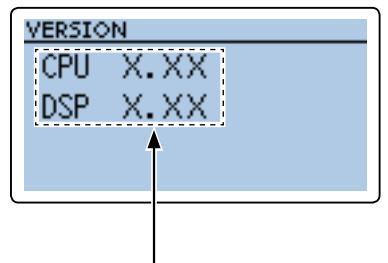
CPU and DSP firmware versions
■ Firmware update
When starting the firmware update, log in as the administrator .
- 1. Make sure Windows has completed its start-up, and no other applications are running.
-
2. Start up the ID-31PLUS Firmware update.
- The message screen is displayed as shown to the right.
- 3. Carefully read the caution in the screen.
-
4. If you agree, click <Yes> to continue the firmware update.
- The screen is displayed as shown to the right below.
- 5. First, turn OFF the transceiver power, and then connect the optional data cable between the transceiver and PC.
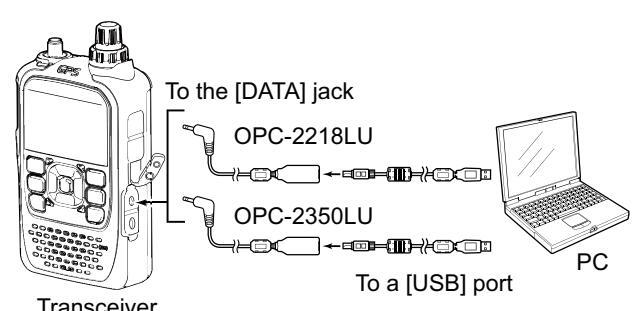
-
While holding down [V/MHz] (₩₩₩), [QUICK] (₩₩₩), and [SQL], hold down [4) for 1 second to turn ON the power.
- The LCD displays the CPU and DSP firmware versions, and the backlight blinks.
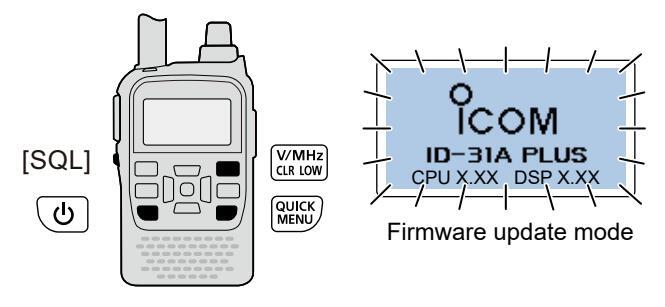
-
Select the specific COM port number from the drop down menu on the screen to the right (●), and then click <OK> (●).
- ① You can check the COM port number on the Device Manager screen of your PC. Refer to the data cable's instruction manual for details.

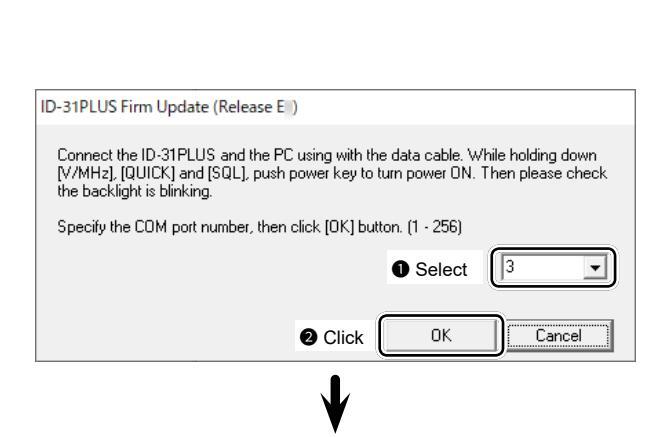
(Secontinued on the next page)
- Firmware update (Continued)
- 8. The screen is displayed as shown to the right.
- 9. Click <Yes> if you want to start the firmware update.
| Click to start the firmware update | |
|---|---|
| ♦ | |
| 20% - ID-31PLU | S Firm Update (Release E∥) |
|
Updating the firr
Please wait a w DO NOT turn th |
mware in CPU.
hile. le ID-31PLUS power OFF. |
| CPU firmware update screen | |
| 25% - ID-31PLU | S Firm Update (Release E |
|
Updating the firr
Please wait a w DO NOT turn th |
mware in DSP.
hile. ne ID-31PLUS power OFF. |
| DSP firmware update screen | |
|
Depending
may be dis |
g on the update, one or two screen
splayed in sequence. |
| • | |
| ID-31PLUS Firm U | Update (Release E ) |
ID-31PLUS Firm Update (Release Fill)
10. The screen displays the firmware updating.
AWARNING! NEVER turn OFF the transceiver power or disconnect the cable at this stage.
The transceiver firmware will be corrupted.
- 11. The screen is displayed as shown to the right.
-
12. Click <OK> to finish the update.
- The transceiver automatically restarts. After turning OFF the transceiver, disconnect the data cable.
- 13. If the update was successful, reprogram your settings to the desired values, and reinstall your memories and lists from your backup data.
■ Update failure
♦ CPU update failure
- 1. If a power failure or loose cable connection occurs while updating the CPU firmware, the screen is displayed as shown to the right.
-
2. Detach the battery pack from the transceiver, then reattach it.
- The transceiver automatically turns ON, then the display is blank and its backlight blinks. (Firmware update mode)
- 3. Click <OK> to finish the software, then restart it again.
- 4. Follow the procedures from step 7 in "■ Firmware update" on pages 2 and 3.
-
5. The firmware updating is completed, click <OK> to finish the firmware update.
- The transceiver automatically restarts.
- If the update was successful, reprogram your settings to the desired values, and reinstall your memories and lists from your backup data.

♦ DSP update failure
- 1. If a power failure or loose cable connection occurs while updating the DSP firmware, the screen is displayed as shown to the right.
- Detach the battery pack from the transceiver, then reattach it.
- The transceiver automatically turns ON. Hold down [心] for 1 second to turn OFF the
- transceiver.
- Click <OK> to finish the software, then restart it again.
- 5. Follow the procedures from step 7 in "■ Firmware update" on pages 2 and 3.
-
6. The firmware updating is completed, click <OK> to finish the firmware update.
- The transceiver automatically restarts.
- 7. If the update was successful, reprogram your settings to the desired values, and reinstall your memories and lists from your backup data.
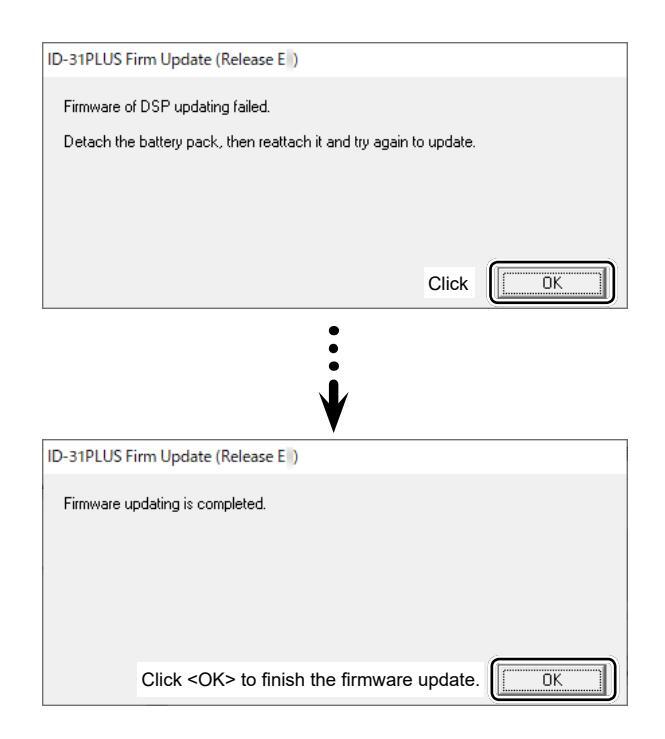




