Page 1
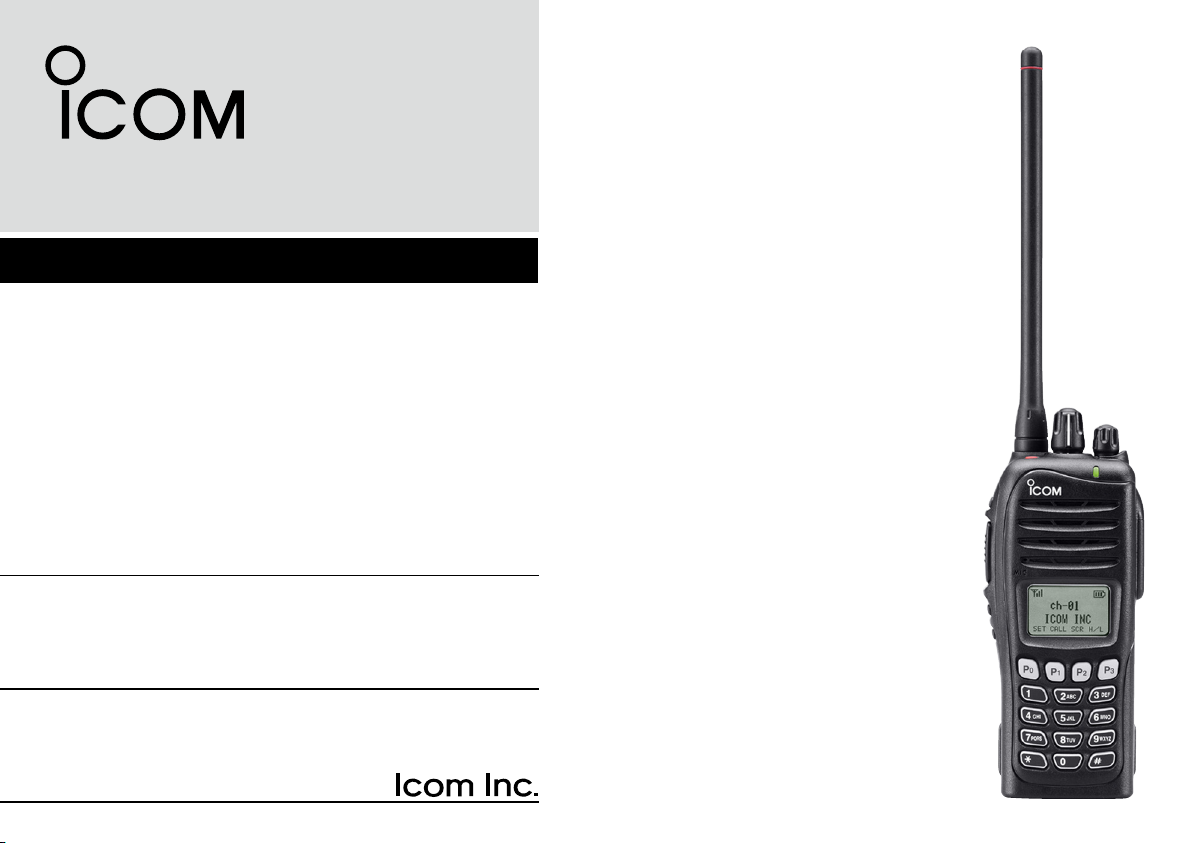
INSTRUCTION MANUAL
VHF TRANSCEIVERS
iF3061T/S
iF3063T/S
UHF TRANSCEIVERS
iF4061T/S
iF4063T/S
This device complies with Part 15 of the FCC Rules. Operation is
subject to the condition that this device does not cause har mful
interference.
Page 2
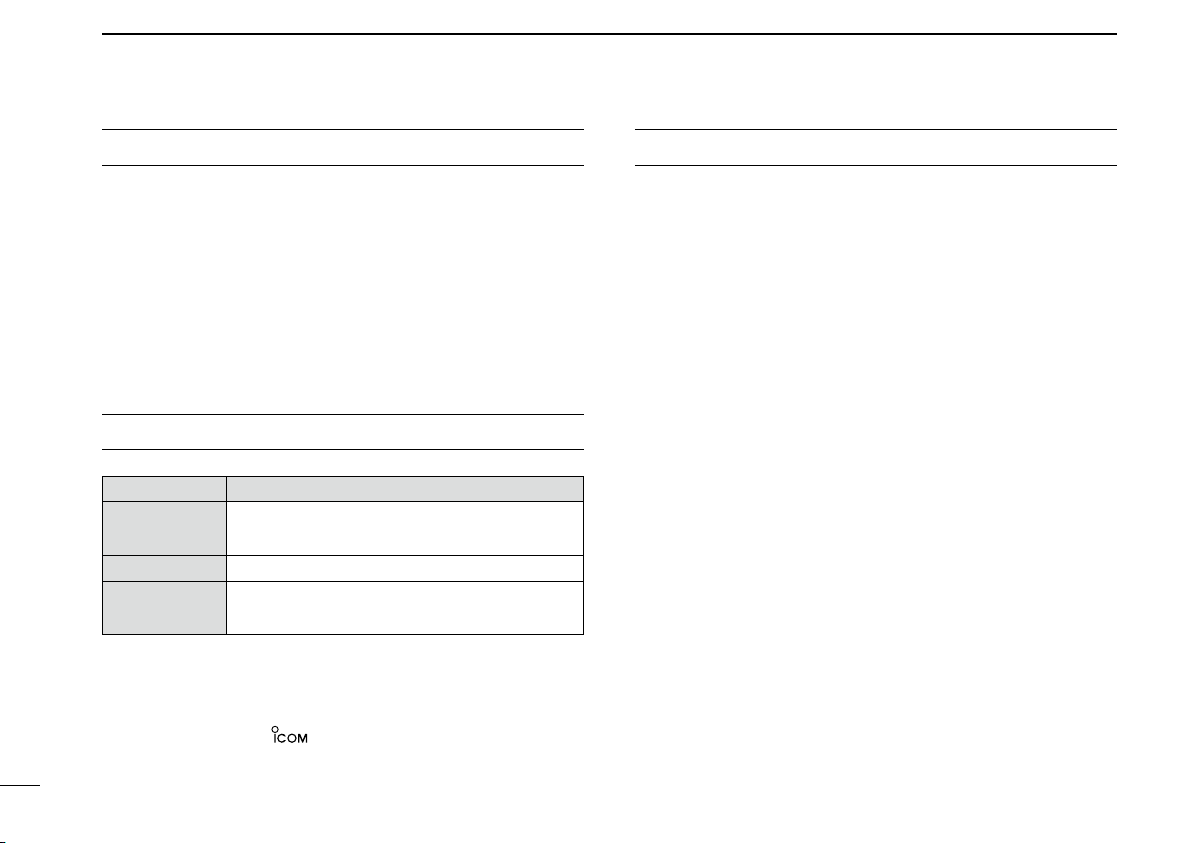
IMPORTANT
FCC INFORMATION
READ ALL INSTRUCTIONS carefully and com-
pletely before using the transceiver.
SAVE THIS INSTRUCTION MANUAL — This
instruction manual contains important operating instructions
for the IC-F3061T/S/F3063T/S VHF TRANSCEIVERS and
IC-F4061T/S/F4063T/S UHF TRANSCEIVERS.
EXPLICIT DEFINITIONS
WORD DEFINITION
RWARNING
CAUTION
NOTE
Icom, Ico m Inc. and the log o ar e regis tered tra demar ks o f Icom
Incor porated (Japan) in the United States, the United Kingdom, Germany,
France, Spain, Russia and/or other countries.
i
Personal injury, fire hazard or electric shock
may occur.
Equipment damage may occur.
If disregarded, inconvenience only. No risk
of personal injury, fire or electric shock.
• FOR CLASS B UNINTENTIONAL RADIATORS:
This equipment has been tested and found to comply with
the limits for a Class B digital device, pursuant to part 15 of
the FCC Rules. These limits are designed to provide reasonable protection against harmful interference in a residential
installation. This equipment generates, uses and can radiate
radio frequency energy and, if not installed and used in accordance with the instructions, may cause harmful interference to radio communications. However, there is no guarantee that interference will not occur in a particular installation.
If this equipment does cause harmful interference to radio or
television reception, which can be determined by turning the
equipment off and on, the user is encouraged to try to correct the interference by one or more of the following measures:
• Reorient or relocate the receiving antenna.
• Increase the separation between the equipment and re
ceiver.
• Connect the equipment into an outlet on a circuit differ
ent from that to which the receiver is connected.
• Consult the dealer or an experienced radio/TV techni
cian for help.
-
-
-
Page 3
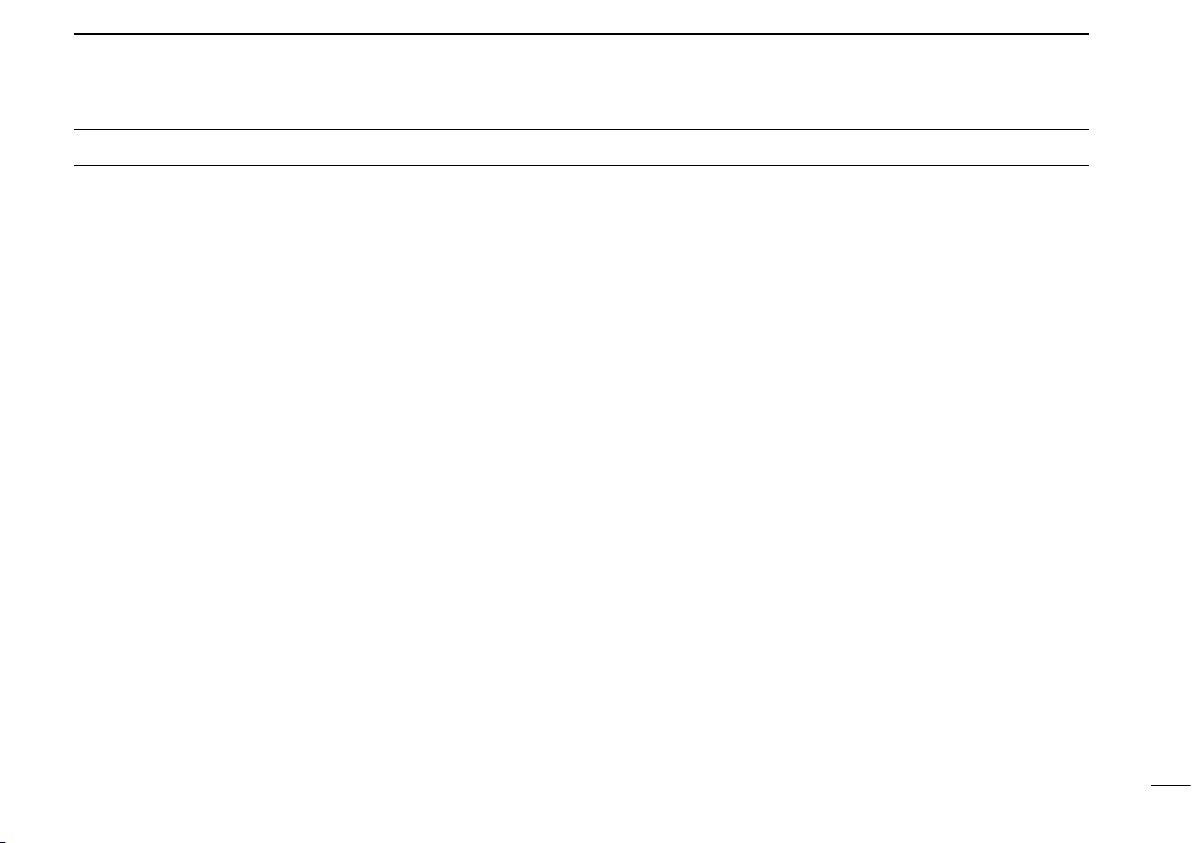
TABLE OF CONTENTS
IMPORTANT ......................................................................................i
EXPLICIT DEFINITIONS ...................................................................i
FCC INFORMATION ......................................................................... i
TABLE OF CONTENTS .................................................................... ii
PRECAUTIONS ............................................................................... iii
1 ACCESSORIES ......................................................................1−3
■ Supplied accessories ...............................................................1
■ Accessory attachments ........................................................... 1
PANEL DESCRIPTION ...........................................................4−9
2
■ Front panel ............................................................................... 4
■ Function display .......................................................................6
■ Programmable function keys ...................................................7
BASIC OPERATION ...........................................................10−11
3
■ Turning power ON ..................................................................10
■ Channel selection .................................................................. 11
■ Call procedure .......................................................................11
LTR OPERATION ................................................................12−13
4
■ Receiving a call...................................................................... 12
■ Transmitting a call .................................................................. 13
CONVENTIONAL OPERATION ..........................................14−17
5
■ Receiving and transmitting ....................................................14
■ User set mode .......................................................................16
■ Emergency transmission .......................................................17
■ Scrambler function .................................................................17
■ Stun function ..........................................................................17
■ Priority A channel selection ...................................................17
BATTERY CHARGING .......................................................18−22
6
■ Caution ..................................................................................18
■ Optional battery chargers ......................................................20
BATTERY CASE .......................................................................23
7
■ Optional battery case (BP-240) .............................................23
SWIVEL BELT CLIP ...........................................................24−25
8
■ MB-93 contents......................................................................24
■ Attaching ................................................................................24
■ Detaching...............................................................................25
OPTIONS ............................................................................26−28
9
10 SAFETY TRAINING INFORMATION ..................................29−30
ii
Page 4
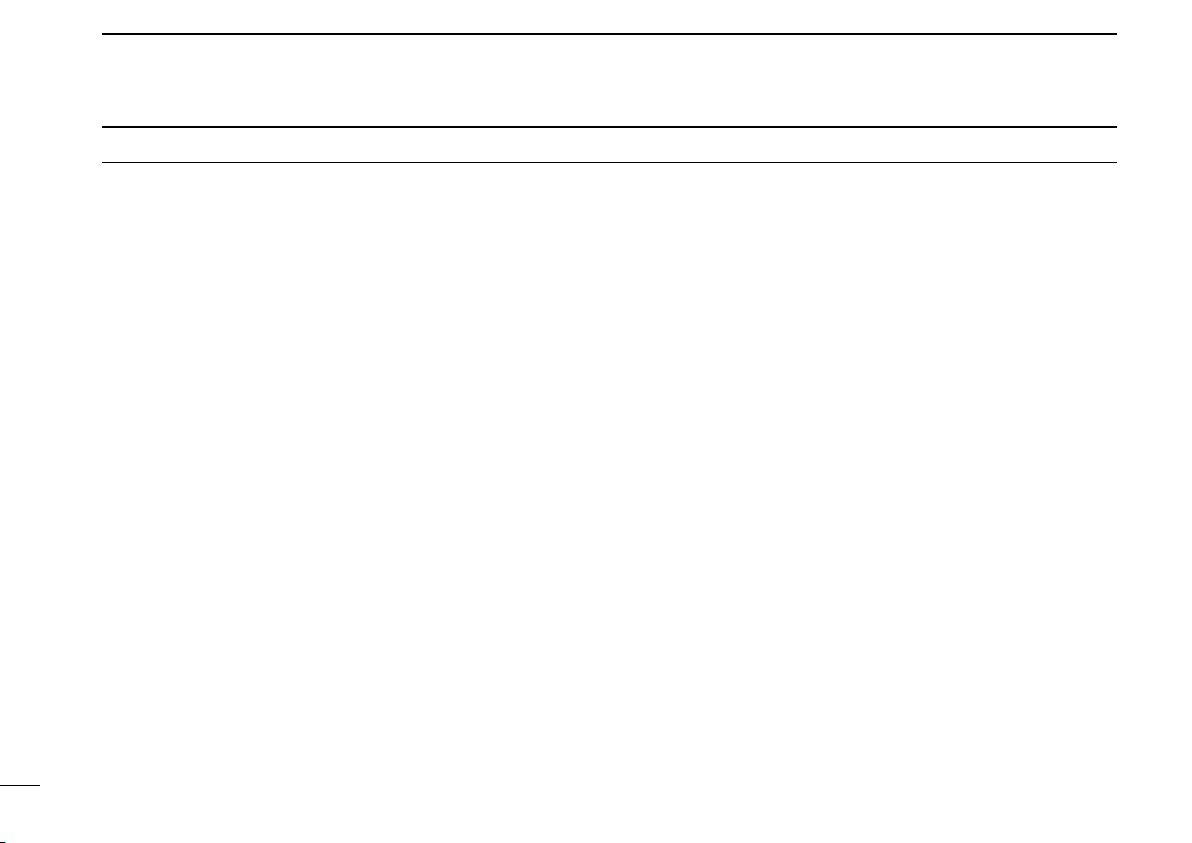
PRECAUTIONS
R CAUTION! NEVER hold the transceiver so that
the antenna is very close to, or touching exposed parts of
the body, especially the face or eyes, while transmitting. The
transceiver will perform best if the microphone is 2 to 4 in. (5
to 10 cm) away from the lips and the transceiver is vertical.
R CAUTION! NEVER operate the transceiver with a
headset or other audio accessories at high volume levels.
R CAUTION! NEVER short the terminals of the bat-
tery pack.
R CAUTION! NEVER use non-Icom battery packs/
chargers to prevent the loss of the transceiver’s good performance and warranty.
DO NOT push [PTT] when not actually desiring to transmit.
DO NOT use or place the transceiver in direct sunlight or
in areas with temperatures below +22°F (–30°C) or above
+140°F (+60°C).
The basic operations, transmission and reception of the
transceiver are guaranteed within the specified operating
temperature range. However, the LCD display may not be
operated correctly, or show an indication in the case of long
hours of operation, or after being placed in extremely cold
areas.
DO NOT modify the transceiver for any reason.
KEEP the transceiver away from the heavy rain, and
Never immerse it in the water. The transceiver construction
is water resistant, not waterproof.
Icom optional equipment is designed for optimal performance when used with this transceiver. We are not responsible for the transceiver being damaged or any accident
caused when using non-Icom optional equipment.
For U.S.A only
CAUTION: Changes or modifications to this transceiver, not
expressly approved by Icom Inc., could void your authority to
operate this transceiver under FCC regulations.
iii
Page 5
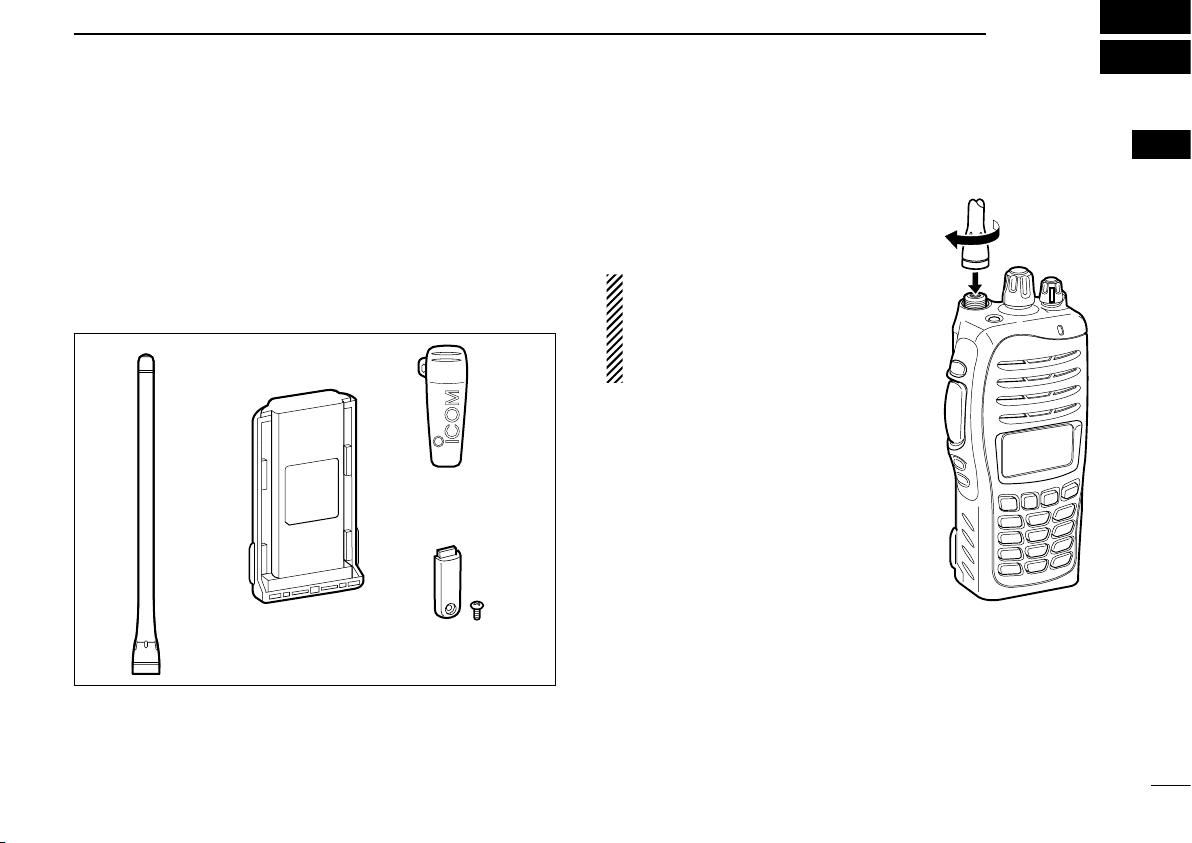
ACCESSORIES
q w e
r
1
■ Supplied accessories
The following accessories are supplied: Qty.
q Flexible antenna .............................................................. 1
w Battery pack .................................................................... 1
e Belt clip ........................................................................... 1
r Connector cover (with screw) .................................... 1 set
Some accessories are not supplied with depending on versions.
■ Accessory attachments
D Flexible antenna
Connect the supplied flexible antenna to
the antenna connector.
CAUTION!
• NEVER HOLD the antenna when
carrying the transceiver.
• Transmitting withou t an antenna
may damage the transceiver.
1
1
Page 6
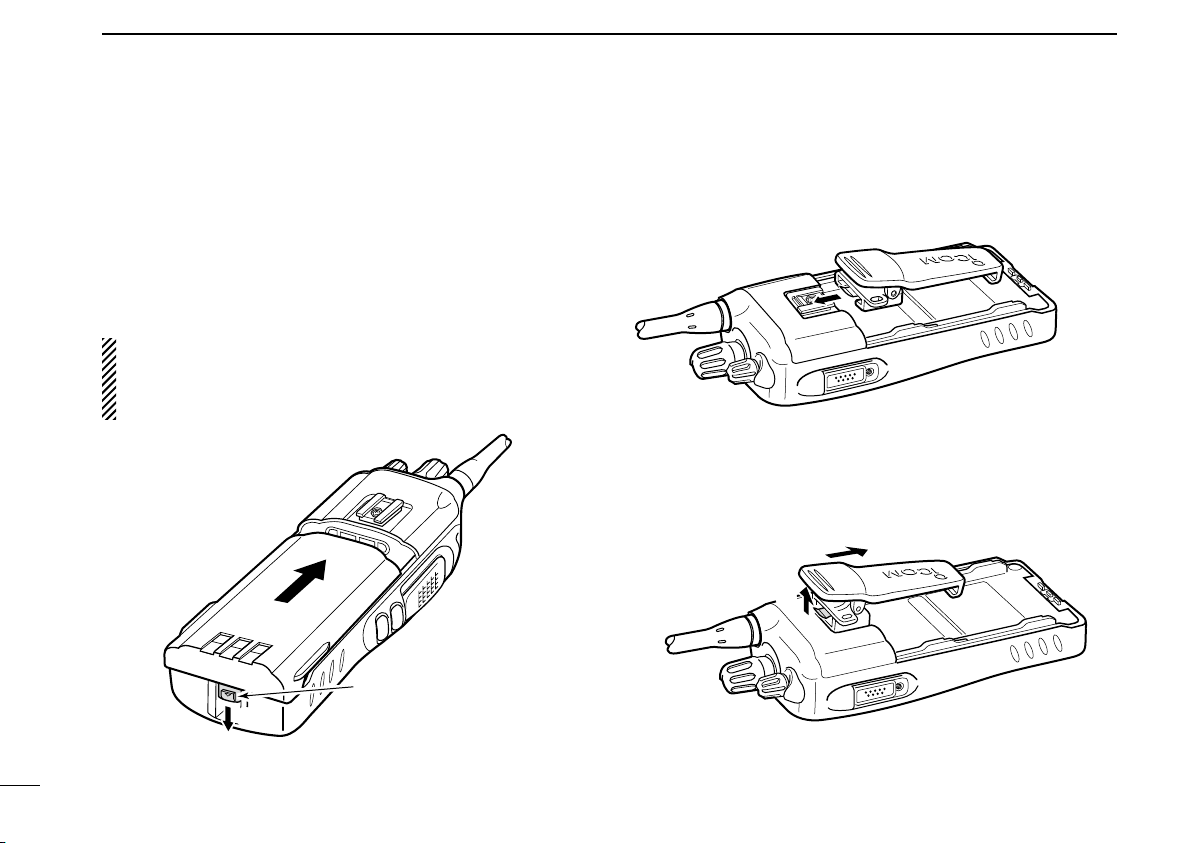
ACCESSORIES
q
w
q
w
Battery release button
1
D Battery pack
To attach the battery pack:
Slide the battery pack in the direction of the arrow (q), then
lock it with the battery release button.
• Slide the battery pack until the battery release button makes a
‘click’ sound.
To release the battery pack:
Slide the battery release button in the direction of the arrow
(w) as shown below. The battery pack is then released.
NEVER release or attach the battery pack when the
transceiver is wet or soiled. This may result water or dust
getting into the transceiver/battery pack and may result in
the transceiver being damaged.
D Belt clip
To attach the belt clip:
q Release the battery pack if it is attached.
w Slide the belt clip in the direction of the arrow until the belt
clip is locked and makes a ‘click’ sound.
To detach the belt clip:
q Release the battery pack if it is attached.
w Pinch the clip (q), and slide the belt clip in the direction
of the arrow (w).
2
Page 7
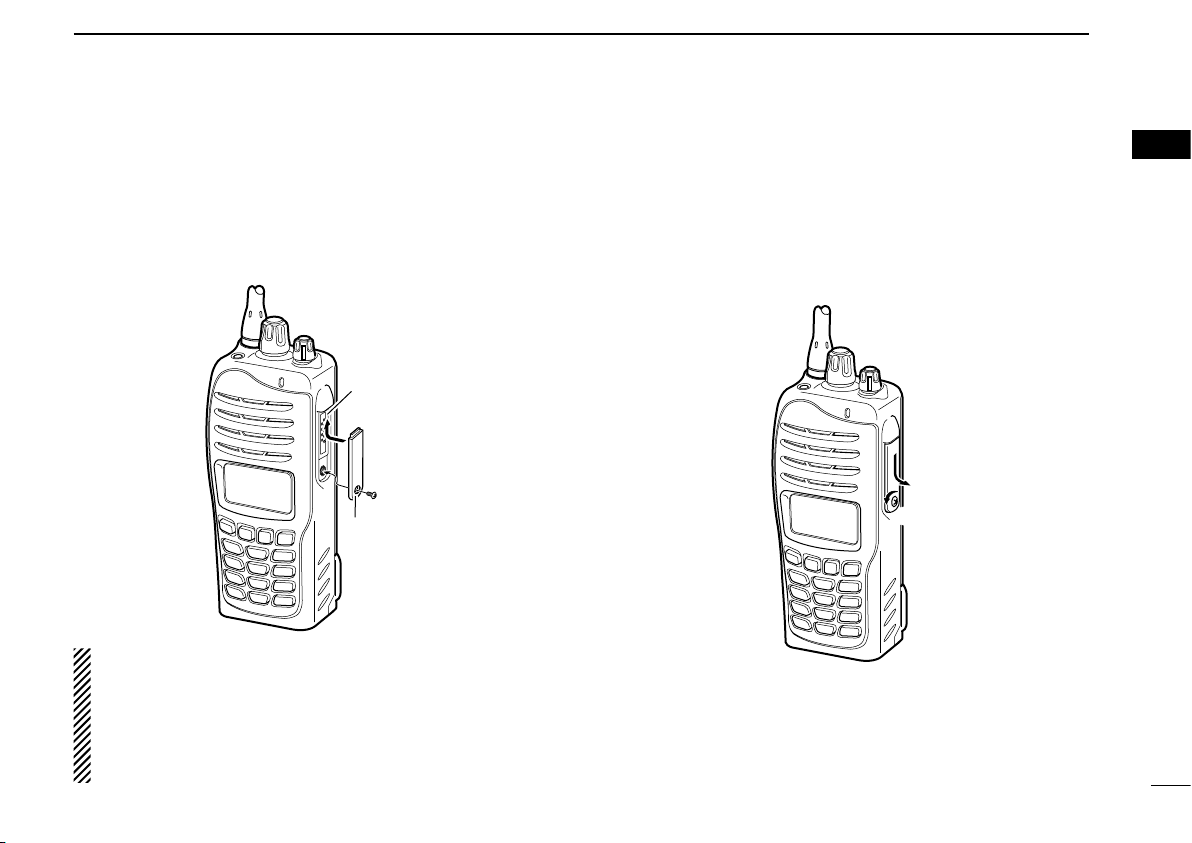
ACCESSORIES
q
w
q
w
Multiconnector
Connector
cover
1
D Connector cover
Attach the connector cover when the optional speakermicrophone or head-set is not used.
To attach the connector cover:
q Insert the connector cover into the multi-connector.
w Tighten the screw.
CAUTION!
Attach the connector cover when the optional speakermicrophone or head-set is not used.
Otherwise the terminals of the multi-connector may be
shorted by metal object, etc., and this could damage the
transceiver.
1
To detach the connector cover:
q Unscrew the screw using a phillips screwdriver.
w Detach the connector cover for the speaker-microphone
or head-set connector.
3
Page 8
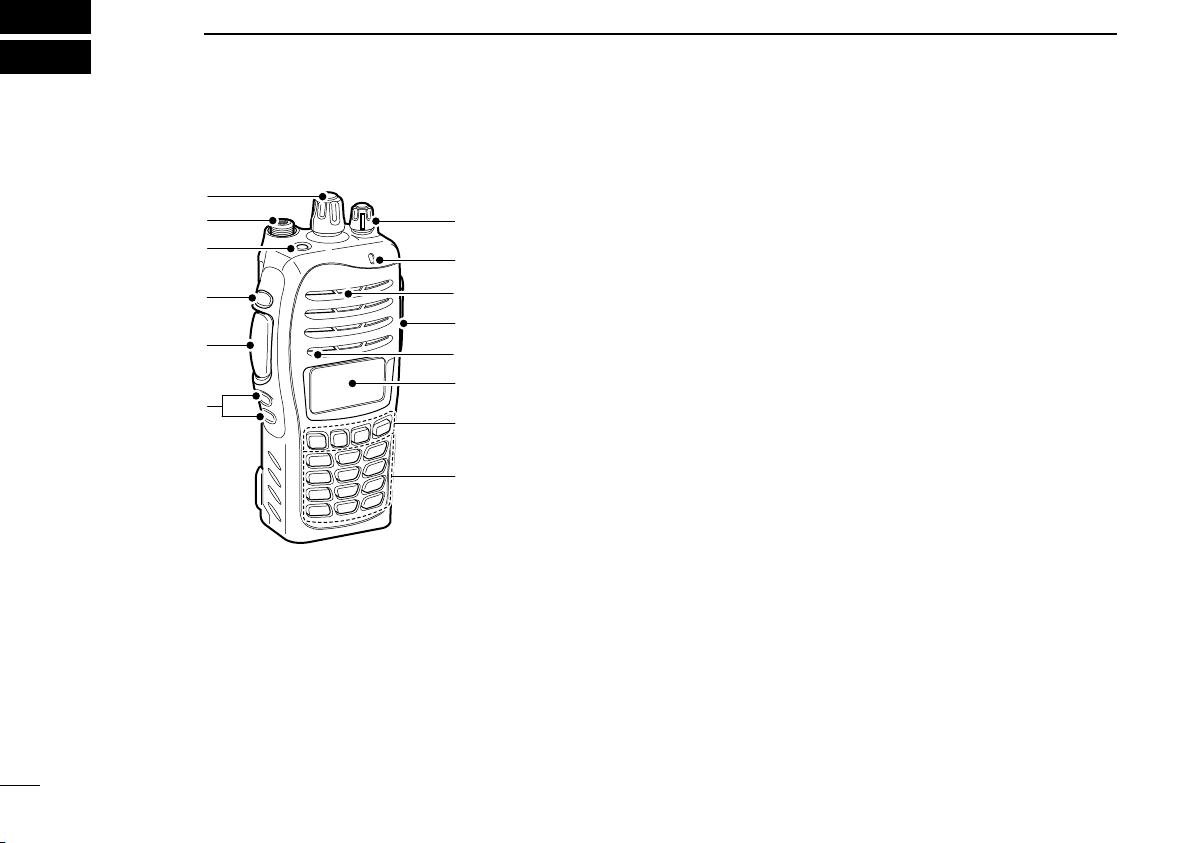
2
w
e
t
r
y
q
!1
!0
o
!2
u
i
Microphone
Speaker
PANEL DESCRIPTION
■ Front panel
e DEALER-PROGRAMMABLE KEY [Emer]
Desired functions can be programmed by your dealer.
(p. 6)
r DEALER-PROGRAMMABLE KEY [Side1]
Desired functions can be programmed by your dealer.
(p. 6)
t PTT SWITCH [PTT]
Push and hold to transmit; release to receive.
y DEALER-PROGRAMMABLE KEYS [Side2]/[Side3]
Desired functions can be programmed independently by
your dealer. (p. 6)
u 10-KEYPAD (Depending on version)
q ROTARY SELECTOR
Rotate to select the pre-programmed memory channels
or the operating zone.
(Depending on the pre-setting)
w ANTENNA CONNECTOR
Connects the supplied antenna.
4
The keypad allows you to enter digits to:
• Select memory channels
• Select tone channels
• Select DTMF codes (during transmit)
• Set TX codes
• Start up with the password
i DEALER-PROGRAMMABLE KEYS [P0] to [P3]
Desired functions can be programmed independently by
your dealer. (p. 6)
o FUNCTION DISPLAY
Displays a variety of information such as an operating
channel number/name, 2-tone code, DTMF numbers, selected function, etc.
Page 9
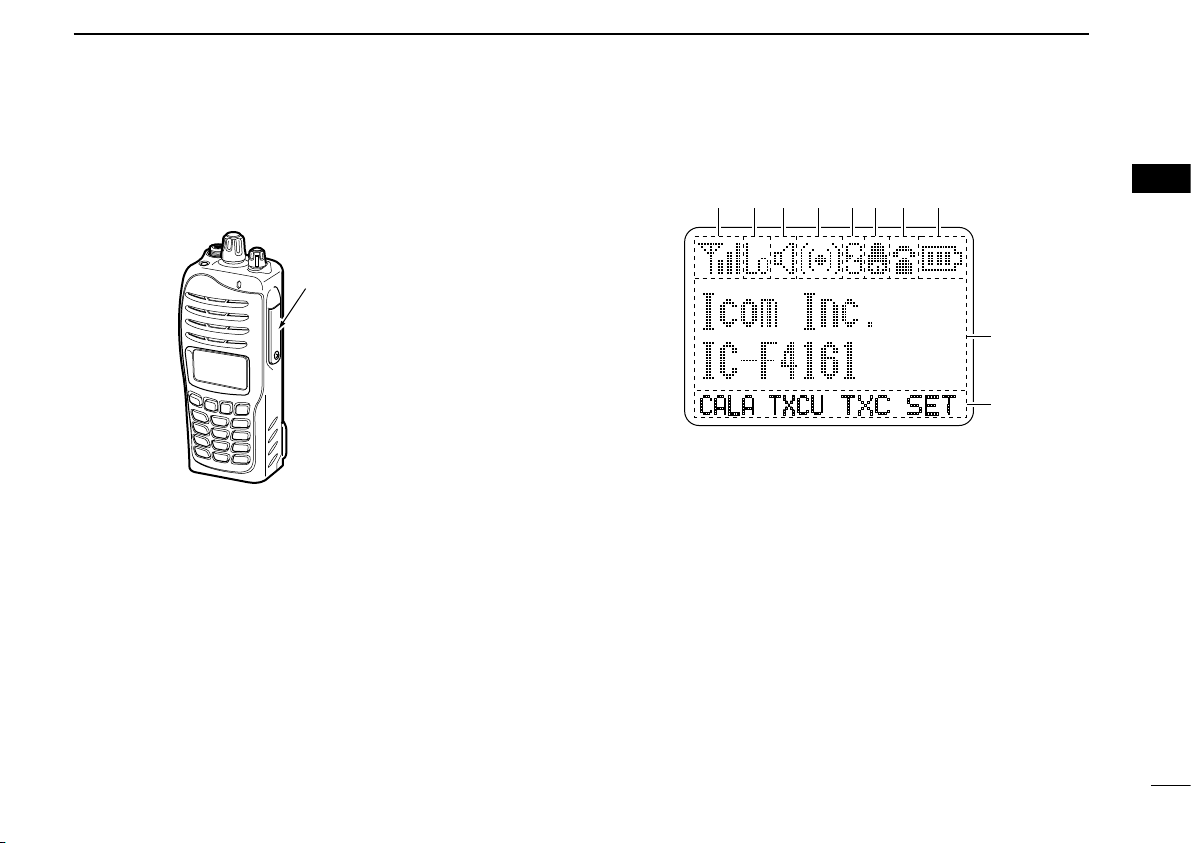
!0 MULTI-CONNECTOR
SET
CALA TXCU
TXC
q t iuyrew
o
!0
Connector cover
NOTE: Attach the connector
cover when the optional
speaker-microphone is not
used.
See (p. 3) for details.
Connect an optional speaker-microphone.
!1 BUSY/TRANSMIT INDICATOR
➥
Lights green while receiving a signal, or when the
squelch is open.
➥
Lights red while transmitting.
!2 VOLUME CONTROL [VOL]
Rotate to turn the power ON/OFF and adjusts the audio
level.
PANEL DESCRIPTION
2
■ Function display
q SIGNAL STRENGTH INDICATOR
Indicates relative signal strength level.
w LOW POWER INDICATOR
Appears when low output power is selected.
e AUDIBLE INDICATOR
➥ Appears when the channel is in the ‘audible’ (un-mute)
condition.
➥ Appears when the specified 2-tone is received.
r COMPANDER INDICATOR
Appears when the compander function is activated.
t SCRAMBLER INDICATOR
Appears when the voice scrambler function is activated.
2
5
Page 10
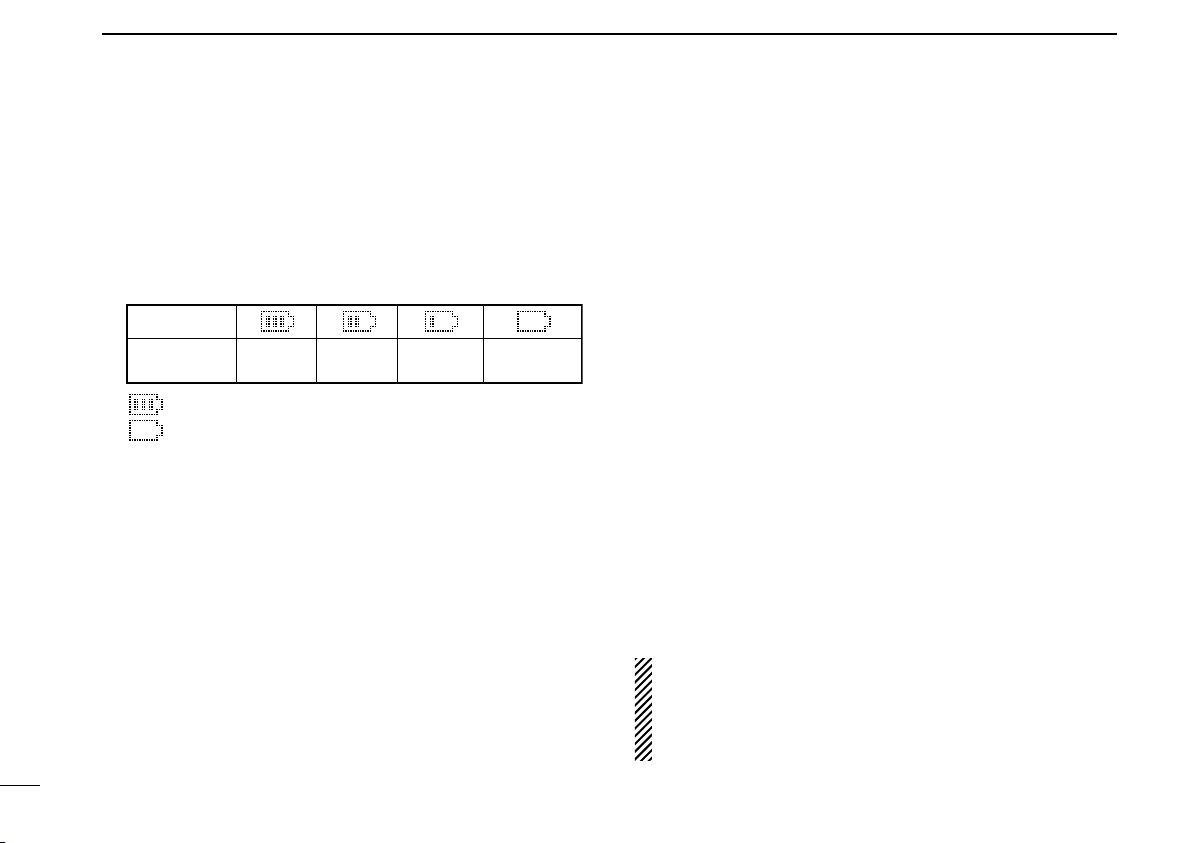
PANEL DESCRIPTION
Indication
Full Middle
Charging
required
No batteryBattery level
blinks when the battery is exhausted.
blinks when the battery is over charged.
2
y BELL INDICATOR
Appears/blinks when the specific 2-tone/DTMF select call
is received, according to the pre-programming.
u CALL CODE MEMORY INDICATOR
Appears when the call code memory is selected.
i BATTERY INDICATOR
Indicates remaining battery power.
o ALPHANUMERIC DISPLAY
➥ Displays an operating channel number, channel name,
Set mode contents, DTMF code, etc.
➥ The indication mode can be selected from 1 line or 2
lines. Ask your dealer for details.
• In this instruction manual, the LCD illustration is described
using the 2 lines indication mode.
!0 KEY INDICATOR
Indicate the programmed function of the front panel keys
([P0], [P1], [P2] and [P3]).
6
■ Programmable function keys
The following functions can be assigned to [Emer], [Side1],
[Side2], [Side3], [P0], [P1], [P2] and [P3] programmable
function keys.
Consult your Icom dealer or system operator for details concerning your transceivers programming.
If the programmable function names are bracketed in the following explanations, the specific key is used to activate the
function depends on the programming.
CH UP AND DOWN KEYS “UP” “DOWN”
➥ Push to select an operating channel.
➥ Push to select a transmit code channel after pushing [TX
Code CH Select].
➥ Push to select a DTMF channel after pushing [DTMF Au-
todial].
➥ Push to select a scan group after pushing and holding
[Scan A Start/Stop]/[Scan B Start/Stop].
ZONE KEY “ZONE”
Push this key, then push [CH Up] or [CH Down] to select the
desired zone.
What is “zone”?— The desired channels are assigned
into a zone according to the intended use for grouping.
For example, ‘Staff A’ and ‘Staff B’ are assigned into a
“Business” zone, and ‘John’ and ‘Cindy’ are assigned into
a “Private” zone.
Page 11
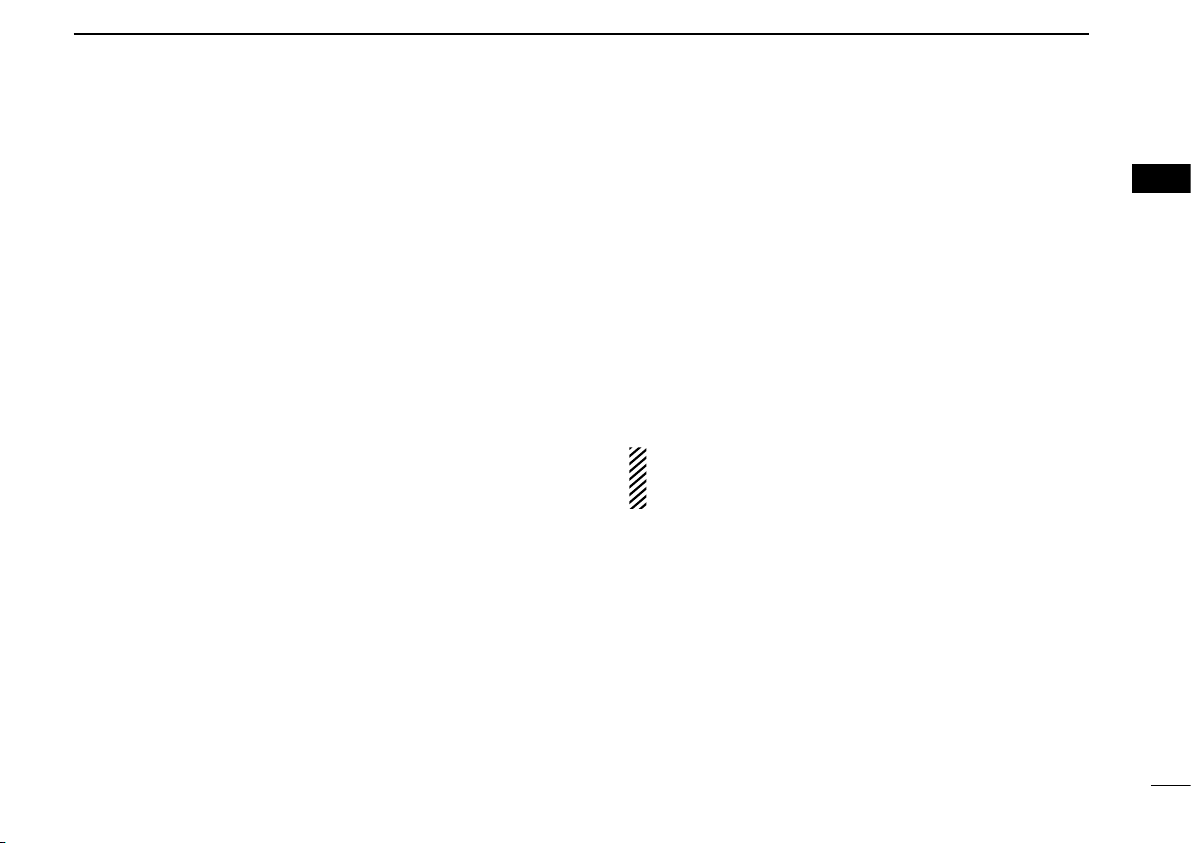
PANEL DESCRIPTION
2
SCAN A KEY “SCNA”
➥ This key’s operation depends on the Power ON Scan set-
ting.
When the power ON scan function is turned OFF;
Push to start and cancel scanning operation. In case of
transmission during scan, cancels scanning.
When the power ON scan function is turned ON;
Push to pause scanning., then resumes scanning after
passing a specified time period. In case of transmission
during scan, scanning will be cancelled.
➥ Push and hold this key for 1 sec. to indicate the scan
group, then push [CH Up] or [CH Down] to select the desired group.
SCAN B KEY “SCNB”
➥ Push to start and cancel scanning operation. In case of
transmission during scan, pauses scanning. Scanning
resumes after passing a specified time period.
➥ Push and hold this key for 1 sec. to indicate the scan
group, then push [CH Up] or [CH Down] to select the desired group.
SCAN ADD/DEL (TAG) KEY “SCAD”
➥ Push to add or delete the selected channel to/from the
scan group.
1. Push to indicate the scan group, then push [CH Up] or
[CH Down] to select the desired group.
2. Push to add or delete the channel to/from the selected
scan group.
3. Push and hold for 1 sec. to exit the scan group selec
tion mode.
➥ Push this key while scan is paused (a signal is detected)
on a channel (except for priority channel,) the channel is
cleared from the scan group.
Depend ing on the setti ng, the cle ared channel is
added to the scan group again after the scan is cancelled. (Nuisance Delete function)
PRIO A/B KEYS “PRA” “PRAR” “PRB” “PRBR”
➥ Push to select Priority A or Priority B channel.
➥ Push and hold [Prio A (Rewrite)] to rewrite the Prio A
channel.
MR-CH 1/2/3/4 KEYS “CH1” “CH2” “CH3” “CH4”
Push to select an operating channel directly.
MONI KEY “MON”
Mute and release the CTCSS (DTCS) or 2-tone squelch mute.
Open any squelch/deactivate any mute while pushing this key.
2
-
7
Page 12
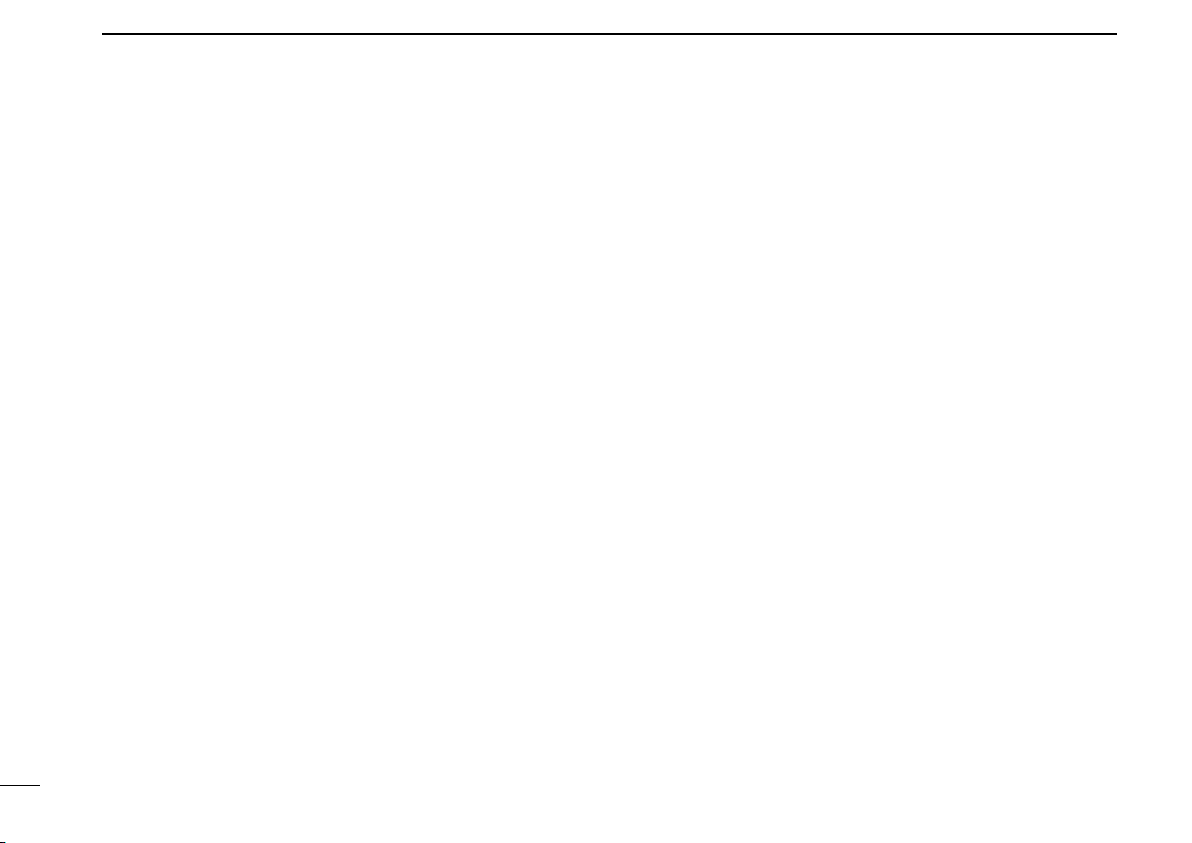
PANEL DESCRIPTION
2
LIGHT KEY “LIGT”
Push to turn the transceiver’s backlight ON temporarily only
when the backlight function is turned OFF in user set mode.
LOCK KEY “LOCK”
➥ Push and hold for 1 sec. to electronically lock all program-
mable keys except the following:
• [Call] (incl. Call A and Call B), [Moni(Audi)] and [Emergency].
➥ Push and hold for 1 sec. again to turn the lock function
OFF.
HIGH/LOW KEY “H/L”
Push to select the transmit output power temporarily or per
manently, depending on the pre-setting.
• Ask your dealer for the output power level for each selection.
C.TONE CH ENT KEY “TSEL”
Push to select the continuous tone channel using [CH Up]/
[CH Down] to change the tone frequency/code setting. The
selected channel remains set as the continuous tone channel until another channel is designated as such.
TONE/RAN CH SELECT KEY “T SEL”
➥ While in the analog mode operation, push to select the
continuous tone channel using [CH Up] or [CH Down] to
change the tone frequency/code setting.
➥ While in the digital mode operation, push to select the
RAN channel using [CH Up] or [CH Down] to change the
RAN code setting.
TALK AROUND KEY “TA”
Push to turn the talk around function ON and OFF.
• The talk around function equalizes the transmit frequency to the
receive frequency for transceiver-to-transceiver communication.
WIDE/NARROW KEY “W/N”
Push to toggle the IF bandwidth between wide and narrow.
DTMF AUTODIAL KEY “DTMA”
➥ Push to enter the DTMF channel selection mode. Then
select the desired DTMF channel using [CH Up]/[CH
Down].
➥ After selecting the desired DTMF channel, push this key
to transmit the DTMF code.
RE-DIAL KEY “DTMR”
Push to transmit the last-transmitted DTMF code.
CALL KEYS “CALL” “CALA” “CALB”
Push to transmit a 2-tone.
• Call transmission is necessar y before you call another station
depending on your signaling system.
• [Call A ] and/or [Call B] may be available when you r system
employs selective ‘Individual/Group’ calls. Ask your dealer which
call is assigned to each key.
8
Page 13
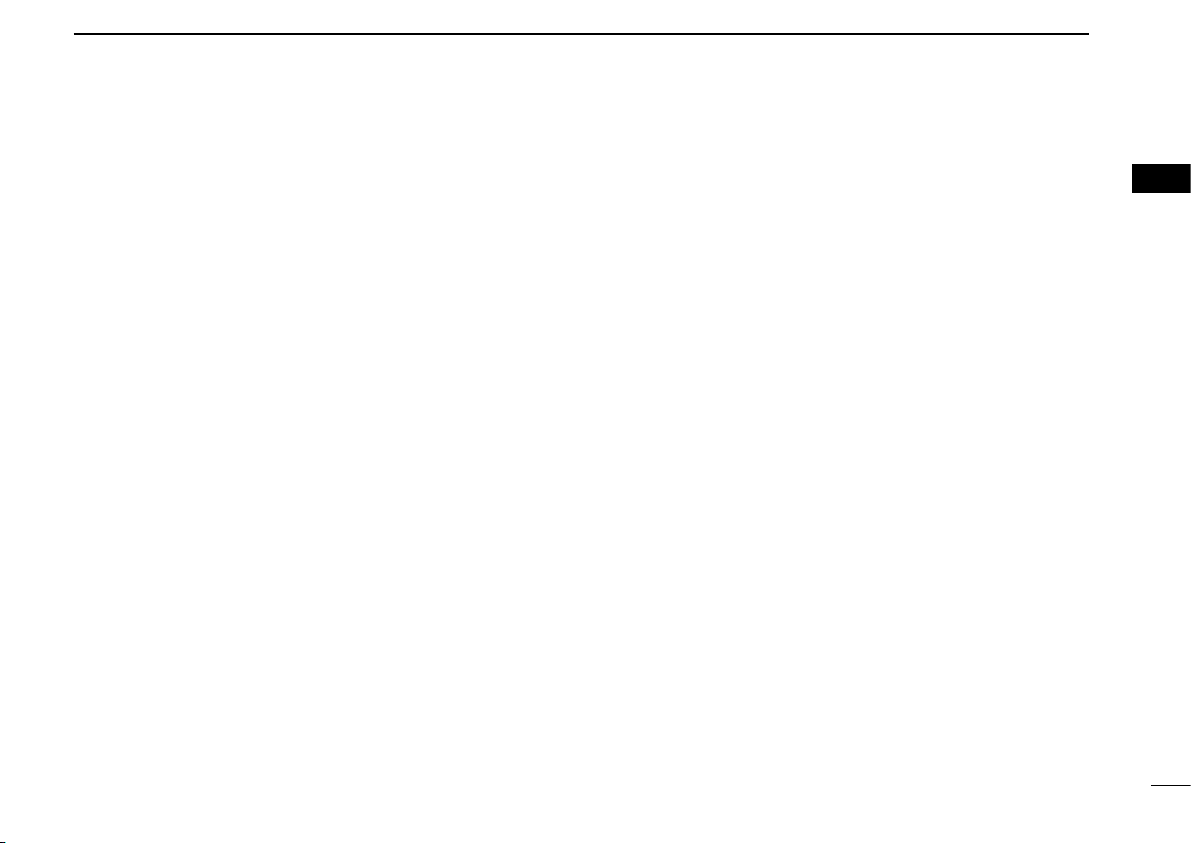
PANEL DESCRIPTION
2
EMERGENCY KEY “EMR”
Push and hold for a specified period to transmit an emergency call.
• If you want to cancel the emergency call, push (or push and hold)
the key again before transmitting the call.
• The emergency call is transmitted one time only or repeatedly until
receiving a control code depending on the pre-setting.
SURVEILLANCE KEY “SURV”
Push to turn the surveillance function ON or OFF.
When this function is turned ON, the beep is not emitted and
the LCD backlight does not light when a signal is received or
a key is pushed, etc.
TX CODE CHANNEL SELECT KEY “TXC”
Push to enter the ID code channel selection mode directly.
Then set the desired channel using [CH Up]/[CH Down].
(p. 15)
TX CODE CHANNEL UP/DOWN KEYS “TXCU” “TXCD”
Push to select a TX code channel directly.
SCRAMBLER FUNCTION “SCR”
Push to toggle the voice scrambler function ON and OFF.
COMPANDER KEY “COMP”
Push to toggle the compander function ON and OFF.
The compander function reduces noise components from
the transmitting audio to provide clear communication.
PHONE KEY “PHN”
Push to connect or disconnect the telephone network connection during LTR operation.
USER SET MODE KEY “SET”
➥ Push and hold to enter user set mode.
• During user set mode, push this key to select an item, and
change the value or condition using push [CH Up]/[CH Down].
➥ Push and hold this key again to exit user set mode.
User set mode is also available via the ‘Power ON function.’
Refer to (p. 16) also.
OPT OUT KEYS “OP1” “OP2” “OP3”
Push to control the output signal level of the optional ports in
the optional unit connector.
OPT MOMENTARY KEYS “O1M” “O2M” “O3M”
Push and hold to control the output signal level of the optional ports in the optional unit connector.
TALKGROUP KEY “TGID”
While in the digital mode operation, push to enter the talkgroup ID selection mode. Then select the desired talkgroup
ID using [CH Up]/[CH Down].
TX STATUS KEY “TXST”
While in the digital mode operation, push to enter the Status
message selection mode. Then select the desired Status
message using [CH Up]/[CH Down].
2
9
Page 14

KEY
NUMBER
0
5
4
9
3
8
2
7
1
6
(Side3)
3
BASIC OPERATION
■ Turning power ON
Prior to using the transceiver for the first time, the battery
pack must be fully charged for optimum life and operation. (p. 20)
q Rotate [VOL] to turn the power ON.
w If the transceiver is programmed for a start up password,
input the digit codes as directed by your dealer.
•
10-keypad can be used for password input depending on version:
• The keys in the table below can be used for password input:
• The transceiver detects numbers in the same block as identical.
Therefore “01234” and “56789” are the same.
e When the “PASSWORD” indication does not clear after
inputting 4 digits, the input code number may be incorrect.
Turn the power off and start over in this case.
D Battery type selection
The battery type must be selected according to the attaching
battery type when tuning the transceiver ON.
➥ While pushing and holding [Emer] and [PTT], rotate [VOL]
to toggle the attaching battery type.
• After the display appears, release [Emer] and [PTT].
• “DRY BATT” is displayed for about 3 sec. then “Lo” appears
when the battery case operation is selected.
• “LI-ION” is displayed for about 3 sec. when the Lithium-ion battery operation is selected.
• This operation may not be available depending on the pre-setting.
Ask your dealer for details.
10
Page 15
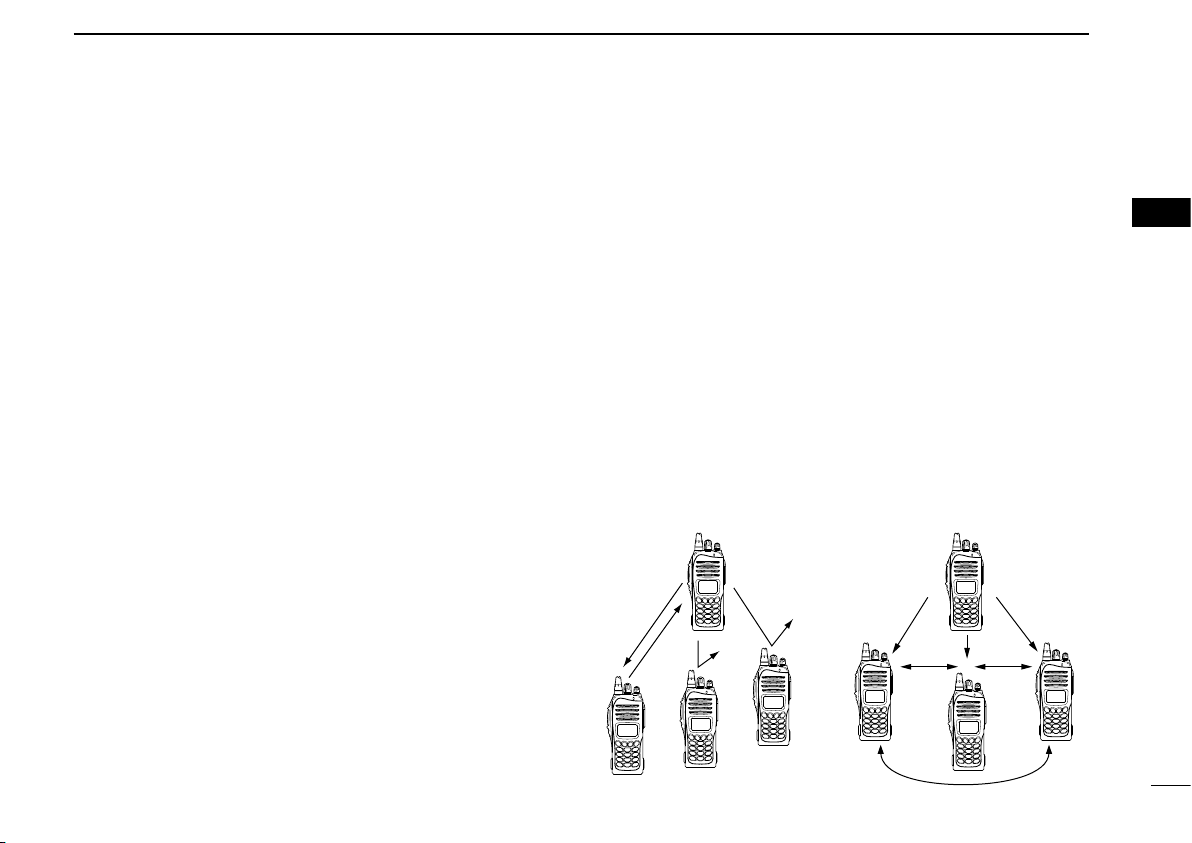
BASIC OPERATION
Selective calling
Non-selective calling
3
■ Channel selection
Several types of channel selections are available. Methods
may differ according to your system set up.
NON-ZONE TYPE:
Push [CH Up] or [CH Down], or rotate [ROTARY SELECTOR]* to select the desired operating channel, in sequence;
or, push one of [MR-CH 1] to [MR-CH 4] keys to select a
channel directly.
• Up to 16 pre-programmed channels can be selected via [ROTARY
SELECTOR].*
ZONE TYPE:
Push [Zone], then push [CH Up] or [CH Down] or rotate [ROTARY SELECTOR]* to select the desired zone.
AUTOMATIC SCAN TYPE:
Channel setting is not necessary for this type. When turning
power ON, the transceiver automatically star ts scanning.
Scanning stops when receiving a call.
*Depending on the pre-setting.
■ Call procedure
When your system employs tone signaling (excluding CTCSS
and DTCS), the call procedure may be necessary prior to voice
transmission. The tone signaling employed may be a selective
calling system which allows you to call specific station(s) only
and prevent unwanted stations from contacting you.
q Select the desired TX code channel or 2-tone code ac-
cording to your System Operator’s instructions.
• This may not be necessary depending on programming.
• Refer to (pages 14 or 15) for selection.
w Push the call key (assigned to one of the dealer program-
mable keys: [Emer], [Side1], [Side2], [Side3], [P0], [P1],
[P2] and [P3]) or [PTT].
e After transmitting a 2-tone code, the remainder of your
communication can be carried out in the normal fashion.
3
11
Page 16

002 ch-03
fH 173.7M
SET
DTMA DTMR
PHN
Blinks
002 ch-03
fH 173.7M
SET
DTMA DTMR
PHN
Appears
4
LTR OPERATION
■ Receiving a call
12
D Group call
q Push [CH Up] or [CH Down], or rotate [ROTARY SELEC-
TOR]* to select the LTR system channel or talk group.
w When a call is received;
• ‘BUSY’ indicator lights green.
e Push and hold [PTT], then speak into the microphone at
a normal voice level.
r Release [PTT] to return to receive.
D Selective call (DTMF call)
q Push [CH Up] or [CH Down], or rotate [ROTARY SELEC-
TOR]* to select the LTR system channel or talk group.
w Push [Call] to mute the channel.
e When receiving a call, the calling station name appears
and a beep is emitted. Then the mute is released.
• “ ” appears.
*:Depending on the pre-setting.
D Phone call
• Receive a phone call
q
Push [CH Up] or [CH Down], or rotate [ROTARY SELECTOR]* to select the phone channel of LTR system channel.
• “ ” appears.
w When a phone call is received (transceiver rings), push
[PHONE] (or push [PTT]).
• “ ” blinks.
e Push and hold [PTT], then speak into the microphone at
a normal voice level. Release [PTT] to return to receive.
r After conversation is finished, push [PHONE] (or while
pushing and holding [PTT], push [#]) to disconnect the
phone call.
• “ ” stops blinking.
Page 17

LTR OPERATION
002 ch-03
fH 173.7M
SET
DTMA DTMR
PHN
Blinks
■ Transmitting a call
4
• Make a phone call
q Select the phone channel of LTR system channel.
• “ ” appears.
w Push [PHONE] (or push [PTT]).
• “ ” blinks.
e Push [DTMF Autodial] (or while pushing and holding
[PTT] enter the desired telephone number using 10 key
pad) to make a phone call.
r After conversation is finished, push [PHONE] (or while
pushing and holding [PTT], push [#]) to disconnect the
phone call.
• “ ” stops blinking.
*:Depending on the pre-setting.
D Group call
q Push [CH Up] or [CH Down], or rotate [ROTARY SELEC-
TOR]* to select the LTR system channel or talk group.
w While pushing and holding [PTT], speak into the micro-
phone at a normal voice level after a beep is emitted.
• If an error beep is emitted, release [PTT]. After a while, repeat
step w.
• The beep can be turned OFF in User set mode.
D Selective call (DTMF call)
q Push [CH Up] or [CH Down], or rotate [ROTARY SELEC-
TOR*] to select the LTR system channel or talk group.
w Push [DTMF Autodial]— a DTMF encode channel ap-
pears.
e Push [CH Up] or [CH Down] to select the desired DTMF
encode channel.
r Push [PTT] to transmit the selected DTMF code in the se-
lected DTMF channel.
• Push [DTMF Autodial] to cancel the DTMF transmission.
4
13
Page 18

5
CONVENTIONAL OPERATION
■ Receiving and transmitting
14
NOTE: Transmitting without an antenna may damage the
transceiver. See (p. 1) for accessory attachments.
Receiving:
q Rotate [VOL] to turn the power ON.
w Push [CH Up] or [CH Down], or rotate [ROTARY SELEC-
TOR]* to select the conventional system channel, in sequence.
*Depending on the pre-setting.
e When receiving a call, adjust the audio output level to a
comfortable listening level.
Transmitting:
Wait for the channel to become clear to avoid interference.
q Push [Call] when initiating a call from your side.
• Coded audio may be heard from the transceiver, then “ ” appears.
• This operation may not be necessary depending on your signaling system. Ask your dealer for details.
w While pushing and holding [PTT], speak into the micro-
phone at a normal voice level.
e Release [PTT] to return to receive.
IMPORTANT: To maximize the readability of your signal;
1. Pause briefly after pushing [PTT].
2. Hold the microphone 5 to 10 cm (2 to 4 inches) from
your mouth, then speak into the microphone at a normal voice level.
D Transmitting notes
• Transmit inhibit function
The transceiver has several inhibit functions which restrict
transmission under the following conditions:
- The channel is in mute condition (‘Inaudible’ condition;
“ ” does not appear.)
- The channel is busy.
- Un-matched (or matched) CTCSS is received.
(Depending on the pre-setting.)
- The selected channel is a ‘receive only’ channel.
• Time-out timer
After continuous transmission for the pre-programmed time
period, the time-out timer is activated, causing the transceiver to stop transmitting.
• Penalty timer
Once the time-out timer is activated, transmission is further
inhibited for a period determined by the penalty timer.
Page 19
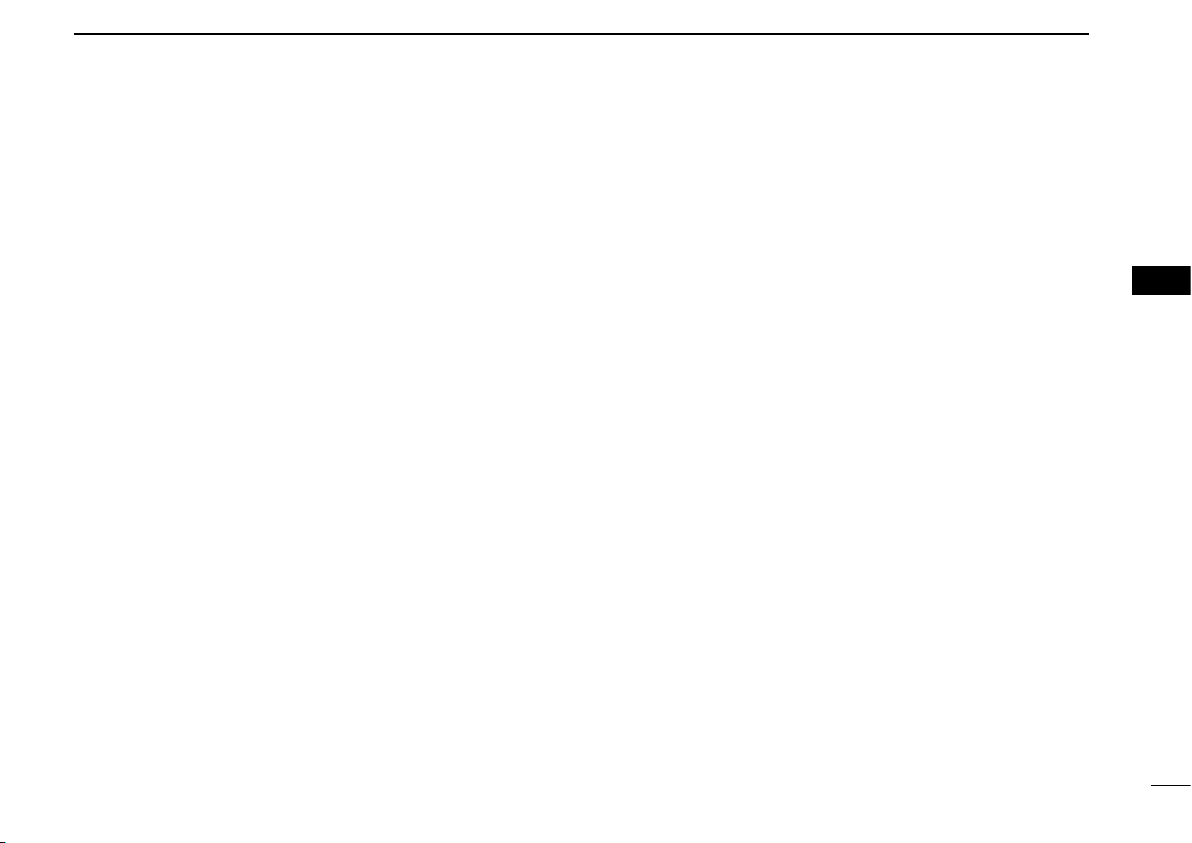
CONVENTIONAL OPERATION
5
D TX code channel selection
If the transceiver has [TX Code CH Select] assigned to it,
the indication can be toggled between the operating channel
number (or name) and TX code channel number (or name).
When the TX code channel number (or name) is displayed,
[CH Up] or [CH Down] selects the TX code channel.
USING [TX CODE CH SELECT] KEY:
q Push [TX Code CH Select]— a TX code channel number
(or name) appears.
w Push [CH Up] or [CH Down] to select the desired TX code
channel.
e Push [Call] (or [PTT] during MSK operation) to transmit
the selected TX code.
r Push [TX Code CH Select] again to return to the operat-
ing channel number indication.
USING [TX CODE CH UP]/[TX CODE CH DOWN] KEY:
If the transceiver has a [TX Code CH Up] or [TX Code CH
Down] key assignment, the programmed TX code channel
can be selected directly when pushed.
D DTMF transmission
If the transceiver has [DTMF Autodial] assigned to it, the
automatic DTMF transmission function is available. Up to 8
DTMF channels are available.
TO SELECT A TX CODE:
q Push [DTMF Autodial]— a DTMF channel appears.
w Push [CH Up] or [CH Down] to select the desired DTMF
channel.
e Push [DTMF Autodial] to transmit the DTMF code in the
selected DTMF channel.
5
15
Page 20

CONVENTIONAL OPERATION
5
D Talkgroup ID code selection
If the transceiver has [Talkgroup] assigned to it, the indication can be toggled between the operating channel name
(and the channel number)* and the Talkgroup ID name (or
ID code if the ID name is not programmed.) When the Talkgroup ID name (or ID code) is displayed, [CH Up] or [CH
Down] selects the desired Talkgroup ID name (or ID code).
q Push [Talkgroup]— Talkgroup ID name (or ID code) ap-
pears.
w Push [CH Up] or [CH Down] to select the desired Talk-
group ID name (or ID code).
e Push [PTT] to transmit the selected Talkgroup ID.
D TX Status message selection
If the transceiver has [TX Status] assigned to it, the indication can be toggled between the operating channel name
(and the channel number)* and the Status message (and the
Status channel.)* When the Status message (and the Status
channel)* is displayed, [CH Up] or [CH Down] selects the
desired Status message.
q Push [TX Status]— Status message (and Status chan-
nel)* appears.
w Push [CH Up] or [CH Down] to select the desired Status
message.
e Push [PTT] to transmit the selected Status message.
■ User set mode
User set mode is accessed at power ON and allows you to
set seldom-changed settings. In this case you can “customize” the transceiver operation to suit your preferences and
operating style.
Entering the user set mode:
q While pushing and holding [P1] and [P2], rotate [VOL]
to turn the power ON. Then, push and hold [P0] to enter
user set mode.
w Push [P0] several times to select the appropriate item.
Then push [Side2] or [Side3] to set the desired level/con
dition.
• Available set mode functions are Backlight, LCD contrast,
Beep, Beep Level, Ringer Level, SQL Level, AF Min Level,
Mic Gain, VOX Gain, VOX Delay, Battery Voltage and Signal
Moni.
e Rotate [VOL] to turn the power OFF to exit user set mode.
NOTE: User set mode is also available via a programmable key. Please refer to (p. 9) [User Set Mode] section.
-
16
* Only when the 2 lines indication mode is selected.
Page 21

CONVENTIONAL OPERATION
5
■ Emergency transmission
Wh en [Em erg ency Sin gle] or [Emerg enc y Rep eat ] is
pushed, an emergency signal is automatically transmitted for
the specified time period.
When [Emergency] is pushed, the DTMF emergency signal
is transmitted on the priority channel.
When [Emergency Single] or [Emergency Repeat] is pushed
for the specified time period, the DTMF emergency signal is
transmitted once or repeatedly on the emergency channel.
However, when no emergency channel is specified, the signal is transmitted on the previously selected channel.
■ Scrambler function
The voice scrambler function provides private communication between stations. The frequency inversion type is
equipped to all versions, moreover, the optional Rolling or
Non-rolling type can be available.
q Push [Scrambler] to turn the scrambler function ON.
• “ ” appears.
w Push [Scrambler] again to turn the scrambler function
OFF.
• “ ” disappears.
■ Stun function
When the specified ID, set as a killer ID, is received, the stun
function is activated.
When the killer ID is received, the transceiver switches to
the password required condition. Entering of the password
via the keypad is necessary to operate the transceiver again
in this case.
■ Priority A channel selection
When one of the following operations is performed, the
transceiver selects the Priority A channel automatically.
Priority A is selected when;
• Clear down signal is received/transmitted
- Set the ‘Move to PrioA CH’ item as ‘Clear down.’
• Turning the power ON
The Priority A channel is selected each time the trans
ceiver power is turned ON.
• Status call
The Priority A channel is selected when transmitting a
status call.
5
-
17
Page 22

6
BATTERY CHARGING
■ Caution
Mi suse of Lit hium-Ion batteries m ay res ult in t he
following hazards: smoke, fire, or the battery may
rupture. Misuse can also cause damage to the battery
or degradation of battery performance.
• R DANGER! Use and charge only specified Icom battery
packs with Icom radios or Icom charger. Only Icom battery
packs are tested and approved for use and charge with
Icom radios or Icom charger. Using third-party or counterfeit battery packs or charger may cause smoke, fire, or
cause the battery to burst.
D Battery caution
• R DANGER! DO NOT hammer or otherwise impact the
battery. Do not use the battery if it has been severely impacted or dropped, or if the battery has been subjected to
heavy pressure. Battery damage may not be visible on the
outside of the case. Even if the surface of the battery does
not show cracks or any other damage, the cells inside the
battery may rupture or catch fire.
R DANGER! NEVER use or leave battery packs in areas
•
with temperatures above +60˚C (+140˚F). High temperature buildup in the battery, such as could occur near fires
or stoves, inside a sun heated car, or in direct sunlight
may cause the battery to rupture or catch fire. Excessive
temperatures may also degrade battery performance or
shorten battery life.
•
R DANGER! DO NOT expose the battery to rain, snow,
seawater, or any other liquids. Never charge or use a wet
battery. If the battery gets wet, be sure to wipe it dry before
using. The battery is not waterproof.
•
R DANGER! NEVER incinerate used battery packs since
internal battery gas may cause them to rupture, or may
cause an explosion.
•
R DA NGER! NE VER solder the batter y te rminals or
NEVER modify the battery pack. This may cause heat generation, and the battery may rupture, emit smoke or catch
fire.
•
R DANGER! Use the battery only with the transceiver for
which it is specified. Never use a battery with any other
equipment, or for any purpose that is not specified in this
instruction manual.
•
R DANGER! If fluid from inside the battery gets in your
eyes, blindness can result. Rinse your eyes with clean
water, without rubbing them, and see a doctor immediately.
18
Page 23

BATTERY CHARGING
6
• WARNING! Immediately stop using the battery if it emits
an abnormal odor, heats up, or is discolored or deformed. If
any of these conditions occur, contact your Icom dealer or
distributor.
•
WARNING! Immediately wash, using clean water, any part
of the body that comes into contact with fluid from inside
the battery.
•
WARNING! NEVER put the battery in a microwave oven,
high-pressure container, or in an induction heating cooker.
This could cause a fire, overheating, or cause the battery
to rupture.
•
CAUTION! Always use the battery within the specified temperature range for the transceiver (–30˚C to +60˚C; –22˚F
to +140˚F) and the battery itself (–20˚C to +60˚C; –4˚F to
+140˚F). Using the battery out of its specified temperature
range will reduce the battery’s performance and battery life.
•
CAUTION! Shor ter batter y life could occur if the battery
is left fully charged, completely discharged, or in an excessive temperature environment (above +50˚C; +122˚F)
for an extended period of time. If the battery must be left
unused for a long time, it must be detached from the radio
after discharging. You may use the batter y until the remaining capacity is about half, then keep it safely in a cool
dry place with the temperature between –20˚C to +20˚C
(–4˚F to +68˚F).
D Charging caution
• R DANGER! NEVER charge the battery pack in areas with
extremely high temperatures, such as near fires or stoves,
inside a sun heated car, or in direct sunlight. In such environments, the safety/protection circuit in the battery will
activate, causing the battery to stop charging.
•
WARNING! NEVER charge or leave the battery in the battery charger beyond the specified time for charging. If the
battery is not completely charged by the specified time,
stop charging and remove the battery from the batter y
charger. Continuing to charge the battery beyond the specified time limit may cause a fire, overheating, or the battery
may rupture.
•
WARNING! NEVER insert the transceiver (battery attached
to the transceiver) into the charger if it is wet or soiled. This
could corrode the battery charger terminals or damage the
charger. The charger is not waterproof.
•
CAUTION! NEVER charge the battery outside of the specified temperature range: BC-160 (0˚C to +40˚C; +32˚F to
+104˚F). Icom recommends charging the battery at +20˚
C (+68˚F). The battery may heat up or rupture if charged
out of the specified temperature range. Additionally, battery
performance or battery life may be reduced.
6
19
Page 24
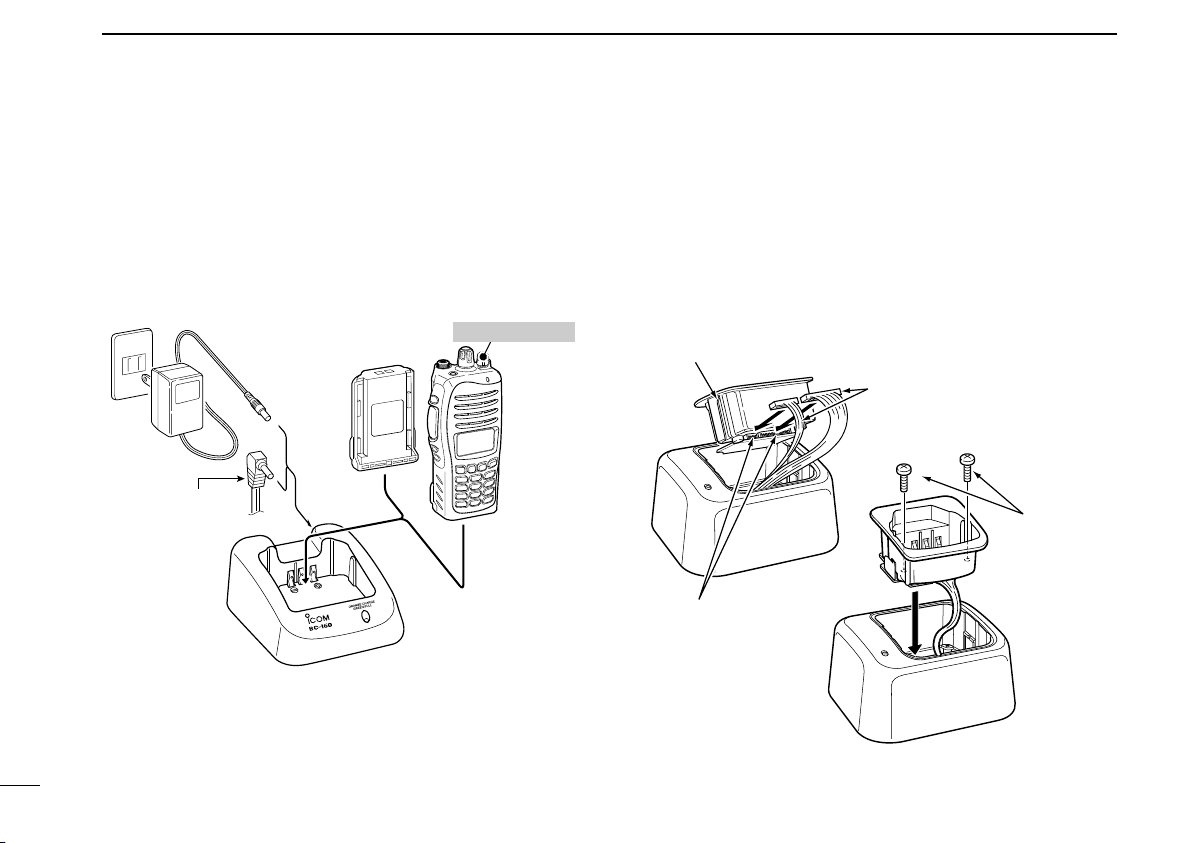
BATTERY CHARGING
Screws supplied
with the charger
adapter
AD-106
Connectors
Plugs
* This illustration is described with BC-119N.
AC adapter
(Not supplied with
some versions.)
Optional OPC515L (for 13.8 V
power source) or
CP-17L (for 12 V
cigarette lighter
socket) can be
used instead of
the AC adapter.
Transceiver
Battery
pack
Turn power OFF
6
■ Optional battery chargers
D Rapid charging with the BC-160
The optional BC-160 provides rapid charging of optional LiIon battery packs.
• An AC adapter (may be supplied with BC-160 depending
on version) or the DC power cable (OPC-515L/CP-17L) is
additionally required.
20
D AD-106 installation
The AD-106 charger adapter must be installed into the
BC-119N or BC-121N before battery charging.
➥ Connect the AD-106 charger adap te r and the BC-
119N/BC-121N as below, then install the AD-106 into the
holder space of the BC-119N or BC-121N with the supplied screws.
Page 25

BATTERY CHARGING
Transceiver
Battery
pack
AD-106 charger
adapters are installed
in each slot.
DC power cable (OPC-656)
(Connect with the DC power supply;
13.8 V/at least 7 A)
AC adapter
(Purchased
separately)
Turn power OFF
AD-106 charger
adapter is installed
in BC-119N.
AC adapter
(Not supplied with
some versions.)
Optional OPC-515L (for 13.8 V
power source) or CP-17L (for 12
V cigarette lighter socket) can be
used instead of the AC adapter.
Transceiver
Battery
pack
Turn power OFF
6
D Rapid charging with the BC-119N+AD-106
The optional BC-119N provides rapid charging of battery
packs. The following items are additionally required.
• AD-106 charger adapter
• An AC adapter (may be supplied with BC-119N depending
on version) or the DC power cable (OPC-515L/CP-17L).
D Rapid charging with the BC-121N+AD-106
The optional BC-121N allows up to 6 batter y packs to be
charged simultaneously. The following items are additionally
required.
• Six AD-106 charger adapters
• An AC adapter (BC-157) or the DC power cable (OPC-656)
6
21
Page 26

BATTERY CHARGING
Guide rail
Lobs
6
IMPORTANT!: Battery charging caution
Ensure the guide lobs on the battery pack are correctly
aligned with the guide rails inside the charger adapter.
(This illustration is described with the BC-160.)
22
Page 27
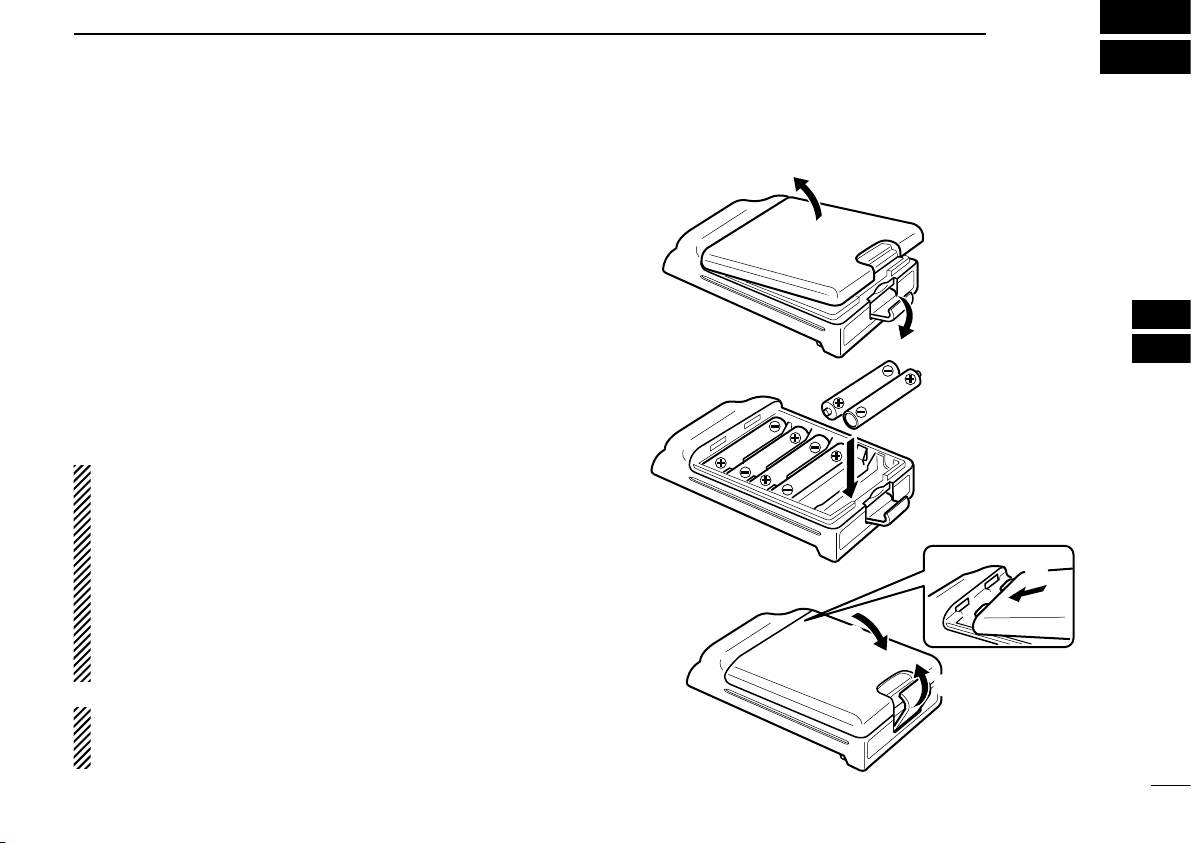
■ Optional battery case (BP-240)
q
BP-240
w
Fig.1
Fig.2
Fig.3
e
r
t
When using the optional battery case attached to the transceiver, install 6 × AAA (LR03) size alkaline batteries as illustrated at right.
q Unhook the battery cover release hook (q), and open the
cover in the direction of the arrow (w). (Fig.1)
w
Then, install 6 × AAA (LR03) size alkaline batteries. (Fig.2)
• Install the alkaline batteries only.
• Be sure to observe the correct polarity.
• Do not pin the ribbon under the batteries.
e Fit the cover in the direction of the arrow (e), then close
(r). And hook the battery cover release hook until it
makes a ‘click’ sound (t). (Fig.3)
CAUTION:
• When installing batteries, make sure they are all the
same brand, type and capacity. Also, do not mix new
and old batteries together.
• Keep battery contacts clean. It’s a good idea to clean
battery terminals once a week.
• Never incinerate used battery cells since internal bat
tery gas may cause them to rupture.
•
Never expose a detached battery case to water. If the battery case gets wet, be sure to wipe it dry before using it.
NOTE: When the optional battery case is attached, the
battery type must be selected to “DRY BATT” when turning the transceiver ON. (p. 10)
BATTERY CASE
7
6
7
-
23
Page 28
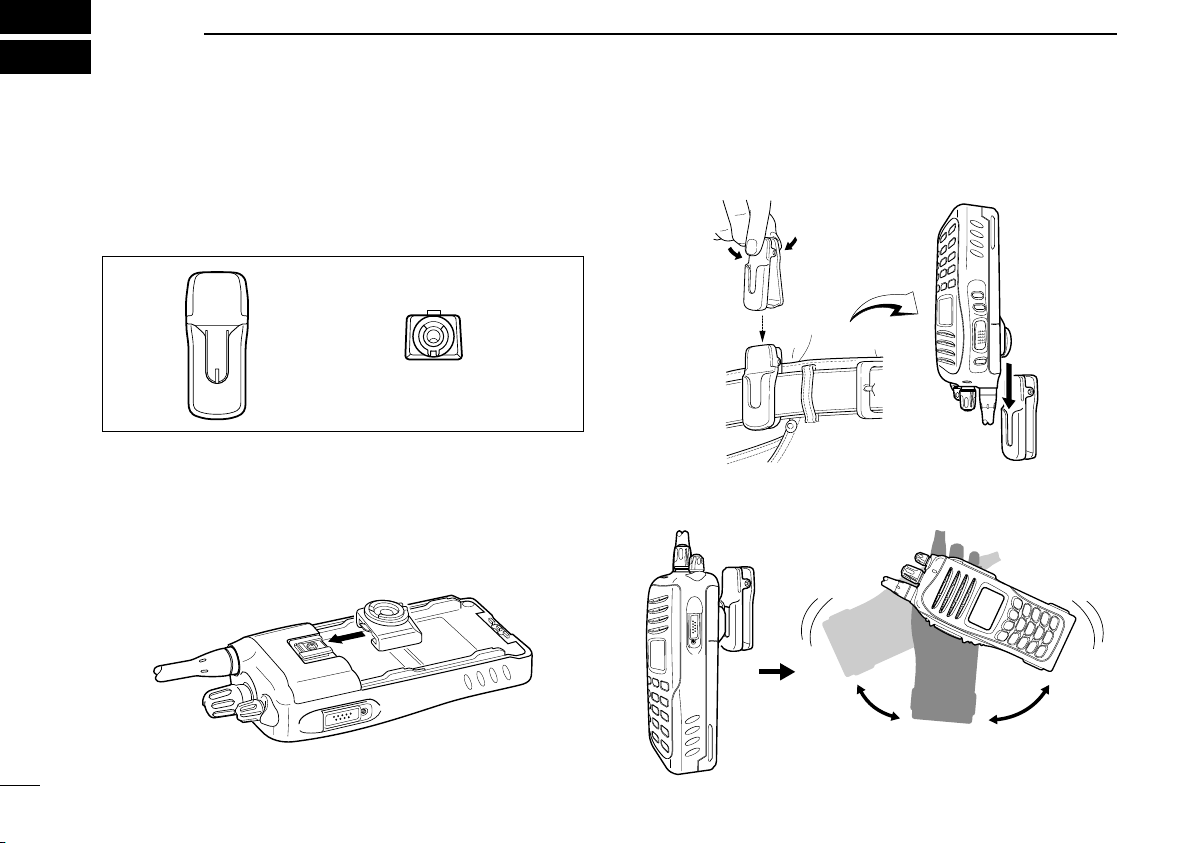
8
Once the transceiver is locked in place,
it will swivel 360 degrees.
q w
SWIVEL BELT CLIP
■ MB-93 contents
Qty.
q Belt clip ........................................................................... 1
w Base clip ......................................................................... 1
■ Attaching
q Release the battery pack if it is attached. (p. 2)
w Slide the base clip in the direction of the arrow until the
base clip is locked and makes a ‘click’ sound.
e Clip the belt clip to a par t of your belt. And insert the
transceiver into the belt clip until the base clip inserted
fully into the groove.
r Once the transceiver is locked in place, it swivels as illus-
trated below.
24
Page 29

■ Detaching
q
w
SWIVEL BELT CLIP
8
q Turn the transceiver upside down in the direction of the
arrow and pull out from the belt clip.
w Release the battery pack if it is attached. (p. 2)
e Pinch the clip (q), and slide the base clip in the direction
of the arrow (w).
8
CAUTION!
HOLD THE TRANSCEIVER TIGHTLY, WHEN HANGING
OR DETACHING THE TRANSCEIVER FROM THE BELT
CLIP.
Otherwise the transceiver may not be attached to the
holder or swivel properly if the transceiver is accidentally
dropped and the base clip is scratched or damaged.
25
Page 30

9
7.4 V
7.4 V
980 mAh
2000 mAh
Battery case for AAA
(LR03) × 6 alkaline
Battery pack
BP-230N
BP-232N
BP-240
Voltage Capacity
7.35 hrs.
14 hrs.
Battery life
*
1
—
*
2
*
2
Operating periods depends on the alkaline cells used.
*1 When the power save function is turned ON, and the operat-
ing periods are calculated under the following conditions;
TX : RX : standby = 5 : 5 : 90
OPTIONS
D BATTERY PACK
D CHARGERS
• BC-119N desktop charger + AD-106 charger adapter
+ BC-145 ac adapter
For rapid charging of battery packs. An AC adapter is sup-
plied with the charger depending on versions. Charging
time: approx. 3 hours when BP-232N is attached.
• BC-121N
+ BC-157 ac adapter
26
For rapid charging of up to 6 battery packs (six AD-106’
s are required) simultaneously. An AC adapter should be
purchased separately. Charging time: approx. 3 hours when
BP-232N is attached.
• BC-160
For rapid charging of battery packs. An AC adapter is sup-
plied with the charger depending on versions. Charging
time: approx. 3 hours when BP-232N is attached.
multi-charger + AD-106 charger adapter (6 pcs.)
desktop charger + BC-145 ac adapter
D BELT CLIPS
• MB-93 swivel belt clip
• MB-94 belt clip
Exclusive alligator-type belt clip. The same as supplied with
the transceiver.
• MB-96N/96F leather belt hanger
D OPTIONAL UNITS
• UT-96R 2/5 tone unit
• UT-109R /UT-110R scrambler units
Non-rolling type (UT-109R)/Rolling type (UT-110R) voice
scrambler unit provides higher communication security.
• UT-119 digital modulator/demodulator unit
Provides 6.25/12.5 kHz narrow bandwidth digital mode op-
eration.
D DC CABLES
• CP-17L cigarette lighter cable
Allows charging of the battery pack through a 12 V ciga-
rette lighter socket. (For BC-119N)
• OPC-515L/OPC-656 dc power cables
Allows charging of the battery pack using a 13.8 V power
source instead of the AC adapter.
OPC-515L: For BC-119N
OPC-656 : For BC-121N
Page 31

OPTIONS
VS-1SC
Water protection cover
PTT switch
MIC/VOX gain
adjusting pot
VOX/PTT select switch
9
D OTHER OPTIONS
• SP-13 earphone
Provides clear receive audio in noisy environment.
• HM-131SC/HM-159SC speaker-microphone
Combination speaker-microphone that provides convenient
operation while hanging the transceiver from your belt.
• HS-94/HS-95/HS-97 headset + VS-1SC vox/ptt case
HS-94: Ear-hook type
HS-95: Neck-arm type
HS-97: Throat microphone
VS-1SC: VOX/PTT switch box for hands-free operation, etc.
• FA-SC56VS/FA-SC57VS/FA-SC73US stubby antennas
Shorter VHF or UHF antennas.
FA-SC56VS: Frequency range 150–162 MHz
FA-SC57VS: Frequency range 160–174 MHz
FA-SC73US: Frequency range 450–490 MHz
• FA-SC25V/FA-SC55V/FA-SC25U/FA-SC57U/FA-SC72U
flexible antennas
VHF or UHF antennas.
FA-SC25V: Frequency range 136–150 MHz
FA-SC55V: Frequency range 150–174 MHz
FA-SC25U: Frequency range 400–430 MHz
FA-SC57U: Frequency range 430–470 MHz
FA-SC72U: Frequency range 470–520 MHz
Some options may not available in some countries. Please ask your
dealer for details.
D About VS-1SC vox/ptt case
The VS-1SC is a VOX/PTT unit for Icom handheld transceivers, and allows you hands-free operation.
An optional headset (HS-94, etc.) is required for operation.
• The VOX (Voice Operated Transmission) function star ts transmis sion without pushing PTT switch when you speak into the
microphone; then, automatically returns to receive when you stop
speaking.
Features
➥ 9-pin Spring-plug type head SP/MIC plug is equipped
➥ Water resistant construction
➥ Durable construction
➥ Equipped with a PTT switch and revolving clip
9
27
Page 32
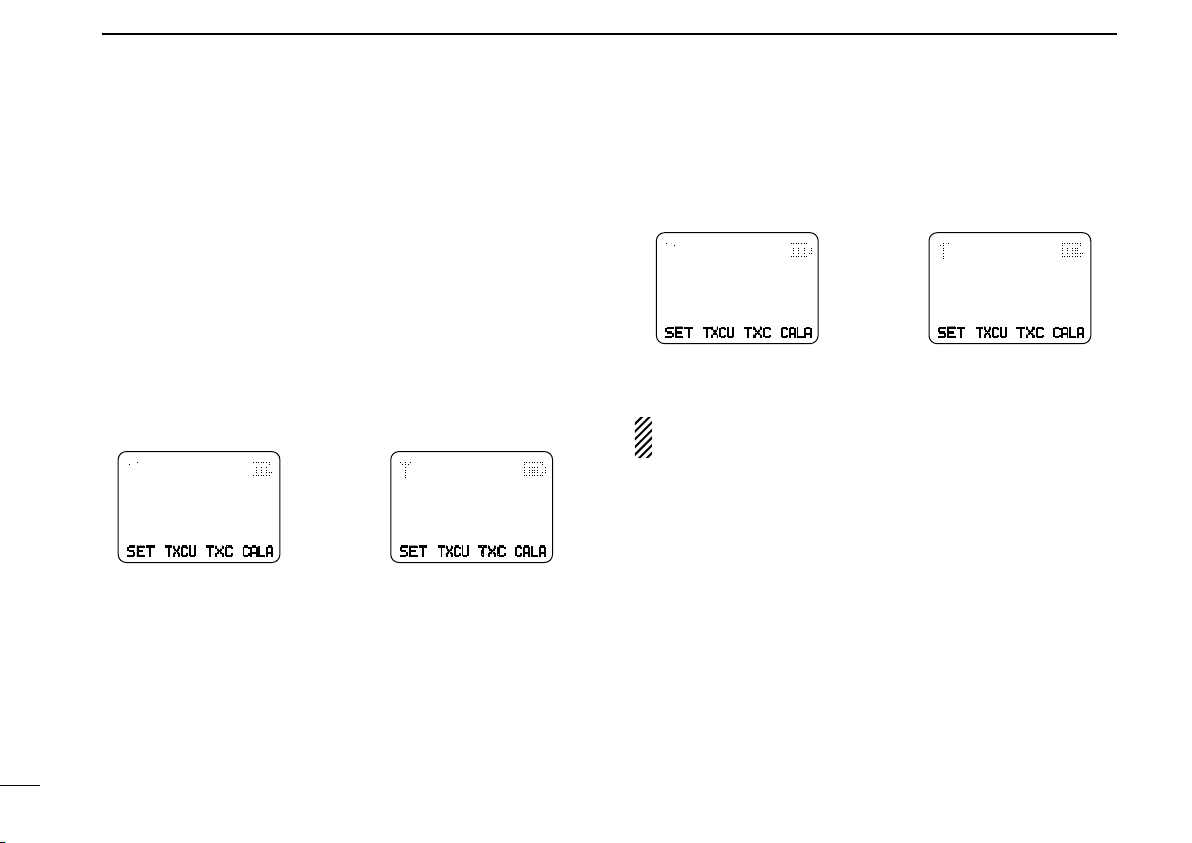
OPTIONS
0.5 sec (min.)
(default)
CALA
SET
TXCU
TXC
CALA
SET
TXCU
TXC
VOX DLY0.5 VOX DLY3.0
3.0 sec (max.)
[Side2]
Push
[Side3]
VOX function is OFF
CALA
SET
TXCU
TXC
CALA
SET
TXCU
TXC
VOX OFF VOX GAIN 3
VOX gain level 3
(default)
[Side2]
Push
[Side3]
9
VOX gain and delay adjustment
q Attach the connector of the VS-1SC into the multi-con-
nector on the transceiver and tighten the screw.
• Toggle the VOX/PTT select switch to [VOX].
w Enter user set mode. (p. 16)
e Push [P0] several times to select the “VOX Gain” or “VOX
Delay” items. Then, push [Side2] or [Side3] to set the desired level/condition.
r Rotate [VOL] to turn the power OFF to exit user set mode.
• VOX Gain
The VOX sensitivity level can be adjusted from OFF or 1 to 6
(more sensitive).
28
• VOX Delay
The VOX delay time can be set from 0.5 to 3.0 sec. (0.5 sec.
step) for a convenient interval before returning to receive.
NOTE: MIC/VOX gain can be adjusted via the Adjusting
pot using a thin screw driver.
Page 33

SAFETY TRAINING INFORMATION
CAU TIO N
W ARNIN G
10
Your Icom radio generates RF electromagnetic
energy during transmit mode. This radio is designed for and classified as “Occupational Use
Only”, meaning it must be used only during the
course of employment by individuals aware of the
hazards, and the ways to minimize such hazards.
This radio is NOT intended for use by the “General Population”
in an uncontrolled environment.
This radio has been tested and complies with the FCC RF exposure limits for “Occupational Use Only”. In addition, your Icom
radio complies with the following Standards and Guidelines with
regard to RF energy and electromagnetic energy levels and
evaluation of such levels for exposure to humans:
• FCC OET Bulletin 65 Edition 97-01 Supplement C, Evaluat
ing Compliance with FCC Guidelines for Human Exposure
to Radio Frequency Electromagnetic Fields.
• American National Standards Institute (C95.1-1992), IEEE
Standard for Safety Levels with Respect to Human Exposure to Radio Frequency Electromagnetic Fields, 3 kHz to
300 GHz.
• American National Standards Institute (C95.3-1992), IEEE
Recommended Practice for the Measurement of Potentially
Hazardous Electromagnetic Fields– RF and Microwave.
• The following accessories are authorized for use with this
product. Use of accessor ies other than those specified
may result in RF exposure levels exceeding the FCC requirements for wireless RF exposure.; Belt Clip (MB-94),
Rechargeable Li-Ion Battery Pack (BP-230N/BP-232N) and
Speaker-microphone (HM-131SC).
To ensure that your expose to RF electromagnetic energy is within the FCC allowable
limits for occupational use, always adhere
to the following guidelines:
DO NOT operate the radio without a proper antenna at-
•
tached, as this may damaged the radio and may also cause
you to exceed FCC RF exposure limits. A proper antenna is
the antenna supplied with this radio by the manufacturer or
antenna specifically authorized by the manufacturer for use
with this radio.
•
DO NOT transmit for more than 50% of total radio use time
(“50% duty cycle”). Transmitting more than 50% of the time
-
can cause FCC RF exposure compliance requirements to
be exceeded. The radio is transmitting when the TX indicator lights red. You can cause the radio to transmit by pressing the “PTT” switch.
•
ALWAYS keep the antenna at least 2.5 cm (1 inch) away
from the body when transmitting and only use the Icom beltclips listed on page 26 when attaching the radio to your belt,
etc., to ensure FCC RF exposure compliance requirements
are not exceeded. To provide the recipients of your transmission the best sound quality, hold the antenna at least 5
cm (2 inches) from your mouth, and slightly off to one side.
The information listed above provides the user with the information needed to make him or her aware of RF exposure, and
what to do to assure that this radio operates with the FCC RF
exposure limits of this radio.
9
10
29
Page 34
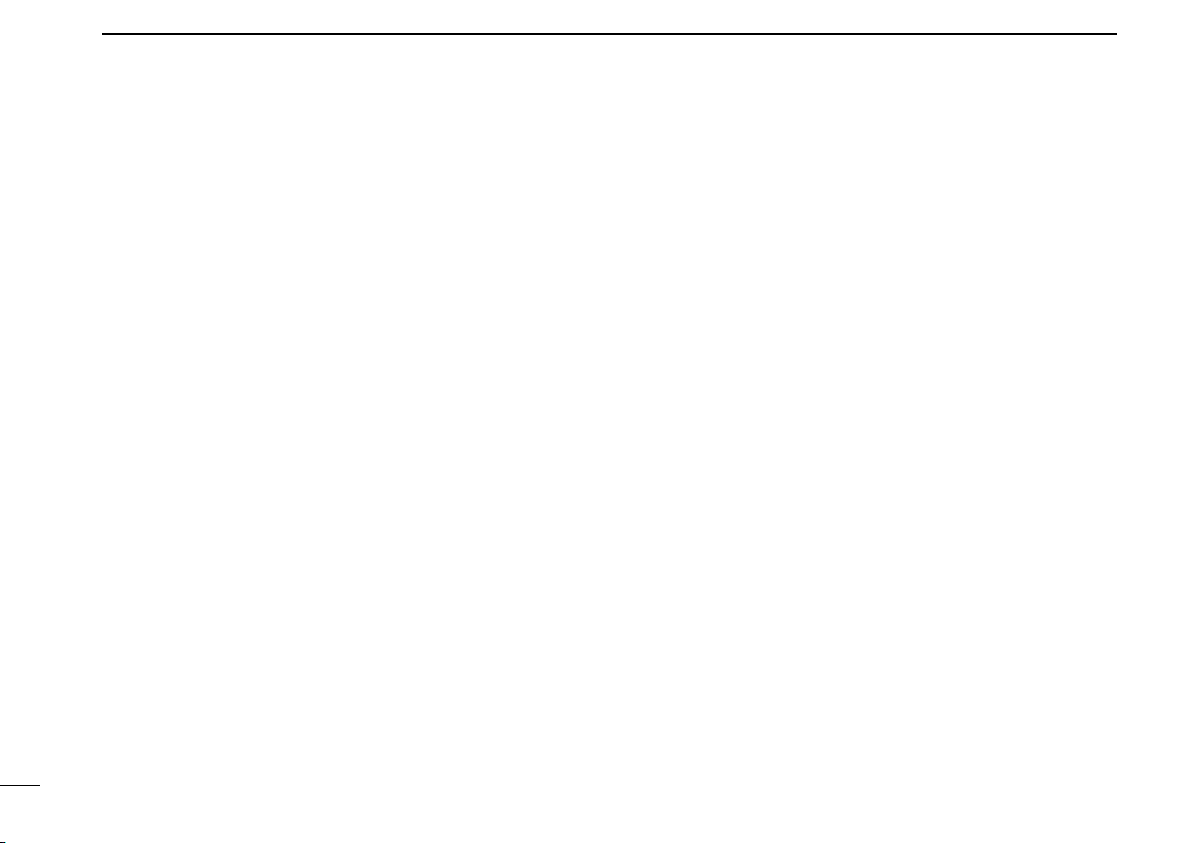
SAFETY TRAINING INFORMATION
10
Electromagnetic Interference/Compatibility
During transmissions, your Icom radio generates RF energy that
can possibly cause interference with other devices or systems.
To avoid such interference, turn off the radio in areas where
signs are posted to do so. DO NOT operate the transmitter in
areas that are sensitive to electromagnetic radiation such as
hospitals, aircraft, and blasting sites.
Occupational/Controlled Use
The radio transmitter is used in situations in which persons are
exposed as consequence of their employment provided those
persons are fully aware of the potential for exposure and can
exercise control over their exposure.
30
Page 35

MEMO
10
31
Page 36

A-6488D-1EX-w
Printed in Japan
© 2006–2008 Icom Inc.
Printed on recycled paper with soy ink.
1-1-32 Kamiminami, Hirano-ku, Osaka 547-0003, Japan
