Page 1
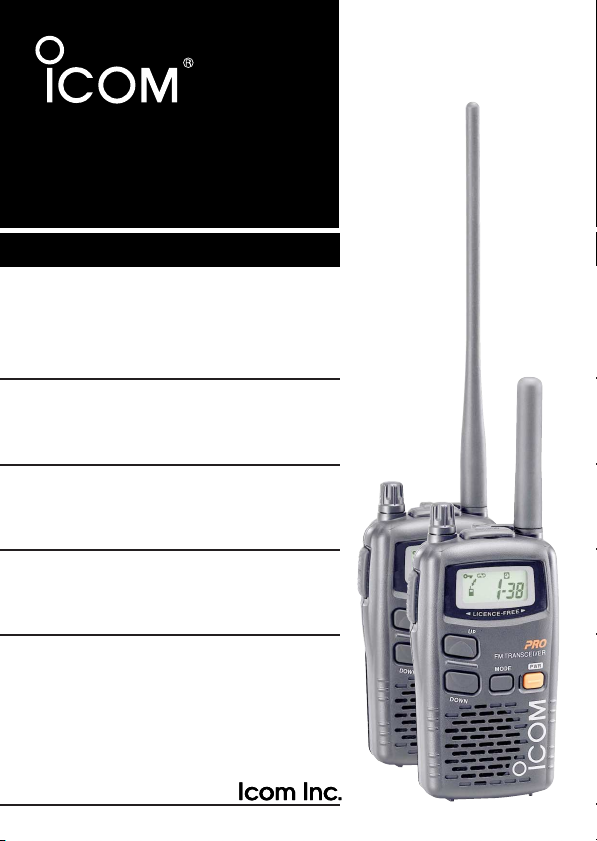
INSTRUCTION MANUAL
LPD FM HANDHELD TRANSCEIVER
i4088E
Page 2

FOREWORD
Thank you for purchasing the IC-4088E LPD (Low Power Device) FM transceiver. This LPD FM transceiver meets the European LPD specification (EN 300 220). This transceiver is
designed for those who require top-grade quality, performance
and outstanding reliability under the most demanding conditions.
DD
FEATURES
❍
Free of user-license and applications
❍
Voice scrambler function for communication
privacy
❍
External DC-IN jack for both operation and
battery charging
(Optional BC-149D or CP-18E is required)
❍
All 69 LPD channels are available
❍
38 convenient group channels
■ ATS (Automatic Transponder System)
This convenient function automatically checks station availability
within the operating range, and alerts you via function display indication. (p. 20)
In addition, a manual transponder is also available for “GROUP
MODE” operation to check availability of stations in a specified
group within the operating range. In this case, the transceiver
alerts you via beeps. (p. 15
)
■ WEATHER-RESISTANT* CONSTRUCTION
Weather-resistant* construction is employed, and this unit can
be used in a wide range of applications.
*Meets JIS water-protection specification grade 4
i
.
Page 3
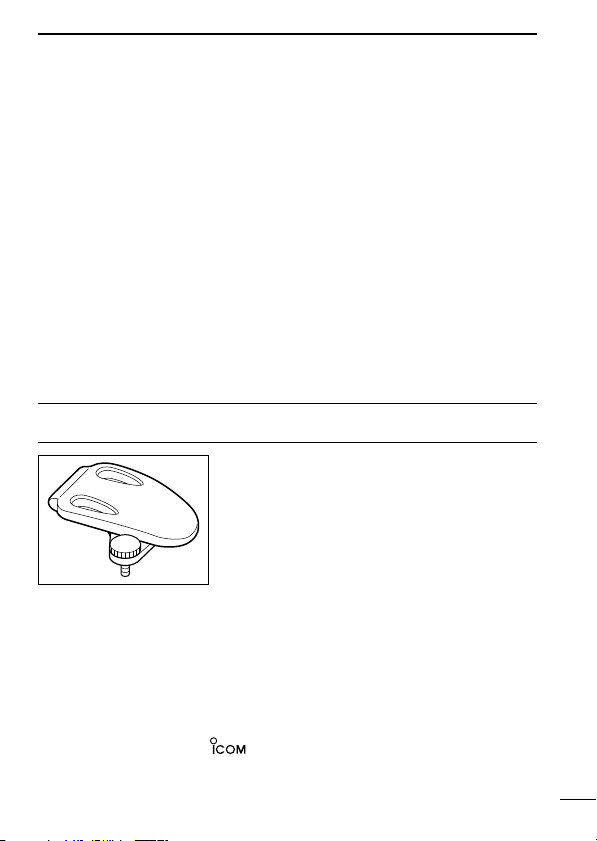
■ GROUP MODE (BUILT-IN CTCSS:
Coded Squelch System
CTCSS encoder/decoder are standard, providing quiet stand-by.
Audio (voice) signals are output only when a signal with matched
CTCSS tone signal is received. This is very helpful for group
communications. In addition, 38 different CTCSS frequencies
are available. (p. 12)
Continuous Tone
)
■ 2 types of “Ring” function
The “Smart-Ring” function and the “Call-Ring” function are available for smart and simple station calls providing a telephonestyle ring when called. 10 different ringing tones are available.
(p. 18)
SUPPLIED ACCESSORY
• Belt clip ………………………………… 1
Icom, Icom Inc. and the are registered trademarks of Icom Incorporated (Japan) in the United States, the United Kingdom, Germany,
France, Spain, Russia and/or other countries.
ii
Page 4
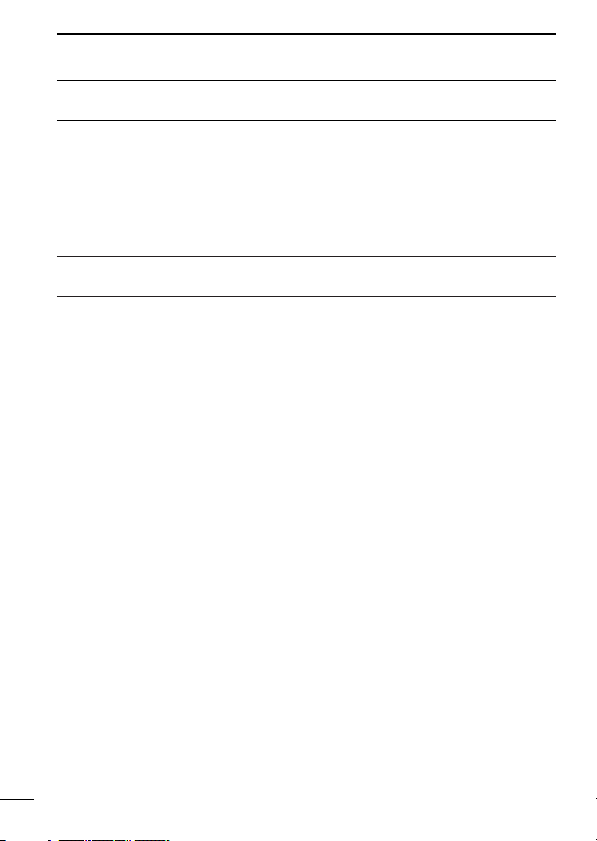
IMPORTANT
READ ALL INSTRUCTIONS carefully and completely before
using the transceiver.
SAVE THIS INSTRUCTION MANUAL— This instruction manual contains important operating instructions for the transceiver.
PRECAUTION
RWARNING! NEVER hold the transceiver so that the
antenna is very close to, or touching exposed parts of the body,
especially the face or eyes, while transmitting. The transceiver
will perform best if the microphone is 5 to 10 cm away and the
transceiver is vertical.
RWARNING! NEVER operate the transceiver with a
headset or other audio accessories at high volume levels. Hearing experts advise against continuous high volume operation. If
you experience a ringing in your ears, reduce the volume or discontinue use.
NEVER attempt to charge alkaline cell batteries. Be aware
that external DC power connections will charge batteries inside
the battery case. This will damage not only the battery case but
also the transceiver.
DO NOT push the PTT when not actually desiring to trans-
mit.
iii
Page 5

PRECAUTION— continued
USE the optional AC adapter or cigarette lighter cable only for
both operating the transceiver and charging the battery. Other
manufacturer’s AC adapter, cigarette lighter cable or DC power
cable with external power supply may damage the transceiver.
Place the unit in a secure place to avoid inadvertent use by children.
DO NOT operate the transceiver near unshielded electrical
blasting caps or in an explosive atmosphere.
AVOID using or placing the transceiver in direct sunlight or in
areas with temperatures below –10°C or above +55°C.
The use of non-Icom battery packs/chargers may impair transceiver performance and invalidate the warranty.
Even when the transceiver power is OFF, a slight current still
flows in the radio. Remove the alkaline battery cells or battery
pack from the transceiver when not using it for a long time. Otherwise, the installed batteries will become exhausted.
When the battery voltage becomes below 3.24 V, the performance of the transceiver cannot be guaranteed due to the regulation.
iv
Page 6

TABLE OF CONTENTS
FOREWORD …………………………………………………………………… i
SUPPLIED ACCESSORY……………………………………………………… ii
IMPORTANT …………………………………………………………………… iii
PRECAUTION ……………………………………………………………… iii–iv
TABLE OF CONTENTS ……………………………………………………… v
1 PREPARATION …………………………………………………………… 1
■ Belt clip attachment ……………………………………………………… 1
■ Battery installation ……………………………………………………… 1
2 PANEL DESCRIPTION ………………………………………………… 2–4
■ Switches, controls, keys and connectors ……………………………… 2
■ Function display ………………………………………………………… 4
3 BATTERY CHARGING ………………………………………………… 5–7
■ Battery caution …………………………………………………………… 5
■ Charging connections …………………………………………………… 6
4 BASIC OPERATION …………………………………………………… 8–9
■ Power ON ………………………………………………………………… 8
■ Adjusting the volume …………………………………………………… 8
■ Selecting the operating channel………………………………………… 9
5 RECEIVE AND TRANSMIT ………………………………………… 10–11
6 GROUP MODE (CTCSS) …………………………………………… 12–13
■ Setting the group code ………………………………………………… 12
7 SCAN FUNCTION ………………………………………………………… 14
8 RING FUNCTIONS ……………………………………………………… 15
■ Smart-Ring ……………………………………………………………… 15
■ Call-Ring ………………………………………………………………… 15
9 OTHER FUNCTIONS ………………………………………………… 16–21
■ Voice scrambler function ……………………………………………… 16
■ Initial set mode ………………………………………………………… 16
■ Lock function …………………………………………………………… 19
■ Low battery indicator …………………………………………………… 19
■ Auto power save………………………………………………………… 19
■ ATS (Automatic Transponder System) ……………………………… 20
■ Resetting the transceiver ……………………………………………… 20
■ Optional HM-75A functions …………………………………………… 21
10 SPECIFICATIONS …………………………………………………… 22–23
11 OPTIONS…………………………………………………………………… 24
12 CE…………………………………………………………………………… 25
v
Page 7
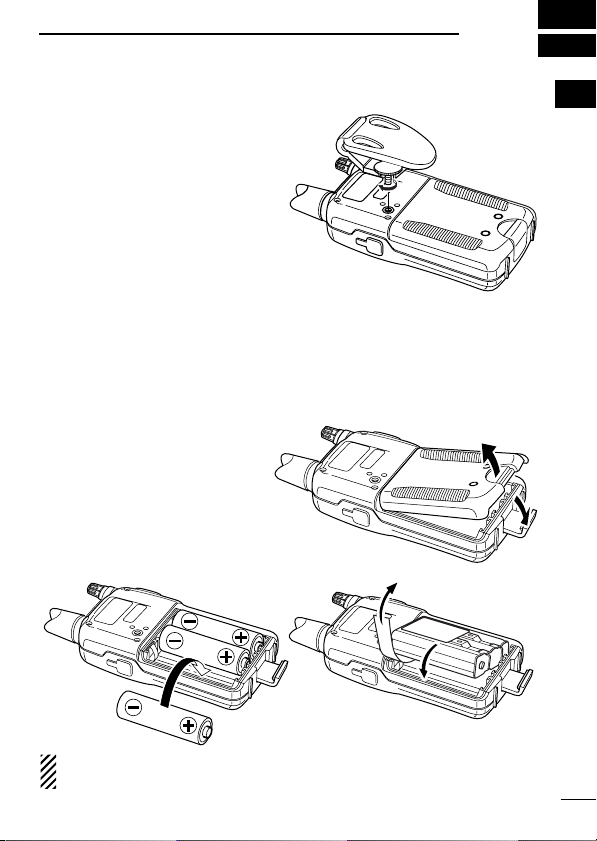
PREPARATION
Alkaline cells
BP-202
1
■ Belt clip attachment
Attach the belt clip using the
supplied screw. Conveniently
attaches to a belt.
■ Battery installation
Install 3 R6 (AA) size alkaline cell batteries or the optional BP-202
BATTERY PACK
qRemove the battery case
cover from the transceiver.
w Install 3×R6 (AA) size alka-
line cell batteries or BP-
202.
• Be sure to observe the correct polarity.
as illustrated below.
1
NOTE: Keep battery contacts clean. It’s good idea to clean bat-
tery terminals once a week.
1
Page 8

2
q
Antenna
Function
display
(p. 4)
Speaker
Microphone
w
e
r
t
y
u
i
PANEL DESCRIPTION
■ Switches, controls, keys and
connectors
2
Page 9

PANEL DESCRIPTION
q EXTERNAL SPEAKER AND MICROPHONE JACKS
Connect an optional speaker-microphone or headset, if desired.
w VOLUME CONTROL [VOL]
Rotate clockwise to increase and counterclockwise to decrease volume.
e PTT SWITCH [PTT]
Push and hold to transmit; release to receive.
r MODE SWITCH [MODE]
➥ Push to enter and select set mode for group (p. 12) and voice
scrambler code. (p. 16)
➥ Push and hold for 1 sec. to turn the monitor function ON and OFF.
(p. 8)
t CHANNEL UP SWITCH [Y]
➥ Push to increment the operating channel.
➥ Push and hold to increment the operating channel continu-
ously.
➥ While scanning, changes scanning direction. (p. 14)
y CHANNEL DOWN SWITCH [Z]
➥ Push to decrement the operating channel.
➥ Push and hold to decrement the operating channel continu-
ously.
➥ While scanning, changes scanning direction. (p. 14)
u POWER SWITCH [PWR]
➥ Push to turn the power ON.
➥ Push and hold this key to toggle the key lock function ON/OFF.
(p. 19)
i EXTERNAL DC IN JACK [DC 6V] (p. 6)
Connects the optional AC adapter or cigarette lighter cable for both operation and battery charging.
2
2
3
Page 10

PANEL DESCRIPTION
qewrt
yuio
!0
2
■ Function display
q KEY LOCK INDICATOR
Appears during the key lock function ON.
w BUSY INDICATOR
Appears while receiving a signal or when the squelch is open.
e VOICE SCRAMBLER INDICATOR
Appears while the voice scrambler function is in use.
r AUTO POWER OFF INDICATOR
Appears while the auto power off function is ON.
t LOW BATTERY INDICATOR
Appears or blinks when the battery decreases to a specified level.
y GROUP NUMBER INDICATOR
Indicates the selected group number during the group function ON.
u CHANNEL NUMBER INDICATOR
Indicates the selected operating channel number.
i POWER ON INDICATOR
Appears while the power is ON.
o ANSWER BACK INDICATOR
➥ Appears when you and your group are in the conversation area.
➥ Blinks when you or your group is out of the conversation area.
!0 TRANSMIT INDICATOR
Appears during PTT ON.
4
Page 11

BATTERY CHARGING
3
■ Battery caution
CAUTION NEVER short the terminals.
NEVER mix old and new batteries.
NEVER incinerate used battery cells. Internal battery gas may
cause explosion.
Make sure all battery cells are the same brand, type and capacity.
AVOID over charging—
tion when the AC adapter or the optional cigarette lighter cable is
connected. To prevent over charging, the IC-4088E has charging
timer that automatically disconnecting the charging line electronically
after 15 hours from charging. However, the charging timer will reset
and start charging again when disconnect then re-connecting the AC
adapter or CP-18E more than 1 min. interval.
Recommended temperature range for charging: +10˚C to +40˚C
The optional BP-202
batteries and can be charged approx. 300 times. Charge the battery
pack before first operating the transceiver or when the battery pack
becomes exhausted.
If the battery pack seems to have no capacity even after being fully
charged, completely discharge it by leaving the power ON all day.
Then, fully charge the battery pack again.
If the battery pack still does not retain a charge (or very little), a new
battery pack must be purchased.
The BP-202 can be charged during opera-
BATTERY PACK
includes rechargeable Ni-Cd
2
3
DD
Operating period
Depending on the installed battery, the operating period of the
transceiver varies. Refer to p. 22 for operating period details.
5
Page 12

BATTERY CHARGING
to [DC 6V]
jack
Optional CP-18E
Cigarette lighter cable
with DC-DC converter
Optional BC-149D
to cigarette
lighter socket
to AC outlet
3
■ Charging connections
DD
Regular charging with the BC-149D, CP-18E
➥ Connect the optional BC-149D
LIGHTER CABLE
to [DC 6V].
• Charging period: approx. 15 hours
IMPORTANT!:
Use the BC-149D or CP-18E ONLY. Other type of AC adapter,
cigarette lighter cable or DC power cable with an external power
supply may damage the transceiver.
The optional BP-202 can only be charged— other AA (R6) size
rechargeable Ni-Cd cannot be charged.
BE SURE to disconnect the CP-18E from the cigarette lighter
socket when charging is finished, because, a slight current still
follows in the CP-18E and the vehicle’s battery will become exhausted.
AC ADAPTER
or CP-18E
CIGARETTE
6
Page 13

BATTERY CHARGING
IC-4088E
BP-202
AD-105
BC-119N
AC adapter
NOT used:
Fix the 3-pin connector to the bottom of the charger with the
adhesive tape, etc., to prevent catching or touching the 3-pin
connector’s terminals with the adapter’s leads, etc.
*
*NOTE: Put the Ni-Cd
battery adapter into the
AD-105 rear slot when
the BP-202 is attached
to the transceiver.
Turn the power OFF!
When the installed Ni-Cd
battery is nearly exhausted
and the function display
blinks in intermittently,
push [PWR] until the transceiver’s power goes OFF.
DD
Rapid charging with the BC-119N+AD-105
q Insert the optional AD-105
DESKTOP CHARGER ADAPTER
into the
charging slot of the BC-119N.
w Insert the battery pack, either by itself or attached to the trans-
ceiver, into the charger.
3
3
7
Page 14

4
BASIC OPERATION
■ Power ON
➥ Push [PWR] for 1sec. to turn the
power ON.
•“ ” and operating channel number appear on the display.
[PWR]
■ Adjusting the volume
q Push and hold [MODE] for
1sec. to open the squelch.
•“ ” indicator appears on the
display while the squelch is
open.
w Adjust the audio to a suitable
].
level using [
e Push and hold [MODE] for
1sec. to close the squelch.
VOL
[VOL]
Appears
[MODE]
✔ What is squelch?
A squelch circuit allows muting of undesired noise while receiving
no signal and emit audio while receiving signals.
This provides quiet standby. The [MODE] key changes the
squelch setting. This is useful to listen to weak signals that do
not open the squelch.
8
Page 15

BASIC OPERATION
[Y]
[Z]
■ Selecting the operating channel
Push [Y] or [Z] keys several times
until the desired operating channel
number appears on the display.
• While pushing and holding [Y] or
[Z] keys, the displayed channel
changes continuously until channel number “1” appears.
To keep the automatic selection,
release the [Y] or [Z] keys then
push and hold them again.
• When displayed channel stops at channel number “1,” a beep is
emitted.
NOTE:
• The transceiver has 69 operating frequency channels.
• The selected channel is memorised when the transceiver is
turned off.
4
4
9
Page 16

5
[Y]
[Z]
[PTT]
Appears
q Select the desired operating
w Push and hold [PTT] to transmit
e Release [PTT] to return to re-
RECEIVE AND TRANSMIT
channel with [Y]/[Z].
When a signal is received:
• “” indicator appears on the
display.
• Squelch opens and audio is
emitted from the speaker.
- Further adjustment of [VOL]
may be necessary at this point.
then speak into the microphone.
• Do not hold the transceiver too
close to your mouth or speak too
loudly. This may distort the signal.
• The transmit indicator “” appears on the display.
ceive.
IMPORTANT:
To maximize the readability of the transmitted signal, pause a
few sec. after pushing [PTT], hold the transceiver 10 to 15 cm
from your mouth and speak at a normal voice level.
NOTE:
The transceiver has an auto power save function to conserve
the battery power. The power save function activates automatically when no signal is received for 5 sec.
10
Page 17

RECEIVE AND TRANSMIT
✔ Talk Range
The IC-4088E is designed to maximize performance and improve
transmission range in the field. However, the single most impor-
tant factor in transmit range (talk power) is the surrounding environment. These radios are “line of sight” radios and as such,
transmission range are influenced by the degree to which you
can “see” the other communicating party. Large concrete structures and heavy foliage or transmission from inside a building or
vehicle will reduce the talk power range.
• Optimal range: wide, open areas free of obstructions.
• Medium range: large buildings or trees blocking your line of
sight.
• Minimum range: mountainous areas or areas of heavy foliage.
5
5
11
Page 18

6
[Y]
[Z]
[MODE]
GROUP MODE (CTCSS)
■ Setting the group code
The IC-4088E is equipped with 38 group codes. Group mode operation provides communication with silent standby since you will only
receive calls from group members using the same group number.
First of all, set the same group code number for all group member’s
transceivers.
To turn ON the group mode operation:
Push [MODE] to enter set mode.
q
•“---” (group mode OFF) appears
on the display.
w Push [Y] or [Z] to select the de-
sired code number.
e Push [MODE] twice to set the
group code number and exit set
mode.
To cancel the group mode operation:
Push [MODE] to enter set mode.
q
• Channel number disappears on
the display.
w Push [Y] or [Z] to select “---”
(group mode OFF).
e Push [MODE] twice to cancel
the group mode and return to
operating condition.
12
NOTE: Only stations with the same group channel number can
be heard during group mode operation, even when the busy indicator appears on the display.
Page 19

GROUP MODE (CTCSS)
DD
CTCSS code table
CH Freq. CH Freq. CH Freq. CH Freq.
01 67.0 11 97.4 21 136.5 31 192.8
02 71.9 12 100.0 22 141.3 32 203.5
03 74.4 13 103.5 23 146.2 33 210.7
04 77.0 14 107.2 24 151.4 34 218.1
05 79.7 15 110.9 25 156.7 35 225.7
06 82.5 16 114.8 26 162.2 36 233.6
07 85.4 17 118.8 27 167.9 37 241.8
08 88.5 18 123.0 28 173.8 38 250.3
09 91.5 19 127.3 29 179.9 --- OFF
10 94.8 20 131.8 30 186.2
(unit: Hz)
✔ What is CTCSS (Continuous Tone Coded Squelch System)
GROUP MODE ?
CTCSS (Continuous Tone Coded Squelch System) GROUP
MODE allows communication with silent stand by. Only signals
containing a specific group code can open the squelch.
This conveniently eliminates unwanted audio and is useful in group
activities or security related activities where unwanted output can
be a problem. Note that CTCSS group mode is not private—anyone can receive your calls.
6
6
The IC-4088E is equipped with 38 tone codes for CTCSS GROUP
MODE use. Selecting a code applies it to all 69 operating channels.
Each push of [PTT] superimposes your group code over your transmit signal; and, only signals containing the same code can open
your squelch. To temporarily hear all signals (including noise) push
and hold [MODE]. Do not use CTCSS GROUP MODE if you want
to be able to hear signals on all channels.
13
Page 20

7
CH 69 CH 3
CH 2CH 1
CH 4CH 5
[Z]
[Y]
Scanning is an efficient way to locate signals quickly over all channels. Select scan resume condition in advance, using Initial Set
Mode (p. 17)
SCAN FUNCTION
D Starting the scan
➥ While pushing [Y], push [Z] to
start the scan.
• “-” flashes.
• While pushing [Z], pushing
[Y] also starts the scan.
• Push [Z] or [Y] to change the
scanning direction or resume
the scan manually.
• To cancel the scan, push [Z]
(or [Y]) while [Y] (or [Z]) is
pushed, or push [PTT].
14
Page 21

RING FUNCTIONS
[PTT]
[Y]
[PTT]
[Z]
■ Smart-Ring
The ring function has an answer back feature. This allows confir-
mation of whether or not a call has reached the receiving party even
if the operator is temporarily away from the transceiver.
q Set the same group channel
number for all of the group
transceivers. (See p. 12)
w While pushing [PTT], push [Y] .
• A beep is emitted and “” blinks
on the display.
e Release the [PTT].
• When a member of a specific
group answers a call, the transceiver emits beep tones for
10 sec. and blinks “.”
• When no answer comes back, the transceiver emits short faint
beep tones.
r Push [PTT] to answer and to stop the beeps and flashing.
NOTE: This function is available only when the called station has
set the same group number and the same operating channels
as you.
■ Call-Ring
Sends the ring tones during transmit mode.
➥ While pushing [PTT], push [Z]
to send a ring tone.
• The ring tone is emitted while
pushing [Z].
• The microphone signal is automatically cut while pushing [Z].
8
7
8
15
Page 22

9
[Y]
[Z]
[MODE]
[PWR]
OTHER FUNCTIONS
■ Voice scrambler function
The voice scrambler function provides communication privacy.
q Push [MODE] twice to select voice scram-
bler setting mode.
•“Sr-” appears on the display.
w Push [Y]/[Z] to turn the function ON and
OFF.
•“ ” appears when the voice scrambler is
activated.
e Push [MODE] to exit voice scrambler set-
ting mode.
NOTE: All transceivers in a specific group
MUST turn ON the voice scrambler function. Otherwise the communication will not
possible.
■ Initial set mode
Initial set mode is accessed at power ON and allows the setting of
seldom changed settings. In this way the user can “customize” transceiver operations to suit specific preferences and operating style.
DD
Entering initial set mode
q While pushing [MODE], push
[PWR] for 1 sec. to enter initial
set mode.
w Push [MODE] to select the de-
16
sired item.
e Push [Y]/[Z] to select the con-
dition or value as desired.
r Push [PWR] to exit initial set
mode.
Page 23

D Beep tones ON/OFF
Appears when the auto
power off function is in use.
Confirmation beep tones normally sound
when a key is pushed. These can be turned
ON or OFF.
ON (on) : Emits confirmation beep.
OFF (oF) : No confirmation beep.
DD
Scan resume type
Select the scan resume type from timer scan
and pause scan.
Timer scan (tS) : Scan resumes after the
specified time period even
signal is received.
Pause scan (PS): Scan pauses until the sig-
nal disappears.
DD
Time-out timer
The time-out timer limits continuous transmission time period to prevent accidental
prolonged transmission, such as when using
the PTT hold function.
The time period can be specified within
1–30 min. in 1 min. steps.
OTHER FUNCTIONS
9
9
DD
Auto power OFF timer
When signal is received, or no operation is performed for the set period, the
transceiver turns power OFF automatically.
30 min., 1 and 2 hours timers are
available.
17
Page 24

OTHER FUNCTIONS
9
D Ring tone type
Ring tone is selectable with 10 different individual sounds.
DD
LCD backlight
The IC-4088E has LCD backlight light for nighttime operation, and
the lighting condition can be selected to suits a specific preference,
from Auto, ON and OFF.
Auto (At) : Lights when any switch,
except [PTT], is pushed.
When no key operation is
performed for 5 sec., the
backlight goes OFF.
ON (on) : Lights continuously.
OFF (oF) : Never lights.
18
Page 25

OTHER FUNCTIONS
“ ” appears when the
lock function is in use.
Appears when the battery
is nearing exhaustion.
Blinks when battery
replacement is necessary.
■ Lock function
This function electronically locks all keys and switches to prevent
accidental channel changes and function access.
➥ Continue to hold [PWR] down for
2 sec. after power ON to turn the lock
function ON and OFF.
•“ ” appears on the display.
- Only [PWR] and [PTT] are functional.
- The Ring function is also available.
(See p. 15)
9
■ Low battery indicator
➥ Appears when the battery is nearing
exhaustion.
• A warning beep is emitted while turning the power ON.
➥ Blinks when battery replacement is
necessary.
• When the indicator blinks, the transceiver may not be operated. (Not
guaranteed)
‘‘
Auto power save
➥ The power save function reduces the current drain to conserve
battery power.
- The function automatically turns ON when no operation is performed and no signal is received for 5 sec.
9
19
Page 26

OTHER FUNCTIONS
[PTT]
[MODE]
[MODE]
[PWR]
[Z]
9
■ ATS (Automatic Transponder System)
This allows the user to confirm whether or not a call has reached
the receiving party even if the operator is temporarily away from the
transceiver. No “Ring” tone is emitted with this function.
➥ While pushing [PTT], push
[MODE] to turn the function ON
and OFF.
•“ ” appears on the display.
• The transceiver starts to send a
searching signal every 60 sec.
- When the transceiver receives
an answer back signal, “”
stays on the display until the
next search transmit.
- If no reply is received, “” blinks until the next search transmit.
NOTE: Above setting is for the calling station only. A called party
automatically sends an answer back signal without any presettings. All IC-4088E’s operating on the same operating channel
will answer back to the call in the surroundings communications
area.
‘‘
Resetting the transceiver
Initialize the operating conditions
before using the transceiver for the
first time, or if the function display
shows erroneous information.
➥ While pushing [Z] and [MODE],
push [PWR] for 1 sec. to initial-
20
ize the transceiver.
CAUTION: Resetting the transceiver returns all settings to
their defaults.
Page 27

OTHER FUNCTIONS
A
OFF ON
LOCK
B
Lock switch:
Locks all
switches
except [PTT]
Earphone
jack
PTT switch
■ Optional HM-75A functions
The optional HM-75A allows remotely selected operating channels,
open the squelch, etc. The switches on the HM-75A function as follows.
CAUTION: When connecting the HM-75A to the transceiver,
make sure that power to the transceiver is turned OFF, otherwise the transceiver may malfunction.
D Switch action
SWITCH
A
B
UP
DOWN
NORMAL
Smart-Ring
Open squelch
Change the operating channel
number up.
Change the operating channel
number down.
While holding HM-75A’s [PTT]
No function
No function
Smart-Ring
Call-Ring
9
9
21
Page 28

10
• No. of operating Ch. : 69 (simplex; 433.075–434.775 MHz)
• Mode : FM (F3E)
• Frequency stability : ±2.5 kHz
• Frequency resolution : 25 kHz
• Power supply requirement : 3 AA (R6) alkaline, BP-202, BC-149D
(negative ground) or CP-18E
• Current drain : Less than 140 mA
• Operating temp. range : –10˚C to +55˚C
• No. of CTCSS freq. : 38
• Dimensions : 52.5(W)×102.5(H)×26.9(D) mm
(projections not included)
• Weight (approx.) : 200 g (including 3×AA (R6) batteries)
• Output power : Less than 10 mW ERP
• Ext. mic. connector : 3-conductor 2.5 (d) mm/2.2 kΩ
• Sensitivity (12 dB SINAD)
• Audio output power : More than 100 mW at 10 % distortion
(at 4.5 V DC) with an 8 Ω load
• Ext. speaker connector : 3-conductor 3.5 (d) mm/8 Ω
• Battery life :
(Tx:Rx:Standby=1:1:8)
*LR6(G) is used
• Communication range* :
SPECIFICATIONS
: Less than 0.2 µV; –14 dBµ
Battery type Battery life
3 alkaline cells* approx. 65 hrs.
BP-202 approx. 20 hrs.
Wide, open space with good visibility approx. 2 km
Suburbs approx. 1–2km
Highways approx. 500 m
City areas approx. 100–200 m
*Communication ranges listed above may differ depending on
weather conditions, etc.
All stated specifications are subject to change without notice or obligation.
22
Page 29

SPECIFICATIONS
10
D Channel number and group number
Use this page to record a group operating channel number (see
p. 9) and group code number (p. 12) for your reference.
Operating channel number
Group code number
ï Channel frequency list
CH Freq.(MHz) CH Freq.(MHz) CH Freq.(MHz)
1 433.075 24 433.650 47 434.225
2 433.100 25 433.675 48 434.250
3 433.125 26 433.700 49 434.275
4 433.150 27 433.725 50 434.300
5 433.175 28 433.750 51 434.325
6 433.200 29 433.775 52 434.350
7 433.225 30 433.800 53 434.375
8 433.250 31 433.825 54 434.400
9 433.275 32 433.850 55 434.425
10 433.300 33 433.875 56 434.450
11 433.325 34 433.900 57 434.475
12 433.350 35 433.925 58 434.500
13 433.375 36 433.950 59 434.525
14 433.400 37 433.975 60 434.550
15 433.425 38 434.000 61 434.575
16 433.450 39 434.025 62 434.600
17 433.475 40 434.050 63 434.625
18 433.500 41 434.075 64 434.650
19 433.525 42 434.100 65 434.675
20 433.550 43 434.125 66 434.700
21 433.575 44 434.150 67 434.725
22 433.600 45 434.175 68 434.750
23 433.625 46 434.200 69 434.775
10
23
Page 30

11
HS-94 Earhook type HS-95 Neck-arm type HS-97 Throat microphone
BP-202 Ni-Cd BATTERY PACK
3.6V/700 mAh Ni-Cd battery pack.
BC-119N
Rapidly charges battery pack in 1 to 1.5 hrs. An AC adapter is packed with
the BC-119N. The AD-105 must be used with the BC-119N for charging the
battery pack. The CP-17L or OPC-515 can be used instead of the supplied
AC adapter. (p. 7)
BC-149D
Regularly charges installed BP-202 in 15 hours (approx.). Operation for both
transmit and receive also possible with this adapter.
Output voltage: 6 V DC, Current capacity: 1 A
CP-18E
Allows you to operate the transceiver through a 12 V cigarette lighter socket,
and also charges the installed battery regularly. A DC-DC converter is built-in.
HM-46/HM-75A/HM-131
HM-46: Compact size with transmission LED indicator.
HM-75A: Remote control capability. (See p. 21 for details.)
HM-131: Compact and durable construction.
HM-128
HS-85
Over-head arm style headset. VOX and one-touch PTT functions are available.
VS-1
Separated VOX/PTT unit and one of the following microphone unit is required additionally.
OPTIONS
DESKTOP CHARGER
AC ADAPTER
CIGARETTE LIGHTER CABLE
EARPHONE MICROPHONE
HEADSET
VOX
PTT CASE
/
+ HS-94/HS-95/HS-97
+ AD-105
SPEAKER MICROPHONES
DESKTOP CHARGER ADAPTER
24
Page 31

CE
DECLARATION
OF CONFORMITY
We Icom Inc. Japan
1-1-32, Kamiminami, Hirano-ku
Osaka 547-0003, Japan
Kind of equipment:
LPD FM TRANSCEIVER
Type-designation: i4088E
Signature
Authorized representative name
Place and date of issue
T. Maebayashi
General Manager
Icom (Europe) GmbH
Himmelgeister straße 100
D-40225 Düsseldorf
Düsseldorf 10th Nov. 2002
Icom (Europe) GmbH
Declare on our sole responsibility that this equipment complies the
essential requirements of the Radio and Telecommunications Terminal
Equipment Directive, 1999/5/EC, and that any applicable Essential Test
Suite measurements have been performed.
Version (where applicable):
0168
This compliance is based on conformity with the following harmonized
standards, specifications or documents:
i)
ii)
iii)
iv)
v)
EN 300 220 (2000-09)
EN 301 489-1 (August 2000)
EN 301 489-3 (Nov 2001)
EN 60950 (1992-08) +A11:1997
EN 50 371: 2002
12
DD
ABOUT CE
The IC-4088E comply with the essential requirements of the European
Radio and Telecommunication Terminal Directive 1999/5/EC.
This warning symbol indicates that this equipment operates in nonharmonised frequency bands and/or may be subject to licensing conditions in the country of use. Be sure to check that you have the correct
version of this radio or the correct programming of this radio, to comply
with national licensing requirement.
11
12
25
Page 32

<Intended Country of Use>
■■ GER ■■ FRA ■■ ESP ■■ SWE
■■ AUT ■■ NED ■■ POR ■■ DEN
■■ GBR ■■ BEL ■ ITA ■■ FIN
■■ IRL ■■ LUX ■■ GRE ■■ SUI
■■ NOR
A-6222D-1EX-w
Printed in Japan
© 2002–2003 Icom Inc.
1-1-32 Kamiminami, Hirano-ku, Osaka 547-0003, Japan
