Page 1
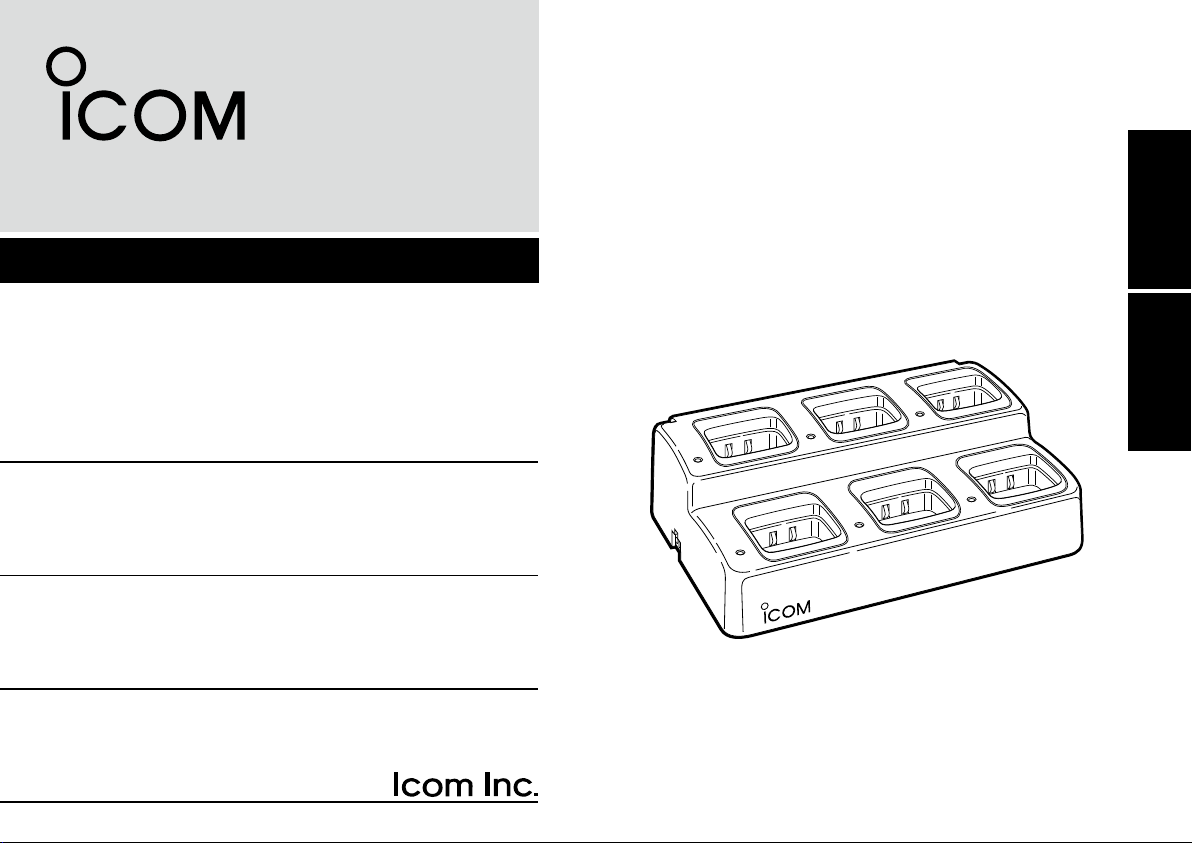
INSTRUCTION MANUAL
ENGLISH
MULTI-CHARGER
BC-121N
BC-121NA
日
本
語
BC-121N
MULTI-CHARGER
Page 2
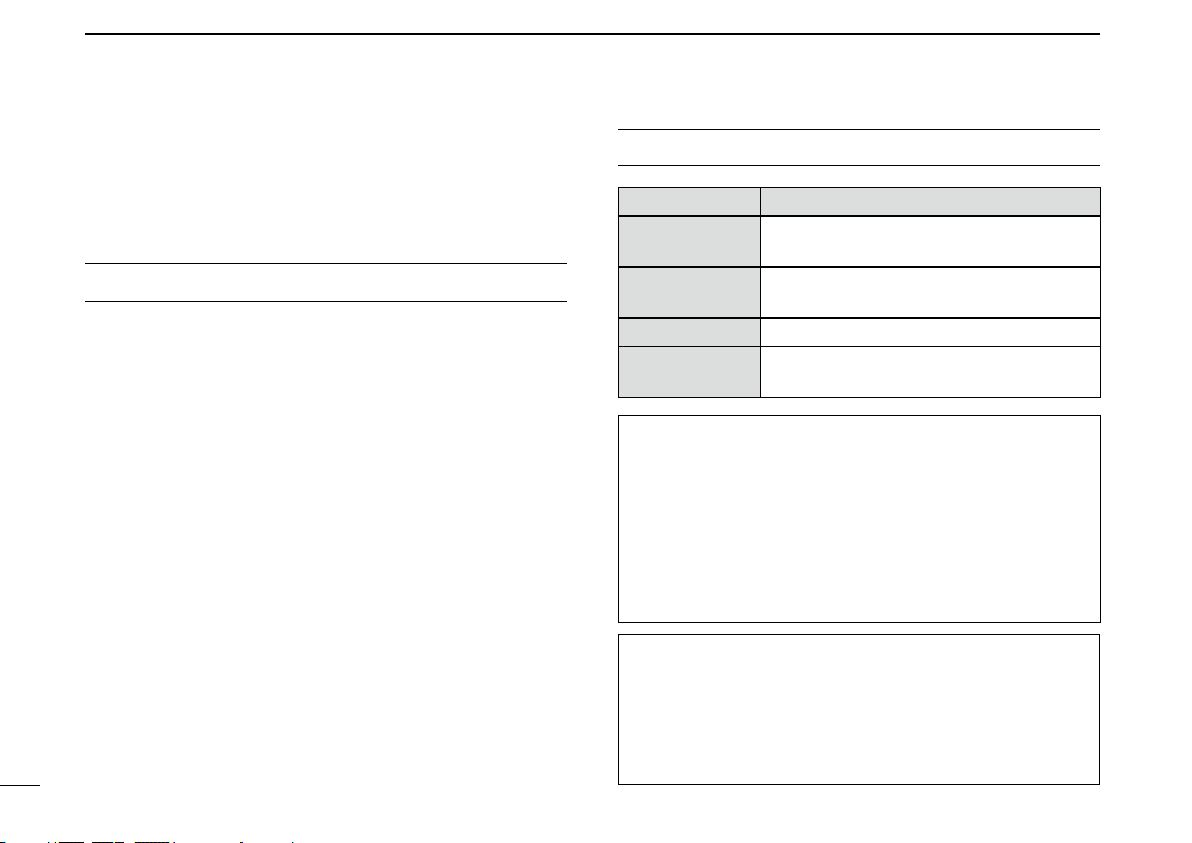
Thank you for choosing this Icom product.
This product is designed and built with Icom’s state of the art
technology and craftsmanship. With proper care, this product
should provide you with years of trouble-free operation.
IMPORTANT
READ ALL INSTRUCTIONS carefully and
completely before using this charger.
SAVE THIS INSTRUCTION MANUAL—This
instruction manual contains important operating instructions
for the BC-121N/BC-121NA
By installing desktop charger adapters, the charger
rapidly charges up to six Ni-Cd or Ni-MH battery packs
simultaneously in 1 ~ 2 hours, or Li-ion battery pack in 2 ~ 3
hours.
Appropriate desktop charger adapters must be purchased
separately for charger to charge your Icom battery packs.
See your transceiver’s instruction manual for desktop
charger adapter details.
Icom, Icom Inc. and the Icom logo are registered trademarks of
Icom Incorporated (Japan) in Japan, the United States, the United
Kingdom, Germany, France, Spain, Russia, Australia, New Zealand,
and/or other countries.
i
multi-charger.
EXPLICIT DEFINITIONS
WORD DEFINITION
RDANGER!
RWARNING!
CAUTION
NOTE
BATTERY MEMORY EFFECT
The full charge capacity of Ni-Cd rechargeable batteries
may be reduced if repeatedly charged with only partial
discharge periods. This is called the battery memory
effect. If the battery capacity seems lower than new,
discharge the battery pack (example: connect to a
transceiver and leave the transceiver’s power ON all day)
then charge fully again. When the capacity is still low, a
new battery must be purchased.
Icom is not responsible for the destruction or damage to the Icom
transceiver, if the malfunction is because of:
• Force majeure, including, but not limited to, res, earthquakes,
storms, oods, lightning, other natural disasters, disturbances,
riots, war, or radioactive contamination.
• The use of Icom transceivers with any equipment that is not
manufactured or approved by Icom.
Personal death, serious injury or an
explosion may occur.
Personal injury, re hazard or electric
shock may occur.
Equipment damage may occur.
If disregarded, inconvenience only. No risk
of personal injury, re or electric shock.
Page 3
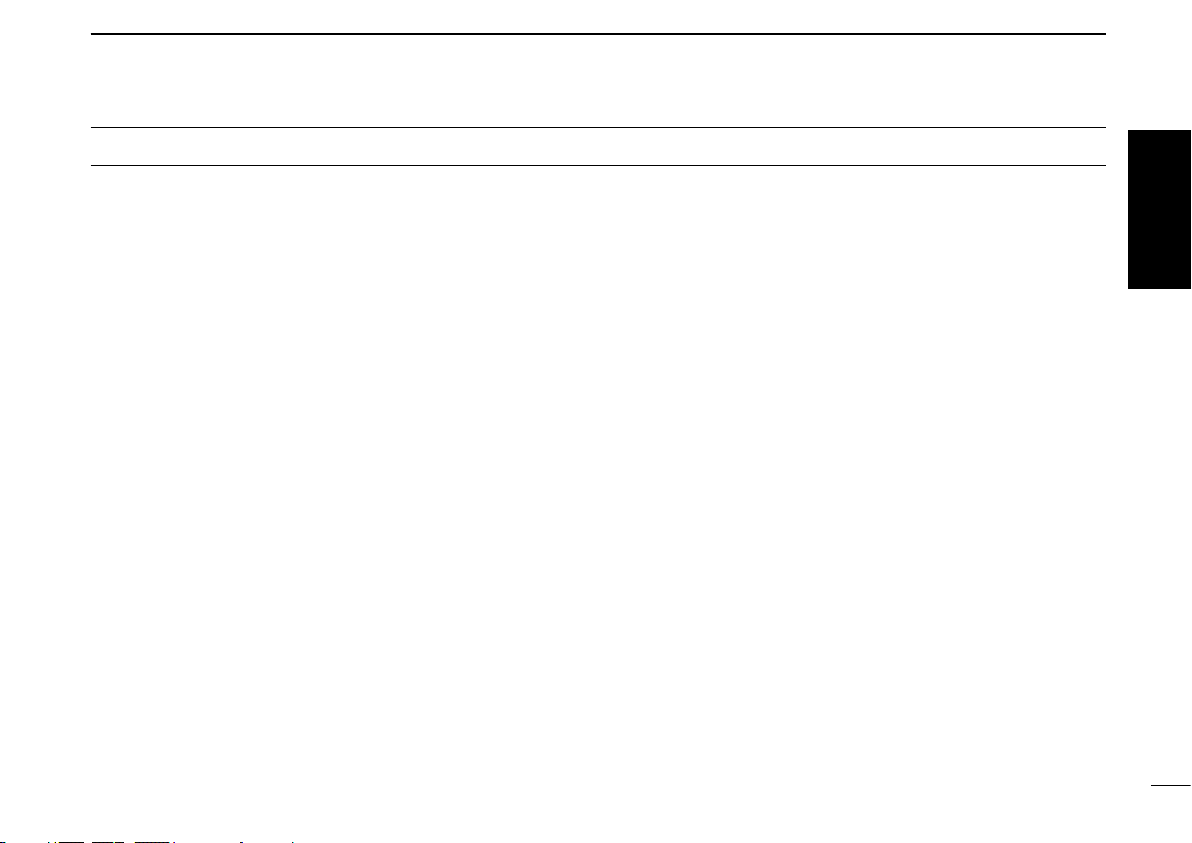
PRECAUTIONS
R DANGER! Charge only specied Icom Ni-Cd, Ni-MH,
or Li-ion rechargeable batteries. Never charge or use an
alkaline, dry cell, third-party, or counterfeit battery packs
or charger adapter. Otherwise, a re and/or explosion may
occur.
R DANGER! NEVER charge the battery packs in
areas with extremely high temperatures, such as near res
or stoves, inside a sun heated vehicle, or in direct sunlight.
In such environments, the safety/protection circuit in the
battery will activate, causing the battery to stop charging.
R DANGER! KEEP battery packs away from re. Fire
or heat may cause them to rupture or explode. Dispose of
an used battery pack in accordance with local regulations.
R WARNING! NEVER insert the battery packs (with/
without the transceiver) into the charger if it is wet or soiled.
This could corrode the battery charger terminals or damage
the charger. The charger is not waterproof.
R WARNING! NEVER charge the battery packs during
a lightning storm. It may result in an electric shock, cause
a re or damage the battery pack or transceiver. Always
disconnect the power adapter before a storm.
CAUTION: NEVER let metal, wire, and so on, touch
any internal parts of the charger.
CAUTION: NEVER charge the battery outside of the
specied temperature range: 10°C ~ 40°C (50°F ~ 104°F).
Icom recommends charging the battery at 20°C (68°F). The
battery may heat up or rupture if charged out of the specied
temperature range. Additionally, battery performance or
battery life may be reduced.
CAUTION: NEVER use the charger with the power
adapter when it is covered by objects that impede heat
dispersal.
USE IN DOORS ONLY! NEVER expose the charger
and the power adapter to rain, snow or any liquids.
Always place the charger in a secure place to avoid
inadvertent use by unauthorized person.
DO NOT modify the charger and/or power adapter. This
may cause a re hazard or electric shock.
USE only specied accessories. Using third party or
counterfeit may result in a re hazard or electric shock.
KEEP the charger away from TV sets or radios to prevent
interference.
MAKE SURE battery and charger contacts are always
clean. Otherwise, battery packs may not be charged
properly.
ENGLISH
ii
Page 4
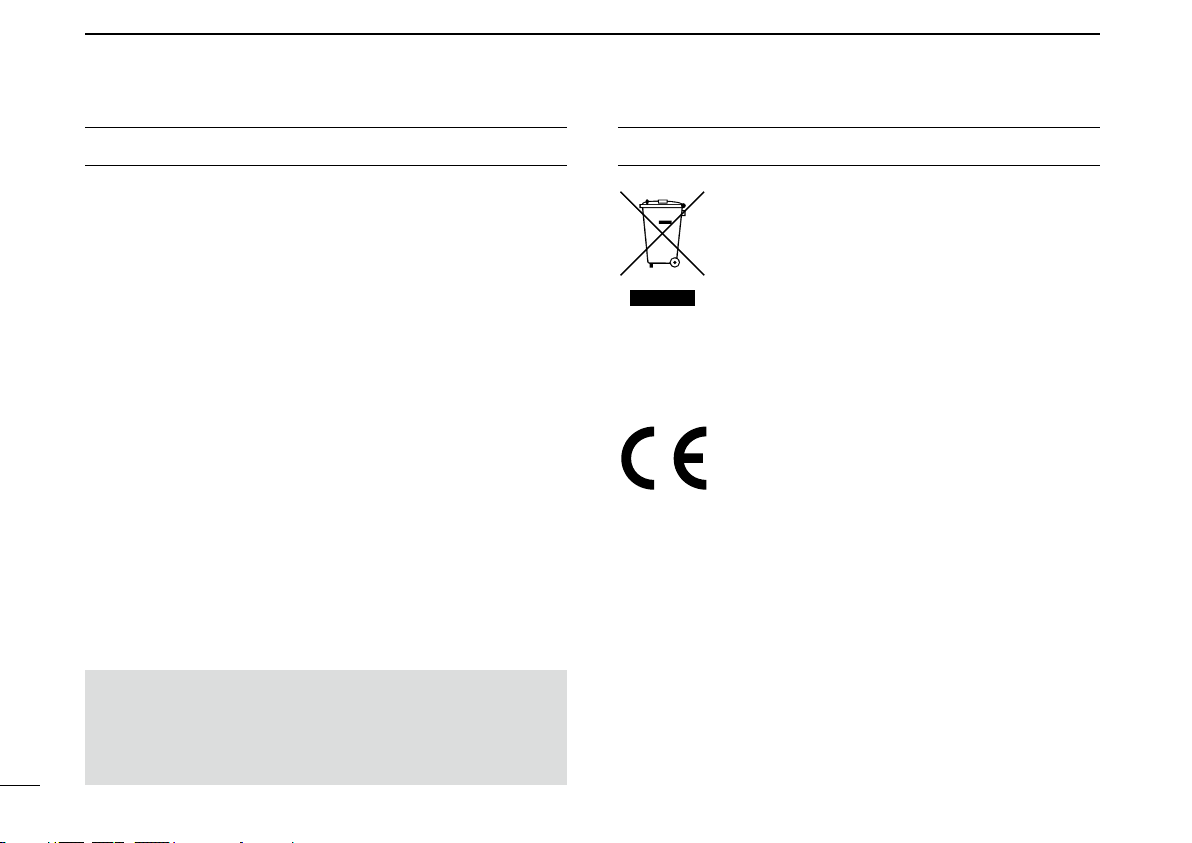
PRECAUTIONS (Continued) DISPOSAL
In order to get the maximum life out of your Ni-Cd batteries:
• Avoid overcharging—batteries must be removed from the
charger to stop charging. Batteries should not be charged
for more than 15 hours after the charger indicator turns
green.
• Use the batteries until they become almost completely
exhausted under normal conditions.
Be careful of the battery pack’s temperature—when
the battery pack is extremely cold (especially for Ni-MH
batteries), the charger cannot charge the battery.
When the charger is not in use, disconnect the power
adapter from an AC outlet. The power adapter consumes
power when connected to the AC outlet.
When the operating period becomes extremely short after
full charging, the battery pack has reached the end of its life
and a new battery pack must be purchased.
An appropriate desktop charger adapter must be purchased
separately to charge your Icom battery packs.
NOTE: If your battery packs seem to have no capacity
even after being fully charged, completely discharge them,
then fully charge them again. If they still do not retain
a charge (or very little), a new battery packs must be
purchased.
iii
The crossed-out wheeled-bin symbol on your
product, literature, or packaging reminds you
that in the European Union, all electrical and
electronic products, batteries, and
accumulators (rechargeable batteries) must
be taken to designated collection locations at
the end of their working life. Do not dispose of these
products as unsorted municipal waste. Dispose of them
according to the laws in your area.
Some versions of the BC-121N/BC-121NA
which display the “CE” symbol on the serial
number comply with the essential
requirements of the 2014/30/EU directive for
Electromagnetic Compatibility. This compliance
is based upon the harmonised CENELEC generic standard
EN 61000-6-1:2007 and EN 61000-6-3:2007/A1:2011.
Page 5
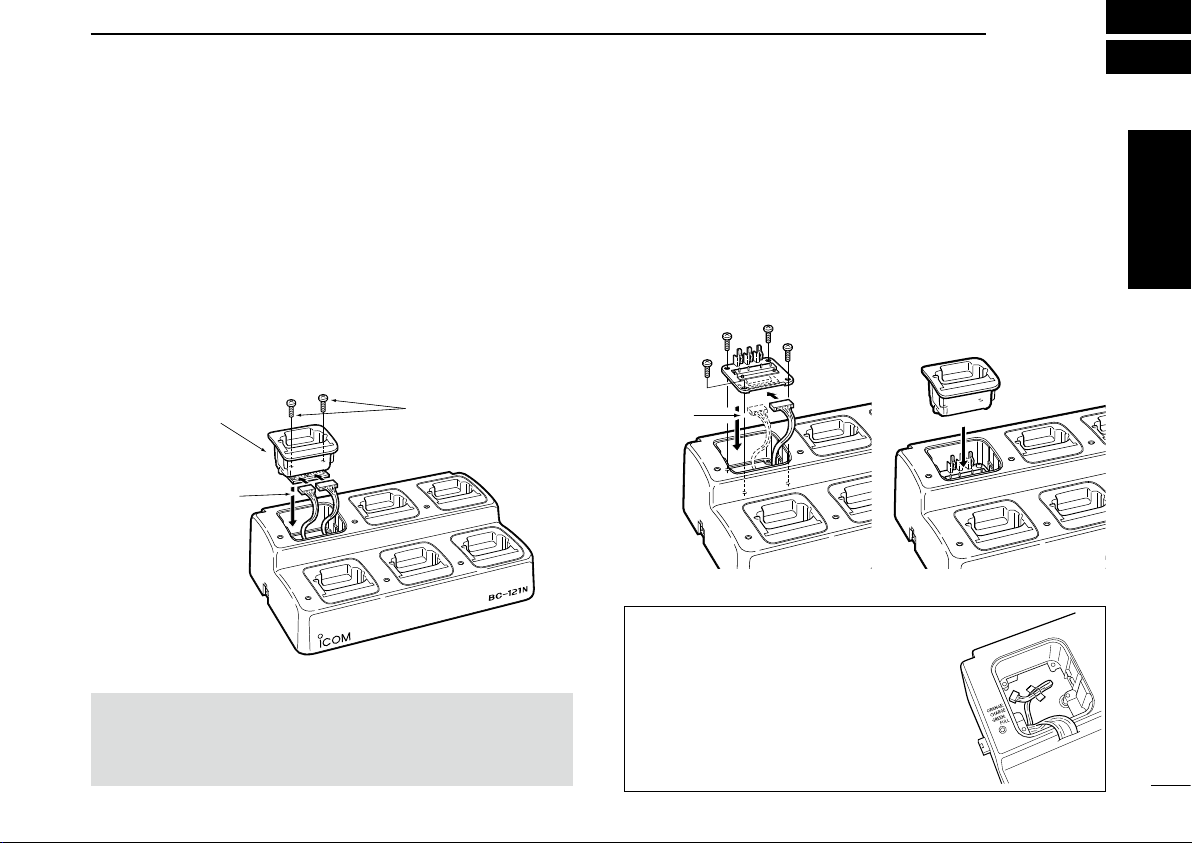
DESKTOP CHARGER ADAPTERS
MULTI-CHARGER
MULTI-CHARGER
1
Install six appropriate desktop charger adapters into the
spaces of the charger. Several adapters are available as
described in the table as listed in page 2 to accommodate
various Icom handheld transceivers.
D For the PCB types
Connect the plugs of an appropriate desktop charger
adapter and the BC-121N, and then install the adapter with
the screws supplied with the adapter.
Installing the PCB type adapter
Desktop
charger adapter
See to NOTE below
NOTE: Some of the PCB type desktop charger adapters
do not need to be connected with the 3-pin connector.
The connection is required only for the adapter that is
compatible with charging a Li-ion battery pack.
Screws supplied with
the charger adapter
MULTI-CHARGER
D For types requiring the AD-75/AD-88
Install the optional AD-75 or AD-88 into the BC-121N with
the 4 screws supplied with the AD-75/AD-88, and then
attach a desktop charger adapter to the BC-121N. See the
transceiver’s instruction manual for a specied desktop
charger adapter.
Installing the AD-75/AD-88
Not used
TIP: About the 3-pin connector
When you replace the desktop charger
adapter from a PCB type adapter to
a non-PCB type adapter, x the 3-pin
connecter to the bottom of the charger
with adhesive tape, to prevent catching
or touching the 3-pin connector’s
terminals with the adapter’s leads.
Installing the non-PCB
type adapter
ENGLISH
1
Page 6

DESKTOP CHARGER ADAPTERS
1
D PCB type adapters
Transceiver
IC-F10/F20,
IC-M10A/E,
IC-2GX series,
IC-V68/U68
IC-F30/F40,
IC-F35/F45
IC-M15,
IC-GM1500
IC-M1,
IC-M1EURO
IC-F3/F4/S,
IC-T2H/A/E,
IC-F4SR/TR
IC-A4, IC-40S
IC-4008A/E/M,
IC-4008MKII,
IC-446S, IC-40Jr
IC-F30G/F40G,
IC-F3G/F4G,
IC-F11/F21/F12/F22,
IC-V8, IC-T3H
IC-F30G/F40G,
IC-F3G/F4G,
IC-F11/F21/F12/F22,
IC-V8, IC-T3H
IC-M1V,
IC-M1EURO V
IC-M2A, IC-M21 AD-103 BP-224
Charger
Adapter
AD-66
AD-67* CM-140/141/142*
AD-68 CM-138/139/165
AD-69 BP-185/186
AD-81 BP-195/196/R
AD-89 BP-202
AD-94* BP-209/210*/222
AD-101*
AD-102
BP-157/A,
BP-160/R,
BP-174
†
BP-209/210*/211†/222
†
BP-215
Battery pack
†
D Non-PCB type adapters (AD-75 or AD-88 is required)
Transceiver
IC-W21/X21,
IC-2GX series
IC-A3/A22
IC-Z1A/E,
IC-W31/W32
IC-T22/T42,
IC-T7A/E/H
IC-T8, IC-T81,
IC-A5/A23
The charger adapters have a temperature detection circuit for the
*
Ni-MH batteries. When the battery’s temperature is outside the
charging range, charging stops and the charging indicator ashes
until the temperature returns to within the range.
†
The
charger adapters
packs.
The six AD-100s are supplied and already installed into the
BC-121NA. See the following table for the transceivers that
the BC-121NA can support.
Transceiver
IC-F50/F60 series,
IC-M87/M88
The charger may be usable with future transceivers not listed
above. See the transceiver instruction manual for the appropriate
adapter information.
Charger
Adapter
AD-28
+AD-75
AD-50
+AD-75
AD-51
+AD-75
AD-56
+AD-75
AD-87
+AD-88*
are compatible to charge the Li-ion battery
Charger
Adapter
AD-100 BP-227/227AX
Battery pack
BP-131/132/157/A
BP-160/174
CM-166
BP-171/172/173/180
BP-171/172/173/180
BP-198*/199*/200*/L*
Battery pack
2
Page 7

CHARGING OPERATIONS
2
D How To Charging
1. Connect the optional OPC-656 DC power cable or
the BC-157S power adapter to the charger, as shown
below.
• No charger indicator lights up.
2. Insert a battery pack, with or without the transceiver,
into a charger charging slot.
• The charger indicator lights up in orange.
3. When the charger indicator changes to green, battery
charging is completed.
• But it is still charging in the trickle charge mode when
charging Ni-Cd or Ni-MH battery pack.
CAUTION: The transceiver
power must be turned OFF
during charging, otherwise:
• The battery will not be
charged correctly.
• The battery life may be
shortened.
The transceiver cannot be
used even while charging.
To a DC power
source
(12 ~ 16 V DC,
at least 7 A)
BC-157S
(purchase
separately)
OPC-656 (purchase separately)
NOTES:
For Ni-Cd/Ni-MH battery packs:
The charger rapidly charges a battery pack to a specied
level, not a completed level, to prevent over-charging.
After the charger indicator turns green, leave the battery
pack in the charger for a few more hours (up to 15 hours,
depending on battery condition) to completely charge the
battery.
For Li-ion battery packs:
Li-ion batteries are different from Ni-Cd batteries in that it
is not necessary to completely charge and discharge them
to prolong the battery life. Therefore, charging the battery
in intervals, not for extended periods, is recommended.
Use the spacer, if supplied with the charger adapter, to
charge the battery pack with or without transceiver
Charger indicator
(each indicator functions independently)
NOTES:
• When the indicator turns off while a battery
pack is inserted:
MULTI-CHARGER
May be a poor connection—reinsert the battery
pack again.
• Flashes red when the protection circuit is
activated:
- Check the power source (voltage) or
reconnect the power plug.
- The battery temperature is outside of the
charging range. (Ni-MH battery only)
ENGLISH
3
Page 8

3
WALL ATTACHMENT AND SPECIFICATIONS
D WALL ATTACHMENT
The charger has holes in the rear panel allowing it to be
hung from a wall. Use appropriate screws (6 mm, 0.24 inch
diameter) and attach it to a solid surface (capable of
withstanding 20 kg of force).
CAUTION: NEVER place anything other than transceivers
or batteries in the charger.
Attach the
4 rubber
attachment
Use 6 mm (0.24 in) (d) screws
BC-121N
MULTI-CHARGER
D SPECIFICATIONS
• Input voltage: 12 ~ 16 V DC or the specied
power adapter (BC-157S)
• Charging current: 840 mA ± 10% (rapid charging)
670 mA ± 10% (rapid charging)
540 mA ± 10% (rapid charging)
420 mA ± 10% (rapid charging)
30 mA ± 10 mA (trickle charging)
• Charging voltage: 8.4 V ± 0.1 V (Li-ion battery)
• Charging temperature range:
10°C ~ 40°C, 50°F ~ 104°F
• Dimensions (projections not included):
300 (W) × 197 (D) × 93 (H) mm
11.8 (W) × 7.7 (D) × 3.6 (H) in
• Weight (approximate)
BC-121N: 1.4 kg, 3 lb 1 oz (except BC-157S)
BC-121NA: 1.6 kg, 3 lb 5 oz (except BC-157S)
• Electrostatic durability: Air discharge 8 kV
Contact discharge 4 kV
4
Page 9

取扱説明書
マルチ充電器
BC-121NA
日
本
語
MULTI-CHARGER
BC-121NA
Page 10

はじめに
このたびは、本製品をお買い上げいただきまして、ありがと
うございます。
ご使用の前に、この取扱説明書をよくお読みいただき、大切
に保管してください。
登録商標/著作権について
アイコム株式会社、アイコム、Icom Inc.、アイコムロゴは、ア
イコム株式会社の登録商標です。
その他、本書に記載されている会社名、製品名は、各社の商標
および登録商標です。
本書の内容の一部、または全部を無断で複写 / 転用することは、
禁止されています。
使用後はリサイクルへ
希少な金属を再利用し、地球環境を維持するた
めに、不要になった電池は廃棄せず、端子をテー
Li-ion
充電式電池リサイクル協力店については、一般社団法人 JBRC
のホームページでご確認ください。
JBRCホームページ http://www.jbrc.com/
プで絶縁し、充電式電池リサイクル協力店へご
持参ください。
i
Page 11

安全上のご注意
安全にお使いいただくために、
ご使用の前に、必ずお読みください。
◎使用者および周囲の人への危害や財産への損害を未然に防
ぎ、製品を安全に正しくお使いいただくために、守っていた
だきたい注意事項を示しています。
◎ 次 の『 R危険』『R警告』『R注意』の内容をよく理解してから
本文をお読みください。
◎お読みになったあとは、いつでも読める場所へ大切に保管し
てください。
これを無視して誤っ た取り扱いをすると「使用
R危険
R警告
R注意
者および周囲の人が、死亡または重傷を負う危
険が差し迫って生じることが想定される内容」
を示しています。
これを無視して誤っ た取り扱いをすると「使用
者および周囲の人が、死亡または重傷を負う危
険が想定される内容」を示しています。
これを無視して誤った取り扱いをすると「人が
傷害を負う可能性が想定される内容、および物
的損害のみの発生が想定される内容」を示して
います。
【免責事項について】
地震・雷・風水害などの天災および当社の責任以外の火災、本
製品の違法な使用、お客様または第三者が取扱説明書とは異な
る使用方法で本製品を使用することにより生じた損害につきま
しては、法令上の賠償責任が認められる場合を除き、当社は一
切責任を負いませんので、あらかじめご了承ください。
危険
R
◎下記の事項を守らないと、破裂、発火や火災、発熱、液もれ、
感電、けが、故障の原因になります。
弊社指定以外のACアダプターを使用しないでください。
弊社指定以外のバッテリーパックを充電しないでください。
分解や改造をしないでください。
また、ご自分で修理しないでください。
日
本
語
ii
Page 12

安全上のご注意
警告
R
◎下記の事項を守らないと、火災、発熱、けが、故障の原因に
なります。
赤ちゃんや小さなお子さまの手が届かない場所で使用、保管
してください。
本製品に水を入れたり、ぬらしたりしないでください。
また、水にぬれたときは、使用しないでください。
ぬれた手で電源プラグや機器に絶対に触れないでください。
電源ケーブルや接続ケーブルの上に乗ったり、重いものを載
せたりしないでください。
電源ケーブルや接続ケーブルを加工したり、無理に曲げたり、
ねじったり、引っ張ったり、加熱したりしないでください。
本製品の充電端子接点部に金属類を差し込まないでください。
電源ケーブルや接続ケーブルに傷がある、または AC コンセ
ントの差し込みがゆるいときは、使用しないでください。
万一、煙が出ている、変なにおいや音がするなど異常がある
場合は、使用しないでください。
すぐに AC コンセントから電源ケーブルを抜き、煙が出なく
なるのを確認してからお買い上げの販売店、または弊社サポ
ートセンターにお問い合わせください。
注意
R
◎直射日光の当たる場所やヒーター、クーラーの吹き出し口な
ど、温度変化の激しい場所には設置しないでください。
充電器の火災、故障、変形、変色、またはバッテリーパック
の破裂、発熱、液もれの原因になることがあります。
◎下記の事項を守らないと、火災、液もれ、発熱、感電、故障
の原因になります。
10℃~40℃以外の環境で充電しないでください。
充電が完了したバッテリーパックを再充電しないでください。
湿気やホコリの多い場所、風通しの悪い場所に置かないでく
ださい。
電源ケーブルを抜き差しするときは、電源ケーブルを引っ張
らないでください。
充電後や充電しないときは、ACコンセントから電源プラグ
を抜いてください。
◎清掃するときは、洗剤や有機溶剤(シンナーやベンジンなど)
を絶対に使用しないでください。
ケースが損傷したり、塗装がはがれたりする原因になること
があります。
ふだんは、乾いたやわらかい布でふき、汚れのひどいときは、
水を含ませたやわらかい布をかたく絞ってふいてください。
iii
Page 13

◆バッテリーパックに関する安全上のご注意は、無線機の取扱
説明書に記載の内容をお読みください。
◆ 弊社製品のお問い合わせ先について
お買い上げいただきました弊社製品にご不明な点がございま
したら、下記のサポートセンターにお問い合わせください。
お問い合わせ先
アイコム株式会社 サポートセンター
0120-156-313(フリーダイヤル)
※携帯電話・PHS・公衆電話からのご利用は、
06-6792-4949(通話料がかかります)
受付(平日9:00 ~ 17:00)
電子メール:support_center@icom.co.jp
アイコムホームページ:http://www.icom.co.jp/
弊社製品の故障診断、持ち込み修理などの修理受付窓口は、
別紙の「サービス受付窓口一覧」、または弊社ホームページ
http://www.icom.co.jp/ をご覧ください。
安全上のご注意
日
本
語
iv
Page 14

1
充電のしかた
バッテリーパックを単体、または無線機に装着した状態で急速
充電できます。
充電ランプは、充電中に橙色、充電完了で緑色に点灯します。
※ 無線機の取扱説明書と併せてご覧ください。
※ 本製品には、BC-157S(ACアダプタ-)、OPC-656(DC電
源ケーブル)を付属していません。
BC-157S、またはOPC-656も併せて、ご購入ください。
R警告
充電中は必ず、無線機の電源を切ってください。
十分に充電できないことや、バッテリーパック
の寿命が短くなるおそれがあります。
また、充電中は無線機をご使用になれません。
AC100Vコンセントへ
BC-157S
(別売品)
DC電源へ (1 2V~ 1 6V :
12V時7A以上必要)
無線機+バッテリー パック
OPC-656(別売品)
1
必ず電源
を切る
正しい充電のために
◎ バッテリーパックは、使い切らずに継ぎ足し充電ができま
すので、常に満充電にしてご使用ください。
なお、満充電した直後に再充電しないでください。
◎ 充電口や充電端子各部にゴミやホコリが付着すると、正常
に充電できないことがありますので、乾いた布などで、各
端子を定期的にふいてください。
バッテリー パック
BC-121NA
MULTI-CHARGER
勘合部に
きっちり
と差し込
んでくだ
さい。
充電 ランプ
※各スロットに装備
R注意:充電ランプについて
バッテリーパックが差し込まれているのに充電ラン
プが消えたとき
正しく差し込まれていないかもしれません。
差し込みなおしてください。
充電ランプが赤色に点滅するとき
内蔵保護回路が作動しています。
無線機の電源が入っている場合は電源を切り、本製
品に差し込みなおしてください。
それでも点滅がつづいている場合はバッテリーパッ
ク、または本製品に問題があると考えられます。
お買い上げの販売店、または弊社サポートセンター
にご連絡ください。
Page 15

壁への取り付けかたと定格
2
■壁への取り付けかた
BC-121NAにはパネルの後面に穴があり、壁に取り付けられ
るようになっています。
直径6mmのネジで表面が平らなところへ取り付けてください。
(耐荷重20kg)
R警告
弊社指定以外のバッテリーパックを充電しないでください。
四隅に付属のゴムアタッチ
メ ント を 取 り 付 け てく だ さ い
取り付けネジ : 直径6mm
BC-121NA
MULTI-CHARGER
■定格について
● 入力電圧 : DC12 ~16V
またはBC-157S(別売品)
● 充電電流 :840mA ± 10% (急速充電時)
670mA ± 10% (急速充電時)
540mA ± 10% (急速充電時)
420mA ± 10% (急速充電時)
● リチウムイオンバッテリー充電電圧
:8.4V ± 0.1V
● 充電温度範囲 :10 ~ 40°C
● サイズ :300(W)×197(D)×93(H)mm
● 重量 :約1.6kg
● 静電耐力 :空中放電 8kV
接触放電 4kV
日
本
語
2
Page 16

A-6133H-1G-e
Printed in Japan
© 2002–2016 Icom Inc.
Printed on recycled paper with soy ink.
1-1-32 Kamiminami, Hirano-ku, Osaka 547-0003 Japan
