Page 1
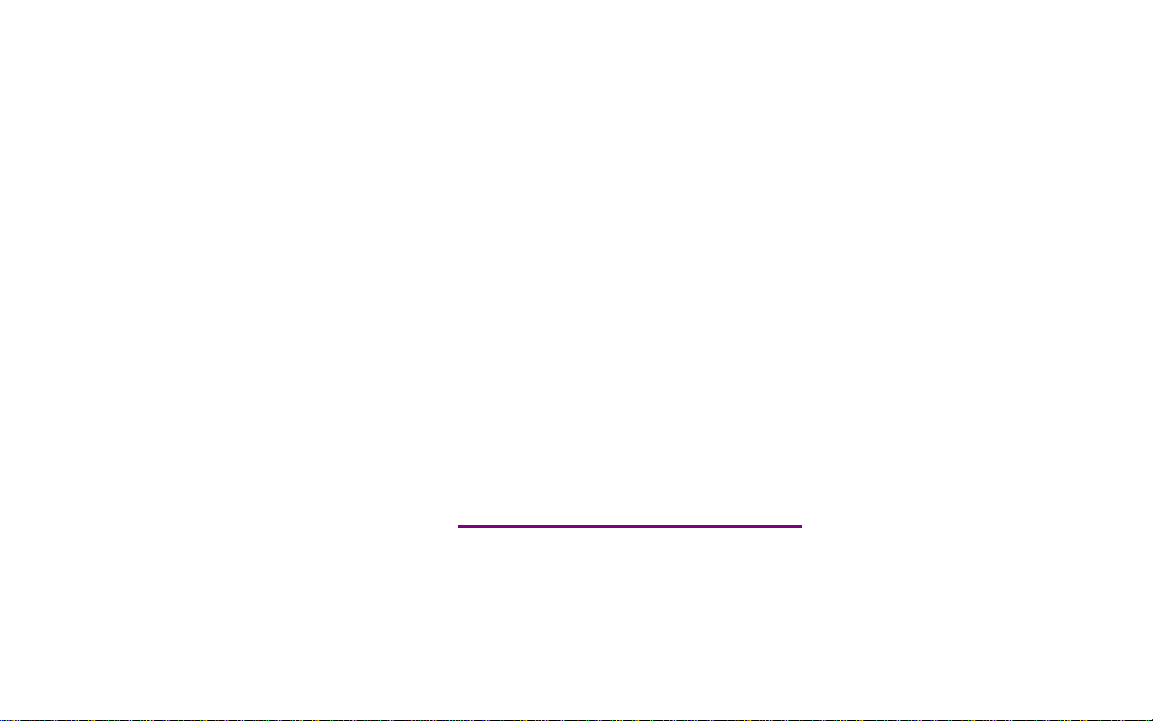
Please check out our eBay auctions for more great
deals on Factory Service Manuals:
Page 2
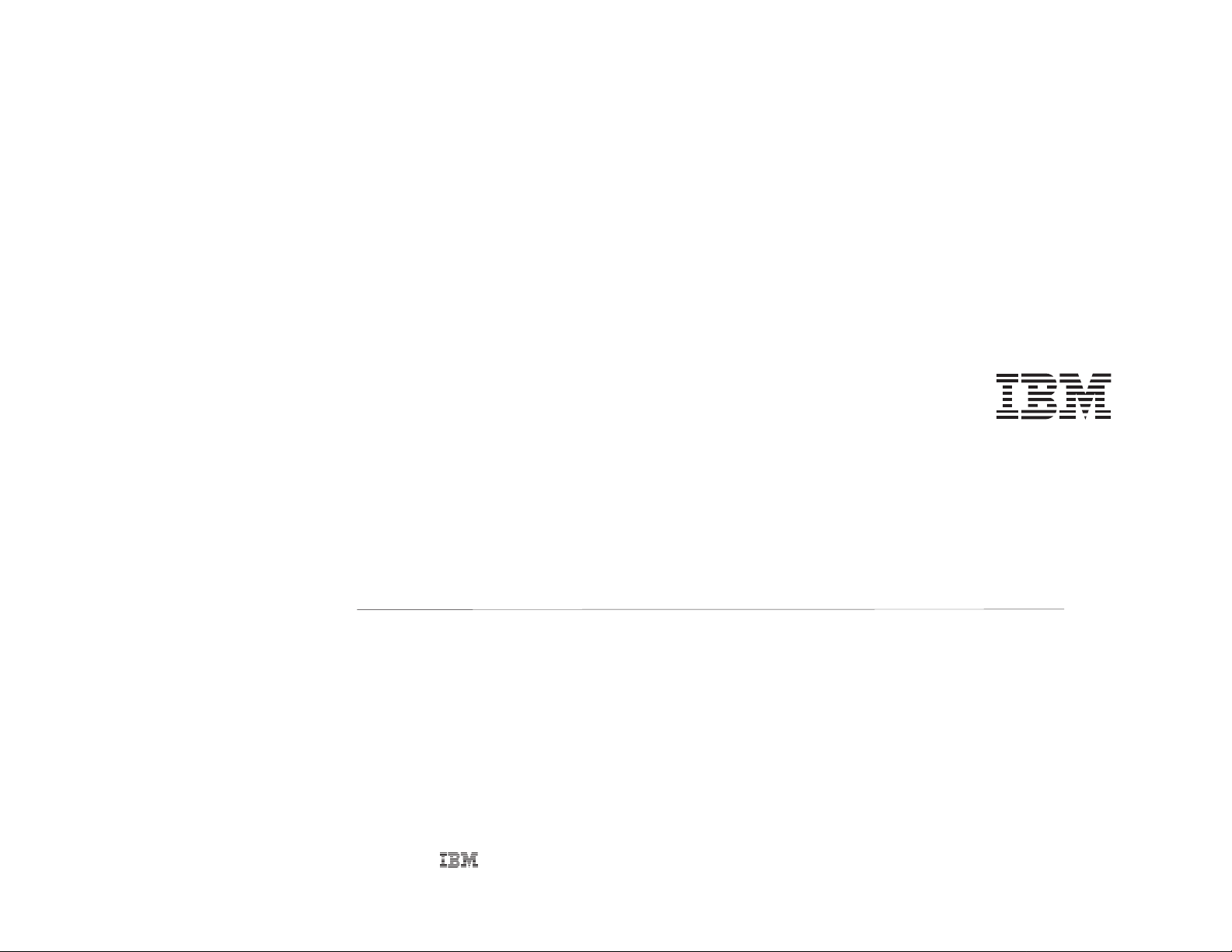
WorkPad z50 Cradle Option
User's Guide
OPTIONS
by
Page 3

First Edition (April 1999)
The following paragraph does not apply to the United Kingdom or any country where such provisions are inconsistent with local law:
INTERNATIONAL BUSINESS MACHINES CORPORATION PROVIDES THIS PUBLICATION “AS IS” WITHOUT ANY WARRANTY OF ANY KIND,
EITHER EXPRESS OR IMPLIED, INCLUDING, BUT NOT LIMITED TO, THE LIMITED WARRANTIES OF MERCHANTABILITY OR FITNESS FOR A
PARTICULAR PURPOSE. Some states do not allow disclaimers or express or implied warranties in certain transactions; therefore, this statement may not apply
to you.
This publication could include technical inaccuracies or typographical errors. Changes are periodically made to the information herein; these changes will be
incorporated in new editions of the publication. IBM may make improvements or changes in the products or the programs described in this publication at any
time.
It is possible that this publication may contain reference to, or information about, IBM products (machines and programs), programming, or services that are not
announced in your country. Such references or information must not be construed to mean that IBM intends to announce such IBM products, programming, or
services in your country.
Requests for technical information about IBM products should be made to your IBM authorized dealer or your IBM marketing representative.
Copyright International Business Machines Corporation 1999. All rights reserved.
Note to U.S. Government Users — Documentation related to restricted rights — Use, duplication or disclosure is subject to restrictions set forth in GSA ADP
Schedule Contract with IBM Corp.
Page 4
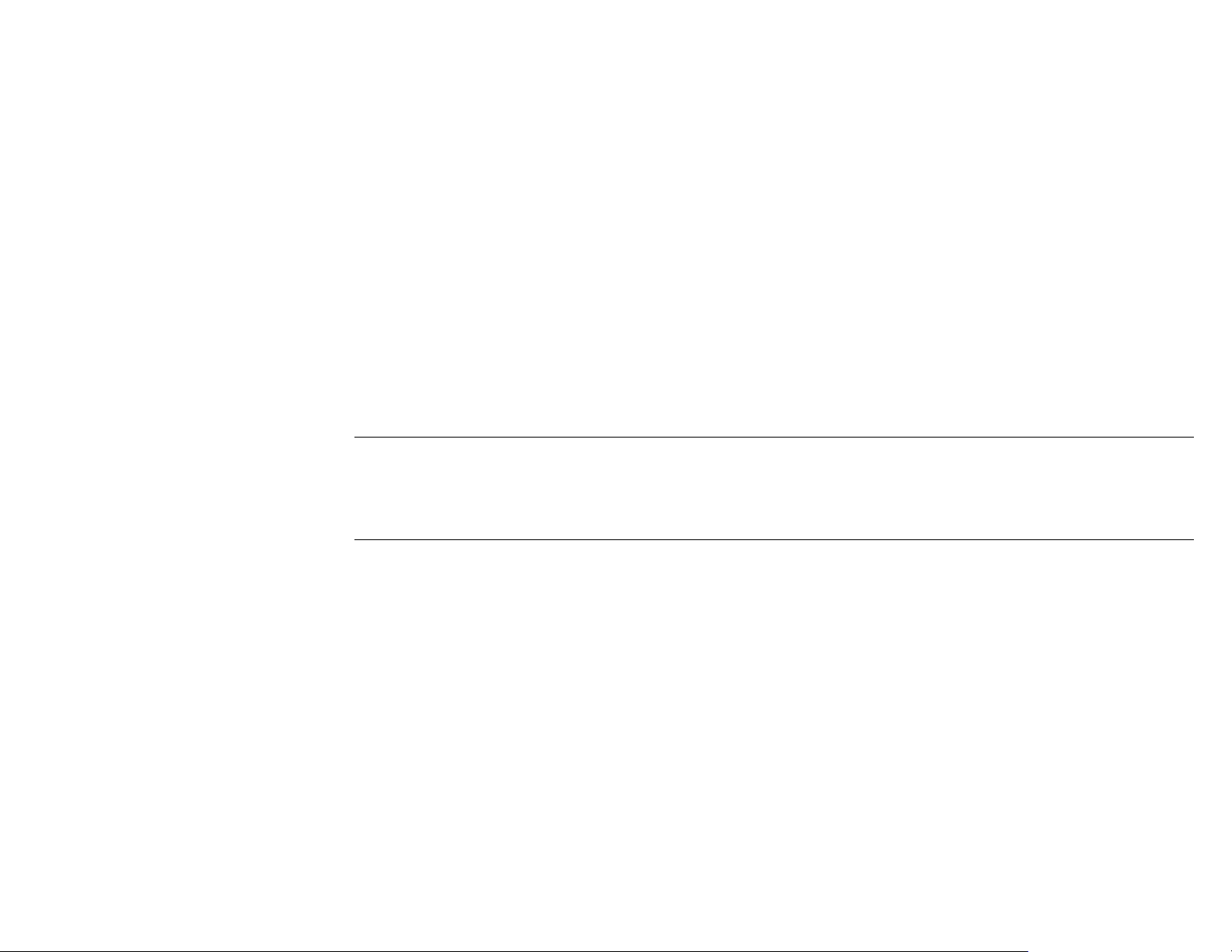
Contents
Part 1. Using the cradle ...................................................... 1-1
Identifying the hardware features ............... 1-2
Attaching your WorkPad z50 to the PC through the cradle ... 1-3
Detaching your WorkPad z50 from the cradle ......... 1-5
Part 2. Appendixes . . . . . . . . . . . . . . . . . . . . . . . . . . . . . . . . . . . . . . . . . . . . . . . . . . . . . . . . . 2-1
Appendix A. Help and service information ......... 2-1
Step 1. Problem solving . . . . . . . . . . . . . . . . . . . . 2-1
Step 2. Preparing for the call ................. 2-2
Step 3. Placing the call to IBM ................ 2-2
Appendix B. Product warranty . . . . . . . . . . . . . . . 2-3
Appendix C. Notices . . . . . . . . . . . . . . . . . . . . . 2-5
Copyright IBM Corp. 1999 iii
Page 5

iv
Page 6
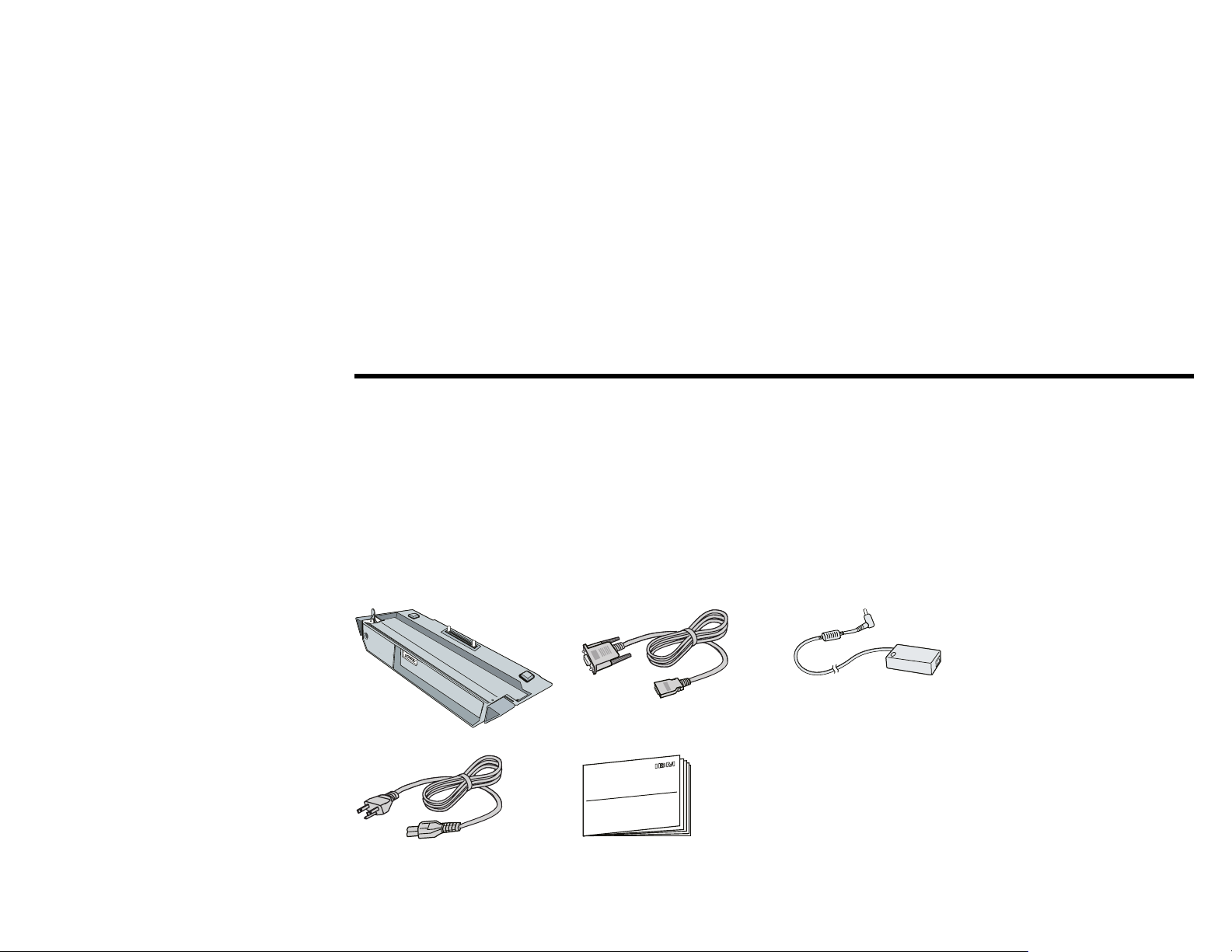
You can connect your WorkPad z50 Mobile Companion (hereafter
called WorkPad z50) to a notebook PC or desktop PC through the
WorkPad z50 Cradle Option (hereafter called cradle). After you
attach your WorkPad z50 to the cradle, you can use its connector in
place of the WorkPad z50's connector.
Before you begin the installation, make sure that the following items
are included in your package:
Part 1. Using the cradle
Ø WorkPad z50 Cradle
Ø Power cord Ø This manual
Ø Serial cable Ø AC Adapter
IBM
n
o
i
t
p
O
e
l
d
a
r
C
0
5
z
d
a
P
k
r
o
W
Guide
's
r
e
s
U
S
N
O
I
T
P
O
Copyright IBM Corp. 1999 1-1
Page 7

Identifying the hardware features
Eject lever
Cradle connector
Power jack
Serial connector
Eject lever
The eject levers release your WorkPad z50 from the cradle.
The cradle connector is where you attach your WorkPad z50 to
the cradle.
The power jack is where the AC Adapter is connected.
The serial connector is where you connect a serial cable.
1-2
Page 8

Attaching your WorkPad z50 to the PC
through the cradle
Note: If you attach the cradle to the WorkPad z50, you cannot use the dry
cell battery case at the same time.
To attach your WorkPad z50 to the notebook PC or desktop PC
through the cradle, do as follows:
1 Connect the AC Adapter to the cradle .1/; then connect the
power cord to the AC Adapter .2/ and to an AC power outlet
.3/.
1
3
2
2 Press the power button to put your WorkPad z50 into suspend
mode.
3 With the serial cable, connect the cradle to your notebook PC or
desktop PC.
Serial connector
Note: Make sure to connect the serial connector with the IBM logo
facing up.
Part 1. Using the cradle 1-3
Page 9

4 Place your WorkPad z50 on the cradle as shown.
a. Find the triangles .1/ and .2/ on the cradle.
1
2
b. Find the triangles .3/ on the WorkPad z50.
3
c. Align the triangle .3/ of the WorkPad z50 and the triangle
.2/ of the cradle when you attach the WorkPad z50 to the
cradle.
3
2
1-4
Page 10

d. Fully seat the WorkPad z50 as follows: Make sure that the
triangle .1/ of the cradle aligns with the triangle .3/ of the
WorkPad z50.
1
External power charge status LED
3
Detaching your WorkPad z50 from the cradle
To detach your WorkPad z50 from the cradle, do as follows:
1 Press the power button to put your WorkPad z50 into suspend
mode and close the LCD.
2 Push both eject levers of the cradle .1/; then remove your
WorkPad z50 .2/.
Note: Always push both eject levers.
1
After you attach your WorkPad z50 to the cradle, the
external power charge status LED is on.
Attention
Do not push the center of the cover when you seat the
WorkPad z50 to the cradle. If you do, you might damage
the LCD.
2
1
5 Resume the WorkPad z50 using its power button. Your
WorkPad z50 resumes operation.
You have completed attaching your WorkPad z50 to your
notebook PC or desktop PC through the cradle.
Part 1. Using the cradle
1-5
Page 11

Part 2. Appendixes
Appendix A. Help and service information
Note
This appendix provides general service information, and some
descriptions might not apply to your particular computer or suit
your situation.
If you have questions about your new Options by IBM product, or
require technical assistance, visit the IBM Personal Computing Support
Web site at http://www.pc.ibm.com/support. For information about
IBM, IBM PC products, or Options by IBM, visit the IBM Personal
Computing Web site at http://www.pc.ibm.com. Additionally, you can
receive information from the IBM Automated Fax System at
1-800-426-3395 (in Canada, 1-800-465-3299), or from the Personal
Systems Group Bulletin Board System (PSG BBS) at 1-919-517-0001.
You can also get help and information through the IBM PC
HelpCenter, 24 hours a day, seven days a week. Response time might
vary depending on the number and nature of the calls received.
Marketing, installation, and configuration support through the
HelpCenter will be withdrawn or made available for a fee, at IBM’s
discretion, 90 days after the option has been withdrawn from
marketing. Additional support offerings, including step-by-step
installation assistance, are available for a nominal fee.
During the warranty period, assistance for replacement or exchange of
defective components is available. In addition, if your IBM option is
installed in an IBM computer, you might be entitled to service at your
location. Your technical support representative can help you
determine the best alternative.
Step 1. Problem solving
You might be able to solve the problem yourself. Before calling the
HelpCenter, please prepare for the call by following these steps:
1. If you are having installation or configuration problems, refer to
the detailed sections on installation found in this manual.
2. Visit the Personal Computing Support Web site specific to the
model of option you have purchased. Updated installation
instructions, hints and tips, or updated system-specific notes are
often published in this section. You might find that later device
drivers are available that will improve the performance and
compatibility for your new option.
3. Uninstall and then reinstall the option. During the uninstallation
process, be sure to remove any files that were installed during the
previous installation. Many IBM options include uninstallation
programs.
Copyright IBM Corp. 1999 2-1
Page 12

4. Check all cabling to be sure that it is correct as shown in this
manual. When you connect a cable to a cable connector, pay
close attention to the colored stripes along the edge of the cable,
and ensure that they are matched with PIN 1 on both the
computer connector and the option connector.
5. If your option contains jumpers or switches, be sure their
positions and orientation match the instructions in this manual.
Step 2. Preparing for the call
Step 3. Placing the call to IBM
If you call 90 days or more after the date of withdrawal or after your
warranty has expired, you might be charged a fee.
For the support telephone number and support hours by country, refer
to the following table or to the enclosed technical support insert. If
the number is not provided, contact your IBM reseller or IBM
marketing representative.
To assist the technical support representative, have available as much
of the following information as possible:
1. Option name
2. Option number
3. Proof of purchase
4. Computer manufacturer, model, serial number (if IBM), and
manual
5. Exact wording of the error message (if any)
6. Description of the problem
7. Hardware and software configuration information for your system
If possible, be at your computer. Your technical support representative
might want to walk you through the problem during the call.
Support 24 hours a day, 7 days a week
Canada 1-800-565-3344
U.S.A. or Puerto Rico 1-800-772-2227
Additional technical support resources
Online technical support is available during the life of your product.
Online assistance can be obtained through the Personal Computing
Support Web site, the PSG Electronic Bulletin Board System (BBS),
and the IBM Automated Fax System.
Online Technical Support
IBM Personal Computing Support
Web site
IBM PSG BBS 1-919-517-0001
IBM Automated Fax System 1-800-426-3395
http://www.pc.ibm.com/support
1-800-465-3299 (in Canada)
2-2
Page 13

Appendix B. Product warranty
The following warranty information applies to products purchased in
the United States, Canada, and Puerto Rico. For warranty terms and
conditions for products purchased in other countries, see the enclosed
warranty insert, or contact your IBM reseller or IBM marketing
representative.
International Business Machines Corporation Armonk, New York 10504
Statement of limited warranty
The warranties provided by IBM in this Statement of Limited Warranty apply
only to Machines you originally purchase for your use, and not for resale, from
IBM or your reseller. The term “Machine” means an IBM machine, its features,
conversions, upgrades, elements, or accessories, or any combination of them.
Unless IBM specifies otherwise, the following warranties apply only in the
country where you acquire the Machine. If you have any questions, contact IBM
or your reseller.
Machine: WorkPad z50 Cradle Option
Warranty Period*: One year
*Contact your place of purchase for warranty service information.
Production status
Each Machine is manufactured from new parts, or new and used parts. In
some cases, the Machine may not be new and may have been previously
installed. Regardless of the Machine's production status, IBM's warranty terms
apply.
The IBM Warranty for machines
IBM warrants that each Machine 1) is free from defects in materials and
workmanship and 2) conforms to IBM's Official Published Specifications. The
warranty period for a Machine is a specified, fixed period commencing on its
Date of Installation. The date on your receipt is the Date of Installation, unless
IBM or your reseller informs you otherwise.
During the warranty period IBM or your reseller, if authorized by IBM, will
provide warranty service under the type of service designated for the Machine
and will manage and install engineering changes that apply to the Machine.
For IBM or your reseller to provide warranty service for a feature, conversion,
or upgrade, IBM or your reseller may require that the Machine on which it is
installed be 1) for certain Machines, the designated, serial-numbered Machine
and 2) at an engineering-change level compatible with the feature, conversion,
or upgrade. Many of these transactions involve the removal of parts and their
return to IBM. You represent that all removed parts are genuine and unaltered.
A part that replaces a removed part will assume the warranty service status of
the replaced part.
If a Machine does not function as warranted during the warranty period, IBM
or your reseller will repair it or replace it with one that is at least functionally
equivalent, without charge. The replacement may not be new, but will be in
good working order. If IBM or your reseller is unable to repair or replace the
Machine, you may return it to your place of purchase and your money will be
refunded.
If you transfer a Machine to another user, warranty service is available to that
user for the remainder of the warranty period. You should give your proof of
purchase and this Statement to that user. However, for Machines which have a
lifetime warranty, this warranty is not transferable.
Appendix B. Product warranty 2-3
Page 14

Warranty service
To obtain warranty service for the Machine, you should contact your reseller or
call IBM. In the United States, call IBM at 1-800-772-2227. In Canada, call
IBM at 1-800-565-3344. You may be required to present proof of purchase.
IBM or your reseller will provide certain types of repair and exchange service,
either at your location or at IBM's or your reseller's service center, to restore a
Machine to good working order.
When a type of service involves the exchange of a Machine or part, the item
IBM or your reseller replaces becomes its property, and the replacement
becomes yours. You represent that all removed items are genuine and
unaltered. The replacement may not be new, but will be in good working order
and at least functionally equivalent to the item replaced. The replacement
assumes the warranty service status of the replaced item. Before IBM or your
reseller exchanges a Machine or part, you agree to remove all features, parts,
options, alterations, and attachments not under warranty service. You also
agree to ensure that the Machine is free of any legal obligations or restrictions
that prevent its exchange.
You agree to:
1. obtain authorization from the owner to have IBM or your reseller service a
Machine that you do not own; and
2. where applicable, before service is provided —
a. follow the problem determination, problem analysis, and service
request procedures that IBM or your reseller provide,
b. secure all programs, data, and funds contained in a Machine, and
c. inform IBM or your reseller of changes in a Machine's location.
IBM is responsible for loss of, or damage to, your Machine while it is 1) in
IBM's possession or 2) in transit in those cases where IBM is responsible for
the transportation charges.
Extent of warranty
IBM does not warrant uninterrupted or error-free operation of a Machine.
The warranties may be voided by misuse, accident, modification, unsuitable
physical or operating environment, improper maintenance by you, removal or
alteration of Machine or parts identification labels, or failure caused by a
product for which IBM is not responsible.
THESE WARRANTIES REPLACE ALL OTHER WARRANTIES OR
CONDITIONS, EXPRESS OR IMPLIED, INCLUDING, BUT NOT
LIMITED TO, THE IMPLIED WARRANTIES OR CONDITIONS
OF MERCHANTABILITY AND FITNESS FOR A PARTICULAR
PURPOSE. THESE WARRANTIES GIVE YOU SPECIFIC LEGAL
RIGHTS AND YOU MAY ALSO HAVE OTHER RIGHTS WHICH
VARY FROM JURISDICTION TO JURISDICTION. SOME
JURISDICTIONS DO NOT ALLOW THE EXCLUSION OR
LIMITATION OF EXPRESS OR IMPLIED WARRANTIES, SO THE
ABOVE EXCLUSION OR LIMITATION MAY NOT APPLY TO
YOU. IN THAT EVENT SUCH WARRANTIES ARE LIMITED IN
DURATION TO THE WARRANTY PERIOD. NO WARRANTIES
APPLY AFTER THAT PERIOD.
Limitation of liability
Circumstances may arise where, because of a default on IBM's part or other
liability, you are entitled to recover damages from IBM. In each such instance,
regardless of the basis on which you are entitled to claim damages from IBM
(including fundamental breach, negligence, misrepresentation, or other contract
or tort claim), IBM is liable only for:
1. damages for bodily injury (including death) and damage to real property
and tangible personal property; and
2-4
Page 15

2. the amount of any other actual direct damages or loss, up to the greater of
U.S. $100,000 or the charges (if recurring, 12 months' charges apply) for
the Machine that is the subject of the claim.
UNDER NO CIRCUMSTANCES IS IBM LIABLE FOR ANY OF
THE FOLLOWING:
1. THIRD-PARTY CLAIMS AGAINST YOU FOR LOSSES OR
DAMAGES (OTHER THAN THOSE UNDER THE FIRST
ITEM LISTED ABOVE);
2. LOSS OF, OR DAMAGE TO, YOUR RECORDS OR DATA;
OR
3. SPECIAL, INCIDENTAL, OR INDIRECT DAMAGES OR FOR
ANY ECONOMIC CONSEQUENTIAL DAMAGES
(INCLUDING LOST PROFITS OR SAVINGS), EVEN IF IBM
OR YOUR RESELLER IS INFORMED OF THEIR
POSSIBILITY. SOME JURISDICTIONS DO NOT ALLOW
THE EXCLUSION OR LIMITATION OF INCIDENTAL OR
CONSEQUENTIAL DAMAGES, SO THE ABOVE
EXCLUSION OR LIMITATION MAY NOT APPLY TO YOU.
Appendix C. Notices
References in this publication to IBM products, programs, or services
do not imply that IBM intends to make these available in all countries
in which IBM operates. Any reference to an IBM product, program,
or service is not intended to state or imply that only that IBM product,
program, or service may be used. Any functionally equivalent
product, program, or service that does not infringe any of the
intellectual property rights of IBM may be used instead of the IBM
product, program, or service. The evaluation and verification of
operation in conjunction with other products, except those expressly
designated by IBM, are the responsibility of the user.
IBM may have patents or pending patent applications covering subject
matter in this document. The furnishing of this document does not
give you any license to these patents. You can send license inquiries,
in writing, to the IBM Director of Licensing, IBM Corporation, North
Castle Drive, Armonk NY 10504-1784, U.S.A.
Trademarks
The following terms are trademarks of the IBM Corporation in the
United States or other countries or both:
IBM
WorkPad
Appendix B. Product warranty
2-5
Page 16

Electronic Emission Notices
Federal Communications Commission (FCC) Statement
IBM WorkPad z50 Cradle Option (05K5902)
This equipment has been tested and found to comply with the limits for a Class
B digital device, pursuant to Part 15 of the FCC Rules. These limits are
designed to provide reasonable protection against harmful interference in a
residential installation. This equipment generates, uses, and can radiate radio
frequency energy and, if not installed and used in accordance with the
instructions, may cause harmful interference to radio communications.
However, there is no guarantee that interference will not occur in a particular
installation. If this equipment does cause harmful interference to radio or
television reception, which can be determined by turning the equipment off and
on, the user is encouraged to try to correct the interference by one or more of
the following measures:
Reorient or relocate the receiving antenna.
Increase the separation between the equipment and receiver.
Connect the equipment into an outlet on a circuit different from that to
which the receiver is connected.
Consult an IBM authorized dealer or service representative for help.
IBM is not responsible for any radio or television interference caused by
unauthorized changes or modifications to this equipment. Unauthorized
changes or modifications could void the user's authority to operate the
equipment.
This device complies with Part 15 of the FCC Rules. Operation is subject to
the following two conditions: (1) this device may not cause harmful
interference, and (2) this device must accept any interference received,
including interference that may cause undesired operation.
Responsible Party:
International Business Machines Corporation
New Orchard Road
Armonk, NY 10504
Telephone 1-919-543-2193
Industry Canada Class B emission compliance
statement
This Class B digital apparatus complies with Canadian ICES-003.
Avis de conformité à la réglementation
d'Industrie Canada
Cet appareil numérique de la classe B est conform à la norme
NMB-003 du Canada.
2-6
Page 17

European Union - emission directive
This product is in conformity with the protection requirements of EU
Council Directive 89/366/ECC on the approximation of the laws of the
Member States relating to electromagnetic compatibility.
IBM cannot accept responsibility for any failure to satisfy the
protection requirements resulting from a non-recommended
modification of the product, including the fitting of non-IBM option
cards.
This product has been tested and found to comply with the limits for
Class B Information Technology Equipment according to CISPR 22 /
European Standard EN 55022. The limits for Class B equipment were
derived for typical residential environments to provide reasonable
protection against interference with licensed communication devices.
Appendix C. Notices 2-7
Page 18

Union Europea - Normativa EMC
2-8
Page 19

Page 20

IBM
Part Number: 46L3164
Printed in the United States of America
46L3164
