Page 1

IBM®TotalStorage™FAStT700
Fibre Channel Storage Serv er
Installation Guide
Page 2

Page 3

IBM®TotalStorage™FAStT700
Fibre Channel Storage Serv er
Installation Guide
Page 4

Note: Before using this information and the product it supports, be sure to read the general information under “Appendix B.
Warranty information” on page 51 and “Appendix C. Notices” on page 61.
First Edition (November 2001)
© Copyright International Business Machines Corporation 2001. All rights reserved.
US Government Users Restricted Rights – Use, duplication or disclosure restricted by GSA ADP Schedule Contract
with IBM Corp.
Page 5
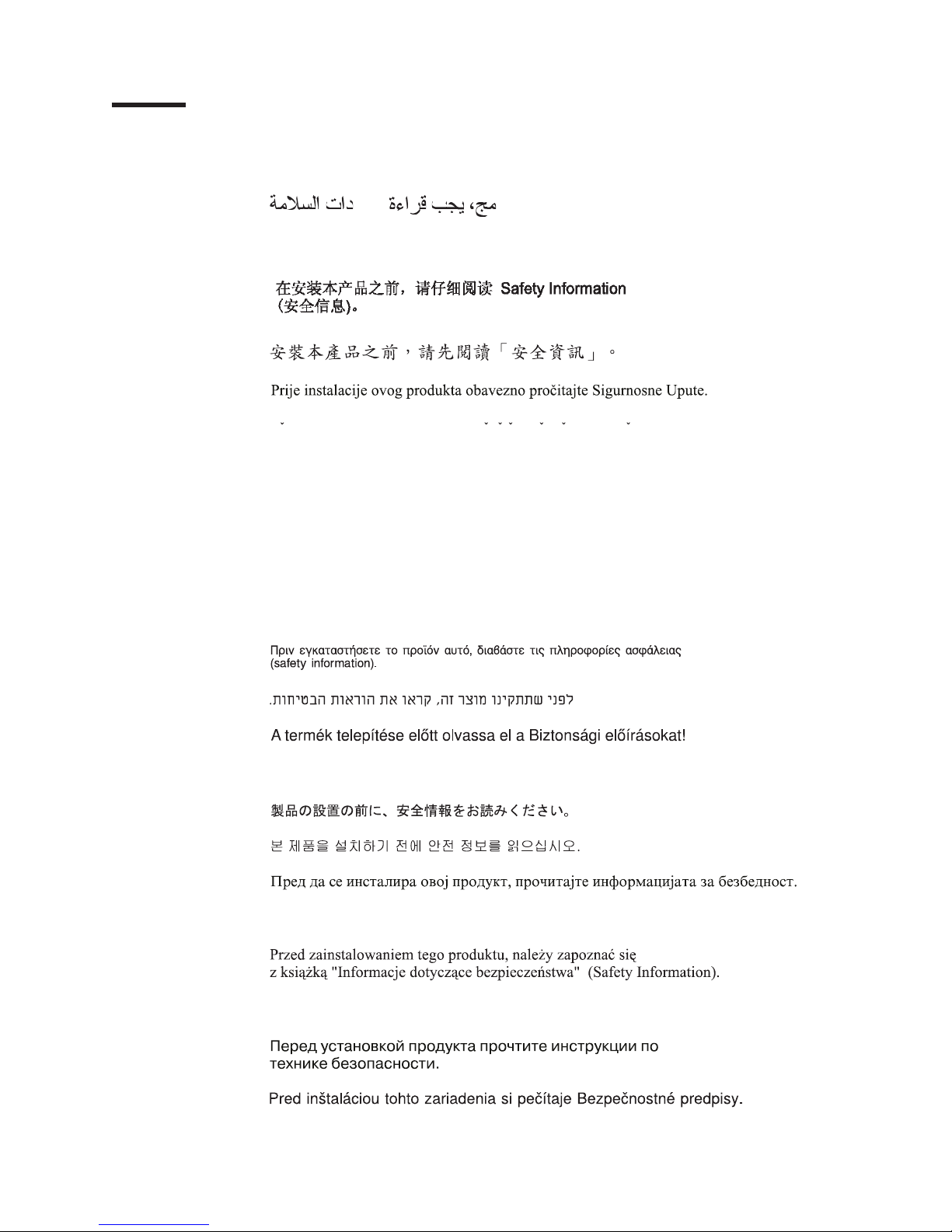
Safety
Before installing this product, read the Safety Information.
Antes de instalar este produto, leia as Informações de Segurança.
Pred instalací tohoto produktu si prectete prírucku bezpecnostních instrukcí.
Læs sikkerhedsforskrifterne, før du installerer dette produkt.
Lees voordat u dit product installeert eerst de veiligheidsvoorschriften.
Ennen kuin asennat tämän tuotteen, lue turvaohjeet kohdasta Safety Information.
Avant d’installer ce produit, lisez les consignes de sécurité.
Vor der Installation dieses Produkts die Sicherheitshinweise lesen.
Prima di installare questo prodotto, leggere le Informazioni sulla Sicurezza
Les sikkerhetsinformasjonen (Safety Information) før du installerer dette produktet.
Antes de instalar este produto, leia as Informações sobre Segurança.
© Copyright IBM Corp. 2001 iii
Page 6
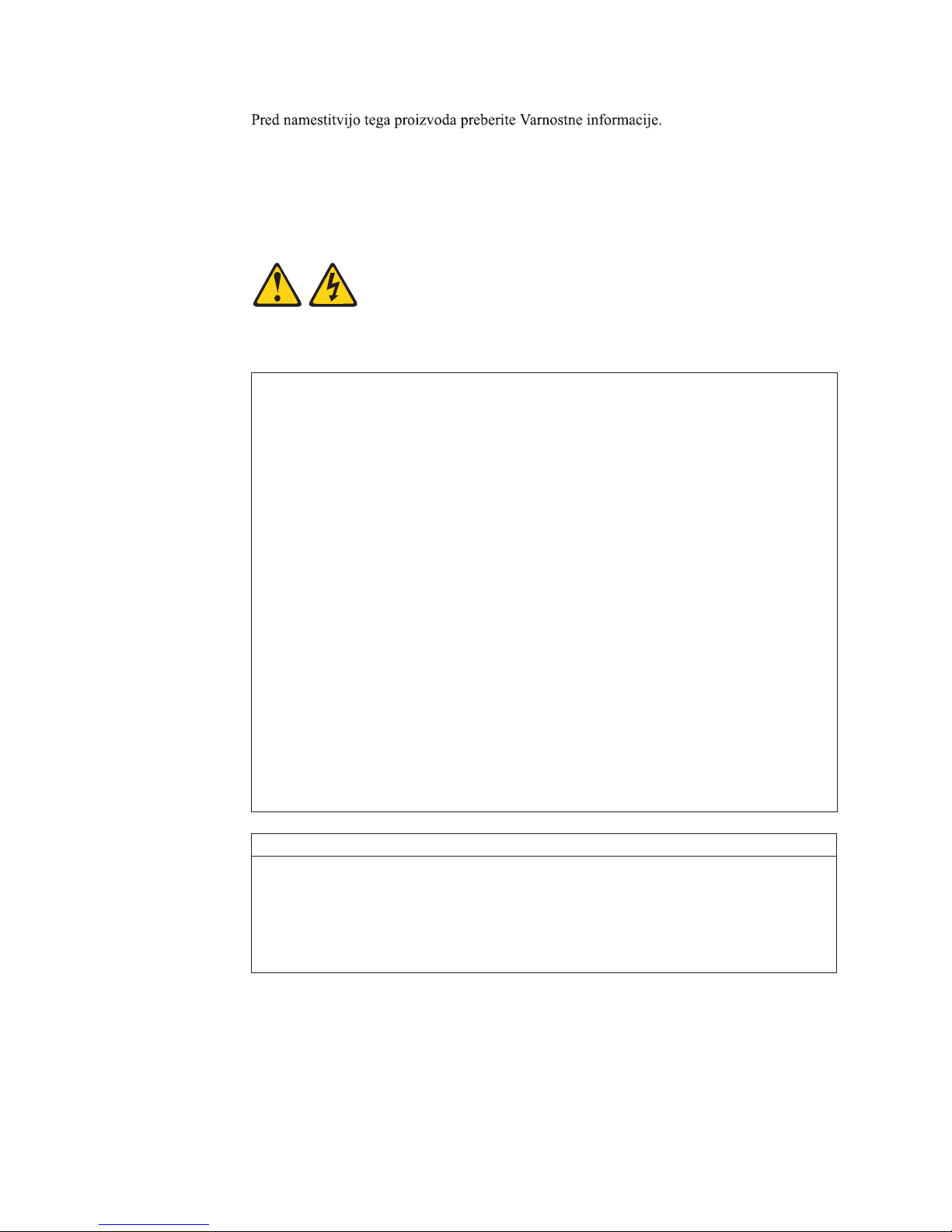
Antes de instalar este producto lea la información de seguridad.
Lässäkerhetsinformationen innan du installerar den här produkten.
Statement 1:
DANGER
Electrical current from power, telephone, and communication cables is
hazardous.
To avoid a shock hazard:
v Do not connect or disconnect any cables or perform installation,
maintenance, or reconfiguration of this product during an electrical
storm.
v Connect all power cords to a properly wired and grounded electrical
outlet.
v Connect to properly wired outlets any equipment that will be attached to
this product.
v When possible, use one hand only to connect or disconnect signal
cables.
v Never turn on any equipment when there is evidence of fire, water, or
structural damage.
v Disconnect the attached power cords, telecommunications systems,
networks, and modems before you open the device covers, unless
instructed otherwise in the installation and configuration procedures.
v Connect and disconnect cables as described in the following table when
installing, moving, or opening covers on this product or attached
devices.
To Connect: To Disconnect:
1. Turn everything OFF.
2. First, attach all cables to devices.
3. Attach signal cables to connectors.
4. Attach power cords to outlet.
5. Turn device ON.
iv IBM
®
TotalStorage™FAStT700 Fibre Channel Storage Server: Installation Guide
1. Turn everything OFF.
2. First, remove power cords from outlet.
3. Remove signal cables from connectors.
4. Remove all cables from devices.
Page 7
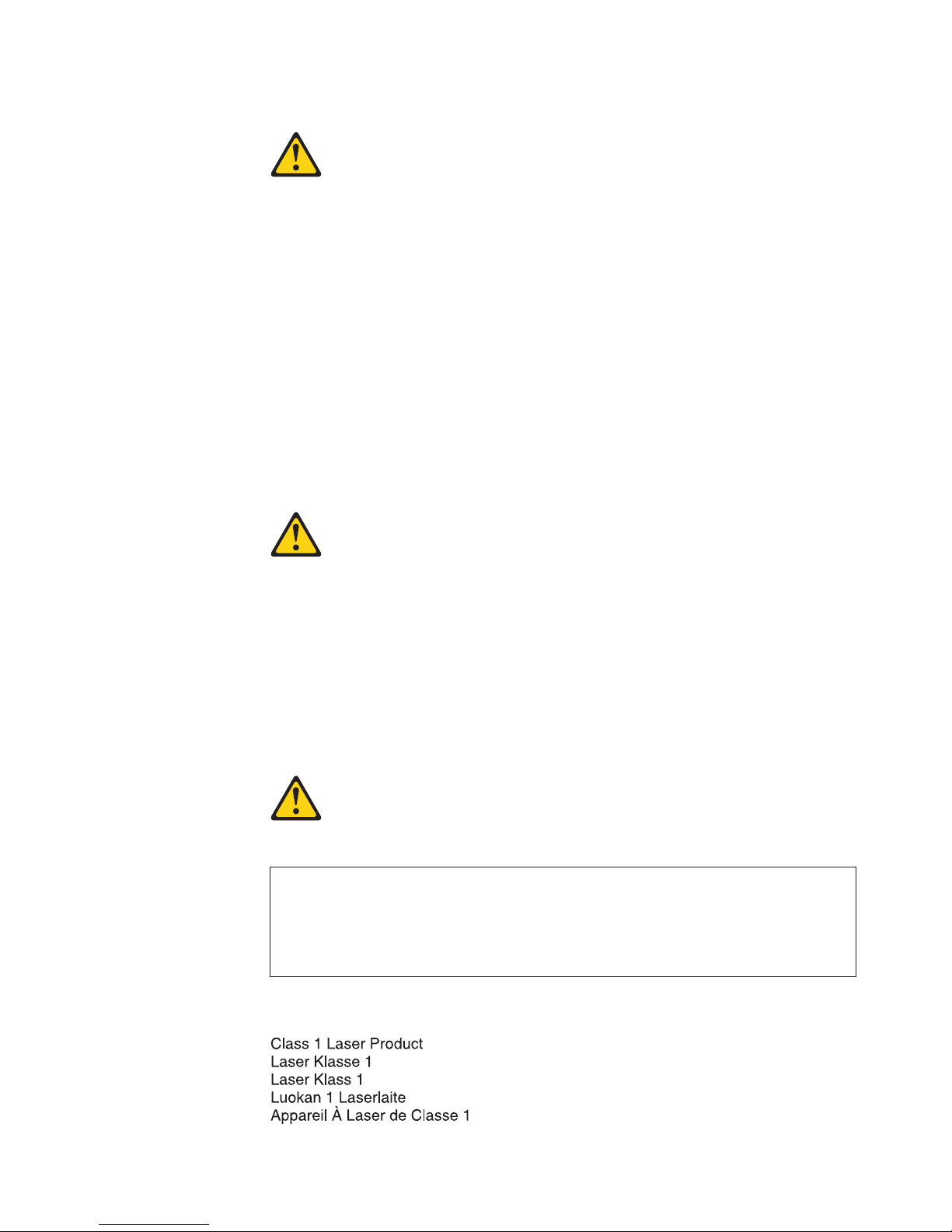
Statement 2:
CAUTION:
When replacing the lithium battery, use only IBM Part Number 33F8354 or an
equivalent type battery recommended by the manufacturer. If your system has
a module containing a lithium battery, replace it only with the same module
type made by the same manufacturer. The battery contains lithium and can
explode if not properly used, handled, or disposed of.
Do not:
v Throw or immerse into water
v Heat to more than 100°C (212°F)
v Repair or disassemble
Dispose of the battery as required by local ordinances or regulations.
Statement 3:
CAUTION:
When laser products (such as CD-ROMs, DVD drives, fiber optic devices, or
transmitters) are installed, note the following:
v Do not remove the covers. Removing the covers of the laser product could
result in exposure to hazardous laser radiation. There are no serviceable
parts inside the device.
v Use of controls or adjustments or performance of procedures other than
those specified herein might result in hazardous radiation exposure.
DANGER
Some laser products contain an embedded Class 3A or Class 3B laser
diode. Note the following.
Laser radiation when open. Do not stare into the beam, do not view directly
with optical instruments, and avoid direct exposure to the beam.
Class 1 Laser statement
Class 1 Laser Product
Laser Klasse 1
Laser Klass 1
Luokan 1 Laserlaite
Appareil A Laser de Classe 1
`
Safety v
Page 8
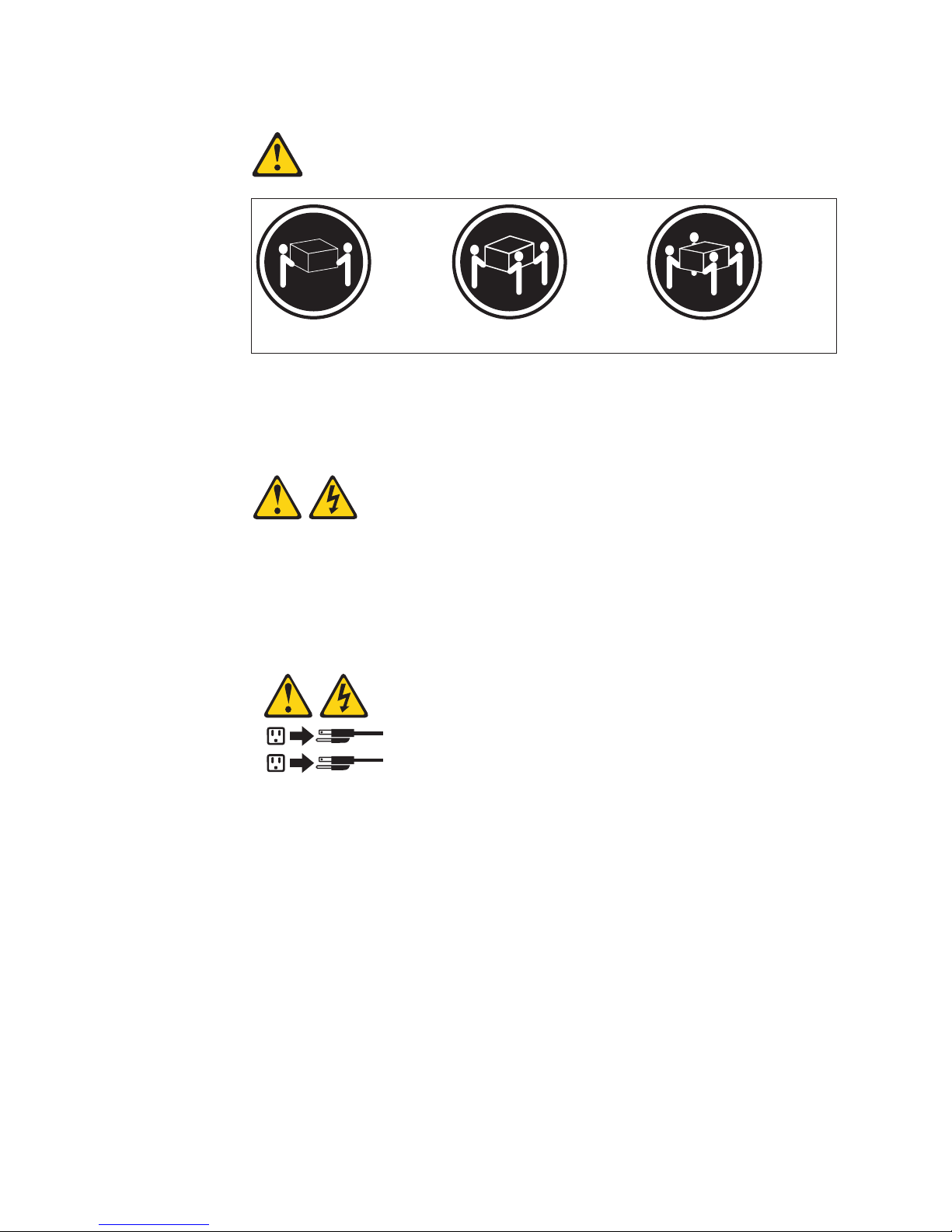
Statement 4:
≥ 18 kg (39.7 lb) ≥ 32 kg (70.5 lb) ≥ 55 kg (121.2 lb)
CAUTION:
Use safe practices when lifting.
Statement 5:
CAUTION:
The power control button on the device and the power switch on the power
supply do not turn off the electrical current supplied to the device. The device
also might have more than one power cord. To remove all electrical current
from the device, ensure that all power cords are disconnected from the power
source.
vi IBM
2
1
®
TotalStorage™FAStT700 Fibre Channel Storage Server: Installation Guide
Page 9
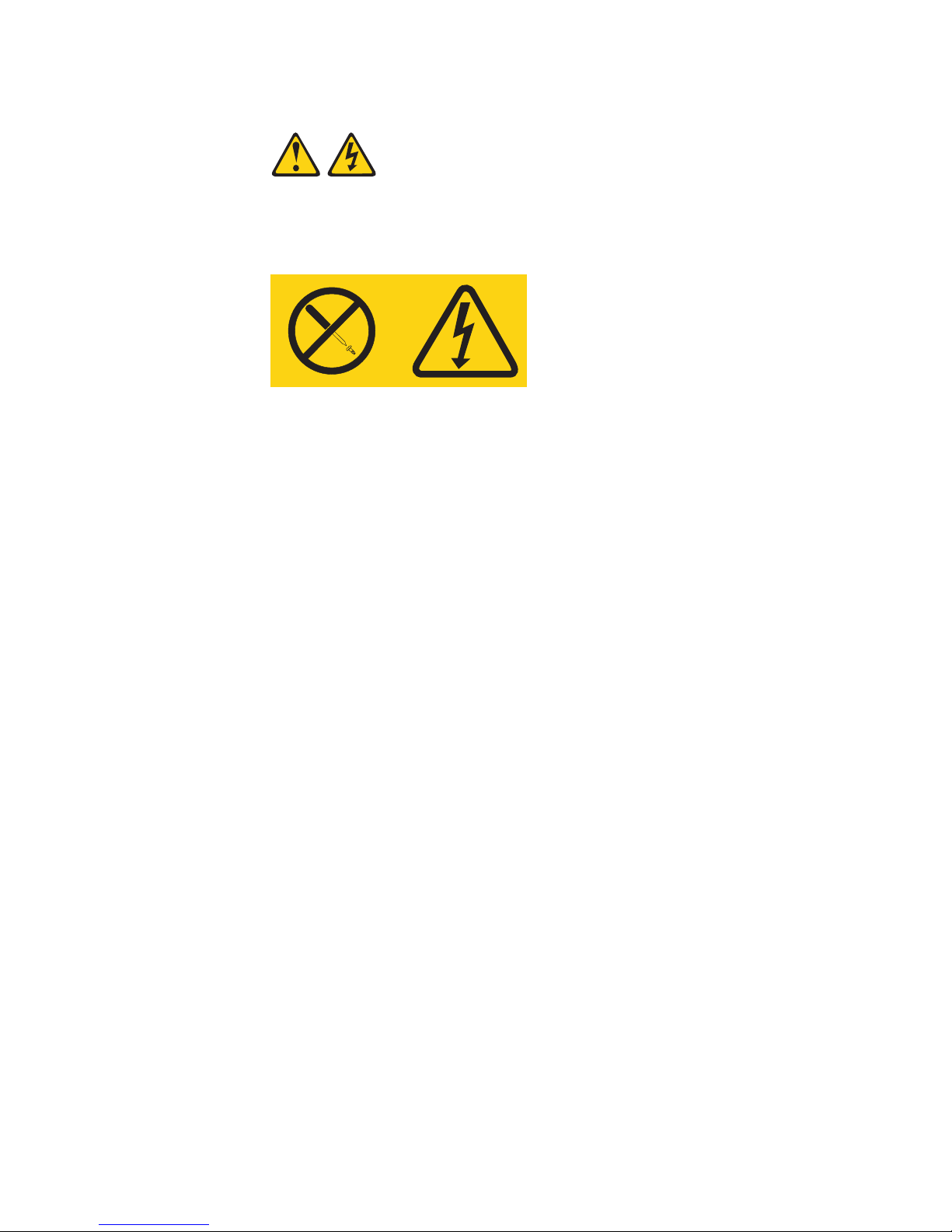
Statement 8:
CAUTION:
Never remove the cover on a power supply or any part that has the following
label atteched.
Hazardous voltage, current, and energy levels are present inside any
component that has this label attached. There are no serviceable parts inside
these components. If you suspect a problem with one of these parts, contact
a service technician.
Safety vii
Page 10

viii IBM
®
TotalStorage™FAStT700 Fibre Channel Storage Server: Installation Guide
Page 11

Contents
Safety ............................iii
Figures ............................xi
About this book ........................xiii
How this book is organized ....................xiii
Notices and statements in this book .................xiii
Related publications .......................xiv
Chapter 1. Introduction ......................1
Inventory checklist ........................2
FAStT700 Storage Server components ................2
Operating specifications ......................5
Preparing for installation ......................6
Handling static-sensitive devices ...................6
Installing the FAStT700 Storage Server in a rack cabinet ..........7
Installing additional hardware ....................7
Installing hardware for host-agent (in-band) management .........8
Installing hardware for direct (out-of-band) management .........9
Installing hardware for cluster servers ................9
Installing drive enclosures in a rack cabinet ..............11
Chapter 2. Connecting the FAStT700 Storage Server ..........13
FAStT700 Storage Server mini-hub interface connections .........13
FAStT700 Storage Server interface ports ...............14
Host interface ports ......................14
Drive interface ports ......................14
Ethernet interface ports .....................15
Installing SFP modules ......................15
Removing SFP modules .....................17
Handling fiber-optic cables ....................18
Using LC-LC Fibre Channel cables .................18
Connecting an LC-LC cable to an SFP module ............19
Removing an LC-LC Fibre Channel cable ..............21
Using LC-SC Fibre Channel cable adapters ..............22
Connecting an LC-SC cable to a device...............23
Removing an LC-LC cable from an LC-SC cable adapter ........24
FAStT700 Storage Server and drive enclosure cabling overview .......25
Configuring the drive loops ....................26
Connecting a redundant drive loop to the FAStT700 Storage Server .....30
Connecting hosts directly to the FAStT700 Storage Server .........32
Connecting hosts using external devices ...............34
Setting the Link Rate Interface switch ................37
Setting data transfer rates on host-side mini hubs ...........38
Setting data transfer rates on drive-side mini hubs ...........38
Connecting Ethernet cables ....................38
Chapter 3. Starting the FAStT700 Storage Server ...........39
Connecting the power cords ....................39
Turning on the power ......................39
Turning off the power ......................40
Turning on the FAStT700 Storage Server alarm .............41
FAStT700 Storage Server indicator lights ...............42
© Copyright IBM Corp. 2001 ix
Page 12

Installing the FAStT Storage Manager software .............45
Appendix A. Getting information, help, and service ..........47
Getting information .......................47
Using the World Wide Web ...................47
Getting information by fax ....................47
Getting help and service .....................47
Using the documentation and diagnostic programs ...........47
Calling for service .......................48
Telephone numbers ......................49
International Warranty Service ...................49
Purchasing additional services ...................50
Appendix B. Warranty information .................51
Warranty period ........................51
Warranty service and support ...................51
Before you call for service ....................51
Calling for service .......................52
IBM Statement of Limited Warranty Z125-4753-06 8/2000 .........52
Part 1 - General Terms .....................52
Part 2 - Country-unique Terms ..................55
Appendix C. Notices ......................61
Edition notice .........................61
Trademarks ..........................62
Important notes.........................62
Electronic emission notices ....................63
Federal Communications Commission (FCC) statement .........63
Industry Canada Class A emission compliance statement ........63
Australia and New Zealand Class A statement ............63
United Kingdom telecommunications safety requirement.........63
European Union EMC Directive conformance statement .........63
Taiwan electrical emission statement ................64
Japanese Voluntary Control Council for Interference (VCCI) statement . . . 64
Power cords ..........................64
Index ............................67
x IBM
®
TotalStorage™FAStT700 Fibre Channel Storage Server: Installation Guide
Page 13

Figures
1. IBM FAStT700 Fibre Channel Storage Server.....................2
2. IBM FAStT700 Fibre Channel Storage Server - front view ................3
3. IBM FAStT700 Fibre Channel Storage Server - back view ................4
4. Host agent (in-band) managed storage subsystems ..................8
5. Direct (out-of-band) managed storage subsystems ...................9
6. Installing host adapters in storage subsystems on a Fibre Channel network .........10
7. FAStT700 mini-hub interface connections ......................13
8. FAStT700 Storage Server interface ports ......................14
9. Host mini-hub ports ..............................14
10. Drive mini-hub ports..............................15
11. Ethernet ports ................................15
12. Small Form-Factor Pluggable (SFP) Module .....................17
13. Installing an SFP module in a mini hub.......................17
14. Unlocking the SFP module latch .........................18
15. LC-LC Fibre Channel cable ...........................19
16. Removing fiber-optic cable protective caps .....................20
17. Inserting an LC-LC Fibre Channel cable into an SFP module ..............20
18. Inserting an LC-LC Fibre Channel cable into an installed SFP module ...........21
19. LC-LC Fibre Channel Cable lever and latches ....................22
20. Removing the LC-LC Fibre Channel cable .....................22
21. LC-SC Fibre Channel cable ...........................23
22. Removing the LC-SC cable adapter protective caps ..................24
23. Connecting an LC-LC cable into the LC-SC cable adapter ...............24
24. LC-LS Fibre Channel Cable lever and latches ....................25
25. Removing the LC-LC Fibre Channel cable from an LC-SC Fibre Channel cable adapter.....25
26. Redundant drive loop cabling overview.......................26
27. Connecting two drive enclosures into drive loop A...................27
28. Drive enclosure environmental services monitor (ESM) board in and out ports ........28
29. Connecting two drive enclosures into redundant drive loop B ..............28
30. Connecting additional drive enclosures to drive loops A and B ..............29
31. Connecting a second redundant drive enclosure group (loops C and D) ..........30
32. Connecting drive loop A to the FAStT700 Storage Server ................31
33. Connecting redundant drive loops to the FAStT700 Storage Server ............31
34. Connecting two redundant drive enclosure groups ..................32
35. Connecting hosts directly to the controller......................33
36. Using two Fibre Channel switches to connect a host..................34
37. Using four Fibre Channel switches to connect multiple hosts ...............35
38. Adding hosts using cascading switches ......................37
39. Mini-hub Link Rate Interface switch and Speed indicator light ..............37
40. Ethernet port locations .............................38
41. Connecting the power cords and turning the power on and off ..............39
42. FAStT700 Storage Server alarm switch ......................41
43. RAID controller indicator lights ..........................42
44. FAStT700 Storage Server indicator lights ......................43
45. FAStT700 Storage Server indicator lights ......................43
46. Battery indicator lights .............................43
47. Power supply and fan and communications module indicator lights ............44
48. Mini-hub indicator lights ............................44
© Copyright IBM Corp. 2001 xi
Page 14

xii IBM
®
TotalStorage™FAStT700 Fibre Channel Storage Server: Installation Guide
Page 15
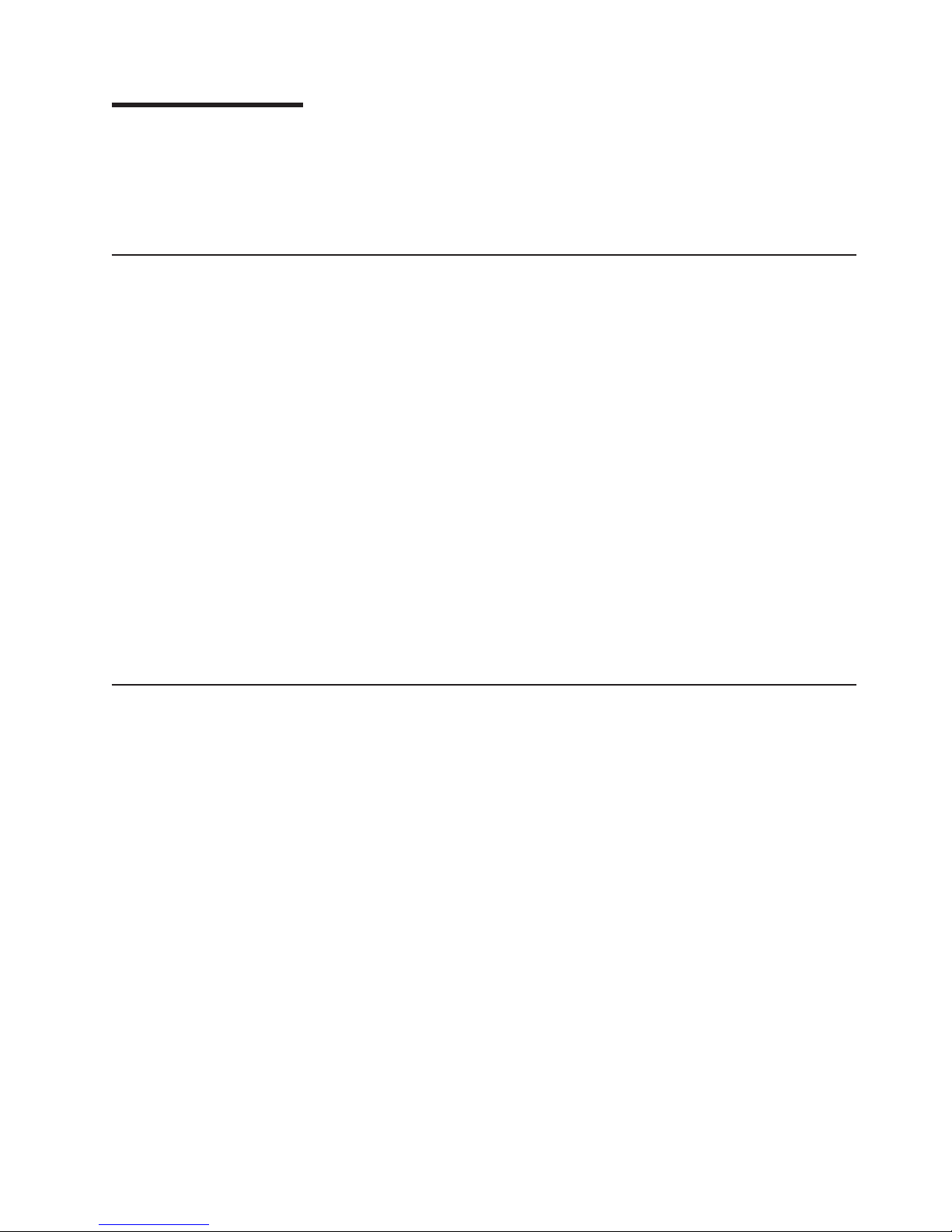
About this book
This book provides instructions for setting up, installing, and connecting your
IBM®TotalStorage™FAStT700 Fibre Channel Storage Server. This installation guide
is intended for system operators and service technicians who have extensive
knowledge of Fibre Channel and network technology.
How this book is organized
“Chapter 1. Introduction” on page 1 introduces the IBM FAStT700 Fibre Channel
Storage Server and contains set up instructions. This chapter also includes an
overview of the IBM FAStT700 Fibre Channel Storage Server features and
components.
“Chapter 2. Connecting the FAStT700 Storage Server” on page 13 provides
information about the components that connect the FAStT700 Storage Server to the
Fibre Channel network and instructions for connecting the FAStT700 Storage
Server to other Fibre Channel devices.
“Chapter 3. Starting the FAStT700 Storage Server” on page 39 provides information
about connecting the power cords, turning the power on and off, checking the
indicator lights, and installing the IBM FAStT Storage Manager software.
“Appendix A. Getting information, help, and service” on page 47 describes how to
obtain help, service, and information about IBM products.
“Appendix B. Warranty information” on page 51 provides warranty statements.
“Appendix C. Notices” on page 61 provides product notices.
Notices and statements in this book
The caution and danger statements used in this book also appear in the multilingual
Safety Information book provided with your IBM FAStT700 Fibre Channel Storage
Server. Each caution and danger statement is numbered for easy reference to the
corresponding statements in the safety book.
The following types of notices and statements are used in this book:
v Note: These notices provide important tips, guidance, or advice.
v Important: These notices provide information or advice that might help you avoid
inconvenient or problem situations.
v Attention: These notices indicate possible damage to programs, devices, or
data. An attention notice is placed just before the instruction or situation in which
damage could occur.
v Caution: These statements indicate situations that can be potentially hazardous
to you. A caution statement is placed just before the description of a potentially
hazardous procedure step or situation.
v Danger: These statements indicate situations that can be potentially lethal or
extremely hazardous to you. A danger statement is placed just before the
description of a potentially lethal or extremely hazardous procedure step or
situation.
© Copyright IBM Corp. 2001 xiii
Page 16

Related publications
The following publications are available in Adobe Acrobat Portable Document
Format (PDF) on the IBM FAStT Storage Manager CD and at
http://www.ibm.com/pc/support/.
v IBM
(this book)
v IBM®TotalStorage™FAStT700 Fibre Channel Storage Server User’s Guide
v IBM®FAStT700 Fibre Channel Cabling Instructions
v IBM®FAStT Storage Manager Version 8.0 Installation and User’s Guide for
Microsoft
v IBM®FAStT Storage Manager Version 8.0 Installation and User’s Guide for
Novell NetWare
v IBM
Hat Linux
v IBM®FAStT Storage Manager Version 8.0 Installation and User’s Guide for
HP-UX and Solaris
v IBM
v IBM®FAStT Storage Manager Version 8.0 FlashCopy Premium Feature Key
Version 1.0
v IBM
v IBM
v IBM
v IBM
®
TotalStorage™FAStT700 Fibre Channel Storage Server Installation Guide
1
1
®
Windows NT®and Windows®2000
®
FAStT Storage Manager Version 8.0 Installation and User’s Guide for Red
®
®
FAStT Storage Manager Concepts Guide
®
FAStT700 Mini-Hub Option Information
®
Small Form-Factor Pluggable (SFP) Module Option Information
®
LC-LC Fibre Channel Cable Option Information
®
LC-SC Fibre Channel Cable Adapter Option Information
1. Printed publication that comes with the IBM FAStT700 Fibre Channel Storage Server.
xiv IBM
®
TotalStorage™FAStT700 Fibre Channel Storage Server: Installation Guide
Page 17
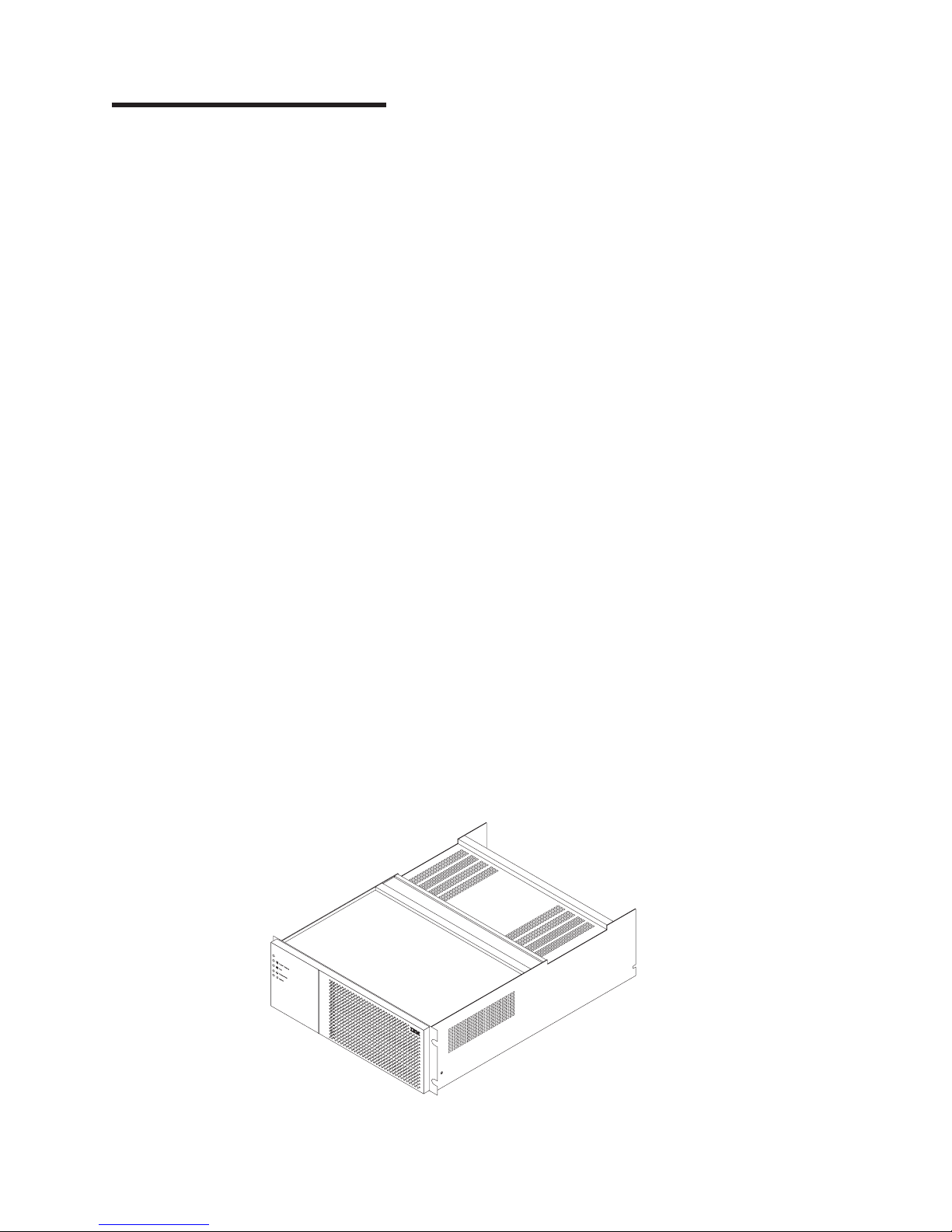
Chapter 1. Introduction
Thank you for purchasing an IBM TotalStorage FAStT product. IBM Fibre Array
Storage Technology (FAStT) solutions are designed to support the large and
growing data storage requirements of business-critical applications. These scalable
FAStT solutions provide data access and protection to meet your existing enterprise
storage requirements and future needs.
Fibre Channel is a technology similar to a high-speed network that connects large
amounts of disk storage to a server or cluster of servers. Fibre Channel technology
helps increase performance, scalability, availability, and the distance that attached
storage subsystems can be from network servers. The IBM FAStT700 Fibre
Channel Storage Server (machine type 1742, models 1RU and 1RX) supports Fibre
Channel disk drives to maximize performance and redundancy.
Fibre Channel technology supports applications that require large amounts of disk
storage shared by two or more servers. With Fibre Channel, higher throughput rates
over longer distances (up to 10 km) are possible than with small computer system
interface (SCSI) or Serial Storage Architecture (SSA) technology.
The IBM FAStT700 Fibre Channel Storage Server (referred to throughout this book
as FAStT700 Storage Server) is a high-performance unit that provides dual,
redundant RAID controllers with Fibre Channel interfaces to both the host and drive
loops. The FAStT700 Storage Server has redundant cooling, redundant power, and
battery backup of the controller cache.
Designed to provide maximum host and drive-side redundancy, the FAStT700
Storage Server supports direct attachment of up to four hosts containing two host
adapters each. Using external Fibre Channel switches in conjunction with the
FAStT700 Storage Server, you can attach up to 64 hosts with two adapters each to
a FAStT700 Storage Server.
This chapter provides descriptions of the primary components of the FAStT700
Storage Server and contains setup instructions. The FAStT700 Storage Server is
used with rack-mounted drive enclosures (also referred to as expansion units).
Figure 1 on page 2 shows the IBM FAStT700 Fibre Channel Storage Server.
FA
S
t
T
7
0
0
© Copyright IBM Corp. 2001 1
Page 18
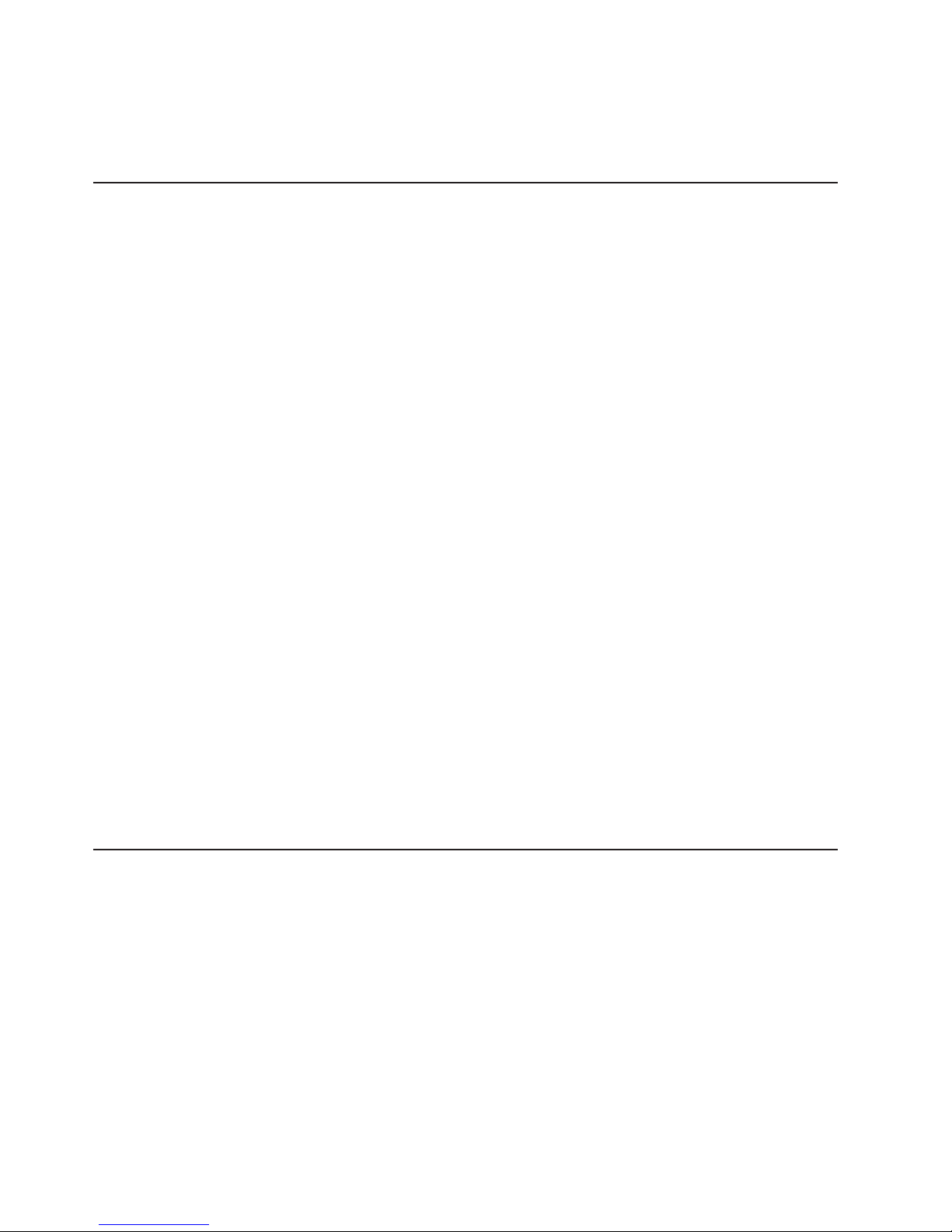
Figure 1. IBM FAStT700 Fibre Channel Storage Server
Inventory checklist
The IBM FAStT700 Fibre Channel Storage Server comes with the following
hardware:
v Two power cords
v One rack-mounting hardware kit:
– Two rails (right and left)
– Eight black M6 hex-head screws
– Eight clip nuts
– Eight cage nuts
The IBM FAStT700 Fibre Channel Storage Server comes with the following
software and documentation:
v IBM FAStT Storage Manager version 8.0 CD including:
– IBM FAStT Storage Manager version 8.0
– Publications in Adobe Acrobat Portable Document Format (PDF)
v Rack mounting assembly kit including:
– Rack Mounting Instructions
– Rack Mounting Template
– White tape dots
v IBM FAStT700 Fibre Channel Cabling Instructions
For a list of available IBM FAStT700 publications, see “Related publications”
on page xiv.
To connect the FAStT700 Storage Server to other devices, you might need the
following hardware options, which are purchased separately:
v IBM Small Form-Factor Pluggable (SFP) Module
v IBM LC-LC Fibre Channel Cable
v IBM LC-SC Fibre Channel Cable Adapter
v IBM FAStT700 Mini Hub
FAStT700 Storage Server components
The FAStT700 Storage Server has the following removable components, called
customer replaceable units (CRUs). All CRUs are accessible from the front or back
of the FAStT700 Storage Server.
v Bezel (front cover)
v RAID controller (comes with two)
v Battery
v Storage server fan
v Power supply (comes with two)
v Host mini hub (comes with two, four maximum)
v Drive mini hub (comes with two, four maximum)
v Fan and communications module
2 IBM
®
TotalStorage™FAStT700 Fibre Channel Storage Server: Installation Guide
Page 19
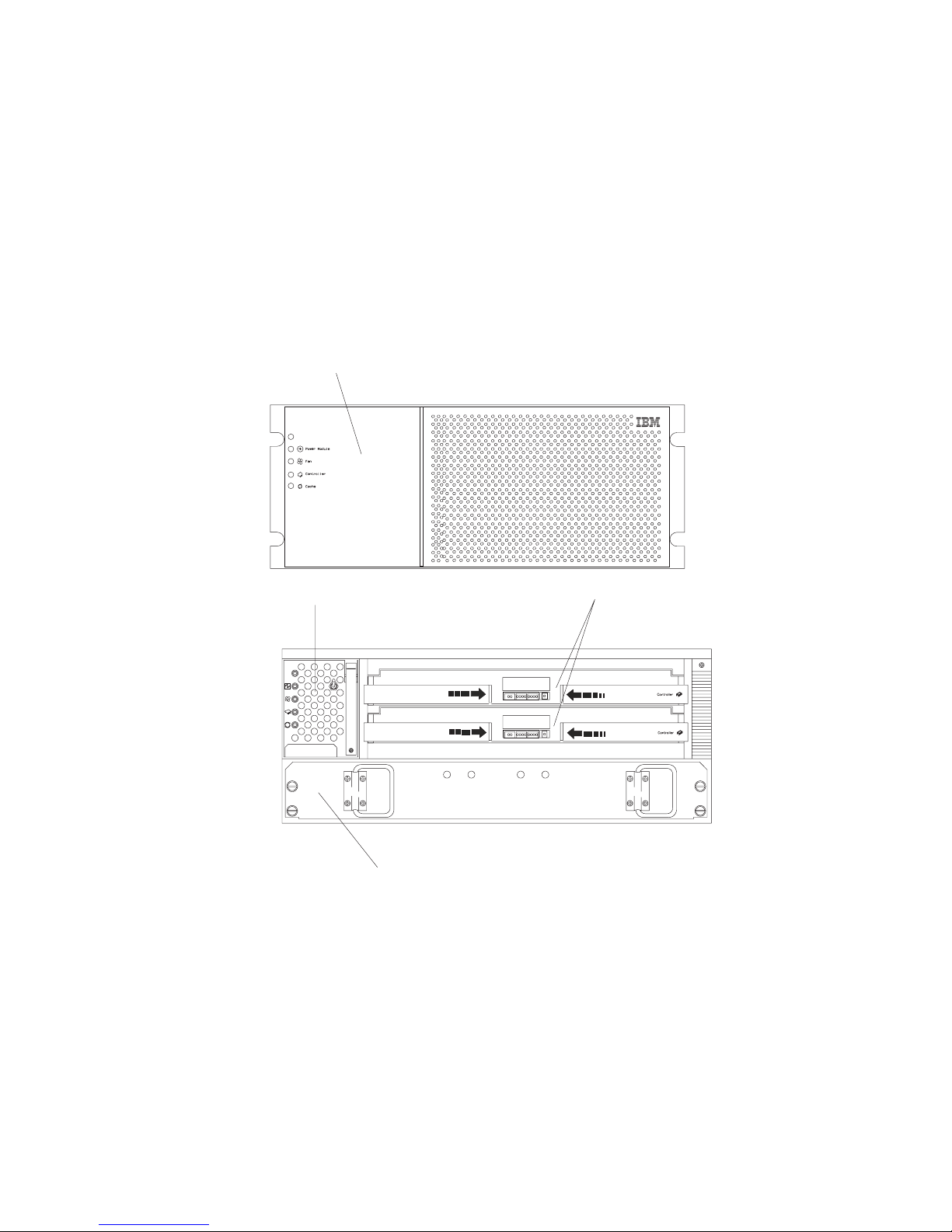
v Small Form-Factor Pluggable (SFP) module (must be purchased separately)
Figure 2 shows the FAStT700 Storage Server front bezel. The bezel is a removable
front cover with holes for viewing status lights and for boosting air circulation.
Figure 2 also shows the IBM FAStT700 Storage Server without the front bezel,
exposing the following components:
v Storage server fan - A removable unit that contains two cooling fans and
indicator lights.
v Battery - A removable unit that contains the cache battery, battery charger
circuitry, and status indicator lights for the controllers.
v Controllers - Two removable units that each contain one RAID controller with 1
Gb cache memory and status indicator lights.
Removable bezel
FAStT700
Storage server fan Controllers
Battery
Figure 2. IBM FAStT700 Fibre Channel Storage Server - front view
Chapter 1. Introduction 3
Page 20

Figure 3 shows the FAStT700 Storage Server back view and the following
components:
v Host-side and drive-side mini hubs - Up to eight removable mini hubs with
indicator lights to which you can insert Small Form-Factor Pluggable (SFP)
modules and connect fiber-optic host and drive interface cables to the FAStT
Storage Server (the standard FAStT700 configuration includes two host and two
drive mini hubs).
v Power supplies - Two removable units that each contain a power supply and an
indicator light.
v Fan and communications module - A removable unit that contains the power
supply cooling fans, an indicator light, and Ethernet ports.
Fan and communications
module
Host mini hubs
Drive mini hubs
2 Gb/s
2 Gb/s
2 Gb/s
1 Gb/s
1 Gb/s
!
OUT
IN
2 Gb/s
1 Gb/s
1 Gb/s
!
!
OUT
!
OUT
OUT
IN
IN
IN
2 Gb/s
2 Gb/s
2 Gb/s
1 Gb/s
!
OUT
IN
2 Gb/s
1 Gb/s
1 Gb/s
1 Gb/s
!
!
OUT
!
OUT
OUT
IN
IN
IN
Power supply Power supply
Figure 3. IBM FAStT700 Fibre Channel Storage Server - back view
4 IBM
®
TotalStorage™FAStT700 Fibre Channel Storage Server: Installation Guide
Page 21

Operating specifications
Table 1 summarizes the operating specifications of the FAStT700 Storage Server.
Table 1. IBM FAStT700 Fibre Channel Storage Server operating specifications
Size (with front panel and without
mounting rails):
v Depth: 63.5 cm (25 in.)
v Height: 17.45 cm (6.87 in.)
v Width: 48.2 cm (18.97 in.)
Weight:
Typical FAStT700 Storage Server fully
configured: 43.99 kg (97 lbs)
Electrical input:
v Sine-wave input (50 to 60 Hz) is
required
v Input voltage:
– Low range:
- Minimum: 90 V ac
- Maximum: 136 V ac
– High range:
- Minimum: 198 V ac
- Maximum: 257 V ac
– Input kilovolt-amperes (kVA)
approximately: 0.214 kVA
Environment:
v Air temperature:
– Altitude: 0 to 914 m (3000 ft):
10° to 35° C(50° to 95° F)
– Altitude: 914 m (3000 ft) to 2133
m (7000 ft): 10° to 32° C(50° to
90° F)
v Humidity:
10% to 80%
Acoustical noise emissions values:
For typical system configurations:
v Sound power (idling and operating):
6.5 bels
v Sound pressure (idling and
operating): 65 dBA
These levels are measured in
controlled acoustical environments
according to ISO 7779 and are
reported in accordance with ISO 9296.
The declared sound power levels
indicate an upper limit, below which a
large portion of machines operate.
Sound pressure levels in your location
might exceed the average 1-meter
values stated because of room
reflections and other nearby noise.
Chapter 1. Introduction 5
Page 22
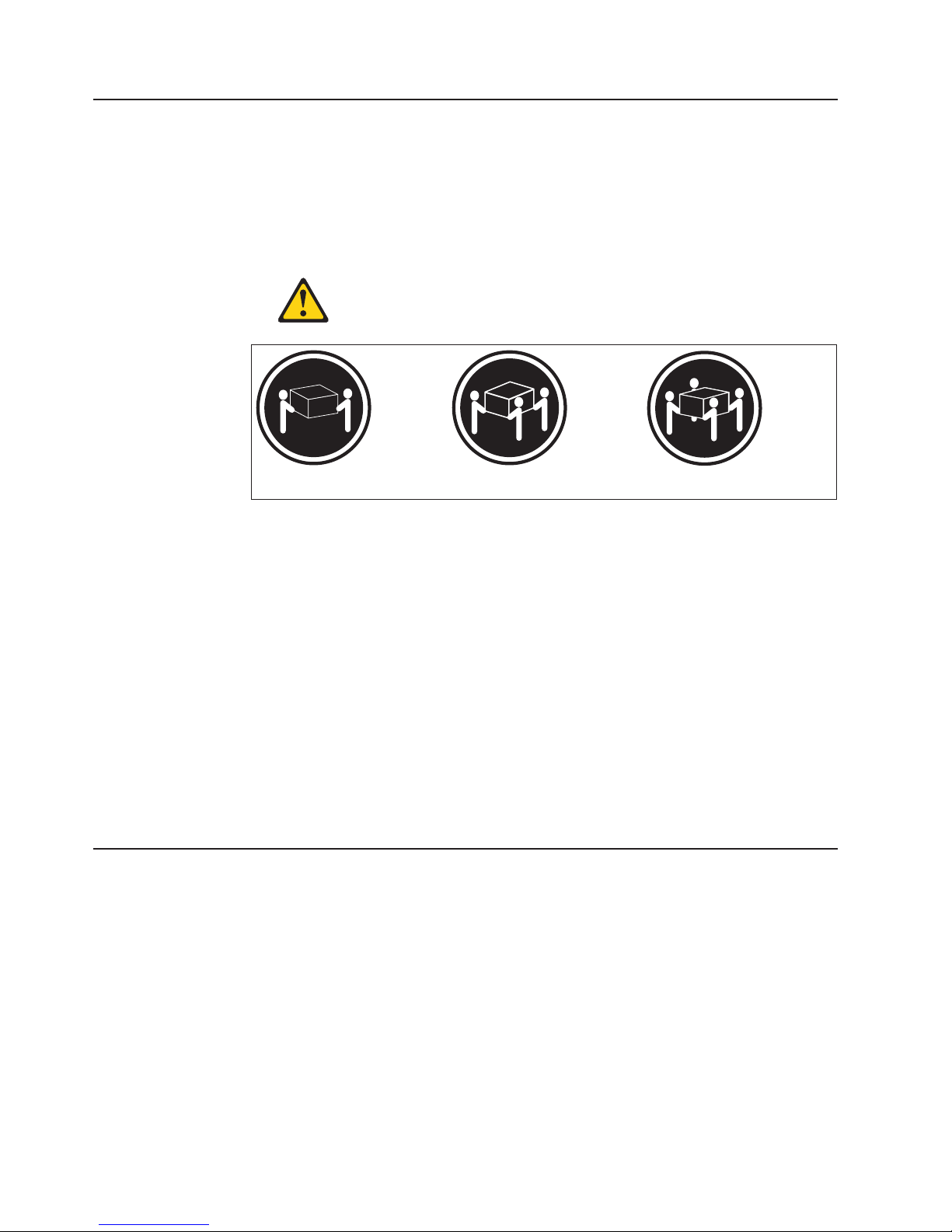
Preparing for installation
Use the following procedure to prepare the FAStT700 Storage Server for installation
into a rack cabinet.
1. Prepare the site to meet all area, environmental, power, and site requirements.
For more information, see “Operating specifications” on page 5.
2. Move the FAStT700 Storage Server and its rack cabinet to the site.
Statement 4:
≥ 18 kg (39.7 lb) ≥ 32 kg (70.5 lb) ≥ 55 kg (121.2 lb)
CAUTION:
Use safe practices when lifting.
3. Remove the FAStT700 Storage Server from its shipping container and check
the contents (see “Inventory checklist” on page 2). If any items are missing,
contact your IBM reseller before proceeding.
4. Assemble the tools and equipment you will need for installation. These might
include:
v Power cords (comes with the FAStT700 Storage Server)
v Number two Phillips and medium flat-blade screwdrivers
v Antistatic protection (such as a grounding wrist strap)
v Fibre Channel (FC) and Ethernet interface cables and cable straps
v Rack-mounting hardware (comes with the FAStT700 Storage Server)
v IBM FAStT Storage Manager software to configure the storage subsystems
(comes with the FAStT700 Storage Server)
Handling static-sensitive devices
Attention: Static electricity can damage electronic devices and your system. To
avoid damage, keep static-sensitive devices in their static-protective package until
you are ready to install them.
To reduce the possibility of electrostatic discharge, observe the following
precautions:
v Limit your movement. Movement can cause static electricity to build up around
you.
v Handle the device carefully, holding it by its edges or its frame.
v Do not touch solder joints, pins, or exposed printed circuitry.
v Do not leave the device where others can handle and possibly damage the
device.
6 IBM
®
TotalStorage™FAStT700 Fibre Channel Storage Server: Installation Guide
Page 23
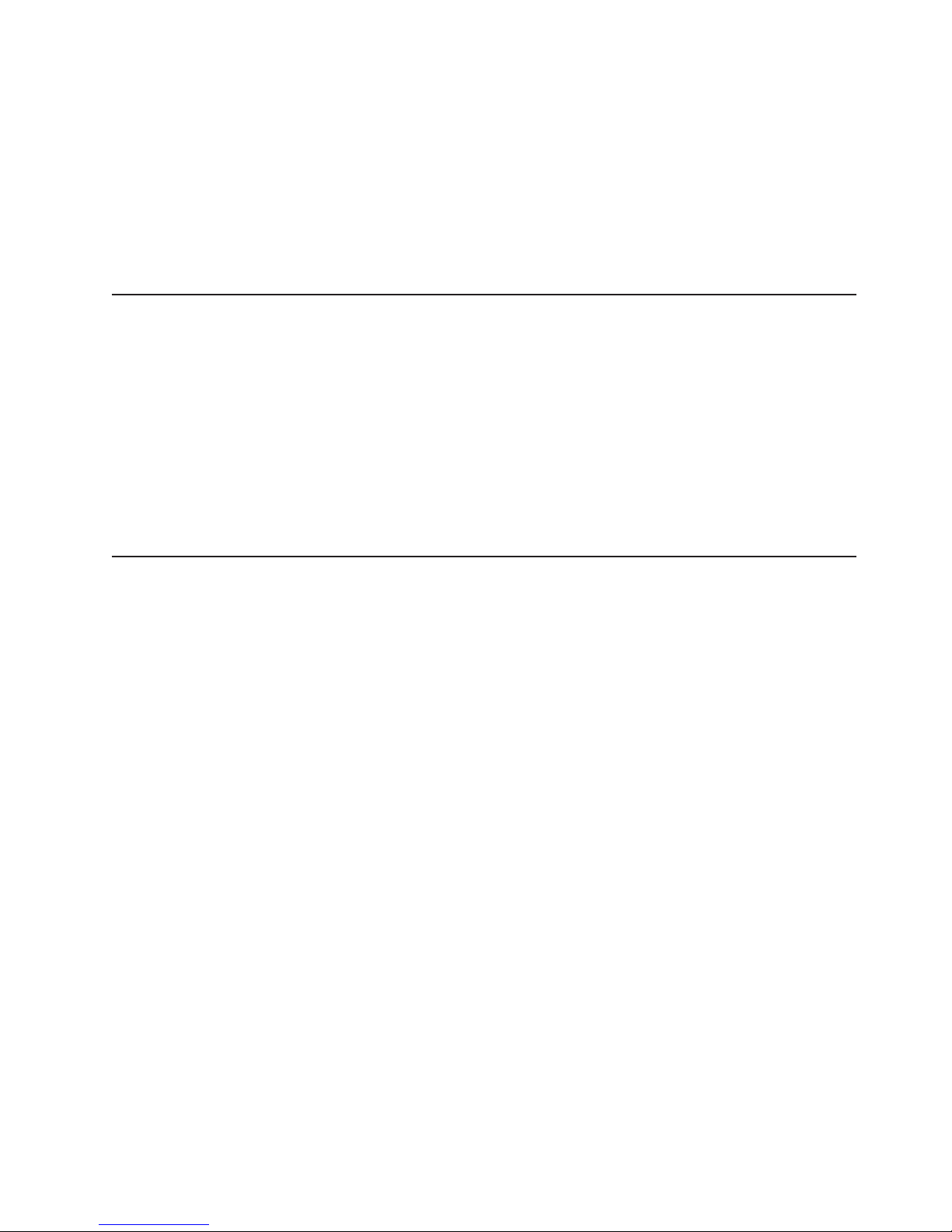
v While the device is still in its static-protective package, touch it to an unpainted
metal part of the system unit for at least two seconds. (This drains static
electricity from the package and from your body.)
v Remove the device from its package and install it directly into your system unit
without setting it down. If it is necessary to set the device down, place it in its
static-protective package. Do not place the device on your system unit cover or
on a metal table.
v Take additional care when handling devices during cold weather because heating
reduces indoor humidity and increases static electricity.
Installing the FAStT700 Storage Server in a rack cabinet
The FAStT700 Storage Server comes with a rack-mounting hardware kit for
installation into a rack cabinet. It is easier to lift the FAStT700 Storage Server and
install it in a rack cabinet if you remove all CRUs first. A fully loaded FAStT700
Storage Server with a storage server fan, battery, fan and communications module,
two RAID controllers, two power supplies, and eight mini hubs installed weighs
43.99 kg (97 lbs). If you remove all the CRUs, you reduce the overall weight.
For detailed instructions about removing the CRUs and installing the FAStT700
Storage Server in a rack cabinet, refer to the Rack Mounting Template and Rack
Mounting Instructions that come with the FAStT700 Storage Server. If you have not
already done so, read “Preparing for installation” on page 6 before you begin.
Installing additional hardware
You might need to install additional hardware if your Fibre Channel network is
configured for the following:
v Host-agent (in-band) management of storage subsystem
v Direct (out-of-band) management of storage subsystem
v Cluster server environment
Use the information in the following sections to determine the additional hardware
that you need.
Chapter 1. Introduction 7
Page 24
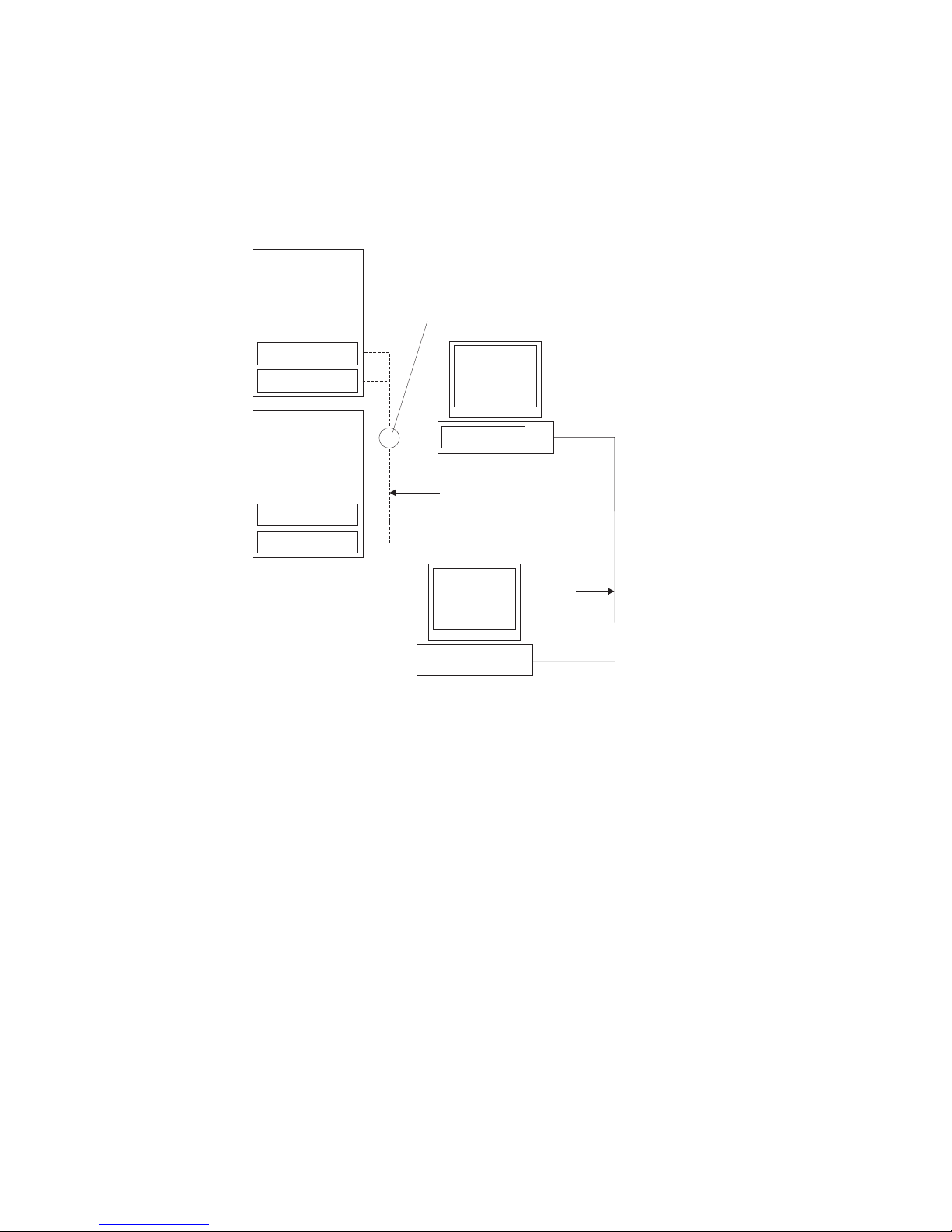
Installing hardware for host-agent (in-band) management
If you are using the host-agent (in-band) method to manage storage subsystems,
the host-agent software is installed on the host computer. You must install at least
one management station and host computer; then, attach the Ethernet cables from
the host computer to the management station. Figure 4 shows host-agent (in-band)
managed storage subsystems.
Storage subsystems
Managed hub or
Fibre Channel switch
Controller
Controller
Controller
Controller
Storage subsystems
Host bus adapter
Host computer
Fibre Channel
I/O path
Management station
(one or more)
Running the
host-agent software
Running the
client software
Ethernet
Figure 4. Host agent (in-band) managed storage subsystems
You will connect fiber-optic cables to each controller later in the installation process.
After you install the hardware, if your Fibre Channel network environment is
configured for cluster servers, go to “Installing hardware for cluster servers” on
page 9.
If you are installing drive enclosures in a rack cabinet, go to “Installing drive
enclosures in a rack cabinet” on page 11. Otherwise, go to “Chapter 2. Connecting
the FAStT700 Storage Server” on page 13.
8 IBM
®
TotalStorage™FAStT700 Fibre Channel Storage Server: Installation Guide
Page 25
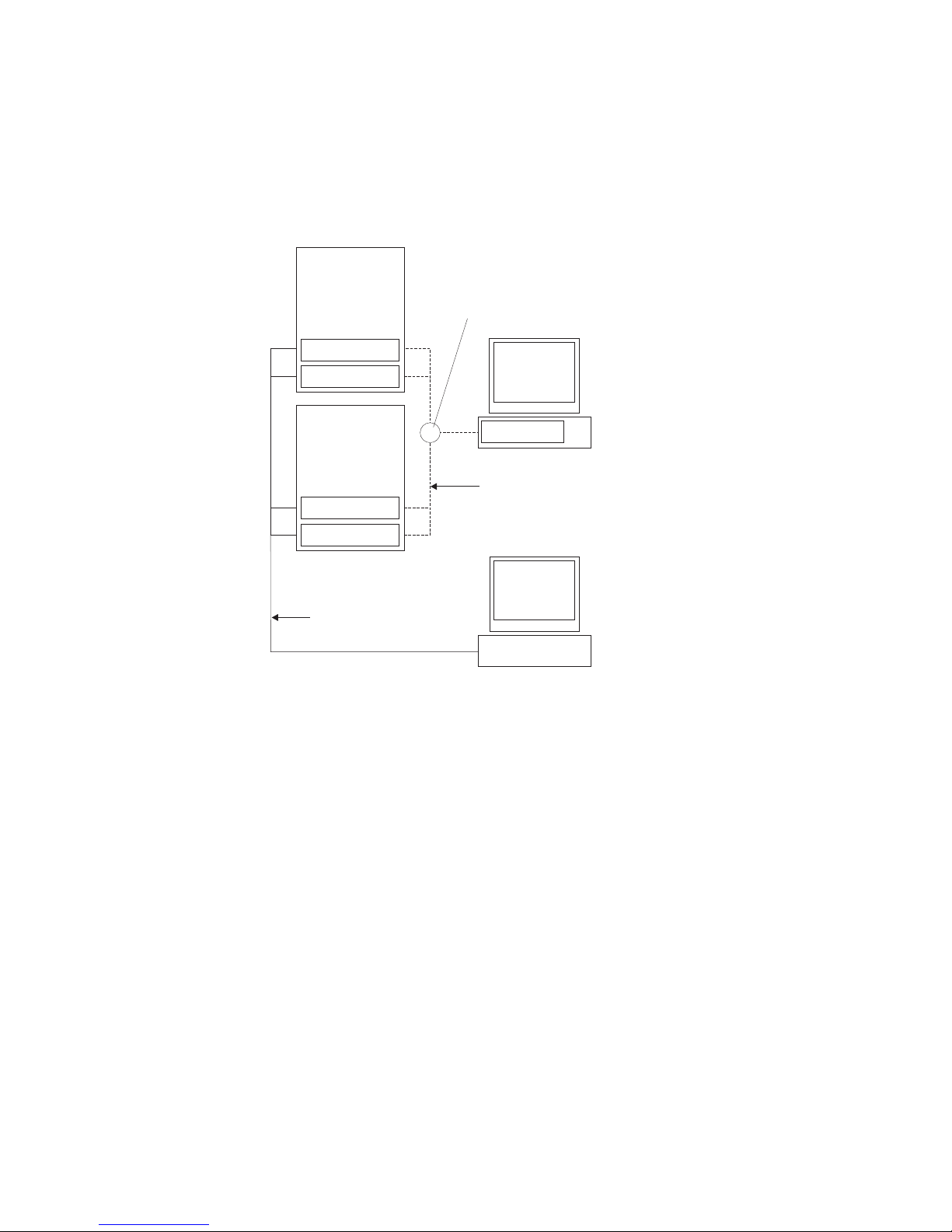
Installing hardware for direct (out-of-band) management
If you are using the direct (out-of-band) method to manage storage subsystems,
use Ethernet connections from a management station to each controller. You must
install at least one management station and then attach Ethernet cables to each
management station and two Ethernet cables per FAStT700 Storage Server.
Figure 5 shows direct (out-of-band) managed storage subsystems.
Storage subsystems
Managed hub or
Fibre Channel switch
Controller
Controller
Controller
Controller
Storage subsystems
Host bus adapter
Host computer
Fibre Channel
I/O path
Running the
client software
Ethernet
Management station
Figure 5. Direct (out-of-band) managed storage subsystems
You will connect fiber-optic and Ethernet cables to each controller later in the
installation process.
After you install the hardware, if your Fibre Channel network environment is
configured for cluster servers, go to “Installing hardware for cluster servers”.
If you are installing drive enclosures in a rack cabinet, go to “Installing drive
enclosures in a rack cabinet” on page 11. Otherwise, go to “Chapter 2. Connecting
the FAStT700 Storage Server” on page 13.
Installing hardware for cluster servers
If the Fibre Channel network environment into which you are installing the storage
subsystem is configured for cluster servers, you must install two host bus adapters
per cluster node. Figure 6 on page 10 shows Fibre Channel connections using a
dual-path configuration for fully redundant environments.
(one or more)
Running the
client software
Chapter 1. Introduction 9
Page 26
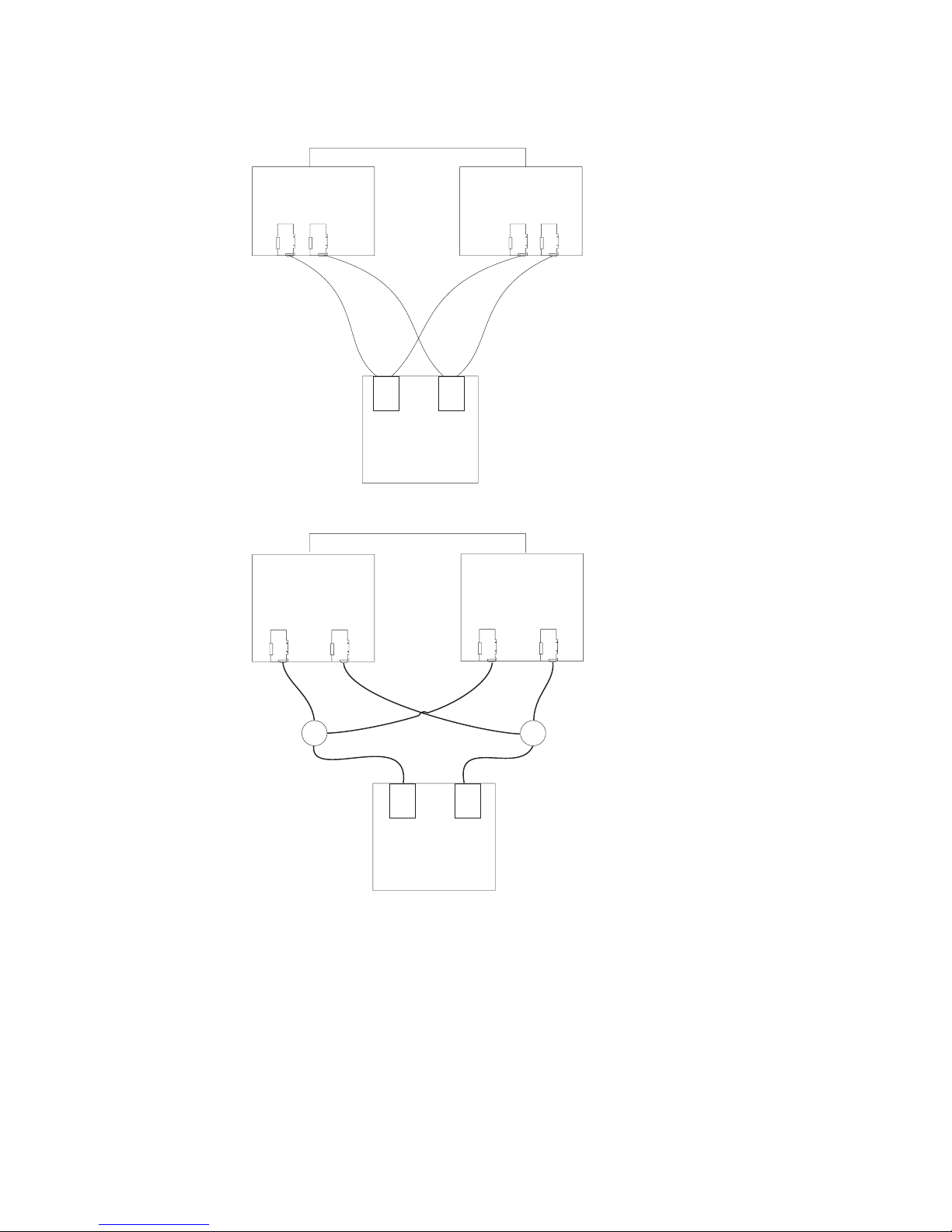
Note: The interlink is used as the clustering heartbeat path.
Interlink
Node A
Host adapters
Node A
Host adapters
Mini hub
1
Storage
subsystem
controllers
Mini hub
Interlink
2
Node B
Host adapters
Fibre Channel
connection
(direct)
Storage subsystem
Node B
Host adapters
Fibre Channel
connection
(dual path)
Switch
Mini hub
1
Storage
subsystem
controllers
Mini hub
2
Switch
Storage subsystem
Figure 6. Installing host adapters in storage subsystems on a Fibre Channel network
Before you install the host adapters, note the following about the cluster server
Fibre Channel network environment:
v When using a dual-path configuration, each node has two paths to the storage
server providing greater redundancy protection if a connection problem occurs.
Install two single-channel host adapters in each node.
v Use the correct host adapter device driver. Refer to the FAStT Storage Manager
Installation Guide that is appropriate for your operating system and refer to the
10 IBM
®
TotalStorage™FAStT700 Fibre Channel Storage Server: Installation Guide
Page 27

README file for information on supported host adapters and device drivers. This
information is found on the IBM FAStT Storage Manager installation CD or at
http://www.ibm.com/pc/support/.
Make sure each host adapter and controller has a unique Fibre Channel ID.
Refer to the documentation provided with your host adapters for installation
requirements and procedures.
After you install the cluster server hardware, continue with “Installing drive
enclosures in a rack cabinet” or go to “Chapter 2. Connecting the FAStT700
Storage Server” on page 13.
Installing drive enclosures in a rack cabinet
Install the drive enclosures that you are attaching to the FAStT700 Storage Server
in a rack cabinet. Preparing the drive enclosures for installation in a rack cabinet
might involve any or all of the following tasks:
v Moving the drive enclosures to the installation site
v Unpacking the drive enclosures from their shipping cartons
v Checking the shipping contents
v Removing all customer replaceable units (CRUs)
For detailed instructions on installing the drive enclosures in a rack cabinet, refer to
the documentation that comes with each device. After you install the drive
enclosures, go to “Chapter 2. Connecting the FAStT700 Storage Server” on
page 13.
Chapter 1. Introduction 11
Page 28

12 IBM
®
TotalStorage™FAStT700 Fibre Channel Storage Server: Installation Guide
Page 29

Chapter 2. Connecting the FAStT700 Storage Server
This chapter provides information about connecting the FAStT700 Storage Server to
other Fibre Channel devices. It contains information about the interface connections
and installing SFP modules and fiber-optic cables. This chapter also provides
detailed information about configuring drive loops and connecting the FAStT700
Storage Server to hosts and drive enclosures.
FAStT700 Storage Server mini-hub interface connections
The interfaces that connect the host computers and drive enclosures to the storage
server are called mini hubs. When fully configured, the back of the FAStT700
Storage Server can accommodate four host mini hubs and four drive mini hubs.
Each mini hub is a removable unit. A mini hub provides the Fibre Channel interface
between a controller and a host or drive enclosure. Each mini hub has two ports. A
Small Form-Factor Pluggable (SFP) module connects into each mini-hub port; then,
a fiber-optic cable connects into the SFP module. Figure 7 shows the mini-hub
interface connections.
Note: The illustrations in this document might differ slightly from your hardware.
Mini hub
Host mini-hub
ports
2
G
b
/
1
s
G
b
/
s
!
2
G
b
/
1
s
G
b
/
s
O
U
T
!
2
G
b
/
1
s
G
b
O
/
s
U
T
SFP module
!
2
G
b
/
1
s
G
b
/
O
s
U
T
IN
!
O
U
T
IN
IN
IN
Fiber-optic
interface cable
SFP module
Figure 7. FAStT700 mini-hub interface connections
2
G
b
/
1
s
G
b
/
s
!
2
G
b
/
1
s
G
b
/
s
O
U
T
!
2
G
b
/
1
s
G
b
/
O
s
U
T
!
2
G
b
/
1
s
G
b
/
O
s
U
T
IN
!
O
U
T
IN
IN
IN
Drive mini-hub
ports
© Copyright IBM Corp. 2001 13
Page 30

FAStT700 Storage Server interface ports
The SFP mini-hub ports are used for data transfer between hosts or drive
enclosures and RAID controllers in the FAStT700 Storage Server. Ethernet ports
are available for storage subsystem-management. The FAStT700 Storage Server
interface ports are shown in Figure 8.
Ethernet interface ports
Host
mini-hub
ports
Figure 8. FAStT700 Storage Server interface ports
Host interface ports
The FAStT700 Storage Server comes with host-side mini hubs 1 and 2 installed.
Host mini hubs connect to the controller in pairs. Mini hubs 1 and 3 connect to the
top controller (Controller A) and mini hubs 2 and 4 connect to the bottom controller
(Controller B), as shown in Figure 9. To ensure redundancy, you must connect each
host to both controllers through the appropriate mini hub.
Host
mini-hub
ports
2 Gb/s
2 Gb/s
2 Gb/s
1 Gb/s
1 Gb/s
1 Gb/s
!
!
!
OUT
OUT
OUT
IN
IN
IN
Host mini hubs
1234
2 Gb/s
2 Gb/s
2 Gb/s
1 Gb/s
!
OUT
IN
2 Gb/s
1 Gb/s
1 Gb/s
1 Gb/s
!
!
!
OUT
OUT
OUT
IN
IN
IN
2 Gb/s
1 Gb/s
!
OUT
IN
Controller A
Controller B
Controller A
Controller B
2 Gb/s
2 Gb/s
2 Gb/s
1 Gb/s
!
OUT
IN
2 Gb/s
2 Gb/s
2 Gb/s
1 Gb/s
1 Gb/s
1 Gb/s
!
!
!
OUT
OUT
OUT
IN
IN
IN
2 Gb/s
1 Gb/s
1 Gb/s
1 Gb/s
!
!
!
OUT
OUT
OUT
IN
IN
IN
2 Gb/s
1 Gb/s
!
OUT
IN
Drive
mini-hub
ports
Figure 9. Host mini-hub ports
Drive interface ports
The FAStT700 Storage Server comes with drive-side mini hubs 1 and 2 installed.
Each drive mini hub connects to Controller A and Controller B and represents a
single drive loop. The drive loops are set up in pairs to support redundant drive loop
configurations (two data paths per drive enclosure). Each pair supports up to 11
drive enclosures, containing 10 drives each, or a maximum of 110 drives. A fully
configured FAStT700 Storage Server supports a maximum of 22 drive enclosures
(11 drive enclosures per drive-loop pair), or 220 drives (for Machine type 3560).
Important: These large configurations are for capacity purposes and might not
provide the best performance. FAStT700 Storage Servers use only redundant
drive-loop configurations.
14 IBM
®
TotalStorage™FAStT700 Fibre Channel Storage Server: Installation Guide
Page 31

Figure 10 shows the drive mini-hub ports.
Drive C and D for
redundant loop 2
Drive A and B for
redundant loop 1
4321
2 Gb/s
2 Gb/s
2 Gb/s
1 Gb/s
1 Gb/s
1 Gb/s
!
!
!
OUT
OUT
OUT
IN
IN
Use one port on each
mini hub to connect
a drive loop cable
Figure 10. Drive mini-hub ports
Fibre Channel cables connect to either the upper or lower port on each drive-side
mini hub through SFP modules. The remaining port on each mini hub should remain
unoccupied for future upgrades.
Ethernet interface ports
There are two Ethernet interface ports, one for each controller (Controller A and
Controller B). Use the Ethernet ports to directly manage storage subsystems.
Figure 11 shows the location of these ports.
2 Gb/s
2 Gb/s
2 Gb/s
1 Gb/s
!
OUT
IN
IN
2 Gb/s
1 Gb/s
!
OUT
IN
2 Gb/s
1 Gb/s
1 Gb/s
1 Gb/s
!
!
!
OUT
OUT
OUT
IN
IN
IN
Drive
mini-hub
ports
Leave one port unoccupied
for future upgrades
Ethernet ports
Controller B Ethernet port
2 Gb/s
2 Gb/s
1 Gb/s
1 Gb/s
!
!
OUT
OUT
IN
IN
Figure 11. Ethernet ports
Installing SFP modules
The FAStT700 Storage Server mini hubs require Small Form-Factor Pluggable
(SFP) Modules. SFP modules are used to convert electrical signals to optical
signals that are required for Fibre Channel transmission to and from RAID
controllers. After you install the SFP modules, you will use fiber-optic cables to
connect the FAStT700 Storage Server to other Fibre Channel devices.
Before installing SFP modules and fiber-optic cables, read the following information:
Controller A Ethernet port
2 Gb/s
2 Gb/s
2 Gb/s
1 Gb/s
1 Gb/s
!
!
OUT
OUT
IN
IN
2 Gb/s
2 Gb/s
1 Gb/s
!
OUT
IN
2 Gb/s
1 Gb/s
1 Gb/s
1 Gb/s
!
!
!
OUT
OUT
OUT
IN
IN
IN
Chapter 2. Connecting the FAStT700 Storage Server 15
Page 32

v The SFP module housing has an integral guide key designed to prevent you from
inserting the SFP module improperly.
v Use minimal pressure when inserting the SFP module into a mini-hub port.
Forcing the SFP module into a port could cause damage to the SFP module or
the port.
v You can insert or remove the SFP module while the port is powered on.
v The operational loop performance is not affected when you install or remove an
SFP module.
v You must insert the SFP module into a mini-hub port before you connect the
fiber-optic cable.
v You must remove the fiber-optic cable from the SFP module before you remove
the SFP module from the mini hub. Refer to “Removing SFP modules” on
page 17 for more information.
To install an SFP module, complete the following steps.
Statement 3:
CAUTION:
When laser products (such as CD-ROMs, DVD drives, fiber optic devices, or
transmitters) are installed, note the following:
v Do not remove the covers. Removing the covers of the laser product could
result in exposure to hazardous laser radiation. There are no serviceable
parts inside the device.
v Use of controls or adjustments or performance of procedures other than
those specified herein might result in hazardous radiation exposure.
DANGER
Some laser products contain an embedded Class 3A or Class 3B laser
diode. Note the following.
Laser radiation when open. Do not stare into the beam, do not view directly
with optical instruments, and avoid direct exposure to the beam.
Attention: When you handle static-sensitive devices, take precautions to avoid
damage from static electricity. For details about handling static-sensitive devices,
see “Handling static-sensitive devices” on page 6.
1. Remove the SFP module from its static-protective package.
16 IBM
®
TotalStorage™FAStT700 Fibre Channel Storage Server: Installation Guide
Page 33

2. Remove the protective cap from the SFP module, as shown in Figure 12 . Save
the protective cap for future use.
Plastic tab
Protective cap
SFP module
Figure 12. Small Form-Factor Pluggable (SFP) Module
3. Remove the protective cap from the mini-hub port. Save the protective cap for
future use.
4. Insert the SFP module into the mini-hub port until it clicks into place.
SFP module
Fiber-optic
cable
Figure 13. Installing an SFP module in a mini hub
5. Connect an LC-LC Fibre Channel cable. For information about the LC-LC cable,
see “Using LC-LC Fibre Channel cables” on page 18.
Removing SFP modules
2
G
b
/
1
s
G
b
/
s
!
2
G
b
/
1
s
G
b
/
s
O
U
T
!
2
G
b
/
1
s
G
b
O
/
s
U
T
!
2
G
b
/
1
s
G
b
/
O
s
U
IN
T
!
O
U
IN
T
I
N
IN
To remove the SFP module from the mini hub, do the following:
Attention: To avoid damage to the cable or SFP module, make sure you unplug
the LC-LC Fibre Channel cable before you remove the SFP module.
Chapter 2. Connecting the FAStT700 Storage Server 17
Page 34

1. Remove the LC-LC Fibre Channel cable from the SFP module. For more
information, see “Handling fiber-optic cables” and “Using LC-LC Fibre Channel
cables”.
2. Unlock the SFP module latch by pulling the plastic tab outward 10°, as shown in
Figure 14.
Plastic tab
Protective cap
o
10
SFP module
Figure 14. Unlocking the SFP module latch
3. With the SFP latch in the unlocked position, slide the SFP module out of the
mini-hub port.
4. Replace the protective cap on the SFP module.
5. Place the SFP module into a static-protective package.
6. Replace the protective cap on the mini-hub port.
Handling fiber-optic cables
Before using fiber-optic cables, read the following precautions.
Attention: To avoid damage to your fiber-optic cables, follow these guidelines:
v Do not route the cable along a folding cable-management arm.
v When attaching to a device on slide rails, leave enough slack in the cable so that
it does not bend to a radius of less than 38 mm (1.5 in.) when extended or
become pinched when retracted.
v Route the cable away from places where it can be snagged by other devices in
the rack.
v Do not overtighten the cable straps or bend the cables to a radius of less than 38
mm (1.5 in.).
v Do not put excess weight on the cable at the connection point. Be sure that the
cable is well supported.
Using LC-LC Fibre Channel cables
The LC-LC Fibre Channel cable is a fiber-optic cable that is used to connect into
one of the following devices:
v SFP module installed in a FAStT700 Storage Server mini hub
v SFP module installed in an IBM Fibre Channel switch
v Optical interface connector on an IBM FAStT FC-2 Host Bus Adapter (Part
number 19K1246)
18 IBM
®
TotalStorage™FAStT700 Fibre Channel Storage Server: Installation Guide
Page 35

For more information about connecting to these devices, see the documentation
that comes with the device.
Figure 15 shows an LC-LC Fibre Channel cable.
Figure 15. LC-LC Fibre Channel cable
The following sections provide the procedures for properly connecting and removing
an LC-LC Fibre Channel cable.
Note: If you are connecting a FAStT700 Storage Server to a FAStT EXP500
expansion unit or to an IBM FAStT host adapter, you must also use an
LC-SC Fibre Channel cable adapter. For more information about using the
Fibre Channel cable adapter, see “Using LC-SC Fibre Channel cable
adapters” on page 22.
Connecting an LC-LC cable to an SFP module
To connect an LC-LC Fibre Channel cable to an SFP module, complete the
following steps.
Statement 3:
CAUTION:
When laser products (such as CD-ROMs, DVD drives, fiber optic devices, or
transmitters) are installed, note the following:
v Do not remove the covers. Removing the covers of the laser product could
result in exposure to hazardous laser radiation. There are no serviceable
parts inside the device.
v Use of controls or adjustments or performance of procedures other than
those specified herein might result in hazardous radiation exposure.
Chapter 2. Connecting the FAStT700 Storage Server 19
Page 36

DANGER
Some laser products contain an embedded Class 3A or Class 3B laser
diode. Note the following.
Laser radiation when open. Do not stare into the beam, do not view directly
with optical instruments, and avoid direct exposure to the beam.
1. Read the information in “Handling fiber-optic cables” on page 18.
2. If necessary, remove the protective cap from the SFP module, as shown in
Figure 12 on page 17. Save the protective cap for future use.
3. Remove the two protective caps from one end of the LC-LC cable, as shown in
Figure 16. Save the protective caps for future use.
Fiber-optic
cable
Protective cap
Figure 16. Removing fiber-optic cable protective caps
4. Carefully insert that same end of the LC-LC cable into an SFP module that is
installed in a FAStT700 Storage Server mini hub. The cable connector is keyed
to ensure it is inserted into the SFP module correctly. Holding the connector,
push in the cable until it clicks into place.
Figure 17. Inserting an LC-LC Fibre Channel cable into an SFP module
20 IBM
®
TotalStorage™FAStT700 Fibre Channel Storage Server: Installation Guide
Page 37

Figure 18 shows an LC-LC Fibre Channel cable connecting into an SFP module
that is installed in a FAStT700 Storage Server mini hub.
2
G
b
/
1
s
G
b
/
SFP module
Fiber-optic
cable
s
!
2
G
b
/
1
s
G
b
/
s
O
U
T
!
2
G
b
/
1
s
G
b
O
/
s
U
T
!
2
G
b
/
1
s
G
b
/
O
s
U
IN
T
!
O
U
I
N
T
IN
I
N
Figure 18. Inserting an LC-LC Fibre Channel cable into an installed SFP module
5. Remove the two protective caps from the other end of the LC-LC cable, as
shown in Figure 16 on page 20. Save the protective caps for future use.
6. Connect the LC-LC Fibre Channel cable to one of the following devices:
v SFP module that is installed in an IBM Fibre Channel switch
v Optical interface connector on an IBM FAStT FC-2 Host Bus Adapter (Part
Number 19K1246)
v LC-SC Fibre Channel cable adapter (For information about using an LC-SC
cable adapter, see “Using LC-SC Fibre Channel cable adapters” on page 22.)
For more information about connecting to these devices, see the documentation
that comes with the device.
Removing an LC-LC Fibre Channel cable
To remove an LC-LC Fibre Channel cable, do the following:
Attention: To avoid damaging the LC-LC cable or SFP module, make sure you
press and hold the lever to release the latches before you remove the cable from
the SFP module. Ensure that the levers are in the released position when removing
the cable. When removing the cable from the SFP module, make sure you do not
grasp the SFP module plastic tab.
1. On the end of the LC-LC cable that connects into the SFP module or host bus
adapter, press down and hold the lever to release the latches, as shown in
Figure 19 on page 22. Carefully pull on the connector to remove the cable from
the SFP module, as shown in Figure 20 on page 22.
Chapter 2. Connecting the FAStT700 Storage Server 21
Page 38

Lever
Latches
Figure 19. LC-LC Fibre Channel Cable lever and latches
Figure 20. Removing the LC-LC Fibre Channel cable
2. Replace the protective caps on the cable ends.
3. Replace the protective cap on the SFP module.
Using LC-SC Fibre Channel cable adapters
The LC-SC Fibre Channel Cable Adapter is a fiber-optic cable that is used to
connect the LC connector into one of the following devices that require SC
connectors:
v FAStT host adapter (Part number 00N6881)
v FAStT EXP500 expansion unit (Machine type 3560)
v 1 Gb Fibre Channel switch (Machine type 2109)
v Managed hub (Machine type 3534)
For more information about connecting to these devices, see the documentation
that comes with the device.
22 IBM
®
TotalStorage™FAStT700 Fibre Channel Storage Server: Installation Guide
Page 39

Figure 21 shows an LC-SC Fibre Channel cable.
LC connector
Figure 21. LC-SC Fibre Channel cable
The following sections provide the procedures for properly connecting and removing
an LC-SC Fibre Channel cable.
Connecting an LC-SC cable to a device
To connect an LC-SC cable to a device, complete the following steps.
SC connector
Statement 3:
CAUTION:
When laser products (such as CD-ROMs, DVD drives, fiber optic devices, or
transmitters) are installed, note the following:
v Do not remove the covers. Removing the covers of the laser product could
result in exposure to hazardous laser radiation. There are no serviceable
parts inside the device.
v Use of controls or adjustments or performance of procedures other than
those specified herein might result in hazardous radiation exposure.
DANGER
Some laser products contain an embedded Class 3A or Class 3B laser
diode. Note the following.
Laser radiation when open. Do not stare into the beam, do not view directly
with optical instruments, and avoid direct exposure to the beam.
1. Read the information in “Handling fiber-optic cables” on page 18.
Chapter 2. Connecting the FAStT700 Storage Server 23
Page 40

2. Connect an LC-LC cable to an SFP module in the FAStT700 Storage Server
mini hub. For instructions, see “Connecting an LC-LC cable to an SFP module”
on page 19.
3. Remove the two protective caps from the LC connector end of the LC-SC cable,
as shown in Figure 22. Save the protective caps for future use.
Figure 22. Removing the LC-SC cable adapter protective caps
4. Carefully insert the LC connector end of the cable into the LC connector end of
the LC-SC cable adapter. Push in the connector until it clicks into place.
Figure 23. Connecting an LC-LC cable into the LC-SC cable adapter
5. Connect the SC connector end of the LC-SC cable to one of the following
devices:
v Optical interface connector on an IBM FAStT FC-2 Host Bus Adapter (Part
number 19K1246)
v GBIC installed in a FAStT EXP500 expansion unit (Machine type 3560)
v 1 Gb Fibre Channel switch (Machine type 2109)
For more information about connecting to these devices, see the documentation
that comes with the device.
Removing an LC-LC cable from an LC-SC cable adapter
To remove an LC-LC cable from an LC-SC cable adapter, do the following:
24 IBM
®
TotalStorage™FAStT700 Fibre Channel Storage Server: Installation Guide
Page 41

Attention: To avoid damaging the LC-LC cable, make sure you press and hold
the lever to release the latches before you remove the cable from an LC-SC cable
adapter. Ensure that both levers are in the released position when removing the
cable. When removing the cable from the SFP module, make sure you do not grasp
the SFP module plastic tab.
1. On the end of the cable that connects into the LC connector end of the LC-SC
cable adapter, press down and hold the lever to release the latches. Figure 24
shows the location of the lever and latches.
Lever
Latches
Figure 24. LC-LS Fibre Channel Cable lever and latches
2. Carefully pull on the connector to remove it. Make sure you grasp the connector
and not the cable when removing the LC-LC cable from the LC-SC cable
adapter.
Figure 25. Removing the LC-LC Fibre Channel cable from an LC-SC Fibre Channel cable
adapter
3. Replace the protective caps on the cable ends.
FAStT700 Storage Server and drive enclosure cabling overview
The FAStT700 Storage Server supports two redundant drive loops. A redundant
drive loop consists of one or more drive enclosures connected to a controller using
two sets of Fibre Channel cables. If one data path fails, the controller uses the
other data path to maintain the connection to the drive group.
Figure 26 on page 26 shows a storage subsystem containing one storage server
and two redundant drive loops with four drive enclosures each. Each drive
enclosures group uses redundant drive loops to connect to the FAStT700 Storage
Server. Loop A and loop B make up one redundant pair of drive loops. Loop C and
loop D make up a second redundant pair.
Chapter 2. Connecting the FAStT700 Storage Server 25
Page 42

Attention: To prevent loss of drive enclosure redundancy, connect the drive
enclosures as shown in Figure 26.
Note: The illustrations in this document might differ slightly from your hardware.
Drive loop A
Drive enclosures
group 1
Storage server
Drive enclosures
group 2
Drive loop B
Drive loop C
Drive loop D
Figure 26. Redundant drive loop cabling overview
Configuring the drive loops
The procedure and illustrations in this section show an example of how to connect
one drive enclosure group of four drive enclosures into a redundant drive loop.
Instructions for how to connect a second redundant drive enclosure group of four
drive enclosures into a redundant drive loop are also included in this procedure.
To complete this procedure, you will need two fiber-optic cables per drive enclosure.
Handle and install fiber-optic cables properly to avoid degraded performance or loss
of communications with devices. Do not overtighten the cable straps or bend the
cables to a radius less than 38 mm (1.5 in.).
1. Connect the first two drive enclosures to drive loop A, as shown in Figure 27 on
page 27.
Starting with the first drive enclosure, connect a fiber-optic cable from the In port
on the left environmental services monitor (ESM) board to the Out port on the
26 IBM
®
TotalStorage™FAStT700 Fibre Channel Storage Server: Installation Guide
Page 43

left ESM board in the second (next) drive enclosure.
Last drive
enclosure
ESM boards
Loop A
Fibre Channel
cable
First drive
enclosure
Storage
server
In In
ESM board ESM board
Out Out
Figure 27. Connecting two drive enclosures into drive loop A
Loop B
Fibre Channel
cable
Chapter 2. Connecting the FAStT700 Storage Server 27
Page 44

For the location of the ports on the drive enclosure ESM board, see Figure 28.
Drive enclosure
In In
Out Out
ESM board
Figure 28. Drive enclosure environmental services monitor (ESM) board in and out ports
2. Connect the same first two drive enclosures to drive loop B, as shown in
Figure 29.
Starting with the first drive enclosure, connect a fiber-optic cable from the In port
on the right ESM board to the Out port on the right ESM board in the second
(next) drive enclosure.
Last drive
enclosure
ESM boards
Loop A
Fibre Channel
cable
First drive
enclosure
Storage
server
In In
ESM board ESM board
Out Out
Loop B
Fibre Channel
cable
Figure 29. Connecting two drive enclosures into redundant drive loop B
If you want to connect more drive enclosures into drive loops A and B, continue
with Step 3; otherwise, go to “Connecting a redundant drive loop to the
FAStT700 Storage Server” on page 30.
3. Connect additional drive enclosures to drive loops A and B, as shown in
Figure 30 on page 29.
Starting with the second drive enclosure, connect each additional drive
enclosure into drive loops A and B in the same manner. Leave the In port on the
last drive enclosure in the loop and the Out port on the first drive enclosure
28 IBM
®
TotalStorage™FAStT700 Fibre Channel Storage Server: Installation Guide
Page 45

unoccupied.
Loop B
Loop D
Loop B Loop A
Loop C
Loop A
Drive
enclosure
group 1
Drive
enclosure
group 1
Drive
enclosure
group 2
Storage server
In In
Out Out
Storage server
Figure 30. Connecting additional drive enclosures to drive loops A and B
If you want to connect a second drive enclosure group, go to Step 4; otherwise,
go to “Connecting a redundant drive loop to the FAStT700 Storage Server” on
page 30.
4. Repeat Step 1 on page 26 through Step 3 on page 28 to connect a second
redundant drive enclosure group. Figure 31 on page 30 shows a second
redundant drive enclosure group (loop C and loop D on drive enclosure group
Chapter 2. Connecting the FAStT700 Storage Server 29
Page 46

2).
Loop B
Loop D
Loop B Loop A
Loop C
Loop A
Drive
enclosure
group 1
Drive
enclosure
group 1
Drive
enclosure
group 2
Storage server
In In
Out Out
Storage server
Figure 31. Connecting a second redundant drive enclosure group (loops C and D)
5. Continue with “Connecting a redundant drive loop to the FAStT700 Storage
Server”.
Connecting a redundant drive loop to the FAStT700 Storage Server
Use the following procedure to connect a redundant drive loop to the FAStT700
Storage Server. You will need two fiber-optic cables for each redundant pair of
loops (for example, loop A and loop B) that you are connecting to the FAStT700
Storage Server.
1. Connect drive loop A to the FAStT700 Storage Server, as shown in Figure 32 on
page 31.
Starting with the last drive enclosure in loop A, connect the In port on the left
ESM board to the Out (upper) port on drive mini hub 4 on the FAStT700
Storage Server.
30 IBM
®
TotalStorage™FAStT700 Fibre Channel Storage Server: Installation Guide
Page 47

Leave the Out port on the left ESM board on the first drive enclosure and the In
(lower) connector on drive mini hub 4 unoccupied.
Loop A Fibre Channel cables Loop B Fibre Channel cables
Last drive enclosure
First drive enclosure
Out port on drive
mini hub 4
In port on drive
mini hub 3
Figure 32. Connecting drive loop A to the FAStT700 Storage Server
2. Connect drive loop B to the FAStT700 Storage Server, as shown in Figure 33.
Starting with the first drive enclosure in the loop, connect the Out port on the
right ESM board to the In (lower) port on drive mini hub 3.
Leave the In port on the right ESM board on the last drive enclosure and the
Out (upper) port on drive mini hub 3 unoccupied.
Loop A Fibre Channel cables Loop B Fibre Channel cables
Last drive enclosure
First drive enclosure
Out port on drive
mini hub 4
Figure 33. Connecting redundant drive loops to the FAStT700 Storage Server
To connect a second redundant drive enclosure group to the FAStT700 Storage
Server, continue with Step 3; otherwise, go to “Connecting hosts directly to the
FAStT700 Storage Server” on page 32.
3. Connect drive loop C to the FAStT700 Storage Server, as shown in Figure 34
on page 32.
Starting with the first drive enclosure in drive enclosure group 2, connect the In
port on the left ESM board to the Out (upper) port on drive mini hub 2.
In port on drive
mini hub 3
Chapter 2. Connecting the FAStT700 Storage Server 31
Page 48

Leave the Out port on the left ESM board on the last drive enclosure in drive
enclosure group 2 and the In (lower) port on the drive mini hub 2 unoccupied.
4. Connect drive loop D to the FAStT700 Storage Server, as shown in Figure 34.
Starting with the last drive enclosure in drive enclosure group 2, connect the
Out port on the right ESM board to the In (lower) port on mini hub 1.
Leave the In port on the right ESM board on the first drive enclosure in drive
enclosure group 2 and the Out (upper) port on drive mini hub 1 unoccupied.
Drive enclosures
group 1
Storage server
In
Drive enclosures
group 2
Drive loop A
Fibre Channel
cables
Out Out
In In
Drive loop C
F
ibre Channel
cables
Drive loop B
F
ibre Channel
cables
Drive loop D
F
ibre Channel
cables
Last drive enclosure
Drive loop A
Drive loop B
First drive enclosure
Drive loop C
Out
First drive enclosure
Drive loop D
Last drive enclosure
Figure 34. Connecting two redundant drive enclosure groups
Connecting hosts directly to the FAStT700 Storage Server
Use this procedure to connect up to four hosts, with two host adapters each,
directly to the FAStT700 Storage Server. If you are connecting five or more hosts to
the FAStT700 Storage Server, go to “Connecting hosts using external devices” on
page 34.
Before proceeding, make sure that you connect fiber-optic cables to all host
adapters that you are connecting to the FAStT700 Storage Server.
Important: Host mini hub 1 and mini hub 3 correspond to Controller A (top) and
mini hub 2 and mini hub 4 correspond to Controller B (bottom). To ensure
redundancy, connect each host to both controllers. You can use either the upper or
lower ports on either mini hub.
The example in the following procedure uses the upper ports for Hosts 1 and 4 and
the lower ports for Hosts 2 and 3.
32 IBM
®
TotalStorage™FAStT700 Fibre Channel Storage Server: Installation Guide
Page 49

1. Connect the first host (Host 1) to the FAStT700 Storage Server, as shown in
Figure 35.
Connect Host Adapter 1 (HA1) from Host 1 to a port on host mini hub 1.
Connect HA2 from Host 1 to mini hub 2.
To connect a second host, continue with Step 2; otherwise, go to “Setting the
Link Rate Interface switch” on page 37.
2. Connect a second host (Host 2) to the FAStT700 Storage Server, as shown in
Figure 35.
Attach HA1 from Host 2 to the unoccupied port on mini hub 1. Attach HA2 from
Host 2 to the unoccupied port on mini hub 2.
To connect a third host, continue with Step 3; otherwise, go to “Setting the Link
Rate Interface switch” on page 37.
3. Connect a third host (Host 3) to the FAStT700 Storage Server, as shown in
Figure 35.
Attach HA1 from Host 3 to mini hub 3. Attach HA2 from Host 3 to mini hub 4.
To connect a fourth host, continue with Step 4; otherwise, go to “Setting the Link
Rate Interface switch” on page 37.
4. Connect a fourth host (Host 4) to the FAStT700 Storage Server, as shown in
Figure 35.
Attach HA1 and HA2 from Host 4 to the two unoccupied ports on mini hub 3
and mini hub 4.
Front view
Controller A
Controller B
Controller A
Controller B
Controller A
Controller B
2 Gb/s
2 Gb/s
2 Gb/s
1 Gb/s
!
OUT
IN
2 Gb/s
1 Gb/s
1 Gb/s
1 Gb/s
!
!
!
OUT
OUT
OUT
IN
IN
IN
Host 1 HA2
Host 1 HA1
1234
2 Gb/s
2 Gb/s
2 Gb/s
1 Gb/s
!
OUT
IN
2 Gb/s
1 Gb/s
1 Gb/s
1 Gb/s
!
!
!
OUT
OUT
OUT
IN
IN
IN
Host 2 HA1
Host 2 HA2
Host 4 HA1
Host 3 HA1
Host 4 HA2
Host 3 HA2
Figure 35. Connecting hosts directly to the controller
5. Go to “Setting the Link Rate Interface switch” on page 37.
Chapter 2. Connecting the FAStT700 Storage Server 33
Page 50

Connecting hosts using external devices
Use the information in this section to connect five or more hosts to the FAStT700
Storage Server. When you use external Fibre Channel switches, the FAStT700
Storage Server supports up to 64 hosts (128 host adapters, 64 host adapters per
controller) and two host adapters for each host.
Important: Host mini hub 1 and host mini hub 3 correspond to Controller A (top).
Mini hub 2 and mini hub 4 correspond to Controller B (bottom). To ensure
redundancy, connect each host to both controllers. You can use either the upper or
lower connectors on either mini hub.
You connect additional hosts to the FAStT700 Storage Server by adding host-side
mini hubs and Fibre Channel switches, (one Fibre Channel switch for each mini
hub).
Figure 36 shows an example of dual path configuration using Fibre Channel
switches. Host 1 contains two host bus adapters that are connected to host mini
hubs. To configure a host with dual path redundancy, connect the first host bus
adapter (HA1) to SW1 and connect the second host bus adapter (HA2) to SW2.
Then, connect SW1 to host mini hub 1 and SW2 to host mini hub 2.
Host 1
HA1 HA2 HAX HAX
Host
X
Controller A
Controller B
Controller A
Controller B
SW1 SW2
1234
2 Gb/s
2 Gb/s
2 Gb/s
1 Gb/s
!
OUT
IN
2 Gb/s
1 Gb/s
1 Gb/s
1 Gb/s
!
!
!
OUT
OUT
OUT
IN
IN
IN
2 Gb/s
2 Gb/s
2 Gb/s
1 Gb/s
!
OUT
IN
2 Gb/s
1 Gb/s
1 Gb/s
1 Gb/s
!
!
!
OUT
OUT
OUT
IN
IN
IN
Figure 36. Using two Fibre Channel switches to connect a host
You can directly attach up to four Fibre Channel switches (one per mini hub) to a
FAStT700 Storage Server. Figure 37 on page 35 shows an example of attaching
34 IBM
®
TotalStorage™FAStT700 Fibre Channel Storage Server: Installation Guide
Page 51

four Fibre Channel switches.
Host 1 Host
Host
X
X
Host
SW1 SW3SW2 SW4
1234
2 Gb/s
2 Gb/s
2 Gb/s
1 Gb/s
!
OUT
IN
2 Gb/s
1 Gb/s
1 Gb/s
1 Gb/s
!
!
!
OUT
OUT
OUT
IN
IN
IN
2 Gb/s
2 Gb/s
2 Gb/s
1 Gb/s
!
OUT
IN
2 Gb/s
1 Gb/s
1 Gb/s
1 Gb/s
!
!
!
OUT
OUT
OUT
IN
IN
IN
Figure 37. Using four Fibre Channel switches to connect multiple hosts
X
Chapter 2. Connecting the FAStT700 Storage Server 35
Page 52

Most Fibre Channel switches support eight to sixteen hosts. If your configuration
requires more hosts than four Fibre Channel switches can support, you must add
cascading switches, as shown in Figure 38 on page 37.
36 IBM
®
TotalStorage™FAStT700 Fibre Channel Storage Server: Installation Guide
Page 53

Host 1 Host
Host
X
X
Host
X
Host
X
Host
X
SW1 SW
SW2 SW
X
1234
2 Gb/s
2 Gb/s
2 Gb/s
1 Gb/s
1 Gb/s
1 Gb/s
!
!
!
OUT
OUT
OUT
IN
IN
IN
Figure 38. Adding hosts using cascading switches
Setting the Link Rate Interface switch
Each FAStT700 Storage Server mini hub has a Link Rate Interface switch that is
used to select the host-side or drive-side mini-hub data transfer rates. The switch
settings are labeled 2 Gb per second and 1 Gb per second. Use a device with a
point such as a small flat-blade screwdriver or ballpoint pen to set the host-side or
drive-side mini-hub Link Rate Interface switch. See Figure 39.
SW
X
2 Gb/s
1 Gb/s
!
OUT
IN
X
2 Gb/s
2 Gb/s
2 Gb/s
1 Gb/s
1 Gb/s
1 Gb/s
!
!
OUT
OUT
IN
IN
SW
X
2 Gb/s
1 Gb/s
!
!
OUT
OUT
IN
IN
The Speed indicator light is green when the data transfer rate of the Fibre Channel
loop is 2 Gb per second. The Speed indicator light is off when the data transfer rate
is 1 Gb per second. Figure 39 shows the location of the Link Rate switch and
indicator light.
Speed indicator light
2 Gb/s
Link rate interface switch
Figure 39. Mini-hub Link Rate Interface switch and Speed indicator light
1 Gb/s
!
OUT
2 Gb/s
1 Gb/s
This illustration
shows the switch
IN
set to 2 Gb/s
Chapter 2. Connecting the FAStT700 Storage Server 37
Page 54

Setting data transfer rates on host-side mini hubs
To set the Link Rate Interface switch on the host-side mini hubs, complete the
following steps.
Note: Host-side mini-hub ports must be connected to devices that have the same
data transfer rate.
1. Verify the data transfer rate of the devices on the loop or the Fibre Channel
switch port.
2. Set the data transfer rate on the host bus adapter based on the data transfer
rate of the devices on the loop or the Fibre Channel switch port.
3. Set the Link Rate Interface switch to match the data transfer rate of the host
bus adapter.
Setting data transfer rates on drive-side mini hubs
On the drive-side mini hubs, set the Link Rate Interface switch to 2 Gb per second
or 1 Gb per second based on the data transfer rate of the drive enclosures.
Note: All drive enclosures on the loop and drive-side mini-hub ports must be
connected to devices that have the same data transfer rate.
To set the data transfer rate on drive-side mini hubs, do the following:
1. Verify the data transfer rate of the drive enclosure on the loop.
2. Set the link rate interface switch to match the data rate of the drive enclosure.
Connecting Ethernet cables
To manage a storage subsystem using the direct (out-of-band) method, connect a
pair of Ethernet cables from the management station to the Ethernet ports for
Controller A or Controller B on the back of the FAStT700 Storage Server. For an
illustration of direct (out-of-band) management, see Figure 5 on page 9.
Figure 40 shows the location of the Ethernet ports.
2 Gb/s
2 Gb/s
2 Gb/s
1 Gb/s
!
OUT
IN
Figure 40. Ethernet port locations
2 Gb/s
1 Gb/s
1 Gb/s
1 Gb/s
!
!
!
OUT
OUT
OUT
IN
IN
IN
Ethernet ports
Controller B Ethernet port
Controller A Ethernet port
2 Gb/s
2 Gb/s
2 Gb/s
1 Gb/s
!
OUT
IN
2 Gb/s
1 Gb/s
1 Gb/s
1 Gb/s
!
!
!
OUT
OUT
OUT
IN
IN
IN
38 IBM
®
TotalStorage™FAStT700 Fibre Channel Storage Server: Installation Guide
Page 55

Chapter 3. Starting the FAStT700 Storage Server
After you install the FAStT700 Storage Server in a rack cabinet and connect it to
the Fibre Channel Arbitrated Loop, you are ready to complete the installation. This
chapter describes how to connect the power cords, turn on and off the power,
check the indicator lights, and install the FAStT Storage Manager software.
Connecting the power cords
To connect the power cords to the FAStT700 Storage Server and to the ac power
source, complete the following steps.
1. Make sure both power switches on the FAStT700 Storage Server are off.
2. Plug both FAStT700 Storage Server power cords into the FAStT700 Storage
Server, as shown in Figure 41.
2
G
b
/
1
s
G
b
/
s
!
2
G
b
/
1
s
G
b
/
s
O
U
T
!
2
G
b
/
1
s
G
b
O
/
s
U
T
!
2
G
b
/
1
s
G
b
/
OU
s
T
IN
Power switch
ac power
cord
!
O
U
T
IN
IN
IN
2
G
b
/
1
s
G
b
/
s
!
2
G
b
/
1
s
G
b
/
s
O
UT
!
2
G
b
/
1
s
G
b
/
O
s
U
T
!
2
G
b
/
1
s
G
b
/
O
s
U
T
IN
!
O
U
T
IN
IN
IN
Figure 41. Connecting the power cords and turning the power on and off
3. Plug both FAStT700 Storage Server power cords into the ac outlets.
To maintain power redundancy, plug each power cord into an independent
power source, such as the ac distribution unit inside a rack cabinet or an
external receptacle. For details about power requirements, see “Operating
specifications” on page 5.
Turning on the power
Important: You must turn on the drive enclosures before you turn on the FAStT700
Storage Server. The controllers might not recognize the correct configuration if the
hard disk drives are powered up after the FAStT700 Storage Server. For
instructions on powering up the drive enclosures, refer to the drive enclosure
documentation.
Note: Always wait at least 30 seconds between the time you turn off a power
switch and the time you turn on the power again.
ac power
cord
Power switch
Use the following procedure to turn on the power for the FAStT700 Storage Server.
© Copyright IBM Corp. 2001 39
Page 56

1. Verify that all communication and power cables are plugged into the back of the
FAStT700 Storage Server and to a properly grounded ac electrical outlet.
2. Check the system documentation for the hardware devices that you intend to
power up, and then determine the proper startup sequence. Use the following
power-on sequence, where applicable:
a. Turn on the power to the supporting devices (for example, Ethernet
switches, Fibre Channel switches, and management stations) before the
storage server.
b. You must turn on the drive enclosures before the FAStT700 Storage Server.
The controllers might not recognize the correct configuration if the drives are
powered up after the storage server. For instructions on powering up the
drive enclosures, refer to the drive enclosure documentation.
c. Turn on the power to the storage server.
d. Restart or turn on the power to the host.
3. Turn on the power to each device, use the following power-on sequence. To
turn on power to the FAStT700 Storage Server, turn on the power-supply
switches on the back of the FAStT700 Storage Server. You must turn on both
power-supply switches to take advantage of the redundant power supplies.
4. Use the storage-management software and the Fault indicator lights to check
the overall status of the FAStT700 Storage Server and its components.
Turning off the power
Attention: The FAStT700 Storage Server is designed to run continuously, 24
hours a day. Except in an emergency, never turn off the power even if any
FAStT700 Storage Server fault indicator lights are lit. Use the proper
troubleshooting or servicing procedure to correct the fault before turning off the
power. This ensures that the FAStT700 Storage Server powers up correctly later.
Statement 5:
CAUTION:
The power control button on the device and the power switch on the power
supply do not turn off the electrical current supplied to the device. The device
also might have more than one power cord. To remove all electrical current
from the device, ensure that all power cords are disconnected from the power
source.
2
1
Use the following procedure to turn off power to the FAStT700 Storage Server.
1. Make sure that all amber fault indicator lights on the FAStT700 Storage Server
are off. If any fault indicator lights are on, use the storage-management software
to determine the status of the system components and correct any problems
before turning off the power.
40 IBM
®
TotalStorage™FAStT700 Fibre Channel Storage Server: Installation Guide
Page 57

2. The operating system software might require you to perform other procedures
before you turn off the power. Use the storage-management software to check
the status of the storage server. Correct problems that are reported before you
turn off the power.
3. Prepare the FAStT700 Storage Server for shutdown, as follows:
a. Stop all I/O activity to the FAStT700 Storage Server and attached drive
enclosures.
Note: If a parity check is in progress, it might take a long time for the drive
indicator lights to stop blinking.
b. Use the operating-system software to disconnect the FAStT700 Storage
Server logical drives from the host before the storage server is powered off.
c. Make sure that the fast write cache indicator light on each FAStT700
Storage Server front panel and all drive active indicator lights on each drive
enclosure front panel are off (not blinking).
d. Disconnect the FAStT700 Storage Server and drive enclosures from the
hosts.
Attention: To turn off all power to the storage server, you must turn off both
power-supply switches and disconnect both power cords. Use the procedure in
step 4 for the proper shutdown sequence.
4. To turn off the power to each device, use the following shutdown sequence.
Note: You do not need to perform this step if you are servicing only the
FAStT700 Storage Server.
a. Turn off power to the host before the storage server. If the host must stay
powered on to support an existing network, refer to the operating system
documentation for information about disconnecting the storage server logical
drives from the host before the storage server is powered off.
b. Turn off power to the storage server before you turn off power to the drive
enclosures.Turn off both power supply switches on the back of the storage
server.
c. Turn off power to other supporting devices (for example, management
stations, Fibre Channel switches, or Ethernet switches).
Turning on the FAStT700 Storage Server alarm
The FAStT700 Storage Server has an audible alarm. This alarm is controlled by a
switch that is located on the storage server fan. You can enable this alarm by
removing the bezel and setting the switch in the up position, as shown in Figure 42.
Alarm switch
Figure 42. FAStT700 Storage Server alarm switch
Chapter 3. Starting the FAStT700 Storage Server 41
Page 58

FAStT700 Storage Server indicator lights
The indicator lights on the front of the FAStT700 Storage Server are shown in
Figure 43 through Figure 46 on page 43.
Fault-B
Amber light indicates
controller fault.
Normal status: Off
Problem status: On
Power
Green light indicates that
power is on.
Normal status: On
Problem status: Off
Controller status
indicator lights
Heartbeat
Green light indicates that the
controller is working.
Normal status: On (blinking)
Problem status: On
Status
(8 lights including the Heartbeat)
Green lights indicate controller
status.
Reset switch
Controller A
Controller B
Figure 43. RAID controller indicator lights
The RAID controller status lights might blink when I/O activity is in progress. If the
Heartbeat light blinks continuously, then the other status lights will glow in various
patterns to show the status or an error condition. The pattern shown depends on
whether the controller is active (online) or passive (offline). For more information,
refer to IBM FAStT700 TotalStorage Fibre Channel Storage Server User’s Guide
and the IBM FAStT Storage Manager Installation and Support Guide for your
operating system.
Storage server
indicator lights
42 IBM
®
TotalStorage™FAStT700 Fibre Channel Storage Server: Installation Guide
Page 59

Figure 44. FAStT700 Storage Server indicator lights
Power
Power
Green light indicates power is on.
Green light indicates power is on.
Normal status: On
Normal status: On
Problem status: Off
Problem status: Off
Power supply
Power supply
Amber light indicates a power supply fault.
Amber light indicates a power supply fault.
Normal status: Off
Normal status: Off
Problem status: On
Problem status: On
Fan
Fan
Amber light indicates a fan fault.
Amber light indicates a fan fault.
Normal status: Off
Normal status: Off
Problem status: On
Problem status: On
Controller
Controller
Amber light indicates a controller fault.
Amber light indicates a controller fault.
Normal status: Off
Normal status: Off
Problem status: On
Problem status: On
Fast Write Cache
Fast Write Cache
Green light indicates data in cache.
Green light indicates data in cache.
Figure 45. FAStT700 Storage Server indicator lights
FAStT700
FAStT700
Fault-B
Fault-B
Amber light indicates a fault in
Amber light indicates a fault in
the left battery bank.
the left battery bank.
Normal status: Off
Normal status: Off
Problem status: On
Problem status: On
Full Charge-B
Full Charge-B
Green light indicates the left
Green light indicates the left
battery bank is fully charged.
battery bank is fully charged.
Normal status: On
Normal status: On
Problem status: Off
Problem status: Off
Charging status: Blinking
Charging status: Blinking
Figure 46. Battery indicator lights
Full Charge-A
Full Charge-A
Green light indicates the right
Green light indicates the right
battery bank is fully charged.
battery bank is fully charged.
Normal status: On
Normal status: On
Problem status: Off
Problem status: Off
Charging status: Blinking
Charging status: Blinking
Fault-A
Fault-A
Amber light indicates a fault
Amber light indicates a fault
in the right battery bank.
in the right battery bank.
Normal status: Off
Normal status: Off
Problem status: On
Problem status: On
Chapter 3. Starting the FAStT700 Storage Server 43
Page 60

The indicator lights on the back of the FAStT700 Storage Server are shown in
Figure 47 and Figure 48.
Fault
Amber light indicates a fault in the fan and
communications module.
Normal status: Off
Problem status: On
2 Gb/s
2 Gb/s
2 Gb/s
1 Gb/s
!
OUT
IN
2 Gb/s
1 Gb/s
1 Gb/s
1 Gb/s
!
!
!
OUT
OUT
OUT
IN
IN
IN
Power Supply
Green light indicates
that the power supply
is operating properly.
Normal status: On
Problem status: Off
2 Gb/s
2 Gb/s
2 Gb/s
1 Gb/s
!
OUT
IN
2 Gb/s
1 Gb/s
1 Gb/s
1 Gb/s
!
!
!
OUT
OUT
OUT
IN
IN
IN
Power Supply
Green light indicates
that the power supply
is operating properly.
Normal status: On
Problem status: Off
Figure 47. Power supply and fan and communications module indicator lights
Speed
Speed
Link rate
Link rate
interface switch
interface switch
Fault
Fault
Bypass
Bypass
(upper port)
(upper port)
Loop good
Loop good
Bypass
Bypass
(lower port)
(lower port)
2 Gb/s
2 Gb/s
1 Gb/s
1 Gb/s
2 Gb/s
2 Gb/s
2 Gb/s
2 Gb/s
1 Gb/s
1 Gb/s
!
!
OUT
!
!
OUT
OUT
IN
IN
OUT
IN
IN
2 Gb/s
2 Gb/s
2 Gb/s
2 Gb/s
1 Gb/s
1 Gb/s
1 Gb/s
1 Gb/s
1 Gb/s
1 Gb/s
!
!
!
!
!
!
OUT
OUT
OUT
OUT
OUT
OUT
IN
IN
IN
IN
IN
IN
2 Gb/s
2 Gb/s
2 Gb/s
2 Gb/s
1 Gb/s
1 Gb/s
1 Gb/s
1 Gb/s
!
!
!
!
OUT
OUT
OUT
OUT
IN
IN
2 Gb/s
2 Gb/s
2 Gb/s
2 Gb/s
1 Gb/s
1 Gb/s
1 Gb/s
1 Gb/s
!
!
!
!
OUT
OUT
OUT
OUT
IN
IN
IN
IN
IN
IN
Figure 48. Mini-hub indicator lights
Table 2 describes the mini-hub indicator lights.
Table 2. Mini-hub indicator lights
Icon Indicator
None Speed Green On for 2 Gb
! Fault Amber Off On There is a fault in the mini
44 IBM
®
TotalStorage™FAStT700 Fibre Channel Storage Server: Installation Guide
Mini-hub indicator
Mini-hub indicator
lights
lights
light
Color Normal
operation
Off for 1 Gb
Problem
Condition indicated
indicator
None Light on indicates data
transfer rate of 2 Gb per
second. Light off indicates
data transfer rate of 1 Gb
per second.
hub.
Page 61

Table 2. Mini-hub indicator lights (continued)
Icon Indicator
light
Bypass Amber Off On The upper mini-hub port
Loop good Green On Off The drive loop is
Bypass
(lower port)
Color Normal
operation
Amber Off On The lower mini-hub port is
Installing the FAStT Storage Manager software
You can now install the FAStT Storage Manager software that is provided on an
installation CD that comes with the FAStT700 Storage Server. Install the software
using the procedures in the FAStT Storage Manager Installation and Support Guide
for your operating system. Use that book and the online help to configure the logical
drives, partitions, and so on for the RAID controllers. Use your operating system
documentation to make the new logical drives accessible to the operating system.
Problem
indicator
Condition indicated
is bypassed.
operational.
bypassed.
Chapter 3. Starting the FAStT700 Storage Server 45
Page 62

46 IBM
®
TotalStorage™FAStT700 Fibre Channel Storage Server: Installation Guide
Page 63

Appendix A. Getting information, help, and service
If you need help, service, or technical assistance or just want more information
about IBM products, you will find a wide variety of sources available from IBM to
assist you. This section contains information about where to go for additional
information about IBM and IBM products, what to do if you experience a problem
with your computer, and whom to call for service should it be necessary.
Getting information
Information about your IBM server product and preinstalled software, if any, is
available in the documentation that comes with your server. That documentation
includes printed books, online books, README files, and help files. In addition,
information about IBM products is available on the World Wide Web and through
the IBM Automated Fax System.
Using the World Wide Web
On the World Wide Web, the IBM Web site has up-to-date information about IBM
products and support. The address for the IBM Personal Computing home page is
http://www.ibm.com/pc/.
You can find support information for your IBM products at
http://www.ibm.com/pc/support/.
If you click Profile from the support page, you can create a customized support
page that is specific to your hardware, complete with Frequently Asked Questions,
Parts Information, Technical Hints and Tips, and Downloadable Files. In addition,
you can choose to receive e-mail notifications whenever new information becomes
available about your registered products.
You also can order publications through the IBM Publications Ordering System at
http://www.elink.ibmlink.ibm.com/public/applications/publications/cgibin/pbi.cgi.
Getting information by fax
If you have a touch-tone telephone and access to a fax machine, in the U.S. and
Canada, you can receive, by fax, marketing and technical information on many
topics, including hardware, operating systems, and local area networks (LANs).
You can call the IBM Automated Fax System 24 hours a day, 7 days a week. Follow
the recorded instructions, and the requested information will be sent to your fax
machine. In the U.S. and Canada, to access the IBM Automated Fax System, call
1-800-426-3395.
Getting help and service
If you have a problem with your server product, you will find a wide variety of
sources available to help you.
Using the documentation and diagnostic programs
Many problems can be solved without outside assistance. If you experience a
problem with your server product, the first place to start is the troubleshooting
© Copyright IBM Corp. 2001 47
Page 64

information in your IBM documentation. If you suspect a software problem, see the
documentation, including README files and online help, that comes with the
operating system or application program.
Most IBM server products come with a set of diagnostic programs that you can use
to help you identify hardware problems. See the troubleshooting information in your
IBM documentation for instructions on using the diagnostic programs.
The troubleshooting information or the diagnostic programs might tell you that you
need additional or updated device drivers or other software. IBM maintains pages
on the World Wide Web where you can get the latest technical information and
download device drivers and updates. To access these pages, go to
http://www.ibm.com/pc/support/ and follow the instructions.
Calling for service
If you have tried to correct the problem yourself and still need help, during the
warranty period, you can get help and information by telephone through the IBM
HelpCenter
v Problem determination - Trained personnel are available to assist you with
determining if you have a hardware problem and deciding what action is
necessary to fix the problem.
v IBM hardware repair - If the problem is determined to be caused by IBM
hardware under warranty, trained service personnel are available to provide the
applicable level of service.
v Engineering Change management - Occasionally, there might be changes that
are required after a product has been sold. IBM or your reseller, if authorized by
IBM, will make selected Engineering Changes (ECs) available that apply to your
hardware.
®
. The following services are available during the warranty period:
48 IBM
The following items are not covered:
v Replacement or use of non-IBM parts or nonwarranted IBM parts. All warranted
parts contain a 7-character identification in the format IBM FRU XXXXXXX.
v Identification of software problem sources.
v Configuration of BIOS as part of an installation or upgrade.
v Changes, modifications, or upgrades to device drivers.
v Installation and maintenance of network operating systems (NOS).
v Installation and maintenance of application programs.
Refer to your IBM Statement of Limited Warranty for a full explanation of IBM
warranty terms. Be sure to retain your proof of purchase to obtain warranty service.
In the U.S. and Canada, these services are available 24 hours a day, 7 days a
week. In the U.K., these services are available Monday through Friday, from 9:00
a.m. to 6:00 p.m.
Note: Response times vary; may exclude some holidays.
In addition, you are eligible for IBM Start Up Support for 90 days after installation.
This service provides assistance for:
v Setting up your network operating system
v Installing and configuring interface adapters
v Installing and configuring network adapters
Please have the following information ready when you call:
v Machine type and model
®
TotalStorage™FAStT700 Fibre Channel Storage Server: Installation Guide
Page 65

v Serial numbers of your IBM hardware products
v Description of the problem
v Exact wording of any error messages
v Hardware and software configuration information
Telephone numbers
Phone numbers are subject to change without notice. For the most up-to-date
phone numbers, go to http://www.ibm.com/pc/support/ and click Support Phone
List.
Country Telephone number
Austria Österreich 01-24 592 5901
Belgium - Dutch Belgie 02-210 9820
Belgium - French Belgique 02-210 9800
Canada Toronto only 416-383-3344
Canada Canada - all other 1-800-565-3344
Denmark Danmark 45 20 82 00
Finland Suomi 09-22 931 840
France France 02 38 55 74 50
Germany Deutschland 07032-1549 201
Ireland Ireland 01-815 9202
Italy Italia 02-7031 6101
Luxembourg Luxembourg 298-977 5063
Netherlands Nederland 020-514 5770
Norway Norge 23 05 32 40
Portugal Portugal 21-791 51 47
Spain España 91-662 49 16
Sweden Sverige 08-477 4420
Switzerland Schweiz/Suisse/Svizzera 058-333 0900
United Kingdom United Kingdom 01475-555 055
U.S.A. and Puerto Rico U.S.A. and Puerto Rico 1-800-772-2227
In all other countries or regions, contact your IBM reseller or IBM marketing
representative.
International Warranty Service
If you travel with your server product or relocate it to a country where your server
machine type is sold and serviced by IBM or by IBM resellers who are authorized to
perform warranty service, International Warranty Service is available for your server
product.
Service methods and procedures vary by country, and some services might not be
available in all countries. International Warranty Service is delivered through the
method of service (such as depot, carry-in, or on-site service) that is provided in the
servicing country. Service centers in certain countries might not be able to service
all models of a particular machine type. In some countries, fees and restrictions
might apply at the time of service.
Appendix A. Getting information, help, and service 49
Page 66

To determine whether your server product is eligible for International Warranty
Service and to view a list of the countries where service is available, go to
http://www.ibm.com/pc/support/, and click Warranty Lookup. Eligible IBM server
products are identified by their four-digit machine types. For more information about
International Warranty Service, see Service Announcement 601-034 at
http://www.ibm.com/. Click Support & downloads, click Announcement letters,
and click Announcements search.IntheSearch by letter number only field,
type 601-034, and click Search.
Purchasing additional services
During and after the warranty period, you can purchase additional services, such as
support for IBM and non-IBM hardware, operating systems, and application
programs; network setup and configuration; upgraded or extended hardware repair
services; and custom installations. Service availability and service name might vary
by country or region.
For more information about these services, contact your IBM marketing
representative.
50 IBM
®
TotalStorage™FAStT700 Fibre Channel Storage Server: Installation Guide
Page 67

Appendix B. Warranty information
This appendix contains the warranty period for your product, information about
obtaining warranty service and support, and the IBM Statement of Limited Warranty.
Warranty period
Contact your place of purchase for warranty service information. Some IBM
Machines are eligible for on-site warranty service depending on the country or
region where service is performed.
Machine - IBM TotalStorage FAStT700 Fibre Channel Storage Server
Warranty period - Three years
Warranty service and support
With the original purchase of an IBM server product, you have access to extensive
support. During the IBM Machine warranty period, you may call IBM or your reseller
for problem-determination assistance under the terms of the IBM Statement of
Limited Warranty.
The following services are available during the warranty period:
v Problem determination - Trained personnel are available to assist you with
determining if you have a hardware problem and deciding what action is
necessary to fix the problem.
v IBM hardware repair - If the problem is determined to be caused by IBM
hardware under warranty, trained service personnel are available to provide the
applicable level of service, either on-site or at an IBM service center as
determined by IBM.
v Engineering Change management - Occasionally, there might be changes that
are required after a product has been shipped from IBM. In those instances, IBM
will make Engineering Changes (ECs) available that apply to your hardware.
The following items are not covered under warranty service:
v Replacement or use of non-IBM parts. All IBM parts contain a 7-character
identification in the format IBM FRU XXXXXXX.
v Identification of non-IBM software problem sources.
v Installation of customer replaceable units (CRUs).
v Installation and configuration of machine code or licensed internal code that is
designated as customer installable.
If you do not register your server with IBM, you might be required to present proof
of purchase to obtain warranty service.
Before you call for service
You can solve many problems without outside assistance by following the
troubleshooting procedures that IBM provides in the online help or in the
publications that are provided with your server and software.
Most computers, operating systems, and application programs come with
information that contains troubleshooting procedures and explanations of error
© Copyright IBM Corp. 2001 51
Page 68

messages and error codes. The information that comes with your server also
describes the diagnostic tests that you can perform.
If you suspect a software problem, refer to the information for the operating system
or application program.
Calling for service
Please have the following information ready:
v Machine type, model, and serial number
v Description of the problem
v Exact wording of any error messages
v Hardware and software configuration information
To find the telephone number for the HelpCenter nearest you, see “Telephone
numbers” in “Appendix A. Getting information, help, and service” on page 47.
IBM Statement of Limited Warranty Z125-4753-06 8/2000
This warranty statement consists of two parts: Part 1 and Part 2. Be sure to read
Part 1 and the country-unique terms in Part 2 that apply to your country or region.
Part1-General Terms
This Statement of Limited Warranty includes Part 1 - General Terms and Part 2 Country-unique Terms. The terms of Part 2 replace or modify those of Part 1. The
warranties provided by IBM in this Statement of Limited Warranty apply only to
Machines you purchase for your use, and not for resale, from IBM or your reseller.
The term “Machine” means an IBM machine, its features, conversions, upgrades,
elements, or accessories, or any combination of them. The term “Machine” does not
include any software programs, whether pre-loaded with the Machine, installed
subsequently or otherwise. Unless IBM specifies otherwise, the following warranties
apply only in the country where you acquire the Machine. Nothing in this Statement
of Limited Warranty affects any statutory rights of consumers that cannot be waived
or limited by contract. If you have any questions, contact IBM or your reseller.
The IBM Warranty for Machines
IBM warrants that each Machine 1) is free from defects in materials and
workmanship and 2) conforms to IBM’s Official Published Specifications
(“Specifications”). The warranty period for a Machine is a specified, fixed period
commencing on its Date of Installation. The date on your sales receipt is the Date
of Installation unless IBM or your reseller informs you otherwise.
If a Machine does not function as warranted during the warranty period, and IBM or
your reseller are unable to either 1) make it do so or 2) replace it with one that is at
least functionally equivalent, you may return it to your place of purchase and your
money will be refunded.
Extent of Warranty
The warranty does not cover the repair or exchange of a Machine resulting from
misuse, accident, modification, unsuitable physical or operating environment,
improper maintenance by you, or failure caused by a product for which IBM is not
responsible. The warranty is voided by removal or alteration of Machine or parts
identification labels.
52 IBM
®
TotalStorage™FAStT700 Fibre Channel Storage Server: Installation Guide
Page 69

THESE WARRANTIES ARE YOUR EXCLUSIVE WARRANTIES AND REPLACE
ALL OTHER WARRANTIES OR CONDITIONS, EXPRESS OR IMPLIED,
INCLUDING, BUT NOT LIMITED TO, THE IMPLIED WARRANTIES OR
CONDITIONS OF MERCHANTABILITY AND FITNESS FOR A PARTICULAR
PURPOSE. THESE WARRANTIES GIVE YOU SPECIFIC LEGAL RIGHTS AND
YOU MAY ALSO HAVE OTHER RIGHTS WHICH VARY FROM JURISDICTION TO
JURISDICTION. SOME JURISDICTIONS DO NOT ALLOW THE EXCLUSION OR
LIMITATION OF EXPRESS OR IMPLIED WARRANTIES, SO THE ABOVE
EXCLUSION OR LIMITATION MAY NOT APPLY TO YOU. IN THAT EVENT, SUCH
WARRANTIES ARE LIMITED IN DURATION TO THE WARRANTY PERIOD. NO
WARRANTIES APPLY AFTER THAT PERIOD.
Items Not Covered by Warranty
IBM does not warrant uninterrupted or error-free operation of a Machine.
Any technical or other support provided for a Machine under warranty, such as
assistance via telephone with “how-to” questions and those regarding Machine
set-up and installation, will be provided WITHOUT WARRANTIES OF ANY KIND.
Warranty Service
To obtain warranty service for a Machine, contact IBM or your reseller. If you do not
register your Machine with IBM, you may be required to present proof of purchase.
During the warranty period, IBM or your reseller, if approved by IBM to provide
warranty service, provides without charge certain types of repair and exchange
service to keep Machines in, or restore them to, conformance with their
Specifications. IBM or your reseller will inform you of the available types of service
for a Machine based on its country of installation. At its discretion, IBM or your
reseller will 1) either repair or exchange the failing Machine and 2) provide the
service either at your location or a service center. IBM or your reseller will also
manage and install selected engineering changes that apply to the Machine.
Some parts of IBM Machines are designated as Customer Replaceable Units
(called “CRUs”), e.g., keyboards, memory, or hard disk drives. IBM ships CRUs to
you for replacement by you. You must return all defective CRUs to IBM within 30
days of your receipt of the replacement CRU. You are responsible for downloading
designated Machine Code and Licensed Internal Code updates from an IBM
Internet Web site or from other electronic media, and following the instructions that
IBM provides.
When warranty service involves the exchange of a Machine or part, the item IBM or
your reseller replaces becomes its property and the replacement becomes yours.
You represent that all removed items are genuine and unaltered. The replacement
may not be new, but will be in good working order and at least functionally
equivalent to the item replaced. The replacement assumes the warranty service
status of the replaced item. Many features, conversions, or upgrades involve the
removal of parts and their return to IBM. A part that replaces a removed part will
assume the warranty service status of the removed part.
Before IBM or your reseller exchanges a Machine or part, you agree to remove all
features, parts, options, alterations, and attachments not under warranty service.
You also agree to
Appendix B. Warranty information 53
Page 70

1. ensure that the Machine is free of any legal obligations or restrictions that
prevent its exchange;
2. obtain authorization from the owner to have IBM or your reseller service a
Machine that you do not own; and
3. where applicable, before service is provided:
a. follow the problem determination, problem analysis, and service request
procedures that IBM or your reseller provides;
b. secure all programs, data, and funds contained in a Machine;
c. provide IBM or your reseller with sufficient, free, and safe access to your
facilities to permit them to fulfill their obligations; and
d. inform IBM or your reseller of changes in a Machine’s location.
IBM is responsible for loss of, or damage to, your Machine while it is 1) in IBM’s
possession or 2) in transit in those cases where IBM is responsible for the
transportation charges.
Neither IBM nor your reseller is responsible for any of your confidential, proprietary
or personal information contained in a Machine which you return to IBM or your
reseller for any reason. You should remove all such information from the Machine
prior to its return.
Limitation of Liability
Circumstances may arise where, because of a default on IBM’s part or other
liability, you are entitled to recover damages from IBM. In each such instance,
regardless of the basis on which you are entitled to claim damages from IBM
(including fundamental breach, negligence, misrepresentation, or other contract or
tort claim), except for any liability that cannot be waived or limited by applicable
laws, IBM is liable for no more than
1. damages for bodily injury (including death) and damage to real property and
tangible personal property; and
2. the amount of any other actual direct damages, up to the charges (if recurring,
12 months’ charges apply) for the Machine that is subject of the claim. For
purposes of this item, the term “Machine” includes Machine Code and Licensed
Internal Code.
This limit also applies to IBM’s suppliers and your reseller. It is the maximum for
which IBM, its suppliers, and your reseller are collectively responsible.
UNDER NO CIRCUMSTANCES IS IBM LIABLE FOR ANY OF THE FOLLOWING:
1) THIRD-PARTY CLAIMS AGAINST YOU FOR DAMAGES (OTHER THAN
THOSE UNDER THE FIRST ITEM LISTED ABOVE); 2) LOSS OF, OR DAMAGE
TO, YOUR RECORDS OR DATA; OR 3) SPECIAL, INCIDENTAL, OR INDIRECT
DAMAGES OR FOR ANY ECONOMIC CONSEQUENTIAL DAMAGES, LOST
PROFITS OR LOST SAVINGS, EVEN IF IBM, ITS SUPPLIERS OR YOUR
RESELLER IS INFORMED OF THEIR POSSIBILITY. SOME JURISDICTIONS DO
NOT ALLOW THE EXCLUSION OR LIMITATION OF INCIDENTAL OR
CONSEQUENTIAL DAMAGES, SO THE ABOVE LIMITATION OR EXCLUSION
MAY NOT APPLY TO YOU.
Governing Law
Both you and IBM consent to the application of the laws of the country in which you
acquired the Machine to govern, interpret, and enforce all of your and IBM’s rights,
duties, and obligations arising from, or relating in any manner to, the subject matter
of this Agreement, without regard to conflict of law principles.
54 IBM
®
TotalStorage™FAStT700 Fibre Channel Storage Server: Installation Guide
Page 71

Part 2 - Country-unique Terms
AMERICAS
BRAZIL
Governing Law: The following is added after the first sentence:Any litigation arising
from this Agreement will be settled exclusively by the court of Rio de Janeiro.
NORTH AMERICA
Warranty Service: The following is added to this Section: To obtain warranty
service from IBM in Canada or the United States, call 1-800-IBM-SERV (426-7378).
CANADA
Governing Law: The following replaces “laws of the country in which you acquired
the Machine” in the first sentence: laws in the Province of Ontario.
UNITED STATES
Governing Law: The following replaces “laws of the country in which you acquired
the Machine” in the first sentence: laws of the State of New York.
ASIA PACIFIC
AUSTRALIA
The IBM Warranty for Machines: The following paragraph is added to this Section:
The warranties specified in this Section are in addition to any rights you may have
under the Trade Practices Act 1974 or other similar legislation and are only limited
to the extent permitted by the applicable legislation.
Limitation of Liability: The following is added to this Section: Where IBM is in
breach of a condition or warranty implied by the Trade Practices Act 1974 or other
similar legislation, IBM’s liability is limited to the repair or replacement of the goods
or the supply of equivalent goods. Where that condition or warranty relates to right
to sell, quiet possession or clear title, or the goods are of a kind ordinarily acquired
for personal, domestic or household use or consumption, then none of the
limitations in this paragraph apply.
Governing Law: The following replaces “laws of the country in which you acquired
the Machine” in the first sentence: laws of the State or Territory.
CAMBODIA, LAOS, AND VIETNAM
Governing Law: The following replaces “laws of the country in which you acquired
the Machine” in the first sentence:laws of the State of New York.
The following is added to this Section: Disputes and differences arising out of or in
connection with this Agreement shall be finally settled by arbitration which shall be
held in Singapore in accordance with the rules of the International Chamber of
Commerce (ICC). The arbitrator or arbitrators designated in conformity with those
rules shall have the power to rule on their own competence and on the validity of
the Agreement to submit to arbitration. The arbitration award shall be final and
Appendix B. Warranty information 55
Page 72

binding for the parties without appeal and the arbitral award shall be in writing and
set forth the findings of fact and the conclusions of law.
All proceedings shall be conducted, including all documents presented in such
proceedings, in the English language. The number of arbitrators shall be three, with
each side to the dispute being entitled to appoint one arbitrator.
The two arbitrators appointed by the parties shall appoint a third arbitrator before
proceeding upon the reference. The third arbitrator shall act as chairman of the
proceedings. Vacancies in the post of chairman shall be filled by the president of
the ICC. Other vacancies shall be filled by the respective nominating party.
Proceedings shall continue from the stage they were at when the vacancy occurred.
If one of the parties refuses or otherwise fails to appoint an arbitrator within 30 days
of the date the other party appoints its, the first appointed arbitrator shall be the
sole arbitrator, provided that the arbitrator was validly and properly appointed.
The English language version of this Agreement prevails over any other language
version.
HONG KONG AND MACAU
Governing Law: The following replaces “laws of the country in which you acquired
the Machine” in the first sentence: laws of Hong Kong Special Administrative
Region.
INDIA
Limitation of Liability: The following replaces items 1 and 2 of this Section:
1. liability for bodily injury (including death) or damage to real property and tangible
personal property will be limited to that caused by IBM’s negligence;
2. as to any other actual damage arising in any situation involving nonperformance
by IBM pursuant to, or in any way related to the subject of this Statement of
Limited Warranty, IBM’s liability will be limited to the charge paid by you for the
individual Machine that is the subject of the claim.
JAPAN
Governing Law: The following sentence is added to this Section:Any doubts
concerning this Agreement will be initially resolved between us in good faith and in
accordance with the principle of mutual trust.
NEW ZEALAND
The IBM Warranty for Machines: The following paragraph is added to this Section:
The warranties specified in this Section are in addition to any rights you may have
under the Consumer Guarantees Act 1993 or other legislation which cannot be
excluded or limited. The Consumer Guarantees Act 1993 will not apply in respect of
any goods which IBM provides, if you require the goods for the purposes of a
business as defined in that Act.
Limitation of Liability: The following is added to this Section: Where Machines are
not acquired for the purposes of a business as defined in the Consumer
Guarantees Act 1993, the limitations in this Section are subject to the limitations in
that Act.
56 IBM
®
TotalStorage™FAStT700 Fibre Channel Storage Server: Installation Guide
Page 73

PEOPLE’S REPUBLIC OF CHINA (PRC)
Governing Law: The following replaces this Section: Both you and IBM consent to
the application of the laws of the State of New York (except when local law requires
otherwise) to govern, interpret, and enforce all your and IBM’s rights, duties, and
obligations arising from, or relating in any manner to, the subject matter of this
Agreement, without regard to conflict of law principles.
Any disputes arising from or in connection with this Agreement will first be resolved
by friendly negotiations, failing which either of us has the right to submit the dispute
to the China International Economic and Trade Arbitration Commission in Beijing,
the PRC, for arbitration in accordance with its arbitration rules in force at the time.
The arbitration tribunal will consist of three arbitrators. The language to be used
therein will be English and Chinese. An arbitral award will be final and binding on all
the parties, and will be enforceable under the Convention on the Recognition and
Enforcement of Foreign Arbitral Awards (1958).
The arbitration fee will be borne by the losing party unless otherwise determined by
the arbitral award.
During the course of arbitration, this Agreement will continue to be performed
except for the part which the parties are disputing and which is undergoing
arbitration.
EUROPE, MIDDLE EAST, AFRICA (EMEA)
THE FOLLOWING TERMS APPLY TO ALL EMEA COUNTRIES: The terms of this
Statement of Limited Warranty apply to Machines purchased from IBM or an IBM
reseller.
Warranty Service:
If you purchase an IBM Machine in Austria, Belgium, Denmark, Estonia, Finland,
France, Germany, Greece, Iceland, Ireland, Italy, Latvia, Lithuania, Luxembourg,
Netherlands, Norway, Portugal, Spain, Sweden, Switzerland or United Kingdom, you
may obtain warranty service for that Machine in any of those countries from either
(1) an IBM reseller approved to perform warranty service or (2) from IBM. If you
purchase an IBM Personal Computer Machine in Albania, Armenia, Belarus, Bosnia
and Herzegovina, Bulgaria, Croatia, Czech Republic, Georgia, Hungary,
Kazakhstan, Kirghizia, Federal Republic of Yugoslavia, Former Yugoslav Republic of
Macedonia (FYROM), Moldova, Poland, Romania, Russia, Slovak Republic,
Slovenia, or Ukraine, you may obtain warranty service for that Machine in any of
those countries from either (1) an IBM reseller approved to perform warranty
service or (2) from IBM.
If you purchase an IBM Machine in a Middle Eastern or African country, you may
obtain warranty service for that Machine from the IBM entity within the country of
purchase, if that IBM entity provides warranty service in that country, or from an
IBM reseller, approved by IBM to perform warranty service on that Machine in that
country. Warranty service in Africa is available within 50 kilometers of an IBM
authorized service provider. You are responsible for transportation costs for
Machines located outside 50 kilometers of an IBM authorized service provider.
Governing Law:
Appendix B. Warranty information 57
Page 74

The applicable laws that govern, interpret and enforce rights, duties, and obligations
of each of us arising from, or relating in any manner to, the subject matter of this
Statement, without regard to conflict of laws principles, as well as Country-unique
terms and competent court for this Statement are those of the country in which the
warranty service is being provided, except that in 1) Albania, Bosnia-Herzegovina,
Bulgaria, Croatia, Hungary, Former Yugoslav Republic of Macedonia, Romania,
Slovakia, Slovenia, Armenia, Azerbaijan, Belarus, Georgia, Kazakhstan, Kyrgyzstan,
Moldova, Russia, Tajikistan, Turkmenistan, Ukraine, and Uzbekistan, the laws of
Austria apply; 2) Estonia, Latvia, and Lithuania, the laws of Finland apply; 3)
Algeria, Benin, Burkina Faso, Cameroon, Cape Verde, Central African Republic,
Chad, Congo, Djibouti, Democratic Republic of Congo, Equatorial Guinea, France,
Gabon, Gambia, Guinea, Guinea-Bissau, Ivory Coast, Lebanon, Mali, Mauritania,
Morocco, Niger, Senegal, Togo, and Tunisia, this Agreement will be construed and
the legal relations between the parties will be determined in accordance with the
French laws and all disputes arising out of this Agreement or related to its violation
or execution, including summary proceedings, will be settled exclusively by the
Commercial Court of Paris; 4) Angola, Bahrain, Botswana, Burundi, Egypt, Eritrea,
Ethiopia, Ghana, Jordan, Kenya, Kuwait, Liberia, Malawi, Malta, Mozambique,
Nigeria, Oman, Pakistan, Qatar, Rwanda, Sao Tome, Saudi Arabia, Sierra Leone,
Somalia, Tanzania, Uganda, United Arab Emirates, United Kingdom, West
Bank/Gaza, Yemen, Zambia, and Zimbabwe, this Agreement will be governed by
English Law and disputes relating to it will be submitted to the exclusive jurisdiction
of the English courts; and 5) in Greece, Israel, Italy, Portugal, and Spain any legal
claim arising out of this Statement will be brought before, and finally settled by, the
competent court of Athens, Tel Aviv, Milan, Lisbon, and Madrid, respectively.
THE FOLLOWING TERMS APPLY TO THE COUNTRY SPECIFIED:
AUSTRIA AND GERMANY
The IBM Warranty for Machines: The following replaces the first sentence of the
first paragraph of this Section: The warranty for an IBM Machine covers the
functionality of the Machine for its normal use and the Machine’s conformity to its
Specifications.
The following paragraphs are added to this Section:
The minimum warranty period for Machines is six months. In case IBM or your
reseller is unable to repair an IBM Machine, you can alternatively ask for a partial
refund as far as justified by the reduced value of the unrepaired Machine or ask for
a cancellation of the respective agreement for such Machine and get your money
refunded.
Extent of Warranty: The second paragraph does not apply.
Warranty Service: The following is added to this Section: During the warranty
period, transportation for delivery of the failing Machine to IBM will be at IBM’s
expense.
Limitation of Liability: The following paragraph is added to this Section: The
limitations and exclusions specified in the Statement of Limited Warranty will not
apply to damages caused by IBM with fraud or gross negligence and for express
warranty.
58 IBM
®
TotalStorage™FAStT700 Fibre Channel Storage Server: Installation Guide
Page 75

The following sentence is added to the end of item 2: IBM’s liability under this item
is limited to the violation of essential contractual terms in cases of ordinary
negligence.
EGYPT
Limitation of Liability: The following replaces item 2 in this Section: as to any
other actual direct damages, IBM’s liability will be limited to the total amount you
paid for the Machine that is the subject of the claim. For purposes of this item, the
term “Machine” includes Machine Code and Licensed Internal Code.
Applicability of suppliers and resellers (unchanged).
FRANCE
Limitation of Liability: The following replaces the second sentence of the first
paragraph of this Section:In such instances, regardless of the basis on which you
are entitled to claim damages from IBM, IBM is liable for no more than: (items 1
and 2 unchanged).
IRELAND
Extent of Warranty: The following is added to this Section: Except as expressly
provided in these terms and conditions, all statutory conditions, including all
warranties implied, but without prejudice to the generality of the foregoing all
warranties implied by the Sale of Goods Act 1893 or the Sale of Goods and Supply
of Services Act 1980 are hereby excluded.
Limitation of Liability: The following replaces items one and two of the first
paragraph of this Section:1. death or personal injury or physical damage to your
real property solely caused by IBM’s negligence; and 2. the amount of any other
actual direct damages, up to 125 percent of the charges (if recurring, the 12
months’ charges apply) for the Machine that is the subject of the claim or which
otherwise gives rise to the claim.
Applicability of suppliers and resellers (unchanged).
The following paragraph is added at the end of this Section: IBM’s entire liability
and your sole remedy, whether in contract or in tort, in respect of any default shall
be limited to damages.
ITALY
Limitation of Liability: The following replaces the second sentence in the first
paragraph:In each such instance unless otherwise provided by mandatory law, IBM
is liable for no more than: 1. (unchanged) 2. as to any other actual damage arising
in all situations involving nonperformance by IBM pursuant to, or in any way related
to the subject matter of this Statement of Warranty, IBM’s liability, will be limited to
the total amount you paid for the Machine that is the subject of the claim.
Applicability of suppliers and resellers (unchanged).
The following replaces the third paragraph of this Section: Unless otherwise
provided by mandatory law, IBM and your reseller are not liable for any of the
following: (items 1 and 2 unchanged) 3) indirect damages, even if IBM or your
reseller is informed of their possibility.
Appendix B. Warranty information 59
Page 76

SOUTH AFRICA, NAMIBIA, BOTSWANA, LESOTHO AND SWAZILAND
Limitation of Liability: The following is added to this Section: IBM’s entire liability
to you for actual damages arising in all situations involving nonperformance by IBM
in respect of the subject matter of this Statement of Warranty will be limited to the
charge paid by you for the individual Machine that is the subject of your claim from
IBM.
UNITED KINGDOM
Limitation of Liability: The following replaces items 1 and 2 of the first paragraph
of this Section:
1. death or personal injury or physical damage to your real property solely caused
by IBM’s negligence;
2. the amount of any other actual direct damages or loss, up to 125 percent of the
charges (if recurring, the 12 months’ charges apply) for the Machine that is the
subject of the claim or which otherwise gives rise to the claim;
The following item is added to this paragraph: 3. breach of IBM’s obligations implied
by Section 12 of the Sale of Goods Act 1979 or Section 2 of the Supply of Goods
and Services Act 1982.
Applicability of suppliers and resellers (unchanged).
The following is added to the end of this Section: IBM’s entire liability and your sole
remedy, whether in contract or in tort, in respect of any default shall be limited to
damages.
60 IBM
®
TotalStorage™FAStT700 Fibre Channel Storage Server: Installation Guide
Page 77

Appendix C. Notices
This publication was developed for products and services offered in the U.S.A.
IBM may not offer the products, services, or features discussed in this document in
other countries. Consult your local IBM representative for information on the
products and services currently available in your area. Any reference to an IBM
product, program, or service is not intended to state or imply that only that IBM
product, program, or service may be used. Any functionally equivalent product,
program, or service that does not infringe any IBM intellectual property right may be
used instead. However, it is the user’s responsibility to evaluate and verify the
operation of any non-IBM product, program, or service.
IBM may have patents or pending patent applications covering subject matter
described in this document. The furnishing of this document does not give you any
license to these patents. You can send license inquiries, in writing, to:
IBM Director of Licensing
IBM Corporation
North Castle Drive
Armonk, NY 10504-1785
U.S.A.
INTERNATIONAL BUSINESS MACHINES CORPORATION PROVIDES THIS
PUBLICATION “AS IS” WITHOUT WARRANTY OF ANY KIND, EITHER EXPRESS
OR IMPLIED, INCLUDING, BUT NOT LIMITED TO, THE IMPLIED WARRANTIES
OF NON-INFRINGEMENT, MERCHANTABILITY OR FITNESS FOR A
PARTICULAR PURPOSE. Some states do not allow disclaimer of express or
implied warranties in certain transactions, therefore, this statement may not apply to
you.
Edition notice
This information could include technical inaccuracies or typographical errors.
Changes are periodically made to the information herein; these changes will be
incorporated in new editions of the publication. IBM may make improvements and/or
changes in the product(s) and/or the program(s) described in this publication at any
time without notice.
Any references in this publication to non-IBM Web sites are provided for
convenience only and do not in any manner serve as an endorsement of those
Web sites. The materials at those Web sites are not part of the materials for this
IBM product, and use of those Web sites is at your own risk.
IBM may use or distribute any of the information you supply in any way it believes
appropriate without incurring any obligation to you.
© COPYRIGHT INTERNATIONAL BUSINESS MACHINES CORPORATION, 2001.
All rights reserved.
Note to U.S. Government Users — Documentation related to restricted rights —
Use, duplication or disclosure is subject to restrictions set forth in GSA ADP
Schedule Contract with IBM Corp.
© Copyright IBM Corp. 2001 61
Page 78

Trademarks
The following terms are trademarks of International Business Machines Corporation
in the United States, other countries, or both:
IBM
HelpCenter
e-business logo
xSeries
ServerProven
TotalStorage
Intel, Celeron, MMX, LANDesk, Pentium, Pentium II Xeon, and Pentium III Xeon are
trademarks of Intel Corporation in the United States, other countries, or both.
Microsoft, Windows, and Windows NT are trademarks of Microsoft Corporation in
the United States, other countries, or both.
Linux is a registered trademark of Linus Torvalds.
Important notes
Other company, product, or service names may be the trademarks or service marks
of others.
Processor speeds indicate the internal clock speed of the microprocessor; other
factors also affect application performance.
CD-ROM drive speeds list the variable read rate. Actual speeds vary and are often
less than the maximum possible.
When referring to processor storage, real and virtual storage, or channel volume,
KB stands for approximately 1000 bytes, MB stands for approximately 1000000
bytes, and GB stands for approximately 1000000000 bytes.
When referring to hard disk drive capacity or communications volume, MB stands
for 1 000 000 bytes, and GB stands for 1 000 000 000 bytes. Total user-accessible
capacity may vary depending on operating environments.
Maximum internal hard disk drive capacities assume the replacement of any
standard hard disk drives and population of all hard disk drive bays with the largest
currently supported drives available from IBM.
Maximum memory may require replacement of the standard memory with an
optional memory module.
IBM makes no representation or warranties regarding non-IBM products and
services that are ServerProven
of merchantability and fitness for a particular purpose. These products are offered
and warranted solely by third parties.
62 IBM
®
TotalStorage™FAStT700 Fibre Channel Storage Server: Installation Guide
®
, including but not limited to the implied warranties
Page 79

Unless otherwise stated, IBM makes no representations or warranties with respect
to non-IBM products. Support (if any) for the non-IBM products is provided by the
third party, not IBM.
Some software may differ from its retail version (if available), and may not include
user manuals or all program functionality.
Electronic emission notices
Federal Communications Commission (FCC) statement
Note: This equipment has been tested and found to comply with the limits for a
Class A digital device, pursuant to Part 15 of the FCC Rules. These limits are
designed to provide reasonable protection against harmful interference when the
equipment is operated in a commercial environment. This equipment generates,
uses, and can radiate radio frequency energy and, if not installed and used in
accordance with the instruction manual, may cause harmful interference to radio
communications. Operation of this equipment in a residential area is likely to cause
harmful interference, in which case the user will be required to correct the
interference at his own expense.
Properly shielded and grounded cables and connectors must be used in order to
meet FCC emission limits. IBM is not responsible for any radio or television
interference caused by using other than recommended cables and connectors or by
unauthorized changes or modifications to this equipment. Unauthorized changes or
modifications could void the user’s authority to operate the equipment.
This device complies with Part 15 of the FCC Rules. Operation is subject to the
following two conditions: (1) this device may not cause harmful interference, and (2)
this device must accept any interference received, including interference that may
cause undesired operation.
Industry Canada Class A emission compliance statement
This Class A digital apparatus complies with Canadian ICES-003.
Avis de conformitéàla réglementation d’Industrie Canada
Cet appareil numérique de la classe A est conforme à la norme NMB-003 du
Canada.
Australia and New Zealand Class A statement
Attention: This is a Class A product. In a domestic environment this product may
cause radio interference in which case the user may be required to take adequate
measures.
United Kingdom telecommunications safety requirement
Notice to Customers
This apparatus is approved under approval number NS/G/1234/J/100003 for indirect
connection to public telecommunication systems in the United Kingdom.
European Union EMC Directive conformance statement
This product is in conformity with the protection requirements of EU Council
Directive 89/336/EEC on the approximation of the laws of the Member States
Appendix C. Notices 63
Page 80

relating to electromagnetic compatibility. IBM cannot accept responsibility for any
failure to satisfy the protection requirements resulting from a nonrecommended
modification of the product, including the fitting of non-IBM option cards.
This product has been tested and found to comply with the limits for Class A
Information Technology Equipment according to CISPR 22/European Standard EN
55022. The Limits for Class A equipment were derived for commercial and industrial
environments to provide reasonable protection against interference with licensed
communication equipment.
Attention: This is a Class A product. In a domestic environment this product may
cause radio interference in which case the user may be required to take adequate
measures.
Taiwan electrical emission statement
Japanese Voluntary Control Council for Interference (VCCI) statement
Power cords
For your safety, IBM provides a power cord with a grounded attachment plug to use
with this IBM product. To avoid electrical shock, always use the power cord and
plug with a properly grounded outlet.
IBM power cords used in the United States and Canada are listed by Underwriter’s
Laboratories (UL) and certified by the Canadian Standards Association (CSA).
For units intended to be operated at 115 volts: Use a UL-listed and CSA-certified
cord set consisting of a minimum 18 AWG, Type SVT or SJT, three-conductor cord,
a maximum of 15 feet in length and a parallel blade, grounding-type attachment
plug rated 15 amperes, 125 volts.
For units intended to be operated at 230 volts (U.S. use): Use a UL-listed and
CSA-certified cord set consisting of a minimum 18 AWG, Type SVT or SJT,
64 IBM
®
TotalStorage™FAStT700 Fibre Channel Storage Server: Installation Guide
Page 81

three-conductor cord, a maximum of 15 feet in length and a tandem blade,
grounding-type attachment plug rated 15 amperes, 250 volts.
For units intended to be operated at 230 volts (outside the U.S.): Use a cord set
with a grounding-type attachment plug. The cord set should have the appropriate
safety approvals for the country in which the equipment will be installed.
IBM power cords for a specific country or region are usually available only in that
country or region.
IBM power cord part
number
13F9940 Argentina, Australia, China (PRC), New Zealand, Papua New
13F9979 Afghanistan, Algeria, Andorra, Angola, Austria, Belgium, Benin,
13F9997 Denmark
14F0015 Bangladesh, Burma, Pakistan, South Africa, Sri Lanka
14F0033 Antigua, Bahrain, Brunei, Channel Islands, China (Hong Kong
14F0051 Liechtenstein, Switzerland
14F0069 Chile, Ethiopia, Italy, Libya, Somalia
14F0087 Israel
1838574 Thailand
6952301 Bahamas, Barbados, Bermuda, Bolivia, Brazil, Canada, Cayman
Used in these countries and regions
Guinea, Paraguay, Uruguay, Western Samoa
Bulgaria, Burkina Faso, Burundi, Cameroon, Central African Rep.,
Chad, China (Macau S.A.R.), Czech Republic, Egypt, Finland,
France, French Guiana, Germany, Greece, Guinea, Hungary,
Iceland, Indonesia, Iran, Ivory Coast, Jordan, Lebanon,
Luxembourg, Malagasy, Mali, Martinique, Mauritania, Mauritius,
Monaco, Morocco, Mozambique, Netherlands, New Caledonia,
Niger, Norway, Poland, Portugal, Romania, Senegal, Slovakia,
Spain, Sudan, Sweden, Syria, Togo, Tunisia, Turkey, former
USSR, Vietnam, former Yugoslavia, Zaire, Zimbabwe
S.A.R.), Cyprus, Dubai, Fiji, Ghana, India, Iraq, Ireland, Kenya,
Kuwait, Malawi, Malaysia, Malta, Nepal, Nigeria, Polynesia, Qatar,
Sierra Leone, Singapore, Tanzania, Uganda, United Kingdom,
Yemen, Zambia
Islands, Colombia, Costa Rica, Dominican Republic, Ecuador, El
Salvador, Guatemala, Guyana, Haiti, Honduras, Jamaica, Japan,
Korea (South), Liberia, Mexico, Netherlands Antilles, Nicaragua,
Panama, Peru, Philippines, Saudi Arabia, Suriname, Taiwan,
Trinidad (West Indies), United States of America, Venezuela
Appendix C. Notices 65
Page 82

66 IBM
®
TotalStorage™FAStT700 Fibre Channel Storage Server: Installation Guide
Page 83

Index
A
acoustical noise emissions values of storage server 5
air temperature specifications of storage server 5
alarm switch, turning on 41
B
battery indicator lights 43
C
cabling the FAStT700 Storage Server
configuring drive loops 26
connecting drive enclosure overview 25
connecting drive loop 30
connecting hosts directly 32
connecting hosts using external devices 34
Class A electronic emission notice 63
cluster server hardware installation 9
components of FAStT700 Storage Server
back view 4
front view 3
D
data transfer rate, setting
drive-side mini hub 38
host-side mini hub 38
dimensions of storage server 5
direct storage subsystem management 9, 38
drive enclosure
installing in rack cabinet 11
overview 25
turning on before storage server 39
drive interface ports 14
drive loop
cabling for redundancy 26
connecting to FAStT700 Storage Server 30
drive loop, cabling redundant 25
FAStT700 Storage Server
alarm switch 41
components
back view 4
front view 3
installing in rack cabinet 7
operating specifications 5
preparing for installation 6
turning power off 40
turning power on 39
FCC Class A notice 63
fiber-optic cable
handling 18
LC-LC using 18
LC-SC using 22
Fibre Channel
cable
using LC-LC 18
using LC-SC 22
overview 1
H
hardware installation
drive enclosures 11
FAStT700 Storage Server 7
for cluster servers 9
for direct (out-of-band) management 9
for host-agent (in-band) management 8
host
connecting to FAStT700 Storage Server 32
connecting to FAStT700 Storage Server using
external device 34
host adapter
installing for cluster server support 9
using to connect to hosts 32
host-agent storage subsystem management 8
host interface ports 14
humidity specifications of storage server 5
E
electrical input specifications of storage server 5
electronic emission Class A notice 63
electrostatic discharge, preventing 6
environmental specifications of storage server 5
Ethernet
connecting cable 38
port locations 38
F
fan
indicator light 43
fan and communications module indicator light 44
FAStT Storage Manager software, installing 45
© Copyright IBM Corp. 2001 67
I
indicator lights
battery 43
fan and communications module 44
mini hub 44
power supply 44
RAID controller 42
Speed 37
storage server 43
interface port
drive 14
Ethernet
interface ports 15
host 14
inventory checklist 2
Page 84

L
LC-LC Fibre Channel cable
removing 21
LC-SC Fibre Channel cable
connecting 23
removing 24
lights, indicator
battery 43
fan and communications module 44
mini hub 44
power supply 44
RAID controller 42
storage server 43
Link Rate Interface switch
setting data transfer rate
drive-side 38
host-side 38
Speed indicator light 37
S
service summary 47
SFP modules
important information about 15
installing 16
removing 17
shutdown sequence 40, 41
specification, operating 5
Speed indicator light 37
startup sequence 40
static-sensitive devices, handling 6
Storage Manager software, installing 45
storage server indicator lights 43
storage subsystem management
direct method 9
direct method using Ethernet cables 38
Ethernet ports 38
host-agent method 8
M
managing storage subsystems 9
direct method 38
host-agent method 8
mini hub
indicator lights 44
interface connections 13
N
noise emissions values of storage server 5
notes, important 62
notices
electronic emission 63
FCC, Class A 63
used in this book xiii
O
operating specifications 5
P
power cords, connecting 39
power-on sequence 40
power supply indicator light 44
powering off the storage server 40
powering on the storage server 40
publications, related xiv
T
trademarks 62
turning power off 40
turning power on 39
U
United States electronic emission Class A notice 63
United States FCC Class A notice 63
W
weight specifications of storage server 5
R
rack cabinet
installing drive enclosure in 11
installing FAStT700 Storage Server in 7
RAID controller indicator lights 42
redundant drive loop, cabling 25
related publications xiv
68 IBM
®
TotalStorage™FAStT700 Fibre Channel Storage Server: Installation Guide
Page 85

Page 86

Part Number: 32P0171
Printed in the United States of America
on recycled paper containing 10%
recovered post-consumer fiber.
(1P) P/N: 32P0171
