Page 1
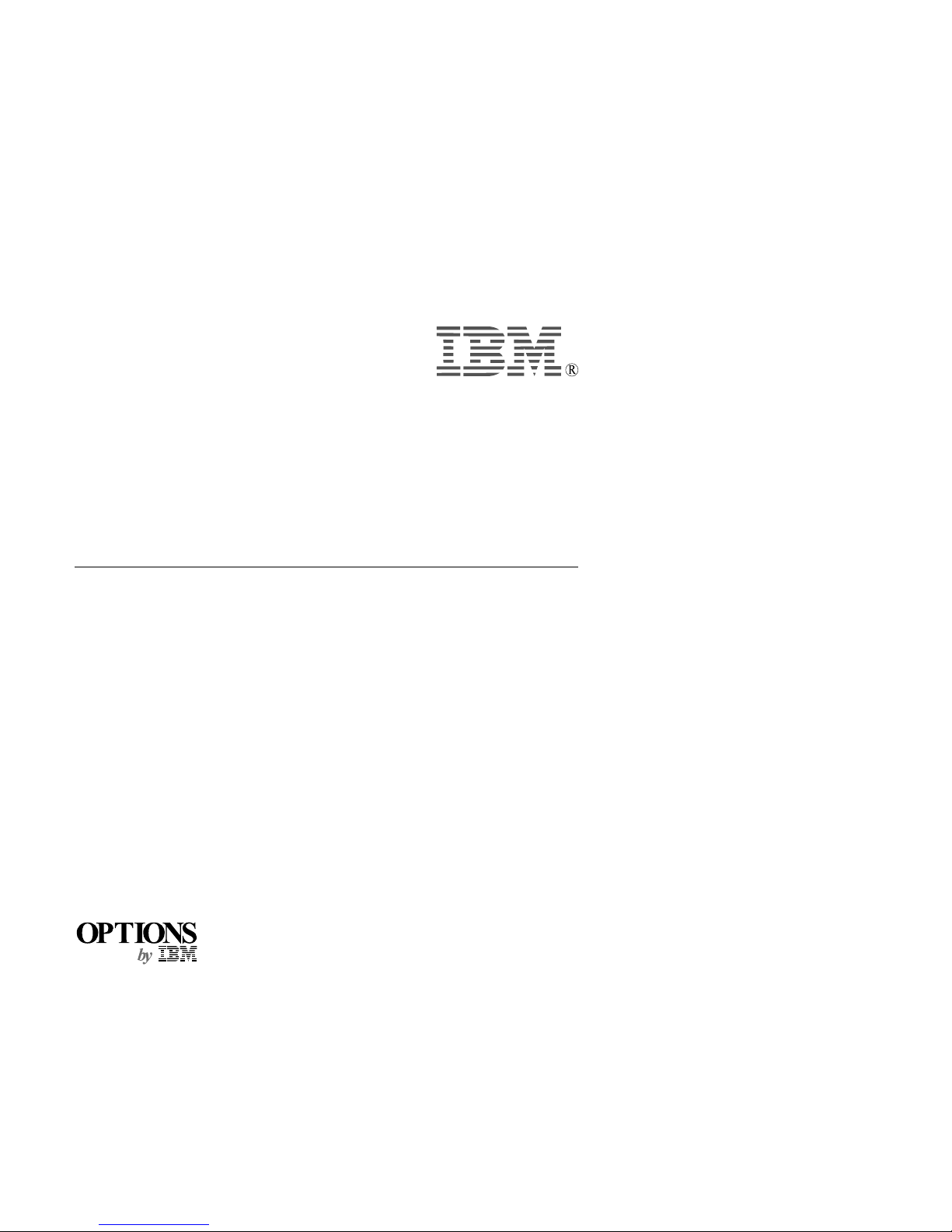
IBM ThinkPad
Li-Ion Multiple Battery Charger
User's Guide
Page 2

First Edition (January 2000)
The following paragraph does not apply to the United Kingdom or any country where such
provisions are inconsistent with local law:
INTERNATIONAL BUSINESS MACHINES CORPORATION PROVIDES THIS
PUBLICATION “AS IS” WITHOUT ANY WARRANTY OF ANY KIND, EITHER EXPRESS
OR IMPLIED, INCLUDING, BUT NOT LIMITED TO, THE LIMITED WARRANTIES OF
MERCHANTABILITY OR FITNESS FOR A PARTICULAR PURPOSE. Some states do not
allow disclaimers or express or implied warranties in certain transactions; therefore, this statement
may not apply to you.
This publication could include technical inaccuracies or typographical errors. Changes are
periodically made to the information herein; these changes will be incorporated in new editions of
the publication. IBM may make improvements or changes in the products or the programs
described in this publication at any time.
It is possible that this publication may contain reference to, or information about, IBM products
(machines and programs), programming, or services that are not announced in your country.
Such references or information must not be construed to mean that IBM intends to announce such
IBM products, programming, or services in your country.
Requests for technical information about IBM products should be made to your IBM authorized
dealer or your IBM marketing representative.
Copyright International Business Machines Corporation 2000. All rights reserved.
Note to U.S. Government Users — Documentation related to restricted rights — Use, duplication
or disclosure is subject to restrictions set forth in GSA ADP Schedule Contract with IBM Corp.
Page 3
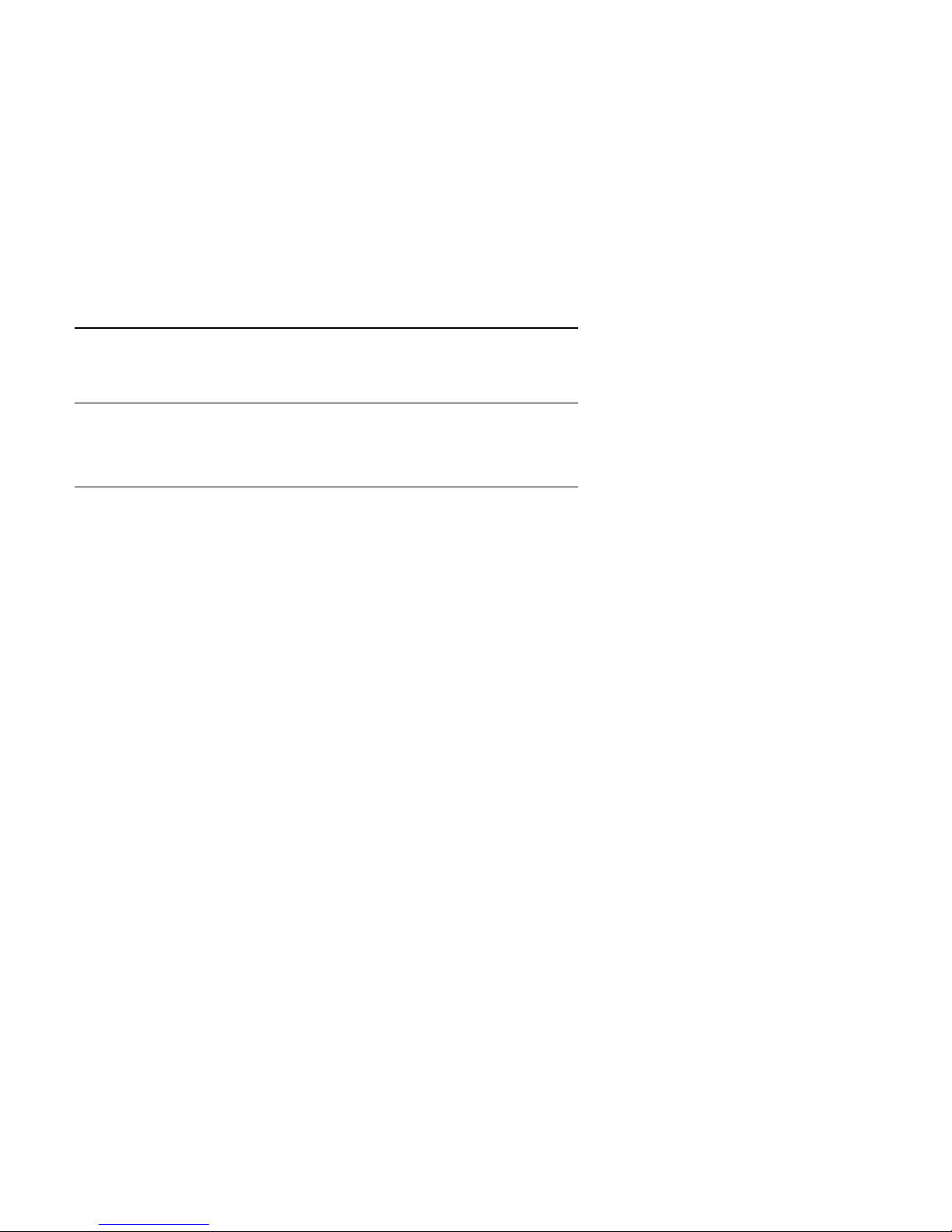
Contents
Part 1. About the charger option .................. 1-1
Hardware identification . . . . . . . . . . . . . . . . . . . . . . . . . . . . 1-2
Using the charger option ............................ 1-3
Part 2. Appendixes . . . . . . . . . . . . . . . . . . . . . . . . . . . 2-1
Appendix A. Help and service information ................. 2-2
Online technical support ............................ 2-2
Telephone technical support .......................... 2-2
Appendix B. Warranty statements . . . . . . . . . . . . . . . . . . . . . 2-3
Appendix C. Notices . . . . . . . . . . . . . . . . . . . . . . . . . . . . . 2-13
Trademarks . . . . . . . . . . . . . . . . . . . . . . . . . . . . . . . . . . 2-13
Copyright IBM Corp. 2000 iii
Page 4

iv
Page 5
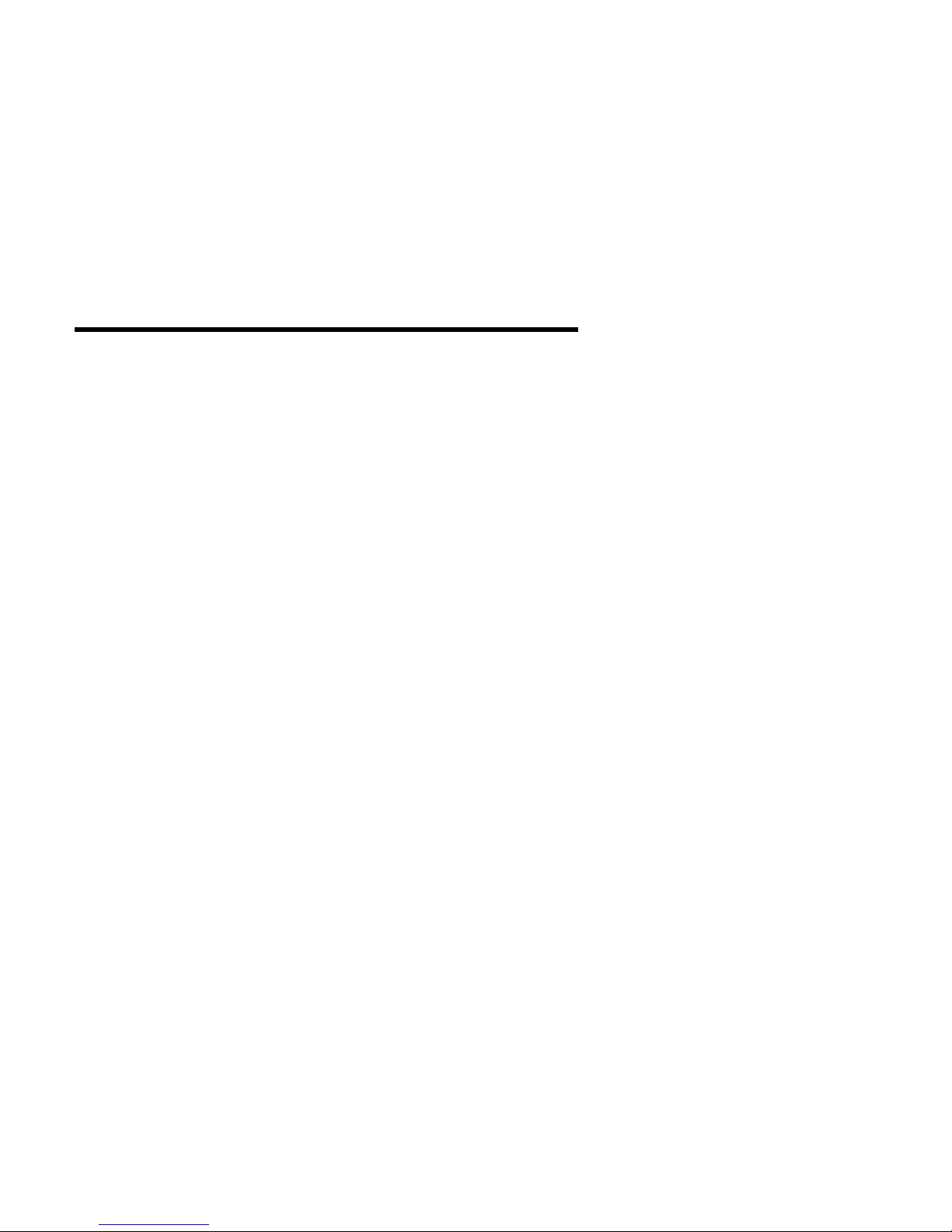
Part 1. About the charger option
The IBM ThinkPad Li-Ion Multiple Battery Charger (hereafter called charger option in
this manual) is a new type with two unique connectors. The unique connector has a
holder that holds the connector firmly regardless of the thickness of the battery pack.
Owing to this unique connector, you can use the charger option for following
ThinkPad battery packs and bay battery packs.
ThinkPad A2x series computer
ThinkPad T2x series computer
Note: For other IBM computers, contact your IBM authorized dealer or IBM
marketing representative to determine if the batteries for those models can
be used with this charger option.
You can charge one battery pack at a time with the charger option. If you connect
two battery packs to the charger option, they are charged in the order in which they
are connected. The charger has indicators that show the charging status.
You need the ac adapter of the ThinkPad computer to use the charger option.
This package includes the following items:
Battery charger
This user's guide
Copyright IBM Corp. 2000 1-1
Page 6
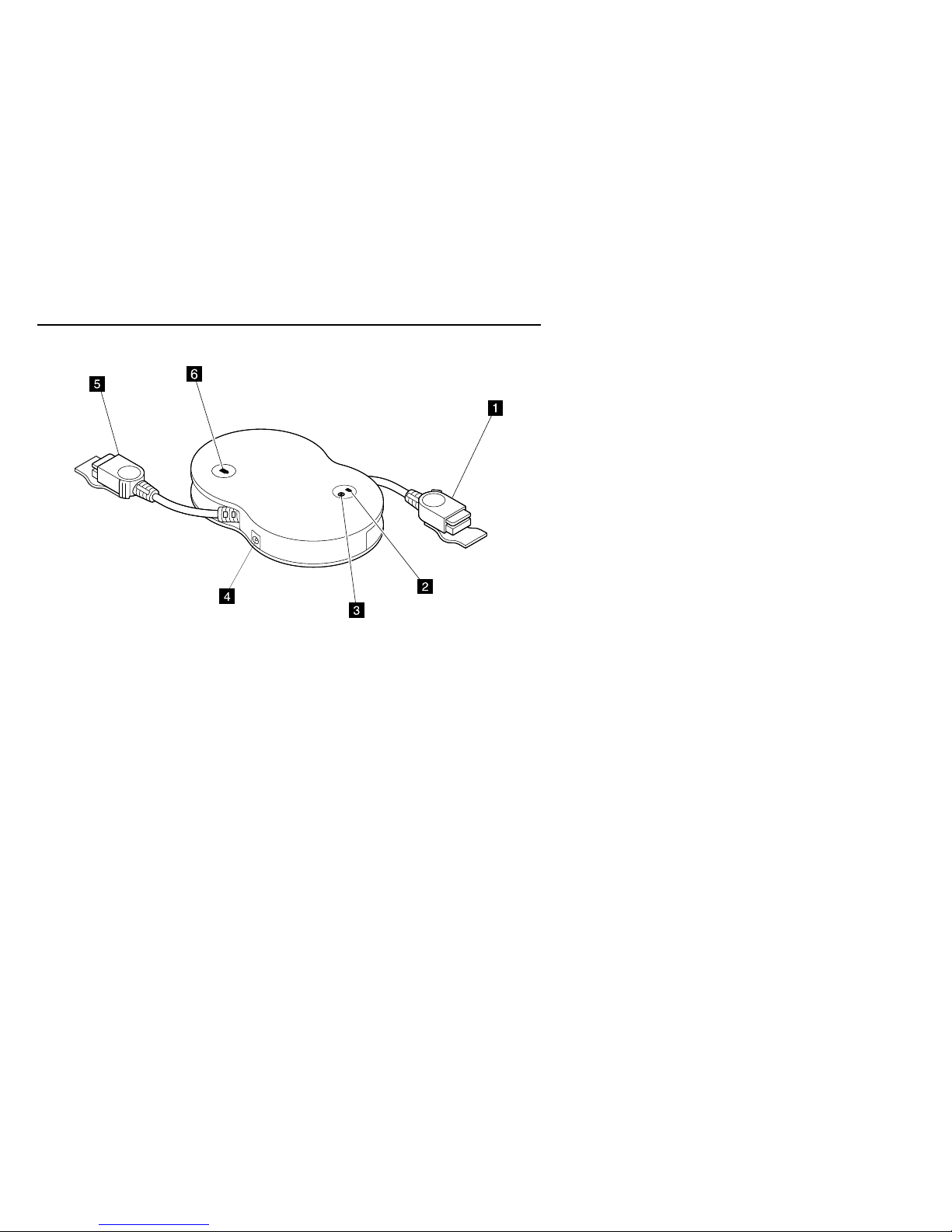
Hardware identification
1 5 The unique connectors are for connecting the charger option to the
battery pack.
2 The battery status indicator shows the charging status of the battery
that is connected to the connector 1.
Blinking green
When you connect the battery pack to the connector, this
indicator blinks. If charging does not start, the indicator
turns off.
Green Shows that the charging has been completed.
Orange Shows that the battery pack is charging. When charging is
complete, the indicator stops blinking.
Blinking orange
Shows that the battery pack might have a problem.
Reconnect the battery pack. If blinking continues, battery
has a problem.
3 The power on indicator turns green when you connect the ac adapter to
the charger option.
4 The power jack is where the ac adapter is connected.
6 The battery status indicator shows the battery charging status that is
connected to the connector 5. Indicator status is the same as 2.
1-2
Page 7
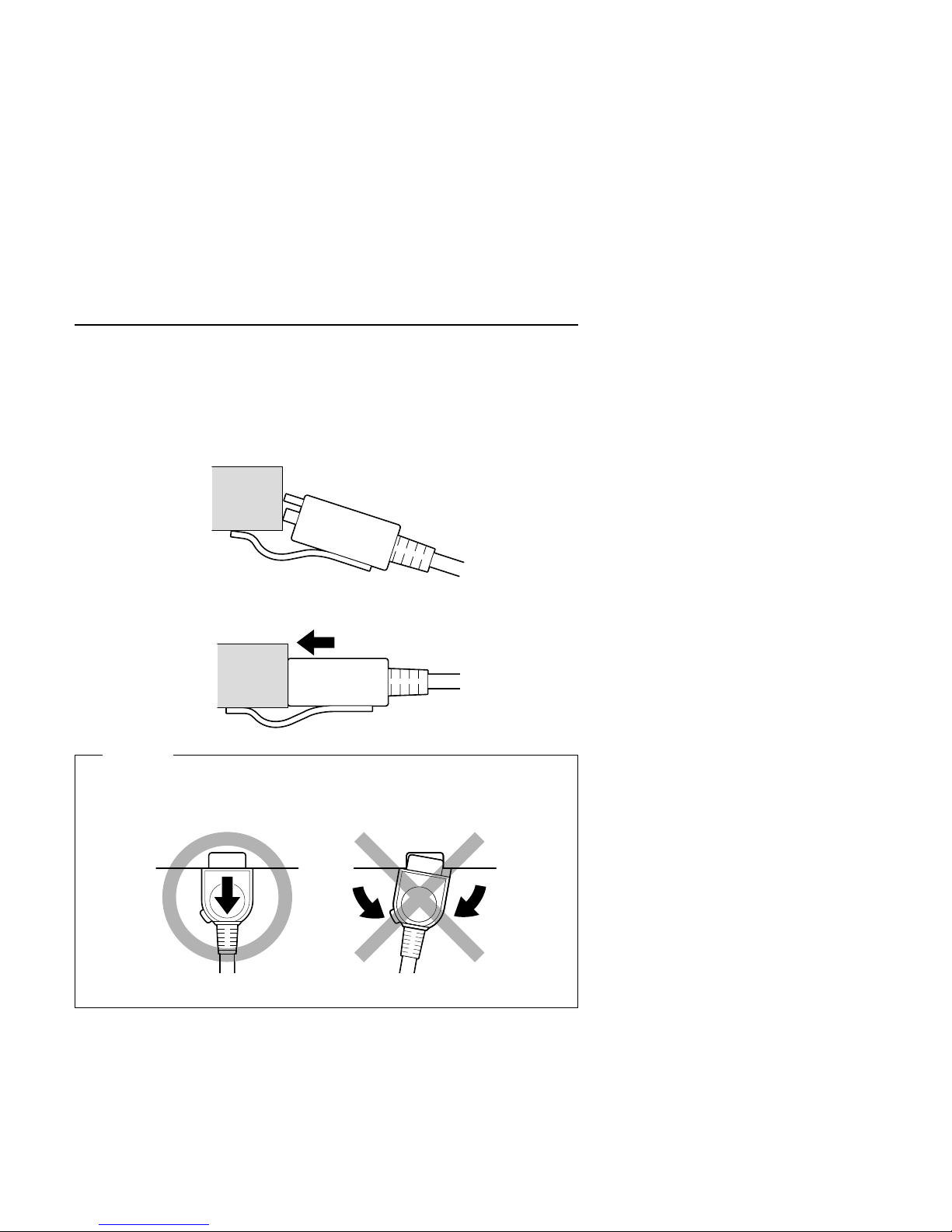
Using the charger option
To connect the charger option to the battery pack, do the following:
1 Connect the ac adapter of your ThinkPad computer to the charger option.
2 Place the connector holder of the charger option against the surface of the
battery pack, as in this figure showing the side view.
3 Slide the connector straight to the battery pack.
Attention
When you disconnect the charger option connector from the battery pack, pull the
connector strait. Do not bend the connector of the charger option.
Part 1. About the charger option 1-3
