Page 1
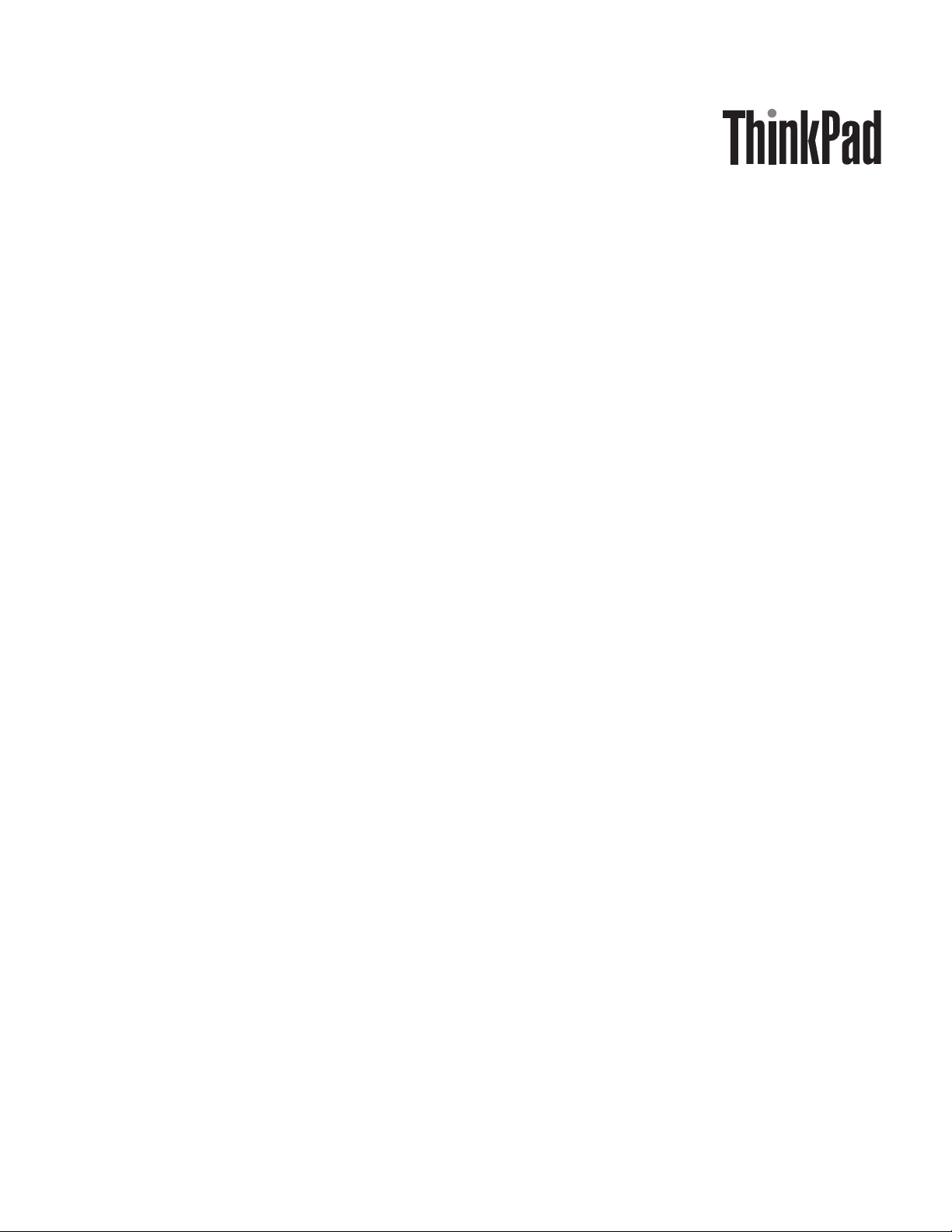
ThinkPad Edge 14″,Edge15″, E40, and
E50
Hardw are Maintenance Man ual
Page 2

Page 3
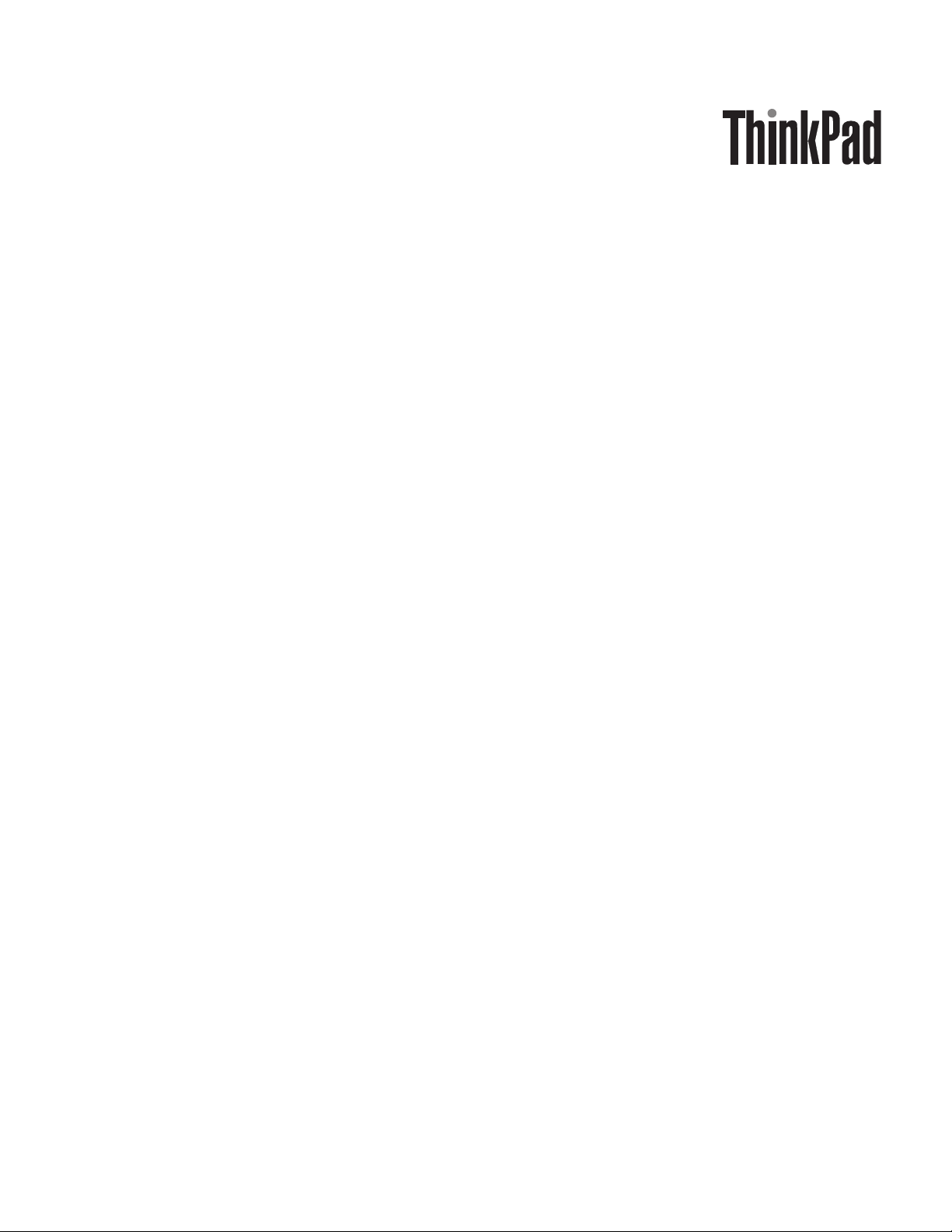
ThinkPad Edge 14″,Edge15″, E40, and
E50
Hardw are Maintenance Man ual
Page 4
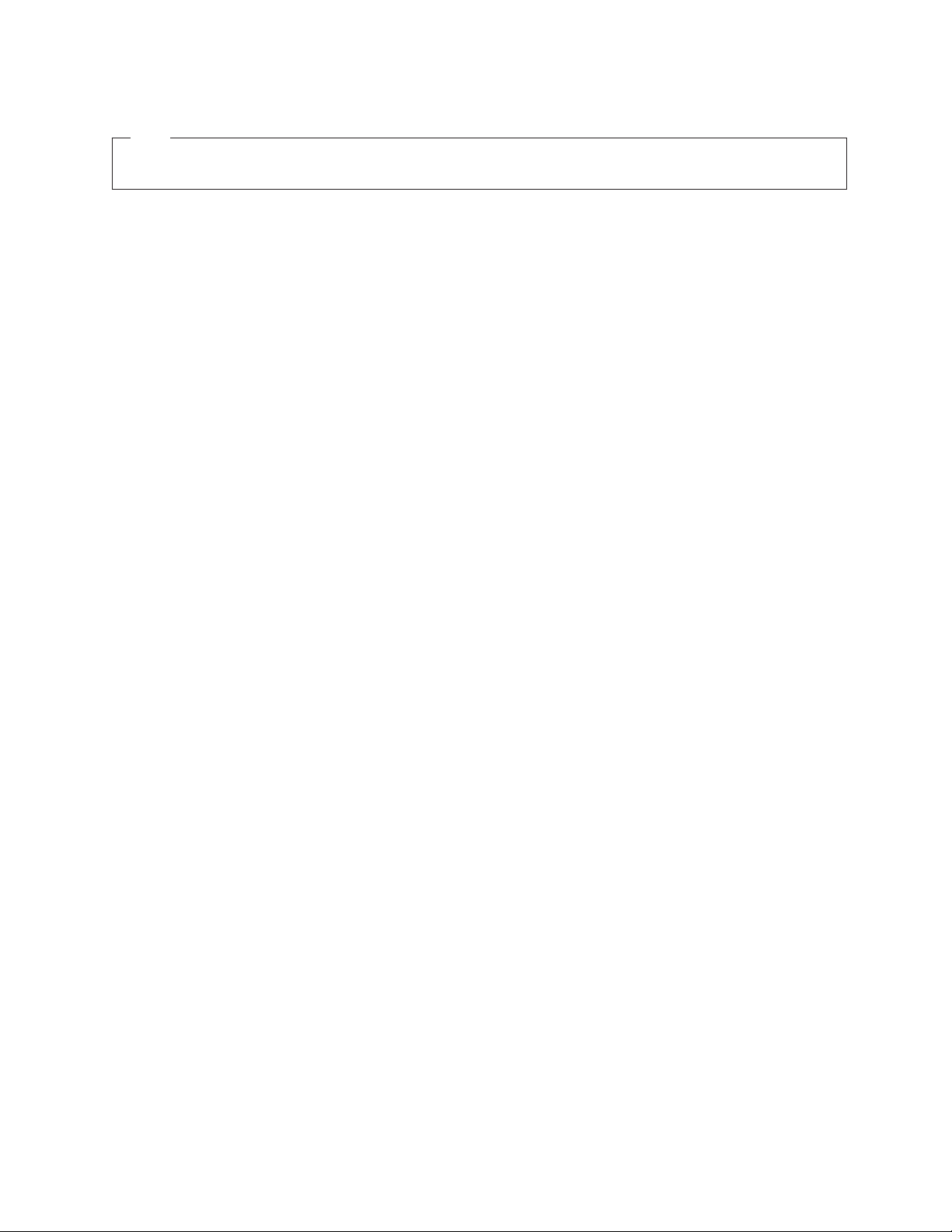
Note
Before using this information and the product it supports, be sure to read the general information under “Notices” on page
185.
First Edition (March 2010)
© Copyright Lenovo 2010.
LENOVO products, data, computer software, and services have been developed exclusively at private expense and
are sold to governmental entities as commercial items as defined by 48 C.F.R. 2.101 with limited and restricted
rights to use, reproduction and disclosure.
LIMITED AND RESTRICTED RIGHTS NOTICE: If products, data, computer software, or services are delivered
pursuant a General Services Administration ″GSA″ contract, use, reproduction, or disclosure is subject to restrictions
set forth in Contract No. GS-35F-05925.
© Lenovo 2010
Page 5

Contents
About this manual ..........v
Safety information ..........1
General safety ..............2
Electrical safety .............3
Safety inspection guide ...........5
Handling devices that are sensitive to electrostatic
discharge ...............6
Grounding requirements ..........6
Safety notices (multilingual translations) .....7
Laser compliance statement (multilingual
translations) ..............28
Important service information .....39
Strategy for replacing FRUs .........40
Strategy for replacing a hard disk drive ....40
Important notice for replacing a system board . . 41
How to use error message ........41
Strategy for replacing FRUs for CTO, CMV, and
GAV.................42
Product definition ...........42
FRU identification for CTO, CMV, and GAV
products ..............42
General checkout ..........45
What to do first .............46
Checkout guide .............47
Diagnostics using PC-Doctor for DOS ....47
Lenovo ThinkVantage Toolbox (Lenovo System
Toolbox) ..............50
PC-Doctor for Rescue and Recovery .....50
FRU tests ..............51
Power system checkout ..........53
Checking the ac adapter .........53
Checking operational charging .......53
Checking the battery pack ........54
Checking the backup battery .......54
Related service information......57
Restoring the factory contents by using Recovery
Disc Set ...............57
Passwords ...............58
Power-on password ..........59
Hard-disk password ..........59
Supervisor password ..........59
How to remove the power-on password ....59
How to remove the hard-disk password ....60
Power management ...........62
Screen blank mode ...........62
Sleep mode .............62
Hibernation mode ...........62
Symptom-to-FRU index ..........63
Numeric error codes ..........63
Error messages ............66
No-beep symptoms ...........66
LCD-related symptoms .........67
Intermittent problems ..........68
Undetermined problems .........68
Status indicators ..........69
Special keys and Fn key combination 71
FRU replacement notices .......73
Screw notices ..............73
Retaining serial numbers ..........74
Restoring the serial number of the system unit 74
Retaining the UUID ..........74
Reading or writing the ECA information . . . 75
Removing and replacing a FRU ....77
1010 Battery pack ............78
1020 ExpressCard blank bezel ........79
1030 Optical drive or travel cover .......80
1040 Thermal cover............81
1050 Hard disk drive (HDD) assembly .....82
1060 DIMM ..............84
1070 Fan assembly ............85
1080 CPU ...............89
1090 Wireless WAN slot cover and PCI Express Mini
Card for wireless WAN ..........90
1100 Palm rest assembly with cables ......93
1110 PCI Express Mini Card for wireless LAN . . . 96
1120 Backup battery ...........98
1130 Bluetooth daughter card (BDC-2) .....99
1140 Keyboard .............100
1150 Keyboard bezel ...........103
1160 LCD unit .............106
1170 Top shielding assembly ........110
1180 System board assembly ........112
1190 USB connector board and USB cable assembly 117
1200 DC-in cable and base cover .......119
2010 LCD front bezel ...........124
2020 Speaker assembly ..........125
2030 Integrated camera ..........126
2040 Hinges, LCD panel, LCD cable, and LCD rear
cover assembly .............127
2050 Antenna assembly ..........130
Locations .............131
Front view ..............131
Rear view ..............133
Bottom view..............133
Parts list .............135
Overall ...............136
LCD FRUs ..............160
Keyboard...............171
© Copyright Lenovo 2010 iii
Page 6

Miscellaneous parts ...........173
AC adapters ..............174
Power cords ..............175
Recovery discs .............176
Windows 7 Home Basic (32 bit) DVDs ....176
Windows 7 Home Premium (32 bit) DVDs . . 177
Windows 7 Home Premium (64 bit) DVDs . . 178
Windows 7 Professional (32 bit) DVDs ....179
Windows 7 Professional (64 bit) DVDs ....181
Common service tools ..........183
Notices ..............185
Trademarks ..............186
iv ThinkPad Edge 14″, Edge 15″, E40, and E50 Hardware Maintenance Manual
Page 7
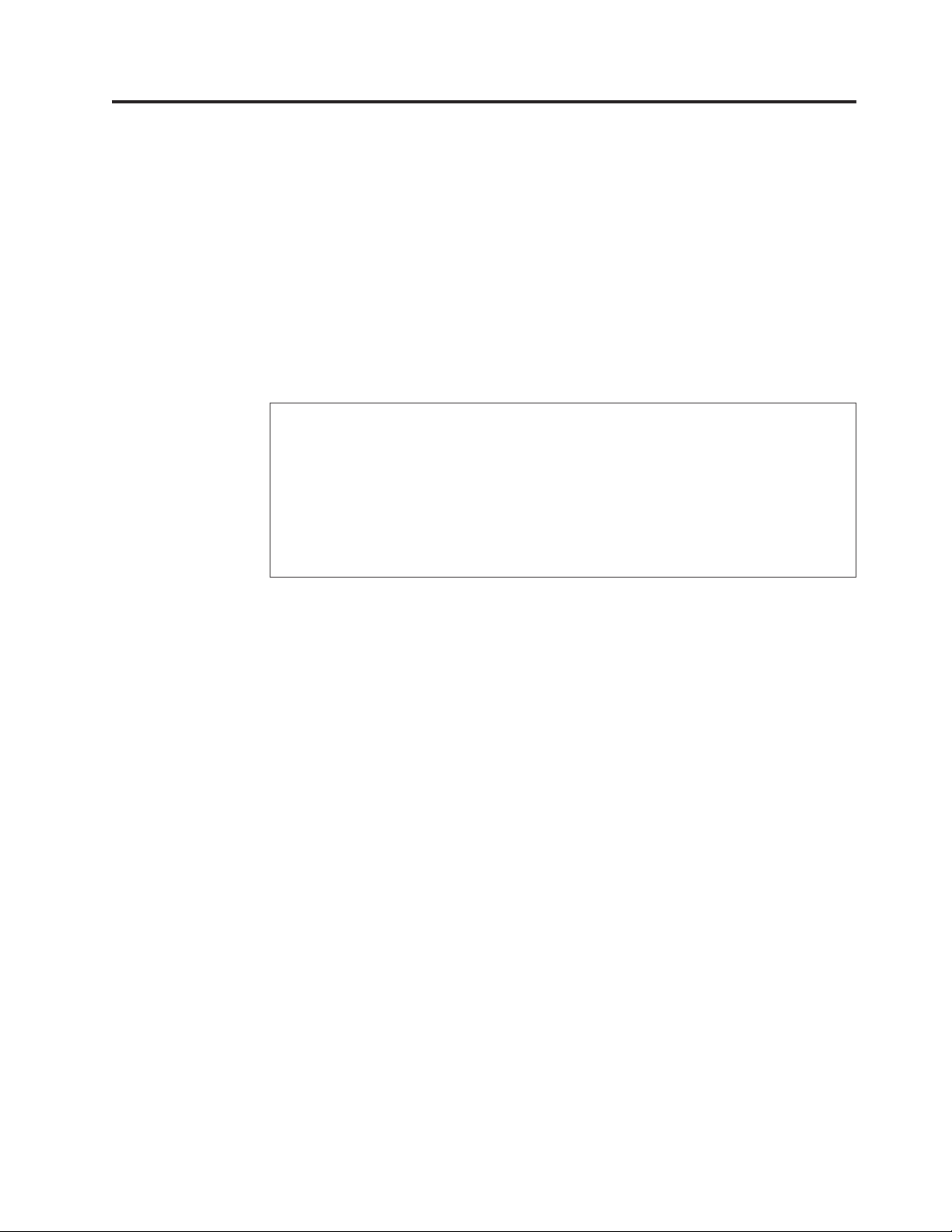
About this manual
This manual contains service and reference information for the following
ThinkPad®Notebook products.
ThinkPad Edge 14″ and E40
ThinkPad Edge 15″ and E50
Use this manual along with the advanced diagnostic tests to troubleshoot
problems.
Important:
This manual is intended only for trained service technicians who are familiar
with ThinkPad Notebook products. Use this manual along with the advanced
diagnostic tests to troubleshoot problems effectively.
Before servicing a ThinkPad Notebook product, be sure to read all the
information under “Safety information” on page 1 and “Important service
information” on page 39.
Machine Type (MT) 0199, 0578, and 0579
MT 0301, 0302, and 0319
© Copyright Lenovo 2010 v
Page 8

vi ThinkPad Edge 14″, Edge 15″, E40, and E50 Hardware Maintenance Manual
Page 9

Safety information
This chapter presents following safety information that you need to be familiar
with before you service a ThinkPad Notebook.
v “General safety” on page 2
v “Electrical safety” on page 3
v “Safety inspection guide” on page 5
v “Handling devices that are sensitive to electrostatic discharge” on page 6
v “Grounding requirements” on page 6
v “Safety notices (multilingual translations)” on page 7
v “Laser compliance statement (multilingual translations)” on page 28
© Copyright Lenovo 2010 1
Page 10

General safety
Follow these rules to ensure general safety:
v Observe good housekeeping in the area of the machines during and after
maintenance.
v When lifting any heavy object:
1. Make sure that you can stand safely without slipping.
2. Distribute the weight of the object equally between your feet.
3. Use a slow lifting force. Never move suddenly or twist when you attempt to
lift.
4. Lift by standing or by pushing up with your leg muscles; this action removes
the strain from the muscles in your back. Do not attempt to lift any object that
weighs more than 16 kg (35 lb) or that you think is too heavy for you.
v Do not perform any action that causes hazards to the customer, or that makes
the equipment unsafe.
v Before you start the machine, make sure that other service technicians and the
customer’s personnel are not in a hazardous position.
v Place removed covers and other parts in a safe place, away from all personnel,
while you are servicing the machine.
v Keep your toolcase away from walk areas so that other people will not trip over
it.
v Do not wear loose clothing that can be trapped in the moving parts of a
machine. Make sure that your sleeves are fastened or rolled up above your
elbows. If your hair is long, fasten it.
v Insert the ends of your necktie or scarf inside clothing or fasten it with a
nonconductive clip, about 8 centimeters (3 inches) from the end.
v Do not wear jewelry, chains, metal-frame eyeglasses, or metal fasteners for your
clothing.
Attention: Metal objects are good electrical conductors.
v Wear safety glasses when you are hammering, drilling, soldering, cutting wire,
attaching springs, using solvents, or working in any other conditions that might
be hazardous to your eyes.
v After service, reinstall all safety shields, guards, labels, and ground wires.
Replace any safety device that is worn or defective.
v Reinstall all covers correctly before returning the machine to the customer.
v Fan louvers on the machine help to prevent overheating of internal components.
Do not obstruct fan louvers or cover them with labels or stickers.
2 ThinkPad Edge 14″, Edge 15″, E40, and E50 Hardware Maintenance Manual
Page 11
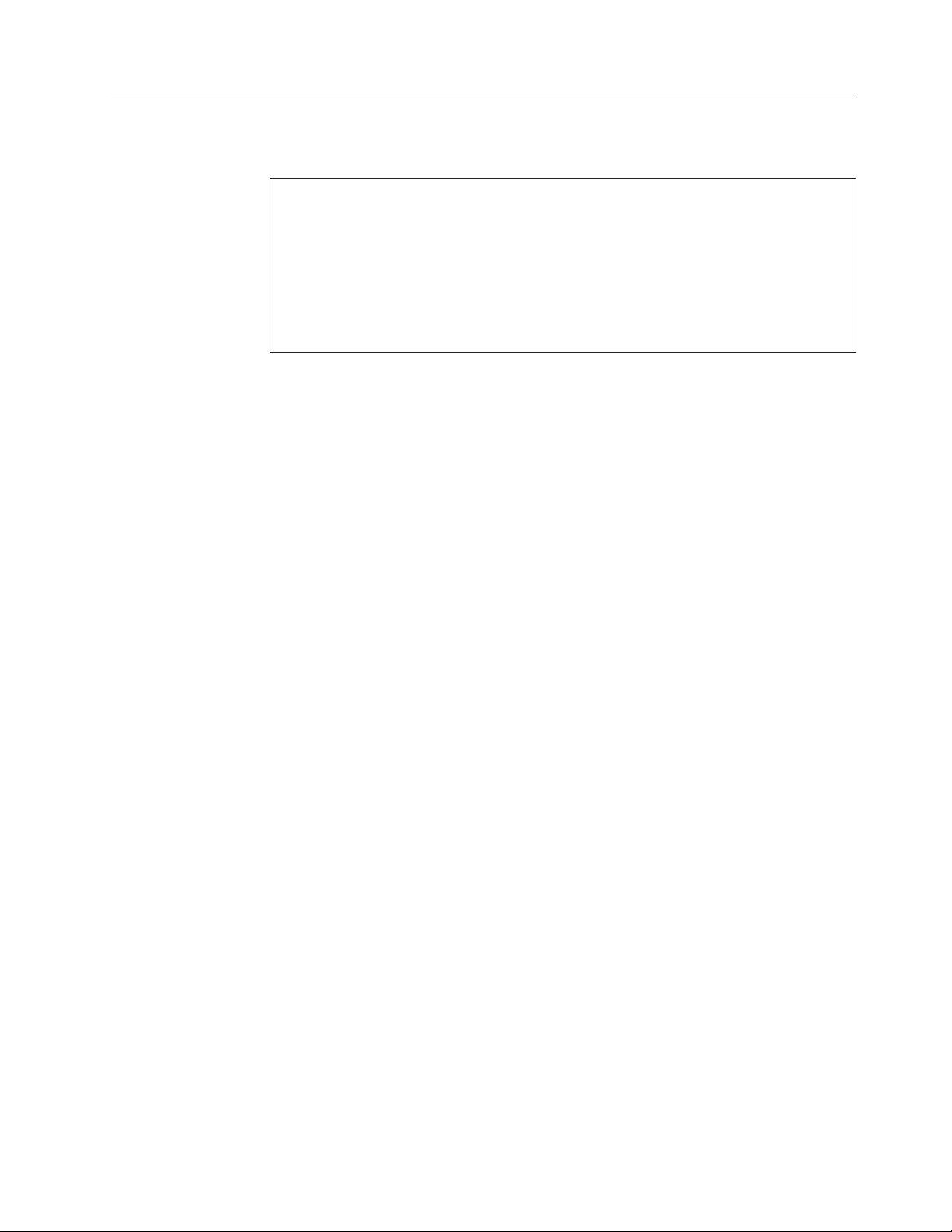
Electrical safety
Observe the following rules when working on electrical equipment.
Important:
Use only approved tools and test equipment. Some hand tools have handles
covered with a soft material that does not insulate you when working with live
electrical currents.
Many customers have, near their equipment, rubber floor mats that contain small
conductive fibers to decrease electrostatic discharges. Do not use this type of mat
to protect yourself from electrical shock.
v Find the room emergency power-off (EPO) switch, disconnecting switch, or
electrical outlet. If an electrical accident occurs, you can then operate the switch
or unplug the power cord quickly.
v Do not work alone under hazardous conditions or near equipment that has
hazardous voltages.
v Disconnect all power before:
– Performing a mechanical inspection
– Working near power supplies
– Removing or installing main units
v Before you start to work on the machine, unplug the power cord. If you cannot
unplug it, ask the customer to power-off the wall box that supplies power to the
machine, and to lock the wall box in the off position.
v If you need to work on a machine that has exposed electrical circuits, observe the
following precautions:
– Ensure that another person, familiar with the power-off controls, is near you.
Attention: Another person must be there to switch off the power, if
necessary.
– Use only one hand when working with powered-on electrical equipment;
keep the other hand in your pocket or behind your back.
Attention: An electrical shock can occur only when there is a complete
circuit. By observing the above rule, you may prevent a current from passing
through your body.
– When using testers, set the controls correctly and use the approved probe
leads and accessories for that tester.
– Stand on suitable rubber mats (obtained locally, if necessary) to insulate you
from grounds such as metal floor strips and machine frames.
Observe the special safety precautions when you work with very high voltages;
Instructions for these precautions are in the safety sections of maintenance
information. Use extreme care when measuring high voltages.
v Regularly inspect and maintain your electrical hand tools for safe operational
condition.
v Do not use worn or broken tools and testers.
v Never assume that power has been disconnected from a circuit. First, check that it
has been powered off.
v Always look carefully for possible hazards in your work area. Examples of these
hazards are moist floors, nongrounded power extension cables, power surges,
and missing safety grounds.
Safety information 3
Page 12

v Do not touch live electrical circuits with the reflective surface of a plastic dental
mirror. The surface is conductive; such touching can cause personal injury and
machine damage.
v Do not service the following parts with the power on when they are removed
from their normal operating places in a machine:
– Power supply units
– Pumps
– Blowers and fans
– Motor generators
– Similar units to listed above
This practice ensures correct grounding of the units.
v If an electrical accident occurs:
– Use caution; do not become a victim yourself.
– Switch off power.
– Send another person to get medical aid.
4 ThinkPad Edge 14″, Edge 15″, E40, and E50 Hardware Maintenance Manual
Page 13

Safety inspection guide
The purpose of this inspection guide is to assist you in identifying potentially
unsafe conditions. As each machine was designed and built, required safety items
were installed to protect users and service technicians from injury. This guide
addresses only those items. You should use good judgment to identify potential
safety hazards due to attachment of non-ThinkPad features or options not covered
by this inspection guide.
If any unsafe conditions are present, you must determine how serious the apparent
hazard could be and whether you can continue without first correcting the
problem.
Consider these conditions and the safety hazards they present:
v Electrical hazards, especially primary power (primary voltage on the frame can
cause serious or fatal electrical shock)
v Explosive hazards, such as a damaged CRT face or a bulging capacitor
v Mechanical hazards, such as loose or missing hardware
To determine whether there are any potentially unsafe conditions, use the
following checklist at the beginning of every service task. Begin the checks with
the power off, and the power cord disconnected.
Checklist:
1. Check exterior covers for damage (loose, broken, or sharp edges).
2. Power off the computer. Disconnect the power cord.
3. Check the power cord for:
a. A third-wire ground connector in good condition. Use a meter to measure
third-wire ground continuity for 0.1 ohm or less between the external
ground pin and the frame ground.
b. The power cord should be the type specified in the parts list.
c. Insulation must not be frayed or worn.
4. Check for cracked or bulging batteries.
5. Remove the cover.
6. Check for any obvious non-ThinkPad alterations. Use good judgment as to the
safety of any non-ThinkPad alterations.
7. Check inside the unit for any obvious unsafe conditions, such as metal filings,
contamination, water or other liquids, or signs of fire or smoke damage.
8. Check for worn, frayed, or pinched cables.
9. Check that the power-supply cover fasteners (screws or rivets) have not been
removed or tampered with.
Safety information 5
Page 14
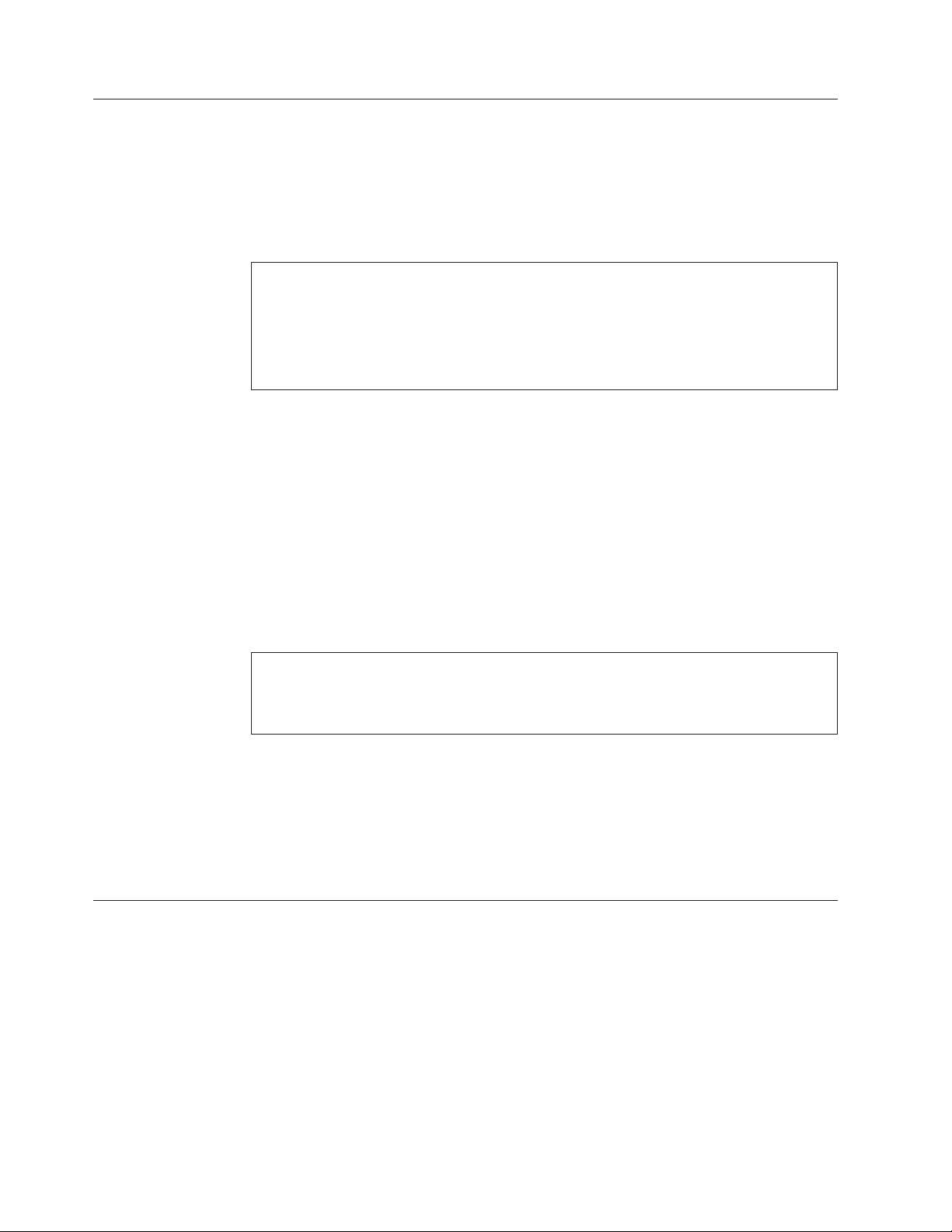
Handling devices that are sensitive to electrostatic discharge
Any computer part containing transistors or integrated circuits (ICs) should be
considered sensitive to electrostatic discharge (ESD.) ESD damage can occur when
there is a difference in charge between objects. Protect against ESD damage by
equalizing the charge so that the machine, the part, the work mat, and the person
handling the part are all at the same charge.
Notes:
1. Use product-specific ESD procedures when they exceed the requirements
noted here.
2. Make sure that the ESD protective devices you use have been certified (ISO
9000) as fully effective.
When handling ESD-sensitive parts:
v Keep the parts in protective packages until they are inserted into the product.
v Avoid contact with other people.
v Wear a grounded wrist strap against your skin to eliminate static on your body.
v Prevent the part from touching your clothing. Most clothing is insulative and
retains a charge even when you are wearing a wrist strap.
v Use a grounded work mat to provide a static-free work surface. The mat is
especially useful when handling ESD-sensitive devices.
v Select a grounding system, such as those listed below, to provide protection that
meets the specific service requirement.
Note:
The use of a grounding system to guard against ESD damage is desirable but not
necessary.
– Attach the ESD ground clip to any frame ground, ground braid, or green-wire
ground.
– When working on a double-insulated or battery-operated system, use an ESD
common ground or reference point. You can use coax or connector-outside
shells on these systems.
– Use the round ground prong of the ac plug on ac-operated computers.
Grounding requirements
Electrical grounding of the computer is required for operator safety and correct
system function. Proper grounding of the electrical outlet can be verified by a
certified electrician.
6 ThinkPad Edge 14″, Edge 15″, E40, and E50 Hardware Maintenance Manual
Page 15

Safety notices (multilingual translations)
The safety notices in this section are provided in the following languages:
v English
v Arabic
v Brazilian Portuguese
v French
v German
v Hebrew
v Japanese
v Korean
v Spanish
v Traditional Chinese
Safety information 7
Page 16
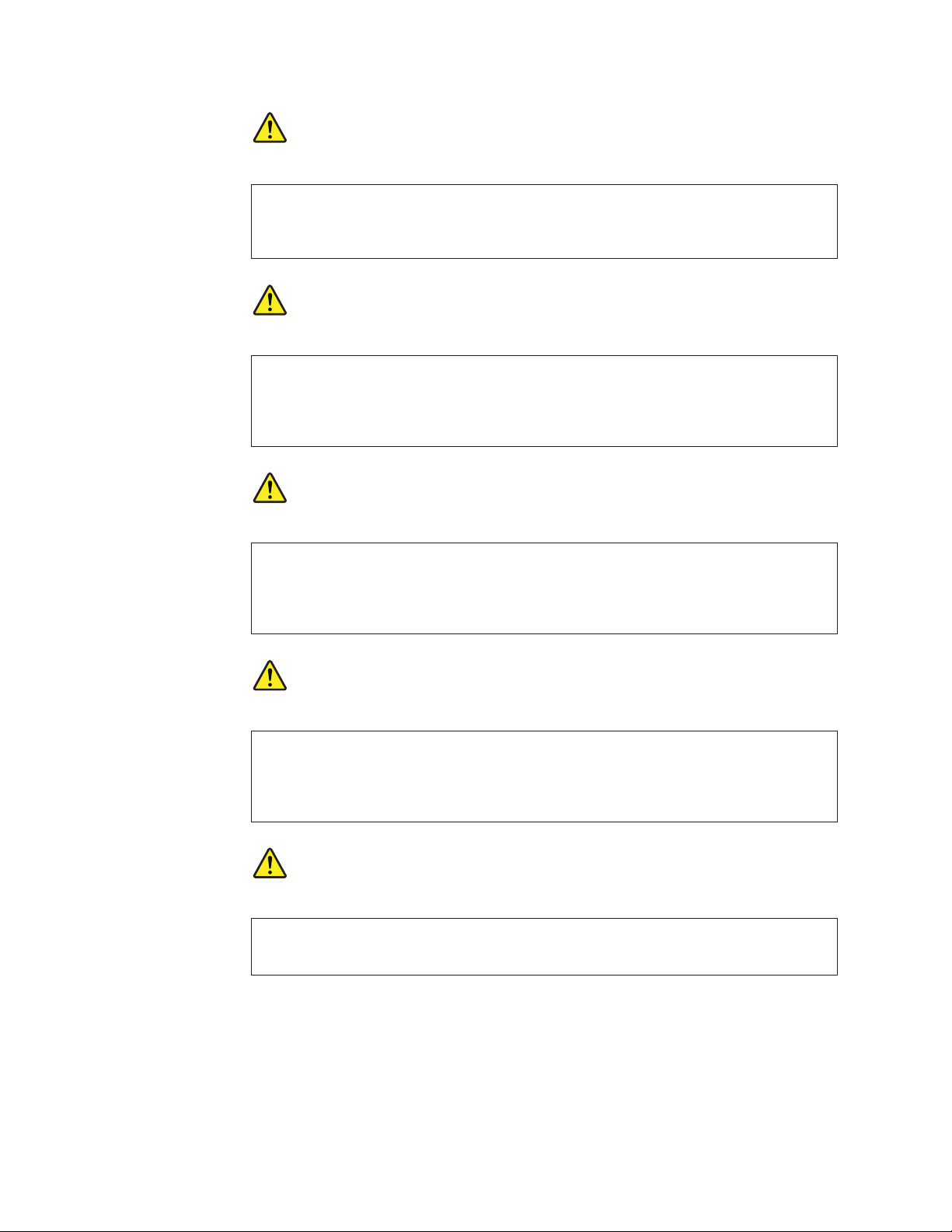
DANGER
Before the computer is powered on after FRU replacement, make sure all screws,
springs, and other small parts are in place and are not left loose inside the computer.
Verify this by shaking the computer and listening for rattling sounds. Metallic parts or
metal flakes can cause electrical shorts.
DANGER
Some standby batteries contain a small amount of nickel and cadmium. Do not
disassemble a standby battery, recharge it, throw it into fire or water, or short-circuit it.
Dispose of the battery as required by local ordinances or regulations. Use only the
battery in the appropriate parts listing. Use of an incorrect battery can result in ignition
or explosion of the battery.
DANGER
The battery pack contains small amounts of nickel. Do not disassemble it, throw it into
fire or water, or short-circuit it. Dispose of the battery pack as required by local
ordinances or regulations. Use only the battery in the appropriate parts listing when
replacing the battery pack. Use of an incorrect battery can result in ignition or explosion
of the battery.
DANGER
The lithium battery can cause a fire, an explosion, or a severe burn. Do not recharge it,
remove its polarized connector, disassemble it, heat it above 100°C (212°F), incinerate it,
or expose its cell contents to water. Dispose of the battery as required by local
ordinances or regulations. Use only the battery in the appropriate parts listing. Use of an
incorrect battery can result in ignition or explosion of the battery.
DANGER
If the LCD breaks and the fluid from inside the LCD gets into your eyes or on your
hands, immediately wash the affected areas with water for at least 15 minutes. Seek
medical care if any symptoms from the fluid are present after washing.
8 ThinkPad Edge 14″, Edge 15″, E40, and E50 Hardware Maintenance Manual
Page 17
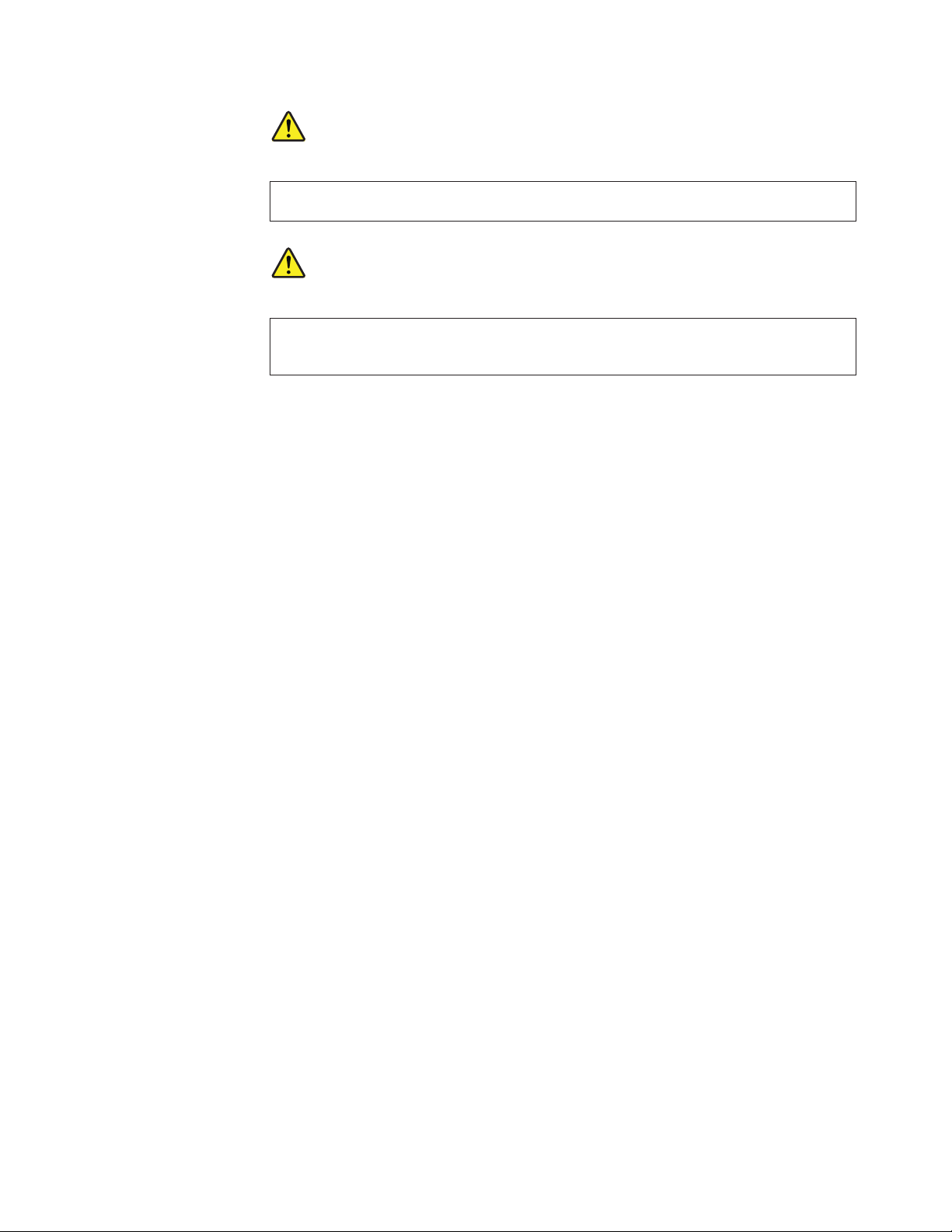
DANGER
Though the main batteries have low voltage, a shorted or grounded battery can produce
enough current to burn personnel or combustible materials.
DANGER
Unless hot swap is allowed for the FRU being replaced, do as follows before removing
it: power off the computer, unplug all power cords from electrical outlets, remove the
battery pack, and disconnect any interconnecting cables.
Safety information 9
Page 18
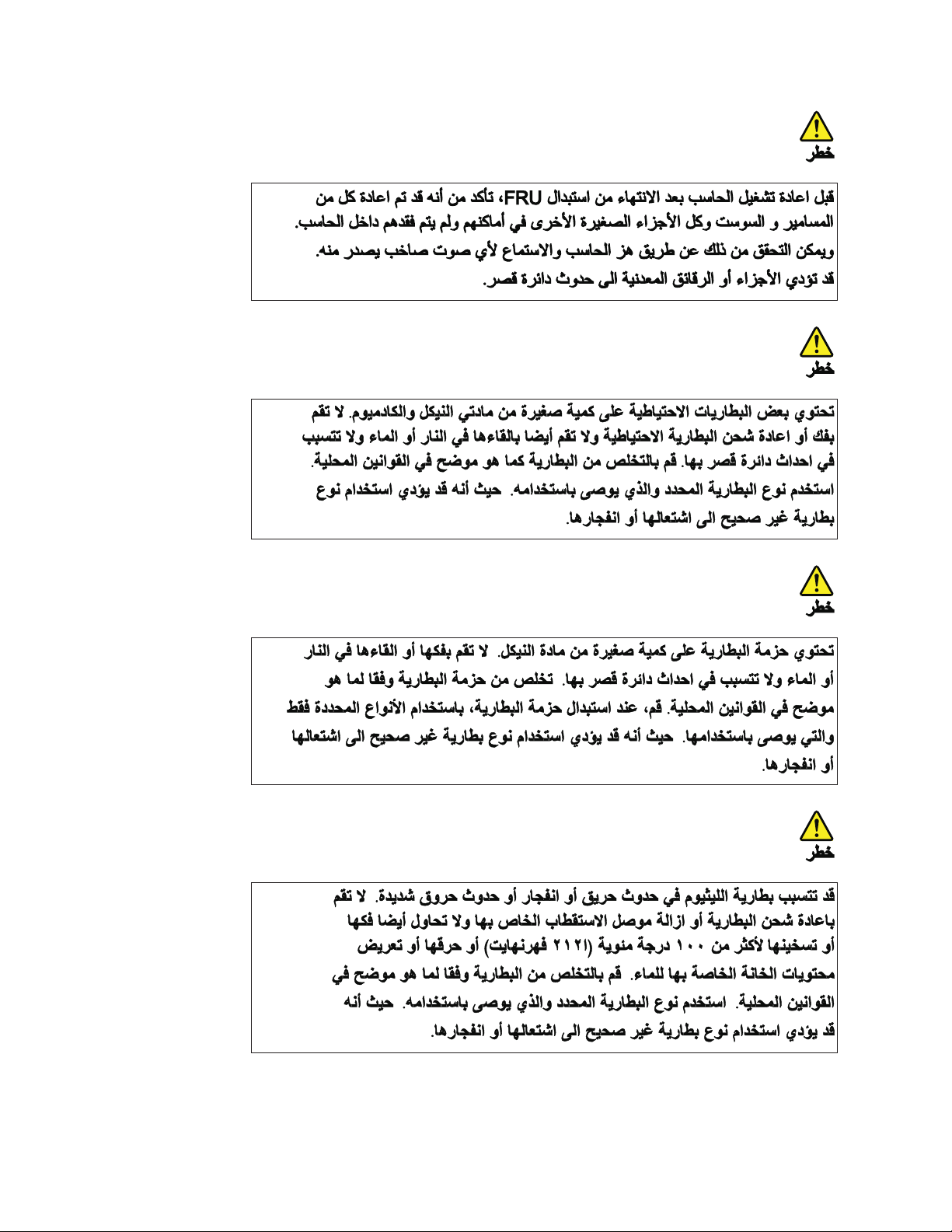
10 ThinkPad Edge 14″, Edge 15″, E40, and E50 Hardware Maintenance Manual
Page 19
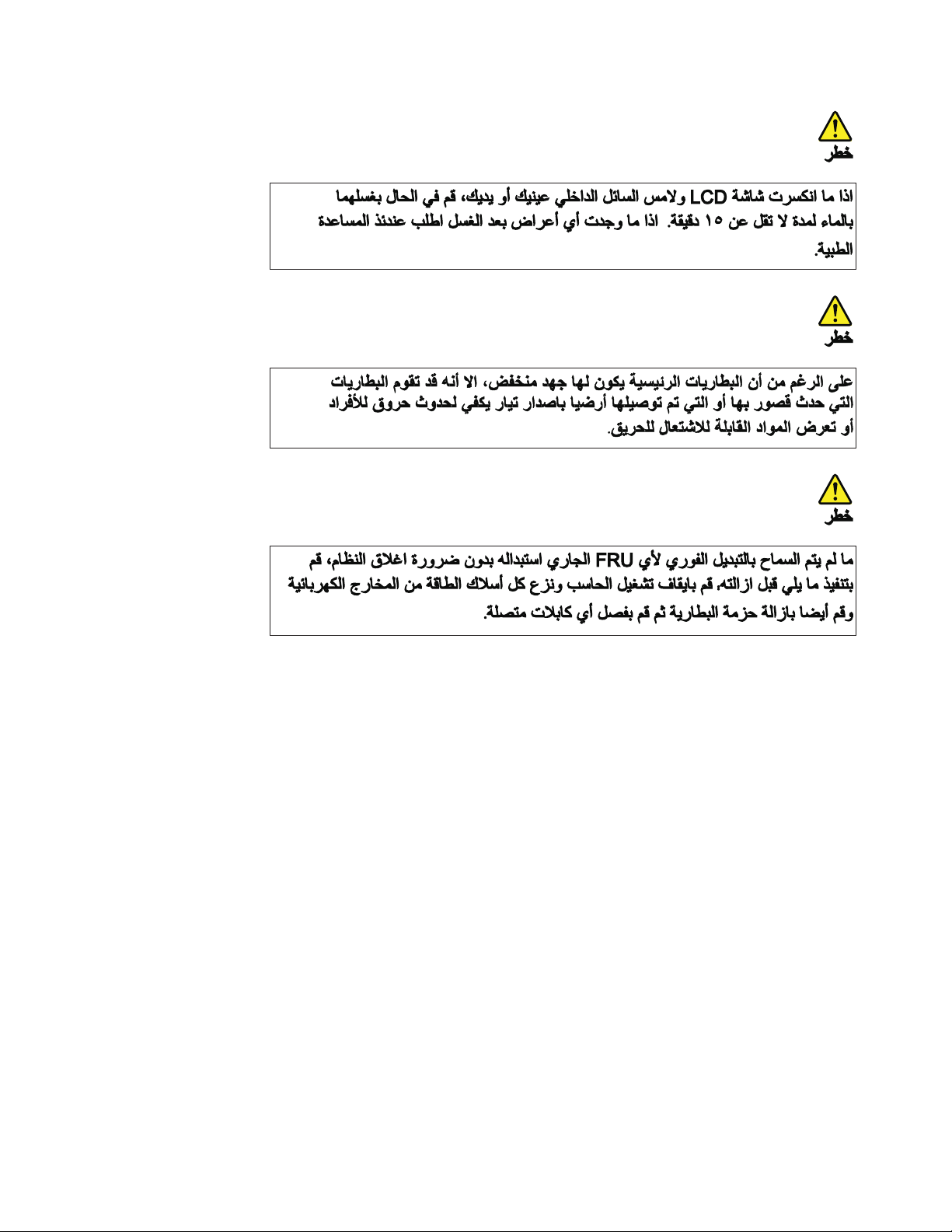
Safety information 11
Page 20
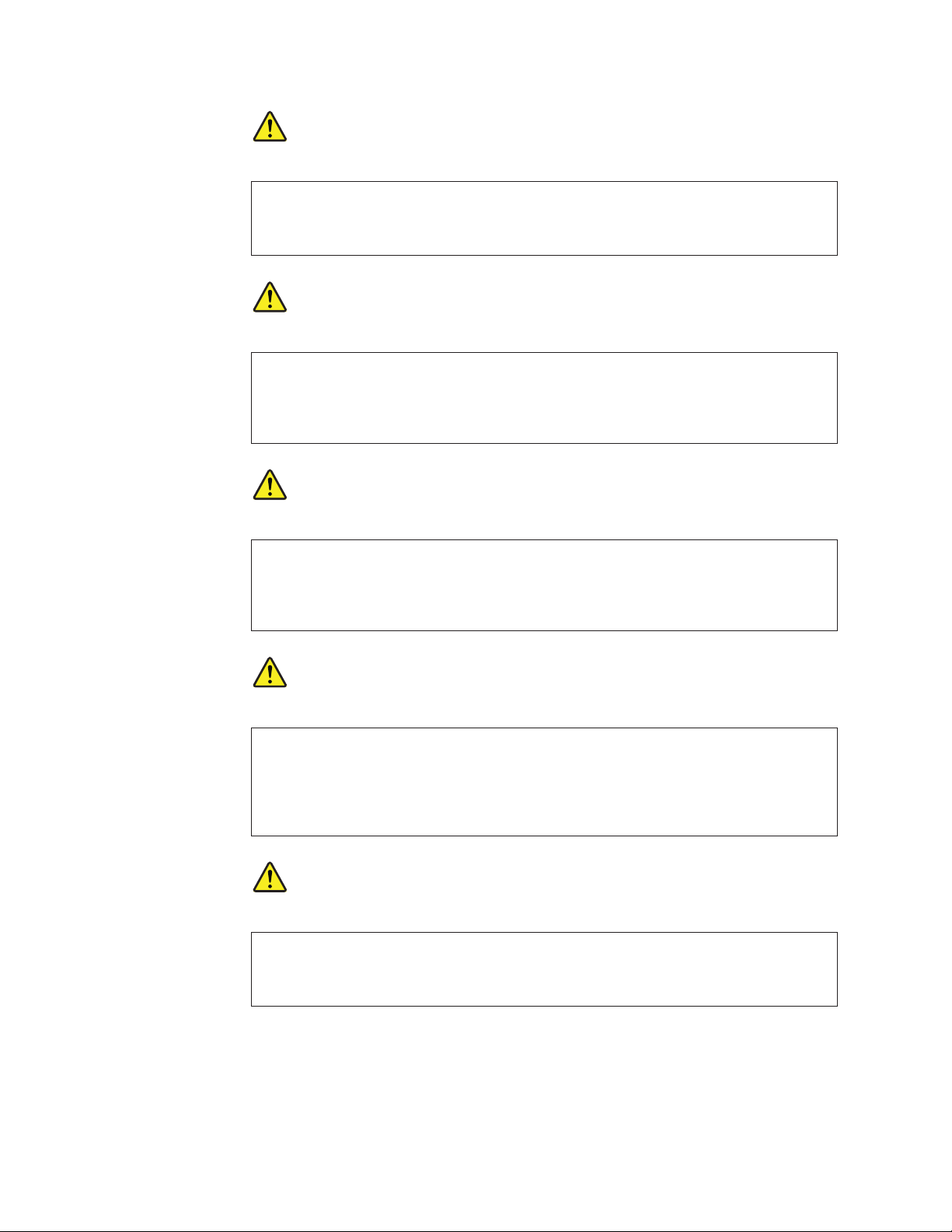
PERIGO
Antes de ligar o computador após a substituição da FRU, certifique-se de que todos os
parafusos, molas e outras peças pequenas estejam no lugar e não estejam soltos dentro
do computador. Verifique isso sacudindo o computador e procurando ouvir sons de
peças soltas. Peças metálicas ou lascas de metal podem causar curto-circuito.
PERIGO
Algumas baterias reserva contêm uma pequena quantidade de níquel e cádmio. Não
desmonte uma bateria reserva, recarregue-a, jogue-a no fogo ou na água, ou deixe-a
entrar em curto-circuito. Descarte a bateria conforme requerido pelas leis ou
regulamentos locais. Use somente a bateria nas partes listadas apropriadas. O uso de
uma bateria incorreta pode resultar em combustão ou explosão da bateria.
PERIGO
O pacote da bateria contém uma pequena quantidade de níquel. Não o desmonte,
jogue-o no fogo ou na água, ou deixe-o entrar em curto-circuito. Descarte o pacote da
bateria conforme requerido pelas leis ou regulamentos locais. Use somente a bateria nas
partes listadas apropriadas ao substituir o pacote da bateria. O uso de uma bateria
incorreta pode resultar em combustão ou explosão da bateria.
PERIGO
A bateria de lítio pode causar incêndio, explosão ou graves queimaduras. Não a
recarregue, remova seu conector polarizado, desmonte-a, aqueça-a acima de 100°C
(212°F), incinere-a, ou exponha o conteúdo de sua célula à água. Descarte a bateria
conforme requerido pelas leis ou regulamentos locais. Use somente a bateria nas partes
listadas apropriadas. O uso de uma bateria incorreta pode resultar em combustão ou
explosão da bateria.
PERIGO
Se o LCD quebrar e o fluido de dentro dele entrar em contato com seus olhos ou com
suas mãos, lave as áreas afetadas imediatamente com água durante pelo menos 15
minutos. Procure cuidados médicos se algum sintoma causado pelo fluido surgir após a
lavagem.
12 ThinkPad Edge 14″, Edge 15″, E40, and E50 Hardware Maintenance Manual
Page 21
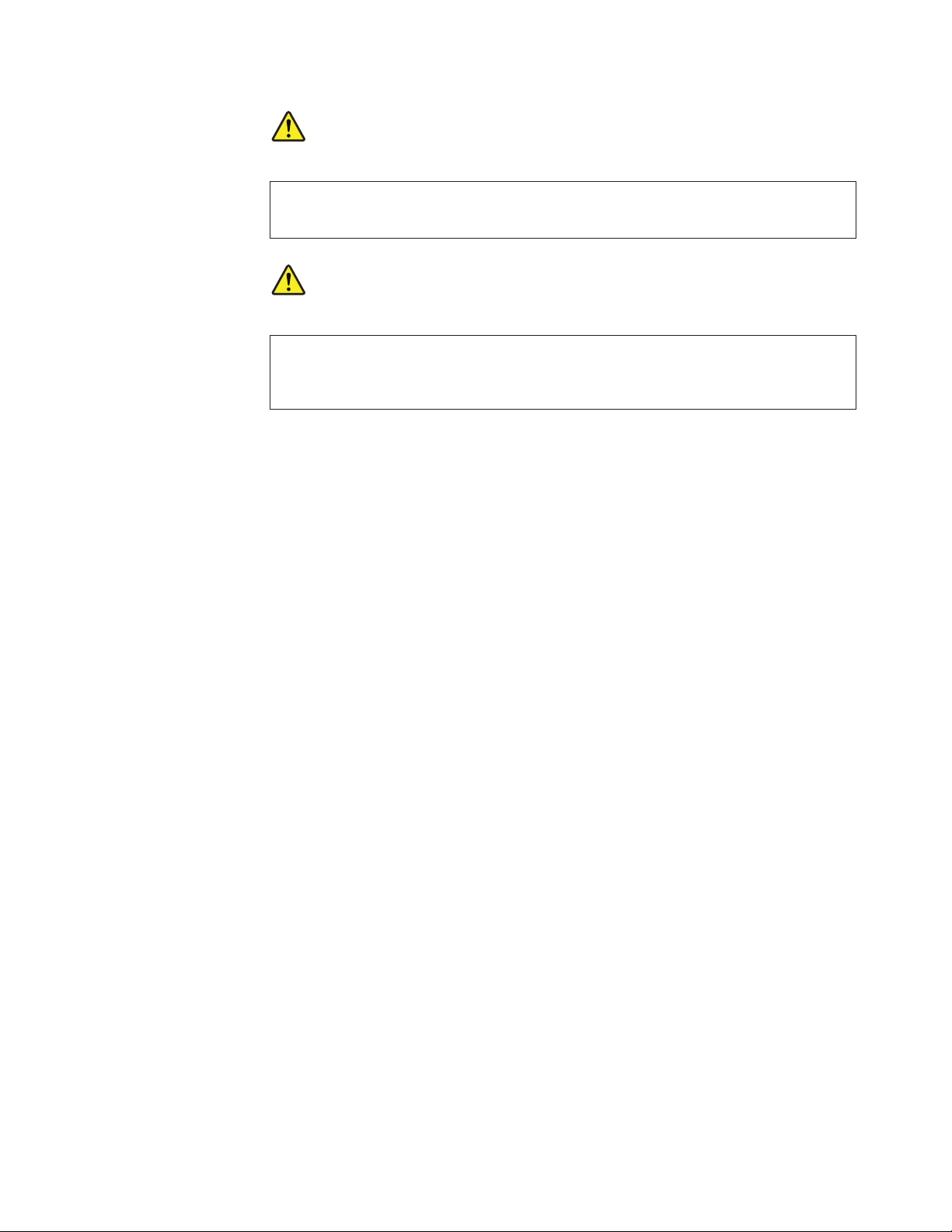
PERIGO
Embora as principais baterias possuam baixa voltagem, uma bateria em curto-circuito ou
aterrada pode produzir corrente o bastante para queimar materiais de pessoal ou
inflamáveis.
PERIGO
A menos que uma hot swap seja permitida para a FRU que está sendo substituída, faça
o seguinte antes de removê-la: desligue o computador, desconecte todos os cabos de
energia das tomadas, remova o pacote de baterias e desconecte quaisquer cabos de
interconexão.
Safety information 13
Page 22
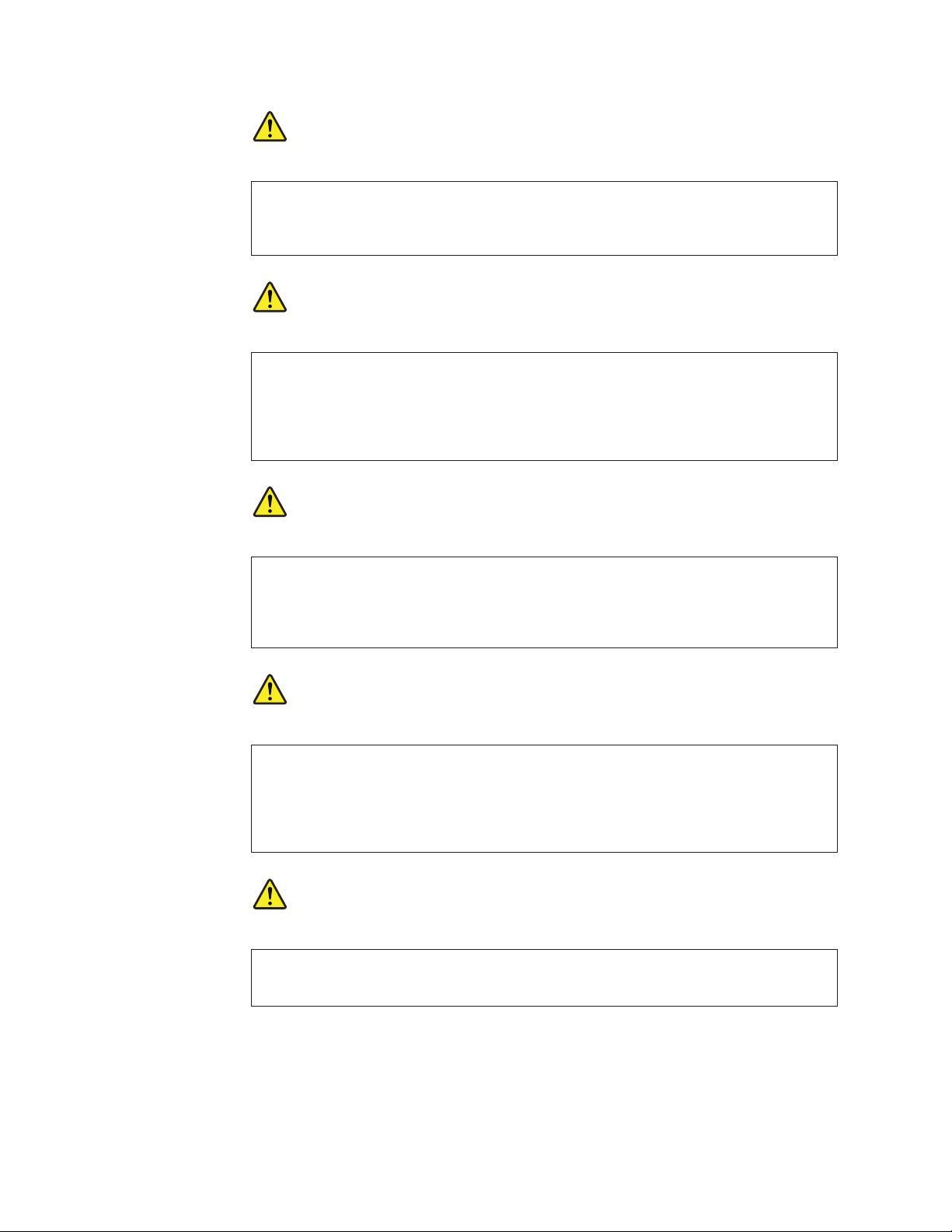
DANGER
Avant de remettre l’ordinateur sous tension après remplacement d’une unité en clientèle,
vérifiez que tous les ressorts, vis et autres pièces sont bien en place et bien fixées. Pour
ce faire, secouez l’unité et assurez-vous qu’aucun bruit suspect ne se produit. Des pièces
métalliques ou des copeaux de métal pourraient causer un court-circuit.
DANGER
Certaines batteries de secours contiennent du nickel et du cadmium. Ne les démontez
pas, ne les rechargez pas, ne les exposez ni au feu ni à l’eau. Ne les mettez pas en
court-circuit. Pour les mettre au rebut, conformez-vous à la réglementation en vigueur.
Lorsque vous remplacez la pile de sauvegarde ou celle de l’horloge temps réel, veillez à
n’utiliser que les modèles cités dans la liste de pièces détachées adéquate. Une batterie
ou une pile inappropriée risque de prendre feu ou d’exploser.
DANGER
La batterie contient du nickel. Ne la démontez pas, ne l’exposez ni au feu ni à l’eau. Ne
la mettez pas en court-circuit. Pour la mettre au rebut, conformez-vous à la
réglementation en vigueur. Lorsque vous remplacez la batterie, veillez à n’utiliser que
les modèles cités dans la liste de pièces détachées adéquate. En effet, une batterie
inappropriée risque de prendre feu ou d’exploser.
DANGER
La pile de sauvegarde contient du lithium. Elle présente des risques d’incendie,
d’explosion ou de brûlures graves. Ne la rechargez pas, ne retirez pas son connecteur
polarisé et ne la démontez pas. Ne l’exposez pas à une temperature supérieure à 100°C,
ne la faites pas brûler et n’en exposez pas le contenu à l’eau. Mettez la pile au rebut
conformément à la réglementation en vigueur. Une pile inappropriée risque de prendre
feu ou d’exploser.
DANGER
Si le panneau d’affichage à cristaux liquides se brise et que vous recevez dans les yeux
ou sur les mains une partie du fluide, rincez-les abondamment pendant au moins
quinze minutes. Consultez un médecin si des symptômes persistent après le lavage.
14 ThinkPad Edge 14″, Edge 15″, E40, and E50 Hardware Maintenance Manual
Page 23
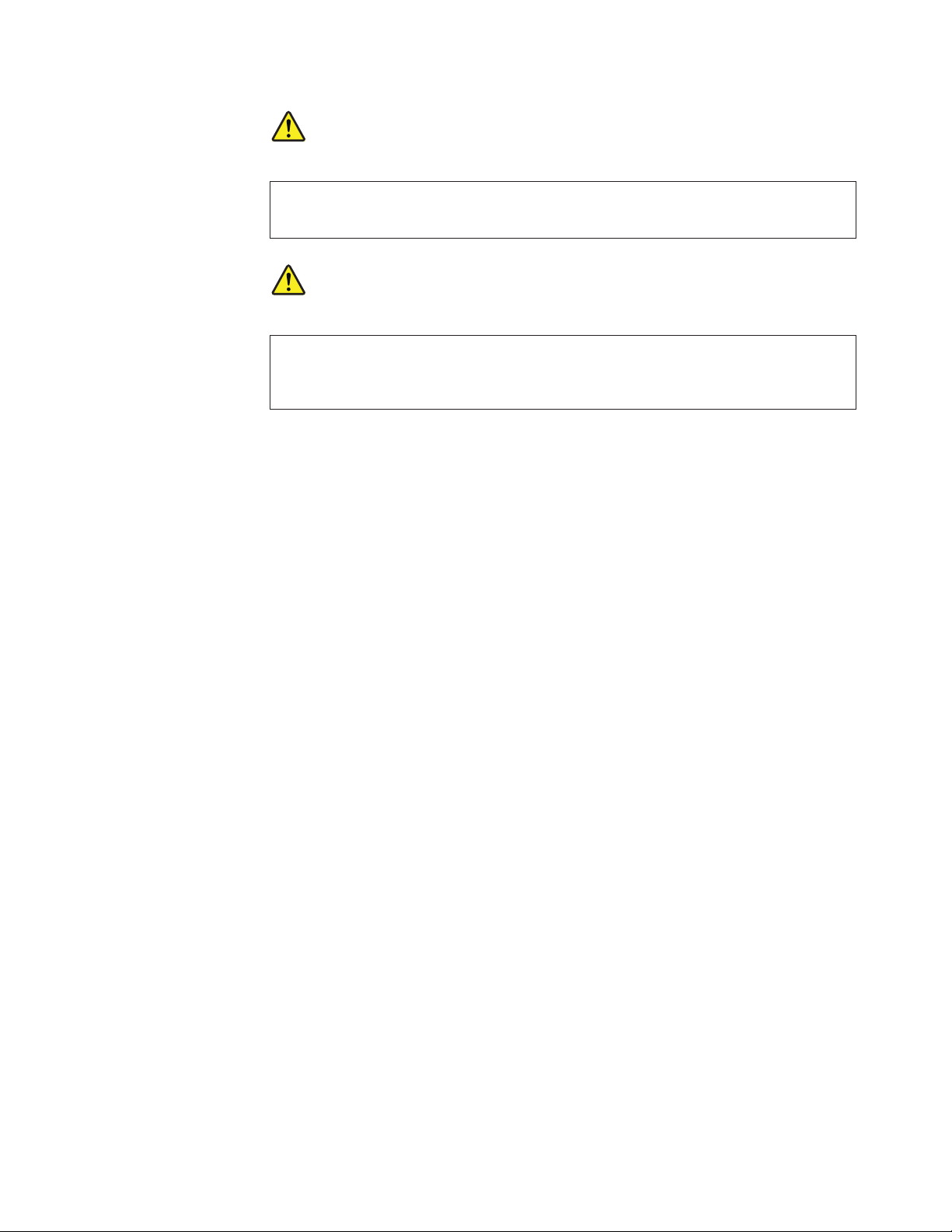
DANGER
Bien que le voltage des batteries principales soit peu élevé, le court-circuit ou la mise à
la masse d’une batterie peut produire suffisamment de courant pour brûler des
matériaux combustibles ou causer des brûlures corporelles graves.
DANGER
Si le remplacement à chaud n’est pas autorisé pour l’unité remplaçable sur site que vous
remplacez, procédez comme suit avant de retirer l’unité : mettez l’ordinateur hors
tension, débranchez tous les cordons d’alimentation des prises de courant, retirez le bloc
de batterie et déconnectez tous les câbles d’interconnexion.
Safety information 15
Page 24
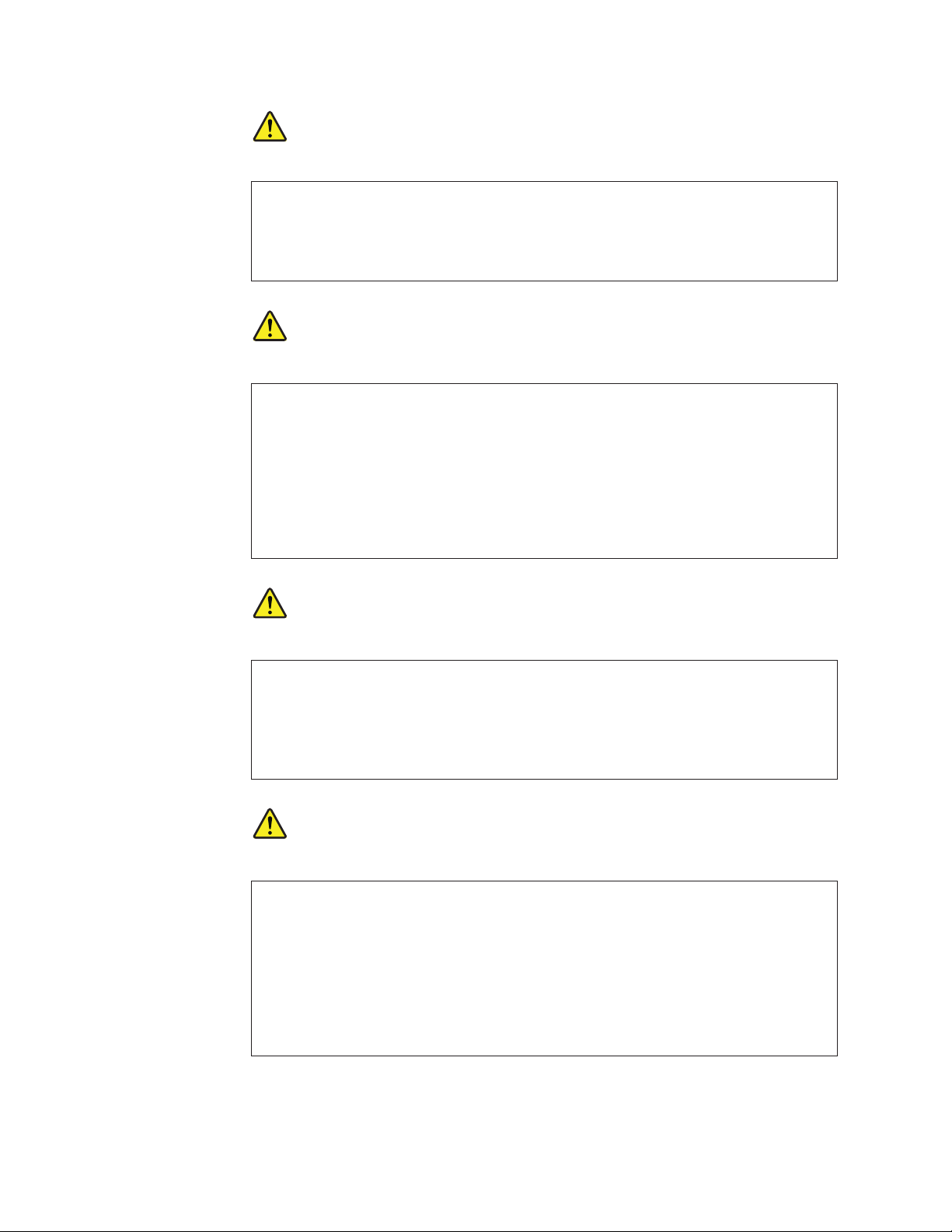
VORSICHT
Bevor nach einem FRU-Austausch der Computer wieder angeschlossen wird,
muß sichergestellt werden, daß keine Schrauben, Federn oder andere Kleinteile
fehlen oder im Gehäuse vergessen wurden. Der Computer muß geschüttelt und
auf Klappergeräusche geprüft werden. Metallteile oder-splitter können
Kurzschlüsse erzeugen.
VORSICHT
Die Bereitschaftsbatterie, die sich unter dem Diskettenlaufwerk befindet, kann
geringe Mengen Nickel und Cadmium enthalten. Sie darf nur durch die
Verkaufsstelle oder den IBM Kundendienst ausgetauscht werden. Sie darf nicht
zerlegt, wiederaufgeladen, kurzgeschlossen, oder Feuer oder Wasser ausgesetzt
werden. Die Batterie kann schwere Verbrennungen oder Verätzungen
verursachen. Bei der Entsorgung die örtlichen Bestimmungen für Sondermüll
beachten. Beim Ersetzen der Bereitschafts-oder Systembatterie nur Batterien des
Typs verwenden, der in der Ersatzteilliste aufgeführt ist. Der Einsatz falscher
Batterien kann zu Entzündung oder Explosion führen.
VORSICHT
Akkus enthalten geringe Mengen von Nickel. Sie dürfen nicht zerlegt,
wiederaufgeladen, kurzgeschlossen, oder Feuer oder Wasser ausgesetzt werden.
Bei der Entsorgung die örtlichen Bestimmungen für Sondermüll beachten.
Beim Ersetzen der Batterie nur Batterien des Typs verwenden, der in der
Ersatzteilliste aufgeführt ist. Der Einsatz falscher Batterien kann zu
Entzündung oder Explosion führen.
VORSICHT
Die Systembatterie ist eine Lithiumbatterie. Sie kann sich entzünden,
explodieren oder schwere Verbrennungen hervorrufen. Batterien dieses Typs
dürfen nicht aufgeladen, zerlegt, über 100 C erhitzt oder verbrannt werden.
Auch darf ihr Inhalt nicht mit Wasser in Verbindung gebracht oder der zur
richtigen Polung angebrachte Verbindungsstecker entfernt werden. Bei der
Entsorgung die örtlichen Bestimmungen für Sondermüll beachten. Beim
Ersetzen der Batterie nur Batterien des Typs verwenden, der in der
Ersatzteilliste aufgeführt ist. Der Einsatz falscher Batterien kann zu
Entzündung oder Explosion führen.
16 ThinkPad Edge 14″, Edge 15″, E40, and E50 Hardware Maintenance Manual
Page 25
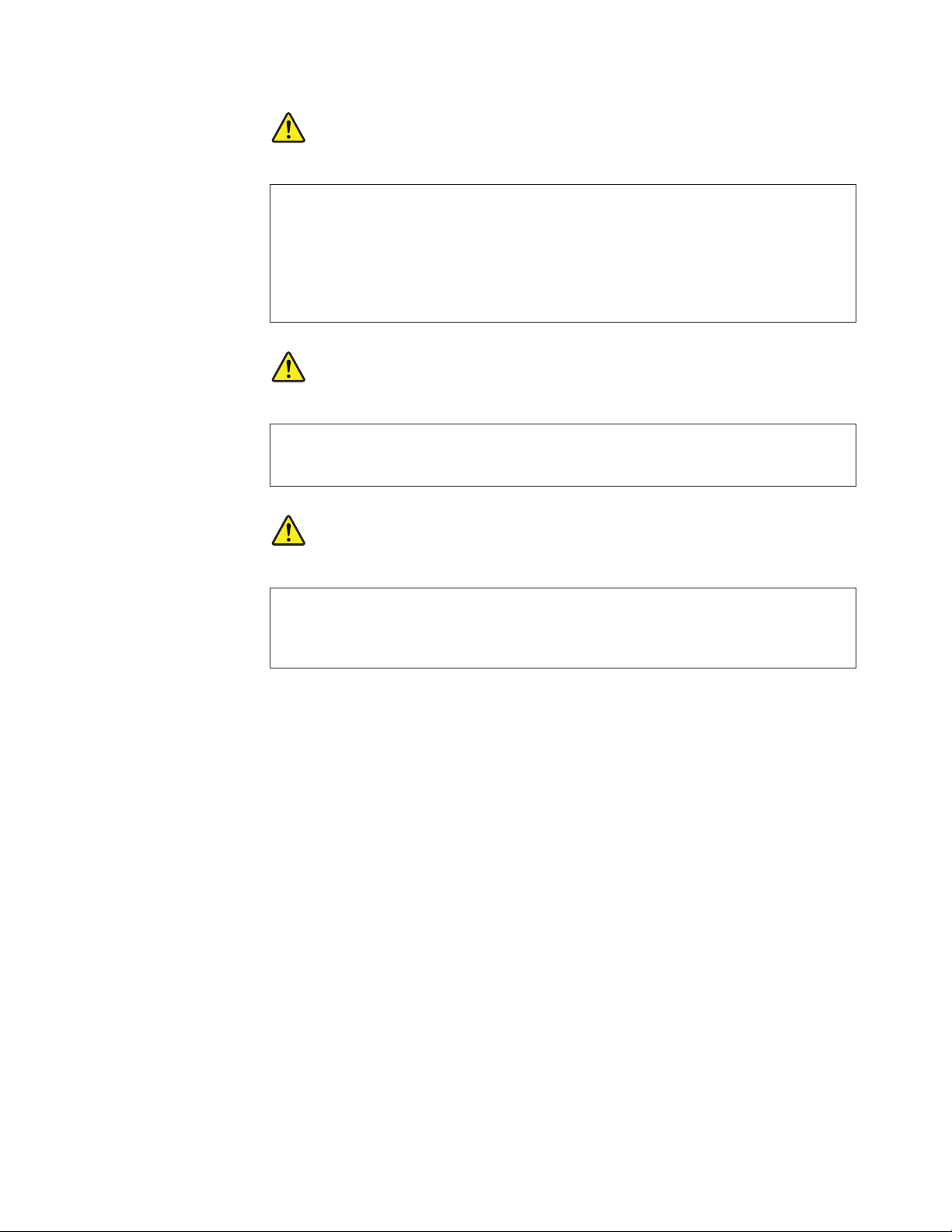
VORSICHT
Die Leuchtstoffröhre im LCD-Bildschirm enthält Quecksilber. Bei der
Entsorgung die örtlichen Bestimmungen für Sondermüll beachten. Der
LCD-Bildschirm besteht aus Glas und kann zerbrechen, wenn er unsachgemäß
behandelt wird oder der Computer auf den Boden fällt. Wenn der Bildschirm
beschädigt ist und die darin befindliche Flüssigkeit in Kontakt mit Haut und
Augen gerät, sollten die betroffenen Stellen mindestens 15 Minuten mit Wasser
abgespült und bei Beschwerden anschließend ein Arzt aufgesucht werden.
VORSICHT
Obwohl Hauptbatterien eine niedrige Spannung haben, können sie doch bei
Kurzschluß oder Erdung genug Strom abgeben, um brennbare Materialien zu
entzünden oder Verletzungen bei Personen hervorzurufen.
VORSICHT
Wenn ein Austausch der FRU bei laufendem Betrieb nicht erlaubt ist, gehen
Sie beim Austausch der FRU wie folgt vor: Schalten Sie den Computer aus,
ziehen Sie alle Netzkabel von den Netzsteckdosen ab, entfernen Sie den Akku
und ziehen Sie alle miteinander verbundenen Kabel ab.
Safety information 17
Page 26
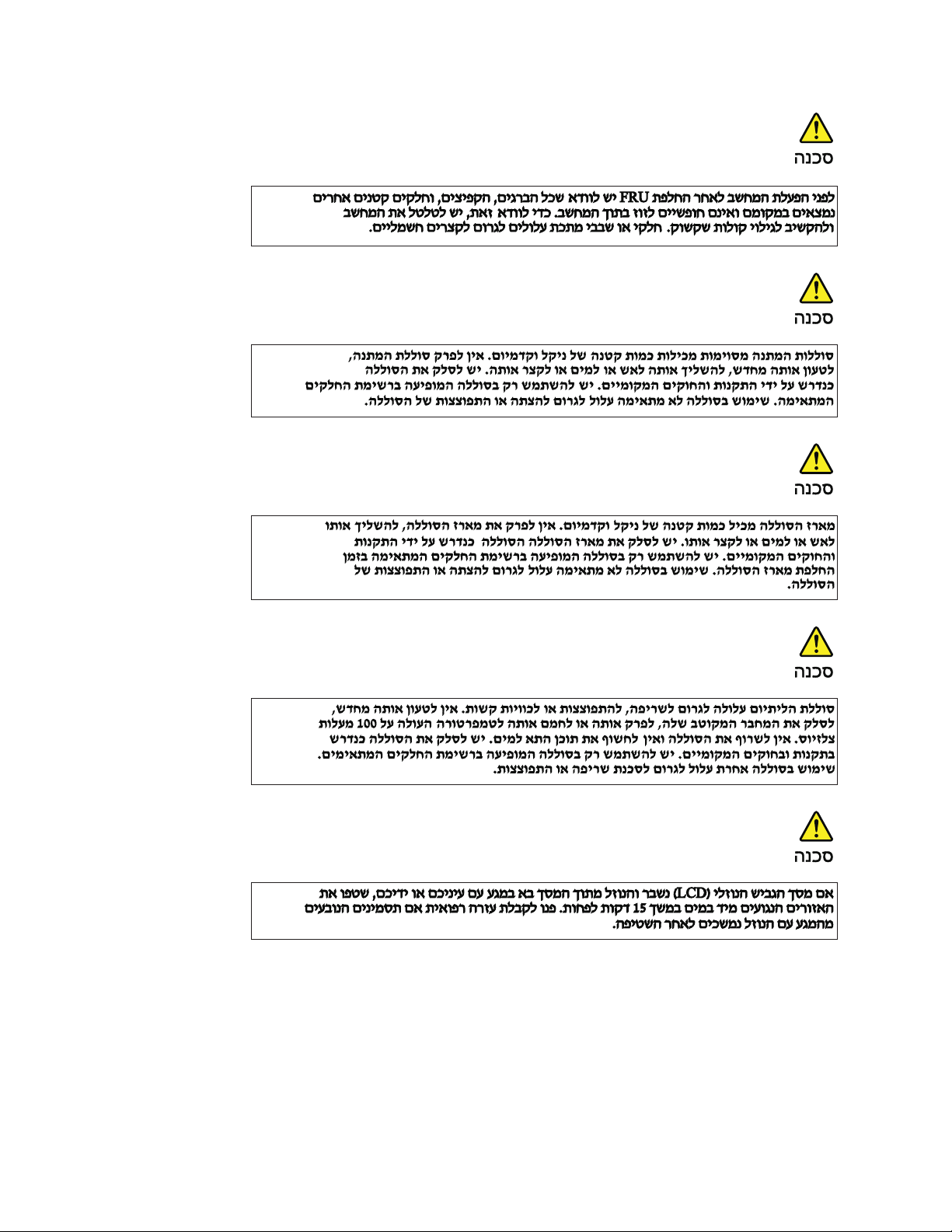
18 ThinkPad Edge 14″, Edge 15″, E40, and E50 Hardware Maintenance Manual
Page 27

Safety information 19
Page 28
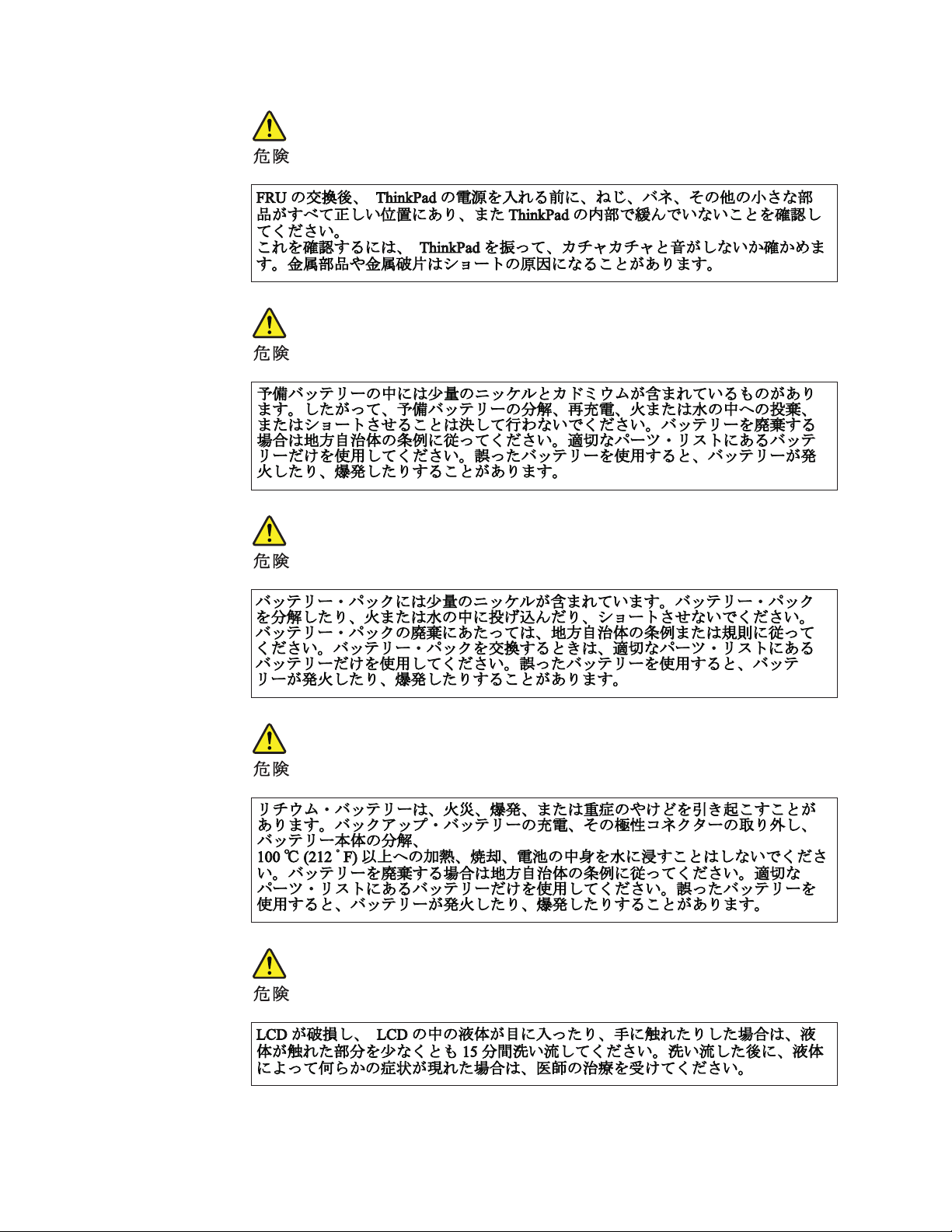
20 ThinkPad Edge 14″, Edge 15″, E40, and E50 Hardware Maintenance Manual
Page 29
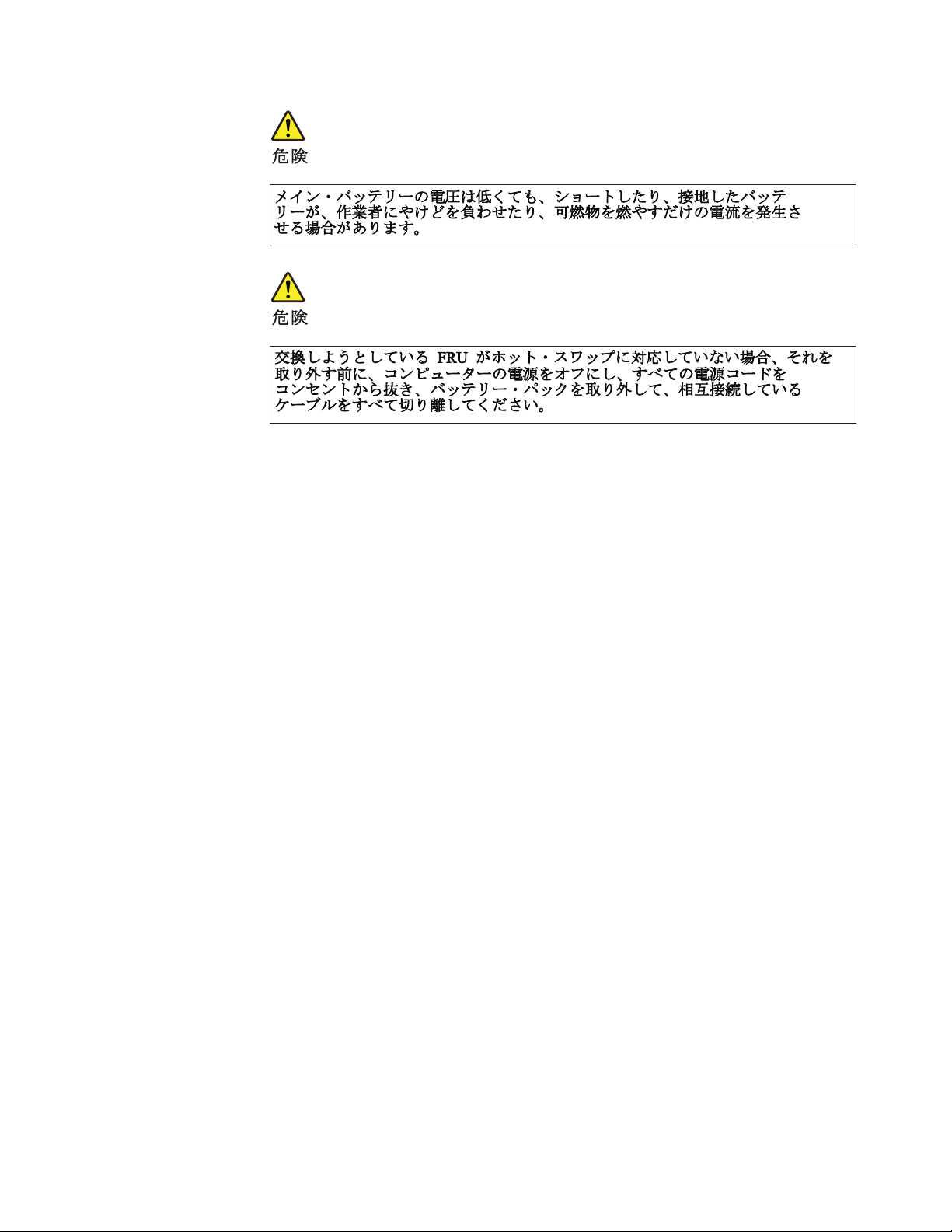
Safety information 21
Page 30
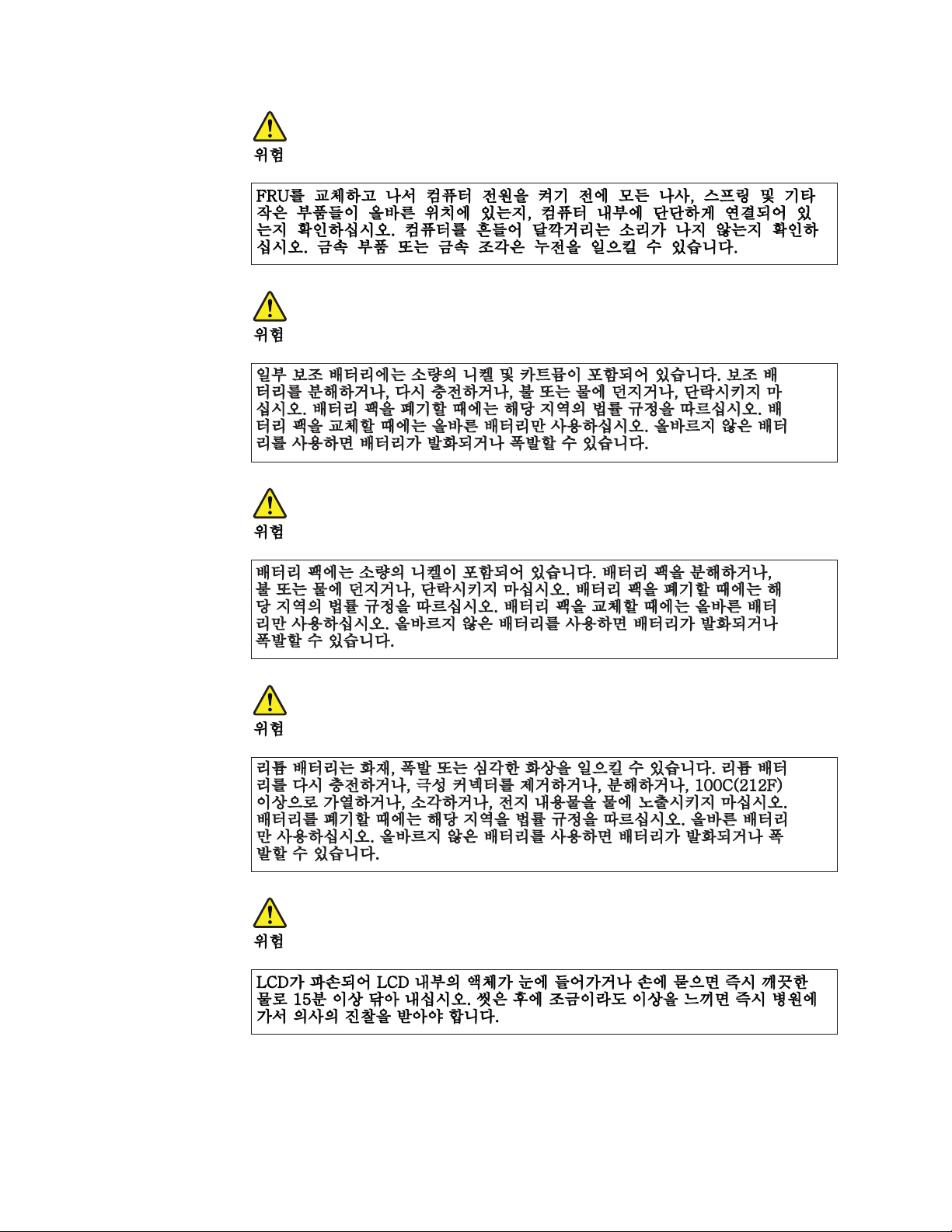
22 ThinkPad Edge 14″, Edge 15″, E40, and E50 Hardware Maintenance Manual
Page 31

Safety information 23
Page 32

PELIGRO
Antes de encender el sistema despues de sustituir una FRU, compruebe que todos los
tornillos, muelles y demás piezas pequeñas se encuentran en su sitio y no se encuentran
sueltas dentro del sistema. Compruébelo agitando el sistema y escuchando los posibles
ruidos que provocarían. Las piezas metálicas pueden causar cortocircuitos eléctricos.
PELIGRO
Algunas baterías de reserva contienen una pequeña cantidad de níquel y cadmio. No las
desmonte, ni recargue, ni las eche al fuego o al agua ni las cortocircuite. Deséchelas tal
como dispone la normativa local. Utilice sólo baterías que se encuentren en la lista de
piezas. La utilización de una batería no apropiada puede provocar la ignición o
explosión de la misma.
PELIGRO
Las baterías contienen pequeñas cantidades de níquel. No las desmonte, ni recargue, ni
las eche al fuego o al agua ni las cortocircuite. Deséchelas tal como dispone la normativa
local. Utilice sólo baterías que se encuentren en la lista de piezas al sustituir la batería.
La utilización de una batería no apropiada puede provocar la ignición o explosión de la
misma.
PELIGRO
La batería de repuesto es una batería de litio y puede provocar incendios, explosiones o
quemaduras graves. No la recargue, ni quite el conector polarizado, ni la desmonte, ni
caliente por encima de los 100°C (212°F), ni la incinere ni exponga el contenido de sus
celdas al agua. Deséchela tal como dispone la normativa local.
PELIGRO
Si la LCD se rompe y el fluido de su interior entra en contacto con sus ojos o sus
manos, lave inmediatamente las áreas afectadas con agua durante 15 minutos como
mínimo. Obtenga atención medica si se presenta algún síntoma del fluido despues de
lavarse.
24 ThinkPad Edge 14″, Edge 15″, E40, and E50 Hardware Maintenance Manual
Page 33

PELIGRO
Aunque las baterías principales tienen un voltaje bajo, una batería cortocircuitada o con
contacto a tierra puede producir la corriente suficiente como para quemar material
combustible o provocar quemaduras en el personal.
PELIGRO
Salvo que se permita el intercambio en caliente para la unidad sustituible localmente,
realice lo siguiente antes de extraerla: apague el sistema, desconecte todos los cables de
alimentación de las tomas de alimentación eléctrica, extraiga la batería y desconecte los
cables de interconexión.
Safety information 25
Page 34

26 ThinkPad Edge 14″, Edge 15″, E40, and E50 Hardware Maintenance Manual
Page 35
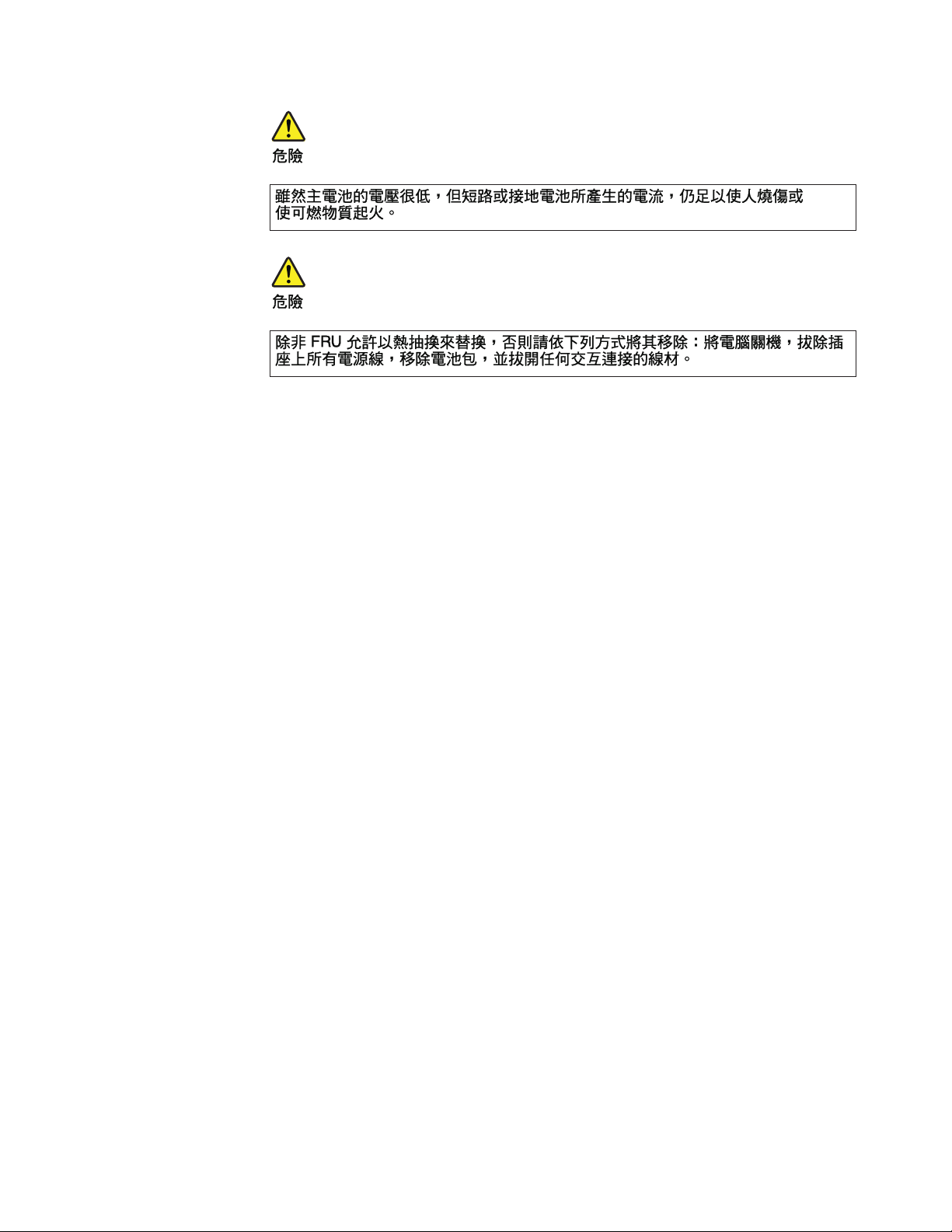
Safety information 27
Page 36

Laser compliance statement (multilingual translations)
The laser compliance statements in this section are provided in the following
languages:
v English
v Arabic
v Brazilian Portuguese
v French
v German
v Hebrew
v Japanese
v Korean
v Spanish
v Traditional Chinese
Some models of ThinkPad Notebook are equipped from the factory with an optical
storage device such as a CD-ROM drive or a DVD-ROM drive. Such devices are
also sold separately as options. If one of these drives is installed, it is certified in
the U.S. to conform to the requirements of the Department of Health and Human
Services 21 Code of Federal Regulations (DHHS 21 CFR) Subchapter J for Class 1
laser products. Elsewhere, the drive is certified to conform to the requirements of
the International Electrotechnical Commission (IEC) 60825-1 and CENELEC EN
60825-1 for Class 1 laser products.
If a CD-ROM drive, a DVD-ROM drive, or another laser device is installed, note
the following:
CAUTION:
Use of controls or adjustments or performance of procedures other than those
specified herein might result in hazardous radiation exposure.
Opening the CD-ROM drive, the DVD-ROM drive, or any other optical storage
device could result in exposure to hazardous laser radiation. There are no
serviceable parts inside those drives. Do not open.
A CD-ROM drive, a DVD-ROM drive, or any other storage device installed may
contain an embedded Class 3A or Class 3B laser diode. Note the following:
DANGER
Emits visible and invisible laser radiation when open. Do not stare into the
beam, do not view directly with optical instruments, and avoid direct exposure
to the beam.
28 ThinkPad Edge 14″, Edge 15″, E40, and E50 Hardware Maintenance Manual
Page 37

Safety information 29
Page 38

Alguns modelos de computador ThinkPad são equipados na fábrica com um
dispositivo de armazenamento ótico, como uma unidade de CD-ROM ou de
DVD-ROM. Tais dispositivos também são vendidos separadamente como
opcionais. Se uma dessas unidades estiver instalada, ela é certificada nos Estados
Unidos em conformidade com os requisitos do Department of Health and Human
Services 21 Code of Federal Regulations (DHHS 21 CFR), Subcapítulo J, para
produtos a laser da Classe 1. Em outros países, a unidade é certificada em
conformidade com os requisitos da International Electrotechnical Commission
(IEC) 60825-1 e CENELEC EN 60825-1 para produtos a laser da Classe 1.
Se uma unidade de CD-ROM, uma unidade de DVD-ROM, ou outro dispositivo de
laser estiver instalado, observe o seguinte:
CUIDADO:
O uso de controles, ou ajustes, ou a execução de procedimentos diferentes dos
especificados nesta documentação pode resultar em exposição perigosa à
radiação.
Abrir a unidade de CD-ROM, a unidade de DVD-ROM, ou qualquer outro
dispositivo de armazenamento ótico pode resultar em exposição perigosa à
radiação de laser. Não há peças que permitam manutenção dentro dessas unidades.
Não abra.
Uma unidade de CD-ROM, uma unidade de DVD-ROM, ou qualquer outro
dispositivo de armazenamento instalado pode conter um diodo de laser da Classe
3A ou Classe 3B integrado. Observe o seguinte:
PERIGO
Emite radiação de laser visível e invisível quando aberto. Não olhe diretamente
para o feixe a olho nu ou com instrumentos óticos, e evite exposição direta ao
feixe.
30 ThinkPad Edge 14″, Edge 15″, E40, and E50 Hardware Maintenance Manual
Page 39

Certains modèles d’ordinateur ThinkPad sont équipés d’origine d’une unité de
stockage optique telle qu’une unité de CD-ROM ou de DVD-ROM. Ces unités sont
également vendues séparément en tant qu’options. Si l’une de ces unités est
installée, elle est certifiée conforme, aux Etats-Unis, aux normes indiquées dans le
sous-chapitre J du DHHS 21 CFR relatif aux produits à laser de classe 1. Dans les
autres pays, l’unité est certifiée être un produit à laser de classe 1 conforme aux
normes CEI 60825-1 et CENELEC EN 60825-1.
Si une unité de CD-ROM, une unité de DVD-ROM ou une unité à laser d’un autre
type est installée, veuillez tenir compte des informations suivantes :
ATTENTION :
Pour éviter tout risque d’exposition au rayon laser, respectez les consignes de
réglage et d’utilisation des commandes, ainsi que les procédures décrites dans le
présent manuel.
L’ouverture de l’unité de CD-ROM, de l’unité de DVD-ROM ou de toute autre
unité de stockage optique peut entraîner une exposition à des radiations
dangereuses. Aucune pièce de ces unités n’est réparable. Ne pas ouvrir.
Une unité de CD-ROM ou de DVD-ROM, ou toute autre unité de stockage optique
peut contenir une diode à laser de classe 3A ou 3B. Veuillez tenir compte des
informations suivantes :
DANGER
Emet un rayonnement laser visible et invisible lorsque l’unité est ouverte.
Evitez toute exposition directe au rayon laser. Evitez de regarder fixement le
faisceau ou de l’observer à l’aide d’instruments optiques.
Safety information 31
Page 40

Einige ThinkPad-Modelle sind werkseitig mit einem CD-ROM- oder
DVD-ROM-Laufwerk ausgestattet. CD- und DVD-Laufwerke können auch
gesondert als Zusatzeinrichtung erworben werden. Die Laufwerke erfüllen die
Anforderungen gemäß IEC 60825-1 (International Electrotechnical Commission)
und gemäß CENELEC EN 60825-1 für Laserprodukte der Klasse 1.
Bei der Installation von CD-ROM-Laufwerken, DVD-ROM-Laufwerken oder
anderen Lasereinheiten Folgendes beachten:
VORSICHT:
Die Bedienung des Geräts auf eine andere als die hier beschriebene Weise oder
die Nichteinhaltung der hier beschriebenen Einstellungen oder Bedienschritte
kann zur Freisetzung gefährlicher Laserstrahlung führen.
Beim Öffnen eines CD-ROM-Laufwerks, DVD-ROM-Laufwerks oder anderen
optischen Speicherlaufwerks können gefährliche Laserstrahlungen freigesetzt
werden. Die Laufwerke enthalten keine zu wartenden Teile. Laufwerke nicht
öffnen!
Ein installiertes CD-ROM-Laufwerk, DVD-ROM-Laufwerk oder anderes optisches
Speicherlaufwerk kann eine Laserdiode der Klasse 3A oder 3B enthalten. Folgendes
beachten:
GEFAHR
Sichtbare und nicht sichtbare Laserstrahlung, wenn geöfnet. Nicht in den
Strahl blicken. Keine Lupen oder Spiegel verwenden. Strahlungsbereich
meiden.
32 ThinkPad Edge 14″, Edge 15″, E40, and E50 Hardware Maintenance Manual
Page 41

Safety information 33
Page 42
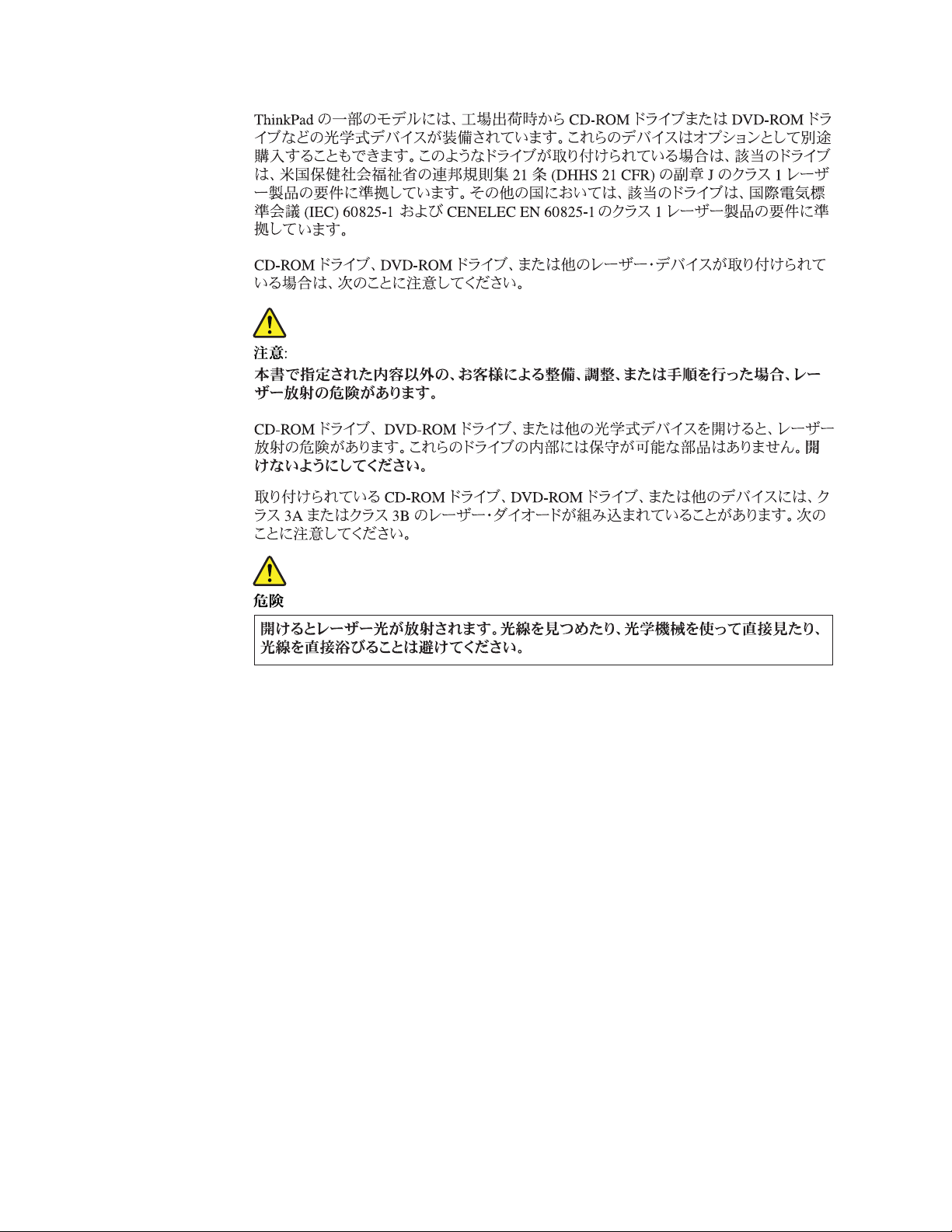
34 ThinkPad Edge 14″, Edge 15″, E40, and E50 Hardware Maintenance Manual
Page 43

Safety information 35
Page 44

Algunos modelos de sistemas ThinkPad están equipados de fábrica con un
dispositivo de almacenamiento óptico, como una unidad de CD-ROM o de
DVD-ROM. Estas unidades también se venden por separado como opciones. Si
está instalada alguna de dichas unidades, se certifica que en los Estados Unidos
cumple los requisitos del Department of Health and Human Services 21 Code of
Federal Regulations (DHHS 21 CFR) Subchapter J para productos láser de Clase 1.
En otros países, se certifica que cumple los requisitos para productos láser de Clase
1 de las normativas 60825-1 y CENELEC EN 60825-1 de International
Electrotechnical Commission (IEC).
Si está instalada alguna unidad de CD-ROM, DVD-ROM u otro dispositivo láser,
tenga en cuenta lo siguiente:
PRECAUCIÓN:
La utilización de controles, ajustes o la realización de procedimientos diferentes
a los especificados puede dar como resultado una exposición peligrosa a
radiaciones.
Si abre la unidad de CD-ROM, DVD-ROM o cualquier otro dispositivo de
almacenamiento óptico, podría quedar expuesto a una radiación láser peligrosa.
No hay piezas que requieran servicio dentro de estas unidades. No las abra.
Las unidades de CD-ROM, DVD-ROM u otro dispositivo de almacenamiento
instalado pueden contener un diodo láser de Clase 3A o Clase 3B incorporado.
Tenga en cuenta lo siguiente:
PELIGRO
Emite radiación láser visible e invisible cuando está abierto. No fije la vista en
el rayo, no lo mire directamente con instrumentos ópticos y evite la exposición
directa al rayo.
36 ThinkPad Edge 14″, Edge 15″, E40, and E50 Hardware Maintenance Manual
Page 45
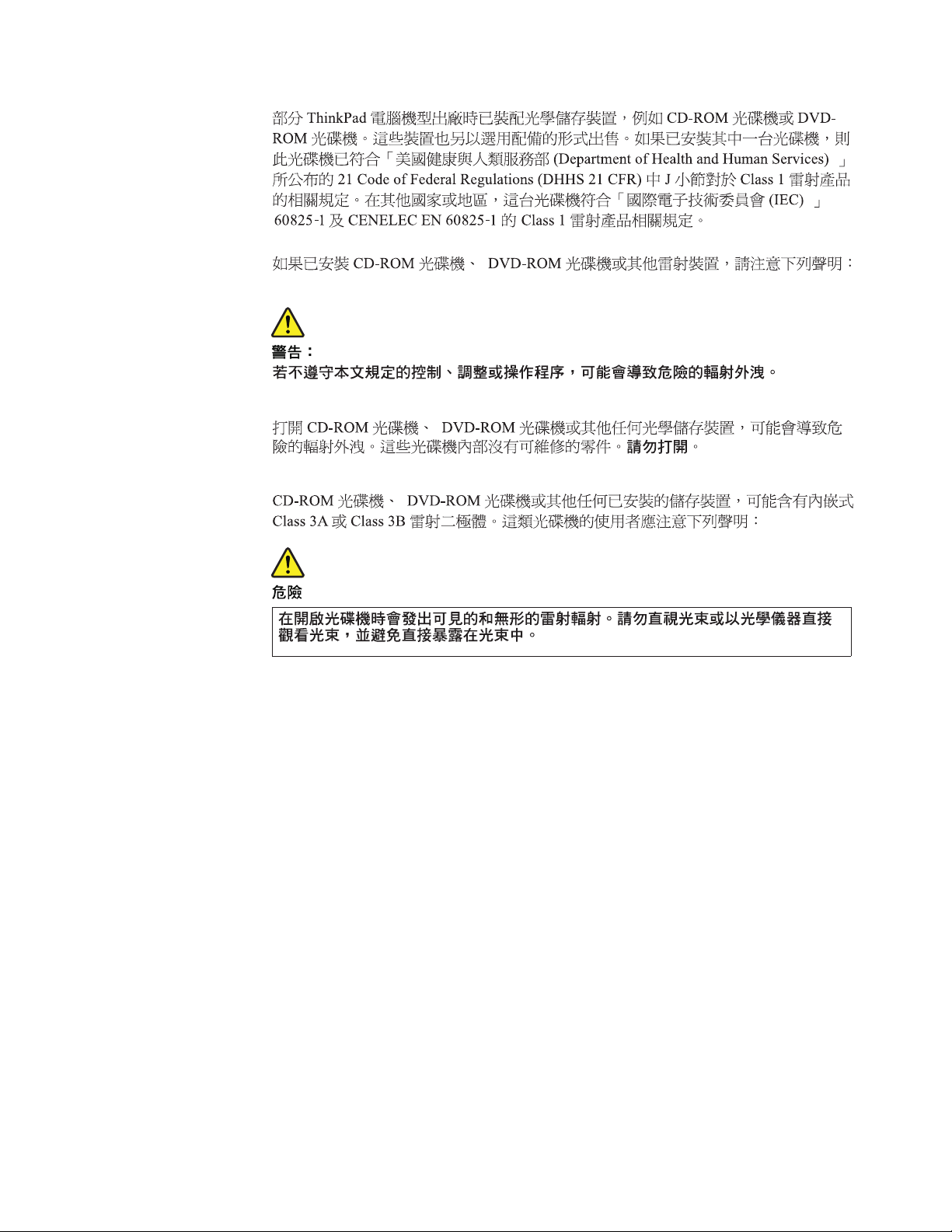
Safety information 37
Page 46

38 ThinkPad Edge 14″, Edge 15″, E40, and E50 Hardware Maintenance Manual
Page 47

Important service information
This chapter presents following important service information that applies to all
machine types supported by this manual:
v “Strategy for replacing FRUs” on page 40
– “Strategy for replacing a hard disk drive” on page 40
– “Important notice for replacing a system board” on page 41
– “How to use error message” on page 41
v “Strategy for replacing FRUs for CTO, CMV, and GAV” on page 42
– “Product definition” on page 42
– “FRU identification for CTO, CMV, and GAV products” on page 42
Important:
BIOS and device driver fixes are customer-installable. The BIOS and device
drivers are posted on the customer support site http://www.lenovo.com/support
System Disassembly/Reassembly videos that show the FRU removals or
replacements for the Lenovo
following support site: http://www.lenovoservicetraining.com/ion/
Advise customers to contact the Customer Support Center at 800-426-7378 if they
need assistance in obtaining or installing any software fixes, drivers, and BIOS
downloads.
Customers in Canada should call the Customer Support Center at 800-565-3344
for assistance or download information.
Customers in other countries can contact their Customer Support Centers at
http://www-307.ibm.com/pc/support/site.wss/document.do?lndocid=MIGR4HWSE3
®
authorized service technicians are available in the
© Copyright Lenovo 2010 39
Page 48
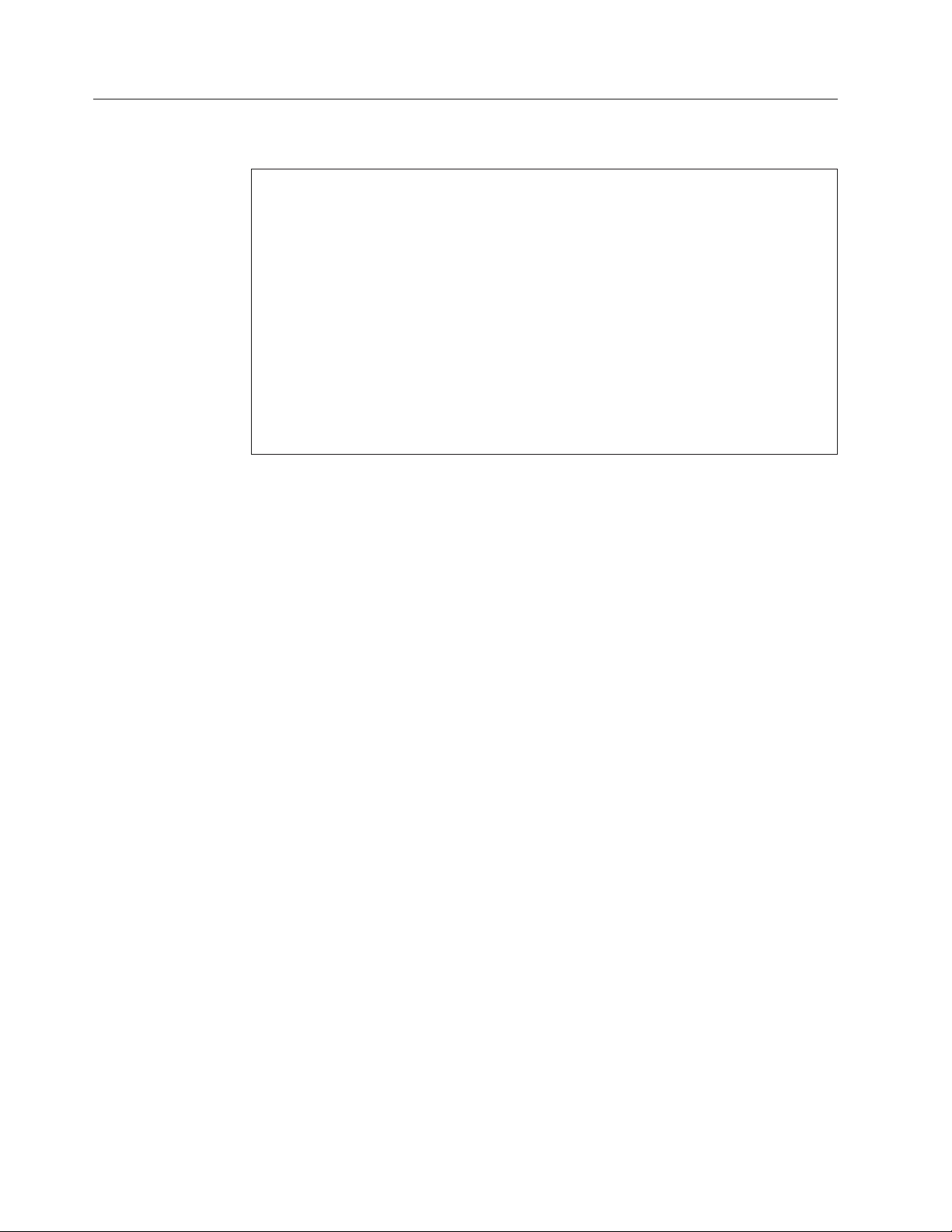
Strategy for replacing FRUs
Before replacing parts:
Make sure that all software fixes, drivers, and BIOS downloads are installed
before replacing any FRUs listed in this manual.
After a system board is replaced, ensure that the latest BIOS is loaded to the
system board before completing the service action.
To download software fixes, drivers, and BIOS, do as follows:
1. Go to http://www.lenovo.com/support
2. Enter the product number of the computer or press Auto-detect button on the
screen.
3. Select Downloads and drivers.
4. Follow the directions on the screen and install the necessary software.
Use the following strategy to prevent unnecessary expense for replacing and
servicing FRUs:
v If you are instructed to replace a FRU but the replacement does not correct the
problem, reinstall the original FRU before you continue.
v Some computers have both a processor board and a system board. If you are
instructed to replace either the processor board or the system board, and
replacing one of them does not correct the problem, reinstall that board, and
then replace the other one.
v If an adapter or a device consists of more than one FRU, any of the FRUs may
be the cause of the error. Before replacing the adapter or device, remove the
FRUs, one by one, to see if the symptoms change. Replace only the FRU that
changed the symptoms.
Attention: The setup configuration on the computer you are servicing may have
been customized. Running Automatic Configuration may alter the settings. Note
the current configuration settings (using the View Configuration option); then,
when service has been completed, verify that those settings remain in effect.
Strategy for replacing a hard disk drive
Always try to run a low-level format before replacing a hard disk drive. This will
cause all customer data on the hard disk to be lost. Be sure that the customer has a
current backup of the data before doing this task.
Attention: The drive startup sequence in the computer you are servicing may
have been changed. Be extremely careful during write operations such as copying,
saving, or formatting. If you select an incorrect drive, data or programs can be
overwritten.
40 ThinkPad Edge 14″, Edge 15″, E40, and E50 Hardware Maintenance Manual
Page 49

Important notice for replacing a system board
Some components mounted on a system board are very sensitive. Improper
handling of a system board can cause damage to those components, and may
cause a system malfunction.
Attention: When handling a system board:
v Do not drop a system board or apply any excessive force to it.
v Avoid rough handling of any kind.
v Avoid bending a system board and hard pushing to prevent cracking at each
BGA (Ball Grid Array) chipset.
How to use error message
Use the error codes displayed on the screen to diagnose failures. If more than one
error code is displayed, begin the diagnosis with the first error code. Whatever
causes the first error code may also cause false error codes. If no error code is
displayed, see whether the error symptom is listed in the Symptom-to-FRU Index
for the computer you are servicing.
Important service information 41
Page 50

Strategy for replacing FRUs for CTO, CMV, and GAV
Product definition
Dynamic Configure To Order (CTO)
This provides the ability for a customer to configure an IBM®or a Lenovo solution
from an eSite, and have this configuration sent to fulfillment, where it is built and
shipped directly to the customer. The machine label, Product Entitlement
Warehouse (PEW), eSupport, and the HMM will load these products as the 4-digit
MT and 3-digit model, where model = “CTO” (Example: 1829-CTO).
Custom Model Variant (CMV)
This is a unique configuration that has been negotiated between IBM or Lenovo
and the customer. A unique 4-digit MT and 3-digit model is provided to the
customer to place orders (Example: 1829-W15). A CMV is a special bid offering.
Therefore, it is NOT generally announced.
v The MTM portion of the machine label is the 4-digit MT and 3-digit model,
where model = “CTO” (Example: 1829-CTO). The PRODUCT ID portion of the
machine label is the 4-digit MT and 3-digit CMV model (Example: 1829-W15).
v The PEW record is the 4-digit MT and 3-digit model, where model = “CTO”
(Example: 1829-CTO).
v eSupport will show both the CTO and CMV machine type models (Example:
1829-CTO and 1829-W15 will be found on the eSupport site.)
v The HMM will have the 4-digit MT and 3-digit CTO model only (Example:
1829-CTO). Again, CMVs are custom models and are not found in the HMM.
General Announce Variant (GAV)
This is a standard model (fixed configuration). GAVs are announced and offered to
all customers. The MTM portion of the machine label is a 4-digit MT and 3-digit
model, where model = a “fixed part number”, not “CTO” (Example: 1829-F1U).
Also, PEW, eSupport, and the HMM will list these products under the same fixed
model number.
FRU identification for CTO, CMV, and GAV products
There are three information resources to identify which FRUs are used to support
CTO, CMV, and GAV products. These sources are PEW, eSupport, and the HMM.
Using PEW
v PEW is the primary source for identifying FRU part numbers and FRU
descriptions for the key commodities for CTO, CMV and GAV products at a MT
- serial number level. An example of key commodities are hard disk drives,
system boards, microprocessors, Liquid Crystal Displays (LCDs), and memory.
v Remember, all CTO and CMV products are loaded in PEW under the 4-digit MT
and 3-digit model, where model = “CTO” (Example: 1829-CTO). GAVs are
loaded in PEW under the 4-digit MT and 3-digit model, where model = a “fixed
part number”, not “CTO” (Example: 1829-F1U).
v PEW can be accessed at the following Web site:
http://www.lenovo.com/support/site.wss/document.do?lndocid=LOOK-WARNTY
Select Warranty lookup. Input the MT and the Serial number and the list of key
commodities will be returned in the PEW record under COMPONENT
INFORMATION.
42 ThinkPad Edge 14″, Edge 15″, E40, and E50 Hardware Maintenance Manual
Page 51

v Business Partners using Eclaim will access PEW when performing Entitlement
Lookup. Business Partners will enter Loc ID, MT and Serial, and the key
commodities will be returned in the Eclaim record under SYSTEM DETAILS.
v Authorized IBM Business Partners can access Eclaim at the following Web site:
https://wca.eclaim.com
Using eSupport
For Key Commodities (Examples - hard disk drive, system board,
microprocessor, LCD, and memory)
v eSupport can be used to view the list of key commodities built in a particular
machine serial (this is the same record found in PEW).
v eSupport can be accessed at the following Web site: http://www.lenovo.com/
support
v To view the key commodities, click on PARTS INFORMATION, then PARTS
LOOKUP. Type in the model type and serial number. The key commodities will
be returned in the eSupport record under PARTS SHIPPED WITH YOUR
SYSTEM.
For the Remaining FRUs (the complete list of FRUs at the MT Model level)
v eSupport can be used to view the complete list of FRUs for a machine type and
model.
v To view the complete list of FRUs, type in the machine type and model
(Example: 1829-CTO) under QUICK PATH. Under “View by Document Type”
select PARTS INFORMATION. Under “Filter by Category” select SERVICE
PARTS. Under “Parts Information by Date” select SYSTEM SERVICE PARTS. The
list of service parts by description, with applicable machine type model and FRU
will be displayed.
Using the HMM
For Key Commodities (Examples - hard disk drive, system board,
microprocessor, LCD, and memory)
Use the HMM as a back-up to PEW and eSupport to view the complete list of
FRUs at the MT Model level.
Important service information 43
Page 52

44 ThinkPad Edge 14″, Edge 15″, E40, and E50 Hardware Maintenance Manual
Page 53

General checkout
This chapter presents following information:
v “What to do first” on page 46
v “Checkout guide” on page 47
– “Diagnostics using PC-Doctor for DOS” on page 47
– “Lenovo ThinkVantage Toolbox (Lenovo System Toolbox)” on page 50
– “PC-Doctor for Rescue and Recovery” on page 50
– “FRU tests” on page 51
v “Power system checkout” on page 53
The descriptions in this chapter apply to any ThinkPad model that supports the
PC-Doctor
®
for DOS diagnostics program. Some descriptions might not apply to
your particular computer.
Before you go to the checkout guide, be sure to read the following important notes.
Important notes:
v Only certified trained personnel should service the computer.
v Before replacing any FRU, read the entire page on removing and replacing
FRUs.
v When you replace FRUs, use new nylon-coated screws.
v Be extremely careful during such write operations as copying, saving, or
formatting. Drives in the computer that you are servicing sequence might
have been altered. If you select an incorrect drive, data or programs might be
overwritten.
v Replace a FRU only with another FRU of the correct model. When you
replace a FRU, make sure that the model of the machine and the FRU part
number are correct by referring to the FRU parts list.
v A FRU should not be replaced because of a single, unreproducible failure.
Single failures can occur for a variety of reasons that have nothing to do with
a hardware defect, such as cosmic radiation, electrostatic discharge, or
software errors. Consider replacing a FRU only when a problem recurs. If you
suspect that a FRU is defective, clear the error log and run the test again. If
the error does not recur, do not replace the FRU.
v Be careful not to replace a nondefective FRU.
© Copyright Lenovo 2010 45
Page 54

What to do first
When you do return a FRU, you must include the following information in the
parts exchange form or parts return form that you attach to it:
__ 1. Name and phone number of service technician
__ 2. Date of service
__ 3. Date on which the machine failed
__ 4. Date of purchase
__ 5. Failure symptoms, error codes appearing on the display, and beep
symptoms
__ 6. Procedure index and page number in which the failing FRU was detected
__ 7. Failing FRU name and part number
__ 8. Machine type, model number, and serial number
__ 9. Customer’s name and address
Note for warranty: During the warranty period, the customer may be responsible
for repair costs if the computer damage was caused by misuse, accident,
modification, unsuitable physical or operating environment, or improper
maintenance by the customer.
Following is a list of some common items that are not covered under warranty and
some symptoms that might indicate that the system was subjected to stress beyond
normal use.
Before checking problems with the computer, determine whether the damage is
covered under the warranty by referring to the following list:
The following are not covered under warranty:
v LCD panel cracked from the application of excessive force or from being
dropped
v Scratched (cosmetic) parts
v Distortion, deformation, or discoloration of the cosmetic parts
v Plastic parts, latches, pins, or connectors that have been cracked or broken by
excessive force
v Damage caused by liquid spilled into the system
v Damage caused by the improper insertion of a PC Card or the installation of an
incompatible card
v Improper disc insertion or use of an optical drive
v Diskette drive damage caused by pressure on the diskette drive cover, foreign
material in the drive, or the insertion of a diskette with multiple labels
v Damaged or bent diskette eject button
v Fuses blown by attachment of a nonsupported device
v Forgotten computer password (making the computer unusable)
v Sticky keys caused by spilling a liquid onto the keyboard
v Use of an incorrect ac adapter on laptop products
The following symptoms might indicate damage caused by nonwarranted
activities:
v Missing parts might be a symptom of unauthorized service or modification.
v If the spindle of a hard disk drive becomes noisy, it may have been subjected to
excessive force, or dropped.
46 ThinkPad Edge 14″, Edge 15″, E40, and E50 Hardware Maintenance Manual
Page 55

Checkout guide
Diagnostics using PC-Doctor for DOS
Use the following procedures as a guide in identifying and correcting problems
with the ThinkPad Notebook.
Note: The diagnostic tests are intended to test only ThinkPad products. The use of
non-ThinkPad products, prototype cards, or modified options can lead to false
indications of errors and invalid system responses.
1. Identify the failing symptoms in as much detail as possible.
2. Verify the symptoms. Try to re-create the failure by running the diagnostic test
or by repeating the operation.
The ThinkPad Notebook has a test program called PC-Doctor for DOS (hereafter
called PC-Doctor.) You can detect errors by running the diagnostics test included in
PC-Doctor.
Note:
PC-Doctor for DOS is available at the following Web site: http://
www.lenovo.com/support
To create the PC-Doctor diagnostic CD, follow the instructions on the Web site.
For some possible configurations of the computer, PC-Doctor might not run
correctly. To avoid this problem, you need to initialize the computer setup by use
of the BIOS Setup Utility before you run PC-Doctor.
To enter BIOS Setup Utility, do as follows:
1. Turn on the computer.
2. When the ThinkPad logo comes up, immediately press F1 to enter the BIOS
Setup Utility.
Note: If a supervisor password has been set by the customer, BIOS Setup Utility
menu appears after the password is entered. You can start the utility by pressing
Enter instead of entering the supervisor password; however, you cannot change the
parameters that are protected by the supervisor password.
On the BIOS Setup Utility screen, press F9, Enter, F10, and then Enter.
Note: When you initialize the computer configuration, some devices are disabled,
such as the serial port. If you test one of these devices, you will need to enable it
by using Configuration utility for DOS. The utility is available on the following
Web site: http://www.lenovo.com/support
General checkout 47
Page 56

Testing the computer
Note: The PC-Doctor diagnostic CD does not support any optical drives connected
through USB devices or any others. It supports only the internal optical drive of
the ThinkPad Notebook.
To run the test, do as follows:
1. Turn off the computer.
2. Make sure that the internal optical drive that is supported as a startup device
is attached to the computer you are servicing.
3. Turn on the computer.
If the computer cannot be powered on, go to “Power system checkout” on
page 53, and check the power sources.
If an error code appears, go to “Symptom-to-FRU index” on page 63.
4. When the ThinkPad logo comes up, immediately press F12 to enter the Boot
Menu.
5. Insert the PC-Doctor CD into the internal optical drive.
6. Press cursor keys to select ATAPI CDx (x: 0, 1, ...) and then press Enter.
7. Follow the instructions on the screen.
8. The main panel of PC-Doctor appears.
9. Select Diagnostics with the arrow keys, and press Enter.
Note: You can select an item not only with the arrow keys, but also with the
TrackPoint
®
pointer. Instead of pressing Enter, click the left button.
A pull-down menu appears. (Its exact form depends on the model.)
Note: PC-Doctor menu does not mean the formal support device list. Some
unsupported device names may appear in the PC-Doctor menu.
48 ThinkPad Edge 14″, Edge 15″, E40, and E50 Hardware Maintenance Manual
Page 57

The options on the test menu are as follows:
Diagnostics Interactive Tests
v Run Normal Test
v Run Quick Test
v CPU/Coprocessor
v System board
v Video Adapter
v Serial Ports
v Fixed Disks
v Diskette Drives
v Keyboard
v Video
v Internal Speaker
v Mouse
v Diskette
v System Load
v Optical Drive Test
v Intel WLAN Radio Test
v Other Devices
v Wireless LAN
v Advanced Memory Tests
Note:
v In the Keyboard test in Interactive Tests, the Fn key should be held down for
at least 2 seconds; otherwise, it cannot be sensed.
v Video Adapter test supports only the LCD display on the ThinkPad Notebook.
If you have an external monitor attached to the computer, detach it before
running PC-Doctor for DOS.
v To test Digital Signature Chip, the security chip must be set to Active.
10. Run the applicable function test.
11. Follow the instructions on the screen. If there is a problem, PC-Doctor shows
messages describing it.
12. To exit the test, select Quit — Exit Diag.
To cancel the test, press Esc.
Note: After running PC-Doctor, check the time and date on the system and reset
them if they are incorrect.
Detecting system information with PC-Doctor
PC-Doctor can detect the following system information:
Hardware Info
v System Configuration
v Memory Contents
v Physical Disk Drives
v Logical Disk Drives
v VGA Information
v IDE Drive Info
v PCI Information
v PNPISA Info
v SMBIOS Info
v VESA LCD Info
v Hardware Events Log
Utility
v Run External Tests
v Surface Scan Hard Disk
v Benchmark System
v DOS Shell
v Tech Support Form
v Battery Rundown
General checkout 49
Page 58

v View Test Log
v Print Log
v Save Log
v Full Erase Hard Drive
v Quick Erase Hard Drive
Lenovo ThinkVantage Toolbox (Lenovo System Toolbox)
Lenovo ThinkVantage®Toolbox is a diagnostic program that works through the
Windows®operating system. It enables you to view symptoms of computer
problems and solutions for them, and includes automatic notification when action
is required, computing assistance, advanced diagnostics, and diagnostic history.
Note:
The latest Lenovo ThinkVantage Toolbox is available at the following Web site:
http://www.lenovo.com/support
To install the latest Lenovo ThinkVantage Toolbox on the computer, follow the
instructions on the Web site.
To run this program, do as follows:
Click Start --> Control Panel --> System and Security --> Lenovo’s System Health
and Diagnostics.
Follow the instructions on the screen. Lenovo ThinkVantage Toolbox (Lenovo
System Toolbox) also has problem determination aids that determine software and
usage problems.
For additional information about this program, see the Help for the program.
PC-Doctor for Rescue and Recovery
By using PC-Doctor from the Rescue and Recovery®workspace, you can diagnose
the hardware features of the computer without starting up the operating system.
To run the test, do as follows:
1. Power off the computer, and then power it on again.
2. When the ThinkPad logo comes up, immediately press Enter key. The Rescue
and Recovery workspace opens.
3. Click Launch advanced Rescue and Recovery.
4. Click Diagnose hardware.
For more information about PC-Doctor, see the Help for the program.
50 ThinkPad Edge 14″, Edge 15″, E40, and E50 Hardware Maintenance Manual
Page 59
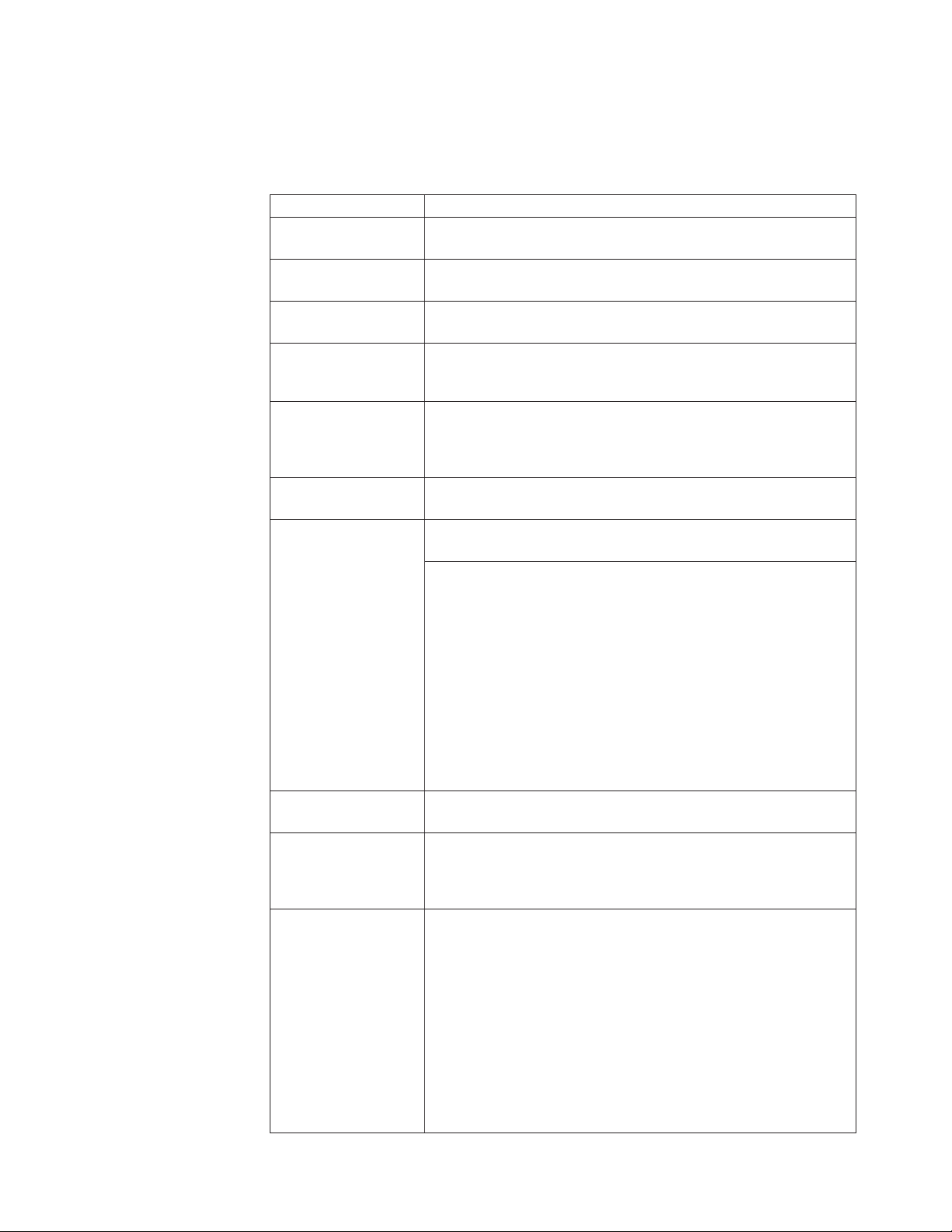
FRU tests
The following table shows the test for each FRU.
Table 1. FRU tests
FRU Applicable test
System board 1. Diagnostics --> CPU/Coprocessor
Power Diagnostics --> ThinkPad Devices --> AC Adapter, Battery 1
LCD unit 1. Diagnostics --> Video Adapter
Audio Enter the BIOS Setup Utility and change Serial ATA (SATA) setting
Speaker Interactive Tests --> Internal Speaker
Keyboard 1. Diagnostics --> Systemboard --> Keyboard
Hard disk drive or
solid state drive
Diskette drive 1. Diagnostics --> Diskette Drives
Memory 1. If two DIMMs are installed, remove one of them and run
TrackPoint or pointing
device
2. Diagnostics --> Systemboard
(Battery2)
2. Interactive Tests --> Video
to Compatibility, and run Diagnostics --> Other Device -->
Conexant Audio
Note: Once Audio test is done, the no sound is heard this test. In
this case, turn off and turn on the computer. Then, run this test
again.
2. Interactive Tests --> Keyboard
Enter the BIOS Setup Utility and change Serial ATA (SATA) setting
to Compatibility, and run Diagnostics --> Fixed Disks
You can also diagnose the drive without starting up the operating
system. To diagnose the drive from the BIOS Setup Utility, do as
follows:
1. Remove any diskette from the diskette drive, and then turn off
the computer.
2. Turn on the computer.
3. While the message, “To interrupt normal startup, press Enter,”
is displayed at the lower left of the screen, press F1 to enter
the BIOS Setup Utility.
4. Using cursor keys, select HDD diagnostic program. Press
enter.
5. Using cursor keys, select Main hard disk drive.
6. Press Enter to start the diagnostic program.
2. Interactive Tests --> Diskette
Diagnostics --> Advanced Memory Tests.
If the problem does not recur, return the DIMM to its place,
2.
remove the other one, and run the test again.
If the TrackPoint does not work, check the configuration as
specified in the BIOS Setup Utility. If the TrackPoint is disabled,
select Automatic to enable it.
After you use the TrackPoint, the pointer may drift on the screen
for a short time. This drift can occur when a slight, steady
pressure is applied to the TrackPoint pointer. This symptom is not
a hardware problem. If the pointer stops after a short time, no
service action is necessary.
If enabling the TrackPoint does not correct the problem, continue
with the following:
v Interactive Tests --> Mouse
General checkout 51
Page 60
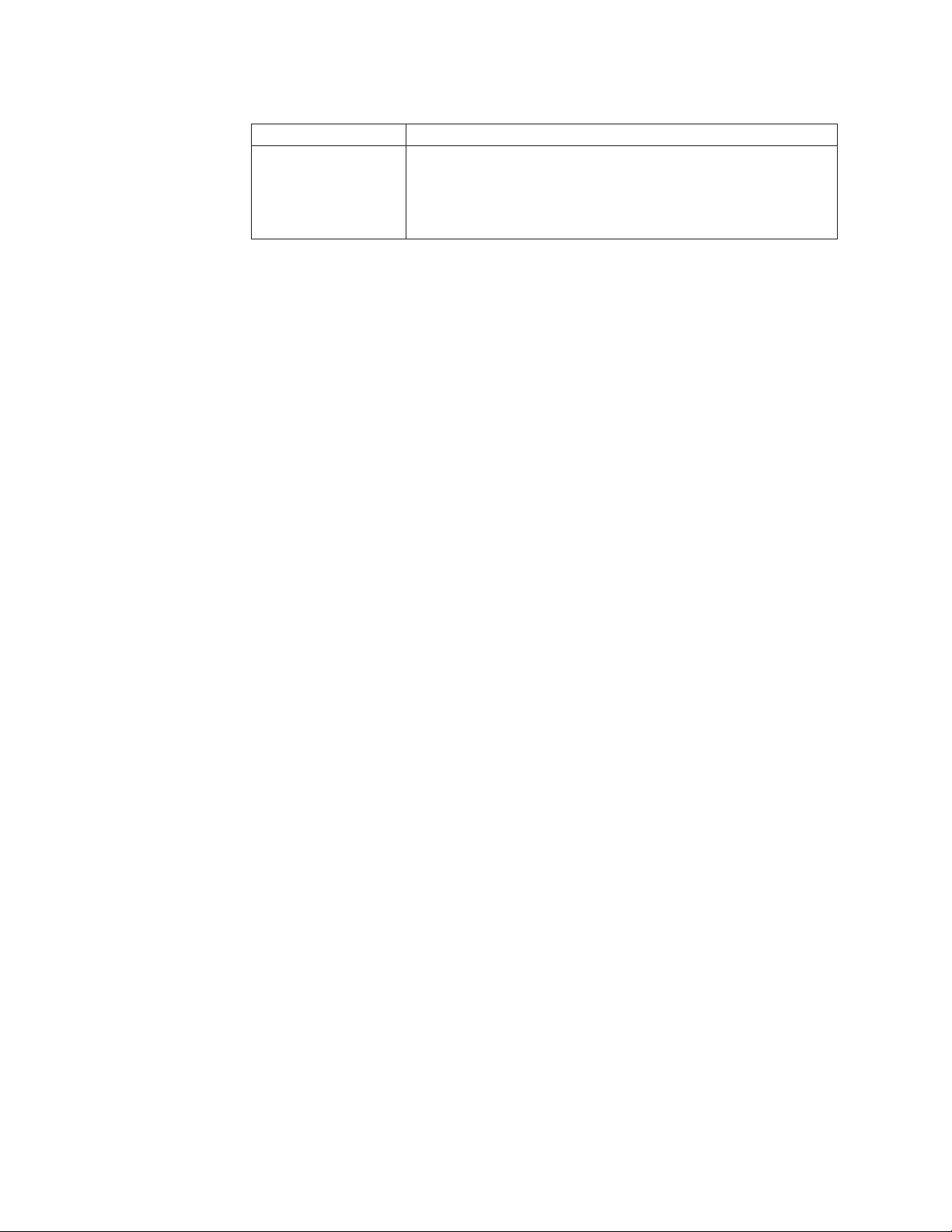
Table 1. FRU tests (continued)
FRU Applicable test
Touch Pad If the Touch Pad does not work, check the configuration as
specified in the BIOS Setup Utility. If the Touch Pad is disabled,
select Automatic to enable it. If enabling the Touch Pad does not
correct the problem, continue with the following:
v Interactive Tests --> Mouse
52 ThinkPad Edge 14″, Edge 15″, E40, and E50 Hardware Maintenance Manual
Page 61
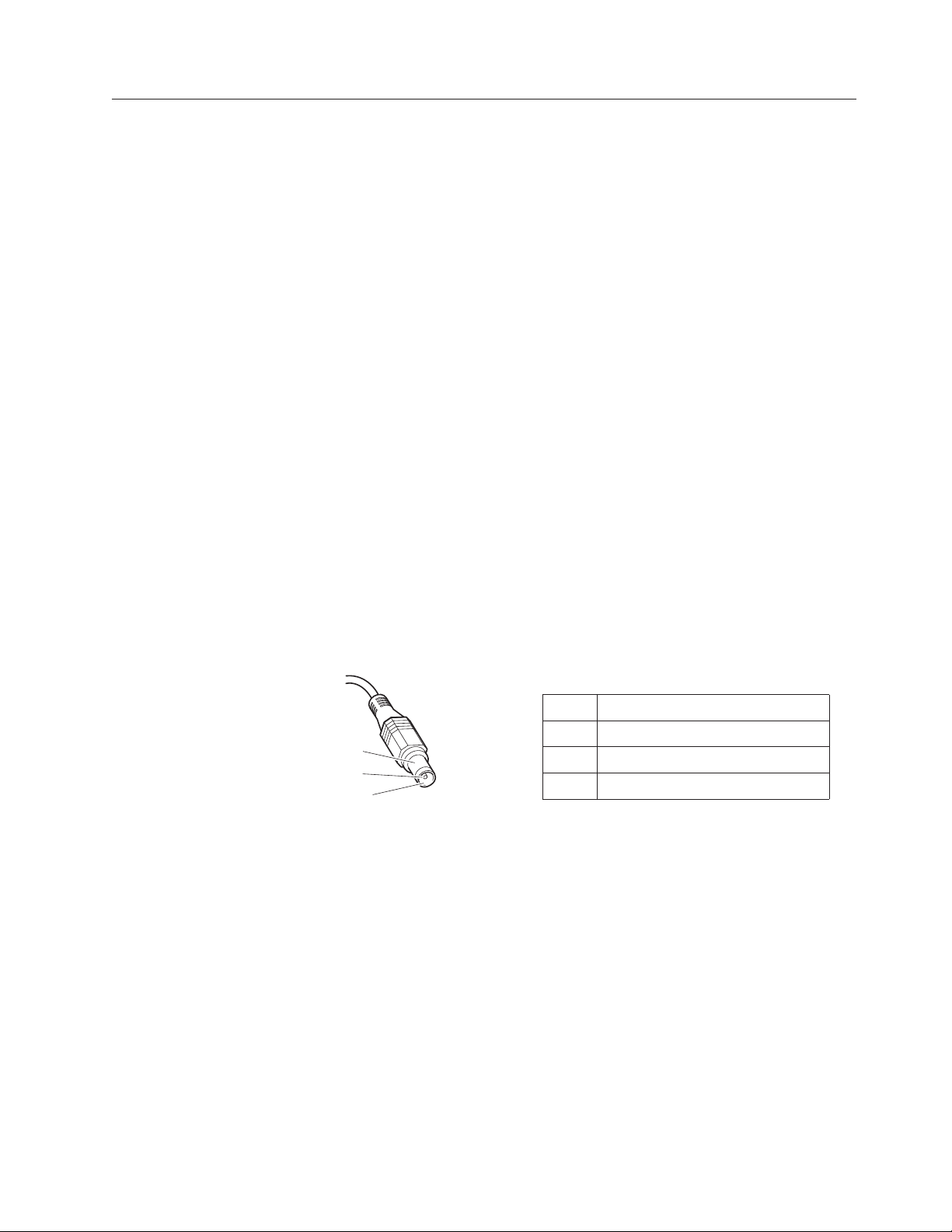
Power system checkout
To verify a symptom, do the following:
1. Turn off the computer.
2. Remove the battery pack.
3. Connect the ac adapter.
4. Check that power is supplied when you turn on the computer.
5. Turn off the computer.
6. Disconnect the ac adapter and install the charged battery pack.
7. Check that the battery pack supplies power when you turn on the computer.
If you suspect a power problem, see the appropriate one of the following power
supply checkouts:
v “Checking the ac adapter”
v “Checking operational charging”
v “Checking the battery pack” on page 54
v “Checking the backup battery” on page 54
Checking the ac adapter
You are here because the computer fails only when the ac adapter is used.
v If the power-on indicator does not turn on, check the power cord of the ac
adapter for correct continuity and installation.
v If the computer does not charge during operation, go to “Checking operational
charging”
To check the ac adapter, do the following:
1. Unplug the ac adapter cable from the computer.
2. Measure the output voltage at the plug of the ac adapter cable. See the
following figure:
3
2
1
(20V)
Note: Output voltage of pin no.2 of the ac adapter may different from the one
you are servicing.
3. If the voltage is not correct, replace the ac adapter.
4. If the voltage is acceptable, do the following:
v Replace the system board.
v If the problem persists, go to “FRU tests” on page 51.
Note: Noise from the ac adapter does not always indicate a defect.
Checking operational charging
To check whether the battery charges properly during operation, use a discharged
battery pack or a battery pack that has less than 50% of the total power remaining
when installed in the computer.
Pin Voltage (V dc)
1 +20
20
3 Ground
General checkout 53
Page 62

Perform operational charging. If the battery status indicator or icon does not turn
on, remove the battery pack and let it return to room temperature. Reinstall the
battery pack. If the charge indicator or icon still does not turn on, replace the
battery pack.
If the charge indicator still does not turn on, replace the system board. Then
reinstall the battery pack. If it is still not charged, go to the next section.
Checking the battery pack
Battery charging does not start until the Power Manager Battery Gauge shows that
less than 96% of the total power remains; under this condition the battery pack can
charge to 100% of its capacity. This protects the battery pack from being
overcharged or from having a shortened life.
To check your battery, move your cursor to the Power Manager Battery Gauge icon
in the icon tray of the Windows taskbar and wait for a moment (but do not click),
and the percentage of battery power remaining is displayed. To get detailed
information about the battery, double-click the Power Manager Battery Gauge icon.
Note: If the battery pack becomes hot, it may not be able to charge. Remove it
from the computer and leave it at room temperature for a while. After it cools
down, reinstall and recharge it.
To check the battery pack, do the following:
1. Power off the computer.
2. Remove the battery pack and measure the voltage between battery terminals 1
(+) and 7 (-). See the following figure:
7(-)
6(-)
5
4
3
2(+)
1(+)
3. If the voltage is less than +11.0 V dc, the battery pack has been discharged.
Note: Recharging will take at least 3 hours, even if the indicator does not turn
on.
If the voltage is still less than +11.0 V dc after recharging, replace the battery.
4. If the voltage is more than +11.0 V dc, measure the resistance between battery
terminals 5 and 7. The resistance must be 4 to 30 K .
If the resistance is not correct, replace the battery pack. If the resistance is
correct, replace the system board.
Checking the backup battery
Do the following:
1. Power off the computer, and unplug the ac adapter from it.
2. Turn the computer upside down.
3. Remove the battery pack (see “1010 Battery pack” on page 78).
Terminal Voltage (V dc)
1 + 0 to + 12.6
7 Ground (-)
54 ThinkPad Edge 14″, Edge 15″, E40, and E50 Hardware Maintenance Manual
Page 63

4. Remove the backup battery (see “1120 Backup battery” on page 98).
5. Measure the voltage of the backup battery. See the following figure.
Red (+)
Wire Voltage (V dc)
Red +2.5 to +3.2
Black (-)
Black Ground
v If the voltage is correct, replace the system board.
v If the voltage is not correct, replace the backup battery.
v If the backup battery discharges quickly after replacement, replace the system
board.
General checkout 55
Page 64

56 ThinkPad Edge 14″, Edge 15″, E40, and E50 Hardware Maintenance Manual
Page 65

Related service information
This chapter presents following information:
v “Restoring the factory contents by using Recovery Disc Set”
v “Passwords” on page 58
v “Power management” on page 62
v “Symptom-to-FRU index” on page 63
Service Web site:
When the latest maintenance diskette and the system program service diskette
become available, they will be posted on http://www.lenovo.com/spm
Restoring the factory contents by using Recovery Disc Set
When the hard disk drive (HDD) or solid state drive (SSD) is replaced because of a
failure, no product recovery program is on the new drive. In this case, you must
use the Recovery Disc Set for the computer. Order the Recovery Disc Set and the
drive at the same time so that you can recover the new drive with the pre-installed
software when they arrive. For information on which discs to order, see “Recovery
discs” on page 176.
The recovery disc set consists of the user instructions and the following set of
DVDs to restore the computer to the original factory configuration.
Operating System Recovery Disc (one disc)
This disc restores the Microsoft
to start the recovery process.
Applications and Drivers Recovery Disc (one or more discs)
This disc restores the preinstalled applications and drivers on the
computer.
Supplemental Recovery Disc
This disc contains additional content, such as updates to the software that
was preinstalled on the computer. Not all recovery disc sets come with a
Supplemental Recovery Disc.
Notes:
v You must have a DVD drive to use the recovery discs. If you do not have an
internal DVD drive, you can use an external USB DVD drive.
v During the recovery process, all data on the drive will be deleted. If possible,
copy any important data or personal files that you want to keep onto removable
media or a network drive before you start the recovery process.
To restore the computer to the original factory configuration using the recovery
disc set, do the following:
®
Windows operating system. Use this disc
© Copyright Lenovo 2010 57
Page 66

Note: Recovery takes several hours. The length of time depends on the method
you use. If you use recovery discs, recovery takes at least five hours.
1. Make the CD/DVD drive the first startup device in the startup sequence
using the following procedure:
a. Press and hold down the F1 key, and then turn on the computer. When the
logo screen is displayed or if you hear repeating beeps, release the F1 key.
The Setup Utility program opens.
b. Use the arrow keys to select Startup → Boot.
c. Select the CD/DVD drive as the 1st Boot Device.
2. Insert the Operating System Recovery Disc into the DVD drive.
3. Press F10 to save the Setup Utility configuration changes. Follow the
instructions on the screen to begin the recovery process.
4. Select your language and click Next.
5. Read the license. If you agree with the terms and conditions, select I accept
these terms and conditions and then click Next. If you do not agree with the
terms and conditions, follow the instructions on the screen.
6. Click Yes in the displayed window to begin the operating system recovery
process.
7. Insert the Applications and Drivers Recovery Disc when prompted and then click
OK to begin the applications and drivers recovery process.
8. If you have a Supplemental Recovery Disc, insert it when prompted and click
Yes. If you do not have a Supplemental Recovery Disc, click No.
9. When all of the data has been copied from the last disc in the set and has
been processed, remove the disc and restart the computer.
Passwords
Note: The rest of the recovery process is fully automated and no action is
required by you. The computer will restart into the Microsoft Windows
desktop several times and you might experience periods when no activity is
apparent on the screen for several minutes at a time. This is normal.
10. When the recovery process is complete, the Set Up Windows screen is
displayed. Follow the instructions on the screen to complete the Windows
setup.
11. After you have completed the Windows setup, you might want to restore the
original startup sequence. Start the Setup Utility program and then press F9 to
restore the default settings. Press F10 to save and exit the Setup Utility.
Note: After restoring a drive to the factory default settings, you might need to
reinstall some device drivers.
As many as three passwords may be needed for any ThinkPad Notebook: the
power-on password (POP), the hard-disk password (HDP), and the supervisor
password (SVP).
If any of these passwords has been set, a prompt for it appears on the screen
whenever the computer is turned on. The computer does not start until the
password is entered.
58 ThinkPad Edge 14″, Edge 15″, E40, and E50 Hardware Maintenance Manual
Page 67
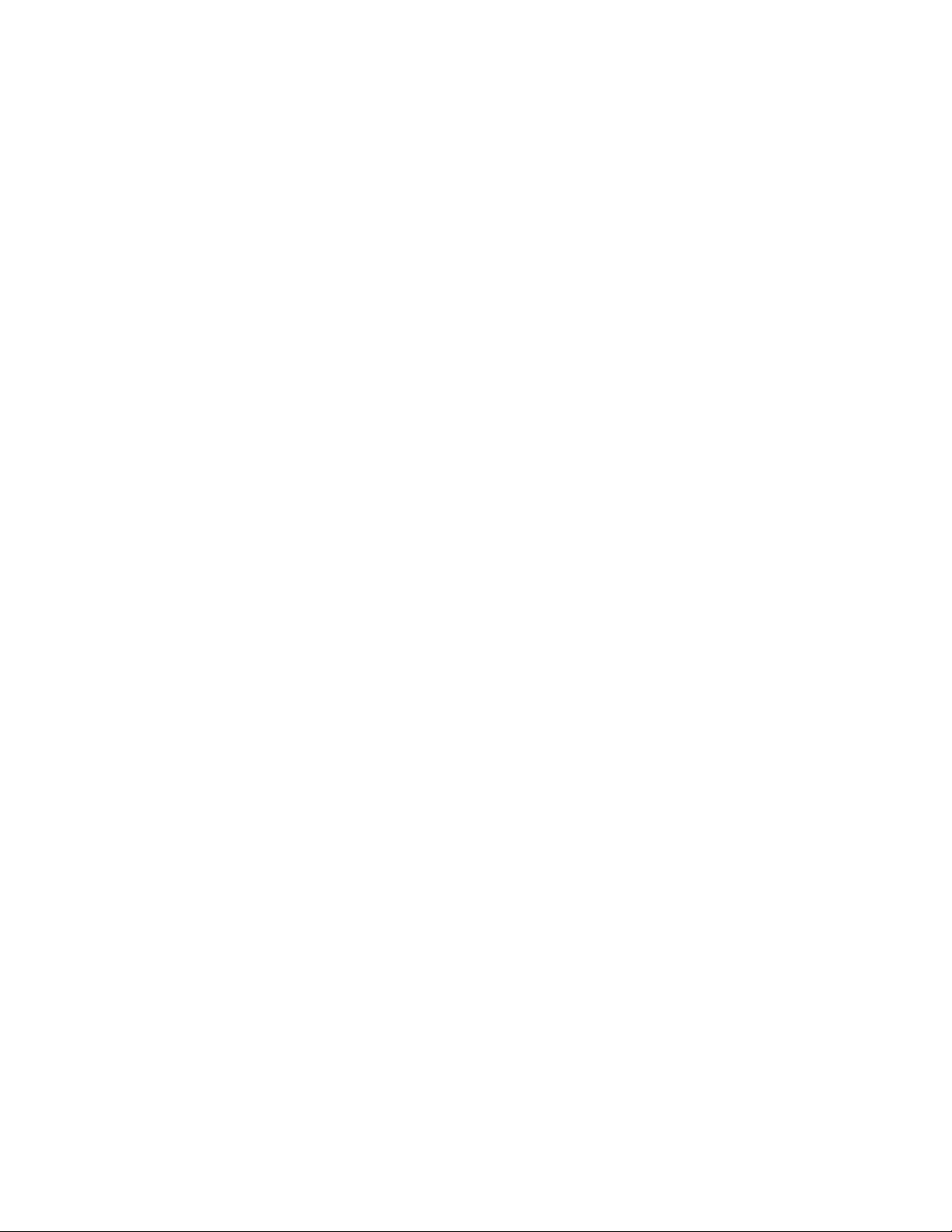
Exception: If only an SVP is installed, the password prompt does not appear when
the operating system is booted.
Power-on password
A power-on password (POP) protects the system from being powered on by an
unauthorized person. The password must be entered before an operating system
can be booted. For how to remove the POP, see “How to remove the power-on
password.”
Hard-disk password
There are two hard-disk passwords (HDPs):
v User HDP—for the user
v Master HDP—for the system administrator, who can use it to get access to the
hard disk even if the user has changed the user HDP
Note: There are two modes for the HDP: User only and Master + User. The
Master + User mode requires two HDPs; the system administrator enters both in
the same operation. The system administrator then provides the user HDP to the
system user.
Attention: If the user HDP has been forgotten, check whether a master HDP has
been set. If it has, it can be used for access to the hard disk drive. If no master
HDP is available, neither Lenovo nor Lenovo authorized service technicians
provide any services to reset either the user or the master HDP, or to recover data
from the hard disk drive. The hard disk drive can be replaced for a scheduled fee.
For how to remove the POP, see “How to remove the hard-disk password” on
page 60.
Supervisor password
A supervisor password (SVP) protects the system information stored in the BIOS
Setup Utility. The user must enter the SVP in order to get access to the BIOS Setup
Utility and change the system configuration.
Attention: If the SVP has been forgotten and cannot be made available to the
service technician, there is no service procedure to reset the password. The system
board must be replaced for a scheduled fee.
How to remove the power-on password
To remove a POP that you have forgotten, do the following:
(A) If no SVP has been set:
1. Turn off the computer.
2. Remove the battery pack.
For how to remove the battery pack, see “1010 Battery pack” on page 78.
3. Remove the backup battery.
For how to remove the backup battery, see “1120 Backup battery” on page 98.
4. Turn on the computer and wait until the POST ends.
Related service information 59
Page 68

After the POST ends, the password prompt does not appear. The POP has been
removed.
5. Reinstall the backup battery and the battery pack.
(B) If an SVP has been set and is known by the service technician:
1. Turn on the computer.
2. When the ThinkPad logo comes up, immediately press F1 to enter BIOS Setup
Utility.
For models supporting the Passphrase function, press F1 while the POP icon is
appearing on the screen; then enter the POP. For the other models, enter the
POP.
Note: To check whether the ThinkPad Notebook you are servicing supports the
Passphrase function, enter the BIOS Setup Utility and go to Security -->
Password.IftheUsing Passphrase item is displayed in the menu, this function
is available on the ThinkPad Notebook.
3. Select Security, using the cursor directional keys to move down the menu.
4. Select Password.
5. Select Power-On Password.
6. Type the current SVP in the Enter Current Password field. then leave the Enter
New Password field blank, and press Enter twice.
7. In the Changes have been saved window, press Enter.
8. Press F10; then, in the Setup confirmation window, select Yes.
How to remove the hard-disk password
Attention: If User only mode is selected and the user HDP has been forgotten
and cannot be made available to the service technician, neither Lenovo nor Lenovo
authorized service technicians provide any services to reset the user HDPs or to
recover data from the hard disk drive. The hard disk drive can be replaced for a
scheduled fee.
To remove a user HDP that has been forgotten, when the SVP and the master HDP
are known, do the following:
1. Turn on the computer.
2. When the ThinkPad logo comes up, immediately press F1 to enter BIOS Setup
Utility.
For models supporting the Passphrase function, press F1 while HDP icon is
appearing on the screen; then enter the master HDP. For the other models,
enter the master HDP.
Note: To check whether the ThinkPad Notebook you are servicing supports the
Passphrase function, enter the BIOS Setup Utility and go to Security -->
Password.IfUsing Passphrase item is displayed in the menu, this function is
available on the ThinkPad Notebook.
3. Select Security, using the cursor directional keys to move down the menu.
4. Select Password.
5. Select Hard-disk x password, where x is the letter of the hard disk drive. A
pop-up window opens.
6. Select Master HDP.
60 ThinkPad Edge 14″, Edge 15″, E40, and E50 Hardware Maintenance Manual
Page 69

7. Type the current master HDP in the Enter Current Password field. then leave
the Enter New Password field blank, and press Enter twice.
8. Press F10.
9. Select Yes in the Setup Configuration window.
Both user HDP and master HDP will have been removed.
Related service information 61
Page 70

Power management
To reduce power consumption, the computer has three power management modes:
screen blank, sleep, and hibernation.
Screen blank mode
To put the computer into screen blank mode, do as follows:
1. Right-click the Power Manager Battery Gauge in the task bar.
2. Select Power off display.
Sleep mode
When the computer enters sleep mode, the following events occur in addition to
what occurs in screen blank mode:
v The LCD is powered off.
v The hard disk drive is powered off.
v The CPU stops.
To enter sleep mode, do as follows:
1. Click Start.
2. Click the triangle mark on the right side of the Shut down icon; then select
Sleep.
To return from sleep mode, press the Fn key.
Hibernation mode
By using this mode, you can turn off your computer completely without saving
files or exiting from any applications that are running. When you enter
hibernation, all open applications, folders, and files are saved to the hard disk, and
then the computer turns off.
To enter hibernation mode, do as follows:
1. Click Start.
2. Click the triangle mark on the right side of the Shut down icon; then select
Hibernate.
To return from hibernation mode, press the power button for more than 4 seconds.
62 ThinkPad Edge 14″, Edge 15″, E40, and E50 Hardware Maintenance Manual
Page 71

Symptom-to-FRU index
This section contains following information:
v “Numeric error codes”
v “Error messages” on page 66
v “No-beep symptoms” on page 66
v “LCD-related symptoms” on page 67
v “Intermittent problems” on page 68
v “Undetermined problems” on page 68
The symptom-to-FRU index in this section lists symptoms and errors and their
possible causes. The most likely cause is listed first, in boldface type.
Note: Do the FRU replacement or other actions in the sequence shown in the
column headed “FRU or action, in sequence.” If replacing a FRU does not solve
the problem, put the original part back in the computer. Do not replace a
nondefective FRU.
This index can also help you determine, during regular servicing, what FRUs are
likely to need to be replaced next.
A numeric error is displayed for each error detected in POST or system operation.
In the displays, n can be any number.
If no numeric code is displayed, check the narrative descriptions of symptoms. If
the symptom is not described there, go to “Intermittent problems” on page 68.
Note:
For a device not supported by diagnostic codes in the ThinkPad Notebooks, see
the manual for that device.
Numeric error codes
Table 2. Numeric error codes
Symptom or error (beeps, if any) FRU or action, in sequence
0187
EAIA data access error—The access to
EEPROM is failed.
(two short beeps)
0189
Invalid RFID configuration information
area—The EEPROM checksum is not correct.
(two short beeps)
0190
Critical low-battery error
(two short beeps)
0191
System Security—Invalid Remote Change
requested.
0210
Stuck Key
(two short beeps)
System board.
System board.
1. Charge the battery pack.
2. Battery pack.
1. Run BIOS Setup Utility, and then save
current setting by pressing F10.
2. System board.
Change keyboard, and restart the computer.
Related service information 63
Page 72
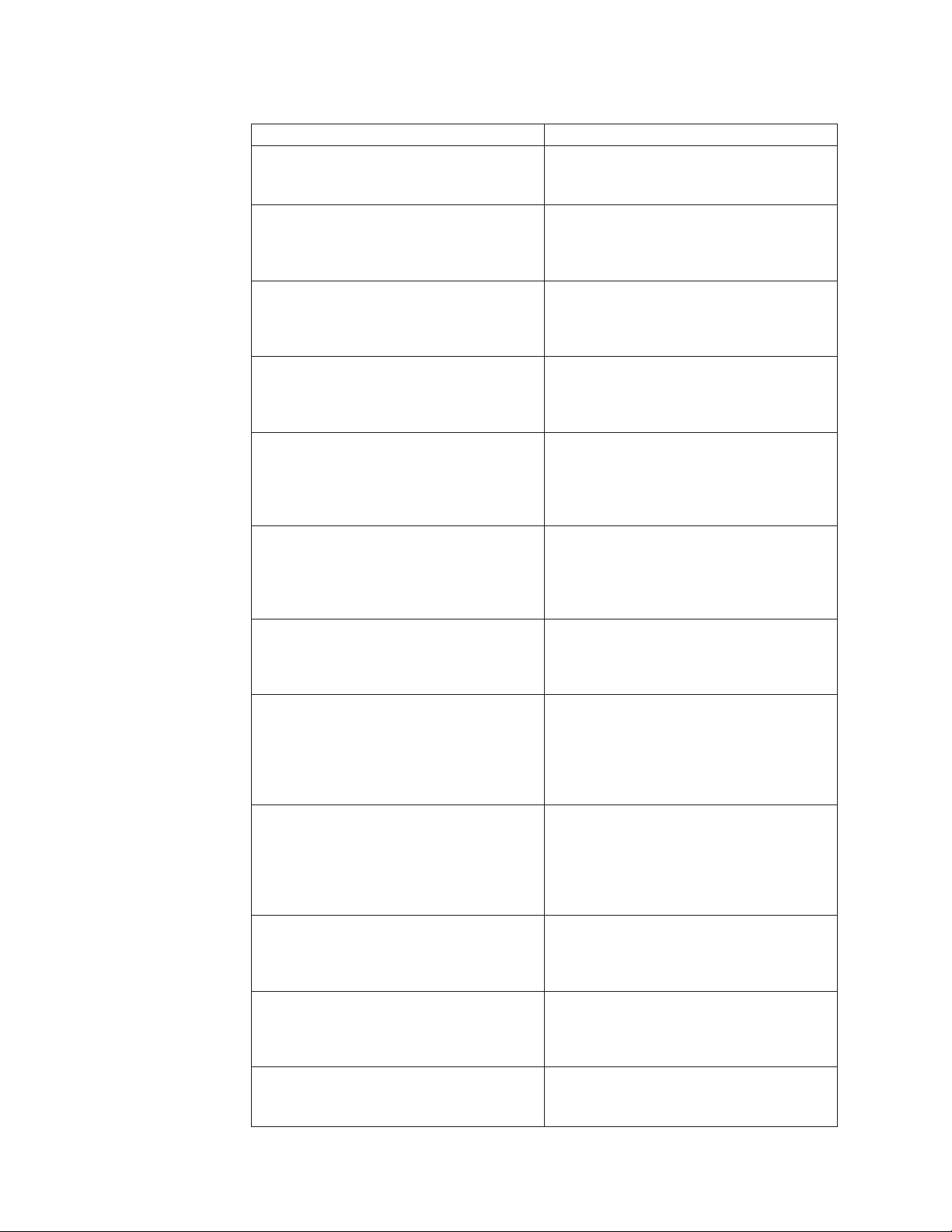
Table 2. Numeric error codes (continued)
Symptom or error (beeps, if any) FRU or action, in sequence
0211
Keyboard error
(two short beeps)
0230
Shadow RAM error—Shadow RAM fails at
offset nnnn.
(two short beeps)
0231
System RAM error—System RAM fails at
offset nnnn.
(two short beeps)
0232
Extended RAM error— Extended RAM fails
at offset nnnn.
(two short beeps)
0250
System battery error—System battery is
dead.
(two short beeps)
0251
System CMOS checksum bad— Default
configuration used.
(two short beeps)
0254
System NV7 Volume checksum bad- Default
configuration used
(two short beeps)
0260
System timer error.
(two short beeps)
0270
Real-time clock error.
(two short beeps)
0271
Date and time error—Neither the date nor
the time is set in the computer.
(two short beeps)
0280
Previous boot incomplete— Default
configuration used.
(two short beeps)
02D0
System cache error.
(two short beeps)
Run interactive tests of the keyboard and
the auxiliary input device.
System board.
1. DIMM.
2. System board.
1. DIMM.
2. System board.
1. Charge the backup battery for more
than 8 hours by connecting the ac
adapter.
2. Replace the backup battery and run BIOS
Setup Utility to reset the time and date.
1. Charge the backup battery for more
than 8 hours by connecting the ac
adapter.
2. Replace the backup battery and run BIOS
Setup Utility to reset the time and date.
Turn off the computer and discharge
CMOS. Then restart the computer.
1. Charge the backup battery for more
than 8 hours by connecting the ac
adapter.
2. Replace the backup battery and run BIOS
Setup Utility to reset the time and date.
3. System board.
1. Charge the backup battery for more
than 8 hours by connecting the ac
adapter.
2. Replace the backup battery and run BIOS
Setup Utility to reset the time and date.
3. System board.
Run BIOS Setup Utility to reset the time
and date.
1. Load “Setup Default” in BIOS Setup
Utility.
2. DIMM.
3. System board.
1. CPU.
2. System board.
64 ThinkPad Edge 14″, Edge 15″, E40, and E50 Hardware Maintenance Manual
Page 73

Table 2. Numeric error codes (continued)
Symptom or error (beeps, if any) FRU or action, in sequence
02F0
CPU ID:xx Failed.
02F5
DMA test failed.
1. CPU.
2. System board.
1. DIMM.
2. System board.
(two short beeps)
02F6
Software NMI failed
1. DIMM.
2. System board.
(two short beeps)
02F7
Fail-safe timer NMI failed
1. DIMM.
2. System board.
(two short beeps)
1802
Unauthorized network card is plugged
1. Remove the Mini PCI network card.
2. System board.
in—Turn off and remove the miniPCI
network card.
(two short beeps)
1804
Unauthorized WAN card is plugged
1. Remove the wireless WAN card.
2. System board.
in—Power off and remove the WAN card.
Related service information 65
Page 74

Error messages
Table 3. Error messages
Symptom or error (beeps, if any) FRU or action, in sequence
Bad CRC2. Enter BIOS Setup Utility, and
load Setup defaults.
(two short beeps)
Fan error.
(four short beeps, one long beep)
DRAM is unplugged.
(one short beep, pause, three short beeps,
pause, three short beeps, pause, one short
beep.)
DRAM is not well plugged.
(one short beep, pause, three short beeps,
pause, three short beeps, pause, one short
beep.)
Operating system not found. 1. Check that the operating system has no
System Configuration Data Read Error
(two short beeps)
Press F1 to enter BIOS Setup Utility. Press
F9, and Enter to load the default setting.
Then save the current setting by pressing
F10, and restart the computer.
1. Fan.
2. Thermal grease.
3. System board.
Memory card is not installed. Install
memory card.
Reinstall the memory card.
failure and is installed correctly.
2. Enter BIOS Setup Utility and see whether
the hard disk drive is properly identified.
If you still see the same error message,
check the boot sequence.
3. Reinstall the hard disk drive.
4. Reinstall the operating system.
Press F1 to enter BIOS Setup Utility. Press
F9, and Enter to load the default setting.
Then save the current setting by pressing
F10, and restart the computer.
No-beep symptoms
Table 4. No-beep symptoms
Symptom or error FRU or action, in sequence
No beep, power-on indicator on, LCD blank,
and no POST.
No beep, power-on indicator on, and LCD
blank during POST.
The power-on password prompt appears. A power-on password or a supervisor
The hard-disk password prompt appears. A hard-disk password is set. Type the
66 ThinkPad Edge 14″, Edge 15″, E40, and E50 Hardware Maintenance Manual
1. Make sure that every connector is
connected tightly and correctly.
2. DIMM.
3. System board.
1. Reseat DIMM.
2. System board.
password is set. Type the password and
press Enter.
password and press Enter.
Page 75

LCD-related symptoms
Important: The TFT LCD for the notebook computer contains many thin-film
transistors (TFTs). The presence of a small number of dots that are missing,
discolored, or always lighted is characteristic of TFT LCD technology, but
excessive pixel problems can cause viewing concerns.
If the LCD you are servicing has two or less visible defective pixels, it should not
be considered faulty. However, if the LCD has three or more visible defective
pixels, it will be deemed as defective by Lenovo and it should be replaced.
Notes:
v This policy applies to all ThinkPad Notebooks purchased on 1 January,
2008 or later.
v Lenovo will not provide replacement if the LCD is within specification as
we cannot guarantee that any replacement LCD will have zero pixel defects.
v One pixel consists of R, G, B sub-pixels.
Table 5. LCD-related symptoms
Symptom or error FRU or action, in sequence
No beep, power-on indicator on, and a
blank LCD during POST.
v LCD backlight not working.
v LCD too dark.
v LCD brightness cannot be adjusted.
v LCD contrast cannot be adjusted.
v LCD screen unreadable.
v Characters missing pixels.
v Screen abnormal.
v Wrong color displayed.
Horizontal or vertical lines displayed on
LCD.
System board.
1. Reseat the LCD connectors.
2. LCD assembly.
3. System board.
1. See important note for “LCD-related
symptoms.”
2. Reseat all LCD connectors.
3. LCD assembly.
4. System board.
LCD assembly.
Related service information 67
Page 76
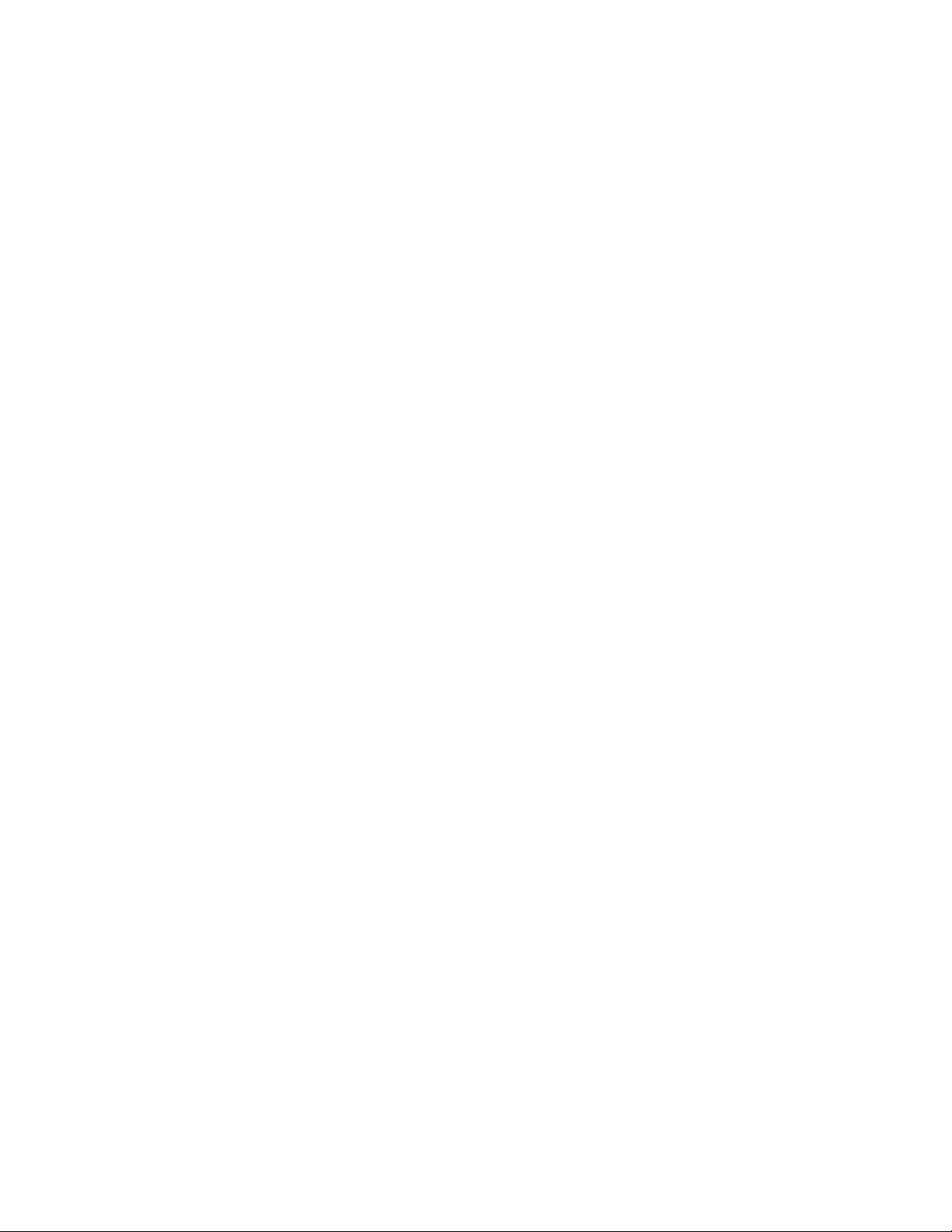
Intermittent problems
Intermittent system hang problems can be due to a variety of causes that have
nothing to do with a hardware defect, such as cosmic radiation, electrostatic
discharge, or software errors. FRU replacement should be considered only when a
problem recurs.
When analyzing an intermittent problem, do the following:
1. Run the diagnostic test for the system board in loop mode at least 10 times.
2. If no error is detected, do not replace any FRUs.
3. If any error is detected, replace the FRU shown by the FRU code. Rerun the
test to verify that no more errors exist.
Undetermined problems
If the diagnostic tests did not identify the adapter or device that has failed, if
wrong devices are installed, or if the system simply is not operating, follow these
procedures to isolate the failing FRU (do not isolate FRUs that have no defects).
Verify that all attached devices are supported by the computer.
Verify that the power supply being used at the time of the failure is operating
correctly. (See “Power system checkout” on page 53.)
1. Turn off the computer.
2. Visually check each FRU for damage. Replace any damaged FRU.
3. Remove or disconnect all of the following devices:
a. Non-ThinkPad devices
b. Printer, mouse, and other external devices
c. Battery pack
d. Hard disk drive
e. External diskette drive or optical drive
f. DIMM
g. Optical disk or diskette in the internal drive
h. PC Cards
4. Turn on the computer.
5. Determine whether the problem has been solved.
6. If the problem does not recur, reconnect the removed devices one at a time
until you find the failing FRU.
7. If the problem remains, replace the following FRUs one at a time (do not
replace a nondefective FRU):
a. System board
b. LCD assembly
68 ThinkPad Edge 14″, Edge 15″, E40, and E50 Hardware Maintenance Manual
Page 77

Status indicators
This chapter presents the system status indicators that show the status of the
computer.
1
2
2
Table 6. Status indicators
Indicator Meaning
1 Power status Green: The ac adapter is connected. If a battery is installed on
the computer, it is charged when this indicator is on.
Off: The ac adapter is not connected.
2 Sleep (standby)
status
Sleep (standby)
status
© Copyright Lenovo 2010 69
The illumination dot in the ThinkPad logo on the outer lid of the
computer and on the palm rest works as a system-status indicator:
it shows whether the computer is in sleep (standby), hibernation,
or normal model.
Red: The computer is on (in normal mode).
Fast blinking red:
The computer is entering sleep (standby) or hibernation
mode.
Slow blinking red:
The computer is in sleep (standby) mode.
Off: The computer is off or in hibernation mode.
Page 78

Table 6. Status indicators (continued)
Indicator Meaning
On-screen indicators Caps lock:
Caps Lock mode is enabled. You can enter all alphabetic
characters (A-Z) in uppercase without pressing the Shift
key.
Wireless status:
Press F9 to enable or disable the wireless features. You
can quickly change the power state of each feature in the
list.
70 ThinkPad Edge 14″, Edge 15″, E40, and E50 Hardware Maintenance Manual
Page 79

Special keys and Fn key combination
This computer has several special keys at the upper row of the keyboard. To use
each function, directly press the desired key.
Note: To use F1 - F12 functions, press Fn and the desired function key
simultaneously; this is the default setting.
The following table shows the function of each special key.
Table 7. Special keys and Fn key combination
Special key or Fn
key combination
Speaker mute
(F1)
Speaker volume
down (F2)
Speaker volume
up (F3)
Description
If you mute the sound and then turn off the computer, the sound will
remain muted when you turn on the computer again. To turn on the
sound, press the Speaker volume up or Speaker volume down keys.
Microphone mute
(F4)
Camera mute (F5)
Switching a
display output
location (F6)
Display
brightness down
(F7)
Display
brightness up
(F8)
When you press the microphone mute key, all of the recording devices
are set on mute or unmute; this is the default setting.
During a video conference, you can control the video streaming from
the integrated camera by pressing this key. The video output will be
grayed out, and the audio streaming will continue.
For Windows 7:
Switch between the computer display and an external monitor.
Windows will show these display options:
v Computer display only (LCD)
v Computer display and external monitor (same image)
v Computer display and external monitor (extended desktop function)
v External monitor only
Note: To switch between the computer display and an external
monitor, the Win+P key combination is also available.
The computer display becomes dimmer.
The purpose of this method is to change the brightness level
temporarily. To change the default brightness level, change the settings
of the Power Option in the Control Panel or use the Power Manager.
The computer display becomes brighter.
The purpose of this method is to change the brightness level
temporarily. To change the default brightness level, change the settings
of the Power Option in the Control Panel or use the Power Manager.
© Copyright Lenovo 2010 71
Page 80

Table 7. Special keys and Fn key combination (continued)
Special key or Fn
key combination
Wireless radio
control (F9)
Fn + Spacebar
(some models)
Description
Enable or disable the built-in wireless networking features. If you press
this key, a list of wireless features is displayed. You can quickly change
the power state of each feature in the list.
Note: To use this function, following device drivers must be installed
on the computer beforehand:
v Power Management driver
v OnScreen Display Utility
v Wireless device drivers
Some models have a backlit keyboard. To illuminate the keyboard in
less than perfect lighting, press and hold the Fn key and press the
Spacebar. If you turn on the keyboard illumination and then turn the
computer off, put it in sleep or hibernation mode, the keyboard
illumination setting is reset of ″Off″.
72 ThinkPad Edge 14″, Edge 15″, E40, and E50 Hardware Maintenance Manual
Page 81

FRU replacement notices
This chapter presents notices related to removing and replacing parts. Read this
chapter carefully before replacing any FRU.
Screw notices
Loose screws can cause a reliability problem. In the ThinkPad Notebook, this
problem is addressed with special nylon-coated screws that have the following
characteristics:
v They maintain tight connections.
v They do not easily come loose, even with shock or vibration.
v They are harder to tighten.
v Each one should be used only once.
Do the following when you service this machine:
v Keep the screw kit (for the P/N, see “Miscellaneous parts” on page 173) in your
tool bag.
v Always use new screws.
v Use a torque screwdriver if you have one.
Tighten screws as follows:
v Plastic to plastic
Turn an additional 90 degrees after the screw head touches the surface of the
plastic part:
90 degrees more
(Cross-section)
v Logic card to plastic
Turn an additional 180 degrees after the screw head touches the surface of the
logic card:
180 degrees more
(Cross-section)
v Torque driver
If you have a torque driver, refer to the “Torque” column for each step.
v Make sure that you use the correct screw. If you have a torque screwdriver,
tighten all screws firmly to the torque shown in the table. Never use a screw
that you removed. Use a new one. Make sure that all of the screws are
tightened firmly.
v Ensure torque screw drivers are calibrated correctly following country
specifications.
© Copyright Lenovo 2010 73
Page 82

Retaining serial numbers
This section includes the following descriptions:
v “Restoring the serial number of the system unit”
v “Retaining the UUID”
v “Reading or writing the ECA information” on page 75
Restoring the serial number of the system unit
When the computer was manufactured, the EEPROM on the system board was
loaded with the serial numbers of the system and all major components. These
numbers need to remain the same throughout the life of the computer.
If you replace the system board, you must restore the serial number of the system
unit to its original value.
Before replacing the system board, save the original serial number by doing the
following:
1. Install the LENOVO ThinkPad Hardware Maintenance Diskette Version 1.76 or
later, and restart the computer.
2. From the main menu, select 1. Set System Identification.
3. Select 2. Read S/N data from EEPROM.
The serial number of each device in your computer is displayed; the serial number
of the system unit is listed as follows:
v 20: Serial number
Write down that number.
Note: The serial number of the system unit is also written on the label attached to
the bottom of the computer.
After you have replaced the system board, restore the serial number by doing the
following:
1. Install the LENOVO ThinkPad Hardware Maintenance Diskette Version 1.76 or
later and restart the computer.
2. From the main menu, select 1. Set System Identification.
3. Select 1. Add S/N data from EEPROM.
Follow the instructions on the screen.
If the MTM and Product ID numbers differ from each other on the rear label, use
what is shown for the Product ID field. See example below:
MTM on rear label:
TTTT-CTO S/N SSSSSSS
Product ID on rear label:
TTTT-MMM (Use this number when setting Serial Number)
In the example, the Serial Number to be input is ’1STTTTMMMSSSSSSS’.
Retaining the UUID
The Universally Unique Identifier (UUID) is a 128-bit number uniquely assigned to
your computer at production and stored in the EEPROM of your system board.
74 ThinkPad Edge 14″, Edge 15″, E40, and E50 Hardware Maintenance Manual
Page 83

The algorithm that generates the number is designed to provide unique IDs until
the year A.D. 3400. No two computers in the world have the same number.
When you replace the system board, you must set the UUID on the new system
board as follows:
1. Install the LENOVO ThinkPad Hardware Maintenance Diskette Version 1.76 or
later, and restart the computer.
2. From the main menu, select 4. Assign UUID.
A new UUID is created and written. If a valid UUID already exists, it is not
overwritten.
Reading or writing the ECA information
Information on Engineering Change Announcements (ECA) are stored in the
EEPROM of the system board. The electronic storage of this information simplifies
the procedure to check if the ECA has been previously applied to a machine. The
machine does not need to be disassembled to check for the ECA application.
To check what ECAs have been previously applied to the machine, use the ECA
Information Read/Write function on the LENOVO ThinkPad Hardware
Maintenance Diskette Version 1.76 or later.
1. Insert the LENOVO ThinkPad Hardware Maintenance Diskette Version 1.76 or
later, and restart the computer.
2. From the main menu, select 6. Set ECA Information.
3. To read ECA information, select 2. Read ECA/rework number from EEPROM
and follow the instruction.
4. To read box build date, select 5. Read box build date from EEPROM, and
follow the instruction on the screen.
After an ECA has been applied to the machine, the EEPROM must be updated to
reflect the ECA’s application. Use the LENOVO ThinkPad Hardware Maintenance
Diskette Version 1.76 or later to update the EEPROM.
Note: Only the ECA number is stored in the EEPROM. The machine type of the
ECA is assumed be the same as the machine type of the machine that had the ECA
applied to it.
1. Insert the LENOVO ThinkPad Hardware Maintenance Diskette Version 1.76 or
later, and restart the computer.
2. From the main menu, select 6. Set ECA Information.
3. To write ECA information, select 1. Write ECA/rework number from EEPROM,
and follow the instruction.
4. To write box build date, select 4. Write box build date from EEPROM, and
follow the instruction on the screen.
If the system board is being replaced, try to read the ECA information from the old
system board and transfer the information to the new system. If the system board
is inoperable, this will not be possible.
FRU replacement notices 75
Page 84

76 ThinkPad Edge 14″, Edge 15″, E40, and E50 Hardware Maintenance Manual
Page 85

Removing and replacing a FRU
This chapter presents directions and drawings for use in removing and replacing a
FRU. Be sure to observe the following general rules:
1. Do not try to service any computer unless you have been trained and certified.
An untrained person runs the risk of damaging parts.
2. Before replacing any FRU, review “FRU replacement notices” on page 73.
3. Begin by removing any FRUs that have to be removed before the failing FRU.
Any such FRUs are listed at the top of the page. Remove them in the order in
which they are listed.
4. Follow the correct sequence in the steps for removing the FRU, as given in the
drawings by the numbers in square callouts.
5. When turning a screw to replace a FRU, turn it in the direction as given by the
arrow in the drawing.
6. When removing the FRU, move it in the direction as given by the arrow in the
drawing.
7. To put the new FRU in place, reverse the removal procedure and follow any
notes that pertain to replacement. For information about connecting and
arranging internal cables, see “Locations” on page 131.
8. When replacing a FRU, use the correct screw as shown in the procedures.
DANGER
Before removing any FRU, turn off the computer, unplug all power cords
from electrical outlets, remove the battery pack, and then disconnect any
interconnecting cables.
Attention: After replacing a FRU, do not turn on the computer until you have
made sure that all screws, springs, and other small parts are in place and none are
loose inside the computer. Verify this by shaking the computer gently and listening
for rattling sounds. Metallic parts or metal flakes can cause electrical short circuits.
Attention: The system board is sensitive to, and can be damaged by, electrostatic
discharge. Before touching it, establish personal grounding by touching a ground
point with one hand or by using an electrostatic discharge (ESD) strap (P/N
6405959).
© Copyright Lenovo 2010 77
Page 86

1010 Battery pack
Important notice for replacing a battery pack:
Lenovo ThinkVantage Toolbox has an automatic battery diagnostic that
determines if the battery pack is defective. A battery pack FRU should not be
replaced unless this diagnostic shows that the battery is defective.
The only exception to this is if the battery pack is physically damaged or a
customer is reporting a possible safety issue.
If Lenovo ThinkVantage Toolbox is not installed in the computer, the customer
should download this program before a non-physically damaged battery pack is
replaced. Note that a physically damaged battery pack is non-warranty
replacement.
Table 8. Removal steps of battery pack
DANGER
Use only the battery specified in the parts list for your computer. Any other
battery could ignite or explode.
Unlock the battery latch 1. Holding the battery lock lever in the unlocked
position 2, remove the battery pack in the direction shown by arrow 3.
1
2
3
When installing: Install the battery pack along the slide rails of the slot. Then
make sure that the battery release lever is in the locked position.
78 ThinkPad Edge 14″, Edge 15″, E40, and E50 Hardware Maintenance Manual
Page 87
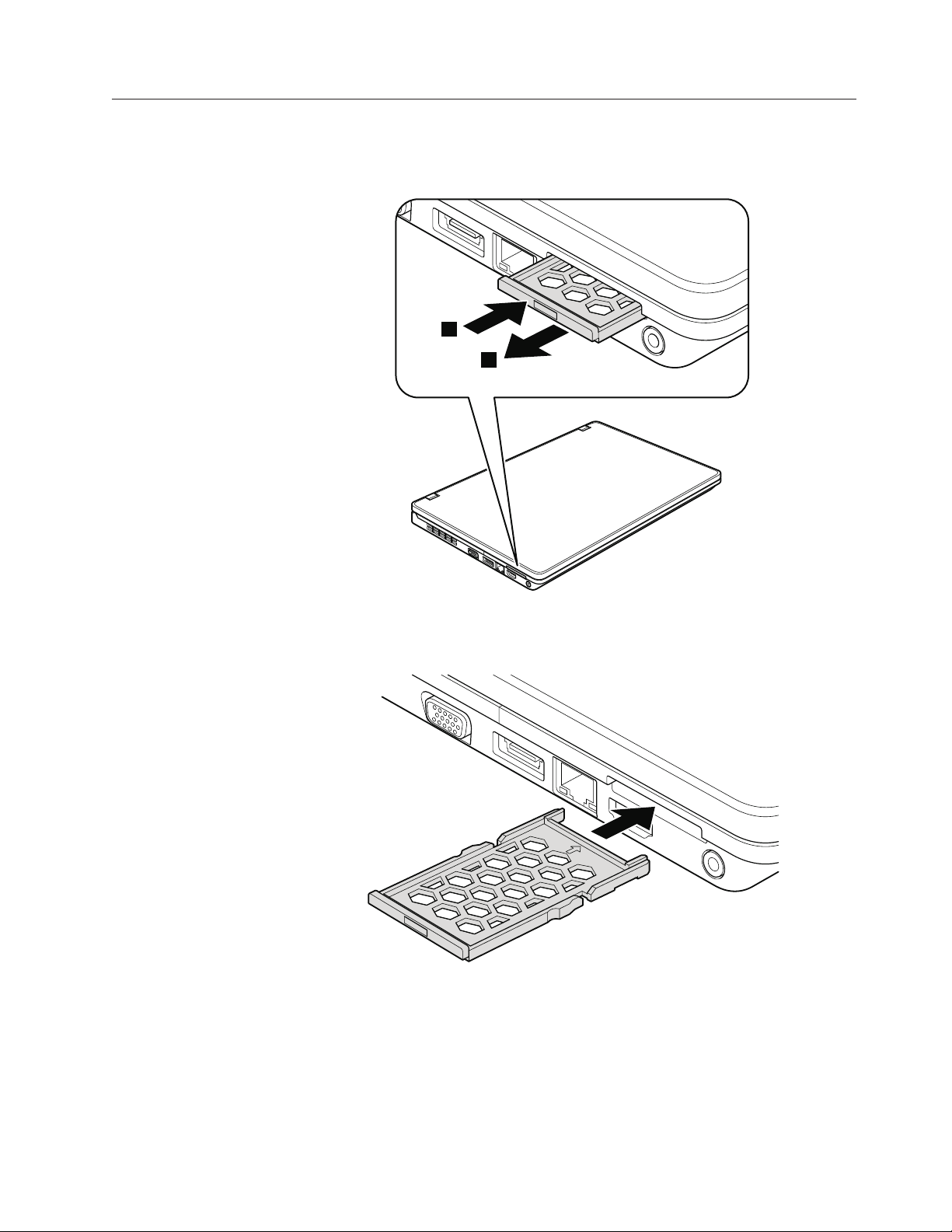
1020 ExpressCard blank bezel
Table 9. Removal steps of ExpressCard blank bezel
When you press the ExpressCard blank bezel 1, it pops out 2.
1
2
When installing: Make sure that the bezel is correctly oriented as shown in this
figure.
Removing and replacing a FRU 79
Page 88

1030 Optical drive or travel cover
For access, remove this FRU:
v “1010 Battery pack” on page 78
Table 10. Removal steps of optical drive or travel cover
Step Screw (quantity) Color Torque
1 M2 × 8 mm, wafer-head, nylon-coated (1) Black 0.181 Nm
1
(1.85 kgfcm)
2
3
80 ThinkPad Edge 14″, Edge 15″, E40, and E50 Hardware Maintenance Manual
Page 89

1040 Thermal cover
For access, remove this FRU:
v “1010 Battery pack” on page 78
Table 11. Removal steps of thermal cover
Note: Loosen the screws 1, but do not remove them.
1
1
1
1
1
2
Attention: Do not touch or apply any excessive force to the fan motor located
in the slot. It might cause damage to the fan assembly or the computer to
mulfunction.
Removing and replacing a FRU 81
Page 90

1050 Hard disk drive (HDD) assembly
For access, remove these FRUs in order:
v “1010 Battery pack” on page 78
v “1040 Thermal cover” on page 81
Attention:
v Do not drop the drive or apply any physical shock to it. The drive is
sensitive to physical shock. Improper handling can cause damage and
permanent loss of data.
v Before removing the drive, have the user make a backup copy of all the
information on it if possible.
v Never remove the drive while the computer is operating or is in suspend
mode.
Table 12. Removal steps of HDD assembly
1
When installing: Make sure that the HDD connector is attached firmly.
82 ThinkPad Edge 14″, Edge 15″, E40, and E50 Hardware Maintenance Manual
Page 91
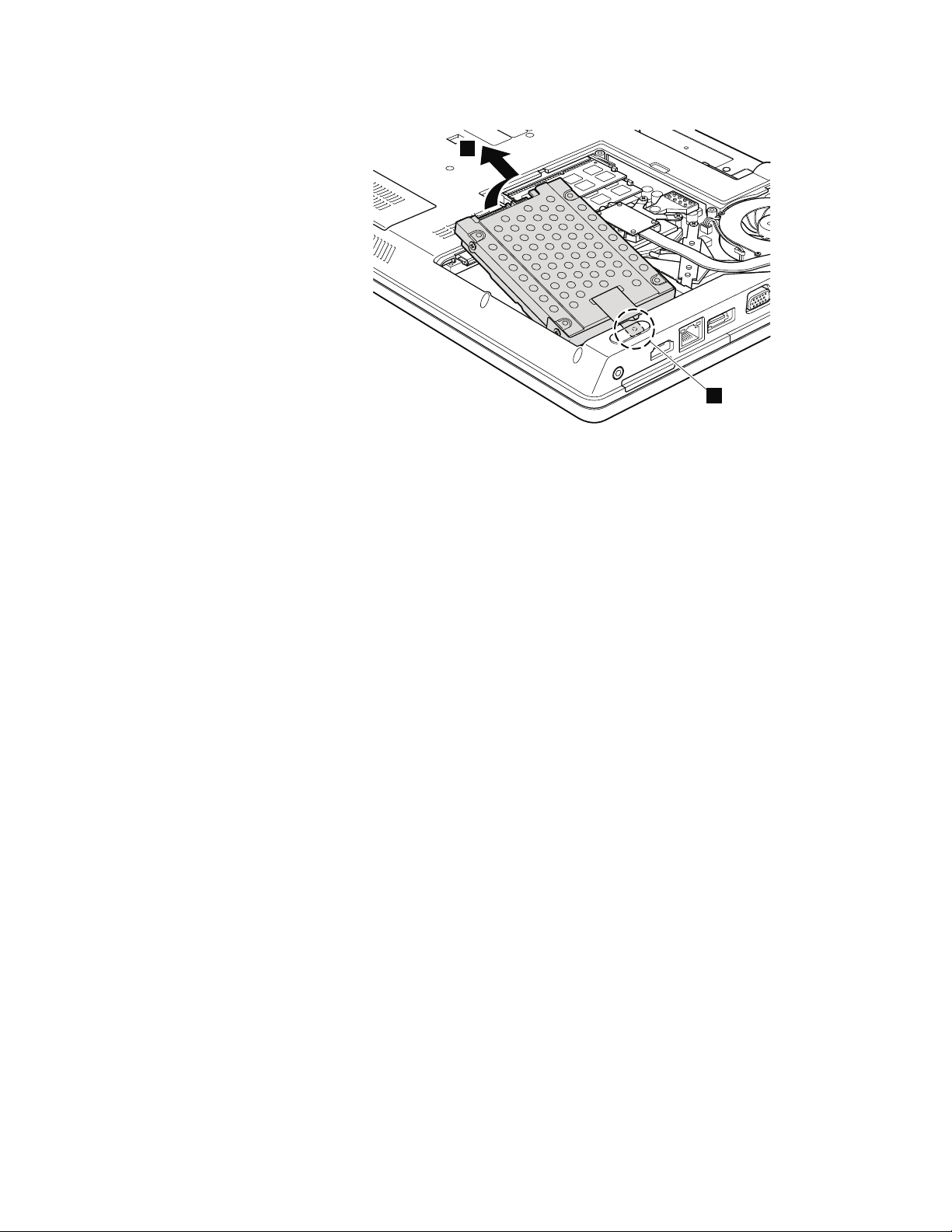
Table 12. Removal steps of HDD assembly (continued)
2
a
When installing: Do not apply excessive force to the HDD bracket a.Todo
so, you might bend or break it.
Removing and replacing a FRU 83
Page 92
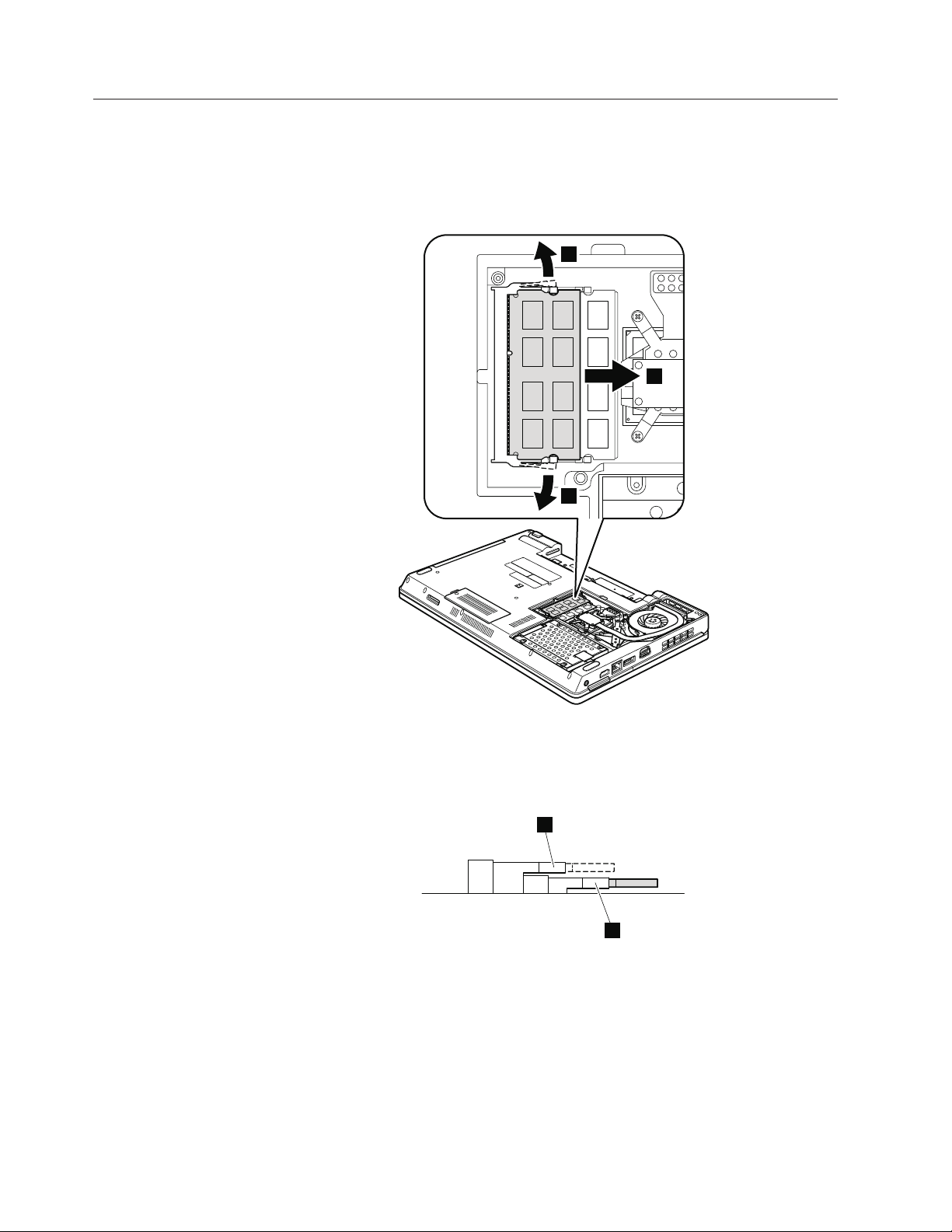
1060 DIMM
For access, remove these FRUs in order:
v “1010 Battery pack” on page 78
v “1040 Thermal cover” on page 81
Table 13. Removal steps of DIMM
1
2
1
Note: If only one DIMM is used on the computer you are servicing, the card
must be installed in SLOT-0 (a: lower slot), but not in SLOT-1 (b: upper
slot).
b
When installing: Insert the notched end of the DIMM into the socket. Press the
DIMM firmly, and pivot it until it snaps into the place. Make sure that it is
firmly fixed in the slot and does not move easily.
84 ThinkPad Edge 14″, Edge 15″, E40, and E50 Hardware Maintenance Manual
a
Page 93

1070 Fan assembly
For access, remove these FRUs in order:
v “1010 Battery pack” on page 78
v “1040 Thermal cover” on page 81
Attention:
v Do not handle the fan roughly. Improper handling of the fan can cause distortion
or deformation and imperfect contact with components.
v Do not touch or apply any excessive force to the fan motor. It might cause
damage to the fan assembly or the computer to mulfunction.
Table 14. Removal steps of fan assembly
1
When installing: Make sure that the fan connector is attached firmly to the
system board.
Removing and replacing a FRU 85
Page 94

Table 14. Removal steps of fan assembly (continued)
Note: Loosen the screws 2a to 2f in order, but do not remove them. When
you attach the fan, secure the screws in order.
For ThinkPad Edge 15″ and E50:
2c
2a
2d
For ThinkPad Edge 14″ and E40:
2c
2a
2d
2b
3
2e
2f
2b
Note: Step 3 is only for ThinkPad Edge 15″. For ThinkPad Edge 14″, skip step
3.
Step Screw (quantity) Color Torque
3 M2 × 4 mm, wafer-head, nylon-coated (1) Silver 0.181 Nm
86 ThinkPad Edge 14″, Edge 15″, E40, and E50 Hardware Maintenance Manual
(1.85 kgfcm)
Page 95

Table 14. Removal steps of fan assembly (continued)
4
Removing and replacing a FRU 87
Page 96

Table 14. Removal steps of fan assembly (continued)
When installing: Before you attach the fan assembly to the computer, apply
thermal grease, at an amount of 0.2 grams, on the parts marked a as in the
following figures. Either too much or too less application of grease can cause a
thermal problem due to imperfect contact with a component. For the new CPU
thermal device/fan, you need to peel the thin film off from the rubbers marked
b.
For discrete fan assembly
b
a
For integrated fan assembly
a
b
a
b
a
a
88 ThinkPad Edge 14″, Edge 15″, E40, and E50 Hardware Maintenance Manual
Page 97

1080 CPU
For access, remove these FRUs in order:
v “1010 Battery pack” on page 78
v “1040 Thermal cover” on page 81
v “1070 Fan assembly” on page 85
Attention: CPU is extremely sensitive. When you service the CPU, avoid any
kind of rough handling.
Table 15. Removal steps of CPU
Rotate the head of the screw in the direction shown by arrow 1 to release the
lock; then remove the CPU 2.
1
a
2
When installing: Place the CPU on the CPU socket, and then rotate the head of
the screw in the direction shown by arrow a to secure the CPU.
Removing and replacing a FRU 89
Page 98

1090 Wireless WAN slot cover and PCI Express Mini Card for wireless WAN
For access, remove this FRU:
v “1010 Battery pack” on page 78
Table 16. Removal steps of wireless WAN slot cover and PCI Express Mini Card for wireless
WAN
Note: Loosen the screw 1, but do not remove it.
1
2
90 ThinkPad Edge 14″, Edge 15″, E40, and E50 Hardware Maintenance Manual
Page 99

Table 16. Removal steps of wireless WAN slot cover and PCI Express Mini Card for wireless
WAN (continued)
In step 3a and 3b, unplug the jacks by using the removal tool antenna RF
connector (P/N: 08K7159) or pick the connectors with your fingers and gently
unplug them in direction of the arrow.
4
3b
3a
4
When installing: Plug the red cable 3a into the jack labeled MAIN , and the
blue cable 3b into the jack labeled AUX on the card.
Step Screw (quantity) Color Torque
4 M2 × 3 mm, wafer-head, nylon-coated (2) Black 0.181 Nm
(1.85 kgfcm)
5
Removing and replacing a FRU 91
Page 100

Table 17. Removal steps of SIM card
Some models of ThinkPad Edge 14″, Edge 15″, E40, and E50 might have the SIM
card that the customer has been installed. If you need to replace the system
board in those models, remove the SIM card as follows:
After you finish the servicing, make sure that you insert the card back into the
slot firmly.
1
3
2
92 ThinkPad Edge 14″, Edge 15″, E40, and E50 Hardware Maintenance Manual
