Page 1

Nways Multiprotocol Routing Services
IBM
Protocol Configuration and Monitoring
ReferenceVolume2
Version 3.2
SC30-3865-04
Page 2
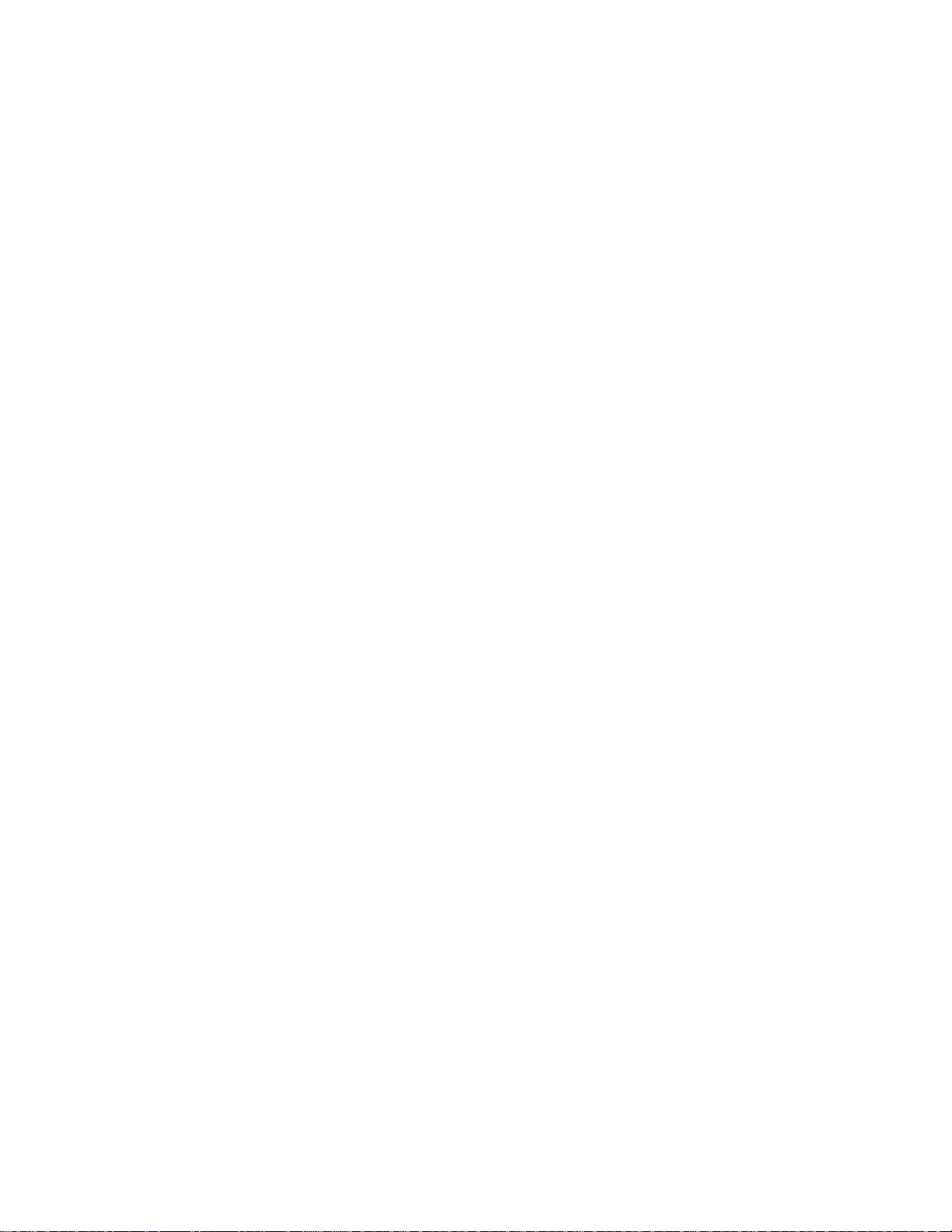
Page 3

Nways Multiprotocol Routing Services
IBM
Protocol Configuration and Monitoring
ReferenceVolume2
Version 3.2
SC30-3865-04
Page 4
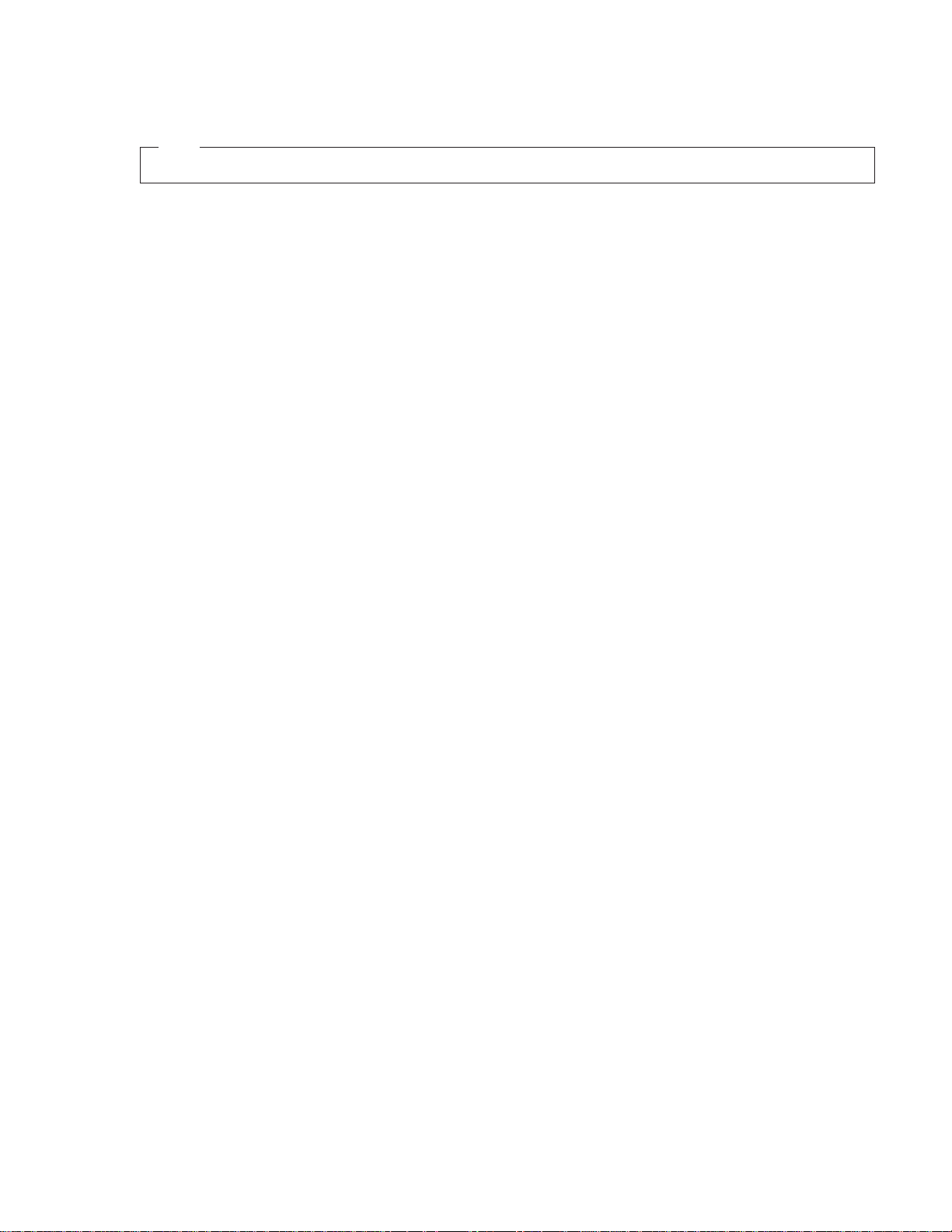
Note
Before using this document, read the general information under “Notices” on page xv.
Fifth Edition (November 1998)
This edition applies to Version 3.2 of the IBM Nways Multiprotocol Routing Services and to all subsequent releases
and modifications until otherwise indicated in new editions or technical newsletters.
Order publications through your IBM representative or the IBM branch office serving your locality. Publications are
not stocked at the address below.
IBM welcomes your comments. A form for readers' comments is provided at the back of this publication. If the form
has been removed, you may address your comments to:
Department CGF
Design & Information Development
IBM Corporation
P.O. Box 12195
RESEARCH TRIANGLE PARK NC 27709
USA
When you send information to IBM, you grant IBM a nonexclusive right to use or distribute the information in any
way it believes appropriate without incurring any obligation to you.
© Copyright International Business Machines Corporation 1994, 1998. All rights reserved.
Note to U.S. Government Users — Documentation related to restricted rights — Use, duplication or disclosure is
subject to restrictions set forth in GSA ADP Schedule Contract with IBM Corp.
Page 5

Contents
Figures ........................... xi
Tables ...........................xiii
Notices ...........................xv
Notice to Users of Online Versions of This Book ...........xvii
Trademarks .........................xix
xxi
About the Software .......................xxi
Conventions Used in This Manual .................xxii
IBM 2210 Nways Multiprotocol Router Publications ...........xxii
Summary of Changes for the IBM 2210 Software Library .........xxiv
Editorial Changes ......................xxvi
Getting Help .........................xxvi
Exiting a Lower Level Environment .................xxvii
Chapter 1. APPN ....................... 1
What is APPN? ........................ 1
Peer-to-Peer Communications .................. 1
APPN Node Types ...................... 1
What APPN Functions Are Implemented on the Router? ........ 3
APPN Network Node Optional Features ............... 6
High-Performance Routing ................... 6
Dependent LU Requester (DLUR) ................ 9
APPN Connection Network ...................12
Branch Extender .......................13
Extended Border Nodes ....................14
Branch Extender vs. Extended Border Node.............16
Managing a Network Node ...................17
Entry Point Capabilities for APPN-related Alerts ...........17
SNMP Capabilities for APPN MIBs ................19
Topology Database Garbage Collection ..............19
Configurable Held Alert Queue..................19
Implicit Focal Point ......................19
Dynamic Definition of Dependent LUs (DDDLU) ...........20
TN3270E Server .......................20
Support for Subarea SNA Connections from the TN3270E Server to the Host 23
Enterprise Extender Support for HPR over IP ............25
Supported DLCs ........................25
Router Configuration Process ...................25
Configuration Changes That Require the APPN Function to Restart ....26
Configuration Requirements for APPN ...............26
Configuring the Router as an APPN Network Node ..........26
Configuring Branch Extender ..................30
Configuring Extended Border Nodes................31
High-Performance Routing ...................36
DLUR ...........................36
Configuring Focal Points ....................36
Configuring Held Alert Queue Size ................36
Defining Transmission Group (TG) Characteristics ..........36
Calculating APPN Routes Using TG Characteristics ..........37
© Copyright IBM Corp. 1994, 1998 iii
Page 6

COS Options ........................38
APPN Node Tuning ......................38
Node Service (Traces).....................39
APPN Trace Enhancements...................40
Accounting and Node Statistics .................40
DLUR Retry Algorithm .....................41
APPN Implementation on the Router Using DLSw ..........43
APPN Frame Relay BAN Connection Network Implementation ......44
Port Level Parameter Lists ...................48
Link Level Parameter Lists ...................48
LU Parameter List ......................48
Node Level Parameter Lists...................48
APPN Configuration Notes ....................49
Configuring a Permanent Circuit Using ISDN ............49
Configuring APPN Over Dial on Demand Circuits ...........51
Configuring WAN Reroute ...................54
Configuring WAN Restoral ...................59
Configuring V.25bis ......................60
Configuring V.34 .......................62
Configuring APPN Over ATM ..................63
Configuring APPN Using SDLC .................65
Configuring APPN Over X.25 ..................70
Configuring APPN Over Frame Relay ...............73
Configuring APPN Over Frame Relay BAN .............74
Configuring TN3270E Using DLUR ................75
Configuring TN3270E Using a Subarea Connection ..........77
Configuring Enterprise Extender Support for HPR Over IP .......79
Configuring Connection Networks over HPR over IP..........80
Configuring an Extended Border Node ...............80
Chapter 2. Configuring and Monitoring APPN ............81
Accessing the APPN Configuration Process ..............81
APPN Configuration Command Summary...............81
APPN Configuration Command Detail ................83
Enable/Disable .......................83
Set............................83
Add............................124
Delete...........................192
List ............................193
Activate_new_config .....................193
TN3270E .........................194
Monitoring APPN........................208
Accessing the APPN Monitoring Commands..............208
APPN Monitoring Commands ...................209
Aping ...........................209
Dump ...........................210
List ............................210
Memory ..........................211
Restart ..........................211
Stop ...........................211
TN3270E .........................211
Chapter 3. Using AppleTalk Phase 2 ................213
Basic Configuration Procedures ..................213
Enabling Router Parameters ..................213
Setting Network Parameters...................213
iv MRS V3.2 Protocol Config Ref Vol 2
Page 7

AppleTalk over PPP.......................214
AppleTalk 2 Zone Filters .....................214
General Information......................214
Why ZoneName Filters? ....................215
How Do You Add Filters?....................215
Sample Configuration Procedures ................216
Chapter 4. Configuring and Monitoring AppleTalk Phase 2 .......221
Accessing the AppleTalk Phase 2 Configuration Environment .......221
AppleTalk Phase 2 Configuration Commands .............221
Add............................222
Delete...........................223
Disable ..........................224
Enable ..........................225
List ............................226
Set............................227
Accessing the AppleTalk Phase 2 Monitoring Environment ........229
AppleTalk Phase 2 Monitoring Commands ..............229
Atecho ..........................229
Cache...........................230
Clear Counters .......................231
Counters..........................231
Dump ...........................231
Interface ..........................232
Chapter 5. Using VINES.....................233
VINES Overview ........................233
VINES Over Router Protocols and Interfaces ............233
Service and Client Nodes ...................233
VINES Network Layer Protocols ..................234
VINES Internet Protocol (VINES IP)................234
Routing Update Protocol (RTP) .................235
Internet Control Protocol (ICP) ..................238
VINES Address Resolution Protocol (VINES ARP) ..........238
Basic Configuration Procedures ..................239
Running Banyan VINES on the Bridging Router ...........239
Running Banyan VINES over WAN Links ..............240
Chapter 6. Configuring and Monitoring VINES ............241
Accessing the VINES Configuration Environment ............241
VINES Configuration Commands ..................241
Add............................241
Delete...........................242
Disable ..........................242
Enable ..........................242
List ............................243
Set............................244
Accessing the VINES Monitoring Environment .............245
VINES Monitoring Commands ...................245
Counters..........................245
Dump ...........................246
Route ...........................248
Chapter 7. Using DNA IV ....................249
DNA IV Overview .......................249
DNA IV Terminology and Concepts ................250
Contents v
Page 8

Routing ..........................251
Routing Tables .......................251
Area Routers ........................252
Configuring Routing Parameters .................252
IBM’s Implementation of DNA IV ..................252
Managing Traffic Using Access Control...............253
Managing Traffic Using Area Routing Filters .............256
Configuring DNA IV ......................261
Chapter 8. Configuring and Monitoring DNA IV ...........265
DNA IV Configuration and Monitoring Commands............265
Define/Set .........................266
Purge ...........................274
Set............................274
Show ...........................274
Show/List .........................277
Zero ...........................283
Chapter 9. Using OSI/DECnet V..................285
OSI Overview .........................285
NSAP Addressing .......................286
IDP............................286
DSP...........................287
IS-IS Addressing Format ....................287
GOSIP Version 2 NSAPs....................288
Multicast Addresses.......................288
OSI Routing .........................289
IS-IS Protocol .........................289
IS-IS Areas .........................289
IS-IS Domain ........................290
IS to IS Hello (IIH) Message ..................292
L1 IIH Message .......................292
L2 IIH Message .......................293
Point-to-Point IIH Message ...................293
Designated IS ........................293
Link State Databases .....................294
Routing Tables .......................295
Address Prefix Encoding ....................297
Authentication Passwords ...................298
ESIS Protocol .........................299
Hello Message .......................299
End System Hello (ESH) Message ................299
Intermediate System Hello (ISH) Messages .............299
X.25 Circuits for DECnet V/OSI ..................299
Routing Circuits .......................300
Filters ...........................300
Templates .........................301
Link Initialization .......................301
OSI/DECnet V Configuration ...................301
Basic Configuration Procedure..................301
Configuring OSI Over an Ethernet or a Token-Ring LAN ........302
Configuring OSI Over X.25 or Frame Relay .............302
Configuring a DNA V Router for a DNA IV Environment ........302
DNA IV and DNA V Algorithm Considerations ............303
Chapter 10. Configuring and Monitoring OSI/DECnet V ........305
vi MRS V3.2 Protocol Config Ref Vol 2
Page 9

Accessing the OSI Configuration Environment .............305
DECnet V/OSI Configuration Commands ...............305
Add............................305
Change ..........................311
Clear ...........................313
Delete...........................314
Disable ..........................316
Enable ..........................317
List ............................317
Set............................323
Accessing the OSI/DECnet V Monitoring Environment ..........329
OSI/DECnet V Monitoring Commands ................329
Addresses .........................330
Change Metric........................331
CLNP-Stats.........................331
Designated-router ......................333
DNAV-info .........................333
ES-Adjacencies .......................334
ES-IS-Stats.........................334
IS-Adjacencies .......................336
IS-IS-Stats .........................336
L1-Routes .........................338
L2-Routes .........................338
L1-Summary ........................339
L2-Summary ........................340
L1-Update .........................340
L2-Update .........................341
Ping-1139 .........................341
Route ...........................342
Send (Echo Packet)......................342
Subnets ..........................343
Toggle (Alias/No Alias).....................343
Traceroute .........................343
Chapter 11. Using NHRP ....................345
Next Hop Resolution Protocol (NHRP) Overview ............345
Benefits of NHRP and the IBM implementation............346
Performance Characteristics ..................347
Examples of NHRP Configurations ................347
NHRP Implementation .....................352
Configuration Parameters ...................353
Chapter 12. Configuring and Monitoring NHRP............359
Accessing the NHRP Configuration Process ..............359
NHRP Configuration Commands ..................359
Enable NHRP ........................359
Disable NHRP........................360
Advanced Config .......................360
List ............................360
NHRP Advanced Configuration Commands ..............361
Add............................361
Delete...........................362
Change ..........................363
List ............................364
Set............................365
Accessing the NHRP Monitoring Process ...............368
Contents vii
Page 10

NHRP Monitoring Commands ...................369
Box Status .........................369
Interface Status .......................369
Statistics ..........................369
Cache...........................370
Server_purge_cache .....................371
MIB............................371
LANE Shortcuts .......................372
CONFIG Parameters .....................373
Reset ...........................374
NHRP Packet Tracing ......................374
Chapter 13. Using IP Version 6 (IPv6) ...............377
IPv6 Overview.........................377
IPv6 Comparison with IPv4 ....................377
IPv6 Addressing ........................377
IPv6 Address Format .....................378
Text Representation of Address Prefixes ..............378
IPv6 Header Format ......................378
IPv6 Minimum MTU.......................379
IPv6 Mandatory Path MTU Discovery ................379
IPv6 Mandatory Security .....................379
IPv6 Neighbor Discovery Protocol (NDP) ...............380
Router and Prefix Discovery...................380
Address Autoconfiguration ...................380
Address Resolution ......................380
Neighbor Unreachability Detection ................380
Redirect ..........................381
IPv6 over IPv4 Tunneling.....................381
Protocol Independent Multicast (PIM) ................381
Chapter 14. Configuring and Monitoring IPV6 ............383
Accessing the IPV6 Configuration Environment.............383
IPV6 Configuration Commands ..................383
Add............................383
Change ..........................387
Delete...........................387
Disable ..........................388
Enable ..........................388
List ............................389
Set............................391
Update ..........................394
Update Packet-filter Commands .................394
Accessing the IPV6 Monitoring Environment..............397
IPV6 Monitoring Commands....................398
Cache...........................398
Counters..........................398
Dump routing tables .....................399
Interface addresses ......................399
Mcast ...........................399
Mld............................400
Route ...........................400
Sizes ...........................400
Static routes ........................401
Packet-filter.........................401
Path-mtu..........................401
viii MRS V3.2 Protocol Config Ref Vol 2
Page 11

Ping6 ...........................402
Traceroute6.........................402
Tunnels ..........................403
Chapter 15. Configuring and Monitoring Neighbor Discovery Protocol
(NDP) ...........................405
Accessing the NDP Configuration Environment.............405
NDP Configuration Commands...................405
Add............................405
Change ..........................407
Delete...........................408
Disable ..........................409
Enable ..........................409
List ............................409
Accessing the NDP Monitoring Environment ..............409
NDP Monitoring Commands....................410
Dump ...........................410
Ping6 ...........................410
List ............................410
Chapter 16. Configuring and Monitoring Protocol Independent Multicast
Routing Protocol (PIM) ....................411
Accessing the PIM Configuration Environment .............411
PIM Configuration Commands ...................411
Delete...........................411
Disable ..........................412
Enable ..........................412
List ............................412
Set............................413
Accessing the PIM Monitoring Environment ..............415
PIM Monitoring Commands ....................416
Dump routing tables .....................416
Clear ...........................416
Interface ..........................417
Join ...........................417
Leave ...........................418
Mcache ..........................418
Mgroup ..........................418
Mstats...........................419
Neighbor..........................420
PIM............................421
Summary PIM ........................422
Ping ...........................422
Traceroute .........................422
Variables..........................423
Chapter 17. Configuring and Monitoring Routing Information Protocol
(RIP6) ...........................425
Accessing the RIP6 Configuration Environment ............425
RIP6 Configuration Commands ..................425
Add............................425
Change ..........................426
Delete...........................427
Disable ..........................427
Enable ..........................428
List ............................430
Contents ix
Page 12

Set............................430
Accessing the RIP6 Monitoring Environment..............431
RIP6 Monitoring Commands ...................431
List ............................431
Dump ...........................431
Ping6 ...........................432
Appendix A. Comparison of Protocols ...............433
Protocol Comparison Table ....................433
Key to Protocols ........................433
Appendix B. Packet Sizes ....................435
General Issues ........................435
Network-Specific Size Limits ...................435
Protocol-Specific Size Limits ...................436
IP Packet Lengths ......................436
Changing Maximum Packet Sizes .................436
List of Abbreviations ......................437
Glossary ..........................447
Index ............................471
Readers’ Comments — We’d Like to Hear from You..........479
x MRS V3.2 Protocol Config Ref Vol 2
Page 13

Figures
1. Extended Border Node Connectivity ...............15
2. Multiple PUs for Subarea Connected SNA Nodes ..........24
3. Data Flow in an APPN Configuration Using DLSw Port ........43
4. Logical View with Frame Relay Bridged Frame/BAN Connection Network
Support .........................44
5. APPN Frame Relay Bridged Frame/BAN Connection Network .....45
6. Single Connection Network using BAN with 1 Frame Relay Port ....45
7. Single Connection Network using BAN with Multiple Frame Relay Ports 46
8. Multiple Connection Networks using BAN .............46
9. Single Connection Network using Bridging with One Frame Relay Port . . 47
10. Single Connection Network Using Bridging with Multiple Frame Relay
Ports ..........................47
11. Multiple Connection Networks Using Bridging ...........47
12. Example of Zone Filtering...................217
13. Example of Network Filtering .................219
14. Sample Routing Table ....................236
15. Sample Neighbor Table ...................237
16. Example of Inclusive Access Control...............255
17. Example of Exclusive Access Control ..............256
18. Example of Area Routing Filter for Security ............258
19. Example of Blending DECnet Domains ..............260
20. OSI Network .......................285
21. NSAPAddress Structure ...................286
22. IS-IS NSAP Addressing Interpretation ..............287
23. GOSIPAddress Format ...................288
24. OSI Domain........................291
25. Synonymous Areas .....................292
26. Internal and External Routing Metrics ..............297
27. Next Hop Resolution Protocol (NHRP) Overview ..........345
28. NHRP in a Classic IP Environment ...............348
29. NHRP in a Classic IP Environment with non-NHRP Device ......348
30. NHRP in an ELAN Environment ................349
31. NHRP in an ELAN Environment with LAN Switches .........350
32. NHRP in a Mixed Classical IP and ELAN Environment ........351
33. NHRP to an Egress Router ..................351
34. Using Disallowed Router-to-Router Shortcuts ...........356
© Copyright IBM Corp. 1994, 1998 xi
Page 14

xii MRS V3.2 Protocol Config Ref Vol 2
Page 15

Tables
1. Implementation of APPN Network Node Functions.......... 3
2. Port Types Supported for APPN Routing .............25
3. APPN Configuration Command Summary .............81
4. Configuration Parameter List - APPN Routing ...........83
5. Configuration Parameter List - High-Performance Routing (HPR) ....89
6. Configuration Parameter List - HPR Timer and Retry Options .....89
7. Configuration Parameter List - Dependent LU Requester .......93
8. Configuration Parameter List - APPN Node Tuning .........97
9. Configuration Parameter List - Trace Setup Questions ........102
10. Configuration Parameter List - Node Level Traces..........103
11. Configuration Parameter List - Inter-process Signals Traces ......108
12. Configuration Parameter List - Module Entry and Exit Traces......112
13. Configuration Parameter List - General Component Level Traces ....114
14. Configuration Parameter List - Miscellaneous Traces.........119
15. Configuration Parameter List - APPN Node Management .......121
16. Configuration Parameter List - APPN ISR Recording Media ......123
17. Configuration Parameter List - Port Configuration ..........125
18. Configuration Parameter List - Port Configuration for ATM .......129
19. Configuration Parameter List - Port Definition ...........135
20. Configuration Parameter List - Port Default TG Characteristics .....140
21. Configuration Parameter List - Port default LLC Characteristics .....146
22. Configuration Parameter List - HPR Override Defaults ........148
23. Configuration Parameter List - Link Station - Detail .........149
24. Configuration Parameter List - Station Configuration for ATM......159
25. Configuration Parameter List - Modify TG Characteristics .......165
26. Configuration Parameter List - Modify Dependent LU Server ......168
27. Configuration Parameter List - Modify LLC Characteristics.......169
28. Configuration Parameter List - Modify HPR Defaults .........171
29. Configuration Parameter List - LEN End Node LU Name .......172
30. Configuration Parameter List - Connection Network - Detail ......173
31. Configuration Parameter List - Connection Network Configuration for ATM 176
32. Configuration Parameter List - TG Characteristics (Connection Network) 180
33. Configuration Parameter List - APPN COS - Mode Name to COS Name
Mapping - Detail ......................183
34. Configuration Parameter List - APPN Additional port to Connection
Network .........................185
35. Configuration Parameter List - APPN Implicit Focal Point .......186
36. Configuration Parameter List - APPN Local PU ...........186
37. Configuration Parameter List - Routing List Configuration .......188
38. Configuration Parameter List - COS Mapping Table Configuration ....191
39. TN3270E Configuration Command Summary ...........194
40. Configuration Parameter List - Set TN3270E............194
41. Configuration Parameter List - Add TN3270E Implicit.........197
42. Configuration Parameter List - Add TN3270E LU ..........200
43. Configuration Parameter List - Add TN3270E Map..........203
44. Configuration Parameter List - Add TN3270E Port ..........204
45. Configuration Parameter List - Delete TN3270E LU .........205
46. Configuration Parameter List - Delete TN3270E Implicit........206
47. Configuration Parameter List - Delete TN3270E Map.........206
48. Configuration Parameter List - Delete TN3270E Port .........208
49. APPN Monitoring Command Summary ..............209
50. TN3270E Monitoring Command Summary.............212
51. AppleTalk Phase 2 Configuration Commands Summary........221
© Copyright IBM Corp. 1994, 1998 xiii
Page 16

52. AppleTalk Phase 2 Monitoring Command Summary .........229
53. Vines IP Header Fields Summary ................235
54. Client and Service Node VINES ARP States ............239
55. VINES Configuration Commands Summary ............241
56. VINES Monitoring Command Summary..............245
57. DNA IV and DNA V Algorithm Considerations ...........261
58. NCP Configuration and Monitoring Commands ...........265
59. IS-IS Multicast Addresses...................288
60. OSI Configuration Commands Summary .............305
61. OSI/DECnet V Monitoring Commands Summary ..........330
62. NHRP Configuration Command Summary.............359
63. NHRP Advanced Configuration Command Summary .........361
64. NHRP Monitoring Command Summary ..............369
65. NHRP Config Parameter Summary ...............373
66. IPV6 Configuration Command Summary .............383
67. Update Packet-filter Configuration Command Summary........394
68. IPv6 Monitoring Command Summary ..............398
69. NDP Configuration Command Summary .............405
70. NDP Monitoring Command Summary ..............410
71. PIM Configuration Command Summary..............411
72. PIM Monitoring Command Summary...............416
73. RIP6 Configuration Command Summary .............425
74. RIP6 Monitoring Command Summary ..............431
75. Comparison Protocols ....................433
76. Protocol Key .......................433
77. Default Network-Specific Maximum Packet Size ..........435
xiv MRS V3.2 Protocol Config Ref Vol 2
Page 17

Notices
References in this publication to IBM products, programs, or services do not imply
that IBM intends to make these available in all countries in which IBM operates. Any
reference to an IBM product, program, or service is not intended to state or imply
that only IBM’s product, program, or service may be used. Any functionally
equivalent product, program, or service that does not infringe any of IBM’s
intellectual property rights may be used instead of the IBM product, program, or
service. Evaluation and verification of operation in conjunction with other products,
except those expressly designated by IBM, are the user’s responsibility.
|
|
|
|
IBM may have patents or pending patent applications covering subject matter in this
document. The furnishing of this document does not give you any license to these
patents. You can send license inquiries, in writing, to the IBM Director of Licensing,
IBM Corporation, North Castle Drive, Armonk, NY 10504-1785, U.S.A.
The licensed program described in this document and all licensed material available
for it are provided by IBM under terms of the IBM Customer Agreement.
This document is not intended for production use and is furnished as is without any
warranty of any kind, and all warranties are hereby disclaimed including the
|
warranties of merchantability and fitness for a particular purpose.
© Copyright IBM Corp. 1994, 1998 xv
Page 18

xvi MRS V3.2 Protocol Config Ref Vol 2
Page 19

|
|
Notice to Users of Online Versions of This Book
|
|
|
|
|
|
|
|
|
|
|
|
|
|
|
|
|
For online versions of this book, you are authorized to:
v Copy, modify, and print the documentation contained on the media, for use within
your enterprise, provided you reproduce the copyright notice, all warning
statements, and other required statements on each copy or partial copy.
v Transfer the original unaltered copy of the documentation when you transfer the
related IBM product (which may be either machines you own, or programs, if the
program’s license terms permit a transfer). You must, at the same time, destroy
all other copies of the documentation.
You are responsible for payment of any taxes, including personal property taxes,
resulting from this authorization.
THERE ARE NO WARRANTIES, EXPRESS OR IMPLIED, INCLUDING THE
WARRANTIES OF MERCHANTABILITY AND FITNESS FOR A PARTICULAR
PURPOSE.
Some jurisdictions do not allow the exclusion of implied warranties, so the above
exclusion may not apply to you.
Your failure to comply with the terms above terminates this authorization. Upon
termination, you must destroy your machine-readable documentation.
© Copyright IBM Corp. 1994, 1998 xvii
Page 20

xviii MRS V3.2 Protocol Config Ref Vol 2
Page 21

Trademarks
The following terms are trademarks of the IBM Corporation in the United States or
other countries or both:
Advanced Peer-to-Peer Networking IBM PS/2
AIX Micro Channel RS/6000
AIXwindows NetView System/370
APPN AS/400 Nways
VTAM BookManager
UNIX is a registered trademark in the United States and other countries licensed
exclusively through X/Open Company Limited.
Microsoft, Windows, Windows NT, and the Windows logo are trademarks or
registered trademarks of Microsoft Corporation.
Other company, product, and service names may be trademarks or service marks
of others.
© Copyright IBM Corp. 1994, 1998 xix
Page 22
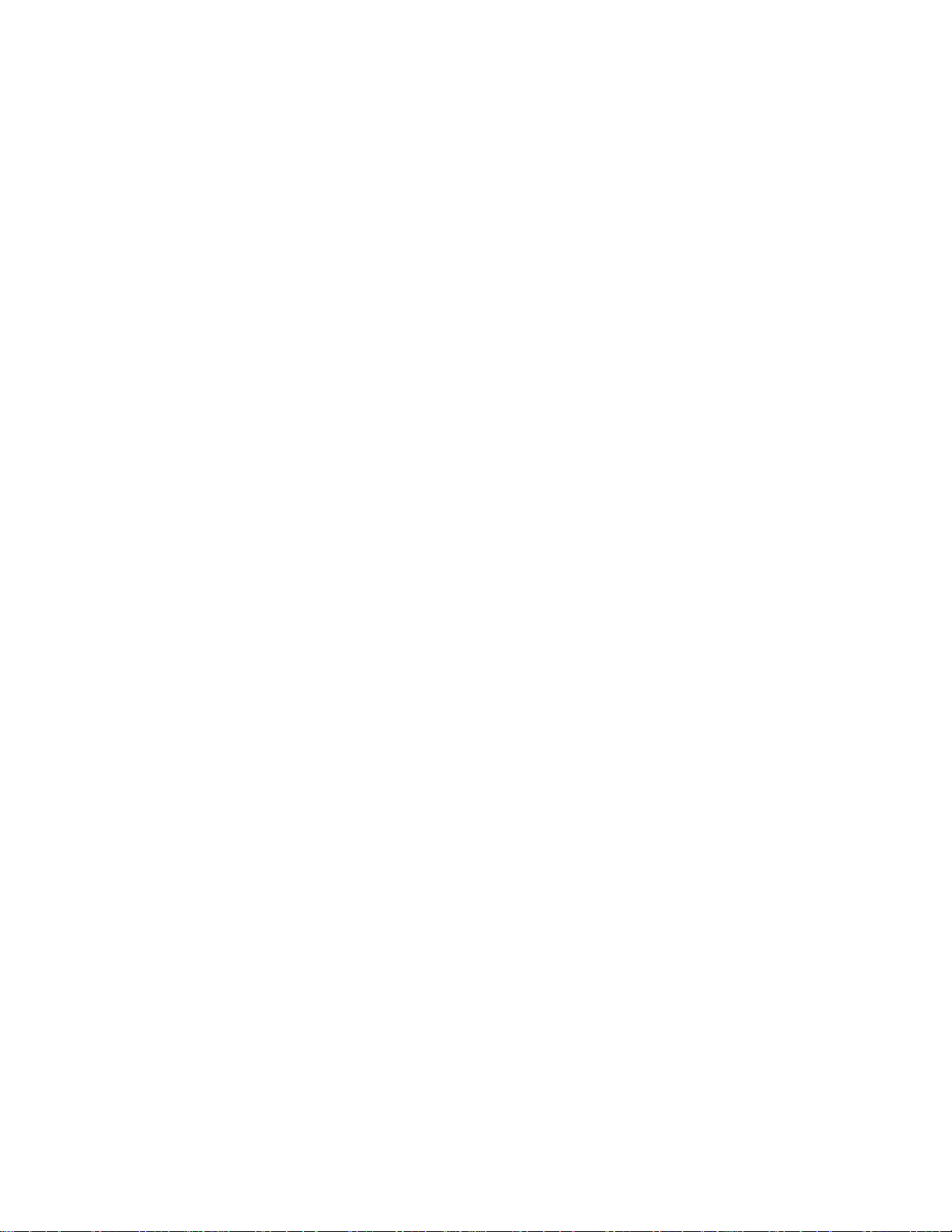
xx MRS V3.2 Protocol Config Ref Vol 2
Page 23
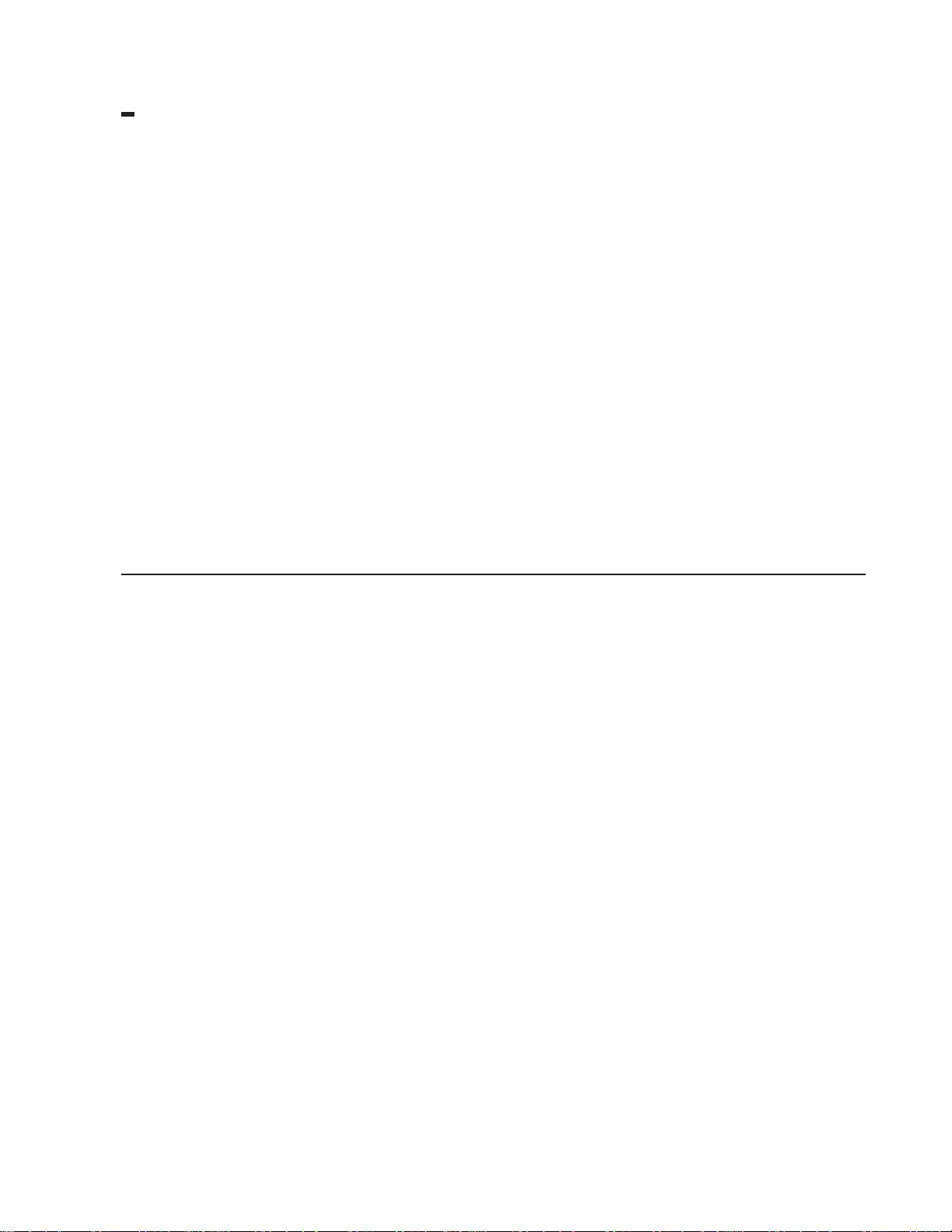
This manual contains the information you will need to configure bridging and routing
functions on an Nways device . The manual describes all of the features and
functions that are in the software. A specific Nways device might not support all of
the features and functions described. If a feature or function is device-specific, a
notice in the relevant chapter or section indicates that restriction.
This manual supports the IBM 2210 and refers to this product as either “the router”
or “the device.” The examples in the manual represent the configuration of an IBM
2210 but the actual output you see may vary. Use the examples as a guideline to
what you might see while configuring your device.
Who Should Read This Manual: This manual is intended for persons who install
and operate computer networks. Although experience with computer networking
hardware and software is helpful, you do not need programming experience to use
the protocol software.
To get additional information: Changes may be made to the documentation after
the books are printed. If additional information is available or if changes are
required after the books have been printed, the changes will be in a file (named
README) on diskette 1 of the configuration program diskettes. You can view the
file with an ASCII text editor.
About the Software
IBM Nways Multiprotocol Routing Services is the software that supports the IBM
2210 (licensed program number 5801-ARR). This software has these components:
v The base code, which consists of:
– The code that provides the routing, bridging, data link switching, and SNMP
agent functions for the device.
– The router user interface, which allows you to configure, monitor, and use the
Multiprotocol Routing Services base code installed on the device. The router
user interface is accessed locally through an ASCII terminal or emulator
attached to the service port, or remotely through a Telnet session or
modem-attached device.
The base code is installed at the factory on the 2210.
v The Configuration Program for IBM Nways Multiprotocol Routing Services
(referred to in this book as the
Configuration Program
) is a graphical user
interface that enables you to configure the device from a stand-alone workstation.
The Configuration Program includes error checking and online help information.
The Configuration Program is not pre-loaded at the factory; it is shipped
separately from the device as part of the software order.
|
|
|
|
You can also obtain the Configuration Program for IBM Nways Multiprotocol
Routing Services from the IBM Networking Technical Support home page. See
Configuration Program User’s Guide for Nways Multiprotocol and Access
Services Products,
GC30-3830, for the server address and directories.
© Copyright IBM Corp. 1994, 1998 xxi
Page 24
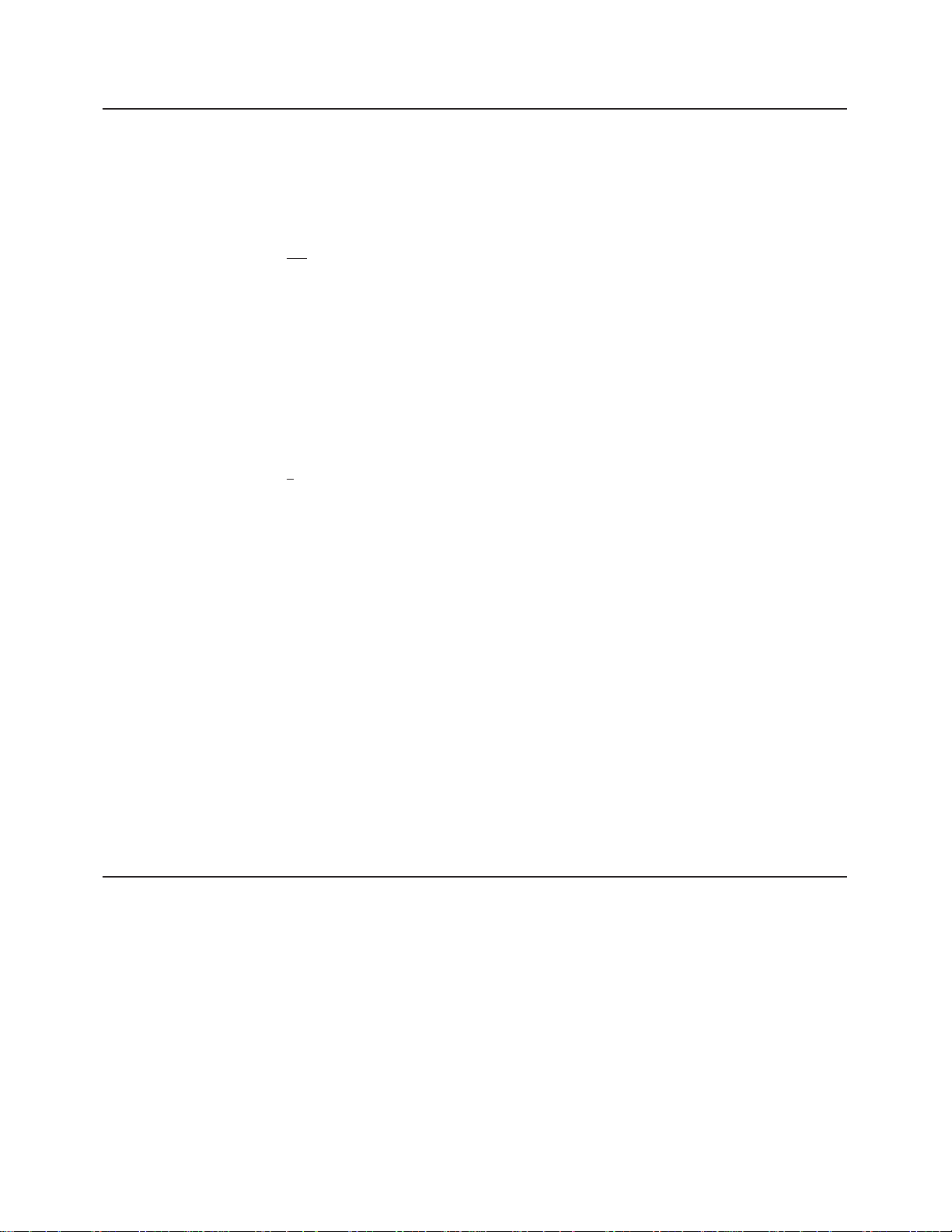
Conventions Used in This Manual
The following conventions are used in this manual to show command syntax and
program responses:
1. The abbreviated form of a command is underlined as shown in the following
example:
reload
In this example, you can enter either the whole command (reload) or its
abbreviation (rel).
2. Keyword choices for a parameter are enclosed in brackets and separated by the
word or. For example:
command [keyword1 or keyword2]
Choose one of the keywords as a value for the parameter.
3. Three periods following an option mean that you enter additional data (for
example, a variable) after the option. For example:
time host ...
In this example, you enter the IP address of the host in place of the periods, as
explained in the description of the command.
4. In information displayed in response to a command, defaults for an option are
enclosed in brackets immediately following the option. For example:
Media (UTP/STP) [UTP]
In this example, the media defaults to UTP unless you specify STP.
5. Keyboard key combinations are indicated in text in the following ways:
v Ctrl-P
v Ctrl -
The key combination Ctrl - indicates that you should press the Ctrl key and the
hyphen simultaneously. In certain circumstances, this key combination changes
the command line prompt.
6. Names of keyboard keys are indicated like this: Enter
7. Variables (that is, names used to represent data that you define) are denoted by
italics. For example:
File Name: filename.ext
IBM 2210 Nways Multiprotocol Router Publications
The following list shows the books that support the IBM 2210.
Information updates and corrections: To keep you informed of engineering
changes, clarifications, and fixes that were implemented after the books were
printed, refer to the IBM 2210 home pages at:
http://www.networking.ibm.com/220/220prod.html
Operations and Network Management
SC30-3681
Software User’s Guide
This book explains how to:
xxii MRS V3.2 Protocol Config Ref Vol 2
Page 25

v Configure, monitor, and use the IBM Nways Multiprotocol Routing
v Use the Multiprotocol Routing Services command-line router user
SC30-3992
Using and Configuring Features
SC30-3680
Protocol Configuration and Monitoring Reference Volume 1
SC30-3865
Protocol Configuration and Monitoring Reference Volume 2
These books describe how to access and use the Multiprotocol Routing
Services command-line router user interface to configure and monitor the
routing protocol software and features shipped with the router.
They include information about each of the protocols that the devices
support.
SC30-3682
Event Logging System Messages Guide
This book contains a listing of the error codes that can occur, along with
descriptions and recommended actions to correct the errors.
Services software shipped with the router.
interface to configure and monitor the network interfaces and link-layer
protocols shipped with the router.
Configuration
Online help
The help panels for the Configuration Program assist the user in
understanding the program functions, panels, configuration parameters, and
navigation keys.
GC30-3830
Configuration Program User’s Guide for Nways Multiprotocol and Access
Services Products
This book discusses how to use the Configuration Program.
GG24-4446
IBM 2210 Nways Multiprotocol Router Description and Configuration
Scenarios
This book contains examples of how to configure protocols using IBM
Nways Multiprotocol Routing Services.
Safety
SD21-0030
Caution: Safety Information - Read This First
This book provides translations of caution and danger notices applicable to
the installation and maintenance of an IBM 2210.
The following list shows the books in the IBM 2210 Nways Multiprotocol Router
library, arranged according to tasks.
Planning and Installation
GA27-4068
IBM 2210 Introduction and Planning Guide
xxiii
Page 26
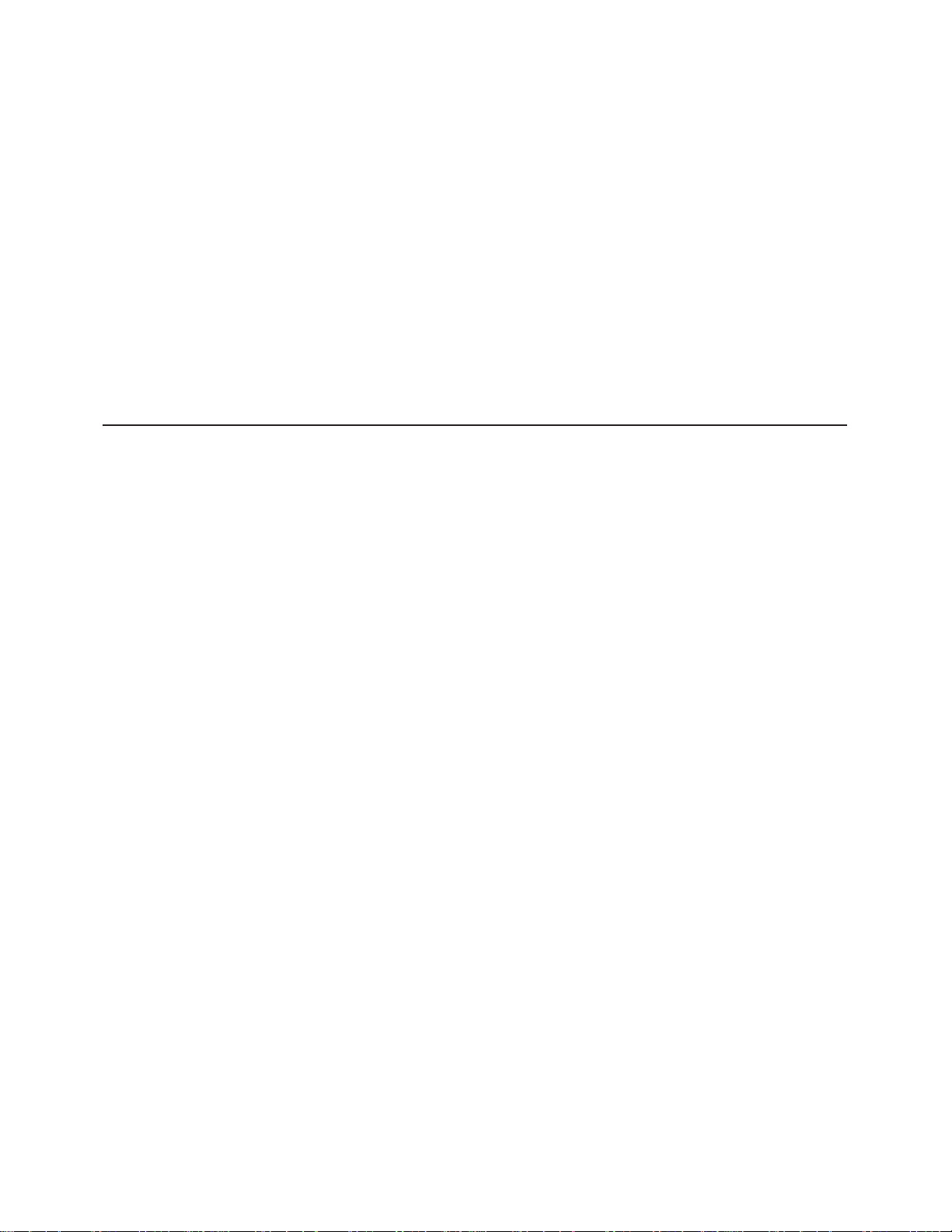
GC30-3867
IBM 2210 Nways Multiprotocol Router Installation and Initial Configuration
Guide
These books are shipped with the 2210. They explain how to prepare for
installation, install the 2210, perform an initial configuration, and verify that
the installation is successful.
These books provide translations of danger notices and other safety
information.
Diagnostics and Maintenance
SY27-0345
IBM 2210 Nways Multiprotocol Router Service and Maintenance Manual
This book is shipped with the 2210. It provides instructions for diagnosing
problems with and repairing the 2210.
|
Summary of Changes for the IBM 2210 Software Library
|
|
|
|
|
|
|
|
|
|
|
|
|
|
|
|
|
|
|
|
|
|
|
|
|
|
|
|
|
|
|
|
The following list applies to changes in the software that were made in Version 3.2.
The changes consist of:
v New functions:
– IP Version 6
- TCP6, UDP6, Telnet, PING-6 and traceroute-6, ICMPv6, and IPsec
- Neighbor discovery protocol (NDP) for host auto-configuration
- Static routes, RIPng, Protocol Independent Multicast-Dense Mode
(PIM-DM), and Multicast Listener Discovery (MLD)
- Configured or automatic tunneling of IPv6 packets over IPv4 networks
- Support for Ethernet, Token Ring, and PPP interfaces
– Resource ReSerVation Protocol (RSVP)
- Signalling mechanisms that enable applications on IPv4 networks to
reserve network resources to achieve a desired quality of service for packet
delivery
- Supported on ATM point-to-point SVCs, PPP, Frame Relay, X.25, Token
Ring, and Ethernet
– Binary Synchronous Relay (BRLY) support for BSC interfaces
Binary Synchronous Relay (BRLY) support for tunneling Bisync
Synchronous (BSC) transmissions over a IPv4 network to a partner 2210
or 2212 router
v Enhanced functions:
– Base Services
- Event Logging System (ELS) enhancements to capture, format, and offload
large volumes of ELS messages
- Timed configuration change support from the configuration tool that is
persistent across reloads and restarts
- Packet trace support for PPP, Frame Relay, and V.34 interfaces.
– Bridging support for a multiaccess bridge port for source route bridging over
Frame Relay. The multiaccess port incorporates many DLCIs in a single
bridge port for improved scalability.
– DIALs
xxiv MRS V3.2 Protocol Config Ref Vol 2
Page 27

Summary of Changes
|
|
|
|
|
|
|
|
|
|
|
|
|
|
|
|
|
|
|
|
|
|
|
|
|
|
|
|
|
|
|
|
|
|
|
|
|
|
|
|
|
|
|
|
|
- DIALs support for functions supported by Microsoft Dial-Up Network Clients
v Support for Callback Control Protocol (CBCP)
v Support for Microsoft Point-to-Point Encryption (MPPE) and Microsoft
PPP CHAP (MS-CHAP)
- Virtual connections to suspend and resume dial-up connections when Shiva
Password Authentication Protocol (SPAP) is used
– IP items
- IP precedence/TOS filter enhancements
- Policy-based routing
- Configuration of the IP MTU by interface
- OSPF Enhancements to allow for easier migration of IBM 6611 router
networks
- BGP-4 support for policies per neighbor and additional attributes for path
selection
- DVMRPv3 support
- IGMP prune and grafting support
– ISDN support for callback based on the caller ID and call blocking
– L2TP support for the L2TP client model which allows the 2210 to create an
L2TP tunnel between itself and another router. The tunnel can be used for any
traffic entering the 2210. The L2TP Network Server (LNS) function has also
been enhanced to initiate outgoing calls to the L2TP Network Access
Concentrator (LAC).
– Network Dispatcher items
- Support for stateless UDP applications
- New protocol advisors for Network News Transfer Protocol (NNTP), Post
Office Protocol (POP3), Simple Mail Transfer Protocol (SMTP), and Telnet
- While you are balancing TN3270 servers, one of the TN3270 servers may
be in the same 2210 as the Network Dispatcher function
– Support for PPP authentication using an ACE/Server
– Security Enhancements
- IPsec tunnel-in-tunnel support for creating up to two nested levels of
security associations
- IPsec ESP NULL algorithm support
- IPsec support for setting the
don’t fragment
bit and propogation of Path
MTU
- Improved dynamic reconfiguration for IPsec
– Mixed media multi-link PPP support for bundling PPP leased line, ISDN,
V.25bis, and V.34 connections
– APPN enhancements
- APPN SDLC Secondary multipoint support
- Configuration of the APPN transmission group (TG) number for all link
station types
- Support for the APPN Ping (APING) command in Talk 5
- New trace options
– TN3270 Enhancements
|
|
Note: These TN3270 enhancements will not be available in the initial release
of V3.2, but will be available on the 2210 Web server by 12/31/98.
xxv
Page 28
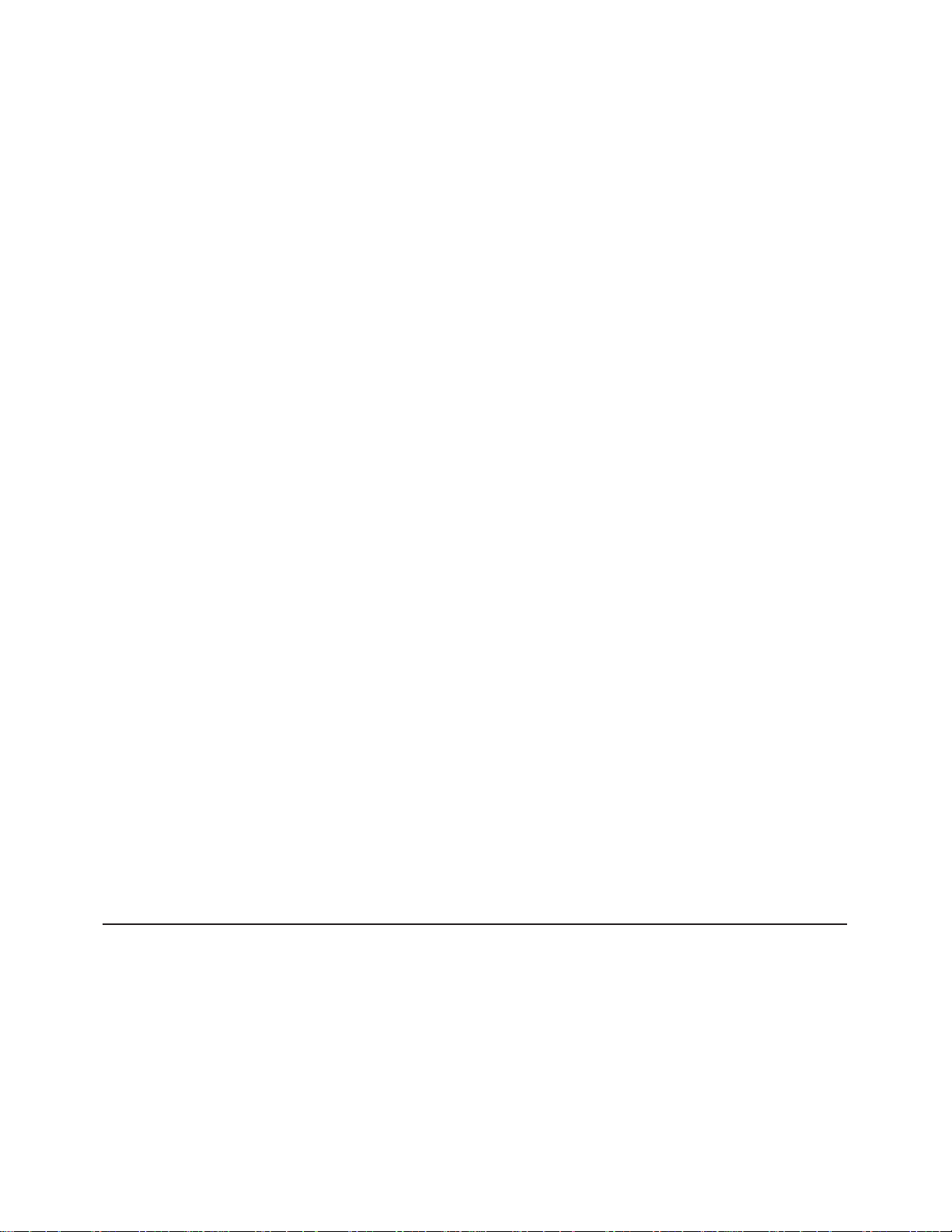
Summary of Changes
|
|
|
|
|
|
|
|
|
|
|
|
|
|
|
|
|
|
|
Editorial Changes
- TN3270 LU pooling support that allows SNA LUs to be grouped into named
pools
- TN3270 IP address to LU name mapping
- Self-Defining Dependent LUs (SDDLU) and Dynamically Defined
Dependent LUs (DDDLU) support
- Multiple TCP port support
– DLSw enhancements
- Support for duplicate MAC addresses
- Support to delay polling of SDLC devices until contacted by the remote
SDLC device
– X.25 enhancements
Configuration support for a defining a range of PVCs
– Frame Relay support for switched virtual circuits
– IPXWAN support on Frame Relay permanent virtual circuits (PVCs), including
support for numbered RIP, unnumbered RIP, and static routing
v Clarifications and corrections
The technical changes and additions are indicated by a vertical line (|) to the left
of the change.
|
|
|
|
|
|
|
|
|
|
|
|
|
|
||
Getting Help
|
|
|
|
|
|
This edition continues a number of editorial changes to this book and the other
software books that will:
v Reorganize the material
v Remove any unnecessary and redundant information
v Improve retrievability
v Add additional clarification to some information
The first step in reorganization has been completed as follows:
v The part titled Understanding, Using and Configuring Features has been
moved into the
Guide
.
Using and Configuring Features
book from the
Software User’s
v The chapters on using, configuring, and monitoring the DIALs feature have been
moved into the
Using and Configuring Features
book.
This reorganization will take place over a number of editions. If you would like to
comment on these changes, please mail or fax your comments on the form for
readers’ comments at the back of this publication.
At the command prompts, you can obtain help in the form of a listing of the
commands available at that level. To do this, type ? (the help command), and then
press Enter. Use ? to list the commands that are available from the current level.
You can usually enter a ? after a specific command name to list its options. For
example, the following information appears if you enter ? at the * prompt:
*?
BREAKPOINT
DIVERT output from process
FLUSH output from process
HALT output from process
xxvi
MRS V3.2 Protocol Config Ref Vol 2
Page 29

Summary of Changes
|
|
|
|
|
|
|
|
|
INTERCEPT character is
LOGOUT
MEMORY statistics
RESTART
STATUS of process(es)
TALK to process
TELNET to IP-Address
Exiting a Lower Level Environment
The multiple-level nature of the software places you in secondary, tertiary, and even
lower level environments as you configure or operate the 2210. To return to the
next higher level, enter the exit command. To get to the secondary level, continue
entering exit until you receive the secondary level prompt (either Config> or +).
For example, to exit the IP protocol configuration process:
IP config> exit
Config>
If you need to get to the primary level (OPCON), enter the intercept character (Ctrl
P by default).
xxvii
Page 30

Summary of Changes
xxviii
MRS V3.2 Protocol Config Ref Vol 2
Page 31

Chapter 1. APPN
This chapter describes APPN and includes the following sections:
v “What is APPN?”
v “What APPN Functions Are Implemented on the Router?” on page 3
v “APPN Network Node Optional Features” on page 6
v “Supported DLCs” on page 25
v “Router Configuration Process” on page 25
v “APPN Configuration Notes” on page 49
What is APPN?
Advanced Peer-to-Peer networking (APPN) extends the SNA architecture by
enabling Type 2.1 (T2.1) nodes to communicate directly without requiring the
services of a SNA host computer.
Peer-to-Peer Communications
T2.1 nodes can activate connections with other T2.1 nodes and establish LU-LU
sessions with other nodes. The relationship between a pair of T2.1 nodes is
referred to as a
peer relationship
because either side can initiate communication.
Prior to APPN, a T2.1 node could communicate directly with another T2.1 node, but
required the services of a centralized SNA host to locate its partner and any
associated resources. All routes between the two nodes were predefined. APPN
enhanced the T2.1 node function by:
v Requiring network resources to be defined only at the node where they are
located
v Distributing information about these resources throughout the network as needed
v Dynamically generating routes between nodes using current information about
the network’s topology and the desired class of service
APPN Node Types
The APPN architecture allows four types of nodes in a network:
v APPN network nodes
v APPN end nodes
v Low-entry networking (LEN) end nodes
v PU 2.0 nodes supported by DLUR
The router can be configured as an APPN network node that supports connections
with all four node types. The router cannot function as an end node for APPN.
APPN Network Node
An APPN network node provides directory and routing services for all resources
(LUs) in its domain. A network node’s domain consists of:
v Local resources owned by the node
© Copyright IBM Corp. 1994, 1998 1
Page 32

APPN
v A control point (CP), which manages the node’s resources
v Resources owned by APPN end nodes and LEN end nodes that use the services
of the network node
APPN network nodes also:
v Exchange information about the topology of the network. This information is
exchanged each time network nodes establish a connection or when there is a
change in the topology of the network (such as when a network node is
deactivated, brought on line, or when a link is congested or fails). When a
network node receives a topology update, it broadcasts this information to other
active and network nodes with which it has CP-CP sessions.
v Act as intermediate nodes, receiving session data from one adjacent node and
passing that data on to the next adjacent node along the route.
As a network node, the router can act as a server to attached APPN end nodes and
LEN end nodes and provide functions that include:
Directory services
The network node, communicating with other network nodes, can locate a
resource in the network on behalf of an APPN end node. The network node
also maintains a local directory of APPN and LEN end node resources that
it can search on behalf of an attached APPN end node, attached LEN end
node, or other network nodes.
Topology and Routing services
At the request of an APPN end node, the network node dynamically
determines the route from an origin logical unit (LU) to a destination LU in
the network. The network node also maintains information on other network
nodes and the routes to those nodes. The route is based on the current
topology of the network.
Management services
alert
The network node can pass
allow centralized problem management. The network node is responsible
for processing alert conditions for all the resources in its domain. “Managing
a Network Node” on page 17 describes this process.
conditions to a designated focal point to
APPN End Nodes
An APPN end node provides limited directory, routing, and management services
for logical units (LUs) associated with the node. An APPN end node selects a
network node to be its network node server. If the network node agrees to act as
the APPN end node’s server, the end node can register its local resources with the
network node. This enables the network node server to intercept and pass along
search requests for resources located on the APPN end node.
The APPN end node and its network node server communicate by establishing
CP-CP sessions. An APPN end node may be connected to a number of network
nodes, but only one of these nodes acts as the APPN end node’s server at any one
time.
The APPN end node forwards all requests for unknown resources to the network
node server. The network node server, in turn, uses its search facilities to locate the
requested resource and calculate a route from the APPN end node to the resource.
MRS V3.2 Protocol Config Ref Vol 2
2
Page 33

APPN
LEN Nodes
A LEN node is a T2.1 node without APPN extensions. A LEN node can establish
peer connections with other LEN nodes, APPN end nodes, and APPN network
nodes, as long as all of the required destination LUs are registered with the LEN
node. A LEN node can also serve as a gateway between an APPN network and a
SNA subarea network.
Because a LEN node cannot establish CP-CP sessions with an APPN network
node server, it cannot register its resources with the server or request that the
server search for a resource and dynamically calculate a route to that resource. A
LEN node may indirectly use the directory and routing services of a network node
by pre-defining remote LUs (owned by nonadjacent nodes) as being located on an
APPN network node, although the actual location may be anywhere in the network.
When the LEN node needs to initiate a session with the remote LU, it sends a
session activation request (BIND) for the LU to the network node. In this case, the
network node acts as the LEN node’s network node server, locating the requested
resource, calculating a route, and forwarding the BIND to its correct destination.
When configuring the router network node, you can specify the names of LUs that
are associated with an attached LEN end node. These LU names reside in the
router network node’s local directory. If the router network node receives a request
to search for one of these LEN end node resources, it will be able to find the LU in
its local directory and return a positive response to the node originating the search.
To reduce the number of LU names you need to specify for an attached LEN end
node, the router supports the use of generic LU names, which allow a wildcard
character to represent a portion of an LU name.
PU 2.0 Nodes
A PU 2.0 node is a type T2.0 node containing dependent LUs. PU 2.0 nodes are
supported by the Dependent LU Requestor (DLUR) function which is implemented
by an APPN end node or network node. PU 2.0 nodes require the services of a
system services control point, which is made available through the DLUR-enabled
APPN node. Note that APPN nodes can contain dependent LUs supported by the
DLUR function. However, the router does not contain dependent LUs.
What APPN Functions Are Implemented on the Router?
The router implements the APPN Release 2 base architecture functions as defined
in the Systems Network Architecture APPN Reference. The APPN network node
functions implemented by the router are summarized in Table 1. Notes on specific
functions follow the table. For a description of the APPN management services
supported by the router, see “Managing a Network Node” on page 17.
APPN uses LU 6.2 protocols to provide peer connectivity between CP-CP session
partners. The router network node implements the LU 6.2 protocols required for
CP-CP sessions and those used in sessions between a network node CP and its
network management focal point. The router implementation of APPN does not
provide an application program interface to support user-written LU 6.2 programs.
Table 1. Implementation of APPN Network Node Functions
APPN Function Yes No Notes
Session services and supporting functions
Multiple CP-CP sessions X
Chapter 1. APPN 3
Page 34

APPN
Table 1. Implementation of APPN Network Node Functions (continued)
APPN Function Yes No Notes
Mode name to class of service (COS) mapping X 1
Limited resource link stations X 2
BIND segmentation and reassembly X 3
Session-level security X 4
Intermediate session routing
Intermediate session routing X
Routing of dependent LU sessions X
Fixed and adaptive session-level pacing X
RU segmentation and reassembly X 5
Directory services
Broadcast searches X
Directed searches X
Directory caching X
Safe storage of directory services cache X 6
Central directory server X 7
Central directory client X 7
Registration of APPN EN LUs with network node server X
Definition of LEN node LUs on network node server X
Use of wild cards to define attached LEN node resources X
Accept multiple “resource found” conditions X
Network node server for DLUR EN - Option set 1116 X
Topology and routing services
Topology exchange X
Periodic topology broadcasts X 8
Topology database maintenance X 9
Topology awareness of CP-CP sessions X
Randomized route computation X 10
Cached routing trees X 11
Safe storage of topology database X
Garbage Collection Enhancements X
Connectivity
Connection network definition X 12
Multiple transmission groups X
Parallel transmission groups X
Management services
Multiple domain support (MDS) X
Explicit focal point X
Implicit focal point X
Held alerts X
SSCP-PU sessions with focal points X
SNA/MS problem diagnosis data in alerts X
Notes:
1. New mode names can be defined on the router using the Command Line
interface. These new mode names can be mapped to existing Class of Service
(COS) definition names or to new COS definitions, which may be defined using
the Configuration tool.
2. Limited resource link stations are supported for:
v connection network links
MRS V3.2 Protocol Config Ref Vol 2
4
Page 35

APPN
v X.25 SVC links
v PPP links running over ISDN, V.25bis, or V.34
v Frame relay links running over ISDN
v ATM SVC.
3. When the router activates a TG to an adjacent node, it negotiates with that
node the maximum message size that can be sent across the TG. If a BIND
message is larger than the negotiated message size, the router segments the
BIND. Segmentation only occurs if the adjacent node is capable of
reassembling the BIND. The router supports BIND reassembly.
4. A session level security feature can be enabled for connections between the
router network node and an adjacent node. Both partners in the connection
require a matching hexadecimal key that enables each node to verify its
partner before the connection is established.
5. When routing session data to an adjacent node, the router segments a
request/response unit (RU) if the message unit exceeds the maximum
message size that can be sent across the transmission group. If the router
receives a segmented RU, the node reassembles it.
6. After successfully locating a resource in the APPN network, the router stores
caches
or
However, the router does not save these cached directory entries to a
permanent storage medium, such as a disk, to provide for recovery if the node
fails.
7. The router cannot be used as a central directory server for an APPN network.
The router is capable of using a central directory server, however, to obtain
directory information about the location of a resource in the network.
8. To prevent other network nodes from discarding information about the router
from their topology databases, the router creates a topology database update
(TDU) about itself and its locally-owned transmission groups every 5 days and
broadcasts this TDU to network nodes.
9. An interval timer is associated with every resource entry in the router’s network
topology database. If the router does not receive any information about a
resource within 15 days, it discards the entry for that resource from the
database.
10. If there is more than one least-weight route from an origin LU to a destination
LU for a given class of service, the router randomly selects one of these routes
for the session. This practice helps distribute the flow of traffic in the network.
11. The router maintains a copy of the network topology database. The database
identifies the available routes to other network nodes for a particular class of
service. When the router needs to calculate a route to a network node or to an
end node adjacent to that network node, it uses information in the topology
database to generate a routing tree for that network node. The routing tree
identifies the optimal routes to the network node for the class of service
required.
When the router generates a new routing tree, it stores that tree in a cache.
When the router receives a service request, it checks this cache first to see if a
route has been computed. Use of the cache reduces the number of route
calculations required. When the router receives topology information that
invalidates a routing tree, it discards the tree. The router recalculates the tree
as needed and caches the new tree.
12. The router can be defined as a member of a connection network on Ethernet
ports, Token-Ring ports, Frame Relay BAN ports, Enterprise Extender Support
for HPR over IP, and ATM ports.
this information in its local directory database for future use.
Chapter 1. APPN 5
Page 36

APPN
APPN Network Node Optional Features
In addition to the base APPN Architecture functions, the router also implements the
following option set towers and new functions:
087 Garbage Collection Enhancements
1002 Adjacent Link Station name
1007 Parallel TGs
1012 LU name = CP name
1016 Extended Border Node
1061 Prerequisites for SS Extensions for NNS Support
1063 SS Extensions NNS Support
1067 Dependent LU Requester
1071 Generalized ODAI Usage
1101 Preloaded Directory Cache
1107 Central Resource Registration (of LUs)
1116 Network Node Server support for DLUS-Served LU registration
1119 Report Branch Topology to a Manager
1120 Branch Awareness
1121 Branch Extender
1200 Tree Caching and TG Caching
1400 High-Performance Routing (HPR)
1401 Rapid Transport Protocol (RTP)
1402 Control Flows over RTP
1405 HPR Border Node
Node performance tuning
Node service traces
Accounting and node statistics collection
High-Performance Routing
HPR is an enhancement to APPN architecture that provides better performance
over high speed, low error rate links using existing hardware. HPR replaces the
normal APPN intermediate session routing (ISR) with a Network Control Layer
(NCL) containing a new type of source routing function called automatic network
routing (ANR). The complete HPR route is contained in the ANR packet allowing
intermediate routing nodes to route the packets with less processing overhead and
storage.
HPR also eliminates the error recovery and flow control (session-level pacing)
procedures for each link between nodes and moves the error recovery and
flow/congestion control procedures to the end-points of an HPR connection. A
transport layer using a new error recovery procedure called Rapid Transport
MRS V3.2 Protocol Config Ref Vol 2
6
Page 37

APPN
Protocol (RTP) is used by the endpoints of the HPR connection. HPR intermediate
nodes have no session or RTP connection awareness. This new transport layer
features:
v Selective retransmission error recovery procedure
v Segmentation and reassembly
v Adaptive Rate-Based (ARB) flow and congestion control mechanism that meters
data onto a route that allows efficient utilization of network resources while
minimizing congestion. ARB uses a preventative rather than reactive approach to
flow and congestion control.
v Non-disruptive Path Switch (NDPS) function that automatically reroutes traffic
around node or link failures without disrupting end user sessions.
v Detection of Forward Explicit Congestion Notification (FECN) bit set, allowing
RTP’s adaptive rate-based flow and congestion control algorithm to adjust the
data send rate. This algorithm prevents traffic bursts and congestion, maintaining
a high level of throughput.
The router implements both ANR routing and Rapid Transport Protocol. Therefore,
the router can function both as an intermediate routing HPR node and as an HPR
connection endpoint node.
Interoperability
HPR uses APPN network control functions including class of service (COS)-based
least-weight route calculation and transmission priority. HPR interoperates
seamlessly with APPN ISR:
v The network automatically adapts to the presence of HPR-capable nodes and
HPR-enabled links.
v An APPN network can have any mix of ISR and HPR links, although the greatest
benefit of HPR is realized when the network has three or more HPR-enabled
nodes with two or more HPR-capable links back-to-back. This allows the middle
HPR node to be an HPR intermediate node and use only ANR routing, allowing
session data to be routed through the middle node using only NCL.
v A given session route can be made up of a combination of ISR and HPR links.
v HPR uses the same TG and node characteristics for least-weight route
calculation as APPN ISR. No special consideration is given to HPR capable
nodes or links other than their potentially improved characteristics (such as
higher effective capacity if a higher speed link).
Traffic types
APPN ISR uses the QLLC protocol for X.25 direct data link control, the IEEE 802.2
LLC Type 2 protocol for token-ring, Ethernet, PPP, and frame relay and SDLC
protocol for the SDLC data link control. APPN HPR, which is supported on
token-ring, Ethernet, PPP, and frame relay, does not use LLC Type 2 protocol, but
does use some functions of an APPN link station for XID and inactivity timeout. A
single APPN link station is therefore used for ISR or HPR. Different mechanisms
are used to distinguish between ISR and HPR traffic depending upon the DLC type:
v For token-ring and Ethernet LAN ports:
Each protocol that uses a port must have a unique SAP address, with the
exception of DLSw (which may use the same SAP address as other protocols
because DLSw frames will not be destined for the local MAC address, but rather
a DLSw MAC address). A unique SAP address identifies the APPN link station
for HPR traffic (Local HPR SAP address parameter). If ISR traffic is destined for
a link station, then a different SAP address (Local APPN SAP address
Chapter 1. APPN 7
Page 38

APPN
parameter) must be used. The ISR traffic uses LLC Type 2 LAN frames. The
HPR traffic is handled in similar fashion to LLC Type 1 LAN frames and must
have a different SAP address.
The default SAP address for HPR traffic is X'C8'. If X'C8' has already been used
by another protocol on a port, the default must be overridden.
Note: There is only one APPN link station even though APPN ISR and HPR
traffic use different SAP addresses.
v For Frame Relay ports:
APPN ISR traffic and APPN HPR traffic transferred over a frame relay data link
connection supports both the RFC 1490 bridged frame format and the RFC 1490
routed frame format.
– RFC 1490 routed frame format
APPN ISR traffic will be transferred over a frame relay data link connection
using the connection-oriented multiprotocol encapsulation method defined in
RFC 1490 using:
- NLPID = X'08' (Q.933 encoding)
- L2PID = X'4C80' (Layer 2 protocol identifier indicating 802.2 LLC)
- L3PID = X'7083' (Layer 3 protocol identifier indicating SNA-APPN/FID2)
APPN HPR traffic transferred over a frame-relay data link connection does not
use IEEE 802.2 LLC. It uses a different multiprotocol encapsulation as defined
in RFC 1490 using:
- NLPID = X'08' (Q.933 encoding)
- L2PID = X'5081' (Layer 2 protocol identifier for no Layer 2 protocol)
- L3PID = X'7085' (Layer 3 protocol identifier indicating SNA-APPN/HPR)
APPN HPR does not use a SAP for traffic transferred using the RFC 1490
routed frame format because there is no Layer 2 protocol.
– RFC 1490 Bridged format
APPN HPR uses a SAP for traffic transferred using the RFC 1490 bridged
frame format.
v For PPP ports:
– APPN ISR traffic uses 802.2 LLC over the PPP connection.
– Since there is no layer 2 protocol used in HPR’s RFC 1490 encapsulation, no
SAP is used for HPR traffic.
v For ATM ports:
– APPN ISR traffic is not supported over native ATM ports. However, two types
of APPN traffic as defined by RFC 1483 are supported:
- During link station bring up, XIDs are transported using the following frame
format:
v NLPID = X'09'
v Layer 2 protocol ID = X'4C80' (802.2 LLC header present)
v Layer 3 protocol ID = X'7083' SNA APPN (FID2) including XID3
- HPR traffic is transported using the following frame format:
v NLPID = X'09'
v Layer 2 protocol ID = X'4C80' (802.2 LLC header present)
MRS V3.2 Protocol Config Ref Vol 2
8
Page 39

v Layer 3 protocol ID = X'7085' SNA APPN/HPR (NLP)
v Enterprise Extender Support for HPR over IP
Refer to Table 2 on page 25 for a list of DLCs that support HPR.
Note: HPR is not supported over SDLC, X.25, or DLSw ports.
Dependent LU Requester (DLUR)
The DLUR option extends the support of T2.0 or T2.1 devices containing dependent
LUs to APPN nodes. The DLUR function on an APPN network node or an APPN
end node works in conjunction with a dependent LU server (DLUS) in a mixed
APPN/subarea network. The DLUS function may reside in some other part of the
mixed network from the DLUR.
The dependent LU flows (SSCP-PU and SSCP-LU) are encapsulated over an LU
6.2 (CP-SVR) pipe established between the DLUR APPN node and the DLUS
SSCP. The CP-SVR pipe is made up of a pair of LU 6.2 sessions using a new
CPSVRMGR mode between the DLUR and the DLUS. This pipe brings the SSCP
function (in the DLUS) to the DLUR APPN node where it can be made available to
attached T2.0/T2.1 nodes containing dependent LUs.
APPN
The dependent LU will appear to be located within the domain of the serving SSCP.
Session initiation flows will be emulated from the DLUS, but session bind and data
paths will be calculated directly between the dependent LU and its session partner.
This path may or may not traverse the serving DLUS node.
Set the adjacent node type parameter to PU 2.0 Node when defining a link station
to a T2.0 adjacent node containing dependent LUs. Set the adjacent node type
parameter to APPN end node or LEN end node when defining a link station to a
T2.1 adjacent node containing dependent LUs.
See Table 2 on page 25 for the types of ports providing connection to the
downstream PU (DSPU) that are supported.
Functions Supported
The APPN DLUR option includes the following functions:
v Support for SDLC-attached downstream T2.0 nodes containing dependent LUs
that do not support XID exchange.
v Support for downstream T2.0 nodes containing dependent LUs that respond with
XID type 0 and XID type 1.
v Support for downstream T2.1 nodes containing dependent LUs that respond with
XID type 3.
v Support for dependent LUs that is equivalent to the support provided by the
Subarea environment for:
– Activating PUs and their LUs
– Locate and be located by other LUs in an APPN or subarea network
– Determine LU’s characteristics
– Allow terminal operators to logon to applications both in APPN and subarea
networks
– SSCP takeover
Chapter 1. APPN 9
Page 40

APPN
– Uninterrupted LU-LU sessions, if the supporting DLUS (SSCP) fails
– SLU init, PLU init, and Third-party init
Restrictions
The DLUR option, as implemented on the router network node, has the following
functional restrictions:
v Only secondary LUs (SLUs) can be supported by the DLUR function. An LU
supported by DLUR cannot function as a primary LU (PLU). Therefore, the
downstream physical unit (DSPU) should be configured as secondary.
v Because only SLUs are supported, Network Routing Facility (NRF) and Network
Terminal Option (NTO) are not supported.
v Extended recovery facility (XRF) and XRF/CRYPTO are not supported.
v You must be able to establish an APPN-only or APPN/HPR-only session between
DLUS and DLUR. The CPSVRMGR session cannot pass through a subarea
network.
VTAM Considerations for DLUR
The following are example VTAM Switched Major Node definitions for DLUR. You
should note that PATH statements are necessary only if VTAM is initiating the
connection to the DSPU.
You should refer to
VTAM Resource Definition Reference
SC31-6427, for details of
the DLC parameter statements for the Switched Major Node definitions.
DABDLURX VBUILD TYPE=SWNET,MAXGRP=400,MAXNO=400,MAXDLUR=20
************************************************************************
*IN THE DLCADDR, THE 'SUBFIELD_ID' = CV SUBFIELD OF THE CV91 *
* MINUS 0X90. *
*FOR EXAMPLE, THE CV94 SUBFIELD IS CODED ON DLCADDR=(4,X,... *
************************************************************************
************************************************************************
* Following are PU Statements for 2.0 and for 2.1
************************************************************************
************************************************************************
* 2.0 PU STATEMENT
************************************************************************
*PU20RT PU ADDR=05,PUTYPE=2,MAXPATH=8,ANS=CONT,USSTAB=AUSSTAB,
* ISTATUS=ACTIVE,MAXDATA=521,IRETRY=YES,MAXOUT=7,
* PASSLIM=5,IDBLK=017,IDNUM=00035,MODETAB=AMODETAB
* LOGAPPL=ECHO71,DLOGMOD=M23278I1
************************************************************************
* Path statements are not required if the DSPU is initiating the
* connection to VTAM
************************************************************************
*PU20LU1 LU LOCADDR=2 11
*PU20LU2 LU LOCADDR=3
*PU20LU3 LU LOCADDR=4
************************************************************************
* 2.1 PU STATEMENT
************************************************************************
*PU21RT PU ADDR=06,PUTYPE=2,CPNAME=PU21RT,ANS=CONT,MAXPATH=8,
* ISTATUS=ACTIVE,USSTAB=AUSSTAB,MODETAB=AMODETAB
* LOGAPPL=ECHO71,DLOGMOD=M23278I 1
************************************************************************
************************************************************************
*
* Following are examples of path statement coding for various
* DLC types.
*
* There is no difference in the path statement definitions
* between a PU 2.0 and a PU 2.1
*
* Path statements are required if VTAM is initiating the connection
* to the DSPU.
*
************************************************************************
************************************************************************
MRS V3.2 Protocol Config Ref Vol 2
10
Page 41
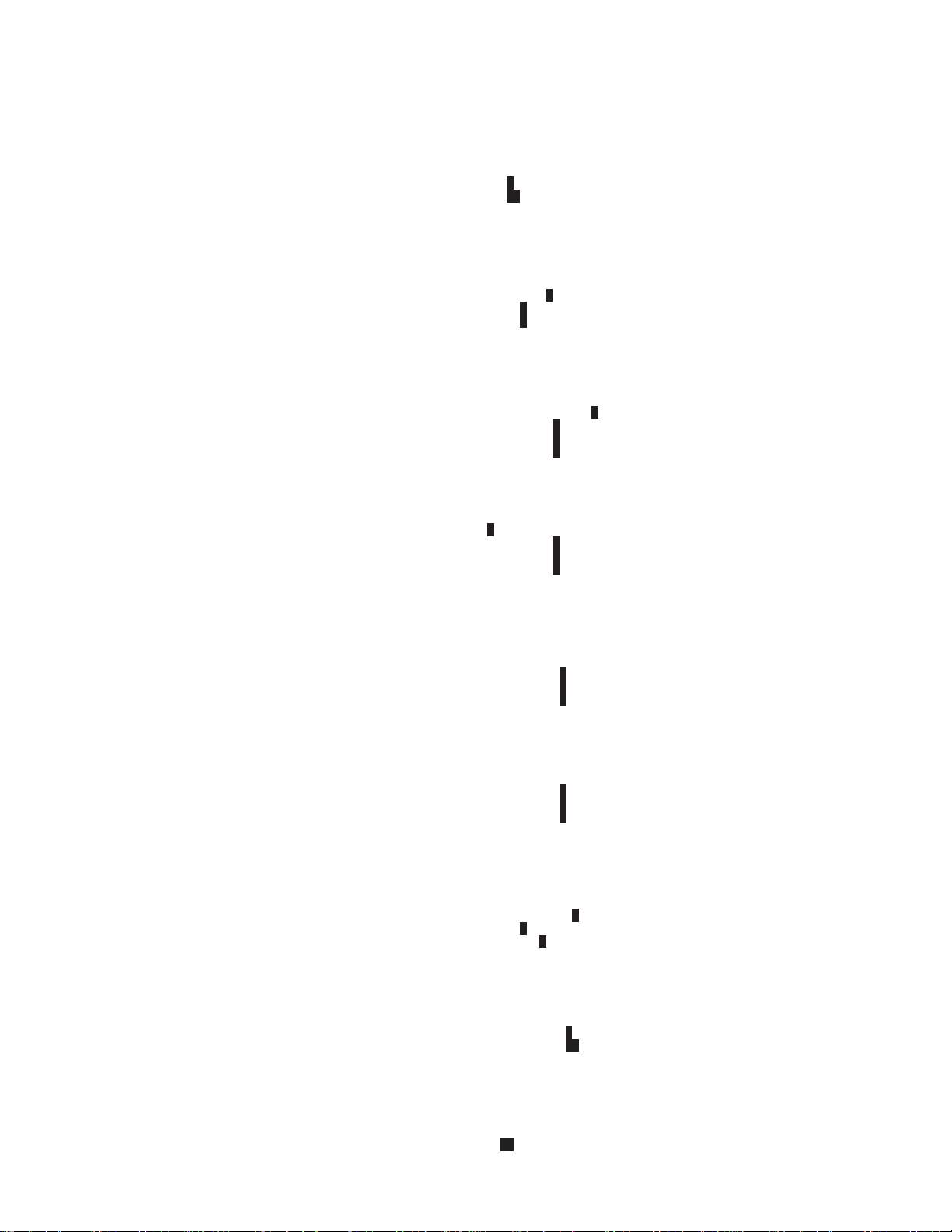
* Below is SDLC
************************************************************************
*A20RT PATH PID=1,
* DLURNAME=GREEN,
* DLCADDR=(1,C,SDLCNS),
* DLCADDR=(2,X,5353), 2 **port name
* DLCADDR=(3,X,C1) 3a**station address
************************************************************************
* Below is Frame Relay
************************************************************************
*A20RT PATH PID=2,
* DLURNAME=GREEN,
* DLCADDR=(1,C,FRPVC),
* DLCADDR=(2,X,4652303033), 2**port name
* DLCADDR=(3,X,04), 3**SAP address
* DLCADDR=(4,X,0024) 4**DLCI
************************************************************************
* Below is Frame Relay BAN
************************************************************************
*A20RT PATH PID=3,
* DLURNAME=GREEN,
* DLCADDR=(1,C,FRPVC),
* DLCADDR=(2,X,4652303033), 2**port name
* DLCADDR=(3,X,04), 3**SAP address
* DLCADDR=(4,X,0024), 4**DLCI
* DLCADDR=(6,X,400000000001) 5**MAC addr
************************************************************************
* Below is DLSw
************************************************************************
*A20RT PATH PID=3,
* DLURNAME=GOLD,
* DLCADDR=(1,C,TR),7
* DLCADDR=(2,X,444C53323534),2**port name
* DLCADDR=(3,X,04), 3**SAP address
* DLCADDR=(4,X,400000000001) 6**MAC address
*
*************************************************************************
** Below is Token Ring
*************************************************************************
*PATHT20 PATH PID=1,
* DLURNAME=RED,
* DLCADDR=(1,C,TR),
* DLCADDR=(2,X,5452303030), 2**port name
* DLCADDR=(3,X,04), 3**SAP address
* DLCADDR=(4,X,400000011088) 6**MAC address
*************************************************************************
** Below is Ethernet
*************************************************************************
*PATHE20 PATH PID=1,
* DLURNAME=PURPLE,
* DLCADDR=(1,C,ETHERNET),
* DLCADDR=(2,X,454E303030), 2**port name
* DLCADDR=(3,X,20), 3**SAP address
* DLCADDR=(4,X,400000011063) 6**MAC address
************************************************************************
* Below is X25 SVC
************************************************************************
*A20RT PATH PID=3,
* DLURNAME=GREEN,
* DLCADDR=(1,C,X25SVC),
* DLCADDR=(2,X,583235303033), 2**port name
* DLCADDR=(4,X,C3), 8**Protocol identifier
* DLCADDR=(21,X,000566666),9**Destination DTE address
************************************************************************
* Below is X25 PVC
************************************************************************
*A20RT PATH PID=3,
* DLURNAME=GREEN,
* DLCADDR=(1,C,X25PVC),
* DLCADDR=(2,X,583235303033), 2**port name
* DLCADDR=(3,X,0001) 10**Logical channel number
************************************************************************
************************************************************************
************************************************************************
* LU statements
************************************************************************
************************************************************************
*PU21LU1 LU LOCADDR=2 11
APPN
Chapter 1. APPN 11
Page 42

APPN
*PU21LU2 LU LOCADDR=3
*PU21LU3 LU LOCADDR=4
************************************************************************
Notes:
1 The difference between PU statement coding is:
– For 2.0 definitions, the PU statement has IDBLK=...,IDNUM=....
– For 2.1 definitions, the PU statement has CPNAME=....
2 Port name in ASCII defined on the router and used by DSPU
3 SAP of DSPU (noncanonical, except for Ethernet)
3a Station address for SDLC
4 DLCI must have 4 digits because it is a half-word
5 MAC address of the DSPU (noncanonical) for frame relay BAN
6 MAC address of the DSPU (noncanonical, except for Ethernet MAC
address, which is canonical)
7 DLSw appears to VTAM like a token ring DLC
8 Protocol identifier
9 Destination DTE address (000566666, where:
00 is fixed
05 is the length of the DTE address
66666 is the DTE address)
10 Logical channel number. It must have 4 digits because it is a
halfword.
11 LU coding
|
|
See “TN3270E Server” on page 20 for an example of an internal PU path
statement.
APPN Connection Network
When nodes are attached to a shared-access transport facility (SATF), any-to-any
connectivity is possible. This any-to-any connectivity allows direct connections
between any two nodes, eliminating routing through intermediate network nodes
and the corresponding data traversing the SATF multiple times. To achieve this
direct connectivity, however, TGs must be defined on each node for all the other
possible partners.
Defining connections between all possible pairs of nodes attached to the SATF
results in a large number of definitions (increasing on the order of the square of the
number of nodes involved) and also a large number of topology database updates
(TDUs) flowing in the APPN network. To alleviate these problems, APPN allows
nodes to become members of a connection network to represent their attachment to
an SATF. Session traffic between two nodes that have been defined as members of
a connection network can be routed directly, without passing through a network
node (achieves direct connectivity). To become a member of a connection network,
an APPN node’s port must be ″attached″ to a Connection Network by defining a
connection network interface. When the port is defined, a Connection Network TG
is created by the APPN component to identify the direct connection from the port to
the SATF (i.e. the connection network). This TG is not a conventional TG as in the
case of defined link stations, but rather represents the connection to the Connection
Network in the topology database.
MRS V3.2 Protocol Config Ref Vol 2
12
Page 43

APPN
Note: TGs for end nodes are not contained in the network topology database, but
are contained in the node’s local topology database. TDUs do not flow
through the network when a connection is established through a Connection
Network or when an end node is made a member of a Connection Network.
Because the connectivity is represented by a TG from a given node to a
Connection Network, normal topology and routing services (TRS) can be used for
the network node server to calculate the direct path between any two nodes
attached to the SATF (with TGs to the same Connection Network). DLC signaling
information is returned from the destination node during the normal locate process
to enable the origin node to establish a connection directly to the destination node.
Therefore, to achieve direct connectivity on an SATF, instead of each node on the
SATF being defined (or connected) to each other, each node is connected to a
Connection Network. The Connection Network is often visualized as a virtual node
on the SATF to which all other nodes are attached. This model is frequently used
and, in fact, the term Virtual Routing Node (VRN) is often interchanged with the
term Connection Network.
When a connection network is defined, it is named. This name then becomes the
CP name of the VRN and must follow all the requirements of any CP name. See
Table 23 on page 149 for a list of these requirements.
Restrictions
v The same connection network (VRN) can be defined on only one LAN. The same
v There is only one connection network TG from a given port to a given connection
v Because the VRN is not a real node, CP-CP sessions cannot be established with
v When a connection network is defined on the router network node, a fully
Branch Extender
The Branch Extender (BrNN) function is designed to optimize the connection of a
branch office to an APPN WAN backbone network. The BrNN isolates all the end
nodes on one or more branch office LANs from the backbone WAN. The domain of
a BrNN may contain only end nodes and cascaded BrNNs. The domain of a BrNN
does not contain network nodes or nodes with DLUR.
When configuring a BrNN, configure link stations to the backbone to be uplinks.
This causes the BrNN to appear as a conventional end node to the backbone. From
the perspective of the backbone, all resources in the domain of the BrNN appear to
be owned by the BrNN, hiding the topology of the BrNN’s domain from the
backbone and reducing the number of broadcast locates in the backbone.
VRN can be defined on multiple ports having the same characteristics to the
same LAN however.
network’s VRN.
or through a VRN.
qualified name is specified for the
connection networks with the same network ID as the router network node may
be defined. The network ID of the VRN is then the same as the network ID of the
router network node.
connection network name
parameter. Only
A BrNN presents a conventional network node interface over downlinks. End nodes
in the domain of the BrNN register their resources with the BrNN and use the BrNN
as a conventional network node server.
Chapter 1. APPN 13
Page 44

APPN
A BrNN accomplishes:
v Reduction of the number of network nodes in a large APPN network.
v Hidden branch office topology from the WAN.
v Direct, peer-to-peer communication between defined branches connected to the
same connection network.
v Reduces CP-CP session traffic on the WAN link.
The following are limitations of Branch Extender:
v Network nodes are allowed to connect only over links that a BrNN defines as
uplinks.
v Only end nodes or cascaded BrNNs may be attached to a BrNN downlink.
Border nodes acting as end nodes and DLUR nodes may not be attached to a
BrNN downlink.
v A node cannot connect to a Branch Extender over an uplink and a downlink at
the same time.
v A BrNN can have CP-CP sessions with only one network node at a time.
Extended Border Nodes
Extended Border Nodes (BNs) allow networks with different network IDs to connect
to one another. CP-CP sessions will be established across the network boundaries,
and directory services flows and session establishment will be allowed to span the
interconnected networks. Topology information will not be exchanged across the
network boundary. This allows networks with different network IDs to establish
CP-CP sessions and provides topology isolation between different networks.
In addition to allowing networks with different network IDs to interconnect, BNs
provide a mechanism to subdivide networks with the same network ID into smaller
“topology subnetworks”. This subdivision provides topology isolation between the
two subnetworks while allowing directory services flows and sessions to span the
subnetwork boundaries.
There must be a BN on one side of the subnetwork boundary in order to use this
function. When a BN connects to a non-native NN, the BN looks like an EN to the
non-native NN, even though the BN is actually a NN.
There may be two BNs, one on each side of the boundary, cooperating to perform
this function. When two BNs connect across a subnetwork boundary, the BN will
look like a NN to the non-native BN.
A BN will appear to be the NN server for all non-native resources accessible
through the BN. This allows the existing APPN directory caching and route
calculation functions to work, while enabling the BN to intercept and modify all
Locate and BIND flows which cross an inter-subnetwork TG (ISTG).
BNs implement piece-wise optimal session route calculation. Each subnetwork
calculates its own part of the session’s route selection control vector (RSCV) to the
entry point in the next non-native subnetwork. While the RSCV will be optimal
through the native subnetwork, there is no guarantee that the end-to-end session
path will be optimal.
MRS V3.2 Protocol Config Ref Vol 2
14
Page 45

APPN
Network Topology Example
Figure 1 shows many of the connectivity options provided by the BN function. In
general, you can get from any network to any other network except that NetF can
only reach network NetE and NetE is the only network that can reach NetF.
Figure 1. Extended Border Node Connectivity
Note: Solid lines represent intersubnetwork TGs.
In this figure:
v Netid subnetwork NetA has been divided into topology subnetworks. The
left-most topology subnetwork contains BNa1 which is connected across an
intersubnetwork TG to BNa2 in the right topology subnetwork. The netid of both
BNa1 and BNa2 is NetA.
v BNa1 is non-native to all the other extended border nodes, including NetA2.
v BNa2, BNa3 and BNa4 are all native to the right topology subnetwork of NETA,
and non-native to the other networks, including the subnetwork containing BNa1.
v A BN can interconnect multiple networks as BNa4 connects topology subnetwork
of NetA to both NetB and NetD.
v Multiple links can connect two networks as the right topology subnetwork of NetA
and NetB are connected by both BNa3/BNb1 and BNa4/BNb2.
Chapter 1. APPN 15
Page 46

APPN
v Both ends of an inter-network link must be BNs, unless one of the networks is a
peripheral network. In this case, the peripheral network may use a conventional
non-BN network node to connect to the BN in the adjoining network. This is
shown where peripheral network NetC connects to NetB with NNc.
v Any LU in networks NetA, NetB, NetC, NetD, or NetE can get to any other LU in
any of those networks. Both NetC and NetE are connected using conventional
non-BN network nodes.
v Network NetE is connected using conventional non-BN network node NNe to
BNs in NetA2 and NetF. You can not have a network node interconnecting
non-peripheral networks, so it is not possible to get from NetF to any network
other than NetE.
v You can get from NetA2 to NetE and from NetE to NetA2 since NNe is in a
peripheral network. Similarly, you can get from NetF to NetE and from NetE to
NetF.
Session Services Extensions (SSE) for NNS Support
The SSE function of a router is enabled when the router is enabled for APPN. This
is true even if the Extended Border Node function is not enabled. This means that
the router may act as the network node server for a VTAM end node. As such, it
can handle NNS functions for end nodes requesting SLU-initiated sessions, third
part initiated sessions, session request queuing, automatic login, session-release
requests, and EN TG vector registration.
The SSE function is not used when the router is acting as a Branch Extender since
down stream VTAMs are not allowed in that configuration.
Network Requirements
There are no requirements for other APPN nodes in a network as long as they are
not directly connected to a BN across a topology boundary. APPN nodes that are
connected to a BN across a topology boundary (across an ISTG) must meet one of
these requirements:
v APPN Ver1 with option set 1013, Interoperability with peripheral extended border
node
v APPN Ver2, where option set 1013 is part of the base software.
Nodes attached using ISTGs that do not meet either of these requirements will
generate alerts and do not handle some of the new flows associated with BNs.
However, if other paths through the network are available, you may still have
end-to-end connectivity.
Branch Extender vs. Extended Border Node
Both Branch Extender and Extended Border Nodes serve to minimize network
topology. The choice of which to use depends upon the network.
A branch extender is the appropriate choice when you have a single network with
one or more groups of end nodes where each group of end nodes typically needs
to communicate with other end nodes in that group, and only occasionally need to
interact with the backbone network.
MRS V3.2 Protocol Config Ref Vol 2
16
None of the devices downstream from the branch extender may be network nodes,
DLUR, VTAM, or VTAM end nodes.
Page 47

With the branch extender in place the backbone network’s view of the branch
extender is as a giant end node with all the downstream LUs being owned by this
giant end node. The backbone has no knowledge of the topology downstream from
the branch extender, thus reducing the overhead of topology exchanges.
Conversely, the branch extender’s network node server, which is part of the
backbone, will have knowledge of all the LUs owned by the branch extender if the
branch extender is configured to register resources. This serves to reduce the
number and size of broadcast searches and topology updates.
An extended border node is the appropriate choice when you have multiple
networks you want to tie together, or when you have a large network you want to
subdivide without restriction on what node types are allowed in the subdivided
pieces. There is no concept of upstream or downstream and you can have
additional extended border nodes, network nodes, end nodes, DLUR, VTAM, or
VTAM end nodes located anywhere in your network. Unlike the branch extender, an
extended border node cannot register resources with another network.
Managing a Network Node
The router network node can act as an APPN entry point that forwards
APPN-related alerts to an APPN focal point. APPN focal points may be defined
explicitly or implicitly.
APPN
You can use SNMP to access these IETF standardized MIBs:
v APPC (RFC 2051)
v APPN (RFC 2155)
v HPR (RFC 2238)
v DLUR (RFC 2232)
You can also use SNMP to access these enterprise-specific MIBs:
v IBM APPN Memory
v IBM Accounting
v IBM HPR NCL
v IBM HPR Route Test
v IBM Branch Extender Node
v IBM Extended Border Node (EBN)
Entry Point Capabilities for APPN-related Alerts
The router network node can serve as an APPN entry point for alerts related to the
APPN protocol. As an entry point, the router is responsible for forwarding APPN and
LU 6.2 generic alerts about itself and the resources in its domain to a
centralized processing. A focal point is an entry point that provides centralized
management and control for other entry points for one or more network
management categories.
focal point
for
Note: If a focal point is not available to receive an alert from the device, the alert is
held (stored) by the device.
Entry points that communicate with a focal point make up that focal point’s
of control
and initiates communication with those entry points, it is an
. If a focal point explicitly defines the entry points in its sphere of control
explicit focal point
Chapter 1. APPN 17
sphere
.Ifa
Page 48

APPN
focal point is designated by its entry points, which initiate communication with the
focal point, the focal point is an
be either an explicit or implicit focal point.
Routers configured as branch extender nodes have additional flexibility. As with
conventional network nodes, the focal point can directly establish an explicit
relationship with the branch extender node. Also as with conventional network
nodes, you can configure one or more implicit focal points at the branch extender
node.
Unlike conventional network nodes, branch extender nodes can alternatively learn
of the focal point from its network node server. When the network node server
establishes a relationship with the focal point, either explicitly or implicitly, it will
notify all its served end nodes, including served branch extender nodes, of the focal
point name.
If the session between the router entry point and its primary focal point fails, the
router can initiate a session with a designated backup focal point. Before initiating a
session with a backup focal point, the router entry point makes an attempt to
reestablish communication with its primary focal point if the router has been
assigned session re-establishment responsibility. If that attempt fails, the router
switches to the backup focal point.
implicit focal point
. The focal point for the router can
Note: The router will attempt to establish a session with the backup focal point, or
will attempt to re-establish the session with the primary focal point, only if the
router has an alert to send.
After switching to a backup focal point, the router will periodically attempt to
re-establish its session with the primary focal point. The interval between attempts
is doubled each time an attempt fails until a maximum interval of one day is
reached. From that point on, the attempt is performed daily.
Notes:
1. If the focal point is explicit and the explicit focal point retains the
re-establishment responsibility for itself, this retry mechanism is disabled.
2. If the focal point is explicit and assigns re-establishment responsibility to the
router, the router will attempt to reestablish communication until the next restart
of APPN in the router.
The router entry point communicates with the focal point through an LU 6.2 session.
Multiple-domain support (MDS) is the mechanism that controls the transport of
management services requests and data between these nodes. The router network
not
node does
Management processes within the router’s control point are handled by its control
point management services (CPMS) component. The CPMS component within the
router network node collects unsolicited problem management data from resources
within the router’s domain and forwards this data to the appropriate focal point.
support SSCP-PU sessions with focal points.
MRS V3.2 Protocol Config Ref Vol 2
18
Supported Message Units
The router network node uses the following message units for sending and
receiving management services data, including alert messages from domain ENs:
Message unit
Description
Page 49

CP-MSU
Control point management services unit. This message unit is generated by
CPMS and contains alert information forwarded by the router entry point.
CPMS passes CP-MSU message units to MDS.
MDS-MU
Multiple-domain support message unit. This message unit is generated by
MDS. It encapsulates the CP-MSU for transport between nodes.
SNMP Capabilities for APPN MIBs
An operator or application at an SNMP network management station can query
objects in the APPN MIBs (using the SNMP get and get_next commands) to
retrieve APPN status information and node statistics. A subset of APPN MIB objects
can be modified using the SNMP set command. The APPN MIBs can be accessed
only using SNMP.
Topology Database Garbage Collection
Information flows between APPN NNs to inform the NNs about network resources.
Each NN keeps a topology database consisting of the names and characteristics of
those resources. When a resource is eliminated from the network, it can also be
deleted from each NN topology database. When a NN detects that a resource in its
topology database is obsolete, the node will broadcast information stating that the
resource should be garbage-collected. If NNs receiving this information support
Enhanced Garbage Collection, they should delete that resource from their topology
database. The record is not actually garbage-collected until the next garbage
collection cycle. A NN examines each resource in its topology database once a day.
APPN
Configurable Held Alert Queue
The configurable held alert queue function allows you to configure the size of the
held alert queue. If a focal point is not available, the held alert queue saves APPN
alerts. When a focal point becomes available, the held alerts are sent. If more alerts
arrive than can be held, the oldest alerts are discarded.
Note: If you configure a large value for the Held Alert Queue Size, the extra
memory should be accounted for. You can do this by letting the tuning
algorithm automatically calculate the Maximum Shared Memory value. See
“APPN Node Tuning” on page 38 for additional information about the node
tuning algorithm.
Implicit Focal Point
A focal point is a node with centralized management responsibility. The managing
node can contact the managed node (router) and establish a management session.
The managing node is then an explicit focal point. When the name of the managing
node is configured at the router and the router can initiate a management session,
the managing node is an implicit focal point. You can configure a single, primary
implicit focal point with up to eight backup implicit focal points, where each focal
point is a fully qualified network name. The router will attempt to contact each focal
point in order until a successful management session is established.
If the management session is with a backup implicit focal point, the device will
periodically attempt to reestablish its session with the primary implicit focal point.
Chapter 1. APPN 19
Page 50

APPN
The interval between attempts is doubled each time an attempt fails until a
maximum interval of one day is reached. From that point on, the attempt is
performed daily.
Note: If an explicit focal point initiates a management session with a device, it will
cause a session with an implicit focal point to terminate.
Dynamic Definition of Dependent LUs (DDDLU)
|
|
|
|
|
|
|
|
|
|
|
|
|
|
|
|
|
|
|
|
TN3270E Server
The dynamic definition of dependent LUs (DDDLU) is a VTAM facility that allows
the logical units to be known by VTAM when they connect to VTAM, rather than
during the major node activation of the related PU. With this support, VTAM builds
LU definitions from reusable model LU definitions instead of using predefined LUs.
The LU definitions are replaced or changed each time the device containing the
LU(s) powers on (or notifies that it is enabled and startable).
The DDDLU capability requires some minor changes in VTAM and depends on the
activation of the physical unit (PU) being done by a format-1 ACTPU. This format-1
ACTPU can carry the PU Capabilities Control Vector, and should be sent only to
devices that send an XID3 with byte 10, bit 3 set to ’1’ (this PU supports format-1
ACTPU). The PU Capabilities Control Vector will tell whether the sending node
supports unsolicited NMVTs (network management vector transport) for Reply
Product Set ID (PSID). If unsolicited NMVTs for Reply PSID are supported, DDDLU
can be achieved.
The Reply PSID NMVT contains the local address of each LU, a power on/off
indicator, the machine type and model number of the device, and optionally other
device-dependent information needed to define the logical units. VTAM uses this
information to choose an appropriate model LU definition statement to build an LU
definition.
The TN3270E Server provides a TN3270 gateway function for TN3270 clients that
are downstream of a SNA host running a 3270 application. These clients connect to
the server using a TCP connection. This connection is mapped to a SNA dependent
LU-LU session that the server maintains with the SNA host. The TN3270E Server
handles the conversion between the TN3270 datastream and a SNA 3270
datastream. The TN3270E Server function complies with RFC 1646 and RFC 1647.
TN3270 sessions can span APPN networks as well as IP networks using the HPR
over IP.
|
|
The TN3270E Server can use a subarea connection or the APPN DLUR function to
communicate with the host.
See “Support for Subarea SNA Connections from the TN3270E Server to the Host”
on page 23 for more information and see “Configuring TN3270E Using DLUR” on
page 75 and “Configuring TN3270E Using a Subarea Connection” on page 77for
sample configurations.
If you are using DLUR to communicate with the host, the local PUs used by the
TN3270E Server need to be configured in the host as DLUR internal PUs. The
following code is an example of the host VTAM configuration:
MRS V3.2 Protocol Config Ref Vol 2
20
Page 51

*
PUJOE7 PU ADDR=12,
IDBLK=077,IDNUM=EEEE7, 1
MAXPATH=8,
ISTATUS=ACTIVE,
MODETAB=LMT3270,
USSTAB=STFTSNA2,
ANS=CONT,
MAXDATA=521,
IRETRY=YES,
MAXOUT=7,
DLOGMOD=G22NNE,
NETID=STFNET,
PASSLIM=5,
PUTYPE=2
JCPATH7 PATH PID=1,
DLURNAME=VLNN01,
DLCADDR=(1,C,INTPU),
DLCADDR=(2,X,077EEEE7)
JC7LU2 LU LOCADDR=2
JC7LU3 LU LOCADDR=3
JC7LU4 LU LOCADDR=4
JC7LU5 LU LOCADDR=5
JC7LU6 LU LOCADDR=6
Note:
1 077EEEE7 represents the ID block/ID number of the local PU
APPN
There are two Telnet servers in the device, the remote console and the TN3270E
Server. One IP address will be designated as the TN3270E Server address/port.
Telnets to this address/port will be tn3270, and will not get to the remote console.
The TN3270E configuration includes the TN3270E config> set command to
configure the IP address/port for the TN3270E Server.
Only one address can be specified as the TN3270E address.
v Use of an interface address
There can be any number of addresses assigned to an interface. If the system
administrator does not want to lose the ability to Telnet to the router using an
existing interface address, an additional address (with a subnet mask which RIP
and OSPF will advertise) can be added to an interface. We recommend
designating an interface address as the TN3270E Server Address.
v Use of the device id
For TN3270 purposes, this address is like an interface address.
v Use of the internal address
This address is advertised over all dynamic routing protocols. It is also
continually reachable, whereas interface addresses are only reachable when the
interface is up. This address is not recommended as the TN3270E Server
Address, except in cases where reachability is guaranteed without respect to the
(up or down) state of any interface.
|
TN3270 LU Pooling
|
|
|
|
|
LU pooling is an enhancement to the TN3270E Server function that makes it easier
to configure some TN3270E Server networks. This function allows SNA LUs to be
grouped into named ″pools″. TN3270E clients can then request a connection using
the pool’s name as an LU name. The TN3270E Server will then choose an LU from
the specified pool to service the client’s request.
Chapter 1. APPN 21
Page 52

APPN
|
|
|
|
|
|
||
|
|
|
|
|
|
|
|
|
|
|
|
|
||
A pool is a logical group of LUs. These LUs can be from different PUs or the same
PU, different Host or same Host, etc. When a client specifies a specific pool name,
any LU from the pool may be selected.
There is always at least one implicit workstation pool. This pool is referred to as the
global default pool. The name of this Pool is defined via the TN3270E config> set
command. LUs must be added to this pool via the TN3270E config> add lu or
TN3270E config> add implicit-pool command.
Multiple TN3270E Ports
This enhancement allows users to define multiple TCP ports for the TN3270E
Server to ″listen″ on. This support allows clients to specify the SNA resource they
want using a port number.
When the ports are added, the user can define an LU pool to be associated with
that port number. Clients that connect to this port and do not specify an LU name
will be assigned an LU from this Pool.
TN3270E Server ports can also be defined for a particular type of TN3270 Server
(Base or TN3270E) support. Since some base TN3270 clients do not negotiate
properly with TN3270E Servers, a port can now be defined for these clients to
connect to.
There is always at least one port defined for use by the server. This port is
specified via the TN3270E config> set command. The Pool associated with this port
is always the global default pool.
|
|
|
|
|
|
|
|
|
|
|
|
|
|
|
|
|
|
|
|
|
|
TN3270E Server Client IP Address to LU Name Mapping
The TN3270E Server Client IP Address to LU Name Mapping function provides a
mechanism for administrators to control client access to the TN3270E Server’s
resources (ie LUs).
Mapping enhances central administration by allowing the administrator to configure
which SNA resources(LUs/Pool) client IP address/subnets will map to and use
without modifying client configurations.
Mapping removes the burden on the client of having to connect to a specific port or
request a specific LU/Pool on their connect request. These decisions are
maintained at the server.
When a client connects in while mapping is enabled, the Server will begin ANDing
the client’s IP address with the subnet mask of each map definition. The longest
match between the incoming Client IP address and the map definition determines
which map definition is tried first. If all eligible resources in the map definition are in
use, the map definitions are again searched for the next most specific match.
If a map definition contains a full subnet mask (255.255.255.255), indicating that the
entry is for a specific client, and a specific LU/Pool is not requested by the client,
any LU/Pool in the map definition that matches the connection type may be tried.
If a map definition does not contain a full subnet mask and a specific LU/Pool is not
requested, only Pool entries in the map definition will be tried. You must have the
subnet map to a Pool. For individual workstation LUs with associated printers, only
the workstation LU is required to be in the map definition.
MRS V3.2 Protocol Config Ref Vol 2
22
Page 53

APPN
|
|
|
||
|
|
|
|
|
|
|
|
|
|
|
|
|
|
|
|||
|||
|
|
|
||||
|
|
||||
|
|
|||
|
||||
|
||||
|
|
|
A mixture of Pool and LU types(Workstation or Printer) can be added to a particular
map. The resource selected will be based on the type of connection request. The
order in which the resources are defined in the map will be the order in which it is
chosen for a particular connection request.
How LUs are Chosen For Client Connections
When IP Address to LU Name Mapping is enabled, client IP Address to LU Name
Mappings take priority over everything else. The client’s IP address is used to
determine which LU/Pool will be used. If the IP Address Map definition specifies
<DEFLT>
the SNA resource to use based on the table below. The table will also be used
when Mapping is enabled, but no Map definitions exist.
If the client specifies an LU/Pool name on the connect request, that name must
match a resource in a Map definition. If the name specified by the client is an LU
name that is contained within a Pool, that LU name MUST be in the Map definition
for the connection to be accepted. It is not sufficient for just an LU’s Pool name to
be in the Map definition.
When IP Address to LU Name Mapping is not enabled, the following table describes
how SNA resources are assigned.
Client Connection Port Definition Result
Explicit LU or Pool name specified Pool name defined Explicit name is used as
Explicit LU or Pool name specified <DEFLT> defined as Pool
Explicit LU or Pool name specified No Pool name defined on
No resource name specified Pool name defined Name defined on port is
No resource name specified <DEFLT> specified as the
No resource name specified No resource name
as the pool name, the destination port number will be used to determine
long as the incoming
name matches the defined
name.
Explicit name is used as
name
port
Pool name
specified
long as the incoming
name has been defined
Explicit name is used as
long as the incoming
name has been defined
used
Global default Pool is
used
Connection request
rejected
|
|
|
|
|
|
TN3270E Server and DDDLU
If prompted by VTAM, the TN3270E Server function will use DDDLU to create its
local LUs in VTAM. Instead of sending all of the Reply PSID’s when the ACTPU is
received, the server will wait until the LU actually needs to be defined. The LU
definition will occur when a TN3270 client connects in and needs an LU that has
not been defined to VTAM.
Support for Subarea SNA Connections from the TN3270E Server to the
Host
|
|
Connecting to a host for establishing an dependent LU-LU session can be
accomplished using a traditional subarea connection or using an APPN connection
Chapter 1. APPN 23
Page 54

APPN
|
|
|
|
|
|
|
|
|
|
|
|
|
|
|
in conjunction with the APPN DLUS/DLUR function. The APPN DLUS/DLUR
solution allows the node to appear to VTAM as multiple PU devices, each
supporting up to 253 dependent LUs. A node wishing to provide TN3270E Server
services over a subarea connection for more than 253 clients simultaneously must
also appear as multiple PUs to an attached host.
Subarea connections are supported over the following DLC types:
v Ethernet
v Token Ring
v FDDI LANE
v LSA
v Frame Relay
Note: Support for Subarea SNA connections for TN3270E Server services
eliminates the need for APPN in the host. However, APPN must still be
configured in the router.
A subarea-attached SNA node configuration with a device performing the TN3270E
Server function and appearing to VTAM as multiple downstream PUs is shown in
Figure 2.
Figure 2. Multiple PUs for Subarea Connected SNA Nodes
See “Configuring TN3270E Using a Subarea Connection” on page 77 for a
configuration example.
MRS V3.2 Protocol Config Ref Vol 2
24
Page 55

Enterprise Extender Support for HPR over IP
Enterprise Extender support for HPR over IP allows HPR/APPN applications to run
over an IP backbone network and still take advantage of APPN Class of Service.
HPR over IP encapsulates HPR data into a UDP/IP packet for delivery over the IP
network.
Supported DLCs
Table 2 shows the DLC ports supported by the device over APPN:
Table 2. Port Types Supported for APPN Routing
Port Type Standard HPR ISR DLUR*
Ethernet Version 2 Yes Yes Yes
Ethernet IEEE 802.3 Yes Yes Yes
TR 802.5 Yes Yes Yes
Serial PPP Yes Yes No
Serial FR (bridged and
routed) **
Frame Relay BAN Yes Yes Yes
Serial LAN bridging NA NA NA
SDLC No Yes Yes
X.25 CCITT X.25 No Yes Yes
DLSw (remote only) *** No Yes Yes
APPN/PPP/ISDN Yes Yes No
APPN/FR/ISDN Yes Yes Yes
APPN/PPP/V.25bis Yes Yes No
APPN/PPP/V.34 Yes Yes No
LANE Forum compliant Yes Yes Yes
ATM Yes No Yes
HPR over IP Yes No Yes
100Mbps Ethernet Yes Yes Yes
100Mbps TR 802.5 Yes Yes Yes
APPN
Yes Yes Yes
Notes:
1. * This column refers to the port providing the connection to the downstream PU
(DSPU).
2. ** Use bridged format when you have two devices connected by frame relay
and one of them does not have APPN. Otherwise, use routed format because of
improved performance.
3. *** Since APPN runs over DLSw and DLSw runs over X.25, you can route
APPN ISR traffic over X.25 by running APPN over DLSw.
Router Configuration Process
This section describes the router configuration process and includes details about
parameters.
Chapter 1. APPN 25
Page 56

APPN
Configuration Changes That Require the APPN Function to Restart
v Network ID of the network node
v Control point name of the network node
v XID number (of network node) for subarea connection
v Adjacent node type (of link station)
v Change of node function (EBN, BN, NN)
v Any parameters under the following options:
– High-Performance Routing (HPR) at the node level
– Dependent LU Requester (DLUR) at the node level
– Connection network
– Class of service
– Node tuning
– Node management
– Focal points
– Mode name mappings
|
– Delete TN3270E parameters
– Routing lists
– COS mapping tables
Configuration Requirements for APPN
APPN routing is configured on the individual adapters supporting the DLC desired.
To use APPN routing, at least one of the following DLCs must be configured and
enabled:
v LAN ports:
– Token-ring
– Ethernet
v Serial ports configured with:
– PPP
– Frame relay
– X.25
– SDLC
– Dial circuits over ISDN
– Dial circuits over V.25bis
– Dial circuits over V.34
v DLSw
v ATM
v HPR over IP
Configuring the Router as an APPN Network Node
MRS V3.2 Protocol Config Ref Vol 2
26
You can configure the router as an APPN network node in one of three ways,
depending on the level of connectivity you desire with other nodes.
v Minimum configuration
v Initiate connections configuration
v Controlling connections configuration
Page 57

APPN
Minimum Configuration
This group of APPN configuration steps:
v Allows the network node to accept any request it receives from another node to
establish a connection.
v Restricts the network node from initiating connections with other nodes.
If you choose the minimum configuration steps, adjacent nodes must define
connections to the router network node to ensure connectivity. Because APPN
nodes can initiate CP-CP sessions with the router network node, these nodes do
not need to be defined in the router’s configuration. In general, when configuring
APPN on the router, you can simplify the task considerably by allowing the router
network node to accept connection requests from any node. Configuring the
network node in this manner eliminates the need to define information about
adjacent nodes, except in the following cases:
v The adjacent node is a LEN end node. LEN end nodes do not support CP-CP
sessions, so information about such nodes and their LU resources must be
configured on the router network node.
v You want the router network node to be able to initiate a CP-CP session with an
adjacent APPN node.
In these cases, you must specify information about the adjacent node when
enabling APPN routing on the specific port you are using to connect to the adjacent
node, and should follow the configuration steps described in “Initiate Connections
Configuration” on page 28.
Use the following procedure for minimum configuration steps:
1. If you are configuring APPN using a DLSw port:
a. Enable bridging on the node
b. Enable DLSw on the node
c. Define the DLSw port with a locally administered MAC address for DLSw.
2. Enable APPN routing on the port.
Note: Since
3. Enable the APPN Network Node.
4. Configure the following parameters:
v Network ID
v Control point name
5. Define the XID number for subarea connections parameter for the APPN
network node (optional).
6. Accept all other defaults.
7. Optionally do the following:
v Modify High-Performance Routing parameters
v Configure Dependent LU Requester
v Define connection networks
v Define new COS names or mode name mappings
v Tune the performance of this node
v Perform node service trace diagnostics
v Collect statistics for this network node
Service Any
for a connection that it receives from another node.
is enabled by default, the node accepts any request
Chapter 1. APPN 27
Page 58
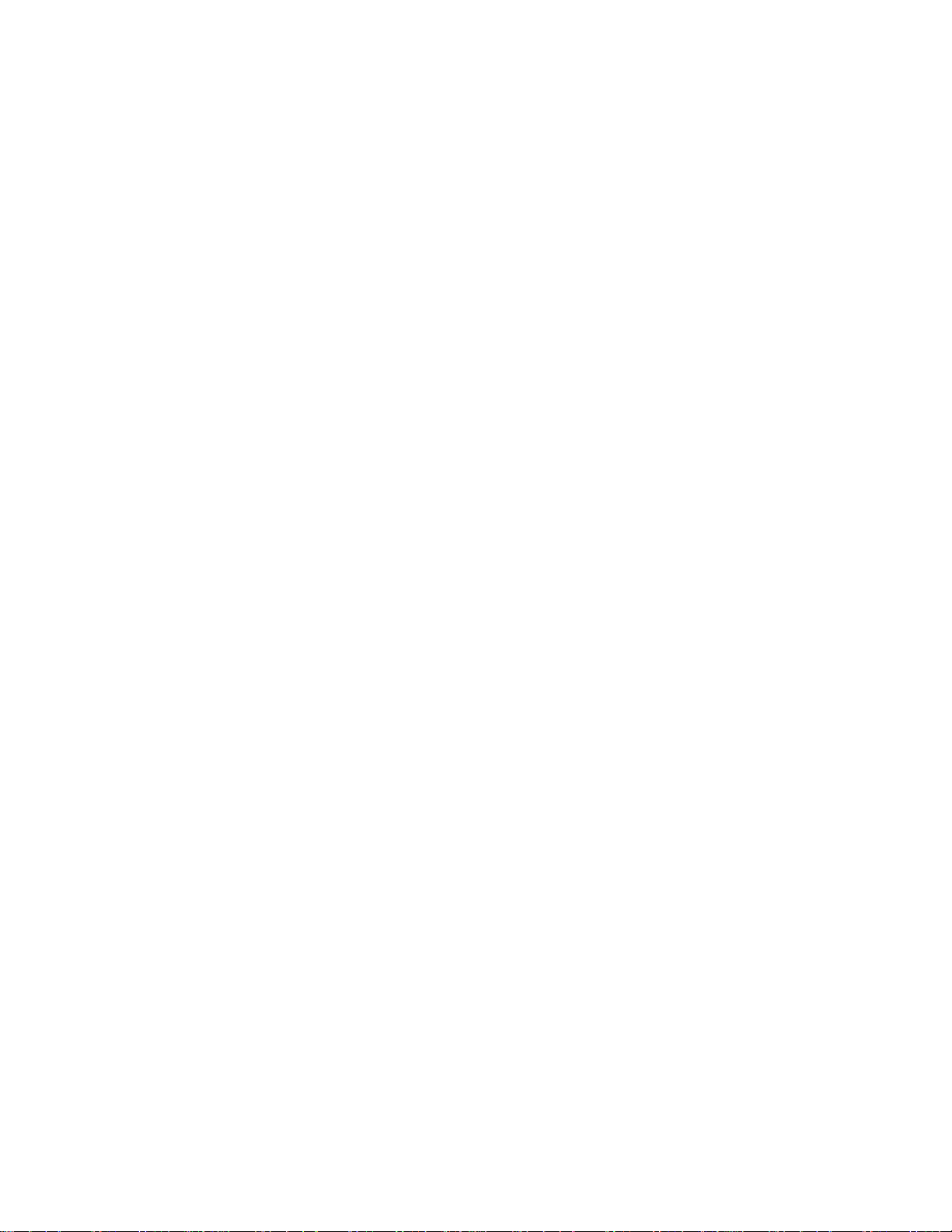
APPN
Notes:
1. APPN routing must be defined and enabled on the specific ports you configure
the router network node to use.
2. Bridging and DLSw must still be enabled on the specific adapter ports you
desire the device network node to use.
Initiate Connections Configuration
This group of APPN configuration steps:
v Allows the network node to accept any request it receives from another node to
establish a connection.
v Enables the network node to initiate connections with other nodes that you
specify, including LEN end nodes.
Because APPN nodes can initiate CP-CP sessions with the router network node,
these nodes do not need to be defined in the router’s configuration, except in the
following cases:
v The adjacent node is a LEN end node. LEN end nodes do not support CP-CP
sessions, so information about such nodes and their LU resources must be
configured on the router network node.
v You want the router network node to be able to initiate a CP-CP session with an
adjacent APPN node.
If neither of these cases apply to your configuration, you should follow the
configuration steps described in “Minimum Configuration” on page 27.
Use the following procedure for initiate connections configuration :
1. If you are configuring APPN using a DLSw port:
a. Enable bridging on the node
b. Enable DLSw on the node
c. Define the DLSw port with a locally administered MAC address for DLSw.
2. Select the ports over which to initiate connections to adjacent nodes. The
following are the DLC port types supported by APPN:
v Token-ring LAN port
v Ethernet LAN port
v Frame-relay serial port
v PPP serial port
v X.25
v SDLC
v DLSw
v IP port
3. Enable APPN routing on APPN ports with the
parameter.
enable APPN routing on this port
MRS V3.2 Protocol Config Ref Vol 2
28
Note: Since
4. Define APPN link stations on the selected DLC ports for the adjacent nodes to
which this network node may initiate a connection.
Service Any
for a connection that it receives from another node.
is enabled by default, the node accepts any request
Page 59

Note: Link stations do not have to be defined on every port, only those over
which you want to initiate connections to adjacent nodes.
5. Enable the APPN network node.
6. Configure the following parameters for the APPN network node:
v Network ID
v Control point name
7. Define the XID number for subarea connections parameter for the APPN
network node (optional).
8. Accept all other defaults
9. Optionally do the following:
v Modify High-Performance Routing parameters
v Configure Dependent LU Requester
v Define connection networks
v Define new COS names or mode name mappings
v Tune the performance of this node
v Perform node service trace diagnostics
v Collect statistics for this network node
Controlling Connections Configuration
APPN
This group of APPN configuration steps:
v Allows the network node to accept requests only from nodes that you specify.
v Enables the network node to initiate connections with other nodes that you
specify, including LEN end nodes.
This configuration provides a higher level of security because you explicitly define
which APPN nodes may communicate with this router network node. A connection
request from an adjacent node will be accepted only if its fully qualified CP name
parameter has been configured on this network node. This group of configuration
steps optionally enables you to have a secure link with each adjacent node by
configuring the session level security feature for each link.
Use the following procedure for the controlling connections configuration:
1. Select ports over which you desire to establish connections to adjacent nodes
from the following DLC port types supported by APPN:
v Token-ring LAN port
v Ethernet LAN port
v Frame-relay serial port
v PPP serial port
v X.25
v DLSw
v SDLC
v IP port
2. Define ports selected as direct APPN ports with the following parameters:
v Enable
v Disable the
3. If you are configuring APPN using a DLSw port:
v Enable bridging on the node
APPN routing
service any port
on this port
parameter
Chapter 1. APPN 29
Page 60

APPN
v Enable DLSw on the node.
v Define the DLSw ports with the following parameter:
– Define a locally administered MAC address for DLSw
– Disable the
4. Enable APPN routing on the port.
5. Define APPN link stations on the selected DLC ports for the adjacent nodes:
v that may initiate a connection to this network node.
v which you desire this router network node to initiate a connection.
Specify the following link station parameters:
v Fully Qualified CP name of adjacent node (required)
v Any required addressing parameters for adjacent node
v And optionally:
CP-CP Session Level Security
Security Encryption Key
6. Enable the APPN network node.
7. Configure the following parameters for the APPN network node:
v Network ID
v Control point name
8. Define the XID number for subarea connections parameter for the APPN
network node (optional):
9. Accept all other defaults.
10. (Optional) Configure the following router network node options:
v Modify High-Performance Routing parameters
v Configure Dependent LU Requester
v Define connection networks
v Define new COS names or mode name mappings
v Tune the performance of this node
v Perform node service trace diagnostics
v Collect statistics for this network node
Service any
node parameter
Configuring Branch Extender
To configure Branch Extender, set the following configuration parameters as
appropriate for your network.
1. Use the set node command to:
a. Answer 1 for Branch Extender to the
Node
question. If you answer 0, none of the following Branch Extender
questions will appear.
b. Answer yes or no to the
depending on whether or not you want to allow searches from the backbone
for LUs that were not registered with the network node server.
c. Your answer to the
analogous link level question.
2. Use the add link command to:
a. Answer yes to the
as an end node on this link. An end node is for links to network nodes in the
backbone. Note that this question doesn’t appear and is forced to yes if you
MRS V3.2 Protocol Config Ref Vol 2
30
Enable Branch Extender or Border
Permit search for unregistered LUs
Branch uplink
Branch uplink
question will determine the default for the
question if you want the router to appear
question
Page 61

have defined the adjacent link station to be a network node on one of the
earlier configuration prompts. Answer no if you want the router to appear as
a network node on this link. A network node is for links to end nodes
b. The
c. The
Is uplink to another Branch Extender node
link has been defined as a limited resource and has also been defined as a
Branch Extender uplink. Answer yes if the adjacent node is another Branch
Extender.
Preferred network node server
node is a network node and CP-CP sessions are supported on this link.
Since you can only have a single preferred network node server you won’t
be prompted for this question once it has been set to yes on any link.
Configuring Extended Border Nodes
To configure extended border node you must configure one or more of these
parameters:
v Set node
v Add port
v Add link
v Add routing_list
v Add cos_mapping_table
APPN
question is asked only if this
question is asked only if the adjacent
Set node
The previously existing prompt used to enable branch extender has been expanded
to allow you to choose the branch extender function, the extended border node
function, or neither. Only if you enable the extended border node function will any of
the other extended border node prompts appear.
Subnetwork visit count
number of topology subnetworks a session may span. The value defined here is
used as the default value for the extended border node. You can specify different
values for the
subnetwork visit count
Cache search time
minutes the extended border node will retain information on multi-subnetwork
searches. The intention is for this to be the primary mechanism for limiting the size
of this cache. However, the next parameter can also be used to control the size of
this cache.
Maximum search cache size
controlled by the previous parameter. If set to zero, the maximum size is unlimited.
Entries will be discarded only after the search cache time has expired. If you prefer
to have a fixed maximum size for the search cache then specify that here. If this
maximum is reached before any entries exceed the time limit the least recently
entries are discarded.
is the first prompt. This parameter defines the maximum
when adding ports, links, or routing lists.
is the next node level prompt. This specifies the number of
is next. This controls the same data structure
List dynamics
border node determines possible next hops when attempting to locate resources
(LUs). The temporary list of possible next hop CPs is built dynamically by the
operational code whenever the border node is attempting to locate a resource. This
parameter specifies source(s) of next hop CP name(s) the extended border node
may use to build this temporary dynamic list of CP names.
is the next prompt, and it allows you to control how the extended
Chapter 1. APPN 31
Page 62

APPN
After the temporary list is built, it is always ordered so that configured next-hop CPs
are first followed by CPs associated with similarly named known resources.
Additional reordering may be performed. Once all the reordering is complete, the
extended border node starts searching for the target resource one CP after another.
Note that once the extended border node actually locates a resource it will
remember the next hop CP and always use that next hop CP for that particular
resource, ignoring the routing lists. Entries from this table of located resources can
be quite long lived. They are discarded if the table reaches its maximum size, a
later search to that CP fails to locate the resource, or if search from that LU comes
from a different CP.
The list dynamics parameter is set to one of the following values. It is possible to
respecify this value for individual routing lists when, and if, you configure individual
routing lists.
None The LU name of the destination resource is compared to the LU name(s)
configured in the routing list(s). The routing list with the best LU name
match is selected, and the next hop CP name(s) from that configured list
are placed in the dynamically built list. This is the only source of possible
next hop CP names when list dynamics is set to none.
Note that if an LU name does not appear in a routing list the LU will not be
reachable by the extended border node when this list dynamics parameter
is set to none.
Limited
This augments the list of next hop CP names obtained from the best match
configured routing list with CP names obtained from the extended border
node’s knowledge of existing resources and topology. These additional CP
names are obtained by:
v Adding all native extended border nodes
v Adding all non-native, adjacent extended border nodes and network
nodes with NETIDs that match the NETID of the destination resource.
v Examining the table of resources already known to the extended border
node due to the receipt of a find or found GDS variable. These resources
are cached in the Directory Services database. For any entries where the
Netid of the cached LU is the same as the destination of the current
search, add the NNs of the cached LU to the list of next-hop CPs.
None of these dynamically obtained next-hop CP names are permanently
saved with the configuration data. The list is recreated whenever a
resource needs to be located.
limited
Full This functions the same as
NETIDs is removed when adding all non-native, adjacent extended border
nodes and network nodes.
List optimization
If
second time and the CP names obtained from configured data are also eligible to
be reordered.
is enabled, the reordering process described in 31 is repeated a
, except the restriction on matching
MRS V3.2 Protocol Config Ref Vol 2
32
Add port
If extended border node is enabled, two additional prompts are presented when you
invoke the add port menu item. Both of these new items establish the default for
analogous parameters at the link level. The values of these parameters at the link
level determine link station behavior.
Page 63

APPN
Subnetwork visit count
defined at the node level. When a port is first configured this parameter is initialized
to the node setting. With this parameter you allow individual ports to deviate from
the node level setting.
Adjacent subnetwork affiliation
prompt. This allows you to define whether or not the adjacent node is in the same
network as the extended border node. The value specified here will be used as the
default value for all links through the port. Allowed values are:
Native Adjacent node is in the same topology subnetwork as the extended border
node.
Non-native
Adjacent node is not part of the extended border node’s topology
subnetwork.
Negotiable
Adjacent node may or may not be in the same topology subnetwork
depending upon how the adjacent node is defined. The adjacent node is in
the extended border node’s topology subnetwork unless the adjacent
node’s corresponding link definition is one of:
v Non-native
v Negotiable and the adjacent node has a different network name
v Negotiable and the adjacent node has defined the link as non-native
is the first of these, and describes the same concept as
is controlled by the other new extended border node
Add link
If extended border node is enabled the same two additional prompts are presented
when you invoke the add link menu item as were previously presented under add
port.
Subnetwork visit count
defined at the port level. They are initialized to the corresponding port setting when
a link is first configured. You change the value here if you want different links to
have different values even though they are on the same port.
and
adjacent subnetwork affiliation
are the same concept as
Add Routing List(s)
Note: Routing lists are not supported for 2210 12x models.
A configured routing list allows you to explicitly define one or more possible next
hop CPs for one or more destination resources (LUs). A wildcard character “*” may
be used when defining the LU names to reduce the amount of configured data. You
can also vary some of the node level defaults for a given routing list.
You can define multiple routing lists. Typically a group of LUs with similar routing
requirements would be configured into a single routing list. Additional groups of
LUs, each group with its own routing requirements, would be configured into
additional routing lists.
There are limits on the number of LU names and number of CP names used in
routing lists. These limits vary according to the model router you have. See Table 37
on page 188 for the configuration command detail. Limits have been set to allow as
much flexibility as possible in various environments. The ability of the router to
handle the specification of many routing lists, each with many LU names and CP
names, is limited by the availability of configuration nonvolatile memory, router
Chapter 1. APPN 33
Page 64

APPN
memory, and APPN shared memory. See “APPN Node Tuning” on page 38 for a
discussion of the APPN tuning parameters which control the amount of shared
memory.
Recall from the discussion under the set node prompt that configured routing lists
are never modified by operational code. When the extended border node uses a
given routing list it copies the next hop CP names into a temporary routing list. This
temporary dynamic routing list is augmented with dynamic entries as allowed by
your configuration setting of the list dynamics parameter. This temporary list is short
lived, and is discarded once the destination resource is found or the list is
exhausted.
routing list name
The
list. This name is not used by the operational code at all. It’s purpose is to allow
you to identify a specific routing list if you want to modify it or delete it at some later
time.
Subnetwork visit count
same concept as the analogous parameters defined at the node level. A new
routing list initializes these values with the current node level settings. You change
these values for individual routing lists as your requirements dictate.
Destination LU
optionally more, destination resources. Any of the FQLU names may be prematurely
terminated with a trailing wildcard “*” to identify a group of LUs. You may not imbed
a “*” in the middle of an FQLU name.
One of your routing lists may specify a standalone “*” as one of the destination LUs.
If this is done then that routing list is known as the
default routing list will be used by the extended border node for all destination LUs
that don’t better match the LUs specified in the other routing lists. This list is also
used to find LUs when INAUTHENTIC NETID is indicated.
When modifying an existing routing list with many LU names the process of
stepping through the LU names could be quite tedious. There are a number of
shortcut keys defined to help speed stepping through an existing list of names.
Those shortcut keys are defined in the section with the configuration command
detail.
is the first prompt you see when adding or modifying a routing
and
list optimization
prompt(s) are next. Here you may configure at least one, and
are the next two prompts, and follow the
default routing list
, and this
MRS V3.2 Protocol Config Ref Vol 2
34
Routing CP
the names of one or more CPs that may know how to reach the configured list of
LUs. Along with each CP name you may configure an optional subnetwork visit
count. This allows you to specify a different maximum number of subnetworks a
session may traverse for different CPs.
In addition to explicitly configuring FQCP names there are a couple keywords
defined that equate to the local node’s CP name, all native extended border nodes,
etc. See the section with configuration command detail for those keywords.
As with the LU name list, the same shortcut keys are available to speed stepping
through an existing CP name list.
prompt(s) are the last part of entering a routing list. Here you supply
Add COS Mapping Table
Note: COS mapping tables are not supported for 2210 12x models.
Page 65

APPN
The class of service mapping table allows for the conversion of non-native COS
names to native COS names and vice versa. Non-native networks using the same
COS names as the extended border node’s native network need not have a COS
mapping table defined. If only some of the non-native COS names differ from the
native COS names, then only those that differ should be configured in a COS
mapping table.
A given COS mapping table may apply to a single or multiple non-native networks.
You may configure multiple COS mapping tables as necessary.
There are limits on the number of non-native network names used in COS mapping
tables. These limits vary according to the model router you have. See Table 38 on
page 191 for the configuration command detail. Limits have been set to allow as
much flexibility as possible in various environments. The ability of the router to
handle the specification of many COS mapping tables, each with many non-native
network names and COS name pairs, is limited by the availability of configuration
nonvolatile memory, router memory, and APPN shared memory. See “APPN Node
Tuning” on page 38 for a discussion of the APPN tuning parameters which control
the amount of APPN shared memory.
COS mapping table name
routing lists, this parameter is not used by the operational code. It’s purpose is to
allow you to refer to a specific COS mapping table so that you can modify or delete
it. Different COS mapping tables must have different names, but a given COS
mapping table may have an identical name as a routing list.
Non-native CP
non-native network(s) that this COS mapping table applies to.
As with LU names in a routing list, you may prematurely terminate any of the FQCP
names at any point with a trailing wildcard “*” . This allows you to specify a range of
non-native FQCP names in one or more non-native networks. You may not imbed a
wildcard in the middle of a FQCP name.
One COS mapping table in the extended border node may have a standalone
wildcard “*” as one of the non-native CP names. Such a table is known as the
name(s) are prompted for next. These are use to specify the
default COS mapping table
whenever no other table has a CP name that matches the non-native network.
COS name pairs
are prompted for one or more pairs of COS names. Each COS name pair consists
of a native COS name followed by the corresponding COS name used in the
non-native network.
The extended border node uses this table to translate from native to non-native
networks and vise versa. If you need to map multiple native COS names into a
common non-native COS name you should configure one COS name pair for each
possible mapping. Similarly you may need to map multiple non-native COS names
into a common native COS name, and that too can be accomplished by configuring
a COS name pair for each possible mapping. If there are multiple possible
mappings in a table the extended border node will use the first exact mapping
found.
are the final part of configuring a COS mapping table. Here you
is the first prompt. As with the analogous name for
, and will be the table used by the extended border node
Each COS mapping table may have one COS name pair where the non-native COS
name is a wildcard “*” . This is the
is used to translate all unrecognized non-native COS names into a single native
default COS mapping
entry for that table, and it
Chapter 1. APPN 35
Page 66

APPN
COS name. Each COS mapping table may have one of these default COS mapping
entries. You can never code a “*” as the native COS name.
High-Performance Routing
See Table 2 on page 25 for a list of ports that support HPR.
See “Configuration Requirements for APPN” on page 26 for information about
configuring the protocols that support APPN and HPR routing over direct DLCs on
the router. In the case of HPR parameters such as retry and path switch timers, the
configuration is done at the node level and is not specified on individual adapters.
DLUR
See Table 2 on page 25 for a list of ports that support DLUR.
Configuring Focal Points
Focal points can be explicit or implicit. Explicit focal points are configured at the
focal point itself. No configuration at the router is required.
Implicit focal points on the other hand are configured at the router. You configure
them with the command add focal_point. Add the primary implicit focal point first. If
you add another focal point, it is known as the first backup implicit focal point. If you
add yet another, it is known as the second backup implicit focal point. Up to eight
backup implicit focal points may be added for a total of 9.
To delete a focal point use the command delete focal_point. You will be prompted
for the name of the focal point to delete. When the name is deleted, the remaining
focal points retain their relative position with each other. Subsequent focal points
will be added at the end of the list.
There is no way to insert a focal point in the middle of the list. You must delete
them one at a time and then re-enter the entire list.
Configuring Held Alert Queue Size
To configure the size of the held alert queue enter the command set management
and answer the
10 alerts, and valid values are from 0 through 255 alerts.
As you increase the size of the held alert queue, additional memory is needed. If
you set it to a high value, you may want to adjust the ″Maximum Shared Memory″
value. See“APPN Node Tuning” on page 38 for additional information.
Held Alert Queue Size
question. The queue defaults to a size of
Defining Transmission Group (TG) Characteristics
When you configure APPN on the router, you can specify the Transmission Group
(TG) characteristics for the link station that defines a connection between the router
network node and an adjacent node. These characteristics, such as the security of
a link or its effective capacity, are used by APPN when calculating an optimum or
least-weight route between nodes in the APPN network.
MRS V3.2 Protocol Config Ref Vol 2
36
Page 67

APPN on the router uses a set of default TG characteristics for each port (or DLSw
port). These defaults, defined by the
all the TGs for link stations defined on a port unless they are overridden for a
particular link station by the
These default TG characteristics are also used for dynamic link stations established
when an adjacent node requests a connection with the router network node, but
does not have a predefined link station definition on the router network node. The
Service any node
You can change the following parameters using the router talk 6> interface as well
as the Configuration Program:
time cost
byte cost
user-defined TG characteristics1-3
effective capacity
propagation delay
security
parameter must be enabled.
modify TG characteristics
default TG characteristics
Calculating APPN Routes Using TG Characteristics
APPN
parameter apply to
parameter.
The APPN route calculation function uses a COS definition for TGs which is a table
containing rows of TG characteristic ranges. Each row defines a given range for
each of the eight TG characteristics and the corresponding TG weight for that row.
APPN starts at the top of the table and continues down the table until all eight of
the TG characteristic parameter values fit within the ranges given for that row.
APPN then assigns the weight of that row as the TG weight for that link. There is
also a COS definition for nodes that calculates a node’s weight. The route
calculation function continues until it has found the path with the least combined
weight of TGs and nodes. This is the least weight route.
As an example of how TG characteristics are used to influence the selection of a
route through an APPN network node, suppose that a route from network node
router A to network node router D can pass through either network node router B or
router C. In this example, router A defines serial port PPP connections to both
router B and router C. However, the connection from router A to router B is a
64-Kbps link, while the connection from router A to router C is a slower-speed
19.2-Kbps link.
To ensure that the higher-speed connection from router A to router B is viewed as
the more desirable path for routing APPN interactive traffic, the effective capacity
TG characteristic for the link station associated with this path would be modified. In
this case, the default value for effective capacity is X'38', which correctly represents
a link speed of approximately 19.2-Kbps. However, the effective capacity would be
changed to X'45' to properly represent the 64-Kbps link. Since the effective capacity
for the TG from router A to router B is now X'45', this path is assigned a lower
weight in the COS file for interactive traffic. Consequently, the connection from
router A to router B is represented as more desirable than the connection from
router A to router C.
You can also change the TG characteristics if you purposefully want to favor certain
TGs for route selection. In addition to the five architected TG characteristics, there
Chapter 1. APPN 37
Page 68

APPN
COS Options
are also three user-defined TG characteristics. You may define these user-defined
TG characteristics in order to bias the route selection calculation in favor of certain
paths.
Note: For DLSw ports the TG characteristics that you define effect only the
selection of routes between APPN nodes over these DLSw ports. These
characteristics have no direct effect on any intermediate routing performed
by DLSw on APPN’s behalf.
You can use a template to create new user-defined COS names and associated
definitions for TGs and nodes which can be used with new mode names or mapped
to existing mode names.
In addition you can create new mode names that can be mapped to existing COS
names.
Each COS definition file is identified by a COS name and contains an associated
transmission priority and a table of ranges of acceptable TG and node
characteristics that APPN compares against actual TG and node characteristics to
determine weights for TGs and nodes from which APPN calculates the least weight
route for the session. Using the Configuration Program you can:
v View a COS definition file:
– View the transmission priority
– View a list of node row references along with their corresponding weights
– View a list of TG row references along with their corresponding weights
v Select standard or ATM COS tables as templates to define a new user-defined
COS definition file with a new COS name:
– Import an IBM-defined COS definition file to use as a template
– Import a previously exported user-defined COS definition file to use as a
template
v Define the minimum and maximum ranges for the user-defined TG characteristics
within an IBM-defined COS definition.
Note: In an IBM-defined COS definition you can edit only the user-defined TG
Using Configuration Program or talk 6 you can:
v Use standard COS tables or the Enhanced COS tables (for ATM).
v Define a new mode name and its mapping to a COS name.
v Change a mode name to COS name mapping:
– Re-map an IBM-defined mode name to a different COS name.
– Re-map a previously specified user-defined mode name to a different COS
Refer to the discussion of Topology and Routing Services in the
Architecture Reference
tables.
APPN Node Tuning
The performance of the router APPN network node can be tuned in two ways:
MRS V3.2 Protocol Config Ref Vol 2
38
characteristic ranges.
name.
SNA APPN
, SC30–3422, for a description of standard and ATM COS
Page 69

APPN
v By manually setting the values of the
APPN shared memory to be used for buffers
entries
v By selecting values for the
of adjacent nodes
having the tuning algorithm automatically calculate the
and
Use the Configuration Program to invoke the tuning algorithm.
The
the APPN network node for network operations. For example, you can allow APPN
to have a 4K RU size by setting
and setting
value to allow at least 1 Megabyte of memory to be available to the buffer manager.
The
information that will be stored or cached to reduce the time it takes to locate a
resource in the network.
In general, tuning the APPN network node involves a trade-off between node
performance and storage usage. The better the performance, the more storage
required.
tuning parameters using the talk 6 option of the command line interface.
maximum number of ISR sessions,maximum number
and other parameters shown in Table 8 on page 97, and
maximum cached directory entries
maximum shared memory
parameter affects the amount of storage available to
maximum shared memory
percent of APPN shared memory used for buffers
maximum cached directory entries
maximum shared memory,percent of
, and the
maximum cached directory
maximum shared memory
tuning parameter values.
to at least 1 Megabyte
to a sufficiently large
parameter affects the amount of directory
Tuning Notes
1. The tuning parameter settings should reflect anticipated growth in your network.
2. If you define connection networks within your APPN network and you anticipate
that most end nodes will initiate LU-LU sessions with other end nodes on the
same connection network, you should set the
parameter to a smaller value (1). Using connection networks in this manner
reduces the shared memory requirements for the router network node because
most LU-LU sessions will not flow through the APPN component in the router.
3. Because the
within the router, you should use care when explicitly defining this parameter.
Use the defaults as a guide when increasing or reducing maximum shared
memory manually.
maximum shared memory
maximum number ISR sessions
parameter affects storage allocation
Node Service (Traces)
The APPN Node Service (Traces) option allows you to start any APPN trace
through talk 6 or the Configuration Program. The traces are activated when the
configuration file is applied to the router. The traces will continue to be active until
they are stopped when a new configuration that stops the traces is applied to the
router.
Note: Running traces on the router can affect its performance. Traces should be
started only when needed for node service and should be stopped as soon
as the required amount of trace information is gathered.
The APPN traces are grouped into the following 5 categories:
v Node-level traces specify traces concerning the overall APPN network node.
v Inter-process signals traces specify component-level traces concerning signals
between APPN components.
Chapter 1. APPN 39
Page 70

APPN
v Module entry and exit traces specify component-level traces concerning the entry
and exit of APPN modules.
v General traces specify component-level traces concerning the APPN
components.
v Miscellaneous traces specify trace information about DLC transmissions and
receptions.
APPN Trace Enhancements
|
|
|
|
|
|
|
|
The following are enhancements to the APPN traces:
v You can now enable/disable all trace flags through talk 6 using the
flags off
Configuration Program. See 121 for more information.
v You can now filter the data link control transmissions and receptions trace data
by message type and/or by specifying the maximum length of data per packet to
trace. See Table 14 on page 119 for information.
question asked under the set trace command or by using the
Accounting and Node Statistics
Intermediate sessions are LU-LU sessions that pass through the APPN network
node, but whose endpoints (origin and destination) lie outside of the network node.
Information about intermediate sessions is generated by the ISR component in the
network node and falls into two categories:
v Intermediate session names and counters
v Route selection control vector (RSCV) data for intermediate sessions
Enabling the
to collect session names and counters for all active intermediate sessions. Enabling
save RSCV information for intermediate sessions
the
to collect RSCV data for active intermediate sessions. The RSCV data is useful for
monitoring session routes. In both cases, you can retrieve the data on active
sessions by issuing SNMP get and get-next commands for variables in the APPN
Management Information Base (MIB).
collect intermediate session information
Turn all trace
parameter instructs the router
parameter instructs the router
MRS V3.2 Protocol Config Ref Vol 2
40
collect intermediate session information
The
can enable it using the Configuration Program or using the set management talk
6 command. Once enabled, you can control it, including disabling and re-enabling,
using SNMP set commands to the APPN accounting MIB.
Note: This function can use a significant amount of APPN memory. You should
configure APPN with the needed memory before you enable the collection of
ISR information.
For accounting purposes, you can maintain records of intermediate sessions
passing through the network node. The data records can be created and stored in
router memory. SNMP must be used to retrieve data from accounting records stored
in the router’s local memory.
Notes:
1. You can enable collection of active intermediate session data (session counters
and session characteristics) in SNMP MIB variables explicitly or implicitly.
To enable collection explicitly, set the
parameter to yes.
function defaults to being disabled. You
collect intermediate session information
Page 71

APPN
To enable collection implicitly, set
This setting will override the setting of
2. Configuration changes to the APPN accounting parameters made using the talk
6 interface will not take effect until the router or the APPN function on the router
is restarted. You can make changes interactively, however, by issuing SNMP set
commands to modify the APPN MIB variables associated with the configuration
parameters. Refer to the
3. Data on intermediate session RSCVs is obtained by examining the BIND
request used to activate a session between two LUs. RSCV data is not
collected for sessions that have already been established because the BIND
information for those sessions is not available.
4. Intermediate session data is not collected for HPR sessions since intermediate
sessions are not part of HPR. If the router contains an ISR/HPR boundary,
intermediate session data is collected when it flows across that boundary.
DLUR Retry Algorithm
If communication between DLUR and DLUS is broken, the following algorithm is
used to reestablish communication:
If
Perform retries to restore disrupted pipe
v If DLUR receives a non-disruptive UNBIND (sense code of X’08A0 000A’), DLUR
waits indefinitely for a DLUS to reestablish the broken pipe.
v If the pipe fails for any other reason than a non-disruptive UNBIND, DLUR
attempts to reach the primary DLUS once. If this is unsuccessful, DLUR attempts
to reach the backup DLUS. If DLUR is unable to reach the backup DLUS, it waits
indefinitely for a DLUS to reestablish the broken pipe.
create intermediate session records
collect intermediate session information
Software User’s Guide
is No:
to yes.
.
for a list of these MIB variables.
Perform retries to restore disrupted pipe
If
the pipe based on the following configuration parameters:
v Delay before initiating retries
v Perform short retries to restore disrupted pipe
v Short retry timer
v Short retry count
v Perform long retries to restore disrupted pipe
v Long retry timer
There are two cases that determine the retry algorithm:
v For the case of receiving a non-disruptive UNBIND:
1. Wait for the amount of time specified by the
parameter. This delay allows time for an SSCP takeover, where the pipe
would be reestablished by a new DLUS without action on the DLUR’s part.
2. Attempt to reach the primary DLUS.
3. If unsuccessful, attempt to reach the backup DLUS.
4. If the attempt to reach the backup DLUS is unsuccessful, DLUR will retry as
described in steps5-7aslong as the DSPU is requesting ACTPU.
5. Wait for the amount of time specified by the
Note: If
6. Attempt to reach the primary DLUS.
Perform long retries to restore disrupted pipe
will be attempted.
is Yes, DLUR will attempt to reestablish
Delay before initiating retries
Long retry timer
.
is No, no further retries
Chapter 1. APPN 41
Page 72

APPN
7. If the attempt to reach the primary DLUS is unsuccessful, attempt to reach
the backup DLUS.
Example:
– Assume the following parameter values:
-
Delay before initiating retries
-
Perform short retries to restore disrupted pipe
-
Short retry timer
-
Short retry count
-
Perform long retries to restore disrupted pipe
-
Long retry timer
– Pipe activation fails.
– Wait 120 seconds (the value of
– Retry the primary DLUS and, if this fails, retry the backup DLUS.
– If retry fails, wait 300 seconds (the value of
DLUS,and if this retry fails, retry the backup DLUS.
– If retries fail, continue to retry the primary and backup DLUS, waiting 300
seconds between retry sequences, for as long as the DSPU is requesting
ACTPU.
v For all other cases of pipe failure, DLUR will try the primary DLUS and then the
backup DLUS immediately. If this fails, DLUR will:
1. Wait for the amount of time specified by the minimum of the
and the
2. Attempt to reach the primary DLUS.
3. If the attempt to reach the primary DLUS is unsuccessful, attempt to reach
the backup DLUS
4. If pipe activation continues to fail, DLUR will retry as described in steps1-3
for the number of times specified in the
If the
as long as the DSPU is requesting ACTPU.
5. Wait for the amount of time specified by the
Delay before initiating retries
short retry count
=60sec
=2
= 300 sec
is exhausted, DLUR will retry as defined in steps5-7
= 120 sec
= yes
= yes
Delay before initiating retries
Long retry timer
parameters.
short retry count
.
Long retry timer
).
), retry the primary
short retry timer
MRS V3.2 Protocol Config Ref Vol 2
42
Note: If
6. Attempt to reach the primary DLUS.
7. If the attempt to reach the primary DLUS is unsuccessful, attempt to reach
the backup DLUS.
Example:
– Assume the following parameter values:
Delay before initiating retries
-
-
Perform short retries to restore disrupted pipe
-
Short retry timer
-
Short retry count
-
Perform long retries to restore disrupted pipe
-
Long retry timer
– Pipe activation fails.
– Retry the primary and backup DLUS immediately.
Perform long retries to restore disrupted pipe
will be attempted.
= 120 sec
= yes
=60sec
=2
= yes
= 300 sec
is No, no further retries
Page 73

APPN
– If this retry fails, wait 60 seconds (the value of
– Retry the primary DLUS. If this retry fails, retry the backup DLUS. This is
attempt #1 of the
– If this fails, wait 60 seconds (the value of
Short retry count
.
Short retry timer
– Retry the primary DLUS, and then the backup DLUS. This is attempt #2
retry count
Short retry count
is now exhausted.
.
– If the retry still fails, wait 300 seconds (the value of
retry the primary DLUS. If this retry attempt fails, retry the backup DLUS.
– As long as the retry fails, continue to retry the primary and the backup DLUS,
waiting 300 seconds between retry sequences, for as long as the DSPU is
requesting ACTPU.
APPN Implementation on the Router Using DLSw
The router also supports APPN over DLSw for connectivity to nodes through a
remote DLSw partner. An example is shown in Figure 3. This support allows
customers with DLSw configurations to migrate their networks to 2210.
Note: It is recommended to use APPN over direct DLCs when available instead of
APPN over DLSw.
DLSw Router
Short retry timer
).
Long retry timer
).
Short
). Then
Bridged Frames
APPN
Ring
End
Node
Figure 3. Data Flow in an APPN Configuration Using DLSw Port
DLSw
TCP
IP
APPN configuration restrictions using DLSw:
v Connectivity through remote DLSw partners only
v Only 1 DLSw port per router
v Use of a locally administered MAC address
v HPR is not supported on DLSw ports
v DLSw ports cannot be members of connection networks
v Parallel TGs are not supported on DLSw ports
See “Configuring the Router as an APPN Network Node” on page 26 to configure
APPN using DLSw.
Ring
WAN
DLSw Router
How APPN Uses DLSw ports to Transport Data
When APPN is configured on the router to use Data Link Switching (DLSw) port,
DLSw is used to provide a connection-oriented interface (802.2 LLC type 2)
between the APPN component in the router and APPN nodes and LEN end nodes
attached to a remote DLSw partner.
Chapter 1. APPN 43
Page 74

APPN
When configuring a DLSw port for APPN on the router, you assign the network
node a unique MAC and SAP address pair that enables it to communicate with
DLSw. The MAC address for the network node is locally administered and must not
correspond to any physical MAC address in the DLSw network.
APPN Frame Relay BAN Connection Network Implementation
The implementation of an APPN Frame Relay BAN connection network allows you
to define an APPN frame relay port that supports the bridged frame relay format
(BAN) to a connection network.
A shared-access transport facility (SATF) is a transmission facility, such as
token-ring or Ethernet, in which nodes attached to the SATF can achieve any-to-any
connectivity. This any-to-any connectivity allows direct connections between two
nodes, eliminating routing through intermediate network nodes and the
corresponding data traversing the SATF many times. TGs must be defined on each
node to all other nodes in order to achieve this direct connectivity.
The SATF shown in Figure 4 illustrates that the APPN NN in the router must define
a link station to each node on the token-ring in order to initiate a connection to each
node on the token-ring. The APPN NN must know the DLCI address for the frame
relay link and the MAC address of each node on the token-ring. If the nodes on the
token-ring want to initiate a connection to the APPN NN, they must define a link
station in the APPN NN in the device and specify:
v BAN DLCI MAC address if the device connecting the token-ring to the frame
relay network is performing the BAN function
v The Boundary Node Identifier MAC address if the device connecting the
token-ring to the frame relay network is a bridge
Figure 4. Logical View with Frame Relay Bridged Frame/BAN Connection Network Support
Note: In this diagram and in all the following Frame Relay BAN diagrams, the
APPN resides in the 2210.
Defining connections between all possible pairs of nodes attached to the SATF
results in a large number of definitions and a large number of topology database
update flows on the network. APPN allows nodes to become members of a
connection network to represent their attachment to the SATF.
MRS V3.2 Protocol Config Ref Vol 2
44
Figure 5 on page 45 shows all nodes as members of the same connection network.
Nodes use the connection network to establish communication with all other nodes,
removing the necessity of creating connections to all other nodes on the SATF. To
become a member of a connection network, an APPN node’s port must be attached
to a connection network by defining a connection network interface. When the port
is activated, a connection network TG is created by the APPN component to a
Page 75

APPN
Virtual Routing Node (VRN). This TG identifies the direct connection from the port
to the connection network. The CP name of the VRN is the connection network
name.
Since the connectivity is represented by a TG from a given node to a VRN, normal
topology and routing services (TRS) can be used by the network node server to
calculate the direct path between any two nodes attached to the connection
network. DLC signaling information is returned from the destination node during the
normal locate process to enable the origin node to establish a connection directly to
the destination node.
Figure 5. APPN Frame Relay Bridged Frame/BAN Connection Network
The following are limitations on using APPN Frame Relay BAN connection
networks:
v The same connection network can be defined on only one SATF.
v All frame relay ports belonging to the same connection network on the router
must use the same DLCI number to connect to the frame relay network.
v When bridging is used instead of BAN, all frame relay ports belonging to the
same connection network on the router must have the same BNI MAC
address/SAP pair defined.
v CP-CP sessions cannot be established over links established through a
connection network.
Sample APPN Frame Relay BAN Connection Network Definitions
Example 1
Figure 6. Single Connection Network using BAN with 1 Frame Relay Port
Note: The BDA address must be defined on the connection network
definition.
Example 2
Chapter 1. APPN 45
Page 76

APPN
Figure 7. Single Connection Network using BAN with Multiple Frame Relay Ports
Notes:
1. The same DLCI number must be specified on both ports.
2. The BDA address must be defined on the connection network definition.
3. The BNI addressees on both ports can be the same or different.
4. If the APPN node initiates the connection to the device, the APPN port
that gets chosen for the connection is dependent upon which port
responds first to the test frame.
Example 3
MRS V3.2 Protocol Config Ref Vol 2
46
Figure 8. Multiple Connection Networks using BAN
Notes:
1. This configuration requires two connection network definitions since
there are two SATFs.
2. The DLCI number specified on the ports can be the same or different.
3. The BDA MAC address must be defined on the connection network
definition.
4. The BNI MAC address specified on the ports can be the same or
different.
Example 4
Page 77

Figure 9. Single Connection Network using Bridging with One Frame Relay Port
Notes:
1. The BDA address is not defined on the connection network definition.
Example 5
APPN
Figure 10. Single Connection Network Using Bridging with Multiple Frame Relay Ports
Notes:
1. The same DLCI number must be specified on both ports.
2. The same BNI MAC address/SAP pair must be specified on both ports.
3. No BDA MAC address is specified on the connection network definition.
4. If the APPN node initiates the connection to the device, the APPN port
chosen for the connection depends upon which port responds first to
the test frame.
Example 6
Figure 11. Multiple Connection Networks Using Bridging
Notes:
1. This configuration requires two connection network definitions since
there are two SATFs.
Chapter 1. APPN 47
Page 78

APPN
2. The DLCI number specified on the ports can be the same or different.
3. The BDA MAC address is not defined on the connection network
definition.
4. The BNI MAC address/SAP pair specified on the ports can be the same
or different.
Port Level Parameter Lists
Use the following tables to configure APPN ports:
v “Port Configuration” on page 125
v “Port Definition” on page 135
v “Port Default TG Characteristics” on page 140
v “Port default LLC Characteristics” on page 146
Link Level Parameter Lists
Use the following tables to configure APPN link stations:
v “HPR Defaults” on page 148
v “Link Station - Detail” on page 150
v “Modify TG Characteristics” on page 165
v “Modify Dependent LU Server” on page 168
v “Modify LLC Characteristics” on page 169
v “Modify HPR Defaults” on page 171
LU Parameter List
Use the following table to configure an LU:
v “LEN End Node LU Name” on page 173
Node Level Parameter Lists
Use the following tables to configure an APPN node:
v “Local node basic characteristics” on page 83
v “High Performance Routing (HPR)” on page 89
v “HPR Timer and Retry Options” on page 90
v “Dependent LU Requester” on page 93
v “Connection Network - Detail” on page 174
v “TG Characteristics (Connection Network)” on page 180
MRS V3.2 Protocol Config Ref Vol 2
48
v “APPN COS - Additional port to CN” on page 185
v “Node Level Traces” on page 102
v “Interprocess Signals Traces” on page 108
v “Module Entry and Exit Traces” on page 112
v “General Component Level Traces” on page 114
Page 79
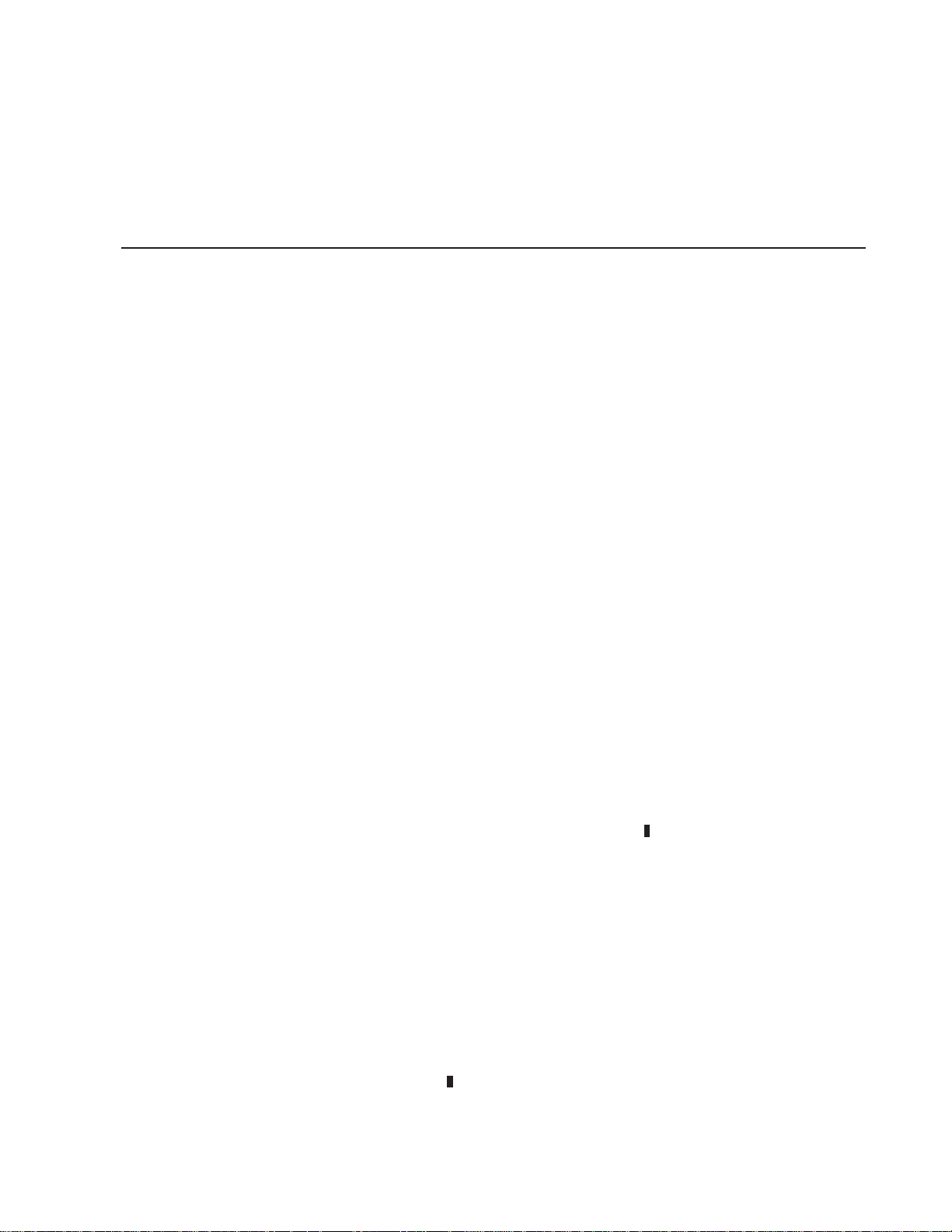
v “APPN Node Management” on page 121
v “TN3270E” on page 194
v Table 37 on page 188
v Table 38 on page 191
APPN Configuration Notes
The following examples show special parameters to consider when configuring
various features to transport APPN traffic.
Note: These examples show sample output. The output you see may not appear
exactly like the output shown here.
Note: In some configuration examples, the results of a talk 6 list command may
show more configuration than is actually presented in the sample. However,
the sample will show all of the configuration that is unique.
Configuring a Permanent Circuit Using ISDN
This example is a configuration of a permanent circuit using frame relay over ISDN
from node 21 to node 1.
APPN
Note: You configure a permanent circuit by setting the idle timer value to 0.
************************************************************************
**** Configuring a PERMANENT circuit via ISDN from NN21 to NN1
**** Using Frame Relay over ISDN
************************************************************************
Config>n6
Circuit configuration
FR Config>li all
Base net = 3
Destination name = 2210-01
Circuit priority = 8
Destination address: subaddress = 99195551234:
Inbound destination name = 2210-01
Inbound dst address: subaddress = 99195551000:
Inbound calls = allowed
Idle timer = 0 (fixed circuit) 1
SelfTest Delay Timer = 150 ms
FR Config>ex
************************************************************************
**** Verify that a FR PVC is defined to NN1. This is required for APPN
************************************************************************
Config>n6
Circuit configuration
FR Config>en
Frame Relay user configuration
FR Config>li perm
Maximum PVCs allowable = 64
Total PVCs configured = 1
Circuit Circuit Circuit CIR Burst Excess
-------------------------------- ------- ---------- ------- ------- -------
2210-21-i6 2 16 Permanent 64000 64000 0
= circuit is required and belongs to a required PVC group
FR Config>ex
Config>p appn
APPN user configuration
Name Number Type in bps Size Burst
Chapter 1. APPN 49
Page 80

APPN
APPN config>add p
APPN Port
Link Type: (P)PP, (F)RAME RELAY, (E)THERNET, (T)OKEN RING,
(S)DLC, (X)25, (D)LSw, (A)TM, (IP) [ ] ? f
Interface number(Default 0): [0 ] ? 6
Port name (Max 8 characters) [FR006 ] ?
Enable APPN on this port (Y)es (N)o [Y ] ?
Port Definition
Service any node: (Y)es (N)o [Y ] ?
Limited resource: (Y)es (N)o [N ] ?
High performance routing: (Y)es (N)o [Y ] ?
Maximum BTU size (768-2044) [2044 ] ?
Maximum number of link stations (1-976) [512 ] ?
Percent of link stations reserved for incoming calls (0-100) [0 ] ?
Percent of link stations reserved for outcoming calls (0-100) [0 ] ?
Local SAP address (04-EC) [4 ] ?
Support bridged formatted frames: (Y)es (N)o [N ] ?
Edit TG Characteristics: (Y)es (N)o [N ] ?
Edit LLC Characteristics: (Y)es (N)o [N ] ?
Edit HPR defaults: (Y)es (N)o [N ] ?
Write this record? [Y ] ?
The record has been written.
APPN config>add li
APPN Station
Port name for the link station [ ] ? fr006
Station name (Max 8 characters) [ ] ? tonn1isdn
Station name (Max 8 characters) [ ] ? tonn1is
Limited resource: (Y)es (N)o [N ] ?
Activate link automatically (Y)es (N)o [Y ] ?
DLCI number for link (16-1007) [16 ] ?
Adjacent node type: 0 = APPN network node, 1 = APPN end node
2 = LEN end node,3=PU2.0node [0 ] ?
High performance routing: (Y)es (N)o [Y ] ?
Edit Dependent LU Server: (Y)es (N)o [N ] ?
Allow CP-CP sessions on this link (Y)es (N)o [Y ] ?
CP-CP session level security (Y)es (N)o [N ] ?
Configure CP name of adjacent node: (Y)es (N)o [N ] ?
Edit TG Characteristics: (Y)es (N)o [N ] ?
Edit LLC Characteristics: (Y)es (N)o [N ] ?
Edit HPR defaults: (Y)es (N)o [N ] ?
Write this record? [Y ] ?
The record has been written.
APPN config>ex
APPN config>li all
NODE:
DLUR:
CONNECTION NETWORK:
COS:
MODE:
PORT:
STATION:
NETWORK ID: STFNET
CONTROL POINT NAME: NN21
XID: 00000
APPN ENABLED: YES
MAX SHARED MEMORY: 4096
MAX CACHED: 4000
DLUR ENABLED: YES
PRIMARY DLUS NAME: NETB.MVSC
CN NAME LINK TYPE PORT INTERFACES
-------------------------------------------------------------
COS NAME
-------BATCH
BATCHSC
CONNECT
INTER
INTERSC
CPSVCMG
SNASVCMG
USRBAT
USRNOT
MODE NAME COS NAME
---------------------
#USRBAT #USRBAT
#USRNOT #USRNOT
INTF PORT LINK HPR SERVICE PORT
NUMBER NAME TYPE ENABLED ANY ENABLED
------------------------------------------------------
0 TR000 IBMTRNET YES YES YES
1 SDLC001 SDLC NO YES YES
254 DLS254 DLS NO YES YES
6 FR006 FR YES YES YES 3
STATION PORT DESTINATION HPR ALLOW ADJ NODE
NAME NAME ADDRESS ENABLED CP-CP TYPE
------------------------------------------------------------
MRS V3.2 Protocol Config Ref Vol 2
50
Page 81

TONN25 TR000 0004ACA2A407 YES YES 0
TONN31 TR000 4FFF00001031 YES NO 0
SDLC1 SDLC001 C1 NO NO 2
TONN103 DLS254 400000000103 NO NO 0
LU NAME:
APPN config>
TONN1IS FR006 16 YES YES 0 4
LU NAME STATION NAME CP NAME
------------------------------------------------------------
Note:
1 Idle timer = 0 gives a fixed circuit
2 Frame relay PVC is defined
3 This is the ISDN port
4 This is the link station
Configuring APPN Over Dial on Demand Circuits
APPN is supported over dial on demand circuits for the following DLC types:
v APPN/PPP/ISDN
v APPN/FR/ISDN
v APPN/PPP/V.25 BIS
v APPN/PPP/V.34
APPN
Refer to the
Software User’s Guide
for additional information about dial on demand
circuits.
PU 2.1 Node Considerations
When configuring an APPN link station for PU 2.1 nodes over a Dial on Demand
link, you should specify yes for the
limited resource
link station parameter. This
allows APPN to:
v Consider this link as a viable link to be used for route computation, even though
the link is not actually active. The link will automatically become active during
LU-LU session activation for a session needing to use it.
v Deactivate the link station when there are no active sessions using this link.
You should not configure CP-CP sessions over a dial on demand link. CP-CP
sessions are persistent sessions. That is, they should remain active as long as the
link is active. Since the active session count will not go to zero in this case, the link
will remain active.
Note: If you specify yes for the
limited resource
parameter for a PU 2.1 node, you
must specify an adjacent CPNAME and a TG number in the range of 1 to
20.
PU 2.0 Node Considerations
When configuring an APPN link station for PU 2.0 nodes over a Dial on Demand
link, you can specify yes for the
limited resource
APPN to deactivate the link station when there are no active sessions using it.
link station parameter. This allows
Note: If
limited resource
is yes, link activation for this link station must be initiated
by either the DSPU (the PU 2.0) or by VTAM.
Chapter 1. APPN 51
Page 82
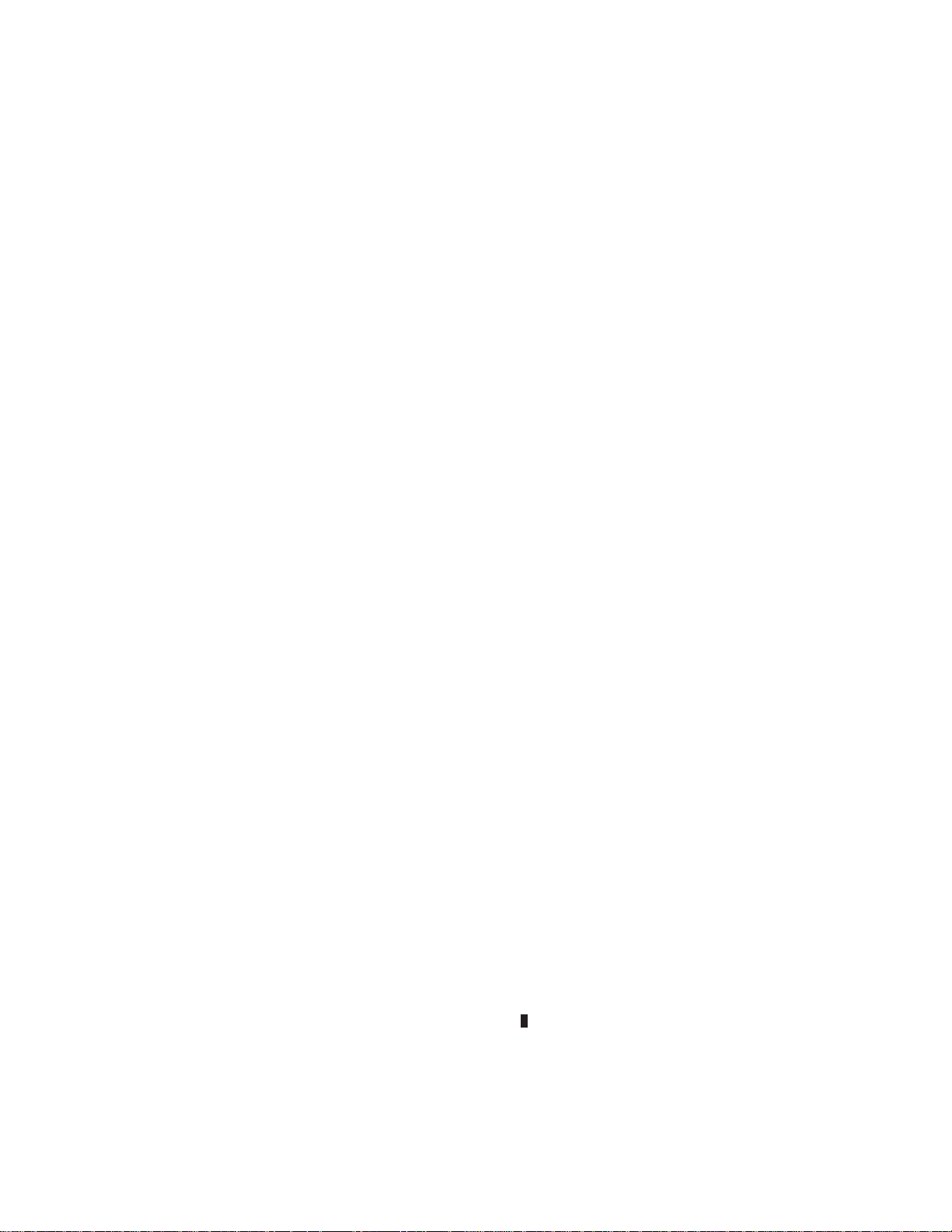
APPN
Considerations When Using DLUR for T2.0 or T2.1 Devices
For T2.0 or T2.1 nodes utilizing DLUR for dependent session traffic, an SSCP-PU
and an SSCP-LU session must be active in order to establish an LU-LU session.
These sessions are included in the session count for the link to the DSPU.
Therefore, if
limited resource
SSCP-PU session is active or LU-LU sessions are active over this link.
is yes, the link will remain active as long as the
If you specify no for the
limited resource
parameter, link deactivation is controlled by
the node that initiated the connection.
If the link to the DSPU was activated due to the DSPU calling into the DLUR node
or the DLUR node calling out to the DSPU (i.e. the link station to the DSPU has
been configured in the router and
activate link automatically
is yes), when the active
session count goes to zero the link is deactivated by APPN DLUR only if the DSPU
requested DACTPU. In this case, if the DLUS sends a DACTPU request to DLUR,
DLUR will deactivate the SSCP-PU session. However, it will not deactivate the link
to the DSPU. DLUR will attempt to reestablish the SSCP-PU session to the DLUS
or the backup DLUS until it is successful or until the DSPU no longer needs this
session.
If the link to the DSPU was activated by the DLUS and the session count goes to
zero, the link is deactivated by APPN DLUR only if the DLUS sends a DACTPU
request to DLUR.
The following is a dial on demand configuration example. This configuration is
similar to the ISDN permanent connection except:
v You must specify that the link is a limited resource.
v You must define the adjacent CP name.
v You must specify a TG number.
You configure both sides of the communication link the same way.
MRS V3.2 Protocol Config Ref Vol 2
52
Note: If you allow CP-CP sessions on this link, the link will not disconnect.
*t 6
Gateway user configuration
Config>
*************************************************************************
**** This is the NN6 configuration for a NN6----NN15 dial on demand link.
**** The NN15 config will look just like this.
**** interface 9 is a Dial On Demand link with destination = NN15
*************************************************************************
Config>n9
Circuit configuration
FR Config>li all
Base net = 6
Destination name = 2210-15
Circuit priority = 8
Inbound destination name = 2210-15
Inbound calls = allowed
Idle timer = 60 sec 1
SelfTest Delay Timer = 150 ms
FR Config>ex
*************************************************************************
**** Configure APPN Port for the Interface
*************************************************************************
Config>p appn
APPN user configuration
Page 83

APPN config>add p
APPN Port
Link Type: (P)PP, (F)RAME RELAY, (E)THERNET, (T)OKEN RING,
(S)DLC, (X)25, (D)LSw, (A)TM, (IP) [ ] ? p
Interface number(Default 0): [0 ] ? 9
Port name (Max 8 characters) [PPP009 ] ?
Enable APPN on this port (Y)es (N)o [Y ] ?
Port Definition
Service any node: (Y)es (N)o [Y ] ?
Limited resource: (Y)es (N)o [Y ] ? 2
**** note that limited resource = YES
High performance routing: (Y)es (N)o [Y ] ?
Maximum BTU size (768-2044) [2044 ] ?
Local SAP address (04-EC) [4 ] ?
Edit TG Characteristics: (Y)es (N)o [N ] ?
Edit LLC Characteristics: (Y)es (N)o [N ] ?
Edit HPR defaults: (Y)es (N)o [N ] ?
Write this record? [Y ] ?
The record has been written.
*************************************************************************
**** Configure the linkstation for the DOD link to NN15
*************************************************************************
APPN config>add li
APPN Station
Port name for the link station [ ] ? ppp009
Station name (Max 8 characters) [ ] ? to15dod
Limited resource: (Y)es (N)o [Y ] ? 2
**** < note limited resource= YES
TG Number (1-20) [1 ] ? 3
**** < note TG number is required input for limited resource
Adjacent node type: 0 = APPN network node, 1 = APPN end node
2 = LEN end node [0 ] ?
High performance routing: (Y)es (N)o [Y ] ?
Allow CP-CP sessions on this link (Y)es (N)o [Y ] ? N 4
**** < Be sure to NOT allow CP-CP sessions, or link won't hang up
Fully-qualified CP name of adjacent node (netID.CPname)[]?stfnet.NN15
**** < Adjacent node name required for limited resource links5
Edit TG Characteristics: (Y)es (N)o [N ] ?
Edit LLC Characteristics: (Y)es (N)o [N ] ?
Edit HPR defaults: (Y)es (N)o [N ] ?
Write this record? [Y ] ?
The record has been written.
APPN config>li all
NODE:
NETWORK ID: STFNET
CONTROL POINT NAME: NN6
XID: 00000
APPN ENABLED: YES
MAX SHARED MEMORY: 4096
MAX CACHED: 4000
DLUR:
DLUR ENABLED: YES
PRIMARY DLUS NAME: NETB.MVSC
CONNECTION NETWORK:
CN NAME LINK TYPE PORT INTERFACES
-------------------------------------------------------------
COS:
COS NAME
-------BATCH
BATCHSC
CONNECT
INTER
INTERSC
CPSVCMG
SNASVCMG
USRBAT
USRNOT
MODE:
MODE NAME COS NAME
---------------------
USRBAT USRBAT
USRNOT USRNOT
PORT:
INTF PORT LINK HPR SERVICE PORT
NUMBER NAME TYPE ENABLED ANY ENABLED
------------------------------------------------------
APPN
Chapter 1. APPN 53
Page 84

APPN
0 TR000 IBMTRNET YES YES YES
1 PPP001 PPP YES YES YES
2 SS SDLC NO YES YES
3 SDLC NO YES NO
4 PPP YES YES NO
5 TR005 IBMTRNET YES YES YES
254 DLS NO YES NO
17 PPP017 PPP YES YES YES
9 PPP009 PPP YES YES YES 6
STATION:
STATION PORT DESTINATION HPR ALLOW ADJ NODE
NAME NAME ADDRESS ENABLED CP-CP TYPE
-----------------------------------------------------------TONN1 TR000 0004AC4E7505 YES YES 1
TONN2 TR000 550020004020 YES YES 1
TONN9 TR000 0004AC4E951D YES YES 1
TOPC4 TR000 0004AC9416B4 YES YES 1
TOVTAM1 TR000 400000003888 YES YES 1
TONN35 PPP001 000000000000 YES YES 0
TO15DOD PPP009 000000000000 YES NO 0 7
LU NAME:
LU NAME STATION NAME CP NAME
------------------------------------------------------------
Note:
1Idle timer > 0 means dial on demand
2This is a limited resource
3TG number is required for a limited resource
4Do not allow CP-CP sessions on this link
5Provide a fully-qualified CP name
6This is the port
7This is the link station
Configuring WAN Reroute
WAN reroute lets you set up an alternate route so that if a primary link fails, the
router automatically initiates a new connection to the destination through the
alternate route.
You can use any type of link as the alternate link and any type of link as the
primary link. The alternate link does not need to be connected to the same end
point as the primary link.
If HPR is used on the primary link and alternate link, when the primary link fails,
HPR’s Non-disruptive Path Switch function will automatically reroute traffic to the
alternate link without disrupting end user sessions.
In this configuration example, the router performing the WAN reroute function is
configured with two APPN link station definitions; one link station is defined over the
primary interface and the other is over the alternate interface. The destination router
needs to have APPN enabled on the port. If the destination router has a link station
defined, that link station should not try to bring up the connection in order to avoid
extra traffic.
In this example, frame relay is the primary route from NN22 to NN6.
*************************************************************************
**** The configuration is NN22---primary FR
**** ---Alternate WRR to NN6
*************************************************************************
****
**** This is the NN22 configuration
*************************************************************************
Ifc 0 Token Ring CSR 6000000, vector 28
MRS V3.2 Protocol Config Ref Vol 2
54
Page 85

Ifc 1 WAN Frame Relay 1 CSR 81620, CSR2 80D00, vector 93
Ifc 2 WAN PPP CSR 81640, CSR2 80E00, vector 92
Ifc 3 ISDN Basic CSR 0, vector 0
Ifc 4 PPP Dial Circuit 2 CSR 0, vector 0
(Disabled)
Ifc 5 PPP Dial Circuit CSR 0, vector 0
(Disabled)
Ifc 6 Frame Relay Dial Circuit CSR 0, vector 0
(Disabled)
*************************************************************************
* Ifc 4 is the ALTERNATE with Ifc 1 configured as PRIMARY.
* Note that interface 4 should be 'Disabled' here.
* Wan Reroute function will 'Enable' it when the
* Primary fails
*
* NN6 (2210-06) is going the be the destination of the Wan Reroute
*************************************************************************
Config>n4
Circuit configuration
FR Config>li
Base net = 3
Destination name = 2210-06 3
Circuit priority = 8
Destination address: subaddress = 99199991201:
APPN
Outbound calls = allowed
Idle timer = 0 (fixed circuit)
SelfTest Delay Timer = 150 ms
Config>ex
*************************************************************************
*
**** Configure the Wan Reroute Primary and Alternate circuit
*
*************************************************************************
Config>fea wan 4
WAN Restoral user configuration
WRS Config>en wrs
WRS Config>add alt
Alternate interface number [0 ] ? 4 2
Primary interface number [0 ] ? 1 1
WRS Config>li all
WAN Restoral is enabled.
Default Stabilization Time: 0 seconds
Default First Stabilization Time: 0 seconds
[No Primary-Secondary pairs defined ]
Primary Interface Alternate Interface Enabled Stab Stab Start Stop
----------------- ---------------------- ------- ---- ---- ------- ------1 - WAN Frame Re 4 - PPP Dial Circuit No dflt dflt Not Set Not Set
*************************************************************************
*
**** Set Default and first stabilization times
*
*************************************************************************
*
WRS Config>set default firs 30
WRS Config>set def stab 10
WRS Config>li all
WAN Restoral is enabled.
Default Stabilization Time: 10 seconds
Default First Stabilization Time: 30 seconds
[No Primary-Secondary pairs defined ]
Alt. 1st Subseq TOD Revert Back
Alt. 1st Subseq TOD Revert Back
Chapter 1. APPN 55
Page 86

APPN
Primary Interface Alternate Interface Enabled Stab Stab Start Stop
----------------- ---------------------- ------- ---- ---- ------- ------1 - WAN Frame Re 4 - PPP Dial Circuit No dflt dflt Not Set Not Set
WRS Config>en alt
Alternate interface number [0 ] ? 4
WRS Config>ex
*************************************************************************
*
*Configure APPN PORTS and LINKSTATIONS for the
*ALTERNATE and PRIMARY interfaces
*************************************************************************
Config>p appn
APPN user configuration
APPN config>add p 5
APPN Port
Link Type: (P)PP, (F)RAME RELAY, (E)THERNET, (T)OKEN RING,
(S)DLC, (X)25, (D)LSw, (A)TM, (IP) [ ] ? p
Interface number(Default 0): [0 ] ? 4
Port name (Max 8 characters) [PPP004 ] ?
Enable APPN on this port (Y)es (N)o [Y ] ?
Port Definition
Service any node: (Y)es (N)o [Y ] ?
Limited resource: (Y)es (N)o [N ] ?
High performance routing: (Y)es (N)o [Y ] ?
Maximum BTU size (768-2044) [2044 ] ?
Local SAP address (04-EC) [4 ] ?
Edit TG Characteristics: (Y)es (N)o [N ] ?
Edit LLC Characteristics: (Y)es (N)o [N ] ?
Edit HPR defaults: (Y)es (N)o [N ] ?
Write this record? [Y ] ?
The record has been written.
APPN config>add li 6
APPN Station
Port name for the link station [ ] ? ppp004
Station name (Max 8 characters) [ ] ? toNN6WRR
Limited resource: (Y)es (N)o [N ] ?
Activate link automatically (Y)es (N)o [Y ] ?
Adjacent node type: 0 = APPN network node, 1 = APPN end node
2 = LEN end node [0 ] ?
High performance routing: (Y)es (N)o [Y ] ?
Allow CP-CP sessions on this link (Y)es (N)o [Y ] ?
CP-CP session level security (Y)es (N)o [N ] ?
Configure CP name of adjacent node: (Y)es (N)o [N ] ?
Edit TG Characteristics: (Y)es (N)o [N ] ?
Edit LLC Characteristics: (Y)es (N)o [N ] ?
Edit HPR defaults: (Y)es (N)o [N ] ?
Write this record? [Y ] ?
The record has been written.
APPN config>add li 6
APPN Station
Port name for the link station [ ] ? fr001
Station name (Max 8 characters) [ ] ? tonn1pri
Activate link automatically (Y)es (N)o [Y ] ?
DLCI number for link (16-1007) [16 ] ? 121
Adjacent node type: 0 = APPN network node, 1 = APPN end node
2 = LEN end node [0 ] ?
High performance routing: (Y)es (N)o [Y ] ?
Allow CP-CP sessions on this link (Y)es (N)o [Y ] ?
CP-CP session level security (Y)es (N)o [N ] ?
Configure CP name of adjacent node: (Y)es (N)o [N ] ?
Edit TG Characteristics: (Y)es (N)o [N ] ?
Edit LLC Characteristics: (Y)es (N)o [N ] ?
Edit HPR defaults: (Y)es (N)o [N ] ?
Write this record? [Y ] ?
The record has been written.
APPN config>li all
NODE:
NETWORK ID: STFNET
CONTROL POINT NAME: NN22
XID: 00000
APPN ENABLED: YES
MAX SHARED MEMORY: 4096
MAX CACHED: 4000
DLUR:
DLUR ENABLED: NO
PRIMARY DLUS NAME:
CONNECTION NETWORK:
CN NAME LINK TYPE PORT INTERFACES
MRS V3.2 Protocol Config Ref Vol 2
56
Page 87
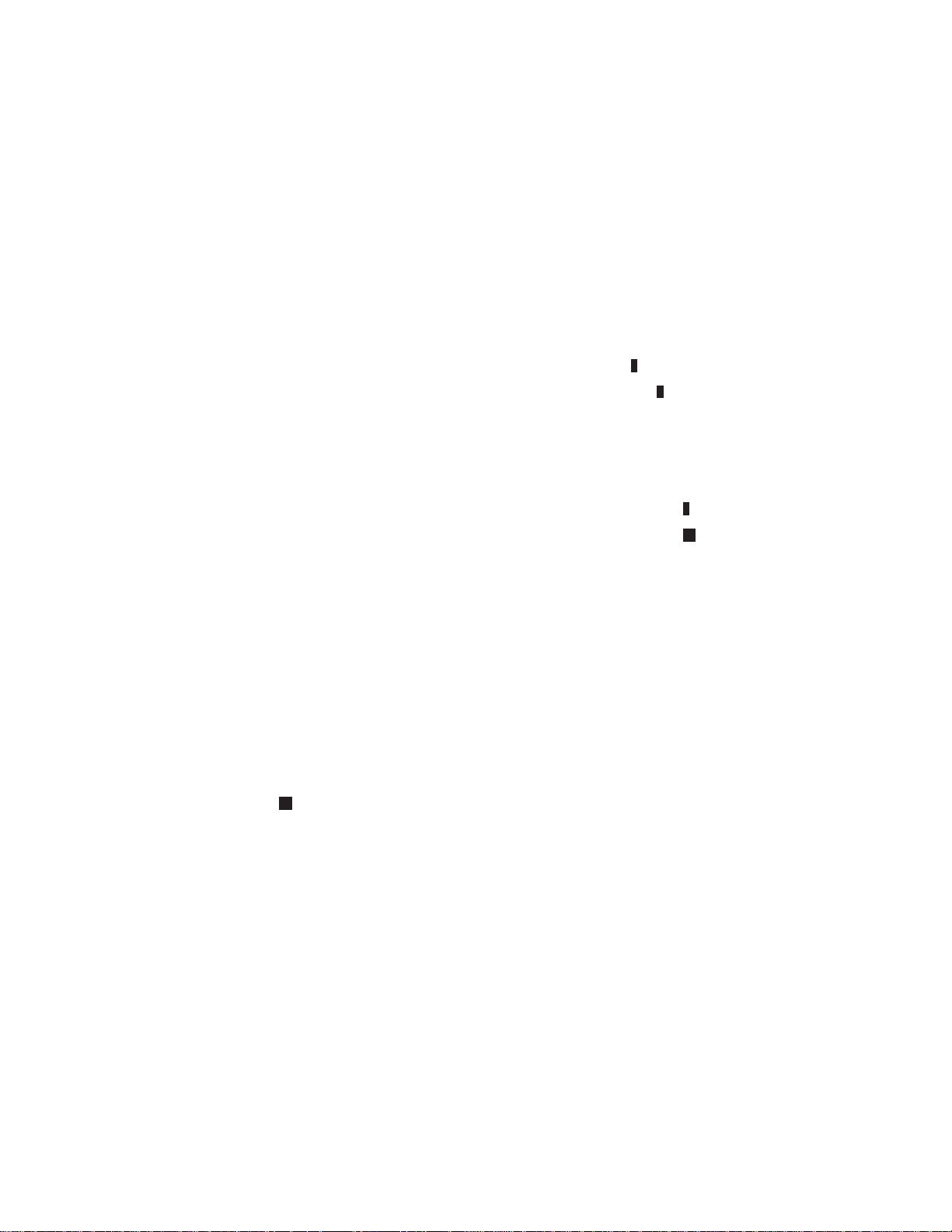
-------------------------------------------------------------
COS:
COS NAME
-------BATCH
BATCHSC
CONNECT
INTER
INTERSC
CPSVCMG
SNASVCMG
MODE NAME COS NAME
---------------------
PORT:
INTF PORT LINK HPR SERVICE PORT
NUMBER NAME TYPE ENABLED ANY ENABLED
------------------------------------------------------
0 TR000 IBMTRNET YES YES YES
**** < this is the Primary port
1 FR001 FR YES YES YES7
**** < this is the alternate port
4 PPP004 PPP YES YES YES 8
STATION:
STATION PORT DESTINATION HPR ALLOW ADJ NODE
NAME NAME ADDRESS ENABLED CP-CP TYPE
-----------------------------------------------------------TONN25 FR001 132 YES YES 0
TONN31 FR001 141 YES NO 0
TONN103 FR001 153 YES NO 0
**** < this is the alternate to NN6
TONN6WRR PPP004 000000000000 YES YES 0 9
**** < this is the Primary to NN1
TONN1PRI FR001 121 YES YES 0 10
LU NAME:
LU NAME STATION NAME CP NAME
------------------------------------------------------------
APPN config> ex
APPN
************************************************************************
************************************************************************
************************************************************************
Config>
************************************************************************
**** The configuration is NN22---primary FR
**** ---Alternate WRR to NN6
****
** This is the NN6 configuration which is the destination side for the
* NN22 Wan Reroute
* interface 17 has the ISDN lid for 2210-22 so when NN22 calls into NN6,
* it will map to interface 17
*
************************************************************************
11
Config> n17
Circuit configuration
FR Config>fea li all
Base net = 6
Destination name = 2210-22
Circuit priority = 8
Inbound destination name = 2210-22
Inbound calls = allowed
Idle timer = 0 (fixed circuit)
SelfTest Delay Timer = 150 ms
FR Config>ex
**** on this side, the interface must be ENABLED all the time
Config>ena in 17
Interface enabled successfully
************************************************************************
* Define the APPN PORT; NN22 will call into NN6 and dynamically create
* the linkstation when NN22 does a Wan Reroute.
*
************************************************************************
Config>p appn
APPN user configuration
Chapter 1. APPN 57
Page 88

APPN
APPN config>add p 12
APPN Port
Link Type: (P)PP, (F)RAME RELAY, (E)THERNET, (T)OKEN RING,
(S)DLC, (X)25, (D)LSw, (A)TM, (IP) [ ] ? p
Interface number(Default 0): [0 ] ? 17
Port name (Max 8 characters) [PPP017 ] ?
Enable APPN on this port (Y)es (N)o [Y ] ?
Port Definition
Service any node: (Y)es (N)o [Y ] ?
Limited resource: (Y)es (N)o [N ] ?
High performance routing: (Y)es (N)o [Y ] ?
Maximum BTU size (768-2044) [2044 ] ?
Local SAP address (04-EC) [4 ] ?
Edit TG Characteristics: (Y)es (N)o [N ] ?
Edit LLC Characteristics: (Y)es (N)o [N ] ?
Edit HPR defaults: (Y)es (N)o [N ] ?
Write this record? [Y ] ?
The record has been written.
APPN config>li al
NODE:
NETWORK ID: STFNET
CONTROL POINT NAME: NN6
XID: 00000
APPN ENABLED: YES
MAX SHARED MEMORY: 4096
MAX CACHED: 4000
DLUR:
DLUR ENABLED: YES
PRIMARY DLUS NAME: NETB.MVSC
CONNECTION NETWORK:
CN NAME LINK TYPE PORT INTERFACES
-------------------------------------------------------------
COS:
COS NAME
-------BATCH
BATCHSC
CONNECT
INTER
INTERSC
CPSVCMG
SNASVCMG
USRNOT
MODE:
MODE NAME COS NAME
--------------------USRBAT USRBAT
USRNOT USRNOT
PORT:
INTF PORT LINK HPR SERVICE PORT
NUMBER NAME TYPE ENABLED ANY ENABLED
------------------------------------------------------
0 TR000 IBMTRNET YES YES YES
1 PPP001 PPP YES YES YES
2 SS SDLC NO YES YES
3 SDLC NO YES NO
4 PPP YES YES NO
5 TR005 IBMTRNET YES YES YES
254 DLS NO YES NO
17 PPP017 PPP YES YES YES
STATION:
STATION PORT DESTINATION HPR ALLOW ADJ NODE
NAME NAME ADDRESS ENABLED CP-CP TYPE
------------------------------------------------------------
TONN1 TR000 0004AC4E7505 YES YES 1
TONN2 TR000 550020004020 YES YES 1
TONN9 TR000 0004AC4E951D YES YES 1
TOPC4 TR000 0004AC9416B4 YES YES 1
TOVTAM1 TR000 400000003888 YES YES 1
TONN35 PPP001 000000000000 YES YES 0
LU NAME:
LU NAME STATION NAME CP NAME
------------------------------------------------------------
APPN config>
MRS V3.2 Protocol Config Ref Vol 2
58
Note:
1 The primary route is interface 1, frame relay
Page 89

2 The alternate route is interface 4 and is disabled
3 Destination of WAN reroute is NN6
4 Configure WAN reroute primary and alternate
5 Add the APPN port to NN22
6 Link station on APPN port (NN22)
7 Primary port
8 Alternate port
9 Alternate station to NN6
10 Primary station to NN6
11 Destination configuration
12 APPN port on destination; link station will be dynamically created when WAN
reroute occurs.
Configuring WAN Restoral
The following example shows APPN over a primary PPP link. For APPN, no unique
definitions are needed. Both sides of the communication link are enabled for WAN
restoral and are similarly configured.
*************************************************************************
*** Configuration of NN6 with a Wan Restoral link to NN35
*** interface 1 is the primary, interface 8 is the Secondary
*** NN35 must also have Wan Restoral configured for its primary/secondary
*** interfaces
**** Note that for APPN, there are NO unique definitions needed.
*************************************************************************
Circuit configuration
FR Config>li al
Base net = 6
Destination name = 2210-35
Circuit priority = 8
Inbound destination name = 2210-35
Inbound calls = allowed
Idle timer = 0 (fixed circuit)
SelfTest Delay Timer = 150 ms
FR Config>ex
Config>fea wan
WAN Restoral user configuration
WRS Config>li all
WAN Restoral is enabled. 1
Default Stabilization Time: 0 seconds
Default First Stabilization Time: 0 seconds
APPN
Primary Interface Secondary Interface Enabled
Secondary
----------------------- ----------------------- -------1 - WAN PPP 8 - PPP Dial Circuit Yes
[No Primary-Alternate pairs defined ]
WRS Config>ex
Config>p appn
APPN user configuration
APPN config>li al
NODE:
NETWORK ID: STFNET
CONTROL POINT NAME: NN6
XID: 00000
APPN ENABLED: YES
MAX SHARED MEMORY: 4096
MAX CACHED: 4000
DLUR:
DLUR ENABLED: YES
PRIMARY DLUS NAME: NETB.MVSC
Chapter 1. APPN 59
Page 90

APPN
CONNECTION NETWORK:
CN NAME LINK TYPE PORT INTERFACES
-------------------------------------------------------------
COS:
COS NAME
-------BATCH
BATCHSC
CONNECT
INTER
INTERSC
CPSVCMG
SNASVCMG
USRBAT
USRNOT
MODE:
MODE NAME COS NAME
--------------------USRBAT USRBAT
USRNOT USRNOT
PORT:
INTF PORT LINK HPR SERVICE PORT
NUMBER NAME TYPE ENABLED ANY ENABLED
------------------------------------------------------
0 TR000 IBMTRNET YES YES YES
**** < This is the port that will get backed up
1 PPP001 PPP YES YES YES 2
2 SS SDLC NO YES YES
3 SDLC NO YES NO
4 PPP YES YES NO
5 TR005 IBMTRNET YES YES YES
254 DLS NO YES NO
17 PPP017 PPP YES YES YES
9 PPP009 PPP YES YES YES
STATION:
STATION PORT DESTINATION HPR ALLOW ADJ NODE
NAME NAME ADDRESS ENABLED CP-CP TYPE
------------------------------------------------------------
TONN1 TR000 0004AC4E7505 YES YES 1
TONN2 TR000 550020004020 YES YES 1
TONN9 TR000 0004AC4E951D YES YES 1
TOPC4 TR000 0004AC9416B4 YES YES 1
TOVTAM1 TR000 400000003888 YES YES 1
**** < this linkstation will get backed up
TONN35 PPP001 000000000000 YES YES 0 3
TO15DOD PPP009 000000000000 YES NO 0
LU NAME:
LU NAME STATION NAME CP NAME
------------------------------------------------------------
APPN config>ex
Config>
*logout
Connection closed.
Note:
1 WAN restoral is enabled on both sides.
2 Port that will get backed up
3 Link station that will get backed up
Configuring V.25bis
The following is a sample V.25bis configuration that could be used when APPN
traffic uses PPP over V.25bis:
Config> list device
Ifc 0 Token Ring CSR 6000000, vector 28
Ifc 1 WAN PPP CSR 81620, CSR2 80D00, vector 93
Ifc 2 WAN V.25bis CSR 81640, CSR2 80E00, vector 92
Config>set data v25 2.
Config>list device
Ifc 0 Token Ring CSR 6000000, vector 28
MRS V3.2 Protocol Config Ref Vol 2
60
Page 91

Ifc 1 WAN PPP CSR 81620, CSR2 80D00, vector 93
Ifc 2 WAN V.25bis CSR 81640, CSR2 80E00, vector 92
Config>add v25
Assign address name (1-23) chars []? brown
Assign network dial address (1-30 digits) []? 555-1211
Assign address name (1-23) chars []? gray
Assign network dial address (1-30 digits) []? 555-1212
Config>list v25
Address assigned name Network Address
--------------------- ---------------
brown 555-1211
gray 555-1212
Config>add device dial
Adding device as interface 3
Defaulting Data-link protocol to PPP
Use net 3 command to configure circuit parameters
Config>net 3
Circuit configuration
Circuit config: 3>list all.
Base net = 0
Destination name =
Circuit priority = 8
Outbound calls = allowed
Inbound calls = allowed
Idle timer = 60 sec 1
SelfTest Delay Timer = 150 ms
Circuit config: 3>set net
Base net for this circuit [0]? 2
Circuit config: 3>set idle 0 2
Circuit config: 3>set dest
Assign destination address name []? brown
Circuit config: 3>list all
APPN
Base net = 2
Destination name = brown
Circuit priority = 8
Destination address: subaddress = 555-1211
Outbound calls = allowed
Inbound calls = allowed
Idle timer = 0 (fixed circuit)
SelfTest Delay Timer = 150 ms
Circuit config: 3>ex
Config>net 2
V.25bis Data Link Configuration
V25bis Config>list all
Local Network Address Name = Unassigned
No local addresses configured
Non-Responding addresses:
Retries = 1
Timeout = 0 seconds
Call timeouts:
Command Delay = 0 ms
Connect = 60 seconds
Disconnect = 2 seconds
Cable type = RS-232 DTE
Speed (bps) = 9600
V25bis Config>set local
Local network address name []? gray
V25bis Config>list all
Local Network Address Name = gray
Local Network Address = 555-1212
V.25bis Configuration
V.25bis Configuration
Chapter 1. APPN 61
Page 92

APPN
Non-Responding addresses:
Retries = 1
Timeout = 0 seconds
Call timeouts:
Command Delay = 0 ms
Connect = 60 seconds
Disconnect = 2 seconds
Cable type = RS-232 DTE
Speed (bps) = 9600
V25bis Config>
Note:
Configuring V.34
The following is a sample V.34 configuration that could be used when APPN traffic
uses PPP over V.34:
Config> list device
Ifc 0 Token Ring CSR 6000000, vector 28
Ifc 1 WAN PPP CSR 81620, CSR2 80D00, vector 93
Ifc 2 WAN PPP CSR 81640, CSR2 80E00, vector 92
Config>set data v34 2.
Config>list device
Ifc 0 Token Ring CSR 6000000, vector 28
Ifc 1 WAN PPP CSR 81620, CSR2 80D00, vector 93
Ifc 2 V.34 Base Net CSR 81640, CSR2 80E00, vector 92
Config>add v34
Assign address name [1-23] chars []? brown
Assign network dial address [1-30 digits] []? 555-1211
Config>add v34
Assign address name [1-23] chars []? gray
Assign network dial address [1-30 digits] []? 555-1212
Config>list v34
Address assigned name Network Address
--------------------- ---------------
default_address 9999999
brown 555-1211
gray 555-1212
Config>add device dial
Adding device as interface 3
Defaulting Data-link protocol to PPP
Use "net 3" command to configure circuit parameters
Config>net 3
Circuit configuration
Circuit config: 3>list all.
Base net = 0
Destination name =
Circuit priority = 8
Outbound calls = allowed
Inbound calls = allowed
Idle timer = 60 sec
SelfTest Delay Timer = 150 ms
Circuit config: 3>set net
Base net for this circuit [0]? 2
Circuit config: 3>set idle 0
Circuit config: 3>set dest
Assign destination address name []? brown
Circuit config: 3>list all
1 A non-zero value for Idle Timer results in a dial-on-demand link
2 A zero value results in a leased link
MRS V3.2 Protocol Config Ref Vol 2
62
Base net = 2
Destination name = brown
Circuit priority = 8
Destination address: subaddress = 555-1211
Page 93
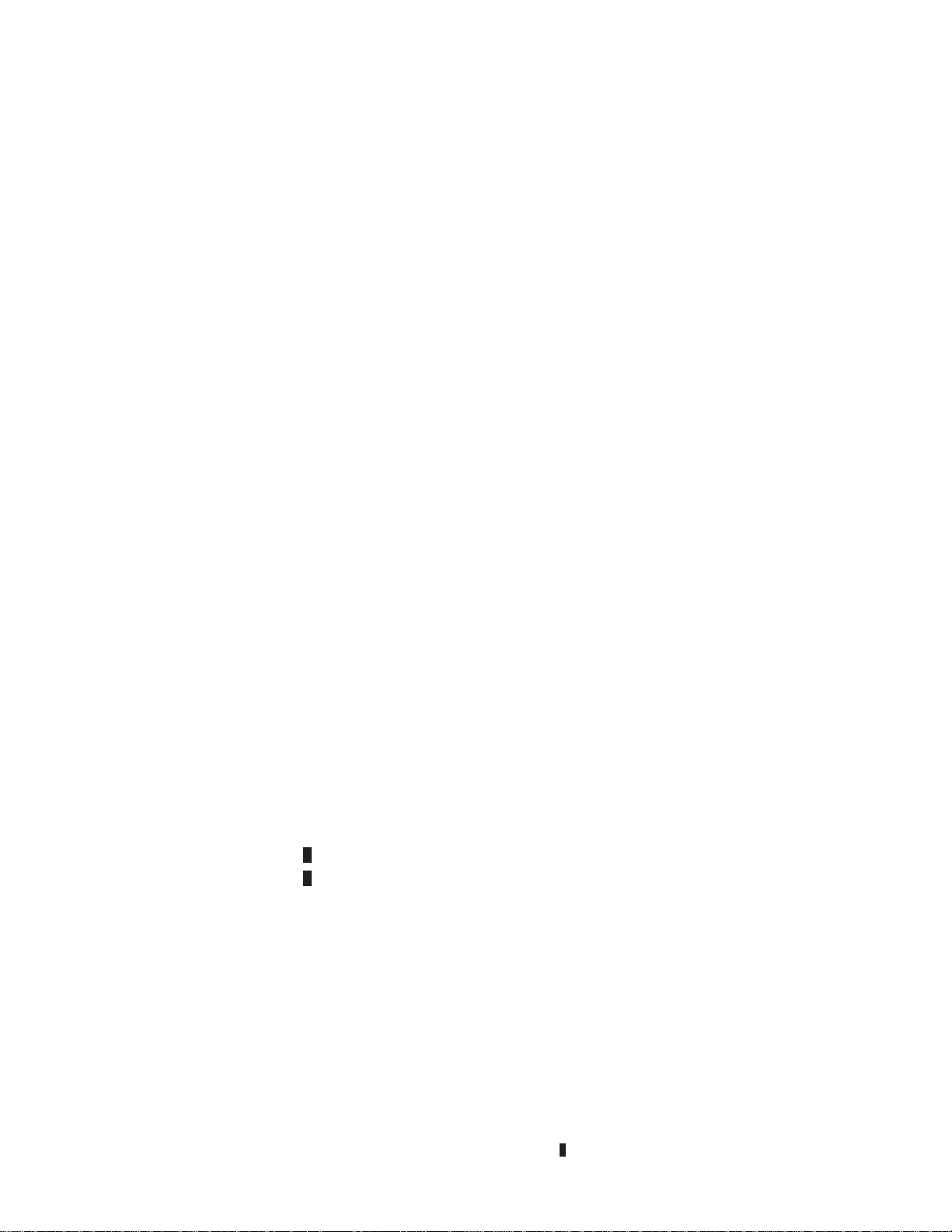
Outbound calls = allowed
Inbound calls = allowed
Idle timer = 0 (fixed circuit)
SelfTest Delay Timer = 150 ms
Circuit config: 3>ex
Config>net 2
V.34 Data Link Configuration
V.34 System Net Config 2>list all
V.34 System Net Configuration:
Local Network Address Name = default_address
Local Network Address = 9999999
Non-Responding addresses:
Retries = 1
Timeout = 0 seconds
Call timeouts:
Command Delay = 0 ms
Connect = 60 seconds
Disconnect = 2 seconds
Modem strings:
Initialization string = at&f&s1l1&d2&c1x3
Speed (bps) = 115200
V.34 System Net Config 2>set local
Local network address name []? gray
V.34 System Net Config 2>list all
V.34 System Net Configuration:
Local Network Address Name = gray
Local Network Address = 555-1212
Non-Responding addresses:
Retries = 1
Timeout = 0 seconds
Call timeouts:
Command Delay = 0 ms
Connect = 60 seconds
Disconnect = 2 seconds
Modem strings:
Initialization string = at&f&s1l1&d2&c1x3
Speed (bps) = 115200
V.34 System Net Config 2>
APPN
Notes:
1 A non-zero value for Idle Timer results in a dial-on-demand link
2 A zero value results in a leased link
Configuring APPN Over ATM
The following sample configures APPN over ATM.
Notes:
1. When PVCs are configured, the link station must be defined on both APPN
nodes wanting to use the PVC. The link station must be defined with Activate
link automatically= yes.
2. When parallel TGs over ATM are configured, the adjacent node name and TG
number must be defined in both nodes for each link station.
add po
APPN Port
Link Type: (P)PP, (FR)AME RELAY, (E)THERNET, (T)OKEN RING,
(S)DLC, (X)25, (D)LSw,(A)TM, (IP) [ ]?atm 1
Chapter 1. APPN 63
Page 94

APPN
Interface number(Default 0): [0]?6
Port name (Max 8 characters) [ATM006]?
WARNING!! You are changing an existing record.
Enable APPN on this port (Y)es (N)o [Y]?
Port Definition
Service any node: (Y)es (N)o [Y]?
Maximum BTU size (768-2048) [2048]?
Maximum number of link stations (1-976) [512]?
Percent of link stations reserved for incoming calls (0-100) [0]?
Percent of link stations reserved for outgoing calls (0-100) [0]?
Local ATM Address (hex) [99998888777766]?
Local SAP address (04-EC) [4]?
Enable Incoming Calls (Y)es (N)o [N]?
ATM Network Type: 0 = CAMPUS, 1 = WIDEAREA [0]?
Shareable Connection Network Traffic (Y)es (N)o [N]?
Shareable Other Protocol Traffic (Y)es (N)o [N]?
Broadband Bearer Class: 0 = CLASS_A, 1 = CLASS_C, 2 = CLASS_X [2]?
Best Effort Indicator (Y)es (N)o [N]?
Forward Traffic Peak Cell Rate (1-16777215) [131750]?
Forward Traffic Sustained Cell Rate (1-16777215) [131750]?
Forward Traffic Tagging (Y)es (N)o [Y]?
Forward Traffic QOS Class: 0 = CLASS_0, 1 = CLASS_1, 2 = CLASS_2,
3 = CLASS_3, 4 = CLASS_4 [0]?
Backward Traffic Peak Cell Rate (1-16777215) [460800]?
Backward Traffic Sustained Cell Rate (1-16777215) [39168]?
Backward Traffic Tagging (Y)es (N)o [Y]?
Backward Traffic QOS Class: 0 = CLASS_0, 1 = CLASS_1, 2 = CLASS_2,
3 = CLASS_3, 4 = CLASS_4 [0]?
Call out anonymously (Y)es (N)o [N]?
LDLC Retry Count(1-255) [3]?
LDLC Timer Period(1-255 seconds) [1]?
Limited resource timer for HPR(1-2160000 seconds) [180]?
Would you like TG characteristics updated to recommended
values based on config changes: (Y)es (N)o [N]?
Edit TG Characteristics: (Y)es (N)o [N]?
Write this record? [Y]?
The record has been written.
nada205 APPN config>add li atm006 2
APPN Station
Station name (Max 8 characters) [ ]? tograya
WARNING!! You are changing an existing record.
Would you like TG characteristics updated to recommended
values based on config changes: (Y)es (N)o [N]?
Edit TG Characteristics: (Y)es (N)o [N]?
Write this record? [Y]?
The record has been written.
nada205 APPN config>add link atm006
APPN Station
Station name (Max 8 characters) [ ]?tograya
WARNING!! You are changing an existing record.
Limited resource: (Y)es (N)o [N]?
Activate link automatically (Y)es (N)o [Y]?
Virtual Channel Type (0 = PVC,1=SVC) [0]? 3
Destination ATM Address [3999999999999900009999010103168902259411]?
VPI (0-255) [0]?
VCI (0-65535) [70]? 34
ATM Network Type: 0 = CAMPUS, 1 = WIDEAREA [0]?
Shareable Connection Network Traffic (Y)es (N)o [N]?
Shareable Other Protocol Traffic (Y)es (N)o [N]?
Remote SAP(04-EC) [4]?
Adjacent node type: 0 = APPN network node,
1 = APPN end node or Unknown node type,
2 = LEN end node [0]?
Allow CP-CP sessions on this link (Y)es (N)o [Y]?
CP-CP session level security (Y)es (N)o [N]?
Configure CP name of adjacent node: (Y)es (N)o [N]?
LDLC Retry Count(1-255) [3]?
LDLC Timer Period(1-255 seconds) [1]?
Limited resource: (Y)es (N)o [N]?
Activate link automatically (Y)es (N)o [Y]?
Virtual Channel Type (0 = PVC,1=SVC) [0]? 14
Destination ATM Address [3999999999999900009999010103168902259411]?
Broadband Bearer Class: 0 = CLASS_A, 1 = CLASS_C, 2 = CLASS_X [2]?
Best Effort Indicator (Y)es (N)o [N]?
MRS V3.2 Protocol Config Ref Vol 2
64
Page 95

Forward Traffic Peak Cell Rate (1-16777215) [30000]?
Forward Traffic Sustained Cell Rate (1-16777215) [20000]?
Forward Traffic Tagging (Y)es (N)o [Y]?
Forward Traffic QOS Class: 0 = CLASS_0, 1 = CLASS_1, 2 = CLASS_2,
3 = CLASS_3, 4 = CLASS_4 [0]?
Backward Traffic Peak Cell Rate (1-16777215) [30000]?
Backward Traffic Sustained Cell Rate (1-16777215) [20000]?
Backward Traffic Tagging (Y)es (N)o [Y]?
Backward Traffic QOS Class: 0 = CLASS_0, 1 = CLASS_1, 2 = CLASS_2,
3 = CLASS_3, 4 = CLASS_4 [0]?
Call out anonymously (Y)es (N)o [N]?
ATM Network Type: 0 = CAMPUS, 1 = WIDEAREA [0]?
Shareable Connection Network Traffic (Y)es (N)o [N]?
Shareable Other Protocol Traffic (Y)es (N)o [N]?
Remote SAP(04-EC) [4]?
Adjacent node type: 0 = APPN network node,
1 = APPN end node or Unknown node type,
2 = LEN end node [0]?
TG Number (0-20) [0]?
Allow CP-CP sessions on this link (Y)es (N)o [Y]?
CP-CP session level security (Y)es (N)o [N]?
Configure CP name of adjacent node: (Y)es (N)o [N]?
LDLC Retry Count(1-255) [3]?
LDLC Timer Period(1-255 seconds) [1]?
Would you like TG characteristics updated to recommended
values based on config changes: (Y)es (N)o [N]?
Edit TG Characteristics: (Y)es (N)o [N]?
Write this record? [Y]?
The record has been written.
nada205 APPN config>
APPN
Notes:
1 Define an APPN port with link type ATM
2 Define an APPN link station
3 Define a PVC
4 Define an SVC
Configuring APPN Using SDLC
APPN supports the following SDLC stations:
v Primary point-to-point
v Secondary point-to-point
v Negotiable point-to-point
v Primary multipoint
|
v Secondary point-to-point (multi APPN link stations)
Using the talk 5 command interface for SDLC, you can:
v Enable/disable a SDLC link
v Update SDLC station parameters.
In order to activate an APPN connection to the remote SDLC link station, you must
configure and activate the APPN SDLC link station in the router. This enables the
APPN link station in the router to receive an activation XID from the remote SDLC
link station. This is different from other DLC types, such as Token ring or Ethernet,
whose APPN link stations do not need to be explicitly defined for APPN in the
router since APPN has the capability to dynamically define these types of link
stations.
Refer to the Software User’s Guide for additional information about SDLC network
layer configuration.
Chapter 1. APPN 65
Page 96

APPN
***********************************************************************
*
* The following examples show how to configure different SDLC stations.
*
***********************************************************************
*Configuring a Primary Point-To-Point SDLC Station: 1
***********************************************************************
Config> set data sdlc 1
Config> n1
SDLC user configuration
SDLC 1 Config> set link role primary
SDLC 1 Config>list link
list link
Link configuration for: LINK_1 (ENABLED)
Role: PRIMARY Type: POINT-TO-POINT
Duplex: FULL Modulo: 8
Idle state: FLAG Encoding: NRZ
Clocking: INTERNAL Frame Size: 2048
Speed: 64000 Group Poll: 00
Cable: RS-232 DCE
Timers: XID/TEST response: 2.0 sec
SNRM response: 2.0 sec
Poll response: 0.5 sec
Inter-poll delay: 0.2 sec
RTS hold delay: DISABLED
Inter-frame delay: DISABLED
Inactivity timeout: 30.0 sec
Counters: XID/TEST retry: 8
SNRM retry: 6
Poll retry: 10
SDLC 1 Config>ex
Config> CTRL p
* restart
Are you sure you want to restart the gateway? (Yes or [No]): yes
*t6
Config>p appn
APPN user configuration
APPN config>add port sdlc
APPN Port
Interface number(Default 0): [0]? 1
Port name (Max 8 characters) [SDLC001]?
Enable APPN on this port (Y)es (N)o [Y]?
Port Definition
Service any node: (Y)es (N)o [Y]?
Edit TG Characteristics: (Y)es (N)o [N]?
Write this record? [Y]?
The record has been written.
APPN config>list port sdlc001
PORT:
Interface number(DLSw = 254): 1
PORT enable: YES
Service any node: YES
Link Type: SDLC
MAX BTU size: 2048
MAX number of Link Stations: 1
Percent of link stations reserved for incoming calls: 0
Percent of link stations reserved for outgoing calls: 0
Cost per connect time: 0
Cost per byte: 0
Security:(0 = Nonsecure, 1 = Public Switched Network
2 = Underground Cable, 3 = Secure Conduit,
4 = Guarded Conduit, 5 = Encrypted, 6 = Guarded Radiation): 0
Propagation delay:(0 = Minimum, 1 = Lan, 2 = Telephone,
3 = Packet Switched Network, 4 = Satellite, 5 = Maximum): 2
Effective capacity: 45
First user-defined TG characteristic: 128
Second user-defined TG characteristic: 128
Third user-defined TG characteristic: 128
APPN config>add link sdlc001
APPN Station
Station name (Max 8 characters) [ ]? TOSECSTN
Activate link automatically (Y)es (N)o [Y]?
Station address(1-fe) [C1]?
Adjacent node type: 0 = APPN network node, 1 = APPN end node
2 = LEN end node,3=PU2.0node [0]?
MRS V3.2 Protocol Config Ref Vol 2
66
Page 97

Edit Dependent LU Server: (Y)es (N)o [N]?
Allow CP-CP sessions on this link (Y)es (N)o [Y]?
CP-CP session level security (Y)es (N)o [N]?
Configure CP name of adjacent node: (Y)es (N)o [N]?
Edit TG Characteristics: (Y)es (N)o [N]?
Write this record? [Y]?
The record has been written.
APPN config>list link tosecstn
STATION:
Port name: SDLC001
Interface number(DLSw = 254): 1
Link Type: SDLC
Station address: C1
Activate link automatically: YES
Allow CP-CP sessions on this link: YES
CP-CP session level security: NO
Fully-qualified CP name of adjacent node:
Encryption key: 0000000000000000
Use enhanced session security only: NO
Cost per connect time: 0
Cost per byte: 0
Security:(0 = Nonsecure, 1 = Public Switched Network
2 = Underground Cable, 3 = Secure Conduit,
4 = Guarded Conduit, 5 = Encrypted, 6 = Guarded Radiation): 0
Propagation delay:(0 = Minimum, 1 = Lan, 2 = Telephone,
3 = Packet Switched Network, 4 = Satellite, 5 = Maximum): 2
Effective capacity: 45
First user-defined TG characteristic: 128
Second user-defined TG characteristic: 128
Third user-defined TG characteristic: 128
Predefined TG number: 0
APPN config>act
***********************************************************************
* Configuring a Secondary Point-To-Point SDLC Station: 2
***********************************************************************
Config> set data sdlc 1
Config> n1
SDLC user configuration
SDLC 1 Config> set link role secondary
SDLC 1 Config> set link cable rs-232 dte
SDLC 1 Config>list link **(will show link configuration)
SDLC 1 Config>add station
Enter station address (in hex) [C1]?
Enter station name [SDLC_C1]?
Include station in group poll list ([Yes] or No): no
Enter max packet size [2048]?
Enter receive window [7]?
Enter transmit window [7]?
SDLC 1 Config>list station all
Address Name Status Max BTU Rx Window Tx Window
------- -------- ---------- ------- --------- --------C1 SDLC_C1 ENABLED 2048 7 7
SDLC 1 Config>ex
Config> CTRL p
* restart
Are you sure you want to restart the gateway? (Yes or [No]): yes
*t6
Config>p appn
APPN user configuration
APPN config>add port sdlc
APPN Port
Interface number(Default 0): [0]? 1
Port name (Max 8 characters) [SDLC001]?
Enable APPN on this port (Y)es (N)o [Y]?
Port Definition
Service any node: (Y)es (N)o [Y]?
Edit TG Characteristics: (Y)es (N)o [N]?
Write this record? [Y]?
The record has been written.
APPN config>list port sdlc001 **(will show port definitions)
APPN config>add link sdlc001
APPN Station
Station name (Max 8 characters) [ ]? TOPRISTN
Activate link automatically (Y)es (N)o [Y]?
(Note: "Y" to accept activation from the primary or negotiable station)
Station address(1-fe) [C1]?
Adjacent node type: 0 = APPN network node, 1 = APPN end node
2 = LEN end node,3=PU2.0node [0]?
APPN
Chapter 1. APPN 67
Page 98

APPN
Edit Dependent LU Server: (Y)es (N)o [N]?
Allow CP-CP sessions on this link (Y)es (N)o [Y]?
CP-CP session level security (Y)es (N)o [N]?
Configure CP name of adjacent node: (Y)es (N)o [N]?
Edit TG Characteristics: (Y)es (N)o [N]?
Write this record? [Y]?
The record has been written.
APPN config>list link topristn **(will show link station definitions)
APPN config>act
***********************************************************************
* Configuring a Negotiable Point-To-Point SDLC Station: 3
***********************************************************************
Config> set data sdlc 1
Config> n1
SDLC user configuration
SDLC 1 Config> set link role negotiable
SDLC 1 Config>list link **(will show link configuration)
SDLC 1 Config>ex
Config> CTRL p
* restart
Are you sure you want to restart the gateway? (Yes or [No]): yes
*t6
Config>p appn
APPN user configuration
APPN config>add port sdlc
APPN Port
Interface number(Default 0): [0]? 1
Port name (Max 8 characters) [SDLC001]?
Enable APPN on this port (Y)es (N)o [Y]?
Port Definition
Service any node: (Y)es (N)o [Y]?
Edit TG Characteristics: (Y)es (N)o [N]?
Write this record? [Y]?
The record has been written.
APPN config>list port sdlc001 **(will show port definitions)
APPN config>add link sdlc001
APPN Station
Station name (Max 8 characters) [ ]? TOREMSTN
Activate link automatically (Y)es (N)o [Y]?
Station address(1-fe) [C1]?
(Note: C1 may be used if this station is becoming a secondary station)
Adjacent node type: 0 = APPN network node, 1 = APPN end node
2 = LEN end node,3=PU2.0node [0]?
Edit Dependent LU Server: (Y)es (N)o [N]?
Allow CP-CP sessions on this link (Y)es (N)o [Y]?
CP-CP session level security (Y)es (N)o [N]?
Configure CP name of adjacent node: (Y)es (N)o [N]?
Edit TG Characteristics: (Y)es (N)o [N]?
Write this record? [Y]?
The record has been written.
APPN config>list link toremstn **(will show link station definitions)
APPN config>act
***********************************************************************
* Configuring a Primary Multipoint SDLC Station: 4
***********************************************************************
Config> set data sdlc 1
Config> n1
SDLC user configuration
SDLC 1 Config> set link role primary
SDLC 1 Config> set link type multipoint
SDLC 1 Config>list link **(will show link configuration)
SDLC 1 Config>ex
Config> CTRL p
* reload
Are you sure you want to reload the gateway? (Yes or [No]): yes
*t6
Config>p appn
APPN user configuration
APPN config>add port sdlc
APPN Port
Interface number(Default 0): [0]? 1
Port name (Max 8 characters) [SDLC001]?
Enable APPN on this port (Y)es (N)o [Y]?
Port Definition
Service any node: (Y)es (N)o [Y]?
Maximum number of link stations (1-127) ? 2
Edit TG Characteristics: (Y)es (N)o [N]?
Write this record? [Y]?
MRS V3.2 Protocol Config Ref Vol 2
68
Page 99

APPN
The record has been written.
APPN config>list port sdlc001 **(will show port definitions)
APPN config>add link sdlc001
APPN Station
Station name (Max 8 characters) [ ]? TOSTNC1
Activate link automatically (Y)es (N)o [Y]?
Station address(1-fe) [C1]?
(Note: C1 must match to the remote secondary station)
Adjacent node type: 0 = APPN network node, 1 = APPN end node
2 = LEN end node,3=PU2.0node [0]?
Edit Dependent LU Server: (Y)es (N)o [N]?
Allow CP-CP sessions on this link (Y)es (N)o [Y]?
CP-CP session level security (Y)es (N)o [N]?
Configure CP name of adjacent node: (Y)es (N)o [N]?
Edit TG Characteristics: (Y)es (N)o [N]?
Write this record? [Y]?
The record has been written.
APPN config>list link tostnc1 **(will show link station definitions)
APPN config>add link sdlc001
APPN Station
Station name (Max 8 characters) [ ]? TOSTNC2
Activate link automatically (Y)es (N)o [Y]?
Station address(1-fe) [C2]?
(Note: C2 must match to the remote secondary station)
Adjacent node type: 0 = APPN network node, 1 = APPN end node
2 = LEN end node,3=PU2.0node [0]?
Edit Dependent LU Server: (Y)es (N)o [N]?
Allow CP-CP sessions on this link (Y)es (N)o [Y]?
CP-CP session level security (Y)es (N)o [N]?
Configure CP name of adjacent node: (Y)es (N)o [N]?
Edit TG Characteristics: (Y)es (N)o [N]?
Write this record? [Y]?
The record has been written.
APPN config>list link tostnc2 **(will show link station definitions)
APPN config>act
|
|
|
|
|
|
|
|
|
|
|
|
|
|
|
|
|
|
|
|
|
|
|
|
|
|
|
|
|
|
|
|
|
|
|
|
|
***********************************************************************
* Configuring a Secondary point-to-point (Multi APPN link station): 5
***********************************************************************
Config> set data sdlc 1
Config> n1
SDLC user configuration
SDLC 1 Config> set link role secondary
SDLC 1 Config> set link type point-to-point
SDLC 1 Config>list link **(will show link configuration)
SDLC 1 Config>ex
Config> CTRL p
* reload
Are you sure you want to reload the gateway? (Yes or [No]): yes
*t6
Config>p appn
APPN user configuration
APPN config>add port sdlc
APPN Port
Interface number(Default 0): [0]? 1
Port name (Max 8 characters) [SDLC001]?
Enable APPN on this port (Y)es (N)o [Y]?
Port Definition
Service any node: (Y)es (N)o [Y]?
Maximum number of link stations (1-127) ? 2
Edit TG Characteristics: (Y)es (N)o [N]?
Write this record? [Y]?
The record has been written.
APPN config>list port sdlc001 **(will show port definitions)
APPN config>add link sdlc001
APPN Station
Station name (Max 8 characters) [ ]? TOSTNC1
Activate link automatically (Y)es (N)o [Y]?
Station address(1-fe) [C1]?
(Note: C1 must match to the remote secondary station)
Adjacent node type: 0 = APPN network node, 1 = APPN end node
2 = LEN end node,3=PU2.0node [0]?
Edit Dependent LU Server: (Y)es (N)o [N]?
Chapter 1. APPN 69
Page 100

APPN
|
|
|
|
|
|
|
|
|
|
|
|
|
|
|
|
|
|
|
|
|
|
|
|
Allow CP-CP sessions on this link (Y)es (N)o [Y]?
CP-CP session level security (Y)es (N)o [N]?
Configure CP name of adjacent node: (Y)es (N)o [N]?
Edit TG Characteristics: (Y)es (N)o [N]?
Write this record? [Y]?
The record has been written.
APPN config>list link tostnc1 **(will show link station definitions)
APPN config>add link sdlc001
APPN Station
Station name (Max 8 characters) [ ]? TOSTNC2
Activate link automatically (Y)es (N)o [Y]?
Station address(1-fe) [C2]?
(Note: C2 must match to the remote secondary station)
Adjacent node type: 0 = APPN network node, 1 = APPN end node
2 = LEN end node,3=PU2.0node [0]?
Edit Dependent LU Server: (Y)es (N)o [N]?
Allow CP-CP sessions on this link (Y)es (N)o [Y]?
CP-CP session level security (Y)es (N)o [N]?
Configure CP name of adjacent node: (Y)es (N)o [N]?
Edit TG Characteristics: (Y)es (N)o [N]?
Write this record? [Y]?
The record has been written.
APPN config>list link tostnc2 **(will show link station definitions)
APPN config>act
Note:
1 Configuring a primary point-to-point SDLC station
2 Configuring a secondary point-to-point SDLC station
3 Configuring a negotiable point-to-point SDLC station
4 Configuring a primary multipoint SDLC station
|
5 Configuring secondary point-to-point (multi APPN link stations)
Configuring APPN Over X.25
This example shows APPN configuration for an X.25 port and two link stations. One
link station is a PVC and one is an SVC. The SVC is configured as a limited
resource. The SVC will be activated when needed and brought down when it is not.
Boats Config>p appn
APPN user configuration
Boats APPN config>add port
APPN Port
Link Type: (P)PP, (F)RAME RELAY, (E)THERNET, (T)OKEN RING,
(S)DLC, (X)25, (D)LSw, (A)TM, (IP)[ ]? x
Interface number(Default 0):[0]? 2
Port name (Max 8 characters)[X25002]?
Enable APPN on this port (Y)es (N)o[Y]?
Port Definition
Edit TG Characteristics: (Y)es (N)o[N]?
Write this record?[Y]?
The record has been written.
Boats APPN config>add link
APPN Station
Port name for the link station[ ]? x25002
Station name (Max 8 characters)[ ]? x25svc1
Edit Dependent LU Server: (Y)es (N)o[N]?
Service any node: (Y)es (N)o[Y]?
Maximum number of link stations (1-239)[239]?
Percent of link stations reserved for incoming calls (0-100)[0]?
Percent of link stations reserved for outgoing calls (0-100)[0]?
Limited resource: (Y)es (N)o[N]? Y
Activate link automatically (Y)es (N)o[N]?
Link Type (0 = PVC,1=SVC)[0]? 1
DTE Address [0]? 2222
Adjacent node type: 0 = APPN network node,
1 = APPN end node or Unknown node type
2 = LEN end node,3=PU2.0node[1]?
Allow CP-CP sessions on this link (Y)es (N)o[Y]? N
CP-CP session level security (Y)es (N)o[N]?
Configure CP name of adjacent node: (Y)es (N)o[N]?
MRS V3.2 Protocol Config Ref Vol 2
70
