Ibm OPEN STORAGE READ ME FIRST 7-9-2010, I VIRTUALIZATION READ ME FIRST 7-9-2010 User Manual
Page 1

IBM i Virtualization and Open Storage Read-me First
Vess Natchev
Cloud | Virtualization | Power Systems
IBM Rochester, MN
vess@us.ibm.com
July 9th, 2010
1
Page 2

This “read-me first” document provides detailed instructions on using IBM i 6.1 virtualization and
connecting open storage to IBM i. It covers prerequisites, supported hardware and software,
planning considerations, install and post-install tasks such as backups. The document also
contains links to many additional information sources.
Table of Contents
1. IBM i virtualization solutions
1.1. IBM i logical partition (LPAR) hosting another IBM i partition
1.2. IBM i using open storage as a client of the Virtual I/O Server (VIOS)
1.3. IBM i on a Power blade
2. IBM i hosting IBM i supported configurations
2.1. Hardware
2.2. Software and firmware
3. IBM i hosting IBM i concepts
3.1. Virtual SCSI and Ethernet adapters
3.2. Storage virtualization
3.3. Optical virtualization
3.4. Network virtualization
4. Prerequisites for implementing IBM i hosted LPARs
4.1. Storage planning
4.2. Performance
4.3. Dual hosting
5. Implementing IBM i client LPARs with an IBM i host
6. Post-install tasks and considerations
6.1. Configure IBM i networking
6.2. How to perform IBM i operator panel functions
6.3. How to display the IBM i partition System Reference Code (SRC) history
6.4. Client IBM i LPARs considerations and limitations
6.5. Configuring Electronic Customer Support (ECS) over LAN
6.6. Copying storage spaces
6.7. Backups
7. IBM i using open storage supported configurations
7.1. Hardware
7.2. Software and firmware
8. IBM i using open storage through VIOS concepts
8.1. Virtual SCSI and Ethernet adapters
8.2. Storage virtualization
8.3. Optical virtualization
8.4. Network virtualization
9. Prerequisites for attaching open storage to IBM i through VIOS
9.1. Storage planning
9.2. Performance
9.3. Dual hosting and multi-path I/O (MPIO)
9.3.1. Dual VIOS LPARs with IBM i mirroring
9.3.2. Path redundancy to a single set of LUNs
2
Page 3
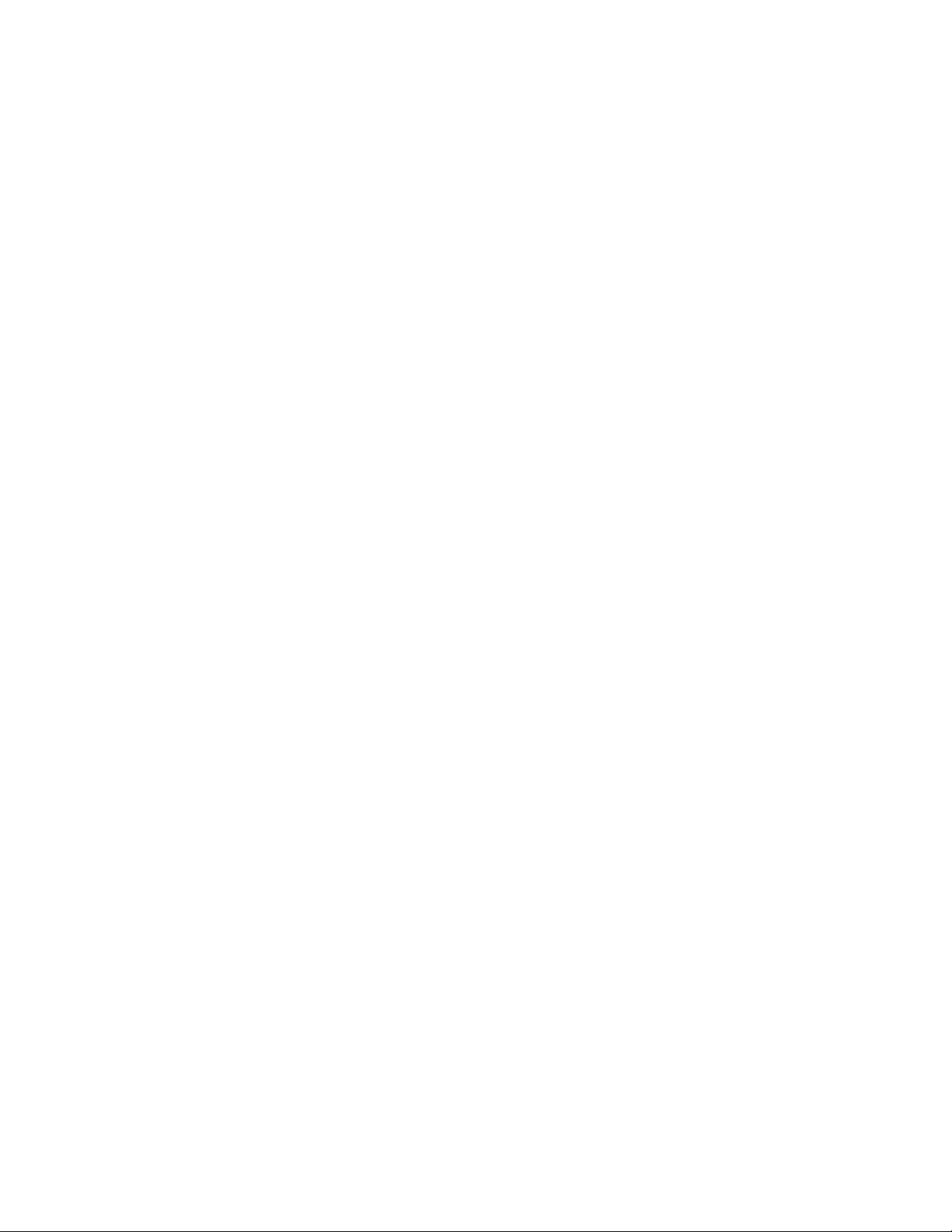
9.3.2.1. Path redundancy with a single VIOS
9.3.2.2. Redundant VIOS LPARs with client-side MPIO
9.3.3 Subsystem Device Driver – Path Control Module (SDDPCM)
10. Attaching open storage to IBM i through VIOS
10.1. Open storage configuration
10.2. VIOS installation and configuration
10.3. IBM i installation and configuration
10.4. HMC provisioning of open storage in VIOS
10.5. End-to-end LUN device mapping
11. Post-install tasks and considerations
11.1. Configure IBM i networking
11.2. How to perform IBM i operator panel functions
11.3. How to display the IBM i partition System Reference Code (SRC) history
11.4. Client IBM i LPARs considerations and limitations
11.5. Configuring Electronic Customer Support (ECS) over LAN
11.6. Backups
12. DS4000 and DS5000 Copy Services and IBM i
12.1. FlashCopy and VolumeCopy
12.2. Enhanced Remote Mirroring (ERM)
13. IBM i using SAN Volume Controller (SVC) storage through VIOS
13.1. IBM i and SVC concepts
13.2. Attaching SVC storage to IBM i
14. SVC Copy Services and IBM i
14.1. FlashCopy
14.1.1. Test scenario
14.1.2. FlashCopy statements
14.2. Metro and Global Mirror
14.2.1. Test scenario
14.2.2. Metro and Global Mirror support statements
15. XIV Copy Services and IBM i
16. DS5000 direct attachment to IBM i
16.1. Overview
16.2. Supported hardware and software
16.3. Best practices, limitations and performance
16.4. Sizing and configuration
16.5. Copy Services support
17. N_Port ID Virtualization (NPIV) for IBM i
17.1. Overview
17.2. Supported hardware and software
17.3. Configuration
17.4. Copy Services support
18. Additional resources
19. Trademarks and disclaimers
3
Page 4
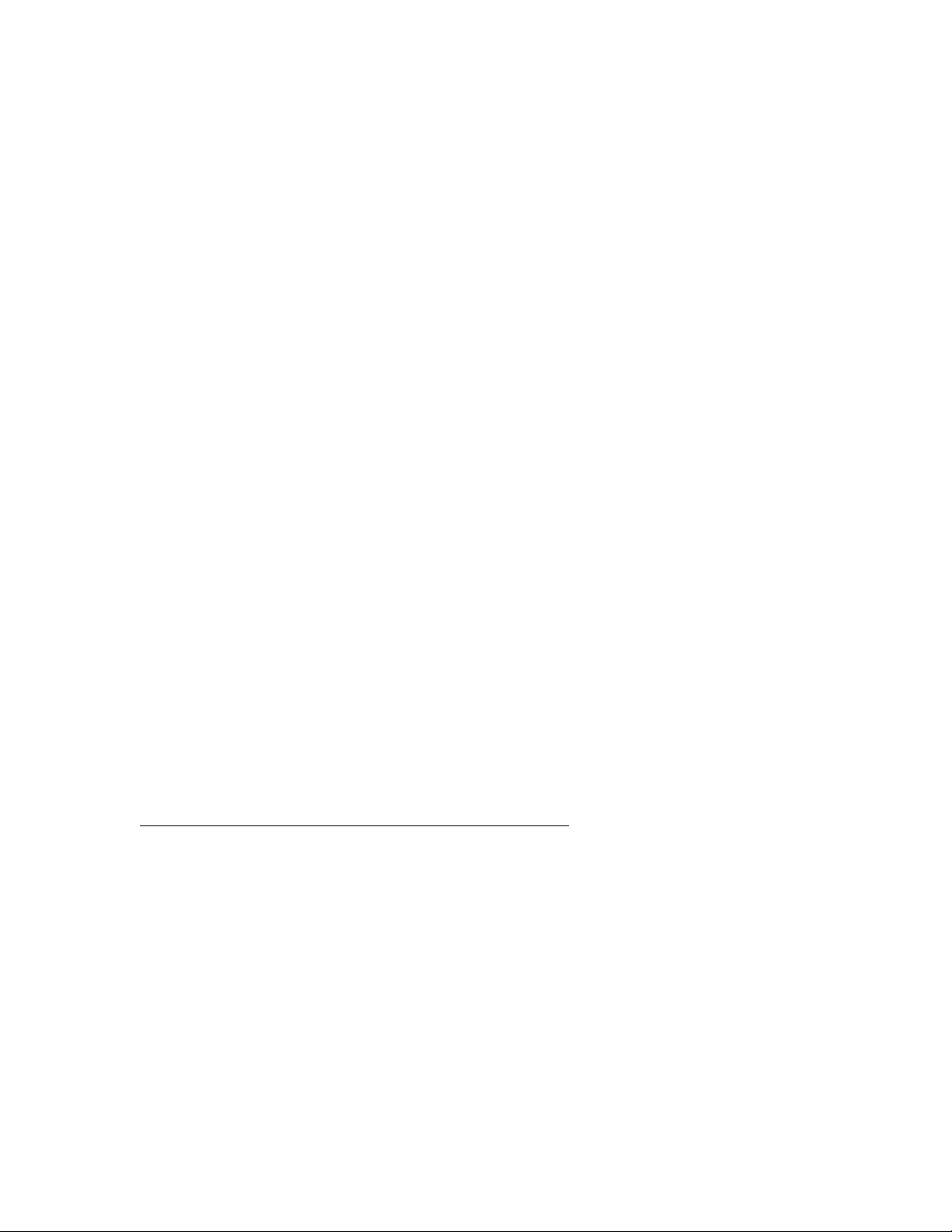
1. IBM i virtualization solutions
IBM i 6.1 introduces three significant virtualization capabilities that allow faster deployment of IBM
i workloads within a larger heterogeneous IT environment. This section will introduce and
differentiate these new technologies.
1.1. IBM i logical partition (LPAR) hosting another IBM i partition
An IBM i 6.1 LPAR can host one or more additional IBM i LPARs, known as virtual client LPARs.
Virtual client partitions can have no physical I/O hardware assigned and instead leverage virtual
I/O resources from the host IBM i partition. The types of hardware resources that can be
virtualized by the host LPAR are disk, optical and networking. The capability of IBM i to provide
virtual I/O resources has been used successfully for several years to integrate AIX®, Linux® and
Windows® workloads on the same platform. The same virtualization technology, which is part of
the IBM i operating system, can now be used to host IBM i LPARs. IBM i hosting IBM i is the
focus of the first half of this document.
1.2. IBM i using open storage as a client of the Virtual I/O Server (VIOS)
IBM i virtual client partitions can also be hosted by VIOS. VIOS is virtualization software that runs
in a separate partition whose purpose is to provide virtual storage, optical, tape and networking
resources to one or more client partitions. The most immediate benefit VIOS brings to an IBM i
client partition is the ability to expand its storage portfolio to use 512-byte/sector open storage.
Open storage volumes (or logical units, LUNs) are physically attached to VIOS via a Fibre
Channel or Serial-attached SCSI (SAS) connection and then made available to IBM i. While IBM
i does not directly attach to the SAN in this case, once open storage LUNs become available
through VIOS, they are managed the same way as integrated disks or LUNs from a directly
attached storage system. IBM i using open storage through VIOS is the focus of the second half
of this read-me first guide.
1.3. IBM i on a Power blade
The third major virtualization enhancement with IBM i 6.1 is the ability to run an IBM i LPAR and
its applications on a Power blade server, such as IBM BladeCenter JS12 or JS22. Running IBM i
on a Power blade is beyond the scope of this document. See the IBM i on a Power Blade Read-
me First for a complete technical overview and implementation instructions:
http://www.ibm.com/systems/power/hardware/blades/ibmi.html
2. IBM i hosting IBM i supported configurations
2.1. Hardware
One of the most significant benefits of this solution is the broad hardware support. Any storage,
network and optical adapters and devices supported by the host IBM i partition on a POWER6
processor-based server can be virtualized to the client IBM i partition. Virtualization of tape
devices from an IBM i host to an IBM i client is not supported. The following table lists the
supported hardware:
.
4
Page 5

Hardware type Supported for
IBM i hosting
IBM i
IBM Power servers Yes Includes IBM Power 520 Express, IBM
Power 550 Express, IBM Power 560
Express, IBM Power 570 and IBM Power 595
Does not include IBM POWER6 processorbased blade servers, such as IBM
BladeCenter JS12 and JS22
IBM Power 575 No
POWER5-based systems or
earlier
Storage adapters (Fibre
Channel, SAS, SCSI)
Storage devices and
subsystems
Network adapters Yes Must be supported by IBM i 6.1 or later and
Optical devices Yes Must be supported by IBM i 6.1 or later and
Tape devices No
To determine the storage, network and optical devices supported on each IBM Power server
model, refer to the Sales Manual for each model: http://www.ibm.com/common/ssi/index.wss
To determine the storage, network and optical devices supported only by IBM i 6.1, refer to the
upgrade planning Web site: https://www-
304.ibm.com/systems/support/i/planning/upgrade/futurehdwr.html.
2.2. Software and firmware
Software or firmware type Supported for
IBM i 6.1 or later Yes Required on both host and client IBM i
IBM i 5.4 or earlier No Not supported on host or client partition
IBM Power server system
firmware 320_040_031 or later
HMC firmware HMC V7 R3.2.0
or later
3. IBM i hosting IBM i concepts
The capability of an IBM i partition to host another IBM i partition involves hardware and
virtualization components. The hardware components are the storage, optical and network
adapters and devices physically assigned to the host IBM i LPAR. The virtualization components
No
Yes Must be supported by IBM i 6.1 or later and
supported on POWER6-based IBM Power
server
Yes Must be supported by IBM i 6.1 or later and
supported on POWER6-based IBM Power
server
supported on POWER6-based IBM Power
server
supported on POWER6-based IBM Power
server
IBM i hosting
IBM i
partition
Yes This is the minimum system firmware level
required
Yes This is the minimum HMC firmware level
required
Notes
.
Notes
5
Page 6
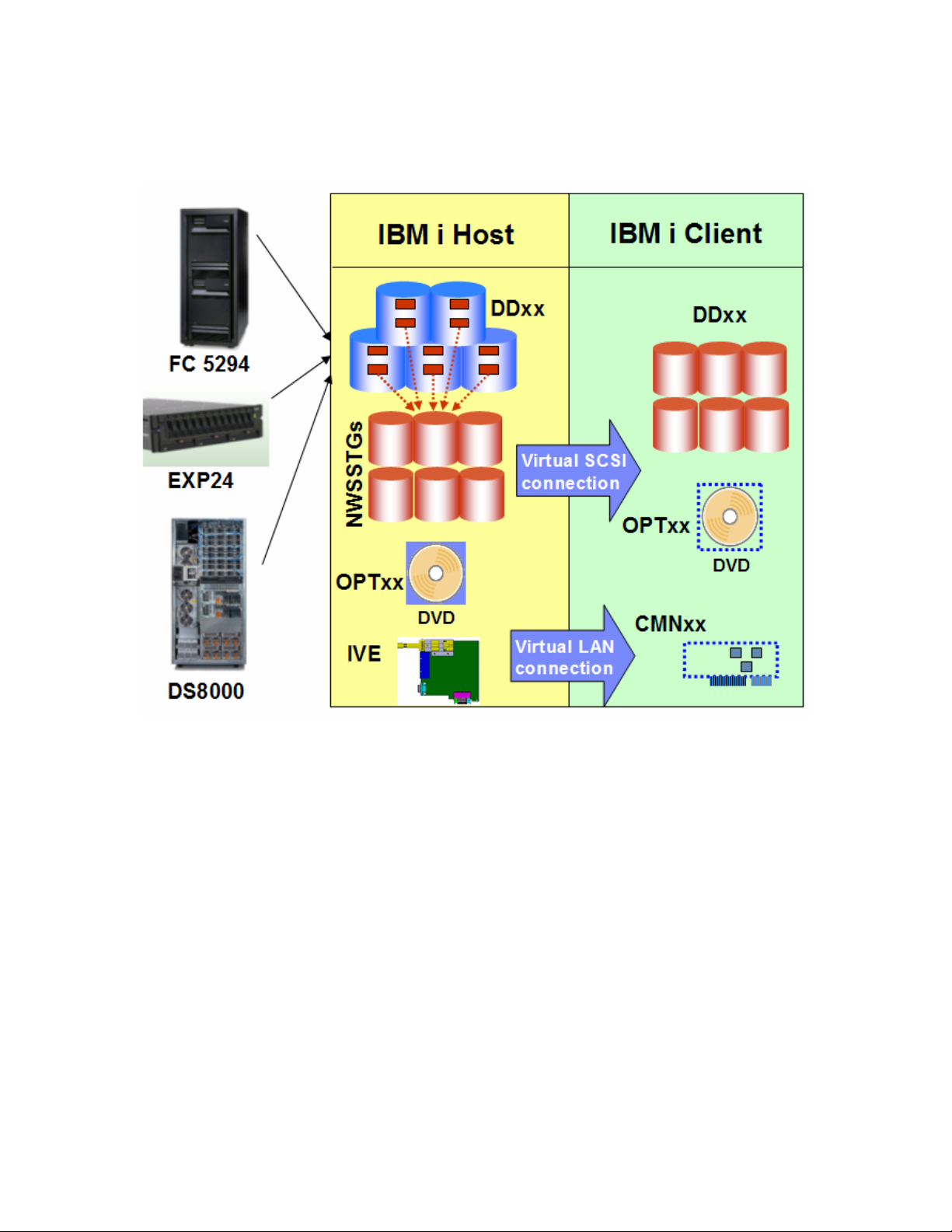
are the system firmware and IBM i operating system objects necessary to virtualize the physical
I/O resources to client partitions. The following diagram shows the full solution and its
components:
3.1. Virtual SCSI and Ethernet adapters
IBM i hosting IBM i uses an existing function of the system firmware, or Power Hypervisor: the
capability to create virtual SCSI and Ethernet adapters in a partition. Virtual adapters are created
for each LPAR in the Hardware Management Console (HMC). Virtual SCSI adapters are used for
storage and optical virtualization; virtual Ethernet adapters are used for network virtualization.
Note that using virtual I/O resources from a host partition does not preclude an IBM i client
partition from owning physical hardware. A mix of virtual and physical hardware in the same
partition is supported for IBM i in this environment, by assigning both types of adapters to the
partition in the HMC.
3.2. Storage virtualization
To virtualize integrated disk (SCSI, SAS or SSD) or LUNs from a SAN system to an IBM i client
partition, both HMC and IBM i objects must be created. In the HMC, the minimum required
configuration is:
• One virtual SCSI server adapter in the host partition
6
Page 7

• One virtual SCSI client adapter in the client partition
This virtual SCSI adapter pair allows the client partition to send read and write I/O operations to
the host partition. More than one virtual SCSI pair can exist for the same client partition in this
environment. To minimize performance overhead on the host partition, the virtual SCSI
connection is used to send I/O requests, but not for the actual transfer of data. Using the
capability of the Power Hypervisor for Logical Remote Direct Memory Access (LRDMA), data are
transferred directly from the physical adapter assigned to the host partition to a buffer in memory
of the client partition.
There is no additional configuration required in IBM i in the virtual client partition. In the host
partition, the minimum required IBM i setup consists of the following:
• One Network Server Description (NWSD) object
• One Network Server Storage Space (NWSSTG) object
The NWSD object associates a virtual SCSI server adapter in IBM i (which in turn is connected to
a virtual SCSI client adapter in the HMC) with one or more NWSSTG objects. At least one
NWSD object must be created in the host for each client, though more are supported.
The NWSSTG objects are the virtual disks provided to the client IBM i partition. They are created
from available physical storage in the host partition. In the client, they are recognized and
managed as standard DDxx disk devices (with a different type and model). The following
screenshot shows several storage spaces for a client partition in an IBM i 6.1 host partition:
The next screenshot shows several storage spaces in an IBM i 6.1 client partition:
7
Page 8

Storage spaces for an IBM i client partition do not have to match physical disk sizes; they can be
created from 160 MB to 1 TB in size, as long as there is available storage in the host. The 160
MB minimum size is a requirement from the storage management Licensed Internal Code (LIC)
on the client partition. For an IBM i client partition, up to 16 NWSSTGs can be linked to a single
NWSD, and therefore, to a single virtual SCSI connection. Up to 32 outstanding I/O operations
from the client to each storage space are supported for IBM i clients. Storage spaces can be
created in any existing Auxiliary Storage Pool (ASP) on the host, including Independent ASPs.
Through the use of NWSSTGs, any physical storage supported in the IBM i host partition on a
POWER6-based system can be virtualized to a client partition.
3.3. Optical virtualization
Any optical drive supported in the host IBM i LPAR can be virtualized to an IBM i client LPAR. An
existing virtual SCSI connection can be used, or a new connection can be created explicitly for
optical I/O traffic. By default, if a virtual SCSI connection exists between host and client, all
physical OPTxx optical drives in the host will be available to the client, where they will also be
recognized as OPTxx devices. The NWSD parameter Restricted device resources can be
used to specify which optical devices in the host a client partition cannot access.
A virtualized optical drive in the host partition can be used for a D-mode Initial Program Load
(IPL) and install of the client partition, as well as for installing Program Temporary Fixes (PTFs) or
applications later. If the optical drive is writeable, the client partition will be able to write to the
physical media in the drive.
3.4. Network virtualization
Virtualizing a network adapter and using a virtual LAN (VLAN) for partition-to-partition
communication within a system are existing IBM i capabilities. In order for a client to use a host’s
physical network adapter, a virtual Ethernet adapter must be created in the HMC in both partitions.
To be on the same VLAN, the two virtual Ethernet adapters must have the same Port Virtual LAN
ID (PVID). This type of adapter is recognized by IBM i as a communications port (CMNxx) with a
different type. In the host partition, the virtual Ethernet adapter is then associated with the
physical network adapter via a routing configuration – either Proxy ARP or Network Address
Translation (NAT). This allows the client partition to send network packets via the VLAN and
through the physical adapter to the outside LAN. The physical adapter can be any network
adapter supported by IBM i 6.1, including Integrated Virtual Ethernet (IVE) ports, also known as
Host Ethernet Adapter (HEA) ports.
4. Prerequisites for implementing IBM i hosted LPARs
4.1. Storage planning
Because virtual disks for the IBM i client LPAR are NWSSTG objects in the host LPAR, the main
prerequisite to installing a new client LPAR is having sufficient capacity in the host to create those
objects. Note that the host partition is not capable of detecting what percent of the virtual storage
is used in the client. For example, if a 500-GB storage space is created, it will occupy that
amount of physical storage in the host IBM i LPAR, even if the disk capacity is only 50% utilized
in the client LPAR.
8
Page 9

It is recommended to closely match the total size of the storage spaces for each client partition to
its initial disk requirements. As the storage needs of the client partition grow, additional storage
spaces can be dynamically created and linked to it on the host partition. On the client, the new
virtual disk will automatically be recognized as a non-configured drive and can be added to any
existing ASP. The only restriction to consider in this case is the maximum number of storage
spaces allowed per virtual SCSI connection for an IBM i client partition, which is 16. If more than
16 NWSSTGs are needed for a client LPAR, additional virtual SCSI connections can be created
dynamically in the HMC.
4.2. Performance
As described in section 2.2, disk I/O operations in an IBM i virtual client partition result in I/O
requests to the physical disk adapter(s) and drives assigned to the host partition. Therefore, the
best way to ensure good disk performance in the client LPAR is to create a well-performing disk
configuration in the host LPAR. Because the host partition is a standard IBM i partition, all the
recommendations in the Performance Capabilities Reference manual
(http://www.ibm.com/systems/i/solutions/perfmgmt/resource.html
manual’s suggestions for maximizing IBM i disk performance for the type of physical storage used
in the host, whether it is integrated disk or SAN.
Note that if only the System ASP exists on the host partition, NWSSTG objects are created on the
same physical disk units as all other objects. If the host partition is running production
applications in addition to providing virtual storage to client partitions, there will be disk I/O
contention as both client partitions and IBM i workloads in the host send I/O requests to those
disk units. To minimize disk I/O contention, create storage space objects in a separate ASP on
the host (Independent ASPs are supported). Performance on the client(s) would then depend on
the disk adapter and disk configuration used for that ASP. If the host partition is providing virtual
storage to more than one client partition, consider using separate ASPs for the storag e space
objects for each client. This recommendation should be weighed against the concern of ending
up with too few physical disk arms in each ASP to provide good performance.
Disk contention from IBM i workloads in the host LPAR and virtual client LPARs can be
eliminated if a separate IBM i LPAR is used just for hosting client LPARs. An additional benefit of
this configuration is the fact that an application or OS problem stemming from a different workload
on the host cannot negatively affect client partitions. These benefits should be weighed against:
• The license cost associated with a separate IBM i partition
• The maintenance time required for another partition, such as applying Program
Temporary Fixes (PTFs)
• The ability to create well-performing physical disk configurations in both partitions that
meet the requirements of their workloads
If the host partition runs a heavy-I/O workload and the client partitions also have high disk
response requirements, it is strongly recommended to consider using a separate hosting partition,
unless separate ASPs on the host are used for storage space objects. If the host partition’s
workload is light to moderate with respect to disk requirements and the client partitions are used
mostly for development, test or quality assurance (QA), it is acceptable to use one IBM i partition
for both tasks.
4.3. Dual hosting
An IBM i client partition has a dependency on its host: if the host partition fails, IBM i on the client
will lose contact with its disk units. The virtual disks would also become unavailable if the host
partition is brought down to restricted state or shut down for scheduled maintenance or to apply
) will apply to it. Use the
9
Page 10
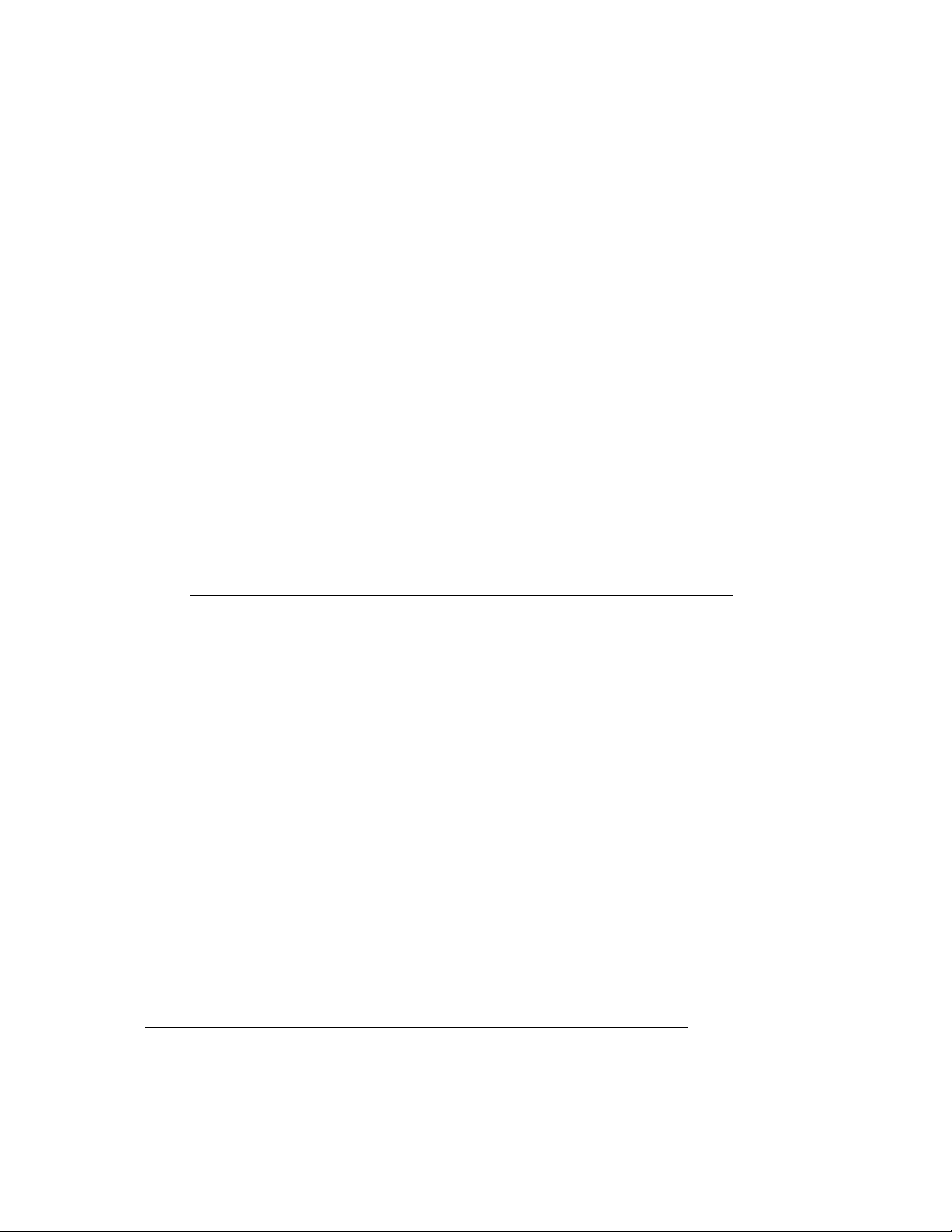
PTFs. To remove this dependency, two host partitions can be used to simultaneously provide
virtual storage to one or more client partitions.
The configuration for two hosts for the same client partition uses the same conc epts as that for a
single host described in section 2.2. In addition, a second virtual SCSI client adapter exists in the
client LPAR, connected to a virtual SCSI server adapter in the second host LPAR. The IBM i
configuration of the second host mimics that of the first host, with the same number of NWSD and
NWSSTG objects, and NWSSG objects of the same size. As a result, the client partition
recognizes a second set of virtual disks of the same number and size. To achie v e redundancy,
adapter-level mirroring is used between the two sets of storage spaces from the two hosts. Thus,
if a host partition fails or is taken down for maintenance, mirroring will be suspended, but the
client partition will continue to operate. When the inactive host is either recovered or restarted,
mirroring can be resumed.
5. Implementing IBM i client LPARs with an IBM i host
Installing IBM i in a client LPAR with an IBM i host consists of two main phases:
• Creating the virtual SCSI configuration in the HMC
• Creating the NWSSTG and NWSD objects in the IBM i host partition, and activating the
new client partition
The implementation steps are described in detail in the topic Creating an IBM i logical partition
that uses IBM i virtual I/O resources using the HMC in the Power Systems Logical Partitioning
Guide: http://publib.boulder.ibm.com/infocenter/systems/scope/hw/topic/iphat/iphat.pdf
sufficient available capacity is required in the IBM i host partition to create the storage space
objects. When following the detailed implementation instructions, keep in mind the performance
recommendations in section 4.2 of this document.
6. Post-install tasks and considerations
6.1. Configure IBM i networking
Once the IBM i client partition is installed and running, the first system management step is to
configure networking. There are three types of network adapters that can be assigned to an IBM
i client partition:
• A standard physical network adapter in a PCI slot
• A logical port on a Host Ethernet Adapter (HEA)
• A virtual Ethernet adapter
Note that both physical and virtual I/O resources can be assigned to an IBM i virtual client
partition. If a physical network adapter was not assigned to the IBM i client partition when it was
first created, see the topic Managing physical I/O devices and slots dynamically using the
HMC in the Power Systems Logical Partitioning Guide
(http://publib.boulder.ibm.com/infocenter/systems/scope/hw/topic/iphat/iphat.pdf
available adapter.
An IBM i client partition can also use the new HEA capability of POWER6 processor-based
servers. To assign a logical port (LHEA) on an HEA to an IBM i client partition, see the topic
Creating a Logical Host Ethernet Adapter for a running logical partition using the HMC in
. Note that
) to assign an
10
Page 11

the Power Systems Logical Partitioning Guide:
http://publib.boulder.ibm.com/infocenter/systems/scope/hw/topic/iphat/iphat.pdf.
Lastly, a virtual Ethernet adapter can also provide network connectivity to an IBM i client partition.
To create one, consult the topic Configuring a virtual Ethernet adapter using the HMC in the
Power Systems Logical Partitioning Guide:
http://publib.boulder.ibm.com/infocenter/systems/scope/hw/topic/iphat/iphat.pdf
In all three cases, the assigned network adapter will be recognized as a communication s port
(CMNxx) in IBM i. The type of communications port will depend on the network adapter: for
example, 5706 for a Gigabit Ethernet adapter, 5623 for an LHEA and 268C for a virtual Ethernet
adapter. In the case of a standard PCI network adapter or an LHEA, networking can be
configured following the process described in the IBM i networking topic in the Information
Center: http://publib.boulder.ibm.com/infocenter/systems/scope/i5os/topic/rzajy/rzajyoverview.htm
If the IBM i client partition is using a virtual Ethernet adapter for networking, additional
configuration on the IBM i host is required. The virtual Ethernet adapter allows the client partition
to communicate only with other partitions whose virtual Ethernet adapters have the same Port
Virtual LAN ID (PVID); in other words, partitions on the same virtual LAN within the system. A
routing configuration can be created in the IBM i host partition to allow forwarding of network
packets from the outside LAN to the client partition on the virtual LAN. That type of virtual
network configuration has been used successfully for several years to provide networking to
Linux client partitions with an IBM i host. The two methods for routing traffic from the physical
LAN to a client partition on a virtual LAN are Proxy ARP and Network Address Translation (NAT).
To configure Proxy ARP or NAT in the IBM i host partition, follow the instructions in section 5.2 of
the Redbook Implementing POWER Linux on IBM System i Platform
(http://www.redbooks.ibm.com/redbooks/pdfs/sg246388.pdf
6.2. How to perform IBM i operator panel functions
Operator panel functions in an IBM i client partitions are performed in the HMC:
• Sign onto the HMC with a profile with sufficient authority to manage the IBM i client
partition
• Select the partition
• Use the open-in-context arrow to select Serviceability Æ Control Panel Functions, then
the desired function.
6.3. How to display the IBM i partition System Reference Code (SRC) history
• Sign onto the HMC with a profile with sufficient authority to manage the IBM i client
partition
• Select the partition
• Use the open-in-context arrow to select Serviceability Æ Reference Code History
• To display words 2 through 9 of a reference code, click the radio button for that code.
6.4. Client IBM i LPARs considerations and limitations
Consult the topic Considerations and limitations for i5/OS client partitions on systems
managed by the Integrated Virtualization Manager (IVM) in the Information Center:
http://publib.boulder.ibm.com/infocenter/systems/scope/i5os/topic/rzahc/rzahcbladei5limits.htm
).
.
.
.
11
Page 12
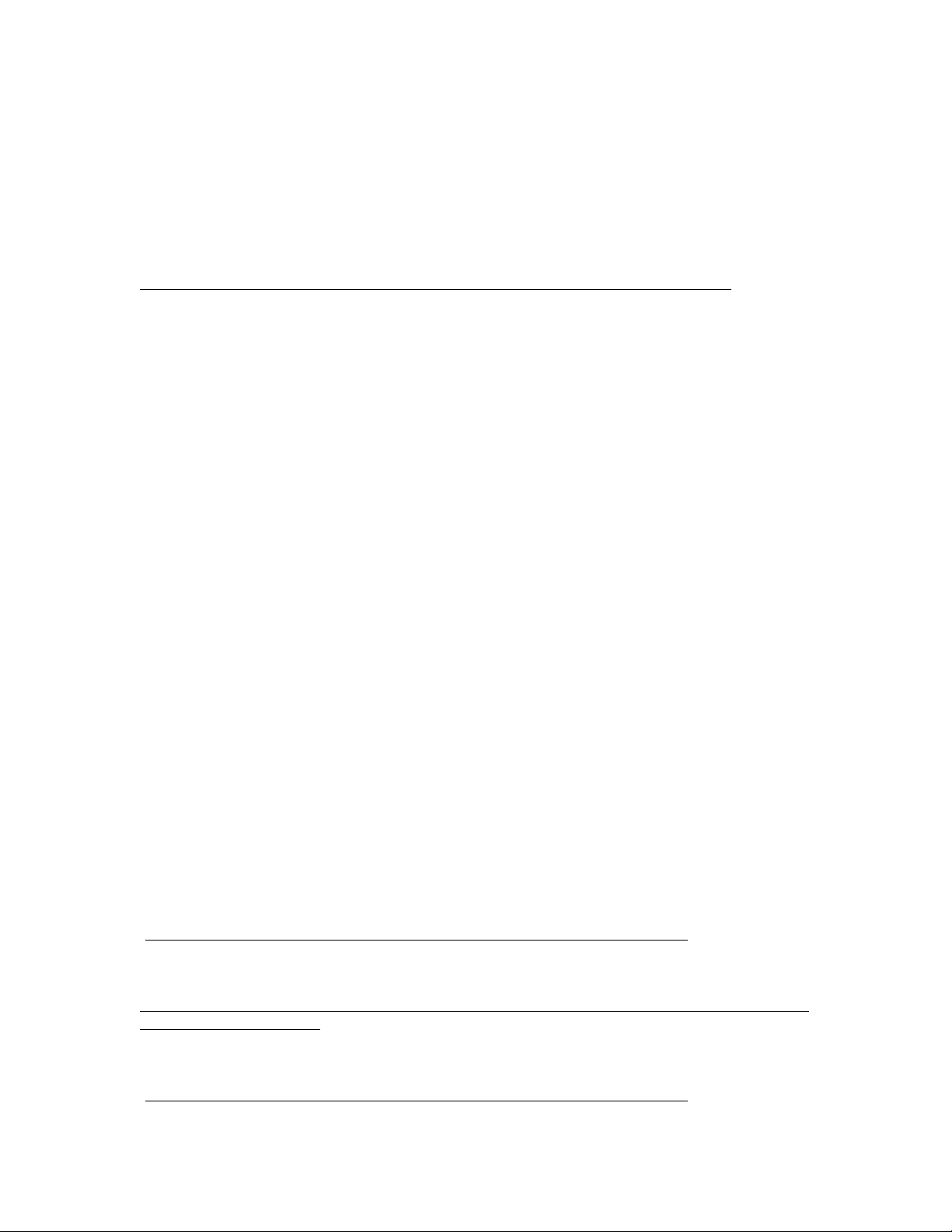
While in this case the IBM i client partition is not being managed by IVM, it does virtual I/O
resources and the limitations outlined in the topic above apply to it.
6.5. Configuring Electronic Customer Support (ECS) over LAN
A supported WAN adapter can be assigned to the IBM i client partition for ECS. Alternatively,
ECS over LAN can be configured. Consult the topic Setting up a connection to IBM in the
Information Center:
http://publib.boulder.ibm.com/infocenter/systems/scope/i5os/topic/rzaji/rzaji_setup.htm
6.6. Copying storage spaces
Because an IBM i client partition is installed into one or more storage space objects in the IBM i
host partition, new client partitions can be deployed rapidly by copying the storage space(s).
Note that each IBM i partition, client or host, must have valid OS and Licensed Product Program
licenses for the number of processors it uses.
To copy one or more storage spaces that contain an installed IBM i client partition, first shut down
the partition during an available period of downtime. Next, log into the host IBM i partition with a
security officer-level profile and perform the following steps:
• Enter WRKNWSSTG
• Enter 3 next to the storage space you are going to copy, then press Enter
• Enter a name of up to 10 characters for the new storage space
• The size of the original storage space will be entered automatically. The new storage
space can be as large or larger (up to 1 TB), but not smaller
• Enter the correct ASP ID. The ASP where the original storage space exists is the default
• Optionally, enter a text description
• Press Enter
To deploy the new client partition, follow the instructions in section 5 to create the necessary
virtual SCSI configuration in the HMC and the NWSD object in the host IBM i partition.
6.7. Backups
As mentioned above, an IBM i client partition with an IBM i host can use a mix of virtual and
physical I/O resources. Therefore, the simplest backup and restore approach is to assign an
available tape adapter on the system to it and treat it as a standard IBM i partition. The tape
adapter can be any adapter supported by IBM i on IBM Power servers and can be shared with
other partitions. To assign an available tape adapter to the IBM i client partition, consult the topic
Managing physical I/O devices and slots dynamically using the HMC in the Logical
Partitioning Guide
(http://publib.boulder.ibm.com/infocenter/systems/scope/hw/topic/iphat/iphat.pdf
Once a tape adapter connected to a tape drive or library is available to the client partition, use the
Backup and Recovery topic in the Information Center to manage backups:
http://publib.boulder.ibm.com/infocenter/systems/scope/i5os/index.jsp?topic=/rzahg/rzahgbackup.
htm&tocNode=int_215989.
The IBM i host partition can also be used for system-level backups of the client partition. See
the topic Saving IBM i server objects in IBM i in the Logical Partitioning Guide
(http://publib.boulder.ibm.com/infocenter/systems/scope/hw/topic/iphat/iphat.pdf
.
).
).
12
Page 13
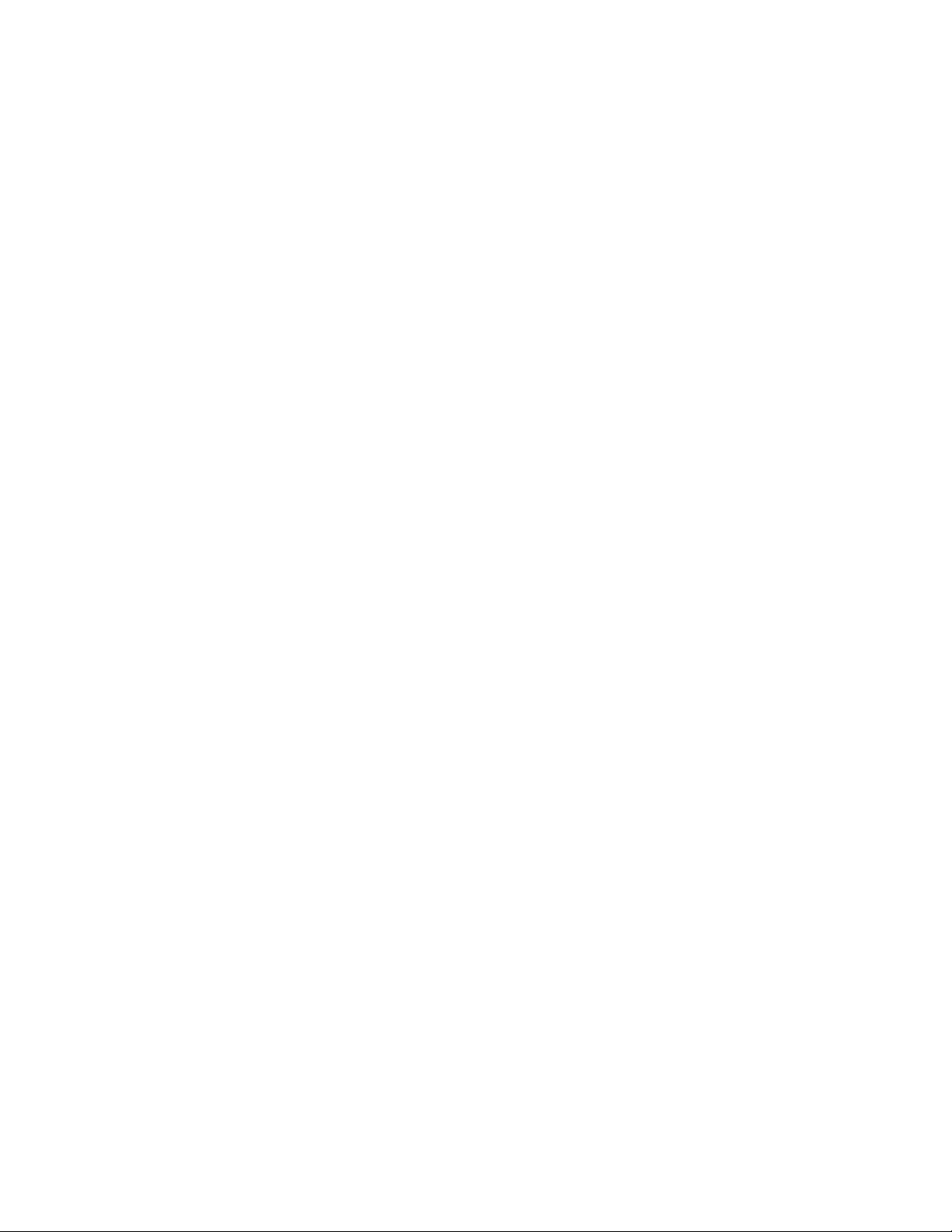
13
Page 14

7. IBM i using open storage supported configurations
There are three general methods by which IBM i connects to open storage:
• Directly through the SAN fabric without VIOS
• As a client of VIOS, with VIOS connecting to a storage subsystem through the SAN fabric
• As a client of VIOS, with VIOS using storage from a SAN Volume Controller (SVC). SVC
in turn connects to one or more storage subsystems through the SAN fabric
The first set of support tables in the hardware and software sections below applies to the first
connection method above (IBM i direct attachment), while the second set of tables in both
sections applies to the second method (IBM i Æ VIOS Æ storage subsystem). Furthermore, the
support statements in the second set of tables below apply to the end-to-end solution of
IBM i using open storage as a client of VIOS. This document will not attempt to list the full
device support of VIOS, nor of any other clients of VIOS, such as AIX and Linux. For the general
VIOS support statements, including other clients, see the VIOS Datasheet at:
http://www14.software.ibm.com/webapp/set2/sas/f/vios/documentation/datasheet.html
When the second connection method to open storage is used (IBM i Æ VIOS Æ SVC Æ storage
subsystem), the support statement for IBM i follows that of SVC. For a list of environments
supported by SVC, see the data sheet on the SVC overview Web site:
http://www.ibm.com/systems/storage/software/virtualization/svc
directly to SVC; it must do so as a client of VIOS.
IBM i as a client of VIOS is also supported on POWER6 or later processor-based blade servers.
IBM i cannot attach directly to open storage when running on Power blades. For the full
supported configurations statement for the IBM i on Power blade solution, see the
Supported Environments document at:
http://www.ibm.com/systems/power/hardware/blades/ibmi.html
7.1. Hardware
Hardware type Supported by
IBM i for direct
attachment
IBM Power servers Yes Includes IBM Power 520 Express, IBM
Power 550 Express, IBM Power 560
Express, IBM Power 570 and IBM Power 595
IBM Power 575 No
POWER5-based systems or
earlier
DS5100 using Fibre Channel
or SATA drives
DS5300 using Fibre Channel
or SATA drives
EXP810 expansion unit with
Fibre Channel or SATA drives
EXP5000 expansion unit with
Fibre Channel or SATA drives
No
Yes It is strongly recommended that SATA
drives are used only for test or archival IBM i
applications for performance reasons
Yes It is strongly recommended that SATA
drives are used only for test or archival IBM i
applications for performance reasons
Yes It is strongly recommended that SATA
drives are used only for test or archival IBM i
applications for performance reasons
Yes It is strongly recommended that SATA
drives are used only for test or archival IBM i
applications for performance reasons
. Note that IBM i cannot connect
.
Notes
.
14
Page 15

EXP5060 expansion unit with
Fibre Channel or SATA drives
DS6800 Yes
DS8100 using Fibre Channel
or FATA drives
DS8300 using Fibre Channel
or FATA drives
DS8700 using Fibre Channel
or FATA drives
Hardware type Supported by
IBM Power servers Yes Includes IBM Power 520 Express, IBM
IBM Power 575 No
POWER5-based systems or
earlier
DS3950 using Fibre Channel
or SATA drives
DS4800 using Fibre Channel
drives
DS4800 using SATA drives Yes It is strongly recommended that SATA
DS4700 using Fibre Channel
drives
DS4700 using SATA drives Yes It is strongly recommended that SATA
DS3400 using SAS or SATA
drives
DS4200 and earlier DS4000
and FAStT models
EXP810 expansion unit
attached to DS4800 or
DS47000
EXP710 expansion unit
attached to DS4800 or
DS4700
SAN Volume Controller (SVC) Yes SVC is not supported for direct connection to
SVC Entry Edition (SVC EE) Yes SVC EE is not supported for direct
Yes It is strongly recommended that SATA
drives are used only for test or archival IBM i
applications for performance reasons
Yes It is strongly recommended that FATA
drives are used only for test or archival IBM i
applications for performance reasons
Yes It is strongly recommended that FATA
drives are used only for test or archival IBM i
applications for performance reasons
Yes It is strongly recommended that FATA
drives are used only for test or archival IBM i
applications for performance reasons
Notes
IBM i as a
client of VIOS
Power 550 Express, IBM Power 560
Express, IBM Power 570 and IBM Power 595
No
Yes It is strongly recommended that SATA
drives are used only for test or archival IBM i
applications for performance reasons
Yes Supported by IBM i as a client of VIOS on
both IBM Power servers and IBM Power
blade servers
drives are used only for test or archival IBM i
applications for performance reasons
Yes Supported by IBM i as a client of VIOS on
both IBM Power servers and IBM Power
blade servers
drives are used only for test or archival IBM i
applications for performance reasons
Yes It is strongly recommended that SATA
drives are used only for test or archival IBM i
applications for performance reasons
No
Yes See supported drives comments above
Yes See supported drives comments above
IBM i
connection to IBM i
15
Page 16

Storage subsystems
connected to SVC
DS5020 using Fibre Channel
or SATA drives
DS5100 using Fibre Channel
or SATA drives
DS5300 using Fibre Channel
or SATA drives
DS8100 using Fibre Channel
or FATA drives
DS8300 using Fibre Channel
or FATA drives
DS8700 using Fibre Channel
or FATA drives
XIV Storage System Yes
Fibre Channel adapters Yes Must be supported by VIOS*
*For a list of Fibre Channel adapters supported by VIOS, see the VIOS Datasheet at:
http://www14.software.ibm.com/webapp/set2/sas/f/vios/documentation/datasheet.html
7.2. Software and firmware
Software or firmware type Supported by
IBM i 6.1 with LIC 6.1.1 or later Yes
IBM i 6.1 without LIC 6.1.1 No
IBM i 5.4 or earlier No
DS5000 Copy Services Yes See Section 16.5 of this document for details
IBM i host kit for DS5000 Yes This license is required in order to attach
Controller firmware
07.60.26.00 or later
DS Storage Manager
10.60.x5.16 or later
Software or firmware type Supported by
IBM i 6.1 or later Yes
IBM i 5.4 or earlier No
PowerVM Standard Edition or
higher
VIOS 1.5 with Fix Pack 10.1 or Yes This is the minimum level of VIOS required
Yes The supported list for IBM i as a client of
VIOS follows that for SVC
Yes It is strongly recommended that SATA
drives are used only for test or archival IBM i
applications for performance reasons
Yes It is strongly recommended that SATA
drives are used only for test or archival IBM i
applications for performance reasons
Yes It is strongly recommended that SATA
drives are used only for test or archival IBM i
applications for performance reasons
Yes It is strongly recommended that FATA
drives are used only for test or archival IBM i
applications for performance reasons
Yes It is strongly recommended that FATA
drives are used only for test or archival IBM i
applications for performance reasons
Yes It is strongly recommended that FATA
drives are used only for test or archival IBM i
applications for performance reasons
.
Notes
IBM i for direct
attachment
DS5000 LUNs directly to IBM i
Yes
Yes
Notes
IBM i as a
client of VIOS
Yes Required for VIOS media and activation code
16
Page 17

later
IBM Power server system
firmware 320_040_031 or later
HMC firmware HMC V7 R3.2.0
or later
DS4000 controller firmware
6.60.08 or later
DS4000 Storage Manager 9.x
or later
DS4000 Copy Services Yes See Section 12 of this document for details
DS5000 Copy Services Yes See Section 12 of this document for details
AIX/VIOS host kit license for
DS4000
SVC code level 4.3.1 Yes This is the minimum SVC code level required
SVC Copy Services Yes See Section 14 of this document for details
XIV firmware 10.0.1b Yes This is the minimum XIV firmware level
XIV Copy Services Yes See Section 15 of this document for details
8. IBM i using open storage through VIOS concepts
The capability to use open storage through VIOS extends the IBM i storage portfolio to include
512-byte-per-sector storage subsystems. The existing IBM i storage portfolio includes integrated
SCSI, SAS or Solid State disk, as well as Fibre Channel-attached storage subsystems that
support 520 bytes per sector, such as the IBM DS8000 product line. IBM i cannot currently
attach directly to 512-B open storage, because its Fibre Channel adapter code requires 520 bytes
per sector. Therefore, logical units (LUNs) created on open storage are physically connected
through the Fibre Channel fabric to VIOS. Once recognized by VIOS, the LUNs are virtualized to
one or more IBM i virtual client partitions. The following diagram illustrates both the physical and
virtualization components of the solution:
Yes This is the minimum system firmware level
required
Yes This is the minimum HMC firmware level
required
Yes This is the minimum DS4000 controller
firmware level required. Controller
firmware 7.10.23 or later is supported.
Yes Storage Manager 10.10.x or later is
supported
Yes This license is required in order to attach
DS4000 LUNs to VIOS, and therefore
virtualize them to IBM i
required
17
Page 18

VIOS has been used successfully for several years to virtualize storage, optical and networking
resources to AIX and Linux client partitions. Now IBM i joins this virtualization environment,
gaining the ability to use open storage. From a VIOS perspective, IBM i is another client partition;
the host-side configuration steps are the same as for AIX and Linux clients. While code changes
were made in VIOS to accommodate IBM i client partitions, there is no special version of VIOS in
use for IBM i. If you have existing skills in attaching open storage to VIOS and virtualizing I/O
resources to client partitions, they will continue to prove useful when creating a configuration for
an IBM i client partition.
The hardware and virtualization components for attaching open storage to IBM i illustrated in the
diagram above also apply to using DS5000, XIV and other subsystems supported for this solution,
as listed in section 7.
Two management interfaces are available for virtualizing I/O resources through VIOS to IBM i:
the Hardware Management Console (HMC) and the Integrated Virtualization Manager (IVM).
Both provide logical partitioning and virtualization management functions, however, their support
on Power servers and Power blades is different:
• The HMC is supported with all Power servers, from Power 520 Express to Power 595,
but not supported with Power blades, such as IBM BladeCenter JS12 or JS23
• IVM is supported with all Power blades, from JS12 to JS43, and only with Power 520 and
Power 550
There is another significant difference between HMC and IVM when managing I/O virtualization
for IBM i: when the Power server is IVM-managed, IBM i partitions must be purely virtual. They
18
Page 19

are not allowed to own any physical I/O adapters. Therefore, when managing Power servers, the
HMC is used most of the time, with IVM being used occasionally only on Power 520 and 550.
When managing Power blades, IVM must always be used.
8.1. Virtual SCSI and Ethernet adapters
VIOS providing storage to an IBM i client LPAR uses an existing function of the system firmware,
or Power Hypervisor: the capability to create virtual SCSI and Ethernet adapters in a partition.
Virtual adapters are created for each LPAR in the HMC. Virtual SCSI adapters are used for
storage and optical virtualization; virtual Ethernet adapters are used for network virtualization.
Note that using virtual I/O resources from VIOS does not preclude an IBM i client partition from
owning physical hardware when the server is HMC-managed. A mix of virtual and physical
hardware in the same partition is supported for IBM i in this environment, by assigning both types
of adapters to the partition in the HMC.
As mentioned above, using IVM for LPAR and virtualization management mandates using only
virtual resources for IBM i partitions. However, IVM provides the benefit of automatically creating
Virtual SCSI server (in VIOS) and client adapters (in IBM i) as virtual disk, optical and tape
resources are assigned to IBM i. For more information on LPAR management with IVM, consult
the IVM topic in the PowerVM Editions Guide, available at:
http://publib.boulder.ibm.com/infocenter/systems/scope/hw/index.jsp?topic=/arecu/arecukickoff.ht
m.
Note that IVM will automatically create only the first pair of Virtual SCSI server and client adapters
when disk and optical resources are virtualized to IBM i. Additional adapter pairs must be created
by using the IVM command line, available via a Telnet or SSH session to VIOS. Consult the
VIOS topic in the PowerVM Editions Guide for more information on using the IVM/VIOS
command line. IVM will automatically create a new Virtual SCSI adapter pair for each tape
resource assigned to IBM i.
8.2. Storage virtualization
8.2.1. HMC and IVM configuration
For VIOS to virtualize LUNs created on open storage to an IBM i client partition, configuration
takes place both in the HMC (or IVM) and in VIOS. As mentioned in the previous section, no
explicit Virtual SCSI configuration is necessary in IVM the majority of the time.
In the HMC, the minimum required configuration is:
• One virtual SCSI server adapter in the host partition
• One virtual SCSI client adapter in the client partition
This virtual SCSI adapter pair allows the client partition to send read and write I/O operations to
the host partition. More than one virtual SCSI pair can exist for the same client partition in this
environment. To minimize performance overhead in VIOS, the virtual SCSI connection is used to
send I/O requests, but not for the actual transfer of data. Using the capability of the Power
Hypervisor for Logical Remote Direct Memory Access (LRDMA), data are transferred directly
from the Fibre Channel adapter in VIOS to a buffer in memory of the IBM i client partition.
In an IBM i client partition, a virtual SCSI client adapter is recognized as a type 290A DCxx
storage controller device. The screenshot below depicts the virtual SCSI client adapter, as well
as several open storage LUNs and an optical drive virtualized by VIOS:
19
Page 20

In VIOS, a virtual SCSI server adapter is recognized as a vhostX device:
8.2.2. VIOS configuration and HMC enhancements
No additional configuration in the IBM i client partition is necessary. In VIOS, however, a new
object must be created for each open storage LUN that will be virtualized to IBM i: a virtual
target SCSI device, or vtscsiX. A vtscsiX device makes a storage object in VIOS available to I B M
i as a standard DDxxx disk unit. There are three types of VIOS storage objects that can be
virtualized to IBM i:
• Physical disk units or volumes (hdiskX), which are open storage LUNs in this case
• Logical volumes (hdX and other)
• Files in a directory
For both simplicity and performance reasons, it is recommended to virtualize open storage
LUNs to IBM i directly as physical devices (hdiskX), and not through the use of logical
volumes or files. (See section 9.2 for a detailed performance discussion.) A vtscsiX device lin ks
a LUN available in VIOS (hdiskX) to a specific virtual SCSI adapter (vhostX). In turn, the virtual
SCSI adapter in VIOS is already connected to a client SCSI adapter in the IBM i client partition.
Thus, the hdiskX LUN is made available to IBM i through a vtscsiX device. What IBM i storage
management recognizes as a DDxxx disk unit is not the open storage LUN itself, but the
corresponding vtscsiX device. The vtscsiX device correctly reports the parameters of the LUN,
such as size, to the virtual storage code in IBM i, which in turn passes them on to storage
management.
Multiple vtscsiX devices, corresponding to multiple open storage LUNs, can be linked to a single
vhostX virtual SCSI server adapter and made available to IBM i. Up to 16 LUNs can be
virtualized to IBM i through a single virtual SCSI connection. Each LUN typically uses multiple
physical disk arms in the open storage subsystem. If more than 16 LUNs are required in an IBM i
20
Page 21

client partition, an additional pair of virtual SCSI server (VIOS) and client (IBM i) adapters must be
created in the HMC or on the IVM/VIOS command line. Additional LUNs available in VIOS can
then be linked to the new vhostX device through vtscsiX devices, making them available to IBM i.
Prior to May 2009, creating vtscsiX devices and thus virtualizing open storage LUNs to IBM i was
necessarily a task performed only on the IVM/VIOS command line when the server was HMCmanaged. When the server is IVM-managed, assignment of virtual resources is performed using
the IVM browser-based interface. However, the HMC interface has been significantly
enhanced, making the use of the IVM/VIOS command line rare. Once available in VIOS,
open storage LUNs and optical devices can be assigned to IBM i using the following steps in th e
HMC:
• Select the correct managed server
• In the menu below, expand Configuration, then Virtual Resources
• Click Virtual Storage Management
• Select the correct VIOS in the drop-down menu and click Query VIOS
• Click the Physical Volumes (or Optical Devices for optical resources)
• Select the correct LUN(s) or optical device(s) and click Modify assignment… to assign
to IBM i
If the QAUTOCFG system value in IBM i is set to “1” (which is the default), the new virtual
resources will become available in IBM i immediately. No steps are required on the IVM/VIOS
command line.
8.2.3. Adding devices to VIOS
VIOS does not autoscan for new devices added after the initial boot is complete. When a new
device – such as a LUN on a storage subsystem – is added to VIOS, prompt VIOS to scan for
new devices by connecting with Telnet or SSH and using the following command:
• cfgdev
Once it has detected the device, VIOS will autoconfigure it and make it available for use. It can
then be virtualized to the IBM i client partition using the HMC, as described in the previous
section. Note that if the SAN configuration is performed before the VIOS partition boots, this step
is not necessary, as VIOS will recognize all available devices at boot time.
8.3. Optical virtualization
8.3.1. Physical optical devices
CD and DVD drives supported by VIOS can be virtualized to IBM i directly. Optical drives are
recognized in VIOS as cdX devices. A cdX device is linked to a vhostX virtual SCSI server
adapter and made available to IBM i through a virtual target optical device, vtoptX. The same
optical drive can be made virtualized to multiple IBM i client partitions by creating separate vtoptX
devices linked to different vhostX adapters for the same cdX device. Only one IBM i client
partition can use the physical optical drive at a time. If the physical optical drive is writeable, IBM
i will be able to write to it. Similar to LUNs, optical devices can be virtualized to IBM i using the
enhanced functions of the HMC; it is not necessary to use the IVM/VIOS command line to create
the vtoptX devices.
21
Page 22

8.3.2. VIOS media repository
VIOS provides a capability similar to that of an image catalog (IMGCLG) in IBM i: a repository of
media images on disk. Unlike IMGCLGs in IBM i, a single media repository may exist per VIOS.
The media repository allows file-backed virtual optical volumes to be made available to the IBM i
client partition through a separate vtoptX device. One immediate benefit to IBM i is the ability to
import the IBM i install media into VIOS as ISO images, then install the client partition from the
ISO images instead of switching real media in a physical DVD drive.
8.4. Network virtualization
Virtualizing a network adapter and using a virtual LAN (VLAN) for partition-to-partition
communication within a system are existing Power server capabilities. In order for an IBM i client
to use a physical network adapter in VIOS, a virtual Ethernet adapter must be created in both
partitions in the HMC. To be on the same VLAN, the two virtual Ethernet adapters must have the
same Port Virtual LAN ID (PVID).
A virtual Ethernet adapter is recognized by IBM i as a communications port (CMNxx) of type
268C:
In VIOS, the same Ethernet type of device, entX, is used for logical Host Ethernet ports, physical
and virtual Ethernet adapters:
VIOS provides virtual networking to client partitions, including IBM i, by bridging a physical
Ethernet adapter and one or more virtual Ethernet adapters. The virtualization object that
provides this Ethernet bridge is called a Shared Ethernet Adapter (SEA). The SEA forwards
network packets from any client partitions on a VLAN to the physical LAN through the physical
Ethernet adapter. Because the SEA creates a Layer-2 bridge, the original MAC address of the
virtual Ethernet adapter in IBM i is used on the physical LAN. The CMNxx communications port
that represents the virtual Ethernet adapter in IBM i is configured with an externally routable IP
address and a standard network configuration is used. The physical adapter bridge by the SEA
can be any network adapter supported by VIOS, including Integrated Virtual Ethernet (IVE) ports,
also known as Host Ethernet Adapter (HEA) ports.
The enhanced virtualization management functions of the HMC also allow for net work
virtualization without using the IVM/VIOS command line. Follow these steps in the HMC:
22
Page 23

• Select the correct managed server
• In the menu below, expand Configuration, then Virtual Resources
• Click Virtual Network Management
• Use the drop-down menu to create or modify the settings of a VLAN (referred to as a
VSwitch), including which SEA it uses to access the external network
9. Prerequisites for attaching open storage to IBM i through VIOS
9.1. Storage planning
The first storage planning consideration is having enough available capacity in the open storage
subsystem to create the AIX/VIOS LUNs that will be virtualized to IBM i by VIOS. As mentioned
in the supported hardware section (7.1), it is strongly recommended that only Fibre Channel
or SAS physical drives are used to create LUNs for IBM i as a client of VIOS. The reason is
the performance and reliability requirements of IBM i production workloads. For non-I/O-intensive
workloads or nearline storage, SATA or FATA drives may also be used. This recommendation is
not meant to preclude the use of SATA or FATA drives for other clients of VIOS or other host
servers; it applies only to production IBM i workloads.
If the storage subsystem requires a host kit for AIX/VIOS to be installed before attaching LUNs to
these hosts (as is the case with DS5000 and DS4000), that host kit is also required when
virtualizing LUNs to IBM i. Because the LUNs are virtualized by VIOS, they do not have to match
IBM i integrated disk sizes. The technical minimum for any disk unit in IBM i is 160 MB and the
maximum is 2 TB, as measured in VIOS. Actual LUN size will be based on the capacity and
performance requirements of each IBM i virtual client partition.
9.2. Performance
When creating an open storage LUN configuration for IBM i as a client of VIOS, it is crucial to
plan for both capacity and performance. It may seem that because LUNs are virtualized for IBM i
by VIOS instead of being directly connected, the virtualization layer will necessarily add a
significant performance overhead. However, internal IBM performance tests clearly show that the
VIOS layer adds a negligible amount of overhead to each I/O operation. Instead, our tests
demonstrate that when IBM i uses open storage LUNs virtualized by VIOS, performance is
almost entirely determined by the physical and logical configuration of the storage
subsystem.
The IBM Rochester, MN, performance team has run a significant number of tests with IBM i as a
client of VIOS using open storage. The resulting recommendations on configuring both the open
storage and VIOS are available in the latest Performance Capabilities Reference manual (PCRM)
at http://www.ibm.com/systems/i/solutions/perfmgmt/resource.html
virtualized storage for IBM i. In most cases, an existing IBM i partition using physical storage will
be migrated to open storage LUNs virtualized by VIOS. The recommended approach here is to
start with the partition’s original physical disk configuration; then create a similar setup with the
physical drives in the open storage subsystem on which LUNs are created, while following the
suggestions in the PCRM sections above.
The commonly used SAN disk sizing tool Disk Magic can also be used to model the projecte d
IBM i performance of different physical and logical drive configurations on supported subsystems.
Work with IBM Techline or your IBM Business Partner for a Disk Magic analysis. The latest
. Chapter 14.6 focuses on
23
Page 24

version of Disk Magic includes support for multiple open storage subsystems and IBM i as a
virtual client of VIOS.
9.3. Dual hosting and multi-path I/O (MPIO)
An IBM i client partition in this environment has a dependency on VIOS: if the VIOS partition fails,
IBM i on the client will lose contact with the virtualized open storage LUNs. The LUNs would also
become unavailable if VIOS is brought down for scheduled maintenance or a release upgrade. To
remove this dependency, two or more VIOS partitions can be used to simultaneously provide
virtual storage to one or more IBM i client partitions.
9.3.1. Dual VIOS LPARs with IBM i mirroring
Prior to the availability of redundant VIOS LPARs with clients-side MPIO for IBM i, the only
method to achieve VIOS redundancy was to use mirroring within IBM i. This configuration uses
the same concepts as that for a single VIOS described in section 8.2. In addition, at least one
additional virtual SCSI client adapter exists in the client LPAR, connected to a virtual SCSI server
adapter in the second VIOS on the same Power server. A second set of LUNs of the same
number and size is created on the same or a different open storage subsystem, a nd connected to
the second VIOS. The host-side configuration of the second VIOS mimics that of the first host,
with the same number of LUNs (hdisks), vtscsiX and vhostX devices. As a result, the client
partition recognizes a second set of virtual disks of the same number and size. To achieve
redundancy, adapter-level mirroring in IBM i is used between the two sets of virtualized LUNs
from the two hosts. Thus, if a VIOS partition fails or is taken down for maintenance, mirroring will
be suspended, but the IBM i client will continue to operate. When the inactive VIOS is either
recovered or restarted, mirroring can be resumed in IBM i.
9.3.2. Path redundancy to a single set of LUNs
Note that the dual-VIOS solution above provides a level of redundancy by attaching two separate
sets of open storage LUNs to the same IBM i client through separate VIOS partitions. It is not an
MPIO solution that provides redundant paths to a single set of LUNs. There are two MPIO
scenarios possible with VIOS that remove the requirement for two sets of LUNs:
• A single VIOS partition using two Fibre Channel adapters to connect to the same set of
LUNs
• Two VIOS partitions providing redundant paths to the same set of LUNs on a single open
storage subsystem
9.3.2.1. Path redundancy with a single VIOS
If a VIOS LPAR has two or more Fibre Channel adapters assigned and the correct host
configuration is created in the open storage subsystem, VIOS will have redundant paths to the
LUNs connected to the Fibre Channel adapters. VIOS includes a basic MPIO driver, which has
been the default instead of the RDAC (Redundant Disk Array Controller) driver since November
2008. The MPIO driver can be used with any storage subsystem which VIOS supports and is
included in a default install. In this case, configuration is required only on the storage subsystem
in order to connect a single set of LUNs to both ports on a Fibre Channel adapter owned by VIOS.
This multi-path method can be configured in two ways: round-robin, or failover. For storage
systems like XIV and DS8000 that support active-active multi-path connections, either method is
allowed. Path failover will use one path and leave the other idle until the first path fails, while
round-robin will always attempt to use both paths if available to maximize throughput. For
24
Page 25

systems that only support active-passive connections, such as IBM’s DS3000, DS4000, and
DS5000 subsystems, failover is the only method allowed.
The access method can be configured on a per-LUN basis from the VIOS command line via a
Telnet or SSH session. To show the current multi-path algorithm:
• lsdev –dev hdiskX –attr algorithm
To change the multi-path algorithm:
• chdev –dev hdiskX –attr algorithm=round_robin, or
• chdev –dev hdiskX –attr algorithm=fail_over
These commands must be repeated for each hdisk.
9.3.2.2. Redundant VIOS LPARs with client-side MPIO
Beginning with IBM i 6.1 with Licensed Internal Code (LIC) 6.1.1, the IBM i Virtual SCSI (VSCSI)
client driver supports MPIO through two or more VIOS partitions to a single set of LUNs (up to a
maximum of 8 VIOS partitions). This multi-path configuration allows a VIOS partition to fail or be
brought down for service without IBM i losing access to the disk volumes since the other VIOS
partition(s) remain active. The following diagram illustrates the new capability for IBM i:
25
Page 26

Note that as with dual VIOS LPARs and IBM i mirroring, a VSCSI connection from IBM i to both
VIOS partitions is required. On the storage subsystem, it is recommended to create a host for
each VIOS containing the World-wide Port Names (WWPNs) of all Fibre Channel adapters in that
LPAR, and then create a host group comprising those VIOS hosts. A single set of LUNs for IBM i
can then be created and mapped to the host group, giving both VIOS LPARs access to the LUNs.
Configuring redundant VIOS LPARs with client-side MPIO does not preclude using MPIO within a
VIOS for a higher level of resiliency, as described in the previous section.
For storage systems such as DS8000 and XIV, these connections are typically shared via the
round-robin access as described above, so it is good practice to have two or more connections to
each VIOS partition. For DS3000, DS4000 and DS5000 with dual controllers, a connection must
be made to both controllers to allow an active and a failover path. When the volumes are created
on these systems, the host OS type should be set to DEFAULT or AIX (not AIX ADT/AVT, or
failover/failback oscillations could occur). For all storage systems, it is recommende d that the
fabric configuration uses separate dedicated zones and FC cables for each connection.
In addition to the VSCSI and storage subsystem configuration, there are several VIOS settings
that must be changed. These must be set via a Telnet or SSH session on both VIOS partitions.
The first group of settings is applied to each of the fscsiX devices being used. To show the
current fscsiX devices:
• lspath
Set the fast fail and dynamic tracking attributes on these devices:
• chdev –dev fscsiX –attr fc_err_recov=fast_fail –perm
• chdev –dev fscsiX –attr dyntrk=yes –perm
Next, restart VIOS. The pair of chdev commands must be repeated for each fscsiX device but
only one restart is required after all fscsiX attributes have been set.
To verify the settings have been changed successfully:
• lsdev –dev fscsiX –attr fc_err_recov
• lsdev –dev fscsiX –attr dyntrk
Importantly, the SCSI reserve policy for each LUN (or hdisk) on both VIOS LPARs must be set to
no_reserve to allow disk sharing. Some storage subsystems such as XIV default to no_reserv e
and do not require a change, while others such as DS4000 and DS5000 default to single_path.
The change must be made prior to mapping the LUNs to IBM i and it does not require a restart of
VIOS.
To show the current reserve policy settings:
• lsdev –dev hdiskX –attr reserve_policy
To set the no_reserve attribute if necessary:
• chdev –dev hdiskX –attr reserve_policy=no_reserve
Once the VSCSI client driver in IBM i detects a second path to the same set of LUNs through a
different VIOS LPAR, the disk names change from DDxxx to DMPxxx. This is identical to multipath I/O to a directly attached DS8000 subsystem. If a path is lost, the disk names do not change
back to DDxxx, but a path failure message is sent to the QSYSOPR message queue in IBM i.
26
Page 27

Once the path is restored, an informational message is sent to the same queue. To monitor the
status of the paths in IBM i:
• Start Services Tools and sign on
• Work with disk units
• Display disk configuration
• Display disk path status
Note that while the HMC allows a single VSCSI client adapter to be tagged as an IPL device, it is
not required to change the tagged resource if that path is lost. As long as the alternate path
through the second VIOS is active, the IBM i LPAR will be able to IPL. from the same load source
LUN. The alternate path must exist prior to the loss of the original IPL path and prior to powering
the IBM i LPAR off.
9.3.3 Subsystem Device Driver – Path Control Module (SDDPCM)
VIOS also supports the Subsystem Device Driver – Path Control Module (SDDPCM) for certain
storage subsystems. Examples of supported subsystems include the SAN Volume Controller
(SVC) and IBM DS8000. To find out whether a particular storage system supports SDD-PCM for
VIOS, consult its interoperability matrix on the SDDPCM Web site:
http://www.ibm.com/support/docview.wss?uid=ssg1S4000201. Note that there are separate
support statements for AIX and VIOS. If SDDPCM is supported on your storage subsystem for
VIOS, download and install the driver following the instructions in the Multi-path Subsystem
Device Driver User's Guide at the same location.
10. Attaching open storage to IBM i through VIOS
As described in section 8, IBM i joins the VIOS virtualization environment, allowing it to use open
storage. The setup process involves three main steps:
• Open storage configuration
• VIOS installation and configuration
• IBM i installation and configuration
The VIOS and open storage configuration steps are the same as for existing clients of VIOS,
such as AIX and Linux. These steps are well documented and any existing skills in those areas
would apply to IBM i as a client partition, as well. The only significant difference with IBM i is the
specific open storage configuration requirements in order to achieve good performance, as
referenced in section 9.2.
10.1. Open storage configuration
All open storage subsystems follow similar general configuration steps:
• Perform physical disk and RAID configuration
• Create volumes (LUNs)
• Attach those volumes to a host (VIOS in this case)
Naturally, the detailed steps and graphical interfaces used vary by subsystem. Locate the correct
documentation for your supported subsystem at http://www.redbooks.ibm.com
follow the instructions for creating and attaching LUNs to an AIX host.
. Importantly,
27
Page 28

10.2. VIOS installation and configuration
Consult the VIOS planning, installation and configuration topics in the PowerVM Editions Guide,
available at:
http://publib.boulder.ibm.com/infocenter/systems/scope/hw/index.jsp?topic=/arecu/arecukickoff.ht
m.
As described in section 8.2.2, once VIOS is installed and physical I/O resources are assigned to it,
those resources can be virtualized to IBM i using the HMC. It is not necessary to use the
IVM/VIOS command line to assign virtual disk, optical and network resources to IBM i.
10.3. IBM i installation and configuration
The IBM i client partition configuration as a client of VIOS is the same as that for a client of an
IBM i 6.1 host partition. Consult the topic Creating an IBM i logical partition that uses IBM i
virtual I/O resources using the HMC in the Logical Partitioning Guide:
http://publib.boulder.ibm.com/infocenter/systems/scope/hw/topic/iphat/iphat.pdf
10.4. HMC provisioning of open storage in VIOS
In May 2009, IBM enhanced the HMC’s capabilities to allow mapping of storage available in VIOS
to client LPARs, such as IBM i. This significant improvement enables graphical provisioning of
open storage for IBM i through VIOS and removes the requirement to use the VIOS command
line. If the storage configuration is performed while VIOS is down or not yet installed, new
storage will be discovered upon boot and the HMC can then be used to assign the correct LUNs
to IBM i. If storage changes are made while VIOS and IBM i are running, it will still be necessary
to Telnet to VIOS and run the cfgdev command to discover newly added storage prior to using
the HMC for assigning it to IBM i.
For HMC provisioning of VIOS storage to work, the VIOS LPAR must have an active RMC
(Resource Monitoring and Control) connection to the HMC. The same connection is required for
performing Dynamic LPAR (DLPAR) changes to the VIOS LPAR and it generally involves
successful TCP/IP communication between the LPAR and the HMC. If the HMC displays an
RMC error while attempting VIOS storage provisioning, consult the DLPAR Checklist at:
http://www.ibm.com/developerworks/systems/articles/DLPARchecklist.html
To provision open storage in VIOS to IBM i in the HMC, use the following steps:
• Sign onto the HMC as hscroot or another superadministrator-level userid
• Expand Systems Management
• Click Servers
• Select the correct managed system (server) by using the checkbox
• Use the launch-in-context arrow and select Configuration Æ Virtual Resources Æ
Virtual Storage Management
• Select the correct VIOS in the drop-down menu and click Query VIOS
• Click Physical Volumes
• Select the first correct LUN to be assigned to IBM i and click Modify assignment…
• Select the correct IBM i LPAR in the drop-down menu and click OK
• Repeat for all LUNs to be assigned to IBM i
Note that this sequence assumes the existence of the correct VSCSI server and client adapters in
VIOS and IBM i, respectively. Once the assignment is performed, the new LUNs are immediately
available in IBM i as non-configured drives.
.
.
28
Page 29

10.5. End-to-end LUN device mapping
In October 2009, IBM enhanced both the HMC and VIOS to allow end-to-end device mapping for
LUNs assigned to client LPARs, such as IBM i. The new function enables administrators to
quickly identify which LUN reporting in VIOS (or, hdisk) is which DDxxx disk device in IBM i. This
in turn makes it easier to troubleshoot disk-related problems and safer to change a virtualized
disk configuration. In order to correctly perform the mapping, the HMC requires an active RMC
connection to VIOS. Such a connection is not required for the IBM i client LPAR, because IBM i
does not use RMC for DLPAR operations. However, if the client is an AIX LPAR, an active RMC
connection to AIX is also required for a complete end-to-end mapping.
To perform end-to-end LUN device mapping, use the following steps:
• Sign onto the HMC as hscroot or another superadministrator-level userid
• Expand Systems Management
• Expand Servers
• Click the correct managed system (server)
• Select the correct VIOS by using the checkbox
• Use the launch-in-context arrow and select Hardware Information Æ Virtual I/O
Adapters Æ SCSI
11. Post-install tasks and considerations
11.1. Configure IBM i networking
Once the IBM i client partition is installed and running, the first system management step is to
configure networking. There are three types of network adapters that can be assigned to an IBM
i client partition:
• A standard physical network adapter in a PCI slot
• A logical port on a Host Ethernet Adapter (HEA)
• A virtual Ethernet adapter
Note that both physical and virtual I/O resources can be assigned to an IBM i virtual client
partition. If a physical network adapter was not assigned to the IBM i client partition when it was
first created, see the topic Managing physical I/O devices and slots dynamically using the
HMC in the Logical Partitioning Guide
(http://publib.boulder.ibm.com/infocenter/systems/scope/hw/topic/iphat/iphat.pdf
available adapter.
An IBM i client partition can also use the new HEA capability of POWER6 processor-based
servers. To assign a logical port (LHEA) on an HEA to an IBM i client partition, see the topic
Creating a Logical Host Ethernet Adapter for a running logical partition using the HMC in
the Logical Partitioning Guide:
http://publib.boulder.ibm.com/infocenter/systems/scope/hw/topic/iphat/iphat.pdf
Lastly, a virtual Ethernet adapter can also provide network connectivity to an IBM i client partition.
To create one, consult the topic Configuring a virtual Ethernet adapter using the HMC in the
Logical Partitioning Guide:
http://publib.boulder.ibm.com/infocenter/systems/scope/hw/topic/iphat/iphat.pdf
) to assign an
.
.
29
Page 30

In all three cases, the assigned network adapter will be recognized as a communication s port
(CMNxx) in IBM i. The type of communications port will depend on the network adapter: for
example, 5706 for a Gigabit Ethernet adapter, 5623 for an LHEA and 268C for a virtual Ethernet
adapter. In the case of a standard PCI network adapter or an LHEA, networking can be
configured following the process described in the IBM i networking topic in the Information
Center: http://publib.boulder.ibm.com/infocenter/systems/scope/i5os/topic/rzajy/rzajyoverview.htm
If the IBM i client partition is using a virtual Ethernet adapter for networking, an SEA must be
created in VIOS to bridge the internal virtual LAN (VLAN) to the external LAN. Use the HMC and
the instructions in section 8.4 to perform the SEA configuration.
11.2. How to perform IBM i operator panel functions
If the system is HMC-managed, follow these steps:
• Sign onto the HMC with a profile with sufficient authority to manage the IBM i client
partition
• Select the partition
• Use the open-in-context arrow to select Serviceability Æ Control Panel Functions, then
the desired function.
If the system is IVM-managed, follow these steps:
• In IVM, click View/Modify Partitions
• Select the IBM i partition
• Use the More Tasks drop-down menu and select Operator panel service functions
• Select the function you wish to perform and click OK
11.3. How to display the IBM i partition System Reference Code (SRC) history
If the system is HMC-managed, follow these steps:
• Sign onto the HMC with a profile with sufficient authority to manage the IBM i client
partition
• Select the partition
• Use the open-in-context arrow to select Serviceability Æ Reference Code History
• To display words 2 through 9 of a reference code, click the radio button for that code.
If the system is IVM-managed, follow these steps:
• In IVM, click View/Modify Partitions
• Select the IBM i partition
• Use the More Tasks drop-down menu and select Reference Codes
• Click an SRC to display all words.
11.4. Client IBM i LPARs considerations and limitations
Consult the topic Considerations and limitations for i5/OS client partitions on systems
managed by the Integrated Virtualization Manager (IVM) in the Information Center:
http://publib.boulder.ibm.com/infocenter/systems/scope/i5os/topic/rzahc/rzahcbladei5limits.htm
.
.
30
Page 31

11.5. Configuring Electronic Customer Support (ECS) over LAN
A supported WAN adapter can be assigned to the IBM i client partition for ECS. Alternatively,
ECS over LAN can be configured. Consult the topic Setting up a connection to IBM in the
Information Center:
http://publib.boulder.ibm.com/infocenter/systems/scope/i5os/topic/rzaji/rzaji_setup.htm
11.6. Backups
As mentioned above, IBM i as a client of VIOS can use a mix of virtual and physical I/O resources.
Therefore, the simplest backup and restore approach is to assign an available tape adapter o n
the system to it and treat it as a standard IBM i partition. The tape adapter can be any adapter
supported by IBM i on IBM Power servers and can be shared with other partitions. To assign an
available tape adapter to the IBM i client partition, consult the topic Managing physical I/O
devices and slots dynamically using the HMC in the Logical Partitioning Gui de:
(http://publib.boulder.ibm.com/infocenter/systems/scope/hw/topic/iphat/iphat.pdf
Once a tape adapter connected to a tape drive or library is available to the client partition, use the
Backup and Recovery topic in the Information Center to manage backups:
http://publib.boulder.ibm.com/infocenter/systems/scope/i5os/index.jsp?topic=/rzahg/rzahgbackup.
htm&tocNode=int_215989.
12. DS4000 and DS5000 Copy Services and IBM i
IBM has conducted some basic functional testing of DS4000 and DS5000 and Copy Services
with IBM i as client of VIOS. Below, you will find information on the scenarios tested and the
resulting statements of support for using DS4000 and DS5000 Copy Services with IBM i.
12.1. FlashCopy and VolumeCopy
12.1.1. Test scenario
The following diagram shows the test environment used for FlashCopy and VolumeCopy:
.
).
31
Page 32

12.1.2. FlashCopy and VolumeCopy support statements
The use of DS4000 and DS5000 FlashCopy and VolumeCopy with IBM i as a client of VIOS is
supported as outlined below. Please note that to implement and use this solution, multiple
manual steps on the DS4000 or DS5000 storage subsystem, in VIOS and in IBM i are
required. Currently, no toolkit exists that automates this solution and it is not part of IBM
PowerHA for IBM i. The components of the solution – DS4000 or DS5000
FlashCopy/VolumeCopy, VIOS and IBM i – must be managed separately and require the
corresponding skill set. Note also that support for this solution will be provided by multiple IBM
support organizations and not solely by the IBM i Support Center.
Support statements:
• DS4000 and DS5000 FlashCopy and VolumeCopy are supported by IBM i as a client of
VIOS on both IBM Power servers and IBM Power blades
• Full-system FlashCopy and VolumeCopy when the production IBM i logical partition
(LPAR) is powered off are supported
• Full-system FlashCopy and VolumeCopy when the production IBM i LPAR is in restricted
state are supported
• The DS4000 and DS5000 'disable' and 're-create' functions with full-system FlashCopy
and VolumeCopy when the production IBM i LPAR is powered off or is in restricted state
are supported
32
Page 33

• Full-system FlashCopy and VolumeCopy of the production IBM i logical partition (LPAR)
after only using the IBM i 6.1 memory flush to disk (quiesce) function are not supported
• Full-system FlashCopy and VolumeCopy when the production IBM i LPAR is running are
not supported
• FlashCopy and VolumeCopy of Independent Auxiliary Storage Pools (IASPs) are not
supported
• Having the production and backup IBM i LPAR under the same VIOS is not supported
For assistance with using DS4000 and DS5000 FlashCopy and VolumeCopy with IBM i, contact
IBM Systems Lab Services and Training using this Web site:
http://www.ibm.com/systems/services/labservices/contact.html
12.2 Enhanced Remote Mirroring (ERM)
12.2.1. Test scenario
The following diagram shows the test environment used for ERM:
.
33
Page 34

12.2.2 ERM support statements
The use of DS4000 and DS5000 Enhanced Remote Mirroring with IBM i as a client of VIOS is
supported as outlined below. Please note that to implement and use this solution, multiple
manual steps on the DS4000 or DS5000 storage subsystem, in VIOS and in IBM i are
required. Currently, no toolkit exists that automates this solution and it is not part of IBM
PowerHA for IBM i. The components of the solution – DS4000 or DS5000 ERM, VIOS and IBM i
– must be managed separately and require the corresponding skill set. Note also that support for
this solution will be provided by multiple IBM support organization and not solely by the IBM i
Support Center.
IBM PowerHA for IBM i is also supported for IBM i as a client of VIOS. PowerHA for IBM i
provides an automated, IBM i-driven replication solution that allows clients to leverage their
existing IBM i skills. PowerHA for IBM i is supported by the IBM i Support Center. For more
information on IBM PowerHA for IBM i, consult: http://www-
304.ibm.com/jct03001c/systems/power/software/availability/i5os.html.
Support statements for ERM:
• DS4000 and DS5000 ERM is supported by IBM i as a client of VIOS on both IBM Power
servers and IBM Power blades
• Synchronous ERM (DS4000 and DS5000 Metro Mirror) is supported
• Asynchronous ERM with Write Consistency Groups (DS4000 and DS5000 Global
Mirror) is supported
• Asynchronous ERM (DS4000 and DS5000 Global Copy) is not supported
• Full-system ERM (Metro and Global Mirror) for a planned switchover (IBM i production
LPAR is powered off) is supported
• Full-system ERM (Metro and Global Mirror) for an unplanned failover (IBM i production
LPAR is running) is supported
• Replication of IASPs is not supported
• Suspending replication and accessing the replicated LUNs on backup site is not
supported
For assistance with using DS4000 and DS5000 Enhanced Remote Mirro ring with IBM i, contact
IBM Lab Services using this Web site:
http://www.ibm.com/systems/services/labservices/contact.html
13. IBM i using SAN Volume Controller (SVC) storage through VIOS
13.1. IBM i and SVC concepts
In October 2008, IBM announced SVC support for IBM i 6.1 as a client of VIOS. The ability to
use storage virtualized by SVC further expands the IBM i open storage portfolio and allows clients
to leverage their existing SVC infrastructure for IBM i. As mentioned previously, the support
statement for IBM i as a client of VIOS includes all storage subsystems the SVC supports.
The concepts of using SVC storage for IBM i with VIOS are the same as those for other open
storage. It is not possible to attach IBM i directly to SVC. Instead, 512-byte-per-sector virtual
disks (VDisks) are created in SVC and physically connected to VIOS over the SAN fabric. SVC
VDisks are recognized in VIOS as hdisks, or physical volumes, similar to LUNs from other open
storage subsystems. Available hdisks are then assigned to an IBM i partition by mapping them to
a Virtual SCSI server adapter (vhost) in VIOS, which is in turn connected to a Virtual SCSI client
.
34
Page 35

adapter in IBM i. Once available to the IBM i client partition, SVC VDisks are used and managed
no differently from integrated disk units or LUNs. They are assigned a disk type of 6B22,
identifying them as virtual disk units provided by VIOS. For a detailed discussion of using virtual
storage through VIOS, see section 8 of this document.
13.2. Attaching SVC storage to IBM i
The general process of attaching SVC storage to IBM i follows the one for using other open
storage:
• SVC configuration
• VIOS installation and configuration
• IBM i installation and configuration
The SVC configurations steps are no different from virtualizing storage to a standard AIX host
system. VIOS is installed and configured as for any other client partition, such as AIX or Linux.
Existing skills in those areas continue to be applicable when making storage available to IBM i.
There are no special versions of SVC and VIOS or additional software necessary for IBM i as a
client of VIOS.
Before configuring new storage on SVC, review the planning and performance considerations in
chapters 3 and 4 of the Redbook Implementing the IBM System Storage SAN Volume Controller
V4.3 (SG246423), available at: http://www.redbooks.ibm.com/abstracts/sg246423.html?Open
To create VDisks for IBM i on SVC and connect them over the SAN fabric to VIOS, consult
chapters 8, and 9 or 10 of the same Redbook, using the instructions for AIX hosts.
For VIOS installation and configuration, consult the PowerVM Editions Guide, available at:
http://publib.boulder.ibm.com/infocenter/systems/scope/hw/index.jsp?topic=/arecu/arecukickoff.ht
m.
The IBM i client partition configuration as a client of VIOS is the same as that for a client of an
IBM i 6.1 host partition. Consult the topic Creating an IBM i logical partition that uses IBM i
virtual I/O resources using the HMC in the Logical Partitioning Guide:
http://publib.boulder.ibm.com/infocenter/systems/scope/hw/topic/iphat/iphat.pdf
14. SVC Copy Services and IBM i
IBM has conducted some basic functional testing of SVC Copy Services with IBM i as client of
VIOS. Below, you will find information on the scenarios tested and the resulting statements of
support for using SVC Copy Services with IBM i.
14.1. FlashCopy
14.1.1. Test scenario
The following diagram shows the test environment used for FlashCopy:
.
.
35
Page 36

14.1.2. FlashCopy statements
The use of SVC FlashCopy with IBM i as a client of VIOS is supported as outlined below. Please
note that to implement and use this solution, multiple manual steps in SVC, in VIOS and in
IBM i are required. Currently, no toolkit exists that automates this solution and it is not part of
IBM PowerHA for IBM i. The components of the solution – SVC FlashCopy, VIOS and IBM i –
must be managed separately and require the corresponding skill set. Note also that suppo rt for
this solution will be provided by multiple IBM support organizations and not solely by the IBM i
Support Center.
Support statements:
• SVC FlashCopy is supported by IBM i as a client of VIOS on both IBM Power servers and
IBM Power blades
• Full-system FlashCopy when the production IBM i logical partition (LPAR) is powered off
is supported
• Full-system FlashCopy when the production IBM i LPAR is in restricted state is supported
• Full-system FlashCopy of the production IBM i logical partition (LPAR) after using the
IBM i 6.1 memory flush to disk (quiesce) function is supported
• Full-system FlashCopy when the production IBM i LPAR is running is not supported
• FlashCopy of Independent Auxiliary Storage Pools (IASPs) is not supported
• FlashCopy between VDisks using heterogeneous storage subsystems is supported
For assistance with using SVC FlashCopy with IBM i, contact IBM Lab Services using this Web
site: http://www.ibm.com/systems/services/labservices/contact.html
.
36
Page 37

14.2. Metro and Global Mirror
14.2.1. Test scenario
The following diagram shows the test environment used for Metro and Global Mirro r:
14.2.2. Metro and Global Mirror support statements
The use of SVC Metro and Global Mirror with IBM i as a client of VIOS is supported as outlined
below. Please note that to implement and use this solution, multiple manual steps in SVC, in
VIOS and in IBM i are required. Currently, no toolkit exists that automates this solution and it is
not part of IBM PowerHA for IBM i. The components of the solution – SVC Metro or Global Mirror,
VIOS and IBM i – must be managed separately and require the corresponding skill set. Note also
that support for this solution will be provided by multiple IBM support organization and not solely
by the IBM i Support Center.
IBM PowerHA for IBM i is also supported for IBM i as a client of VIOS. PowerHA for IBM i
provides an automated, IBM i-driven replication solution that allows clients to leverage their
existing IBM i skills. PowerHA for IBM i is supported by the IBM i Support Center. For more
information on IBM PowerHA for IBM i, consult: http://www-
304.ibm.com/jct03001c/systems/power/software/availability/i5os.html.
Support statements for SVC Metro and Global Mirror:
37
Page 38

• Both SVC Metro and Global Mirror are supported by IBM i as a client of VIOS on both
IBM Power servers and IBM Power blades
• Only full-system replication is supported
• Replication of IASPs with Metro or Global Mirror is not supported
• Both Metro and Global Mirror are supported for a planned switchover (IBM i production
partition is powered off)
• Both Metro and Global Mirror are supported for an unplanned failover (IBM i production
partition is running)
• Suspend and resume in case of link failure between SVC clusters is supported for both
Metro and Global Mirror
For assistance with using SVC Metro and Global Mirror with IBM i, contact IBM Lab Services
using this Web site: http://www.ibm.com/systems/services/labservices/contact.html
15. XIV Copy Services and IBM i
IBM has conducted some basic functional testing of XIV Copy Services with IBM i as client of
VIOS. Below, you will find the resulting statements of support for using XIV Copy Services with
IBM i.
Snapshots and Volume Copy:
• XIV snapshots and Volume Copy are supported by IBM i as a client of VIOS on both IBM
Power servers and IBM Power blades
• Full-system snapshots and Volume Copy when the production IBM i logical partition
(LPAR) is powered off are supported
• Full-system snapshots and Volume Copy when the production IBM i LPAR is in restricted
state are supported
• Full-system snapshots and Volume Copy of the production IBM i logical partition (LPAR)
after using the IBM i 6.1 memory flush to disk (quiesce) function are supported
• Full-system snapshots and Volume Copy when the production IBM i LPAR is running are
not supported
• Snapshots and Volume Copy of Independent Auxiliary Storage Pools (IASPs) are not
supported
Remote Mirror:
• XIV Remote Mirror (synchronous replication) is supported by IBM i as a client of VIOS on
both IBM Power servers and IBM Power blades
• XIV asynchronous replication is also supported by IBM i as a client of VIOS on both IBM
Power servers and IBM Power blades
• Only full-system replication is supported
• Replication of IASPs with Remote Mirror is not supported
• Remote Mirror is supported for a planned switchover (IBM i production partition is
powered off)
• Remote Mirror is supported for an unplanned failover (IBM i production partition is
running)
.
38
Page 39

16. DS5000 direct attachment to IBM i
16.1. Overview
As this document explains, IBM i has been able to connect to 512-byte-per-sector open storage
through VIOS since early 2008 and the solution is implemented in many production environments.
In October 2009, IBM further simplified open storage use for IBM i by announcing direct Fibre
Channel (FC) attachment to the DS5100 and DS5300 subsystems. With the new enhancement,
the IBM i LPAR owns one or more FC adapters, which are connected to the SAN fabric. 512B
LUNs on the DS5100 or DS5300 are then mapped to the world-wide port names (WWPNs) of the
FC adapter(s) in the IBM i LPAR. VIOS is no longer required in this case. Note that one or more
VIOS LPARs may still exist on the same Power server to take advantages of other technologies,
such as Active Memory Sharing (AMS), N_Port ID Virtualization (NPIV), Live Partition Mobility for
AIX and Linux or other I/O virtualization. However, VIOS is no longer required in order for IBM i
to use storage from DS5100 and DS5300. It is possible to have the same or another IBM i LPAR
on the same Power server still use VIOS for optical virtualization, for example.
A note on terminology: while the new enhancement is referred to as “direct attachment of IBM i
to DS5100 and DS5300,” IBM expects that in most cases the attachment will be through a FC
switch. While directly attaching FC cables from the adapters on the Power server owned by IBM i
to the host channel ports on the storage is supported, this approach decreases the flexibility of
the SAN environment. Therefore, “direct attachment” in this case refers to “without VIOS.”
There are two main benefits of directly attaching IBM i to DS5100 and DS5300:
• VIOS skills are not required to implement and use the solution, only IBM i and SAN skills
• The processor, memory, I/O and software expenditure to run a VIOS LPAR is not
required
Multi-path I/O for IBM i in this environment is supported with a maximum of 8 paths. No
additional software on the DS5100 or DS5300 or IBM i is required. The IBM i FC adapter driver
employs the round-robin algorithm by default; it cannot be changed.
16.2. Supported hardware and software
As of the publication date, only the following hardware is supported for IBM i directly attaching
to DS5100 and DS5300. This support is also reflected in section 7.1.
• DS5100 (machine-type 1818, model 51A)
• DS5300 (machine-type 1818, model 53A)
• EXP810 expansion unit
• EXP5000 expansion unit
• EXP5060 expansion unit
• Fibre Channel and SATA HDDs (hard disk drives), with FC drives recommended for
production workloads
• POWER6 processor-based or later Power servers
• FC #5749 4Gb dual-port PCI-X DDR Fibre Channel adapter
• FC #5774 4Gb dual-port PCI-E Fibre Channel adapter
• FC #5735 8Gb dual-port PCI-E Fibre Channel adapter
As of the publication date, only the following software or firmware is supported for IBM i
directly attaching to DS5100 and DS5300. This support is also reflected in section 7.2.
• IBM i 6.1 with LIC 6.1.1 or later
39
Page 40

• Controller firmware 07.60.28.00 or later
• DS Storage Manager 10.60.x5.17 or later
• IBM i Host Attachment Kit, FC #7735 (required)
• Storage Partitioning (strongly recommended)
16.3. Best practices, limitations and performance
As with other storage subsystems, it recommended to create LUNs for IBM i production
workloads on FC drive RAID arrays only in order to meet the performance requirements of the
application. While SATA drives are supported for direct attachment to IBM i, they are best suited
for test, development and archival IBM i workloads. Mixing of FC and SATA drives within an
enclosure is supported. Solid-state drives are not presently supported for IBM i direct attachment,
but IBM i is investigating offering that support. Hardware encryption of the data on the physical
drives within the storage subsystem is supported.
All LUNs mapped directly to IBM i must be protected. Therefore, the supported RAID levels for
IBM i direct attachment are 1, 5 and 6. LUNs report as protected in IBM i; therefore, IBM i
mirroring is not possible. The reliability of the solution is based on the RAID protection within the
storage subsystem and on using multiple paths. The maximum LUN size for IBM i in this
environment is up to but not including 2TB. A maximum of 64 LUNs per FC adapter port is
supported; this statement is identical to that for DS8000 direct attachment. Dynamic volume
(LUN) expansion is not supported for IBM i. Once LUNs have been mapped to IBM i, at most 300
from the same subsystem can be added to an Auxiliary Storage Pool (ASP) with a single
operation. More than 300 LUNs can be added to an ASP in general, but they require multiple add
operations.
There are no special requirements for the load source LUN, except of course sufficient size to
qualify as a load source for IBM i 6.1. The load source does not need to be the very first LUN
mapped to IBM i. When performing an Initial Program Load (IPL), an active path to the load
source LUN is required. Path failover is not possible during IPL; however, once IPL is complete,
failover functionality resumes.
As with other host types, each port on a Fibre Channel adapter in IBM i should be zoned
separately to controller A or B on the storage subsystem. Furthermore, it is strongly
recommended to use Storage Partitioning when directly connecting to IBM i. Storage Partitioning
is a premium feature on the DS5100 and DS5300 which allows a set of LUNs to be associated
only with specified hosts and host ports. Storage Partitioning allows the creation of multiple host
groups; only the hosts within a particular host group are allowed access to a group of LUNs.
Without that premium feature, all hosts reside in the Default Host Group, which allows IBM i to
access LUNs mapped to other hosts. The recommended approach is to use Storage Partitioning
and create a host group for each IBM i LPAR using the storage subsystem, placing the hosts
associated with that LPAR in the host group. Hosts representing different IBM i LPARs should
not be placed in the same host group, as IBM i does not support shared simultaneous access to
the same LUNs from multiple LPARs.
Note that migrating from IBM i using DS5100 or DS5300 storage through VIOS to IBM i using the
same subsystem directly requires data migration, typically by save and restore. There is no
option to reassign the LUNs from a VIOS host to an IBM i host or use FlashCopy or VolumeCopy.
Performance for IBM i directly attached to DS5100 and DS5300 is very similar to that of the same
adapter and storage configuration attached through VIOS. Direct attachment performance will
not be significantly better than that of VIOS attachment for IBM i. Performance results for IBM i
directly attached to DS5300 are in Chapter 14.5.3 of the Performance Capabilities Reference
manual at: http://www.ibm.com/systems/i/advantages/perfmgmt/resource.html
.
40
Page 41

16.4. Sizing and configuration
There are two main sources of sizing information when planning a configuration involving IBM i
directly accessing DS5100 or DS5300: the Disk Magic sizing tool and the Performance
Capabilities Reference manual mentioned in the previous chapter. It is recommended that they
be used jointly. While there is not yet a direct attachment model for IBM i with DS5100 or
DS5300 in Disk Magic, the existing VIOS model can still be used to determine the physical
storage configuration, such as number of physical drives, number and type of RAID arrays and
amount of cache. At the same time, the Performance Capabilities Reference manual offers some
excellent suggestions on the number of LUNs and paths to use based on the I/Os per second and
throughput required. Note that the optimal number of LUNs for IBM i direct attachment is
significantly higher than that for VIOS attachment; typically 64 or 128 in the direct case.
Configuration of IBM i direct attachment to DS5100 and DS5300 can be divided into two general
steps:
• Storage and SAN configuration
• Power server hardware and LPAR configuration
To configure the DS5100 or DS5300, use the Redbook Introduction to the IBM System Storage
DS5000 Series (SG24-7676), available at:
http://www.redbooks.ibm.com/abstracts/sg247676.html?Open
and limitations outlined in the previous section of this document. When creating a host for direct
IBM i attachment on the storage subsystem, the host type should be “IBM i.” To configure the
SAN fabric, follow the instructions from your FC switch manufacturer.
To create the IBM i LPAR and assign the FC adapter(s) to it, follow the instructions in the Logical
Partitioning Guide, available at:
http://publib.boulder.ibm.com/infocenter/systems/scope/hw/topic/iphat/iphat.pdf
16.5. Copy Services
IBM has conducted some basic functional testing of DS5100 and DS5300 Copy Services when
directly attached to IBM i. Below, you will find the resulting support statements. Note that using
Copy Services when directly attaching DS5100 and DS5300 involves manual steps in both the
DS Storage Manager GUI and IBM i. PowerHA for IBM i does not support DS5100 and DS5300
Copy Services when directly attaching to IBM i (or through VIOS).
FlashCopy and VolumeCopy:
• FlashCopy and VolumeCopy are supported when directly attaching DS5100 and DS5300
to IBM i on POWER6 or later processor-based Power servers
• As mentioned earlier, Power blades are not supported for direct IBM i attachment to
DS5100 and DS5300 in general
• Full-system FlashCopy and VolumeCopy when the production IBM i logical partition
(LPAR) is powered off are supported
• Full-system FlashCopy and VolumeCopy when the production IBM i LPAR is in restricted
state are supported
• Full-system FlashCopy and VolumeCopy of the production IBM i logical partition (LPAR)
after using the IBM i 6.1 memory flush to disk (quiesce) function are not supported
• Full-system FlashCopy and VolumeCopy when the production IBM i LPAR is running are
not supported
, while following the best practices
.
41
Page 42

• FlashCopy and VolumeCopy of Independent Auxiliary Storage Pools (IASPs) are
supported
Enhanced Remote Mirroring (ERM):
• DS5100 and DS5300 ERM with direct attachment to IBM i is supported on IBM Power
servers (but not on IBM Power blades)
• Synchronous ERM (DS5100 and DS5300 Metro Mirror) is supported
• Asynchronous ERM with Write Consistency Groups (DS5100 and DS5300 Global
Mirror) is supported
• Asynchronous ERM (DS5100 and DS5300 Global Copy) is not supported
• Full-system ERM (Metro and Global Mirror) for a planned switchover (IBM i production
LPAR is powered off) is supported
• Full-system ERM (Metro and Global Mirror) for an unplanned failover (IBM i production
LPAR is running) is supported
• ERM (Metro and Global Mirror) with IASPs for a planned switchover (IBM i production
LPAR is powered off) is supported
• ERM (Metro and Global Mirror) with IASPs for an unplanned failover (IBM i production
LPAR is running) is supported
17. N_Port ID Virtualization (NPIV) for IBM i
17.1. Overview
NPIV is an industry-standard Fibre Channel (FC) protocol that allows VIOS to directly share a
single FC adapter among multiple client LPARs. Unlike Virtual SCSI (VSCSI), NPIV does not
map a LUN to a virtual target device in VIOS, which the client LPAR can then access as a generic
SCSI disk. Instead, a port on the physical FC adapter is mapped to a Virtual Fibre Channel (VFC)
server adapter in VIOS, which in turn is connected to a VFC client adapter in IBM i. When the
VFC client adapter is created, two unique world-wide port names (WWPNs) are generated for it.
Through the link to the server VFC adapter and then the physical adapter in VIOS, those WWPNs
become available on the SAN and storage can be mapped to them as with any other FC host
ports. Note that these WWPNs are unique not just within the Power server, but globally on the
SAN. The PowerVM Hypervisor creates two WWPNs per VFC client adapter to facilitate Live
Partition Mobility for LPARs using NPIV. Live Partition Mobility is currently supported for AIX and
Linux LPARs. When a VFC client adapter is deleted, the WWPNs are not reused. By default, the
PowerVM Hypervisor is capable of creating 32,000 WWPNs for VFC client adapters. If additional
WWPNs are required, clients can acquire an enablement code from IBM. The following diagram
illustrates using NPIV for IBM i:
42
Page 43

From the storage subsystem’s perspective, the LUNs, volume group and host connection are
created as though the IBM i LPAR is directly connected to the storage through the SAN fabric.
While VIOS still plays a role with NPIV, that role is much more of a passthrough one compared to
VSCSI. Note that an 8Gb FC adapter is required; however, the FC switches do not need to be
8Gb. Additionally, only the first switch – the one to which the FC adapter on the Power server is
directly connected – must be NPIV-capable. The rest of the SAN fabric does not need to be
NPIV-capable.
17.2. Supported hardware and software
As of the publication date, NPIV for IBM i supports only the following hardware and software:
• POWER6 processor-based or later Power servers
• The FC #5735 8Gb dual-port PCI-E Fibre Channel adapter
• The DS8000 storage subsystem series
• The following tape libraries with LTO4 drives only:
o TS3100 (machine-type 3573)
o TS3200 (M/T 3573)
o TS3500 (M/T 3584)
• IBM i 6.1 with LIC 6.1.1 or later
• VIOS 2.1.2 or later
17.3. Configuration
There are two general steps in configuring NPIV for IBM i:
• LPAR and VIOS configuration on the Power server
• Storage subsystem or tape library configuration
43
Page 44

To perform the LPAR and VIOS setup, consult Chapter 2.9 in the Redbook PowerVM Managing
and Monitoring (SG 24-7590): http://www.redbooks.ibm.com/abstracts/sg247590.html?Open.
While the examples given are for an AIX client of VIOS, the procedure is identical for an IBM i
client.
To perform the storage or tape configuration, consult the Redbook IBM i and IBM System
Storage: A Guide to Implementing External Disks on IBM i (SG24-7120) at
http://www.redbooks.ibm.com/abstracts/sg247120.html?Open
(SG 24-7440) at http://www.redbooks.ibm.com/abstracts/sg247440.html?Open
above, from the storage subsystem’s or tape library’s perspective, the configuration is identical to
that for IBM i directly attached through the SAN fabric. Accordingly, DS8000 LUNs may be
created as “IBM i protected” or “IBM i unprotected” and will correctly report as such to Storage
Management in IBM i. A tape library and a drive within will also report the correct device names
and types, such as TAPMLBxx, 3584 and TAPxx, 3580-004. All tape operations supported with
direct FC attachment are supported through NPIV, including hardware tape encryption.
17.4. Copy Services
As explained above, the main differences between NPIV and VSCSI I/O virtualization for IBM i
are:
• With NPIV, storage and tape devices report into IBM i with their specific characteristics,
as opposed to generic SCSI devices
• IBM i has also gained NPIV access to storage and tape devices to which it could already
attached directly, benefiting from transparent FC adapter sharing
As a result, both the storage subsystem (DS8000) and LUN types involved with NPIV for IBM i
are identical to those already supported by PowerHA for IBM i. PowerHA for IBM i continues to
manage both Copy Services on DS8000 using the Storage Management Console (SMC) and the
required clustering objects in IBM i from a single interface. Therefore, DS8000 Copy Serv ices
are supported by PowerHA for IBM i when using NPIV, including FlashCopy, Metro and
Global Mirror.
or Implementing IBM Tape in i5/OS
. As mentioned
44
Page 45

18. Additional resources
18.1. IBM i
• IBM i on a Power Blade Read-me First:
http://www.ibm.com/systems/power/hardware/blades/ibmi.html
• IBM STG Lab Services: http://www.ibm.com/systems/services/labservices/contact.html
• Logical Partitioning Guide:
http://publib.boulder.ibm.com/infocenter/systems/scope/hw/topic/iphat/iphat.pdf
• IBM i installation:
http://publib.boulder.ibm.com/infocenter/systems/scope/i5os/index.jsp?topic=/rzahc/rzahc
1.htm&tocNode=int_216451
• IBM i PTF installation:
http://publib.boulder.ibm.com/infocenter/systems/scope/i5os/index.jsp?topic=/rzam8/rzam
8fixconcepts1.htm
• Latest recommended IBM i PTFs: http://www-
912.ibm.com/s_dir/slkbase.nsf/recommendedfixes
• IBM Fix Central: http://www-912.ibm.com/eserver/support/fixes/
• IBM Systems Workload Estimator: http://www-
304.ibm.com/systems/support/tools/estimator/index.html
• IBM i networking:
http://publib.boulder.ibm.com/infocenter/systems/scope/i5os/topic/rzajy/rzajyoverview.htm
• ECS over LAN:
http://publib.boulder.ibm.com/infocenter/systems/scope/i5os/topic/rzaji/rzaji_setup.htm
• IBM i virtual client partitions topics in the IBM i Information Center:
http://publib.boulder.ibm.com/infocenter/systems/scope/i5os/topic/rzahc/rzahcbladei5limit
s.htm
• IBM PowerHA for IBM i: http://www-
304.ibm.com/jct03001c/systems/power/software/availability/i5os.html.
18.2. Storage
• IBM System Storage DS4000 and Storage Manager V10.10 (Redbook):
http://www.redbooks.ibm.com/redpieces/abstracts/sg247010.html?Open
• DS4000 Web site: http://www.ibm.com/systems/storage/disk/ds4000/index.html
• Performance Capabilities Reference manual (chapter 14.5 for best practices for IBM i
and VIOS): http://www.ibm.com/systems/i/solutions/perfmgmt/resource.html
• SDD-PCM driver:
http://www.ibm.com/support/docview.wss?rs=540&context=ST52G7&dc=D430&uid=ssg1
S4000201&loc=en_US&cs=utf-8&lang=en
• IBM Redbooks site: http://www.redbooks.ibm.com
• IBM i and IBM System Storage: A Guide to Implementing External Disks on IBM i
(Redbook): http://www.redbooks.ibm.com/abstracts/sg247120.html?Open
• Implementing IBM Tape in i5/OS (Redbook):
http://www.redbooks.ibm.com/abstracts/sg247440.html?Open
• Introduction to the IBM System Storage DS5000 Series (Redbook):
http://www.redbooks.ibm.com/abstracts/sg247676.html?Open
18.3. VIOS
• VIOS Web site: http://www14.software.ibm.com/webapp/set2/sas/f/vios/home.html
• PowerVM Editions Guide:
http://publib.boulder.ibm.com/infocenter/systems/scope/hw/index.jsp?topic=/arecu/arecuk
ickoff.htm
.
.
.
.
.
.
45
Page 46

• Advanced POWER Virtualization on IBM System p5: Introduction and Configuration
(Redbook): http://www.redbooks.ibm.com/abstracts/sg247940.html?Open
• VIOS command reference:
http://publib.boulder.ibm.com/infocenter/systems/scope/hw/index.jsp?topic=/iphb1/iphb1_
vios_commandslist.htm
• VIOS Datasheet:
http://www14.software.ibm.com/webapp/set2/sas/f/vios/documentation/datasheet.html
• DLPAR Checklist:
http://www.ibm.com/developerworks/systems/articles/DLPARchecklist.html
• PowerVM Managing and Monitoring (Redbook):
http://www.redbooks.ibm.com/abstracts/sg247590.html?Open
18.4. SVC
• SVC overview Web site: http://www.ibm.com/systems/storage/software/virtualization/svc
• Interoperability information:
http://www.ibm.com/systems/storage/software/virtualization/svc/interop.html
• Implementing the IBM System Storage SAN Volume Controller V4.3 (Redbook):
http://www.redbooks.ibm.com/abstracts/sg246423.html?Open
• SAN Volume Controller Best Practices and Performance Guidelines (Redbook):
http://www.redbooks.ibm.com/abstracts/sg247521.html?Open
• SVC V4.3.0 Advanced Copy Services (Redbook):
http://www.redbooks.ibm.com/redpieces/abstracts/sg247574.html?Open
• IBM SAN Volume Controller 4.2.1 Cache Partitioning (Redpiece):
http://www.redbooks.ibm.com/abstracts/redp4426.html?Open
.
.
.
.
.
.
46
Page 47

19. Trademarks and disclaimers
This document was developed for IBM offerings in the United States as of the date of publication.
IBM may not make these offerings available in other countries, and the information is subject to
change without notice. Consult your local IBM business contact for information on the IBM
offerings available in your area.
Information in this document concerning non-IBM products was obtained from the suppliers of
these products or other public sources. Questions on the capabilities of non-IBM products should
be addressed to the suppliers of those products.
IBM may have patents or pending patent applications covering subject matter in this document.
The furnishing of this document does not give you any license to these patents. Send license
inquires, in writing, to IBM Director of Licensing, IBM Corporation, New Castle Drive, Armonk, NY
10504-1785 USA.
All statements regarding IBM future direction and intent are subject to change or withdra wal
without notice, and represent goals and objectives only.
The information contained in this document has not been submitted to any formal IBM test and is
provided "AS IS" with no warranties or guarantees either expressed or implied.
All examples cited or described in this document are presented as illustrations of the manner in
which some IBM products can be used and the results that may be achieved. Actual
environmental costs and performance characteristics will vary depending on individual client
configurations and conditions.
IBM Global Financing offerings are provided through IBM Credit Corporation in the United States
and other IBM subsidiaries and divisions worldwide to qualified commercial and government
clients. Rates are based on a client's credit rating, financing terms, offering type, equipment type
and options, and may vary by country. Other restrictions may apply. Rates and offerings are
subject to change, extension or withdrawal without notice.
IBM is not responsible for printing errors in this document that result in pricing or information
inaccuracies.
All prices shown are IBM's United States suggested list prices and are subject to change without
notice; reseller prices may vary.
IBM hardware products are manufactured from new parts, or new and serviceable used parts.
Regardless, our warranty terms apply.
Any performance data contained in this document was determined in a controlled environment.
Actual results may vary significantly and are dependent on many factors including system
hardware configuration and software design and configuration. Some mea sure ments quoted in
this document may have been made on development-level systems. There is no guarantee these
measurements will be the same on generally-available systems. Some measurements quoted in
this document may have been estimated through extrapolation. Users of this document should
verify the applicable data for their specific environment.
The following terms are registered trademarks of International Business Machines Corporation in the United
States and/or other countries: AIX, AIX/L, AIX/L (logo), AIX 6 (logo), alphaWorks, AS/400, BladeCenter,
Blue Gene, Blue Lightning, C Set++, CICS, CICS/6000, ClusterProven, CT/2, DataHub, DataJoiner, DB2,
DEEP BLUE, developerWorks, DirectTalk, Domino, DYNIX, DYNIX/ptx, e business (logo), e(logo)business,
e(logo)server, Enterprise Storage Server, ESCON, FlashCopy, GDDM, IBM i, IBM i (logo), IBM, IBM (logo),
ibm.com, IBM Business Partner (logo), Informix, IntelliStation, IQ-Link, LANStreamer, LoadLeveler, Lotus,
Lotus Notes, Lotusphere, Magstar, MediaStreamer, Micro Channel, MQSeries, Net.Data, Netfinity, NetView,
Network Station, Notes, NUMA-Q, OpenPower, Operating System/2, Operating System/400, OS/2, OS/390,
OS/400, Parallel Sysplex, PartnerLink, PartnerWorld, Passport Advantage, POWERparallel, Power PC 603,
Power PC 604, PowerPC, PowerPC (logo), Predictive Failure Analysis, pSeries, PTX, ptx/ADMIN, Quick
Place, Rational, RETAIN, RISC System/6000, RS/6000, RT Personal Computer, S/390, Sametime, Scalable
POWERparallel Systems, SecureWay, Sequent, ServerProven, SpaceBall, System/390, The Engines of ebusiness, THINK, Tivoli, Tivoli (logo), Tivoli Management Environment, Tivoli Ready (logo), TME,
TotalStorage, TURBOWAYS, VisualAge, WebSphere, xSeries, z/OS, zSeries.
The following terms are trademarks of International Business Machines Corporation in the United States
and/or other countries: Advanced Micro-Partitioning, AIX 5L, AIX PVMe, AS/400e, Calibrat ed Vectored
Cooling, Chiphopper, Chipkill, Cloudscape, DataPower, DB2 OLAP Server, DB2 Universal Data base,
47
Page 48

DFDSM, DFSORT, DS4000, DS6000, DS8000, e-business (logo), e-business on demand, EnergyScale,
Enterprise Workload Manager, eServer, Express Middleware, Express Portfolio, Express Servers, Express
Servers and Storage, General Purpose File System, GigaProcessor, GPFS, HACMP, HACMP/6000, IBM
Systems Director Active Energy Manager, IBM TotalStorage Proven, IBMLink, IMS, Intelligent Miner, iSeries,
Micro-Partitioning, NUMACenter, On Demand Business logo, POWER, PowerExecutive, PowerVM,
PowerVM (logo), Power Architecture, Power Everywhere, Power Family, POWER Hypervisor, Power PC,
Power Systems, Power Systems (logo), Power Systems Software, Power Systems Software (logo),
PowerPC Architecture, PowerPC 603, PowerPC 603e, PowerPC 604, PowerPC 750, POWER2, POWER2
Architecture, POWER3, POWER4, POWER4+, POWER5, POWER5+, POWER6, POWER6+, pure XML,
Quickr, Redbooks, Sequent (logo), SequentLINK, Server Advantage, ServeRAID, Service Director,
SmoothStart, SP, System i, System i5, System p, System p5, System Storage, System z, System z9, S/390
Parallel Enterprise Server, Tivoli Enterprise, TME 10, TotalStorage Proven, Ultramedia, VideoCh arger,
Virtualization Engine, Visualization Data Explorer, Workload Partitions Manager, X-Architecture,
z/Architecture, z/9.
A full list of U.S. trademarks owned by IBM may be found at: http://www.ibm.com/legal/copytrade.shtml
The Power Architecture and Power.org wordmarks and the Power and Power.org logos and related marks
are trademarks and service marks licensed by Power.org.
UNIX is a registered trademark of The Open Group in the United States, other countries or both.
Linux is a trademark of Linus Torvalds in the United States, other countries or both.
Microsoft, Windows, Windows NT and the Windows logo are registered trademarks of Microsoft Corporation
in the United States, other countries or both.
Intel, Itanium, Pentium are registered trademarks and Xeon is a trademark of Intel Corporation or its
subsidiaries in the United States, other countries or both.
AMD Opteron is a trademark of Advanced Micro Devices, Inc.
Java and all Java-based trademarks and logos are trademarks of Sun Microsystems, Inc. in the United
States, other countries or both.
TPC-C and TPC-H are trademarks of the Transaction Performance Processing Council (TPPC).
SPECint, SPECfp, SPECjbb, SPECweb, SPECjAppServer, SPEC OMP, SPECviewperf, SPECapc,
SPEChpc, SPECjvm, SPECmail, SPECimap and SPECsfs are trademarks of the Standard Performance
Evaluation Corp (SPEC).
NetBench is a registered trademark of Ziff Davis Media in the United States, other countries or both.
AltiVec is a trademark of Freescale Semiconductor, Inc.
Cell Broadband Engine is a trademark of Sony Computer Entertainment Inc.
InfiniBand, InfiniBand Trade Association and the InfiniBand design marks are trademarks and/or service
marks of the InfiniBand Trade Association.
Other company, product and service names may be trademarks or service marks of others.
.
48
