Page 1
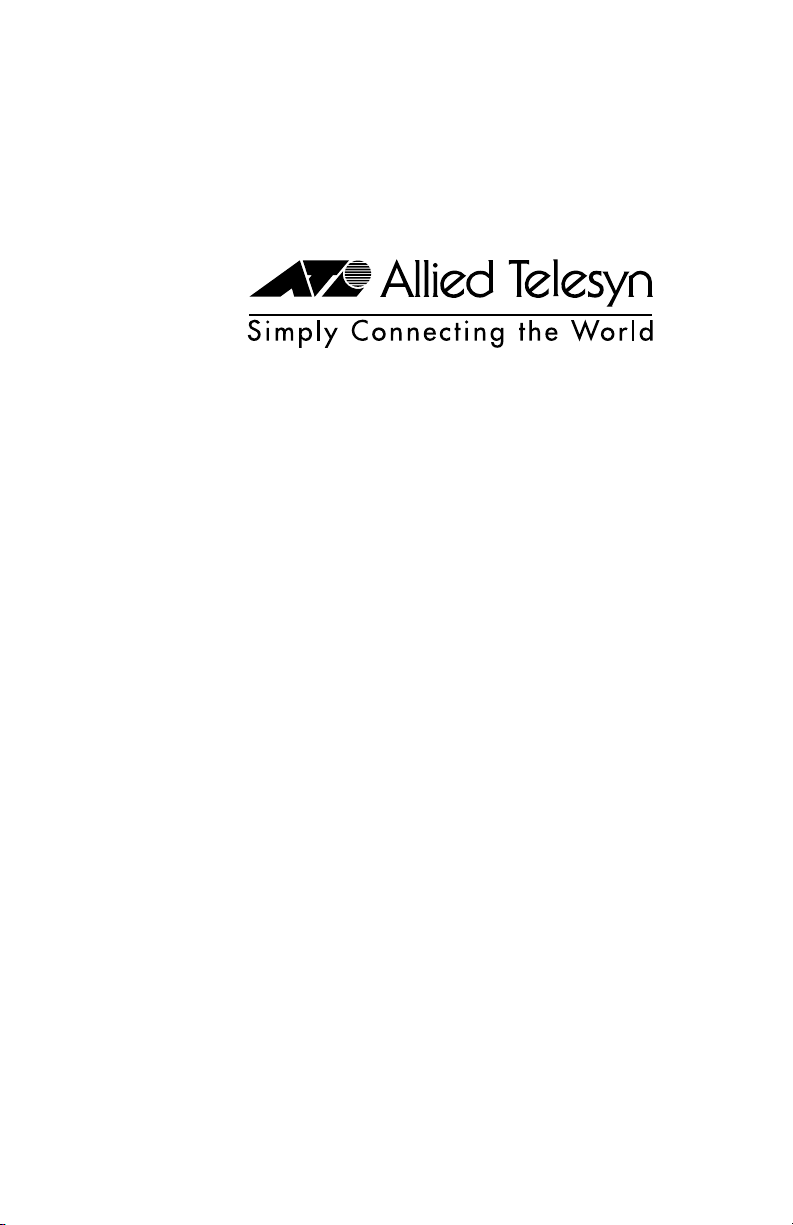
AT-FS201
AT-FS202
AT-FS202SC/FS1
AT-FS202SC/FS2
AT-FS202SC/FS3
AT-FS202SC/FS4
Fast Ethernet Series Switches
Installation Guide
PN 613-10761-00 Rev E
Page 2

Copyright © 2004 Allied Telesyn International, Corp.
All rights reserved. No part of this publication may be reproduced without prior
written permission from Allied Telesyn International, Corp.
Ethernet is a registered trademark of Xerox Corporation. All other product names,
company names, logos or other designations mentioned herein are trademarks or
registered trademarks of their respective owners.
Page 3
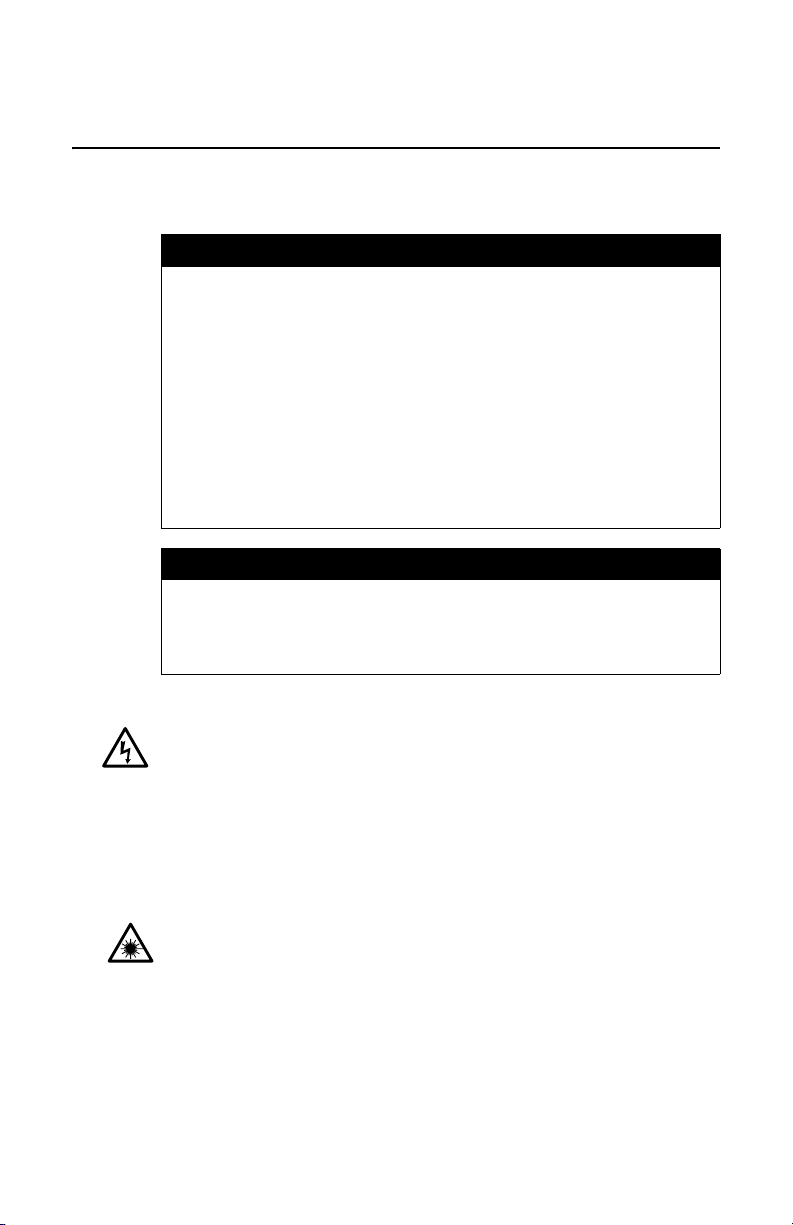
Electrical Safety and Emission Compliance Statement
Standards: This product meets the following standards.
U.S. Federal Communications Commission
Radiated Energy
Note: This equipment has been tested and found to comply with the limits
for a Class A digital device pursuant to Part 15 of FCC Rules. These
limits are designed to provide reasonable protection against harmful
interference when the equipment is operated in a commercial
environment. This equipment generates, uses, and can radiate radio
frequency energy and, if not installed and used in accordance with this
instruction manual, may cause harmful interference to radio
communications. Operation of this equipment in a residential area is
likely to cause harmful interference in which case the user will be
required to correct the interference at his own expense.
Note: Modifications or changes not expressly approved of by the manufacturer or the
FCC, can void your right to operate this equipment.
Industry Canada
This Class A digital apparatus meets all requirements of the Canadian
Interference-Causing Equipment Regulations.
Cet appareil numérique de la classe A respecte toutes les exigences du
Règlement sur le matériel brouilleur du Canada.
RFI Emission EN55022 Class A 1
Warning: In a domestic environment this product may cause radio
interference in which case the user may be required to take adequate
measures.
Immunity EN55024 3
Warning: This product requires shielded cables to comply with emission
and immunity standards. If it is used with unshielded cables, the user may
be required to take measures to correct the interference problem at their own
expense.
Electrical Safety EN60950, UL1950, CSA 950 5
Laser EN60825 6
Warning Class 1 Laser product. 7
Warning Do not stare into the Laser beam. 8
At time of installation, the Fiber Optic Lasers comply with FDA Radiation
Performance Standard 21CFR Subchapter J, applicable at date of
manufacture.
This is a “Class 1 LED Product” (AT-FS201, AT-FS202 models) 9
2
4
iii
Page 4

Electrical Safety and Emission Compliance Statement
Important: Appendix B contains translated safety statements for installing
this equipment. When you see the
safety statement in your language.
Wichtig: Anhang B enthält übersetzte Sicherheitshinweise für die
Installation dieses Geräts. Wenn Sie
den übersetzten Sicherheitshinweis in Ihrer Sprache nach.
Vigtigt: Tillæg B indeholder oversatte sikkerhedsadvarsler, der vedrører
installation af dette udstyr. Når De ser symbolet
B og finde de oversatte sikkerhedsadvarsler i Deres eget sprog.
Belangrijk: Appendix B bevat vertaalde veiligheidsopmerkingen voor het
installeren van deze apparatuur. Wanneer u de
Appendix B voor vertaalde veiligheidsinstructies in uw taal.
Important: L'annexe B contient les instructions de sécurité relatives à
l'installation de cet équipement. Lorsque vous voyez le symbole
reportez-vous à l'annexe B pour consulter la traduction de ces instructions
dans votre langue.
Tärkeää: Liite B sisältää tämän laitteen asentamiseen liittyvät käännetyt
turvaohjeet. Kun näet
liitteestä B.
Importante: l’Appendice B contiene avvisi di sicurezza tradotti per
l’installazione di questa apparecchiatura. Il simbolo
l’Appendice B per l’avviso di sicurezza nella propria lingua.
Viktig: Tillegg B inneholder oversatt sikkerhetsinformasjon for installering
av dette utstyret. Når du ser
oversatte sikkerhetsinformasjonen på ønsket språk.
Importante: O Anexo B contém advertências de segurança traduzidas para
instalar este equipamento. Quando vir o símbolo
segurança traduzida no seu idioma no Anexo B.
Importante: El Apéndice B contiene mensajes de seguridad traducidos
para la instalación de este equipo. Cuando vea el símbolo
Apéndice B para ver el mensaje de seguridad traducido a su idioma.
Obs! Bilaga B innehåller översatta säkerhetsmeddelanden avseende
installationen av denna utrustning. När du ser
för att läsa det översatta säkerhetsmeddelandet på ditt språk.
-symbolin, katso käännettyä turvaohjetta
, go to Appendix B for the translated
sehen, schlagen Sie in Anhang B
, åpner du til Tillegg B for å finne den
, skal De slå op i tillæg
ziet, raadpleeg
,
, indica di consultare
, leia a advertência de
, vaya al
, skall du gå till Bilaga B
iv
Page 5

Table of Contents
Electrical Safety and Emission Compliance Statement ......................iii
Welcome to Allied Telesyn .........................................................................vii
Where to Find Web-based Guides ..................................................................vii
Document Conventions ...................................................................................vii
Contacting Allied Telesyn ..............................................................................viii
Online Support ........................................................................................viii
Email and Telephone Support ................................................................viii
For Sales or Corporate Information .......................................................viii
Chapter 1
Description ...................................................................................................... 1
Key Features ...................................................................................................... 4
Status LEDs ....................................................................................................... 4
Twisted-Pair Port .............................................................................................. 5
Port Speed ................................................................................................... 5
Duplex Mode ...............................................................................................5
Auto MDI/MDI-X ........................................................................................ 6
Fiber Optic Port ................................................................................................. 6
Port Speed ................................................................................................... 6
Duplex Mode ...............................................................................................6
Switch Performance ...........................................................................................7
DIP Switches ..............................................................................................7
MAC Address Table .................................................................................... 7
Store and Forward ...................................................................................... 8
External AC/DC Power Adapter ................................................................ 8
Network Topologies ...........................................................................................8
Chapter 2
Installing the Switch ................................................................................... 11
Verifying Package Contents ............................................................................11
Planning the Installation ................................................................................12
Selecting a Site .........................................................................................14
Installing the Switch .......................................................................................15
Warranty Registration ....................................................................................17
v
Page 6

Table of Contents
Chapter 3
Troubleshooting ...........................................................................................19
Appendix A
Technical Specifications ............................................................................21
Physical ............................................................................................................21
Temperature ....................................................................................................21
Electrical Rating ..............................................................................................21
Agency Certifications .......................................................................................22
Fiber Optic Port Specifications .......................................................................22
Pinout Assignments .........................................................................................24
Appendix B
Translated Safety and Emission Information .......................................27
vi
Page 7
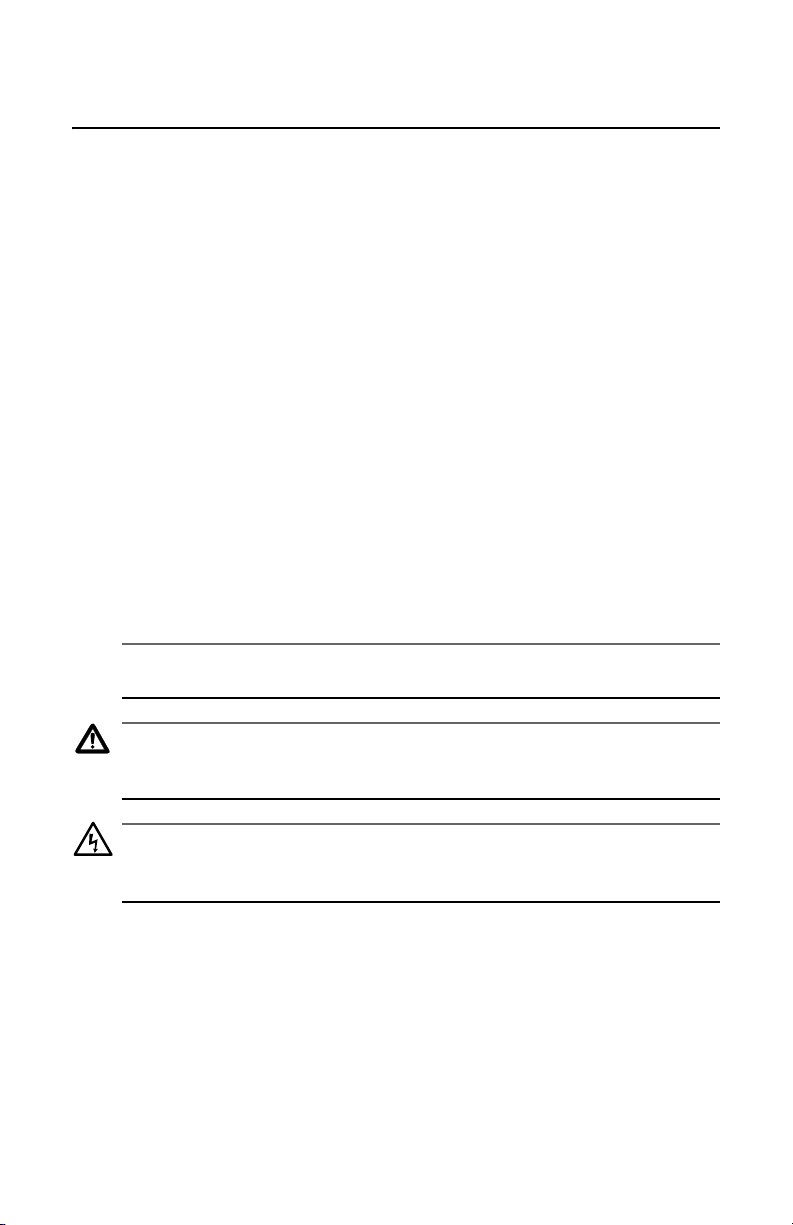
Welcome to Allied Telesyn
This guide contains instructions on how to install the AT-FS20x and
AT-FS202SC/FSx Series switches.
Where to Find Web-based Guides
The Allied Telesyn web site at www.alliedtelesyn.com offers you an easy
way to access the most recent documentation, software, and technical
information for all of our products. For product guides, select “Support &
Services” from our web site.
Document Conventions
This guide uses the following conventions:
Note
Notes provides additional information.
Caution
Cautions indicate that performing or omitting a specific action may
result in equipment damage or loss of data.
Warning
Warnings indicates that performing or omitting a specific action may
result in bodily injury.
vii
Page 8

Welcome to Allied Telesyn
Contacting Allied Telesyn
This section provides Allied Telesyn contact information for technical support
as well as sales or corporate information.
Online Support
You can request technical support online by accessing the Allied Telesyn
Knowledge Base from the following web site: www.alliedtelesyn.com/kb.
You can use the Knowledge Base to submit questions to our technical support
staff and review answers to previously asked questions.
Email and Telephone Support
For Technical Support via email or telephone, refer to the Support & Services
section of the Allied Telesyn web site: www.alliedtelesyn.com.
For Sales or Corporate Information
You can contact Allied Telesyn for sales or corporate information at our web
site: www.alliedtelesyn.com. To find the contact information for your country,
select Contact Us then Worldwide Contacts.
viii
Page 9

Chapter 1
Description
The AT-FS20x and AT-FS202SC/FSx Series Switches include the following
models:
❑ AT-FS201 ❑ AT-FS202SC/FS2
❑ AT-FS202 ❑ AT-FS202SC/FS3
❑ AT-FS202SC/FS1 ❑ AT-FS202SC/FS4
The AT-FS20x Series switches are designed to extend the distance of your
network by converting Fast Ethernet data between twisted-pair cabling and
either multimode or single-mode fiber optic cabling. These dual-port switches
can also be used to improve the performance of your network by dividing it
into smaller, more manageable segments.
Each switch features a 100Base-FX fiber optic port and a 10Base-T/
100Base-TX twisted-pair port. The fiber optic port has either a SC or ST
connector and a maximum operating distance of 2 kilometers (1.2 miles) to
100 kilometers (62 miles), depending on the model. The twisted-pair port has
an RJ-45 connector with a maximum operating distance of 100 meters (328
feet).
The fiber optic port operates at 100 Mbps, while the twisted-pair port operates
at 10 Mbps or 100 Mbps. Both ports feature half- and full-duplex operation.
All of the AT-FS20x Series switches can be installed on a desktop or in an
AT-MCR12 chassis. These switches are easy to install and do not require
software configuration or management. This guide provides installation
instructions for installing the AT-FS20x Series Switches on a desktop. To
install the switches in an AT-MCR12 chassis, see AT-MCR12 Chassis
Installation Guide (PN 613-10725-00).
1
Page 10

Description
Figure 1 illustrates the front panel of an AT-FS20x Series switch.
100Base-FX
LNK/
ACT
FD/ COL
PORT 1
TX RX
10Base-T/
100Base-TX
CLASS 1
LASER PRODUCT
PORT 2
LNK/
ACT
FD/
COL
AT-FS202 FAST ETHERNET SWITCH IEEE 802.3/ 802.3U
Figure 1 AT-FS20x Series Front Panel (AT-FS202 Model)
Figure 2 illustrates a front panel of an AT-FS202SC/FSx Series switch.
100Base-FX
LNK/
ACT
FD/ COL
PORT 1
SINGLE MODE
TX RX
CLASS 1
LASER PRODUCT
DO NOT STARE
INTO BEAM
10Base-T/
100Base-TX
PORT 2
LNK/
ACT
FD/
COL
AT-FS202SC/FS4 FAST ETHERNET SWITCH IEEE 802.3/ 802.3U
Figure 2 AT-FS202SC/FSx Series Front Panel (AT-FS202SC/FS4 Model)
The back panel of the AT-FS20x and AT-FS202SC/FSx Series switches
features a power adapter connector and DIP switches for manually
configuring the ports.
Figure 3 illustrates the back panel.
DIP Switches
PWR
AUTO
NEG
100M
PWR
AUTO
NEG
100M
PORT
1222
21 34
DUPLEX
12 V DC
SPEED
(Mbps)
10
100
MODE
HALF
FULL
AUTO
NEG
OFF
ON
DC Receptacle
Figure 3 Back Panel of the AT-FS20x and AT-FS202SC/FSx Series Switches
2
Page 11
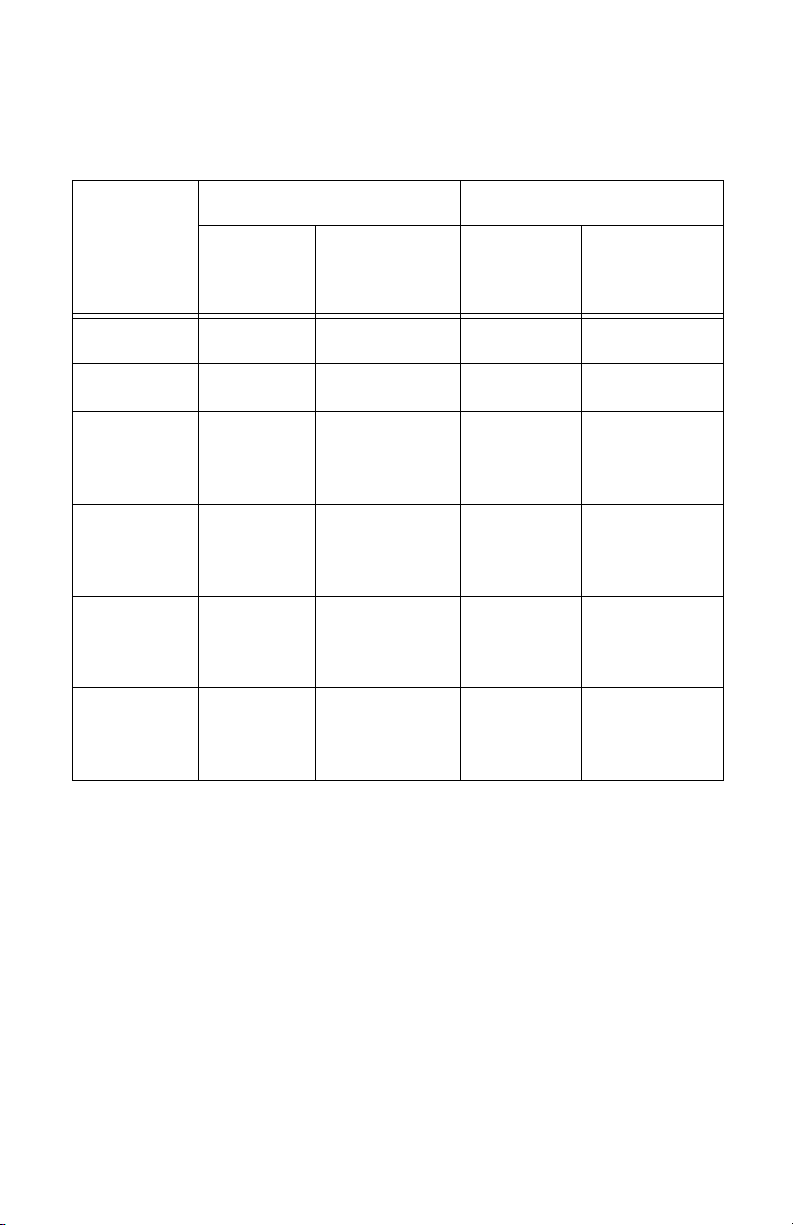
AT-FS20x Series Installation Guide
Table 1 lists the maximum operating distances for the switches.
Table 1 Maximum Operating Distances
100Base-FX 10/100Base-TX
Model
Connector
Maximum
Operating
Distance
Maximum
1
Connector
Operating
Distance
2
AT-FS201 ST 2 km (1.2 mi) RJ-45 100 m (328 ft)
AT-FS202 SC 2 km (1.2 mi) RJ-45 100 m (328 ft)
AT-
SC 15 km (9.3 mi) RJ-45 100 m (328 ft)
FS202SC/
FS1
ATFS202SC/
SC 40 km (24.8
mi)
RJ-45 100 m (328 ft)
FS2
ATFS202SC/
SC 75 km (46.5
mi)
RJ-45 100 m (328 ft)
FS3
AT-
SC 100 km (62 mi) RJ-45 100 m (328 ft)
FS202SC/
FS4
1. Maximum distance for 100 Mbps optical datalinks is dependent on the following factors: type of optical
fiber, duplex mode of both end-nodes, and maximum optical loss budget for each of the optical fiber at
the operating optical wavelength.
2. Maximum distance can only be obtained when the UTP/STP cabling is installed and verified to TIA/EIA
568A Commercial Building Telecommunications Cabling Standard.
3
Page 12
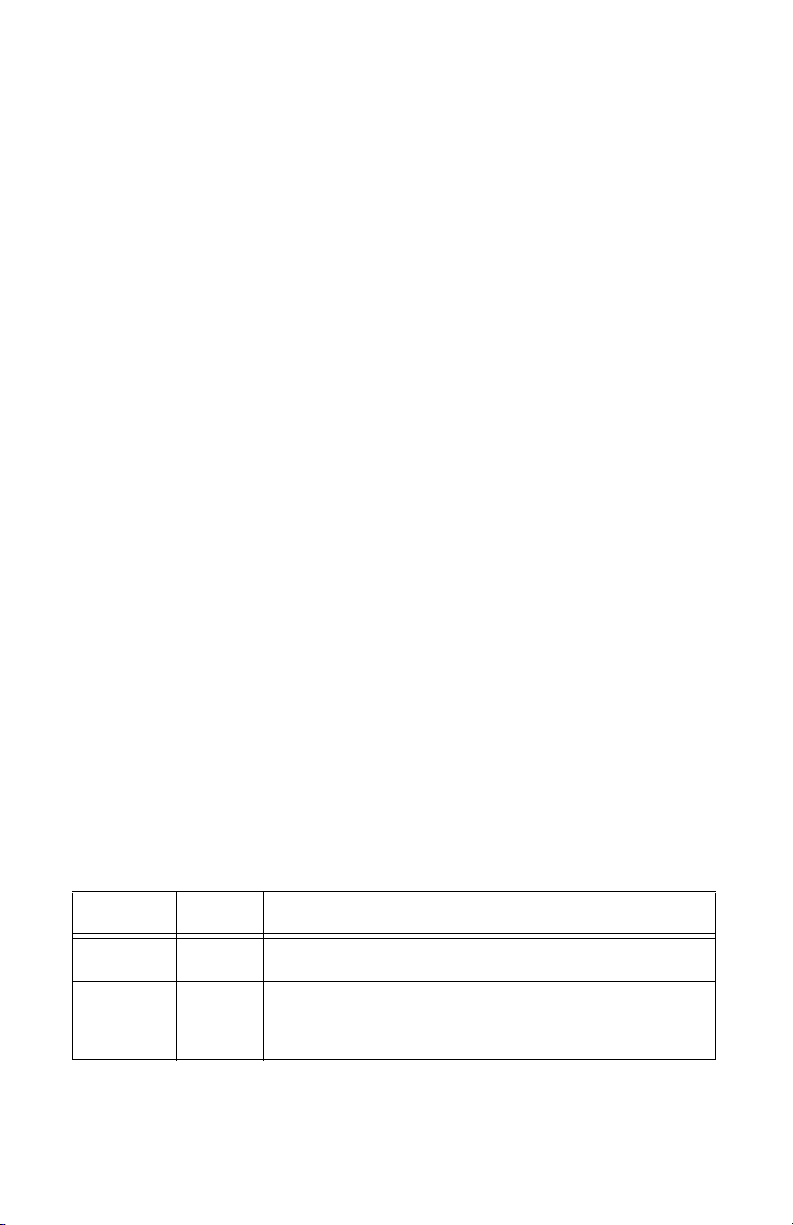
Description
Key Features
The AT-FS20x switches have the following features:
❑ LEDs for unit and port status
❑ Auto MDI/MDI-X
❑ DIP switches for configuring the ports
❑ Half- or full-duplex operation on both ports
❑ RJ-45 twisted-pair connector
❑ SC or ST fiber optic connector
❑ Data packet forwarding and filtering at full wire speed (10 Mbps to
100 Mbps, 100 Mbps to 100 Mbps, and 10 Mbps to 10 Mbps)
❑ Store and forward switching mode
❑ Automatic address learning and aging
❑ IEEE 802.3u compliant Auto-Negotiation
❑ External AC/DC power adapters (North America, Continental Europe,
or United Kingdom)
❑ For use on a desktop or in an AT-MCR12 chassis
Status LEDs
Table 2 defines the LEDs for the switches.
Table 2 Status LEDs
LED Color Description
PWR Green Power is applied to the switch.
LNK/ACT Green
Blinking
4
A valid link has been established on the port.
Data is being received or transmitted on the port.
Page 13
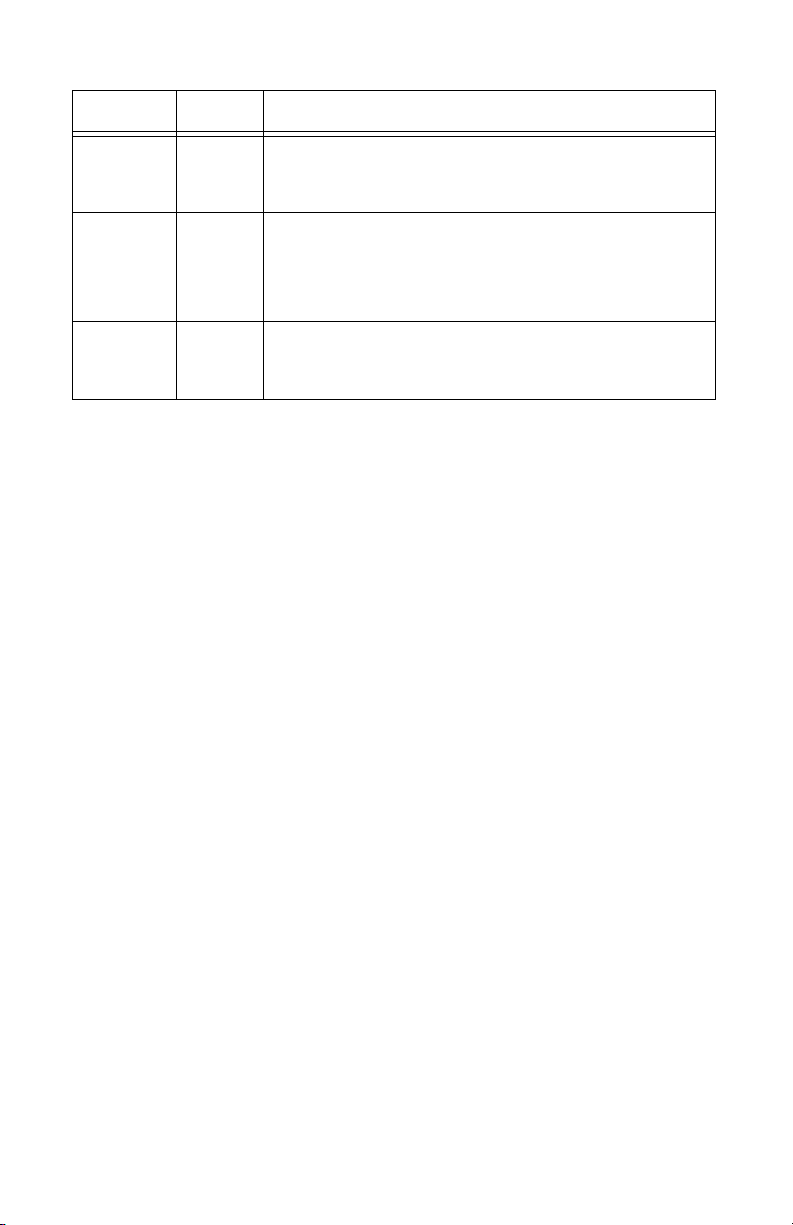
LED Color Description
AT-FS20x Series Installation Guide
100M Green
OFF
FD/COL Green
OFF
Blinking
AUTO
NEG
Green
OFF
The twisted-pair port is operating at 100 Mbps.
The twisted-pair port is operating at 10 Mbps.
The switch is operating in full-duplex mode.
The switch is operating in half-duplex mode.
A collision has been detected on the port.
Auto-Negotiation on the twisted-pair port is enabled.
Auto-Negotiation on the twisted-pair port is disabled.
Twisted-Pair Port
The AT-FS20x and AT-FS202SC/FSx Series switches have one 10Base-T/
100Base-TX twisted-pair port. The twisted-pair port features an RJ-45
connector.
Port Speed
The twisted-pair port is compliant with the 10Base-T and 10Base-TX
standards and is capable of either 10 Mbps or 100 Mbps operation. You can set
the port speed manually or, since the port is IEEE 802.3u Auto-Negotiation
compliant, you can allow the switch to set the port speed automatically. With
Auto-Negotiation, the speed of the port is set automatically by the switch after
it determines the speed of the end-node connected to the port. AutoNegotiation ensures that the port on the switch and the end-node are
operating at the same speed and that they are communicating at the highest
possible common speed of the devices.
Duplex Mode
Duplex mode refers to the way an end-node sends and receives data on the
network. An end-node can operate in either half- or full-duplex mode,
depending on its capabilities. An end-node that is operating in half-duplex
mode can either send data or receive data, but it cannot do both at the same
time. An end-node that is operating in full-duplex mode can send and receive
data simultaneously. The best network performance is achieved when an endnode can operate at full-duplex, since the end-node is able to send and receive
data simultaneously.
5
Page 14

Description
The twisted-pair port on the switch can operated in either half- or full-duplex
mode. You can set the duplex mode manually or allow the switch to set it
automatically through Auto-Negotiation. With Auto-Negotiation, if the endnode is capable of full-duplex mode, the twisted-pair port is set automatically
to full-duplex mode. If the end-node is capable of half-duplex mode, the port is
set automatically to half-duplex mode.
Auto MDI/MDI-X
An RJ-45 twisted-pair port on a 10 Mbps or 100 Mbps Ethernet network
device can have one of two possible wiring configurations: MDI or MDI-X. The
RJ-45 port on a PC, router, or bridge is typically wired as MDI, while the
twisted-pair port on a switch or hub is usually MDI-X.
To connect two 10 Mbps or 100 Mbps network devices together that have
dissimilar port wiring configurations, such as MDI to MDI-X, use a straightthrough twisted-pair cable. To connect two network devices that have the
same wiring configuration, such as MDI to MDI, use a crossover cable.
The AT-FS20x switches feature automatic MDI/MDI-X. The RJ-45 port
automatically determines the configuration of the port on the device to which
it is connected and then configures itself appropriately. For example, if a port
on a switch is connected to a port on a bridge, which is typically wired as MDI,
the port on the switch automatically configures itself as MDI-X. This feature
allows you to use either crossover cables or straight-through cables when
connecting a device to the twisted-pair port.
Fiber Optic Port
The AT-FS20x switches have one 100Base-FX fiber optic port. The fiber optic
port features either an SC or ST connector.
Port Speed
The fiber optic port is compliant with the 100Base-FX standard and has a
fixed operating speed of 100 Mbps. The end-node connected to the fiber optic
port on the switch must also be able to operate at 100 Mbps.
Duplex Mode
The fiber optic port on the switch can operate in half- or full-duplex mode. You
must set the duplex mode manually using the DIP switches on the back of the
unit.
6
Page 15

AT-FS20x Series Installation Guide
Switch Performance
The AT-FS20x switches have the following performance values:
❑ 148,800 pps for 100 Mbps and 14,880 pps for 10 Mbps for full wire
speed forwarding and filtering
❑ 200 Mbps maximum throughput in 100 Mbps, full-duplex mode
❑ 20 Mbps maximum throughput in 10 Mbps, full-duplex mode
❑ Storage for up to 4,000 MAC addresses
❑ 280 kilo bytes (per port) packet buffer
❑ Low latency 15.6 µs (64-byte packet, 100 Mbps full-duplex)
DIP Switches
The DIP switches are used to manually configure the operating characteristics
of the ports. These characteristics include the port speed, duplex mode, and
Auto-Negotiation.
On the 100Base-FX fiber optic port, you can manually set the duplex mode to
either half- or full-duplex.
On the 10Base-T/100Base-TX twisted-pair port, you can manually set the
speed of the port to either 10 Mbps or 100 Mbps, set the duplex mode to either
half- or full-duplex and enable or disable Auto-Negotiation. Enabling AutoNegotiation automatically sets the port’s speed and duplex mode.
MAC Address Table
Up to 4,000 MAC addresses can be stored in the switch’s MAC address table.
After power-up, the switch’s self-learning feature learns new addresses in
real-time. If the source address of an incoming packet is not found in the MAC
address table, the switch updates the table with the new address.
The switch also has an automatic address aging feature that deletes a source
address from the table if it has not received a frame from the end-node with
that address within five minutes. This prevents the table from becoming filled
with addresses of end-nodes that are no longer active.
The switch forwards all multicast, broadcast, and unicast packets when the
MAC address table has exceeded its storage limit.
7
Page 16

Description
Store and Forward
The AT-FS20x switches support store and forward switching at Fast Ethernet
full-wire speed in 100 Mbps, half- or full-duplex mode. Packets entering each
port are stored in buffers. Once the packet is received, the switch forwards or
discards the packet, depending on its destination address and error status.
This ensures that only error-free packets destined for another segment are
transferred across the switch, reducing the network load. For example, if the
packet entering from Port 1 is destined for an end-node on Port 2, the switch
forwards the frame as long as the frame does not contain any errors. If the
packet from Port 1 is destined for an end-node also connected to Port 1, the
packet is discarded.
The switch discards CRC errors, misaligned, runt, and under or oversized
packets. When the packet has dribble bits at the end, the switch truncates to
the octet boundary and checks for a good CRC before forwarding.
External AC/DC Power Adapter
The power adapter supplies 12V DC to the switch. Allied Telesyn supplies an
approved safety compliant AC power adapter for the 100 and 240V AC
versions with an unregulated output of 12V DC.
Network Topologies
This section provides an illustration of a typical network topology with an
AT-FS202 Series switch.
8
Page 17

AT-FS20x Series Installation Guide
Figure 4 illustrates a topology using one AT-FS202 switch to interconnect two
small networks of stackable hubs.
AT-FS202
AT-FS708
AT-8026C
Twisted Pair
Fiber Optic
Figure 4 Typical Configuration Using the AT-FS202 Switch
170
9
Page 18

Description
10
Page 19

Chapter 2
Installing the Switch
This chapter explains how to install an AT-FS20x and AT-FS202SC/FSx
Series switches. These switches can be installed on a desktop or in an
AT-MCR12 chassis. The procedures provided in this chapter are for
installation on a desktop. To install a switch in the AT-MCR12 chassis, see the
AT-MCR12 Chassis Installation Guide.
Verifying Package Contents
Make sure the following items are included in your package. If any item is
missing or damaged, contact your Allied Telesyn sales representative for
assistance.
❑ One AT-FS20x or AT-FS202SC/FSx Series switch
❑ Four protective feet (for desktop use only)
❑ External AC/DC power adapter (North America, Continental Europe,
or United Kingdom)
❑ This installation guide
❑ Warranty card
11
Page 20

Installing the Switch
Planning the Installation
Be sure to observe the following guidelines when planning the installation of
your switch.
❑ The end-node connected to the 100Base-FX fiber optic port must be
able to operate at 100 Mbps.
❑ The end-node connected to the 10Base-T/100Base-TX twisted-pair
port can operate at either 10 Mbps or 100 Mbps.
❑ The end-node connected to a port on the switch can be a network
adapter card, repeater, router, hub, or another switch.
❑ The twisted-pair cabling must be kept away from sources of electrical
noise, such as radios, transmitters, power lines, broadband amplifiers,
electrical motor, and fluorescent fixtures.
❑ Refer to Table 3 for the cabling specifications for the twisted-pair port.
Table 3 10Base-T/100Base-TX twisted-pair Cabling Specifications
Operating
Mode
10Base-T Shielded or unshielded Category 3 or
100Base-TX Shielded or unshielded Category 5 or
Cable Type
better
better
Maximum
Operating
Distance
100 m (328 ft)
100 m (328 ft)
❑ Refer to Table 4 for the cabling specifications for the fiber optic port
operating in full-duplex mode.
Table 4 100Base-FX Fiber Optic Cabling Specifications (Full-duplex)
Model Cable Type
AT-FS201 50/125 or 62.5/
125 micron
multimode
12
Maximum
Operating
Distance
2 km (1.2 mi) 13 dB at 1310 nm
1
Maximum
Allowable Loss
Budget
Page 21

AT-FS20x Series Installation Guide
Model Cable Type
AT-FS202 50/125 or 62.5/
Maximum
Operating
Distance
1
2 km (1.2 mi) 13 dB at 1310 nm
Maximum
Allowable Loss
Budget
125 micron
multimode
AT-FS202SC/FS1 50/125 or 62.5/
2 km (1.2 mi) 13 dB at 1310 nm
125 multimode
9/125 micron
15 km (9.3 mi) 16 dB at 1310 nm
single-mode
AT-FS202SC/FS2 9/125 micron
40 km (24.8 mi) 30 dB at 1310 nm
single-mode
AT-FS202SC/FS3 9/125 micron
75 km (46.5 mi) 33 dB at 1310 nm
single-mode
AT-FS202SC/FS429/125 micron
100 km (62 mi) 34 dB at 1550 nm
single-mode
1. Maximum distance for 100 Mbps optical datalinks is dependent on the following factors: type of optical
fiber, duplex mode of both end-nodes, and maximum optical loss budget for each of the optical fiber at
the operating optical wavelength.
2. The cable must be non-dispersion-shifted, dispersion-shifted, or non-zero dispersion-shifted
single-mode fiber optic cable.
Note
See “Fiber Optic Port Specifications” on page 22 for additional
information on the fiber optic port.
13
Page 22

Installing the Switch
❑ Refer to Table 5 for the cabling specifications for the fiber optic port
operating in half-duplex mode.
Table 5 100Base-FX Fiber Optic Ports (Half-duplex)
Number of Switches Connected Devices
Maximum Operating
Distance
1
One switch inline Switch to switch 372 m (1,221 ft)
Workstation to switch 372 m (1,221 ft)
Switch to Class I
137 m (450 ft)
repeater
Switch to Class II
185 m (607 ft)
repeater
Two switches Inline Switch to switch 332 m (1,089 ft)
Workstation to switch 322 m (1, 089 ft)
Switch to Class I
97 m (318 ft)
repeater
Switch to Class II
145 m (476 ft)
repeater
1. The total distance of the fiber optic lengths cannot exceed the limits stated in the table. Each switch
used inline within a single collision domain reduces the overall segment length by 40 meters (131
feet).
Selecting a Site
Be sure to observe the following guidelines when selecting a site for your
switch.
❑ Select a site that is dust-free and moisture-free.
❑ Select a site that allows you to easily access the data cables and power
cord.
❑ Use dedicated power circuits or power conditioners to supply reliable
power to the device.
14
Page 23

AT-FS20x Series Installation Guide
Installing the Switch
This section provides a procedure for installing the AT-FS20x switches. When
setting the DIP switches consider the following:
❑ Setting the Auto Neg DIP switch for the twisted-pair port to ON or
OFF enables or disables auto-negotiation for the port. If you disable
auto-negotiation, be sure to set the DIP switches for the port’s speed
and duplex mode to match the speed and duplex mode of the end-node.
❑ For the fiber optic port, set the port’s duplex mode using the
appropriate Duplex Mode DIP switch. This setting must match the
duplex mode capability of the end-node to be connected to the port.
Note
Do not remove the dust cover from the fiber optic port until you are
ready to connect the fiber optic cable. Dust contamination can adversely
impact the operating performance of the port and the switch.
To install an AT-FS20x switch on a desktop, perform the following procedure:
1. Remove all equipment from the package and store the packaging material
in a safe place. See “Verifying Package Contents” on page 11.
2. Attach the four protective feet (provided) to each corner of the bottom of
the unit.
3. Configure the DIP switches on the rear of the switch. See Table 6, “DIP
Switch Settings,” on page 15 for the settings.
Table 6 DIP Switch Settings
DIP
Switch
Number
1 2 Speed
2 1 Duplex
Port Setting Position Description
Up
(Mbps)
Down
Up
Mode
Down
The twisted-pair port is operating at
10 Mbps.
The twisted-pair port is operating at
100 Mbps.
The fiber optic port is operating at
half-duplex mode.
The fiber optic is operating at fullduplex mode.
15
Page 24

Installing the Switch
DIP
Switch
Port Setting Position Description
Number
Table 6 DIP Switch Settings (Continued)
3 2 Duplex
Mode
Up
Down
The twisted-pair port is operating at
half-duplex mode.
The twisted-pair port is operating at
full-duplex mode.
4 2 Auto Neg Up
Auto-Negotiation on the twisted-pair
port is OFF.
Down
Auto-Negotiation on the twisted-pair
port is ON.
Caution
After you change the speed or duplex mode of the switch, you must power
cycle (shut down and restart) the switch for the new settings to take
affect.
4. Place the switch on a secure, level surface, leaving ample space around
the switch for ventilation.
5. Plug the AC/DC power adapter into an appropriate AC power outlet and
insert the power plug into the DC receptacle located on the back of the
switch.
6. Verify that the PWR LED is green. If the LED is OFF, refer to
“Troubleshooting” on page 19 for instructions.
7. Remove the dust cover from the fiber optic port and connect the fiber optic
cable to the 100Base-FX port.
8. Connect the fiber optic cable to the 100Base-FX port on the end node.
9. Connect the twisted-pair cable (or cables) to the 10Base-T/100Base-TX
port.
16
Page 25

AT-FS20x Series Installation Guide
10. Connect the twisted-pair cable (or cables) to the end node.
See Table 7 for information about setting the duplex mode. You must set
the AT-FS20x switch and the end node to auto negotiate or make their
port speeds match.
Table 7 Setting the Duplex Mode
FS20x Switch Duplex
Mode
AUTO AUTO Link
AUTO 100 Mbps full-duplex
AUTO 100 Mbps half-duplex
100 Mbps full-duplex
mode
100 Mbps full-duplex
mode
100 Mbps half-duplex
mode
11. Power ON the end-nodes.
12. Verify that the LNK/ACT LEDs for both the fiber optic port and the
twisted-pair port are green. If either LED is OFF, refer to
“Troubleshooting” on page 19 for instructions.
End Node (Link
Partner) Duplex Mode
mode
mode
100 Mbps full-duplex
mode
AUTO No Link
AUTO No Link
Result
Link with a duplex mode
mismatch
Link
Link
The switch is now ready for use.
Warranty Registration
When you have finished installing the product, register your product by
completing the enclosed warranty card and sending it in. You can also fill out
the registration online by selecting “Warranties” under “Support & Services”
from www.alliedtelesyn.com.
17
Page 26

Installing the Switch
18
Page 27

Chapter 3
Troubleshooting
Follow the guidelines below to test and troubleshoot the installation in the
event a problem occurs.
Note
Whenever the speed and/or duplex mode are changed during or after
power ON, power OFF then power back ON the switch to load the new
configuration.
If the PWR LED is OFF, do the following:
❑ If the switch is installed on a desktop, check that the power adapter is
securely connected to a power outlet. Also, check that the power
adapter cable is securely connected to the back of the switch.
❑ If the switch is installed in an AT-MCR12 chassis, check that the unit
is fully seated in the slot.
❑ Verify that the power outlet has power by connecting another device
to it.
❑ Try using another power adapter.
If the LNK/ACT LED for the twisted-pair port is OFF, do the following:
❑ Check that the end-node connected to the port is powered ON and is
operating properly.
❑ Check that the twisted-pair cable is securely connected to the twisted-
pair port on the switch and on the end-node.
❑ Check that the end-nodes connected to the switch are operating in the
same duplex mode.
19
Page 28

Troubleshooting
❑ Make sure that the twisted-pair cable does not exceed 100 meters (328
feet) and that you are using a Category 3 or better cable for 10Base-T
operation or a Category 5 or better cable for 100Base-TX operation.
For information about maximum operating distances, see
page 3.
If the LNK/ACT LED for the fiber optic port is OFF, do the following:
Table 1 on
❑ Verify that the end-node connected to the port is ON and is operating
properly.
❑ Check that the fiber optic cable is securely connected to the fiber optic
port on the switch and on the end-node.
❑ Check that the end-node connected to the port is operating at 100
Mbps.
❑ Check that the end-nodes connected to the switch are operating at the
same duplex mode.
❑ Make sure that the cable connected to the switch’s receiver port (RX)
is connected to the end-node’s transmitter port (TX) and that the
switch’s transmitter port (TX) is connected to the end-node’s receiver
port (RX).
❑ Test the attenuation on the fiber cable to ensure that it does not
exceed acceptable values.
❑ Verify that you are using the appropriate type of fiber optic cables and
that you have not exceeded the maximum operating distances. For the
maximum operating distances, refer to Table 1 on page 3 and for the
cable types, refer to Table 3 on page 12, Table 4 on page 12, or Table 5
on page 14.
❑ Check that the operating specifications of the fiber optic port on the
end-node are compatible with the operating specifications of the fiber
optic port on the switch. For the fiber optic port specifications, refer to
refer to Table 1 on page 3 and for the cable types, refer to Table 3 on
page 12, Table 4 on page 12, or Table 5 on page 14.
If you are still experiencing problems after testing and troubleshooting the
installation, contact Allied Telesyn Technical Support for assistance. Refer to
“Contacting Allied Telesyn” on page viii.
20
Page 29

Appendix A
Technical Specifications
Physical
Dimensions: W x D x H
10.5 cm x 9.5 cm x 2.5 cm
(4.12 in x 3.75 in x 1.0 in)
Weight: 294 g (10.4 oz)
Temperature
Maximum Operating: 0° C to 40° C (32° F to 104° F)
Maximum Storage: -20° C to 80° C (-4° F to 176° F)
Relative Humidity: 5% to 95% non-condensing
Operating Altitude: Up to 3,048 meters (10,000 feet)
Electrical Rating
Input Supply Voltage: 12 V DC
Maximum Current: 500 mA
Power Consumption: 6 W
21
Page 30

Technical Specifications
Agency Certifications
Safety Conforms to all standards normally supported
by Allied Telesyn products including safety
standards UL 1950, CSA 22.2 No. 950, TUV
EN60950, EN60825 CE Compliant
Standard CE Compliant IEEE 802.3, IEEE 802.3u
Immunity Conforms to EN55024 immunity standard
EMI/RFI Meets all applicable requirements for emissions
including but not limited to FCC Class A, IC
Class A, EN55022 Class A
Fiber Optic Port Specifications
Tables 7 through 10 list the specifications for the fiber optic port.
Table 8 Fiber Optic Transmitter
Fiber
Optic
Diameter
Optical
Wavelength
Model
Fiber
Type
1
(microns)
AT-FS201 &
MMF 50/125 1310 nm -14.0 -20.3 -22.5
AT-FS202
MMF 62.5/125 1310 nm -14.0 -16.8 -19.0
AT-FS202SC/
SMF 9/125 1310 nm -8.0 -11.5 -15.0
FS1
AT-FS202SC/
SMF 9/125 1310 nm 0.0 -3.0 -5.0
FS2
AT-FS202SC/
SMF 9/125 1310 nm 0.0 -2.0 -4.0
FS3
AT-FS202SC/
SMF 9/125 1550 nm 0.0 -1.5 -3.0
FS4
1. MMF = Multimode Fiber / SMF = Single-mode Fiber.
2. The launch power is measured at one meter from the transmitter.
Launch Power (dBm)
Max. Avg. Min.
2
22
Page 31

AT-FS20x Series Installation Guide
Table 9 Fiber Optic Receiver
Fiber
Optic
Diameter
Optical
Wavelength
Model
Fiber
Type
1
(microns)
AT-FS201
&
AT-FS202
AT-
MMF 50/125 1310 nm -31.8 -34.5 -14.5
MMF 62.5/125 1310 nm -31.8 -34.5 -14.0
SMF 9/125 1310 nm -31.0 -31.0 -8.0
FS202SC/
FS1
AT-
SMF 9/125 1310 nm -35.0 -38.0 0.0
FS202SC/
FS2
AT-
SMF 9/125 1310 nm -37.0 -37.0 -3.0
FS202SC/
FS3
AT-
SMF 9.125 1550 nm -37.0 -37.0 -3.0
FS202SC/
FS4
1. MMF = Multimode Fiber / SMF = Single-mode Fiber.
Table 10 Fiber Optic Datalink
Receiver Sensitivity (dBm)
Min. Avg. Saturation
Model
AT-FS201 &
AT-FS202
AT-FS202SC/
FS1
AT-FS202SC/
FS2
Fiber
1
Type
50/125
MMF
62.5/
125
MMF
9/125
SMF
9/125
SMF
Minimum
Power/
Link
Budget
Average
Signal
Loss (dB)
Minimum
Distance
2
Specs.
Maximum
Distance
Specs.
13.00 dB 18.70 dB 0 2 km (1.25
mi)
16.80 dB 22.50 dB 0 2 km (1.25
mi)
16.00 dB 19.50 dB 0 15 km (9.4
mi)
30.00 dB 35.00 dB 0 40 km (25 mi)
23
Page 32

Technical Specifications
Minimum
Model
Fiber
Type
1
Power/
Link
Budget
AT-FS202SC/
FS3
AT-FS202SC/
FS4
1. MMF = Multimode Fiber / SMF = Single-mode Fiber.
2. The recommended minimum range is stated in all cases where the maximum transmitter output power
exceeds the receivers saturation level. This is to prevent blinding or burning out of the optical receiver
on the far-end node.
9/125
SMF
9/125
SMF
33.00 dB 35.00 dB 15 km (9.4
34.0 35.5 dB 40 km
Average
Signal
Loss (dB)
Minimum
Distance
Specs.
mi)
(24.8 mi)
Maximum
Distance
2
Specs.
75 km (46 mi)
100 km (62
mi)
Table 11 Fiber Optic Loss Specification (Benchmark)
Fiber
Type
1
Fiber
Optic
Diameter
MMF 50/125
microns
62.5/125
microns
Optical
Wavelen
gth
Typical
Loss
Factor
1310 nm 1.00 dB/
km
1310 nm 1.00 dB/
km
Worst
Case Loss
Factor
1.50 dB/
km
1.50 dB/
km
Bandwidth
400 Mhzkm
500 Mhzkm
SMF 9/125
microns
SMF 9/125 1550 nm 0.30 dB/
1. MMF = Multimode Fiber / SMF = Single-mode Fiber.
1310 nm 0.40 dB/
km
km
1.00 dB/
km
0.75 dB/
km
Pinout Assignments
Figure 5 shows the pin assignments of the RJ-45 connector.
8
1
Figure 5 RJ-45 Pin Assignments
24
8
1
Not
applicable
Not
applicable
Page 33

AT-FS20x Series Installation Guide
Table 12 lists the 10Base-T/100Base-TX connector pins and their signals
when the port is operating in either MDI or MDI-X configuration.
Table 12 RJ-45 Pinouts
MDI-X (Default) Signal MDI Signal
1 RX+ 1 TX+
2 RX- 2 TX-
3 TX+ 3 RX+
4 - 4 -
5 - 5 -
6 TX- 6 RX-
7 - 7 -
8 - 8 -
25
Page 34

Technical Specifications
26
Page 35

Appendix B
Translated Safety and Emission Information
Important: This appendix contains multiple-language translations for the
safety statements in this guide.
Wichtig: Dieser Anhang enthält Übersetzungen der in diesem Handbuch
enthaltenen Sicherheitshinweise in mehreren Sprachen.
Vigtigt: Dette tillæg indeholder oversættelser i flere sprog af
sikkerhedsadvarslerne i denne håndbog.
Belangrijk: Deze appendix bevat vertalingen in meerdere talen van de
veiligheidsopmerkingen in deze gids.
Important: Cette annexe contient la traduction en plusieurs langues des
instructions de sécurité figurant dans ce guide.
Tärkeää: Tämä liite sisältää tässä oppaassa esiintyvät turvaohjeet usealla
kielellä.
Importante: questa appendice contiene traduzioni in più lingue degli avvisi
di sicurezza di questa guida.
Viktig: Dette tillegget inneholder oversettelser til flere språk av
sikkerhetsinformasjonen i denne veiledningen.
Importante: Este anexo contém traduções em vários idiomas das
advertências de segurança neste guia.
Importante: Este apéndice contiene traducciones en múltiples idiomas de los
mensajes de seguridad incluidos en esta guía.
Obs! Denna bilaga innehåller flerspråkiga översättningar av
säkerhetsmeddelandena i denna handledning.
27
Page 36

Translated Safety and Emission Information
Standards: This product meets the following standards.
U.S. Federal Communications Commission
Radiated Energy
Note: This equipment has been tested and found to comply with the
limits for a Class A digital device pursuant to Part 15 of FCC Rules.
These limits are designed to provide reasonable protection against
harmful interference when the equipment is operated in a commercial
environment. This equipment generates, uses, and can radiate radio
frequency energy and, if not installed and used in accordance with this
instruction manual, may cause harmful interference to radio
communications. Operation of this equipment in a residential area is
likely to cause harmful interference in which case the user will be
required to correct the interference at his own expense.
Note: Modifications or changes not expressly approved of by the
manufacturer or the FCC, can void your right to operate this equipment.
Industry Canada
This Class A digital apparatus meets all requirements of the Canadian
Interference-Causing Equipment Regulations.
Cet appareil numérique de la classe A respecte toutes les exigences du
Règlement sur le matériel brouilleur du Canada.
1RFI Emission EN55022 Class A
2 Warning: In a domestic environment this product may cause radio
interference in which case the user may be required to take adequate
measures.
3 Immunity EN55024
4 Warning: This product requires shielded cables to comply with emission
and immunity standards. If it is used with unshielded cables, the user may
be required to take measures to correct the interference problem at their own
expense.
5 Electrical Safety EN60950, UL1950, CSA 950
6 Laser EN60825
7 Warning Class 1 Laser product.
8 Warning Do not stare into the Laser beam.
At time of installation, the Fiber Optic Lasers comply with FDA Radiation
Performance Standard 21CFR Subchapter J, applicable at date of
manufacture.
9 This is a “Class 1 LED Product” (AT-FS201, AT-FS202, AT-FS203 models)
Safety
10 Lightning Danger
Danger: Do not work on equipment or cables during periods of lightning
activity.
11 Do not block air vents.
12 Power to the hub must be sourced only from the adapter.
28
Page 37

AT-FS20x Series Installation Guide
USA/Canada
Use a UL Listed/CSA Certified AC adapter of DC 12V, 500mA.
Europe - EU
Use TÜV licensed AC adapter of DC 12V, 500mA.
UK
Use a UK Safety Approved AC adapter of DC 12V, minimum 500mA.
13 Operating Temperature: This product is designed for a maximum
ambient temperature of 40 degrees C.
14 All Countries: Install product in accordance with local and National
Electrical Codes.
Normen: Dieses Produkt erfüllt die Anforderungen der nachfolgenden
Normen.
1 Hochfrequenzstörung EN55022 Klasse A
2 Warnung: Bei Verwendung zu Hause kann dieses Produkt Funkstörungen
hervorrufen. In diesem Fall müßte der Anwender angemessene
Gegenmaßnahmen ergreifen.
3 Störsicherheit EN55024
4 Achtung: Für dieses Produkt sind abgeschirmte Kabel erforderlich, damit
den Richtlinien für Emission und Interferenzschutz entsprochen wird. Falls
das Produkt mit nicht abgeschirmten Kabeln verwendet wird, können
weitergehende Maßnahmen für die Korrektur von Interferenzproblemen auf
Kosten des Benutzers notwendig werden.
5 Elektrische Sicherheit EN60950, UL1950, CSA 950
6 Laser EN60825
7 Warnung Laserprodukt der Klasse 1.
8 Warnung Nicht direkt in den Strahl blicken.
9 Das ist ein “LED Produkt der Klasse 1”
Sicherheit
10 Gefahr Durch Blitzschla
Gefahr: Keine Arbeiten am Gerät oder an den Kabeln während eines
Gewitters ausführen
11 Entlüftungsöffnungen nicht versperren.
12 Der Buchse darf nur aus dem Adapter Strom zugeführt werden.
Europe - EU
Gebrauchen Sie einen von TÜV zugelassenen Wechselstromadapter für
Gleichstrom 12 V, 500 mA.
13 Betriebstemperatur
Dieses Produkt wurde für den Betrieb in einer Umgebungstemperatur von
nicht mehr als 40° C entworfen.
14 Alle Länder: Installation muß örtlichen und nationalen elektrischen
Vorschriften entsprechen.
29
Page 38

Translated Safety and Emission Information
Standarder: Dette produkt tilfredsstiller de følgende standarder.
1Radiofrekvens
forstyrrelsesemission EN55022 Klasse A
2 Advarsel: I et hjemligt miljø kunne dette produkt forårsage radio
forstyrrelse. Bliver det tilfældet, påkræves brugeren muligvis at tage
tilstrækkelige foranstaltninger.
3 Immunitet EN55024
4Advarsel: Dette produkt skal bruges med afskærmede kabler for at
overholde bestemmelserne vedrørende udstråling og støjimmunitet. Hvis
det bruges med uafskærmede kabler, kan det blive påkrævet af brugeren at
korrigere interferensproblemer for egen regning.
5 Elektrisk sikkerhed. EN60950, UL1950, CSA 950
6 Laser EN60825
7Advarsel Laserprodukt av klasse 1.
8Advarsel Stirr ikke på strålen.
9 Dette er et “Produkt under Klasse 1 LED”
Sikkerhed
10 Fare Under Uvejr
Fare: Undlad at arbejde på udstyr eller kabler i perioder med lynaktivitet.
11 Ventilationsåbningerne må ikke blokeres.
12 Strømforsyningen til apparatet må udelukkende tages fra
tilpasningstransformatoren.
Europe - EU
Brug kun TÜV godkendt vekselstrømstransformator på 12 V jævnstrøm,
500 mA.
13 Betjeningstemperatur
Dette apparat er konstrueret til en omgivende temperatur på maksimum 40
grader C.
14 Alle Lande: Installation af produktet skal ske i overensstemmelse med
lokal og national lovgivning for elektriske installationer.
Eisen: Dit product voldoet aan de volgende eisen.
1RFI Emissie EN55022 Klasse A
2 Waarschuwing: Binnenshuis kan dit product radiostoring veroorzaken, in
welk geval de gebruiker verplicht kan worden om gepaste maatregelen te
nemen.
3 Immuniteit EN55024
4 Waarschuwing: Om te voldoen aan de emissie- en immuniteitsnormen
dient dit apparaat te zijn voorzien van afgeschermde kabels. Als het met
niet-afgeschermde kabels wordt gebruikt, kan het zijn dat de gebruiker
maatregelen moet treffen om interferentieproblemen voor eigen rekening op
te lossen.
5 Electrische Veiligheid EN60950, UL1950, CSA 950
6 Laser EN60825
30
Page 39

AT-FS20x Series Installation Guide
7 Waarshuwing Klasse-1 laser produkt.
8 Waarchuwing Neit in de straal staren.
9 Dit is een “Klasse 1 LED-produkt”
Veiligheid
10 Gevaar Voor Blikseminslag
Gevaar: Niet aan toestellen of kabels werken bij bliksem.
11 Ventilatiegaten niet blokkeren.
12 Stroom mag alleen via de adapter naar het apparaat toegevoerd worden.
Europe - EU
Gebruik een door TÜV gekeurde wisselstroomadapter van 12 Volt
gelijkstroom, 500 milliampères.
13 Bedrijfstemperatuur
De omgevingstemperatuur voor dit produkt mag niet meer bedragen dan 40
graden Celsius.
14 Alle Landen: het toestel installeren overeenkomstig de lokale en nationale
elektrische voorschriften.
Normes: Ce produit est conforme aux normes de suivantes.
1 Emission d'interférences
radioélectriques EN55022 Classe A
2 Mise En Garde: Dans un environnement domestique, ce produit peut
provoquer des interférences radioélectriques. Auquel cas, l'utilisateur devra
prendre les mesures adéquates.
3 Immunité EN55024
4Avertissement : Il faut utiliser des câbles blindés pour ce produit afin de
respecter les normes d’émission et d’immunité. Si l’utilisateur choisit
d’utiliser des câbles non blindés, il sera peut-être contraint de prendre les
mesures nécessaires pour corriger les problèmes d’interférences, ainsi que
d’assumer le coût correspondant.
5 Sécurité électrique EN60950, UL1950, CSA 950
6 Laser EN60825
7 Attention Producit laser di classe 1.
8 Attention Ne pas fixer le faisceau des yeux.
9 Ce mat‚riel est un “Produit a diode lectroluminescente de Classe 1”
Sécurité
10 Danger De Foudre
Danger: Ne pas manier le matériel ou les câbles lors d'activité orageuse.
11 Ne pas bloquer les fentes d'aération.
12 L'alimentation du concentrateur doit être uniquement fournie par
l'adaptateur.
Europe - EU
Utiliser un adaptateur secteur conforme TÜV de 12 V, 500 mA en courant
continu.
31
Page 40

Translated Safety and Emission Information
13 Température De Fonctionnement
Ce matériel est capable de tolérer une température ambiante maximum de
40 degrés Celsius.
14 Pour Tous Pays: Installer le matériel conformément aux normes
électriques nationales et locales.
Standardit: Tämä tuote on seuraavien standardien mukainen.
1 Radioaaltojen häirintä EN55022 Luokka A
2 Varoitus: Kotiolosuhteissa tämä laite voi aiheuttaa radioaaltojen häiröitä,
missä tapauksessa laitteen käyttäjän on mahdollisesti ryhdyttävä
tarpeellisiin toimenpiteisiin.
3 Kestävyys EN55024
4 Varoitus: Tämä tuote vaatii suojattuja kaapeleita toimiakseen emissio- ja
häiriönsietostandardien mukaisesti. Jos tuotetta käytetään ilman
suojattuja kaapeleita, käyttäjä voi joutua korjaamaan häirinnän
aiheuttaman ongelman omalla kustannuksellaan.
5 Sähköturvallisuus EN60950, UL1950, CSA 950
6 Laser EN60825
7 Varoitus Luokan 1 Lasertuote.
8Variotus Älä katso säteeseen.
9 Tämä on “Ensimmäisen luokan valodiodituote”
Turvallisuus
10 Salamaniskuvaara
Engenvaara: Älä työskentele laitteiden tai kaapeleiden kanssa
salamoinnin aikana.
11 Älä tuki ilmareikiä.
12 Tähtipisteeseen (hub) syötettävän virran pitää tulla ainoastaan
sovittimesta.
Europe - EU
Käytä TÜV-lisenssillä valmistettua verkkosovitinta, jonka tasajännitteen
nimellisarvot ovat DC 12 V, 500 mA (milliampeeria).
13 Käyttölämpötila
Tämä tuote on suunniteltu ympäröivän ilman maksimilämpötilalle 40° C.
14 Kaikki Maat: Asenna tuote paikallisten ja kansallisten
sähköturvallisuusmääräysten mukaisesti.
32
Page 41

AT-FS20x Series Installation Guide
Standard: Questo prodotto è conforme ai seguenti standard.
1 Emissione RFI (interferenza di
radiofrequenza) EN55022 Classe A
2 Avvertenza: in ambiente domestico questo prodotto potrebbe causare radio
interferenza. In questo caso potrebbe richiedersi all'utente di prendere gli
adeguati provvedimenti.
3 Immunità EN55024
4Avvertenza: questo prodotto, se utilizzato con cavi schermati, è conforme
alle norme sulle emissioni e sull’immunità. In caso di uso senza cavi
schermati, l’utente può dover adottare a proprie spese misure correttive
contro le interferenze.
5 Sicurezza elettrica EN60950, UL1950, CSA 950
6 Laser EN60825
7Avvertenza Prodotto laser di Classe 1.
8Avertenza Non fissare il raggio con gli occhi.
9 Questo è un “Prodotto con LED di Classe 1”
Norme Di Sicurezza
10 Pericolo Di Fulmini
Pericolo: Non lavorare sul dispositivo o sui cavi durante precipitazioni
temporalesche.
11 Non ostruire le prese d'aria.
12 Questo dispositivo deve essere alimentato solo mediante l’adattatore.
Europe - EU
Utilizzare l’adattatore per c.a. da 12 V c.c. e 500 mA conforme alla normativa
TÜV.
13 Temperatura Di Funzionamento
Questo prodotto è concepito per una temperatura ambientale massima di 40
gradi centigradi.
14 Tutti I Paesi: installare il prodotto in conformità delle vigenti normative
elettriche nazionali.
Sikkerhetsnormer: Dette produktet tilfredsstiller følgende
sikkerhetsnormer.
1 RFI stråling EN55022 Klasse A
2 Advarsel: Hvis dette produktet benyttes til privat bruk, kan produktet
forårsake radioforstyrrelse. Hvis dette skjer, må brukeren ta de nødvendige
forholdsregler.
3 Immunitet EN55024
4Advarsel: Dette produktet må brukes med vernede kabler for å tilfredsstille
emisjons- og fritakelsesstandarder. Dersom produktet brukes med uvernede
kabler, må brukeren muligens rette forstyrrelsesproblemene for egen
regning.
5 Elektrisk sikkerhet EN60950, UL1950, CSA 950
33
Page 42

Translated Safety and Emission Information
6 Laser EN60825
7Advarsel Laserprodukt av klasse 1.
8Advarsal Stirr ikke på strålen.
9 Dette er et “Klasse 1 LED produkt”
Sikkerhet
10 Fare For Lynnedslag
Fare: Arbeid ikke på utstyr eller kabler i tordenvær.
11 Blokker Ikke Luftventilene
12 All strømtilførsel må komme fra adapteren.
Europe - EU
Benytt TÜV-godkjent AC-adapter på 12V DC, 500mA (millismpere)
13 Driftstemperatur
Dette produktet er konstruert for bruk i maksimum romtemperatur på 40
grader celsius.
14 Alle Land: Produktet må installeres i samsvar med de lokale og nasjonale
elektriske koder.
Padrões: Este produto atende aos seguintes padrões.
1 Emissão De Interferência De
Radiofrequência EN55022 Classe A
2 Aviso: Num ambiente doméstico este produto pode causar interferência na
radiorrecepção e, neste caso, pode ser necessário que o utente tome as
medidas adequadas.
3Imunidade EN55024
4Advertência: Este produto requer a utilização de cabos blindados para
cumprimento dos standards de limites de emissão e imunidade. Se o produto
for utilizado com cabos não blindados, o utilizador poderá necessitar de
tomar medidas para correcção de problemas de interferência, por sua própria
conta.
5 Segurança Eléctrica TUV-EN60950, UL1950, CSA 950
6 Laser EN60825
7Aviso Produto laser de classe 1.
8Aviso Não olhe fixamente para o raio.
9 Este é um “Produto Classe 1 LED”
Segurança
10 Perigo De Choque Causado Por Raio
Perigo: Não trabalhe no equipamento ou nos cabos durante períodos
suscetíveis a quedas de raio.
11 Não Bloqueie As Aberturas De Ventilação
12 Use somente o adaptador fornecido para alimentação elétrica do hub.
Europe - EU
Use um adaptador de corrente alternada com saída DC de 12V e 500mA em
conformidade com as especificações da TÜV.
34
Page 43

AT-FS20x Series Installation Guide
13 Temperatura De Funcionamento
Este produto foi projetado para uma temperatura ambiente máxima de 40
graus centígrados.
14 Todos Os Países: Instale o produto de acordo com as normas nacionais e
locais para instalações elétricas.
Estándares: Este producto cumple con los siguientes estándares.
1Emisión RFI EN55022 Clase A
2 Advertencia: en un entorno doméstico, este producto puede causar
radiointerferencias, en cuyo caso, puede requerirse del usuario que tome las
medidas que sean convenientes al respecto.
3 Inmunidad EN55024
4Advertencia: Este producto exige cables protectores para ajustarse a las
normas de emisión e inmunidad. Si se utiliza con cables sin protección, el
usuario tendrá que correr con los gastos por las medidas a tomar en caso de
problemas de interferencias.
5 Seguridad eléctrica TUV-EN60950, UL1950, CSA 950
6 Laser EN60825
7 ¡Advertencia! Producto láser Clase 1.
8 ¡Advertencia! No mirat fijamente el haz.
9 Este es un “Producto de diodo luminiscente (LED) Clase 1”
Seguridad
10 Peligro De Rayos
Eligro: No realice ningun tipo de trabajo o conexion en los equipos o en los
cables durante tormentas electricas.
11 No bloquee las aberturas para ventilacion.
12 La energía para el dispositivo central o "hub" debe provenir únicamente del
adaptador.
Europe - EU
Utilizar un adaptador de corriente alterna autorizado TÜV de 12 voltios de
corriente continua y 500 miliamperios.
13 Temperatura Requerida Para La Operación
Este producto está diseñado para una temperatura ambiental máxima de 40
grados C.
14 Para Todos Los Países: Monte el producto de acuerdo con los Códigos
Eléctricos locales y nacionales.
Standarder: Denna produkt uppfyller följande standarder.
1Radiostörning EN55022 Klass A
2 Varning: Denna produkt kan ge upphov till radiostörningar i hemmet,
vilket kan tvinga användaren till att vidtaga erforderliga åtgärder.
3 Immunitet EN55024
4 Varning! Denna produkt kräver skärmade kablar för att uppfylla
standardkraven för emission och immunitet. Om den används med
oskärmade kablar kan användaren vara tvungen att vidta åtgärder på egen
bekostnad för att åtgärda störningsproblemet.
35
Page 44

Translated Safety and Emission Information
5Elsäkerhet TUV-EN60950, UL1950, CSA 950
6 Laser EN60825
7 Varning! Laserprodukt av klass 1.
8 Varning! Laserstrålning när enheten är öppen.
9 Detta är en “Klass 1 lysdiodprodukt”
Säkerhet
10 Fara För Blixtnedslag
Fara: Arbeta ej på utrustningen eller kablarna vid åskväder.
11 Blockera Inte Luftventilerna.
12 Endast anslutningsenheten får vara kraftkälla till centralen.
Europe - EU
Använd en växelströmsanslutningsenhet licensierad av TÜV. Likström 12V,
500mA.
13 Driftstemperatur
Denna produkt är konstruerad för rumstemperatur ej överstigande 40
grader Celsius.
14 Alla Länder: Installera produkten i enlighet med lokala och statliga
bestämmelser för elektrisk utrustning.
36
