Page 1
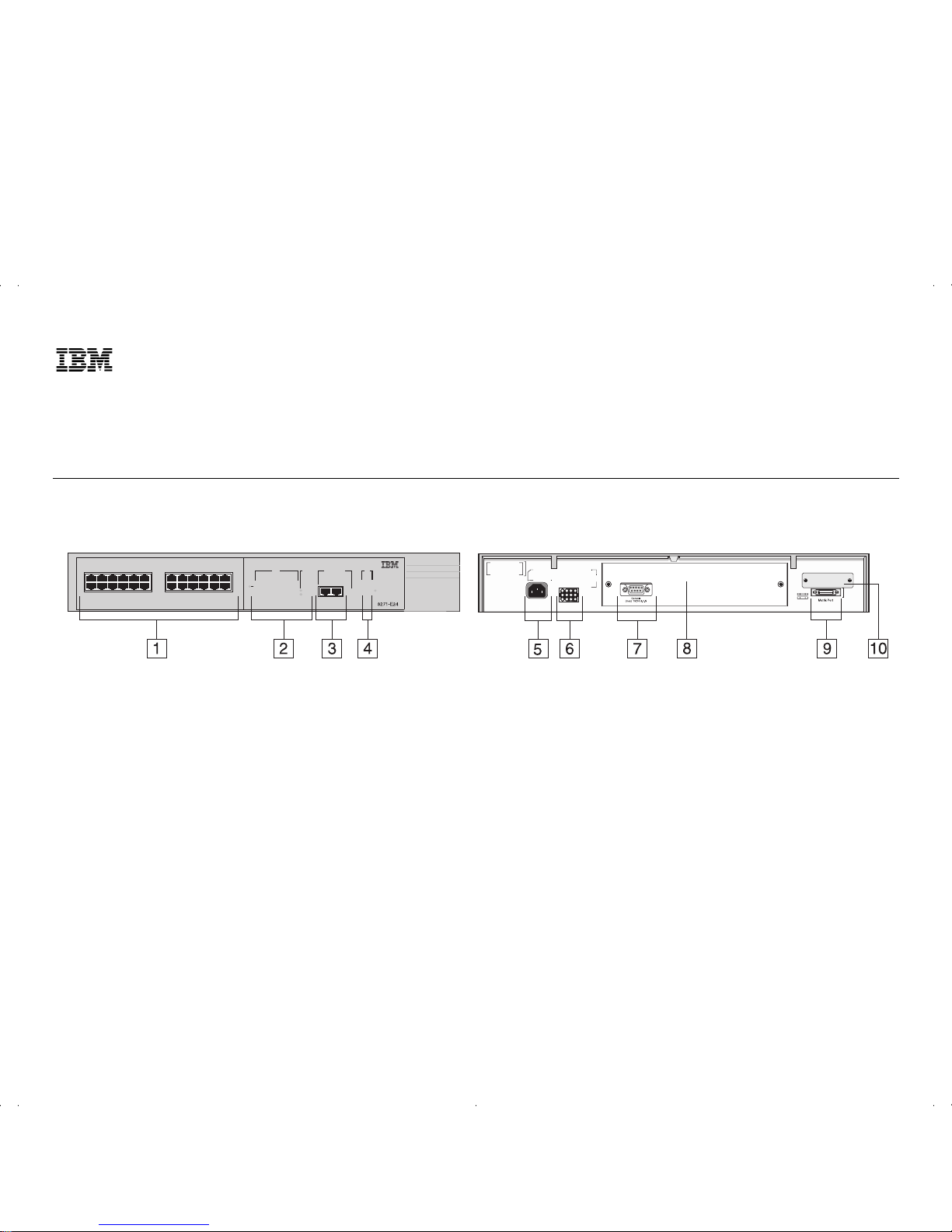
8271 N
WAYS
E
THERNET
LAN S
WITCH
M
ODELS
E12
AND
E24
Q
UICK
R
EFERENCE
G
UIDE
Hardware Features
Illustration shows Model E24 (24-port model). Port and
LED layout is different for Model E12 (12-port model).
1
10BASE-T Ports
These ports provide a 10Mbps bandwidth
to Ethernet devices. The ports are configured as MDIX
(cross-over) and support a maximum segment length of
100m (328ft) over Category 3, 4 or 5 twisted pair cable.
2
Status LEDs
Status LEDs provide a quick method of diag-
nosing problems. See “LEDs” for more information.
3
10BASE-T/100BASE-TX Ports
These auto-negotiating ports
can automatically detect the speed of a link and provide a
10Mbps connection to Ethernet devices or a 100Mbps connection to Fast Ethernet devices. These ports are configured as MDIX (cross-over) and support a maximum segment
length of 100m (328ft) over Category 5 twisted pair cable.
4
Unit LEDs
Unit LEDs indicate the position of this unit in the
stack.
5
Power Socket
Insert the power cord into this socket to
connect the Switch to the main power supply. Note that
there is no On/Off button.
6
Redundant Power System (RPS) Socket
Use this socket
to connect an RPS to the Switch, and protect against internal power supply failure.
7
Console Port
Use this port to connect a terminal or terminal emulator to the Switch, and therefore allow out-of-band
management. The console port uses standard null modem
cable and is set to auto-baud, 8 data bits, no parity, and 1
stop bit.
8
Expansion Module Slot
Remove the blanking plate to
install an optional Expansion Module that provides an additional high-speed link, or a Matrix Module that provides
four matrix ports for stacking up to four units.
9
Matrix Port
Use this port to stack two units with a single
Matrix Cable, or use in conjunction with a Matrix Module
and multiple Matrix Cables to stack up to four units.
10
Transceiver Module Slot
Remove the blanking plate to
install a transceiver module and provide a 10Mbps connection. Transceiver modules are available for a wide range of
media support. Contact your local supplier.
TCVR
green
flashinggreen
off
=enabled,linkOK
=disabled,linkOK
=link fail
Status
Module
Unit
10BASE-T/100BASE-TX
334
4
5
5
667788991010111112
12
112
2
3
5
1
4
7
6
8
2
131314
14
151516
16
17
17
18181919202021212222232324
24
25 26 PacketPacket
Packet
25 26 Status
Status
Status
Power/Self test
6x 7x
18x 19x
1x
13x
25x 26x
12x
24x
Page 2
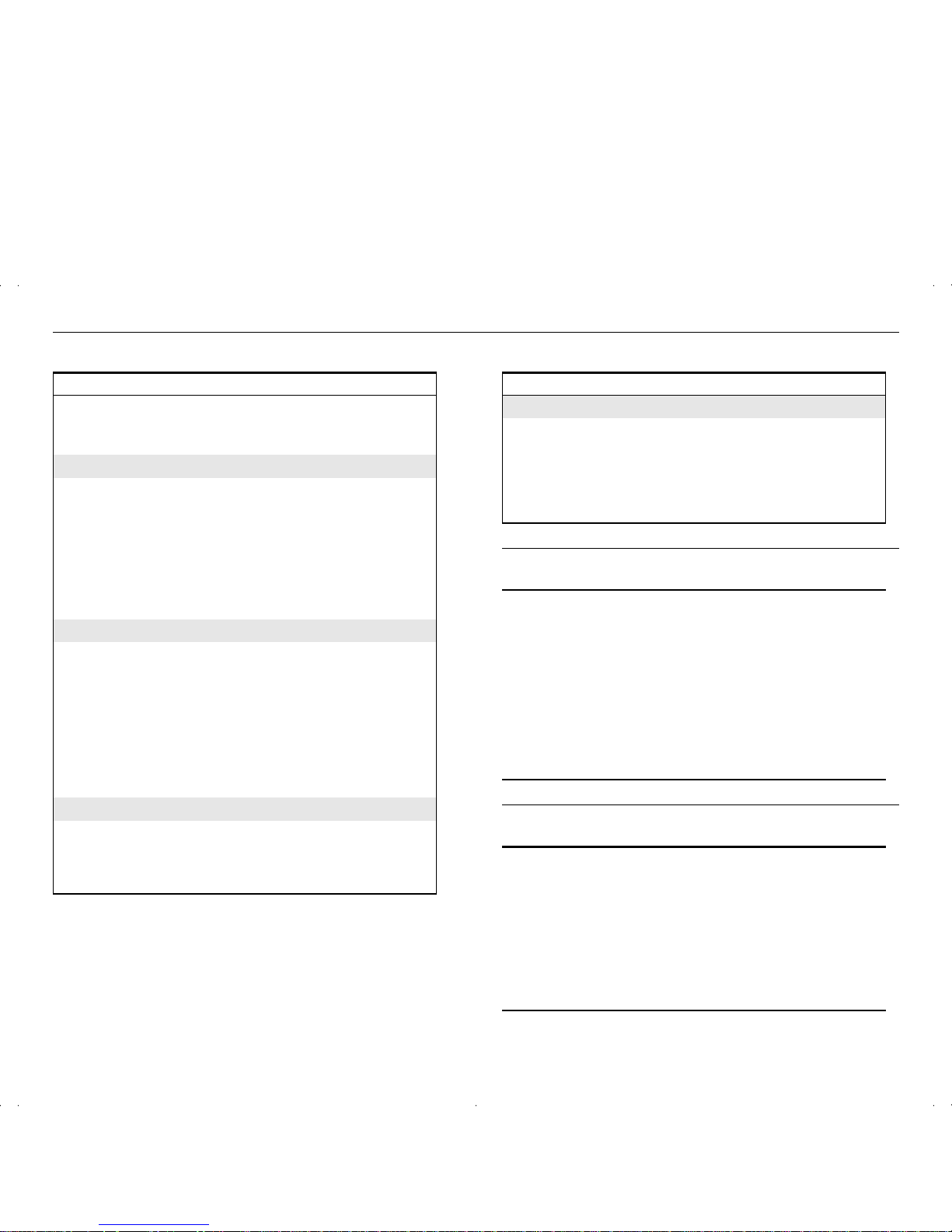
LEDs
Default Settings
Default Passwords
LED Color Indicates
TCVR Yellow Port 1 is a Transceiver Module fitted to the rear
of the unit.
Off Port 1 operating as a 10BASE-T port.
Port Status LEDs
Packet
Yellow Packets are being transmitted/received on the
port.
Off No traffic on this port.
Status
Green Link is present, port is enabled.
Green
flashing
Link is present, port is disabled.
Off Link not present.
Expansion Module Port Status LEDs
Packet
Yellow Packets are being transmitted/received on the
Expansion Module port(s).
Off No packets are being transmitted/received on
the Expansion Module port(s).
Status
Yellow A valid Expansion Module is installed.
Yellow
flashing
An unrecognized Expansion Module is installed
Off No Expansion Module is installed.
Unit LEDs
1–8
Green Indicates the position of the Switch in the
stack and that the link is OK.
Only four Switch
units can be stacked at present.
Off The Switch is not part of a stack.
LED Color Indicates
Power/Self Test LED
Green The Switch is powered-up.
Green
flashing
Power On Self Test or software download in
progress.
Yellow The Switch has failed its Power On Self Test.
Off The Switch is not receiving power.
Port Status
Enabled
Port Speed
10BASE-T/100BASE-TX ports are
auto-negotiated
Forwarding Mode
Intelligent
Duplex Mode
All fixed ports are auto-negotiated
Flow Control
Enabled in half duplex, auto-negotiated in full duplex
Broadcast Storm Control
Enabled
Spanning Tree (STP)
Disabled
Monitor access level
User Name: monitor
Password: monitor
Manager access level
User Name: manager
Password: manager
Security access level
User Name: admin
Password: (no password)
or
User Name: security
Password: security
Page 3

Web Interface Map
Page 4

Command Line Interface Map
■
To display sub-menus:
At the Select menu option prompt, enter the name of
the menu or menus.
■
To display parent menus:
At the Select menu option prompt, enter q.
■
To display the Top-level menu:
Press the [Esc] key.
■
To obtain help:
At the Select menu option prompt, enter ?.
Part Number: 35L2183
Published: January, 1999
