Page 1

IBM USB 2.0 CD-RW/DVD-ROM
Drive
User’s Guide
Page 2

Page 3

IBM USB 2.0 CD-RW/DVD-ROM
Drive
User’s Guide
Page 4
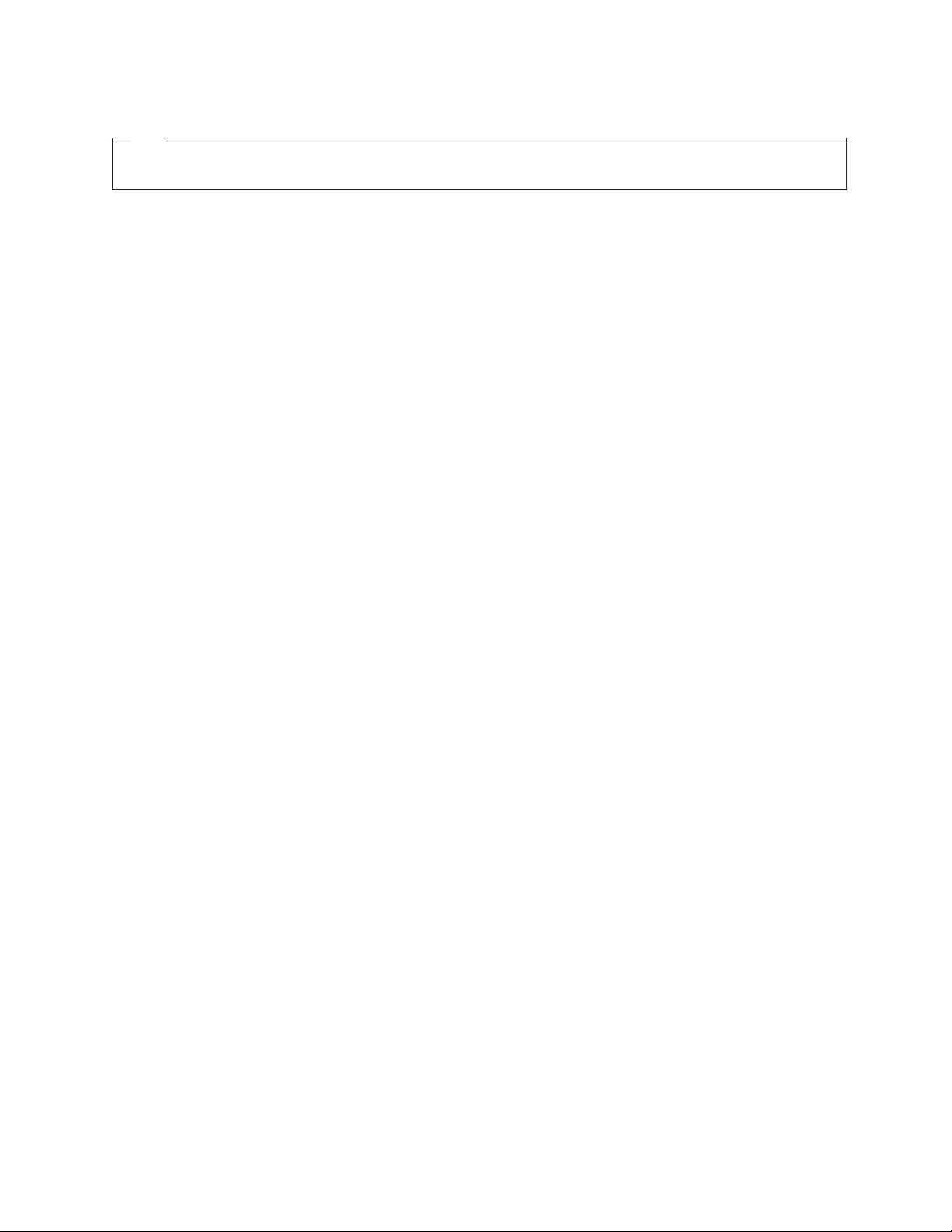
Note
Before using this information and the product it supports, read Príloha B, “Servis a podpora”, Príloha C, “Vyhlásenie IBM o obmedzenej
záruke Z125-4753-08 04/2004”,, and Príloha E, “Notices”.
First Edition (November 2004)
© Copyright International Business Machines Corporation 2004. Všetky práva vyhradené.
Page 5

Obsah
Safety . . . . . . . . . . . . . . .v
General safety guidelines . . . . . . . vii
Service . . . . . . . . . . . . . . . . vii
Power cords and power adapters . . . . . . . . vii
Extension cords and related devices . . . . . . . vii
Plugs and outlets . . . . . . . . . . . . . viii
Batteries . . . . . . . . . . . . . . . viii
Heat and product ventilation . . . . . . . . . viii
CD and DVD drive safety . . . . . . . . . . .ix
About this book . . . . . . . . . . .xi
Registering your option . . . . . . . . . . .xi
Kapitola 1. Rýchla inštalácia Combo
jednotky . . . . . . . . . . . . . . 1-1
Opis produktu . . . . . . . . . . . . . . 1-1
Hardvérové a softvérové požiadavky . . . . . . . 1-2
Identifikácia komponentov Combo jednotky . . . . . 1-2
Operačné konfigurácie . . . . . . . . . . 1-3
Kapitola 2. Pripojenie Combo jednotky
k počítaču ThinkPad pomocou kábla . . 2-1
Kapitola 3. Vlastnosti . . . . . . . . 3-1
Skôr než začnete . . . . . . . . . . . . . 7-1
Manipulácia s diskom a starostlivosť oň . . . . . . 7-1
Starostlivosť o Combo jednotku . . . . . . . . 7-2
Čistenie jednotky . . . . . . . . . . . . . 7-2
Používanie jednotky . . . . . . . . . . . . 7-2
Používanie jednostranných a obojstranných diskov
DVD-RAM . . . . . . . . . . . . . 7-2
Odporúčania pre manipuláciu s diskom . . . . . 7-2
Používanie jednotky s diskami CD a DVD . . . . . 7-4
Používanie softvéru pre DVD prehrávač . . . . . . 7-4
Použitie funkcie DVD . . . . . . . . . . . 7-4
Aktivovanie DLA (driver letter access) . . . . . . 7-4
Inštalácia aplikácie WinDVD a pozeranie DVD filmov 7-5
Regionálne DVD kódy . . . . . . . . . . 7-5
Spustenie WinDVD . . . . . . . . . . . . 7-6
Použitie funkcie CD-R a CD-RW . . . . . . . . 7-6
Používanie funkcie DVD+R, DVD+RW, DVD-R,
DVD-RW a DVD-RAM (len čítanie) . . . . . . . 7-6
Zálohovanie CD . . . . . . . . . . . . . 7-7
Riešenie problémov . . . . . . . . . . . . 7-7
Príloha A. Špecifikácie produktu . . . A-1
Príloha B. Servis a podpora . . . . . B-1
Online technická podpora . . . . . . . . . . B-1
Telefonická technická podpora . . . . . . . . . B-1
Kapitola 4. Príprava na používanie
Combo jednotky . . . . . . . . . . 4-1
Kapitola 5. Inštalácia a odstránenie
Combo jednotky vo Windows 2000 a
Windows XP . . . . . . . . . . . . 5-1
Odstránenie Combo jednotky . . . . . . . . . 5-1
Windows 2000 . . . . . . . . . . . . 5-1
Windows XP . . . . . . . . . . . . . 5-2
Vloženie média . . . . . . . . . . . . . 5-2
Vybratie média . . . . . . . . . . . . . 5-2
Prehrávanie diskov audio CD . . . . . . . . . 5-3
Windows 2000 . . . . . . . . . . . . 5-3
Windows XP . . . . . . . . . . . . . 5-5
Kapitola 6. Aplikačný softvér . . . . . 6-1
Kapitola 7. Použitie Combo jednotky 7-1
Príloha C. Vyhlásenie IBM o
obmedzenej záruke Z125-4753-08
04/2004 . . . . . . . . . . . . . . C-1
Časť 1 - Všeobecné podmienky . . . . . . . . C-1
Časť 2 - Podmienky pre jednotlivé krajiny . . . . . C-4
Časť 3 - Informácie o záruke . . . . . . . . . C-14
Záručná lehota . . . . . . . . . . . . C-14
Typy záručného servisu . . . . . . . . . C-15
Telefónny zoznam s celosvetovou pôsobnosťou . . C-16
Príloha D. Guarantee supplement for
Mexico . . . . . . . . . . . . . . D-1
Príloha E. Notices . . . . . . . . . . E-1
Trademarks . . . . . . . . . . . . . . E-2
Electronic emission notices . . . . . . . . . . E-2
Federal Communications Commission (FCC)
statement . . . . . . . . . . . . . . E-2
© Copyright IBM Corp. 2004 iii
Page 6

iv IBM USB 2.0 CD-RW/DVD-ROM Drive: User’s Guide
Page 7
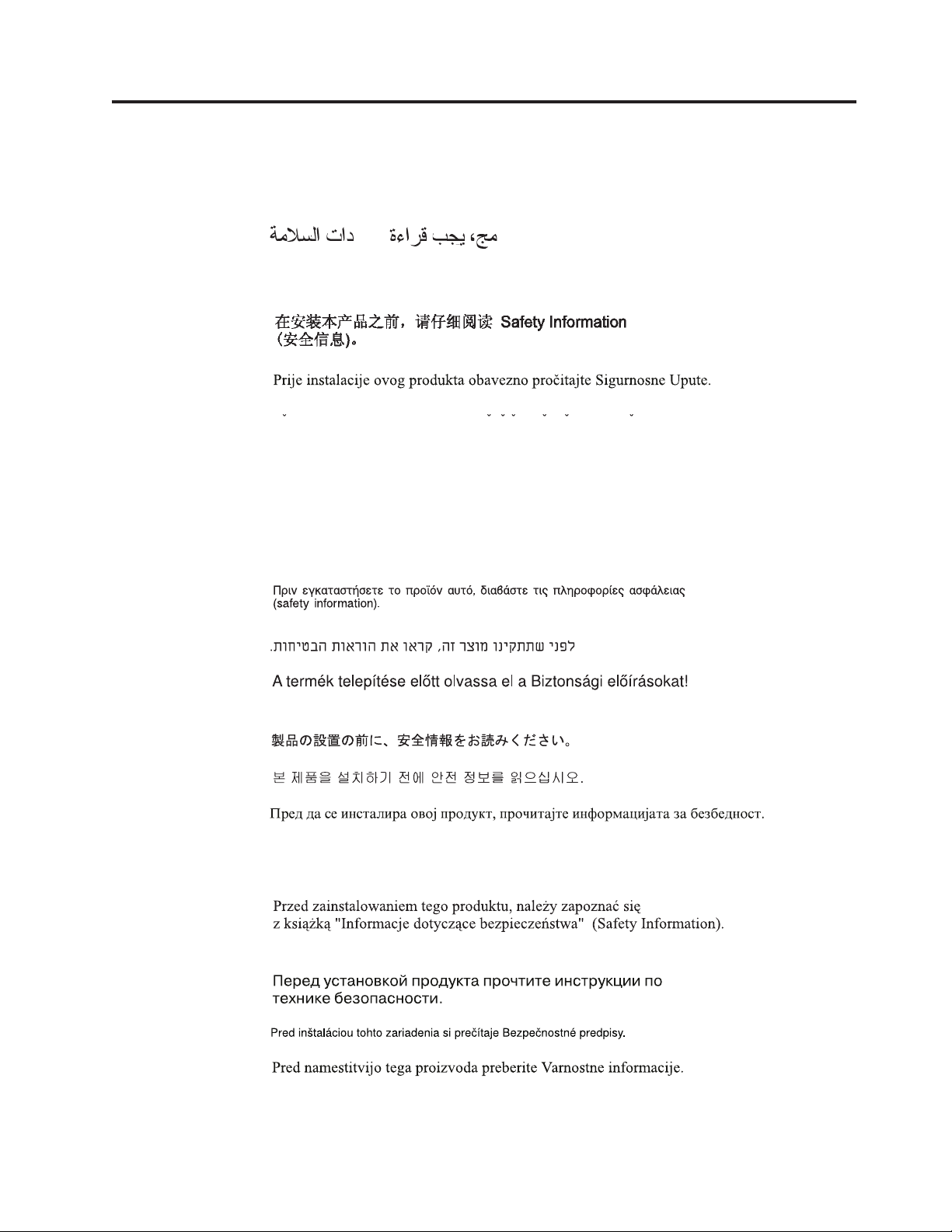
Safety
Before installing this product, read the Safety Information.
Antes de instalar este produto, leia as Informações de Segurança.
Pred instalací tohoto produktu si prectete prírucku bezpecnostních instrukcí.
Læs sikkerhedsforskrifterne, før du installerer dette produkt.
Ennen kuin asennat tämän tuotteen, lue turvaohjeet kohdasta Safety Information.
Avant d’installer ce produit, lisez les consignes de sécurité.
Vor der Installation dieses Produkts die Sicherheitshinweise lesen.
Prima di installare questo prodotto, leggere le Informazioni sulla Sicurezza.
Lees voordat u dit product installeert eerst de veiligheidsvoorschriften.
Les sikkerhetsinformasjonen (Safety Information) før du installerer dette produktet.
Antes de instalar este produto, leia as Informações sobre Segurança.
Antes de instalar este producto lea la información de seguridad.
© Copyright IBM Corp. 2004 v
Page 8
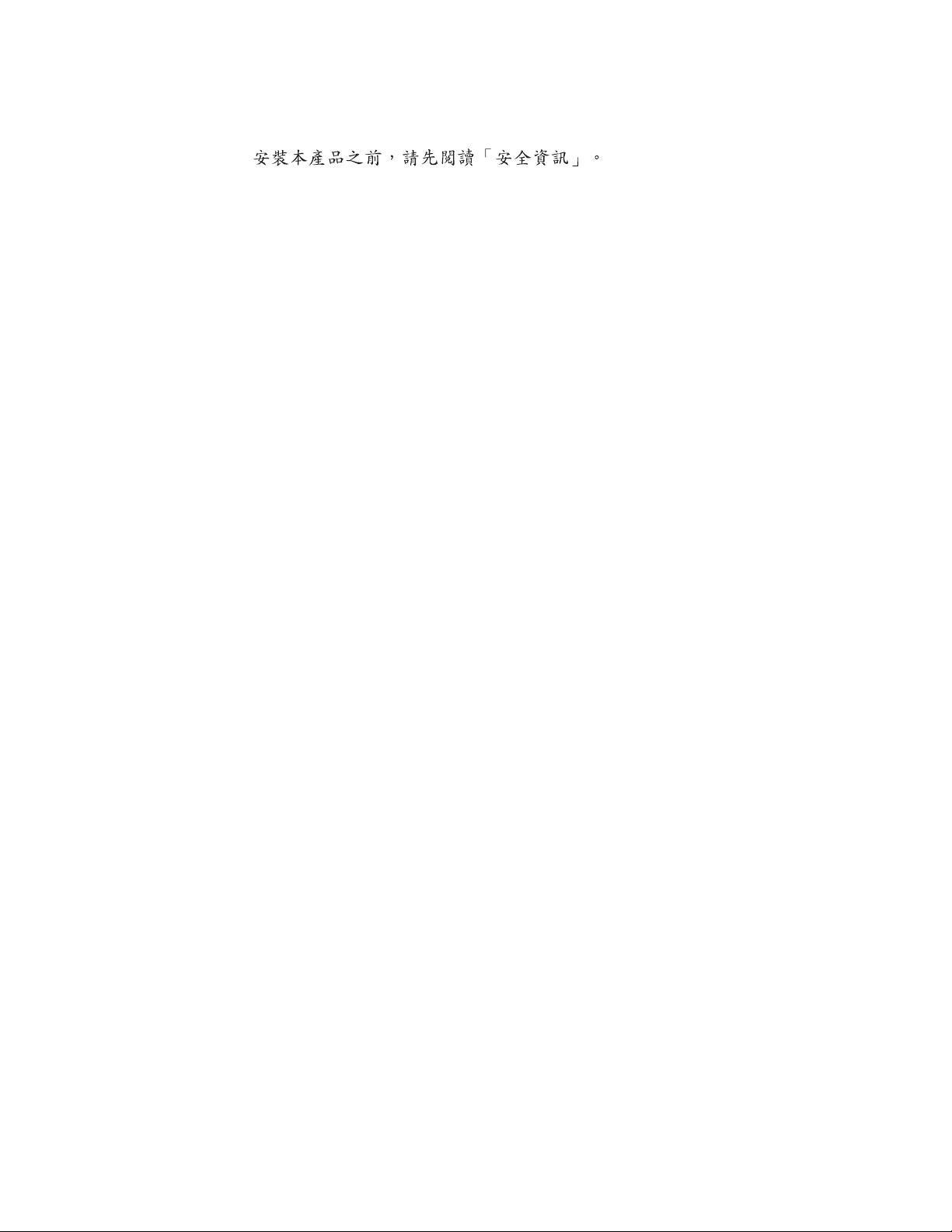
Läs säkerhetsinformationen innan du installerar den här produkten.
vi IBM USB 2.0 CD-RW/DVD-ROM Drive: User’s Guide
Page 9
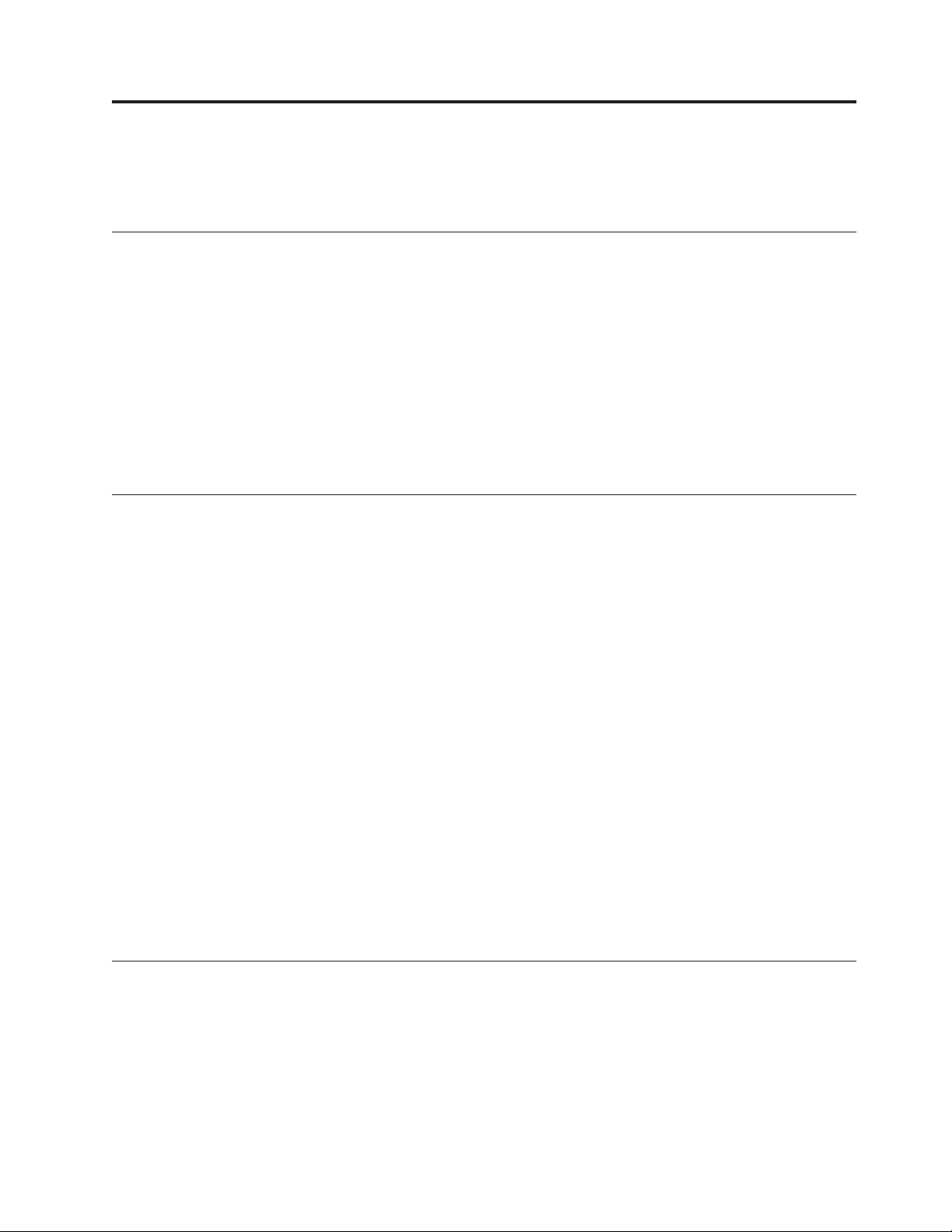
General safety guidelines
Always observe the following precautions to reduce the risk of injury and property damage.
Service
Do not attempt to service a product yourself unless instructed to do so by the IBM Support
Center. Use only an IBM authorized service provider who is approved to repair your
particular product.
Note: Some parts can be upgraded or replaced by the customer. These parts are referred to as
Customer Replaceable Units, or CRUs. IBM expressly identifies CRUs as such, and provides
documentation with instructions when it is appropriate for customers to replace those parts.
You must closely follow all instructions when performing such replacements. Always make
sure that the power is turned off and that the product is unplugged from any power source
before you attempt the replacement. If you have any questions or concerns, contact the IBM
Support Center.
Power cords and power adapters
Use only the power cords and power adapters supplied by the product manufacturer.
Never wrap a power cord around the power adapter or other object. Doing so can stress the
cord in ways that can cause the cord to fray, crack or crimp. This can present a safety hazard.
Always route power cords so that they will not be walked on, tripped over, or pinched by
objects.
Protect the cord and power adapters from liquids. For instance, do not leave your cord or
power adapter near sinks, tubs, toilets, or on floors that are cleaned with liquid cleansers.
Liquids can cause a short circuit, particularly if the cord or power adapter has been stressed by
misuse. Liquids can also cause gradual corrosion of the power cord terminals and/or the
connector terminals on the adapter which can eventually result in overheating.
Always connect power cords and signal cables in the correct order and ensure that all power
cord connectors are securely and completely plugged into receptacles.
Do not use any power adapter that shows corrosion at the ac input pins and/or shows signs of
overheating (such as deformed plastic) at the ac input or anywhere on the power adapter.
Do not use any power cords where the electrical contacts on either end show signs of
corrosion or overheating or where the power cord appears to have been damaged in any way.
Extension cords and related devices
Ensure that extension cords, surge protectors, uninterruptible power supplies, and power strips
that you use are rated to handle the electrical requirements of the product. Never overload
these devices. If power strips are used, the load should not exceed the power strip input rating.
Consult an electrician for more information if you have questions about power loads, power
requirements, and input ratings.
© Copyright IBM Corp. 2004 vii
Page 10
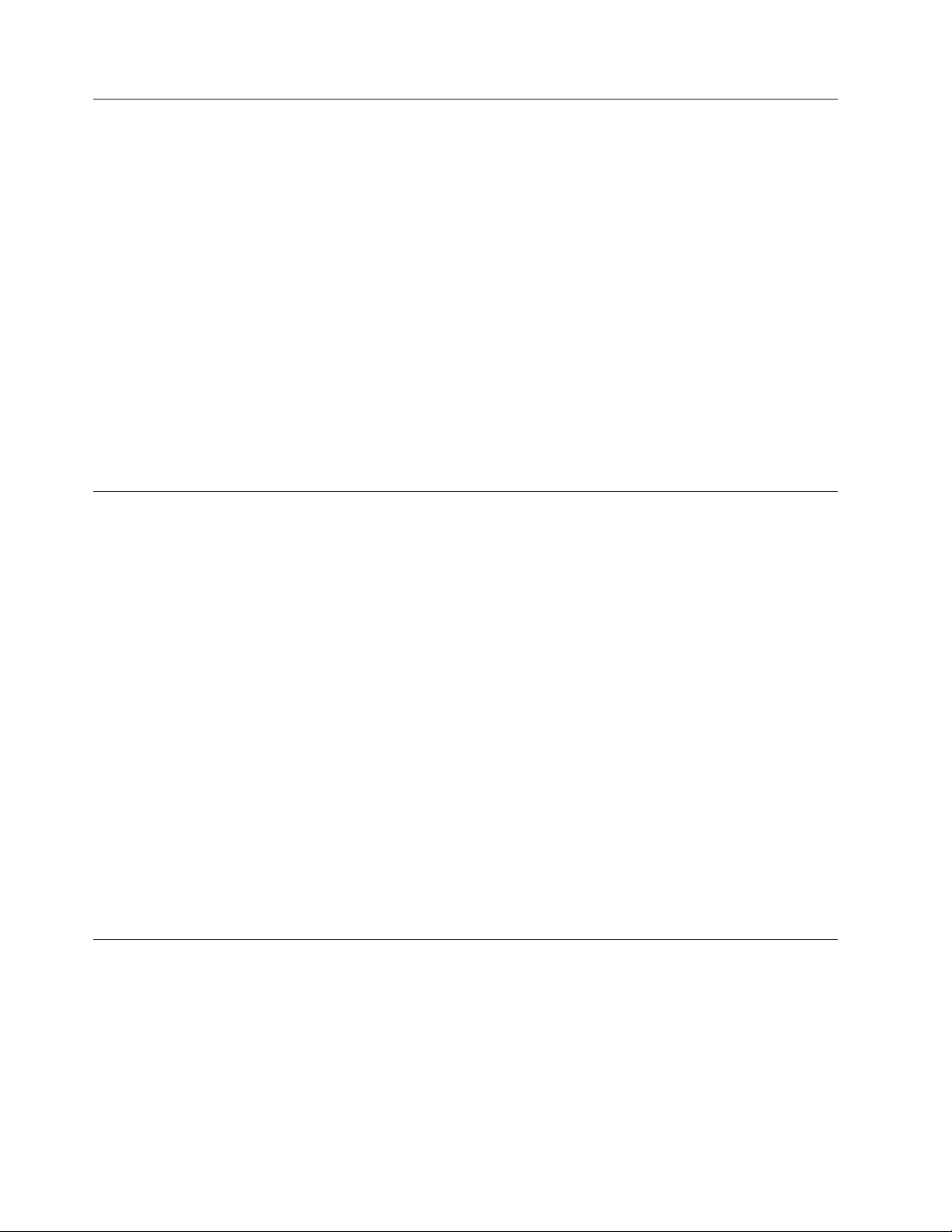
Plugs and outlets
If a receptacle (power outlet) that you intend to use with your computer equipment appears to
be damaged or corroded, do not use the outlet until it is replaced by a qualified electrician.
Do not bend or modify the plug. If the plug is damaged, contact the manufacturer to obtain a
replacement.
Some products are equipped with a three-pronged plug. This plug fits only into a grounded
electrical outlet. This is a safety feature. Do not defeat this safety feature by trying to insert it
into a non-grounded outlet. If you cannot insert the plug into the outlet, contact an electrician
for an approved outlet adapter or to replace the outlet with one that enables this safety feature.
Never overload an electrical outlet. The overall system load should not exceed 80 percent of
the branch circuit rating. Consult an electrician for more information if you have questions
about power loads and branch circuit ratings.
Be sure that the power outlet you are using is properly wired, easily accessible, and located
close to the equipment. Do not fully extend power cords in a way that will stress the cords.
Connect and disconnect the equipment from the electrical outlet carefully
Batteries
All IBM personal computers contain a non-rechargeable coin cell battery to provide power to
the system clock. In addition many mobile products such as Thinkpad notebook PCs utilize a
rechargeable battery pack to provide system power when in portable mode. Batteries supplied
by IBM for use with your product have been tested for compatibility and should only be
replaced with IBM approved parts.
Never attempt to open or service any battery. Do not crush, puncture, or incinerate batteries or
short circuit the metal contacts. Do not expose the battery to water or other liquids. Only
recharge the battery pack strictly according to instructions included in the product
documentation.
Battery abuse or mishandling can cause the battery to overheat, which can cause gasses or
flame to “vent” from the battery pack or coin cell. If your battery is damaged, or if you notice
any discharge from your battery or the buildup of foreign materials on the battery leads, stop
using the battery and obtain a replacement from the battery manufacturer.
Batteries can degrade when they are left unused for long periods of time. For some
rechargeable batteries (particularly Lithium Ion batteries), leaving a battery unused in a
discharged state could increase the risk of a battery short circuit, which could shorten the life
of the battery and can also pose a safety hazard. Do not let rechargeable Lithium-Ion batteries
completely discharge or store these batteries in a discharged state.
Heat and product ventilation
Computers generate heat when turned on and when batteries are charging. Notebook PCs can
generate a significant amount of heat due to their compact size. Always follow these basic
precautions:
v Do not leave the base of your computer in contact with your lap or any part of your body
for an extended period when the computer is functioning or when the battery is charging.
Your computer produces some heat during normal operation. Extended contact with the
body could cause discomfort or, potentially, a skin burn.
viii IBM USB 2.0 CD-RW/DVD-ROM Drive: User’s Guide
Page 11
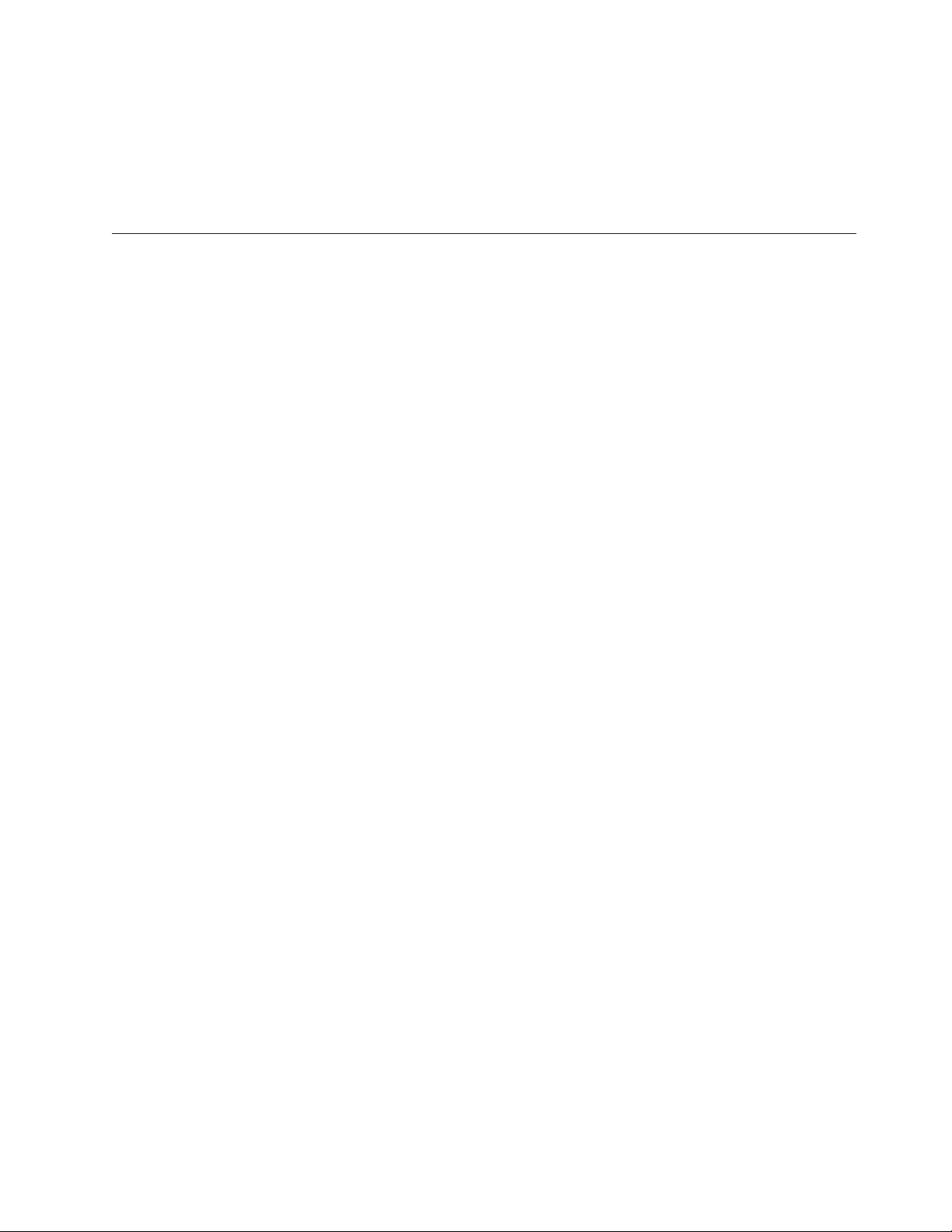
v Do not operate your computer or charge the battery near flammable materials or in
explosive environments.
v Ventilation slots, fans and/or heat sinks are provided with the product for safety, comfort,
and reliable operation. These features might inadvertently become blocked by placing the
product on a bed, sofa, carpet, or other flexible surface. Never block, cover or disable these
features.
CD and DVD drive safety
CD and DVD drives spin discs at a high speed. If a CD or DVD is cracked or otherwise
physically damaged, it is possible for the disc to break apart or even shatter when the CD
drive is in use. To protect against possible injury due to this situation, and to reduce the risk of
damage to your machine, do the following:
v Always store CD/DVD discs in their original packaging
v Always store CD/DVD discs out of direct sunlight and away from direct heat sources
v Remove CD/DVD discs from the computer when not in use
v Do not bend or flex CD/DVD discs, or force them into the computer or their packaging
v Check CD/DVD discs for cracks before each use. Do not use cracked or damaged discs
General safety guidelines ix
Page 12

x IBM USB 2.0 CD-RW/DVD-ROM Drive: User’s Guide
Page 13

About this book
This manual contains instructions for installing the IBM USB 2.0 CD-RW/DVD-ROM Drive
hardware.
This manual provides installation instructions in the following languages:
v Brazilian Portuguese
v Czech
v English
v French
v German
v Italian
v Japanese
v Simplified Chinese
v Slovak
v Spanish
v Traditional Chinese
v Turkish
Registering your option
Thank you for purchasing this IBM product. Please take a few moments to register your
product and provide us with information that will help IBM to better serve you in the future.
Your feedback is valuable to us in developing products and services that are important to you,
as well as in developing better ways to communicate with you. Register your option on the
IBM Web site at:
http://www.ibm.com/pc/register/
IBM will send you information and updates on your registered product unless you indicate on
the Web site questionnaire that you do not want to receive further information.
© Copyright IBM Corp. 2004 xi
Page 14

xii IBM USB 2.0 CD-RW/DVD-ROM Drive: User’s Guide
Page 15
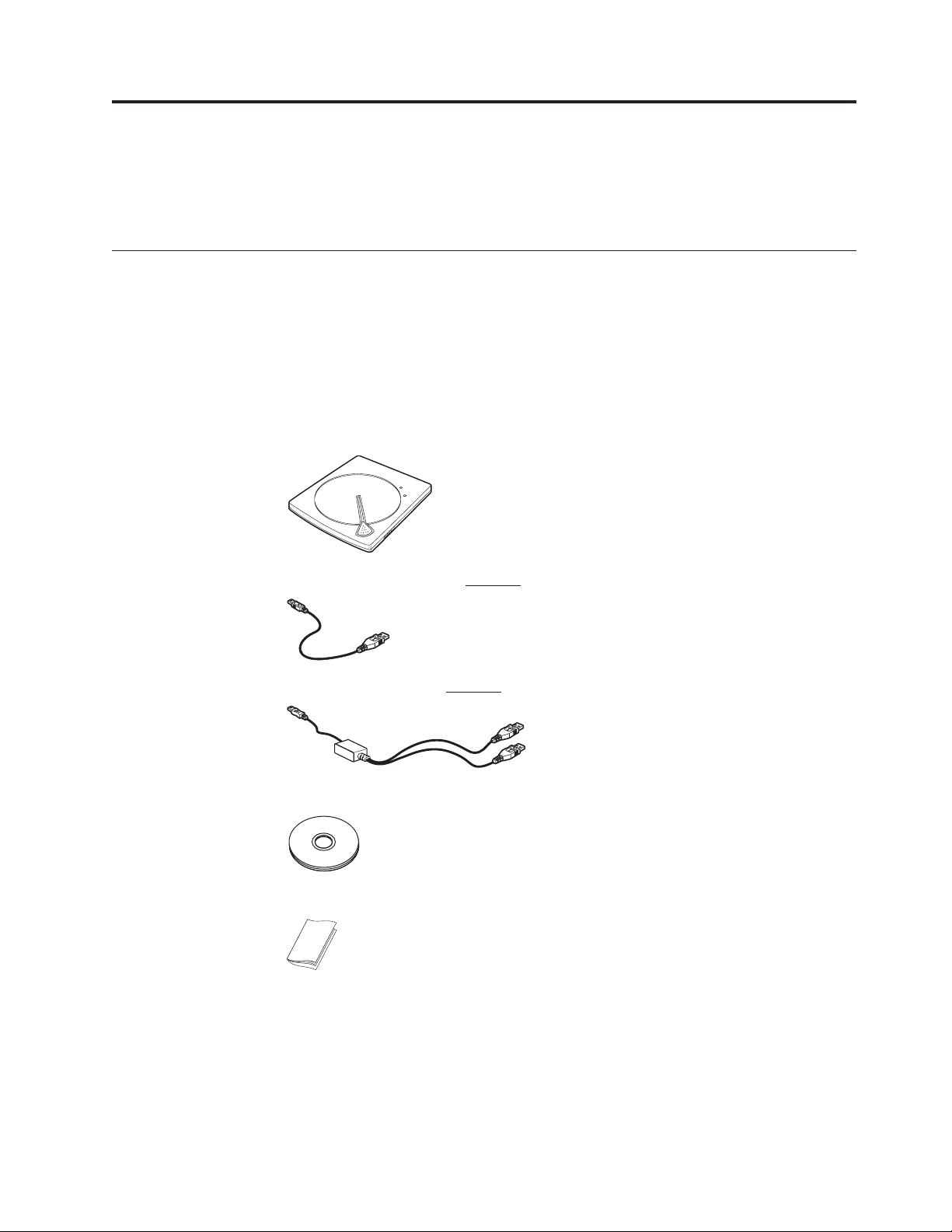
Kapitola 1. Rýchla inštalácia Combo jednotky
Táto kapitola obsahuje návod na inštaláciu jednotky IBM USB 2.0 CD-RW/DVD-ROM,
(ďalej sa bude nazývať Combo jednotka).
Opis produktu
Jednotka IBM USB 2.0 CD-RW/DVD-ROM je jednotkou DVD-ROM typu Slimline s
možnosťou záznamu CD, ktorá sa dá rýchlo a jednoducho pripojiť k počítaču IBM ThinkPad.
Táto jednotka je zariadením USB 2.0 a vyžaduje pripojenie k jednému alebo dvom portom
USB 2.0. Maximálna rýchlosť zápisu je 8x (médium CD-R/CD-RW). Maximálna rýchlosť
čítania je 6x (médium DVD) a 20x (médium CD).
Balenie jednotky obsahuje okrem tohto návodu nasledujúce súčasti:
v Jednotku IBM USB 2.0 CD-RW/DVD-ROM
v Štandardný USB kábel (P/N 73P4522 je určený pre operácie čítania.)
v Kábel USB 2.0 ″Y″ (P/N 73P4517 je určený pre operácie čítania/zápisu).
v Disk IBM USB 2.0 CD-RW/DVD-ROM Drive Software and Guide Super CD
v Bezpečnostná informačná príručka
Ak zistíte, že nejaká položka chýba alebo je poškodená, kontaktujte miesto nákupu vášho
produktu. Pre prípadnú neskoršiu reklamáciu si starostlivo uschovajte účet a obal výrobku.
Budete ich možno potrebovať pri žiadaní o záručný servis.
© Copyright IBM Corp. 2004 1-1
Page 16
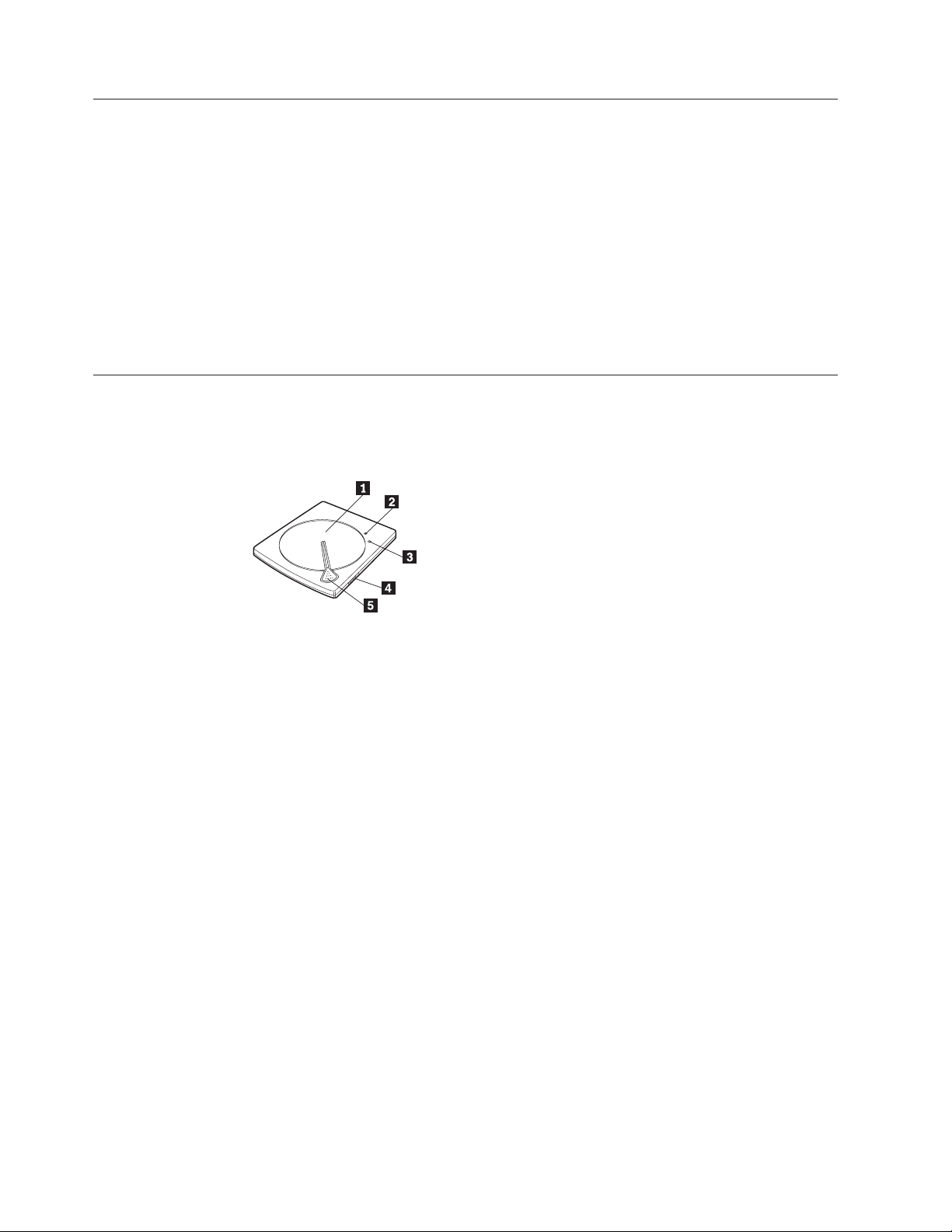
Hardvérové a softvérové požiadavky
Aby ste mohli používať tento komponent, musíte mať nainštalovaný na vašom počítači
ThinkPad tento hardvér:
v Jeden alebo dva porty USB 2.0. Dva porty sú vyžadované pre operácie zápisu.
Ak chcete používať toto zariadenie, musíte mať na počítači nainštalovaný jeden z
nasledujúcich operačných systémov:
v Microsoft Windows XP
v Microsoft Windows 2000 Professional (Service Pack 4 alebo novší)
Poznámka: Zariadenie nebude fungovať správne, ak nemáte nainštalovaný Service Pack 4
alebo novší.
Identifikácia komponentov Combo jednotky
Nasledujúce obrázky obsahujú informácie o komponentoch Combo jednotky, vrátane
ovládacích prvkov a konektorov. Nižšie uvedené obrázky obsahujú pohľad na vrchný panel,
spodný panel a otvorenú jednotku.
v 1Kryt disku
v 2Indikátory napájania/činnosti
v Zelený: Jednotka je zapnutá.
v Pomaly blikajúci žltý: Čítanie údajov
v Rýchlo blikajúci žltý: Rozpoznávanie média.
v 3Indikátor zápisu
v Žltý: Zápis údajov.
v 4Vypínač napájania [POWER]
v 5 Tlačidlo otvorenia [OPEN]
1-2 IBM USB 2.0 CD-RW/DVD-ROM Drive: User’s Guide
Page 17
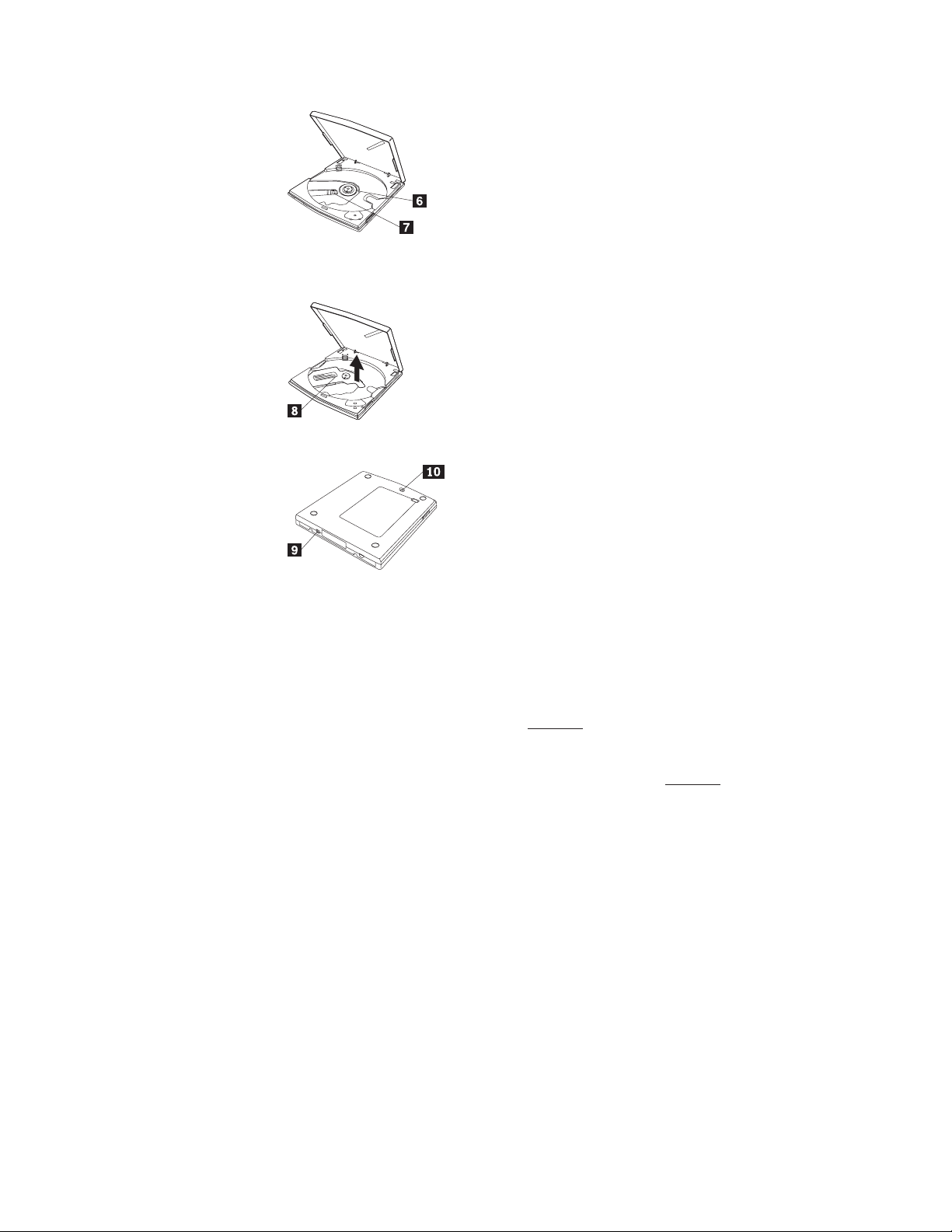
v 6Podnos
v 7Šošovka
v 8Ochranný kryt šošovky
v 9Konektor rozhrania USB
v 10Páčka núdzového vysunutia
Operačné konfigurácie
Táto časť poskytuje informácie o operačných konfiguráciách Combo jednotky.
1) Pre operácie čítania použite kábel P/N 73P4522. Pripojte jednotku k jednému
štandardnému portu systému USB 2.0.
2) Pre operácie čítania/zápisu použite USB kábel typu ″Y″ P/N 73P4517. Pripojte jednotku k
dvom štandardným portom USB 2.0.
Kapitola 1. Rýchla inštalácia Combo jednotky 1-3
Page 18

1-4 IBM USB 2.0 CD-RW/DVD-ROM Drive: User’s Guide
Page 19
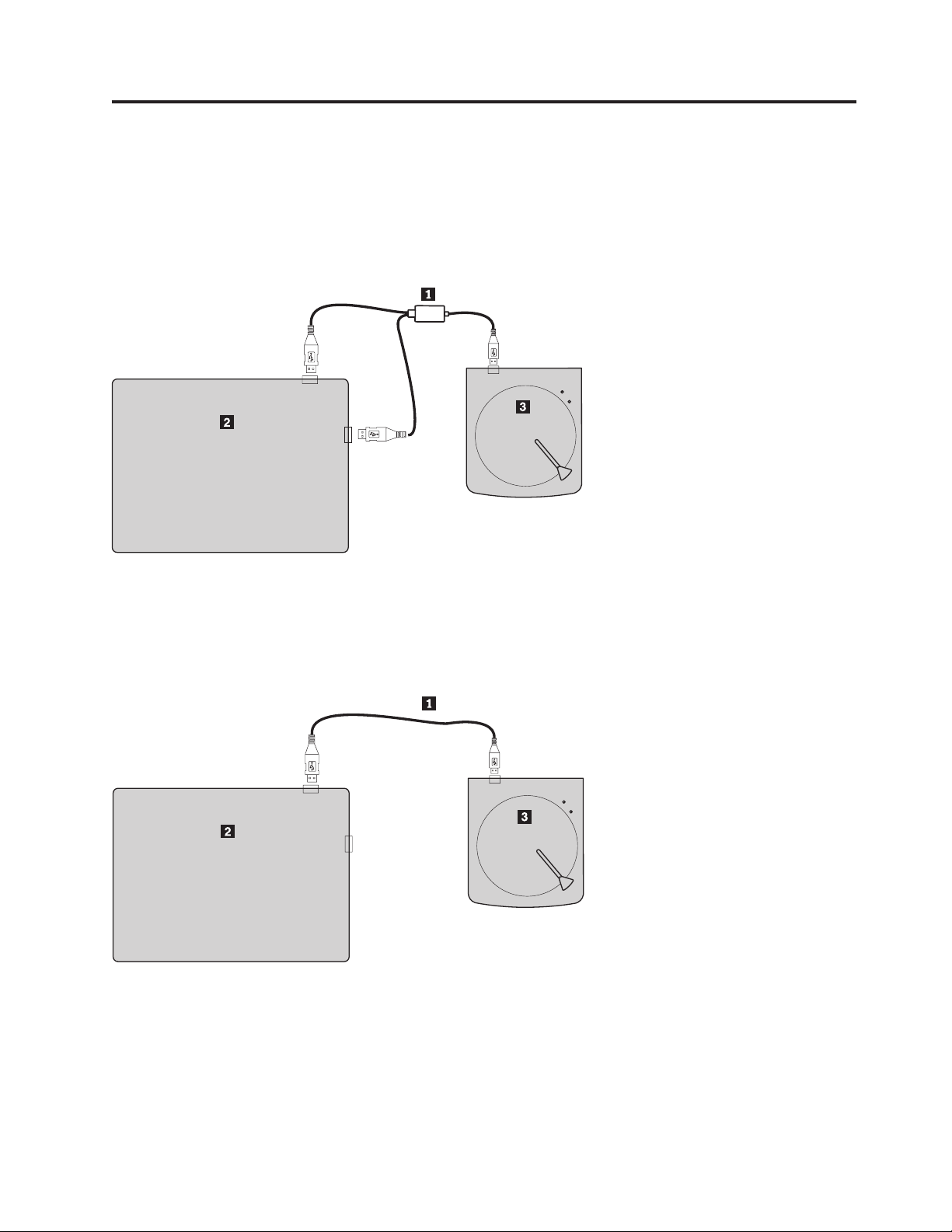
Kapitola 2. Pripojenie Combo jednotky k počítaču ThinkPad pomocou kábla
Nasledujúci obrázok vám môže pomôcť pri pripájaní Combo jednotky k vášmu počítaču
ThinkPad. Hardvér na obrázkoch sa môže mierne odlišovať od vášho konkrétneho hardvéru.
1Kábel USB 2.0 typu ″Y″, (P/N 73P4517)
2 počítač ThinkPad
3 Combo jednotka
Obrázok 2-1. Pre operácie čítania/zápisu.
1Štandardný USB kábel (P/N 73P4522)
2 počítač ThinkPad
3 Combo jednotka
Obrázok 2-2. Pre operácie čítania.
© Copyright IBM Corp. 2004 2-1
Page 20

2-2 IBM USB 2.0 CD-RW/DVD-ROM Drive: User’s Guide
Page 21

Kapitola 3. Vlastnosti
Nasledujúci zoznam uvádza vlastnosti jednotky IBM USB 2.0 CD-RW/DVD-ROM:
v Jednoduché pripojenie
Keďže tento produkt používa vysokorýchlostné rozhranie USB 2.0, je možné vykonať jeho
pripojenie alebo odpojenie aj pri zapnutom počítači. Podporované sú dokové a portové
replikátory IBM s vlastným napájaním.
v Kompatibilita s médiami vyrábanými hlavnými výrobcami médií
Toto zariadenie je čo najlepšie vyladené pre skoro všetky médiá CD a DVD vyrábané
hlavnými výrobcami médií a médiá zaznamenané týmto zariadením sa vyznačujú vysokou
kvalitou zápisu. Vďaka tomu môže byť toto zariadenie použité s minimálnymi obavami
týkajúcimi sa jeho kompatibility.
v Funkcia prevencie podtečania vyrovnávacej pamäte
Súčasťou tohto produktu je funkcia prevencie podtečenia vyrovnávacej pamäte, ktorá bráni
vzniku chýb podtečenia vyrovnávacej pamäte, ktoré majú za následok zlyhanie zápisu na
CD.
v Zavádzanie média zvrchu
Toto zariadenie umožňuje jednoduché vkladanie a vyberanie diskov zvrchu. Vrchný kryt
môže byť otvorený manuálne alebo použitím softvéru.
v Kompatibilita s viacerými štandardmi
Táto jednotka vyhovuje špecifikácii priemyselných štandardov médií CD-RW a CD-R.
Táto jednotka vyhovuje špecifikáciám DVD+RW, DVD+R, DVD-RAM, DVD-RW a
DVD-R (iba čítanie).
v Žiadna konfigurácia napájacieho adaptéra
Táto jednotka vykonáva čítanie a zápis len prostredníctvom pripojenia k portu USB 2.0.
Táto užívateľská príručka na CD, dodávaná s týmto produktom, opisuje ako nastaviť Combo
jednotku, ako ju pripojiť k osobnému počítaču a ako ju používať. Prečítajte si aj príručku
vášho počítača.
Toto CD tiež obsahuje softvérové aplikácie pre použitie s Combo jednotkou. Nainštalujú sa
automaticky po kliknutí na ich názov.
Pred použitím si pozorne prečítajte tento inštrukčný manuál, pre správne ovládanie a
používanie Combo jednotky.
© Copyright IBM Corp. 2004 3-1
Page 22

3-2 IBM USB 2.0 CD-RW/DVD-ROM Drive: User’s Guide
Page 23
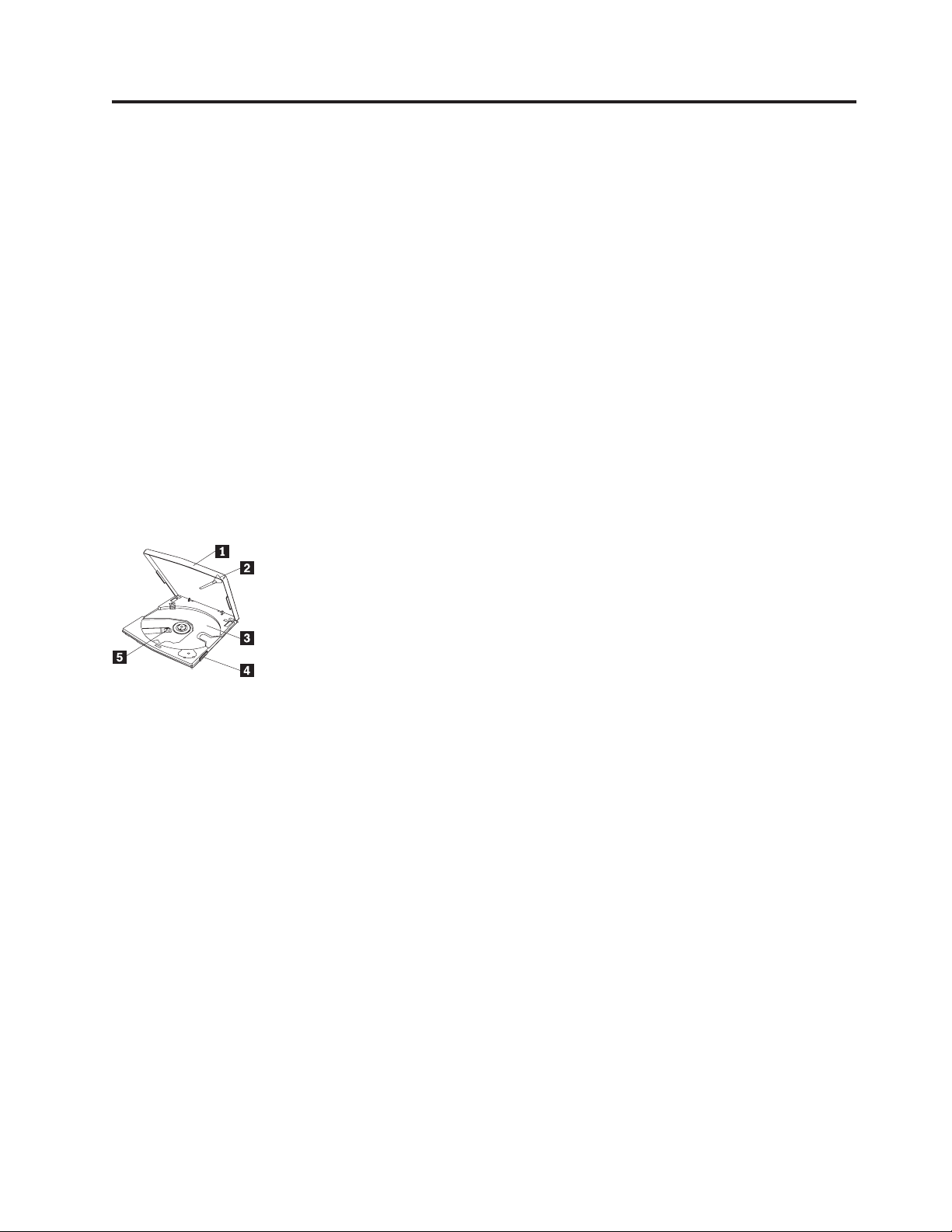
Kapitola 4. Príprava na používanie Combo jednotky
Pred použitím Combo jednotky vykonajte nasledujúcu procedúru:
1. Presvedčte sa, že Combo jednotka je správne pripojená k vášmu počítaču ThinkPad.
2. Skontrolujte umiestnenie funkčných častí Combo jednotky (pozrite si nasledujúce
obrázky).
3. Ak chcete nainštalovať softvér záznamu CD-R/CD-RW alebo softvér čítania DVD, vložte
do jednotky CD IBM USB 2.0 CD-RW/DVD-ROM Drive Software and User’s Guide
Super CD, ktoré bolo dodané spolu s produktom.
4. Dvakrát kliknite na vybratú aplikáciu a postupujte podľa zobrazených inštrukcií.
5. Skontrolujte, či jednotka funguje správne, vyplňte záručný formulár a uschovajte ho na
bezpečnom mieste.
Pri vyberaní disku z jednotky sa uistite, že nič nie je umiestnené navrchu jednotky. Keď nie je
možný normálny výber disku, môže sa na počítači objaviť chybová správa. Ak otvorenie
neprebehne normálne, odstráňte z krytu predmety blokujúce otvorenie a bezpečne ho zatvorte.
Nasledujúci obrázok zobrazuje umiestnenie funkčných častí Combo jednotky:
Obrázok 4-1. Predný pohľad na Combo jednotku
1 Vrchný kryt Vrchný kryt musí byť pri prehrávaní disku zatvorený.
2 Tlačidlo vysunutia Stlačením tohto tlačidla otvoríte vrchný kryt jednotky.
3 Podnos disku Položte médium potlačou nahor na podnos disku.
4 Vypínač napájania
[POWER]
5Šošovka CD je umiestnené nad šošovkou.
Upozornenie: Jednotka obsahuje elektrický blokovací
mechanizmus, ktorý zabezpečuje, že sa jednotka neotvorí počas
zápisu. Skôr ako stlačíte tlačidlo na otvorenie vrchného krytu,
presvedčte sa, že napájanie je zapnuté a jednotka práve nevykonáva
operáciu zápisu.
Pred otváraním skontrolujte, či nič nie je umiestnené navrchu jednotky.
Keď nie je možný normálny výber disku, môže sa na počítači objaviť
chybová správa. Ak otvorenie neprebehne normálne, odstráňte z krytu
predmety blokujúce otvorenie a bezpečne ho zatvorte.
Používa sa na zapnutie napájania.
© Copyright IBM Corp. 2004 4-1
Page 24

Obrázok 4-2. Zadný pohľad na Combo jednotku
6 Tlačidlo otvorenia Toto tlačidlo stlačte, ak si želáte Combo jednotku otvoriť.
7Indikátory
napájania/činnosti
8Indikátor zápisu
9Konektor rozhrania USB Sem zapojte konektor dodaného USB kábla.
Zelená dióda LED indikuje stavy napájania a fungovania jednotky.
v LED napájania/činnosti: zelený, keď je jednotka zapnutá.
v LED rýchlo bliká: rýchle blikanie žltého indikátora označuje
rozpoznávanie média.
v LED pomaly bliká: pomalé blikanie žltého indikátora označuje
čítanie údajov.
v LED zápisu : žltý pri zápise na médium.
Obrázok 4-3. Spodný pohľad na Combo jednotku
10 Páčka núdzového
vysunutia
Pri vyberaní média z vypnutej jednotky posuňte páčku núdzového
otvorenia, čím otvoríte vrchný kryt jednotky.
Upozornenie: Pri použití páčky núdzového otvorenia sa uistite, že je
vypnuté napájanie. Ak je jednotka zapnutá, použite namiesto páčky
núdzového otvorenia tlačidlo otvorenia.
4-2 IBM USB 2.0 CD-RW/DVD-ROM Drive: User’s Guide
Page 25

Kapitola 5. Inštalácia a odstránenie Combo jednotky vo Windows 2000 a Windows XP
Operačné systémy Windows 2000 a Windows XP majú natívne ovládače pre Combo
jednotku. To znamená, že po pripojení jednotky systém Windows automaticky nainštaluje
príslušný ovládač a jednotka bude pripravená na používanie. Nepotrebujete vykonávať žiadne
špeciálne kroky súvisiace s jej inštaláciou alebo odinštalovaním.
Upozornenie:
v Táto jednotka bude rozpoznaná správcom zariadení systému Windows ako ″IBM CDRW/DVD
UJDB753 USB Device″.
v V operačných systémoch Windows 2000, Service Pack 4 alebo novší musí byť táto jednotka
nainštalovaná.
Odstránenie Combo jednotky
Zapojenie jednotky počas prevádzky je podporované pre spojenie s počítačom pomocou kábla
USB. Takže keď odstraňujete Combo jednotku, nemusíte počítač vypínať. Keď odstraňujete
Combo jednotku vo Windows 2000 a Windows XP, postupujte podľa nižšie uvedenej
procedúry.
Upozornenie:
Nepripájajte jednotku k počítaču ihneď po jej odpojení. Jednotka nemusí byť takto rozoznaná.
Opakované pripojenie môže byť vykonané približne 20 sekúnd po odpojení.
Pri tomto postupe použite príslušnú ikonu.
Windows 2000
1. Ukončite program používajúci jednotku.
2. Overte, či indikátor zápisu nesvieti.
3. Kliknite na ikonu Remove.
4. Vyberte jednotku, ktorú chcete odstrániť. V tomto prípade vyberte názov jednotky
priradený k tejto jednote (v tomto prípade D:).
5. Objaví sa okno so správou, potvrdzujúcou, že je bezpečné odpojiť zariadenie. Kliknite na
tlačidlo OK.
6. Odstráňte konektor USB kábla z USB terminálu počítača.
© Copyright IBM Corp. 2004 5-1
Page 26

Poznámka: Vyššie uvedená správa má rôzne podoby, podľa verzie vášho operačného
systému. Podrobnosti nájdete v návode na používanie vášho počítača alebo operačného
systému.
Windows XP
1. Ukončite program používajúci jednotku.
2. Overte, či indikátor zápisu nesvieti.
3. Kliknite na ikonu Remove.
4. Vyberte jednotku, ktorú chcete odstrániť. V tomto prípade vyberte názov jednotky
priradený k tejto jednote (v tomto prípade D:).
5. Objaví sa okno so správou, potvrdzujúcou, že je bezpečné odpojiť zariadenie. Kliknite na
tlačidlo OK.
Vloženie média
Vybratie média
6. Odstráňte konektor USB kábla z USB terminálu počítača.
Poznámka:
Vyššie uvedená správa má rôzne podoby, podľa verzie vášho operačného
systému. Podrobnosti nájdete v návode na používanie vášho počítača alebo operačného
systému.
1. Stlačte tlačidlo otvorenia jednotky, aby sa otvoril vrchný kryt.
2. Položte disk na podnos potlačou nahor. Zarovnajte stredový otvor disku so stredovou
príchytkou podnosu a zatlačením na disk v blízkosti stredového otvoru ho bezpečne
zaistite v pozícii.
3. Zatvorte vrchný kryt jemným zatlačením na jeho vrchnú časť, až kým nebude zafixovaný
v zatvorenej polohe.
4. Po správnom zatvorení vrchného krytu sa po pár sekundách sprevádzaných blikaním
indikátora aktivity jednotky médium rozozná a sprístupní.
1. Stlačte tlačidlo otvorenia jednotky, aby sa automaticky otvoril vrchný kryt.
2. Disk opatrne vytiahnite z podnosu za jeho okraje tak, že budete súčasne tlačiť na stredovú
príchytku podnosu.
3. Opatrne zatvorte vrchný kryt. Skontrolujte, či je vrchný kryt zafixovaný v zatvorenej
polohe.
5-2 IBM USB 2.0 CD-RW/DVD-ROM Drive: User’s Guide
Page 27

Prehrávanie diskov audio CD
Na prehrávanie audio CD diskov v tejto jednotke použite aplikáciu Windows Media Player
alebo iný softvér slúžiaci na prehrávanie diskov audio CD, ako napríklad Microsoft CD
Player. Spôsob ovládania sa môže v jednotlivých aplikáciách a verziách týchto aplikácií líšiť.
Podrobnosti nájdete v návode na používanie vášho počítača alebo softvéru.
Windows 2000
V aplikácii Windows Media Player nájdete po kliknutí na záložku CD Audio v okne volieb
začiarkovacie políčko Digital Playback. Pozrite si nasledujúci obrázok.
Ďalej nájdete začiarkovacie políčko Enable Digital Music CD with this CD-ROM vo
vlastnostiach Combo jednotky v programe Device Manager, ako ukazuje nasledujúci obrázok.
Ak pre digitálne prehrávanie neexistuje vo vašom prehrávacom softvéri žiadna položka
Kapitola 5. Inštalácia a odstránenie Combo jednotky vo Windows 2000 a Windows XP 5-3
Page 28

nastavenia, vyskúšajte vyššie uvedené nastavenie.
Poznámka: Uvedené okná sa môžu od vašich odlišovať v závislosti od verzie vášho
operačného systému. Podrobnosti nájdete v návode na používanie vášho počítača alebo
operačného systému.
5-4 IBM USB 2.0 CD-RW/DVD-ROM Drive: User’s Guide
Page 29

Windows XP
V aplikácii Windows Media Player nájdete po kliknutí na záložku CD Audio v okne vlastností
začiarkovacie políčko Digital Playback. Pozrite si nasledujúci obrázok.
Ďalej nájdete začiarkovacie políčko Enable Digital Music CD with this CD-ROM vo
vlastnostiach Combo jednotky v programe Device Manager, ako ukazuje nasledujúci obrázok.
Ak pre digitálne prehrávanie neexistuje vo vašom prehrávacom softvéri žiadna položka
nastavenia, vyskúšajte vyššie uvedené nastavenie.
Kapitola 5. Inštalácia a odstránenie Combo jednotky vo Windows 2000 a Windows XP 5-5
Page 30

Poznámka: Uvedené okná sa môžu od vašich odlišovať v závislosti od verzie vášho
operačného systému. Podrobnosti nájdete v návode na používanie vášho počítača alebo
operačného systému.
5-6 IBM USB 2.0 CD-RW/DVD-ROM Drive: User’s Guide
Page 31

Kapitola 6. Aplikačný softvér
Disk IBM USB 2.0 CD-RW/DVD-ROM Drive Software and User’s Guide Super CD obsahuje
nasledujúci softvér:
v IBM Drive Letter Access (DLA)
Tento softvér vám umožňuje zapisovať priamo na CD-RW médium iba pomocou písmena
disku, ako keby ste zapisovali na disketu. Všetky typy diskového formátu možno
formátovať pomocou DLA. Pomocou DLA môžete presúvať súbory, vytvárať nové adresáre
alebo ukladať súbory z ľubovoľnej aplikácie priamo na vašu Combo jednotku.
v UDF reader
Tento softvér vám umožňuje nainštalovať softvér na čítanie z diskov DVD-RAM,
DVD-RW a CD-RW na počítačoch s jednotkami DVD. Umožňuje vám tiež čítať z diskov
vytvorených pomocou DLA aj v systémoch, ktoré nemajú nainštalovaný DLA.
v IBM RecordNow
IBM RecordNow je softvér tvorby diskov, ktorý vám umožňuje vytvárať vlastné disky s
hudbou alebo údajmi zo súborov vo vašom počítači alebo z iných diskov, akými sú CD
alebo DVD. Hudobné disky, vytvorené pomocou IBM RecordNow, je možné prehrávať na
každom CD prehrávači, či už doma, v aute alebo cez jednotku CD-ROM vášho počítača.
IBM RecordNow tiež uľahčuje vytváranie diskov s údajmi, ktoré je možné čítať na každej
vhodnej čítačke diskov CD alebo DVD.
Poznámka: Niektoré DVD prehrávače nevedia čítať disky CD-R. Informácie o
podporovaných diskoch nájdete v dokumentácii, dodanej spolu s vašou jednotkou.
IBM RecordNow vás krok za krokom prevedie cez proces zaznamenávania pomocou
jednoduchých sprievodcov a intuitívneho užívateľského rozhrania.
Pomocou IBM RecordNow môžete vytvárať:
– Presné kópie existujúcich diskov - Funkcia Exact Copy urobí duplikát vášho disku
prenesením štruktúry originálneho disku na váš disk CD-R alebo CD-RW.
– Disky s archivovanými údajmi z vášho pevného disku – Funkcia Make a Data Disc sa
používa na ukladanie elektronických údajov, akými sú súbory a aplikácie, ktoré sa
nachádzajú na pevnom disku vášho počítača. Na rozdiel od hudobných diskov sa disky s
údajmi používajú na ukladanie súborov, ktoré vie čítať len počítač a nie je možné ich
prehrávať na vašom stereoprehrávači doma alebo v aute, i keby na týchto diskoch boli aj
audiosúbory.
– Hudobné kompilácie zo súborov WAV, MP3 alebo WMA alebo z existujúcich
hudobných diskov – Pomocou funkcie Make a Music Disc môžete vytvárať vlastné
hudobné disky zo súborov na vašom pevnom disku alebo z existujúcich hudobných
diskov. Vlastnosť CD music database môže automaticky označiť vaše súbory s
informáciou o stope, čo vám pomôže usporiadať vašu kolekciu.
Poznámka:
Viac informácií o tom, ako urobiť presnú kópiu, ako vytvoriť disk s údajmi
alebo ako vytvoriť audiodisk pomocou softvéru IBM RecordNow, získate v online pomoci
pre IBM RecordNow.
Ak chcete spustiť RecordNow, postupujte takto:
1. Kliknite na Start.
2. Kliknite na Programs.
3. Kliknite na IBM RecordNow.
4. Kliknite na RecordNow, čím otvoríte hlavné okno nahrávacieho softvéru.
© Copyright IBM Corp. 2004 6-1
Page 32

v Intervideo WinDVD
Tento softvér vám umožňuje prehrávať na počítači videá DVD alebo prehrávať videosúbory
z jednotky pevného disku.
Poznámka:
Niektoré grafické adaptéry, napríklad FIREGL, Intergraph a 3dLabs
nepodporujú prehrávanie videa DVD.
6-2 IBM USB 2.0 CD-RW/DVD-ROM Drive: User’s Guide
Page 33

Kapitola 7. Použitie Combo jednotky
Táto časť poskytuje informácie o tom, ako zaobchádzať, zavádzať a starať sa o disky DVD a
CD a ako sa starať o vašu Combo jednotku.
Skôr než začnete
Aby ste dosiahli čo najlepšie výsledky, pozrite si pred použitím jednotky nasledujúce pokyny:
v Počas formátovania alebo zápisu na disk s počítačom Thinkpad nehýbte, pretože to môže
spôsobiť chyby v údajoch. Taktiež počas formátovania alebo zápisu na disk minimalizujte
písanie, pretože to môže takisto spôsobiť chyby v údajoch.
v Počas zápisu na disk majte položený počítač ThinkPad na rovnej podložke.
v Vypnite šetrič obrazovky. Použitie šetriča obrazovky by mohlo prerušiť proces
formátovania a zápisu.
v Počas zápisu na disk počítač Thinkpad neprepínajte do režimu hibernácie ani do režimu
dočasného vypnutia.
Poznámka:
Výsledky čítania a zápisu na jednotke závisia od kvality a vlastností použitého
disku DVD alebo CD.
Manipulácia s diskom a starostlivosť oň
S diskami, najmä zapisovateľnými diskami, akými sú disky CD-R a CD-RW narábajte opatrne
a starostlivo ich čistite, aby zostali čitateľné. Životnosť svojich diskov môžete predĺžiť
dodržiavaním týchto zásad:
v Disky vždy ukladajte do ich originálnych obalov.
v Nevystavujte disk priamemu slnečnému svetlu.
v Nevystavujte disk priamemu vplyvu tepelných zdrojov.
v Keď disk nepoužívate, vyberte ho z počítača.
v PRED každým použitím skontrolujte, či sa na disku nenachádzajú praskliny.
Dôležité: Nepoužívajte disky s prasklinami.
v Nevkladajte disk do počítača alebo obalu nasilu.
v Disk neohýbajte.
v Na čistenie disku nepoužívajte komerčné čistiace prostriedky.
v Nepíšte na povrch disku.
v Pri manipulácii chytajte disk len za okraje alebo stredový otvor.
v Nedotýkajte sa povrchu disku.
v Aby ste odstránili prach alebo odtlačky prstov, utrite disk od stredu k okraju mäkkou
látkou, ktorá nezanecháva vlákna.
© Copyright IBM Corp. 2004 7-1
Upozornenie: Utieranie disku krúživým pohybom môže spôsobiť stratu údajov.
Page 34

Starostlivosť o Combo jednotku
Aby ste chránili svoju jednotku počas prevádzky, dodržujte nasledujúce opatrenia:
v Odstráňte disk z jednotky skôr, než budete jednotku presúvať.
v Nezasúvajte do jednotky cudzie telesá.
v Neukladajte na jednotku žiadne predmety.
v Neodstraňujte kryt jednotky, ani sa nesnažte jednotku opravovať.
v Nepoužívajte jednotku, ak nastane niektorá z nasledujúcich podmienok:
– Vysoká teplota, vysoká vlhkosť alebo priame slnečné svetlo
– Nadmerná vibrácia, náhly otras alebo naklonený povrch
– Nadmerná prašnosť
Čistenie jednotky
Nečistoty zotrite z jednotky použitím jemnej handričky. Ak sa nečistoty nedajú takto
odstrániť, použite vyžmýkanú handričku, navlhčenú v zriedenom neutrálnom čistiacom
prostriedku. Ak sa tekutina dostane do jednotky, môže spôsobiť jej zlyhanie, úraz elektrickým
prúdom alebo požiar.
Na čistenie nepoužívajte rozpúšťadlá, ako napríklad benzén alebo riedidlo. Chemické čistiace
prostriedky určené na domáce a priemyselné použitie môžu poškodiť povrchovú vrstvu
jednotky.
Používanie jednotky
Táto časť obsahuje informácie o používaní Combo jednotky.
Používanie jednostranných a obojstranných diskov DVD-RAM
Disky DVD-RAM sú dostupné v jednostranných a obojstranných verziách.
Verzie 2.6 GB a 4.7 GB sú jednostranné. Verzia 9.4 GB je obojstranná. Ak chcete mať prístup
k údajom na oboch stranách disku, musíte disk vybrať z jednotky, obrátiť ho a znova vložiť do
jednotky.
Odporúčania pre manipuláciu s diskom
S vybratým diskom narábajte opatrne. Drobné nečistoty, častice prachu, odtlačky prstov,
škvrny alebo škrabance môžu zhoršiť nahrávanie na tento disk aj jeho prehrávanie. Na
7-2 IBM USB 2.0 CD-RW/DVD-ROM Drive: User’s Guide
Page 35

odstránenie prachu a drobných nečistôt použite sadu na čistenie diskov CD. Na utieranie
disku použite mäkkú a suchú handričku. Na čistenie povrchu disku nepoužívajte rozpúšťadlá.
Keď na disk nalepíte nálepku, píšte len na jej potlačenú stranu alebo na kazetu a použite fixku
s mäkkým hrotom. Disk chráňte pred priamym slnečným žiarením, vysokými teplotami a
vlhkosťou. Nálepky nenalepujte na obe strany disku.
Kapitola 7. Použitie Combo jednotky 7-3
Page 36
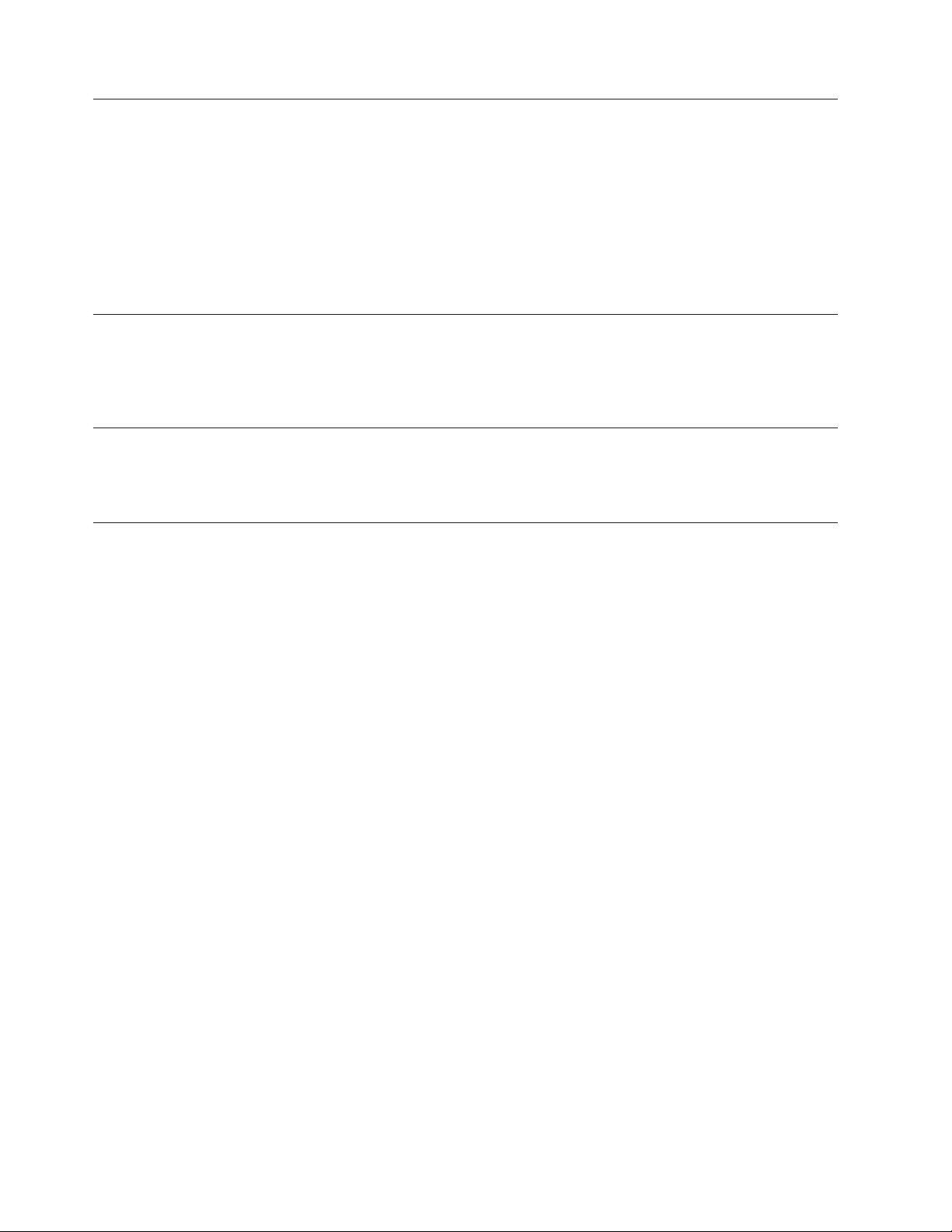
Používanie jednotky s diskami CD a DVD
Ak chcete čítať disk s údajmi, postupujte takto:
1. Zapnite počítač.
2. Stlačte tlačidlo Eject navrchu jednotky.
3. Vložte disk na podnos potlačenou stranou smerom hore.
4. Zatvorte jednotku jemným zatlačením na jej vrchný kryt.
5. Počkajte, kým prestane blikať indikátor aktivity jednotky a zhasne.
6. Dvakrát kliknite na ikonu CD-ROM alebo na ikonu DVD-RAM/DVD-R/DVD-RW.
Používanie softvéru pre DVD prehrávač
Táto časť opisuje spôsob používania a prispôsobovania softvéru pre DVD prehrávač. Aktuálne
informácie o softvéri na prehrávanie DVD nájdete v súbore Readme na CD IBM USB 2.0
CD-RW/DVD-ROM Drive Software and User’s Guide Super CD.
Použitie funkcie DVD
Ak chcete používať funkciu DVD, potrebujete nainštalovať aplikáciu WinDVD (prehrávač
DVD filmov).
Aktivovanie DLA (driver letter access)
K dispozícii je funkcia DLA (Drive Letter Access), takže môžete zapisovať údaje na CD-RW
médium. Na CD-RW médiá možno zapisovať viac krát.
Keď chcete formátovať a zapisovať na CD-RW médium:
1. Vložte disk do jednotky.
2. Dvakrát kliknite na ikonu My Computer. Kliknite pravým tlačidlom na písmeno Combo
jednotky USB 2.0.
3. Kliknite na Format. Čas formátovania sa bude líšiť od procesu formátovania, ktorý
použijete (rýchle alebo úplné).
4. Po dokončení formátovania môžete preniesť súbory na ikonu USB 2.0 Combo Drive,
alebo môžete presunúť súbory cez Windows Explorer.
chcete médiá CD-RW, naformátované ako UDF, použiť na iných počítačoch, potrebujte
Ak
použiť program UDF Reader, ktorý sa nachádza na IBM USB 2.0 CD-RW/DVD-ROM Drive
Software and User’s Guide Super CD. Ak chcete používať aplikáciu UDF Reader, postupujte
takto:
1. Vložte CD IBM USB 2.0 CD-RW/DVD-ROM Drive Software and User’s Guide Super CD
do jednotky CD alebo DVD počítača, na ktorom chcete používať disky naformátované
ako UDF.
2. Kliknite na Start.
3. Kliknite na položku Run.
4. Zadajte cestu e:\UDFREADR\jazyk, kde e je písmeno označenia Combo jednotky USB
2.0 a jazyk je váš jazyk.
5. Kliknite na OK.
6. Dvakrát kliknite na SETUP.EXE a postupujte podľa zobrazených inštrukcií.
Poznámka:
UDF Reader je potrebný iba na systémoch, ktoré nemajú nainštalovaný iný
DLA program pre CD-RW.
7-4 IBM USB 2.0 CD-RW/DVD-ROM Drive: User’s Guide
Page 37

Inštalácia aplikácie WinDVD a pozeranie DVD filmov
Ak chcete nainštalovať WinDVD, prejdite do časti ″Software″ na IBM USB 2.0
CD-RW/DVD-ROM Drive Software and User’s Guide Super CD.
Keď nainštalujete Combo jednotku a softvér WinDVD, môžete pozerať filmy DVD. Najprv si
ale musíte nastaviť regionálny DVD kód.
Regionálne DVD kódy
Regionálne DVD kódy pomáhajú chrániť obsah DVD. Svet je rozdelený na šesť regiónov a
konkrétny obsah si môžete prezerať len v príslušnom regióne. Napríklad obsah pre región 1 si
môžete prezerať len v Spojených štátoch a Kanade. WinDVD je takisto špecifický pre daný
región.
Regionálny kód zistíte, ak si pozriete jeho symbol na zadnej strane balenia.
Regionálny kód Región
1 USA, Kanada
2 Európa, Stredný Východ, Južná Afrika, Japonsko
3 Juhovýchodná Ázia, Taiwan, Kórea
4 Latinská Amerika, Austrália, Nový Zéland
5 Bývalý Sovietsky zväz, Severná Afrika, India
6 Čínska ľudová republika
Spustite aplikáciu WinDVD vložením DVD do jednotky. Regionálny kód sa nastaví
automaticky a môžete sledovať film. Ide o úvodné nastavenie.
Ak po nastavení regionálneho kódu zasuniete DVD s iným regionálnym kódom, zobrazí sa
výzva na jeho zmenu. Regionálny kód môžete zmeniť z úvodného nastavenia štyrikrát.
Po štvrtej zmene regionálneho kódu z jeho úvodného nastavenia bude tento pevne nastavený a
nebude možné ho už viac meniť. Potom si budete môcť prehrávať obsah DVD len z daného
regiónu.
Ak chcete zobraziť stav regionálneho kódu, kliknite na tlačidlo WinDVD Properties v
rozhraní užívateľského rozhrania aplikácie WinDVD. Záložka General obsahuje uvedené
informácie.
Ak chcete zmeniť regionálny kód, postupujte takto:
1. Zapnite svoj počítač a spustite operačný systém.
2. Kliknite na Start.
3. Vyberte Programs.
4. Kliknite na Intervideo WinDVD.
5. Kliknite na ikonu Properties, čím otvoríte okno Properties.
6. Kliknite na záložku General Properties.
7. Vložte jednoregiónové DVD nového regiónu.
8. Vyberte správny regionálny kód pre vašu krajinu.
9. Kliknite na OK.
Kapitola 7. Použitie Combo jednotky 7-5
Page 38
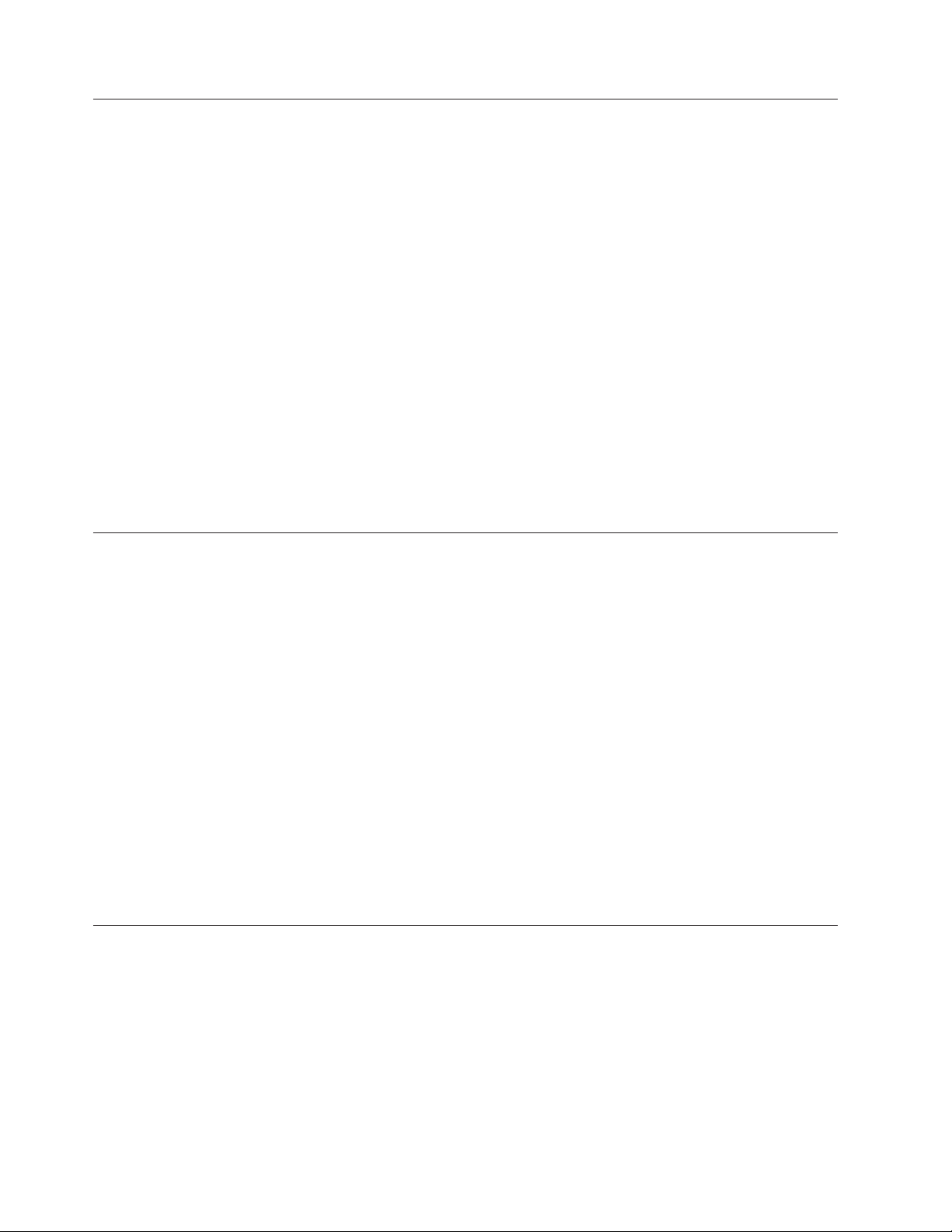
Spustenie WinDVD
Pri spúšťaní aplikácie WinDVD postupujte takto:
1. Kliknite na Start.
2. Kliknite na Programs.
3. Kliknite na InterVideo WinDVD.
4. Kliknutím na InterVideo WinDVD otvorte okno prehrávača DVD.
Ďalšie informácie o používaní DVD prehrávača obsahujú pomocné informácie WinDVD
na IBM USB 2.0 CD-RW/DVD-ROM Drive Software and User’s Guide Super CD. Ak si
chcete pozrieť DVD film na televíznom prijímači, pozrite si online informácie dodávané
spolu s vašim počítačom.
Poznámky:
1. Váš počítač bol nakonfigurovaný tak, aby poskytoval najvyššiu kvalitu audio a video
prehrávania, akú je možné dosiahnuť s dostupnými systémovými prostriedkami. Na
ovládacom paneli môžete zmeniť štandardné nastavenie zmenou nastavenia rozlíšenia
videa. Niektoré systémy nemajú dostatok prostriedkov na poskytovanie plnej kvality
audio a video prehrávania pri všetkých nastaveniach rozlíšenia. Ak zistíte nekvalitný
výkon prehrávania, rozlíšenie upravte na nižšie.
2. Audio alebo video toky sú dekódované softvérom. Audio a video podsystémy musia byť
plne funkčné a povolené.
Použitie funkcie CD-R a CD-RW
Combo jednotka môže zapisovať na disky CD-R aj CD-RW. Disky CD-R nemožno vymazať,
ale možno ich použiť so štandardnými jednotkami CD-ROM a CD prehrávačmi.
Disky CD-R môžete použiť na zaznamenávanie audio stôp, ukladanie údajov, archivovanie
súborov a ich kopírovanie z iného CD.
Disky CD-RW možno mazať a prepisovať, ale možno ich používať len s novšími MR a
CD-RW kompatibilnými jednotkami CD-ROM a DVD-ROM. Disky CD-RW môžete použiť
na zálohovanie, ukladanie a aktualizáciu súborov alebo na ich kopírovanie z iného CD.
Poznámky:
1. Disky CD-R možno prehrávať na audio CD prehrávačoch. Disky CD-RW nemožno
prehrávať na väčšine audio CD prehrávačov.
2. Softvér, dodaný s touto jednotkou, neumožňuje nahrávanie na CD v operačných
systémoch DOS, Windows 3.x alebo IBM OS/2®.
informácie o používaní softvéru nájdete v pomocných informáciách IBM DLA na IBM
Ďalšie
USB 2.0 CD-RW/DVD-ROM Drive Software and User’s Guide Super CD.
Používanie funkcie DVD+R, DVD+RW, DVD-R, DVD-RW a DVD-RAM (len čítanie)
Combo jednotka môže čítať disky DVD+R, DVD+RW, DVD-R, DVD-RW a DVD-RAM.
7-6 IBM USB 2.0 CD-RW/DVD-ROM Drive: User’s Guide
Page 39

Zálohovanie CD
Aby ste mohli kopírovať komerčné CD, musíte vlastniť autorské práva alebo získať povolenie
od vlastníka autorských práv. Ak nie ste vlastníkom autorských práv, ani ste nezískali
povolenie od ich majiteľa, môže sa stať, že porušíte zákon o autorských právach a budete
musieť uhradiť vzniknuté škody alebo inú ujmu. Ďalšie informácie o autorských právach
získate po konzultácii s právnikom.
Riešenie problémov
Problémy s počítačom môžu byť spôsobené chybou hardvéru, softvéru alebo užívateľa.
Informácie v tejto časti vám môžu pomôcť vyriešiť problémy alebo zozbierať užitočné
informácie, ktoré môžete odovzdať servisnému technikovi. Možno si budete tiež musieť
pozrieť publikácie o vašom počítači, operačnom systéme alebo zvukovom adaptéri.
Pozrite si nasledujúci zoznam s opismi rôznych problémov, ktoré by sa mohli vo vašej situácii
hodiť.
Nemôžete vytvárať disk s možnosťou ďalšieho zápisu.
Skontrolujte, či je na disku k dispozícii dostatok miesta pre ďalší zápis. Každý zápis si okrem
už zapísaných údajov vyžaduje priestor pre bloky lead-in a lead-out (približne 15 MB).
Nemôžete úspešne zapisovať na disky CD-R alebo CD-RW.
Vykonajte nasledovné:
1. Skontrolujte, či nie je proces prerušený šetričom obrazovky, antivírovým programom,
internetovým programom alebo programom elektronickej pošty alebo iným softvérom.
Zakážte funkcie, ktoré by mohli prerušiť operáciu zápisu.
2. Skontrolujte, či bol pevný disk rozdelený na fragmenty.
3. Ak jednotka staršieho pevného disku vykazuje počas operácie zápisu termálnu
rekalibráciu, poraďte sa s výrobcom alebo predajcom jednotky pevného disku.
4. Ak je disk poškriabaný alebo poškodený, vymeňte ho.
5. Na jednotkách CD-ROM alebo CD-RW deaktivujte funkciu ohlasovania zasunutia
systému Windows.
Nemôžete
vybrať disk.
Ak sa jednotka nenachádza v procese zápisu na disk, vykonajte nasledovné:
1. Disk vyberte použitím softvéru.
2. Použite tlačidlo otvorenia.
3. Vypnite počítač. Počkajte 45 sekúnd; potom počítač zapnite a znova skúste použiť tlačidlo
otvorenia.
4. Ak to nejde inak, použite páčku núdzového otvorenia. Viac informácií nájdete v časti
Kapitola 4, “Príprava na používanie Combo jednotky”, na strane 4-1.
Nemôžete
čítať z CD disku po úspešnom zápise naň.
Vykonajte nasledovné:
1. Ak nemôžete čítať CD disk v inom prehrávači CD alebo ak môžete vidieť predchádzajúce
zápisy, adresárové informácie na médiu mohli byť poškodené, čo ich urobilo
nečitateľnými. Ak chcete problém odstrániť, prečítajte si dokumentáciu, ktorá sa dodáva
spolu s vašim softvérom.
Kapitola 7. Použitie Combo jednotky 7-7
Page 40

2. Môžete mať poškodený disk CD-R alebo CD-RW. Vyskúšajte nový disk alebo iný typ CD
disku.
3. Ak môžete čítať z CD-RW disku v zapisovacej jednotke, ale nie v inej MR jednotke,
presvedčte sa, či je na vašom počítači nainštalovaný program UDF Reader.
4. Nevykonávajte zápis pri nižšej rýchlosti ako 1x, pokiaľ si to váš počítač nevyžaduje.
7-8 IBM USB 2.0 CD-RW/DVD-ROM Drive: User’s Guide
Page 41

Príloha A. Špecifikácie produktu
Táto príloha obsahuje nasledujúce informácie:
v Fyzické špecifikácie
v Požiadavky na napájanie
v Požiadavky na prostredie
v Rýchlosti čítania
v Rýchlosti zápisu
Fyzické
Fyzické špecifikácie
Fyzické špecifikácie
špecifikácie:
1
jednotky sú uvedené v nasledujúcej tabuľke.
Výška 18.5 mm (0,73 palca)
Šírka 130 mm (5,12 palca)
Dĺžka 157 mm (6,18 palca)
Hmotnosť 305 g (0.67 libier)
Požiadavky na napájanie:
Nasledujúca tabuľka obsahuje špecifikácie napájania jednotky. Špecifikácie napájania sa
merajú na napájacom konektore jednotky a sú nominálnymi hodnotami.
Špecifikácie napájania Napätie Priemerné Maximálne
Napájanie štandardnej
5V dc 800 mA 1.5 A
USB zbernice
Požiadavky na prostredie:
Špecifikácia V prevádzke Mimo prevádzky
Teplota (nekondenzujúca) +5° C až +40° C
Od -20° C do +55° C
Relatívna vlhkosť
(+41° F až +104° F)
20% až 80% 15% až 85%
(Od -4° F do +131° F)
(nekondenzujúca)
1. Údaje popisu produktu reprezentujú dizajnérske ciele spoločnosti IBM a sú poskytnuté pre porovnávacie účely; aktuálne výsledky sa môžu na
základe mnohých faktorov odlišovať. Tieto údaje o produkte neustanovujú záruku. Údaje sa môžu zmeniť bez oznámenia.
© Copyright IBM Corp. 2004 A-1
Page 42

Rýchlosti čítania:
Médium Všetky režimy napájania
DVD-ROM (jednovrstvové) Max. 6X
DVD-ROM (dvojvrstvové) Max. 6X
DVD-R (4.7 GB) Max. 4X
DVD-RW (4.7 GB) Max. 4X
DVD-video Max. 4X
DVD-RAM (4.7/9.4 GB) Max. 2X
DVD-RAM (2.6 GB) Max. 1X
DVD+R Max. 4X
DVD+RW Max. 4X
CD-ROM Max. 20X
CD-R Max. 20x
CD-RW Max. 20X
CD-DA (DAE) Max. 20X
Rýchlosti zápisu:
Médium Všetky režimy napájania
CD-R Max. 8X
CD-RW Max. 8X
A-2 IBM USB 2.0 CD-RW/DVD-ROM Drive: User’s Guide
Page 43

Príloha B. Servis a podpora
Nasledujúce informácie opisujú technickú podporu, ktorá je k dispozícii pre váš produkt
počas záručnej doby alebo počas celej životnosti produktu. Pozrite si Vyhlásenie IBM o
obmedzenej záruke, kde je úplné vysvetlenie záručných podmienok IBM.
Online technická podpora
Online technická podpora je k dispozícii počas životnosti produktu na webovej stránke
Personal Computing Support Web Site na adrese http://www.ibm.com/pc/support.
Počas záručnej doby je dostupná asistencia pri náhrade alebo výmene poškodených
komponentov. Okrem toho, ak je váš komponent IBM nainštalovaný v počítači IBM, môžete
mať nárok na servis priamo u vás. Váš zástupca technickej podpory vám môže pomôcť určiť
najlepšiu alternatívu.
Telefonická technická podpora
Podpora pri inštalácii a konfigurácii cez IBM Support Center bude stiahnutá alebo dostupná
za poplatok, podľa uváženia IBM, 90 dní po stiahnutí komponentu z trhu. Ďalšie ponuky
podpory, vrátane asistencie pri inštalácii, sú dostupné za nominálny poplatok.
Keď budete potrebovať technickú podporu, pripravte si podľa možnosti čo najviac z
nasledujúcich informácií:
v Názov komponentu
v Číslo komponentu
v Doklad o kúpe
v Výrobca počítača, model, sériové číslo (ak je od IBM) a manuál
v Presné znenie chybovej správy (ak bola zobrazená)
v Opis problému
v Informácie o hardvérovej a softvérovej konfigurácii vášho systému
je to možné, buďte pri počítači. Zástupca technickej podpory si môže chcieť počas volania
Ak
s vami prejsť problém.
Telefonické číslo podpory a pracovný čas v jednotlivých krajinách nájdete v nasledujúcej
tabuľke. Ak číslo pre vašu krajinu nie je uvedené, kontaktujte predajcu IBM alebo
marketingového zástupcu IBM. Časy odozvy môžu byť rôzne podľa počtu a povahy
momentálnych volaní.
Telefónne čísla sú predmetom zmeny bez ohlásenia. Aktuálny zoznam telefónnych čísel
nájdete na http://www.ibm.com/pc/support po kliknutí na Support Phone List.
© Copyright IBM Corp. 2004 B-1
Page 44

Krajina alebo región Telefónne číslo Krajina alebo región Telefónne číslo
Afrika +44 (0) 1475 555 055 Japonsko Počítače typu Desktop:
0120-887-870
v Zámorské volania:
81-46-266-1084
Počítače typu ThinkPad:
0120-887-874
v Zámorské volania:
81-46-266-1084
IntelliStation
a xSeries:
81-46-266-1358
Softvér na PC:
0120-558-695
v Zámorské volania:
81-44-200-8666
Argentína 0800-666-0011 Luxembursko 298-977-5063
Austrália 131-426 Malajzia (60) 3-7727-7800
Rakúsko 01-24592-5901 Mexiko 001-866-434-2080
Bolívia 0800-0189 Stredný východ +44 (0) 1475 555 055
Belgicko Holandsky: 02-210
Holandsko 020-514 5770
9820
Francúzsky: 02-210
9800
Brazília 55-11-3889-8986 Nový Zéland 0800-446-149
Kanada Anglicky:
Nikaragua 255-6658
1-800-565-3344
Francúzsky:
1-800-565-3344
V Toronte:
416-383-3344
Chile 800-224-488 Nórsko 66 81 11 00
Čína 800-810-1818 Panama 206-6047
Čína (Hong Kong a
S.A.R.)
Domáce PC:
852-2825-7799
Peru 0-800-50-866
Komerčne využívané
PC: 852-8205-0333
Kolumbia 980-912-3021 Filipíny (63) 2-995-2225
Kostarika 284-3911 Portugalsko 21-892-7147
Dánsko 45 20 82 00 Rusko 095-940-2000
Dominikánska republika 566-4755
alebo 566-5161 klapka
8201
Bez poplatku v
Dominikánskej
republike: 1-200-1929
B-2 IBM USB 2.0 CD-RW/DVD-ROM Drive: User’s Guide
Singapur (65) 1-800-840-9911
Page 45

Krajina alebo región Telefónne číslo Krajina alebo región Telefónne číslo
Ekvádor 1-800-426911 (voľba
Španielsko 91-714-7983
#4)
El Salvador 250-5696 Švédsko 08-477 4420
Fínsko 09-459 69 60 Švajčiarsko 058-333-0900
Francúzsko 02 38 55 74 50 Taiwan 886-2-8723-9799
Nemecko 07032-1549 201 Thajsko (66) 2-273-4000
Guatemala 335-8490 Turecko 00-800-446-32-041
Honduras Tegucigalpa a Sand
Spojené kráľovstvo 0-1475-555 055
Pedro Sula: 232-4222
San Pedro Sula:
552-2234
India 1600-44-6666 Spojené štáty 1-800-IBM-SERV
(1-800-426-7378)
Indonézia (62) 21-523-8535 Uruguaj 000-411-005-6649
Írsko 01-815-9202 Venezuela 0-800-100-2011
Taliansko 02-7031-6101 Vietnam Hočiminovo mesto: (84)
8-829-5160
Hanoj: (84) 4-843-6675
Príloha B. Servis a podpora B-3
Page 46

B-4 IBM USB 2.0 CD-RW/DVD-ROM Drive: User’s Guide
Page 47

Príloha C. Vyhlásenie IBM o obmedzenej záruke Z125-4753-08 04/2004
Časť 1 - Všeobecné podmienky
Toto vyhlásenie o obmedzenej záruke obsahuje časť 1 - Všeobecné podmienky, časť 2 Špecifické podmienky pre jednotlivé krajiny a časť 3 - Informácie o záruke. Podmienky časti 2
nahrádzajú alebo menia znenie časti 1. Záruky, ktoré poskytuje spoločnosť IBM v tomto
vyhlásení o obmedzenej záruke, sa vzťahujú len na počítače, ktoré ste kúpili na vlastné
použitie, a nie s cieľom ďalšieho predaja. Pod pojmom ″Počítač″ sa rozumie počítač značky
IBM, jeho funkcie, konverzie, aktualizácie, prvky alebo príslušenstvo a ich ľubovoľné
kombinácie. Pojem ″Počítač″ nezahŕňa žiadne počítačové programy, ktoré boli
predinštalované do počítača alebo nainštalované neskôr alebo boli dodávané iným spôsobom.
Žiadne ustanovenia tohto Vyhlásenia o obmedzenej záruke nemajú vplyv na žiadne
zákonné práva zákazníkov, ktoré nemožno zmluvne zrušiť alebo obmedziť.
Na čo sa vzťahuje táto záruka
IBM zaručuje, že každý Počítač 1) je bez chýb v materiáli a spracovaní a 2) vyhovuje
oficiálne publikovaným špecifikáciám IBM (″Špecifikácie″), ktoré sú k dispozícii na
požiadanie. Záručná lehota na počítač začína plynúť dňom pôvodnej inštalácie Podrobnejšie
informácie sú uvedené v časti 3 - Informácie o záruke. Dátum na vašej faktúre alebo účte sa
považuje za dátum inštalácie, pokiaľ IBM alebo predajca nerozhodnú inak. Veľa vlastností,
konverzií alebo rozšírení predpokladá odstránenie dielov a ich vrátenie IBM. Diel, ktorý
nahrádza odstránený diel, získa taký stav záručného servisu, ako mal pôvodný diel. Pokiaľ
IBM nerozhodne inak, tieto záruky platia len v krajine alebo v regióne, kde ste počítač kúpili.
TIETO ZÁRUKY SÚ VAŠIMI VÝLUČNÝMI ZÁRUKAMI A NAHRADZUJÚ
VŠETKY ĎALŠIE ZÁRUKY ALEBO PODMIENKY, VYJADRENÉ ALEBO
IMPLIKOVANÉ, VRÁTANE, ALE NEOBMEDZUJÚC SA NA ZÁRUKY ALEBO
PODMIENKY OBCHODOVATEĽNOSTI A VHODNOSTI PRE URČITÉ ÚČELY.
NIEKTORÉ ŠTÁTY ALEBO JURISDIKCIE NEUMOŽŇUJÚ VYLÚČENIE
VYJADRENÝCH ALEBO IMPLIKOVANÝCH ZÁRUK, TAK SA VÁS VYŠŠIE
UVEDENÉ VYLÚČENIE NEMUSÍ TÝKAŤ. V TAKOM PRÍPADE SÚ DANÉ
ZÁRUKY OBMEDZENÉ NA DOBU TRVANIA ZÁRUČNEJ DOBY. PO UPLYNUTÍ
TEJTO DOBY SA NEAPLIKUJE ŽIADNA ZÁRUKA. NIEKTORÉ ŠTÁTY ALEBO
JURISDIKCIE NEUMOŽŇUJÚ OBMEDZENIA TOHO, AKO DLHO TRVÁ
PREDPOKLADANÁ ZÁRUKA, TAK SA VÁS VYŠŠIE UVEDENÉ OBMEDZENIE
NEMUSÍ TÝKAŤ.
Na čo sa táto záruka nevzťahuje
Táto záruka sa nevzťahuje na:
v počítačové programy, predinštalované alebo dodávané samostatne spolu s počítačom alebo
následne doinštalované programy;
v chyby z dôvodu nesprávneho používania (vrátane, no bez obmedzenia použitia možností
alebo schopností počítača, ktorých použitie nebolo písomne schválené spoločnosťou IBM),
nehoda, zmena, nevhodné fyzické alebo operačné prostredie alebo nevhodná údržba zo
strany zákazníka;
v chybu spôsobenú produktom, za ktorý IBM nenesie zodpovednosť; a
v produkty, ktoré nevyrobila spoločnosť IBM, vrátane produktov, ktoré spoločnosť IBM
obstarala a poskytla, prípadne nainštalovala do počítača IBM na vašu žiadosť.
sa stane neplatnou, ak dôjde k odstráneniu alebo zmene identifikačných štítkov na
Záruka
počítači alebo jeho dieloch.
© Copyright IBM Corp. 2004 C-1
Page 48

IBM nezaručuje bezchybný alebo neprerušovaný chod počítača.
Technická alebo iná podpora pre počítač v záruke, ako napríklad podpora formou otázok "ako
vykonať" a podpora pri nastavení a inštalácii počítača, sa poskytuje BEZ AKEJKOĽVEK
ZÁRUKY.
Ako žiadať o záručný servis
Ak počítač počas záručnej lehoty nefunguje tak, ako je uvedené v záruke, obráťte sa na
spoločnosť IBM alebo na vášho predajcu, ktorí vám poskytnú záručný servis. Ak ste počítač
nezaregistrovali v spoločnosti IBM, budete musieť predložiť doklad o kúpe, ktorý dokazuje
váš nárok na záručný servis.
Ako IBM rieši problémy
Ak kontaktujete IBM kvôli servisu, ste povinný dodržiavať postupy pri identifikácii a riešení
problémov, ktoré určuje IBM. Úvodná diagnostika problému môže byť vykonaná technikom
cez telefón alebo elektronicky cez webovú stránku IBM.
Typ záručného servisu vášho počítača je uvedený v časti 3 - Informácie o záruke.
Ako užívateľ zodpovedáte za preberanie a inštaláciu určeného strojového kódu (mikrokódu,
kódu pre basic input/output system (nazývaný tiež ″BIOS″), obslužných programov,
ovládačov zariadení a diagnostických nástrojov, ktoré sa dodávajú spolu s počítačom IBM) a
ďalších aktualizácií programového vybavenia prostredníctvom siete Internet, zo stránky
spoločnosti IBM alebo prostredníctvom iného elektronického média, a takisto ste povinný
dodržiavať pokyny, ktoré IBM poskytuje v súvislosti s uvedeným.
Ak problém možno vyriešiť inštaláciou jednotky, ktorú môže vymeniť zákazník (Customer
Replaceable Unit - ″CRU″) (napr. klávesnica, myš, reproduktory, pamäť, pevný disk),
spoločnosť IBM vám dodá takéto diely CRU na inštaláciu.
Ak počítač počas záručnej lehoty nefunguje tak, ako je uvedené v záruke, a problém sa nedá
vyriešiť telefonicky alebo elektronicky, použitím strojového kódu alebo aktualizácie
programového vybavenia alebo prostredníctvom CRU, spoločnosť IBM alebo váš predajca,
pokiaľ má od IBM povolenie poskytovať záručný servis, podľa ich uváženia buď 1) počítač
opravia, aby fungoval tak, ako je uvedené v záruke alebo 2) vymenia počítač za iný, ktorý je
minimálne funkčným ekvivalentom pôvodného počítača. Ak spoločnosť IBM nedodrží vyššie
uvedený postup, vzniká vám nárok na vrátenie počítača v mieste nákupu a môžete dostať
naspäť peniaze v pôvodnej výške, ktorú ste zaplatili za počítač.
IBM alebo váš predajca tiež môže riadiť a nainštalovať vybraté inžinierske zmeny, ktoré sa
týkajú tohto počítača.
Výmena počítača alebo jeho časti
Ak v rámci záručného servisu dôjde k výmene počítača alebo jeho časti, daná časť, ktorú
spoločnosť IBM alebo váš predajca vymieňa, sa stáva ich vlastníctvom a náhradný diel sa
stáva vaším vlastníctvom. Vy prehlasujete, že všetky odstránené diely sú pôvodné a
nezmenené. Náhrada nemusí byť nová, ale bude správne pracovať a je prinajmenšom
funkčným ekvivalentom vymeneného dielu. Náhradný diel získa taký stav záručného servisu,
ako mal pôvodný diel.
Vaše ďalšie povinnosti
Predtým, ako IBM alebo váš predajca vymení počítač alebo diel, musíte súhlasiť s
odstránením všetkých vlastností, dielov, volieb, zmien a pripojení, ktorých sa netýka záruka.
Vašou povinnosťou je aj:
C-2 IBM USB 2.0 CD-RW/DVD-ROM Drive: User’s Guide
Page 49

1. zabezpečiť, že počítač je bez alebo zabezpečíte jeho oslobodenie od akýchkoľvek
zákonných záväzkov alebo obmedzení, ktoré by mohli obmedziť jeho výmenu
2. získať oprávnenie od vlastníka počítača na opravu počítača prostredníctvom IBM alebo
vašim predajcom, ktorý nevlastníte a
3. ak je to možné, pred poskytnutím servisu by ste mali:
a. vykonať procedúry podľa požiadaviek servisu, ktorý IBM alebo váš predajca
poskytuje;
b. zálohovať alebo zabezpečiť všetky programy, dáta a prostriedky, ktoré sú uložené v
počítači;
c. poskytnúť spoločnosti IBM alebo vášmu predajcovi dostatočný, voľný a bezpečný
vstup do vašich priestorov, tak aby spoločnosť IBM mohla plniť svoje záväzky a
d. informovať IBM alebo svojho predajcu o zmenách v umiestnení Počítača.
(a) zabezpečiť, aby všetky informácie o identifikovaných alebo identifikovateľných
4.
osobách (osobné údaje) boli z počítača odstránené (pokiaľ je to technicky možné), (b)
umožniť spoločnosti IBM, vášmu predajcovi alebo dodávateľovi IBM, aby vo vašom
mene spracoval zostávajúce osobné údaje podľa uváženia IBM alebo vášho predajcu, tak
aby si mohli plniť svoje záväzky vyplývajúce z tohto vyhlásenia o obmedzenej záruke
(súčasťou týchto záväzkov môže byť dodanie počítača s cieľom uvedeného spracovania do
iných servisných stredísk IBM vo svete), a (c) zabezpečiť, aby takéto spracovanie
zodpovedalo príslušným zákonom, ktoré sa vzťahujú na takéto osobné údaje.
Obmedzenie
zodpovednosti
Spoločnosť IBM zodpovedá za stratu alebo poškodenie vášho počítača, len ak je tento 1) v
držbe IBM alebo sa nachádza 2) v stave tranzitu, v prípadoch, keď IBM hradí dopravu.
Spoločnosť IBM ani váš predajca nezodpovedajú za vaše utajené, chránené alebo osobné
informácie, ktoré sa nachádzajú v počítači, ktorý z akéhokoľvek dôvodu vrátite spoločnosti
IBM. Predtým, ako počítač vrátite, mali by ste z neho odstrániť všetky také informácie.
Môžu sa vyskytnúť také skutočnosti, pri ktorých z dôvodu zlyhania na strane IBM alebo iného
záväzku máte právo požadovať náhradu škôd od IBM. V každom takom prípade, bez ohľadu
na dôvod, na základe ktorého vám nárok požadovať náhradu od IBM vznikol (vrátane
zásadného porušenia, nedbanlivosti, neporozumenia alebo inej zmluvnej požiadavky alebo
požiadavky na základe deliktu), okrem zodpovednosti, ktorá sa nedá odrieknuť alebo
obmedziť príslušnými zákonmi, IBM je zodpovedná len za
1. úraz (vrátane smrti) a poškodenia nehnuteľného majetku a hmotného osobného majetku; a
2. súčet akýchkoľvek iných aktuálnych priamych poškodení až do výšky výdavkov (ak sa
často opakujú, použije sa 12 mesačných splátok) za počítač, ktorý je predmetom nároku.
Pre účely tohto bodu termín ″Počítač″ zahŕňa Strojový kód a Licenčný interný kód
(″LIC″).
limit sa vzťahuje aj na dodávateľov IBM, aj na vášho predajcu. Predstavuje maximum,
Tento
za ktoré sú IBM, jej dodávatelia a váš predajca kolektívne zodpovední.
V ŽIADNOM PRÍPADE IBM, JEJ DODÁVATELIA ALEBO PREDAJCOVIA NIE SÚ
ZODPOVEDNÍ ZA ŽIADNE Z NASLEDUJÚCEHO, AJ KEĎ BOLI O TEJTO
MOŽNOSTI INFORMOVANÍ: 1) NÁROKY TRETEJ STRANY VOČI VÁM ZA
ŠKODY (INÉ AKO TIE, KTORÉ SÚ UVEDENÉ V PRVOM ODSTAVCI UVEDENOM
VYŠŠIE); 2) STRATU ALEBO POŠKODENIE ÚDAJOV; 3) ZVLÁŠTNE, VEDĽAJŠIE
ALEBO NEPRIAME ŠKODY ALEBO ZA ŽIADNE NÁSLEDNÉ EKONOMICKÉ
ŠKODY ALEBO 4) STRATU ZISKU, VÝNOSOV Z PODNIKANIA, POVESTI
ALEBO OČAKÁVANÝCH ÚSPOR. NIEKTORÉ ŠTÁTY ALEBO JURISDIKCIE
NEUMOŽŇUJÚ VYLÚČENIE ALEBO OBMEDZENIE VEDĽAJŠÍCH ALEBO
NÁSLEDNÝCH ŠKÔD, TAKŽE VYŠŠIE UVEDENÉ OBMEDZENIE ALEBO
VYLÚČENIE SA VÁS NEMUSÍ TÝKAŤ. NIEKTORÉ ŠTÁTY ALEBO
Príloha C. Vyhlásenie IBM o obmedzenej záruke Z125-4753-08 04/2004 C-3
Page 50

JURISDIKCIE NEUMOŽŇUJÚ OBMEDZENIA TOHO, AKO DLHO TRVÁ
PREDPOKLADANÁ ZÁRUKA, TAK SA VÁS VYŠŠIE UVEDENÉ OBMEDZENIE
NEMUSÍ TÝKAŤ.
Platný zákon
Vy ako zákazník i spoločnosť IBM spoločne súhlasíte s uplatňovaním zákonov štátu, v ktorom
ste získali počítač, pričom tieto zákony sa používajú pri výklade a uplatňovaní práv,
povinností a záväzkov zákazníka i spoločnosti IBM ktoré vznikli alebo akýmkoľvek
spôsobom súvisia s predmetom tohto vyhlásenia o obmedzenej záruke bez ohľadu na konflikt
so zásadami práva.
TIETO ZÁRUKY VÁM DÁVAJÚ URČITÉ ZÁKONNÉ PRÁVA A MÔŽETE MAŤ AJ
INÉ PRÁVA, KTORÉ SÚ RÔZNE V JEDNOTLIVÝCH ŠTÁTOCH ALEBO
JURISDIKCIÁCH.
Právomoci
Všetky práva, povinnosti a záväzky IBM i zákazníka podliehajú právomoci súdov štátu, v
ktorom ste získali počítač.
Časť 2 - Podmienky pre jednotlivé krajiny
AMERIKA
ARGENTÍNA
Právomoci: Za prvú vetu sa vkladá tento text:
Všetky právne spory v súvislosti s týmto vyhlásením o obmedzenej záruke bude riešiť iba
bežný komerčný súd mesta Buenos Aires.
BOLÍVIA
Právomoci: Za prvú vetu sa vkladá tento text:
Všetky právne spory v súvislosti s týmto vyhlásením o obmedzenej záruke bude riešiť iba súd
mesta La Paz.
BRAZÍLIA
Právomoci: Za prvú vetu sa vkladá tento text:
Všetky súdne spory, vyplývajúce z tejto zmluvy budú prejednávané výlučne súdom v Rio de
Janeiro, RJ.
CHILE
Právomoci: Za prvú vetu sa vkladá tento text:
Všetky súdne spory, vyplývajúce z tohto Vyhlásenia o obmedzenej záruke, budú prejednávané
výlučne občianskymi súdmi mesta Santiago.
KOLUMBIA
Právomoci: Za prvú vetu sa vkladá tento text:
Všetky právne spory v súvislosti s týmto vyhlásením o obmedzenej záruke bude riešiť výlučne
iba sudcovia republiky Kolumbia.
EKVÁDOR
Právomoci: Za prvú vetu sa vkladá tento text:
Všetky právne spory v súvislosti s týmto vyhlásením o obmedzenej záruke bude riešiť výlučne
iba sudcovia mesta Quito.
MEXIKO
Právomoci:
Za prvú vetu sa vkladá tento text:
C-4 IBM USB 2.0 CD-RW/DVD-ROM Drive: User’s Guide
Page 51

Všetky súdne spory, vyplývajúce z tohto Vyhlásenia o obmedzenej záruke, budú prejednávané
výlučne federálnymi súdmi mesta Mexico City, Federal District.
PARAGUAJ
Právomoci:
Za prvú vetu sa vkladá tento text:
Všetky právne spory v súvislosti s týmto vyhlásením o obmedzenej záruke budú riešiť výlučne
iba súdy mesta Asuncion.
PERU
Právomoci: Za prvú vetu sa vkladá tento text:
Všetky právne spory v súvislosti s týmto vyhlásením o obmedzenej záruke bude riešiť výlučne
iba sudcovia a súdy právneho regiónu Lima, Cercado.
Obmedzenie zodpovednosti: Nasledujúci text sa pridá na koniec tejto časti: V súlade s
článkom 1328 peruánskeho občianskeho zákonníka sa obmedzenia a vylúčenia špecifikované
v tomto odseku nebudú týkať škôd spôsobených úmyselným protiprávnym konaním IBM
(″dolo″) alebo hrubej nedbalosti (″culpa inexcusable″).
URUGUAJ
Právomoci:
Za prvú vetu sa vkladá tento text:
Všetky právne spory v súvislosti s týmto vyhlásením o obmedzenej záruke bude riešiť iba súd
mesta Montevideo.
VENEZUELA
Právomoci: Za prvú vetu sa vkladá tento text:
Všetky právne spory v súvislosti s týmto vyhlásením o obmedzenej záruke budú riešiť výlučne
iba súdy metropolitnej oblasti mesta Karakas.
SEVERNÁ AMERIKA
Ako žiadať o záručný servis: K tejto časti sa pridáva nasledujúci text:
IBM poskytuje záručný servis v Kanade alebo v Spojených štátoch na telefónnom čísle
1-800-IBM-SERV (426-7378).
KANADA
Obmedzenie zodpovednosti: Nasledujúci text nahrádza bod 1 tejto časti:
1. odškodné za ujmu na zdraví (vrátane smrti) alebo fyzické poškodenie nehnuteľnosti a
hmotného osobného majetku spôsobené nedbalosťou IBM; a
Platný zákon: Nasledujúce nahrádza "zákony krajiny, v ktorej ste získali Počítač″" v prvej
vete:
zákony v provincii Ontario.
SPOJENÉ ŠTÁTY
Platný zákon: Nasledujúce nahrádza "zákony krajiny, v ktorej ste získali Počítač″" v prvej
vete:
zákony štátu New York.
ÁZIA A TICHOMORIE
AUSTRÁLIA
Na čo sa vzťahuje táto záruka: K tejto časti sa pridáva nasledujúci odsek:
Záruky vyslovené v tomto odseku sú dodatočnými zárukami k akýmkoľvek právam, ktoré
máte na základe zákona Trade Practices Act 1974 alebo iných podobných zákonov a sú
limitované do rozsahu zodpovedajúcich zákonov.
Príloha C. Vyhlásenie IBM o obmedzenej záruke Z125-4753-08 04/2004 C-5
Page 52

Obmedzenie zodpovednosti: K tejto časti sa pridáva nasledujúci text:
Ak spoločnosť IBM porušuje podmienky alebo záruky vyplývajúce z Obchodného zákonníka
z roku 1974 alebo iných podobných zákonov, jej zodpovednosť sa obmedzí na opravu alebo
výmenu tovaru alebo dodávku náhradného tovaru. Tam, kde sa podmienky alebo záruka
vzťahuje k právu predaja, tichému vlastníctvu alebo jasnému vlastníckemu právu alebo ak je
tovar získaný zvyčajným spôsobom na osobné, domáce použitie alebo spotrebu, potom sa
nepoužije žiadne obmedzenie uvedené v tomto odseku.
Platný zákon: Nasledujúce nahrádza "zákony krajiny, v ktorej ste získali Počítač″" v prvej
vete:
zákony štátu alebo teritória.
KAMBODŽA A LAOS
Platný zákon: Nasledujúce nahrádza "zákony krajiny, v ktorej ste získali Počítač″" v prvej
vete:
zákony štátu New York, USA.
KAMBODŽA, INDONÉZIA A LAOS
Arbitráž: Pod tento nadpis sa vkladá nasledujúci text:
Spory vzniknuté v súvislosti s týmto vyhlásením o obmedzenej záruke s konečnou platnosťou
rieši arbitrážne konanie, ktoré sa bude konať v Singapure v súlade s pravidlami arbitráže
Medzinárodného centra arbitráže v Singapure (″pravidlá SIAC″), ktoré platili v čase sporu.
Rozhodnutie arbitráže je konečné a záväzné pre všetky zúčastnené strany bez možnosti
odvolať sa a bude vyhotovené v písomnej podobe, kde bude vysvetlený nález skutkovej
podstaty a závery vyplývajúce zo zákona.
Počet rozhodcov bude tri, pričom každá strana tohto sporu má nárok vymenovať jedného
rozhodcu. Dvaja rozhodcovia, ktorých vymenovali strany sporu, vymenujú tretieho rozhodcu,
ktorý bude predsedať arbitrážnemu konaniu. V prípade uvoľnenia miesta predsedu bude na
toto miesto vymenovaný prezident SIAC. Ostatné miesta budú zaplnené osobitnou
menovacou stranou. Pojednávania budú pokračovať od miesta kde boli, keď došlo k uvoľneniu
miesta.
Ak niektorá zo strán odmietne alebo z iného dôvodu nevymenuje rozhodcu v priebehu 30 dni
od dňa stanovenia rozhodcu druhou stranou, prvý vymenovaný rozhodca bude výhradný
rozhodca za predpokladu, že bol vymenovaný právoplatne a správne.
Všetky pojednávania budú vedené, vrátane všetkých dokumentov predložených v týchto
pojednávaniach, v anglickom jazyku. Verzia tohto vyhlásenia o obmedzenej záruke v
anglickom jazyku má prednosť pred verziami v inom jazyku.
HONG KONG S.A.R. ČÍNY A MACAU S.A.R. ČÍNY
Platný zákon: Nasledujúce nahrádza "zákony krajiny, v ktorej ste získali Počítač″" v prvej
vete:
zákony špeciálneho administratívneho regiónu Hongkong v Číne.
INDIA
Obmedzenie zodpovednosti: Nasledovné nahrádza body 1 a 2 tohto odseku:
1. zodpovednosť za úrazy (vrátane úrazov so smrteľnými následkami) alebo škody na
nehnuteľnom a hnuteľnom majetku sa obmedzuje len na prípady spôsobené
nedbanlivosťou IBM; a
2. na iné skutočné škody vzniknuté v dôsledku nečinnosti IBM podľa tohto vyhlásenia o
obmedzenej záruke alebo v priamej súvislosti s ním, sumu, ktorú ste zaplatili za daný
počítač, ktorý je predmetom vymáhania škody. Pre účely tohto bodu termín "Počítač"
zahŕňa Strojový kód a Licenčný interný kód ("LIC").
C-6 IBM USB 2.0 CD-RW/DVD-ROM Drive: User’s Guide
Page 53

Arbitráž: Pod tento nadpis sa vkladá nasledujúci text :
Spory vzniknuté v súvislosti s týmto vyhlásením o obmedzenej záruke s konečnou platnosťou
rieši arbitrážne konanie, ktoré sa uskutoční v meste Bangalore v Indii v súlade s indickými
zákonmi, ktoré platili v čase sporu. Rozhodnutie arbitráže je konečné a záväzné pre všetky
zúčastnené strany bez možnosti odvolať sa a bude vyhotovené v písomnej podobe, kde bude
vysvetlený nález skutkovej podstaty a závery vyplývajúce zo zákona.
Počet rozhodcov bude tri, pričom každá strana tohto sporu má nárok vymenovať jedného
rozhodcu. Dvaja rozhodcovia, ktorých vymenovali strany sporu, vymenujú tretieho rozhodcu,
ktorý bude predsedať arbitrážnemu konaniu. Voľné miesta na poste predsedu budú zaplnené
prezidentom Bar Council of India. Ostatné miesta budú zaplnené osobitnou menovacou
stranou. Pojednávania budú pokračovať od miesta kde boli, keď došlo k uvoľneniu miesta.
Ak niektorá zo strán odmietne alebo z iného dôvodu nevymenuje rozhodcu v priebehu 30 dni
od dňa stanovenia rozhodcu druhou stranou, prvý vymenovaný rozhodca bude výhradný
rozhodca za predpokladu, že bol vymenovaný právoplatne a správne.
Všetky pojednávania budú vedené, vrátane všetkých dokumentov predložených v týchto
pojednávaniach, v anglickom jazyku. Verzia tohto vyhlásenia o obmedzenej záruke v
anglickom jazyku má prednosť pred verziami v inom jazyku.
JAPONSKO
Platný zákon: K tejto časti sa pridáva nasledujúca veta:
prípadné pochybnosti v súvislosti s týmto vyhlásením o obmedzenej záruke budú
Všetky
zúčastnené strany v prvom rade riešiť v dobrej viere a v súlade s princípom vzájomnej dôvery.
MALAJZIA
Obmedzenie zodpovednosti: Slovo ″ŠPECIÁLNY″ v bode 3 piateho odseku je vynechané.
NOVÝ ZÉLAND
Na čo sa vzťahuje táto záruka: K tejto časti sa pridáva nasledujúci odsek:
Záruky uvedené v tejto časti sa poskytujú navyše k právam, ktoré vám vyplývajú zo zákona o
právach spotrebiteľa z roku 1993 alebo z iných právnych noriem, ktoré nemožno zrušiť alebo
obmedziť. Zákon Consumer Guarantees Act 1993 sa nepoužije s ohľadom na tovary, ktoré
poskytuje IBM, ak požadujete tovar pre také účely podnikania, ako je to definované v zákone.
Obmedzenie zodpovednosti: K tejto časti sa pridáva nasledujúci odsek:
V prípadoch, keď počítače neboli kúpené s cieľom podnikania podľa zákona o právach
spotrebiteľa z roku 1993, obmedzenia v tejto časti podliehajú obmedzeniam v uvedenom
zákone.
ČÍNSKA ĽUDOVÁ REPUBLIKA (ČĽR)
Platný zákon: Nasledujúci text nahradzuje text ″štátu, v ktorom ste získali počítač″ v prvej
vete:
zákony štátu New York, USA (okrem prípadov inej úpravy na základe miestnych zákonov).
FILIPÍNY
Obmedzenie zodpovednosti: Bod 3 v piatom odseku sa nahradzuje týmto textom:
ZVLÁŠTNE (VRÁTANE NEPATRNÝCH A ZNAČNÝCH ŠKÔD), MORÁLNE,
VEDĽAJŠIE ALEBO NEPRIAME ŠKODY PRE VŠETKY NÁSLEDNÉ
EKONOMICKÉ ŠKODY; ALEBO
Arbitráž: Pod tento nadpis sa vkladá nasledujúci text
Spory vzniknuté v súvislosti s týmto vyhlásením o obmedzenej záruke s konečnou platnosťou
rieši arbitrážne konanie, ktoré sa uskutoční v meste Manila na Filipínach v súlade s
filipínskymi zákonmi, ktoré platili v čase sporu. Rozhodnutie arbitráže je konečné a záväzné
Príloha C. Vyhlásenie IBM o obmedzenej záruke Z125-4753-08 04/2004 C-7
Page 54

pre všetky zúčastnené strany bez možnosti odvolať sa a bude vyhotovené v písomnej podobe,
kde bude vysvetlený nález skutkovej podstaty a závery vyplývajúce zo zákona.
Počet rozhodcov bude tri, pričom každá strana tohto sporu má nárok vymenovať jedného
rozhodcu. Dvaja rozhodcovia, ktorých vymenovali strany sporu, vymenujú tretieho rozhodcu,
ktorý bude predsedať arbitrážnemu konaniu. V prípade uvoľnenia miesta predsedu bude na
toto miesto vymenovaný prezident spoločnosti Philippine Dispute Resolution Center, Inc.
(Filipínske centrum riešenia sporov). Ostatné miesta budú zaplnené osobitnou menovacou
stranou. Pojednávania budú pokračovať od miesta kde boli, keď došlo k uvoľneniu miesta.
Ak niektorá zo strán odmietne alebo z iného dôvodu nevymenuje rozhodcu v priebehu 30 dni
od dňa stanovenia rozhodcu druhou stranou, prvý vymenovaný rozhodca bude výhradný
rozhodca za predpokladu, že bol vymenovaný právoplatne a správne.
Všetky pojednávania budú vedené, vrátane všetkých dokumentov predložených v týchto
pojednávaniach, v anglickom jazyku. Verzia tohto vyhlásenia o obmedzenej záruke v
anglickom jazyku má prednosť pred verziami v inom jazyku.
SINGAPUR
Obmedzenie zodpovednosti: Slová ″ŠPECIÁLNY ″ a ″EKONOMICKÝ ″ v bode 3 v piatom
odseku sú vynechané.
EURÓPA, STREDNÝ VÝCHOD, AFRIKA (EMEA)
NASLEDUJÚCE PODMIENKY SA TÝKAJÚ VŠETKÝCH KRAJÍN EMEA:
Ustanovenia tohto Vyhlásenia o obmedzenej záruke sa použijú na počítače zakúpené od IBM
alebo predajcu IBM.
Ako žiadať o záručný servis:
Pridajte nasledujúci odsek v Západnej Európe (Andora, Rakúsko, Belgicko, Cyprus, Česká
republika, Dánsko, Estónsko, Fínsko, Francúzsko, Nemecko, Grécko, Maďarsko, Island,
Írsko, Taliansko, Litva, Lichtenštajnsko, Lotyšsko, Luxembursko, Malta, Monako, Holandsko,
Nórsko, Poľsko, Portugalsko, Slovensko, Slovinsko, Španielsko, San Marino, Švédsko,
Švajčiarsko, Spojené kráľovstvo, Vatikán a všetky krajiny postupne pridávané do EÚ od
dátumu vstupu):
Záruka na počítače nakúpené v západnej Európe platí vo všetkých štátoch západnej Európy za
predpokladu, že predaj počítačov bol oznámený a počítače sa predávajú v týchto štátoch.
Ak si zakúpite Počítač v niektorej z vyššie uvedených krajín Západnej Európy, môžete získať
záručný servis na Počítač v ktorejkoľvek z týchto krajín buď od (1) predajcu IBM, ktorý je
oprávnený vykonávať záručný servis alebo (2) od IBM za predpokladu, že Počítač bol
ohlásený IBM a je dostupný v krajine, v ktorej chcete získať servis.
Ak ste kúpili počítač v týchto štátoch: Albánsko, Arménsko, Bielorusko, Bosna a
Hercegovina, Bulharsko, Chorvátsko, Česká republika, Gruzínsko, Maďarsko, Kazachstan,
Kirgizsko, Juhoslovanská zväzová republika, bývalá Juhoslovanská republika Macedónsko
(FYROM), Moldavsko, Poľsko, Rumunsko, Rusko, Slovenská republika, Slovinsko alebo
Ukrajina, máte nárok na záručný servis na tento počítač, ktorý sa bude poskytovať vo vyššie
uvedených štátoch, za predpokladu, že ste počítač kúpili od (1) predajcu, ktorý má povolenie
od IBM na poskytovanie záručného servisu alebo od (2) spoločnosti IBM.
Ak ste kúpili počítač v štáte v oblasti Blízkeho východu alebo v Afrike, máte nárok záručný
servis na tento počítač od pobočky IBM v štáte nákupu, ak táto pobočka poskytuje záručný
servis v danej krajine alebo od predajcu IBM, ktorý má povolenie od IBM na poskytovanie
záručného servisu na počítače kúpené v takomto štáte. Záručný servis v Afrike sa poskytuje
C-8 IBM USB 2.0 CD-RW/DVD-ROM Drive: User’s Guide
Page 55

do vzdialenosti 50 km od poskytovateľa servisu, ktorý má povolenie IBM. Náklady na
dopravu počítača, ktorý sa nachádza vo vzdialenosti nad 50 km od schváleného poskytovateľa
servisu IBM, znáša zákazník.
Platný zákon:
Fráza "zákony krajiny, v ktorej ste získali Počítač" sa nahrádza textom:
1) ″zákony Rakúska″ v štátoch: Albánsko, Arménsko, Azerbajdžan, Bielorusko,
Bosna-Hercegovina, Bulharsko, Chorvátsko, Gruzínsko, Maďarsko, Kazachstan,
Kirgizsko, Bývalá republika Juhoslávie Macedónsko, Moldavsko, Poľsko, Rumunsko,
Rusko, Slovensko, Slovinsko, Tadžikistan, Turkménsko, Ukrajina, Uzbekistan, a
Juhoslovanská zväzová republika; 2) ″zákony Francúzska″ v štátoch: Alžírsko, Benin,
Burkina Faso, Kamerun, Cape Verde, Stredoafrická republika, Čad, Comoros,
Republika Kongo, Džibuti, Demokratická republika Kongo, Rovníková Guinea,
Francúzska Guyana, Francúzska Polynézia, Gabun, Gambia, Guinea, Guinea-Bissau,
Pobrežie Slonoviny, Libanon, Madagaskar, Mali, Mauretánia, Maurícius, Mayotte,
Maroko, Nová Kaledónia, Niger, Reunion, Senegal, Seychelly, Togo, Tunisko, Vanuatu a
Wallis a Futuna; 3) ″zákony Fínska″ v štátoch Estónsko, Lotyšsko a Litva; 4) ″zákony
Anglicka″ v štátoch: Angola, Bahrajn, Botswana, Burundi, Egypt, Eritrea, Etiópia,
Ghana, Jordánsko, Keňa, Kuvajt, Libéria, Malawi, Malta, Mozambik, Nigéria, Omán,
Pakistan, Katar, Rwanda, Sao Tome, Saudská Arábia, Sierra Leone, Somálsko,
Tanzánia, Uganda, Spojené Arabské Emiráty, Veľká Británia, Západné pobrežie/pásmo
Gazy, Jemen, Zambia a Zimbabwe; a 5) ″zákony Južnej Afriky″ v štátoch Južná Afrika,
Namíbia, Lesotho a Svazijsko.
Právomoci: K tejto časti sa pridávajú nasledujúce výnimky:
1) V Rakúsku bude súdom, kompetentným riešiť všetky spory vyplývajúce z tohto
Vyhlásenia o obmedzenej záruke a v súvislosti s ním, vrátane jeho jestvovania, príslušný súd
vo Viedni, Rakúsko; 2) v štátoch: Angola, Bahrajn, Botswana, Burundi, Egypt, Eritrea,
Etiópia, Ghana, Jordánsko, Keňa, Kuvajt, Libéria, Malawi, Malta, Mozambik, Nigéria,
Omán, Pakistan, Katar, Rwanda, Sao Tome, Saudská Arábia, Sierra Leone, Somálsko,
Tanzánia, Uganda, Spojené Arabské Emiráty, Západné pobrežie/pásmo Gazy, Jemen,
Zambia a Zimbabwe všetky spory vyplývajúce z tohto vyhlásenia o obmedzenej záruke
alebo v súvislosti s jeho výkonom vrátane skráteného konania sa budú riešiť výlučne v
právomoci anglických súdov; 3) v Belgicku a Luxembursku pre všetky spory vyplývajúce z
tohto Vyhlásenia o obmedzenej záruke alebo súvisiace s jeho interpretáciou alebo jeho
realizáciou, sú kompetentné súdy hlavného mesta krajiny, kde máte registrovaný podnik
a/alebo obchodné zastúpenie; 4) vo Francúzsku, Alžírsku, Benine, Burkina Faso,
Kamerune, Cape Verde, Stredoafrickej republike, Čade, Komorách, Republike Kongo,
Džibuti, Konžskej demokratickej republike, Rovníkovej Guinee, Francúzskej Guayane,
Francúzskej Polynézii, Gabone, Gambii, Guinei, Guinei-Bissau, Pobreží slonoviny,
Libanone, Madagaskare, Mali, Mauretánii, Maurítiu, Mayotte, Maroku, Novej
Kaledónii, Nigere, Reunione, Senegale, Seychelách, Togu, Tunisku, Vanuatu a Wallis a
Futuna; všetky spory vyplývajúce z tohto vyhlásenia o obmedzenej záruke alebo súvisiace s
jeho nedodržaním alebo realizáciou, vrátane skráteného konania, budú prejednávané výlučne
obchodným súdom v Paríži; 5) v Rusku, budú všetky spory vyplývajúce z tohto Vyhlásenia o
obmedzenej záruke alebo v spojení s interpretáciou, nedodržaním, ukončením, neplatnosťou
realizácie, budú prejednávané arbitrážnym súdom v Moskve; 6) v Južnej Afrike, Namíbii,
Lesote a Svazijsku, obe strany súhlasia s predložením všetkých sporov súvisiacich s týmto
Vyhlásením o obmedzenej záruke jurisdikcii Najvyššieho súdu v Johannesburgu; 7) V
Turecku všetky spory vyplývajúce z tohto Vyhlásenia o obmedzenej záruke alebo v spojitosti
s ním, budú rozhodované Istanbulským centrálnym súdom (Sultanahmet) a Exekutívnym
direktoriátom Istanbulu, Turecká republika; 8) v každej z nasledujúcich krajín budú všetky
právne spory vyplývajúce z tohto Vyhlásenia o obmedzenej záruke prednesené a prejednané
výlučne kompetentným súdom v a) Aténach pre Grécko, b) Tel Aviv-Jaffa pre Izrael, c)
Miláne pre Taliansko, d) Lisabone pre Portugalsko a e) Madride pre Španielsko; a 9) v
Príloha C. Vyhlásenie IBM o obmedzenej záruke Z125-4753-08 04/2004 C-9
Page 56

Spojenom kráľovstve, zúčastnené strany súhlasia, že všetky spory súvisiace s týmto
vyhlásením o obmedzenej záruke sa budú riešiť v právomoci anglických súdov.
Arbitráž: Pod tento nadpis sa vkladá nasledujúci text:
V štátoch: Albánsko, Arménsko, Azerbajdžan, Bielorusko, Bosna-Hercegovina,
Bulharsko, Chorvátsko, Gruzínsko, Maďarsko, Kazachstan, Kirgizsko, Bývalá
republika Juhoslávie Macedónsko, Moldavsko, Poľsko, Rumunsko, Rusko, Slovensko,
Slovinsko, Tadžikistan, Turkménsko, Ukrajina, Uzbekistan a Juhoslovanská zväzová
republika všetky spory vyplývajúce z tohto vyhlásenia o obmedzenej záruke alebo súvisiace
s jej porušením, ukončením alebo neplatnosťou, s konečnou platnosťou a podľa pravidiel
arbitráže a zmierčieho konania Medzinárodného arbitrážneho centra Spolkovej ekonomickej
komory vo Viedni (Viedenské pravidlá) budú riešiť traja rozhodcovia, ktorí boli vymenovaní v
súlade s týmito pravidlami. Arbitráž sa uskutoční vo Viedni v Rakúsku a úradným jazykom
konania bude angličtina. Rozhodnutie arbitráže je konečné a záväzné pre obe zmluvné strany.
Preto, podľa paragrafu 598 (2) rakúskeho Občianskeho zákonníka, zúčastnené strany sa
výslovne vzdávajú práva použiť paragraf 595 (1) 7 zákonníka. Spoločnosť IBM však môže
zorganizovať konania na príslušnom súde v krajine inštalácie.
V Estónsku, Lotyšsku a Litve všetky spory v súvislosti s týmto vyhlásením o obmedzenej
záruke sa budú s konečnou platnosťou riešiť na arbitráži, ktorá sa uskutoční v Helsinkách vo
Fínsku, v súlade s arbitrážnymi zákonmi Fínska, ktoré platili v čase sporu. Každá strana
vymenuje jedného rozhodcu. Rozhodcovia potom spoločne vymenujú predsedu. Ak sa
rozhodcovia nedohodnú na osobe predsedu, potom predsedu vymenuje Ústredná obchodná
komora v Helsinkách.
EURÓPSKA ÚNIA (EÚ)
NASLEDUJÚCE PODMIENKY PLATIA PRE VŠETKY ŠTÁTY EÚ:
Záruka na počítače nakúpené v západnej Európe platí vo všetkých štátoch západnej Európy za
predpokladu, že predaj počítačov bol oznámený a počítače sa predávajú v týchto štátoch.
Ako žiadať o záručný servis: K tejto časti sa pridáva nasledujúci text:
V prípade žiadosti o záručný servis IBM v štátoch EÚ si pozrite telefónny zoznam v časti 3 Informácie o záruke.
Spoločnosť IBM možno kontaktovať na nasledujúcej adrese:
IBM Warranty & Service Quality Dept.
PO Box 30
Spango Valley
Greenock
Scotland PA16 0AH
ZÁKAZNÍCI
Zákazníci majú všetky práva podľa príslušnej národnej legislatívy, ktoré sa vzťahujú na predaj
spotrebného tovaru. Uvedené práva nie sú dotknuté zárukami poskytnutými v tomto vyhlásení
o obmedzenej záruke.
RAKÚSKO, DÁNSKO, FÍNSKO, GRÉCKO, TALIANSKO, HOLANDSKO, NÓRSKO,
PORTUGALSKO, ŠPANIELSKO, ŠVÉDSKO A ŠVAJČIARSKO
Obmedzenie zodpovednosti: Nasledujúce nahrádza podmienky v tomto odseku ako celku:
Pokiaľ príslušný zákon neustanovuje inak:
1. Zodpovednosť IBM za škody a straty, ktoré môžu vzniknúť v dôsledku plnenia záväzkov
na základe alebo v súvislosti s týmto vyhlásením o obmedzenej záruke alebo z iného
dôvodu súvisiaceho s týmto vyhlásením o obmedzenej záruke; sa obmedzuje na náhradu
iba takých škôd a strát, ktoré boli preukázané a ktoré vznikli v priamom dôsledku
neplnenia týchto záväzkov (ak škodu spôsobila spoločnosť IBM) alebo z iného dôvodu, do
maximálnej výšky, ktorú ste zaplatili za počítač. Pre účely tohto bodu termín ″Počítač″
zahŕňa Strojový kód a Licenčný interný kód (″LIC″).
C-10 IBM USB 2.0 CD-RW/DVD-ROM Drive: User’s Guide
Page 57
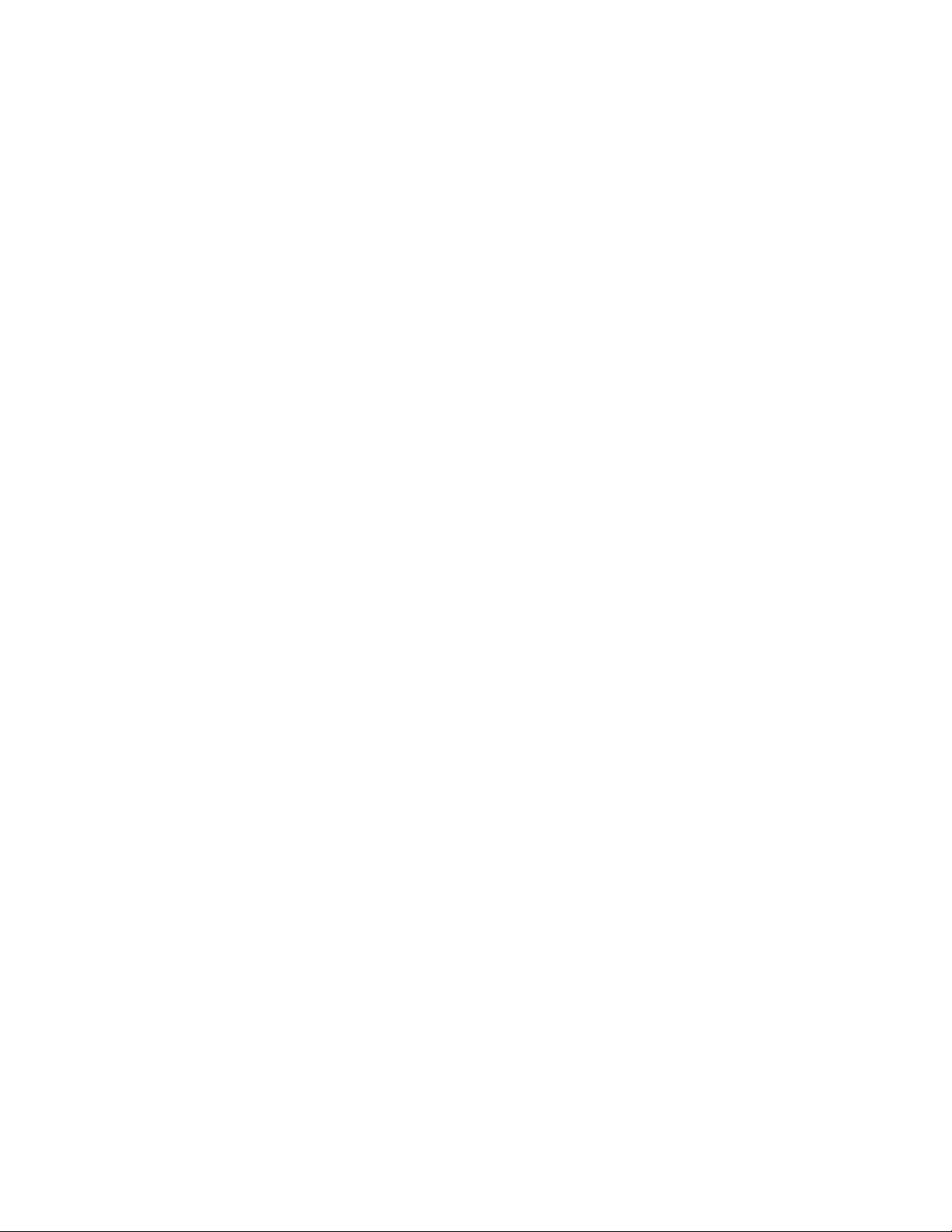
Vyššie uvedené obmedzenie sa nevzťahuje na škody v súvislosti s úrazmi (vrátane úrazov
so smrteľnými následkami) a na škody na nehnuteľnom a hnuteľnom majetku, za ktoré
IBM nesie právnu zodpovednosť.
2. V ŽIADNOM PRÍPADE IBM, JEJ DODÁVATELIA ALEBO PREDAJCOVIA
NEZODPOVEDAJÚ ZA ŽIADNE Z NASLEDUJÚCEHO, AJ KEĎ BOLI O
TEJTO MOŽNOSTI INFORMOVANÍ: 1) STRATA ALEBO POŠKODENIE
ÚDAJOV; 2) VEDĽAJŠIE ALEBO NEPRIAME ŠKODY ALEBO ZA ŽIADNE
NÁSLEDNÉ EKONOMICKÉ ŠKODY; 3) STRATU ZISKU, AJ KEĎ VZNIKLI
AKO PRIAMY DÔSLEDOK UDALOSTI, KTORÁ GENEROVALA ŠKODY;
ALEBO 4) OBCHODNÚ STRATU, STRATU VÝNOSOV, POVESTI ALEBO
PREDPOKLADANÝCH ÚSPOR.
FRANCÚZSKO A BELGICKO
Obmedzenie zodpovednosti: Nasledujúce nahrádza podmienky v tomto odseku ako celku:
Pokiaľ príslušný zákon neustanovuje inak:
1. Zodpovednosť IBM za škody a straty, ktoré môžu vzniknúť v dôsledku plnenia záväzkov
IBM na základe alebo v súvislosti s týmto vyhlásením o obmedzenej záruke, sa
obmedzuje na náhradu iba takých škôd a strát, ktoré boli preukázané a ktoré vznikli v
priamom dôsledku neplnenia týchto záväzkov (ak škodu spôsobila spoločnosť IBM), do
maximálnej výšky sumy, ktorú ste zaplatili za počítač, ktorý spôsobil škody. Pre účely
tohto bodu termín ″Počítač″ zahŕňa Strojový kód a Licenčný interný kód (″LIC″).
Vyššie uvedené obmedzenie sa nevzťahuje na škody v súvislosti s úrazmi (vrátane úrazov
so smrteľnými následkami) a na škody na nehnuteľnom a hnuteľnom majetku, za ktoré
IBM nesie právnu zodpovednosť.
2. V ŽIADNOM PRÍPADE IBM, JEJ DODÁVATELIA ALEBO PREDAJCOVIA
NEZODPOVEDAJÚ ZA ŽIADNE Z NASLEDUJÚCEHO, AJ KEĎ BOLI O
TEJTO MOŽNOSTI INFORMOVANÍ: 1) STRATA ALEBO POŠKODENIE
ÚDAJOV; 2) VEDĽAJŠIE ALEBO NEPRIAME ŠKODY ALEBO ZA ŽIADNE
NÁSLEDNÉ EKONOMICKÉ ŠKODY; 3) STRATU ZISKU, AJ KEĎ VZNIKLI
AKO PRIAMY DÔSLEDOK UDALOSTI, KTORÁ GENEROVALA ŠKODY;
ALEBO 4) OBCHODNÚ STRATU, STRATU VÝNOSOV, POVESTI ALEBO
PREDPOKLADANÝCH ÚSPOR.
NASLEDOVNÉ PODMIENKY SA TÝKAJÚ ŠPECIFIKOVANÝCH KRAJÍN:
RAKÚSKO
Ustanovenia tohto Vyhlásenia o obmedzenej záruke nahrádzajú všetky použiteľné
zákonné záruky.
Na čo sa vzťahuje táto záruka: Nasledujúci text nahradzuje prvú vetu prvého odseku tejto
časti:
Záruka na počítač IBM sa vzťahuje na funkčnosť počítača pri jeho normálnom používaní a na
súlad počítača s jeho špecifikáciami.
K tejto časti sa pridávajú nasledujúce odseky:
U zákazníkov, ktorí porušili podmienky záruky sa záručná lehota obmedzuje na minimálnu
zákonom určenú dobu. V prípade, že IBM alebo váš predajca nedokážu opraviť počítač IBM,
môžete požiadať o čiastočnú náhradu do výšky zníženej hodnoty neopraveného počítača alebo
požiadať o zrušenie príslušnej zmluvy na takýto počítač a môžete dostať peniaze v pôvodnej
výške čiastky, ktorú ste zaplatili za počítač.
Ustanovenia druhého odseku sa v tomto prípade nepoužívajú.
Ako IBM rieši problémy: K tejto časti sa pridáva nasledujúci text:
Počas záručnej lehoty za vás IBM uhradí poplatky za dopravu chybného počítača do IBM.
Príloha C. Vyhlásenie IBM o obmedzenej záruke Z125-4753-08 04/2004 C-11
Page 58

Obmedzenie zodpovednosti: K tejto časti sa pridáva nasledujúci odsek:
Obmedzenia a výnimky uvedené vo vyhlásení o obmedzenej záruke sa nevzťahujú na škody
spôsobené spoločnosťou IBM, v prípade podvodu alebo hrubej nedbanlivosti a v prípade
poskytovania výslovnej záruky.
K bodu 2 sa pridáva nasledujúca veta:
Zodpovednosť IBM za škody podľa tohto bodu sa obmedzuje na porušenie základných
zmluvných podmienok v prípade bežnej nedbanlivosti.
EGYPT
Obmedzenie zodpovednosti: Nasledujúci text nahrádza bod 2 v tejto časti:
ako aj pri ostatných priamych aktuálnych škodách bude IBM zodpovedať do výšky
ohraničenej sumou, ktorú ste zaplatili za počítač, ktorý je subjektom požiadavky. Pre účely
tohto bodu termín ″Počítač″ zahŕňa Strojový kód a Licenčný interný kód (″LIC″).
Aplikovateľnosť na dodávateľov a predajcov (nezmenené).
FRANCÚZSKO
Obmedzenie zodpovednosti: Nasledujúci text nahradzuje druhú vetu prvého odseku tejto
časti:
V takýchto prípadoch bez ohľadu na to, z akého titulu máte nárok na náhradu škody od IBM,
IBM zodpovedá za škodu maximálne do výšky: (body 1 a 2 zostávajú nezmenené).
NEMECKO
Na čo sa vzťahuje táto záruka: Nasledujúci text nahradzuje prvú vetu prvého odseku tejto
časti:
Záruka na počítač IBM sa vzťahuje na funkčnosť počítača pri jeho normálnom používaní a na
súlad počítača s jeho špecifikáciami.
K tejto časti sa pridávajú nasledujúce odseky:
Minimálna záručná lehota na počítače je 12 mesiacov. V prípade, že IBM alebo váš predajca
nedokážu opraviť počítač IBM, môžete požiadať o čiastočnú náhradu do výšky zníženej
hodnoty neopraveného počítača alebo požiadať o zrušenie príslušnej zmluvy na takýto počítač
a môžete dostať peniaze v pôvodnej výške čiastky, ktorú ste zaplatili za počítač.
Ustanovenia druhého odseku sa v tomto prípade nepoužívajú.
Ako IBM rieši problémy: K tejto časti sa pridáva nasledujúci text:
Náklady na dopravu chybného počítača v záruke do zariadení IBM bude znášať IBM.
Obmedzenie zodpovednosti: K tejto časti sa pridáva nasledujúci odsek:
Obmedzenia a výnimky uvedené vo vyhlásení o obmedzenej záruke sa nevzťahujú na škody
spôsobené spoločnosťou IBM, v prípade podvodu alebo hrubej nedbanlivosti a v prípade
poskytovania výslovnej záruky.
K bodu 2 sa pridáva nasledujúca veta:
Zodpovednosť IBM za škody podľa tohto bodu sa obmedzuje na porušenie základných
zmluvných podmienok v prípade bežnej nedbanlivosti.
MAĎARSKO
Obmedzenie zodpovednosti: Na konci tejto časti sa pridáva tento text:
Obmedzenia a výnimky uvedené v tejto časti sa nevzťahujú na zodpovednosť za porušenie
zmluvy, ktoré má vplyv na životy a zdravie, pričom takéto porušenie bolo zámerné alebo bolo
spôsobené hrubou nedbanlivosťou alebo v dôsledku porušenia zákona.
C-12 IBM USB 2.0 CD-RW/DVD-ROM Drive: User’s Guide
Page 59

Strany prijímajú obmedzenie zodpovednosti ako platné ustanovenia a konštatujú, že v tomto
prípade sa uplatňuje časť 314.(2) Občianskeho zákonníka Maďarska o nákupnej cene, a ďalšie
výhody vyplývajúce z platného vyhlásenia o obmedzenej záruke zmierňujú toto obmedzenie
zodpovednosti za škody.
ÍRSKO
Na čo sa vzťahuje táto záruka: K tejto časti sa pridáva nasledujúci text:
Okrem prípadov výslovne uvedených v týchto podmienkach, týmto ustanovením nie sú
dotknuté žiadne zákonom určené podmienky ani predpokladané záruky, pričom nie je
dotknutý všeobecných charakter predchádzajúcich ustanovení, a týmto ustanovením nie sú
dotknuté ani predpokladané záruky podľa zákona o predaji tovaru z roku 1893 alebo zákona o
predaji tovaru a dodávke služieb z roku 1980.
Obmedzenie zodpovednosti: Nasledujúci text nahradzuje podmienky v tejto časti v celom
rozsahu:
Na účely tejto časti pojem ″porušenie″ znamená akýkoľvek úkon, vyhlásenie, vynechanie
alebo zanedbanie zo strany IBM v súvislosti alebo vo vzťahu k predmetu tohto vyhlásenia o
obmedzenej záruke, z ktorého spoločnosti IBM vyplýva voči vám právna zodpovednosť zo
zmluvy alebo na základe porušenia príslušnej právnej úpravy. Niekoľko porušení, ktoré
spoločne spôsobia alebo sa podstatne podieľajú na vzniku tej istej straty alebo škody, sa
považuje za jedno porušenie, ktoré sa uskutočnilo v deň posledného takéhoto porušenia.
V niektorých prípadoch budete mať v dôsledku porušenia nárok na náhradu škody od IBM.
Táto časť popisuje rozsah zodpovednosti IBM za škody a váš nárok na náhradu.
1. IBM prijíma neobmedzenú zodpovednosť za úraz alebo nehodu so smrteľnými následkami
spôsobené nedbanlivým konaním IBM.
2. Okrem vecí, za ktoré IBM nie je zodpovedná, IBM bude akceptovať neobmedzenú
zodpovednosť za fyzické škody na vašom hmotnom majetku, vyplývajúce z nedbalosti
IBM.
3. Okrem prípadov v bodoch 1 a 2 vyššie, zodpovednosť IBM za skutočné škody za
akékoľvek porušenie v žiadnom prípade neprevýši vyššiu sumu v nasledujúcich
prípadoch: 1) 125 000 EUR alebo 2) 125% zo sumy, ktorú ste zaplatili za počítač priamo
súvisiaci s porušením.
Položky,
za ktoré IBM nenesie zodpovednosť
Okrem zodpovednosti za škody uvedenej v bode 1 vyššie, IBM, jej dodávatelia alebo
predajcovia v žiadnom prípade nenesú zodpovednosť za nasledujúce situácie, dokonca aj v
prípadoch, keď spoločnosť IBM, jej dodávatelia alebo predajcovia boli informovaní o
možnosti prípadných škôd:
1. strata alebo poškodenie dát;
2. špeciálna, nepriama alebo následná škoda; alebo
3. ušlý zisk, poškodenie podnikania, výnosov, goodwillu alebo predpokladaných úspor.
SLOVENSKO
Obmedzenie zodpovednosti: Na konci posledného odseku sa pridáva nasledujúci text:
Obmedzenia sa týkajú rozsahu, ktorý nie je v rozpore paragrafmi časť 373-386 Obchodného
zákonníka SR.
JUŽNÁ AFRIKA, NAMÍBIA, BOTSWANA, LESOTHO A SVAZIJSKO
Obmedzenie zodpovednosti: K tejto časti sa pridáva nasledujúci odsek:
Celková zodpovednosť IBM za skutočné škody, ktoré vám vznikli vo všetkých situáciách
spôsobených nečinnosťou IBM v súvislosti s predmetom tohto vyhlásenia o obmedzenej
záruke, sa obmedzuje na sumu, ktorú ste zaplatili za daný počítač, ktorý je predmetom
vymáhania škody od IBM.
Príloha C. Vyhlásenie IBM o obmedzenej záruke Z125-4753-08 04/2004 C-13
Page 60

SPOJENÉ KRÁĽOVSTVO
Obmedzenie zodpovednosti: Nasledujúci text nahradzuje podmienky v tejto časti v celom
rozsahu:
Na účely tejto časti pojem ″porušenie″ znamená akýkoľvek úkon, vyhlásenie, vynechanie
alebo zanedbanie zo strany IBM v súvislosti alebo vo vzťahu k predmetu tohto vyhlásenia o
obmedzenej záruke, z ktorého spoločnosti IBM vyplýva voči vám právna zodpovednosť zo
zmluvy alebo na základe porušenia príslušnej právnej úpravy. Niekoľko porušení, ktoré
spoločne spôsobia alebo sa podstatne podieľajú na vzniku tej istej straty alebo škody, sa bude
považovať za jedno porušenie.
V niektorých prípadoch budete mať v dôsledku porušenia nárok na náhradu škody od IBM.
Táto časť popisuje rozsah zodpovednosti IBM za škody a váš nárok na náhradu.
1. IBM prijíma neobmedzenú zodpovednosť za škody za:
a. smrť alebo úraz spôsobený nedbalosťou IBM; a
b. akékoľvek porušenie záväzkov IBM predpokladaných v časti 12 zákona o predaji
tovaru z roku 1979 alebo časti 2 zákona o dodávke tovarov a služieb z roku 1982
alebo inej zákonnej úpravy alebo doplnenia uvedených častí.
Vzhľadom na nižšie uvedený zoznam položiek, za ktoré IBM nenesie zodpovednosť,
2.
IBM prijíma neobmedzenú zodpovednosť za fyzické škody na vašom hnuteľnom majetku
z dôvodu nedbanlivého konania IBM.
3. Celková zodpovednosť IBM za skutočné škody za akékoľvek porušenie v žiadnom
prípade, okrem situácií podľa bodov 1 a 2, neprevýši vyššiu sumu z uvedeného: 1) 75 000
libier šterlingov alebo 2) 125% celkovej nákupnej ceny alebo poplatkov za počítač v
priamej súvislosti s porušením.
obmedzenie sa vzťahuje aj na dodávateľov a predajcov IBM. Títo určujú maximálnu
Toto
výšku kolektívnej zodpovednosti IBM a takýchto dodávateľov a predajcov za takéto škody.
Položky, za ktoré IBM nenesie zodpovednosť
Okrem zodpovednosti za škody uvedenej v bode 1 vyššie, IBM, jej dodávatelia alebo
predajcovia v žiadnom prípade nenesú zodpovednosť za nasledujúce situácie, dokonca aj v
prípadoch, keď spoločnosť IBM, jej dodávatelia alebo predajcovia boli informovaní o
možnosti takýchto škôd:
1. strata alebo poškodenie dát;
2. špeciálna, nepriama alebo následná škoda; alebo
3. ušlý zisk, poškodenie podnikania, výnosov, goodwillu alebo predpokladaných úspor.
Časť 3 - Informácie o záruke
Táto časť poskytuje informácie o záruke, ktorá sa vzťahuje na váš počítač, o záručnej lehote a
type záručného servisu, ktorý poskytuje spoločnosť IBM.
Záručná lehota
Záručná lehota sa môže líšiť podľa krajiny alebo regiónu a definuje sa podľa nižšie uvedenej
tabuľky. POZNÁMKA: Pojem ″región″ označuje oblasť Hongkongu alebo Macau, Špeciálny
administratívny región Hongkong v Číne.
Záručná lehota 1 rok na diely a 1 rok na prácu znamená, že IBM zabezpečuje záručný servis
bez nároku na úhradu náhradných dielov a práce počas záručnej lehoty v trvaní jedného roka.
C-14 IBM USB 2.0 CD-RW/DVD-ROM Drive: User’s Guide
Page 61

Jednotka IBM USB 2.0 CD-RW/DVD-ROM
Krajina alebo oblasť nákupu Záručná lehota
Celosvetový 1 rok 7
Typ záručného
servisu
Typy záručného servisu
Ak to zákazník požaduje, IBM zabezpečuje opravu alebo výmenu v závislosti od druhu
záručného servisu určeného pre váš počítač vo vyššie uvedenej tabuľke a podľa nižšie
uvedených ustanovení. Záručný servis môže poskytovať váš predajca, pokiaľ má povolenie
IBM poskytovať záručný servis. Termín realizácie servisu bude závisieť od času, kedy
oznámite poruchu a od dostupnosti náhradných dielov. Termín dodávky servisu závisí od času
a nie je vopred zaručený. Uvedená úroveň záručného servisu nemusí byť k dispozícii vo
všetkých štátoch a oblastiach sveta, a mimo bežnej servisnej oblasti IBM sa môžu účtovať
ďalšie poplatky, informácie špecifické pre danú krajinu a dané miesto si vyžiadajte u vášho
miestneho zástupcu IBM alebo predajcu.
1. Servis jednotky, ktorú môže vymeniť zákazník (Customer Replaceable Unit -
″CRU″)
IBM poskytne náhradný diel (CRU), ktorý si zákazník sám nainštaluje. Informácie a
pokyny na výmenu CRU sa dodávajú spolu s počítačom a IBM ich kedykoľvek na
požiadanie poskytne. Za inštaláciu CRU vrstvy 1 zodpovedá zákazník. Ak IBM
nainštaluje na žiadosť zákazníka CRU vrstvy 1, zákazník bude musieť túto inštaláciu
uhradiť. Zákazník si môže nainštalovať CRU vrstvy 2 sám alebo o to môže požiadať IBM,
ktorá vykoná inštaláciu bez ďalšieho poplatku v závislosti od typu záruky pre váš počítač.
IBM uvedie v materiáloch dodaných spolu s náhradným CRU, či je potrebné vrátiť
chybný CRU spoločnosti IBM. Ak sa vyžaduje vrátenie, 1) spolu s náhradným dielom
CRU budú zaslané pokyny a kontajner na vrátenie, a 2) ak zákazník chybný diel CRU
nevráti do 30 dní od prijatia náhradného, bude musieť tento náhradný diel uhradiť.
2. Servis u zákazníka
IBM alebo predajca opraví alebo vymení chybný počítač priamo u zákazníka a
skontroluje jeho funkčnosť. Musíte mu poskytnúť vhodné pracovné podmienky na
rozobratie a opätovné zloženie počítača IBM. Prostredie musí byť čisté, dobre osvetlené a
vhodné na tento účel. U niektorých počítačov si určité opravy vyžadujú zaslanie počítača
do servisného strediska IBM.
3. Služba kuriéra alebo dopravy do zberného miesta *
Zákazník odpojí chybný počítač a IBM zariadi jeho vyzdvihnutie. IBM vám poskytne
prepravný kontajner, aby ste mohli počítač vrátiť do určeného servisného centra. Kuriér u
vás vyzdvihne váš počítač a dopraví ho do určeného servisného centra. Po oprave alebo
výmene počítača IBM zariadi jeho dodanie naspäť k vám. Ste zodpovedný za jeho
inštaláciu a skontrolovanie.
4. Donášková alebo zásielková služba
Zákazník donesie alebo zašle podľa pokynov IBM (pokiaľ IBM neuvádza inak, ide o
predplatenú službu) chybný počítač správne zabalený na miesto, ktoré určí IBM. Po
oprave alebo výmene počítača vám ho IBM dá k dispozícii na prevzatie, alebo v prípade
zásielkovej služby (Mail-in) vám ho IBM vráti na svoje náklady, ak nerozhodne inak. Ste
zodpovedný za následnú inštaláciu a skontrolovanie počítača.
5. CRU a servis priamo u zákazníka
Tento typ záručného servisu je kombináciou servisu typu 1 a 2 (pozrite vyššie).
6. CRU a služba kuriéra alebo dopravy na zberné miesto
Tento typ záručného servisu je kombináciou typu 1 a 3 (pozrite vyššie).
7. CRU a donášková (carry-in) alebo zásielková (mail-in) služba zákazníkom
Príloha C. Vyhlásenie IBM o obmedzenej záruke Z125-4753-08 04/2004 C-15
Page 62

Tento typ záručného servisu je kombináciou typu 1 a 4 (pozrite vyššie).
sú uvedené typy záručného servisu 5, 6 alebo 7, IBM určí, ktorý typ záručného
Ak
servisu sa hodí pre danú opravu.
* Tento typ servisu sa v niektorých krajinách volá ThinkPad EasyServ alebo EasyServ.
Webová stránka o zárukách na počítače IBM dostupná na celom svete na
http://www.ibm.com/servers/support/machine_warranties/ poskytuje celosvetový prehľad
obmedzenej záruky na počítače IBM, slovník definícií IBM, najčastejšie kladené otázky
(FAQ) a podporu podľa produktu (počítača) s odkazmi na stránky podpory produktu.
Vyhlásenie o obmedzenej záruke IBM je dostupné aj na tejto stránke v 29 jazykoch.
Ak chcete získať záručný servis, kontaktujte IBM alebo vášho distribútora IBM. V Kanade
alebo Spojených štátoch volajte 1-800-IBM-SERV (426-7378). Pre ostatné krajiny si pozrite
nasledujúce telefónne čísla.
Telefónny zoznam s celosvetovou pôsobnosťou
Telefónne čísla sú predmetom zmeny bez ohlásenia. Ak potrebujete kontaktné telefónne číslo
na záručný servis v krajine, ktorá zatiaľ nie je uvedená v nasledujúcom telefónnom zozname,
kontaktujte IBM v danej krajine alebo navštívte http://www.ibm.com/pc/support/ a kliknutím
na Support Phone List získate aktuálny telefónny zoznam.
Krajina alebo región Telefónne číslo Krajina alebo región Telefónne číslo
Afrika +44 (0) 1475 555 055 Japonsko Počítače typu desktop:
0120-887-870
v Zámorské volania:
81-46-266-1084
Počítače
typu ThinkPad:
0120-887-874
v Zámorské volania:
81-46-266-1084
IntelliStation
a xSeries:
81-46-266-1358
Softvér PC:
0120-558-695
v Zámorské volania:
81-44-200-8666
Argentína 0800-666-0011 Luxembursko 298-977-5063
Austrália 131-426 Malajzia (60) 3-7727-7800
Rakúsko 01-24592-5901 Mexiko 001-866-434-2080
Bolívia 0800-0189 Stredný východ +44 (0) 1475 555 055
Belgicko Holandsky: 02-210
Holandsko 020-514 5770
9820
Francúzsky: 02-210
9800
Brazília 55-11-3889-8986 Nový Zéland 0800-446-149
C-16 IBM USB 2.0 CD-RW/DVD-ROM Drive: User’s Guide
Page 63

Krajina alebo región Telefónne číslo Krajina alebo región Telefónne číslo
Kanada Anglicky:
Nikaragua 255-6658
1-800-565-3344
Francúzsky:
1-800-565-3344
V Toronte:
416-383-3344
Chile 800-224-488 Nórsko 66 81 11 00
Čína 800-810-1818 Panama 206-6047
Čína (Hong Kong a
S.A.R.)
Domáce PC:
852-2825-7799
Peru 0-800-50-866
Komerčné PC:
852-8205-0333
Kolumbia 980-912-3021 Filipíny (63) 2-995-2225
Kostarika 284-3911 Portugalsko 21-892-7147
Dánsko 45 20 82 00 Rusko 095-940-2000
Dominikánska republika 566-4755
Singapur (65) 1-800-840-9911
alebo 566-5161 klapka
8201
Bez poplatku v rámci
Dominikánskej
republiky: 1-200-1929
Ekvádor 1-800-426911 (voľba
Španielsko 91-714-7983
#4)
El Salvador 250-5696 Švédsko 08-477 4420
Fínsko 09-459 69 60 Švajčiarsko 058-333-0900
Francúzsko 02 38 55 74 50 Taiwan 886-2-8723-9799
Nemecko 07032-1549 201 Thajsko (66) 2-273-4000
Guatemala 335-8490 Turecko 00-800-446-32-041
Honduras Tegucigalpa & Sand
Spojené kráľovstvo 0-1475-555 055
Pedro Sula: 232-4222
San Pedro Sula:
552-2234
India 1600-44-6666 Spojené štáty 1-800-IBM-SERV
(1-800-426-7378)
Indonézia (62) 21-523-8535 Uruguaj 000-411-005-6649
Írsko 01-815-9202 Venezuela 0-800-100-2011
Taliansko 02-7031-6101 Vietnam Hočiminovo mesto: (84)
8-829-5160
Hanoj: (84) 4-843-6675
Príloha C. Vyhlásenie IBM o obmedzenej záruke Z125-4753-08 04/2004 C-17
Page 64

Poznámka: * Na týchto číslach sa ozve odpoveď v japonskom jazyku. Ak chcete počuť
telefónnu podporu v anglickom jazyku, počkajte na ukončenie japončiny a ozve sa vám
operátor. Požiadajte o ″anglickú podporu″ a váš hovor bude presmerovaný na anglicky
hovoriaceho operátora.
C-18 IBM USB 2.0 CD-RW/DVD-ROM Drive: User’s Guide
Page 65
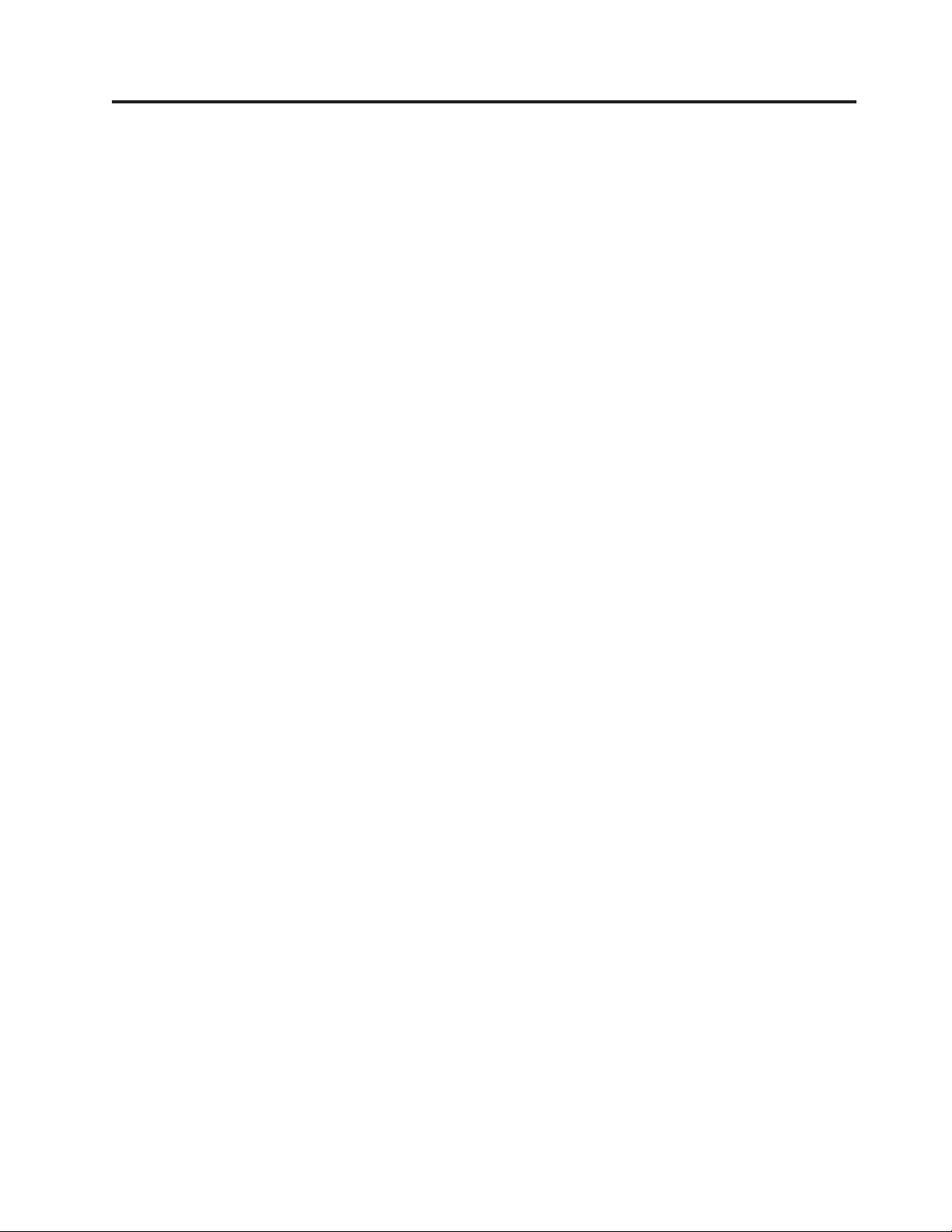
Príloha D. Guarantee supplement for Mexico
This supplement is considered part of IBM’s Statement of Limited Warranty and shall be
effective solely and exclusively for products distributed and commercialized within Territory
of the Mexican United States. In the event of a conflict, the terms of this supplement shall
apply.
All software programs pre-loaded in the equipment shall only have a thirty- (30) day
guarantee for installation defects from the date of purchase. IBM is not responsible for the
information in such software programs and/or any additional software programs installed by
you or installed after purchase of the product.
Services not chargeable to the guarantee shall be charged to the final user, prior an
authorization.
In the event that warranty repair is required please call the IBM Support Center at
001-866-434-2080, where you will be directed to the nearest Authorized Service Center.
Should no Authorized Service Center exist in your city, location or within 70 kilometers of
your city or location, the guarantee includes any reasonable delivery charges related to the
transportation of the product to our nearest Authorized Service Center. Please call the nearest
Authorized Service Center to obtain the necessary approvals or information concerning the
shipment of the product and the shipment address.
To obtain a list of Authorized Service Centers, please visit:
http://www.pc.ibm.com/la/centros_de_servicio/servicio_mexico/
servicio_mexico.html
Manufactured by:
SCI Systems de México, S.A. de C.V.
Av. De la Solidaridad Iberoamericana No. 7020
Col. Club de Golf Atlas
El Salto, Jalisco, México
C.P. 45680,
Tel. 01-800-3676900
Marketing by:
IBM de México, Comercialización y
Servicios, S. A. de C. V.
Alfonso Nápoles Gándara No 3111
Parque Corporativo de Peña Blanca
Delegación Álvaro Obregón
México, D.F., México
C.P. 01210,
Tel. 01-800-00-325-00
© Copyright IBM Corp. 2004 D-1
Page 66
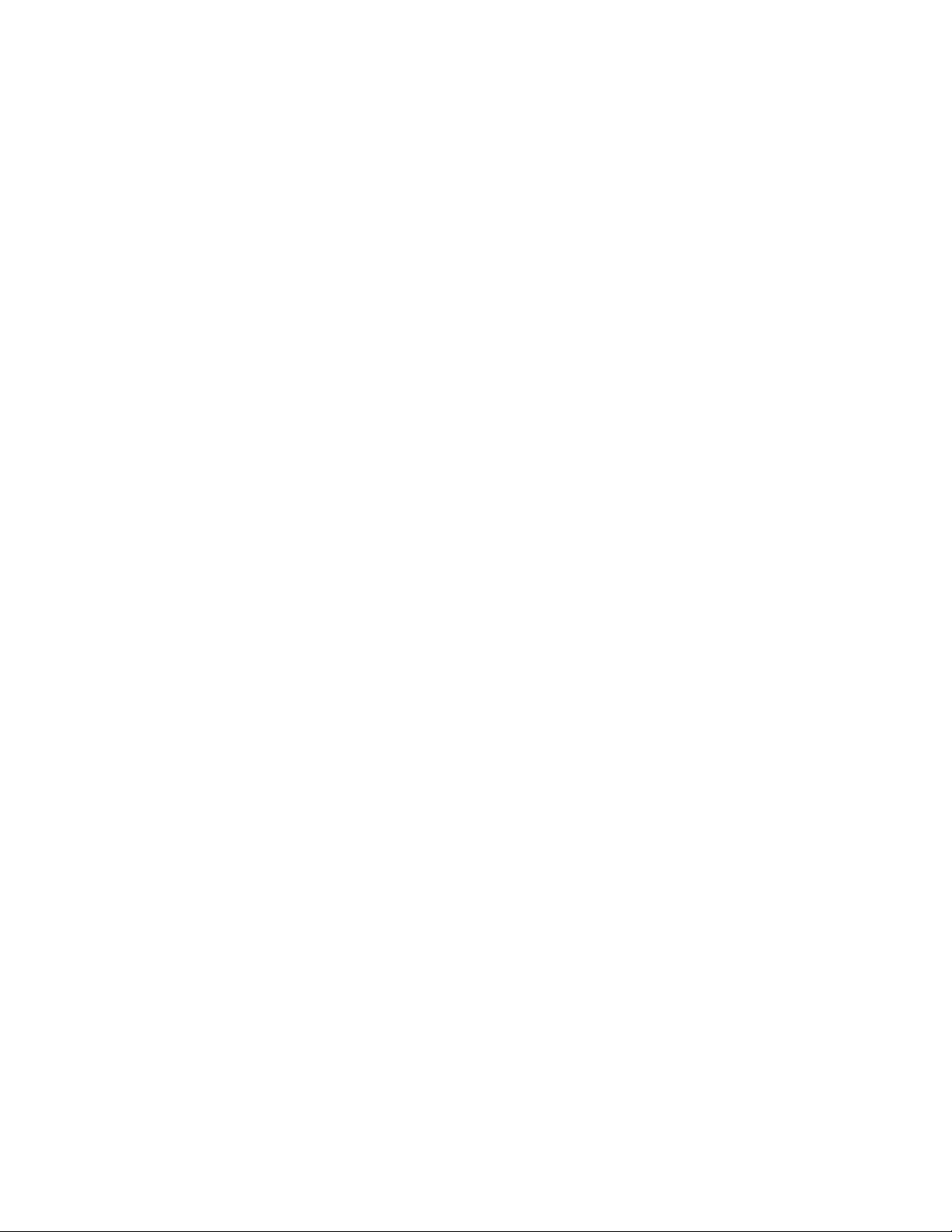
D-2 IBM USB 2.0 CD-RW/DVD-ROM Drive: User’s Guide
Page 67

Príloha E. Notices
IBM may not offer the products, services, or features discussed in this document in all
countries. Consult your local IBM representative for information on the products and services
currently available in your area. Any reference to an IBM product, program, or service is not
intended to state or imply that only that IBM product, program, or service may be used. Any
functionally equivalent product, program, or service that does not infringe any IBM
intellectual property right may be used instead. However, it is the user’s responsibility to
evaluate and verify the operation of any non-IBM product, program, or service.
IBM may have patents or pending patent applications covering subject matter described in
this document. The furnishing of this document does not give you any license to these patents.
You can send license inquiries, in writing, to:
IBM Director of Licensing
IBM Corporation
North Castle Drive
Armonk, NY 10504-1785
U.S.A.
INTERNATIONAL
BUSINESS MACHINES CORPORATION PROVIDES THIS
PUBLICATION “AS IS” WITHOUT WARRANTY OF ANY KIND, EITHER EXPRESS
OR IMPLIED, INCLUDING, BUT NOT LIMITED TO, THE IMPLIED WARRANTIES OF
NON-INFRINGEMENT, MERCHANTABILITY OR FITNESS FOR A PARTICULAR
PURPOSE. Some jurisdictions do not allow disclaimer of express or implied warranties in
certain transactions, therefore, this statement may not apply to you.
This information could include technical inaccuracies or typographical errors. Changes are
periodically made to the information herein; these changes will be incorporated in new
editions of the publication. IBM may make improvements and/or changes in the product(s)
and/or the program(s) described in this publication at any time without notice.
The products described in this document are not intended for use in implantation or other life
support applications where malfunction may result in injury or death to persons. The
information contained in this document does not affect or change IBM product specifications
or warranties. Nothing in this document shall operate as an express or implied license or
indemnity under the intellectual property rights of IBM or third parties. All information
contained in this document was obtained in specific environments and is presented as an
illustration. The result obtained in other operating environments may vary.
IBM may use or distribute any of the information you supply in any way it believes
appropriate without incurring any obligation to you.
Any references in this publication to non-IBM Web sites are provided for convenience only
and do not in any manner serve as an endorsement of those Web sites. The materials at those
Web sites are not part of the materials for this IBM product, and use of those Web sites is at
your own risk.
Any performance data contained herein was determined in a controlled environment.
Therefore, the result obtained in other operating environments may vary significantly. Some
measurements may have been made on development-level systems and there is no guarantee
that these measurements will be the same on generally available systems. Furthermore, some
measurements may have been estimated through extrapolation. Actual results may vary. Users
of this document should verify the applicable data for their specific environment.
© Copyright IBM Corp. 2004 E-1
Page 68

Trademarks
The following terms are trademarks of International Business Machines Corporation in the
United States, other countries, or both:
IBM
IBM logo
OS/2
ThinkPad
Microsoft and Windows are trademarks of Microsoft Corporation in the United States, other
countries, or both.
Other company, product, or service names may be trademarks or service marks of others.
Electronic emission notices
IBM USB 2.0 CD-RW/DVD-ROM Drive
Federal Communications Commission (FCC) statement
Note: This equipment has been tested and found to comply with the limits for a Class B
digital device, pursuant to Part 15 of the FCC Rules. These limits are designed to provide
reasonable protection against harmful interference in a residential installation. This equipment
generates, uses, and can radiate radio frequency energy and, if not installed and used in
accordance with the instructions, may cause harmful interference to radio communications.
However, there is no guarantee that interference will not occur in a particular installation. If
this equipment does cause harmful interference to radio or television reception, which can be
determined by turning the equipment off and on, the user is encouraged to try to correct the
interference by one or more of the following measures:
v Reorient or relocate the receiving antenna.
v Increase the separation between the equipment and receiver.
v Connect the equipment into an outlet on a circuit different from that to which the receiver
is connected.
v Consult an IBM authorized dealer or service representative for help.
Properly shielded and grounded cables and connectors must be used in order to meet FCC
emission limits. Proper cables and connectors are available from IBM authorized dealers.
IBM is not responsible for any radio or television interference caused by using other than
recommended cables and connectors or by unauthorized changes or modifications to this
equipment. Unauthorized changes or modifications could void the user’s authority to operate
the equipment.
This device complies with Part 15 of the FCC Rules. Operation is subject to the following two
conditions: (1) this device may not cause harmful interference, and (2) this device must accept
any interference received, including interference that may cause undesired operation.
Responsible party:
International Business Machines Corporation
New Orchard Road
Armonk, NY 10504
Telephone: 1-919-543-2193
E-2 IBM USB 2.0 CD-RW/DVD-ROM Drive: User’s Guide
Page 69

Tested To Comply
With FCC Standards
FOR HOME OR OFFICE USE
Industry Canada Class B emission compliance statement
This Class B digital apparatus complies with Canadian ICES-003.
Avis de conformite a la reglementation d’Industrie Canada
Cet appareil numérique de la classe B est conforme à la norme NMB-003 du Canada.
Deutsche EMV-Direktive (electromagnetische Verträglichkeit)
Zulassungbescheinigunglaut dem Deutschen Gesetz über die elektromagnetische
Verträglichkeit von Geräten (EMVG) vom 30. August 1995 (bzw. der EMC EG Richtlinie
89/336):
Dieses Gerät ist berechtigt in Übereinstimmungmit dem Deutschen EMVG das
EG-Konformitätszeichen - CE - zu führen. Verantwortlich für die Konformitätserklärung nach
Paragraph 5 des EMVG ist die:
IBM Deutschland Informationssysteme GmbH, 70548 Stuttgart.
Informationen in Hinsicht EMVG Paragraph 3 Abs. (2) 2:
Das Gerät erfüllt die Schutzanforderungen nach EN 55024:1998 und EN 55022:1998 Klasse B.
EN 55022 Hinweis:
“Wird dieses Gerät in einer industriellen Umgebung betrieben (wie in EN 55022:B
festgetlegt), dann kann es dabei eventuell gestört werden. In solch einem FA11 ist der
Abstand bzw. die Abschirmungzu der industriellen Störquelle zu vergröβern.”
Anmerkung:
Um die Einhaltung des EMVG sicherzustellen sind die Geräte, wie in den IBM Handbüchern
angegeben, zu installieren und zu betreiben.
European Union - emission directive
This product is in conformity with the protection requirements of EU Council Directive
89/336/ECC on the approximation of the laws of the Member States relating to
electromagnetic compatibility.
IBM can not accept responsibility for any failure to satisfy the protection requirements
resulting from a non-recommended modification of the product, including the fitting of
non-IBM option cards.
This product has been tested and found to comply with the limits for Class B Information
Technology Equipment according to European Standard EN 55022. The limits for Class B
equipment were derived for typical residential environments to provide reasonable protection
against interference with licensed communication devices.
Príloha E. Notices E-3
Page 70

Union Européenne - Directive Conformité électromagnétique
Ce produit est conforme aux exigences de protection de la Directive 89/336/EEC du Conseil
de l’UE sur le rapprochement des lois des États membres en matière de compatibilité
électromagnétique.
IBM ne peut accepter aucune responsabilité pour le manquement aux exigences de protection
résultant d’une modification non recommandée du produit, y compris l’installation de cartes
autres que les cartes IBM.
Ce produit a été testé et il satisfait les conditions de l’équipement informatique de Classe B en
vertu de Standard européen EN 55022. Les conditions pour l’équipement de Classe B ont été
définies en fonction d’un contexte résidentiel ordinaire afin de fournir une protection
raisonnable contre l’interférence d’appareils de communication autorisés.
Unione Europea - Directiva EMC (Conformidad électromagnética)
Este producto satisface los requisitos de protección del Consejo de la UE, Directiva
89/336/CEE en lo que a la legislatura de los Estados Miembros sobre compatibilidad
electromagnética se refiere.
IBM no puede aceptar responsabilidad alguna si este producto deja de satisfacer dichos
requisitos de protección como resultado de una modificación no recomendada del producto,
incluyendo el ajuste de tarjetas de opción que no sean IBM.
Este producto ha sido probado y satisface los límites para Equipos Informáticos Clase B de
conformidad con el Estándar Europeo EN 55022. Los límites para los equipos de Clase B se
han establecido para entornos residenciales típicos a fin de proporcionar una protección
razonable contra las interferencias con dispositivos de comunicación licenciados.
Union Europea - Normativa EMC
Questo prodotto è conforme alle normative di protezione ai sensi della Direttiva del Consiglio
dell’Unione Europea 89/336/CEE sull’armonizzazione legislativa degli stati membri in
materia di compatibilità elettromagnetica.
IBM non accetta responsabilità alcuna per la mancata conformità alle normative di protezione
dovuta a modifiche non consigliate al prodotto, compresa l’installazione di schede e
componenti di marca diversa da IBM.
Le prove effettuate sul presente prodotto hanno accertato che esso rientra nei limiti stabiliti
per le le apparecchiature di informatica Classe B ai sensi del Norma Europea EN 55022. I
limiti delle apparecchiature della Classe B sono stati stabiliti al fine di fornire ragionevole
protezione da interferenze mediante dispositivi di comunicazione in concessione in ambienti
residenziali tipici.
E-4 IBM USB 2.0 CD-RW/DVD-ROM Drive: User’s Guide
Page 71

Japanese statement of compliance for products less than or equal to 20 A per phase
Príloha E. Notices E-5
Page 72

E-6 IBM USB 2.0 CD-RW/DVD-ROM Drive: User’s Guide
Page 73

Page 74

Identifikačné číslo: 73P4518
Vytlačené v USA
(1P) P/N: 73P4518
