Page 1

ThinkPad Multi-Burner
Ultrabay Slim Drive
User’s Guide
Page 2

Page 3

ThinkPad Multi-Burner
Ultrabay Slim Drive
User’s Guide
Page 4

Be
©
ATTENTION
Before installing this product, read the ThinkPad System Safety Booklet.
Note
sure to keep your proof of purchase, because it might be required for warranty services.
See Ek C, “IBM Statement of Limited Warranty - Z125-4753-07 - 11/2002”, sayfa 25.
Second Edition (February 2004)
Copyright International Business Machines Corporation 2004. Her hakkı saklıdır.
Page 5

CD
©
İçindekiler
Safety information . . . . . . . . . . . . . . . . . . . .v
General safety guidelines . . . . . . . . . . . . . . . . . vii
Service . . . . . . . . . . . . . . . . . . . . . . . . vii
Power cords and power adapters . . . . . . . . . . . . . . . . vii
Extension cords and related devices . . . . . . . . . . . . . . . viii
Plugs and outlets . . . . . . . . . . . . . . . . . . . . . viii
Batteries . . . . . . . . . . . . . . . . . . . . . . . viii
Heat and product ventilation . . . . . . . . . . . . . . . . . .ix
and DVD drive safety . . . . . . . . . . . . . . . . . . .ix
Registering your option . . . . . . . . . . . . . . . . . .xi
Bölüm 1. Multi-Burner Sürücüsü Hakkında . . . . . . . . . . .1
Ürün Tanımı . . . . . . . . . . . . . . . . . . . . . . .1
Yazılım Tanımı . . . . . . . . . . . . . . . . . . . . . .2
Kuruluş Gereksinimleri . . . . . . . . . . . . . . . . . . .4
Sürücünün Kurulması . . . . . . . . . . . . . . . . . . . .5
Sürücü Denetimlerinin Yerleştirilmesi . . . . . . . . . . . . . . .5
Bölüm 2. Multi-Burner Sürücüsünün Kullanılması . . . . . . . . .7
Başlamadan Önce . . . . . . . . . . . . . . . . . . . . .7
Diskin Kullanılması ve Bakımının Yapılması . . . . . . . . . . . . .7
Multi-Burner Sürücüsünün Dikkatli Kullanılması . . . . . . . . . . . .8
Diskin Takılması . . . . . . . . . . . . . . . . . . . . .9
Sürücünün Kullanılması . . . . . . . . . . . . . . . . . . .9
Tek ve Çift Taraflı DVD-RAM Ortamının Kullanılması . . . . . . . . .9
Diskin Kartuştan Çıkarılması . . . . . . . . . . . . . . . .10
Diskin Kartuşa Geri Yerleştirilmesi . . . . . . . . . . . . . . .10
Kullanım Önlemleri . . . . . . . . . . . . . . . . . . .10
Sürücünün CD’ler ve DVD’ler ile Kullanılması . . . . . . . . . . . .11
Dikey Yerleştirilmiş Sürücüdeki Diskin Korunması . . . . . . . . . .11
Diskin El İle Çıkarılması . . . . . . . . . . . . . . . . . .11
DVD Oynatma Yazılımının Kullanılması . . . . . . . . . . . . . .11
DVD İşlevinin Kullanılması . . . . . . . . . . . . . . . . . .12
DMA Ayarının Etkinleştirilmesi . . . . . . . . . . . . . . .12
Intervideo WinDVD Creator Plus Olanağının Kullanılması . . . . . . . . .13
WinDVD’nin Kurulması ve DVD Filmi İzlenmesi . . . . . . . . . .14
WinDVD’nin Başlatılması . . . . . . . . . . . . . . . . .15
DLA (Sürücü Adı Erişimi) Olanağının Kullanılması . . . . . . . . . . .15
RecordNow Yazılımının Kullanılması . . . . . . . . . . . . . . .16
CD-R ve CD-RW İşlevlerinin Kullanılması . . . . . . . . . . . . .17
DVD-R ve DVD-RW İşlevinin Kullanılması . . . . . . . . . . . . .18
Copyright IBM Corp. 2004
iii
Page 6

Ek A.
Ek B.
Ek C.
Ek D.
iv
CD ya da DVD’nin Yedeklenmesi . . . . . . . . . . . . . . . .18
Sorun Çözme . . . . . . . . . . . . . . . . . . . . . .18
Ürün Belirtimleri . . . . . . . . . . . . . . . . . .21
Service and Support . . . . . . . . . . . . . . . . .23
Online technical support . . . . . . . . . . . . . . . . . . .23
Telephone technical support . . . . . . . . . . . . . . . . . .23
IBM Statement of Limited Warranty - Z125-4753-07 - 11/2002 . . .25
Part 2 - Country-unique Terms . . . . . . . . . . . . . . . . 29
Part 3 - Warranty Information . . . . . . . . . . . . . . . . 42
Notices . . . . . . . . . . . . . . . . . . . . .45
Federal Communications Commission (FCC) statement . . . . . . . . .46
Trademarks . . . . . . . . . . . . . . . . . . . . . . .49
ThinkPad Multi-Burner Ultrabay Slim Drive: User’s Guide
Page 7

©
Safety information
Before installing this product, read the Safety Information.
Antes de instalar este produto, leia as Informações de Segurança.
Pred instalací tohoto produktu si prectete prírucku bezpecnostních instrukcí.
Læs sikkerhedsforskrifterne, før du installerer dette produkt.
Ennen kuin asennat tämän tuotteen, lue turvaohjeet kohdasta Safety Information.
Avant d’installer ce produit, lisez les consignes de sécurité.
Vor der Installation dieses Produkts die Sicherheitshinweise lesen.
Prima di installare questo prodotto, leggere le Informazioni sulla Sicurezza.
Lees voordat u dit product installeert eerst de veiligheidsvoorschriften.
Les sikkerhetsinformasjonen (Safety Information) før du installerer dette produktet.
Copyright IBM Corp. 2004
v
Page 8

vi
Antes de instalar este produto, leia as Informações sobre Segurança.
Antes de instalar este producto lea la información de seguridad.
Läs säkerhetsinformationen innan du installerar den här produkten.
ThinkPad Multi-Burner Ultrabay Slim Drive: User’s Guide
Page 9

Do
to as
Do
©
General safety guidelines
Always observe the following precautions to reduce the risk of injury and property
damage.
Service
not attempt to service a product yourself unless instructed to do so by the IBM
Support Center. Use only an IBM authorized service provider who is approved to repair
your particular product.
Note: Some parts can be upgraded or replaced by the customer. These parts are referred
Customer Replaceable Units, or CRUs. IBM expressly identifies CRUs as such, and
provides documentation with instructions when it is appropriate for customers to replace
those parts. You must closely follow all instructions when performing such replacements.
Always make sure that the power is turned off and that the product is unplugged from any
power source before you attempt the replacement. If you have any questions or concerns,
contact the IBM Support Center.
Power cords and power adapters
Use only the power cords and power adapters supplied by the product manufacturer.
Never wrap a power cord around the power adapter or other object. Doing so can stress
the cord in ways that can cause the cord to fray, crack or crimp. This can present a safety
hazard.
Always route power cords so that they will not be walked on, tripped over, or pinched by
objects.
Protect the cord and power adapters from liquids. For instance, do not leave your cord or
power adapter near sinks, tubs, toilets, or on floors that are cleaned with liquid cleansers.
Liquids can cause a short circuit, particularly if the cord or power adapter has been
stressed by misuse. Liquids can also cause gradual corrosion of the power cord terminals
and/or the connector terminals on the adapter which can eventually result in overheating.
Always connect power cords and signal cables in the correct order and ensure that all
power cord connectors are securely and completely plugged into receptacles.
not use any power adapter that shows corrosion at the ac input pins and/or shows
signs of overheating (such as deformed plastic) at the ac input or anywhere on the power
adapter.
Copyright IBM Corp. 2004
vii
Page 10

If a
Do
Be
Do not use any power cords where the electrical contacts on either end show signs of
corrosion or overheating or where the power cord appears to have been damaged in any
way.
Extension cords and related devices
Ensure that extension cords, surge protectors, uninterruptible power supplies, and power
strips that you use are rated to handle the electrical requirements of the product. Never
overload these devices. If power strips are used, the load should not exceed the power
strip input rating. Consult an electrician for more information if you have questions about
power loads, power requirements, and input ratings.
Plugs and outlets
receptacle (power outlet) that you intend to use with your computer equipment
appears to be damaged or corroded, do not use the outlet until it is replaced by a qualified
electrician.
not bend or modify the plug. If the plug is damaged, contact the manufacturer to
obtain a replacement.
Some products are equipped with a three-pronged plug. This plug fits only into a
grounded electrical outlet. This is a safety feature. Do not defeat this safety feature by
trying to insert it into a non-grounded outlet. If you cannot insert the plug into the outlet,
contact an electrician for an approved outlet adapter or to replace the outlet with one that
enables this safety feature. Never overload an electrical outlet. The overall system load
should not exceed 80 percent of the branch circuit rating. Consult an electrician for more
information if you have questions about power loads and branch circuit ratings.
sure that the power outlet you are using is properly wired, easily accessible, and
located close to the equipment. Do not fully extend power cords in a way that will stress
the cords.
Connect and disconnect the equipment from the electrical outlet carefully
Batteries
All IBM personal computers contain a non-rechargeable coin cell battery to provide
power to the system clock. In addition many mobile products such as Thinkpad notebook
PCs utilize a rechargeable battery pack to provide system power when in portable mode.
Batteries supplied by IBM for use with your product have been tested for compatibility
and should only be replaced with IBM approved parts.
viii
ThinkPad Multi-Burner Ultrabay Slim Drive: User’s Guide
Page 11

v Do
v Do
v
or
CD
v
v
v
v Do
v
Never attempt to open or service any battery. Do not crush, puncture, or incinerate
batteries or short circuit the metal contacts. Do not expose the battery to water or other
liquids. Only recharge the battery pack strictly according to instructions included in the
product documentation.
Battery abuse or mishandling can cause the battery to overheat, which can cause gasses or
flame to “vent” from the battery pack or coin cell. If your battery is damaged, or if you
notice any discharge from your battery or the buildup of foreign materials on the battery
leads, stop using the battery and obtain a replacement from the battery manufacturer.
Batteries can degrade when they are left unused for long periods of time. For some
rechargeable batteries (particularly Lithium Ion batteries), leaving a battery unused in a
discharged state could increase the risk of a battery short circuit, which could shorten the
life of the battery and can also pose a safety hazard. Do not let rechargeable Lithium-Ion
batteries completely discharge or store these batteries in a discharged state.
Heat and product ventilation
Computers generate heat when turned on and when batteries are charging. Notebook PCs
can generate a significant amount of heat due to their compact size. Always follow these
basic precautions:
not leave the base of your computer in contact with your lap or any part of your
body for an extended period when the computer is functioning or when the battery is
charging. Your computer produces some heat during normal operation. Extended
contact with the body could cause discomfort or, potentially, a skin burn.
not operate your computer or charge the battery near flammable materials or in
explosive environments.
Ventilation slots, fans and/or heat sinks are provided with the product for safety,
comfort, and reliable operation. These features might inadvertently become blocked by
placing the product on a bed, sofa, carpet, or other flexible surface. Never block, cover
disable these features.
CD and DVD drive safety
and DVD drives spin discs at a high speed. If a CD or DVD is cracked or otherwise
physically damaged, it is possible for the disc to break apart or even shatter when the CD
drive is in use. To protect against possible injury due to this situation, and to reduce the
risk of damage to your machine, do the following:
Always store CD/DVD discs in their original packaging
Always store CD/DVD discs out of direct sunlight and away from direct heat sources
Remove CD/DVD discs from the computer when not in use
not bend or flex CD/DVD discs, or force them into the computer or their packaging
Check CD/DVD discs for cracks before each use. Do not use cracked or damaged
discs
General safety guidelines
ix
Page 12

x
ThinkPad Multi-Burner Ultrabay Slim Drive: User’s Guide
Page 13

©
Registering your option
Thank you for purchasing this IBM
®
product. Please take a few moments to register your
product and provide us with information that will help IBM to better serve you in the
future. Your feedback is valuable to us in developing products and services that are
important to you, as well as in developing better ways to communicate with you. Register
your option on the IBM Web site at
http://www.ibm.com/pc/register/
IBM will send you information and updates on your registered product unless you
indicate on the Web site questionnaire that you do not want to receive further
information.
Copyright IBM Corp. 2004
xi
Page 14

xii
ThinkPad Multi-Burner Ultrabay Slim Drive: User’s Guide
Page 15

Bu
v
v
v
v
v
v
v
v
v
v
v
v
2X
2X
2X
4X
8X
©
Bölüm 1. Multi-Burner Sürücüsü Hakkında
elkitabında, IBM ThinkPad Multi-Burner Ultrabay Slim Drive sürücüsünün
kaydedilmesine, kurulmasına ve kullanılmasına ilişkin bilgiler yer alır. Bu elkitabı,
Software and User’s Guide Super CD’sinde aşağıdaki dillerde mevcuttur:
Brezilya Portekizcesi
Çekçe
İngilizce
Fransızca
Almanca
İtalyanca
Japonca
Basitleştirilmiş Çince
Slovakça
İspanyolca
Geleneksel Çince
Türkçe
elkitabının ekleri garanti bilgilerini ve yasal notları içermektedir.
Bu
Ürün Tanımı
Multi-Burner sürücünüz DVD-Multi Recorder belirtimiyle uyumludur ve DVD-RAM,
DVD-RW ve DVD-R (Genel için 650 nm) ortamlarını okumanın yanı sıra kaydetme
özelliğine de sahiptir. Ayrıca, sürücünüz CD-R, CD-RW ve Hızlı CD-RW ortamlarını da
kaydedebilir ve güvenilir CD yazımı için ara belleğin kapasite altı çalışmayı önleme
işlevini kullanır. Multi-Burner sürücünüz DVD+R, DVD+RW, DVD Video, Video CD,
ses CD’si, çoklu oturum, genişletilmiş mimari (XA) CD’leri ve Kodak Photo CD’leri de
içinde olmak üzere birçok biçimi okuyabilir. (Bazı DVD+R ve DVD+RW ortam
markaları uyumlu olmayabilir.) Multi-Burner sürücüsü, Ultrabay Slim sürücü bölmenize
kurulmak için tasarlanmıştır.
Ortam tipi
DVD-R
DVD-RW
DVD-RAM
DVD+R
DVD+RW
CD-R
CD-RW
Hızlı CD-RW
Copyright IBM Corp. 2004
Yazma hızı
Maks.
Salt okunur
Salt okunur
16X Maks.
Maks.
1
Page 16

v
v
v
v
v
En
XP
XP
v
v
MB v
v
v
MB v
2
Bu Software and User’s Guide Super CD’sine ek olarak seçenek paketinizde
aşağıdakileri de yer alır:
Multi-Burner sürücüsü
Taşıma çantası
Quick Reference Guide
Laser Safety Guide
Seçenek paketinizde bir yazılım güncelleme disketi de bulunabilir.
Not:
Öğelerden biri eksik ya da zarar görmüş ise, ürünü satın aldığınız yere başvurun. Satın
alma belgenizi sakladığınızdan emin olun. Garanti hizmeti almak için bu belge gerekli
olabilir. Teknik destek bilgileri için bkz. Ek C, “IBM Statement of Limited Warranty Z125-4753-07 - 11/2002”, sayfa 25.
Yazılım Tanımı
IBM Multi-Burner Software and User’s Guide Super CD’si aşağıdaki yazılımları içerir:
Intervideo WinDVD Creator Plus
Bilgisayar bölümü
İşlemci
RAM
İşletim sistemi
Ses
Video
Sabit sürücü
Minimum
Intel Celeron 800Mhz
64Mb
Microsoft
®
Windows
®
2000
Professional ya da Windows
48Khz düzeyinde sesi
destekleyen Windows uyumlu
ses kartı
Windows uyumlu AGP ya da
PCI grafik kartı
Kuruluş için 70 MB
VCD kalitesinde MPEG-1
videonun her saati için 620
DVD kalitesinde MPEG-2
videonun her saati için 2 GB
uygun
Intel Pentium
®
III 600Mhz
Doğrudan DVD desteği, gerçek
zamanlı gereksinim için P4
1.6GHz ve daha yüksek
sürümleri gerektirir
128Mb
Windows 2000 ya da Windows
48Khz düzeyinde sesi
destekleyen Windows uyumlu
ses kartı (PCI önerilir)
Windows uyumlu AGP ya da
PCI grafik kartı (yer paylaşma
desteği önerilir)
Kuruluş için 70 MB
VCD kalitesinde MPEG-1
videonun her saati için 620
DVD kalitesinde MPEG-2
videonun her saati için 2 GB
ThinkPad Multi-Burner Ultrabay Slim Drive: User’s Guide
Page 17

En
Bu
v
Bu
v
Bu
v
–
Bilgisayar bölümü
Diğerleri
Minimum
uygun
VCD ve DVD yazmak için
gerekli olan CD ya da DVD
yazıcısı. DV kameraları ve
video kayıt aygıtları gibi dış
kaynaklardan görüntü aktarmak
için gerekli uygun donanımlar
Not: WinDVD Creator Plus, daha önceden kurulmuş olan DivX kodlayıcı-kod çözücü
aygıtıyla DivX içeriğini içeriye ve dışarıya aktarabilir. DivX, bir DivXNetworks,
Inc markasıdır.
yazılım, video dosyalarını en bağımsız DVD oynatıcılarda çalıştırılabilecek
DVD-RW ya da DVD-R ortamlarına kaydetmenizi sağlar. Ayrıca, bu yazılımı kendi
video ürünlerinizi kayıttan önce düzenlemek ve değiştirmek için de kullanabilirsiniz.
Bilgisayarınızda bir analog ya da IEEE 1394 yakalama aygıtı kuruluysa, bu yazılımı
bir kameradan video kaydetmek için kullanabilirsiniz.
IBM Drive Letter Access (DLA)
yazılım, sürücü adını kullanarak, diskete yazar gibi doğrudan CD-RW, CD-R,
DVD-RAM, DVD-RW ve DVD-R ortamlarına yazmanızı sağlar. Tüm disk biçimi
tipleri DLA tarafından biçimlendirilebilir. DLA olanağı ile, dosya sürükleyip
bırakabilir, yeni dizinler yaratabilir ya da dosyaları herhangi bir uygulamadan
doğrudan Multi-Burner sürücünüze saklayabilirsiniz.
UDF Reader
yazılım, DVD-RAM, DVD-RW ve CD-RW ortamlarını bilgisayarlarda DVD
sürücüleri kullanarak okumak için yazılım kurmanızı sağlar. Ayrıca, DLA kurulu
olmayan sistemlerde DLA tarafından yaratılmış diskleri okumanızı da sağlar.
IBM RecordNow
IBM RecordNow, bilgisayarınızdaki dosyalardan ya da CD’ler ya da DVD’ler gibi
başka disk ortamlarından kendi müzik ya da veri disklerinizi yaratmanızı sağlayan disk
oluşturma yazılımıdır. IBM RecordNow yazılımıyla yaratılan müzik diskleri
evinizdeki ya da arabanızdaki bir CD çalarda ya da bilgisayarınızın CD-ROM’u
aracılığıyla çalınabilir. Ayrıca, IBM RecordNow uygun herhangi bir CD ya da DVD
disk okuyucusunda okunabilen veri disklerini yaratmayı kolaylaştırır.
Not: Bazı DVD oynatıcılar CD-R ortamlarını okuyamaz. Desteklenen ortamlar
hakkında bilgi edinmek için sürücünüzle birlikte verilen belgelere başvurun.
IBM RecordNow yazılımı, kayıt işlemi boyunca basit Sihirbazlar ve sezgisel bir
kullanıcı arabirimi aracılığıyla size yol gösterir.
IBM RecordNow yazılımını kullanarak şunları yaratabilirsiniz:
Varolan disklerin aslının aynı kopyaları - Exact Copy (Aslının Aynı Kopya) özelliği
özgün diskin disk düzenini CD-R, CD-RW ya da DVD ortamlarınıza aktararak ana
diskinizin kopyasını yapar.
Bölüm 1. Multi-Burner Sürücüsü Hakkında
3
Page 18

–
1.
2.
3.
4.
Bu
v
Bu
v
v
v
1.
4
–
Sabit sürücünüzden alınan arşivlenmiş veri diskleri – Make a Data Disc (Veri Diski
Oluştur) özelliği bilgisayarınızın sabit disk sürücüsünde bulunan dosyalar ve
uygulamalar gibi elektronik verileri saklamak için kullanılır. Veri diskleri, müzik
disklerinden farklı olarak, yalnızca bilgisayar tarafından okunabilir olan dosyaları
saklamak için kullanılır ve evinizdeki ya da arabanızdaki stereoda—ses dosyaları
diskte olsa da çalınamaz.
WAV, MP3 ya da WMA dosyalarından ya da varolan müzik disklerinden
oluşturulan müzik derlemeleri – Make a Music Disc (Müzik Diski Oluştur) özelliği
sabit sürücünüzdeki ya da varolan müzik disklerinizdeki dosyalardan özel müzik
diskleri yaratır. CD müzik veritabanı özelliği, dosyalarınızı otomatik olarak müzik
parçası bilgileriyle etiketleyerek toplama listenizi sıralamanıza yardım eder.
Aslının aynı kopya yaratmak, veri diski yaratmak ya da IBM RecordNow
Not:
yazılımıyla ses diski yaratmak hakkında daha fazla bilgi edinmek için IBM
RecordNow On-line Help olanağına başvurun.
RecordNow programını başlatmak için aşağıdaki yordamı izleyin:
Start (Başlat) öğesini tıklatın.
Programs (Programlar) öğesini tıklatın.
IBM RecordNow öğesini tıklatın.
Ana kaydetme yazılımı penceresini açmak için RecordNow öğesini tıklatın.
IBM Simple Backup
v
yazılım DVD-RAM, DVD-RW, DVD-R, CD-R ya da CD-RW ortamlarında sistem
dosyalarınızın tam ya da artımlı yedeklerini yaratmanızı sağlar ve bozulduğunda
bilgisayarınızı geri yüklemenize olanak tanır.
Intervideo WinDVD
yazılım DVD videolarını bilgisayarınızda oynatmanızı ya da video dosyalarını
sabit disk sürücünüzden çalıştırmanızı sağlar.
FIREGL, Intergraph, ve 3dLabs gibi bazı grafik bağdaştırıcıları DVD video
Not:
oynatmayı desteklemez.
Kuruluş Gereksinimleri
Multi-Burner sürücüsünü kurmak için ThinkPad bilgisayarınızın aşağıdaki gereksinimleri
içermesi gerekir:
Ultrabay Slim Drive Bay içeren bir ThinkPad sistemi
ThinkPad X4 Ultrabase Dock veya Dock II
Windows XP veya Microsoft Windows 2000 işletim sistemi
Notlar:
IBM, Microsoft Windows 95, Windows 98 veya Microsoft Windows Millennium
Edition (Me) masaüstü işletim sistemlerinde çalışan bilgisayarlar için sınırlı destek
sunar.
ThinkPad Multi-Burner Ultrabay Slim Drive: User’s Guide
Page 19

2.
ThinkPad A21e bilgisayarı, Microsoft Windows NT
®
Workstation altında DVD
kayıttan oynatma özelliğini desteklemez.
Sürücünün Kurulması
ThinkPad bilgisayarınızda bulunan Access ThinkPad adlı yardım sistemi bilgisayarınıza
özgü sürücü kuruluş yönergelerini içermektedir. Multi-Burner sürücüsünü Ultrabay Slim
sürücü bölmesine doğru şekilde kurmak için Access ThinkPad yardım sisteminde verilen
yönergeleri kullanın.
Sürücü Denetimlerinin Yerleştirilmesi
Aşağıdaki şekilde sürücünün ön kısmındaki denetimlerin yerleri gösterilmiştir.
1 Güç ışığı: Bu ışık sürücü kullanımda olduğunda yanar.
2 Eject (Çıkar) düğmesi: Bir DVD ya da CD’yi çıkarmak için bu düğmeye basın.
3 El ile çıkarma deliği: Eject düğmesi çalışmadığında bir DVD ya da CD’yi çıkarmak
için bu acil durum çıkışını kullanın. Bir DVD ya da CD’nin el ile çıkarılmasıyla ilgili
daha fazla bilgi için bkz. “Diskin El İle Çıkarılması” sayfa 11.
Bölüm 1. Multi-Burner Sürücüsü Hakkında
5
Page 20

6
ThinkPad Multi-Burner Ultrabay Slim Drive: User’s Guide
Page 21

Bu
En
v
v
v
v
v
v
v
v
v
v
v
v
v
v
©
Bölüm 2. Multi-Burner Sürücüsünün Kullanılması
bölümde, DVD ve CD’leri nasıl kullanacağınız, takacağınız ve bakımlarını nasıl
yapacağınız ve Multi-Burner sürücünüzün bakımını nasıl yapacağınıza ilişkin bilgiler yer
alır.
Başlamadan Önce
iyi sonuçlar için, sürücüyü kullanmaya başlamadan önce aşağıdaki yönergeleri gözden
geçirin:
Veri hatalarına neden olabileceği için, bir diski biçimlendirirken ya da yazarken
ThinkPad bilgisayarınızı hareket ettirmeyin. Yazı yazmak da veri hatalarına neden
olabileceği için, bir diski biçimlendirirken ya da diske yazı yazarken yazı yazma
işlemini en alt düzeye indirin.
Bir diske yazarken ThinkPad bilgisayarı düz bir yüzey üzerinde tutun.
Sürücüyü kullanırken ThinkPad bilgisayarın bir ac çıkış noktasına takılı olduğundan
emin olun. Bir diske yazarken pil biterse, disk zarar görebilir.
Ekran koruyucuları kapayın. Ekran koruyucu kullanılması biçimleme ve yazma
işlemini kesintiye uğratır.
Bir diske yazarken ThinkPad bilgisayarınızı uyuklama ya da beklemede kipine
sokmayın.
Sürücünün okuma ve yazma sonuçları, kullanılan DVD ya da CD ortamının
Not:
kalitesine ve özelliklerine bağlıdır.
Diskin Kullanılması ve Bakımının Yapılması
Okunabilir kalmaları için diskleri, özellikle CD-R ve CD-RW diskleri gibi yazılabilir
ortam tiplerini dikkatli kullanın ve temizleyin. Aşağıdaki önlemleri alarak disklerinizin
ömrünü uzatabilirsiniz.
Diskleri her zaman özgün ambalajında saklayın.
Diskleri her zaman doğrudan güneş ışığı almayacak bir yerde saklayın.
Diskleri her zaman doğrudan ısı kaynaklarının uzağında saklayın.
Kullanılmadığında diskleri bilgisayardan çıkarın.
Her kullanımdan ÖNCE disklerde çizik olup olmadığını denetleyin.
ÖNEMLİ: Üzerinde çizik olan diskleri kullanmayın.
Diskleri bilgisayara ya da ambalajına yerleştirirken zorlamayın.
Diskleri bükmeyin ya da eğmeyin.
Diskleri temizlemek için ticari temizleme maddeleri kullanmayın.
Disklerin yüzeyine yazmayın.
Copyright IBM Corp. 2004
7
Page 22

v
v
v
v
v
v
v
–
–
–
8
v
Diskleri kenarlarından ya da ortalarındaki delikten tutun.
Disklerin yüzeyine dokunmayın.
Üzerindeki tozu ya da parmak izlerini temizlemek için, diskleri yumuşak ve tüy
bırakmayan bir bezle ortasından kenarlarına doğru silin.
Dikkat: Dairesel hareketlerle bir diski silmek veri kaybına neden olabilir.
Multi-Burner Sürücüsünün Dikkatli Kullanılması
Çalışma sırasında diskinizi korumak için aşağıdaki önlemleri alın:
Sürücüyü başka bir yere taşımadan önce sürücüde disk varsa bunu çıkarın.
Sürücüye yabancı nesneler yerleştirmeyin.
Sürücünün üstüne nesneler koymayın.
Sürücü kapağını çıkarmayın ve sürücünün iç parçalarına bakım yapmaya çalışmayın.
Sürücüyü aşağıdaki koşullardan herhangi birinde çalıştırmayın:
Yüksek sıcaklık, yüksek nem ya da doğrudan güneş ışığı
Aşırı titreşim, ani şok ya da eğik yüzey
Aşırı toz
ThinkPad Multi-Burner Ultrabay Slim Drive: User’s Guide
Page 23

1.
2.
3.
11
Bu
Diskin Takılması
Eject (Çıkar) düğmesine basın. Tepsi sürücüden dışarı çıkar.
Diski etiketi yukarı gelecek şekilde tepsiye yerleştirin.
Tepsiyi yerine oturuncaya kadar nazikçe iterek kapatın.
Dikkat: Tepsiyi açmak için zor kullanmayın ya da yabancı maddeler yerleştirmeyin. Eject (Çıkar)
düğmesine bastığınızda tepsiniz açılmazsa, daha fazla bilgi için “Diskin El İle Çıkarılması” sayfa
başlıklı konuya bakın.
Sürücünün Kullanılması
bölümde, Multi-Burner sürücüsünün kullanılmasına ilişkin bilgiler yer alır.
Tek ve Çift Taraflı DVD-RAM Ortamının Kullanılması
DVD-RAM ortamları tek taraflı ve çift taraflı olmak üzere iki sürüm şeklinde bulunur.
2.6 GB ve 4.7 GB sürümleri tek taraflıdır. 9.4 GB sürümleri çift taraflıdır. Ortamın her iki
tarafındaki verilere erişmek için ortamı sürücüden çıkarıp çevirmeniz ve yeniden
sürücüye takmanız gerekir.
Bölüm 2. Multi-Burner Sürücüsünün Kullanılması
9
Page 24

10
Diskin Kartuştan Çıkarılması
2a
3a
DVD-RAM ortamları disk ya da kartuş şeklinde bulunur. Kartuş ortamını
Multi-Burner’da kullanmak için öncelikle diski kartuştan çıkarmalısınız.
Bir tükenmez kalemin ucunu kullanarak, kilit parçacığını iterek kırın1. Diski çıkarmak
için kartuş kapağı kilidini 2 aşağıya doğru itmek üzere bir tükenmez kalem kullanın ve
kartuş kapağını çıkarın 3. Kartuş kapağı açıldığında, disk çıkarılabilir.
Not: Kartuş kapağı kilidi ve kartuş kapağı etiketi, yukarıda 2a ve 3a’da gösterildiği
biçimde bazı kartuşların yan tarafında bulunur.
Uyarı: Ortamı taşırken diskin kayıt alanına dokunmayın.
Diskin Kartuşa Geri Yerleştirilmesi
Diski kartuşa geri yerleştirmek için diskin etiketli tarafını 1 DVD-RAM kartuşunun
etiketli tarafıyla hizalayın. Diski yerleştirin ve kartuş kapağını kapatın 2. Kapak
kapandığında bir tık sesi duyulacaktır.
Kullanım Önlemleri
Çıkarılan diske el ile dokunurken dikkatli olun. Kir, toz parçacıkları, parmak izleri,
lekeler ya da çizikler ortamın kaydetme ve oynatma yeteneğine zarar verebilir. Toz ya da
ThinkPad Multi-Burner Ultrabay Slim Drive: User’s Guide
Page 25

1.
2.
3.
4.
5.
6.
Bu
diğer kirleri temizlemek için bir CD Temizleme Takımı kullanın. Diski yumuşak, kuru bir
bezle silin. Diskin yüzeyini temizlemek için kir çözücü ürünler kullanmayın. Diski
etiketlerken, yumuşak bir keçeli kalem kullanarak yalnızca basılı etiket tarafına ya da
kartuşa yazın. Diski doğrudan güneş ışığından, yüksek sıcaklıklardan ve nemden uzak
tutun. Diskin her iki tarafına da etiket yapıştırmayın.
Sürücünün CD’ler ve DVD’ler ile Kullanılması
Bir veri diskini okumak için aşağıdaki yordamı tamamlayın:
Bilgisayarı açın.
Sürücünün önündeki Open/Close (Açma/Kapama) düğmesine basın.
Diski ya da kartuşu etiketi yukarı gelecek şekilde tepsiye yerleştirin.
Open/Close düğmesine basarak ya da yükleme tepsisini hafifçe iterek tepsiyi kapatın.
Uyarı: Yükleme tepsisini açmak için zorlamayın ya da yabancı nesneler
yerleştirmeyin.
Sürücü çalışıyor göstergesinin sönmesini bekleyin; sonra My Computer
(Bilgisayarım) öğesini çift tıklatın.
CD-ROM ya da DVD-RAM/DVD-R/DVD-RW simgesini çift tıklatın.
Dikey Yerleştirilmiş Sürücüdeki Diskin Korunması
Sürücüde, dikey yerleştirme işlemleri için yükleme tepsisine yerleştirilmiş dört koruyucu
bulunur. Diski yerleştirmek için tepsiyi kapatmadan önce diski alttaki iki koruyucuya
yerleştirin. Diski çıkarmak için, tepsiyi açın ve diski alttaki iki koruyucudan kaldırın.
Diskin El İle Çıkarılması
Eject (Çıkar) düğmesine bastığınızda tepsi dışarı çıkmazsa bilgisayarı kapatın ve bir araç
olarak kullanmak üzere büyük bir kağıt ataşını resimde gösterildiği gibi düzeltin.
Düzeltilen ucun en az 45 mm (1.8 inç) uzunluğunda olması gerekir. Uzatılan ucu,
sürücünün önündeki el ile çıkarma deliğine yerleştirin. Tepsi açılıncaya kadar kağıt
ataşını deliğe doğru itin. Diski çıkarabilinceye kadar tepsiyi yavaşça çekin.
DVD Oynatma Yazılımının Kullanılması
bölümde, DVD Oynatma yazılımının nasıl kullanılacağı ve uyarlanacağı hakkında
bilgiler yer alır. DVD Player yazılımına ilişkin güncel bilgileri User’s Guide and
Software Super CD’sindeki Readme (Benioku) dosyasında bulabilirsiniz.
Bölüm 2. Multi-Burner Sürücüsünün Kullanılması
11
Page 26

1.
2.
1.
2.
v
v
Bu
1.
2.
3.
4.
5.
6.
7.
8. OK
9.
1.
ve
12
DVD İşlevinin Kullanılması
DVD işlevini kullanmak için, Multi-Burner sürücüsünü Ultrabay Slim sürücü bölmesine
kurduktan sonra bilgisayarınızı aşağıdaki şekilde kurmanız gerekir:
DMA ayarını etkinleştirin (yalnızca Windows XP ve Windows 2000 kullanıcıları).
WinDVD’yi (DVD film oynatıcı programı) kurun.
Windows 95 için, DVD film oynatıcı, Windows 95 OSR2.0 ya da üst sürümleri
Not:
tarafından desteklenmektedir. Aşağıdaki adımları izleyerek Windows 95’in hangi
sürümünü kullandığınızı denetleyebilirsiniz:
Start (Başlat) öğesini tıklatın, imleci Settings (Ayarlar) öğesine getirin ve
sonra Control Panel (Denetim Masası) öğesini tıklatın.
System (Sistem) simgesini çift tıklatın.
“System” alanındaki numaraları okuyun.
4.00.950B kullandığınız sürümün Windows 95 OSR2.0 ya da OSR2.1
olduğunu belirtir.
4.00.950C kullandığınız sürümün Windows 95 OSR2.5 olduğunu belirtir.
DMA Ayarının Etkinleştirilmesi
bölümde, Windows 2000 ve Windows XP işletim sistemlerinde DMA ayarının
etkinleştirilmesi yer alır.
Windows 2000 için
Start (Başlat) öğesini tıklatın, imleci Settings (Ayarlar) öğesine getirin ve Control
Panel (Denetim Masası) öğesini tıklatın.
System (Sistem) simgesini çift tıklatın.
Hardware (Donanım) etiketini tıklatın.
Device Manager (Aygıt Yöneticisi) düğmesini tıklatın.
Alt menüyü açmak için IDE ATA/ATAPI controller (IDE ATA/ATAPI
denetleyicisi) öğesini tıklatın.
Secondary IDE (İkincil IDE) öğesini çift tıklatın. (ThinkPad A21e bilgisayarını
kullanıyorsanız, Primary IDE (Birincil IDE) öğesini çift tıklatın.)
Aktarım Kipi olarak DMA is available (DMA var) seçeneğini belirleyin.
(Tamam) düğmesini tıklatın.
System Properties (Sistem Özellikleri) penceresini kapatmak için Close (Kapat)
düğmesini tıklatın. Sistem ayarlarının değiştiğini bildiren bir ileti görüntülenir.
10.
Sistemi yeniden başlatmak için OK (Tamam) düğmesini tıklatın.
Windows XP için
Start (Başlat) öğesini tıklatın, imleci My Computer (Bilgisayarım) öğesine getirin
tıklatın.
ThinkPad Multi-Burner Ultrabay Slim Drive: User’s Guide
Page 27

3.
4.
5.
6.
7.
8.
9. OK
de
ve
da
2.
System Tasks (Sistem Görevleri) simgesinin altında bulunan View system
information (Sistem bilgilerini göster) öğesini tıklatın.
Hardware (Donanım) etiketini tıklatın.
Device Manager (Aygıt Yöneticisi) düğmesini tıklatın.
Alt menüyü açmak için IDE ATA/ATAPI controller (IDE ATA/ATAPI
denetleyicisi) öğesini tıklatın.
Secondary IDE (İkincil IDE) öğesini çift tıklatın. (ThinkPad A21e bilgisayarını
kullanıyorsanız, Primary IDE (Birincil IDE) öğesini çift tıklatın.)
Advanced Settings (Gelişmiş Ayarlar) etiketini tıklatın.
Aktarım Kipi olarak DMA if available (Varsa DMA) seçeneğini belirleyin.
(Tamam) düğmesini tıklatın.
10.
System Properties (Sistem Özellikleri) penceresini kapatmak için Close (Kapat)
seçeneğini tıklatın.
Intervideo WinDVD Creator Plus Olanağının Kullanılması
Intervideo WinDVD Creator Plus olanağıyla görüntü ve ses dosyalarını yakalayabilir,
düzenleyebilir ve kaydedebilirsiniz. Ayrıca, Intervideo WinDVD Creator Plus olanağını
kendi görüntü ve ses dosyalarınızı kullanarak DVD videoları yaratmak ve kaydetmek için
kullanabilirsiniz. Intervideo’s WinDVD Creator Plus özellikleri hakkında daha
ayrıntılı bilgi için User’s Guide and Software Super CD’sinde bulunan WinDVD Creator
Plus User’s Guide adlı kılavuza başvurun.
WinDVD Creator Plus ana penceresinde yer alan başlıca işlevler “Yakala” “Düzenle”
“Yazar” ve “Film Yap” işlevleridir. Bu işlevleri kullanarak, kendi görüntü ve ses
dosyalarınızı dışarıdan aktarıp düzenledikten sonra desteklenen herhangi bir biçimde
saklayabilirsiniz. Desteklenen biçimler MPEG-1, MPEG-2, ASF, WMV ve AVI’dir.
“Yakala” ve “Düzenle” adımlarından geçerek görüntü ve ses dosyalarınızı hazırladıktan
sonra, “Yazar” işlevinden özel bir menü ekleyebilirsiniz. Menü artalanı olarak kullanmak
için hareketsiz görüntülerinizi dışarıdan aktarabilir ya da örnek görüntülerden birini
seçebilirsiniz. Filminiz hazır olduğunda, filminiz yaratılırken kullanılacak çıktı biçimini
video standardını seçebileceğiniz “Film Yap” işlevine geçin. Filminizi diske yazın ya
daha sonra yazmak üzere sabit diskte saklayın.WinDVD Creator Plus olanağını sabit
diskte bir DVD görüntüsü yaratmak için kullanırsanız, Project (Proje) menüsünden “Load
Image to Burn” (Yazılacak Görüntüyü Yükle) seçeneğini belirleyebilirsiniz.
WinDVD Creator Plus, “Disk Manager” (Disk Yöneticisi) aracılığıyla doğrudan DVD
kaydedilebilir ortamlara görüntü kaydetme yeteneği de sunar. Bu işlem sabit diskinizde
ayrıca yer kullanmadan gerçekleştirilir. Disk Manager (Disk Yöneticisi) olanağıyla, yeni
görüntü yakalayabilir ya da önceden varolan görüntü dosyalarını kullanabilirsiniz ve
ardından filminizi özel bir menü yaratarak bitirebilirsiniz. Filminiz +VR ya da –VR video
biçimlerinden birinde yaratılabilir. Disk Manager (Disk Yöneticisi) aracılığıyla, görüntü
parçaları ekleyip silerek ya da özel menünüzü değiştirerek filminizi istediğiniz zaman
düzenleyebilirsiniz.
Bölüm 2. Multi-Burner Sürücüsünün Kullanılması
13
Page 28

1
2
3
4
5
6
1.
2.
3.
14
WinDVD’nin Kurulması ve DVD Filmi İzlenmesi
WinDVD’yi kurmak için, Software and User’s Guide Super CD’sinin ″Software″
(Yazılım) bölümüne gidin.
Multi-Burner sürücüsünü ve WinDVD yazılımını kurduktan sonra, bir DVD filmi
izleyebilirsiniz. Ancak, ilk önce DVD içeriğiniz için DVD bölge kodunu ayarlamanız
gerekir.
DVD Bölge Kodları
DVD bölge kodları bir DVD’nin içeriğini korumaya yardımcı olur. Dünya altı bölgeye
bölünmüştür ve belirli bir içerik yalnızca uygun bölgede izlenebilir. Örneğin, Bölge 1’e
ilişkin içerik yalnızca A.B.D’de ve Kanada’da izlenebilir. WinDVD de bölgeye özeldir.
İçeriğin bölge kodunu içerik ambalajının arkasında bulunan bölge kodu simgesine
bakarak doğrulayabilirsiniz:
Bölge kodu Bölge
A.B.D., Kanada
Avrupa, Orta Doğu, Güney Afrika, Japonya
Güneydoğu Asya, Tayvan, Kore
Latin Amerika, Avustralya, Yeni Zelanda
Eski Sovyetler Birliği, Kuzey Afrika, Hindistan
Çin Halk Cumhuriyeti
DVD’yi sürücüye takarak WinDVD’yi başlatın. Bölge kodu otomatik olarak ayarlanır ve
filmi izleyebilirsiniz. Bu başlangıç ayarıdır.
Bölge kodu ayarlandıktan sonra farklı bir bölge kodunda bir DVD koyarsanız, bölge
kodunu değiştirmeniz istenir. Başlangıç ayarınızdaki bölge kodunu en çok dört kez
değiştirebilirsiniz.
Başlangıç ayarındaki bölge kodu dört kez değiştirildikten sonra sabit duruma gelir ve bir
daha değiştirilemez. Bundan sonra DVD içeriğini yalnızca o bölgeden izleyebilirsiniz.
Bölge kodu durumunu görüntülemek için, WinDVD kullanıcı arabirimindeki WinDVD
Properties (WinDVD Özellikleri) düğmesini tıklatın. General (Genel) sekmesi bu
bilgiyi içermektedir.
Bölge kodunu değiştirmek için aşağıdaki işlemleri gerçekleştirin:
Bilgisayarınızı açın ve işletim sisteminizi başlatın.
Start (Başlat) öğesini tıklatın.
Programs (Programlar) öğesini seçin.
ThinkPad Multi-Burner Ultrabay Slim Drive: User’s Guide
Page 29

5.
6.
7.
8.
9. OK
1.
2.
3.
4.
1.
2.
1.
2. My
4.
Intervideo WinDVD öğesini tıklatın.
Properties (Özellikler) penceresini açmak için Properties (Özellikler) simgesini
tıklatın.
General Properties (Genel Özellikler) etiketini tıklatın.
Yeni bölgeye ilişkin tek bölgeli DVD’yi takın.
Ülkeniz için doğru bölge kodunu seçin.
(Tamam) düğmesini tıklatın.
WinDVD’nin Başlatılması
WinDVD’yi başlatmak için aşağıdaki yordamı tamamlayın:
Start (Başlat) öğesini tıklatın.
Programs (Programlar) öğesini tıklatın.
InterVideo WinDVD öğesini tıklatın.
DVD film oynatıcı penceresini açmak için InterVideo WinDVD öğesini tıklatın.
DVD film oynatıcısının nasıl çalıştırılacağına ilişkin daha fazla bilgi için, Software
and User’s Guide Super CD’sindeki WinDVD yardım bilgilerine bakın. Bir DVD
filmini televizyonunuzda izlemek isterseniz, bilgisayarınızla birlikte verilen çevrimiçi
bilgilere bakın.
Notlar:
Bilgisayarınızın konfigürasyonu kullanılan sistem kaynaklarıyla elde edilebilecek en
yüksek kalitede ses ve görüntüyü sağlayacak şekilde tanımlanmıştır. Denetim
Masası’ndaki görüntü çözünürlük ayarını değiştirerek varsayılan ayarlarla
oynayabilirsiniz. Bazı sistemler tüm çözünürlük ayarlarında en iyi kalitede ses ve
görüntü sağlamaya yeterli kaynaklara sahip değildir. Zayıf ses ya da görüntü başarımı
elde ediyorsanız, çözünürlüğü daha düşük bir ayara getirin.
Ses ya da görüntü akışlarının kodları yazılım tarafından çözülür. Ses ve görüntü alt
sistemleri tamamen işlevsel ve etkinleştirilmiş olmalıdır.
DLA (Sürücü Adı Erişimi) Olanağının Kullanılması
DLA (Drive Letter Access; Sürücü Adı Erişimi), verileri DVD-RAM, DVD-RW,
DVD-R, DVD+RW, DVD+R, CD-R ve CD-RW ortamlarına yazabilmeniz için
oluşturulmuştur. DVD-R, DVD+R ve CD-R ortamları bir kez biçimlendirilebilip
yazılabilirken, DVD-RAM, DVD-RW, DVD+RW ve CD-RW ortamlarına birçok kez
yazılabilir.
DVD-RAM, DVD-RW, DVD-R, DVD+RW, DVD+R, CD-R ya da CD-RW ortamlarını
biçimlendirmek ve bu ortamlara yazmak için aşağıdaki işlemleri gerçekleştirin:
Sürücüye bir disk takın.
Computer (Bilgisayarım) öğesini çift tıklatın. Multi-Burner sürücü adını sağ
tıklatın.
Bölüm 2. Multi-Burner Sürücüsünün Kullanılması
15
Page 30

4.
ve
1. My
2.
1.
2.
3.
4.
5. OK
6.
16
3.
Format (Biçimlendir) seçeneğini tıklatın. Biçimlendirme işlemi en çok 90 dakika
sürer.
Biçimlendirme işlemi tamamlandıktan sonra, Multi-Burner sürücüsü simgesine dosya
sürükleyip bırakabilir ya da Windows Explorer’da dosya taşıyabilirsiniz.
CD-R
DVD-R ortamlarını diğer bilgisayarlarda uyumlu yapmak için aşağıdaki
işlemleri gerçekleştirin:
Computer (Bilgisayarım) öğesini çift tıklatın. Multi-Burner sürücü adını sağ
tıklatın.
Make Compatible (Uyumlu Yap) seçeneğini tıklatın.
olarak biçimlendirilen DVD-RAM, DVD-RW ya da CD-RW ortamlarını başka
UDF
bilgisayarlarda kullanmak için User’s Guide and Software Super CD’sine bir UDF
Reader programı eklenmiştir. UDF Reader’ı kullanmak için aşağıdaki yordamı izleyin:
User’s Guide and Software Super CD’sini UDF olarak biçimlendirilen diskleri
kullanmak istediğiniz bilgisayarın CD ya da DVD sürücüsüne yerleştirin.
Start (Başlat) öğesini tıklatın.
Run (Çalıştır) öğesini tıklatın.
e:\UDF\language yazın; burada e, CD veya DVD sürücüsünün adını ve language
(dil) ise kullandığınız dili gösterir.
(Tamam) düğmesini tıklatın.
SETUP.EXE dosyasını çift tıklatın ve ekrandaki yönergeleri izleyin.
UDF Reader yalnızca, başka bir DLS programının kurulu olmadığı sistemlerde
Not:
gereklidir.
DVD+R ortamı eklenemez.
Not:
RecordNow Yazılımının Kullanılması
RecordNow, ses CD’leri, veri CD’leri kaydetmenizi ve varolan CD’leri kopyalamanızı
sağlar. RecordNow yazılımının kullanılmasına ilişkin ayrıntılı bilgi RecordNow yardımı
içinde yer alır. RecordNow menüsünde F1 tuşuna basarak RecordNow yardımına
erişebilirsiniz.
RecordNow programını Windows Me ya da Windows 2000’de başlatmak için Start
(Başlat) →Programs (Programlar) →IBM RecordNow seçeneklerini belirleyin.
RecordNow programını Windows XP’de başlatmak için Start (Başlat) →All Programs
(Tüm Programlar) →RecordNow seçeneklerini belirleyin.
RecordNow programı başladıktan sonra, aşağıdaki üç işlemden birini seçin.
ThinkPad Multi-Burner Ultrabay Slim Drive: User’s Guide
Page 31

v
v
v
–
–
–
v
Make an exact copy (Tam kopya oluştur): Kendi CD’lerinizi yedeklemek ya da
önceden yarattığınız CD’lerin kopyalarını oluşturmak için bu seçeneği belirleyin. Bu
seçeneği belirledikten sonra, RecordNow, kopyalanacak diski yerleştirmenizi ister ve
daha sonra boş bir disk yerleştirmenizi ister.
Make a music disc (Müzik diski oluştur): Ses CD’si yaratmak için bu seçeneği
belirleyin. İkinci ekranda, ses CD’sini sabit diskinizdeki MP3 ve Wave dosyalarından
mı, yoksa diğer ses CD’lerinden mi oluşturmak istediğiniz sorulur. Ayrıca, bağımsız
MP3 çalarlarda çalınabilen, özel olarak biçimlendirilmiş veri diski olan bir MP3 için
disk oluşturma seçimi de vardır.
Make a data disc (Veri diski oluştur): Sabit diskinizden alınan veri dosyalarını içeren
bir disk yaratmak için bu seçeneği belirleyin. RecordNow, diski DLA için
biçimlendirmek mi, yoksa diğerleriyle paylaşmak için bir veri diski mi oluşturmak
istediğinizi sorar. RecordNow, sizden boş bir disk yerleştirmenizi ister. Daha sonra,
dosyaları sürükleyip bırakmanızı veya sabit diskinizdeki dosyaları bulmak için göz
atmanızı sağlayan bir ekran görüntülenir.
RecordNow programı başlatıldığında, özel işlemler de gerçekleştirebilirsiniz:
Favorites (Sık Kullanılanlar) düğmesini tıklattığınızda, yeni bir kopya yaratmak
için önceden kaydedilmiş ses, veri, MP3 ya da CD görüntüsünü yüklemeniz
sağlanır.
ISO veya GI CD görüntüsü, veri CD’sine ilişkin dosya kutusuna bırakıldığında,
görüntü dosyası doğrudan CD’ye kaydedilir.
RecordNow içeren CD’nin ISO görüntüsünü oluşturmak için Copy a CD (CD
kopyala) seçeneğini belirleyin ve dosyayı sabit diske kaydetmek üzere hedef kayıt
aygıtını ayarlayın.
Not:
RecordNow’da kayıt hızını sınırlamak için Options (Seçenekler) seçeneğini
belirleyin ve Advanced (Gelişmiş) etiketi penceresinde ″Limit the Maximum
recorder speed″ (En Yüksek kayıt hızını sınırla) başlıklı açılan kutudan istediğiniz
hızı seçin.
CD-R ve CD-RW İşlevlerinin Kullanılması
Multi-Burner sürücüsü hem CD-R, hem de CD-RW disklerine yazabilir. CD-R diskleri
silinemez, ancak standart CD-ROM sürücüleri ve CD çalarlarla birlikte kullanılabilirler.
CD-R disklerini sesli parçalar kaydetmek, veri saklamak, dosyaları arşivlemek ve başka
bir CD’den dosya kopyalamak için kullanabilirsiniz.
CD-RW diskleri silinebilir ve yeniden yazılabilir, ancak yalnızca, daha yeni MR- ve
CD-RW ile uyumlu CD-ROM ve DVD-ROM sürücüleriyle birlikte kullanılabilirler.
CD-RW disklerini dosyaları yedeklemek, saklamak ve güncellemek ya da başka bir
CD’den dosya kopyalamak için kullanabilirsiniz.
Bölüm 2. Multi-Burner Sürücüsünün Kullanılması
17
Page 32

1.
2. Bu
CD ya da
18
Notlar:
CD-R diskleri sesli CD çalarlarda çalınabilir. CD-RW diskleri birçok sesli CD çalarda
çalınamaz.
sürücüyle birlikte sağlanan yazılım, DOS, Windows 3.x ya da IBM OS/2
sistemlerinde CD-kaydetme olanaklarını geçerli kılmaz.
®
işletim
Yazılımı
kullanmaya ilişkin daha ayrıntılı bilgi için bkz. “DLA (Sürücü Adı Erişimi)
Olanağının Kullanılması” sayfa 15 and “RecordNow Yazılımının Kullanılması” sayfa 16.
DVD-R ve DVD-RW İşlevinin Kullanılması
Multi-Burner sürücüsü hem DVD-R, hem de DVD-RW disklerine yazabilir. DVD-R
diskleri silinemez, ancak standart DVD-ROM sürücüleri ve DVD çalarlarla birlikte
kullanılabilirler.
DVD-R disklerini sesli parçalar kaydetmek, veri saklamak, dosyaları arşivlemek ve başka
bir DVD’den dosya kopyalamak için kullanabilirsiniz.
DVD-RW diskleri silinebilir ve yeniden yazılabilir, ancak yalnızca, daha yeni MR- ve
DVD-RW uyumlu DVD-ROM sürücüleriyle birlikte kullanılabilirler. DVD-RW
disklerini dosyaları yedeklemek, saklamak ve güncellemek ya da başka bir DVD’den
dosya kopyalamak için kullanabilirsiniz.
Yazılımı kullanmaya ilişkin daha fazla bilgi için Software and User’s Guide Super
CD’sindeki IBM RecordNow ve IBM DLA yardım bilgilerine bakın.
DVD’nin Yedeklenmesi
Ticari bir CD ya da DVD’yi kopyalamak için, telif hakkını edinmeniz ya da telif hakkı
sahibinden izin almanız gerekir. Telif hakkınız yoksa ya da telif hakkı sahibinden izin
almadıysanız, telif hakkı kanununu ihlal ediyor olabilirsiniz ve zararları ödemeniz ya da
hatanın tazmini için diğer kanuni şartları yerine getirmeniz gerekebilir. Telif hakkı
kanunuyla ilgili daha fazla bilgi için, hukuk danışmanınıza başvurun.
Sorun Çözme
Bilgisayar sorunları, donanım, yazılım ya da kullanıcı hatalarından kaynaklanabilir. Bu
bölümdeki bilgileri sorunları kendiniz çözmek için ya da bir hizmet teknisyenine iletmek
üzere yararlı bilgileri toplamak için kullanabilirsiniz. Bilgisayarınızın, işletim
sisteminizin ya da ses-bağdaştırıcınızın yayınlarına da başvurmanız gerekebilir.
Durumunuza uygun olabilecek sorun açıklamaları için aşağıdaki listeyi gözden geçirin.
Çok oturumlu bir disk yaratamıyorsunuz.
ThinkPad Multi-Burner Ultrabay Slim Drive: User’s Guide
Page 33

1.
2.
3.
4. CD
5.
CD ya da
1.
2.
3.
4.
CD ya da
1. CD ya da
ya da
CD ya da
2.
3.
4.
Başka bir oturum için diskte yeterli yer kaldığından emin olun. Bir oturum yazma işlemi,
kaydedilen verilere ek olarak giriş ve çıkış boşluğu (yaklaşık 15 MB) gerektirir.
Bir CD-R, CD-RW, DVD-R, DVD-RW ya da DVD-RAM diskine başarıyla
yazamıyorsunuz.
Aşağıdaki işlemleri gerçekleştirin:
İşlemin bir ekran koruyucu, bir antivirüs programı, bir Internet ya da e-posta
programı ya da başka bir yazılım tarafından kesintiye uğramadığını doğrulayın.
Yazma işlemini kesintiye uğratabilecek işlevleri geçersiz kılın.
Sabit diskin birleştirildiğini doğrulayın.
Daha eski bir sabit disk sürücüsü, bir yazma işlemi sırasında ısı yeniden ölçümü
işlemi yürütüyorsa, sabit disk sürücüsü üreticisine ya da satıcısına danışın.
hatalı ya da çizikse, değiştirin.
CD-ROM ve CD-RW sürücülerinizdeki Windows Auto Insert Notify işlevini geçersiz
kılın.
Bir
DVD’yi çıkaramıyorsunuz.
Sürücünün bir diske yazma işlemi yürütmekte olmadığından emin olduktan sonra
aşağıdaki işlemleri yapın:
Yazılım yoluyla CD’yi çıkarın.
Eject (Çıkar) düğmesini kullanın.
Bilgisayarı kapatın. 45 saniye bekleyin; daha sonra bilgisayarı açın ve Eject (Çıkar)
düğmesini yeniden kullanmayı deneyin.
Diğer yöntemler işe yaramazsa, “Diskin El İle Çıkarılması” sayfa 11 başlıklı konuda
belirtilen yönergeleri uygulayarak el ile çıkarma deliğini kullanın.
Bir
DVD’ye başarıyla yazdıktan sonra ilgili CD ya da DVD’den
okuyamıyorsunuz.
Aşağıdaki işlemleri gerçekleştirin:
DVD diskini başka bir CD çalar ya da DVD oynatıcıda okuyabiliyorsanız
önceki oturumları görebiliyorsanız, birimdeki dizin bilgileri hasar görmüş ve
DVD’yi okunmaz hale getirmiş olabilir. Sorun çözmeye yönelik fikirler
için, yazılımla birlikte verilen belgeleri denetleyin.
CD-R, CD-RW, DVD-R, DVD-RW ya da DVD-RAM diskiniz zarar görmüş olabilir.
Yeni bir disk ya da başka bir marka CD ya da DVD diski deneyin.
Bir CD-RW, DVD-RW ya da DVD-RAM diskinden yazma sürücüsünde
okuyabiliyor, ancak başka bir MR sürücüsünde okuyamıyorsanız, bilgisayarda bir
UDF Reader programının kurulu olduğundan emin olun.
Bilgisayarınız gerektirmediği sürece daha yavaş 1X hızda yazmaktan kaçının.
Bölüm 2. Multi-Burner Sürücüsünün Kullanılması
19
Page 34

20
ThinkPad Multi-Burner Ultrabay Slim Drive: User’s Guide
Page 35

Bu ek
v
v
v
v
v
En
DC 5V
1.
©
Ek A. Ürün Belirtimleri
aşağıdaki bilgileri içerir:
Fiziksel belirtimler
Güç belirtimleri
Ortam gereksinimleri
Okuma hızları
Yazma hızları
Fiziksel
Aşağıdaki çizelgede sürücünün fiziksel belirtimleri
belirtimler
1
listelenmektedir.
Fiziksel belirtim
Yükseklik
Genişlik
Uzunluk
Ağırlık
9,5 mm (0.4 inç)
128 mm (5 inç)
129 mm (5.09 inç)
210 g (0.42 lb)
Güç belirtimleri
Aşağıdaki çizelgede, sürücü için voltaj düzeyine göre güç belirtimleri listelenmektedir.
Güç belirtimleri sürücü güç bağlacında ölçülmüştür ve bunlar nominal değerlerdir.
Güç belirtimleri
Voltaj
Voltaj
Ortalama
1100 mA
fazla
1800 mA
Ürün tanımlama verileri IBM’in tasarım hedeflerini belirtir ve karşılaştırma amacıyla sağlanır; gerçek sonuçlar,
çeşitli etkenlere bağlı olarak değişiklik gösterebilir. Bu ürün verileri bir garanti oluşturmaz. Veriler önceden
bildirimde bulunmaksızın değiştirilebilir.
Copyright IBM Corp. 2004
21
Page 36
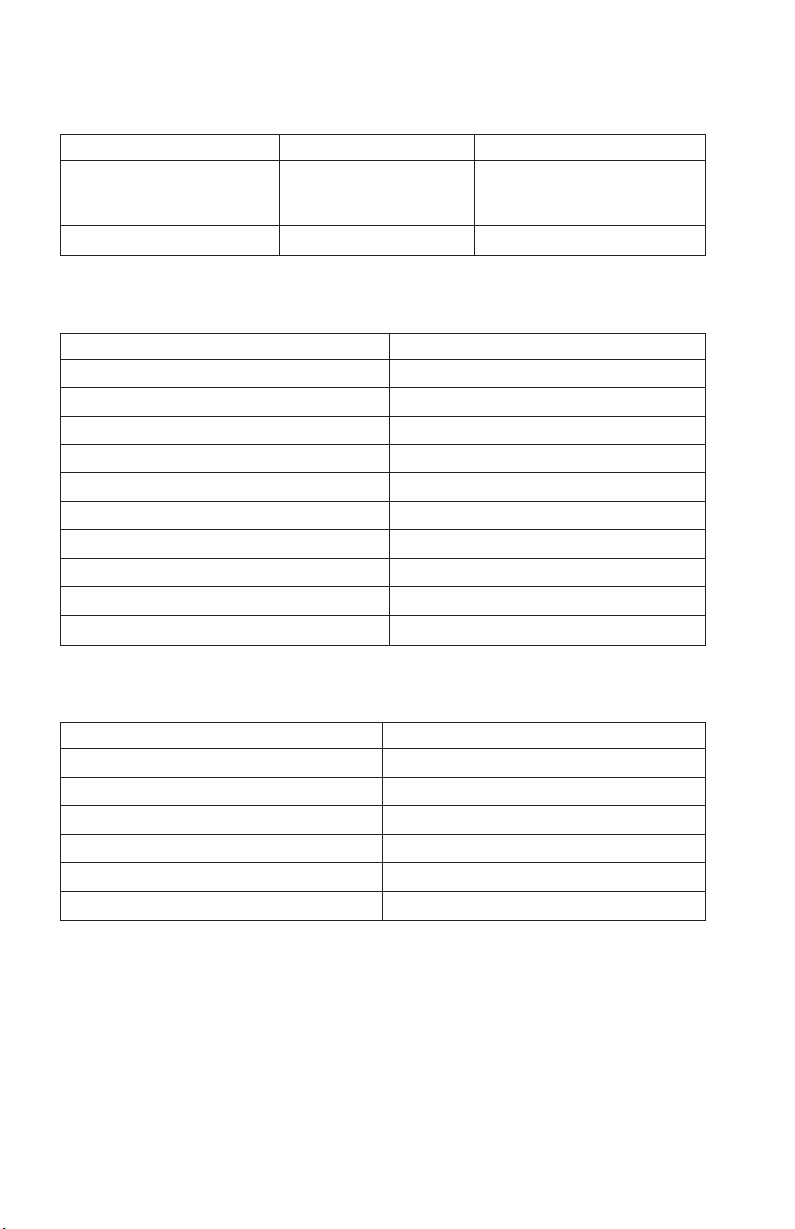
%5 -
8X
6X
4X
4X
2X
1X
2X
2X
2X
4X
8X
22
Ortam gereksinimleri
Belirtim
Sıcaklık (yoğunlaşmasız)
Bağıl nem (yoğunlaşmasız)
Okuma hızları
Ortam
DVD-ROM (tek katman)
DVD-ROM (çift katman)
DVD-R (4.7 GB)
DVD-RW (4.7 GB)
DVD-RAM (4.7/9.4 GB)
DVD-RAM (2.6 GB)
CD-ROM
CD-R
CD-RW
CD-DA (DAE)
Yazma hızları
Çalışır Durumda
+5° C - +50° C
(+41° F - +122° F)
%10 - %80
Boşta
-20° C - +60° C
(-4° F - +140° F)
%90
Okuma Hızı
Maks.
Maks.
Maks.
Maks.
Maks.
24X Maks.
24X Maks.
12X Maks.
20X Maks.
Ortam
DVD-R (genel, 650 nm)
DVD-RW (Sürüm 1.1)
DVD-RAM (Sürüm 2.1, 4.7/9.4 GB)
CD-R
CD-RW
Yüksek Hızlı CD-RW
ThinkPad Multi-Burner Ultrabay Slim Drive: User’s Guide
Yazma hızları
Maks.
16X Maks.
Maks.
Page 37

or
To
v
v
v
v
v
v
v
©
Ek B. Service and Support
The following information describes the technical support that is available for your
product, during the warranty period or throughout the life of the product. Refer to your
IBM Statement of Limited Warranty for a full explanation of IBM warranty terms.
Online technical support
Online technical support is available during the life of your product through the Personal
Computing Support Web site at www-3.ibm.com/pc/support/site.wss/.
During the warranty period, assistance for replacement or exchange of defective
components is available. In addition, if your IBM option is installed in an IBM computer,
you might be entitled to service at your location. Your technical support representative
can help you determine the best alternative.
Telephone technical support
Installation and configuration support through the IBM Support Center will be withdrawn
made available for a fee, at IBM’s discretion, 90 days after the option has been
withdrawn from marketing. Additional support offerings, including step-by-step
installation assistance, are available for a nominal fee.
assist the technical support representative, have available as much of the following
information as possible:
Option name
Option number
Proof of purchase
Computer manufacturer, model, serial number (if IBM), and manual
Exact wording of the error message (if any)
Description of the problem
Hardware and software configuration information for your system
possible, be at your computer. Your technical support representative might want to
If
walk you through the problem during the call.
For the support telephone number and support hours by country, refer to the following
table. If the number for your country or region is not listed, contact your IBM reseller or
IBM marketing representative. Response time may vary depending on the number and
nature of the calls received.
Copyright IBM Corp. 2004
23
Page 38

to
66 81 11 00
45 20 82 00
02 38 55 74 50
24
Phone numbers are subject to change without notice. For the latest phone number list, go
www-3.ibm.com/pc/support/site.wss/ and click Support Phone List.
Country or Region Telephone Number Country or Region Telephone Number
Argentina
Australia
Austria
Belgium
Bolivia
Brazil
Canada
Chile
China (PRC)
China (Hong Kong
S.A.R.)
Columbia
Denmark
Ecuador
Finland
France
Germany
Indonesia
Ireland
Italy
Japan
0800-666-0011
1300-130-426
01-24592-5901
Dutch 02-210-9820
French 02-210-9800
0800-0189
55-11-3889-8986
1-800-565-3344
Toronto 416-383-3344
800-224-488
800-810-1818
852-2825-7799
980-912-3021
1-800-426911 (option
#4)
09-459 69 60
07032-1549 201
021-523-8535
01-815-9202
02-7031-6101
Consumer customers
0120-887-870
Malaysia
Mexico
Netherlands
New Zealand
Norway
Peru
Philippines
Portugal
Russia
Singapore
Spain
Sweden
Switzerland
Taiwan
Thailand
Turkey
United Kingdom
United States
Uruguay
Venezuela
03-7727-7800
001-866-434-2080
020-514-5770
0800-446-149
0-800-50-866
632-995-2225
21-791 51 47
095-940-2000
1800-840-9911
91-662 49 16
08-477 4420
058-333-09-00
886-2-2725-9799
66-2-273-4000
00-800-446-32-041
0-1475-555 055
1-800-426-7378
000-411-005-6649
0-800-100-2011
Business customers
0120-887-874
Luxembourg
ThinkPad Multi-Burner Ultrabay Slim Drive: User’s Guide
298-977 5063
Vietnam
848-8295-160
Page 39

-
or
or
SO
OR
©
Ek C. IBM Statement of Limited Warranty - Z125-4753-07
11/2002
Part 1 - General Terms
This Statement of Limited Warranty includes Part 1 - General Terms, Part 2 Country-unique Terms, and Part 3 - Warranty Information. The terms of Part 2 replace
modify those of Part 1. The warranties provided by IBM in this Statement of Limited
Warranty apply only to Machines you purchase for your use, and not for resale. The term
″Machine″ means an IBM machine, its features, conversions, upgrades, elements, or
accessories, or any combination of them. The term ″Machine″ does not include any
software programs, whether pre-loaded with the Machine, installed subsequently or
otherwise. Nothing in this Statement of Limited Warranty affects any statutory rights of
consumers that cannot be waived or limited by contract.
What this Warranty Covers
IBM warrants that each Machine 1) is free from defects in materials and workmanship
and 2) conforms to IBM’s Official Published Specifications (″Specifications″) which are
available on request. The warranty period for the Machine starts on the original Date of
Installation and is specified in Part 3 - Warranty Information. The date on your invoice or
sales receipt is the Date of Installation unless IBM or your reseller informs you otherwise.
Many features, conversions, or upgrades involve the removal of parts and their return to
IBM. A part that replaces a removed part will assume the warranty service status of the
removed part. Unless IBM specifies otherwise, these warranties apply only in the country
region in which you purchased the Machine.
THESE WARRANTIES ARE YOUR EXCLUSIVE WARRANTIES AND
REPLACE ALL OTHER WARRANTIES OR CONDITIONS, EXPRESS OR
IMPLIED, INCLUDING, BUT NOT LIMITED TO, THE IMPLIED
WARRANTIES OR CONDITIONS OF MERCHANTABILITY AND FITNESS
FOR A PARTICULAR PURPOSE. SOME STATES OR JURISDICTIONS DO
NOT ALLOW THE EXCLUSION OF EXPRESS OR IMPLIED WARRANTIES,
THE ABOVE EXCLUSION MAY NOT APPLY TO YOU. IN THAT EVENT,
SUCH WARRANTIES ARE LIMITED IN DURATION TO THE WARRANTY
PERIOD. NO WARRANTIES APPLY AFTER THAT PERIOD. SOME STATES
JURISDICTIONS DO NOT ALLOW LIMITATIONS ON HOW LONG AN
IMPLIED WARRANTY LASTS, SO THE ABOVE LIMITATION MAY NOT
APPLY TO YOU.
What this Warranty Does not Cover
This warranty does not cover the following:
Copyright IBM Corp. 2004
25
Page 40

v
by
v
v
If
If
26
v
any software programs, whether pre-loaded or shipped with the Machine, or installed
subsequently;
failure resulting from misuse (including but not limited to use of any Machine
capacity or capability, other than that authorized by IBM in writing), accident,
modification, unsuitable physical or operating environment, or improper maintenance
you;
failure caused by a product for which IBM is not responsible; and
any non-IBM products, including those that IBM may procure and provide with or
integrate into an IBM Machine at your request.
warranty is voided by removal or alteration of identification labels on the Machine or
The
its parts.
IBM does not warrant uninterrupted or error-free operation of a Machine.
Any technical or other support provided for a Machine under warranty, such as assistance
via telephone with ″how-to″ questions and those regarding Machine set-up and
installation, is provided WITHOUT WARRANTIES OF ANY KIND.
How to Obtain Warranty Service
the Machine does not function as warranted during the warranty period, contact IBM or
your reseller to obtain warranty service. If you do not register the Machine with IBM, you
may be required to present proof of purchase as evidence of your entitlement to warranty
service.
What IBM Will Do to Correct Problems
When you call for service, you must follow the problem determination and resolution
procedures that IBM specifies. A technician will attempt to make an initial diagnosis of
your problem and help you resolve it over the telephone.
The type of warranty service applicable to your Machine is specified in Part 3 - Warranty
Information.
You are responsible for downloading and installing designated Machine Code
(microcode, basic input/output system code (called ″BIOS″), utility programs, device
drivers, and diagnostics delivered with an IBM Machine ) and other software updates
from an IBM Internet Web site or from other electronic media, and following the
instructions that IBM provides.
your problem can be resolved with a Customer Replaceable Unit (″CRU″) (e.g.,
keyboard, mouse, speaker, memory, hard disk drive and other easily replaceable parts),
IBM will ship these parts to you for replacement by you.
ThinkPad Multi-Burner Ultrabay Slim Drive: User’s Guide
Page 41

to
1.
2.
3.
a.
b.
c.
d.
is
of
of
Ek C.
If the Machine does not function as warranted during the warranty period and your
problem cannot be resolved over the telephone, through your application of Machine
Code or software updates, or with a CRU, IBM or your reseller, if approved by IBM to
provide warranty service, will either, at its discretion, 1) repair it to make it function as
warranted, or 2) replace it with one that is at least functionally equivalent. If IBM is
unable to do either, you may return the Machine to your place of purchase and your
money will be refunded.
IBM or your reseller will also manage and install selected engineering changes that apply
the Machine.
Exchange of a Machine or Part
When the warranty service involves the exchange of a Machine or part, the item IBM or
your reseller replaces becomes its property and the replacement becomes yours. You
represent that all removed items are genuine and unaltered. The replacement may not be
new, but will be in good working order and at least functionally equivalent to the item
replaced. The replacement assumes the warranty service status of the replaced item.
Your Additional Responsibilities
Before IBM or your reseller exchanges a Machine or part, you agree to remove all
features, parts, options, alterations, and attachments not under warranty service.
You also agree to:
ensure that the Machine is free of any legal obligations or restrictions that prevent its
exchange;
obtain authorization from the owner to have IBM or your reseller service a Machine
that you do not own; and
where applicable, before service is provided:
follow the service request procedures that IBM or your reseller provides;
backup or secure all programs, data, and funds contained in the Machine;
IBM or your reseller with sufficient, free, and safe access to your facilities to
permit IBM to fulfill its obligations; and
inform IBM or your reseller of changes in the Machine’s location.
(a) ensure all information about identified or identifiable individuals (Personal Data)
4.
deleted from the Machine (to the extent technically possible), (b) allow IBM, your
reseller or an IBM supplier to process on your behalf any remaining Personal Data as
IBM or your reseller considers necessary to fulfill its obligations under this Statement
Limited Warranty (which may include shipping the Machine for such processing to
other IBM service locations around the world), and (c) ensure that such processing
complies with any laws applicable to such Personal Data.
Limitation
Liability
IBM Statement of Limited Warranty - Z125-4753-07 - 11/2002
27
Page 42

on
1.
2.
28
IBM is responsible for loss of, or damage to, your Machine only while it is 1) in IBM’s
possession or 2) in transit in those cases where IBM is responsible for the transportation
charges.
Neither IBM nor your reseller are responsible for any of your confidential, proprietary or
personal information contained in a Machine which you return to IBM for any reason.
You should remove all such information from the Machine prior to its return.
Circumstances may arise where, because of a default on IBM’s part or other liability, you
are entitled to recover damages from IBM. In each such instance, regardless of the basis
which you are entitled to claim damages from IBM (including fundamental breach,
negligence, misrepresentation, or other contract or tort claim), except for any liability that
cannot be waived or limited by applicable laws, IBM is liable for no more than
damages for bodily injury (including death) and damage to real property and tangible
personal property; and
the amount of any other actual direct damages, up to the charges (if recurring, 12
months’ charges apply) for the Machine that is subject of the claim. For purposes of
this item, the term ″Machine″ includes Machine Code and Licensed Internal Code
(″LIC″).
limit also applies to IBM’s suppliers and your reseller. It is the maximum for which
This
IBM, its suppliers, and your reseller are collectively responsible.
UNDER NO CIRCUMSTANCES IS IBM, ITS SUPPLIERS OR RESELLERS
LIABLE FOR ANY OF THE FOLLOWING EVEN IF INFORMED OF THEIR
POSSIBILITY: 1) THIRD PARTY CLAIMS AGAINST YOU FOR DAMAGES
(OTHER THAN THOSE UNDER THE FIRST ITEM LISTED ABOVE); 2) LOSS
OF, OR DAMAGE TO, DATA; 3) SPECIAL, INCIDENTAL, OR INDIRECT
DAMAGES OR FOR ANY ECONOMIC CONSEQUENTIAL DAMAGES; OR 4)
LOST PROFITS, BUSINESS REVENUE, GOODWILL OR ANTICIPATED
SAVINGS. SOME STATES OR JURISDICTIONS DO NOT ALLOW THE
EXCLUSION OR LIMITATION OF INCIDENTAL OR CONSEQUENTIAL
DAMAGES, SO THE ABOVE LIMITATION OR EXCLUSION MAY NOT
APPLY TO YOU. SOME STATES OR JURISDICTIONS DO NOT ALLOW
LIMITATIONS ON HOW LONG AN IMPLIED WARRANTY LASTS, SO THE
ABOVE LIMITATION MAY NOT APPLY TO YOU.
Governing Law
Both you and IBM consent to the application of the laws of the country in which you
acquired the Machine to govern, interpret, and enforce all of your and IBM’s rights,
duties, and obligations arising from, or relating in any manner to, the subject matter of
this Statement of Limited Warranty, without regard to conflict of law principles.
ThinkPad Multi-Burner Ultrabay Slim Drive: User’s Guide
Page 43

by
by
In
To
1.
Ek C.
THESE WARRANTIES GIVE YOU SPECIFIC LEGAL RIGHTS AND YOU MAY
ALSO HAVE OTHER RIGHTS WHICH VARY FROM STATE TO STATE OR
JURISDICTION TO JURISDICTION.
Jurisdiction
All of our rights, duties, and obligations are subject to the courts of the country in which
you acquired the Machine.
Part 2 - Country-unique Terms
AMERICAS
ARGENTINA
Governing Law: The following is added after the first sentence:
Any litigation arising from this Statement of Limited Warranty will be settled exclusively
the Ordinary Commercial Court of the city of Buenos Aires.
BRAZIL
Governing Law: The following is added after the first sentence:
Any
litigation arising from this Statement of Limited Warranty will be settled exclusively
the court of Rio de Janeiro, RJ.
Peru
Limitation of Liability: The following is added at the end of this section:
accordance with Article 1328 of the Peruvian Civil Code the limitations and
exclusions specified in this section will not apply to damages caused by IBM’s willful
misconduct (″dolo″) or gross negligence (″culpa inexcusable″).
NORTH AMERICA
How to Obtain Warranty Service: The following is added to this Section:
obtain warranty service from IBM in Canada or the United States, call
1-800-IBM-SERV (426-7378).
CANADA
Limitation of Liability: The following replaces item 1 of this section:
damages for bodily injury (including death) or physical harm to real property and
tangible personal property caused by IBM’s negligence; and
IBM Statement of Limited Warranty - Z125-4753-07 - 11/2002
29
Page 44

of
30
Governing Law: The following replaces “laws of the country in which you acquired the
Machine” in the first sentence:
laws in the Province of Ontario.
UNITED STATES
Governing Law: The following replaces “laws of the country in which you acquired the
Machine” in the first sentence:
laws of the State of New York.
ASIA PACIFIC
AUSTRALIA
What this Warranty Covers: The following paragraph is added to this Section:
The warranties specified in this Section are in addition to any rights you may have under
the Trade Practices Act 1974 or other similar legislation and are only limited to the extent
permitted by the applicable legislation.
Limitation of Liability: The following is added to this Section:
Where IBM is in breach of a condition or warranty implied by the Trade Practices Act
1974 or other similar legislation, IBM’s liability is limited to the repair or replacement of
the goods or the supply of equivalent goods. Where that condition or warranty relates to
right to sell, quiet possession or clear title, or the goods are of a kind ordinarily acquired
for personal, domestic or household use or consumption, then none of the limitations in
this paragraph apply.
Governing Law: The following replaces “laws of the country in which you acquired the
Machine” in the first sentence:
laws of the State or Territory.
CAMBODIA, LAOS, AND VIETNAM
Governing Law: The following replaces “laws of the country in which you acquired the
Machine” in the first sentence:
laws
the State of New York, United States of America.
CAMBODIA, INDONESIA, LAOS, AND VIETNAM
Arbitration: The following is added under this heading:
Disputes arising out of or in connection with this Statement of Limited Warranty shall be
finally settled by arbitration which shall be held in Singapore in accordance with the
Arbitration Rules of Singapore International Arbitration Center (″SIAC Rules″) then in
effect. The arbitration award shall be final and binding for the parties without appeal and
shall be in writing and set forth the findings of fact and the conclusions of law.
ThinkPad Multi-Burner Ultrabay Slim Drive: User’s Guide
Page 45

If
1.
2. as to
by
at
Ek C.
The number of arbitrators shall be three, with each side to the dispute being entitled to
appoint one arbitrator. The two arbitrators appointed by the parties shall appoint a third
arbitrator who shall act as chairman of the proceedings. Vacancies in the post of chairman
shall be filled by the president of the SIAC. Other vacancies shall be filled by the
respective nominating party. Proceedings shall continue from the stage they were at when
the vacancy occurred.
one of the parties refuses or otherwise fails to appoint an arbitrator within 30 days of
the date the other party appoints its, the first appointed arbitrator shall be the sole
arbitrator, provided that the arbitrator was validly and properly appointed.
All proceedings shall be conducted, including all documents presented in such
proceedings, in the English language. The English language version of this Statement of
Limited Warranty prevails over any other language version.
HONG KONG S.A.R. OF CHINA AND MACAU S.A.R. OF CHINA
Governing Law: The following replaces “laws of the country in which you acquired the
Machine” in the first sentence:
laws of Hong Kong Special Administrative Region of China.
INDIA
Limitation of Liability: The following replaces items 1 and 2 of this Section:
liability for bodily injury (including death) or damage to real property and tangible
personal property will be limited to that caused by IBM’s negligence; and
any other actual damage arising in any situation involving nonperformance by
IBM pursuant to, or in any way related to the subject of this Statement of Limited
Warranty, , the charge paid by you for the individual Machine that is the subject of
the claim. For purposes of this item, the term ″Machine″ includes Machine Code and
Licensed Internal Code (″LIC″).
Arbitration:
The following is added under this heading :
Disputes arising out of or in connection with this Statement of Limited Warranty shall be
finally settled by arbitration which shall be held in Bangalore, India in accordance with
the laws of India then in effect. The arbitration award shall be final and binding for the
parties without appeal and shall be in writing and set forth the findings of fact and the
conclusions of law.
The number of arbitrators shall be three, with each side to the dispute being entitled to
appoint one arbitrator. The two arbitrators appointed by the parties shall appoint a third
arbitrator who shall act as chairman of the proceedings. Vacancies in the post of chairman
shall be filled by the president of the Bar Council of India. Other vacancies shall be filled
the respective nominating party. Proceedings shall continue from the stage they were
when the vacancy occurred.
IBM Statement of Limited Warranty - Z125-4753-07 - 11/2002
31
Page 46

32
If one of the parties refuses or otherwise fails to appoint an arbitrator within 30 days of
the date the other party appoints its, the first appointed arbitrator shall be the sole
arbitrator, provided that the arbitrator was validly and properly appointed.
All proceedings shall be conducted, including all documents presented in such
proceedings, in the English language. The English language version of this Statement of
Limited Warranty prevails over any other language version.
JAPAN
Governing Law: The following sentence is added to this section:
Any
doubts concerning this Statement of Limited Warranty will be initially resolved
between us in good faith and in accordance with the principle of mutual trust.
MALAYSIA
Limitation of Liability: The word ″SPECIAL″ in item 3 of the fifth paragraph is
deleted.
NEW ZEALAND
What this Warranty Covers: The following paragraph is added to this section:
The warranties specified in this section are in addition to any rights you may have under
the Consumer Guarantees Act 1993 or other legislation which cannot be excluded or
limited. The Consumer Guarantees Act 1993 will not apply in respect of any goods which
IBM provides, if you require the goods for the purposes of a business as defined in that
Act.
Limitation of Liability: The following is added to this section:
Where
Machines are not acquired for the purposes of a business as defined in the
Consumer Guarantees Act 1993, the limitations in this section are subject to the
limitations in that Act.
PEOPLE’S REPUBLIC OF CHINA (PRC)
Governing Law: The following replaces ″laws of the country in which you acquired the
Machine″ in the first sentence:
laws of the State of New York, United States of America (except when local law requires
otherwise).
PHILIPPINES
Limitation of Liability: Item 3 in the fifth paragraph is replaced by the following:
ThinkPad Multi-Burner Ultrabay Slim Drive: User’s Guide
Page 47

If
or an
Ek C.
SPECIAL (INCLUDING NOMINAL AND EXEMPLARY DAMAGES), MORAL,
INCIDENTAL, OR INDIRECT DAMAGES FOR ANY ECONOMIC
CONSEQUENTIAL DAMAGES; OR
Arbitration: The following is added under this heading
Disputes arising out of or in connection with this Statement of Limited Warranty shall be
finally settled by arbitration which shall be held in Metro Manila, Philippines in
accordance with the laws of the Philippines then in effect. The arbitration award shall be
final and binding for the parties without appeal and shall be in writing and set forth the
findings of fact and the conclusions of law.
The number of arbitrators shall be three, with each side to the dispute being entitled to
appoint one arbitrator. The two arbitrators appointed by the parties shall appoint a third
arbitrator who shall act as chairman of the proceedings. Vacancies in the post of chairman
shall be filled by the president of the Philippine Dispute Resolution Center, Inc.. Other
vacancies shall be filled by the respective nominating party. Proceedings shall continue
from the stage they were at when the vacancy occurred.
one of the parties refuses or otherwise fails to appoint an arbitrator within 30 days of
the date the other party appoints its, the first appointed arbitrator shall be the sole
arbitrator, provided that the arbitrator was validly and properly appointed.
All proceedings shall be conducted, including all documents presented in such
proceedings, in the English language. The English language version of this Statement of
Limited Warranty prevails over any other language version.
SINGAPORE
Limitation of Liability: The words ″SPECIAL″ and ″ECONOMIC″ in item 3 in the
fifth paragraph are deleted.
EUROPE, MIDDLE EAST, AFRICA (EMEA)
THE FOLLOWING TERMS APPLY TO ALL EMEA COUNTRIES:
The terms of this Statement of Limited Warranty apply to Machines purchased from IBM
IBM reseller.
How to Obtain Warranty Service: If you purchase a Machine in Austria, Belgium,
Cyprus, Denmark, Estonia, Finland, France, Germany, Greece, Iceland, Ireland, Italy,
Latvia, Liechtenstein, Lithuania, Luxembourg, Monaco, Netherlands, Norway, Portugal,
Spain, San Marino, Sweden, Switzerland, United Kingdom or Vatican State, you may
obtain warranty service for that Machine in any of those countries from either (1) an IBM
reseller approved to perform warranty service or (2) from IBM, provided the Machine has
been announced and made available by IBM in the country in which you wish to obtain
service. If you purchased a Personal Computer Machine in Albania, Armenia, Belarus,
IBM Statement of Limited Warranty - Z125-4753-07 - 11/2002
33
Page 48

or
If
an
1)
34
Bosnia and Herzegovina, Bulgaria, Croatia, Czech Republic, Georgia, Hungary,
Kazakhstan, Kyrgyzstan, Federal Republic of Yugoslavia, Former Yugoslav Republic of
Macedonia (FYROM), Moldova, Poland, Romania, Russia, Slovak Republic, Slovenia,
Ukraine, you may obtain warranty service for that Machine in any of those countries
from either (1) an IBM reseller approved to perform warranty service or (2) from IBM.
you purchase a Machine in a Middle Eastern or African country, you may obtain
warranty service for that Machine from the IBM entity within the country of purchase, if
that IBM entity provides warranty service in that country, or from an IBM reseller,
approved by IBM to perform warranty service on that Machine in that country. Warranty
service in Africa is available within 50 kilometers of an IBM approved service provider.
You are responsible for transportation costs for Machines located outside 50 kilometers of
IBM approved service provider.
Add the following paragraph in Western Europe (Austria, Belgium, Cyprus, Denmark,
Finland, France, Germany, Greece, Iceland, Ireland, Italy, Liechtenstein, Luxembourg,
Monaco, Netherlands, Norway, Portugal, Spain, San Marino, Sweden, Switzerland,
United Kingdom, Vatican State):
The warranty for Machines acquired in Western Europe shall be valid and applicable in
all Western Europe countries provided the Machines have been announced and made
available in such countries.
Governing Law:
The phrase ″the laws of the country in which you acquired the Machine″ is replaced by:
″the laws of Austria″ in Albania, Armenia, Azerbaijan, Belarus,
Bosnia-Herzegovina, Bulgaria, Croatia, Georgia, Hungary, Kazakhstan,
Kyrgyzstan, FYR Macedonia, Moldova, Poland, Romania, Russia, Slovakia,
Slovenia, Tajikistan, Turkmenistan, Ukraine, Uzbekistan, and FR Yugoslavia; 2)
″the laws of France″ in Algeria, Benin, Burkina Faso, Cameroon, Cape Verde,
Central African Republic, Chad, Comoros, Congo Republic, Djibouti, Democratic
Republic of Congo, Equatorial Guinea, French Guiana, French Polynesia, Gabon,
Gambia, Guinea, Guinea-Bissau, Ivory Coast, Lebanon, Madagascar, Mali,
Mauritania, Mauritius, Mayotte, Morocco, New Caledonia, Niger, Reunion, Senegal,
Seychelles, Togo, Tunisia, Vanuatu, and Wallis & Futuna; 3) ″the laws of Finland″ in
Estonia, Latvia, and Lithuania; 4) ″the laws of England″ in Angola, Bahrain,
Botswana, Burundi, Egypt, Eritrea, Ethiopia, Ghana, Jordan, Kenya, Kuwait,
Liberia, Malawi, Malta, Mozambique, Nigeria, Oman, Pakistan, Qatar, Rwanda,
Sao Tome, Saudi Arabia, Sierra Leone, Somalia, Tanzania, Uganda, United Arab
Emirates, the United Kingdom, West Bank/Gaza, Yemen, Zambia, and Zimbabwe;
and 5) ″the laws of South Africa″ in South Africa, Namibia, Lesotho and Swaziland.
Jurisdiction: The following exceptions are added to this section:
ThinkPad Multi-Burner Ultrabay Slim Drive: User’s Guide
Page 49

of
of
of
by
c)
In
be
Ek C.
1) In Austria the choice of jurisdiction for all disputes arising out of this Statement of
Limited Warranty and relating thereto, including its existence, will be the competent
court of law in Vienna, Austria (Inner-City); 2) in Angola, Bahrain, Botswana,
Burundi, Egypt, Eritrea, Ethiopia, Ghana, Jordan, Kenya, Kuwait, Liberia, Malawi,
Malta, Mozambique, Nigeria, Oman, Pakistan, Qatar, Rwanda, Sao Tome, Saudi
Arabia, Sierra Leone, Somalia, Tanzania, Uganda, United Arab Emirates, West
Bank/Gaza, Yemen, Zambia, and Zimbabwe all disputes arising out of this Statement
Limited Warranty or related to its execution, including summary proceedings, will be
submitted to the exclusive jurisdiction of the English courts; 3) in Belgium and
Luxembourg, all disputes arising out of this Statement of Limited Warranty or related to
its interpretation or its execution, the law, and the courts of the capital city, of the country
your registered office and/or commercial site location only are competent; 4) in
France, Algeria, Benin, Burkina Faso, Cameroon, Cape Verde, Central African
Republic, Chad, Comoros, Congo Republic, Djibouti, Democratic Republic of
Congo, Equatorial Guinea, French Guiana, French Polynesia, Gabon, Gambia,
Guinea, Guinea-Bissau, Ivory Coast, Lebanon, Madagascar, Mali, Mauritania,
Mauritius, Mayotte, Morocco, New Caledonia, Niger, Reunion, Senegal, Seychelles,
Togo, Tunisia, Vanuatu, and Wallis & Futuna all disputes arising out of this Statement
Limited Warranty or related to its violation or execution, including summary
proceedings, will be settled exclusively by the Commercial Court of Paris; 5) in Russia,
all disputes arising out of or in relation to the interpretation, the violation, the
termination, the nullity of the execution of this Statement of Limited Warranty shall be
settled by Arbitration Court of Moscow; 6) in South Africa, Namibia, Lesotho and
Swaziland, both of us agree to submit all disputes relating to this Statement of Limited
Warranty to the jurisdiction of the High Court in Johannesburg; 7) in Turkey all disputes
arising out of or in connection with this Statement of Limited Warranty shall be resolved
the Istanbul Central (Sultanahmet) Courts and Execution Directorates of Istanbul, the
Republic of Turkey; 8) in each of the following specified countries, any legal claim
arising out of this Statement of Limited Warranty will be brought before, and settled
exclusively by, the competent court of a) Athens for Greece, b) Tel Aviv-Jaffa for Israel,
Milan for Italy, d) Lisbon for Portugal, and e) Madrid for Spain; and 9) in the United
Kingdom, both of us agree to submit all disputes relating to this Statement of Limited
Warranty to the jurisdiction of the English courts.
Arbitration: The following is added under this heading:
Albania, Armenia, Azerbaijan, Belarus, Bosnia-Herzegovina, Bulgaria, Croatia,
Georgia, Hungary, Kazakhstan, Kyrgyzstan, FYR Macedonia, Moldova, Poland,
Romania, Russia, Slovakia, Slovenia, Tajikistan, Turkmenistan, Ukraine,
Uzbekistan, and FR Yugoslavia all disputes arising out of this Statement of Limited
Warranty or related to its violation, termination or nullity will be finally settled under the
Rules of Arbitration and Conciliation of the International Arbitral Center of the Federal
Economic Chamber in Vienna (Vienna Rules) by three arbitrators appointed in
accordance with these rules. The arbitration will be held in Vienna, Austria, and the
official language of the proceedings will be English. The decision of the arbitrators will
final and binding upon both parties. Therefore, pursuant to paragraph 598 (2) of the
Austrian Code of Civil Procedure, the parties expressly waive the application of
IBM Statement of Limited Warranty - Z125-4753-07 - 11/2002
35
Page 50

In
of
of
To
PO
1.
36
paragraph 595 (1) figure 7 of the Code. IBM may, however, institute proceedings in a
competent court in the country of installation.
Estonia, Latvia and Lithuania all disputes arising in connection with this Statement
Limited Warranty will be finally settled in arbitration that will be held in Helsinki,
Finland in accordance with the arbitration laws of Finland then in effect. Each party will
appoint one arbitrator. The arbitrators will then jointly appoint the chairman. If arbitrators
cannot agree on the chairman, then the Central Chamber of Commerce in Helsinki will
appoint the chairman.
EUROPEAN UNION (EU)
THE FOLLOWING TERMS APPLY TO ALL EU COUNTRIES:
Consumers have legal rights under applicable national legislation governing the sale of
consumer goods. Such rights are not affected by the warranties provided in this Statement
Limited Warranty.
How to Obtain Warranty Service: The following is added to this section:
obtain warranty service from IBM in EU countries, see the telephone listing in Part 3 -
Warranty Information.
You may contact IBM at the following address:
IBM Warranty & Service Quality Dept.
Box 30
Spango Valley
Greenock
Scotland PA 16 OAH
AUSTRIA, DENMARK, FINLAND, GREECE, ITALY, NETHERLANDS,
PORTUGAL, SPAIN, SWEDEN AND SWITZERLAND
Limitation of Liability: The following replaces the terms of this section in its entirety:
Except as otherwise provided by mandatory law:
IBM’s liability for any damages and losses that may arise as a consequence of the
fulfillment of its obligations under or in connection with this Statement of Limited
Warranty or due to any other cause related to this Statement of Limited Warranty is
limited to the compensation of only those damages and losses proved and actually
ThinkPad Multi-Burner Ultrabay Slim Drive: User’s Guide
Page 51

2.
AS AN
1.
2.
AS AN
Ek C.
arising as an immediate and direct consequence of the non-fulfillment of such
obligations (if IBM is at fault) or of such cause, for a maximum amount equal to the
charges you paid for the Machine. For purposes of this item, the term ″Machine″
includes Machine Code and Licensed Internal Code (″LIC″).
The above limitation shall not apply to damages for bodily injuries (including death)
and damages to real property and tangible personal property for which IBM is legally
liable.
UNDER NO CIRCUMSTANCES IS IBM, ITS SUPPLIERS OR RESELLERS
LIABLE FOR ANY OF THE FOLLOWING, EVEN IF INFORMED OF
THEIR POSSIBILITY: 1) LOSS OF, OR DAMAGE TO, DATA; 2)
INCIDENTAL OR INDIRECT DAMAGES, OR FOR ANY ECONOMIC
CONSEQUENTIAL DAMAGES; 3) LOST PROFITS, EVEN IF THEY ARISE
IMMEDIATE CONSEQUENCE OF THE EVENT THAT
GENERATED THE DAMAGES; OR 4) LOSS OF BUSINESS, REVENUE,
GOODWILL, OR ANTICIPATED SAVINGS.
FRANCE AND BELGIUM
Limitation of Liability: The following replaces the terms of this section in its entirety:
Except as otherwise provided by mandatory law:
IBM’s liability for any damages and losses that may arise as a consequence of the
fulfillment of its obligations under or in connection with this Statement of Limited
Warranty is limited to the compensation of only those damages and losses proved and
actually arising as an immediate and direct consequence of the non-fulfillment of
such obligations (if IBM is at fault), for a maximum amount equal to the charges you
paid for the Machine that has caused the damages. For purposes of this item, the term
″Machine″ includes Machine Code and Licensed Internal Code (″LIC″).
The above limitation shall not apply to damages for bodily injuries (including death)
and damages to real property and tangible personal property for which IBM is legally
liable.
UNDER NO CIRCUMSTANCES IS IBM, ITS SUPPLIERS OR RESELLERS
LIABLE FOR ANY OF THE FOLLOWING, EVEN IF INFORMED OF
THEIR POSSIBILITY: 1) LOSS OF, OR DAMAGE TO, DATA; 2)
INCIDENTAL OR INDIRECT DAMAGES, OR FOR ANY ECONOMIC
CONSEQUENTIAL DAMAGES; 3) LOST PROFITS, EVEN IF THEY ARISE
IMMEDIATE CONSEQUENCE OF THE EVENT THAT
GENERATED THE DAMAGES; OR 4) LOSS OF BUSINESS, REVENUE,
GOODWILL, OR ANTICIPATED SAVINGS.
THE FOLLOWING TERMS APPLY TO THE COUNTRY SPECIFIED:
AUSTRIA
IBM Statement of Limited Warranty - Z125-4753-07 - 11/2002
37
Page 52

a
as to
38
What this Warranty Covers: The following replaces the first sentence of the first
paragraph of this section:
The warranty for an IBM Machine covers the functionality of the Machine for its normal
use and the Machine’s conformity to its Specifications.
The following paragraphs are added to this Section:
The minimum warranty period for Machines is 12 months from the date of delivery. . The
limitation period for consumers in action for breach of warranty is the statutory period as
minimum. In case IBM or your reseller is unable to repair an IBM Machine, you can
alternatively ask for a partial refund as far as justified by the reduced value of the
unrepaired Machine or ask for a cancellation of the respective agreement for such
Machine and get your money refunded.
The second paragraph does not apply.
What IBM Will Do to Correct Problems: The following is added to this section:
During the warranty period, transportation for delivery of the failing Machine to IBM
will be at IBM’s expense.
Limitation of Liability: The following paragraph is added to this section:
The limitations and exclusions specified in the Statement of Limited Warranty will not
apply to damages caused by IBM with fraud or gross negligence and for express
warranty.
The following sentence is added to the end of item 2:
IBM’s liability under this item is limited to the violation of essential contractual terms in
cases of ordinary negligence.
EGYPT
Limitation of Liability: The following replaces item 2 in this section:
any other actual direct damages, IBM’s liability will be limited to the total amount
you paid for the Machine that is the subject of the claim. For purposes of this item, the
term “Machine” includes Machine Code and Licensed Internal Code (LIC).
Applicability of suppliers and resellers (unchanged).
FRANCE
Limitation of Liability: The following replaces the second sentence of the first
paragraph of this section:
ThinkPad Multi-Burner Ultrabay Slim Drive: User’s Guide
Page 53

as
by
Ek C.
In such instances, regardless of the basis on which you are entitled to claim damages
from IBM, IBM is liable for no more than: (items 1 and 2 unchanged).
GERMANY
What this Warranty Covers: The following replaces the first sentence of the first
paragraph of this section:
The warranty for an IBM Machine covers the functionality of the Machine for its normal
use and the Machine’s conformity to its Specifications.
The following paragraphs are added to this section:
The minimum warranty period for Machines is twelve months. In case IBM or your
reseller is unable to repair an IBM Machine, you can alternatively ask for a partial refund
far as justified by the reduced value of the unrepaired Machine or ask for a
cancellation of the respective agreement for such Machine and get your money refunded.
The second paragraph does not apply.
What IBM Will Do to Correct Problems: The following is added to this section:
During the warranty period, transportation for delivery of the failing Machine to IBM
will be at IBM’s expense.
Limitation of Liability: The following paragraph is added to this section:
The limitations and exclusions specified in the Statement of Limited Warranty will not
apply to damages caused by IBM with fraud or gross negligence and for express
warranty.
The following sentence is added to the end of item 2:
IBM’s liability under this item is limited to the violation of essential contractual terms in
cases of ordinary negligence.
HUNGARY
Limitation of Liability: The following is added at the end of this section:
The limitation and exclusion specified herein shall not apply to liability for a breach of
contract damaging life, physical well-being, or health that has been caused intentionally,
gross negligence, or by a criminal act.
IBM Statement of Limited Warranty - Z125-4753-07 - 11/2002
39
Page 54

1.
2.
3.
1.
2.
3.
40
The parties accept the limitations of liability as valid provisions and state that the Section
314.(2) of the Hungarian Civil Code applies as the acquisition price as well as other
advantages arising out of the present Statement of Limited Warranty balance this
limitation of liability.
IRELAND
What this Warranty Covers: The following is added to this section:
Except as expressly provided in these terms and conditions, all statutory conditions,
including all warranties implied, but without prejudice to the generality of the foregoing
all warranties implied by the Sale of Goods Act 1893 or the Sale of Goods and Supply of
Services Act 1980 are hereby excluded.
Limitation of Liability: The following replaces the terms of this section in its entirety:
For the purposes of this section, a ″Default″ means any act, statement, omission, or
negligence on the part of IBM in connection with, or in relation to, the subject matter of
this Statement of Limited Warranty in respect of which IBM is legally liable to you,
whether in contract or tort. A number of Defaults which together result in, or contribute
to, substantially the same loss or damage will be treated as one Default occurring on the
date of occurrence of the last such Default.
Circumstances may arise where, because of a Default, you are entitled to recover
damages from IBM.
This section sets out the extent of IBM’s liability and your sole remedy.
IBM will accept unlimited liability for death or personal injury caused by the
negligence of IBM.
Subject always to the Items for Which IBM is Not Liable below, IBM will accept
unlimited liability for physical damage to your tangible property resulting from the
negligence of IBM.
Except as provided in items 1 and 2 above, IBM’s entire liability for actual damages
for any one Default will not in any event exceed the greater of 1) EUR 125,000, or 2)
125% of the amount you paid for the Machine directly relating to the Default.
for Which IBM is Not Liable
Items
Save with respect to any liability referred to in item 1 above, under no circumstances is
IBM, its suppliers or resellers liable for any of the following, even if IBM or they were
informed of the possibility of such losses:
loss of, or damage to, data;
special, indirect, or consequential loss; or
loss of profits, business, revenue, goodwill, or anticipated savings.
ThinkPad Multi-Burner Ultrabay Slim Drive: User’s Guide
Page 55

1.
a.
b.
or
3.
Ek C.
SLOVAKIA
Limitation of Liability: The following is added to the end of the last paragraph:
The limitations apply to the extent they are not prohibited under §§ 373-386 of the
Slovak Commercial Code.
SOUTH AFRICA, NAMIBIA, BOTSWANA, LESOTHO AND SWAZILAND
Limitation of Liability: The following is added to this section:
IBM’s entire liability to you for actual damages arising in all situations involving
nonperformance by IBM in respect of the subject matter of this Statement of Warranty
will be limited to the charge paid by you for the individual Machine that is the subject of
your claim from IBM.
UNITED KINGDOM
Limitation of Liability: The following replaces the terms of this section in its entirety:
For the purposes of this section, a ″Default″ means any act, statement, omission, or
negligence on the part of IBM in connection with, or in relation to, the subject matter of
this Statement of Limited Warranty in respect of which IBM is legally liable to you,
whether in contract or tort. A number of Defaults which together result in, or contribute
to, substantially the same loss or damage will be treated as one Default.
Circumstances may arise where, because of a Default, you are entitled to recover
damages from IBM.
This section sets out the extent of IBM’s liability and your sole remedy.
IBM will accept unlimited liability for:
death or personal injury caused by the negligence of IBM; and
any breach of its obligations implied by Section 12 of the Sale of Goods Act 1979
Section 2 of the Supply of Goods and Services Act 1982, or any statutory
modification or re-enactment of either such Section.
IBM will accept unlimited liability, subject always to the Items for Which IBM is Not
2.
Liable below, for physical damage to your tangible property resulting from the
negligence of IBM.
IBM’s entire liability for actual damages for any one Default will not in any event,
except as provided in items 1 and 2 above, exceed the greater of 1) Pounds Sterling
75,000, or 2) 125% of the total purchase price payable or the charges for the Machine
directly relating to the Default.
limits also apply to IBM’s suppliers and resellers. They state the maximum for
These
which IBM and such suppliers and resellers are collectively responsible.
IBM Statement of Limited Warranty - Z125-4753-07 - 11/2002
41
Page 56

1.
2.
3.
1
1
A
If
1.
42
Items for Which IBM is Not Liable
Save with respect to any liability referred to in item 1 above, under no circumstances is
IBM or any of its suppliers or resellers liable for any of the following, even if IBM or
they were informed of the possibility of such losses:
loss of, or damage to, data:
special, indirect, or consequential loss; or
loss of profits, business, revenue, goodwill, or anticipated savings.
Part 3 - Warranty Information
This Part 3 provides information regarding the warranty applicable to your Machine,
including the warranty period and type of warranty service IBM provides.
Warranty Period
The warranty period may vary by country or region and is specified in the table below.
NOTE: ″Region″ means either Hong Kong or Macau Special Administrative Region of
China.
ThinkPad Multi-Burner Ultrabay Slim Drive
Country or Region of
Purchase
Worldwide
Warranty Period
year
Type of Warranty Service
and 4
warranty period of 1 year on parts and 1 year on labor means that IBM provides
warranty service without charge for parts and labor during the 1 year warranty period.
Types of Warranty Service
required, IBM provides repair or exchange service depending on the type of warranty
service specified for your Machine in the above table and as described below. Warranty
service may be provided by your reseller if approved by IBM to perform warranty
service. Scheduling of service will depend upon the time of your call and is subject to
parts availability. Service levels are response time objectives and are not guaranteed. The
specified level of warranty service may not be available in all worldwide locations,
additional charges may apply outside IBM’s normal service area, contact your local IBM
representative or your reseller for country and location specific information.
Customer Replaceable Unit (″CRU″) Service
IBM will ship CRU parts to you for your replacement. If IBM instructs you to return the
replaced CRU, you are responsible for returning it to IBM in accordance with IBM’s
ThinkPad Multi-Burner Ultrabay Slim Drive: User’s Guide
Page 57

of
2.
3.
4.
or
To
to
2.
Ek C.
instructions. If you do not return the defective CRU, if IBM so instructs, within 30 days
your receipt of the replacement CRU, IBM may charge you for the replacement.
On-site Service
IBM or your reseller will either repair or exchange the failing Machine at your location
and verify its operation. You must provide suitable working area to allow disassembly
and reassembly of the IBM Machine. The area must be clean, well lit and suitable for the
purpose. For some Machines, certain repairs may require sending the Machine to an
IBM service center.
Courier or Depot Service
2
You will disconnect the failing Machine for collection arranged by IBM. IBM will
provide you with a shipping container for you to return your Machine to a designated
service center. A courier will pick up your Machine and deliver it to the designated
service center. Following its repair or exchange, IBM will arrange the return delivery of
the Machine to your location. You are responsible for its installation and verification.
Customer Carry-In or Mail-In Service
You will deliver or mail as IBM specifies (prepaid unless IBM specifies otherwise) the
failing Machine suitably packaged to a location IBM designates. After IBM has repaired
exchanged the Machine, IBM will make it available for your collection or, for Mail-in
Service, IBM will return it to you at IBM’s expense, unless IBM specifies otherwise. You
are responsible for the subsequent installation and verification of the Machine.
The IBM Machine Warranty worldwide web site at
http://www.ibm.com/servers/support/machine_warranties/ provides a worldwide
overview of IBM’s Limited Warranty for Machines, a Glossary of IBM definitions,
Frequently Asked Questions (FAQs) and Support by Product (Machine) with links to
Product Support pages. The IBM Statement of Limited Warranty is also available on
this site in 29 languages.
obtain warranty service contact IBM or your IBM reseller. In Canada or the United
States, call 1-800-IBM-SERV (426-7378). For other countries, see the telephone numbers
below.
Phone numbers are subject to change without notice. For the latest phone number list, go
www-3.ibm.com/pc/support/site.wss/ and click Support Phone List.
Country or Region Telephone Number Country or Region Telephone Number
Argentina
This type of service is called ThinkPad EasyServ or EasyServ in some countries.
0800-666-0011
Malaysia
03-7727-7800
IBM Statement of Limited Warranty - Z125-4753-07 - 11/2002
43
Page 58

66 81 11 00
45 20 82 00
02 38 55 74 50
44
Country or Region Telephone Number Country or Region Telephone Number
Australia
Austria
Belgium
1300-130-426
01-24592-5901
Dutch 02-210-9820
Mexico
Netherlands
New Zealand
001-866-434-2080
020-514-5770
0800-446-149
French 02-210-9800
Bolivia
Brazil
Canada
0800-0189
55-11-3889-8986
1-800-565-3344
Norway
Peru
Philippines
0-800-50-866
632-995-2225
Toronto 416-383-3344
Chile
China (PRC)
China (Hong Kong
800-224-488
800-810-1818
852-2825-7799
Portugal
Russia
Singapore
21-791 51 47
095-940-2000
1800-840-9911
S.A.R.)
Columbia
Denmark
Ecuador
980-912-3021
1-800-426911 (option
Spain
Sweden
Switzerland
91-662 49 16
08-477 4420
058-333-09-00
#4)
Finland
France
Germany
Indonesia
Ireland
Italy
Japan
09-459 69 60
07032-1549 201
021-523-8535
01-815-9202
02-7031-6101
Consumer customers
Taiwan
Thailand
Turkey
United Kingdom
United States
Uruguay
Venezuela
886-2-2725-9799
66-2-273-4000
00-800-446-32-041
0-1475-555 055
1-800-426-7378
000-411-005-6649
0-800-100-2011
0120-887-870
Business customers
0120-887-874
Luxembourg
ThinkPad Multi-Burner Ultrabay Slim Drive: User’s Guide
298-977 5063
Vietnam
848-8295-160
Page 59

in
or
©
Ek D. Notices
IBM may not offer the products, services, or features discussed in this document in all
countries. Consult your local IBM representative for information on the products and
services currently available in your area. Any reference to an IBM product, program, or
service is not intended to state or imply that only that IBM product, program, or service
may be used. Any functionally equivalent product, program, or service that does not
infringe any IBM intellectual property right may be used instead. However, it is the user’s
responsibility to evaluate and verify the operation of any non-IBM product, program, or
service.
IBM may have patents or pending patent applications covering subject matter described
this document. The furnishing of this document does not give you any license to these
patents. You can send license inquiries, in writing, to:
IBM Director of Licensing
IBM Corporation
North Castle Drive
Armonk, NY 10504-1785
U.S.A.
INTERNATIONAL
BUSINESS MACHINES CORPORATION PROVIDES THIS
PUBLICATION “AS IS” WITHOUT WARRANTY OF ANY KIND, EITHER
EXPRESS OR IMPLIED, INCLUDING, BUT NOT LIMITED TO, THE IMPLIED
WARRANTIES OF NON-INFRINGEMENT, MERCHANTABILITY OR FITNESS
FOR A PARTICULAR PURPOSE. Some jurisdictions do not allow disclaimer of express
implied warranties in certain transactions, therefore, this statement may not apply to
you.
This information could include technical inaccuracies or typographical errors. Changes
are periodically made to the information herein; these changes will be incorporated in
new editions of the publication. IBM may make improvements and/or changes in the
product(s) and/or the program(s) described in this publication at any time without notice.
The products described in this document are not intended for use in implantation or other
life support applications where malfunction may result in injury or death to persons. The
information contained in this document does not affect or change IBM product
specifications or warranties. Nothing in this document shall operate as an express or
implied license or indemnity under the intellectual property rights of IBM or third parties.
All information contained in this document was obtained in specific environments and is
presented as an illustration. The result obtained in other operating environments may
vary.
IBM may use or distribute any of the information you supply in any way it believes
appropriate without incurring any obligation to you.
Copyright IBM Corp. 2004
45
Page 60

at
v
v
v
v
46
Any references in this publication to non-IBM Web sites are provided for convenience
only and do not in any manner serve as an endorsement of those Web sites. The materials
those Web sites are not part of the materials for this IBM product, and use of those
Web sites is at your own risk.
Any performance data contained herein was determined in a controlled environment.
Therefore, the result obtained in other operating environments may vary significantly.
Some measurements may have been made on development-level systems and there is no
guarantee that these measurements will be the same on generally available systems.
Furthermore, some measurements may have been estimated through extrapolation. Actual
results may vary. Users of this document should verify the applicable data for their
specific environment.
Federal Communications Commission (FCC) statement
ThinkPad Multi-Burner Ultrabay Slim Drive
Note: This equipment has been tested and found to comply with the limits for a Class B
digital device, pursuant to Part 15 of the FCC Rules. These limits are designed to provide
reasonable protection against harmful interference in a residential installation. This
equipment generates, uses, and can radiate radio frequency energy and, if not installed
and used in accordance with the instructions, may cause harmful interference to radio
communications. However, there is no guarantee that interference will not occur in a
particular installation. If this equipment does cause harmful interference to radio or
television reception, which can be determined by turning the equipment off and on, the
user is encouraged to try to correct the interference by one or more of the following
measures:
Reorient or relocate the receiving antenna.
Increase the separation between the equipment and receiver.
Connect the equipment into an outlet on a circuit different from that to which the
receiver is connected.
Consult an IBM authorized dealer or service representative for help.
Properly shielded and grounded cables and connectors must be used in order to meet FCC
emission limits. Proper cables and connectors are available from IBM authorized dealers.
IBM is not responsible for any radio or television interference caused by using other than
recommended cables and connectors or by unauthorized changes or modifications to this
equipment. Unauthorized changes or modifications could void the user’s authority to
operate the equipment.
This device complies with Part 15 of the FCC Rules. Operation is subject to the following
two conditions: (1) this device may not cause harmful interference, and (2) this device
must accept any interference received, including interference that may cause undesired
operation.
ThinkPad Multi-Burner Ultrabay Slim Drive: User’s Guide
Page 61

EN
Ek D.
Responsible party:
International Business Machines Corporation
New Orchard Road
Armonk, NY 10504
Telephone: 1-919-543-2193
Tested To Comply
With FCC Standards
FOR HOME OR OFFICE USE
Industry Canada Class B emission compliance statement
This Class B digital apparatus complies with Canadian ICES-003.
Avis de conformite a la reglementation d’Industrie Canada
Cet appareil numérique de la classe B est conforme à la norme NMB-003 du Canada.
Deutsche EMV-Direktive (electromagnetische Verträglichkeit)
Zulassungbescheinigunglaut dem Deutschen Gesetz über die elektromagnetische
Verträglichkeit von Geräten (EMVG) vom 30. August 1995 (bzw. der EMC EG
Richtlinie 89/336):
Dieses Gerät ist berechtigt in Übereinstimmungmit dem Deutschen EMVG das
EG-Konformitätszeichen - CE - zu führen. Verantwortlich für die Konformitätserklärung
nach Paragraph 5 des EMVG ist die:
IBM Deutschland Informationssysteme GmbH, 70548 Stuttgart.
Informationen in Hinsicht EMVG Paragraph 3 Abs. (2) 2:
Das Gerät erfüllt die Schutzanforderungen nach EN 55024:1998 und EN 55022:1998 Klasse B.
55022 Hinweis:
“Wird dieses Gerät in einer industriellen Umgebung betrieben (wie in EN 55022:B
festgetlegt), dann kann es dabei eventuell gestört werden. In solch einem FA11 ist der
Abstand bzw. die Abschirmungzu der industriellen Störquelle zu vergröβern.”
Anmerkung:
Notices
47
Page 62

B
Ce
Ce
B en
B
de
48
Um die Einhaltung des EMVG sicherzustellen sind die Geräte, wie in den IBM
Handbüchern angegeben, zu installieren und zu betreiben.
European Union - emission directive
This product is in conformity with the protection requirements of EU Council Directive
89/336/ECC on the approximation of the laws of the Member States relating to
electromagnetic compatibility.
IBM can not accept responsibility for any failure to satisfy the protection requirements
resulting from a non-recommended modification of the product, including the fitting of
non-IBM option cards.
This product has been tested and found to comply with the limits for Class B Information
Technology Equipment according to European Standard EN 55022. The limits for Class
equipment were derived for typical residential environments to provide reasonable
protection against interference with licensed communication devices.
Union Européenne - Directive Conformité électromagnétique
produit est conforme aux exigences de protection de la Directive 89/336/EEC du
Conseil de l’UE sur le rapprochement des lois des États membres en matière de
compatibilité électromagnétique.
IBM ne peut accepter aucune responsabilité pour le manquement aux exigences de
protection résultant d’une modification non recommandée du produit, y compris
l’installation de cartes autres que les cartes IBM.
produit a été testé et il satisfait les conditions de l’équipement informatique de Classe
vertu de Standard européen EN 55022. Les conditions pour l’équipement de Classe
ont été définies en fonction d’un contexte résidentiel ordinaire afin de fournir une
protection raisonnable contre l’interférence d’appareils de communication autorisés.
Unione Europea - Directiva EMC (Conformidad électromagnética)
Este producto satisface los requisitos de protección del Consejo de la UE, Directiva
89/336/CEE en lo que a la legislatura de los Estados Miembros sobre compatibilidad
electromagnética se refiere.
IBM no puede aceptar responsabilidad alguna si este producto deja de satisfacer dichos
requisitos de protección como resultado de una modificación no recomendada del
producto, incluyendo el ajuste de tarjetas de opción que no sean IBM.
Este producto ha sido probado y satisface los límites para Equipos Informáticos Clase B
conformidad con el Estándar Europeo EN 55022. Los límites para los equipos de
ThinkPad Multi-Burner Ultrabay Slim Drive: User’s Guide
Page 63

Le
v
v
Ek D.
Clase B se han establecido para entornos residenciales típicos a fin de proporcionar una
protección razonable contra las interferencias con dispositivos de comunicación
licenciados.
Union Europea - Normativa EMC
Questo prodotto è conforme alle normative di protezione ai sensi della Direttiva del
Consiglio dell’Unione Europea 89/336/CEE sull’armonizzazione legislativa degli stati
membri in materia di compatibilità elettromagnetica.
IBM non accetta responsabilità alcuna per la mancata conformità alle normative di
protezione dovuta a modifiche non consigliate al prodotto, compresa l’installazione di
schede e componenti di marca diversa da IBM.
prove effettuate sul presente prodotto hanno accertato che esso rientra nei limiti
stabiliti per le le apparecchiature di informatica Classe B ai sensi del Norma Europea EN
55022. I limiti delle apparecchiature della Classe B sono stati stabiliti al fine di fornire
ragionevole protezione da interferenze mediante dispositivi di comunicazione in
concessione in ambienti residenziali tipici.
Japanese statement of compliance for products less than or equal to 20 A per phase
Trademarks
The following terms are trademarks of International Business Machines Corporation in
the United States, other countries, or both:
IBM
IBM Logo
Notices
49
Page 64

v
50
v
ThinkPad
OS/2
Microsoft,
Windows, and Windows NT are trademarks of Microsoft Corporation in the
United States, other countries, or both.
Intel and Pentium are trademarks of Intel Corporation in the United States, other
countries, or both.
Other company, product, or service names may be trademarks or service marks of others.
ThinkPad Multi-Burner Ultrabay Slim Drive: User’s Guide
Page 65

Page 66

Parça numarası: 73P3297
Basıldığı yer
(1P) P/N: 73P3297
