Page 1

IBM
ThinkPad 72 W DC
Power Adapter
User’s Guide
Page 2

Note: Before using this information and the product it supports, read the information
under Appendix B, ″Product warranties and notices″ on page B-1.
ThinkPad 72 W DC Power Adapter User’s Guide
FirstEdition(March 2002)
©CopyrightInternationalBusinessMachinesCorporation2002.Allrightsreserved.
US Government Users Restricted Rights – Use, duplication or disclosure restricted by
GSA ADP Schedule Contract with IBM Corp.
Page 3

Contents
About this book.....................v
Part 1: Installation and user’s guide .............1-1
Appendix A. Help and service information...........A-1
Appendix B. Product warranties and notices ..........B-1
©CopyrightIBMCorp.2002 iii
Page 4

iv ThinkPad 72 W DC Power Adapter: User’s Guide
Page 5

About this book
This manual contains instructions for installing, configuring, and
troubleshooting the IBM
®
ThinkPad®72 W DC Power Adapter. The manual is
divided into two parts:
Part 1: Installation and user’s guide
This guide contains abbreviated installation instructions.
This guide also contains the product description and expanded installation
instructions in the following languages:
v English
v French
v Spanish
v Italian
v Brazilian Portuguese
v Traditional Chinese
v Japanese
Part 2: Appendixes
The appendixes contain help and service information. It also contains the
product warranties and notices.
Note: The illustrations in this manual might be slightly different from your
hardware.
Registering your option
Thankyouforpurchasingthis IBM product.Pleasetakeafewmomentsto
register your product and provide us with information that will help IBM to
better serve you in the future. Your feedback is valuable to us in developing
products and services that are important to you, as well as in developing better
ways to communicate with you. Register your option on the IBM Web site at
http://www.ibm.com/pc/register
IBM will send you information and updates on your registered product unless
you indicate on the Web site questionnaire that you do not want to receive
further information.
©CopyrightIBMCorp.2002 v
Page 6

vi ThinkPad 72 W DC Power Adapter: User’s Guide
Page 7

Part 1: Installation and user’s guide
The IBM 72 W DC Power Adapter charges your IBM ThinkPad computer as an
ac adapter does. It enables you to provide power to your mobile computer
using either a standard automobile cigarette-lighter socket or a 4-pin power
receptacle, such as the EMPOWER in-flight power system, which is available
on many airplanes.
Product description
This option package includes:
v One IBM 72 W DC Power Adapter
v One cigarette-lighter connector
v ThinkPad 72 W DC Power Adapter User’s Guide (this manual)
The 72 W DC Power Adapter has cables extending from each end of the
adapter box. One cable connects to your IBM ThinkPad computer. The other
cable connects to the electricity source. The electricity-source connector is a
dual-purpose connector for use with either a cigarette-lighter socket or a 4-pin
power receptacle.
©CopyrightIBMCorp.2002 1-1
Page 8

Using the power adapter
You can connect the power adapter to an automobile cigarette-lighter socket or
to a 4-pin power receptacle in an EMPOWER in-flight power system.
Connecting the power adapter to a cigarette-lighter socket
To use the power adapter with a cigarette-lighter socket, use the following
steps.
Step 1
Insert the smaller, yellow-tipped connector into the power connector of your
ThinkPad computer.
1-2 ThinkPad 72 W DC Power Adapter: User’s Guide
Page 9

Step 2
Insert the larger, electricity-source connector into the cigarette-lighter socket.
The green light emitting diode (LED) on the adapter box lights up when the
adapter cable is plugged into an active power source. You might need to start
the automobile engine to supply power to your computer.
Part 1: Installation and user’s guide 1-3
Page 10
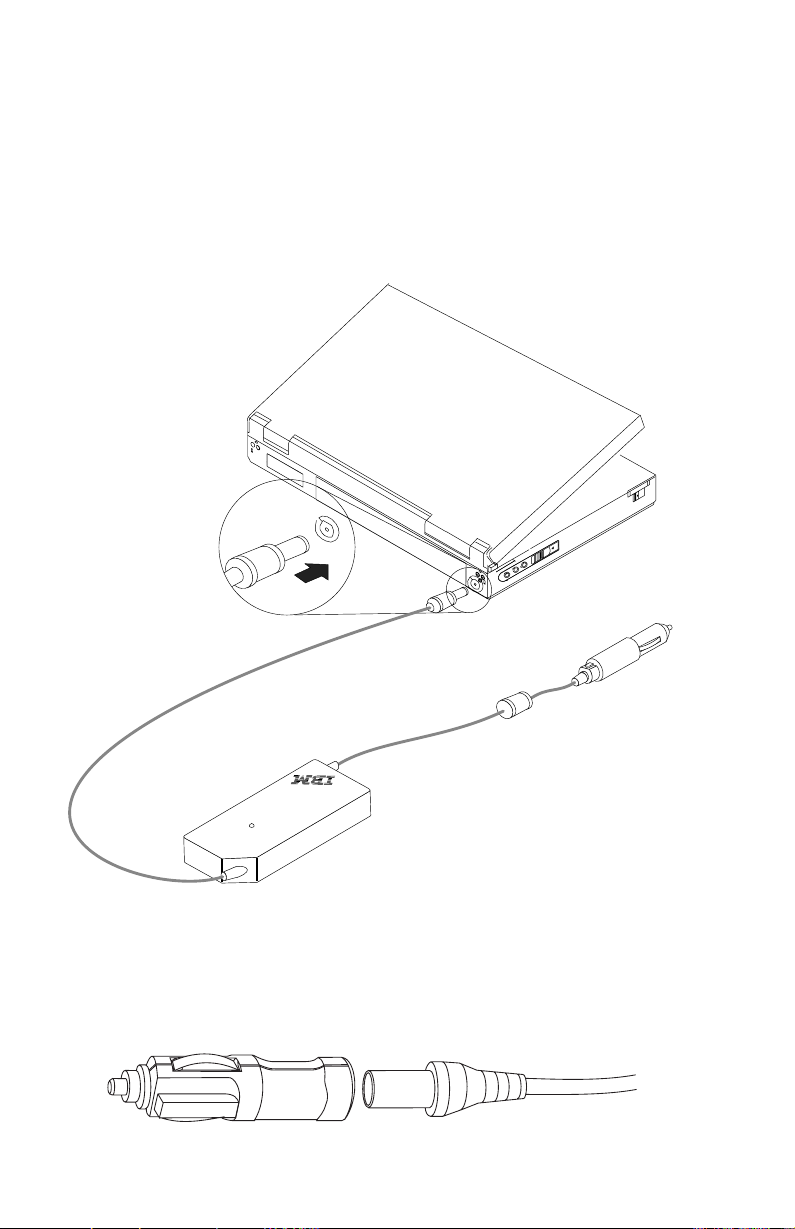
Connecting the power adapter to an EMPOWER power
system
To use the power adapter with a 4-pin power receptacle in an EMPOWER
in-flight power system, use the following steps.
Step 1
Insert the smaller, yellow-tipped connector into the power connector of your
ThinkPad computer.
Step 2
Pull the electricity-source connector apart, as shown in the following
illustration, and remove the cigarette-lighter adapter. The 4-pin connector is
revealed.
1-4 ThinkPad72WDCPowerAdapter:User’sGuide
Page 11

Step 3
Insert the 4-pin connector into the 4-pin power receptacle. The green light
emitting diode (LED) on the adapter box lights up when the adapter cable is
plugged into an active power source. If the LED does not light up, make sure
that the flight crew has turned on the EMPOWER system. Make sure that the
ThinkPad computer is charging by checking the power icon in the system tray
in the lower-right corner of the screen. The icon is displayed as a plug if the
computer is charging. If the computer is not charging, the icon is displayed as
a battery.
Part 1: Installation and user’s guide 1-5
Page 12

1-6 ThinkPad 72 W DC Power Adapter: User’s Guide
Page 13

Partie 1 : Guide d’installation et d’utilisation
L’adaptateur d’alimentation 72 W DC d’IBM recharge votre ThinkPad IBM à la
manière d’un boîtier d’alimentation en courant alternatif. Il vous permet
d’alimenter en courant électrique votre ordinateur portable en utilisant soit la
prise pour allume-cigare de votre véhicule, soit une prise à 4 broches, du type
EMPOWER, que l’on trouve dans un grand nombre d’avions.
Description du produit
Le coffret comprend :
v un adaptateur d’alimentation 72 W DC IBM
v une prise pour allume-cigare
v le Guide d’utilisation (le présent manuel)
L’adaptateur d’alimentation 72 W DC comporte des câbles partant des deux
côtés du boîtier. L’un des câbles se connecte au ThinkPad. L’autre se connecte
à la source d’alimentation. Le connecteur côté source d’alimentation est un
connecteur double usage qui doit être utilisé avec soit une prise pour
allume-cigare, soit une prise de courant à 4 broches.
©CopyrightIBMCorp.2002 2-1
Page 14

Utilisation de l’adaptateur d’alimentation
Vous pouvez connecter l’adaptateur soit à une prise pour allume-cigare, soit à
la prise de courant 4 broches d’un système EMPOWER.
Connexion de l’adaptateur à une prise pour allume-cigare
Pour utiliser l’adaptateur d’alimentation avec une prise pour allume-cigare,
procédez comme suit :
Etape 1
Insérez le connecteur de petite taille à bout jaune dans le connecteur
d’alimentation de votre ThinkPad.
2-2ThinkPad72WDCPowerAdapter:User’sGuide
Page 15

Etape 2
Insérez le connecteur source d’alimentation (le connecteur de grande taille)
dans la prise pour allume-cigare. Le voyant vert du boîtier s’allume lorsque le
câble de l’adaptateur est branché sur une source d’alimentation active. Vous
devrez peut-être faire démarrer le moteur du véhicule pour fournir du courant
à l’ordinateur.
Partie1:Guided’installationetd’utilisation2-3
Page 16

Connexion de l’adaptateur à un système EMPOWER
Pour utiliser l’adaptateur d’alimentation avec une prise EMPOWER à
4 broches, procédez comme suit :
Etape 1
Insérez le connecteur de petite taille à bout jaune dans le connecteur
d’alimentation de votre ThinkPad.
Etape 2
Tirez sur le connecteur source d’alimentation, comme dans l’illustration
ci-après, pour le séparer de la prise pour allume-cigare. Les 4 broches
apparaissent alors.
2-4ThinkPad72WDCPowerAdapter:User’sGuide
Page 17

Etape 3
Insérez le connecteur dans la prise à 4 broches correspondante. Le voyant vert
du boîtier s’allume lorsque le câble de l’adaptateur est branché sur une source
d’alimentation active. Si le voyant ne s’allume pas, vérifiez que le personnel
naviguant a bien mis en service le système EMPOWER. Vérifiez que le
ThinkPad est bien en train de se recharger ; vous le verrez à l’icône située
dans la barre d’état système, en bas à droite de l’écran. L’icône s’affiche en
effet sous la forme d’une prise de courant lorsque l’ordinateur est en cours de
rechargement. Sinon, elle prend la forme d’une batterie.
Partie1:Guided’installationetd’utilisation2-5
Page 18

2-6ThinkPad72WDCPowerAdapter:User’sGuide
Page 19

Parte 1: Guía del usuario y de instalación
El Adaptador de alimentación CC de 72 W de IBM carga el sistema ThinkPad
de IBM de la misma forma que lo haría un adaptador CA. Proporciona
alimentación eléctrica a un sistema portátil utilizando un encendedor de
automóvil estándar o un receptáculo de alimentación de 4 clavijas, como por
ejemplo el sistema de alimentación en vuelo EMPOWER, disponible en muchos
aviones.
Descripción del producto
Este paquete de opción incluye:
v Un Adaptador de alimentación CC de 72 W de IBM
v Un conector de encendedor
v Guía del usuario del Adaptador de alimentación CC de 72 W para ThinkPad (este
manual)
El Adaptador de alimentación CC de 72 W tiene cables que parten desde cada
extremo de la caja del adaptador. Uno de los cables se conecta al sistema
ThinkPad de IBM. El otro cable se conecta a la fuente eléctrica. El conector de
la fuente eléctrica es un conector de doble función que se utiliza con un zócalo
de encendedor o con un receptáculo de alimentación de 4 clavijas.
©CopyrightIBMCorp.20023-1
Page 20

Utilización del adaptador de alimentación
Puede conectar el adaptador de alimentación a un encendedor de automóvil o
al receptáculo de 4 clavijas de un sistema de alimentación en vuelo
EMPOWER.
Conexión del adaptador de alimentación a un zócalo de
encendedor
Para utilizar el adaptador de alimentación con un zócalo de encendedor, siga
los pasos siguientes.
Paso 1
Inserte el conector más pequeño que tiene el extremo amarillo en el conector
de alimentación del sistema ThinkPad.
3-2AdaptadordealimentaciónCCde72WparaThinkPad:Guíadelusuario
Page 21

Paso 2
Inserte el conector de fuente eléctrica más grande en el zócalo del encendedor.
El diodo emisor de luz verde (LED) de la caja del adaptador se ilumina cuando
el cable del adaptador se conecta a una fuente de alimentación activa. Es
posible que tenga que encender el motor del automóvil para suministrar
alimentación eléctrica al sistema.
Parte1:Guíadelusuarioydeinstalación3-3
Page 22

Conexión del adaptador de alimentación a un sistema de
alimentación EMPOWER
Para utilizar el adaptador de alimentación con el receptáculo de alimentación
de 4 clavijas de un sistema de alimentación en vuelo EMPOWER, siga los
pasos siguientes.
Paso 1
Inserte el conector más pequeño que tiene el extremo amarillo en el conector
de alimentación del sistema ThinkPad.
Paso 2
Separe el conector de fuente eléctrica, tal como se muestra en la siguiente
ilustración, y extraiga el adaptador de encendedor. El conector de 4 clavijas
quedará a la vista.
3-4AdaptadordealimentaciónCCde72WparaThinkPad:Guíadelusuario
Page 23

Paso 3
Inserte el conector de 4 clavijas en el receptáculo de alimentación de 4 clavijas.
El diodo emisor de luz verde (LED) de la caja del adaptador se ilumina cuando
el cable del adaptador se conecta a una fuente de alimentación activa. Si el
LED no se ilumina, asegúrese de que la tripulación haya activado el sistema
EMPOWER. Asegúrese de que el sistema ThinkPad se esté cargando: debe
visualizarse el icono de alimentación en la bandeja del sistema, en la esquina
inferior derecha de la pantalla. Cuando el sistema se está cargando, el icono
tiene el aspecto de un enchufe. Cuando el sistema no se está cargando, el icono
tiene el aspecto de una batería.
Parte1:Guíadelusuarioydeinstalación3-5
Page 24

3-6AdaptadordealimentaciónCCde72WparaThinkPad:Guíadelusuario
Page 25

Parte 1: Guida per l’utente e all’installazione
L’adattatore alimentato a 72 W DC carica l’elaboratore ThinkPad IBM come un
adattatore CA. Fornisce alimentazione agli elaboratori portatili utilizzando
alloggiamenti standard, leggeri e sottili o connettori di alimentazione a 4
piedini, come il sistema di alimentazione EMPOWER, disponibile su diversi
aeroplani.
Descrizione del prodotto
Questo pacchetto di opzione include:
v Un adattatore con alimentazione DC a 72 W IBM
v Un connettore sottile
v ThinkPad Adattatore con alimentazione DC a 72 W Guida per l’utente(questo
manuale)
L’adattatore con alimentazione DC a 72 W IBM è dotato di cavi che potenziano
da ciascuna estremità dell’adattatore. Un cavo viene collegato all’elaboratore
ThinkPad IBM. L’altro cavo viene collegato alla fonte di elettricità. Il connettore
della fonte di elettricità è un connettore per l’utilizzo dell’alloggiamento
leggero e sottile o del connettore di alimentazione a 4 piedini.
©CopyrightIBMCorp.2002 4-1
Page 26

Utilizzo dell’adattatore di alimentazione
E’ possibile collegare l’adattatore di alimentazione ad un alloggiamento leggero
oppure ad un connettore di alimentazione a 4 piedini in un sistema di
alimentazione EMPOWER.
Collegamento dell’adattatore di alimentazione ad un
alloggiamento leggero
Per utilizzare l’adattatore di alimentazione con un alloggiamento leggero,
utilizzare la seguente procedura.
Passo 1
Inserire il connettore piccolo di colore giallo in un connettore di alimentazione
dell’elaboratore ThinkPad.
4-2ThinkPadAdattatorealimentatoa72WDC:Guidaperl’utente
Page 27

Passo 2
Inserire il connettore della fonte di elettricità grande in un alloggiamento
leggero. L’indicatore luminoso di colore verde dell’adattatore lampeggia fino a
quando il cavo dell’adattatore viene collegato in una fonte di alimentazione
attiva. Potrebbe essere necessario avviare la macchina per alimentare
l’elaboratore.
Parte1:Guidaperl’utenteeall’installazione4-3
Page 28

Collegamento dell’adattatore di alimentazione ad un sistema
di alimentazione EMPOWER
Per utilizzare l’adattatore di alimentazione con un connettore di alimentazione
a 4 piedini in un sistema di alimentazione EMPOWER, utilizzare la seguente
procedura.
Passo 1
Inserire il connettore piccolo di colore giallo in un connettore di alimentazione
dell’elaboratore ThinkPad.
Passo 2
Estrarre il connettore della fonte di elettricità separatamente, come illustrato
nella seguente figura e rimuovere l’adattatore leggero. Il connettore a 4 piedini
viene estratto.
4-4ThinkPadAdattatorealimentatoa72WDC:Guidaperl’utente
Page 29

Passo 3
Inserire il connettore a 4 nel connettore di alimentazione a 4 piedini.
L’indicatore luminoso di colore verde dell’adattatore lampeggia fino a quando
il cavo dell’adattatore viene collegato in una fonte di alimentazione attiva. In
caso contrario, verificare che l’attrezzatura sia attivata sul sistema EMPOWER.
Verificare che l’elaboratore ThinkPad venga caricato, controllando l’icona di
alimentazione nel vassoio del sistema nell’angolo in basso a destra dello
schermo. c Se l’elaboratore viene caricato, l’icona viene visualizzata come un
collegamento. In caso contrario, l’icona viene visualizzata come batteria.
Parte1:Guidaperl’utenteeall’installazion 4-5
Page 30

4-6ThinkPadAdattatorealimentatoa72WDC:Guidaperl’utente
Page 31

Parte 1: Guia de Instalação e do Usuário
O Adaptador de Alimentação IBM 72 W CC carrega o computador IBM
ThinkPad como um adaptador CA. Isso permite a você fornecer energia ao
computador móvel utilizando um soquete de isqueiro de automóveis padrão
ou uma tomada de 4 pinos, tal como o sistema de alimentação em vôo
EMPOWER, disponível em muitos aviões.
Descrição do Produto
Este pacote de opcionais inclui:
v Um Adaptador de Alimentação IBM 72 W CC
v Um conector de isqueiro
v Um Guia do Usuário do Adaptador de Alimentação ThinkPad 72 W CC (este
manual)
O Adaptador de Alimentação 72 W CC possui cabos que saem de cada
extremidade da caixa do adaptador. Um cabo é conectado ao computador IBM
ThinkPad. O outro cabo é conectado à fonte de eletricidade. O conector da
fonte de eletricidade é um conector de duas aplicações que pode ser utilizado
tanto com um soquete de isqueiro quanto com uma tomada de 4 pinos.
©CopyrightIBMCorp.2002 5-1
Page 32

Utilizando o Adaptador de Alimentação
Você pode conectar o adaptador de alimentação a um soquete de isqueiro de
automóveis ou a uma tomada de 4 pinos em um sistema de alimentação em
vôo EMPOWER.
Conectando o Adaptador de Alimentação a um Soquete de
Isqueiro
Para utilizar o adaptador de alimentação com um soquete de isqueiro, execute
as etapas a seguir.
Etapa 1
Insira o menor conector, o de ponta amarela, no conector de alimentação do
computador ThinkPad.
5-2AdaptadordeAlimentaçãoThinkPad72WCC:GuiadoUsuário
Page 33

Etapa 2
Insira o maior conector, o conector da fonte de eletricidade, no soquete de
isqueiro. O LED (diodo emissor de luz) verde na caixa do adaptador acende
quando o cabo do adaptador está conectado a uma fonte de alimentação ativa.
Talvez seja necessário dar partida no motor do automóvel para fornecer
energia ao computador.
Parte1:GuiadeInstalaçãoedoUsuário5-3
Page 34

Conectando o Adaptador de Alimentação a um Sistema de
Alimentação EMPOWER
Para utilizar o adaptador de alimentação com uma tomada de 4 pinos em um
sistema de alimentação em vôo EMPOWER, execute as etapas a seguir.
Etapa 1
Insira o menor conector, o de ponta amarela, no conector de alimentação do
computador ThinkPad.
Etapa 2
Puxe o conector da fonte de eletricidade, como mostrado na ilustração a seguir,
e remova o adaptador do isqueiro. O conector de 4 pinos ficará à mostra.
5-4AdaptadordeAlimentaçãoThinkPad72WCC:GuiadoUsuário
Page 35

Etapa 3
Insira o conector de 4 pinos na tomada de 4 pinos. O LED (diodo emissor de
luz) verde na caixa do adaptador acende quando o cabo do adaptador está
conectado a uma fonte de alimentação ativa. Se o LED não acender,
certifique-se de que a tripulação do vôo ligou o sistema EMPOWER.
Certifique-se de que o computador ThinkPad esteja carregando, verificando o
ícone de energia na bandeja do sistema no canto inferior direito da tela. O
ícone é exibido como um plugue se o computador estiver carregando. Se o
computador não estiver carregando, o ícone é exibido como uma bateria.
Parte1:GuiadeInstalaçãoedoUsuário5-5
Page 36

5-6AdaptadordeAlimentaçãoThinkPad72WCC:GuiadoUsuário
Page 37

1 í≈GwPΓU
IBM72WDCqπyi AC πyz IBM ThinkPad qúRqC
ªiHzLT«Iíy}íyAp EMPOWER in-flight qt
AzºO¼qúúqC
úí
∩]]tUCG
v @ IBM 72 W DC qπy
v @IY
v ThinkPad 72 W DC
72WDCqπyΓúqlC@sz IBM ThinkPad qúC
t@qlsqCqYO@ΓYAisIíy 4 }q
íyC
qπyΓU
]ΓU
© Copyright IBM Corp. 2002 6-1
Page 38

qπy
ziHNqπysT«IíyA]iHs EMPOWER in-flight qt
}íyC
sqπyIíy
YnHIíyqπyAUCBJ⌡µC
BJ@
NΓBpYíJ ThinkPad qúqYC
6-2 ThinkPad 72 W DC qπy: ΓU
Page 39

BJG
NjqYíJIíyCϕπyqlíJqqqAπyW
±ΓoGÑΘ]LEDGCziαnT«αúzqúq
C
1 í≈GwPΓU 6-3
Page 40

sqπy EMPOWER qt
YnH EMPOWER in-flight qtñ}qíyqπyAU
CBJ⌡µC
BJ@
NΓBpYíJ ThinkPad qúqYC
BJG
pUA}qYAMßUIíπyC}YNSXC
6-4 ThinkPad 72 W DC qπy: ΓU
Page 41

BJT
N 4 }íYíJ}qíyCϕπyqlíJqqqAπyW±
ΓoGÑΘ]LEDGCpG LED GATw Flight Crew wg}
EMPOWER tCid⌡kUñtXñqT{ ThinkPad qúO
bRqCϕqúRqAπíYCpGqúRqAhπq
C
1 í≈GwPΓU 6-5
Page 42

6-6 ThinkPad 72 W DC qπy: ΓU
Page 43

Q<H 1: hjU1*hSf<6<:&,$I
IBM 72 W DC E;"@W?<O"AC "@W?<,T&h&K"IBM
ThinkPad r<E7^9#3lKhj"8`N+0V7,lCH&i$?<&=
1CH^?O?/NtT!GHQG-k EMPOWER !bE;79F`Nh&J
4 TsE;3s;sHNIAi+rHQ7FbP$k&3sTe<?<KEOr
!k9k3H,G-^9#
=Jb@
\*W7gs&QC1<8KO"!NbN,~CF$^9#
v IBM 72 W DC E;"@W?< 1 D
v 7,lCH&i$?<&3M/?< 1 D
v ThinkPad 72 W DC
72 W DC E;"@W?<KO""@W?<&\C/9N><+i-SF$k1
<Vk,U$F$^9# 1 \N1<VkO IBM ThinkPad K\37^9#b&
1 \N1<VkOE;N!k&K\37^9#E;Q3M/?<O"7,lC
H&i$?<&=1CH^?O 4 TsE;3s;sHNIAiKbH(k>Q
3M/?<G9#
E;"@W?< f<6<:&,$I
(\q)
© Copyright IBM Corp. 2002 7-1
Page 44

E;"@W?<NHQ
E;"@W?<O"+0V7,lCH&i$?<&=1CH^?O EMPOWER
!bE;79F`N 4TsE;3s;sHK\39k3H,G-^9#
E;"@W?<N7,lCH&i$?<&=1CHXN\3
E;"@W?<r7,lCH&i$?<&=1CHGHQ9kjgO!NH*j
G9#
9FCW 1
.5$}N+'$h<,U$?3M/?<r ThinkPadNE;3M/?<K97
~_^9#
7-2 ThinkPad 72 W DC Power Adapter: User’s Guide
Page 45

9FCW 2
g-$}NE;Q3M/?<r7,lCH&i$?<&=1CHK97~_^
9#"@W?<&1<VkNWi0,"/F#VJE;K97~^lkH""@
W?<&\C/9eNP'N/w@$*<I,*sKJj^9#ThinkPadKE
;r!k9kKO"+0V(s8srO09k,W,"j^9#
Q<H 1: hjU1*hSf<6<:&,$I 7-3
Page 46

E;"@W?<N EMPOWER E;79F`XN\3
E;"@W?<r EMPOWER !bE;79F`N 4TsE;3s;sHGH
Q9kjgO!NH*jG9#
9FCW 1
.5$}N+'$h<,U$?3M/?<r ThinkPadNE;3M/?<K97
~_^9#
9FCW 2
!N^K(9h&K"E$=<9&3M/?<rzC%CF,%7"7,lC
H&i$?<&"@W?<rhj07^9#4Ts&3M/?<,=l^9#
7-4 ThinkPad 72 W DC Power Adapter: User’s Guide
Page 47

9FCW 3
4Ts&3M/?<r 4TsE;3s;sHK97~_^9#"@W?<&1
<VkNWi0,"/F#VJE;K97~^lkH""@W?<&\C/9e
NP'N/w@$*<I,*sKJj^9# LED,*sKJiJ$lgO"R
u!khw, EMPOWER79F`r*sK7F"k+N'7F/@5$#hL
N&<yK"k79F`&Hl$bNE;"$3srA'C/7F"ThinkPad
,<EfG"k3HrN'7F/@5$#ThinkPad,<EfG"klgO""
$3s,Wi0H7F=(5l^9#ThinkPad,<EfGJ$lgO""$3
sOPCFj<H7F=(5l^9#
Q<H 1: hjU1*hSf<6<:&,$I 7-5
Page 48

7-6 ThinkPad 72 W DC Power Adapter: User’s Guide
Page 49

Appendix A. Help and service information
This section contains information on how to obtain online and telephone
technical support.
Online technical support
Online technical support is available during the life of your product. Online
assistancecanbeobtainedthroughthePersonalComputingSupportWebsite.
Online technical support
IBM Personal Computing Support Web site http://www.ibm.com/pc/support/
Duringthewarrantyperiod,assistanceforreplacementorexchangeof
defective components is available. In addition, if your IBM option is installed
in an IBM computer, you might be entitled to service at your location. Your
technical support representative can help you determine the best alternative.
Telephone technical support
Installation and configuration support through the HelpCenter will be
withdrawn or made available for a fee, at IBM’s discretion, 90 days after the
option has been withdrawn from marketing. Additional support offerings,
including step-by-step installation assistance, are available for a nominal fee.
To assist the technical support representative, have available as much of the
following information as possible:
v Option name
v Option number
v Proof of purchase
v Computer manufacturer, model, serial number (if IBM), and manual
v Exact wording of the error message (if any)
v Description of the problem
v Hardware and software configuration information for your system
If possible, be at your computer. Your technical support representative might
want to walk you through the problem during the call.
©CopyrightIBMCorp.2002 A-1
Page 50

For the support telephone number and support hours by country, refer to the
following table or to the enclosed technical support insert. Support phone
numbers are also available by clicking HelpCenter phone list on the IBM
support Web page at
http://www.ibm.com/pc/support
If the number is not provided, contact your IBM reseller or IBM marketing
representative. Response time may vary depending on the number and nature
of the calls received.
Support 24 hours a day, 7 days a week
Canada (Toronto only) 416-383-3344
Canada (all other) 1-800-565-3344
U.S.A. and Puerto Rico 1-800-772-2227
A-2 ThinkPad 72 W DC Power Adapter: User’s Guide
Page 51

Appendix B. Product warranties and notices
This section contains the warranty, notices, and trademark information.
Warranty Statements
The warranty statements consist of two parts: Part 1 and Part 2. Part 1 varies
by country. Part 2 is the same for both statements. Be sure to read both the
Part 1 that applies to your country and Part 2.
v United States, Puerto Rico, and Canada (Z125-4753-05 11/97) (see “IBM
Statement of Limited Warranty for United States, Puerto Rico, and Canada
(Part 1 - General Terms)”)
v Worldwide except Canada, Puerto Rico, Turkey, and United States
(Z125-5697-01 11/97) (see “IBM Statement of Warranty Worldwide except
Canada, Puerto Rico, Turkey, United States (Part 1 - General Terms)” on
page B-5)
v Worldwide Country-Unique Terms (see “Part2-Worldwide
Country-Unique Terms” on page B-8)
IBM Statement of Limited Warranty for United States, Puerto Rico, and Canada (Part 1 - General Terms)
This Statement of Warranty includes Part 1 - General Terms and Part 2 Country-unique Terms.The terms of Part 2 may replace or modify those of Part
1.The warranties provided by IBM in this Statement of Warranty apply only to
Machines you purchase for your use, and not for resale, from IBM or your reseller.
The term ″Machine″ means an IBM machine, its features, conversions, upgrades,
elements, or accessories, or any combination of them. The term ″Machine″ does not
include any software programs, whether pre-loaded with the Machine, installed
subsequently or otherwise. Unless IBM specifies otherwise, the following warranties
apply only in the country where you acquire the Machine. Nothing in this Statement
of Warranty affects any statutory rights of consumers that cannot be waived or limited
by contract. If you have any questions, contact IBM or your reseller.
Machine - ThinkPad 72 W DC Power Adapter
Warranty period* - One (1) year
* Contact your place of purchase for warranty service information. Some IBM Machines are
eligible for on-site warranty service depending on the country where service is performed.
The IBM Warranty for Machines
IBM warrants that each Machine 1) is free from defects in materials and
workmanship and 2) conforms to IBM’s Official Published Specifications. The
©CopyrightIBMCorp.2002 B-1
Page 52

warranty period for a Machine is a specified, fixed period commencing on its
Date of Installation. The date on your sales receipt is the Date of Installation,
unless IBM or your reseller informs you otherwise.
During the warranty period IBM or your reseller, if approved by IBM to
provide warranty service, will provide repair and exchange service for the
Machine, without charge, under the type of service designated for the Machine
and will manage and install engineering changes that apply to the Machine.
If a Machine does not function as warranted during the warranty period, and
IBM or your reseller are unable to either 1) make it do so or 2) replace it with
one that is at least functionally equivalent, you may return it to your place of
purchase and your money will be refunded. The replacement may not be new,
but will be in good working order.
Extent of Warranty
The warranty does not cover the repair or exchange of a Machine resulting
from misuse, accident, modification, unsuitable physical or operating
environment, improper maintenance by you, or failure caused by a product for
which IBM is not responsible. The warranty is voided by removal or alteration
of Machine or parts identification labels.
THESE WARRANTIES ARE YOUR EXCLUSIVE WARRANTIES AND
REPLACE ALL OTHER WARRANTIES OR CONDITIONS, EXPRESS OR
IMPLIED, INCLUDING, BUT NOT LIMITED TO, THE IMPLIED
WARRANTIES OR CONDITIONS OF MERCHANTABILITY AND FITNESS
FOR A PARTICULAR PURPOSE. THESE WARRANTIES GIVE YOU
SPECIFIC LEGAL RIGHTS AND YOU MAY ALSO HAVE OTHER RIGHTS
WHICH VARY FROM JURISDICTION TO JURISDICTION. SOME
JURISDICTIONS DO NOT ALLOW THE EXCLUSION OR LIMITATION
OF EXPRESS OR IMPLIED WARRANTIES, SO THE ABOVE EXCLUSION
OR LIMITATION MAY NOT APPLY TO YOU. IN THAT EVENT, SUCH
WARRANTIES ARE LIMITED IN DURATION TO THE WARRANTY
PERIOD. NO WARRANTIES APPLY AFTER THAT PERIOD.
Items Not Covered by Warranty
IBM does not warrant uninterrupted or error-free operation of a Machine.
Unless specified otherwise, IBM provides non-IBM machines WITHOUT
WARRANTIES OF ANY KIND.
B-2 ThinkPad 72 W DC Power Adapter: User’s Guide
Page 53

Any technical or other support provided for a Machine under warranty, such
as assistance via telephone with “how-to” questions and those regarding
Machine set-up and installation, will be provided WITHOUT WARRANTIES
OF ANY KIND.
Warranty Service
To obtain warranty service for the Machine, contact your reseller or IBM. In the
United States, call IBM at 1-800-772-2227. In Canada, call IBM at
1-800-565-3344. (In Toronto, call 416-383-3344.) You may be required to present
proof of purchase.
IBM or your reseller provides certain types of repair and exchange service,
either at your location or at a service center, to keep Machines in, or restore
them to, conformance with their Specifications. IBM or your reseller will
inform you of the available types of service for a Machine based on its country
of installation. IBM may repair the failing Machine or exchange it at its
discretion.
When warranty service involves the exchange of a Machine or part, the item
IBM or your reseller replaces becomes its property and the replacement
becomes yours. You represent that all removed items are genuine and
unaltered. The replacement may not be new, but will be in good working order
and at least functionally equivalent to the item replaced. The replacement
assumes the warranty service status of the replaced item.
Any feature, conversion, or upgrade IBM or your reseller services must be
installed on a Machine which is 1) for certain Machines, the designated,
serial-numbered Machine and 2) at an engineering-change level compatible
with the feature, conversion, or upgrade. Many features, conversions, or
upgrades involve the removal of parts and their return to IBM. A part that
replaces a removed part will assume the warranty service status of the
removed part.
Before IBM or your reseller exchanges a Machine or part, you agree to remove
all features, parts, options, alterations, and attachments not under warranty
service.
You also agree to
1. ensure that the Machine is free of any legal obligations or restrictions that
prevent its exchange;
2. obtain authorization from the owner to have IBM or your reseller service a
Machine that you do not own; and
3. where applicable, before service is provided
a. follow the problem determination, problem analysis, and service request
procedures that IBM or your reseller provides,
Appendix B. Product warranties and notices B-3
Page 54

b. secure all programs, data, and funds contained in a Machine,
c. provide IBM or your reseller with sufficient, free, and safe access to
your facilities to permit them to fulfill their obligations, and
d. inform IBM or your reseller of changes in a Machine’s location.
IBM is responsible for loss of, or damage to, your Machine while it is 1) in
IBM’s possession or 2) in transit in those cases where IBM is responsible for
the transportation charges.
Neither IBM nor your reseller is responsible for any of your confidential,
proprietary or personal information contained in a Machine which you return
to IBM or your reseller for any reason. You should remove all such information
from the Machine prior to its return.
Production Status
Each IBM Machine is manufactured from new parts, or new and used parts. In
some cases, the Machine may not be new and may have been previously
installed. Regardless of the Machine’s production status, IBM’s appropriate
warranty terms apply.
Limitation of Liability
Circumstances may arise where, because of a default on IBM’s part or other
liability, you are entitled to recover damages from IBM. In each such instance,
regardless of the basis on which you are entitled to claim damages from IBM
(including fundamental breach, negligence, misrepresentation, or other contract
or tort claim), IBM is liable for no more than
1. damages for bodily injury (including death) and damage to real property
and tangible personal property; and
2. the amount of any other actual direct damages, up to the greater of U.S.
$100,000 (or equivalent in local currency) or the charges (if recurring, 12
months’ charges apply) for the Machine that is the subject of the claim.
This limit also applies to IBM’s suppliers and your reseller. It is the
maximum for which IBM, its suppliers, and your reseller are collectively
responsible.
UNDER NO CIRCUMSTANCES IS IBM LIABLE FOR ANY OF THE
FOLLOWING: 1) THIRD-PARTY CLAIMS AGAINST YOU FOR DAMAGES
(OTHER THAN THOSE UNDER THE FIRST ITEM LISTED ABOVE); 2)
LOSS OF, OR DAMAGE TO, YOUR RECORDS OR DATA; OR 3) SPECIAL,
INCIDENTAL, OR INDIRECT DAMAGES OR FOR ANY ECONOMIC
CONSEQUENTIAL DAMAGES (INCLUDING LOST PROFITS OR
SAVINGS), EVEN IF IBM, ITS SUPPLIERS OR YOUR RESELLER IS
INFORMED OF THEIR POSSIBILITY. SOME JURISDICTIONS DO NOT
B-4 ThinkPad 72 W DC Power Adapter: User’s Guide
Page 55

ALLOW THE EXCLUSION OR LIMITATION OF INCIDENTAL OR
CONSEQUENTIAL DAMAGES, SO THE ABOVE LIMITATION OR
EXCLUSION MAY NOT APPLY TO YOU.
IBM Statement of Warranty Worldwide except Canada, Puerto Rico, Turkey, United States (Part 1 - General Terms)
This Statement of Warranty includes Part 1 - General Terms and Part 2 Country-unique Terms.The terms of Part 2 may replace or modify those of Part
1. The warranties provided by IBM in this Statement of Warranty apply only to
Machines you purchase for your use, and not for resale, from IBM or your reseller.
The term ″Machine″ means an IBM machine, its features, conversions, upgrades,
elements, or accessories, or any combination of them. The term ″Machine″ does not
include any software programs, whether pre-loaded with the Machine, installed
subsequently or otherwise. Unless IBM specifies otherwise, the following warranties
apply only in the country where you acquire the Machine. Nothing in this Statement
of Warranty affects any statutory rights of consumers that cannot be waived or limited
by contract. If you have any questions, contact IBM or your reseller.
Machine - ThinkPad 72 W DC Power Adapter
Warranty period* - One (1) year
* Contact your place of purchase for warranty service information. Some IBM Machines are
eligible for on-site warranty service depending on the country where service is performed.
The IBM Warranty for Machines
IBM warrants that each Machine 1) is free from defects in materials and
workmanship and 2) conforms to IBM’s Official Published Specifications. The
warranty period for a Machine is a specified, fixed period commencing on its
Date of Installation. The date on your sales receipt is the Date of Installation,
unless IBM or your reseller informs you otherwise.
During the warranty period IBM or your reseller, if approved by IBM to
provide warranty service, will provide repair and exchange service for the
Machine, without charge, under the type of service designated for the Machine
and will manage and install engineering changes that apply to the Machine.
If a Machine does not function as warranted during the warranty period, and
IBM or your reseller are unable to either 1) make it do so or 2) replace it with
one that is at least functionally equivalent, you may return it to your place of
purchase and your money will be refunded. The replacement may not be new,
but will be in good working order.
Extent of Warranty
Appendix B. Product warranties and notices B-5
Page 56

The warranty does not cover the repair or exchange of a Machine resulting
from misuse, accident, modification, unsuitable physical or operating
environment, improper maintenance by you, or failure caused by a product for
which IBM is not responsible. The warranty is voided by removal or alteration
of Machine or parts identification labels.
THESE WARRANTIES ARE YOUR EXCLUSIVE WARRANTIES AND
REPLACE ALL OTHER WARRANTIES OR CONDITIONS, EXPRESS OR
IMPLIED, INCLUDING, BUT NOT LIMITED TO, THE IMPLIED
WARRANTIES OR CONDITIONS OF MERCHANTABILITY AND FITNESS
FOR A PARTICULAR PURPOSE. THESE WARRANTIES GIVE YOU
SPECIFIC LEGAL RIGHTS AND YOU MAY ALSO HAVE OTHER RIGHTS
WHICH VARY FROM JURISDICTION TO JURISDICTION. SOME
JURISDICTIONS DO NOT ALLOW THE EXCLUSION OR LIMITATION
OF EXPRESS OR IMPLIED WARRANTIES, SO THE ABOVE EXCLUSION
OR LIMITATION MAY NOT APPLY TO YOU. IN THAT EVENT, SUCH
WARRANTIES ARE LIMITED IN DURATION TO THE WARRANTY
PERIOD. NO WARRANTIES APPLY AFTER THAT PERIOD.
Items Not Covered by Warranty
IBM does not warrant uninterrupted or error-free operation of a Machine.
Unless specified otherwise, IBM provides non-IBM machines WITHOUT
WARRANTIES OF ANY KIND.
Any technical or other support provided for a Machine under warranty, such
as assistance via telephone with “how-to” questions and those regarding
Machine set-up and installation, will be provided WITHOUT WARRANTIES
OF ANY KIND.
Warranty Service
To obtain warranty service for the Machine, contact your reseller or IBM. You
may be required to present proof of purchase.
IBM or your reseller provides certain types of repair and exchange service,
either at your location or at a service center, to keep Machines in, or restore
them to, conformance with their Specifications. IBM or your reseller will
inform you of the available types of service for a Machine based on its country
of installation. IBM may repair the failing Machine or exchange it at its
discretion.
When warranty service involves the exchange of a Machine or part, the item
IBM or your reseller replaces becomes its property and the replacement
becomes yours. You represent that all removed items are genuine and
B-6 ThinkPad 72 W DC Power Adapter: User’s Guide
Page 57

unaltered. The replacement may not be new, but will be in good working order
and at least functionally equivalent to the item replaced. The replacement
assumes the warranty service status of the replaced item.
Any feature, conversion, or upgrade IBM or your reseller services must be
installed on a Machine which is 1) for certain Machines, the designated,
serial-numbered Machine and 2) at an engineering-change level compatible
with the feature, conversion, or upgrade. Many features, conversions, or
upgrades involve the removal of parts and their return to IBM. A part that
replaces a removed part will assume the warranty service status of the
removed part.
Before IBM or your reseller exchanges a Machine or part, you agree to remove
all features, parts, options, alterations, and attachments not under warranty
service.
You also agree to
1. ensure that the Machine is free of any legal obligations or restrictions that
prevent its exchange;
2. obtain authorization from the owner to have IBM or your reseller service a
Machine that you do not own; and
3. where applicable, before service is provided
a. follow the problem determination, problem analysis, and service request
procedures that IBM or your reseller provides,
b. secure all programs, data, and funds contained in a Machine,
c. provide IBM or your reseller with sufficient, free, and safe access to
your facilities to permit them to fulfill their obligations, and
d. inform IBM or your reseller of changes in a Machine’s location.
IBM is responsible for loss of, or damage to, your Machine while it is 1) in
IBM’s possession or 2) in transit in those cases where IBM is responsible for
the transportation charges.
Neither IBM nor your reseller is responsible for any of your confidential,
proprietary or personal information contained in a Machine which you return
to IBM or your reseller for any reason. You should remove all such information
from the Machine prior to its return.
Production Status
Each IBM Machine is manufactured from new parts, or new and used parts. In
some cases, the Machine may not be new and may have been previously
installed. Regardless of the Machine’s production status, IBM’s appropriate
warranty terms apply.
Limitation of Liability
Appendix B. Product warranties and notices B-7
Page 58

Circumstances may arise where, because of a default on IBM’s part or other
liability, you are entitled to recover damages from IBM. In each such instance,
regardless of the basis on which you are entitled to claim damages from IBM
(including fundamental breach, negligence, misrepresentation, or other contract
or tort claim), IBM is liable for no more than
1. damages for bodily injury (including death) and damage to real property
and tangible personal property; and
2. the amount of any other actual direct damages, up to the greater of U.S.
$100,000 (or equivalent in local currency) or the charges (if recurring, 12
months’ charges apply) for the Machine that is the subject of the claim.
This limit also applies to IBM’s suppliers and your reseller. It is the
maximum for which IBM, its suppliers, and your reseller are collectively
responsible.
UNDER NO CIRCUMSTANCES IS IBM LIABLE FOR ANY OF THE
FOLLOWING: 1) THIRD-PARTY CLAIMS AGAINST YOU FOR DAMAGES
(OTHER THAN THOSE UNDER THE FIRST ITEM LISTED ABOVE); 2)
LOSS OF, OR DAMAGE TO, YOUR RECORDS OR DATA; OR 3) SPECIAL,
INCIDENTAL, OR INDIRECT DAMAGES OR FOR ANY ECONOMIC
CONSEQUENTIAL DAMAGES (INCLUDING LOST PROFITS OR
SAVINGS), EVEN IF IBM, ITS SUPPLIERS OR YOUR RESELLER IS
INFORMED OF THEIR POSSIBILITY. SOME JURISDICTIONS DO NOT
ALLOW THE EXCLUSION OR LIMITATION OF INCIDENTAL OR
CONSEQUENTIAL DAMAGES, SO THE ABOVE LIMITATION OR
EXCLUSION MAY NOT APPLY TO YOU.
Part2-Worldwide Country-Unique Terms
ASIA PACIFIC
AUSTRALIA: The IBM Warranty for Machines: The following paragraph is
added to this Section:
The warranties specified in this Section are in addition to any rights you may
have under the Trade Practices Act 1974 or other legislation and are only
limited to the extent permitted by the applicable legislation.
Extent of Warranty: The following replaces the first and second sentences of
this Section:
The warranty does not cover the repair or exchange of a Machine resulting
from misuse, accident, modification, unsuitable physical or operating
environment, operation in other than the Specified Operating Environment,
improper maintenance by you, or failure caused by a product for which IBM is
not responsible.
Limitation of Liability: The following is added to this Section:
Where IBM is in breach of a condition or warranty implied by the Trade
B-8 ThinkPad 72 W DC Power Adapter: User’s Guide
Page 59

Practices Act 1974, IBM’s liability is limited to the repair or replacement of the
goods or the supply of equivalent goods. Where that condition or warranty
relates to right to sell, quiet possession or clear title, or the goods are of a kind
ordinarily acquired for personal, domestic or household use or consumption,
then none of the limitations in this paragraph apply.
PEOPLE’S REPUBLIC OF CHINA: Governing Law: The following is added to
this Statement:
The laws of the State of New York govern this Statement.
INDIA: Limitation of Liability: The following replaces items 1 and 2 of this
Section:
1. liability for bodily injury (including death) or damage to real property and
tangible personal property will be limited to that caused by IBM’s
negligence;
2. as to any other actual damage arising in any situation involving
nonperformance by IBM pursuant to, or in any way related to the subject
of this Statement of Warranty, IBM’s liability will be limited to the charge
paid by you for the individual Machine that is the subject of the claim.
NEW ZEALAND: The IBM Warranty for Machines: The following paragraph
is added to this Section:
The warranties specified in this Section are in addition to any rights you may
have under the Consumer Guarantees Act 1993 or other legislation which
cannot be excluded or limited. The Consumer Guarantees Act 1993 will not
apply in respect of any goods which IBM provides, if you require the goods
for the purposes of a business as defined in that Act.
Limitation of Liability: The following is added to this Section:
Where Machines are not acquired for the purposes of a business as defined in
the Consumer Guarantees Act 1993, the limitations in this Section are subject to
the limitations in that Act.
EUROPE, MIDDLE EAST, AFRICA (EMEA)
The following terms apply to all EMEA countries.
The terms of this Statement of Warranty apply to Machines purchased from an
IBM reseller. If you purchased this Machine from IBM, the terms and
conditions of the applicable IBM agreement prevail over this warranty
statement.
Warranty Service
If you purchased an IBM Machine in Austria, Belgium, Denmark, Estonia,
Finland, France, Germany, Greece, Iceland, Ireland, Italy, Latvia, Lithuania,
Appendix B. Product warranties and notices B-9
Page 60

Luxembourg, Netherlands, Norway, Portugal, Spain, Sweden, Switzerland or
United Kingdom, you may obtain warranty service for that Machine in any of
those countries from either (1) an IBM reseller approved to perform warranty
service or (2) from IBM.
If you purchased an IBM Personal Computer Machine in Albania, Armenia,
Belarus, Bosnia and Herzegovina, Bulgaria, Croatia, Czech Republic, Georgia,
Hungary, Kazakhstan, Kirghizia, Federal Republic of Yugoslavia, Former
Yugoslav Republic of Macedonia (FYROM), Moldova, Poland, Romania, Russia,
Slovak Republic, Slovenia, or Ukraine, you may obtain warranty service for
that Machine in any of those countries from either (1) an IBM reseller
approved to perform warranty service or (2) from IBM.
The applicable laws, Country-unique terms and competent court for this
Statement are those of the country in which the warranty service is being
provided. However, the laws of Austria govern this Statement if the warranty
service is provided in Albania, Armenia, Belarus, Bosnia and Herzegovina,
Bulgaria, Croatia, Czech Republic, Federal Republic of Yugoslavia, Georgia,
Hungary, Kazakhstan, Kirghizia, Former Yugoslav Republic of Macedonia
(FYROM), Moldova, Poland, Romania, Russia, Slovak Republic, Slovenia, and
Ukraine.
The following terms apply to the country specified:
EGYPT: Limitation of Liability: The following replaces item 2 in this Section:
2. as to any other actual direct damages, IBM’s liability will be limited to the
total amount you paid for the Machine that is the subject of the claim.
Applicability of suppliers and resellers (unchanged).
FRANCE: Limitation of Liability: The following replaces the second sentence
of the first paragraph of this Section:
In such instances, regardless of the basis on which you are entitled to claim
damages from IBM, IBM is liable for no more than: (items 1 and 2 unchanged).
GERMANY: The IBM Warranty for Machines: The following replaces the first
sentence of the first paragraph of this Section:
The warranty for an IBM Machine covers the functionality of the Machine for
its normal use and the Machine’s conformity to its Specifications.
The following paragraphs are added to this Section:
The minimum warranty period for Machines is six months.
In case IBM or your reseller are unable to repair an IBM Machine, you can
alternatively ask for a partial refund as far as justified by the reduced value of
B-10 ThinkPad 72 W DC Power Adapter: User’s Guide
Page 61

the unrepaired Machine or ask for a cancellation of the respective agreement
for such Machine and get your money refunded.
Extent of Warranty: The second paragraph does not apply.
Warranty Service: The following is added to this Section:
During the warranty period, transportation for delivery of the failing Machine
to IBM will be at IBM’s expense.
Production Status: The following paragraph replaces this Section:
Each Machine is newly manufactured. It may incorporate in addition to new
parts, re-used parts as well.
Limitation of Liability: The following is added to this Section:
The limitations and exclusions specified in the Statement of Warranty will not
apply to damages caused by IBM with fraud or gross negligence and for
express warranty.
Initem2,replace″U.S.$100,000″with "EUR 500,000."
The following sentence is added to the end of the first paragraph of item 2:
IBM’s liability under this item is limited to the violation of essential contractual
terms in cases of ordinary negligence.
IRELAND: Extent of Warranty: The following is added to this Section:
Except as expressly provided in these terms and conditions, all statutory
conditions, including all warranties implied, but without prejudice to the
generality of the foregoing all warranties implied by the Sale of Goods Act
1893 or the Sale of Goods and Supply of Services Act 1980 are hereby
excluded.
Limitation of Liability: The following replaces items one and two of the first
paragraph of this Section:
1. death or personal injury or physical damage to your real property solely
caused by IBM’s negligence; and 2. the amount of any other actual direct
damages,uptothegreaterofEUR 500,000 or125percentofthecharges
(if recurring, the 12 months’ charges apply) for the Machine that is the subject
of the claim or which otherwise gives rise to the claim.
Applicability of suppliers and resellers (unchanged).
The following paragraph is added at the end of this Section:
IBM’s entire liability and your sole remedy, whether in contract or in tort, in
respect of any default shall be limited to damages.
Appendix B. Product warranties and notices B-11
Page 62

ITALY: Limitation of Liability: The following replaces the second sentence in
the first paragraph:
In each such instance unless otherwise provided by mandatory law, IBM is
liable for no more than: (item 1 unchanged) 2) as to any other actual damage
arising in all situations involving non-performance by IBM pursuant to, or in
any way related to the subject matter of this Statement of Warranty, IBM’s
liability, will be limited to the total amount you paid for the Machine that is
the subject of the claim.
Applicability of suppliers and resellers (unchanged).
The following replaces the second paragraph of this Section:
Unless otherwise provided by mandatory law, IBM and your reseller are not
liable for any of the following: (items 1 and 2 unchanged) 3) indirect damages,
even if IBM or your reseller is informed of their possibility.
SOUTH AFRICA, NAMIBIA, BOTSWANA, LESOTHO AND SWAZILAND:
Limitation of Liability: The following is added to this Section:
IBM’s entire liability to you for actual damages arising in all situations
involving nonperformance by IBM in respect of the subject matter of this
Statement of Warranty will be limited to the charge paid by you for the
individual Machine that is the subject of your claim from IBM.
TURKIYE: Production Status: The following replaces this Section:
IBM fulfills customer orders for IBM Machines as newly manufactured in
accordance with IBM’s production standards.
UNITED KINGDOM: Limitation of Liability: The following replaces items 1
and 2 of the first paragraph of this Section:
1. death or personal injury or physical damage to your real property solely
caused by IBM’s negligence;
2. the amount of any other actual direct damages or loss, up to the greater of
Pounds Sterling 150,000 or 125 percent of the charges (if recurring, the 12
months’ charges apply) for the Machine that is the subject of the claim or
which otherwise gives rise to the claim.
The following item is added to this paragraph:
3. breach of IBM’s obligations implied by Section 12 of the Sale of Goods Act
1979 or Section 2 of the Supply of Goods and Services Act 1982.
Applicability of suppliers and resellers (unchanged).
The following is added to the end of this Section:
IBM’s entire liability and your sole remedy, whether in contract or in tort, in
respect of any default will be limited to damages.
B-12 ThinkPad 72 W DC Power Adapter: User’s Guide
Page 63

NORTH AMERICA
CANADA: Warranty Service: The following is added to this section:
To obtain warranty service from IBM, call 1-800-565-3344. In Toronto, call
416-383-3344.
UNITED STATES OF AMERICA: Warranty Service: The following is added to
this section:
To obtain warranty service from IBM, call 1-800-772-2227.
Notices
This publication was developed for products and services offered in the U.S.A.
IBM may not offer the products, services, or features discussed in this
document in other countries. Consult your local IBM representative for
information on the products and services currently available in your area. Any
reference to an IBM product, program, or service is not intended to state or
imply that only that IBM product, program, or service may be used. Any
functionally equivalent product, program, or service that does not infringe any
IBM intellectual property right may be used instead. However, it is the user’s
responsibility to evaluate and verify the operation of any non-IBM product,
program, or service.
IBM may have patents or pending patent applications covering subject matter
described in this document. The furnishing of this document does not give you
any license to these patents. You can send license inquiries, in writing, to:
IBM Director of Licensing
IBM Corporation
North Castle Drive
Armonk, NY 10504-1785
U.S.A.
The following paragraph does not apply to the United Kingdom or any
country where such provisions are inconsistent with local law:
INTERNATIONAL BUSINESS MACHINES CORPORATION PROVIDES THIS
PUBLICATION “AS IS” WITHOUT WARRANTY OF ANY KIND, EITHER
EXPRESS OR IMPLIED, INCLUDING, BUT NOT LIMITED TO, THE IMPLIED
WARRANTIES OF NON-INFRINGEMENT, MERCHANTABILITY OR FITNESS
FOR A PARTICULAR PURPOSE. Some states do not allow disclaimer of
express or implied warranties in certain transactions, therefore, this statement
may not apply to you.
This information could include technical inaccuracies or typographical errors.
Changes are periodically made to the information herein; these changes will be
Appendix B. Product warranties and notices B-13
Page 64

incorporated in new editions of the publication. IBM may make improvements
and/or changes in the product(s) and/or the program(s) described in this
publication at any time without notice.
IBM may use or distribute any of the information you supply in any way it
believes appropriate without incurring any obligation to you.
Any performance data contained herein was determined in a controlled
environment. Therefore, the result obtained in other operating environments
may vary significantly. Some measurements may have been made on
development-level systems and there is no guarantee that these measurements
will be the same on generally available systems. Furthermore, some
measurements may have been estimated through extrapolation. Actual results
may vary. Users of this document should verify the applicable data for their
specific environment.
Trademarks
The following terms are trademarks of the IBM Corporation in the United
States or other countries or both:
IBM
ThinkPad
HelpCenter
Other company, product, and service names may be trademarks or service
marks of others.
Federal Communications Commission (FCC) statement
Note: This equipment has been tested and found to comply with the limits for
a Class B digital device, pursuant to Part 15 of the FCC Rules. These limits are
designed to provide reasonable protection against harmful interference in a
residential installation. This equipment generates, uses, and can radiate radio
frequency energy and, if not installed and used in accordance with the
instructions, may cause harmful interference to radio communications.
However, there is no guarantee that interference will not occur in a particular
installation. If this equipment does cause harmful interference to radio or
television reception, which can be determined by turning the equipment off
and on, the user is encouraged to try to correct the interference by one or more
of the following measures:
v Reorient or relocate the receiving antenna.
v Increase the separation between the equipment and receiver.
v Connect the equipment into an outlet on a circuit different from that to
which the receiver is connected.
v Consult an IBM authorized dealer or service representative for help.
B-14 ThinkPad 72 W DC Power Adapter: User’s Guide
Page 65

Properly shielded and grounded cables and connectors must be used in order
to meet FCC emission limits. Proper cables and connectors are available from
IBM authorized dealers. IBM is not responsible for any radio or television
interference caused by using other than recommended cables and connectors or
by unauthorized changes or modifications to this equipment. Unauthorized
changes or modifications could void the user’s authority to operate the
equipment.
This device complies with Part 15 of the FCC Rules. Operation is subject to the
following two conditions: (1) this device may not cause harmful interference,
and (2) this device must accept any interference received, including
interference that may cause undesired operation.
Responsible party:
International Business Machines Corporation
New Orchard Road
Armonk, NY 10504
Telephone: 1-919-543-2193
Tested To Comply
With FCC Standards
FOR HOME OR OFFICE USE
Industry Canada Class B emission compliance statement
This Class B digital apparatus complies with Canadian ICES-003.
Avis de conformite a la reglementation d’Industrie Canada
Cet appareil numérique de classe B est conforme à la norme NMB-003 du
Canada.
Deutsche EMV-Direktive (electromagnetische Verträglichkeit)
Dieses Gerät ist berechtigt in Übereinstimmung mit dem deutschen EMVG
vom 9.Nov.92 das EG-Konformitätszeichen zu führen.
Der Aussteller der Konformitätserklärung ist die IBM UK, Greenock.
Dieses Gerät erfüllt die Bedingungen der EN 55022 Klasse B.
European Union - emission directive
Appendix B. Product warranties and notices B-15
Page 66

This product is in conformity with the protection requirements of EU Council
Directive 89/366/ECC on the approximation of the laws of the Member States
relating to electromagnetic compatibility.
IBM can not accept responsibility for any failure to satisfy the protection
requirements resulting from a non-recommended modification of the product,
including the fitting of non-IBM option cards.
This product has been tested and found to comply with the limits for Class B
Information Technology Equipment according to CISPR 22/European Standard
EN 55022. The limits for Class B equipment were derived for typical residential
environments to provide reasonable protection against interference with
licensed communication devices.
Union Européenne - Directive Conformité électromagnétique
Ce produit est conforme aux exigences de protection de la Directive
89/336/EEC du Conseil de l’UE sur le rapprochement des lois des États
membres en matière de compatibilité électromagnétique.
IBM ne peut accepter aucune responsabilité pour le manquement aux exigences
de protection résultant d’une modification non recommandée du produit, y
compris l’installation de cartes autres que les cartes IBM.
Ce produit a été testé et il satisfait les conditions de l’équipement informatique
de Classe B en vertu de CISPR22/Standard européen EN 55022. Les conditions
pour l’équipement de Classe B ont été définies en fonction d’un contexte
résidentiel ordinaire afin de fournir une protection raisonnable contre
l’interférence d’appareils de communication autorisés.
Unione Europea - Directiva EMC (Conformidad électromagnética)
Este producto satisface los requisitos de protección del Consejo de la UE,
Directiva 89/336/CEE en lo que a la legislatura de los Estados Miembros sobre
compatibilidad electromagnética se refiere.
IBM no puede aceptar responsabilidad alguna si este producto deja de
satisfacer dichos requisitos de protección como resultado de una modificación
no recomendada del producto, incluyendo el ajuste de tarjetas de opción que
no sean IBM.
Este producto ha sido probado y satisface los límites para Equipos Informáticos
Clase B de conformidad con el Estándar CISPR22 y el Estándar Europeo EN
55022. Los límites para los equipos de Clase B se han establecido para entornos
residenciales típicos a fin de proporcionar una protección razonable contra las
interferencias con dispositivos de comunicación licenciados.
B-16 ThinkPad 72 W DC Power Adapter: User’s Guide
Page 67

Union Europea - Normativa EMC
Questo prodotto è conforme alle normative di protezione ai sensi della
Direttiva del Consiglio dell’Unione Europea 89/336/CEE sull’armonizzazione
legislativa degli stati membri in materia di compatibilità elettromagnetica.
IBM non accetta responsabilità alcuna per la mancata conformità alle
normative di protezione dovuta a modifiche non consigliate al prodotto,
compresa l’installazione di schede e componenti di marca diversa da IBM.
Le prove effettuate sul presente prodotto hanno accertato che esso rientra nei
limiti stabiliti per le le apparecchiature di informatica Classe B ai sensi del
CISPR 22/Norma Europea EN 55022. I limiti delle apparecchiature della Classe
B sono stati stabiliti al fine di fornire ragionevole protezione da interferenze
mediante dispositivi di comunicazione in concessione in ambienti residenziali
tipici.
Appendix B. Product warranties and notices B-17
Page 68

B-18 ThinkPad 72 W DC Power Adapter: User’s Guide
Page 69

Page 70

IBMR
PartNumber:22P7463
Printed in the United States of America
on recycled paper containing 10%
recovered post-consumer fiber.
*22P7463*
