Page 1

4610-Kxx Fiscal Printer
Service Supplement
IBM
(GY27-0366) April 3, 2003
Page 2

Page 3

4610-Kxx Fiscal Printer
Service Supplement
IBM
(GY27-0366) April 3, 2003
Page 4

(GY27-0366) April 3, 2003
Note
Before using this information and the product it supports, be sure to read “Safety information” on page xi and the general
information under “Notices”, on page 59.
Second Edition (March, 2003)
This edition applies to the 4610 SureMark Fiscal Printer Models Kxx.
This publication is available on the IBM Retail Store Solutions Electronic Web site.
1. Go to http://www.ibm.com/solutions/retail/store.
2. Select Support.
3. Select Publications to access the IBM Retail Store Solutions Electronic Support Web site.
Order publications through your IBM representative or the IBM branch office serving your locality. Publications are
not stocked at the address given below.
A form for reader’s comments is also provided at the back of this publication. If the form has been removed, address
your comments to:
IBM Corporation,
Information Development, Department CJMA
PO Box 12195
Research Triangle Park, North Carolina, 27709 USA
When you send information to IBM, you grant IBM a nonexclusive right to use or distribute whatever information you
supply in any way it believes appropriate without incurring any obligation to you.
© Copyright International Business Machines Corporation 2002, 2003. All rights reserved.
US Government Users Restricted Rights – Use, duplication or disclosure restricted by GSA ADP Schedule Contract
with IBM Corp.
Page 5

(GY27-0366) April 3, 2003
Contents
||
Preface ............................v
Who should read this manual ....................v
How this manual is organized ....................v
Related publications and diskettes ..................v
Where to find more information ...................vi
Summary of changes ......................vii
October, 2002 .........................vii
March, 2003 ..........................vii
Tell us what you think ......................ix
Safety information .......................xi
Figures ...........................xvii
Chapter 1. Printer Overview ....................1
Available Model Designations ....................1
The 4610 SureMark Fiscal Printer Models Kxx..............2
The Fiscal interface assembly....................2
Chapter 2. SureMark printer service manual supplement ........5
Electrostatic discharge ......................5
ESD damage prevention .....................5
Handling removed cards .....................5
Removal and replacement procedures.................5
Fiscal interface assembly ....................6
Top cover ..........................8
Fiscal processor card .....................11
CompactFlash card assembly ..................12
CompactFlash card (all models except KCx) .............13
Fiscal interface card ......................14
Fiscal memory card ......................15
Chapter 3. Point-of-Sale terminal service manual supplement ......17
Messages...........................17
||
||
Power-on reset messages.....................17
Tnnn messages ........................17
Wnnn messages ........................19
Ennn messages ........................20
Chapter 4. System log descriptions ................23
B2 - Terminal hardware errors ...................23
B3 - terminal events .......................23
Chapter 5. Hardware service manual for input/output devices supplement 25
Fiscal unit return codes......................25
Start here ...........................25
Diagnostic and service diskettes ..................25
Fiscal printer messages ....................25
Fiscal System Utility – 4694 Service Diskette, 4693 Reference / Support
Diskette..........................26
4690 operating system ......................26
© Copyright IBM Corp. 2002, 2003 iii
Page 6

(GY27-0366) April 3, 2003
Fiscal printer messages ....................26
Chapter 6. Parts listing .....................29
Assembly 1: Covers .......................30
Assembly 2: Operator Switch and Button Assembly ...........32
Assembly 3: Logic Cards and Shock Mounts ..............34
Assembly 4: Document Insert Station (Only Models with DI Station) .....36
Assembly 5: Thermal Printhead Assembly and Cover ...........38
Assembly 6: Printhead Transport and Ribbon Drive Assembly........40
Assembly 7: Impact Printhead Assembly (Only Models with DI Station) ....42
Assembly 8: Document Insert Station Platen and Lever (Only Models with DI
Station)...........................44
Assembly 9: Document Insert Drive Shaft Assembly (Only Models with DI
Station)...........................46
Assembly 10: Document Insert Station Gears and Motor (Only Models with DI
Station)...........................48
Assembly 11: Customer Receipt Drive, Cutter, and Platen .........50
Assembly 12: Fiscal Interface Assembly, Models KRx...........52
||
Assembly 13: Fiscal Interface Assembly, Models KCx and KDx .......54
Assembly 14: Hardware Kits ....................56
Assembly 15: Cable Assemblies, Filler Panel, Power Supply ........57
Appendix. Notices .......................59
Notice to Users of Online Versions of This Book ............59
Electrostatic Discharge (ESD) ...................60
Trademarks ..........................60
Part Number Index .......................61
Index ............................63
iv 4610 - K
xx
Fiscal Printer Service Supplement
Page 7
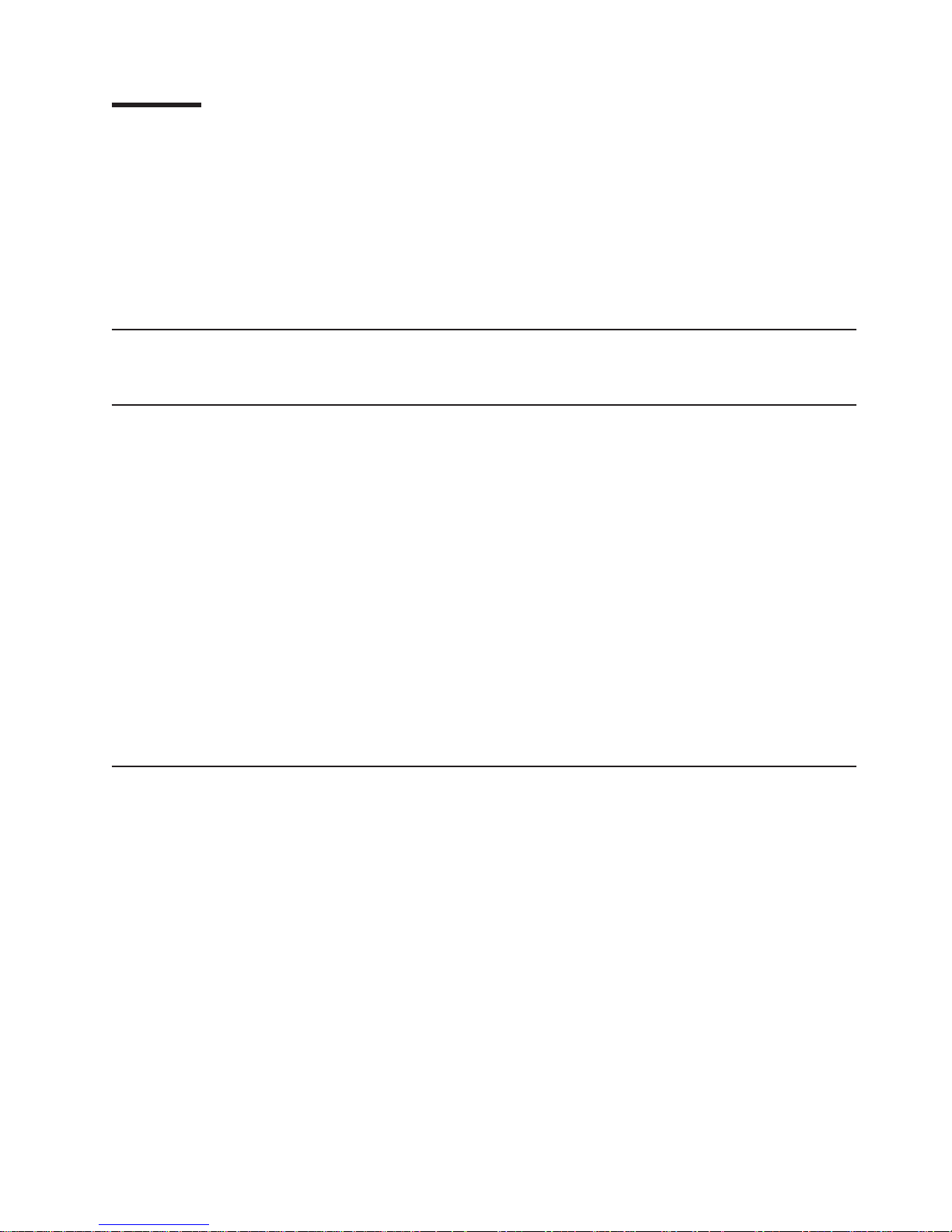
(GY27-0366) April 3, 2003
Preface
This manual provides information about problem determination, testing, and a parts
listing of field-replaceable units (FRUs) for the 4610 Suremark Fiscal Printer Models
KR3, KR5, KC4, KC5, KD3, and KD5.
This document supplements the
Manual
IBM Store Systems: Hardware Service Manual for Point-of-Sale Input/Output
Devices
,
IBM 4693, 4694, 4695 Point-of-Sale Terminals: Hardware Service Manual
, and the
IBM 4690 Store System: Messages Guide
Who should read this manual
This manual is intended for use by trained service representatives.
How this manual is organized
v Chapter 1, “Printer Overview” provides an overview of the Model Kxx printers.
v Chapter 2, “SureMark printer service manual supplement” provides information on
testing, messages, and lists symptoms for identifying failing components of the
printer. This chapter also includes procedures for removing and replacing printer
components.
v Chapter 3, “Point-of-Sale terminal service manual supplement” provides
supplemental information about the 4693, 4694, 4695 error conditions as related
to the Fiscal Printers.
v Chapter 4, “System log descriptions” provides additional information about
System Log messages.
v Chapter 5, “Hardware service manual for input/output devices supplement”
provides additional information about the service diskette error messages that are
related to the Fiscal Printers.
v Chapter 6, “Parts listing” provides a parts listing for the Fiscal Printers.
v “Notices” contains legal notices and trademark information.
IBM 4610 SureMark Printer: Hardware Service
,
.
Related publications and diskettes
v
IBM SureMark Printers: Hardware Service Manual
v
IBM 4693 Point-of-Sale Terminals Reference Diskette
v
IBM 4694/4695 Point-of-Sale Terminals Service Diskette
v
IBM Safety Information – Read This First
v
POSS Programming Reference and User’s Guide
v Country-specific Programming Guides (look under publications at:
http://www.ibm.com/solutions/retail/store.)
The diskettes are available only by download from the Internet at:
http://www.ibm.com/solutions/retail/store.
For information about ordering IBM publications that are not shipped with the
printers, contact your IBM representative or your place of purchase.
© Copyright IBM Corp. 2002, 2003 v
, GY27-0355
, GA27-4004
, SC30-3560
Page 8

Where to find more information
(GY27-0366) April 3, 2003
A CD-ROM is available that contains books that are part of the
Solutions Library Collection
, SK2T-0331.
IBM Retail Store
Current versions of Retail Store Solutions documentation and downloadable
diskettes are available on our Web site: http://www.ibm.com/solutions/retail/store
vi 4610 - K
xx
Fiscal Printer Service Supplement
Page 9

(GY27-0366) April 3, 2003
Summary of changes
October, 2002
Added:
v Updated part numbers in parts catalog Assembly 12.
March, 2003
|
|
Added new Models KCx (for Chile), KDx (Hungary and Italy), and KRx (for Italy).
© Copyright IBM Corp. 2002, 2003 vii
Page 10

(GY27-0366) April 3, 2003
viii 4610 - K
xx
Fiscal Printer Service Supplement
Page 11

(GY27-0366) April 3, 2003
Tell us what you think
Your feedback is important in helping to provide the most accurate and high-quality
information. Please take a few moments to tell us what you think about this book.
The only way for us to know if you are satisfied with our books, or how we might
improve their quality, is through feedback from customers like you. If you have any
comments about this book, there is a comment form at the back of this book. You
can also obtain a copy of the form from the PDF version of the book on the Web.
You can either:
Access a PDF version of this book, go to the Retail Store Solutions Web site at:
http://www.ibm.com/solutions/retail/store
1. Select Support at the left of the web page.
2. Select Publications.
After you have filled out the form, return it by mail, by fax, or by giving it to an IBM
representative. If applicable, include a reference to the specific location of the text
on which you are commenting. For instance, include the page or table number.
Between major revisions of this manual we may make minor technical updates. The
latest softcopy version of this manual is available under Publications on the IBM
Retail Store Solutions Web site.
© Copyright IBM Corp. 2002, 2003 ix
Page 12

(GY27-0366) April 3, 2003
x 4610 - K
xx
Fiscal Printer Service Supplement
Page 13

(GY27-0366) April 3, 2003
Safety information
Danger:
Before you begin to install this product, read the safety information in
Safety Information - Read This First
procedures for cabling and plugging in electrical equipment.
Gevaar:
Voordat u begint met de installatie van dit produkt, moet u eerst de
veiligheidsinstructies lezen in de brochure
eerst
een veilige manier moet bekabelen en aansluiten.
IBM
, GA27–4004. This booklet describes safe
Veiligheidsinstructies—Lees dit
, GA27–4004. Hierin wordt beschreven hoe u electrische apparatuur op
Perigo:
Antes de começar a instalar este produto, leia as informações de segurança
contidas em
Esse folheto descreve procedimentos de segurança para a instalação de
cabos e conexões em equipamentos elétricos.
Fare!
Før du installerer dette produkt, skal du læse sikkerhedsforskrifterne i
Sikkerhedsforskrifter—Lœs dette først
fremgangsmåde, du skal bruge ved tilslutning af kabler og udstyr.
Informações Sobre Seguranaça—Leia Isto Primeiro,
GA27–4004. Vejledningen beskriver den
GA27–4004.
© Copyright IBM Corp. 2002, 2003 xi
Page 14

(GY27-0366) April 3, 2003
Gevaar
Voordat u begint met het installeren van dit produkt, dient u eerst de
veiligheidsrichtlijnen te lezen die zijn vermeld in de publikatie
Information — Read This First
, GA27–4004. In dit boekje vindt u veilige
IBM Safety
procedures voor het aansluiten van elektrische appratuur.
VAARA
Ennen kuin aloitat tämän tuotteen asennuksen, lue julkaisussa
Turvaohjeet—Luetämä ensin
, GA27–4004, olevat turvaohjeet. Tässä
kirjasessa on ohjeet siitä, miten sähkölaitteet kaapeloidaan ja kytketään
turvallisesti.
Danger
Avant d’installer le présent produit, consultez le livret
sécurité–Lisez-moi d’abord
, GA27–4004, qui décrit les procédures à respecter
Informations pour la
pour effectuer les opérations de câblage et brancher les équipements
électriques en toute sécurité.
Vorsicht
Bevor mit der Installation des Produktes begonnen wird, die
Sicherheitshinweise in
Sicherheitsinformationen—Bitte zuerst lesen,
IBM Form
GA27–4004. Diese Veröffentlichung beschreibt die Sicherheitsvorkehrungen
für das Verkabeln und Anschlieβen elektrischer Geräte.
xii 4610 - K
xx
Fiscal Printer Service Supplement
Page 15

(GY27-0366) April 3, 2003
Vigyázat
Mielôtt megkezdi a berendezés üzembe helyezését, olvassa el a
Information — Read This First
, GA27–4004 könyvecskében leírt biztonsági
IBM Safety
információkat. Ez a könyv leírja, milyen biztonsági intézkedéseket kell
megtenni az elektromos berendezés huzalozásakor illetve csatlakoztatásakor.
Pericolo
prima di iniziare l’installazione di questo prodotto, leggere le informazioni
relative alla sicurezza riportate nell’opuscolo
informazioni da leggere
in cui sono descritte le procedure per il cablaggio ed il
Informazioni di sicurezza—Prime
collegamento di apparecchiature elettriche.
Fare
Før du begynner å installere dette produktet, må du lese
sikkerhetsinformasjonen i
Sikkerhetsinformasjon—Les dette først,
GA27–4004
som beskriver sikkerhetsrutinene for kabling og tilkobling av elektrisk utstyr.
Perigo
Antes de iniciar a instalação deste produto, leia as informações de segurança
Informações de Segurança—Leia Primeiro,
GA27–4004. Este documento
descreve como efectuar, de um modo seguro, as ligações eléctricas dos
equipamentos.
Safety information xiii
Page 16

(GY27-0366) April 3, 2003
Peligro
Antes de empezar a instalar este producto, lea la información de seguridad en
Información de Seguridad—Lea Esto Primero,
GA27–4004. Este documento
describe los procedimientos de sequridad para cablear y enchufar equipos
eléctricos.
Varning—livsfara
Innan du börjar installera den här produkten bör du läsa
säkerhetsinformationen i dikumentet
Säkerhetsföreskrifter—Läs detta först,
GA27–4004. Där beskrivs hur du på ett säkert sätt ansluter elektrisk
utrustning.
xiv 4610 - K
xx
Fiscal Printer Service Supplement
Page 17

(GY27-0366) April 3, 2003
IBM
IBM
GA27-4004
GA27-4004
Safety information xv
Page 18

(GY27-0366) April 3, 2003
xvi 4610 - K
xx
Fiscal Printer Service Supplement
Page 19

(GY27-0366) April 3, 2003
Figures
1. 4610 Fiscal Printer Models............................1
2. Removing the Fiscal Screw from Rear Panel .....................6
3. Tilting and Lifting Assembly out of Printer ......................7
4. Removing Two Screws from Base .........................8
5. Removing the Paper and Ribbon Covers ......................9
6. Removing the Top Cover ............................10
7. Removing Fiscal Processor Card .........................11
8. CompactFlash Assembly ............................12
9. Removing the CompactFlash Card ........................13
10. Removing Fiscal Interface Card from Housing ....................14
11. Fiscal Memory Card..............................15
© Copyright IBM Corp. 2002, 2003 xvii
Page 20

(GY27-0366) April 3, 2003
xviii 4610 - K
xx
Fiscal Printer Service Supplement
Page 21

(GY27-0366) April 3, 2003
Chapter 1. Printer Overview
Figure 1. 4610 Fiscal Printer Models
|
|
|
The IBM 4610 SureMark (two-station) printers are available for fiscal and non-fiscal
applications. This document supplements the non-fiscal
Hardware Service Manual
Available Model Designations
|
|
|
|
||||||||
||
|
|
|
|||||||
|||||||
|||||||
|||||||
|||||||
|||||||
|
|
|
|
|
|
|
4610 - KxxFiscal Printer refers to the 4610 models KR3, KR5, KC4, KC5, KD3 and
KD5. See Table 1 for details of the features associated with each model.
Table 1. Fiscal Printer Models
Model
Number
4610-KR3 RS-485 No Yes No 4694 4694
4610-KR5 RS-485 No No No 4694 4694
4610-KC4 RS-232 Yes Yes Yes 4694 External
4610-KC5 RS-232 No No Yes 4694 External
4610-KD3 RS-232 No Yes Yes SP300/500/600 External
4610-KD5 RS-232 No No Yes SP300/500/600 External
Interface
Connection
The IBM SureMark Fiscal Printers are high-performance, high-function printers. As
shown in Table 1, these printers are available in several models:
v Models Kx3 features a thermal customer receipt (CR) station and an impact
document insert (DI) station. The dual printheads enable quiet, fast printing at the
customer receipt station while providing the capability to print multipart forms
through the document insert station.
v Models Kx5 are identical to the Kx3 models; however, they have no DI station.
v Models Kx4 have both the DI station with impact printhead, and the MICR.
Suremark Printers
with information about fiscal models.
MICR Document
Insert
Cash
Drawer
Support
POS Terminal Power
Source
© Copyright IBM Corp. 2002, 2003 1
Page 22

The following features are supported:
v Integration Panel
v 40-Character VFD Post Extension
v RS-485 interface cables – distributed and integrated lengths (Models KRx only)
v RS-232 interface cables – three lengths (Models KCx and KDx only)
v Cash drawer (Models KCx and KDx only)
The 4610 SureMark Fiscal Printer Models Kxx
The model Kxx printers are modified versions of the IBM 4610 SureMark Printer.
The bottom part of the top cover has been modified to accept two screws that lock
down the cover. These screws are hidden beneath the fiscal interface assembly.
The fiscal interface assembly must be removed to gain access to the screws to
remove the top cover. This change distinguishes the 4610 Fiscal Printer from the
4610 TIx versions of the printer.
(GY27-0366) April 3, 2003
Note:
The 4610 - Kxx Fiscal Printers have no physical journal station.
Electronic journaling in the printer eliminates the need to store paper journal
tapes.
The Fiscal interface assembly
Fiscal
Memory Card
Fiscal
Processor Card
CompactFlash
Fiscal
Interface Card
Fiscal
Interface Housing
The fiscal interface assembly consists of four fiscal logic cards that are contained in
the fiscal housing, which is mounted under the printer. The assembly is secured
with a fiscal screw and a tamper-evident seal. The fiscal logic is contained on
several cards which are:
v The fiscal processor card
The fiscal processor card performs the functions of:
– Verifying commands
– Accumulating transaction totals
– Returning status and return codes to the POS terminal
2 4610 - K
xx
Fiscal Printer Service Supplement
Page 23

(GY27-0366) April 3, 2003
– Communicating with the printer logic card.
v The fiscal interface card
The interface card provides the POS terminal communication and power
interface, and power conversion functions.
v The fiscal memory card
The fiscal memory card holds a nonvolatile memory module where long-term
printer transaction totals are permanently stored. This fiscal memory card is
imbedded in epoxy and sealed to the metal fiscal housing, which provides
security from tampering.
v The CompactFlash assembly
The CompactFlash assembly contains the CompactFlash card, which is where
the printer’s electronic journal is stored.
Attention:
Opening the fiscal enclosure may be performed only by
government-approved service personnel. Also, in some countries, changing
the CompactFlash card may only be performed by government-approved
service personnel.
Chapter 1. Printer Overview 3
Page 24

(GY27-0366) April 3, 2003
4 4610 - K
xx
Fiscal Printer Service Supplement
Page 25

(GY27-0366) April 3, 2003
Chapter 2. SureMark printer service manual supplement
This chapter supplements the
Manual, GY27-0355
Electrostatic discharge
Attention: Electrostatic discharge (ESD) damage can occur when there is a
difference in charge between the part, the product, and the service person. No
damage occurs if the service person and the part being installed are at the same
charge level as the product.
ESD damage prevention
Whenever a service action involves physical contact with logic cards, modules,
back-panel pins, or other ESD-sensitive (ESDS) parts, the service person must be
connected to an ESD common ground point on the product through the ESD wrist
strap and cord.
The ESD ground clip can be attached to any frame ground, ground braid, green
wire ground, or the round ground prong on the AC power plug. Coax or connector
outside shells can also be used.
Handling removed cards
Logic cards removed from a product must be placed in ESD protective containers.
No other object should be allowed inside the ESD container with the logic card.
Attach all tags or reports that must accompany the card to the outside of the ESD
container.
IBM 4610 SureMark Printers: Hardware Service
.
Removal and replacement procedures
This section includes removal and replacement procedures specific to the 4610
fiscal printer:
v Fiscal interface assembly
v Top cover
v Fiscal processor card
v Fiscal interface card
v Memory card
v CompactFlash card assembly
v CompactFlash card
© Copyright IBM Corp. 2002, 2003 5
Page 26

Removal and Replacement Procedures (GY27-0366) April 3, 2003
Fiscal interface assembly
1. Power OFF the printer by either powering off the terminal or unplugging the
external power source from the electrical outlet.
2. Remove the fiscal printer seal that covers the fiscal screw.
3. Remove the fiscal screw.
Fiscal Screw
CompactFlash Card
Security Lock
Interface Assembly Screw
Figure 2. Removing the Fiscal Screw from Rear Panel
CompactFlash
4. Remove the CompactFlash card by pressing the card eject button with a pencil.
5. Flip the printer upside down.
6. Loosen the interface assembly screw on the bottom of the printer.
Note: After the repair, follow the local procedures to reseal (if applicable) the
machine, and return the machine to service. Additional procedures or
paper work may be required.
6 4610 - K
xx
Fiscal Printer Service Supplement
Page 27

Bottom Cover
Fiscal Interface
Assembly
Top Cover
Removal and Replacement Procedures(GY27-0366) April 3, 2003
Figure 3. Tilting and Lifting Assembly out of Printer
7. Gently tilt and lift the fiscal interface assembly out of the printer.
Chapter 2. SureMark printer service manual supplement 7
Page 28

Removal and Replacement Procedures (GY27-0366) April 3, 2003
Top cover
1. Power OFF the printer by either powering off the terminal or unplugging the
external power source from the electrical outlet.
2. Perform the removal procedure for the fiscal interface assembly (see page 6).
3. Remove the two screws from the bottom of the printer.
8 4610 - K
Figure 4. Removing Two Screws from Base
4. See Figure 5 on page 9. Open the paper cover. Place the top of the
screwdriver handle between the side of the printer and the top cover. Then
close the top cover on the screwdriver, one side at a time. This frees the pivots
on both sides. Slide the paper cover forward and out.
5. Open the ribbon cover using the lift tab. From the right side, push the ribbon
cover towards the left side while pressing the lock tab, and remove.
xx
Fiscal Printer Service Supplement
Page 29

Paper Cover
Thermal Paper
Guide
Top Cover
Removal and Replacement Procedures(GY27-0366) April 3, 2003
Lift Tab
Ribbon Cover
LockTab
Paper Cover
Screwdriver
Top Cover
Figure 5. Removing the Paper and Ribbon Covers
Top Cover
Ribbon Cover
Chapter 2. SureMark printer service manual supplement 9
Page 30

Removal and Replacement Procedures (GY27-0366) April 3, 2003
6. See Figure 6. Remove the top cover. Pull the front of the top cover forward
and off the mounting post.
7. Reach in and release the rear latch in the CR station paper well.
Note: Make sure that the front shock is correctly seated in the top cover
before installing a new top cover.
8. Lift the front of the top cover outward and upward until it clears the post.
9. Pull the bottom left side of top cover locking latch outward and upward until the
side is clear of the track guide. See Figure 6. Pull the latch forward while
pulling up on the rear of the top cover until the latch clears. Lift the top cover
clear.
Thermal
Latch
Rear Latch
Top Cover
Mounting Post
Gasket
Figure 6. Removing the Top Cover
10. Complete the necessary repair.
11. Reassemble.
Attention: When reassembling, be sure that the clear plastic paper guide is
inserted through the slot in the paper cover.
Ensure that the front rubber shock mount is correctly seated in the top cover
before installing the top cover.
10 4610 - K
xx
Fiscal Printer Service Supplement
Page 31

Fiscal processor card
1. Remove the fiscal assembly from the printer (see “Fiscal interface assembly” on
page 6).
2. Remove the four screws that attach the fiscal processor card to the standoffs.
3. Gently pull the cards upwards.
Removal and Replacement Procedures(GY27-0366) April 3, 2003
Screws
Fiscal Processor
Board
Figure 7. Removing Fiscal Processor Card
Chapter 2. SureMark printer service manual supplement 11
Page 32

Removal and Replacement Procedures (GY27-0366) April 3, 2003
CompactFlash card assembly
1. Remove the fiscal interface assembly from the printer (see “Fiscal interface
assembly” on page 6).
2. Remove the fiscal processor card (see “Fiscal processor card” on page 11).
3. Remove the four screws that attach the CompactFlash assembly to the fiscal
interface assembly housing.
Screws
Figure 8. CompactFlash Assembly
4. Remove the CompactFlash assembly.
12 4610 - K
xx
Fiscal Printer Service Supplement
Page 33

Removal and Replacement Procedures(GY27-0366) April 3, 2003
CompactFlash card (all models except KCx)
1. Using key FRU number 54P1597, unlock the CompactFlash Card Assembly.
2. Press the CompactFlash ejection button to remove the CompactFlash Card.
Figure 9. Removing the CompactFlash Card
CompactFlash
Ejection Button
Chapter 2. SureMark printer service manual supplement 13
Page 34

Removal and Replacement Procedures (GY27-0366) April 3, 2003
Fiscal interface card
1. Remove the fiscal interface assembly from the printer (see “Fiscal interface
assembly” on page 6).
2. Remove the fiscal processor card (see “Fiscal processor card” on page 11).
3. Unscrew the four standoffs from the fiscal interface assembly.
Attention: Use a hex nut driver to unscrew the four standoff screws to avoid
bending the nearby connector pins on the interface card.
4. On the vertical part of the base of the fiscal interface assembly, remove the two
hex nuts, two lock washers, and two flat washers from the RS–232 port
connector.
5. Tilt and pull the interface card upwards until it is free from the fiscal printer card
assembly.
14 4610 - K
Figure 10. Removing Fiscal Interface Card from Housing
xx
Fiscal Printer Service Supplement
Page 35

Fiscal memory card
Attention: The memory card is permanently bonded to the fiscal interface
assembly. Removal of all FRUs from the fiscal interface housing is required before
replacing the memory card.
1. Remove the fiscal interface assembly from the printer (see “Fiscal interface
assembly” on page 6).
2. From the fiscal interface housing:
a. Remove the fiscal processor card (see “Fiscal processor card” on page 11).
b. Remove the CompactFlash (see “CompactFlash card assembly” on
c. Remove fiscal interface card (see, “Fiscal interface card” on page 14).
d. Remove the keylock.
Removal and Replacement Procedures(GY27-0366) April 3, 2003
page 12).
Figure 11. Fiscal Memory Card
3. Using a new fiscal interface housing with the memory card, reassemble the
fiscal interface assembly.
4. Give the fiscal interface housing, with the memory card, to the proper authority.
5. After installing the assembled fiscal interface housing into the printer, place the
printer into service according to the local fiscal regulations.
Chapter 2. SureMark printer service manual supplement 15
Page 36
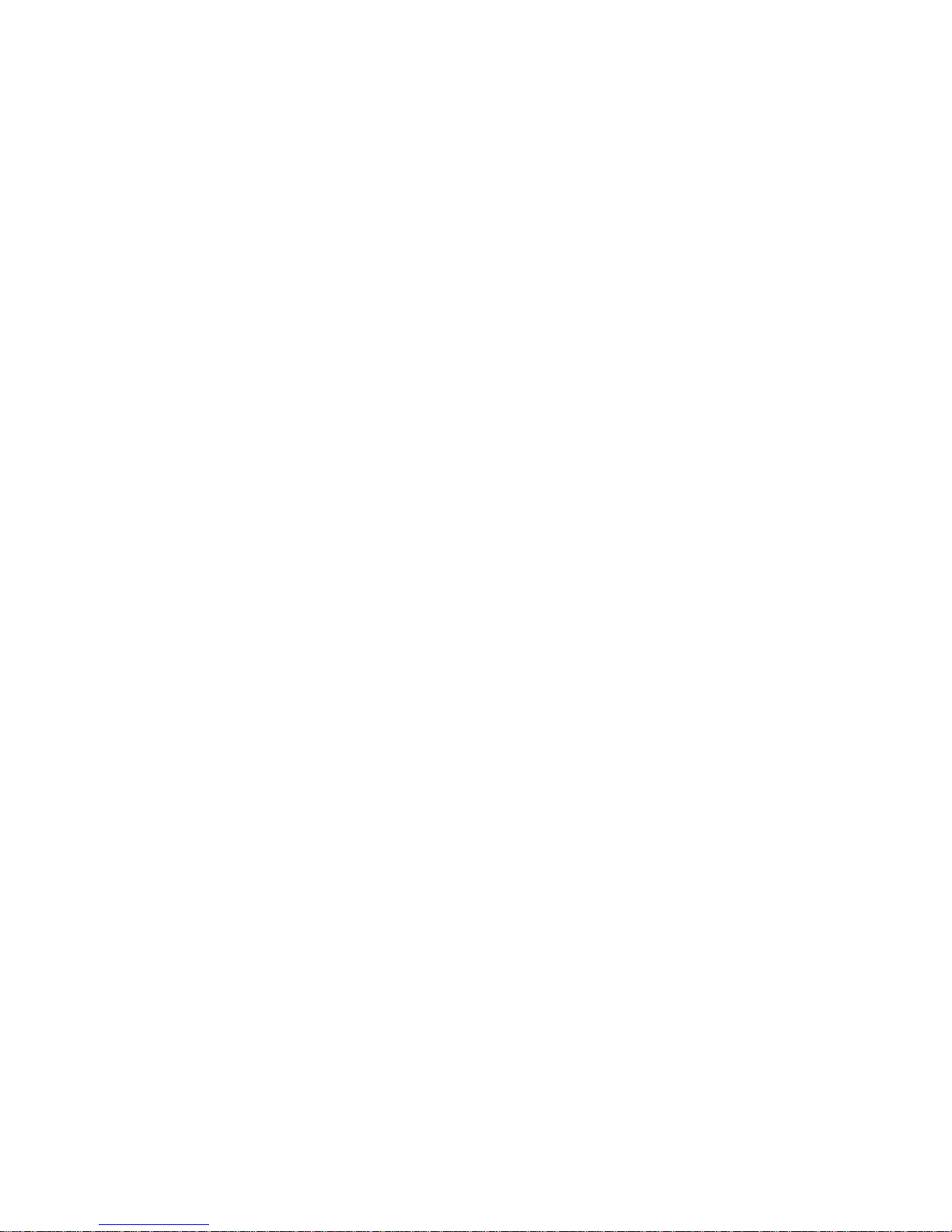
Removal and Replacement Procedures (GY27-0366) April 3, 2003
16 4610 - K
xx
Fiscal Printer Service Supplement
Page 37

(GY27-0366) April 3, 2003
Chapter 3. Point-of-Sale terminal service manual supplement
This chapter supplements the
Hardware Service Manual
Messages
There are messages that are displayed or printed at the point-of-sale terminal to
provide information about the fiscal printer:
v Power-On Reset
v Tnnn
v Wnnn
v Ennn
Power-on reset messages
|
|
|
|
|
|
|
At power-on reset completion, a message is printed on the customer receipt station
to inform the operator of the fiscal unit status. If no message is printed, there may
be printer error interfering with the power-on reset. Refer to the terminal display for
guidance. For a listing of fiscal printer power-on reset messages, refer to the
service supplement
for your country and printer model.
Tnnn messages
IBM 4693, 4694, 4695 Point-of-Sale Terminals:
.
IBM Fiscal Printers – Return Codes and Power-Up Messages
These messages are displayed or printed at the point-of-sale terminal when tests are running.
T0020 Request not valid, retry
Explanation: The test or utility request that was entered is not valid.
User Response: Re-enter the correct test or utility request.
T0050 RC=
Explanation: A problem is detected within the operating system.
User Response: Type 0 and press S2 to stop the test and then re-run the test. If the problem remains, Refer to the
Programming guide for your printer model your country’s specific return codes. (See
http://www.ibm.com/solutions/retail/store. Select support, then select publications.)
T0051 Return code =
Explanation: A problem is detected by the fiscal unit.
User Response: Refer to DOS and 4690 Return code descriptions.
T7160 Fiscal unit failure
Explanation: A problem is detected in the fiscal unit.
User Response: Switch POWER OFF and service the fiscal printer.
xxxxxxxx
from main program
xxx
© Copyright IBM Corp. 2002, 2003 17
Page 38

(GY27-0366) April 3, 2003
T7161 Fiscal unit failure
Explanation: A problem is detected in the fiscal memory.
User Response: Switch POWER OFF and service the fiscal printer.
T9501 Length of input incorrect. Re-enter.
Explanation: A date or closure number that was entered for the dump is not valid.
User Response: Re-enter the correct dates or closure numbers.
T9502 Invalid password
Explanation: The password that was entered is not valid.
User Response: Re-enter the correct password.
T9503 No data available
Explanation: There is no dump data available for the dump request you entered.
User Response: Re-enter different dates or closure numbers.
T9504 Display error - OR - T9504 Display configuration error
Explanation:
1. A problem is detected in the point-of-sale display.
2. A problem is detected in the configuration for the point-of-sale displays. Two displays must be configured with a
combination of:
v Alphanumeric
v Operator display
v Shopper display
User Response:
1. Check that two of the correct displays are configured.
2. See Set Display Address as Configured.
3. Run diagnostics on the displays.
T9505 Print in process. Please wait.
Explanation: The printer is currently printing a dump request.
User Response: Re-enter your request after the printing completes.
T9506 Enter lower closure number: NNNN
User Response: Enter the lower closure number of the dump range.
T9507 Enter upper closure number: NNNN
User Response: Enter the upper closure number of the dump range.
T9509 Enter start day and month: DDMM
User Response: Enter the start day and month of the dump range.
T9510 Enter end day and month: DDMM
User Response: Enter the end day and month of the dump range.
18 4610 - K
xx
Fiscal Printer Service Supplement
Page 39

(GY27-0366) April 3, 2003
T9511 Enter password
User Response: Enter the password.
T9512 Enter start year: YYYY
User Response: Enter the start year of the dump range.
T9513 Enter end year: YYYY
User Response: Enter the end year of the dump range.
T9515 Enter operator number:
User Response: Wait for the application to complete loading.
T9516 Enter start address: NNNN
User Response: Enter the start (lower) address (in decimal) of the dump range.
T9517 Enter end address: NNNN
User Response: Enter the end (upper) address (in decimal) of the dump range.
T9522 Enter new day and month: DDMM
User Response: Enter the day of the month and the number of the month in four consecutive digits.
T9523 Enter new year: YYYY
User Response: Enter all four digits of the year.
T9524 Enter new time: HHMMSS
User Response: Enter the time as 00 to 23 hours, 00 to 59 minutes, and 00 to 59 seconds.
T9525 Enter start address: NNNNN
User Response: Enter the start (lower) address of the dump range.
T9526 Enter end address: NNNNN
User Response: Enter the end (upper) address of the dump range.
Wnnn messages
This message is displayed or printed at the point-of-sale terminal when store
operations are in progress.
W332 FISCAL UNIT PROBLEM Bx/S
Explanation: An error is detected in the fiscal printer.
Programmer Response: Base your actions on the return code in the message. Refer to the Programming guide for
your printer model your country’s specific return codes. (See http://www.ibm.com/solutions/retail/store. Select support,
then select publications.)
System Action: Logged as B2/S090/Ennn (E030 through E045). See the following event messages.
xxx/Ennn
RC=
xxxxxxxx
Chapter 3. Point-of-Sale terminal service manual supplement 19
Page 40

(GY27-0366) April 3, 2003
Ennn messages
These messages are event messages displayed in conjunction with message
W332.
E030
Explanation: An error occurred in the fiscal unit at power up.
User Response: Run the to determine the cause of the problem.
E032
Explanation: A power line disturbance occurred during command processing.
User Response: Run the to determine the cause of the problem.
E033
Explanation: An error occurred while processing the fiscal command.
User Response: Follow the User Response for the return code in message W332. Refer to the Programming guide
for your printer model your country’s specific return codes. (See http://www.ibm.com/solutions/retail/store. Select
support, then select publications.)
E034
Explanation: An error occurred while writing to the fiscal memory.
User Response: Follow the User Response for the return code in message W332. Refer to the Programming guide
for your printer model your country’s specific return codes. (See http://www.ibm.com/solutions/retail/store. Select
support, then select publications.)
E036
Explanation: A hardware error occurred in the fiscal unit.
User Response: Follow the User Response for the return code in message W332. Refer to the Programming guide
for your printer model your country’s specific return codes. (See http://www.ibm.com/solutions/retail/store. Select
support, then select publications.)
E037
Explanation: An incorrect password was used when trying to access the fiscal unit.
User Response: Re-enter the correct password.
E043
Explanation: The fiscal memory is full.
User Response: The fiscal unit requires service.
E044
Explanation: The J4 (CE) jumper is required to continue.
User Response: The fiscal unit requires service.
20 4610 - K
xx
Fiscal Printer Service Supplement
Page 41

(GY27-0366) April 3, 2003
E045
Explanation: More than 199 repair actions have been performed on the fiscal unit.
User Response: The fiscal unit requires service.
Chapter 3. Point-of-Sale terminal service manual supplement 21
Page 42

(GY27-0366) April 3, 2003
22 4610 - K
xx
Fiscal Printer Service Supplement
Page 43

(GY27-0366) April 3, 2003
Chapter 4. System log descriptions
These tables contain information about the Bx/S
messages. For additional information, see “System Log Descriptions” in the
4690 Store System: Messages Guide
.
xxx/Ennn
entry in system
IBM
B2 - Terminal hardware errors
Table 2. B2 - Terminal Hardware Errors
Source(s) Event System
Message
090 30 W332 See Note N/A An error occurred in the fiscal unit on power up.
090 32 W332 See Note N/A A power line disturbance (PLD) error occurred during
090 33 W332 See Note N/A An error occurred while processing a fiscal command.
090 34 W332 See Note N/A An error is detected while trying to write to the fiscal memory.
090 36 W332 See Note N/A A hardware error has occurred in the fiscal unit.
090 37 W332 See Note N/A An incorrect password was entered when attempting to
Note: Unique Data Format:
DEVICE ID: xx COMMAND: xxxx
PRINTER STATUS: xxxxxx FISCAL STATUS: xxxxxx
RETURN CODE: xxxxxxxx
Unique
Data
Alert
Number
Explanation
command execution in the fiscal unit.
access the fiscal unit.
B3 - terminal events
Table 3. B3 - Terminal Events
Source Event System
Message
090 043 W332 See Note N/A The fiscal unit memory is full.
090 044 W332 See Note N/A The J4 (CE) jumper is required to continue.
090 045 W332 See Note N/A More than 199 repair actions have been performed on the
Note: Unique Data Format:
DEVICE ID: xx COMMAND: xxxx
PRINTER STATUS: xxxxxx FISCAL STATUS: xxxxxx
RETURN CODE: xxxxxxxx
Unique
Data
Alert
Number
Explanation
fiscal unit.
© Copyright IBM Corp. 2002, 2003 23
Page 44

(GY27-0366) April 3, 2003
24 4610 - K
xx
Fiscal Printer Service Supplement
Page 45

(GY27-0366) April 3, 2003
Chapter 5. Hardware service manual for input/output devices
supplement
This chapter supplements the
Point-of-Sale Input/Output Devices
CAUTION:
For your safety, connect equipment requiring electrical power to a properly
wired and grounded outlet.
DANGER
Never work on equipment or connect or disconnect signal cables during
periods of lightning activity.
Fiscal unit return codes
|
|
|
|
|
|
|
Fiscal return codes vary by country. Refer to the Retail Store Solutions Electronic
Support Web site for specific country return codes..
1. Go to www.ibm.com/solutions/retail/store
2. Select Support at the left on the main page of the web site
3. Select Publications to access IBM Retail Store Solutions Electronic Support
publications.
IBM Store Systems: Hardware Service Manual for
.
Start here
Run the following two tests sequentially. See the
Service Manual for Point-of-Sale Input/Output Devices
symptoms to troubleshoot the printer depend on adhering to the tests.
1. Run the
failure there.
2. When the printer offline test runs correctly, continue with the
Note: If there is an error message while running the diagnostic, see Table 5 on
printer offline test
page 27 or Table 4 on page 26. If the message is not in one of these
tables, see the messages in the
Manual for Point-of-Sale Input/Output Devices
Diagnostic and service diskettes
This section contains messages, return codes, and the system utility for the service,
support or diagnostic diskettes. See ″Printer Repair″ in the
Hardware Service Manual for Point-of-Sale Input/Outtput Devices
procedures.
Fiscal printer messages
Use Table 4 on page 26 to determine the cause of a diagnostic or service diskette
message.
IBM Store Systems: Hardware
for details of the tests. The
in the maintenance manual and troubleshoot any
printer test.
IBM Store Systems: Hardware Service
.
IBM Store Systems:
for printer test
© Copyright IBM Corp. 2002, 2003 25
Page 46

(GY27-0366) April 3, 2003
Table 4. Diagnostic or Service Diskette Fiscal Printer Messages
Printer Message Cause or Repair Action
6338, 63B8 1. The fiscal processor card is failing.
2. Cable 7 is failing. Replace the cable.
T0051 Return Code
T7151 The printer is not
communicating with the
terminal.
T7160 Fiscal unit failure The fiscal processor card is failing.
/xxx xxx
= the three digit Printer Message. Refer to the Programming
guide for your printer model your country’s specific return codes.
(See http://www.ibm.com/solutions/retail/store. Select support,
then select publications.)
1. The fiscal processor card is failing.
2. Cable 7 is failing. Replace the cable.
Fiscal System Utility – 4694 Service Diskette, 4693 Reference / Support
Diskette
This utility is used to print the fiscal printer totals from the fiscal memory, to set the
printer in fiscal mode, to set the number of displays and their addresses, to set the
time and date, and to print a dump of the RAM and of the fiscal memory. See
″Configuration, Tests, and Utilities″ in the
Terminals: Hardware Service Manual
IBM 4693, 4694, 4695 Point-of-Sale
for more detail.
Running the utility
1. From the Main Menu, select TEST MENU.
2. From the Test Menu, select RUN POS DEVICE TESTS.
3. From the Menu TEST-7 (this menu appears on some models of 4693 only),
select RUN 4693 MOD xxx TESTS.
4. From the Device Test Menu, select FISCAL PRINTER UTILITIES.
5. When the Menu UTILITY-4 is displayed, select one of the following:
v Print All Totals
v Print All Daily Totals
v Print All Totals by Date
v Print All Daily Totals by Date
v Print All Totals by Closure Number
v Print All Daily Totals by Closure Number
v Set Fiscal Mode
v Set Display Address as Configured
v Set Date and Time
v Print RAM data
v Print memory data
v Quit
6. Follow the instructions on the display.
4690 operating system
This section contains messages, return codes, the fiscal printer test, and system
utility for the 4690 operating system.
Fiscal printer messages
Use Table 5 on page 27 to determine the cause of a 4690 operating system
message.
26 4610 - K
xx
Fiscal Printer Service Supplement
Page 47

(GY27-0366) April 3, 2003
Table 5. 4690 Operating System Fiscal Printer Messages
Printer Message Repair Action
xxxx
T0050 Return Code
xxxx
8090
= the four digit Printer Message. Refer to the Programming
guide for your printer model your country’s specific return codes.
(See http://www.ibm.com/solutions/retail/store. Select support,
then select publications.).
T7151 The printer is
not communicating with
1. The fiscal processor card is failing.
2. Cable 7 is failing. Replace the cable.
the terminal.
T7160 Fiscal unit
The fiscal processor card is failing.
failure
W332 Fiscal unit
See “Wnnn messages” on page 19.
problem
Chapter 5. Hardware service manual for input/output devices supplement 27
Page 48

(GY27-0366) April 3, 2003
28 4610 - K
xx
Fiscal Printer Service Supplement
Page 49

(GY27-0366) April 3, 2003
Chapter 6. Parts listing
Assembly 1: Covers .......................30
Assembly 2: Operator Switch and Button Assembly ...........32
Assembly 3: Logic Cards and Shock Mounts ..............34
Assembly 4: Document Insert Station (Only Models with DI Station) .....36
Assembly 5: Thermal Printhead Assembly and Cover ...........38
Assembly 6: Printhead Transport and Ribbon Drive Assembly........40
Assembly 7: Impact Printhead Assembly (Only Models with DI Station) ....42
Assembly 8: Document Insert Station Platen and Lever (Only Models with DI
Station)...........................44
Assembly 9: Document Insert Drive Shaft Assembly (Only Models with DI
Station)...........................46
Assembly 10: Document Insert Station Gears and Motor (Only Models with DI
Station)...........................48
Assembly 11: Customer Receipt Drive, Cutter, and Platen .........50
Assembly 12: Fiscal Interface Assembly, Models KRx...........52
||
Assembly 13: Fiscal Interface Assembly, Models KCx and KDx .......54
Assembly 14: Hardware Kits ....................56
Assembly 15: Cable Assemblies, Filler Panel, Power Supply ........57
© Copyright IBM Corp. 2002, 2003 29
Page 50

Assembly 1: Covers
(GY27-0366) April 3, 2003
1
2
3
4
6
30 4610 - K
xx
Fiscal Printer Service Supplement
7
Page 51

Assembly 1: (continued)(GY27-0366) April 3, 2003
Asm–
Index
1–1 42H1136 1 v Cover, Customer Receipt Paper
–2 42H1132 1 v Cover, Ribbon
–3 42H1131 1 v Cover, Top
–4 42H1138 1 v Paper Guide, Customer Receipt (Thermal)
–6 42H1125 1 v Bucket, Paper, Customer Receipt
–7 NP Frame
Part
Number Units Description
Chapter 6. Parts listing 31
Page 52

Assembly 2: Operator Switch and Button Assembly
(GY27-0366) April 3, 2003
1
3
4
6
2
5
32 4610 - K
xx
Fiscal Printer Service Supplement
Page 53

Assembly 2: (continued)(GY27-0366) April 3, 2003
Asm–
Index
2–1 42H1139 2 v Button, Operator (2x)
–2 42H1135 1 v Switch assembly, Operator
–3 NP vvScrew (see kit 42H1063)
–4 NP vvInsulator, Switch
–5 NP Frame
Part
Number Units Description
Includes Screw (assembly Index 2-3) and Insulator (assembly Index 2-4)
Chapter 6. Parts listing 33
Page 54

Assembly 3: Logic Cards and Shock Mounts
(GY27-0366) April 3, 2003
34 4610 - K
xx
Fiscal Printer Service Supplement
Page 55

Assembly 3: (continued)(GY27-0366) April 3, 2003
Asm–
Index
3–1 NP Frame
– 42H1140 1 v Kit, Shock Mounts
–2 NP vvShock, Front, Mount
–3 NP vvShock, Front
–4 NP vvShock, Rear (X2)
–5 NP vvSupport, Front
–6 02L0769 1 Shield, Models KR3 and KR5 (shield kit, one shield is unused on these models)
||||
–7 30L6446 1 Card assembly, Main Logic
–8 NP Cover, Base
–9 1 Fiscal interface assembly, see “Assembly 12: Fiscal Interface Assembly, Models KRx”
Part
Number Units Description
(Includes assembly Index 3-2, 3-3, 3-4 , and 3-5)
on page 52 and “Assembly 13: Fiscal Interface Assembly, Models KCx and KDx” on
page 54.
Chapter 6. Parts listing 35
Page 56

(GY27-0366) April 3, 2003
Assembly 4: Document Insert Station (Only Models with DI Station)
1
2
3
4
5
6
7
36 4610 - K
xx
Fiscal Printer Service Supplement
Page 57

Assembly 4: (continued)(GY27-0366) April 3, 2003
Asm–
Index
4–1 NP Frame
–2 42H1133 NP DI Forms Entry, Upper
–3 42H1115 1 v Flipper Cover, Includes
–4 NP vvRollers (X4)
–5 NP vvShaft, roller (X2)
–6 42H1116 1 v Cartridge assembly, Flipper
Part
Number Units Description
Rollers (assembly Index 4-4) and roller shafts (assembly Index 4-5).
See Assembly 9 for the DI Lower Forms Entry Cover for Model KR3
Includes sample check (2x)
Chapter 6. Parts listing 37
Page 58
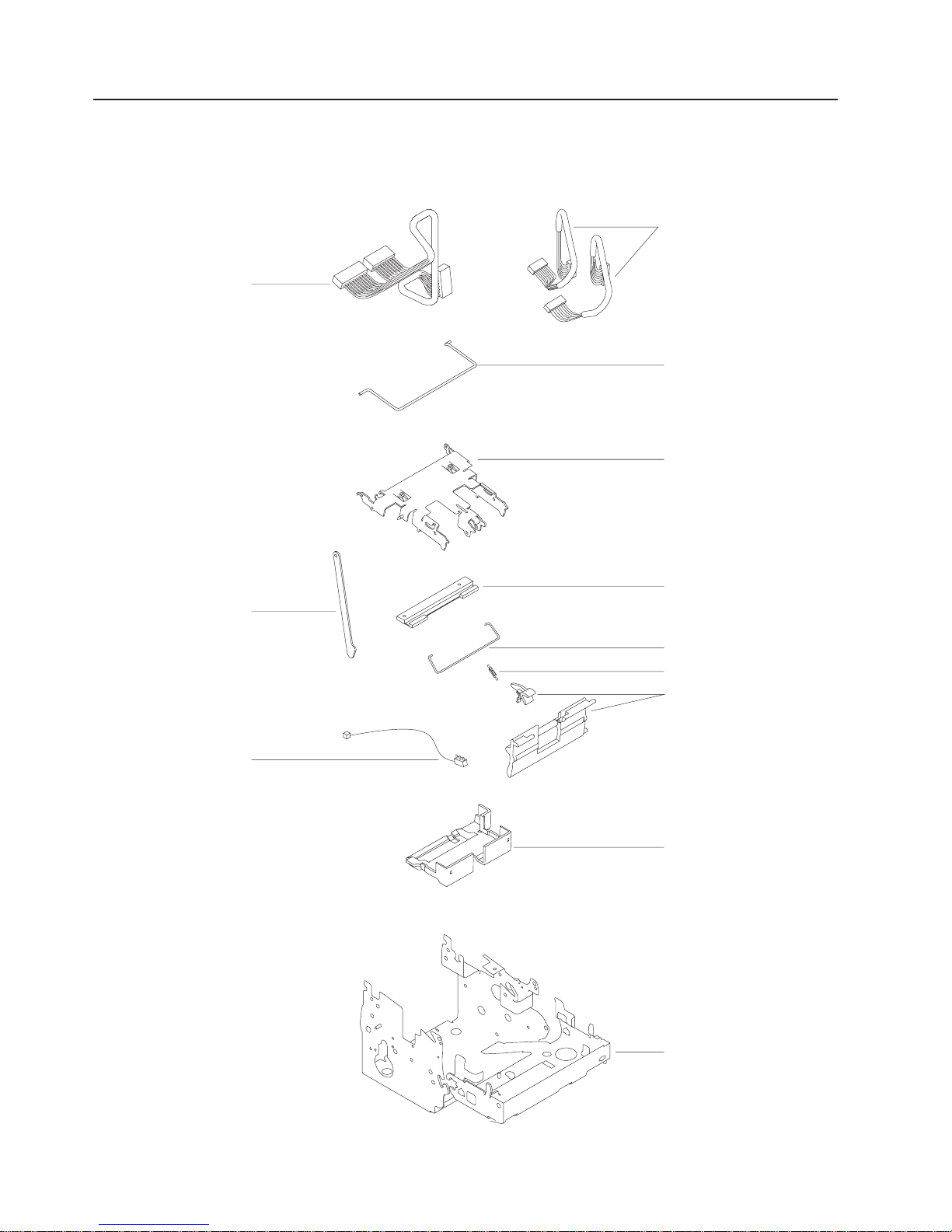
Assembly 5: Thermal Printhead Assembly and Cover
12
(GY27-0366) April 3, 2003
1
2
3
11
8
4
5
6
9
7
38 4610 - K
xx
Fiscal Printer Service Supplement
10
Page 59

Assembly 5: (continued)(GY27-0366) April 3, 2003
Asm–
Index
5–1 42H1056 1 v Kit, Cables, Thermal Printhead
–2 42H1137 1 v Hinge
–3 30L6441 v Thermal Printhead Assembly, High Speed
–3 42H1122 1 v Thermal Printhead Assembly
– 42H1059 1 vvThermal Latch assembly.
–4 NP vvSpring, Thermal
–5 NP vvSpring, Latch Return
–6 NP vvLatch, Platen
–7 42H1180 1 v Cover, Thermal Printhead
–8 42H1129 1 v Drag Strip
–9 42H1128 1 v Sensor, Thermal Paper
–10 NP Frame
–11 42H1262 Thermal Printhead FRU
–11 08L1843 Thermal Printhead FRU, High Speed
–12 30L6442 Cable, Thermal, High Speed
Part
Number Units Description
Includes Both Cables, Cable Tie, and Spiral Wrap.
Includes assembly Index 5-4, 5-5, and 5-6.
Includes assembly Index 5-4, 5-5, 5-6, 5-11, and additional non-illustrated parts.
Includes Label.
Includes E-clip
Includes Screws and Mounting Bracket.
Chapter 6. Parts listing 39
Page 60

(GY27-0366) April 3, 2003
Assembly 6: Printhead Transport and Ribbon Drive Assembly
1
2
4
3
5
6
7
8
9
10
12
40 4610 - K
xx
Fiscal Printer Service Supplement
11
Page 61

Assembly 6: (continued)(GY27-0366) April 3, 2003
Asm–
Index
6–1 42H1107 1 v Bushing, Gap Adjust (2X)
–2 42H1106 1 v Shaft, Transport, Rear
–3 42H1044 1 v Shaft, Transport, Front
–4 NP vvScrew (see kit 42H1063)
–5 42H1110 1 v Belt, Timing
–6 42H1109 1 v Spring, Tensioner
–7 42H1108 1 v Tensioner assembly.
–8 42H1145 1 v Spacer, Printhead
–9 NP Frame
–10 42H1114 1 v Ribbon Drive assembly.
–11 42H1045 1 v Motor, Transport
–12 1 vvScrews (2X)
Part
Number Units Description
Includes Gap Adjust Bushings (assembly Index 6-1)
Includes Screw (assembly Index 6-4)
Includes Tension Spring (assembly Index 6-6)
Includes Screws (assembly Index 6-12)
See Hardware Kit, 42H1063, Miscellaneous Fasteners
Chapter 6. Parts listing 41
Page 62

(GY27-0366) April 3, 2003
Assembly 7: Impact Printhead Assembly (Only Models with DI Station)
2
1
4
3
5
6
7
9
8
10
42 4610 - K
xx
Fiscal Printer Service Supplement
Page 63

Assembly 7: (continued)(GY27-0366) April 3, 2003
Asm–
Index
7–1 42H1047 1 v Guide, Ribbon
–2 NP vvScrews (2X)
–3 42H1046 1 v Printhead assembly, Impact
–4 NP vvScrew (see kit 42H1063)
–5 42H1112 1 v Carriage assembly.
–6 42H1111 1 v Cable, Printhead
–7 42H1113 1 v Bearing, Carrier, Front
–8 42H1048 1 v Sensor, Home
–9 NP vvScrew
–10 NP Frame
– 42H1190 1 Printhead Gap Gage
Part
Number Units Description
Includes Screws (assembly Index 7-2)
Part of Hardware Kit, 42H1063, Miscellaneous Fasteners.
Includes Printhead, Screw (assembly Index 7-4), Printhead Gap Gage
Includes Screw (assembly Index 7-9)
Also part of Hardware Kit, 42H1063, Miscellaneous Fasteners.
Chapter 6. Parts listing 43
Page 64

(GY27-0366) April 3, 2003
Assembly 8: Document Insert Station Platen and Lever (Only Models
with DI Station)
1
2
3
4
5
6
12
7
8
9
10
16
17
18
19
11
13
44 4610 - K
xx
Fiscal Printer Service Supplement
Page 65

Assembly 8: (continued)(GY27-0366) April 3, 2003
Asm–
Index
8– 42H1062 1 v Platen assembly, DI Station
–1 NP vvE-Clips (2X) (part of 42H1063)
–2 NP vvShaft, Platen
–3 NP vvSpring, Clip (2X) (part of 42H1144)
–4 NP vvPlaten
–5 NP vvSpring, Platen (part of 42H1144)
– 42H1051 1 v Pressure Pad assembly.
– 42H1052 1 v DI Sensor assembly.
–6 NP vvHolder, Pressure Pad
–7 NP vvPressure Pad
–8 NP vvSpring, Sensor (part of 42H1144)
–9 NP vvSensor, DI Upper/Lower
–12 NP vvWear Plate
–10 42H1121 1 v DI Lever assembly
–11 NP Frame
Part
Number Units Description
Includes assembly Index 8-1, 8-2, 8-3, 8-4, and 8-5.
Includes assembly Index 8-6, 8-7, and Sample Checks
Includes assembly Index 8-6, 8-7, 8-8, 8-9, and Sample Checks
Includes Bushing, E-clip, DI Lever
Chapter 6. Parts listing 45
Page 66

(GY27-0366) April 3, 2003
Assembly 9: Document Insert Drive Shaft Assembly (Only Models with
DI Station)
46 4610 - K
xx
Fiscal Printer Service Supplement
Page 67

Assembly 9: (continued)(GY27-0366) April 3, 2003
Asm–
Index
9–1 NP Frame
–2 38H7504 1 v Read Head, MICR (Model KR4 Only)
–3 NP vvScrew (part of 42H1063)
– 42H1057 1 v DI Feedroller assembly. (Model KR4 Only)
–4 NP vvDI Feedroller (Model KR4 Only)
–5 NP vvE-Clip (part of 42H1063)
–6 NP vvBearing, Feed, Left
– 42H1119 1 v DI Feedroller assembly. (Model KR3 and KR5 Only)
–7 NP vvDI Feedroller (Model KR3 and KR5 Only)
–8 NP vvE-Clip (part of 42H1063)
–9 NP vvBearing, Feed, Left
–10 42H1117 1 v Bail, (Model KR4 Only)
–11 42H1118 1 v Bail, (Model KR3 and KR5 Only)
– 42H1050 1 v Flipper assembly, DI lower Forms Entry (Model KR3, KR5, and KR4)
–12 NP vvGear, Drive
–13 NP vvShaft, Drive
–14 NP vvE-Clip (2x)
–15 NP vvClip, ToggleActuator
–16 NP vvFlipper Sub. assembly. (Model KR4 Only)
– 42H1134 1 v DI Lower Forms Entry (Model KR3 and KR5 Only)
–17 NP vvShaft
–18 NP vvE-Clip (2x)
–19 NP vvFrame, Lower Forms Entry (Model KR3 and KR5 Only)
– 73G2601 1 Sample Check (2x)
Part
Number Units Description
Includes Screw (assembly Index 9-3) and Sample Check (2x)
Includes assembly Index 9-4, 9-5, and 9-6.
Includes assembly Index 9-7, 9-8, and 9-9.
Includes assembly Index 9-12, 9-13, 9-14, 9-15, 9-16, Drive Belt, Toggle Lever,
Toggle Spring, Roller Shaft, Roller Spring, Roller (2x), Lower Gate, Gate Spring,
Upper Gate, Gate Shaft, Support Shaft, C-Clip (2x), Flipper Frame, Flipper Drive
Gear, Sample Check (2x)
Part of Hardware Kit, 42H1063, Miscellaneous Fasteners.
(Also part of Hardware Kit, 42H1144, Miscellaneous Springs.)
Includes assembly Index 9-17, 9-18, and 9-19.
Part of Hardware Kit, 42H1063, Miscellaneous Fasteners.
Chapter 6. Parts listing 47
Page 68

(GY27-0366) April 3, 2003
Assembly 10: Document Insert Station Gears and Motor (Only Models
with DI Station)
4
1
5
2
3
6
7
8
9
10
12
48 4610 - K
xx
Fiscal Printer Service Supplement
11
13
Page 69

Assembly 10: (continued)(GY27-0366) April 3, 2003
Asm–
Index
10– 42H1053 1 v Kit, DI Gears
–1 NP vvGear, Motor
–2 NP vvGear, Idler
–3 NP vvGear, Shaft
–4 NP vvE-Clip
–5 NP vvE-Clip (X2)
– 42H1058 1 v DI Backup Roll Shaft assembly
–6 NP vvRight Shaft Bearing
–7 NP vvDI Back-up Roller
–8 NP vvE-Clip
–9 NP vvBearing, Shaft Eccentric
–8 NP vvLeft Shaft Bearing
–10 NP vvSpring
–11 42H1120 1 v Motor, DI Feed
–12 NP vvScrews (2X)
–13 NP Frame
Part
Number Units Description
Includes assembly Index 10-1, 10-2, 10-3, 10-4, and 10-5
(Also part of Hardware Kit, 42H1063, Miscellaneous Fasteners.)
(Also part of Hardware Kit, 42H1063, Miscellaneous Fasteners.)
Includes assembly Index 10-6, 10-7, 10-8, and 10-9, and 10-10
(Also part of Hardware Kit, 42H1063, Miscellaneous Fasteners.)
(Also part of Hardware Kit, 42H1144, Miscellaneous Springs.)
Includes screws
(Also part of Hardware Kit, 42H1063, Miscellaneous Fasteners.)
Chapter 6. Parts listing 49
Page 70

Assembly 11: Customer Receipt Drive, Cutter, and Platen
(GY27-0366) April 3, 2003
50 4610 - K
xx
Fiscal Printer Service Supplement
Page 71

Assembly 11: (continued)(GY27-0366) April 3, 2003
Asm–
Index
11– 42H1065 1 v Thermal Cutter assembly
–1 NP vvGuide, Thermal (also part of 42H1164)
–2 NP vvSpring, Leaf or Lever/Spring
–3 NP vvStud
–4 NP vvBlade, Stationary or Blade assembly, Stationary
–5 NP vvPin
–6 NP vvStud, Cutter
–7 NP vvBlade assembly, Rotating
–8 NP vvPin
–NPvvE-clip
–NPvvE-clip Stationary Blade
–NPvvLubricant
– 30L6443 1 v Platen assembly, Thermal (Models KR3, KR5, and KR4)
–9 NP vvBearings, Thermal, Right
–10 NP vvPlaten, Thermal
–11 NP vvBearings, Thermal, Left
–12 42H1164 1 v Stripper
– 42H1060 1 v Kit, CR Cutter Gears
–13 NP vvE-Clip
–14 NP vvGear, Pin
–15 NP vvPin, Lever Drive
–16 NP vvE-Clip
–17 NP vvSpring, Cutter Stop
–18 NP vvGear, Cutter
–19 NP vvGear, Thermal Feed
–20 NP vvGear, Thermal Idler
–21 30L6445 vvClutch Assembly, Cutter (Models KR3 and KR4)
–22 NP vvSpiral Pin
–23 30L6444 1 v Motor, CR (Models KR3, KR5, and KR4)
–24 NP Frame
Part
Number Units Description
Includes assembly Index 11-1, 11-2, 11-3, 11-4, 11-5, 11-6, 11-7, 11-8, and
lubricant
Part of Hardware Kit, 42H1063, Miscellaneous Fasteners.
Part of Hardware Kit, 42H1063, Miscellaneous Fasteners.
Includes assembly Index 11-9, 11-10, and 11-11.
Includes assembly Index 11-13, 11-14, 11-15, 11-16, 11-17, 11-18, 11-19, and
11-20.
Part of Hardware Kit, 42H1063, Miscellaneous Fasteners.
Part of Hardware Kit, 42H1063, Miscellaneous Fasteners.
Includes Spiral Pin (assembly index –22)
Includes Screws (2x)
Chapter 6. Parts listing 51
Page 72

Assembly 12: Fiscal Interface Assembly, Models KRx
(GY27-0366) April 3, 2003
1
2
3
4
5
15
7
8
9
10
16
11
12
13
14
52 4610 - K
xx
Fiscal Printer Service Supplement
Page 73

Assembly 12: (continued)(GY27-0366) April 3, 2003
Asm–
Index
12– 1 Fiscal interface assembly, Models KRx:
–1 NP v Screw, included in index assembly -4
–2 v Use the
– 35P0186 1 vvHungary (Models KRx)
||||
– 13G2022 1 vvItaly (Models KRx)
||||
–3 NP v 3X8 D_SM Small-ZC standoff, included in index assembly -4
–4 17P6226 1 v Fiscal Interface Logic Card (Models KRx)
–5 v Use the
– 35P0226 1 vvHungary (Models KRx)
||||
– 13G2024 1 vvItaly (Models KRx)
||||
–7 NP v Screw, M2x6, – included in index assembly -10
–8 NP v Screw, M2x4, – included in index assembly -10
–9 NP v Flash card shield, – included in index assembly -10
–10 45L2777 1 v CompactFlash assembly
||||
–11 1 v Use the
||||
– 01P9594 1 vvKey lock assembly – includes key (for all countries except Hungary)
||||
– 01P9598 1 vvKey lock assembly – includes key (for Hungary only)
||||
Part
Number Units Description
Country-specific
Country-specific
Country-specific
Fiscal Processor Card Assembly for:
Fiscal Base and Memory Assembly for:
key lock assembly for:
–12 NP v Screw, – included in index assembly -4
–13 NP v Lock washer, – included in index assembly -4
–14 NP v Flat washer, – included in index assembly -4
–15 NP v Card Insulator, – included in index assembly -4
–16 54P1597 1 v CompactFlash key (this separate key for Hungary only – Key also included in all
||||
|
key lock assemblies – index assembly -11)
Chapter 6. Parts listing 53
Page 74

(GY27-0366) April 3, 2003
Assembly 13: Fiscal Interface Assembly, Models KCx and KDx
|
|
1
2
3
4
5
15
7
8
9
10
16
11
12
13
14
|
54 4610 - K
xx
Fiscal Printer Service Supplement
Page 75

Assembly 13: (continued)(GY27-0366) April 3, 2003
|
Asm–
|||
Index
|||
13– 1 Fiscal interface assembly, Models KCx and KDx:
||||
–1 NP v Screw, included in index assembly -4
||||
|
–2 v Use the
||||
– 54P1694 1 vvChile (Model KCx)
||||
– 54P1693 1 vvHungary (Models KDx)
||||
– 54P1695 1 vvItaly (Models KDx)
||||
|
–3 NP v 3X8 D_SM Small-ZC standoff, included in index assembly -4
||||
|
–4 13G2002 1 v Fiscal interface logic card (Models KCx and KDx)
||||
|
–5 v Use the
||||
– 54P1702 1 vvChile (Models KCx)
||||
– 54P1701 1 vvHungary (Models KDx)
||||
– 54P1703 1 vvItaly (Models KDx)
||||
|
–7 NP v Screw, M2x6, – included in index assembly -10
||||
–8 NP v Screw, M2x4, – included in index assembly -10
||||
–9 NP v Flash card shield, – included in index assembly -10
||||
–10 45L2777 1 v CompactFlash assembly
||||
|
–11 1 v Use the
||||
– 01P9594 1 vvKey lock assembly – includes key (for all countries except Hungary)
||||
– 01P9598 1 vvKey lock assembly – includes key (for Hungary only)
||||
|
–12 NP v Screw, – included in index assembly -4
||||
–13 NP v Lock washer, – included in index assembly -4
||||
–14 NP v Flat washer, – included in index assembly -4
||||
–15 NP v Card Insulator, – included in index assembly -4
||||
–16 54P1597 v CompactFlash key (this separate key for Hungary only – Key also included in all
||||
|
|
Part
Number Units Description
key lock assemblies – index assembly -11)
Country-specific
Country-specific
Country-specific
Fiscal Processor Card Assembly for:
Fiscal Base and Memory Assembly for:
key lock assembly for:
Chapter 6. Parts listing 55
Page 76

Assembly 14: Hardware Kits
(GY27-0366) April 3, 2003
Asm–
Index
14–1 42H1063 1 v Kit, Miscellaneous Fasteners
– 1622302 NP vvWasher (2X)
– 38H7338 NP vvNut, Hex, Transport, M3 (9X)
– 38H7366 NP vvScrew, M3X14
– 38H7367 NP vvScrew, Motor (3X)
– 38H7402 NP vvScrew, Shoulder (2X)
– 42H1028 NP vvScrew, Ribbon Shield (2X)
– 42H1033 NP vvPlug, Front Shock
– 42H1091 NP vvStud, Front Shock
– 42H1154 NP vvClip (4X)
– 42H1155 NP vvClip
– 42H1161 NP vvTie, Cable (2X)
– 42H1162 NP vvClamp, Cable
– 42H1169 NP vvScrew (2X)
– 42H1179 NP vvWasher (1X)
– 42H1204 NP vvScrew (M3)
– 4483179 NP vvNut, M3 (2X)
– 53F4942 NP vvWasher, Lock (3X)
– 6341458 NP vvClip (3X)
– 6410857 NP vvScrew, Lock (2X)
– 6428680 NP vvScrew (4X)
– 69F3557 NP vvWasher, Lock (2X)
– 73G2620 NP vvClip (4X)
– 92F8349 NP vvWasher
– 93F0233 NP vvClip (6X)
–2 42H1144 1 v Kit, Miscellaneous Springs
– 38H7337 NP vvSpring, Tensioner
– 38H7358 NP vvSpring Toggle
– 38H7369 NP vvSpring, Sensor
– 38H7370 NP vvActuator, Toggle
– 38H7395 NP vvSpring, Thermal Head
– 3XH7433 NP vvSpring, DI
– 38H7438 NP vvSpring, Platen
– 38H7446 NP vvSpring, Ribbon Drive
– 38H7463 NP vvSpring, Cutter Clutch
– 38H7473 NP vvSpring, Cutter Stop
– 38H7509 NP vvSpring, Gate
– 42H1043 NP vvSpring, Thermal Latch
– 42H1075 NP vvSpring, Latch Return
Part
Number Units Description
56 4610 - K
xx
Fiscal Printer Service Supplement
Page 77

(GY27-0366) April 3, 2003
Assembly 15: Cable Assemblies, Filler Panel, Power Supply
Asm–
Index
15–1 42H1143 1 Cables, Logic Card
–2 42H1056 1 Cables, Thermal Printhead
–3 42H1111 1 Cable assembly, Impact Printhead
–4 42H1157 1 Filler Panel (used with POS terminal 4694 only)
–5 93F0533 Cable, RS-485 interface, short
– 93F0534 Cable, RS-485 interface, long
–6 13G2035 1 Cable, RS-232 interface, 1 meter
||||
– 13G2036 1 Cable, RS-232 interface, 1.8 meters
||||
– 13G2037 1 Cable, RS-232 interface, 4 meters
||||
–7 13G2030 1 64 MB CompactFlash
||||
–8 42H1176 1 Power Supply (Models KCx and KDx only)
||||
–9 72H3802 1 Cable, cash drawer, short
||||
–10 72H3803 1 Cable, cash drawer, long
||||
Part
Number Units Description
Includes Signal Cable, Power Cable, and Cable Clamp.
Includes Both Cables, Cable Tie, and Spiral Wrap.
Chapter 6. Parts listing 57
Page 78

(GY27-0366) April 3, 2003
58 4610 - K
xx
Fiscal Printer Service Supplement
Page 79

(GY27-0366) April 3, 2003
Appendix. Notices
References in this publication to IBM products, programs, or services do not imply
that IBM intends to make these available in all countries in which IBM operates. Any
reference to an IBM product, program, or service in this publication is not intended
to state or imply that only IBM’s product, program, or service may be used. Any
functionally equivalent product, program, or service that does not infringe any of the
intellectual property rights of IBM may be used instead of the IBM product, program,
or service. Evaluation and verification of operation in conjunction with other
products, except those expressly designated by IBM, are the user’s responsibility.
IBM may have patents or pending patent applications covering subject matter in this
document. The furnishing of this document does not give you any license to these
patents. You can send license inquiries, in writing, to the IBM Director of Licensing,
IBM Corporation, 500 Columbus Avenue, Thornwood, NY 10594 USA.
Notice to Users of Online Versions of This Book
For Online versions of this book, we authorize you to:
v Copy, modify, and print the documentation contained on the media, for use within
your enterprise, provided you reproduce the copyright notice, all warning
statements, and other required statements on each copy or partial copy.
v Transfer the original unaltered copy of the documentation when you transfer the
related IBM product (which may be either machines you own, or programs, if the
program’s license terms permit a transfer). You must, at the same time, destroy
all other copies of the documentation.
You are responsible for payment of any taxes, including property taxes, resulting
from this authorization.
THERE ARE NO WARRANTIES, EXPRESS OR IMPLIED, INCLUDING THE
WARRANTIES OF MERCHANTABILITYAND FITNESS FOR A PARTICULAR
PURPOSE.
Some jurisdictions do not allow the exclusion of implied warranties, so the above
exclusion may not apply to you.
Your failure to comply with the terms above terminates this authorization. Upon
termination, you must destroy your machine-readable documentation.
© Copyright IBM Corp. 2002, 2003 59
Page 80

Electrostatic Discharge (ESD)
Attention: ESD damage can occur when there is a difference in charge between
the part, the product, and the service person. No damage will occur if the service
person and the part being installed are at the same charge level.
ESD Damage Prevention
Anytime a service action involves physical contact with logic cards, modules,
back-panel pins, or other ESD sensitive (ESDS) parts, the service person must be
connected to an ESD common ground point on the product through the ESD wrist
strap and cord.
The ESD ground clip can be attached to any frame ground, ground braid, green
wire ground, or the round ground prong on the AC power plug. Coax or connector
outside shells can also be used.
Handling Removed Cards
Logic cards removed from a product should be placed in ESD protective containers.
No other object should be allowed inside the ESD container with the logic card.
Attach tags or reports that must accompany the card to the outside of the container.
(GY27-0366) April 3, 2003
Trademarks
IBM and the IBM logo are trademarks of the IBM Corporation in the United States
or other countries or both.
Other company, product, and service names may be trademarks or service marks
of others.
60 4610 - K
xx
Fiscal Printer Service Supplement
Page 81

(GY27-0366) April 3, 2003
Part Number Index
Part
Number
01P9594 12– 53
01P9594 13– 55
|||
01P9598 12– 53
01P9598 13– 55
|||
02L0769 3–6 35
08L1843 5–11 39
13G2002 13–4 55
|||
13G2022 12– 53
13G2024 12– 53
13G2030 15–7 57
13G2035 15–6 57
13G2036 15– 57
13G2037 15– 57
1622302 14– 56
17P6226 12–4 53
30L6441 5–3 39
30L6442 5–12 39
30L6443 11– 51
30L6444 11–23 51
30L6445 11–21 51
30L6446 3–7 35
35P0186 12– 53
35P0226 12– 53
38H7337 14– 56
38H7338 14– 56
38H7358 14– 56
38H7366 14– 56
38H7367 14– 56
38H7369 14– 56
38H7370 14– 56
38H7395 14– 56
38H7402 14– 56
38H7438 14– 56
38H7446 14– 56
38H7463 14– 56
38H7473 14– 56
38H7504 9–2 47
38H7509 14– 56
3XH7433 14– 56
42H1028 14– 56
42H1033 14– 56
42H1043 14– 56
42H1044 6–3 41
42H1045 6–11 41
42H1046 7–3 43
42H1047 7–1 43
42H1048 7–8 43
42H1050 9– 47
42H1051 8– 45
42H1052 8– 45
Asm–
Index Page
Part
Number
42H1053 10– 49
42H1056 15–2 57
42H1056 5–1 39
42H1057 9– 47
42H1058 10– 49
42H1059 5– 39
42H1060 11– 51
42H1062 8– 45
42H1063 14–1 56
42H1065 11– 51
42H1075 14– 56
42H1091 14– 56
42H1106 6–2 41
42H1107 6–1 41
42H1108 6–7 41
42H1109 6–6 41
42H1110 6–5 41
42H1111 15–3 57
42H1111 7–6 43
42H1112 7–5 43
42H1113 7–7 43
42H1114 6–10 41
42H1115 4–3 37
42H1116 4–6 37
42H1117 9–10 47
42H1118 9–11 47
42H1119 9– 47
42H1120 10–11 49
42H1121 8–10 45
42H1122 5–3 39
42H1125 1–6 31
42H1128 5–9 39
42H1129 5–8 39
42H1131 1–3 31
42H1132 1–2 31
42H1133 4–2 37
42H1134 9– 47
42H1135 2–2 33
42H1136 1–1 31
42H1137 5–2 39
42H1138 1–4 31
42H1139 2–1 33
42H1140 3– 35
42H1143 15–1 57
42H1144 14–2 56
42H1145 6–8 41
42H1154 14– 56
42H1155 14– 56
42H1157 15–4 57
42H1161 14– 56
Asm–
Index Page
© Copyright IBM Corp. 2002, 2003 61
Page 82

(GY27-0366) April 3, 2003
Part
Number
42H1162 14– 56
42H1164 11–12 51
42H1169 14– 56
42H1176 15–8 57
42H1179 14– 56
42H1180 5–7 39
42H1190 7– 43
42H1204 14– 56
42H1262 5–11 39
4483179 14– 56
45L2777 12–10 53
45L2777 13–10 55
|||
53F4942 14– 56
54P1597 12–16 53
54P1597 13–16 55
|||
54P1693 13– 55
|||
54P1694 13– 55
|||
54P1695 13– 55
|||
54P1701 13– 55
|||
54P1702 13– 55
|||
54P1703 13– 55
|||
6341458 14– 56
6410857 14– 56
6428680 14– 56
69F3557 14– 56
72H3802 15–9 57
72H3803 15–10 57
73G2601 9– 47
73G2620 14– 56
92F8349 14– 56
93F0233 14– 56
93F0533 15–5 57
93F0534 15– 57
Asm–
Index Page
62 4610 - K
xx
Fiscal Printer Service Supplement
Page 83

(GY27-0366) April 3, 2003
Index
Numerics
4690 operating system 26
4693 reference / support diskette, fiscal system utility
4694 service diskette, 26
4694 service diskette, 4693 reference / support diskette,
fiscal system utility 26
A
assembly, CompactFlash card 12
assembly, fiscal interface 2
available model designations 1
B
b2 - terminal hardware errors 23
b3 - terminal events 23
C
card assembly, CompactFlash 12
card, fiscal interface 14
card, fiscal memory 15
card, fiscal processor 11
cards, handling removed 5
CompactFlash card assembly 12
cover, removing and replacing the top 8
F
fiscal interface assembly 2, 6
fiscal interface card 14
fiscal memory card 15
fiscal printer messages 26
fiscal processor card 11
fiscal system utility 4694 service diskette, 4693
reference / support diskette 26
H
handling removed cards 5
hardware errors, b2 - terminal 23
hardware service manual for input/output devices
supplement 25
I
input/output devices supplement, hardware service
manual for 25
interface assembly, fiscal 2
interface assembly, removing and replacing the fiscal 6
interface card, fiscal 14
L
log descriptions, systen 23
D
damage prevention, ESD 5
descriptions, systen log 23
designations, available models 1
devices supplement, hardware service manual for
input/output 25
diagnostic and service diskettes 25
discharge, electrostatic 5
diskette, 4693 reference / support diskette, fiscal system
utility 4694 service 26
diskette, fiscal system utility 4694 service diskette, 4693
reference / support 26
diskettes
related v
diskettes, diagnostic and service 25
E
electrostatic discharge 5
EnnnmMessages 20
errors, b2 - terminal hardware 23
ESD damage prevention 5
events, b3 - terminal 23
M
manual for input/output devices supplement, hardware
service 25
manual supplement, point-of-sale terminal service 17
memory card, fiscal 15
messages, Ennn 20
messages, fiscal printer 26
messages, Tnnn 17
messages, Wnnn 19
model designations, available 1
N
notices
safety information xi
O
operating system, 4690 26
overview, printer 1
P
point-of-sale terminal service manual supplement 17
prevention, ESD damage 5
printer messages, fiscal 26
printer overview 1
© Copyright IBM Corp. 2002, 2003 63
Page 84

(GY27-0366) April 3, 2003
procedures, removal and replacement 5
processor card, fiscal 11
publications
CD-ROM book collection vi
Web site vi
publications, related v
R
reference / support diskette, fiscal system utility 4694
service diskette, 4693 26
related publications and diskettes v
removal and replacement procedures 5
removed cards, handling 5
removing replacing
CompactFlash card assembly 12
fiscal interface assembly 6
fiscal interface card 14
fiscal memory card 15
fiscal processor card 11
removing and replacing the top cover 8
replacement procedures, removal and 5
replacing the fiscal interface assembly, removing and 6
replacing the top cover, removing and 8
running the utility 26
W
Wnnn messages 19
S
service diskette, 4693 reference / support diskette, fiscal
system utility 4694 26
service diskettes, diagnostic and 25
service manual for input/output devices supplement,
hardware 25
service manual supplement, point-of-sale terminal 17
service manual supplement, suremark printer 5
supplement, hardware service manual for input/output
devices 25
supplement, point-of-sale terminal service manual 17
supplement, suremark printer service manual 5
support diskette, fiscal system utility 4694 service
diskette, 4693 reference / 26
suremark printer service manual supplement 5
system utility 4694 service diskette, 4693 reference /
support diskette, fiscal 26
system, 4690 operating 26
systen log descriptions 23
T
terminal events, b3 23
terminal hardware errors, b2 - 23
terminal service manual supplement, point-of-sale 17
Tnnn messages 17
top cover 8
U
utility 4694 service diskette, 4693 reference / support
diskette, fiscal system 26
utility, running the 26
64 4610 - K
xx
Fiscal Printer Service Supplement
Page 85

Readers’ Comments — We’d Like to Hear from You
4610 - KxxFiscal Printer
Service Supplement
Overall, how satisfied are you with the information in this book?
Very Satisfied Satisfied Neutral Dissatisfied Very Dissatisfied
Overall satisfaction hhhhh
How satisfied are you that the information in this book is:
Very Satisfied Satisfied Neutral Dissatisfied Very Dissatisfied
Accurate hhhhh
Complete hhhhh
Easy to find hhhhh
Easy to understand hhhhh
Well organized hhhhh
Applicable to your tasks hhhhh
Please tell us how we can improve this book:
Thank you for your responses. May we contact you? h Yes h No
When you send comments to IBM, you grant IBM a nonexclusive right to use or distribute your comments in any
way it believes appropriate without incurring any obligation to you.
Name Address
Company or Organization
Phone No.
Page 86
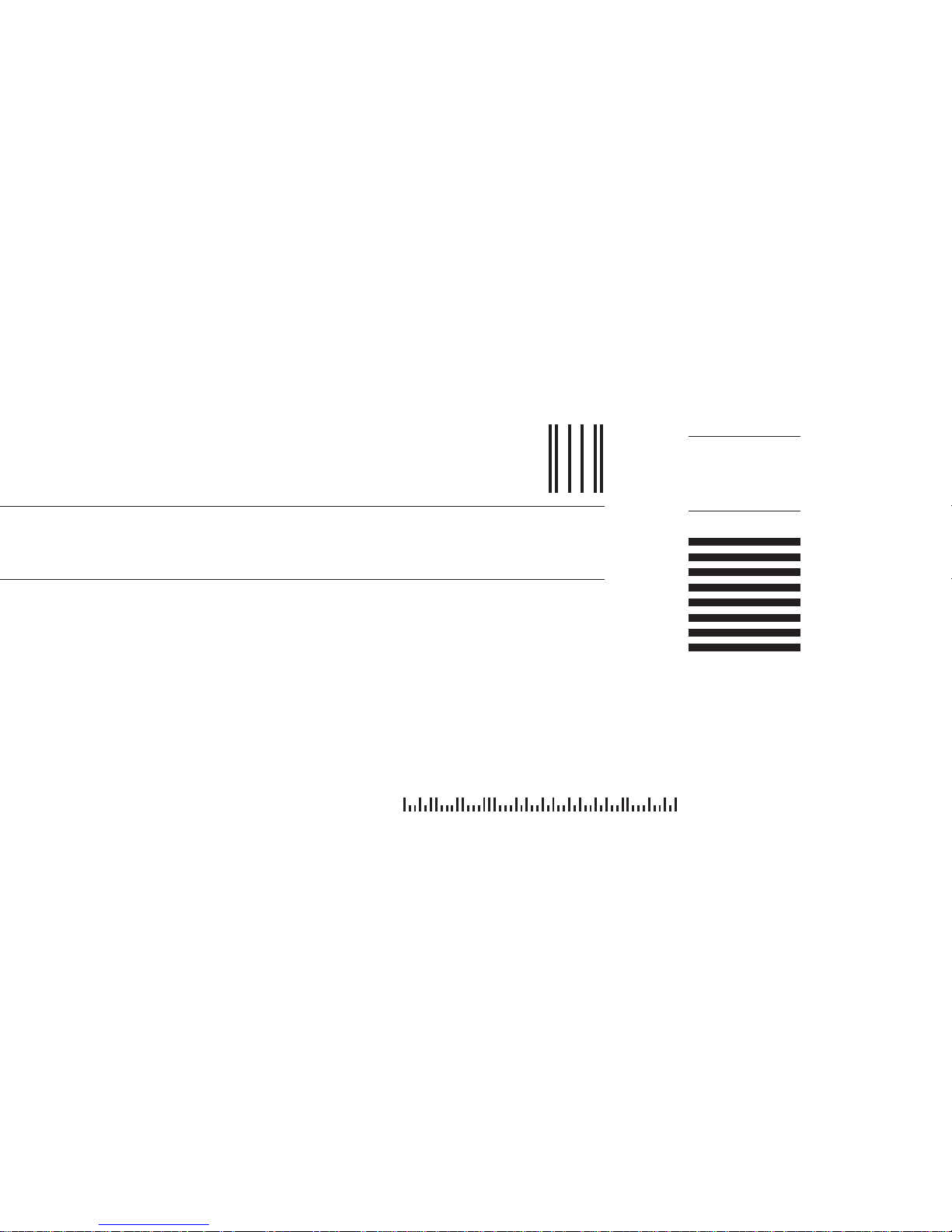
___________________________________________________________________________________________________
Readers’ Comments — We’d Like to Hear from You
IBMR
_________________________________________________________________________________________
Fold and Tape Please do not staple Fold and Tape
NO POSTAGE
NECESSARY
IF MAILED IN THE
UNITED STATES
Cut or Fold
Along Line
BUSINESS REPLY MAIL
FIRST-CLASS MAIL PERMIT NO. 40 ARMONK, NEW YORK
POSTAGE WILL BE PAID BY ADDRESSEE
International Business Machines Corporation
Design & Information Development
Dept. CJMA/Bldg. 645
PO BOX 12195
Research Triangle Park NC
27709-9990
_________________________________________________________________________________________
Fold and Tape Please do not staple Fold and Tape
Cut or Fold
Along Line
Page 87

Page 88

IBMR
(GY27-0366) April 3, 2003
Printed in U.S.A.
