Page 1
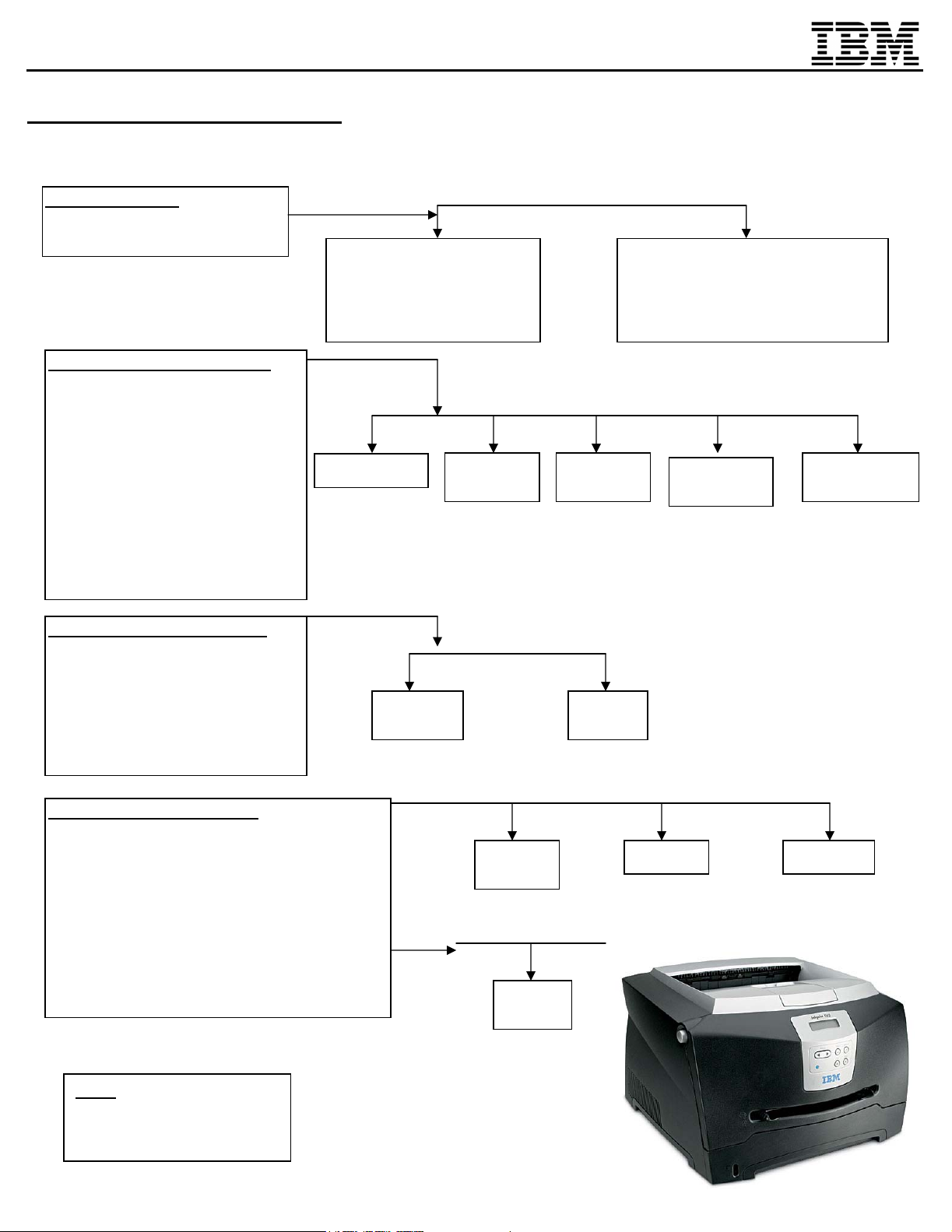
Infoprint 1512 Configuration Guide
Questions (Q) & Guidance (G):
Choose the Model
1
Q: Is your customer going to connect to an
Ethernet network?
G: If yes, choose the network, “n,” model.
ExQ:ternal Attachments Options
2
Is your customer going to connect to a
different network (Token Ring or wireless
Ethernet), or might they want an external
Ethernet adapter instead of an internal one?
G: Choose from these optional adapters.
G: These are all external adapters, the 1512
does not have any internal connectivity
options.
G: All of these adapters connect to the
printer’s parallel port with the exception of the
802.11g Wireless adapters.
The 802.11g Wireless to USB connects to the
USB port and the 802.11g Wireless to
Ethernet adapter connects to the Ethernet
port.
Infoprint 1512 base – 30 ppm
600 & 1200 dpi, 1200 & 2400 IQ
32MB/ 366 MHz
Parallel and USB Attachments
Machine Type 4535-001
Part # 39V0431
Token Ring – 3 port
PN: 28P1836
Note: The 3-port adapters offer 2 parallel and 1 serial interface for
connecting to the printer. The 1-port adapters only offer a parallel interface.
External Network attachments
Ethernet 10/100
BaseTX – 1 port
PN: 28P1839
Ethernet 10/100
BaseTX – 3 port
PN: 28P1840
Infoprint 1512 network – 30 ppm
600 & 1200 dpi, 1200 & 2400 IQ
32MB/366 MHz
USB, Parallel, & Fast Ethernet Attachments
Machine Type 4535-n01
Part # 39V0432
802.11g Wireless
to USB
PN: 75P6854
802.11g Wireless
To Ethernet Adapter
PN: 75P6857
Cables for Local Attachments
3
Q: Is your customer going to use a local
attachment (Parallel or USB) to connect their
printer to a computer?
G: They may need one of these cables to
attach their printer.
G: Remember, the base model printers come
with a parallel and USB adapter while the
network models come with USB, Parallel, and
Ethernet.
Memory – SDRAM and Flash
4
Q: Is your customer going to be printing complex jobs (lot of
graphics / images), or are they going to be running
applications that will require fonts to be downloaded?
G: For complex jobs, the customer should purchase some
additional SDRAM memory. The printer can be configured
with as much as 160MB (base and network models). The
1512 has one slot for memory DIMM’s and one slot for Flash
memory.
G: To store fonts or other resources on the printer the
customer should purchase flash memory. Storing fonts on
the printer improves performance because the fonts will not
have to be downloaded from the host for use on the printer
with each new print job.
10 Foot Parallel
Cable
PN: 28P1871
USB Cable –
2 Meters
PN: 28P1875
SDRAM Memory Options
32MB SDRAM
PN: 53P7603
Flash Memory Options
32MB Flash
PN: 75P4691
64MB SDRAM
PN: 53P7604
128MB SDRAM
PN: 53P7605
Note:
Please see the last page
for a specification overview
of the Infoprint 1512.
Information Subject to Change
1
Page 2
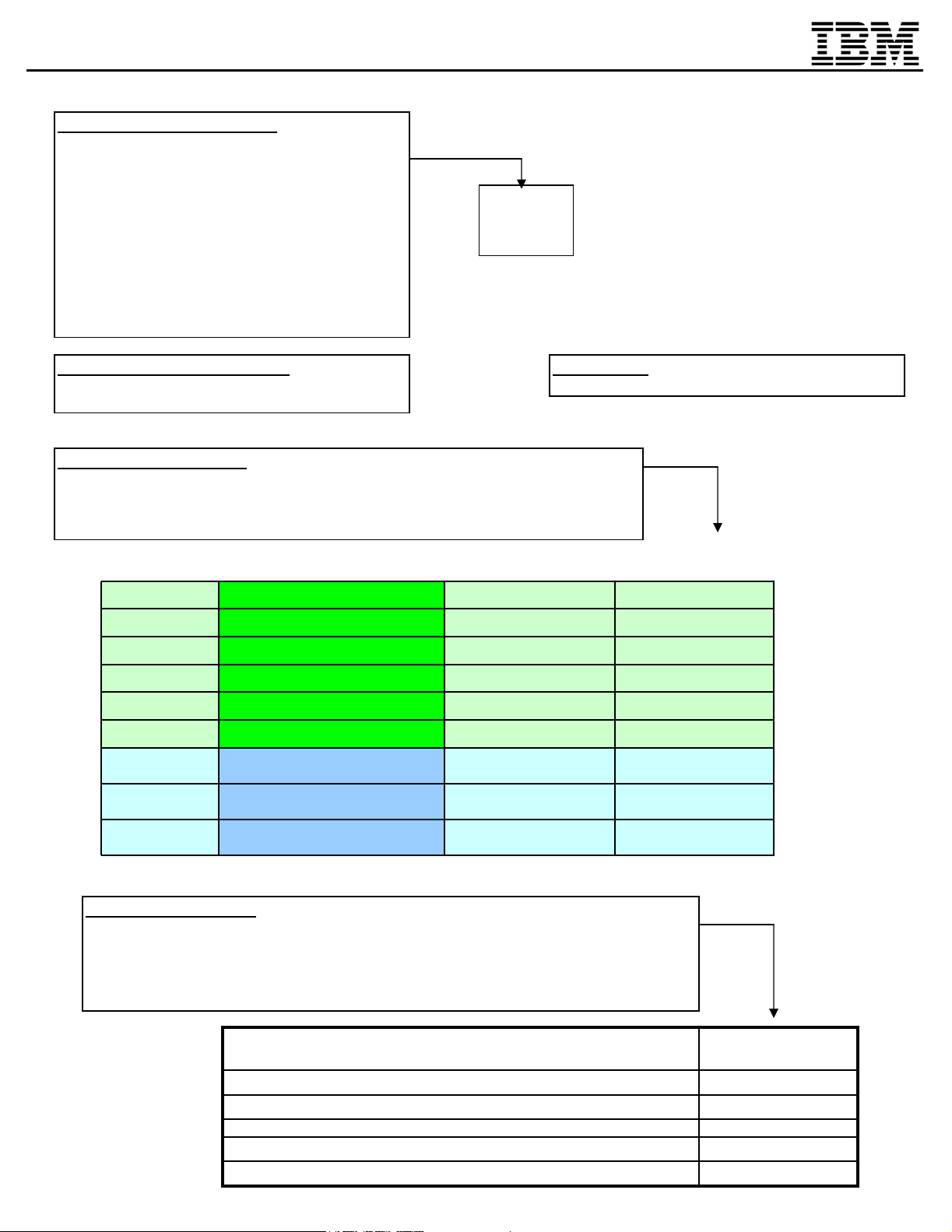
Infoprint 1512 Configuration Guide
5
Paper Handling Input Options
Q: Does your customer need additional input capacity
or paper tray covers?
G: The 1512 comes standard with a 250 sheet input
drawer and a 1-sheet multipurpose feeder (MPF).
G: The 1512 may be upgraded with one additional 550sheet paper drawer.
G: Drawer one and the MPF can feed regular paper,
envelopes, transparencies, paper labels, or cardstock.
The optional paper drawer supports regular paper only.
G: There are no OUTPUT options for the 1512 and
there is no DUPLEX feature. Manual duplex is
supported with this printer.
6
Paper Handling Output Options
G: The Infoprint 1512 does not have any paper output
options.
Maintenance ServicePacs
Q: Is your customer interested in upgrading their warranty or buying an extended service
agreement?
8
G: Select one of the offerings in the following table.
G: The Infoprint 1512 comes with a one year depot exchange warranty.
550-Sheet 2
Drawer
PN: 39V0514
7
nd
MFP Options
G: The Infoprint 1512 does not have any MFP options.
Infoprint 1512 Supplies
Q: Would your customer like to purchase some supplies at the same time as they are purchasing their printer?
9
G: Select one of the offerings in the following table.
G: The Infoprint 1512 base printer ships with a 1,500 page yield toner cartridge; network ships with 2,500
page yield use and return toner cartridge.
G: The best value for the customer is the 6,000 page high yield use and return toner cartridge.
G: The page count for the cartridge (yield) is based upon 5% cover per page.
Part NumberDescriptionServicepePac TypeMachine Type
41W95252 Yr. EasyServ 5x9ND ServicePac IN WARRANTY4535
41W95263 Yr. EasyServ 5x9ND ServicePac IN WARRANTY4535
41W95271 Yr. IOR 5x9 NDServicePac IN WARRANTY4535
41W95293 Yr. IOR 5x9 NDServicePac IN WARRANTY4535
41W95301 Yr. IOR 24x7SDServicePac IN WARRANTY4535
41W95323 Yr. IOR 24x7 SDServicePac IN WARRANTY4535
41W95332 Year EZS 9x5NDPost-Warranty ServicePacs4535
41W95342 Year IOR 9x5 NDPost-Warranty ServicePacs4535
41W95362 Year IOR 24x7 SDPost-Warranty ServicePacs4535
Information Subject to Change
Part NumberDescription
75P57082,500 page low yield toner cartridge
75P57092,500 page low yield use and return toner cartridge
75P57106,000 page high yield toner cartridge
75P57116,000 page high yield use and return toner cartridge
75P5712Photoconductor kit, 30,000 yield
2
Page 3

Infoprint 1512 Configuration Guide
Infoprint 1512 Specification Overview
Infoprint 1512 base and networkFeature
Speed
FPOT
Maximum Usage
Resolution
Memory (Std / Max)
Processor
Duplex
Paper Input (Std / Max)
Paper Output (Std / Max)
Standard Datastreams
MFP Option(s)
Paper Input / Handling
Options
Paper Sizes Supported
Media Types Supported
Media Weights Supported
Application Solutions
Toner Yield
Toner Saving
Warranty
Service Upgrades
Dimensions (HxWxD) and
Weight
30 ppm letter / 28 ppm A4
As fast as 8 sec
15,000 prints / month
600dpi, 1200IQ, 2400IQ, 1200dpi (@ ½ speed)
32 Mb / 160 Mb (base and network are same)
366 MHz, Lawrin llb ASIC
Manual Duplex Only
250 + 1 / 801
150 / 150
Postscript 3, PCL6, PPDS
No MFP Options for this printer
Up to one 550 sheet drawer
A4, A5, JIS B5, Letter, Legal, Executive, Folio, 7¾ Envelope, 9
Envelope, 10 Envelope, DL Envelope, C5 Envelope, B5
Envelope
Paper, Cardstock, Transparencies, Some Paper Labels,
Envelopes
Input Tray: 60-90 gsm (16-24 lb.)
None
USB, Parallel (+ Ethernet on n model)Standard Attachments
Serial, Ethernet, Token Ring, Wireless Ethernet (802.11b)Optional Attachments
2.5k and 6k toner cartridges available; 1.5k print cartridge ships
with 1512 base and 2.5k print cartridge ships with 1512n
30k photoconductor kit; printer ships with a 30k photoconductorPhotoconductor Yield
10 Levels of Darkness Settings – up to 50% toner savings using
toner darkness settings
1 Yr Depot Exchange
See ServicePac offerings
9.8in x 15.6in x 13.9in / 22lb
248.9mm x 396.2mm x 353.1mm
Information Subject to Change
3
